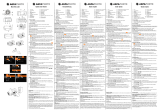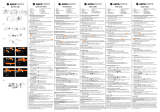User manual
Manuel d’utilisation
Manuale d’uso
Benutzerhandbuch
Manual de usuario
ARL11
Ring Light
+ Tabletop Tripod
Toltse le a felhasznaloi kezikonyvet:
Download de gebruikershandleiding op:
Obtenha o manual do usuario em:
Pobierz instrukcję obsługi na:
Ziskejte uživatelskou přiručku na:
Получить руководство пользователя на:
www.support.agfaphoto-gtc.com

EN
SPECIFICATIONS
• Light Type: LED SMD • Color Temperature: 3200-6500K
• Diameter: 11-inch • Voltage: DC5V
• Power: 12W • Number of LEDs: 120
STRUCTURE
LIGHT CONTROLLER
Diffuser
Logo
Tripod interface
Hanging Hook
Ventilation
Hot Shoe adapter
When the ring light is switched on, press
the “+” button to increase the brightness by 10%,
Press the “exchange” button to switch between
warm, natural and day light.
Press the “-“ button to decrease the brightness
by 10%.
When the USB cord is connected to a power
supply, press the power button to switch on or off
the ring light.
Pitching lock knob
1/4’’ camera screw
Horizontal locking knob

EN
INSTALLATION
To mount the ring light onto the tabletop tripod, screw the tripod’s stud into the base of
the ring light until secure.
Adjusting the ring light’s position.
Loosen the locking knob, position to the desired angle and retighten the knob.
MOBILE PHONE HOLDER
The mobile phone holder is mounted to the ring light by default.
Mobile Phone Holder
BLUETOOTH REMOTE SHUTTER
Pairing the remote shutter to your phone
1. Make sure Bluetooth is enabled on your phone.
2. Turn the remote shutter on.
3. In the Bluetooth settings of your phone, find “AGFAPHOTO” and pair with it.
Using the Remote shutter
1. On your phone, open the camera app.
2. Press the remote shutter button to take a picture or a video.
Deleting and re-pairing the remote shutter
1. Turn the remote shutter off.
2. Go to your phone’s Bluetooth settings and find “AGFAPHOTO”.
3. Select it and click “forget device”.

EN
CONNECTING TO A POWER SUPPLY
The device must be used with a DC 5V power supply.
Warning: Please make sure the voltage connected is correct and stable, if you use
anything higher or lower than DC 5V, the ring light may not work as intended, stop
working or even get damaged.
NOTICE
Please do not continuously operate over six hours. Keep the device away from children
under 12 years of age. Do not stare at the strong light for a long time.
Don’t let the product get exposed to rain or moisture.
Before cleaning the device, make sure the device is turned off.
Use a dry or slightly damp rag for cleaning, any kind of chemicals or corrosives must not
be used.

FR
SPECIFICATIONS
• Type : LED SMD • Temperature Couleur : 3200-6500K
• Diamètre : 11 pouces • Voltage : DC5V
• Puissance : 12W • Nombre de LEDs : 120
STRUCTURE
RÉGLAGES DE LA LUMIÈRE
Anneau Lumineux
Logo
Interface trépied
Appuyer sur le bouton “+” pour augmenter la
luminosité de 10%
Appuyer sur le bouton de changement pour
alterner entre lumière du jour, naturel et chaud.
Appuyer sur le bouton “-” pour réduire la
luminosité de 10%
Lorsque le cordon USB est connecté à une source
d’énergie, appuyer sur le bouton d’allumage pour
allumer ou éteindre l’anneau lumineux.
Poignée de verrouillage support
Vis pour appareil photo 1/4’’
Poignée de verrouillage horizontal
Support d’accrochage
Ventilation
Adaptateur griffe

FR
INSTALLATION
Pour monter l’anneau lumineux sur le trépied de table, vissez l’extrémité du trépied de
table dans la base de l’anneau lumineux.
Ajuster la position de l’anneau lumineux
Desserrez la poignée de verrouillage, positionnez l’anneau lumineux dans l’angle voulu et
resserrez la poignée.
SUPPORTS POUR TÉLÉPHONE MOBILE
Le support pour téléphone mobile est fixé sur l’anneau lumineux par défaut.
Support Pour Téléphone Mobile
DÉCLENCHEUR BLUETOOTH
Appairer le déclencheur Bluetooth
1. Assurez-vous que le Bluetooth est activé sur votre téléphone.
2. Allumez le déclencheur Bluetooth.
3. Dans les réglages de votre téléphone, trouvez « AGFAPHOTO » et connectez-vous-y.
Utilisation du déclencheur Bluetooth
1. Sur votre telephone, ouvrez l’application appareil photo.
2. Appuyez sur le bouton du déclencheur pour prendre une photo ou une vidéo.
Supprimer et réappairer le déclencheur Bluetooth
1. Éteindre le déclencheur Bluetooth
2. Dans les réglages Bluetooth de votre telephone, trouvez « AGFAPHOTO »
3. Sélectionnez le et appuyer sur “oublier cet appareil”

ALIMENTATION
L’appareil s’utilise avec un adaptateur secteur DC 5V.
Avertissement : veuillez-vous assurer que la tension connectée est correcte et stable,
si vous utilisez quelque chose de supérieur ou inférieur à DC 5V, l’anneau lumineux peut
ne pas fonctionner comme prévu, cesser de fonctionner ou même être endommagée.
REMARQUES
Veuillez ne pas utiliser l’appareil en continu pendant plus de six heures.
Gardez l’appareil hors de portée des enfants de moins de 12 ans. Ne fixez pas la lumière
forte pendant longtemps.
Ne laissez pas le produit être exposé à la pluie ou à l’humidité
Avant de nettoyer l’appareil, assurez-vous qu’il est éteint.
Utilisez un chiffon sec ou légèrement humide pour le nettoyage, aucun type de produit
chimique ou corrosif ne doit être utilisé.
FR

SPECIFICHE
• Tipo di luce: LED SMD • Temperatura colore: 3200-6500K
• Diametro: 11 pollici • Voltaggio: DC5V
• Potenza: 12W • Numero di LED: 120
STRUTTURA
REGOLATORE DI LUCE
Quando la luce dell’anello è accesa, premere il
pulsante «+» per aumentare la luminosità del 10%,
Premere il pulsante «scambio» per selezionare
luce calda, naturale o diurna.
Premere il pulsante «-» per diminuire la luminosità
del 10%.
Quando il cavo USB è collegato all’alimentazione,
premere il pulsante di accensione per accendere
o spegnere la luce ad anello.
Diffusore
Logo
Interfaccia treppiede
Manopola di blocco pitching
Vite per telecamera da 1/4
Manopola di bloccaggio orizzontale
Gancio per appendere
Ventilazione
Adattatore Hot Shoe
IT

SPECIFICHE
• Tipo di luce: LED SMD • Temperatura colore: 3200-6500K
• Diametro: 11 pollici • Voltaggio: DC5V
• Potenza: 12W • Numero di LED: 120
STRUTTURA
REGOLATORE DI LUCE
Manopola di blocco pitching
Vite per telecamera da 1/4
Manopola di bloccaggio orizzontale
INSTALLAZIONE
Per montare la luce ad anello sul treppiede da tavolo, avvitare il perno del treppiede nella
base della luce ad anello fino a quando non è fisso.
Regolazione della posizione della luce anulare.
Allentare la manopola di bloccaggio, posizionare all’angolazione desiderata e stringere
nuovamente la manopola.
SUPPORTO PER TELEFONO CELLULARE
Il supporto per cellulare è montato sulla luce ad anello in modo predefinito.
Supporto per telefono
IT
OTTURATORE REMOTO BLUETOOTH
Accoppiare l’otturatore remoto al cellulare
1. Assicurarsi che il Bluetooth sia abilitato sul telefono.
2. Accendere l’otturatore a distanza.
3. Nelle impostazioni Bluetooth del telefono, cercare il dispositivo chiamato
«AGFAPHOTO» e associarlo.
Utilizzo dell’otturatore a distanza
1. Sul cellulare, aprire l’app della fotocamera
2. Premere il pulsante dell’otturatore a distanza per scattare una foto o fare un video.
Cancellazione e nuovo accoppiamento dell’otturatore a distanza
1. Spegnere l’otturatore a distanza
2. Andare sulle impostazioni Bluetooth del cellulare e cercare il dispositivo chiamato
«AGFAPHOTO».
3. Selezionarlo e cliccare su «dimentica dispositivo».

COLLEGAMENTO A UN’ALIMENTAZIONE ELETTRICA
Il dispositivo deve essere utilizzato con un’alimentazione DC 5V.
Attenzione: assicurarsi che il voltaggio collegato sia corretto e stabile, se si utilizza
qualcosa di superiore o inferiore a DC 5V, la luce dell’anello potrebbe non funzionare
come previsto, smettere di funzionare o addirittura danneggiarsi.
AVVISO
Si prega di non farlo funzionare senza interruzione per più di sei ore.
Tenere il dispositivo lontano dai bambini sotto i 12 anni. Non fissare la luce forte per
molto tempo.
Non lasciare che il prodotto sia esposto alla pioggia o all’umidità
Prima di pulire il dispositivo, assicurarsi che sia spento.
Per pulire il dispositivo, utilizzare un panno asciutto o leggermente umido. Non utilizzare
prodotti chimici o corrosivi.
IT

DE
SPEZIFIKATIONEN
• Lichttyp: LED SMD • Farbtemperatur: 3200 - 6500 K
• Durchmesser: 11-Zoll • Spannung: DC 5V
• Leistung: 12 W • Anzahl der LEDs: 120
STRUKTUR
REGOLATORE DI LUCE
Wenn das Ringlicht eingeschaltet ist, drücken Sie
die Taste „+“, um die Helligkeit um 10 % zu erhöhen,
Drücken Sie die Taste „Wechseln“, um zwischen
Warm-, Natur- und Tageslicht zu wechseln.
Drücken Sie die Taste „-“, um die Helligkeit um
10 % zu verringern.
Wenn das USB-Kabel an eine Stromversorgung
angeschlossen ist, drücken Sie die Netztaste,
um das Ringlicht ein- oder auszuschalten.
Diffusor
Logo
Stativ-Schnittstelle
Neigungs-Feststellknopf
1/4’’-Kameraschraube
Horizontaler Verriegelungsknopf
Aufhängehaken
Belüftung
Blitzschuh-Adapter

DE
INSTALLATION
Um das Ringlicht auf dem Tischstativ zu montieren, schrauben Sie den Bolzen des Stativs
in den Sockel des Ringlichts, bis er fest sitzt.
Einstellen der Position des Ringlichts.
Lösen Sie den Feststellknopf, positionieren Sie ihn im gewünschten Winkel und ziehen Sie
den Knopf wieder fest.
HALTERUNG FÜR MOBILTELEFON
Die Mobiltelefonhalterung ist standardmäßig am Ringlicht montiert.
Mobiltelefonhalterung
BLUETOOTH-FERNAUSLÖSER
Koppeln des Fernauslösers mit Ihrem Telefon
1. Stellen Sie sicher, dass Bluetooth auf Ihrem Telefon aktiviert ist.
2. Schalten Sie den Fernauslöser ein.
3. Suchen Sie in den Bluetooth-Einstellungen Ihres Telefons das Gerät namens
„AGFAPHOTO“ und koppeln Sie dieses.
Verwenden des Fernauslösers
1. Öffnen Sie auf Ihrem Telefon die Kamera-App
2. Drücken Sie den Fernauslöser, um ein Bild oder ein Video aufzunehmen.
Löschen und erneutes koppeln des Fernauslösers
1. Schalten Sie den Fernauslöser aus
2. Gehen Sie in die Bluetooth-Einstellungen Ihres Telefons und suchen Sie das Gerät
„AGFAPHOTO“
3. Wählen Sie dieses aus und klicken Sie auf „Gerät vergessen“

DE
ANSCHLUSS AN EINE STROMQUELLE
Das Gerät muss über eine DC 5V-Spannungsversorgung betrieben werden.
Achtung: Bitte stellen Sie sicher, dass die angeschlossene Spannung geeignet und
stabil ist. Wenn Sie eine höhere oder niedrigere Spannung als DC 5V nutzen, kann
das Ringlicht nicht wie vorgesehen funktionieren, nicht mehr funktionieren oder sogar
beschädigt werden.
HINWEIS
Bitte nicht länger als sechs Stunden im Dauerbetrieb betreiben.
Halten Sie das Gerät von Kindern unter 12 Jahren fern. Starren Sie nicht für längere
Zeit in das starke Licht.
Setzen Sie das Produkt weder Regen noch Feuchtigkeit aus
Stellen Sie vor der Reinigung sicher, dass das Gerät ausgeschaltet ist.
Verwenden Sie zur Reinigung einen trockenen oder leicht angefeuchteten Lappen.
Jegliche Art von Chemikalien oder ätzenden Mitteln darf nicht verwendet werden.

ESPECIFICACIONES
• Tipo de luz: LED SMD • Temperatura de color: 3200-6500K
• Diámetro: 11 pulgadas • Tensión: DC5V
• Potencia: 12W • Número de LEDs: 120
ESTRUCTURA
CONTROLADOR DE LUZ
Cuando la luz anular está encendida, pulse el
botón «+» para aumentar el brillo en un 10 %,
Pulse el botón de «intercambio» para cambiar
entre luz cálida, natural y diurna.
Pulse el botón «-» para disminuir el brillo en un
10 %.
Cuando el cable USB está conectado a una fuente
de alimentación, pulse el botón de encendido para
encender o apagar la luz del anillo.
Difusor
Logotipo
Interfaz del trípode
Pomo de bloqueo de lanzamiento
Tornillo de 1/4» para la cámara
Pomo de bloqueo horizontal
Gancho para colgar
Ventilación
Adaptador de zapata
ES

ESPECIFICACIONES
• Tipo de luz: LED SMD • Temperatura de color: 3200-6500K
• Diámetro: 11 pulgadas • Tensión: DC5V
• Potencia: 12W • Número de LEDs: 120
ESTRUCTURA
CONTROLADOR DE LUZ
Pomo de bloqueo de lanzamiento
Tornillo de 1/4» para la cámara
Pomo de bloqueo horizontal
INSTALACIÓN
Para montar la luz anular en el trípode de sobremesa, atornille el perno del trípode en la
base de la luz anular hasta que quede asegurado.
Ajuste de la posición de la luz anular.
Afloje el pomo de bloqueo, colóquelo en el ángulo deseado y vuelva a apretar el pomo.
SOPORTE PARA TELÉFONOS MÓVILES
El soporte para el teléfono móvil se monta por defecto en el anillo luminoso.
Soporte para teléfono móvil
ES
OBTURADOR REMOTO BLUETOOTH
Emparejar el obturador remoto con el teléfono
1. Asegúrese de que el Bluetooth esté activado en su teléfono.
2. Encienda el obturador remoto.
3. En los ajustes de Bluetooth de su teléfono, busque el dispositivo llamado
«AGFAPHOTO» y emparéjelo.
Uso del obturador remoto
1. En su teléfono, abra la aplicación de la cámara
2. Pulse el botón del obturador a distancia para hacer una foto o un vídeo.
Borre y vuelva a emparejar la persiana remota
1. Apague el obturador remoto
2. Vaya a la configuración de Bluetooth de su teléfono y busque el dispositivo «AGFAPHOTO»
3. Selecciónelo y haga clic en «olvidar dispositivo».

CONEXIÓN A UNA FUENTE DE ALIMENTACIÓN
El dispositivo debe utilizarse con una fuente de alimentación de 5 V CC.
Advertencia: Por favor, asegúrese de que el voltaje conectado es correcto y estable,
si utiliza algo más alto o más bajo que DC 5V, la luz del anillo puede no funcionar como
se pretende, dejar de funcionar o incluso dañarse.
AVISO
Por favor, no opere continuamente más de seis horas.
Mantenga el aparato fuera del alcance de los niños menores de 12 años. No mire
fijamente la luz fuerte durante mucho tiempo.
No deje que el producto se exponga a la lluvia o a la humedad
Antes de limpiar el aparato, asegúrese de que está apagado.
Utilice un trapo seco o ligeramente húmedo para la limpieza, no debe utilizarse ningún
tipo de producto químico o corrosivo.
ES



1 year limited warranty / Garantie limitée un an / 1 Jahr eingeschränkte Garantie /
Garantía limitada de 1 año / Garanzia limitada di 1 anno /
Garantia limitada de 1 ano / 1 jaar beperkte garantie /
Roczna ograniczona gwarancja / 1 év korlátozott garancia /
Omezená záruka 1 rok / 1 год ограниченной гарантии
Made in China
Notice of compliance for the European Union : products bearing the
CE mark comply with the applicable European directives and associated
harmonised European standards.
Disposal of waste equipment by users in the European Union : this
symbol means that according to local laws and regulations, it is prohibited
to dispose of this product with household waste. Instead, it is your
responsibility to protect the environment and human health by handing
over your used device to a designated collection point for the recycling
of waste electrical and electronic equipment. For more information about
where you can drop off your waste equipment for recycling, please
contact your local city office, your household waste disposal service or
the shop where you purchased the product.
After sales service / service après vente / Kundendienst /
servicio postventa / servizio post vendita / serviço pós venda /
dienst na verkoop / serwis posprzedażowy /
értékesítés utáni szolgáltatás / poprodejní servis /
послепродажное обслуживание :
@ : [email protected] - Tél. : + 33 (0) 1.85.49.10.26
AgfaPhoto is used under license of Agfa-Gevaert NV. For this product a sub-
license has been granted by AgfaPhoto Holding GmbH (www.agfaphoto.com).
Neither Agfa-Gevaert NV nor AgfaPhoto Holding GmbH manufacture this
product or provide any product warranty or support. For service, support and
warranty information, contact the distributor or manufacturer.
Product manufactured for and distributed by :
GT COMPANY - 5 rue de la Galmy -
77700 Chessy - France -
+33 (0) 1.61.10.09.25 - www.gtcompany.fr
GT COMPANY UK LTD -
11 Old Jewry - EC2R 8DU
LONDON - UNITED KINGDOM

www.agfaphoto-gtc.com
-
 1
1
-
 2
2
-
 3
3
-
 4
4
-
 5
5
-
 6
6
-
 7
7
-
 8
8
-
 9
9
-
 10
10
-
 11
11
-
 12
12
-
 13
13
-
 14
14
-
 15
15
-
 16
16
-
 17
17
-
 18
18
-
 19
19
-
 20
20
en otros idiomas
- français: AgfaPhoto ARL11 Manuel utilisateur
- italiano: AgfaPhoto ARL11 Manuale utente
- English: AgfaPhoto ARL11 User manual
- Deutsch: AgfaPhoto ARL11 Benutzerhandbuch
Artículos relacionados
Otros documentos
-
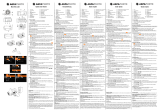 Agfa Microflex Series User Microflex 102 Guía de inicio rápido
Agfa Microflex Series User Microflex 102 Guía de inicio rápido
-
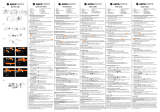 Agfa Microflex Series User Microflex 100 Guía de inicio rápido
Agfa Microflex Series User Microflex 100 Guía de inicio rápido
-
Sagem AP 1100 Manual de usuario
-
AGFA Optima 3 El manual del propietario
-
AGFA SELECTA 16 Manual de usuario
-
AGFA Optima 147 Manual de usuario
-
AGFA DC-1033m El manual del propietario