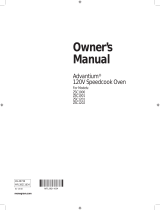Kenmore 83532 El manual del propietario
- Categoría
- Microondas
- Tipo
- El manual del propietario

Customer Assistance/Asistencia al Cliente
1-800-488-1222
Use & Care Guide
Manual de Uso y Cuidado
1.8 Pies.Cúbicos, 1000 Vatios
1.8 Cu. Ft., 1000 Watts
Models/Modelos:
111.83532 - White / Blanco
111.83539 - Black / Negro
111.83533 - Stainless Steel / Acero Inoxidable
111.83537 - Black Stainless Steel / Acero Inoxidable Negro
Transform SR Holding Management LLC,
Hoffman Estates, IL 60179 U.S.A.
www.kenmore.com
www.sears.com
Kenmore
Microwave Hood Combination
Combinación de microondas y campana

For the most prompt assistance to order available replacement parts for this appliance,
call 1-800-488-1222.
KENMORE LIMITED WARRANTY
FOR ONE YEAR from the date of sale this appliance is warranted against defects in material or
workmanship when it is correctly installed, operated and maintained according to all supplied
instructions.
WITH PROOF OF SALE a defective appliance will receive free repair. If the appliance cannot be
repaired it will be replaced free of charge.
For warranty coverage details to obtain free repair or replacement,
visit the web page: www.kenmore.com/warranty
This warranty applies for only 90 DAYS from the date of sale if this appliance is ever used for other
than private household purposes.
This warranty covers ONLY defects in material and workmanship, and will NOT pay for:
1. Expendableitemsthatcanwearoutfromnormaluse,includingbutnotlimitedtolters,belts,bags
or screw-in base light bulbs.
2. A service technician to clean or maintain this appliance, or to instruct the user in correct appliance
installation, operation and maintenance.
3. Service calls to correct appliance installation not performed by Sears authorized service agents,
or to repair problems with house fuses, circuit breakers, house wiring, and plumbing or gas supply
systems resulting from such installation.
4. Damage to or failure of this appliance resulting from installation not performed by Sears authorized
service agents, including installation that was not in accord with electrical, gas or plumbing codes.
5. Damage to or failure of this appliance, including discoloration or surface rust, if it is not correctly
operated and maintained according to all supplied instructions.
6. Damage to or failure of this appliance, including discoloration or surface rust, resulting from
accident, alteration, abuse, misuse or use for other than its intended purpose.
7. Damage to or failure of this appliance, including discoloration or surface rust, caused by the use of
detergents, cleaners, chemicals or utensils other than those recommended in all instructions supplied
with the product.
8. Damagetoorfailureofpartsorsystemsresultingfromunauthorizedmodicationsmadetothis
appliance.
9. Service to an appliance if the model and serial plate is missing, altered, or cannot easily be
determinedtohavetheappropriatecerticationlogo.
Disclaimer of implied warranties; limitation of remedies
Customer’s sole and exclusive remedy under this limited warranty shall be product repair or replacement
asprovidedherein.Impliedwarranties,includingwarrantiesofmerchantabilityortnessforaparticular
purpose, are limited to one year or the shortest period allowed by law. Seller shall not be liable for
incidental or consequential damages. Some states do not allow the exclusion or limitation of incidental or
consequentialdamages,orlimitationonthedurationofimpliedwarrantiesofmerchantabilityortness,
so these exclusions or limitations may not apply to you.
This warranty applies only while this appliance is used in the United States.
Thiswarrantygivesyouspeciclegalrights,andyoumayalsohaveotherrightswhichvaryfromstate
to state.
Transform SR Brands Management LLC, Hoffman Estates, IL 60179
Customer Assistance

EN-1
Introduction
Table of Contents
Congratulations on your purchase of an over-the range microwave oven. For best results, we
suggestreadingthisguidecarefully.Youwillndinstructionsontheproperoperationand
maintenance of your microwave.
Introduction .................................................................................................................................................. 1
Precautions to Avoid Possible Exposure to Excessive Microwave Energy ...................................... 1
Important Safety Instructions ............................................................................................................. 2~4
Installation Recommendations / Automatic Fan Protection Feature ................................................ 5
Microwaving Tips ........................................................................................................................................ 6
Safe and Unsafe Materials ..................................................................................................................... 7
Touch Control Panel ............................................................................................................................. 8~9
Oven Features at a Glance .................................................................................................................. 10
Operation ......................................................................................................................................... 11~23
Care and Cleaning ......................................................................................................................... 24~27
Common Questions and Answers ......................................................................................................... 28
Before You Call ............................................................................................................................... 29~30
PRECAUTIONS TO AVOID POSSIBLE
EXPOSURE TO EXCESSIVE MICROWAVE
ENERGY
A. Do not
attempt to operate this oven with the door open since open-door operation can
result in harmful exposure to microwave energy. It is important not to defeat or tamper
with the safety interlocks.
B. Do not
place any object between the oven front face and the door or allow soil or
cleaner residue to accumulate on sealing surfaces.
C. Do not
operate the oven if it is damaged. It is particularly important that the oven door
close properly and that there is no damage to the: (1) door (bent), (2) hinges and latches
(broken or loosened), (3) door seals and sealing surfaces.
D.
The oven should not be adjusted or repaired by anyone except properly qualified
service personnel.

EN-2
Important Safety Instructions
When using electrical appliances, basic safety precautions should be followed, including the
following:
WARNING - To reduce the risk of burns, electric shock, re, injury to persons or exposure
to excessive microwave energy:
1. Read all instructions before using the appliance.
2. Readandfollowthespecic“PRECAUTIONSTOAVOIDPOSSIBLEEXPOSURETOEXCESSIVE
MICROWAVEENERGY”foundonpage1.
3. This appliance must be grounded. Connect only to properly grounded outlet. See
“GROUNDINGINSTRUCTIONS”onpage5.
4. Install or locate this appliance in accordance with the provided installation instructions. Do not
mount over a sink
5.
This microwave oven is UL listed for installation over electric and gas ranges.
This over-the-range oven was designed for use over ranges no wider than 30 inches.
6.
For best operation, plug this appliance into its own electrical outlet, to prevent ickering
of lights, blowing of fuse or tripping of circuit breaker.
7. Some products such as whole eggs and sealed containers - for example, closed jars - are
able to explode and should not be heated in this oven. In rare instances, poached eggs have
been known to explode. Cover poached eggs and allow standing time of one minute before
cutting into them.
8. Foodswithunbrokenouter“skin”suchaspotatoes,
sausages, tomatoes, apples, chicken livers and other giblets, and egg yolks (see previous
caution)shouldbepiercedtoallowsteamtoescapeduringcooking.“Boilable”cooking
pouches and tightly closed plastic bags should be slit, pierced or vented.
19. Donotheat,storeoruseammablematerialsinorneartheoven.Fumescancreateare
hazard or explosion.
10. Use this appliance only for its intended use as described in this manual. Do not use corrosive
chemicalsorvaporsinthisappliance.Thistypeofovenisspecicallydesignedtoheat,cook
or defrost food. It is not designed for industrial, laboratory or commercial use. it is intended
for home use only.
11. As with any appliance, close supervision is necessary when used by children.
12. Do not operate this appliance if it has a damaged cord or plug, if it is not working properly
or if it has been damaged or dropped.
13. Thisapplianceshouldbeservicedonlybyqualiedservicepersonnel.Contactnearest
authorized service facility for examination, repair or adjustment.
14. Do not cover or block any openings on the appliance.
15. Do not use or store this appliance outdoors. Do not use this product near water - for example,
near a kitchen sink, in a wet basement or near a swimming pool, or similar locations.
16. Do not immerse cord or plug in water.
17. Keep cord away from heated surfaces.
18. Do not let cord hang over edge of table or counter.
19. When cleaning surfaces of door and oven that come together on closing the door, use only
mild, non-abrasive soaps or detergents applied with a sponge or soft cloth.
20. Toreducetheriskofreintheovencavity:
a.
Do not overcook food. Carefully attend appliance when paper, plastic or other
combustible materials are placed inside the oven to facilitate cooking. Avoid using recycled
paper products. Do not use newspaper or other printed paper in the oven. Such products

EN-3
sometimes contain impurities which could ignite.
b.
Remove wire twist-ties from paper or plastic bags before placing them in oven.
c.
If materials inside the oven ignite, keep oven door closed, turn oven off and disconnect the
power cord or shut off power at the fuse or circuit breaker panel.
d.
Do not use the oven for storage. Do not leave paper products, cooking utensils or food in
the oven when not in use.
e.
Do not pop popcorn except in a microwave approved popcorn popper or in a commercial
package recommended especially for microwave ovens.
f.Donotovercookpotatoes.Theymaydehydrateandcatchre.
g. Do not use for drying clothes, linens, newspaper or similar non-food type items.
21. Do not operate the oven when empty or with an empty utensil to avoid damage to the oven
anddangerofre.
22. Do not lean on the oven door. The door is designed to close tightly and seal properly for safe
operation. Leaning on the door may warp or break the hinges.
23. Toavoidexposuretodangeroushighvoltage,DONOTREMOVETHESPLATTERSHIELDinside
the oven cavity.
24. Liquids, such as water, coffee, or tea are able to be overheated beyond the boiling point
withoutappearingtobeboilingduetosurfacetensionoftheliquid.Visiblebubblingor
boiling when the container is removed from the microwave oven is not always present. THIS
COULDRESULTINVERYHOTLIQUIDSSUDDENLYBOILINGOVERWHENASPOONOR
OTHER UTENSIL IS INSERTED INTO THE LIQUID. To reduce the risk of injury to persons:
1 Do not overheat the liquid.
2 Stir the liquid both before and halfway through heating it
3 Do not use straight-sided containers with narrow necks.
4 After heating, allow the container to stand in the microwave oven for a short time before
removing the container.
5 Use extreme care when inserting a spoon or other utensil into the container.
25. Readandfollowspecicmicrowaveovenpreparationinstructionsonfoodpackagesor
containers (especially baby food). Above all, this is a cooking appliance designed to prepare
food.
26. Useonlycookingutensilsandaccessoriesmadeforuseinthemicrowaveandspecically
described in this manual.
27. Microwave oven manufacturers do not recommend deep fat frying or frying in a microwave
oven. Hot oil can damage oven parts and utensils and even result in skin burns.
28. Plastic wrap : Use only those types designed for microwave oven use and avoid forming an
air-tight seal. Fold back a small corner or cut a small slit to allow steam to escape.
29. Stay near the appliance while it is in use and check cooking progress frequently. Leaving the
applianceunattendedmayreslutinovercookedfoodandpossiblyareinyouroven.
30. Foods cooked in liquids (such as pasta) may tend to boil over more rapidly than foods
containing less moisture. Should this occur, refer to the Care and Cleaning section for
insturctions on how to clean the inside of the oven.
31. Do not use a thermometer in food you are microwaving unless the thermometer is designed or
recommended for use in the microwave oven.
32. Plastic cookware designed for microwave cooking is very useful, but should be used carefully.
Even microwave-safe plastic may not be as tolerant of overcooking conditions as are glass
or ceramic materials and may soften or char if subjected to short periods of overcooking. In
longer exposures to overcooking, the food and cookware could ignite.
For these reasons:1) Use microwave-safe plastics only and use them in strict compliance

EN-4
with the cookware manufacturer’s recommendations. 2) Do not subject empty cookware to
microwaving. 3) Do not permit children to use plastic cookware without complete supervision.
33. Do not store anythig directly on top of the microwave oven surface when the oven is in
operation.
34. TVdinnersmaybemicrowavedinfoiltrayslessthan3/4”deep;removetopfoilcoverand
return tray to box. When using metal in microwave oven, keep metal at least 1 inch away
from the sides of the oven.
35. Do not defrost frozen beverages in narrow necked bottles.
36. Cookware may become hot because of heat transferred from the heated food. Potholders
may be needed to handle the cookware.
37. Donottrytomeltparafnwaxintheoven.Parafnwaxwillnotmeltinamicrowaveoven
because it allows microwaves to pass through it.
38. Never use sharp-edged utensils in or near the oven.
39. Hot foods and steam can cause burns. Be careful when opening containers of hot food,
including popcorn bags, cooking pouches and boxes. To prevent possible injury, direct steam
away from hands and face.
40. Cleantheventhoodoften.Donotallowgreasetobuilduponthehoodorthelter.
41. Usecarewhencleaningtheventhoodlter.Corrosivecleaningagents,suchaslye-based
ovencleaners,maydamagethelter.
42. Whenamingfoodsareunderthehood,turnthefanon.
SAVE THESE INSTRUCTIONS

EN-5
Installation Recommendations
The cooking range installed under the microwave oven may, under some heavy usage conditions,
cause temperatures high enough to overheat some internal parts of the microwave oven.
To prevent overheating from taking place, the exhaust fan is designed to automatically turn on
at a low speed if excessive temperatures occur. Should this happen, the fan cannot be manually
turned off, but it will automatically turn off when the internal parts have cooled. The fan may stay
on for up to an hour after the range and microwave oven controls have been turned off.
Remove all packing materials both outside and inside the oven before using the oven. The oven
requires free movement of air for proper operation. Do NOT block air vents located by the top
air grill and underneath the oven.
Grounding Instructions
This appliance must be grounded. In the event of an electrical short circuit, grounding reduces
the risk of electric shock by providing an escape wire for the electric current. This appliance is
equipped with a cord having a grounding wire with a grounding plug. The plug must be plugged
into a 120v, 15amp. outlet that is properly installed and grounded.
Consultaqualiedelectricianorservicetechnicianifthegroundinginstructionsarenotcompletely
understood or if doubt exists as to whether the appliance is properly grounded.
WARNING - Improper use
of the grounding plug can result in a risk of electric shock.
Where standard two-prong wall receptacle is encountered, it is your personal reponsibility and
obligation to have it replaced with a properly grounded three-prong wall receptacle.
Do not under any circumstance cut or remove the third (ground) prong from the power cord. Do
not use an adapter plug with this appliance. See pages 1 and 2 of the Installation Manual for
acceptableextensioncordspecications.
Interference Note
Microwave ovens generate radio frequency energy during operation and if not installed properly
may cause interference to radio and television reception. You can determine if this unit is causing
interference by turning it on and off while the interference is occurring. If interference occurs, it
may be corrected by one or more of the following measures:
•cleandoorandsealsurfacesoftheoven;
•reorientthetelevisionorradioreceivingantenna;
• the oven with respect to the television or radio receiver, and/or
• Plug the oven into a different oulet so that it and the television or radio receiver are on different
circuits.
If the interference persists, you may want to consult an experienced radio/television technician for
additional information.
Automatic Fan Protection feature

EN-6
• Make sure all cookware used in your microwave oven is suitable for microwaving. Most glass
cooking dishes, measuring cups, custard cups, pottery or china dinnerware, which does not have
metallic trim or glaze with metallic sheen, can be used.
• If you are not sure if a dish is microwave-safe, use this test: Place in the oven the dish you are
testingandaglassmeasuringcuplledwithonecupofwater.Setthemeasuringcupeitherinor
next to the dish.
Microwave 1 minute at high. If the dish heats, it should not be used for microwaving. If the dish
remains cool and only the water in the cup heats, then the dish is microwave-safe.
• Paper towels, waxed paper and plastic wrap can be used to cover dishes in order to retain
moisture and prevent spattering. Be sure to vent plastic wrap so steam can escape.
Microwaving Tips

EN-7
Safe and Unsafe Materials
Materials you can use in microwave oven
Materials to be avoided in microwave oven
Utensils Remarks
Aluminum foil Shielding only. Small smooth pieces can be used to cover thin parts of
meat or poultry to prevent overcooking. Arcing can occur if foil is too
close to oven walls. The foil should be at least 1 inch (2.5cm) away from oven
walls.
Browning dish Follow manufacturer’s instructions. The bottom of browning dish must be
at least 3/16 inch (5 mm) above the turntable. Incorrect usage may cause
the turntable to break.
Dinnerware Microwave-safe only. Follow manufacturer's instructions. Do not use
cracked or chipped dishes.
Glass jars Always remove lid. Use only to heat food until just warm. Most glass jars are
not heat resistant and may break.
Glassware Heat-resistant oven glassware only. Make sure there is no metallic trim.
Do not use cracked or chipped dishes.
Oven cooking bags Follow manufacturer’s instructions. Do not close with metal tie. Make
slits to allow steam to escape.
Paper plates
and cups
Use for short–term cooking/warming only. Do not leave oven unattended
while cooking.
Paper towels Use to cover food for reheating and absorbing fat. Use with supervision
for a short-term cooking only.
Parchment
paper
Use as a cover to prevent splattering or a wrap for steaming.
Plastic Microwave-safe only. Follow the manufacturer’s instructions. Should be
labeled "Microwave Safe". Some plastic containers soften as the food inside
gets hot. "Boiling bags" and tightly closed plastic bags should be
slit, pierced or vented as directed by instructions on package.
Plastic wrap Microwave-safe only. Use to cover food during cooking to retain
moisture. Do not allow plastic wrap to touch food.
Thermometers Microwave-safe only ( meat and candy thermometers).
Wax paper Use as a cover to prevent splattering and retain moisture.
Utensils Remarks
Aluminum tray May cause arcing. Transfer food into microwave-safe dish.
Food carton with
metal handle
May cause arcing. Transfer food into microwave-safe dish.
Metal or metal-
trimmed utensils
Metal shields the food from microwave energy. Metal trim may cause arcing.
Metal twist ties Maycausearcingandcouldcauseareintheoven.
Paper Maycauseareintheoven.
Plastic foam Plastic foam may melt or contaminate the liquid inside when exposed
to high temperature.
Wood Wood will dry out when used in the microwave oven and may split
or crack or begin to smoke.

EN-8
Touch Control Panel
TheTouchControlPanelallowsyoutosettheovencontrolswiththepressofanger.
It’s designed to be easy to use and understand.
1.
DISPLAY
- Displays time of day, time or power level being used, cooking mode and
instructions.
2.
POWER LEVEL
- Press this pad if you want to change from automatic Power Level 10 (High)
for cooking.
3.
TIME COOK
- Press this pad to set the Microwave cooking time.
• Power Level 10 (High) is automatic but lower heat levels may be programmed.
4.
KEEP WARM
- Press this pad and safely keep food warm for up to 30 minutes.
5.
DEFROST
- Press this pad to set defrosting time or defrosting weight.
6.
BEVERAGE
- Press this pad to reheat a beverage.
7.
POPCORN
- Press this pad to cook prepackaged microwave popcorn weight 3.5/3.0/1.75
ounces.
8.
MELT/SOFTEN
- Press this pad to melt or soften Butter, Chocolate, Ice Cream and Cheese.
9.
POTATO
- Press this pad to cook Potato. The microwave oven sensor will automatically adjust
the cooking time to the type and amount of food.
10.
FROZEN ENTREE
- Press this pad to cook Frozen Entree. The microwave oven sensor will
automatically adjust the cooking time to the type and amount of food.
11.
REHEAT
- Press this pad to reheat food. The microwave oven sensor will automatically adjust
the cooking time to the type and amount of food.
12.
FROZEN VEGETABLES
- Press this pad to cook Frozen vegetables. The microwave oven
sensor will automatically adjust the cooking time to the type and amount of food.
13.
NUMBER PADS
- Press these pads to enter cooking time, defrosting time or weight, time of
day, power level.
14.
EXPRESS COOK
- Press these pads to set 1-6 minutes preset cooking time at 100% power
level.
15.
START/ADD 30 SEC
- After all selections are made, press this pad to start the oven or timer.
Also press this pad for 30 seconds instant "ON" cooking time or to add 30 seconds of cooking
time as the timer is counting down.
16.
STOP/CANCEL
- When pressed once, it pauses the oven operation. When pressed twice, it
resets the oven and erases all settings (except time of day).
Also press and hold this pad for 3 seconds to set child safety lock function.
17.
TURNTABLE On-Off
- Press this pad to turn turntable on or off.
18.
TIMER
- Press this pad to use as a minute timer, delay cooking, hold setting after cooking.
Also press and hold this pad for 3 seconds to set sound on/off.
19.
CLOCK
- Press this pad to enter time of day. Also press and hold this pad for 3 seconds to
set power save mode.
20.
FILTER RESET
-Pressandholdthispadfor3secondstoresettimeafterreplacingthelter.
Charcoalltersmustbereplacedevery6months.
21.
VENT FAN
- Press this pad to turn the fan on high, low or off.
22.
LIGHT
- Press this pad to turn on or off the cooktop light.

EN-9
4
1
7
6
8
t
y
i
u
o
p
a
s
5
0 w
r
3
q
9
2
e
• Each time a pad is pressed, a BEEP will sound.
• When
STOP/CANCEL Pad
is pressed during oven operation, the oven
will stop, however, all programmed information is retained. To clear all
information, press the
STOP/CANCEL Pad
again.
Note: Styling and features may differ slightly depending on model.

EN-10
Oven Features at a Glance
1.
DOOR LATCHES
2.
WINDOW with METAL SHIELD -
Screen
allows cooking to be viewed while keeping
microwavesconnedinoven.
3.
MODEL NUMBER PLATE -
Located on the front
wall of the microwave oven.
4.
CHARCOAL FILTER (behind Vent Grille)
5.
OVEN LIGHT
6.
WAVEGUIDE COVER
Protects the microwave
outlet from splashes of cooking foods.
7.
TOUCH CONTROL PANEL and DIGITAL
DISPLAY -
For detailed information on each
feature, see Features Diagram section.
8.
HOOD CONTROLS
Vent Fan -
Press High, Low or Off.
Light -
Press On or Off
9.
COOKTOP LIGHT
10.
GREASE FILTERS
11.
HANDLE FILTERS -
Use to insert Grease Filters.
12.
METAL RACK -
Use for extra space when
cooking with more than one container at the
same time.
Cooking results will differ between food
cooked on rotating turntable and food cooked
on stationary rack. When rack is not in use,
remove from oven to create more access space
to turntable. CAUTION: Rack can become too
hot to touch during or after microwave cooking.
13.
TURNTABLE / GLASS TRAY -
Composed of
glass tray and roller guide. The roller guide
isplacedrstinthebottomofthemicrowave
and supports the glass tray. Both parts must be
in place when using the microwave oven.
Both parts must be in place when using
the microwave oven with the controls set to
Turntable On. See page EN-22 for setting
details. CAUTION: Turntable can become too
hot to touch during or after microwave cooking.
14.
VENTILATION MOTOR -
Your microwave oven
is designed for adaptation to the following
three types of ventilation. (Recirculation
ventilationsystem,Verticalventilation
system,Horizontal ventilation system) See
installation manual to Select the type of
ventilation required for your installation.
15.
ROLLER GUIDE
1 2 3 4 5 6 7
14
11 10
9 8
12
13
15

EN-11
Operation
SETTING THE CLOCK
Whentheovenisrstpluggedin,thedisplaywillshow":0"andatonewillsound.IftheAC
powerevergoesoff,thedisplayshow“:0”whenthepowercomesbackon.
1. Press the
CLOCK pad
. The ENTER, TIME indicators blink and "
12H
" is displayed.
• This is a 12 hour clock system.
2. Press the
CLOCK pad
once more. "
24H
" is displayed.
• This is a 24 hour clock system.
• This oven has multiple clock systems. If you want 12 hour clock system, omit this step.
3. Enter the correct time of day by pressing the number pads in sequence.
• If you selected 12 hour clock system, this digital clock allows you to set from 1:00 to 12:59.
If you selected 24 hour clock system, this digital clock allows you to set from 0:00 to 23:59.
4. Press the
CLOCK pad
. The display stops blinking, and the colon starts blinking.
NOTE:
(1) If you attempt to enter an incorrect time, the time will not be set and an error signal
tone will sound. Press the
CLOCK pad
and re-enter the time.
(2) If you want to set power save mode, press and hold
CLOCK pad
for 3 seconds.
For detailed information on this feature, see Operating Basics section, page EN-23.

EN-12
TIMER MODE
In Timer Mode the display operates as a minute timer. No microwave oven cooking occurs.
HOW TO USE AS A MINUTE TIMER
1. Press
TIMER pad
.TheENTER,TIMEindicatorsblinkand“
: 0
”isdisplayed.
2. Press the amount of time you want to count down. The display will show what you pressed.
• Your oven can be programmed for 99 minutes 99 seconds. (99:99)
3. Press
START pad
.
• When you press
START pad
, The TIME indicator starts blinking and the display counts down
the time remaining in TIMER mode. When TIMER mode ends, you will hear 3 beeps and END
appears in display. Press STOP pad or open door to return to time of day in display.
NOTE:
If you want to turn sound on or off, press and hold
TIMER pad
for 3 seconds.
For detailed information on this feature, see Operating Basics section, page EN-22.
HOW TO USE TO DELAY THE START OF COOKING
WARNING:
Food Poisoning Hazard. Do not let food sit for more than one hour before or after
cooking. Doing so can result in food poisoning or sickness.
1. Press
TIMER pad
.TheENTER,TIMEindicatorsblinkand“:0”isdisplayed.
2. Press the amount of time you want to delay. The display will show what you pressed.
3. Press
TIME COOK pad
and enter the desired cooking time for food to be cooked.
4. Press
START pad
.
• When you press
START pad
, the TIME indicator starts blinking and the display counts down the
time remaining in TIMER mode. When TIMER mode ends, the oven will beep. The TIME indicator
goes off and COOK indicator starts blinking. The display counts down the time remaining in
MICROWAVEmode.WhenMICROWAVEcookingends,youwillhear3beeps.
HOW TO USE TO SET A HOLDING TIME
WARNING:
Food Poisoning Hazard. Do not let food sit for more than one hour before or after
cooking. Doing so can result in food poisoning or sickness.
1. Press
TIME COOK pad
and enter the desired cooking time for food to be cooked.
2. Press
TIMER pad
. The ENTER, TIME indicators blink and
“ : 0”
is displayed.
3. Press the amount of time you want the oven to hold. The display will show what you pressed.
4. Press
START pad
.
When you press START pad, the COOK indicator starts blinking and the display counts down the
timeremaininginMICROWAVEmode.
• WhentheMICROWAVEcookends,theovenwillbeep.TheCOOKindicatorgoesoffandTIME
indicator starts blinking. The display counts down the time remaining in TIMER mode. When the
TIMER mode ends, you will hear 3 beeps.

EN-13
TIME DEFROSTING
When TIME DEFROST is selected, the automatic cycle divides the defrosting time into periods of
alternating defrost and stand times by cycling on and off.
1. Press
DEFROST pad
once.TheDEFindicatorlightsandENTER,TIMEindicatorsblink,“
: 0
”is
displayed.
2. Press number pads for the desired defrosting time. The display will show what you pressed.
• Your oven can be programmed for 99 minutes 99 seconds. (99:99)
• See the Defrost by Time Guide for timed defrosting tips.
3. Press
START pad
.
• When you press
START pad
, the DEF indicator starts blinking to show the oven is in the TIME
DEFROST mode. The display counts down the time to show you how much defrosting time is
left in the TIME DEFROST mode. The oven beeps during the defrosting cycle to signal that the
food needs to be turned or rearranged. To pause countdown open door or press Stop pad. To
resume countdown, close door and press Start pad. To cancel cooking cycle once countdown
begins press Stop pad twice. When the defrosting time ends, you will hear 3 beeps.
TIME DEFROSTING CHART
ITEM & WEIGHT
DEFROSTING
TIME
STANDING
TIME
COOKING METHOD
BEEF
Ground beef 1 lb./450g 8-10 min. 15-20 min.
Break apart and remove thawed
portions with fork.
Stew Meat
1 ½ lbs./675g 12-14 min. 25-30 min. Separate and rearrange once.
Patties
4 (4 oz./110g) 6-8 min. 15-20 min. Turn over after half the time.
PORK
Spareribs 1 lb./450g 6-8 min. 25-30 min. Separate and rearrange once.
Chops 4 (5 oz./125g) 6-8 min. 25-30 min. Separate and turn over once.
Ground pork
1 lb./450g 7-8min. 15-20 min.
Break apart and remove thawed
portions with fork.
POULTRY
Whole Chicken
2 ½ lbs./1125g 22-24 min. 45-90 min.
Break wing and leg down on each side.
Turn over after half the time. Shield as
needed*.
Chicken Breasts
1 lbs./450g 8-10 min. 15-30 min. Separate and rearrange once.
Fryer Chicken (cut up)
2 lbs./900g 17-19 min. 25-30 min. Separate and rearrange once.
Chicken Thighs
1 ½ lbs./675g 12-14 min. 15-30 min. Separate and rearrange once.
FISH & SEAFOOD
Whole Fish
1 lb./450g 6-8 min. 15-20 min.
Turn over after half the time.
Shield as needed*.
Fish Fillets
1 ½ lb./675g 8-10 min. 15-20 min.
Turn over after half the time.
Shield as needed*.
Shrimp
½ lb./225g 2-3 min. 15-20 min.
Turn over after half the time.
Shield as needed*.
*See the Safe and Unsafe Materials section of this Use & Care Guide.

EN-14
WEIGHT DEFROSTING
WEIGHT DEFROST lets you easily defrost food by eliminating guesswork in determining defrosting
time. Follow the steps below for easy defrosting.
1. Press
DEFROST pad
twice. The DEF. indicator lights and ENTER, LBS indicators blink,
"0.0"
is
displayed.
2. Press number pads for the desired defrosting weight. The display will show what you pressed.
• Your oven can be programmed for 0.2 to 6.0 lbs.
• See the ounces to tenths-of-pound Conversion Chart below.
3. Press
START pad
.
• The defrosting time is automatically determined by the weight selected.
• When you press
START pad
, the DEF indicator starts blinking and the defrosting time counts
down in the display window. The oven beeps during the defrosting cycle to signal that the
food needs to be turned or rearranged. To pause countdown open door or press Stop pad. To
resume countdown, close door and press Start pad. To cancel cooking cycle once countdown
begins press Stop pad twice. When the defrosting time ends, you will hear 3 beeps.
Conversion Chart
Weight in ounces Weight in tenths-of-pound
1 to 2-oz. 0.1
3 to 4-oz. 0.2
5-oz. 0.3
6 to 7-oz. 0.4
8-oz. 0.5
9 to 10-oz. 0.6
11 to 12-oz. 0.7
13-oz. 0.8
14 to 15-oz. 0.9

EN-15
MELT/SOFTEN
Use the Melt/Soften features to melt butter, chocolate and cheese or to soften ice cream.
Seethechartforspecicsettingstouse.
1. Press
MELT/SOFTEN pad
once for butter, twice for chocolate, three times for ice cream, four
times for cheese.
The display will show what you pressed.
2. Press
START pad
.
MELT/SOFTEN ITEM CHART
PRESS PAD DISPLAY ITEM WEIGHT
Once S--1 Butter 1/2 cup
Twice S--2 Chocolate 8 oz.
Three Times S--3 Ice Cream 1/2 gallon*
Four Times S--4 Cheese 3 to 4 oz. shredded**
*Microwave with ice cream in carton
** The Cheese setting is designed to melt/soften shredded cheese on top of snack food, example :
nachos.
KEEP WARM
KEEP WARM feature maintains food at a warm temperature for 30 minutes.
1. Press
KEEP WARM pad
. The display shows "
30:00
".
2. Press
START pad
.
• When the cooking time ends, you will hear 3 beeps.
WARNING:
Food Poisoning Hazard. Do not let food sit for more than one hour before or after
cooking. Doing so can result in food poisoning or sickness.
POWER LEVEL
Ten power levels are available.
Power level 0 is also available if you want to program a timed in-oven standing time.
After entering Time Cook digits and prior to starting operation, press Power Level and "PL10" will
display.
Adjust the power by pressing a number pad as indicated in the table below.
Level 10 9 8 7 6 5 4 3 2 1 0
Power 100% 90% 80% 70% 60% 50% 40% 30% 20% 10% 0%
Display PL10 PL-9 PL-8 PL-7 PL-6 PL-5 PL-4 PL-3 PL-2 PL- 1 PL-0

EN-16
TIME COOK
1. Press
TIME COOK pad
.TheCOOKindicatorlightsandENTER,TIMEindicatorsblink.,“
: 0
”is
displayed.
2. Press number pads for the cooking time. The display will show what you pressed.
• Your oven can be programmed for 99 minutes 99 seconds. (99:99)
3. Press
POWER LEVEL pad
. The display will show
PL10
for 100% power.
4. Press number pads for power level (0~10). The display will show PL-0 ~ PL10.
5. Press
START pad
.
• If you skip 3 and 4 step, 100% power is automatic.
• When you press
START pad
, the COOK indicator starts blinking to show the oven is cooking.
The display counts down the time to show how much cooking time is left. When the cooking time
ends, you will hear 3 beeps.
NOTE:
Using lower power levels increases the cooking time which is recommended for foods such
as cheese, milk and slow cooking of meats.
COOKING IN TWO STAGES
This feature lets you program two sequential operations such as defrosting and cooking or cooking
using two different power levels. It automatically changes power settings and cooking time.
Defrosting + Cooking
1. Press
DEFROST pad
once.TheDEFindicatorlightsandENTER,TIMEindicatorsblink,“
: 0
”is
displayed.
2. Press number pads for the defrosting time you want. The display will show what you pressed.
• Your oven can be programmed for 99 minutes 99 seconds. (99:99)
3. Press
TIME COOK pad
.TheCOOKindicatorlightsandENTER,TIMEindicatorsblink.,“
: 0
”is
displayed.
4. Press number pads for the cooking time. The display will show what you pressed.
• Your oven can be programmed for 99 minutes 99 seconds. (99:99)
5. Press
POWER LEVEL pad
. The display will show PL10 for 100% power.
6. Press number pads for power level (0~10). The display will show PL-0 ~ PL10
7. Press
START pad
.
• If you skip 5 and 6 step, 100% power is automatic.
• When you press
START pad
,theDEFandCOOKindicatorscomeontoconrmthepower
levels selected. The DEF indicator starts blinking to show you that the oven is in TIME DEFROST
mode.
The display counts down the time remaining in TIME DEFROST mode. When the oven beeps,
turn over, break apart and/or redistribute the food. At the end of TIME DEFROST mode, the
ovenwillbeepandstartMICROWAVEcook.
The DEF indicator goes off and the COOK indicator starts blinking. The display counts down
thetimeremaininginMICROWAVEmode.WhenMICROWAVEcookingends,youwillhear3
beeps.

EN-17
Cooking + Cooking
1. Press
TIME COOK pad
.TheCOOKindicatorlightsandENTER,TIMEindicatorsblink.,“
: 0
”is
displayed.
2. Press number pads for the cooking time. The display will show what you pressed.
• Your oven can be programmed for 99 minutes 99 seconds. (99:99)
3. Press
TIME COOK pad
.TheCOOKindicatorlightsandENTER,TIMEindicatorsblink.,“
: 0
”is
displayed.
4. Press number pads for the cooking time. The display will show what you pressed.
• Your oven can be programmed for 99 minutes 99 seconds. (99:99)
5. Press
POWER LEVEL pad
. The display will show PL10 for 100% power.
6. Press number pads for power level (0~10). The display will show PL-0 ~ PL10
7. Press
START pad
.
• If you skip 5 and 6 step, 100% power is automatic.
• When you press
START pad
, the COOK indicator starts blinking to show the oven is in cook for
stage 1.
At the end of stage 1, the oven will beep and start stage 2. The display counts down
the time remaining in stage 2 mode. When stage 2 ends, you will hear 3 beeps.
ADD 30 SEC
ADD 30 SEC allows you to reheat for 30 seconds at 100% (full power) by simply pressing the
START/ADD 30 SEC pad
. By repeatedly pressing the
START/ADD 30 SEC pad
, you can also
extend reheating time to 99 minutes 99 seconds by 30 second increments.
1. Press the
START/ADD 30 SEC pad
.
“:30”isdisplayedandtheovenstartsreheating.
NOTE:
ADD 30 SEC cannot be used while the sensor is detecting the vapor emitted from the food
duringsensorcookingsuchasPotato,FrozenEntree,FrozenVegetablesorReheat.

EN-18
EXPRESS COOK
Express Cook is a quick way to set cooking time from 1-6 minutes at 100% (full power).
1. Press one of the
EXPRESS COOK pads
(from 1-6) for 1-6 minutes of cooking at 100% (full
power). The display will show what you pressed.
After 1.5 seconds, the display is changed into cooking time and the oven starts cooking.
ONE TOUCH COOK(PRESET)
One touch cooking allows you to cook or reheat many of your favorite foods by pressing just one
pad. To increase quantity, press the chosen pad until the number in the display is same as desired
quantity to cook.
POPCORN
1. Press
POPCORN pad
once for 3.5 oz bag, twice for 3.0 oz bag or three times for 1.75 oz
bag.
When you press
POPCORN pad
once,“3.5”isdisplayed.
2. Press
START pad
.
NOTE:
(1) Use prepackaged room-temperature microwave popcorn.
(2) Place bag in oven according to manufacturer’s directions.
(3) Pop only one bag at a time.
(4) After popping, open bag carefully: popcorn and steam are extremely hot.
(5) Do not reheat unpopped kernels or reuse bag.
(6) Do not leave oven unattended while popping popcorn.
CAUTION:
If prepackaged popcorn is of a different weight than the recommended weight, do
not use the popcorn pad. Follow the manufacturer instruction.
BEVERAGE
1. Center the mug on oven turntable and close door
2. Press
BEVERAGE pad
once for 1 cup, twice for 2 cups or three times for 3 cups.
When you press
BEVERAGE pad
once,“1”isdisplayed.
3. Press
START pad
.
* BEVERAGE * : 7 oz/cup(mug)
• 1 cup (7 oz total volume) : Press
BEVERAGE
once.
• 2 cups(14 oz total volume) : Press
BEVERAGE
twice.
• 3 cups(21 oz total volume) : Press
BEVERAGE
three times.

EN-19
SENSOR OPERATIONS
The Sensor Cook categories are designed to detect the increasing vapor released by the food
during the cooking process. The microwave oven sensor will automatically adjust the cooking time
to the type and amount of food.
Using Sensor Settings
1. After the oven is plugged in, wait 2 minutes before using Sensor Cook.
2. Be sure the exterior of the cooking container and the interior of the oven are dry. Wipe off
any moisture with a dry cloth or paper towel.
3. The oven works with foods at normal storage temperature.
4. More or less food than the quantity listed in the chart should be cooked following the guidelines
in any microwave cookbook.
5. Do not open the oven door or press STOP/CANCEL pad until cooking time appears on the
display window. The measurement of vapor will be interrupted. If this occurs, an error message
"Er01" will appear. To continue cooking, press the STOP/CANCEL pad and cook manually.
When the sensor detects the vapor emitted from the food, the remainder of cooking time will
appear.
The door may be opened when remaining cooking time appears on the display. At this time,
you may stir or season food, as desired.
6. Alwaysusemicrowave-safecontainersandcoverthemwithloosettinglidsorventedplastic
wrap. Never use tight sealing plastic containers. They will prevent steam from escaping and this
will mislead the sensor, usually causing the food to overcook.
7. Check food for temperature or doneness after cooking.
If food is not completely cooked,
enter additional cooking time manually.
Do not use one of the Sensor Cook categories twice
in succession on the same food portion. This may result in severely overcooked or burnt food.
Covering Foods
Some foods cook best when covered. Use the cover recommended in the Sensor Cook Chart for
these foods.
1. Casserole lid.
2. Plasticwrap:Useplasticwraprecommendedformicrowavecooking.Coverdishloosely;allow
approximately 1/2 inch to remain uncovered to allow steam to escape. Plastic wrap should
not touch food.
3. Waxpaper:Coverdishcompletely;foldexcesswrapunderdishtosecure.Ifdishiswider
than paper, overlap two pieces at least one inch to cover.
CAUTION:
To avoid steam burns, be careful when removing any covering to allow the steam to
escape away from you.

EN-20
SENSOR COOK
Sensor is semi-conductor device that detects the vapor emitted from the food as it heats. The
sensor adjusts the cooking time and power level for various food and quantities and you don't
need to enter the weight or quantity of the food.
POTATO
1. Press
POTATO pad
. "
SCPO
" is displayed.
2. Press
START pad
.
• When the sensor detects the vapor emitted from the food, the remainder of cooking time will
appear.
FROZEN ENTREE
1. Press
FROZEN ENTREE pad
. "
SCFE
" is displayed.
2. Press
START pad
.
• When the sensor detects the vapor emitted from the food, the remainder of cooking time will
appear.
FROZEN VEGETABLES
1. Press
FROZEN VEGETABLES pad
. "
SCFU
" is displayed.
2. Press
START pad
.
• When the sensor detects the vapor emitted from the food, the remainder of cooking time will
appear.
REHEAT
1. Press
REHEAT pad
. "
SrH
" is displayed.
2. Press
START pad
.
• When the sensor detects the vapor emitted from the food, the remainder of cooking time will
appear.

EN-21
SENSOR COOK CHART
PRESS PAD DISPLAY WEIGHT COMMENTS
Potato SCPO 8 - 24 oz Before cooking, pierce potato skin with fork 5-6 times.
Place potatoes on the turntable.
Frozen Entree SCFE 8 - 32 oz Followthedirectionsspecicforthemicrowaveoven
that are printed on the frozen entree packaging.
Frozen
Vegetables
SCFU 6 - 16 oz 2-4 tbsp water per serving. Cover with lid or vented
plastic wrap.
Reheat SrH 4 - 36 oz For casseroles, add 2-3tbsp water, cover with lid or
vented plastic wrap.
• The food type to avoid, Beverage Frozen pizza or
Frozen food, Raw food, Biscuits, cake
NOTE:
Do not use the Sensor Cook twice in succession on the same food portion.
This may result in severely over-cooked or burnt food.
If additional time is needed after previous cooking, use either the
ADD 30 SEC pad
or
TIME COOK pad
.
• Use proper container and cover for best sensor cooking result.
• Always use microwave-safe containers and cover them with lid or vented plastic wrap.
Never use tight sealing plastic containers - they can prevent steam from escaping and
cause food to overcook.
• Be sure the outside of the cooking containers and the inside of the microwave oven are
dry before placing food in the oven.

EN-22
TURNTABLE ON-OFF
For best cooking result, the turntable should be on. However the turntable can be turned off so
that it does not rotate when extra large dishes are used.
1. Press
TURNTABLE On-Off pad
to turn turntable rotation on or off. When pad is pressed the
displaybrieyindicateseitherOnorOFF.
The options are displayed for 2 seconds.
NOTE :
(1) This option is not available in sensor cook, one touch cook, defrost and melt/soften
modes.
(2) Sometimes the turntable can become too hot to touch. Be careful touching the turntable
during and after cooking.
(3) Do not run the oven empty.
(4) Once cooking is in progress the turntable setting cannot be changed.
CAUTION:
At start of cooking cycle, always look through the oven door glass to observe whether
turntable rotation is On or Off as you have chosen.
VENT FAN
The vent fan removes steam and other vapors from surface of cooktop installed below the
microwave.
1. Press
VENT FAN pad
once for high fan speed, twice for low fan speed or three times to turn
the fan off.
The options are displayed for 2 seconds.
NOTE :
(1) High fan speed cannot be used together with microwave cooking.
(2) An automatic fan feature protects the microwave from too much heat rising from the
cooktop below it. It automatically turns on for low speed if it senses too much heat.
Ifyouhaveturnedthefanonyoumayndthatyoucannotturnitoff.Thefanwill
automatically turn off when the internal parts of the microwave oven are cool.
(3) If there is no user input for 10 hours, cooktop light and vent fan will turn off
automatically to save energy.
COOKTOP LIGHT
Use the cooktop light in the exterior bottom of the microwave oven to illuminate the cooking
surface below.
You can control the light by pressing the
LIGHT pad
.
1. Press
LIGHT pad
once to turn the light on or twice to turn the light off.
The options are displayed for 2 seconds.
NOTE :
If there is no user input for 10 hours, cooktop light and vent fan will turn off automatically
to save energy.
MUTE
Audible signals (beeps) are available to guide you when setting and using your oven.
To mute, press
TIMER pad
for 3 seconds. An indicator arrow lights below the word MUTE in upper
margin of the display. To turn the sound back on, press
TIMER pad
for 3 seconds. A beep sounds
and the MUTE indicator will disappear.

EN-23
FILTER RESET
Ifyourovenisventedtotheinside,thecharcoalltershouldbereplacedapproximatelyevery6
months.Thecharcoalltercannotbecleaned.
The
FILTER RESET pad
willlightupwhenistimetoreplacethecharcoallter.
Press and hold
FILTER RESET pad
for3secondsafterreplacingthelter.SeepageEN-27.
TO SET POWER SAVE MODE
In power save mode, the display screen is dark when the oven is not in use.
1. Press the
STOP/CANCEL pad
.
“
: 0
”orclockappearsinthedisplay.
2. Press and hold the
CLOCK pad
for 3 seconds.
The display will turn off and a beep sounds.
To operate the oven in power save mode, press any key.
Then“
: 0
”orclockwillbeshownandtheoperationofallfunctionkeyswillbesameasinthe
normal mode.
If there is no operation within 10 seconds when the display is showing, the contents of the
display will disappear.
3. To cancel power save mode press Clock pad for 3 seconds when the display is showing. A
beep will sound and the display will no longer turn off after 10 seconds when oven is not in
use.
CHILD SAFETY LOCK
Use the Child Safety Lock feature to lock the control panel to prevent the oven from being
accidentally started or used by children. To lock, press and hold
STOP/CANCEL pad
for 3
seconds.
A beep sounds and "
Loc
" will be displayed for 3 seconds.
To unlock, press and hold
STOP/CANCEL pad
for 3 seconds. A beep sounds.
NOTE :
(1) While the Child Lock is active, only the
STOP/CANCEL pad
works to unlock it.
(2) Microwave oven cannot be used while Child Lock is activated.
TO STOP THE.OVEN WHILE THE OVEN IS OPERATING
1. Press the
STOP/CANCEL pad
.
• Press the
STOP/CANCEL pad
once more to erase all instructions.
• You can restart the oven by pressing the
START pad
.
• You must enter in new instructions.
2. Open the door.
• You can restart the oven by closing the door and pressing the
START pad
.
NOTE :
Oven stops operating when door is opened.

EN-24
Microwave Oven Interior
The oven interior should be cleaned after each use with a damp cloth to keep it free from grease
and soil buildup. Stubborn soils can be removed with a plastic scrub pad. When cleaning interior
surfaces and surfaces of door and oven that come together when the door is closed, use only mild,
non-abrasive soaps or detergents applied with a sponge or soft cloth.
Odors can be eliminated from the inside of the oven by boiling a solution of one cup of water and
several tablespoons of lemon juice in the oven for 5-7 minutes. This also helps loosen any dried soil
in the oven. Wipe off excess moisture after use.
Note:
•
Do not
spray or pour liquid cleansers directly onto a surface. Spray or pour cleanser onto a
cloth or sponge and then clean.
•
Do not
use abrasive cleaners, oven cleaners, abrasive cleaning pads or steel wool, as they can
scratch or dull oven surfaces.
•
Do not
remove or insert knife around the stirrer cover(located on ceiling of oven cavity) to clean,
it may damage the cover or affect the cooking performance of your oven.
Oven Bottom
Wash oven bottom with hot sudsy water, rinse and dry. Do not use excessive amounts of water
when cleaning the oven, especially around the turntable. Do not allow water or cleaning agents to
seep into turntable gears located underneath.
Glass Tray/Turntable
Allow to cool before removing and cleaning. Wash in soapy water or dishwasher.
Roller Guide
Clean frequently to prevent excessive noise. Wash in soapy water or dishwasher.
Oven Exterior
Wipe the outside of your oven with a soapy cloth, rinse and dry. Do not use abrasive cleaners.
They may scratch the surface.
Light Compartment
Clean off the grease and dust on the light compartment cover on the bottom side of the microwave
oven often with warm water and detergent.
Control Panel
Wipe with a damp cloth. Dry. Do not spray cleaners directly on panel. Spray cleaners on cloth
and then wipe.
Care and Cleaning

EN-25
The Exhaust Feature
The exhaust hood feature on your microwave
oven is equipped with two metal filters
which collect grease. When the fan is being
operated,airisdrawnupthroughthelters
and is then discharged through the venting to
theoutsideorthroughthecharcoalltersif
not vented to the outside.
Reusable Grease Filters
Thereusablegreaseltersshouldbecleanedatleastonceamonth.Neveroperatethemicrowave
withouttheltersinplace.Insituationswhereamingmightoccuronsurfacesbelowthehood,
lterswillstoptheentryofamesintotheunit.
To Remove Grease Filters
To remove the grease filter holder, pull the
tab toward the front of the oven. Repeat for
theothergreaselterholder.
Toremovethegreaselterfromtheholder,
pullusingthe"ngerhold"toassistasshown
in below image.
To clean Grease Filters
Tocleangreaselters,soakandthenagitatelterinsolutionofhotwateranddetergent.Donot
use ammonia or ammonia products because they will darken the metal. Light brushing can be used
to remove embedded dirt. Rinse, shake and remove moisture before replacing.
To Replace Grease Filters
Toreplacethegreaselter,slidethegreaselterintothegreaselterholder.Insertthegrease
lterholderintothedesignatedareaofthebottomoftheoven.Repeatfortheothergreaselter.
METAL GREASE
FILTER
COOKTOP
LIGHT
METAL GREASE
FILTER
PULL
FINGER HOLD

EN-26
Light Replacement
Cooktop Light
When replacing the cooktop light, make sure that you are wearing gloves to avoid injury from the
heat of the lamp.
1. Unplug the oven or turn off the power
at the main power supply.
2. Remove the screw from the light cover
and lower the cover until it stops.
3. Gently unscrew the bulb(s). Be sure
bulb(s) to be replaced are cool before
removing.
4. Replace with 30-watt incandescent
bulb(s) available by calling the
Customer Assistance number 1-800-
488-1222. Standard 30 watt
appliance bulbs available from
supermarkets or hardware stores may
also be used.
5. Replace the light cover and mounting
screw.
6. Turn the power back on at the main
power supply.
Oven Light
When replacing the oven light, make sure that you are wearing gloves to avoid injury from the
heat of the light.
1. Unplug the oven or turn off the power
at the main power supply.
2. Remove the vent grille mounting 3
screws and open the door.
3. Slide the grille air to the left, then pull
it straight out.
4. Removethecharcoallter,ifpresent

EN-27
5. Pull the hook a little and remove light
cover.
6. Replace light bulb with the 30 watt
bulb available by calling the Customer
Assistance number 1-800-488-1222.
Standard 30 watt appliance bulbs
available from supermarkets or
hardware stores may also be used.
7. Replace the light cover.
8. Replace the grille air and 3 screws
and close the door.
9. Plug the oven in or turn on the power
at the main power supply.
Charcoal Filter
Ifyourovenisventedtotheinside,thecharcoalltershouldbereplacedifitisusedfor
approximately 6 months.
1. Unplug the oven or turn off the power
at the main power supply.
2. Remove the grille air mounting 3
screws and open the door.
3. Slide the grille air to the left, then pull
it straight out.
4. Pushthecharcoallterbackwardsand
remove it.
5. Slideanewcharcoallterintoplace.
Theltershouldrestattheangle.
6. Replace the grille air and 3 screws
and close the door.
7. Plug the oven in or turn on the power
at the main power supply.
LIGHTCOVER
CHARCOAL FILTER GRILLE AIR
BULB LIGHT

EN-28
Common Questions and Answers
Q. Can I open the door when the oven is operating?
A. The door can be opened anytime during the cooking operation. The oven will automatically
stop cooking and the time setting will maintain until the door is closed and the
START Pad
is
pressed.
Q. What causes the oven interior light and display to dim when using a Variable Power
Level?
A. This is normal and indicates the oven is operating and cycling properly.
Q. Why does steam and/or vapor escape around the door and moisture droplets form on the
inside of the oven door?
A. This in normal occurrence - as food cooks, steam is given off.
Q. What do the various beeps mean?
A. Short beep = any pad is pressed.
Three short beeps = incorrect entry.
One long beep = oven plugged in.
Three long beeps = end of cooking (microwave will turn off).
Series of three short beeps = check food to see if turning or rearranging is needed.
Q. Can the oven be used with the glass tray or roller guide removed?
A. The glass tray and roller guide must always be used when the Turntable On-Off pad is set to
On. The glass tray and roller guide may be removed when the Turntable On-Off pad is set to
OFF.
All these things are normal with your microwave oven.
• Steam or vapor escaping from around the door.
•Lightreectionaroundthedoororoutercase.
• Dimming oven light and change in blower sound may occur while operating at power levels other
than high.
• Dull thumping sound while oven is operating.
Charcoal Filter Kit
Thereisarecirculatingcharcoallterkitincludedformodelsthatarenotventedtotheoutside.
See the Charcoal Filter section of this Use & Care Guide.

EN-29
Before You Call
Check the following to be sure a service call is necessary:
If nothing on the oven operates:
• check for a blown circuit fuse or a tripped main circuit breaker.
• check if oven is properly connected to electric circuit in house.
• check that controls are set properly.
• check that the cooking time is set.
If the oven interior light does not work:
• See Oven Light section in this Use & Care Guide or call the Customer Assistance number
1-800-488-1222.
If oven will not cook:
• check that control panel was programmed correctly.
•checkthatdoorisrmlyclosed.
• check that
START Pad
was pressed.
• Delay Start cooking may have been set.
• the
Control Lockout
may have been set
• check the area between the door and seal for obstructions.
If oven takes longer than normal to cook or cooks too rapidly:
• be sure the
Power Level
is programmed properly.
• check available information that may exist concerning food density, etc.
• verify that voltage to the microwave oven is not low.
If the time-of-day clock does not always keep correct time:
• check that the power cord is fully inserted into the outlet receptacle.
• check that the oven is properly grounded.
• try plugging the oven into an outlet on a separate electrical circuit.
If oven oor, glass tray or metal rack are hot:
•Theovenoor,glasstrayormetalrackareabsorbingheatfromthefoodandfoodcontainers
used in cooking.
If the interior of oven collects moisture:
• this is normal. Food gives off moisture when cooking and the steam collects on the door and the
oven surface. Wipe off excess moisture from oven after each use.
If food cooks unevenly:
• refer to your recipe for proper cooking procedures.
• be sure food is evenly shaped.
• be sure food is completely defrosted before cooking.
• check placement of aluminum strips used to prevent overcooking.
• See the Safe and Unsafe Materials section of this Use & Care Guide.

EN-30
If food is undercooked:
• check recipe to be sure all directions (amount, time, and power levels) were correctly followed.
• check household voltage.
• try plugging the oven into an outlet on a separate electrical circuit.
• be sure food was completely defrosted before cooking.
If food is overcooked:
• check recipe to be sure all directions (amount, time, and power levels) were correctly followed.
• the initial temperature of food may have been higher than normal.
If arcing (sparks) occur:
• be sure microwave-safe dishes were used.
• be sure wire twist ties were not used.
• be sure oven was not operated when empty.
• See the Safe and Unsafe Materials section of this Use & Care Guide.
If the display shows a time counting down but the oven is not cooking:
•checkthatdoorisrmlyclosed.

Para asistencia más rápida en el pedido de piezas de repuesto disponibles de este aparato,
llame al 1-800-488-1222.
Garantía limitada de Kenmore
POR UN AÑO a partir de la fecha de venta, este aparato está garantizado contra defectos de materiales
o mano de obra cuando este dispositivo ha sido instalado, operado y mantenido correctamente de acuerdo
con todas las instrucciones suministradas.
CONLAPRUEBADEVENTA,Unaparatodefectuosorecibiráreparacióngratuita.Sielaparatonose
puede reparar, se reemplazará de forma gratuita.
Para detalles sobre la cobertura de la garantía, obtener reparaciones o reemplazos gratuitos, visite la
página web: www.kenmore.com/warranty
Esta cobertura de la garantía se aplica solo por 90 DÍAS a partir de la fecha de venta si este aparato se
utilizaparanesquenoseandomésticos.
Esta garantía cubre SOLO defectos de materiales y mano de obra, y NO pagará por:
1. Artículosdesechablesquepuedendesgastarseconelusonormal,incluidos,entreotros,ltros,cinturones,
bolsas o bombillas de luz de base atornillada.
2. Untécnicodeservicioparalimpiaromantenerestedispositivo,oparainstruiralusuariosobrela
correcta instalación, operación y mantenimiento del dispositivo.
3. Las llamadas de servicio para corregir la instalación del aparato no realizadas por los agentes de
servicio autorizados de Sears o para reparar problemas con los fusibles de la casa, los disyuntores, el
cableado de la casa y los sistemas de plomería o suministro de gas resultantes de dicha instalación.
4. El daño o la falla de este aparato como resultado de la instalación no realizada por los agentes de
servicio autorizados de Sears, incluida la instalación que no estaba de acuerdo con los códigos de
electricidad, gas o plomería.
5. Dañoofalladeesteaparato,incluyendoladecoloraciónoelóxidodelasupercie,sinosehaopera
y mantiene correctamente de acuerdo con todas las instrucciones suministradas.
6. Dañoofalladeesteaparato,incluidaladecoloraciónolaoxidacióndelasupercie,comoresultado
de un accidente, alteración, abuso, mal uso o uso para otro propósito que no sea el previsto.
7. Dañosofallasdeesteaparato,incluidaladecoloraciónolaoxidacióndelasupercie,causadosporel
uso de detergentes, limpiadores, productos químicos o utensilios que no sean los recomendados en todas
las instrucciones suministradas con el producto.
8. Dañoofalladepartes,osistemasaresultadodemodicacionesnoautorizadasqueseanhechasa
este aparato.
9. Servicioaunaparatosielmodeloylaplacadeserielefaltan,estemodicada,onosepuede
determinarfácilmentequetenganellogotipodecerticaciónadecuado.
Renuncia de garantías implícitas; limitación de recursos
El único y exclusivo remedio del Cliente bajo esta garantía limitada será la reparación o reemplazo
del producto según lo dispuesto en este documento. Las garantías implícitas, incluidas las garantías de
comercialización o adecuación para un propósito particular, están limitadas a un año en el dispositivo y
cinco años en el magnetrón, o el período más corto permitido por la ley. El vendedor no será responsable
por daños incidentales o consecuentes. Algunos estados y provincias no permiten la exclusión o limitación
de daños incidentales o consecuentes, o la limitación en la duración de las garantías implícitas de
comercialización o adecuación, por lo que estas exclusiones o limitaciones pueden no aplicarse a usted.
Esta garantía se aplica solo mientras este aparato se utiliza en los Estados Unidos.
Estagarantíaleotorgaderechoslegalesespecícos,ytambiénpuedetenerotrosderechosquevaríande
un estado a otro.
Transform SR Brands Management LLC, Hoffman Estates, IL 60179
Asistencia al cliente

SP-1
Introducción
Tabla de Materias
Felicitaciones por su compra de un horno de microondas para ser instalado sobre la estufa. A
ndeobtenermejoresresultados,lesugerimosleeratentamenteestaguía.Enellaencontrará
instrucciones sobre el funcionamiento y mantenimiento apropiado de su microondas.
Introducción ....................................................................................................................................................1
Precauciones para evitar posible exposición a un exceso de energía microondas ..................... 1
Instrucciones Importantes sobre Seguridad ...................................................................................... 2~4
Recomendacionesparalainstalación/AutomáticadelVentilador ................................................ 5
Sugerencias para Cocinar en el Microondas .........................................................................................6
Materiales seguros y no seguros .............................................................................................................. 7
Panel de Control Sensible al Tacto..................................................................................................... 8~9
Características Generales del Horno ................................................................................................... 10
Funciones ............................................................................................................................................ 11~23
Cuidado y Limpieza ......................................................................................................................... 24~27
Preguntas y Respuestas ........................................................................................................................... 28
Antes de Solicitar Servicio .............................................................................................................. 29~30
PRECAUCIONES PARA EVITAR POSIBLE
EXPOSICION A UN EXCESO DE ENERGIA
MICROONDAS
A. No
intente hacer funcionar este horno con la puerta abierta pues se puede producir
exposiciónpeligrosaalaenergíamicroondas.Esimportantenomodicarnimanipular
indebidamente los entrecierres de seguridad.
B. No
coloque ningún objeto entre la parte delantera del horno y la puerta ni permita que
seacumulesuciedadoresiduosdelimpiadoresenlassuperciesdesellado.
C. No
haga funcionar el horno si está dañado. Es particularmente importante que la
puerta del horno cierre correctamente y que no haya daño en: (1) la puerta (doblada),
(2)bisagrasypestillos(rotososueltos),(3)lossellosdelapuertaylassuperciesde
sellado.
D.
El horno no debe ser ajustado ni reparado por ninguna persona a excepción de personal
deserviciodebidamentecalicado.

SP-2
INSTRUCCIONES IMPORTANTES SOBRE SEGURIDAD
Cuandoseusanequiposeléctricosdebenseguirseciertasreglasbásicasdeseguridad,
incluyendo lo siguiente:
ADVERTENCIA - Para reducir el riesgo de quemaduras, choque eléctrico, incendio,
lesiones personales o exposición a energía microondas excesiva:
1. Leatodaslasinstruccionesantesdeusaresteelectrodoméstico.
2. Leaysigalas“PRECAUCIONESPARAEVITARPOSIBLEEXPOSICIONAUNEXCESODE
ENERGIAMICROONDAS”queseencuentranenlapágina1.
3. Esteelectrodomésticodebeserpuestoatierra.Enchufesolamenteenuntomacorriente
debidamentepuestoatierra.Ver“INSTRUCCIONESSOBRELAPUESTAATIERRA”enla
página 5.
4. Instale o ubique este artefacto de acuerdo con las instrucciones de instalación provistas. No
lo instale sobre un fregadero.
5.
Este horno de microonda es listada UL para instalación sobre estufas eléctricas o de gas.
Este horno ha sido diseñado para ser instalado sobre estufas cuyo ancho no sea superior a
76 cm (30 pulgadas).
6.
Para un mejor funcionamiento, enchufe este artefacto en su propio tomacorriente
eléctrico, a n de evitar parpadeo de las luces, fundido de los fusibles o disparo del
disyuntor.
7. Algunos productos tales como huevos enteros y envases sellados- por ejemplo, frascos
cerrados, pueden explotar y no deben ser calentados en este horno. En raras circunstancias,
sehasabidoqueloshuevoshervidosexploten.Cubraloshuevoshervidosydéjelosreposar
durante un minuto antes de cortarlos.
8. Los alimentos con la piel entera tales como las papas, salchichas, tomates, manzanas, hígados
de pollo y otras menudencias y yemas de huevo (ver la advertencia anterior) deben ser
perforadosparadejarescaparelvapordurantelacocción.Lasbolsasdecocinar“hervibles”
ylasbolsasdeplásticoherméticamenteselladasdebenserrasgadas,agujereadaso
ventiladas.
9. Nocaliente,almaceneousematerialesinamablesdentroocercadelhorno.Losvapores
pueden crear un peligro de incendio o explosión.
10. Use este artefacto solamente para el uso a que fue destinado como se describe en esta
guía. No use productos químicos o vapores corrosivos en este artefacto. Este tipo de horno
hasidoespecécamentediseñdoparacalentar,cocinarodescongelaralimentos.Noha
sido diseñado para uso industrial, en laboratorios o uso comercial. Está destinado para uso
domésticosolamente.
11. Al igual que con cualquier otro artefacto, es necesario una supervisión estricta cuando es
usado por los niños.
12. Nohagafuncionaresteartefactosielcordóneléctricooelenchufeestándañados,sinoestá
funcionando en forma debida o si ha sido dañado o dejado caer.
13. Esteartefactodebeserreparadosolamenteporpersonaldeserviciocalicado.Póngaseen
contacto con su centro de servicio autorizado más cercano para revisar, reparar o ajustar el
horno.
14. No cubra ni bloquee ninguna abertura de este artefacto.
15. No use ni guarde este artefacto a la intemperie. No use este producto cerca del agua - por
ejemplo, cerca del fregadero de la cocina, en un sótano húmedo, cerca de una piscina o de
lugares similares.

SP-3
16. No sumerja el cordón o el enchufe en agua.
17. Mantengaloscordoneseléctricoslejosdelassuperciescalientes.
18. Nodejequeelcordóneléctricocuelguesobreelbordedelamesaodelmesón.
19. Cuandolimpielassuperciesdelapuertaydelhornoqueentranencontactocuandose
cierra la puerta, use solamente jabones o detergentes no abrasivos aplicándolos con una
esponja o con un paño suave.
20. Para reducir el riesgo de incendio en el compartimiento del horno:
a. Nococinedemasiadolosalimentos.Vigilecuidadosamenteelartefactosisehacolocado
papel,plásticouotrosmaterialescombustiblesdentrodelhornoandefacilitarla
cocción. Evite usar productos de papel reciclado. No use periódicos ni ningún otro papel
impreso en el horno. Tales productos algunas veces contienen impurezas que pueden
encenderse.
b. Retire las ataduras de las bolsas de papel o plástico, antes de colocarlas en el horno.
c. Si los materiales dentro del horno se encendieran, mantenga la puerta del horno cerrada,
apagueelhornoydesenchufeelcordónocortelacorrienteeléctricaenelfusibleoenel
panel del disyuntor.
d. No use el horno para almacenamiento. No deje productos de papel, utensilios de cocina
ni alimentos en el horno cuando no está en uso.
e. No prepare ‘popcorn’ (palomitas de maíz) excepto en un utensilio para preparar popcorn
aprobado para microondas o en envases comerciales recomendados espcialmente para
hornos de microondas.
f. No cocine demasiado las papas. Se pueden deshidratar y encenderse. g. No use el horno
para secar ropas, ropa de cama, periódicos o artículos similares que no son alimentos.
21. Nohagafuncionarelhornocuandoestévacíooconunutensiliovacíoparaevitardañoal
horno y peligro de incendio.
22. Noseapoyeenlapuertadelhorno.Lapuertaestádiseñadaparacerrarherméticamente
y sellar en forma debida para un funcionamiento seguro. Al apoyarse en la puerta, puede
doblar o romper las bisagras.
23. Andeevitarlaexposiciónaaltovoltajepeligroso,NORETIREELPROTECTORCONTRA
SALPICADURAS del interior del compartimiento del horno.
24. Loslíquidos,talescomoagua,café,otépuedenserrecalentadomásalládelpuntoque
hiervesinaparecerserelhervirdebidoalatensióndesuperciedellíquido.Elburbujear
visible o hervir cuando el envase se quita del horno de microonda no está siempre presente.
ESTOPODRÍADARLUGARALÍQUIDOSMUYCALIENTESQUEHERVÍANREPENTINAMENTE
CUANDO CUCHARAS O EI OTRO UTENSILIO SE INSERTA EN EI LÍQUIDO. Para reducir el
riesgo de lesión a las personas:
a) No recaliente el líquido.
b) Revuelva el líquido antes y a medio camino del ciclo de calientamiento.
c) No utilice los envases recto-echados a un lado con los cuellos estrechos.
d) Despuésdecalentar,permitaqueelenvaseestéparadoenelhornodemicroondapor
un tiempo corto antes de quitar el envase.
e) Utilice el cuidado extremo al insertar la cuchara o el otro utensilio en el envase.
25. Leaysigalasinstruccionesespecícasparapreparacióndealimentosenhornosmicroondas
conenvasessofrascos(especialmentecomidadebebé).Antesquetodo,esteesunartefacto
diseñado para preparar alimentos.
26. Use solamente utensilios y accesorios de cocina fabricados para uso en microondas y
especícamentedescritosenestaguía.

SP-4
27. Los fabricantes de microondas no recomiendan el uso de freidoras o freír en el horno de
microondas. El aceite caliente puede dañar las piezas del horno y los utensilios y asimismo
causar quemaduras de la piel.
28. Envolturas de plástico: Use solamente aquellos tipos diseñados para horno de microondas y
eviteformarunsellohermético.Doblehaciaatrásunaesquinapequeñaohagaunpequeño
corte para permitir que salga el vapor.
29. Manténgasecercadelartefactocuandoestáenusoyveriqueamenudoelprogresode
la cocción. Si deja el artefacto desatendido, los alimentos se puede recocer y posiblemente
producir un incendio en el horno.
30. Losalimentoscocinadosalíquido(talescomolosdeos)tiendenahervirmásrápidamente
que los alimentos que contienen menos humedad. Si esto ocurre, consulte la sección Cuidado y
Limpieza para obtener instrucciones sobre como limpiar el interior del horno.
31. No use un termómetro en el alimento que usted va a preparar en el microondas a menos que
el termómetro haya sido diseñado o recomendado para uso en un horno de microondas.
32. Los utensilios de cocina de plástico diseñados para usar en el microondas son muy útiles, pero
deben ser usados con cautela. Aún los plásticos resistentes al microondas no pueden tolerar
bien las condiciones de sobrecocción, como pueden hacerlo los materiales de cerámica
o vidrio y a menudo pueden ablandarse o quemarse si son sujetos a períodos cortos de
sobrecocción. En exposiciones más prolongadas a sobrecocción, el alimento y el utensilio
pueden encenderse. Por estas razones: 1) Use solamente plásticos resistentes al microondas y
úselos en estricto cumplimento con las recomendaciones del fabricante de los utensilios. 2) No
exponga los utensilios vacíos a la energía del microondas. 3) No permita que los niños usen
utensilios plásticos sin estar completamente supervisados.
33. Noguardenadadirectamentesobrelasuperciedelhornodemicroondascuandoelhorno
estéenfuncionamiento.
34. Los alimentos instantáneos pueden ser colocados en el microondas en bandejas de aluminio
quetenganunaprofundidadinferiora19mm(3/4depulgada);retirelacubiertadepapel
de aluminio y coloque la bandeja nuevamente en la caja. Cuando use metal en el horno de
microondas, mantenga el metal por lo menos a 2,5 cm (1 pulgada) de los lados del horno.
35. No descongele bebidas congeladas en botellas de cuello angosto.
36. Los utensilios pueden calentarse debido a la transferencia de calor del alimento calentado.
Es necesario usar tomaollas para manipular los utensilios de cocina.
37. Notratedederretirceradeparanaenelhorno.Laceradeparananosederretiráenun
hornodemicroondaspuesdejaquelasmicroondaspasenatravésdeella.
38. Nuncauseutensiliosaladoscercaodentrodelhorno.
39. Los alimentos y el vapor caliente pueden causar quemaduras. Tenga cuidado cuando abra
los contenedores con alimentos calientes incluyendo bolsas de palomitas de maíz, bolsas y
cajas de cocinar. Para evitar posibles lesiones dirija el vapor lejos de las manos y de la cara.
40. Limpie a mendo la campana de ventilación. No permita que se acumule grasa en la
campanaoenelltro.
41. Tengacuidadocuandolimpieelltrodelacampanadeventilación.Losagentesdelimpieza
corrosivos,talescomolimpiadoresdehornoabasedelejíapuedendañarelltro.
42. Cuandopreparaalimentosameadosbajolacampana,gireelventilador.
CONSERVA ESTAS INSTRUCCIONES

SP-5
Recomendaciones para la Instalación
Los artefactos de cocinar instalados debajo del microondas pueden, bajo ciertas condiciones de
usocontinuo,causartemperaturassucientementealtasquesobrecalientenalgunaspiezasinternas
del horno de microondas. Para evitar que ocurra sobrecalentamiento, el ventilador está diseñado
para encenderse automáticamente a velocidad baja si ocurren temperaturas excesivas. Si esto
sucede, el ventilador no puede ser apagado manualmente, pero se apagará automáticamente
cuando las piezas internas se hayan enfriado. El ventilador puede permanecer encendido durante
unahoradespuésqueloscontrolessehayanapagado
Retire todos los materiales de empaque tanto del exterior como del interior del horno antes de
usarlo. El horno requiere movimiento libre del aire para su funcionamiento correcto. NO bloquee
los respiraderos ubicados cerca de la rejilla de aire superior y debajo del horno.
Instrucciones Sobre la Puesta a Tierra
Esteartefactodebeserpuestoatierra.Encasodeuncortocircuitoeléctrico,lapuestaatierra
reduceelriesgodesufrirunchoqueeléctricoproporcionandounalambredeescapeparala
corrienteeléctrica.Esteartefactoestáequipadoconuncordóneléctricoquetieneunalambre
de puesta a tierra con un enchufe de puesta a tierra. El cordón debe ser enchufado en un
tomacorrientede120V,15amp.debidamenteinstaladoypuestoatierra.consulteaunelectricista
calicadooauntécnicodeserviciosilasinstruccionesdepuestaatierranosoncomprendidas
completamente o si existe duda respecto a si el artefacto está debidamente puesto a tierra.
ADVERTENCIA - El uso incorrecto
del enchufe de puesta a tierra puede resultar en un riesgo
dechoqueeléctrico.
Cuando existe un receptáculo mural estándar para enchufes de dos clavijas, es su responsabilidad
y obligación personal reemplazarlo con un tomacorriente mural de tres clavijas puesto a tierra.
Enningunacircunstanciacorteoretirelaterceraclavija(conexiónatierra)delcordóneléctrico.
Nouseunadaptadorconesteartefacto.Vealapágina1y2delaGuíadeInstalaciónparalas
especicacionesdeuncordóndeextensiónaceptable.
Nota Sobre Interferencia
Los hornos de microondas generan energía de radiofrecuencia durante el funcionamiento y si no
están instalados debidamente pueden causar interferencia con la recepción de la radio o de la
televisión.Ustedpuededeterminarsiesteartefactoestácausandointerferenciaencendiéndolo
yapagándolocuandoestáocurriendointerferencia.Siocurreinterferencia,éstapuedeser
corregida tomando una o más de las siguientes medidas:
•limpielapuertaylasuperciedeselladodelhorno;
•cambieladireccióndelaantenaderecepcióndelatelevisiónodelaradio;
• vuelva a ubicar el horno con respecto a la televisión o al receptor de radio y/o
•enchufeelhornoenuntomacorrientediferentedemodoquelatelevisiónoradiorreceptorestén
en circuitos diferentes.
Silainterferenciapersiste,debeconsultarconuntécnicoexpertoenradio/televisiónpara
sugerencias adicionales.
If the interference persists, you may want to consult an experienced radio/television technician for
additional information.
Característica de Protección Automática del Ventilador

SP-6
• Asegúrese de que todos los utensilios usados en el microondas son resistentes para uso en el
microondas. En el horno se pueden usar la mayoría de las fuentes de cocinar de vidrio, las tazas
demedición,lastazasdeanes,losutensiliosdecerámicaolozaquenotenganunaguarnición
metálica o vidriado con brillo metálico.
• Si usted no está seguro de que un utensilio es resistente al microondas, haga esta prueba:
Coloque en el horno el utensilio que usted está probando y una taza de medir de vidrio llena
con agua. Coloque la taza de medir ya sea dentro del utensilio o cerca del. Haga funcionar el
microondas durante 1 minuto a temperatura alta. Si la fuente se calienta, no debe ser usada en
el microondas. Si la fuente continúa fría y solamente el agua en la taza se calienta, entonces la
fuente es resistente al microondas.
• Las toallas de papel, el papel encerado y las envolturas plásticas pueden usarse para cubrir
platos para que retengan la humedad y evitar salpicadura. Asegúrese de agujerear o preparar
la envoltura de plástico para que escape el vapor.
Sugerencias para Cocinar en el Microondas

SP-7
Materiales que se pueden usar en el horno a
microondas
Observaciones
Lámina de aluminio Solamente como protección. Pequeñas piezas lisas pueden ser usadas para cubrir partes
delgadas de carne o pollo para prevenir sobre cocción. Puede ocurrir que se formen arcos
siellmeestámuycercadelasparedesdelhorno.
Ellmedebeestarporlomenosa2,5cmdedistanciadelasparedesdelhorno.
Bandeja doradora Siga las instrucciones del fabricante. El fondo de la bandeja debe estar al menos a 5 mm
arriba del plato giratorio. El uso incorrecto puede resultar en la rotura del plato giratorio.
Elementos para
comida
Use solamente utensilios seguros para microondas. Siga las instrucciones del fabricante. No
use platos rotos o astillados.
Jarras de vidrio Quíteles siempre la tapa. Use solo para calentar alimentos hasta su punto justo.
La mayoría de las jarras no son resistentes al calor y pueden romperse.
Cristalería Use solamente cristalería resistente al calor del horno. Asegúrese de que no hay adornos
metálicos. No use platos rotos o astillados.
Bolsas para cocinar en
horno
Siga las instrucciones del fabricante. No las cierre con precintos. Asegúrese de que tengan
aberturas para permitir la salida de vapores
Platos y vasos de
papel
Uselos para cocción / calentamiento de corto tiempo. No deje el horno sin atención
mientras cocina / calienta.
Servilletas de papel Uselas para cubrir los alimentos para que retengan y absorban grasa.
Deben usarse con supervisión para cocción de corto tiempo.
Pergamino de papel Uselo como cubierta para prevenir salpicaduras o como envoltura para cocción al vapor.
Plásticos Solamente aptos para microondas. Siga las instrucciones del fabricante. Deben estar
etiquetadoscomo“Segurosparamicroondas”.Algunosplásticoscontienenaislantesde
maneraquelosalimentosensuinteriorlogrencalentarse.Las“BolsasparaHervir”ylas
bolsasplásticasherméticamentecerradasdebenserabiertas
o perforadas y usar como vienen empaquetadas.
Cubiertas plásticas Solamente aptas para microondas. Úselas para cubrir los alimentos durante la cocción
para retener la humedad. No permita que las cubiertas plásticas entren
en contacto con los alimentos.
Termómetros Solamente aptos para microondas. (termómetros para carnes y dulces / caramelo).
Papel encerado Úselo como una cubierta para prevenir salpicaduras y retener la humedad
Materiales a ser evitados en el horno a microondas
Observaciones
Bandeja de aluminio Puede causar arcos. Pase los alimentos a un recipiente apto para microondas.
Caja de alimentos con
manija metálica
Puede causar arcos. Pase los alimentos a un recipiente apto para microondas.
Utensilios de metal
o con revestimientos
metálicos
Los metales evitan que la energía de microondas vaya a los alimentos. Los adornos de
metal pueden causar arcos.
Precintos o cierres de
metal
Pueden causar arcos y podrían causar fuego dentro del horno.
Bolsas de papel Pueden causar fuego en el horno.
Espumado Los espumados plásticos pueden derretirse o contaminar el líquido dentro cuando son
expuestos a altas temperaturas
Madera La madera se secará cuando es usada en el horno a microondas y puede rajarse o
romperse

SP-8
Panel de Control Sensible al Tacto
El Panel de Control Sensible al Tacto le permite programar los controles del horno con el toque de
un dedo. Está diseñado para fácil uso y comprensión.
1.
‘DISPLAY’ (INDICADOR VISUAL)
- Despliega la hora del día, el tiempo o la temperatura durante las funciones
de cocción, el nivel de energía que está siendo usado, el modo de cocción e instrucciones de cocción.
2.
‘POWER (NIVEL DE ENERGIA)
- Oprima esta tecla si desea cambiar de Nivel de Energía automático 10 Alto)
para cocinar.
3.
‘TIME COOK’ (TIEMPO DE COCCION)
-Presioneestebotónparacongurareltiempodecocciónpor
microondas.
• El Nivel de Energía 10 (Alto) es automático, pero se pueden programar niveles de calor más bajos.
4.
MANTENGA CALIENTE
- Presione este botón y mantenga la comida caliente de manera segura por hasta 30
minutos.
5.
DESCONGELACIÓN
-Presioneestebotónparacongurareltiempodedescongelaciónoelpesode
descongelación.
6.
‘BEVERAGES’ (BEBIDAS)
- Oprima esta tecla para recalentar una bebida
7.
‘POPCORN’ (PALOMITAS DE MAIZ)
- Presione este botón para cocinar palomitas de maíz para microondas
preenvasadas con un peso de 3.5 / 3.0 / 1.75 onzas.
8.
MELT / SOFTEN
- presione este botón para derretir o suavizar la mantequilla, el chocolate, el helado y el
queso.
9.
‘POTATO’ (PAPAS ASADAS)
- Presione este botón para cocinar la papa. El sensor del horno microondas
ajustará automáticamente el tiempo de cocción según el tipo y la cantidad de alimentos.
10.
ENTRADA CONGELADA
- Presione este botón para cocinar la entrada congelada. El sensor del horno
microondas ajustará automáticamente el tiempo de cocción según el tipo y la cantidad de alimentos.
11.
RECALENTAR
- Presione este botón para recalentar los alimentos. El sensor del horno microondas ajustará
automáticamente el tiempo de cocción según el tipo y la cantidad de alimentos.
12.
VERDURAS CONGELADAS
- Presione este botón para cocinar verduras congeladas. El sensor del horno
microondas ajustará automáticamente el tiempo de cocción según el tipo y la cantidad de alimentos.
13.
ALMOHADILLAS NUMÉRICAS
- Presione estas almohadillas para ingresar el tiempo de cocción, el tiempo o el
peso de descongelación, la hora del día y el nivel de potencia.
14.
COCCIÓN EXPRESA
-Presioneestosbotonesparacongurareltiempodecocciónpreestablecidode1a6
minutos al nivel de potencia del 100%.
15.
‘START’ (COMENZAR)
-Despuésdequesehanhechotodaslasselecciones,oprimaestateclaparacomenzar
el horno o el indicador de tiempo.
Tambiénpresioneestebotóndurante30segundosdetiempodecoccióninstantáneo"ENCENDIDO"opara
agregar 30 segundos de tiempo de cocción a medida que el temporizador realiza la cuenta regresiva.
16.
‘CANCEL/STOP’ (CANCELAR/APAGAR
) - Cuando esta tecla se oprime una vez, se detiene el funcionamiento
del horno. Cuando se oprime dos veces, se apaga el horno y se cancelan todos los ajustes (excepto la hora del
día).
Tambiénmantengapresionadoestebotóndurante3segundosparacongurarlafuncióndebloqueode
seguridad para niños.
17.
ENCENDIDO-APAGADO
- Presione este botón para encender o apagar el plato giratorio.
18.
TEMPORIZADOR
- Presione este botón para usarlo como un temporizador de minutos, retrasar la cocción,
mantenerlaconguracióndespuésdelacocción.
Tambiénmantengapresionadoestebotóndurante3segundosparaactivar/desactivarelsonido.
19.
RELOJ
-Presioneestebotónparaingresarlahoradeldía.Tambiénmantengapresionadoestebotóndurante
3segundosparacongurarelmododeahorrodeenergía.
20.
RESTABLECIMIENTO DEL FILTRO
- Presione y mantenga presionado este botón durante 3 segundos para
restablecereltiempodespuésdereemplazarelltro.
Losltrosdecarbóndebenreemplazarsecada6meses.
21.
‘VENT FAN’ (VENTILADOR DEL RESPIRADERO)
- Toque esta pista para seleccionar la velocidad del
ventilador del respiradero o para dar vuelta al ventilador del respiradero encendido o apagado.
22.
‘LIGHT’ (LUZ)
-Toqueestapistaparagirarseodelaluzsupercialydelaluzdelanoche.

SP-9
4
1
7
6
8
t
y
i
u
o
p
a
s
5
0 w
r
3
q
9
2
e
• Cada vez que se oprima una tecla, se escuchará una SEÑAL SONORA.
•Cuandoustedenchufaelhorno,lavisualizaciónenrollará“(TOUCH
CLOCK PAD TO ENTER TIME OF DAY) la PISTA del RELOJ del TACTO
PARAINCORPORARHORA”.Silapotenciaseinterrumpeencualquier
momento, la secuencia antedicha se repite.
NOTA: Las características y el estilo pueden ser ligeramente diferentes
dependiendo del modelo.

SP-10
Caracteristicas Generales del Horno
1.
PESTILLOS DE LA PUERTA
2.
VENTANA con PROTECTOR METALICO
- La
pantalla permite que se observe la cocción a la vez
quesemantienelasmicroondasconnadasenel
horno.
3.
PLACA DE NÚMERO DE MODELO
- Ubicada en la
pared frontal del horno de microondas.
4.
FILTRO DE CARBÓN
(detrás de la rejilla de
ventilación)
5.
LUZ DEL HORNO
6.
CUBIERTA DE GUIA DE ONDAS
- Protege la salida
de microondas de las salpicaduras de alimentos
cocinados.
7.
PANEL DE CONTROL SENSIBLE AL TACTO e
INDICADOR VISUAL DIGITAL
- Para información
detallada sobre cada característica, ver la sección
Panel de Control Sensible al Tacto.
8.
CONTROLES DE LA CAMPANA ‘Vent Fan’
(Ventilador)
- Oprima ‘High’, ‘Low’ u ‘Off’.
Luz
- Oprima ‘On’ u ‘Off’
9.
LUZ DE LA CUBIERTA
10.
FILTROS DE GRASA
11.
MANIPULAR LOS FILTROS
- Se utilizan para
insertarltrosdegrasa.
12.
REJILLA DE METAL
- Úselo para espacio adicional
cuando cocine con más de un recipiente al mismo
tiempo. Los resultados de cocción diferirán entre
los alimentos cocinados en un plato giratorio y los
alimentoscocinadosenunaparrillaja.Cuando
laparrillanoestéenuso,retíreladelhornopara
crear más espacio de acceso al plato giratorio.
PRECAUCIÓN: El estante puede calentarse
demasiadoaltactoduranteodespuésdecocinar
con microondas.
13.
PLATO GIRATORIO
- Se compone de una bandeja
de vidrio y una guía de rodillos. La guía de rodillos
es colocada primero en el fondo del microondas y
sobre ella se coloca la bandeja de vidrio. Ambas
piezas deben estar en su lugar cuando se usa el
horno microondas. Ambas partes deben estar en su
lugar cuando se utiliza el horno de microondas con
loscontrolesconguradosengiradiscos.Consulte
la página ES-22 para conocer los detalles de
conguración.PRECAUCIÓN:elplatogiratorio
puede calentarse demasiado al tacto durante o
despuésdecocinarconmicroondas.
14.
MOTOR DE VENTILACIÓN
- Su horno de
microondas está diseñado para adaptarse a los
siguientes tres tipos de ventilación. (Sistema de
ventilación por recirculación, sistema de ventilación
vertical, sistema de ventilación horizontal) Consulte
el manual de instalación para seleccionar el tipo de
ventilación requerida para su instalación.
15.
Guía de rodillos
1 2 3 4 5 6 7
14
11 10
9 8
12
13
15

SP-11
Funciones
AJUSTE DEL RELOJ
Cuando el horno se enchufa por primera vez, la pantalla mostrará ": 0" y sonará un tono. Si alguna
vez se corta la alimentación de CA, la pantalla muestra ": 0" cuando se vuelve a encender.
1. Presione el botón
CLOCK
. Los indicadores ENTER, TIME parpadean y se muestra "
12H
".
• Este es un sistema de reloj de 12 horas.
2. Presione el botón
CLOCK
una vez más. Se muestra "
24H
".
• Este es un sistema de reloj de 24 horas.
• Este horno tiene múltiples sistemas de reloj. Si desea un sistema de reloj de 12 horas, omita este
paso.
3. Ingreselahoracorrectadeldíapresionandolosbotonesnuméricosensecuencia.
•Siseleccionóelsistemaderelojde12horas,esterelojdigitallepermitecongurarde1:00a
12:59.Siseleccionóelsistemaderelojde24horas,esterelojdigitallepermitecongurarde0:00
a 23:59.
4. Presione el botón
CLOCK
. La pantalla deja de parpadear y los dos puntos comenzará a
parpadear.
NOTA:
(1) Si intenta ingresar una hora incorrecta, la hora no se establecerá y sonará un tono de señal
de error. Presione el botón
CLOCK
y vuelva a ingresar la hora.
(2)Sideseacongurarelmododeahorrodeenergía,presioneymantengapresionadoel
botón
CLOCK
(Reloj) durante 3 segundos.
Para obtener información detallada sobre esta función, consulte la sección Conceptos
básicos de funcionamiento, página EN-23.

SP-12
MODO TEMPORIZADOR
En el modo de temporizador, la pantalla funciona como un temporizador de minutos. No se produce
cocción en horno microondas.
CÓMO UTILIZAR COMO TEMPORIZADOR DE MINUTOS
1. Presione el botón
TIMER
. Los indicadores ENTER, TIME parpadean y se muestra "
: 0
".
2. Presione la cantidad de tiempo que desea. La pantalla mostrará lo que presionó.
• Su horno puede ser programado por 99 minutos y 99 segundos. (99:99)
3. Presione el botón
START
.
• Cuando presiona el botón
START
, el indicador TIME comenzará a parpadear y la pantalla
mostraraeltiemporestanteenelmodoTIMER.CuandonaliceelmodoTEMPORIZADOR,escuchará
3 pitidos y aparecerá END en la pantalla. Presione el botón STOP o abra la puerta para volver a
la hora del día en la pantalla.
NOTA:
Si desea activar o desactivar el sonido, presione y sostenga el botón
TIMER
durante 3
segundos.
Para obtener información detallada sobre esta función, consulte la sección Conceptos básicos
de funcionamiento, página EN-22.
CÓMO UTILIZAR PARA RETRASAR EL INICIO DE LA COCCIÓN
ADVERTENCIA:
Peligro de intoxicación alimentaria. No permita que la comida repose durante más de
unahoraantesodespuésdecocinar.Hacerlopuedeprovocarintoxicaciónalimentariaoenfermedad.
1. Presione el botón
TIMER
. Los indicadores ENTER, TIME parpadean y se muestra "
: 0
".
2. Presione la cantidad de tiempo que desea retrasar. La pantalla mostrará lo que presionó.
3. Presione el botón
TIME COOK
e ingrese el tiempo de cocción deseado para que los alimentos se
cocinen.
4. Presione el botón
START
.
• Cuando presiona el botón
START
, el indicador TIME comenzará a parpadear y la pantalla
muestraeltiemporestanteenelmodoTIMER.CuandonalizaelmodoTEMPORIZADOR,elhorno
emitirá un pitido. El indicador TIME se apagará y el indicador COOK comenzará a parpadear.
La pantalla muestra el tiempo restante en el modo MICROONDAS. Cuando termine la cocción por
MICROONDAS, escuchará 3 pitidos.
CÓMO UTILIZAR PARA CONFIGURAR UN TIEMPO DE ESPERA
ADVERTENCIA:
Peligro de intoxicación alimentaria. No permita que la comida repose durante más de
unahoraantesodespuésdecocinar.Hacerlopuedeprovocarintoxicaciónalimentariaoenfermedad.
1. Presione el botón
TIME COOK
e ingrese el tiempo de cocción deseado para que los alimentos se
cocinen.
2. Presione el botón
TIMER
. Los indicadores ENTER, TIME parpadean y se muestra "
: 0
".
3. Presione la cantidad de tiempo que desea que el horno aguante. La pantalla mostrará lo que
presionó.
4. Presione el botón
START
.
Cuando presiona el botón START, el indicador COOK comenzará a parpadear y la pantalla
mostrara el tiempo restante en el modo MICROONDAS.
• Cuando termine la cocción MICROONDAS, el horno emitirá un pitido. El indicador COOK
se apagará y el indicador TIME comenzará a parpadear. La pantalla mostrara la cuenta
regresivamentedeltiemporestanteenelmodoTEMPORIZADOR.Cuandonaliceelmodo
TEMPORIZADOR,escuchará3pitidos.

SP-13
DESCONGELACIÓN POR TIEMPO
Cuando se selecciona DESCONGELACIÓN POR TIEMPO, el ciclo automático divide el tiempo de
descongelación en períodos de descongelación alterna y tiempos de reposo mediante ciclos de
encendido y apagado.
1. Presione el botón
DEFROST
una vez. El indicador DEF se ilumina y ENTER, los indicadores TIME
parpadean, se muestra "
: 0
".
2. Presionelosbotonesnuméricosduranteeltiempodedescongelamientodeseado.Lapantalla
mostrará lo que presionó.
• Su horno puede ser programado por 99 minutos y 99 segundos. (99:99)
• Consulte la Guía de descongelación por tiempo para obtener consejos de descongelación
cronometrada.
3. Presione el botón
START
.
• Cuando presiona el botón
START
, el indicador DEF comenzará a parpadear para mostrar que el
horno está en el modo TIME DEFROST. La pantalla cuenta regresivamente el tiempo para mostrarle
cuánto tiempo de descongelamiento queda en el modo TIME DEFROST. El horno emite un pitido
durante el ciclo de descongelación para indicar que la comida necesita ser girada o reorganizada.
Para pausar la cuenta regresiva, abra la puerta o presione el botón Stop. Para reanudar la cuenta
regresiva, cierre la puerta y presione el botón Iniciar. Para cancelar el ciclo de cocción una vez
quecomiencelacuentaregresiva,presioneelbotónStopdosveces.Cuandonaliceeltiempode
descongelación, escuchará 3 pitidos.
TABLA DE DESCONGELACIÓN POR TIEMPO
ARTÍCULOS Y PESO
TIEMPO DE
DESCONGELACIÓN
TIEMPO DO
REPOSO
METODO DE COCINAR
Carne de Res
Carne molida 1 libra/0.450kg 8-10 min. 15-20 min.
Separe y retire las porciones descongeladas
con un tenedor.
Estofado de carne
1 ½ libra/0.675kg 12-14 min. 25-30 min. Separe y vuelva a distribuir una vez.
Empanadas 4 (4 oz./0.110kg) 6-8 min. 15-20 min. Délavueltadespuésdelamitaddeltiempo.
Carne de Cerdo
Costillares 1 libra /0.450kg 6-8 min. 25-30 min. Separe y vuelva a distribuir una vez.
Labios 4 (5 oz./0.125kg) 6-8 min. 25-30 min. Separar y voltear una vez.
Carne de cerdo picada
1 libra /0.450kg 7-8min. 15-20 min.
Separe y retire las porciones descongeladas
con un tenedor.
Carne de Ave
Pollo entero
2 ½ libra /1.125kg 22-24 min. 45-90 min.
Romper el ala y la pierna hacia abajo en
cada lado. Escudo según sea necesario.*
Pechugas de pollo
1 libra /0.450kg 8-10 min. 15-30 min. Separe y vuelva a distribuir una vez.
Freidora De Pollo (cortada)
2 libra /0.900kg 17-19 min. 25-30 min. Separe y vuelva a distribuir una vez.
Muslos de pollo 1 ½ libra
/0.675kg 12-14 min. 15-30 min. Separe y vuelva a distribuir una vez.
ESCADOS Y MARISCOS
Pescado entero
1 libra /0.450kg 6-8 min. 15-20 min.
Délavueltadespuésdelamitaddeltiempo.
Escudo según sea necesario.*
Filetes de pescado
1 ½ libra/0.675kg 8-10 min. 15-20 min.
Délavueltadespuésdelamitaddeltiempo.
Escudo según sea necesario.*
Camarón
½ libra /0.225kg 2-3 min. 15-20 min.
Délavueltadespuésdelamitaddeltiempo.
Escudo según sea necesario.*
* Consulte la sección Materiales seguros e inseguros de esta Guía de uso y cuidado.

SP-14
DESCONGELACIÓN DE PESO
DESCONGELAR POR PESO le permite descongelar fácilmente los alimentos al eliminar las conjeturas al
determinar el tiempo de descongelación. Siga los pasos a continuación para descongelar fácilmente.
1. Presione el botón
DEFROST
dos veces. El DEF. el indicador se ilumina y ENTER, los indicadores LBS
parpadean, se muestra "
0.0
".
2. Presionelosbotonesnuméricosparaobtenerelpesodedescongelacióndeseado.Lapantalla
mostrará lo que presionó.
• Su horno puede ser programado para 0.2 a 6.0 lbs.
•Vealatabladeconversióndeonzasadécimasdelibraacontinuación.
3. Presione el botón
START
.
• El tiempo de descongelación se determina automáticamente por el peso seleccionado.
• Cuando presiona el botón
START
, el indicador DEF comenzará a parpadear y el tiempo de
descongelamiento cuenta regresivamente en la ventana de visualización. El horno emite un pitido
durante el ciclo de descongelación para indicar que la comida necesita ser girada o reorganizada.
Para pausar la cuenta regresiva, abra la puerta o presione el botón Stop. Para reanudar la cuenta
regresiva, cierre la puerta y presione el botón Iniciar. Para cancelar el ciclo de cocción una vez
quecomiencelacuentaregresiva,presioneelbotónStopdosveces.Cuandonaliceeltiempode
descongelación, escuchará 3 pitidos.
Tabla de conversión
Si el peso está en onzas entonces el peso es convertido a décimas de
una libra. 0.1
1 to 2-oz. 0.1
3 to 4-oz. 0.2
5-oz. 0.3
6 to 7-oz. 0.4
8-oz. 0.5
9 to 10-oz. 0.6
11 to 12-oz. 0.7
13-oz. 0.8
14 to 15-oz. 0.9

SP-15
MELT / SOFTEN
Use las funciones MELT / SOFTEN para derretir mantequilla, chocolate y queso o para suavizar
helados.
Consultelatablaparaverlasconguracionesespecícasquedebeusar.
1. Presione el botón
MELT / SOFTEN
una vez para mantequilla, dos veces para chocolate, tres
veces para helado, cuatro veces para queso.
La pantalla mostrará lo que presionó.
2. Presione el botón
START
.
TABLA DE ARTÍCULOS MELT / SOFTEN
PULSADORA MONITOR ARTICULO PESO
UNAVEZ S--1 MANTEQUILLA 1/2 cup
DOSVECES S--2 CHOCOLATE 8 oz
TRESVECES S--3 HELADO 1/2 gallon *
CUATROVECES S--4 QUESO 3 to 4 oz triturado**
* Microondas con helado en cartón
**LaconguracióndeQuesoestádiseñadaparaderretir/ablandarquesoralladoencimade
bocadillos, por ejemplo: nachos.
MANTENER CALIDO
La función MANTENER CALIENTE mantiene los alimentos a una temperatura cálida durante 30
minutos.
1. Presione el botón
KEEP WARM
. La pantalla muestra "
30:00
".
2. Presione el botón
START
.
•Cuandonaliceeltiempodecocción,escuchará3pitidos.
ADVERTENCIA:
Peligro de intoxicación alimentaria. No permita que la comida repose durante
másdeunahoraantesodespuésdecocinar.Hacerlopuedeprovocar
intoxicación alimentaria o enfermedad.
NIVEL DE POTENCIA
Diez niveles de potencia están disponibles.
Elniveldepotencia0tambiénestádisponiblesideseaprogramaruntiempodeespera
programado en el horno.
DespuésdeingresarlosdígitosdeTimeCookyantesdecomenzarlaoperación,presionePower
Level y se mostrará "PL10".
Ajustelapotenciapresionandountecladonuméricocomoseindicaenlatablaacontinuación.
Level 10 9 8 7 6 5 4 3 2 1 0
Power 100% 90% 80% 70% 60% 50% 40% 30% 20% 10% 0%
Display PL10 PL-9 PL-8 PL-7 PL-6 PL-5 PL-4 PL-3 PL-2 PL-1 PL-0

SP-16
TIEMPO COCCION
1. Presione el botón
TIME COOK
. El indicador COOK se ilumina y ENTER, los indicadores TIME
parpadean.,Semuestra“
: 0
”.
2. Presionelosbotonesnuméricosparaeltiempodecocción.Lapantallamostraráloque
presionó.
• Su horno puede ser programado por 99 minutos y 99 segundos. (99:99)
3. Presione el botón
POWER LEVEL
. La pantalla mostrará
PL10
para una potencia del 100%.
4. Presionelosbotonesnuméricosparaelniveldepotencia(0~10).LapantallamostraráPL-0
~ PL10.
5. Presione el botón
START
.
• Si omite los pasos 3 y 4, el 100% de potencia es automático.
• Cuando presiona el botón START, el indicador COOK comenzará a parpadear para mostrar
que el horno está cocinando.
La pantalla cuenta regresivamente el tiempo para mostrar cuánto tiempo de cocción queda.
Cuando termine el tiempo de cocción, escuchará 3 pitidos.
NOTA:
El uso de niveles de potencia más bajos aumenta el tiempo de cocción, que se recomienda
para alimentos como queso, leche y cocción lenta de carnes.
COCINAR EN DOS ETAPAS
Esta característica le permite programar dos operaciones secuenciales como descongelar y cocinar
ococinarusandodosnivelesdepotenciadiferentes.Cambiaautomáticamentelaconguraciónde
potencia y el tiempo de cocción.
Descongelar + Cocinar
1. Presione el botón
Defrost
una vez. El indicador DEF se ilumina y ENTER, los indicadores TIME
parpadean, se muestra "
: 0
".
2. Presionelosbotonesnuméricosduranteeltiempodedescongelaciónquedesee.Lapantalla
mostrará lo que presionó.
• Su horno puede ser programado por 99 minutos y 99 segundos. (99:99)
3. Presione el botón
TIME COOK
. El indicador COOK se ilumina y ENTER, los indicadores TIME
parpadean.,Semuestra“:0”.
4. Presionelosbotonesnuméricosparaeltiempodecocción.Lapantallamostraráloque
presionó.
• Su horno puede ser programado por 99 minutos y 99 segundos. (99:99)
5. Presione el botón
POWER LEVEL
. La pantalla mostrará PL10 para una potencia del 100%.
6. Presionelosbotonesnuméricosparaelniveldepotencia(0~10).LapantallamostraráPL-0
~ PL10
7. Presione el botón
START
.
• Si omite los pasos 5 y 6, el 100% de potencia es automático.
• Cuando presiona el botón
START
,losindicadoresDEFyCOOKseencenderáparaconrmar
los niveles de potencia seleccionados. El indicador DEF comenzará a parpadear para
mostrarle que el horno está en modo de DESCONGELACIÓN POR TIEMPO.
La pantalla cuenta regresivamente el tiempo restante en el modo DESCONGELAMIENTO
HORARIO. Cuando el horno emita un pitido, voltee, separe y / o redistribuya la comida.
AlnaldelmodoTIMEDEFROST,elhornoemitiráunpitidoycomenzaráacocinar

SP-17
MICROONDAS.
El indicador DEF se apaga y el indicador COOK comenzará a parpadear. La pantalla muestra
el tiempo restante en el modo MICROONDAS. Cuando termine la cocción por MICROONDAS,
escuchará 3 pitidos.
AGREGAR 30 SEG
ADD 30 SEC le permite recalentar durante 30 segundos al 100% (potencia máxima) simplemente
presionando el botón
START / ADD 30 SEC
. Al presionar repetidamente el botón
START / ADD
30 SEC
,tambiénpuedeextendereltiempoderecalentamientoa99minutosy99segundosen
incrementos de 30 segundos.
1. Presione el botón
START / ADD 30 SEC
.
Semuestra“:30”yelhornocomenzaráarecalentarse.
NOTA:
ADD 30 SEC no se puede usar mientras el sensor está detectando el vapor emitido por los
alimentos durante la cocción del sensor, como la papa, la entrada congelada, las verduras
congeladas o el recalentamiento.

SP-18
COCINA EXPRESA
ExpressCookesunaformarápidadecongurareltiempodecocciónde1a6minutosal100%
(potencia máxima).
1. Presione uno de los botones de
EXPRESS COOK
(de 1 a 6) durante 1 a 6 minutos de cocción
al 100% (potencia máxima). La pantalla mostrará lo que presionó.
Despuésde1,5segundos,lapantallacambiaaltiempodecocciónyelhornocomenzaráa
cocinar.
ONE TOUCH COOK (PRESET)
La cocción de un toque le permite cocinar o recalentar muchas de sus comidas favoritas
presionando solo una tecla. Para aumentar la cantidad, presione el botón elegido hasta que el
número en la pantalla sea igual a la cantidad deseada para cocinar.
PALOMITAS DE MAIZ
1. Presione el botón
POPCORN
una vez para una bolsa de 3.5 oz, dos veces para una bolsa de
3.0 oz o tres veces para una bolsa de 1.75 oz.
Cuando presiona el botón
POPCORN
una vez, se muestra "3.5".
2. Presione el botón
START
.
NOTA:
(1) Use palomitas de maíz para microondas pre-empaquetadas a temperatura
ambiente.
(2) Coloque la bolsa en el horno de acuerdo con las instrucciones del fabricante.
(3) Pop solo una bolsa a la vez.
(4)Despuésdereventar,abralabolsaconcuidado:laspalomitasdemaízyelvapor
están extremadamente calientes.
(5) No recaliente los granos sin explotar ni reutilice la bolsa.
(6) No deje el horno desatendido mientras hace palomitas de maíz.
PRECAUCIÓN:
Si las palomitas de maíz pre-empaquetadas tienen un peso diferente al
peso recomendado, no use la almohadilla para palomitas de maíz. Siga las
instrucciones del fabricante.
BEBIDA
1. Centre la taza en el plato giratorio del horno y cierre la puerta
2. Presione el botón
BEVERAGE
una vez por 1 taza, dos veces por 2 tazas o tres veces por 3
tazas.
Cuando presiona el botón
BEVERAGE
una vez, se muestra "1".
3. Presione el botón
START
.
*
BEBIDA
*
: 7 oz / taza (taza)
• 1 taza (volumen total de 7 oz): presione
BEVERAGE
una vez.
• 2 tazas (volumen total de 14 onzas): presione
BEVERAGE
dos veces.
• 3 tazas (volumen total de 20 oz): presione
BEVERAGE
tres veces.

SP-19
OPERACIONES DEL SENSOR
Las categorías Sensor Cocción están diseñadas para detectar el aumento de vapor liberado
por los alimentos durante el proceso de cocción. El sensor del horno microondas ajustará
automáticamente el tiempo de cocción según el tipo y la cantidad de alimentos.
Usar la conguración del sensor
1. Despuésdeenchufarelhorno,espere2minutosantesdeusarSensordeCocción.
2. Asegúresedequeelexteriordelrecipientedecocciónyelinteriordelhornoesténsecos.
Limpie la humedad con un paño seco o una toalla de papel.
3. El horno funciona con alimentos a temperatura normal de almacenamiento.
4. Se debe cocinar más o menos alimentos que la cantidad indicada en el cuadro siguiendo las
pautas de cualquier libro de cocina de microondas.
5. No abra la puerta del horno ni presione la tecla STOP / CANCEL hasta que aparezca el
tiempo de cocción en la ventana de visualización. La medición del vapor se interrumpirá. Si
esto ocurre, aparecerá un mensaje de error "Er01". Para continuar cocinando, presione la tecla
STOP / CANCEL y cocine manualmente.
Cuando el sensor detecta el vapor emitido por los alimentos, aparecerá el resto del tiempo de
cocción.
La puerta se puede abrir cuando el tiempo de cocción restante aparece en la pantalla. En
este momento, puede revolver o sazonar los alimentos, según lo desee.
6. Utilice siempre recipientes aptos para microondas y cúbralos con tapas sueltas o envoltura
deplásticoventilada.Nuncauserecipientesdeplásticoherméticos.Evitaránqueseescapeel
vapor y esto inducirá a error al sensor, lo que generalmente hará que los alimentos se cocinen
demasiado.
7. Veriquelatemperaturaolacoccióndelosalimentosdespuésdecocinarlos.
Si la comida no
está completamente cocida, ingrese el tiempo de cocción adicional manualmente
. No use
una de las categorías Sensor Cook dos veces seguidas en la misma porción de comida. Esto
puede ocasionar alimentos muy cocinados o quemados.
Cubriendo Alimentos
Algunos alimentos se cocinan mejor cuando están cubiertos. Use la cubierta recomendada en la
Tabla de cocción del sensor para estos alimentos.
1. Tapa de Cacerolas adecuadas para Microondas.
2. Envoltura de plástico: Use una envoltura de plástico recomendada para cocinar con
microondas.Cubraelplatosinapretar;permitaqueaproximadamente1/2pulgada
permanezca sin cubrir para permitir que escape el vapor. La envoltura de plástico no debe
tocar la comida.
3. Papelencerado:Cubraelplatocompletamente;dobleelexcesodeenvolturadebajodel
plato para asegurar. Si el plato es más ancho que el papel, superponga dos piezas al menos
una pulgada para cubrir.
PRECAUCIÓN:
para evitar quemaduras por vapor, tenga cuidado al quitar cualquier cubierta
para permitir que el vapor se escape de usted.

SP-20
SENSOR DE COCCION
El sensor es un dispositivo semiconductor que detecta el vapor emitido por los alimentos a medida
que se calienta. El sensor ajusta el tiempo de cocción y el nivel de potencia para varios alimentos
y cantidades, y no necesita ingresar el peso o la cantidad de los alimentos.
PATATA
1. Presione el botón
POTATO
. Se muestra "
SCPO
".
2. Presione el botón
START
.
• Cuando el sensor detecta el vapor emitido por los alimentos, aparecerá el resto del tiempo
de cocción.
ENTRADA CONGELADA
1. Presione el botón
FROZEN ENTREE
. Se muestra "
SCFE
".
2. Presione el botón
START
.
• Cuando el sensor detecta el vapor emitido por los alimentos, aparecerá el resto del tiempo
de cocción.
VEGETALES CONGELADOS
1. Presione el botón
FROZEN VEGETABLES
. Se muestra "
SCFU
".
2. Presione el botón
START
.
• Cuando el sensor detecta el vapor emitido por los alimentos, aparecerá el resto del tiempo
de cocción.
RECALENTAR
1. Presione el botón
REHEAT.
Se muestra "
SrH
".
2. Presione el botón
START
.
• Cuando el sensor detecta el vapor emitido por los alimentos, aparecerá el resto del tiempo
de cocción.

SP-21
TABLA DE SENSOR DE COCCION
PRESIONE LA
ALMOHADILLA
DISPLAY PESO COMENTARIOS
PATATA SCPO 8 - 24 oz Antes de cocinar, perfore la piel de la papa con un
tenedor 5-6 veces.
Coloque las papas en el plato giratorio.
ENTRANTE
CONGELADO
SCFE 8 - 32 oz Sigalasinstruccionesespecícasparaelhornode
microondas que están impresas en el empaque de
entrada congelado
VEGETALES
CONGELADOS
SCFU 6 - 16 oz 2-4 cucharadas de agua por porción. Cubra con una
tapa o envoltura de plástico ventilada.
RECALENTAR SrH 4 - 36 oz Para guisos, agregue 2-3 cucharadas de agua, cubra
con una tapa o envoltura de plástico ventilada.
• El tipo de alimento a evitar, Bebida Pizza o
Alimentos congelados, Alimentos crudos, Galletas,
pasteles
NOTA:
No use el Sensor Coccion dos veces seguidas en la misma porción de comida.
Esto puede resultar en alimentos muy cocinados o quemados.
Sisenecesitatiempoadicionaldespuésdelacocciónprevia,uselaalmohadilla
ADD 30
SEC
o la almohadilla
TIME COOK
.
• Use el recipiente y la tapa adecuados para obtener el mejor resultado de cocción del
sensor.
• Utilice siempre recipientes aptos para microondas y cúbralos con una tapa o envoltura
deplásticoventilada.Nuncauserecipientesdeplásticoherméticos,yaquepueden
evitar que el vapor se escape y hacer que los alimentos se cocinen demasiado.
• Asegúrese de que el exterior de los recipientes de cocción y el interior del horno de
microondasesténsecosantesdecolocarlosalimentosenelhorno.
ENCENDIDO-APAGADO
Para obtener el mejor resultado de cocción, el plato giratorio debe estar encendido. Sin embargo, el
plato giratorio se puede apagar para que no gire cuando se utilizan platos extragrandes.
1. Presione el botón
TURNTABLE On-Off
para activar o desactivar la rotación del plato giratorio.
Cuando se presiona el botón, la pantalla indica brevemente Encendido o Apagado.
Las opciones se muestran durante 2 segundos.
NOTA:
(1) Esta opción no está disponible en los modos de cocción por sensor, cocción con un solo
toque, descongelación y derretir / suavizar.
(2) A veces el plato giratorio puede calentarse demasiado al tacto. Tenga cuidado al tocar el
platogiratorioduranteydespuésdecocinar.
(3) No haga funcionar el horno vacío.
(4)Unavezquelacocciónestáenprogreso,laconguracióndelplatogiratorionosepuede
cambiar.
PRECAUCIÓN:
Alcomienzodelciclodecocción,miresiempreatravésdelvidriodelapuerta
del horno para observar si la rotación de la plataforma giratoria está activada o
desactivada, como ha elegido.

SP-22
VENTILADOR
Elventiladordeventilacióneliminaelvaporyotrosvaporesdelasuperciedelaestufainstalada
debajo del microondas.
1. Presione el botón
VENT FAN
una vez para obtener una alta velocidad del ventilador, dos veces
para una velocidad baja o tres veces para apagarlo.
Las opciones se muestran durante 2 segundos.
NOTA:
(1) La alta velocidad del ventilador no se puede usar junto con la cocción por microondas.
(2) Una función de ventilador automático protege el microondas del calor excesivo que se
eleva desde la estufa debajo. Se encenderá automáticamente a baja velocidad si detecta
demasiado calor. Si ha encendido el ventilador, es posible que no pueda apagarlo. El
ventilador se apagará automáticamente cuando las partes internas del horno microondas
esténfrías.
(3) Si no hay entrada del usuario durante 10 horas, la luz de la estufa y el ventilador se
apagarán automáticamente para ahorrar energía.
LUZ DE COCINA
Uselaluzdelaestufaenlaparteinferiorexteriordelhornodemicroondasparailuminarlasupercie
de cocción a continuación.
Puede controlar la luz presionando el botón
LIGHT
.
1. Presione el botón
LIGHT
una vez para encender la luz o dos veces para apagarla.
Las opciones se muestran durante 2 segundos.
NOTA:
Si no hay entrada del usuario durante 10 horas, la luz de la estufa y el ventilador se apagarán
automáticamente para ahorrar energía.
MUDO
Lasseñalesaudibles(pitidos)estándisponiblesparaguiarloalconguraryusarsuhorno.
Parasilenciar,presioneelbotónTIMERdurante3segundos.Seencenderáunaechaindicadora
debajo de la palabra
MUTE
en el margen superior de la pantalla. Para volver a activar el sonido,
presione el botón
TIMER
durante 3 segundos. Suena un pitido y el indicador MUTE desaparecerá.
REINICIO DEL FILTRO
Sisuhornotieneventilaciónhaciaadentro,elltrodecarbóndebereemplazarseaproximadamente
cada6meses.Elltrodecarbónnosepuedelimpiar.
La almohadilla de
RESTABLECIMIENTO DEL FILTRO
se iluminará cuando sea el momento de
reemplazarelltrodecarbón.
Mantenga presionado el botón
FILTER RESET
durante3segundosdespuésdereemplazarelltro.
Consulte la página EN-27.

SP-23
PARA CONFIGURAR EL MODO DE AHORRO DE ENERGÍA
En el modo de ahorro de energía, la pantalla de visualización está oscura cuando el horno no está en
uso.
1. Presione el botón
STOP / CANCEL
.
“
: 0
”oelrelojapareceenlapantalla.
2. Presione y sostenga el botón
CLOCK
durante 3 segundos.
La pantalla se apagará y sonará un pitido.
Para operar el horno en modo de ahorro de energía, presione cualquier tecla.
Luego se mostrará "
: 0
" o el reloj y el funcionamiento de todas las teclas de función será el mismo
que en el modo normal.
Si no se realiza ninguna operación en 10 segundos cuando se muestra la pantalla, el contenido de
la pantalla desaparecerá.
3. Para cancelar el modo de ahorro de energía, presione el botón Clock durante 3 segundos cuando
semuestrelapantalla.Sonaráunpitidoylapantallayanoseapagarádespuésde10segundos
cuandoelhornonoestéenuso.
BLOQUEO DE SEGURIDAD INFANTIL
Use la función de bloqueo de seguridad para niños para bloquear el panel de control para evitar que
los niños enciendan o usen accidentalmente el horno. Para bloquear, presione y sostenga el botón
STOP
/ CANCEL
por 3 segundos.
Suena un pitido y se mostrará "
Loc
" durante 3 segundos.
Para desbloquear, presione y sostenga el botón
STOP / CANCEL
por 3 segundos. Suena un pitido.
NOTA:
(1) Mientras el Bloqueo para niños está activo, solo el botón
STOP / CANCEL
funciona para
desbloquearlo.
(2) No se puede usar el horno de microondas mientras Child Lock está activado.
PARA DETENER EL HORNO MIENTRAS EL HORNO ESTÁ FUNCIONANDO
1. Presione el botón
STOP / CANCEL
.
• Presione el botón
STOP / CANCEL
una vez más para borrar todas las instrucciones.
• Puede reiniciar el horno presionando el botón
START
.
• Debe ingresar nuevas instrucciones.
2. Abre la puerta.
• Puede reiniciar el horno cerrando la puerta y presionando el botón
START
.
NOTA:
El horno deja de funcionar cuando se abre la puerta.

SP-24
Interior del Horno de Microondas
Elinteriordelhornodebelimpiarsedespuésdecadausoconunpañohúmedoparamantenerlo
libre de grasa y acumulación de suciedad. La suciedad persistente puede sacarse con una
esponjadefregardeplástico.Cuandolimpielassuperciesinterioresylassuperciesdela
puerta y del horno que quedan en contacto cuando la puerta se cierra, use solamente jabones o
detergentes no abrasivos suaves, aplicados con una esponja o paño suave.
Se pueden eliminar los olores del interior del horno hirviendo una solución de una taza de agua
yvariascucharadasdejugodelimónenelhornodurante5a7minutos.Estotambiénayuda
a soltar cualquier suciedad seca que haya quedado en el horno. Limpie el exceso de humedad
despuésdeluso.
Nota:
• No
rocíenicoloquelimpiadoreslíquidosdirectamenteenunasupercie.Rocíeocoloqueprimero
el limpiador en un paño o esponja y luego limpie.
• No
use limpiadores abrasivos, limpiadores de horno, esponjas de limpieza abrasivas o de lana
deacero,puespuedenrayaruopacarlassuperciesdelhorno.
• No
retire ni inserte un cuchillo alrededor de la cubierta del ‘difusor rotativo’ para limpiar, puede
dañar la cubierta o afectar el rendimiento de su horno.
Parte Inferior del Horno
Lave la parte inferior del horno con agua caliente jabonosa, enjuague y seque. No use cantidades
excesivas de agua cuando limpie el horno, especialmente alrededor del plato giratorio. No
permita que el agua o los agentes de limpieza se escurran hacia los engranajes del plato
giratorio ubicados debajo.
Bandeja de vidrio/Plato Giratorio
Déjeloenfriarantesdesacarloylimpiarlo.Laveenaguaconjabónoenellavavajillas.
Guía de Rodillo
Limpie frecuentemente para evitar ruido excesivo. Lave en agua jabonosa o en el lavavajillas.
Exterior del Horno
Limpie el exterior de su horno con un paño enjabonado, enjuague y seque. No use limpiadores
abrasivos.Puederayarlasupercie.
Compartimento de la Luz
Limpie a menudo la grasa y el polvo de la cubierta del compartimento de la luz en el lado
inferior del horno microondas con agua tibia y detergente.
Panel de Control
Limpieconunpañohúmedo.Seque.Nouseproductosdirectamenteenelpanel.Primerorociéel
producto para limpiar el paño y luego limpie.
Cuidado y Limpieza

SP-25
Campana de Escape
La campana de escape de su horno de
microondas está equipada con dos filtros
metálicos que recogen la grasa. Cuando
el ventilador está en funcionamiento, el
aire es atraído hacia los filtros y luego es
descargadoatravésdelaventilaciónal
exterioroatravésdelosltrosdecarbónsi
no hay ventilación hacia el exterior.
Filtros de Grasa Reusables
Los filtros de grasa reusables deben ser lavados por lo menos una vez al mes. Nunca haga
funcionarelmicroondassintenerlosltrosensulugar.Ensituacionesdondepuedenocurrirllamas
enlassuperciesdebajodelacampana,losltrosdetendránlaentradadellamasalhorno.
Desmontaje del Filtro de Grasa
Para sacar el filtro de grasa, sostenga la
lengüeta(‘ngerhold’)delltroydeslícela
haciaatrás.Luegotiredelltrohaciaabajo
yhaciaelfrente.Elltrosaldráhaciaafuera.
Limpieza del Filtro de Grasa
Paralimpiarlosltrosdegrasa,sumérjalosyluegoagiteelltroenunasolucióndeaguacaliente
y detergente. No use amoníaco ni productos a base de amoníaco porque ellos pueden obscurecer
elmetal.Sepuedeescobillarlevementeparasacarlasuciedadqueestéincrustada.Enjuagar,
sacudir y quitar la humedad antes de volver a colocarlos.
Reinstalación del Filtro de Grasa
Parareinstalarelltrodegrasa,desliceelltroenlaranuradelmarcoenlapartetraseradela
abertura.Tiredelltrohaciaarribayhaciaelfrenteparabloquearloensulugar.
FILTRO METALICO LUZDELA
CUBIERTA
FILTRO METALICO
PULL
mantener el dedo
HALAR

SP-26
Reemplazo del Foco
Luz de la Cubierta
Cuando reemplace la luz de la estufa, asegúrese de usar guantes para evitar lesiones por el
calor de la lámpara.
1. Desenchufe el horno o apague
la alimentación de la fuente de
alimentación principal.
2. Retire el tornillo de la cubierta de la
luz y baje la cubierta hasta que se
detenga.
3. Desatornille suavemente la (s) bombilla
(s).
Asegúrese de que las bombillas a
reemplazaresténfríasantesde
quitarlas.
4. Reemplace con bombillas
incandescentes de 30 vatios
disponibles llamando al número de
Asistencia al Cliente 1-800-488-1222.
Tambiénsepuedenusarbombillas
estándardeelectrodomésticosde30
vatios disponibles en supermercados o
ferreterías.
5. Vuelvaacolocarlacubiertadelaluz
y el tornillo de montaje.
6. Vuelvaaencenderlaalimentaciónenlafuentedealimentaciónprincipal.
Luz del horno
Cuando reemplace la luz del horno, asegúrese de usar guantes para evitar lesiones por el calor
de la luz.
1. Desenchufe el horno o apague
la alimentación de la fuente de
alimentación principal.
2. Retire los 3 tornillos de montaje de la
rejilla de ventilación y abra la puerta.
3. Deslice el aire de la rejilla hacia la
izquierda, luego jálelo hacia afuera.
4. Retire el filtro de carbón, si está
presente.

SP-27
5. Tire un poco del gancho y retire la
cubierta de la luz.
6. Reemplace la bombilla con la
bombilla de 30 vatios disponibles
llamando al número de Asistencia al
Cliente1-800-488-1222.También
se pueden usar bombillas estándar
deelectrodomésticosde30vatios
disponibles en supermercados o
ferreterías.
7. Vuelvaacolocarlacubiertadelaluz.
8. Vuelvaacolocarlarejilladeairey
los 3 tornillos y cierre la puerta.
9. Enchufe el horno o encienda la fuente
de alimentación principal.
Filtro de carbón
Sisuhornotieneventilaciónhaciaadentro,elltrodecarbóndebereemplazarsesiseusa
durante aproximadamente 6 meses.
1. Desenchufe el horno o apague
la alimentación de la fuente de
alimentación principal.
2. Retire los 3 tornillos de montaje de la
rejilla de aire y abra la puerta.
3. Deslice el aire de la rejilla hacia la
izquierda, luego jálelo hacia afuera.
4. Empujeelltrodecarbónhaciaatrás
y retírelo.
5. Desliceunnuevoltrodecarbónen
sulugar.Elltrodebedescansarenel
ángulo.
6. Vuelvaacolocarlarejilladeairey
los 3 tornillos y cierre la puerta.
7. Enchufe el horno o encienda la fuente
de alimentación principal.
CUBIERTA LIGERA
FILTRO DE CARBÓN REJILLA DE AIRE
BOMBILLA

SP-28
Preguntas y Respuesta Comunes
P. ¿Puedo abrir la puerta cuando el horno está funcionando?
R. La puerta puede ser abierta en cualquier momento durante el funcionamiento. El horno
automáticamente dejará de cocinar y el ajuste de tiempo se mantendrá hasta que la puerta
sea cerrada y se oprima la Tecla ‘START’.
P. ¿Qué causa que la luz interior del horno y el indicador visual se obscurezcan cuando se
usa un Nivel de Energía Variable?
R. Esto es normal e indica que el horno está funcionando y pasando por los diferentes ciclos de
manera apropiada.
P. ¿Por qué escapa vapor alrededor de la puerta y se forman gotitas de humedad en el
interior de la puerta del horno?
R. Esto es normal - a medida que el alimento se cocina, se produce vapor.
P. ¿Qué signican las diversas señales sonoras?
R. Señal sonora corta = se ha oprimido alguna tecla. Tres señales sonoras cortas = error de
entrada. Una señal sonora larga = el horno se ha enchufado
Tresseñalessonoraslargas=ndelacocción(elmicroondasseapagará.)
Unaseriedetresseñalescortas=vericaralimentoparaversiesnecesariodarlevueltao
redistribuirlo.
P. ¿Se puede usar el horno sin tener instalada la bandeja de vidrio o la guía de rodillos?
R. La bandeja de vidrio y la guía del rodillo siempre deben usarse cuando la almohadilla de
encendido / apagado del plato giratorio está activada. La bandeja de vidrio y la guía del
rodillo se pueden quitar cuando la almohadilla de encendido / apagado del plato giratorio
está en OFF.
Todo lo indicado a continuación es normal en su horno de microondas.
• Escape de vapor alrededor de la puerta.
• Reexióndelaluzalrededordelapuertaodelacajaexterior.
• Oscurecimiento de la luz del horno y cambio en el sonido del soplador que puede ocurrir
durante los niveles de energía que no son altos.
• Sonido sordo cuando el horno está funcionando.
Juego de Filtros de Carbón
Seincluyeunjuegodeltrodecarbónrecirculanteparalosmodelosquenosonventiladosal
exterior.Verlaguíadeinstalaciónparalosdetalles.

SP-29
Antes de Solicitar Servicio
Verique lo siguiente para asegurarse si es necesario hacer una llamada de
servicio:
Si no funciona nada en el horno:
•Veriquesihayunfusibledelcircuitofundidoosehadisparadoeldisyuntorprincipal.
•veriquesielhornoestádebidamenteconectadoauncircuitoeléctricodelhogar.
•veriquesiloscontrolesestándebidamenteajustados.
•veriquesihaestablecidountiempodecocción.
Si la luz interior del horno no funciona:
• Consulte la sección Luz del horno en esta Guía de uso y cuidado o llame al número de Asistencia
al cliente. 1-800-488-1222.
Si el horno no cocina:
•veriquesielpaneldecontrolestáprogramadocorrectamente.
•veriquesilapuertaestármementecerrada.
•veriquesisehaoprimidolaTecla‘START’.
• puede que se haya programado ‘Auto Start’.
• se puede haber programado ‘Control Lockout’.
•veriqueeláreaentrelapuertayelselloparaversihayobstrucciones.
Si el horno se demora más de lo normal en cocinar o cocina muy rápidamente:
•asegúresedequeelNiveldeEnergíaestéprogramadocorrectamente.
•veriquelasinstruccionessobreladensidaddelosalimentos,etc.
•veriquesielvoltajequellegaalhornodemicroondasnoesbajo.
Si el reloj no indica siempre la hora correcta del día:
•veriquesielcordóneléctricoestátotalmenteinsertadoeneltomacorriente.
•veriquesielhornoestádebidamentepuestoatierra.
•tratedeenchufarelhornoenuntomacorrienteenuncircuitoeléctricoseparado.
Si el fondo del horno o la bandeja de vidrio están calientes:
• El piso del horno, la bandeja de vidrio o la rejilla de metal absorben el calor de los alimentos y
los contenedores de alimentos utilizados en la cocina.
Si el interior del horno acumula humedad:
• esto es normal. Los alimentos producen humedad cuando se están cocinando y el vapor se
acumulaenlapuertayenlasuperciedelhorno.Limpieelexcesodehumedaddelhorno
despuésdecadauso.
Si el alimento no se cocina en forma pareja:
• consulte su receta para los procedimientos de cocción apropiados.
• asegúrese de que el alimento tiene forma pareja.
•asegúresedequeelalimentoestécompletamentedescongeladoantesdecocinarlo.
•veriquelacolocacióndefranjasdealuminioparaevitarsobrecocción.
• Consulte la sección Materiales seguros e inseguros de esta Guía de uso y cuidado.

SP-30
Si el alimento no termina de cocinarse:
•veriquelarecetaparaasegurarsequetodaslasinstrucciones(cantidad,tiempoynivelesde
anergia) fueron corectamente seguidas.
•veriqueelvoltajedelhogar.
•tratedeenchufarelhornoenuntomacorrientedeuncircuitoeléctricoseparado.
•asegúresedequeelalimentoestécompletamentedescongeladoantesdecocinarlo.
Si el alimento se cocina demasiado:
•veriquelarecetaparaasegurarsedequetodaslasinstrucciones(cantidad,tiempoyniveles
de energía) fueron correctamente seguidas.
• la temperatura inicial del alimento puede haber sido más alta que lo normal.
Si ocurren chispas:
• asegúrese de que está usando platos resistentes al microondas.
• asegúrese que no se están usando ataduras de alambre.
• asegúrese de que el horno no se hizo funcionar cuando estaba vacío.
• Consulte la sección Materiales seguros e inseguros de esta Guía de uso y cuidado.
Si el indicador visual muestra la cuenta regresiva del tiempo, pero el horno no está
cocinando:
•veriquesilapuertaestármementecerrada.

Kenmore ®
Customer Care Hotline
To schedule in-home repair service
or order replacement parts
Para pedir servicio de reparación
a domicilio, y ordenar piezas
1-844-553-6667
www. kenmore. com
®
-
 1
1
-
 2
2
-
 3
3
-
 4
4
-
 5
5
-
 6
6
-
 7
7
-
 8
8
-
 9
9
-
 10
10
-
 11
11
-
 12
12
-
 13
13
-
 14
14
-
 15
15
-
 16
16
-
 17
17
-
 18
18
-
 19
19
-
 20
20
-
 21
21
-
 22
22
-
 23
23
-
 24
24
-
 25
25
-
 26
26
-
 27
27
-
 28
28
-
 29
29
-
 30
30
-
 31
31
-
 32
32
-
 33
33
-
 34
34
-
 35
35
-
 36
36
-
 37
37
-
 38
38
-
 39
39
-
 40
40
-
 41
41
-
 42
42
-
 43
43
-
 44
44
-
 45
45
-
 46
46
-
 47
47
-
 48
48
-
 49
49
-
 50
50
-
 51
51
-
 52
52
-
 53
53
-
 54
54
-
 55
55
-
 56
56
-
 57
57
-
 58
58
-
 59
59
-
 60
60
-
 61
61
-
 62
62
-
 63
63
-
 64
64
Kenmore 83532 El manual del propietario
- Categoría
- Microondas
- Tipo
- El manual del propietario
en otros idiomas
- English: Kenmore 83532 Owner's manual
Artículos relacionados
Otros documentos
-
 Cafe CSB9120SJSS El manual del propietario
Cafe CSB9120SJSS El manual del propietario
-
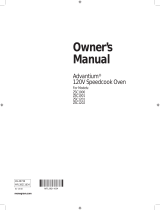 Advantium ZSC1201 El manual del propietario
Advantium ZSC1201 El manual del propietario
-
GE CSA1201RSS Guía del usuario
-
GE PSA9120DFBB El manual del propietario
-
GE Advantium ZSA1201 El manual del propietario
-
GE PSA9120SFSS El manual del propietario
-
Sears 83509 El manual del propietario
-
Avanti MOTR13D3S Manual de usuario
-
Avanti MOTR13D3S Manual de usuario
-
Haier HMV1472BHS El manual del propietario