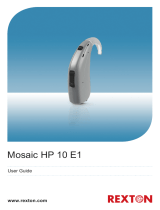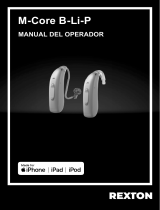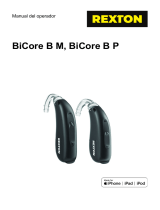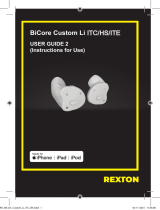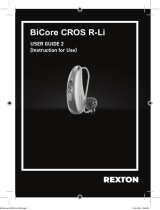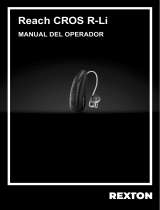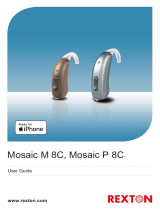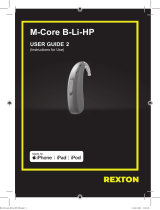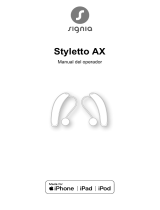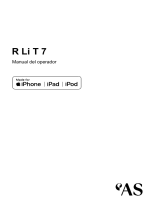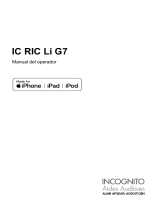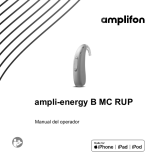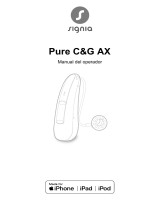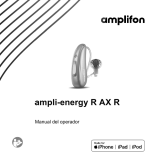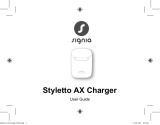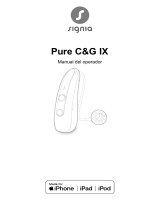CAUTION
It is important to read this user guide and the
user guide 1 (safety manual) thoroughly and
completely. Follow the safety information to
avoid damage or injury.

CONTENT
Welcome 5
Your hearing 6
6
7
Components and names 7
Controls 9
Hearing programs 10
Features 10
Daily use 11
11
15
16
17
Changing the hearing program 18
18
Charging 19
Special situations 22
On the phone 22
22
23
Bluetooth 23
Audio induction loop (BiCore R-Li T only) 23
RX BiCore R-Li (T) [EN].indd 2 07-05-2021 08:04:38
3

Maintenance and care 25
25
Ear pieces 27
Professional maintenance 29
Important safety information 30
Further information 33
Accessories 33
33
Disposal information 35
Symbols used in this document 35
36
37
Service and warranty 39
RX BiCore R-Li (T) [EN].indd 3 07-05-2021 08:04:38
4

WELCOME
accompany you through everyday life. Like anything new,
it may take you a little time to become familiar with them.
This guide, along with support from your Hearing Care
The device may not look exactly like the guiding
right to make any changes we consider necessary.
CAUTION
It is important to read this user guide and the safety
manual thoroughly and completely. Follow the
safety information to avoid damage or injury.
the charger's user guide.
RX BiCore R-Li (T) [EN].indd 4 07-05-2021 08:04:38
5

6
YOUR HEARING INSTRUMENTS
This user guide describes optional features that
Ask your Hearing Care Professional to indicate the
INSTRUMENT TYPE
model. The receiver is placed within the ear canal and
of 3 years or persons with a developmental age of under
3 years.
A power cell (lithium-ion rechargeable battery) is
enables easy charging with Charging Station R or the
optional Travel Charger RIC or Charging+ Station R.
The wireless functionality enables advanced audiological
features and synchronization between your two hearing
® low energy*
technology allowing for easy data exchange with your
iPhone** and for some Android smartphones that support
Audio Streaming for Hearing Aids (ASHA).
* The Bluetooth word mark and logos are owned by the Bluetooth SIG, Inc., and any
use of such marks by the legal manufacturer of this product is under licenses. Other
trademarks and trade names are those of their respective owners.
** iPad, iPhone, and iPod touch are trademarks of Apple
and other countries.
RX BiCore R-Li (T) [EN].indd 5 07-05-2021 08:04:38

STNEMURTSNI GNIRAEH RUOY WONK OT GNITTEG
SEMAN DNA STNENOPMOC
➐
➐
➐
➏
➏
➏
➊
➊
➊
➋
➋
➋
➍
➍
➍
➍
➍
➎
➎
➎
➌
➌
➌
➊
➋
➌
➍
➎
➏
➐
RX BiCore R-Li (T) [EN].indd 6 07-05-2021 08:04:44
7

Standard ear pieces Size
Sleeve 3.0, Vented, Closed,
Power
Eartip 3.0 Open
Eartip 3.0 Tulip
more in section "Maintenance and care".
Earmold 3.0
RX BiCore R-Li (T) [EN].indd 7 07-05-2021 08:04:58
8

CONTROLS
With the rocker switch you can, for example, switch
hearing programs. The Hearing Care Professional has
programmed your desired functions to the rocker switch.
Rocker switch function L R
Program up/down
Volume up/down
Tinnitus Function: level up/down
Press for about 2 seconds:
Program up/down
Volume up/down
Tinnitus Function: level up/down
Press for more than 3 seconds:
L = Left, R = Right
RX BiCore R-Li (T) [EN].indd 8 07-05-2021 08:05:00
9

You can also use a remote control to change
have even more control options.
HEARING PROGRAMS
1
2
3
4
5
6
Read more in section "Changing the hearing program".
FEATURES
The Tinnitus Function generates a sound to
RX BiCore R-Li (T) [EN].indd 9 07-05-2021 08:05:00
10

DAILY USE
To assure comfortable and easy use of your hearing
as iPhones which makes handling your devices even
easier. Contact your Hearing Care Professional for
GNIRAEH EHT GNIVOMER DNA GNITRESNI
INSTRUMENTS
right and left ear. Colored markers
indicate the side:
■ red marker = right ear
■ blue marker = left ear
For Sleeves, take care that the bend of the Sleeve is
in line with the bend of the receiver cable.
RX BiCore R-Li (T) [EN].indd 10 07-05-2021 08:05:00
11

Correct:
Incorrect:
Hold the receiver cable at the bend closer to the
ear piece.
Carefully push the ear piece in
the ear canal ➊➊
.
Open and close your mouth to
avoid accumulation of air in the
ear canal.
slide it over the top of your
ear ➋.
RX BiCore R-Li (T) [EN].indd 11 07-05-2021 08:05:02
➋
12

■ It may be helpful to insert the right hearing
right hand and the left
left hand.
■ If you have problems inserting the ear piece,
use the other hand to gently pull your earlobe
downwards. This opens the ear canal and eases
insertion of the ear piece.
ear piece in your ear. To attach the optional retention
the receiver.
RX BiCore R-Li (T) [EN].indd 12 07-05-2021 08:05:04
13

until it clicks into place.
position it carefully into the
bottom of the bowl of your ear
(refer to the picture).
RX BiCore R-Li (T) [EN].indd 13 07-05-2021 08:05:06
14

slide it over the top of your
ear ➊.
or a mold, remove it by pulling
the small removal cord toward
the back of your head.
For all other ear pieces: Grip the receiver in the
➋.
Do not pull the receiver cable.
Read more in section "Maintenance and care".
FFO DNA NO GNINRUT
You have the following options to turn your hearing
Via charger:
default volume and hearing program
are set.
charger.
RX BiCore R-Li (T) [EN].indd 14 07-05-2021 08:05:07
15

supply. For details refer to the charger's user guide.
Via rocker switch:
Turning on: Press and hold the lower
part of the rocker switch until the
the rocker switch while the melody is
playing.
The default volume and hearing
program are set.
ON
or lower part of the rocker switch
for several seconds. A power down
melody is played.
OFF
OFF
EDOM YBDNATS OT GNIHCTIWS
Via remote control or smartphone app, you can switch
the previously used volume and hearing program are
set.
Note:
■ not
RX BiCore R-Li (T) [EN].indd 15 07-05-2021 08:05:08
16

for a short period of time.
■
control or app is not at hand: Turn your hearing
shortly placing them in the charger until a green LED
lights up). In this case, the default volume and hearing
program are set.
ADJUSTING THE VOLUME
upper part of the rocker switch to increase the volume
or press the lower part to decrease the volume.
Refer to section "Controls" for the setting of your
rocker switch.
An optional signal can indicate the volume change. Once
the maximum or minimum volume has been reached, you
may hear an optional signal tone.
RX BiCore R-Li (T) [EN].indd 16 07-05-2021 08:05:08
17

18
CHANGING THE HEARING PROGRAM
programs which allow you to change the sound, if
needed. An optional signal tone can indicate the program
change.
To change the hearing program, press the rocker
Refer to section "Controls" for the setting of the rocker
your hearing programs.
The default volume is applied.
FURTHER ADJUSTMENTS (OPTIONAL)
change other features, for example, the level of the
Tinnitus Function.
Refer to section "Controls" for the setting of your controls.
RX BiCore R-Li (T) [EN].indd 17 07-05-2021 08:05:08

GNIGRAHC
➊
➊
➊
➊
➊
➊
➋
➋
➋
➋
➋
➋
➌
➌
➌
➌
➌
➌
➊
➋
➌
RX BiCore R-Li (T) [EN].indd 18 07-05-2021 08:05:10
19

LOW POWER INDICATION
You will hear an alert signal to indicate the power cell
is running low. The signal will be repeated every
20 minutes. Depending on the usage of your hearing
hours to charge
Note that the power cell runtime is reduced if too many
features are used simultaneously.
CHARGING TIPS
Care Professional will help you.
How often do I need to charge the hearing
daily, even if the power cell is not empty. Charge them
How long does charging take?
A full charging cycle takes approximately 4 hours (+/- 10
mins).
After 30 minutes, it is possible to use your hearing
RX BiCore R-Li (T) [EN].indd 19 07-05-2021 08:05:10
20

Charging times may vary due to the use of the hearing
What happens if I forgot to charge?
-
when the power cell is empty. Charge the hearing
over 6 months may be damaged due to an unrecoverable
deep-discharge of the power cell. Deep-discharged
power cells cannot be charged anymore and have to be
replaced.
RX BiCore R-Li (T) [EN].indd 20 07-05-2021 08:05:10
21

22
SNOITAUTIS GNINETSIL LAICEPS
ENOHP EHT NO
When you are on the phone, hold
the telephone receiver slightly above
telephone receiver have to be aligned.
Turn the receiver slightly so that the ear is
not completely covered.
MARGORP ENOHPELET
You may prefer a certain volume when using the phone.
telephone program.
Switch to the telephone program whenever you are on
the phone.
ENOHPI HTIW GNIMAERTS OIDUA
For more information about compatible iOS devices,
contact your Hearing Care Professional.
RX BiCore R-Li (T) [EN].indd 21 07-05-2021 08:05:11

AUDIO STREAMING WITH ANDROID PHONE
If your mobile phone supports Audio Streaming for
Hearing Aids (ASHA), you can get phone calls and
For more information about compatible Android devices,
contact your Hearing Care Professional.
BLUETOOTH
mobile phones or other compatible devices.
In an airplane, the use of Bluetooth functionality may
smartphone app.
AUDIO INDUCTION LOOP (BICORE R-LI T ONLY)
audio signal (music and speech) via an audio induction
noise in the environment.
RX BiCore R-Li (T) [EN].indd 22 07-05-2021 08:05:11
23

You can usually recognize audio induction
Whenever you are in a place with an audio induction
loop:
Switch to the telecoil program.
RX BiCore R-Li (T) [EN].indd 23 07-05-2021 08:05:11
24

ERAC DNA ECNANETNIAM
To prevent damage it is important that you take care of
which will soon become a part of your daily routine.
STNEMURTSNI GNIRAEH
GNINAELC
However, if not cleaned regularly you may damage the
tissue.
Never use running water or immerse the
devices in water.
Never apply pressure while cleaning.
Do not use alcoholic solvent on the charging contacts.
To avoid corrosion, use a soft and dry tissue to
charger.
Ask your Hearing Care Professional for recommended
cleaning products, special care sets, or more
in good condition.
RX BiCore R-Li (T) [EN].indd 24 07-05-2021 08:05:11
25

DRYING
You can use conventional products to dry your hearing
for recommended drying products and for individual
STORAGE
■
them in the powered charger.
If the charger is not connected to power supply and
not
via a remote control or smartphone app, the hearing
not
-
■
At 6 month intervals you will have to charge the
deep-discharge of the power cell. Deep-discharged
power cells cannot be charged anymore and they
RX BiCore R-Li (T) [EN].indd 25 07-05-2021 08:05:11
26

have to be replaced. We recommend recharging more
frequently than 6 month intervals.
SECEIP RAE
GNINAELC
Cerumen (ear wax) may accumulate on the ear pieces.
For all types of ear pieces:
Clean the
ear piece right
after removal
with a soft and
dry tissue.
This prevents
that cerumen
becomes dry
and hard.
EXCHANGING
three months. Replace them sooner if you notice
cracks or other changes. The procedure for exchanging
In section "Components and names", your Hearing Care
Professional has marked your type of ear piece.
RX BiCore R-Li (T) [EN].indd 26 07-05-2021 08:05:15
27

To remove the old Eartip or Sleeve, follow the
cable.
Take particular care that
the new Eartip or Sleeve
covers the retention rings
of the receiver fully.
new Eartip or Sleeve.
RX BiCore R-Li (T) [EN].indd 27 07-05-2021 08:05:17
28

PROFESSIONAL MAINTENANCE
Your Hearing Care Professional can perform a thorough
professional cleaning and maintenance.
pieces and wax
be exchanged as needed by your Hearing Care
Professional.
Ask your Hearing Care Professional for your individual
recommendation of maintenance intervals and for
support.
RX BiCore R-Li (T) [EN].indd 28 07-05-2021 08:05:17
29

IMPORTANT SAFETY INFORMATION
WARNING
A lithium-ion rechargeable battery is permanently
built into your device. Incorrect use of the device
can cause the lithium-ion rechargeable battery to
rechargeable battery in this section.
WARNING
Risk of electric shock!
Connect the charger only with a USB power
supply which complies with IEC 60950-1 and/or
IEC 62368-1.
RX BiCore R-Li (T) [EN].indd 29 07-05-2021 08:05:17
30

WARNING
Observe the operating conditions.
Pay special attention to protect your device
sunlight.
an approved charger. Ask your Hearing Care
Professional for support.
Do not disassemble the device.
Do not use the device in explosive atmospheres.
Do not use devices that are deformed or
obviously damaged.
Do not use the device when its performance
after charging reduces considerably. Return the
device to your Hearing Care Professional.
RX BiCore R-Li (T) [EN].indd 30 07-05-2021 08:05:17
31

WARNING
Replacement and repair have to be performed
by a professional. Therefore:
Do not repair or replace the lithium-ion
rechargeable battery yourself.
In the unlikely event of a lithium-ion
In any of the above cases, return your device to the
Hearing Care Professional.
For more safety information, refer to the safety manual
supplied with the device.
RX BiCore R-Li (T) [EN].indd 31 07-05-2021 08:05:17
32

FURTHER INFORMATION
ACCESSORIES
You can use the smartphone app for convenient remote
you to deactivate signal tones, to create individual sound
You can also use a remote control.
Consult your Hearing Care Professional for further
information.
OPERATING, TRANSPORT, AND STORAGE
CONDITIONS
environmental conditions (also valid in between uses):
Operating conditions Discharging Charging
Temperature 0-50°C
(32-122°F)
10-35°C
(50-95°F)
Relative humidity 5-93% 5-93%
Atmospheric pressure 700-
1060 hPa
700-
1060 hPa
RX BiCore R-Li (T) [EN].indd 32 07-05-2021 08:05:17
33

observe the following conditions:
Storage Transport
Temperature
(recommended)
10-25°C
(50-77°F)
-20-60°C
(-4-140°F)
Temperature
(maximum range)
10-40°C
(50-104°F)
-20-60°C
(-4-140°F)
Relative humidity
(recommended)
20-80% 5-90%
Relative humidity
(maximum range)
10-80% 5-90%
Atmospheric
pressure
700-1060 hPa 700-1060 hPa
months. We recommend to charge the
section "Maintenance and care".
For other parts, such as the charger, other conditions
may apply.
WARNING
according to local regulations.
RX BiCore R-Li (T) [EN].indd 33 07-05-2021 08:05:18
34

NOITAMROFNI LASOPSID
To avoid environmental pollution, do not throw
power cells or devices into household trash.
Recycle or dispose of packaging, power cells and
devices according to local regulations.
TNEMUCOD SIHT NI DESU SLOBMYS
Points out a situation that could lead to serious,
moderate, or minor injuries.
Indicates possible property damage.
Advice and tips on how to handle your device better.
"Made for iPhone", "Made for iPad",
and "Made for iPod" mean that an electronic accessory
is not responsible for the operation of this device or its
note that the use of this accessory with iPhone, iPad, or
RX BiCore R-Li (T) [EN].indd 34 07-05-2021 08:05:19
35

TROUBLESHOOTING FOR HEARING INSTRUMENT
Problem and possible solutions
Sound is weak.
■Increase the volume.
■
■Clean or exchange the ear piece.
■Reinsert the ear
■Decrease the volume.
■Clean or exchange the ear piece.
■Decrease the volume.
■
■Clean or exchange the ear piece.
■
■
■
Consult your Hearing Care Professional if you encounter
further problems.
RX BiCore R-Li (T) [EN].indd 35 07-05-2021 08:05:19
36

37
COUNTRY-SPECIFIC INFORMATION
USA AND CANADA
wireless functionality:
BiCore R-Li, BiCore R-Li T
■HVIN: RFM003
■Contains FCC ID: 2AXDT-RFM003
■Contains IC: 26428-RFM003
RX BiCore R-Li (T) [EN].indd 36 07-05-2021 08:05:19

38
RX BiCore R-Li (T) [EN].indd 37 07-05-2021 08:05:20

39
SERVICE AND WARRANTY
Serial unit
Left:
Right:
Service dates
1: 4:
2: 5:
3: 6:
Warranty
Date of purchase:
Warranty period in months:
Your Hearing Care Professional
RX BiCore R-Li (T) [EN].indd 38 07-05-2021 08:05:19


CAUTION
Es importante que leas detenidamente este
manualdel operator y el manual del operator 1
(manual de seguridad) de principio a fin.
Sigue la información de seguridad para evitar
daños o lesiones.

CONTENIDOS
Bienvenido 5
Los audífonos 6
Tipo de audífono 6
La importancia de conocer el audífono 7
Componentes y nombres 8
Controles 10
Programas de audición 11
11
Uso diario 12
Inserción y extracción de los audífonos 12
Conexión y desconexión 17
Cambio al modo de reposo 18
Regulación del volumen 19
Cambio del programa de audición 20
20
Carga 21
Situaciones de escucha especiales 24
Al teléfono 24
Transmisión de audio con iPhone 24
Transmisión de audio con teléfonos Android 25
Bluetooth 25
Bucles de inducción de audio (solo BiCore R-Li T) 26
RX BiCore R-Li (T) [ES].indd 2 17-05-2021 13:15:15
3

Mantenimiento y cuidados 27
Audífonos 27
Moldes 29
Mantenimiento profesional 31
Información importante de seguridad 32
Información adicional 35
Accesorios 35
Condiciones de funcionamiento, transporte y
almacenamiento 35
Información sobre la eliminación 37
37
Solución de problemas para audífono 38
39
Servicio y garantía 40
RX BiCore R-Li (T) [ES].indd 3 17-05-2021 13:15:15
4

BIENVENIDO
acompañen en su vida cotidiana. Como todas las cosas
nuevas, es posible que tarde un poco en familiarizarse
con ellos.
audición, le ayudará a conocer las ventajas y la mejora
en la calidad de vida que le ofrecen los audífonos.
audífonos, se recomienda que los lleve a diario y durante
El dispositivo puede tener un aspecto algo
cualquier cambio que consideremos necesario.
ATENCIÓN
del operador y el manual de seguridad de principio
daños o lesiones.
Antes de utilizar los audífonos por primera vez,
del manual del operador del cargador.
RX BiCore R-Li (T) [ES].indd 4 17-05-2021 13:15:15
5

LOS AUDÍFONOS
pueden tener o no tener.
TIPO DE AUDÍFONO
Sus audífonos son un modelo con auricular en el canal
(RIC, por sus siglas en inglés). El auricular se coloca
se han diseñado para niños menores de 3 años ni para
3 años.
Charging Station R o el Travel Charger RIC o Charging+
Station R opcional.
audiológicas avanzadas entre los dos audífonos.
Los audífonos incluyen la tecnología
Bluetooth® Low Energy* que permite intercambiar datos
de manera sencilla con su smartphone y transmitir audio
* Los logotipos y la marca denominativa Bluetooth son propiedad de Bluetooth SIG,
Inc. y el uso de dichas marcas por parte del fabricante legal se realiza bajo licencia.
titulares.
RX BiCore R-Li (T) [ES].indd 5 17-05-2021 13:15:15
6

sin problemas con su iPhone* y algunos smartphones
Android que son compatibles con la función de
transmisión de audio para audífonos (ASHA).
LA IMPORTANCIA DE CONOCER EL AUDÍFONO
Se recomienda familiarizarse con el nuevo audífono. Con
la localización de los controles para pulsarlos al llevar el
Si tiene problemas para pulsar los controles de
disponible un telemando o una aplicación para
smartphone que permita controlar los audífonos.
*
otros países.
RX BiCore R-Li (T) [ES].indd 6 17-05-2021 13:15:15

COMPONENTES Y NOMBRES
➐
➐
➐
➏
➏
➏
➊
➊
➊
➋
➋
➋
➍
➍
➍
➍
➍
➎
➎
➎
➌
➌
➌
➊Molde
➋Auricular
➌Cable del auricular
➍
➎Conmutador
➏Indicador lateral
conexión del auricular
➐Contactos de carga
RX BiCore R-Li (T) [ES].indd 7 17-05-2021 13:15:24
8

Tamaño
Sleeve 3.0, Vented, Closed,
Power
Eartip 3.0 Open
Eartip 3.0 Tulip
"Mantenimiento y cuidado".
Moldes a medida
Earmold 3.0
RX BiCore R-Li (T) [ES].indd 8 17-05-2021 13:15:43
9

CONTROLES
Con el conmutador podrá, por ejemplo, cambiar de
programado las funciones deseadas para el conmutador.
Función del conmutador L R
Pulsación corta:
Subir/Bajar programa
Subir/Bajar volumen
Función de Tinitus: subir/bajar nivel
Transmisión de TV activada/desactivada
Pulse durante unos 2 segundos:
Subir/Bajar programa
Subir/Bajar volumen
Función de Tinitus: subir/bajar nivel
Transmisión de TV activada/desactivada
Pulsación durante más de 3 s:
Encender/Apagar
L = izquierda, R = derecha
RX BiCore R-Li (T) [ES].indd 9 17-05-2021 13:15:45
10

También puede utilizar un telemando para cambiar
smartphone, dispone incluso de más opciones de
control.
PROGRAMAS DE AUDICIÓN
1
2
3
4
5
6
Obtenga más información en la sección
"Cambio del programa de audición".
CARACTERÍSTICAS
La función de Tinitus genera un ruido para
RX BiCore R-Li (T) [ES].indd 10 17-05-2021 13:15:46
11

USO DIARIO
Para garantizar un uso cómodo y fácil de sus audífonos,
Además, ofrecemos una aplicación para iPhone
y Android que facilita aún más el manejo de sus
smartphones.
SONOFÍDUA SOL ED NÓICCARTXE Y NÓICRESNI
izquierdo. Las marcas de color indican el
lado:
■Marca roja = Oído derecho
■Marca azul = oído izquierdo
RX BiCore R-Li (T) [ES].indd 11 17-05-2021 13:15:46
12

Inserción del audífono:
En el caso de Sleeves, asegúrese de que la curvatura
auricular.
Correcto:
Incorrecto:
Sujete el cable del auricular por la curva más próxima
al molde.
RX BiCore R-Li (T) [ES].indd 12 17-05-2021 13:15:48
13

Introduzca con cuidado el
molde en el canal auditivo ➊➊
.
Gírelo un poco para que se
asiente bien.
Abra y cierre la boca para evitar
la acumulación de aire en el
canal auditivo.
Levante el audífono y deslícelo
por la parte superior de la
oreja ➋.
■Puede resultarle útil insertar el audífono
derecho con la mano derecha y el audífono
izquierdo con la mano izquierda.
■Si tiene problemas para insertar el molde, tire
suavemente del lóbulo de la oreja hacia abajo
facilita la inserción del molde.
RX BiCore R-Li (T) [ES].indd 13 17-05-2021 13:15:50
➋
14

forma segura el molde en el oído. Para acoplar el
extremo plano del auricular.
su sitio.
RX BiCore R-Li (T) [ES].indd 14 17-05-2021 13:15:54
15

colóquelo con cuidado en la parte
inferior de la cavidad de la oreja
(consulte la imagen).
Extracción del audífono:
Levante el audífono y
deslícelo por la parte superior
de la oreja ➊
➊
.
equipado con una carcasa
personalizada o un molde,
extráigalos tirando de la
pequeña cuerda de extracción
hacia la parte de atrás de la
cabeza.
Para todos los demás moldes: Sujete el auricular
en el canal auditivo con dos dedos y tire de él con
cuidado ➋
➋
.
No tire del cable del auricular.
Limpie y seque los audífonos después de
utilizarlos. Obtenga más información en la sección
"Mantenimiento y cuidados".
RX BiCore R-Li (T) [ES].indd 15 17-05-2021 13:15:57
16

NÓIXENOCSED Y NÓIXENOC
Dispone de las siguientes opciones para conectar y
desconectar los audífonos.
Mediante cargador:
Se reproduce la melodía de inicio en los audífonos.
predeterminados.
Desconexión: Coloque los audífonos en el cargador.
la fuente de alimentación. Para obtener más información,
consulte el manual del operador del cargador.
Con el conmutador:
Conexión: Mantenga pulsada la
que la melodía de inicio comience a
reproducirse. Suelte el conmutador
mientras se reproduce la melodía.
y el programa de audición
predeterminados.
ON
Desconexión: Mantenga pulsada la
parte superior o inferior del conmutador
durante varios segundos. Se
reproducirá una melodía de apagado.
OFF
OFF
RX BiCore R-Li (T) [ES].indd 16 17-05-2021 13:15:58
17

CAMBIO AL MODO DE REPOSO
con un control remoto o la aplicación para smartphone.
sale del modo de espera, se recuperan el volumen y el
programa de audición utilizados anteriormente.
Nota:
■ En el modo de espera, los audífonos no
apagados completamente. Siguen consumiendo algo
de energía.
espera solo durante períodos breves.
■ Si desea salir del modo de espera, pero no tiene
a mano el control remoto o la aplicación: apague y
vuelva a encender los audífonos (utilice el conmutador
encienda una luz LED de color verde). En ese caso,
predeterminados.
RX BiCore R-Li (T) [ES].indd 17 17-05-2021 13:15:58
18

REGULACIÓN DEL VOLUMEN
situación auditiva.
parte superior del conmutador para aumentar el
volumen o la parte inferior para disminuirlo.
sección “Controles”.
Una señal opcional puede indicar el cambio de volumen.
Cuando se haya alcanzado el volumen máximo o
mínimo, es posible que oiga un tono de aviso opcional.
RX BiCore R-Li (T) [ES].indd 18 17-05-2021 13:15:58
19

CAMBIO DEL PROGRAMA DE AUDICIÓN
automáticamente el sonido.
Es posible que sus audífonos también tengan varios
programas de audición que permitan cambiar el sonido
si es necesario. Un tono de aviso opcional puede indicar
el cambio de programa.
Para cambiar el programa de audición, presione
brevemente el conmutador.
los programas de audición, consulte la sección
"Programas de audición".
Se ha aplicado el volumen predeterminado.
MÁS AJUSTES (OPCIONAL)
También puede usar los controles del audífono para
Función de Tinitus.
"Controles".
RX BiCore R-Li (T) [ES].indd 19 17-05-2021 13:15:58

AGRAC
➊
➊
➊
➊
➊
➊
➋
➋
➋
➋
➋
➋
➌
➌
➌
➌
➌
➌
➊Charging Station R
➋Travel Charger RIC
➌Charging+ Station R
cargador. En el manual del operador del cargador
RX BiCore R-Li (T) [ES].indd 20 17-05-2021 13:16:01
21

INDICACIÓN DE NIVEL BAJO DE BATERÍA
Se oirá una señal de aviso para indicar que la
20 minutos. Según el nivel de uso de los audífonos, tiene
aproximadamente 1,5 horas para cargar los audífonos
antes de que dejen de funcionar.
Tenga en cuenta que el tiempo de ejecución de la batería
se reduce si se utilizan demasiadas funciones al mismo
tiempo.
CONSEJOS PARA LA CARGA
Es posible que tenga algunas preguntas acerca de la
mejor manera de cargar los audífonos. Lea las preguntas
ayudarlo.
¿Con qué frecuencia debo cargar los audífonos?
Se recomienda cargar los audífonos a diario, incluso
para asegurarse de comenzar el día con los audífonos
completamente cargados.
¿Cuánto tardan en cargarse?
Un ciclo de carga completo dura aproximadamente
4 horas (+/- 10 min).
Después de 30 minutos, los audífonos se pueden utilizar
durante un máximo de seis horas.
RX BiCore R-Li (T) [ES].indd 21 17-05-2021 13:16:01
22

Los tiempos de carga pueden variar en función del nivel
de uso de los audífonos y de la antigüedad de la batería.
¿Qué ocurre si olvidé cargarlos?
Los audífonos se apagarán automáticamente cuando
posible.
Los audífonos que no se han cargado en más de
6
completa no recuperable de la batería. Las baterías que
se han descargado completamente no pueden volver a
RX BiCore R-Li (T) [ES].indd 22 17-05-2021 13:16:01
23

AHCUCSE ED SENOICAUTIS
ESPECIALES
AL TELÉFONO
receptor del teléfono un poco por encima
de la oreja. El audífono y el receptor del
receptor ligeramente hacia fuera, de modo
que la oreja no quede totalmente cubierta.
ONOFÉLET ED AMARGORP
Al utilizar el teléfono puede ser necesario un volumen
teléfono.
"Programas de audición".
ENOHPI NOC OIDUA ED NÓISIMSNART
Sus audífonos son un modelo de audífonos Made for
telefónicas y escuchar música de su iPhone directamente
con los audífonos.
RX BiCore R-Li (T) [ES].indd 23 17-05-2021 13:16:02
24

25
Para obtener más información sobre dispositivos iOS
compatibles, emparejamiento, transmisión de audio
y otras funciones útiles, póngase en contacto con su
TRANSMISIÓN DE AUDIO CON TELÉFONOS
ANDROID
Si su teléfono es compatible con Audio Streaming
for Hearing Aids (ASHA), puede atender llamadas
telefónicas y escuchar música de su teléfono móvil
directamente con los audífonos.
Para obtener más información sobre dispositivos Android
compatibles, emparejamiento, transmisión de audio
y otras funciones útiles, póngase en contacto con su
BLUETOOTH
Bluetooth para permitir la transmisión de audio desde
teléfonos móviles u otros dispositivos compatibles.
funcionalidad Bluetooth, especialmente durante el
desactivar la tecnología inalámbrica Bluetooth en sus
audífonos a través de la aplicación para teléfonos
inteligentes.
RX BiCore R-Li (T) [ES].indd 24 17-05-2021 13:16:02

EROCIB OLOS( OIDUA ED NÓICCUDNI ED SELCUB
R-LI T)
Algunos teléfonos y lugares públicos como los teatros
ofrecen la señal de audio (música y voz) a través de
audífonos pueden recibir directamente la señal deseada,
inducción de audio se reconocen por
ciertas señales.
Cuando se encuentre en un lugar donde haya bucles de
inducción de audio:
Cambiar a programa de bobina telefónica.
"Programas de audición".
RX BiCore R-Li (T) [ES].indd 25 17-05-2021 13:16:02
26

SODADIUC Y OTNEIMINETNAM
Para evitar daños, es importante cuidar los audífonos y
seguir unas reglas básicas que pronto se convertirán en
parte de su rutina diaria.
SONOFÍDUA
AZEIPMIL
si no se limpian periódicamente, pueden producirse
daños en los audífonos o daños personales.
Limpie los audífonos a diario con un paño suave y
seco.
No utilice nunca agua corriente ni sumerja
los dispositivos en agua.
No aplique nunca presión durante la
limpieza.
No utilice disolvente alcohólico sobre los contactos de
carga.
Para evitar la corrosión, use un paño suave y
seco para retirar el sudor o cualquier líquido de los
contactos de carga o audífonos antes de introducirlos
en el cargador.
productos de limpieza recomendados y los kits de
mantenimiento, o pídale más información sobre cómo
RX BiCore R-Li (T) [ES].indd 26 17-05-2021 13:16:03
27

SECADO
Puede utilizar productos convencionales para secar
sobre los productos de secado recomendados y sobre
audífonos.
ALMACENAMIENTO
■
Apague los audífonos con el conmutador o colóquelos
en el cargador con tensión.
fuente de alimentación y coloca los audífonos en el
no se apagarán.
Tenga en cuenta que si apaga los audífonos con
un control remoto o por medio de la aplicación
para smartphones, los audífonos no se apagarán
completamente. Entrarán en modo de espera y
seguirán consumiendo algo de energía.
■ Almacenamiento a largo plazo (semanas, meses,
etc.): En primer lugar, cargue completamente los
audífonos. Apáguelos con el conmutador antes de
guardarlos. Se recomienda el uso de productos de
secado durante el almacenamiento de los audífonos.
Deberá cargar los audífonos cada 6
de evitar una descarga completa irrecuperable de
la batería. Las baterías que se han descargado
RX BiCore R-Li (T) [ES].indd 27 17-05-2021 13:16:03
28

completamente no pueden volver a cargarse y deben
más frecuencia que cada 6 meses.
Respete las condiciones de almacenamiento de la
sección "Condiciones de funcionamiento, transporte
y almacenamiento".
SEDLOM
AZEIPMIL
Puede acumularse cerumen (cera del oído) en los
Limpie los moldes a diario.
Para todos los tipos de moldes:
Limpie el molde con
un paño suave y seco
extraerlo.
que el cerumen se
seque y se endurezca.
NÓICUTITSUS
RX BiCore R-Li (T) [ES].indd 28 17-05-2021 13:16:08
29

ha marcado el tipo de molde.
Para retirar el antiguo Eartip o Sleeve, siga las
cuidado de no tirar del cable del auricular.
Asegúrese especialmente
de que el nuevo Eartip o
Sleeve cubra por completo
los anillos de sujeción del
auricular.
Compruebe que el nuevo
Eartip o Sleeve encaje
RX BiCore R-Li (T) [ES].indd 29 17-05-2021 13:16:11
30

MANTENIMIENTO PROFESIONAL
audición.
personalizada de los intervalos de mantenimiento y
RX BiCore R-Li (T) [ES].indd 30 17-05-2021 13:16:11
31

INFORMACIÓN IMPORTANTE DE
SEGURIDAD
ADVERTENCIA
El audífono contiene una pila recargable de ion de
audífono puede hacer que la pila recargable de ion
de litio reviente.
Riesgo de lesiones, incendio o explosión
sección.
ADVERTENCIA
Riesgo de descarga eléctrica
Conecte el cargador únicamente a una fuente
de alimentación USB que cumpla IEC 60950-1 o
IEC 62368-1.
RX BiCore R-Li (T) [ES].indd 31 17-05-2021 13:16:11
32

ADVERTENCIA
Respete las condiciones de funcionamiento.
Extreme las precauciones para proteger el
audífono del calor extremo (p. ej., fuego, horno
microondas, horno de inducción y otros campos
de alta inducción) y de la luz solar.
Cargue los audífonos únicamente con un
No desmonte el dispositivo.
No utilice el dispositivo en atmósferas
explosivas.
claramente dañados.
No utilice el dispositivo si su rendimiento se
reduce considerablemente después de la
audición.
No tire el dispositivo al fuego o al agua.
RX BiCore R-Li (T) [ES].indd 32 17-05-2021 13:16:11
33

ADVERTENCIA
realizarlas un profesional. Por lo tanto:
En el caso improbable de que reviente o explote
una pila recargable de ion de litio, aléjela de
En cualquiera de los casos anteriores, devuelva el
Para obtener más información de seguridad, consulte el
RX BiCore R-Li (T) [ES].indd 33 17-05-2021 13:16:11
34

INFORMACIÓN ADICIONAL
ACCESORIOS
smartphone app se puede utilizar para manejar
cómodamente los audífonos. La aplicación también
permite desactivar determinados tonos de señal para
funciones.
También puede utilizar un telemando.
audición.
CONDICIONES DE FUNCIONAMIENTO,
TRANSPORTE Y ALMACENAMIENTO
Los audífonos funcionan en las condiciones ambientales
siguientes (válidas también entre cada uso):
Condiciones de
funcionamiento
Descarga Carga
Temperatura 0-50 °C
(32-122 °F)
10-35 °C
(50-95 °F)
Humedad relativa 5-93 % 5-93 %
Presión atmosférica 700-1060 hPa 700-1060 hPa
RX BiCore R-Li (T) [ES].indd 34 17-05-2021 13:16:11
35

En el caso de largos periodos de transporte y
almacenamiento, tenga en cuenta las siguientes
condiciones:
Almacenamiento Transporte
Temperatura
(recomendada)
10-25 °C
(50-77 °F)
-20-60 °C
(-4-140 °F)
Temperatura
(rango máximo)
10-40 °C
(50-104 °F)
-20-60 °C
(-4-140 °F)
Humedad relativa
(recomendada)
20-80 % 5-90 %
Humedad relativa
(rango máximo)
10-80 % 5-90 %
Presión
atmosférica
700-1060 hPa 700-1060 hPa
Tenga en cuenta que es necesario cargar los audífonos
cada seis meses como mínimo. Recomendamos
cargar los audífonos cada 3 meses. Consulte la
sección "Mantenimiento y cuidados" para obtener más
información.
Para otras piezas, como el cargador, pueden aplicarse
otras condiciones.
ADVERTENCIA
Riesgo de lesiones, incendio o explosión durante el
transporte.
Transporte las baterías de litio y los audífonos
según la normativa local.
RX BiCore R-Li (T) [ES].indd 35 17-05-2021 13:16:11
36

NÓICANIMILE AL ERBOS NÓICAMROFNI
Para evitar la contaminación medioambiental, no tire
Recicle o elimine el embalaje, las baterías y los
dispositivo según la normativa local.
OTNEMUCOD ETSE NE SODAZILITU SOLOBMÍS
Indica una situación que podría provocar lesiones
leves, moderadas o graves.
Indica posibles daños materiales.
Consejos y sugerencias para manejar mejor el
dispositivo.
"Made for iPhone", "Made for iPad"
iPhone, iPad o iPod respectivamente, y el desarrollador
de Apple. Apple no es responsable del funcionamiento
iPad o iPod puede afectar al rendimiento de la conexión
inalámbrica.
RX BiCore R-Li (T) [ES].indd 36 17-05-2021 13:16:14
37

SOLUCIÓN DE PROBLEMAS PARA AUDÍFONO
Problemas y posibles soluciones
El sonido es débil.
■Suba el volumen.
■Cargue el audífono.
■Limpie o intercambie el molde.
El audífono emite silbidos.
■
asentado.
■Baje el volumen.
■Limpie o intercambie el molde.
■Baje el volumen.
■Cargue el audífono.
■Limpie o intercambie el molde.
El audífono emite tonos de aviso.
■Cargue el audífono.
El audífono no funciona.
■Conecte el audífono.
■Cargue el audífono. Observe también los LED de
audición.
RX BiCore R-Li (T) [ES].indd 37 17-05-2021 13:16:14
38

INFORMACIÓN ESPECÍFICA POR PAÍS
EE. UU. Y CANADÁ
funcionalidad inalámbrica:
BiCore R-Li, BiCore R-Li T
■HVIN: RFM003
■Contiene ID FCC: 2AXDT-RFM003
■Incluye CI: 26428-RFM003
RX BiCore R-Li (T) [ES].indd 38 17-05-2021 13:16:14

SERVICIO Y GARANTÍA
Números de serie Unidad
auricular
Izquierda:
Derecha:
Fechas de servicio
1: 4:
2: 5:
3: 6:
Garantía
Fecha de compra:
Período de garantía (meses):
Su en audición
RX BiCore R-Li (T) [ES].indd 40 17-05-2021 13:16:14
40

RX BiCore R-Li (T) [ES].indd 40 17-05-2021 13:16:14
Legal Manufacturer
WSAUD A/S
Nymøllevej 6
3540 Lynge
Denmark
Information in this brochure is subject to change without notice.
La información que contiene este folleto está sujeta a cambios sin aviso.
Hearing Instrument Made in Singapore.
Instrumento auditivo Hecho en Singapur.
Order/Item No. 21023617 / D 21023617
Rev 2.0, 12.2022 SIV-15732-22
© 12.2022, WSAUD A/S. All rights reserved.
www.rexton.com
-
 1
1
-
 2
2
-
 3
3
-
 4
4
-
 5
5
-
 6
6
-
 7
7
-
 8
8
-
 9
9
-
 10
10
-
 11
11
-
 12
12
-
 13
13
-
 14
14
-
 15
15
-
 16
16
-
 17
17
-
 18
18
-
 19
19
-
 20
20
-
 21
21
-
 22
22
-
 23
23
-
 24
24
-
 25
25
-
 26
26
-
 27
27
-
 28
28
-
 29
29
-
 30
30
-
 31
31
-
 32
32
-
 33
33
-
 34
34
-
 35
35
-
 36
36
-
 37
37
-
 38
38
-
 39
39
-
 40
40
-
 41
41
-
 42
42
-
 43
43
-
 44
44
-
 45
45
-
 46
46
-
 47
47
-
 48
48
-
 49
49
-
 50
50
-
 51
51
-
 52
52
-
 53
53
-
 54
54
-
 55
55
-
 56
56
-
 57
57
-
 58
58
-
 59
59
-
 60
60
-
 61
61
-
 62
62
-
 63
63
-
 64
64
-
 65
65
-
 66
66
-
 67
67
-
 68
68
-
 69
69
-
 70
70
-
 71
71
-
 72
72
-
 73
73
-
 74
74
-
 75
75
-
 76
76
-
 77
77
-
 78
78
-
 79
79
-
 80
80
REXTON BiCore R-Li 80 Guía del usuario
- Tipo
- Guía del usuario
- Este manual también es adecuado para
en otros idiomas
- English: REXTON BiCore R-Li 80 User guide
Artículos relacionados
-
 REXTON BiCore C R-Li T Guía del usuario
REXTON BiCore C R-Li T Guía del usuario
-
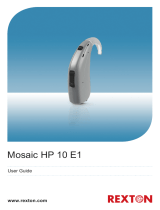 REXTON MOSAIC HP 10 E1 Guía del usuario
REXTON MOSAIC HP 10 E1 Guía del usuario
-
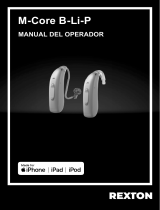 REXTON M-Core B-Li-P 60 Guía del usuario
REXTON M-Core B-Li-P 60 Guía del usuario
-
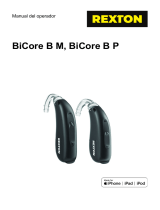 REXTON BiCore B P 20 Guía del usuario
REXTON BiCore B P 20 Guía del usuario
-
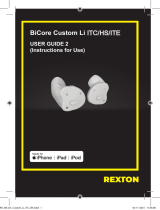 REXTON BiCore Custom Li ITE 40 Guía del usuario
REXTON BiCore Custom Li ITE 40 Guía del usuario
-
 REXTON BiCore SR SDemo Guía del usuario
REXTON BiCore SR SDemo Guía del usuario
-
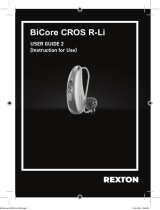 REXTON BiCore CROS R-Li Guía del usuario
REXTON BiCore CROS R-Li Guía del usuario
-
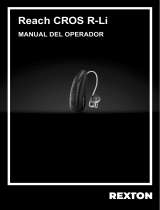 REXTON Reach CROS R-Li Guía del usuario
REXTON Reach CROS R-Li Guía del usuario
-
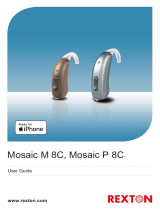 REXTON MOSAIC M 80 8C Guía del usuario
REXTON MOSAIC M 80 8C Guía del usuario
-
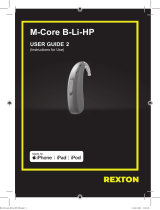 REXTON M-Core B-Li-HP 40 Guía del usuario
REXTON M-Core B-Li-HP 40 Guía del usuario
Otros documentos
-
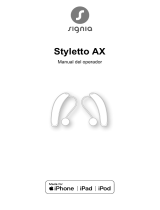 Signia Styletto 1AX Guía del usuario
Signia Styletto 1AX Guía del usuario
-
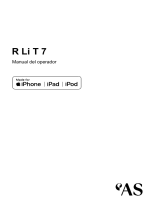 AUDIOSERVICE R Li T 7.12 Guía del usuario
AUDIOSERVICE R Li T 7.12 Guía del usuario
-
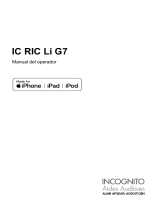 INCOGNITO IC 8 RIC Li G7 Guía del usuario
INCOGNITO IC 8 RIC Li G7 Guía del usuario
-
 OUIEZEN OZ 40 Slim G7 Guía del usuario
OUIEZEN OZ 40 Slim G7 Guía del usuario
-
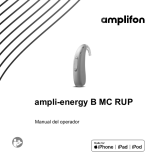 AMPLIFON ampli-energy B MC RUP D Guía del usuario
AMPLIFON ampli-energy B MC RUP D Guía del usuario
-
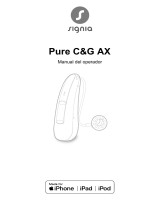 Signia Pure C&G 7AX Guía del usuario
Signia Pure C&G 7AX Guía del usuario
-
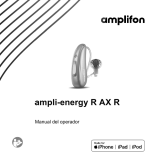 AMPLIFON ampli-energy R 2 AX R Guía del usuario
AMPLIFON ampli-energy R 2 AX R Guía del usuario
-
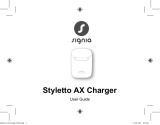 Signia Styletto AX Charger Guía del usuario
Signia Styletto AX Charger Guía del usuario
-
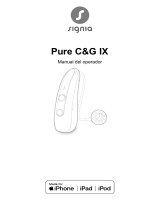 Signia Pure C&G 7IX Guía del usuario
Signia Pure C&G 7IX Guía del usuario
-
 AMPLIFON ampli-energy B 5MC R Guía del usuario
AMPLIFON ampli-energy B 5MC R Guía del usuario