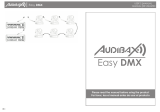1
InDEX
ENGLISH
SAFETY INSTRUCTIONS ........................................................................................................................................................................................................................................................................................ 5
UNPACKING INSTRUCTION .................................................................................................................................................................................................................................................................................. 6
OVERVIEW ................................................................................................................................................................................................................................................................................................................... 6
DISPLAY ........................................................................................................................................................................................................................................................................................................................ 6
WIRED DMX ................................................................................................................................................................................................................................................................................................................. 6
WIRELESS DMX ......................................................................................................................................................................................................................................................................................................... 7
CREATE A CHASE ..................................................................................................................................................................................................................................................................................................... 7
PLAY CHASE ............................................................................................................................................................................................................................................................................................................... 8
DELETE CHASE .......................................................................................................................................................................................................................................................................................................... 8
TIMER FUNCTION...................................................................................................................................................................................................................................................................................................... 8
DISPLAY ENERGGY SAVING ................................................................................................................................................................................................................................................................................ 9
PASSWORD .................................................................................................................................................................................................................................................................................................................. 9
DMX CABLES ............................................................................................................................................................................................................................................................................................................... 9
CONNECTION DIAGRAM XLR TO USB ...................................................................................................................................................................................................................................................... 9
CONNECTION DIAGRAM XLR TO RJ45 .................................................................................................................................................................................................................................................... 9
CLEANING AND MAINTENACE ........................................................................................................................................................................................................................................................................... 9
NEDERLANDS
VEILIGHEIDSINSTRUCTIES ................................................................................................................................................................................................................................................................................ 10
UITPAKKEN .................................................................................................................................................................................................................................................................................................................. 11
OVERZICHT .................................................................................................................................................................................................................................................................................................................. 11
DISPLAY ........................................................................................................................................................................................................................................................................................................................ 11
BEKABELD DMX ........................................................................................................................................................................................................................................................................................................ 11
DRAADLOOS DMX .................................................................................................................................................................................................................................................................................................... 12
MAAK EEN CHASE ................................................................................................................................................................................................................................................................................................... 12
AFSPELEN CHASE .................................................................................................................................................................................................................................................................................................. 13
VERWIJDER CHASE ............................................................................................................................................................................................................................................................................................... 13
TIJD FUNCTIE ............................................................................................................................................................................................................................................................................................................ 13
DISPLAY ENERGIEBESPARING ......................................................................................................................................................................................................................................................................... 14
WACHTWOORD......................................................................................................................................................................................................................................................................................................... 14
DMX KABELS .............................................................................................................................................................................................................................................................................................................. 14
AANSLUITSCHEMA XLR Naar USB ........................................................................................................................................................................................................................................................... 14
AANSLUITSCHEMA XLR Naar RJ45 ......................................................................................................................................................................................................................................................... 14
REINIGEN EN ONDERHOUD ................................................................................................................................................................................................................................................................................ 14

2
DEUTSCH
SICHERHEITSHINWEISE ....................................................................................................................................................................................................................................................................................... 15
AUSPACKEN .............................................................................................................................................................................................................................................................................................................. 16
BEDIENELEMENTE ............................................................................................................................................................................................................................................................................................... 16
DISPLAY ...................................................................................................................................................................................................................................................................................................................... 16
VERKABELTER DMX .............................................................................................................................................................................................................................................................................................. 16
FUNK DMX ................................................................................................................................................................................................................................................................................................................... 17
ERSTELLEN EINE CHASE .................................................................................................................................................................................................................................................................................... 17
CHASE SPIELEN .......................................................................................................................................................................................................................................................................................................18
CHASE LÖSCHEN .....................................................................................................................................................................................................................................................................................................18
TIMER-FUNKTION ...................................................................................................................................................................................................................................................................................................18
DISPLAY ENERGIESPAREN ............................................................................................................................................................................................................................................................................... 19
PASSWORT ................................................................................................................................................................................................................................................................................................................ 19
DMX-KABEL .............................................................................................................................................................................................................................................................................................................. 19
ANSCHLUSSSCHEMA XLR ZU USB ......................................................................................................................................................................................................................................................... 19
ANSCHLUSSSCHEMA DIAGRAM XLR AN RJ45 ................................................................................................................................................................................................................................. 19
REINIGUNG UND WARTING ................................................................................................................................................................................................................................................................................ 19
ESPAÑOL
INSTRUCCIONES DE SEGURIDAD .................................................................................................................................................................................................................................................................. 20
INSTRUCCIONES DE DESEMBALAJE ............................................................................................................................................................................................................................................................ 21
VISTA GENERAL ....................................................................................................................................................................................................................................................................................................... 21
DISPLAY ....................................................................................................................................................................................................................................................................................................................... 21
DMX POR CABLE ...................................................................................................................................................................................................................................................................................................... 21
DMX INALÁMBRICO............................................................................................................................................................................................................................................................................................... 22
CREAR UN PROGRAMA ....................................................................................................................................................................................................................................................................................... 22
REPRODUCIR UN PROGRAMA ......................................................................................................................................................................................................................................................................... 23
ELIMINAR UN PROGRAMA ................................................................................................................................................................................................................................................................................. 23
FUNCIÓN TIMER ..................................................................................................................................................................................................................................................................................................... 23
DISPLAY DE AHORRO DE ENERGÍA .............................................................................................................................................................................................................................................................. 24
PASSWORD ............................................................................................................................................................................................................................................................................................................... 24
CABLES DMX ............................................................................................................................................................................................................................................................................................................ 24
DIAGRAMA DE CONEXIÓN XLR A USB .................................................................................................................................................................................................................................................. 24
DIAGRAMA DE CONEXIÓN XLR A RJ45 ................................................................................................................................................................................................................................................ 24
LIMPIEZA Y MANTENIMIENTO ........................................................................................................................................................................................................................................................................ 24

3
FRANÇAIS
INSTRUCTIONS DE SECURITE ......................................................................................................................................................................................................................................................................... 25
INSTRUCTIONS DE DEBALLAGE .................................................................................................................................................................................................................................................................... 26
PRESENTATION ...................................................................................................................................................................................................................................................................................................... 26
DISPLAY ..................................................................................................................................................................................................................................................................................................................... 26
DMX FILAIRE ............................................................................................................................................................................................................................................................................................................ 26
ATTENTION ........................................................................................................................................................................................................................................................................................................ 26
DMX SANS FIL ......................................................................................................................................................................................................................................................................................................... 27
CREER UN CHASE ................................................................................................................................................................................................................................................................................................. 27
LIRE UN CHASE ...................................................................................................................................................................................................................................................................................................... 28
EFFACER UN CHASE ............................................................................................................................................................................................................................................................................................ 28
FONCTION TIMER................................................................................................................................................................................................................................................................................................... 28
AFFICHAGE DES ÉCONOMIES D'ÉNERGIE ................................................................................................................................................................................................................................................ 29
PASSWORD ............................................................................................................................................................................................................................................................................................................... 29
CORDONS DMX ........................................................................................................................................................................................................................................................................................................ 29
DIAGRAMME DE BRANCHEMENT XLR / USB ................................................................................................................................................................................................................................... 29
DIAGRAMME DE BRANCHEMENT XLR / RJ45 ................................................................................................................................................................................................................................. 29
NETTOYAGE ET MAINTENANCE .................................................................................................................................................................................................................................................................... 29
POLSKI
INSTRUKCJA BEZPIECZENSTWA ................................................................................................................................................................................................................................................................. 30
ROZPAKOWYWANIE INSTRUKCJI................................................................................................................................................................................................................................................................... 31
OVERVIEW .................................................................................................................................................................................................................................................................................................................. 31
WYSWIETLACZ ......................................................................................................................................................................................................................................................................................................... 31
POLACZENIE DMX ................................................................................................................................................................................................................................................................................................... 31
BEZPRZEWODOWY DMX ................................................................................................................................................................................................................................................................................... 32
STWÓRZ SCENE ..................................................................................................................................................................................................................................................................................................... 32
ODTWARZANIE ZAPISANYCH SCEN ............................................................................................................................................................................................................................................................ 33
ODTWARZANIE ZAPISANYCH SCEN ............................................................................................................................................................................................................................................................ 33
FUNKCJA TIMERA ................................................................................................................................................................................................................................................................................................. 33
WYSWIETLACZ OSZCZEDNOSC ENERGII .................................................................................................................................................................................................................................................. 34
HASLO ......................................................................................................................................................................................................................................................................................................................... 34
KABLE DMX ............................................................................................................................................................................................................................................................................................................... 34
SCHEMAT PODLACZENIA XLR DO USB................................................................................................................................................................................................................................................ 34
CONNECTION DIAGRAM XLR TO RJ45 ................................................................................................................................................................................................................................................. 34
CZYSZCZENIE I KONSERWACJA ................................................................................................................................................................................................................................................................... 34
TECHNICAL DETAILS
CONTROL MENU ..................................................................................................................................................................................................................................................................................................... 35
TECHNICAL SPECIFICATIONS ......................................................................................................................................................................................................................................................................... 36

4

5
SAFETY INSTRUCTIONS
WARNING! Before carrying out any operations with the unit, carefully read this instruction manual and keep it with care for future reference. It
contains important information about the installation, usage and maintenance of the unit.
• Unpack and check carefully that there is no transportation damage before using the unit
• Please read these instructions carefully and follow the instructions.
• Observe all safety warnings. Never remove safety warnings or other information from the equipment.
• Be sure that no ventilation slots are blocked; otherwise the unit will overheated.
WARNING! Before connecting the equipment to the power outlet, first verify that the mains voltage and frequency match the values specified on
the equipment. If the equipment has a voltage selection switch, connect the equipment to the power outlet only if the equipment values and the
mains power values match. If the included power cord or power adapter does not fit in your wall outlet, contact your electrician.
• After connecting the unit, check all cables in order to prevent damage or accidents, e.g., due to tripping hazards.
• Make sure that the power cord is never crimped or damaged. Check the unit and the power cord from time to time.
• Always disconnect power from the mains, when unit is not used or before cleaning! Only handle the power cord by the plug. Never pull out the
plug by tugging the power cord.
• Unplug the power cord and power adapter from the power outlet if there is a risk of a lightning strike or before extended periods of disuse.
• Do not switch the unit on and off in short intervals.
• Do not connect the unit to a dimmerpack.
• Install the unit in a well ventilated place.
• Always allow free air space of at least 50 cm around the unit for ventilation.
• Make sure that the area below the installation place is blocked when rigging, derigging or servicing the unit.
• This unit is not designed for permanent operation. Consistent operation breaks will ensure that the unit will serve you for a long time without
defects.
WARNING! If the power cord of the unit is equipped with an earthing contact, then it must be connected to an outlet with a protective ground.
Never deactivate the protective ground of a power cord.
• Make sure that the unit is not exposed to extreme heat, moisture or dust.
• Clean the unit using a dry cloth.
• This unit is designed exclusively for indoor use, do not use this equipment in the immediate vicinity of fluid (does not apply to special outdoor
equipment - in this case, observe the special instructions noted below). Do not expose this unit to flammable materials, fluids or gases.
• If the unit has been exposed to drastic temperature fluctuation (e.g. after transportation), do not switch it on immediately. The arising
condensation water might damage your unit. Leave the unit switched off until it has reached room temperature.
• Never attempt to bypass the thermostatic switch or fuses.
• Do not dismantle or modify the unit.
• For replacement use battery of same type and rating only.
• Repairs, servicing and electric connection must be carried out by a qualified technician.
• The ambient temperature must always be between -5° C and +45° C.
• If this unit is operated in any other way, than the one described in this manual, the product may suffer damages and the warranty becomes void.
• Plastic bags must be kept out of reach of children.
• Unit must be installed out of the reach of children. Never leave the unit running unattended.
This symbol on the product or on its packaging indicates that this product shall not be treated as household waste. Instead it shall be handed
over to the applicable collection point for the recycling of electrical and electronic equipment.
By ensuring this product is disposed of correctly, you will help prevent potential negative consequences for the environment and human health, which
could otherwise be caused by inappropriate waste handling of this product. The recycling of materials will help to conserve natural resources. For
more detailed information about recycling of this product, please contact your local Civic Office, your household waste disposal service or the shop
where you purchased the product.

6
UNPACKING INSTRUCTION
CAUTION! Immediately upon receiving the product, carefully unpack the carton, check the contents to ensure that all parts are present, and
have been received in good condition. Notify the shipper immediately and retain packing material for inspection if any parts appear damage from
shipping or the package itself shows signs of mishandling. Save the package and all packing materials. In the event that the product must be returned to
the factory, it is important that the product be returned in the original factory box and packing.
If the unit has been exposed to drastic temperature fluctuation (e.g. after transportation), do not switch it on immediately. The arising condensation water
might damage your unit. Leave the unit switched off until it has reached room temperature.
OVERVIEW
1. Power On/Off
2. Fader channel 1 – 6
3. Master fader
4. Chase fader
5. Speed fader
6. Fade fader
7. LED indicator battery
8. OLED Display
9. LED indicator Wireless DMX
10. Joystick
11. DMX Output RJ45 Ethernet
12. DMX Output USB
13. Power input 5Volt / 1A
DISPLAY
1. DMX Channel
2. DMX Value
3. Wireless DMX Indicator
4. Battery capacity in percentage
5. Battery capacity indicator
6. Overview of DMX Channels 1 -30
7. Select DMX channel group (per 6 channels)
WIRED DMX
For a higher level of operational reliability, it is advisable to carry out your lighting installation wired. Use the XLR-RJ45 cable (included) or an XLR-USB
cable (not included) and connect the DMX line to the first DMX device. The DMX line is always transmitted as a serial data stream from one connected to
the following device via the "DMX IN" and "DMX OUT" connectors (XLR connectors) which can be found on every DMX device.
CAUTION! At the last unit, you must close the DMX line with a terminating resistor. Take an XLR connector and solder a 120 Ohm resistor
between signal (-) and signal (+) and connect it to the DMX output of the last unit in the line.

7
WIRELESS DMX
This controller has a wireless DMX transmission on board which operates on 2.4Ghz frequency band. The controller acts as a transmitter and needs a
receiver (item 154.077 BPP Wireless DMX Transmitter/Receiver) or Beamz fixture with built-in 2.4Ghz DMX transmission.
To activate wireless DMX:
> Press <MENU> button,
> Select <SETTINGS> and confirm with <ENTER> button,
Note: Keeps DMX address standard at value “1”, in complex installation you can change start address
> Select <WIRELESS> and confirm with <ENTER> button,
> Select <WIRELESS EN> and press < > button to switch between “ON” and “OFF”.
Ready? Go back to the “main” menu with < > button.
To select DMX universe:
> Press <Joystick> and select DMX Universe colour you want to use.
Note: If you want to turn off the LED indicator near the display, you can easily do this by going to <SETTING>, <WIRELESS>, <WIRELESS LED> and press <
> button to select “OFF”.
Operation examples:
CREATE A CHASE
With this controller you are able to create 8 different chases with 15steps each, play chase with adjustable speed and fade time.
Create your own chase:
> Press <MENU> button,
> Select <EFFECTS> and confirm with <ENTER> button,
> Select <ID> and confirm with <ENTER> button,
> Select your chase ID with < > or < > button and confirm with <ENTER> button,
> Select <EDIT CHASE> and confirm with <ENTER> button.
Before we go further you need to know each function in OLED display:
DMX UNIVERSE
COLOUR
DMX CHANNELS
1
Red
1 ~ 512
2
Green
1 ~ 512
3
Yellow
1 ~ 512
4
Blue
1 ~ 512
5
Magenta
1 ~ 512
6
Cyan
1 ~ 512
7
White
1 ~ 512

8
> Select DMX channel with < > button and select DMX value with the fader corresponding to the DMX channel,
> Select step with < > button and repeat the above step up to a maximum of 15 steps.
Note: Last step must be confirmed with <ENTER> button.
Ready? Go back to the “effects” menu with < > button.
PLAY CHASE
Play your own chase:
Method 1:
> Press <MENU> button,
> Select <EFFECTS> and confirm with <ENTER> button,
> Select <ID> and confirm with <ENTER> button,
> Select your chase ID with < > or < > button and confirm with <ENTER> button,
> Select <PLAY CHASE> and confirm with <ENTER> button,
> Select your desired chase speed with speed fader
> Select your desired fade time between each step with fade fader
Method 2:
> Press <MENU> button,
> Select <EFFECTS> and confirm with <ENTER> button,
> Select <PLAY CHASE> and confirm with <ENTER> button,
> Select your desired light output with master fader
> Select your desired chase ID with chase fader
> Select your desired chase speed with speed fader
> Select your desired fade time between each step with fade fader
Ready? Go back to the “effects” menu with < > button.
DELETE CHASE
Delete your own chase:
> Press <MENU> button,
> Select <EFFECTS> and confirm with <ENTER> button,
> Select <ID> and confirm with <ENTER> button,
> Select your chase ID with < > or < > button and confirm with <ENTER> button,
> Select <DELETE CHASE> and confirm with <ENTER> button,
Note: This step cannot be undone!!
TIMER FUNCTION
This controller is able to activate and deactivate a chase (ID number) at a specific time.
CAUTION! When using the timer function, do not switch off the controller!
Set your timer function:
> Press <MENU> button,
> Select <SETTINGS> and confirm with <ENTER> button,
> Select <Power UP> and confirm with <ENTER> button,
> Select your chase ID with < > or < > button and confirm with <ENTER> button,
Note: number 8 means manually
> Select <TIme> and confirm with <ENTER> button,
> Enter the actual time by “TIME”
> Enter start time by “POWER ON”
> Enter end time by “POWER OFF”

9
Note: For long-term and optimal battery life, we recommend setting “POWER OFF BAT” at a minimum of 10%. Controller will automatically
switched off as soon as set percentage is reached.
Ready? Go back to the “main” menu with < > button.
DISPLAY ENERGGY SAVING
For longer operation and to save battery energy, you can automatically switch off OLED display after no operation has taken place for a certain period of
time.
Set your display battery saver:
> Press <MENU> button,
> Select <SETTINGS> and confirm with <ENTER> button,
> Select <DISPLAY> and confirm with <ENTER> button,
> Select <SCREEN MODE> and select “ON”, “OFF” or “LOGO” with < > button,
> Select <SCREEN TIME> and confirm with <ENTER> button,
> Select your time between 3 till 255 seconds with < > or < > button and confirm with <ENTER> button.
Ready? Go back to the “main” menu with < > button.
PASSWORD
When used in public spaces, unauthorized persons can consciously or unconsciously change the lighting settings. This is usually undesirable and you can
therefore set a password.
Set your password:
> Press <MENU> button,
> Select <SETTINGS> and confirm with <ENTER> button,
> Select <Password> and select “ON” or “OFF” with < > button,
> Select <Set PASSWORD> and confirm with <ENTER> button,
> Fill in the standard password < > , < >, < > , < >.
> Now you can create your own password with < >, < >, < > or < > buttons.
Ready? Go back to the “main” menu with < > button.
DMX CABLES
CONNECTION DIAGRAM XLR TO USB
FUNCTION
XLR
USB
Ground
Pin 1
connect with
Pin 4
Signal -
Pin 2
connect with
Pin 2
Signal +
Pin 3
connect with
Pin 3
CONNECTION DIAGRAM XLR TO RJ45
FUNCTION
XLR
RJ45
Ground
Pin 1
connect with
7 & 8
Signal -
Pin 2
connect with
2, 4 & 6
Signal +
Pin 3
connect with
1, 3, & 5
When fabricating your own cables, always observe the illustrations on this page. Never connect the shielding of the cable to the ground contact of the plug,
and always make certain that the shielding does not come into contact with the aluminium or metal housing of the plug. If the shielding is connected to the
ground, this can lead to short-circuiting and system malfunctions.
CLEANING AND MAINTENACE
The product is maintenance-free, except for incidental cleaning. For cleaning you can use a lint-free, damp cloth. Refer repairs to an authorised Beamz
specialist.

10
VEILIGHEIDSINSTRUCTIES
WAARSCHUWING! Lees deze gebruiksaanwijzing zorgvuldig door voordat u met het apparaat gaat werken en bewaar deze handleiding voor
toekomstig gebruik. Het bevat belangrijke informatie over de installatie, het gebruik en het onderhoud van het apparaat.
• Uitpakken en zorgvuldig controleren of er geen transportschade is voordat u het apparaat gebruikt.
• Lees deze instructies aandachtig door en volg de instructies op.
• Neem alle veiligheidswaarschuwingen in acht. Verwijder nooit veiligheidswaarschuwingen of andere informatie van het apparaat.
• Zorg ervoor dat er geen ventilatiesleuven geblokkeerd zijn, anders zal het apparaat oververhit raken.
WAARSCHUWING! Voordat u het apparaat verbind met een contactdoos, moet u eerst controleren of de netspanning en -frequentie
overeenkomen met de op de apparatuur aangegeven waarden. Als het apparaat een spanningsselectieschakelaar heeft, sluit het apparaat alleen aan
op het stopcontact als de waarden van het apparaat en de waarden van de netspanning overeenkomen. Als het bijgeleverde netsnoer of de
voedingsadapter niet in uw stopcontact past, neem dan contact op met uw elektricien.
• Controleer na het aansluiten van het apparaat alle kabels om schade of ongevallen, bijv. door struikelgevaar, te voorkomen.
• Zorg ervoor dat het netsnoer nooit gekrompen of beschadigd raakt. Controleer het apparaat en het netsnoer van tijd tot tijd.
• Trek altijd de stekker uit het stopcontact wanneer het apparaat niet wordt gebruikt of voordat u het apparaat schoonmaakt! Pak het netsnoer
alleen bij de stekker vast en trek nooit aan het netsnoer.
• Haal de stekker van het netsnoer en de voedingsadapter uit het stopcontact als er gevaar bestaat voor blikseminslag of voor langere perioden
van buitengebruikstelling.
• Schakel het apparaat niet snel achter elkaar in en uit.
• Sluit het apparaat niet aan op een dimmerpack.
• Installeer het apparaat op een goed geventileerde plaats.
• Zorg altijd voor een vrije luchtruimte van minstens 50 cm rondom het apparaat voor ventilatie.
• Zorg ervoor dat de ruimte rondom en onder de montageplek wordt afgezet tijdens het (de)monteren of onderhoud van het apparaat.
• Dit apparaat is niet ontworpen voor permanent gebruik. Consistente bedieningspauzes zullen ervoor zorgen dat het apparaat lang zonder
defecten van dienst zal zijn.
WAARSCHUWING! Als het netsnoer van het apparaat is voorzien van een aardingscontact, moet het worden aangesloten op een stopcontact met
een beschermende aarding. Deactiveer nooit de beschermende aarding van een netsnoer.
• Zorg ervoor dat het apparaat niet wordt blootgesteld aan extreme hitte, vocht of stof.
• Reinig het apparaat met een droge doek.
• Dit apparaat is uitsluitend ontworpen voor gebruik binnenshuis, gebruik deze apparatuur niet in de onmiddellijke nabijheid van vloeistof (niet
van toepassing op speciale buitenapparatuur - in dit geval, neem de speciale instructies hieronder in acht). Stel dit apparaat niet bloot aan
brandbare materialen, vloeistoffen of gassen.
• Als het apparaat is blootgesteld aan drastische temperatuurschommelingen (bijv. na transport), schakel het dan niet onmiddellijk in. Het
ontstane condenswater kan uw apparaat beschadigen. Laat het apparaat uitgeschakeld tot het op kamertemperatuur is.
• Probeer nooit de thermostaatschakelaar of zekeringen te omzeilen.
• Demonteer of wijzig het apparaat niet.
• Gebruik voor vervanging alleen batterij van hetzelfde type en vermogen.
• Reparaties, onderhoud en elektrische aansluiting moeten worden uitgevoerd door een gekwalificeerde technicus.
• De omgevingstemperatuur moet altijd tussen -5° C en +45° C liggen.
• Als dit apparaat op een andere manier wordt gebruikt dan beschreven in deze handleiding, kan het product beschadigd raken en vervalt de
garantie.
• Plastic zakken moeten buiten het bereik van kinderen worden gehouden.
• Het apparaat moet buiten het bereik van kinderen worden geïnstalleerd. Laat het apparaat nooit zonder toezicht draaien.
Dit symbool op het product of op de verpakking geeft aan dat dit product niet als huishoudelijk afval mag worden behandeld. In plaats daarvan
moet het worden overhandigd aan het toepasselijke inzamelpunt voor de recycling van elektrische en elektronische apparatuur.
Door ervoor te zorgen dat dit product op de juiste wijze wordt afgevoerd, helpt u mogelijke negatieve gevolgen voor het milieu en de menselijke
gezondheid te voorkomen, die anders zouden kunnen worden veroorzaakt door ongepaste afvalverwerking van dit product. Het recyclen van
materialen draagt bij tot het behoud van natuurlijke hulpbronnen. Voor meer gedetailleerde informatie over het recyclen van dit product kunt u
contact opnemen met uw plaatselijke gemeente, uw huisvuildienst of de winkel waar u het product hebt gekocht.

11
UITPAKKEN
LET OP! Onmiddellijk na ontvangst, zorgvuldig uitpakken van de doos, controleer de inhoud om ervoor te zorgen dat alle onderdelen aanwezig
zijn en zijn in goede staat zijn ontvangen. Bij transportschade of ontbreken van onderdelen onmiddellijk de verkopende partij inlichten. Bewaar de
verpakking en het verpakkingsmateriaal. Indien het product moet worden teruggestuurd, is het belangrijk dat het product in originele verpakking wordt
geretourneerd.
Als het apparaat is blootgesteld aan drastische temperatuurverschillen (bv. na het transport), schakel het apparaat niet onmiddellijk in. De ontstane
condensatie kan het apparaat beschadigen. Zorg ervoor dat het apparaat op kamertemperatuur komt en steek vervolgens de voeding stekker in het
stopcontact.
OVERZICHT
1. Aan/uit-knop
2. Schuifkanaal 1 – 6
3. Master fader
4. Chase fader
5. Snelheid fader
6. Fade fader
7. LED indicator batterij
8. OLED Display
9. LED indicator draadloze DMX
10. Joystick
11. DMX Uitgang RJ45 Ethernet
12. DMX Uitgang USB
13. Ingangsspanning 5Volt / 1A
DISPLAY
1. DMX Kanaal
2. DMX Waarde
3. Draadloze DMX Indicator
4. Batterijcapaciteit in percentage
5. Indicator batterijcapaciteit
6. Overzicht van DMX Kanalen 1 -30
7. Selecteer DMX kanaalgroep (per 6 kanalen)
BEKABELD DMX
Voor een hogere bedrijfszekerheid is het raadzaam om uw verlichtingsinstallatie bekabeld uit te voeren. Gebruik de XLR-RJ45-kabel (meegeleverd) of een
XLR-USB-kabel (niet meegeleverd) en sluit de DMX-lijn aan op het eerste DMX-apparaat. De DMX-lijn wordt altijd als een seriële datastroom doorgestuurd
van een aangesloten apparaat naar het volgende apparaat via de "DMX IN"- en "DMX OUT"-connectoren (XLR-connectoren) die op elk DMX-apparaat te
vinden zijn.

12
LET OP! Bij het laatste apparaat, dient u de DMX-lijn af te sluiten met een eindweerstand. Neem een XLR connector en soldeer een 120 Ohm
weerstand tussen signaal (-) en signaal (+)en steek deze in de DMX uitgang van het laatste apparaat in de lijn.
DRAADLOOS DMX
Deze controller heeft een draadloze DMX-transmissie aan boord die werkt op de 2.4Ghz-frequentieband. De controller werkt als een zender en heeft een
ontvanger nodig (item 154.077 BPP Draadloze DMX zender/ontvanger) of een Beamz armatuur met ingebouwde 2.4Ghz DMX transmissie.
Om draadloze DMX te activeren:
> Druk op de <MENU> toets,
> Selecteer <SETTINGS> en bevestig met de <ENTER> toets,
Opmerking: Houdt het DMX-adres standaard op waarde “1”, bij een complexe installatie kunt u het startadres wijzigen.
> Selecteer <WIRELESS> en bevestig met de <ENTER> toets,
> Selecteer <WIRELESS EN> en druk op < > toets om tussen “ON” en “OFF” te wisselen.
Klaar? Ga terug naar het hoofdmenu met de < > toets.
Om het DMX universe te selecteren:
> Druk op <Joystick> en selecteer de DMX Universe-kleur die u wilt gebruiken.
Opmerking: Als u de draadloze LED-indicator in de buurt van het scherm wilt uitschakelen, kunt u dit eenvoudig doen door naar <SETTING>, <WIRELESS>,
<WIRELESS LED> te gaan en op met de < > toets “OFF” selecteren.
Voorbeelden van bediening:
MAAK EEN CHASE
Met deze controller bent u in staat om 8 verschillende chases te maken met elk 15 stappen, afspelen van een chase met instelbare snelheid en fade tijd.
Creëer je eigen chase:
> Druk op de <MENU> toets,
> Selecteer <EFFECTS> en bevestig met de <ENTER> toets,
> Selecteer <ID> en bevestig met de <ENTER> toets,
> Selecteer uw chase ID met de < > of < > toets en bevestig met de <ENTER> toets,
> Selecteer <EDIT CHASE> en bevestig met de <ENTER> toets.
Voordat we verder gaan, moet u elke functie in het OLED-display kennen:
DMX UNIVERSE
KLEUR
DMX KANALEN
1
Rood
1 ~ 512
2
Groen
1 ~ 512
3
Geel
1 ~ 512
4
Blauw
1 ~ 512
5
Magenta
1 ~ 512
6
Cyaan
1 ~ 512
7
Wit
1 ~ 512

13
> Selecteer DMX-kanaal met < > toets en selecteer de DMX-waarde met de fader die overeenkomt met het DMX-kanaal,
> Selecteer stap met < > toets en herhaal bovenstaande stap tot maximaal 15 stappen.
Opmerking: de laatste stap moet worden bevestigd met <ENTER> toets.
Klaar? Ga terug naar het “effects” menu met de < > toets.
AFSPELEN CHASE
Speel je eigen chase af:
Methode 1:
> Druk op de <MENU> toets,
> Selecteer <EFFECTS> en bevestig met de <ENTER> toets,
> Selecteer <ID> en bevestig met de <ENTER> toets,
> Selecteer uw chase ID met < > of < > en bevestig met de <ENTER> toets,
> Selecteer <PLAY CHASE> en bevestig met de <ENTER> toets,
> Selecteer uw gewenste chase snelheid met snelheidsfader
> Selecteer de gewenste fadetijd tussen elke stap met fadefader
Methode 2:
> Druk op de <MENU> toets,
> Selecteer <EFFECTS> en bevestig met de <ENTER> toets,
> Selecteer <PLAY CHASE> en bevestig met de <ENTER> toets,
> Selecteer uw gewenste lichtopbrengst met de masterfader
> Selecteer uw gewenste achtervolgings-ID met chase fader
> Selecteer uw gewenste chase snelheid met snelheidsfader
> Selecteer de gewenste fadetijd tussen elke stap met fadefader
Klaar? Ga terug naar het “effects” menu met de < > toets.
VERWIJDER CHASE
Verwijder uw eigen chase:
> Druk op de <MENU> toets,
> Selecteer <EFFECTS> en bevestig met de <ENTER> toets,
> Selecteer <ID> en bevestig met de <ENTER> toets,
> Selecteer uw chase ID met < > of < > en bevestig met de <ENTER> toets,
> Selecteer <DELETE CHASE> en bevestig met de <ENTER> toets,
Let op: deze stap kan niet ongedaan worden gemaakt!
TIJD FUNCTIE
Deze controller kan een chase (ID-nummer) op een bepaald tijdstip activeren en deactiveren.
LET OP! Bij gebruik van de timerfunctie mag de controller niet worden uitgeschakeld!
Stel uw timerfunctie in:
> Druk op de <MENU> toets,
> Selecteer <SETTINGS> en bevestig met de <ENTER> toets,
> Selecteer <Power UP> en bevestig met de <ENTER> toets,
> Selecteer uw chase ID met < > or < > en bevestig met de <ENTER> toets,
Opmerking: nummer 8 betekent handmatig
> Selecteer <TIme> en bevestig met de <ENTER> toets,
> Voer de werkelijke tijd in bij “TIME”
> Voer de starttijd in bij “POWER ON”

14
> Voer de eindtijd in bij “POWER OFF”
Opmerking: Voor een lange en optimale levensduur van de batterij raden wij aan de “POWER OFF BAT” in te stellen op minimaal 10%. De
controller wordt automatisch uitgeschakeld zodra het ingestelde percentage is bereikt.
Klaar? Ga terug naar het “main” menu met de < > toets.
DISPLAY ENERGIEBESPARING
Voor een langere werking en om de batterij te sparen, kunt u het OLED-display automatisch uitschakelen als er gedurende een bepaalde periode geen
bediening heeft plaatsgevonden.
Stel uw display-batterijbesparing in:
> Druk op de <MENU> toets,
> Selecteer <SETTINGS> en bevestig met de <ENTER> toets,
> Selecteer <DISPLAY> en bevestig met de <ENTER> toets,
> Selecteer <SCREEN MODE> en selecteer “ON”, “OFF” of “LOGO” met < > toets,
> Selecteer <SCREEN TIME> en bevestig met de <ENTER> toets,
> Selecteer uw tijd tussen 3 en 255 seconden met < > of < > toets en bevestig met de <ENTER> toets.
Klaar? Ga terug naar het “main” menu met de < > toets.
WACHTWOORD
Bij gebruik in de openbare ruimte kunnen onbevoegden bewust of onbewust de lichtinstellingen wijzigen. Dit is meestal niet wenselijk en daarom kunt u
een wachtwoord worden instellen.
Stel uw wachtwoord in:
> Druk op de <MENU> toets,
> Selecteer <SETTINGS> en bevestig met de <ENTER> toets,
> Selecteer <Password> en selecteer “ON” of “OFF” met < > toets,
> Selecteer <Set PASSWORD> en bevestig met de <ENTER> toets,
> Vul het standaard wachtwoord in < > , < >, < > , < >.
> Nu kunt u een eigen wachtwoord ingeven met< >, < >, < > of < > toetsen.
Klaar? Ga terug naar het “main” menu met de < > toets.
DMX KABELS
AANSLUITSCHEMA XLR Naar USB
FUNCTIE
XLR
USB
Aarde
Pin 1
verbinden met
Pin 4
Signaal -
Pin 2
verbinden met
Pin 2
Signaal +
Pin 3
verbinden met
Pin 3
AANSLUITSCHEMA XLR Naar RJ45
FUNCTIE
XLR
RJ45
Aarde
Pin 1
verbinden met
7 & 8
Signaal -
Pin 2
verbinden met
2, 4 & 6
Signaal +
Pin 3
verbinden met
1, 3, & 5
Let bij het maken van uw eigen kabels altijd op de afbeeldingen op deze pagina. Sluit de afscherming van de kabel nooit aan op het massacontact van de
stekker en zorg er altijd voor dat de afscherming niet in contact komt met de aluminium of metalen behuizing van de stekker. Als de afscherming met de
massa is verbonden, kan dit leiden tot kortsluiting en storingen in het systeem.
REINIGEN EN ONDERHOUD
Het product is onderhoudsvrij, behalve voor incidentele reiniging. Voor de reiniging kunt u gebruik maken van een pluisvrije, vochtige doek. Laat reparaties
over aan een geautoriseerde Beamz specialist.

15
SICHERHEITSHINWEISE
WARNUNG! Lesen Sie diese Anleitung sorgfältig durch, bevor Sie das Gerät in Betrieb nehmen, und bewahren Sie sie zum späteren Gebrauch auf.
Sie enthält wichtige Informationen über die Installation, den Gebrauch und die Wartung des Gerätes.
• Vor der Inbetriebnahme des Gerätes auspacken und sorgfältig auf Transportschäden prüfen.
• Lesen Sie diese Anleitung sorgfältig durch und befolgen Sie sie.
• Beachten Sie alle Sicherheitshinweise. Entfernen Sie niemals Sicherheitshinweise oder andere Informationen vom Gerät.
• Achten Sie darauf, dass keine Lüftungsschlitze blockiert sind, da das Gerät sonst überhitzt.
WARNUNG! Bevor Sie das Gerät an eine Steckdose anschließen, überprüfen Sie, ob die Netzspannung und -frequenz mit den auf dem Gerät
angegebenen Werten übereinstimmen. Wenn das Gerät über einen Spannungswahlschalter verfügt, schließen Sie das Gerät nur dann an das Netz
an, wenn die Gerätewerte und die Netzspannungswerte übereinstimmen. Wenn das mitgelieferte Netzkabel oder -adapter nicht in Ihre Steckdose
passt, wenden Sie sich an Ihren Elektriker.
• Überprüfen Sie nach dem Anschluss des Gerätes alle Kabel, um Schäden oder Unfälle, z.B. durch Stolperfallen, zu vermeiden.
• Das Netzkabel darf niemals geschrumpft oder beschädigt werden. Überprüfen Sie das Gerät und das Netzkabel von Zeit zu Zeit.
• Ziehen Sie immer den Netzstecker, wenn Sie das Gerät nicht benutzen oder vor der Reinigung! Fassen Sie das Netzkabel nur am Stecker und
ziehen Sie niemals am Netzkabel.
• Ziehen Sie das Netzkabel und das Netzteil aus der Steckdose, wenn die Gefahr von Blitzschlag oder längerer Inaktivität besteht.
• Schalten Sie die Maschine nicht in schneller Folge ein und aus.
• Schließen Sie das Gerät nicht an ein Dimmerpack an.
• Lassen Sie niemals Sonnenlicht direkt auf die Linse scheinen, auch wenn das Gerät nicht in Betrieb ist.
• Achten Sie immer auf einen Freiraum von mindestens 50 cm um das Gerät, um eine Belüftung zu gewährleisten.
• Achten Sie darauf, dass der Raum um und unter dem Montageort während der (Aus-)Montage oder Wartung des Geräts verschlossen ist.
• Dieses Gerät ist nicht für den Dauerbetrieb ausgelegt. Durch konsequente Betriebspausen wird sichergestellt, dass das Gerät lange Zeit
störungsfrei arbeitet.
WARNUNG! Wenn das Netzkabel des Geräts mit einer Erdungsklemme ausgestattet ist, schließen Sie es an eine Steckdose mit einer
Schutzerdungsklemme an. Deaktivieren Sie niemals die Schutzerdung eines Netzkabels.
• Achten Sie darauf, dass das Gerät keiner extremen Hitze, Feuchtigkeit oder Staub ausgesetzt ist.
• Reinigen Sie das Gerät mit einem trockenen Tuch.
• Dieses Gerät ist nur für den Innenbereich bestimmt, verwenden Sie es nicht in unmittelbarer Nähe von Flüssigkeiten (gilt nicht für spezielle
Außengeräte - in diesem Fall befolgen Sie die folgenden besonderen Anweisungen). Setzen Sie dieses Gerät keinen brennbaren Stoffen,
Flüssigkeiten oder Gasen aus.
• Wenn das Gerät starken Temperaturschwankungen ausgesetzt war (z.B. nach dem Transport), schalten Sie es nicht sofort ein. Die dabei
entstehende Kondensation kann Ihr Gerät beschädigen. Lassen Sie das Gerät ausgeschaltet, bis es Raumtemperatur erreicht hat.
• Versuchen Sie niemals, den Thermostatschalter oder die Sicherungen zu umgehen.
• Demontieren oder modifizieren Sie das Gerät nicht.
• Verwenden Sie für den Austausch nur Akku gleichen Typs und gleicher Leistung.
• Reparaturen, Wartungen und der elektrische Anschluss dürfen nur von einem qualifizierten Techniker durchgeführt werden.
• Die Umgebungstemperatur muss immer zwischen -5°C und +45°C liegen.
• Wenn dieses Gerät auf eine andere Weise als in dieser Anleitung beschrieben verwendet wird, kann das Produkt beschädigt werden und die
Garantie erlischt.
• Plastiktüten sollten außerhalb der Reichweite von Kindern aufbewahrt werden.
• Das Gerät muss außerhalb der Reichweite von Kindern installiert werden. Betreiben Sie das Gerät niemals unbeaufsichtigt.
Dieses Symbol auf dem Produkt oder der Verpackung weist darauf hin, dass dieses Produkt nicht als normaler Haushaltsabfall behandelt
werden darf. Es muss stattdessen an die entsprechende Sammelstelle für das Recycling von elektrischen und elektronischen Geräten
abgegeben werden.
Indem Sie sicherstellen, dass dieses Gerät ordnungsgemäß entsorgt wird, tragen Sie dazu bei, mögliche negative Auswirkungen auf die Umwelt und
die menschliche Gesundheit zu vermeiden, die sonst durch eine unsachgemäße Entsorgung dieses Produkts verursacht werden könnten. Recycling-
Materialien tragen zur Schonung der natürlichen Ressourcen bei. Für weitere Informationen zur Wiederverwertung dieses Produkts wenden Sie sich
bitte an Ihre Gemeinde, Ihren Hausmüllentsorger oder an den Laden, in dem Sie das Produkt gekauft haben.
Tronios BV Registrierungsnummer : DE51181017 (ElektroG) / 21003000 (BatterieG)

16
AUSPACKEN
ACHTUNG! Packen Sie den Karton sofort nach Erhalt sorgfältig aus, überprüfen Sie seinen Inhalt, um sicherzustellen, dass alle Teile vorhanden
sind und in gutem Zustand erhalten wurden. Bei Transportschäden oder fehlenden Teilen ist der Verkäufer unverzüglich zu informieren. Lagern
Sie die Verpackung und das Verpackungsmaterial. Wenn das Produkt zurückgegeben werden muss, ist es wichtig, dass das Produkt in der
Originalverpackung zurückgegeben wird.
Wenn das Gerät drastischen Temperaturunterschieden ausgesetzt war (z.B. nach dem Transport), schalten Sie es nicht sofort ein. Die dabei entstehende
Kondensation kann das Gerät beschädigen. Vergewissern Sie sich, dass das Gerät Raumtemperatur hat, und stecken Sie dann den Netzstecker in die
Steckdose.
BEDIENELEMENTE
1. Ein-/Ausschalten
2. Fader-Kanal 1 – 6
3. Master fader
4. Chase fader
5. Speed fader
6. Fade fader
7. LED-Anzeige-Batterie
8. OLED-Anzeige
9. LED indicator Wireless DMX
10. Joystick
11. DMX-Ausgang RJ45 Ethernet
12. DMX-Ausgang USB
13. Netzeingang 5Volt / 1A
DISPLAY
1. DMX Channel
2. DMX-Wert
3. Drahtlose DMX-Anzeige
4. Batteriekapazität in Prozent
5. Anzeige der Batteriekapazität
6. Übersicht der DMX-Kanäle 1 -30
7. DMX-Kanalgruppe auswählen (pro 6 Kanäle)
VERKABELTER DMX
Für ein höheres Maß an Betriebssicherheit ist es ratsam, Ihre Beleuchtungsanlage verdrahtet auszuführen. Verwenden Sie das XLR-RJ45-Kabel (im
Lieferumfang enthalten) oder ein XLR-USB-Kabel (nicht im Lieferumfang enthalten) und verbinden Sie die DMX-Leitung mit dem ersten DMX-Gerät. Die
DMX-Leitung wird immer als serieller Datenstrom von einem angeschlossenen Gerät zum nächsten über die an jedem DMX-Gerät vorhandenen
Anschlüsse "DMX IN" und "DMX OUT" (XLR-Anschlüsse) übertragen.

17
ACHTUNG! Bei der letzten Gerät müssen Sie die DMX-Leitung mit einem Abschlusswiderstand schließen. Nehmen Sie einen XLR-Stecker und
löten Sie einen 120-Ohm-Widerstand zwischen Signal (-) und Signal (+) und stecken Sie diesen in den DMX-Ausgang der letzten Gerät in der
Leitung.
FUNK DMX
Dieser Controller hat eine drahtlose DMX-Funkverbindung an Bord, die auf dem 2,4Ghz-Frequenzband arbeitet. Die Steuerung fungiert als Sender und
benötigt einen Empfänger (Artikel 154.077 BPP Wireless DMX Transmitter/Receiver) oder ein Beamz-Gerät mit eingebauter DMX-Funkverbindung im 2,4
GHz-Band.
So aktivieren Sie Funk-DMX:
> Drücken Sie die Taste <MENU>,
> Wählen Sie <SETTINGS> und bestätigen Sie mit der Taste <ENTER>,
Hinweis: Hält die DMX-Adresse standardmäßig auf dem Wert "1", in komplexen Installationen können Sie die Startadresse ändern.
> Wählen Sie <WIRELESS> und bestätigen Sie mit der Taste <ENTER>,
> Wählen Sie <WIRELESS EN> und drücken Sie die Taste < > um zwischen "ON" und "OFF" zu wechseln.
Fertig? Gehen Sie zurück zum "main" Menü mit der Taste < >.
So wählen Sie das DMX-Universum aus:
> Drücken Sie <Joystick> und wählen Sie die gewünschte DMX-Universums Farbe aus.
Hinweis: Wenn Sie die LED-Anzeige in der Nähe des Displays ausschalten möchten, können Sie dies ganz einfach tun, indem Sie zu <SETTING>,
<WIRELESS>, <WIRELESS LED> gehen und die Taste < > drücken, um "OFF" zu wählen.
Beispiele für den Betrieb:
ERSTELLEN EINE CHASE
Mit diesem Controller können Sie 8 verschiedene Lauflichter (chases) mit jeweils 15 Schritten erstellen, Lauflichter mit einstellbarer Geschwindigkeit und
Überblendzeit abspielen.
Erstellen Sie Ihre eigene chase:
> Drücken Sie die Taste <MENU>,
> Wählen Sie <EFFECTS> und bestätigen Sie mit der Taste <ENTER>,
> Wählen Sie <ID> und bestätigen Sie mit der Taste <ENTER>,
> Wählen Sie Ihre Chase-ID mit der Taste < > oder < > und bestätigen Sie mit der Taste <ENTER>,
> Wählen Sie <EDIT CHASE> und bestätigen Sie mit der Taste <ENTER>,
DMX UNIVERSUM
FARBE
DMX-KANÄLE
1
Rod
1 ~ 512
2
Grün
1 ~ 512
3
Gelb
1 ~ 512
4
Blau
1 ~ 512
5
Pink
1 ~ 512
6
Türkis
1 ~ 512
7
Weiß
1 ~ 512

18
Bevor wir weiter gehen, müssen Sie jede Funktion in der OLED-Anzeige kennen:
> Wählen Sie den DMX-Kanal mit der Taste < > und wählen Sie den DMX-Wert mit dem Fader, der dem DMX-Kanal entspricht,
> Wählen Sie Schritt mit der Taste < > und wiederholen Sie den obigen Schritt bis zu maximal 15 Schritten.
Hinweis: Der letzte Schritt muss mit der Taste <ENTER>.
Fertig? Gehen Sie zurück zum "effects" Menü mit der Taste < >.
CHASE SPIELEN
Spielen Sie Ihre eigene Chase:
Methode 1
> Drücken Sie die Taste <MENU>,
> Wählen Sie <EFFECTS> und bestätigen Sie mit der Taste <ENTER>,
> Wählen Sie <ID> und bestätigen Sie mit der Taste <ENTER>,
> Wählen Sie Ihre Chase-ID mit der Taste < > oder < > und bestätigen Sie mit der Taste <ENTER>,
> Wählen Sie <PLAY CHASE> und bestätigen Sie mit der Taste <ENTER>,
> Wählen Sie die gewünschte Verfolgungsgeschwindigkeit mit dem Speed-Fader
> Sie die gewünschte Überblendzeit zwischen den einzelnen Schritten mit dem chase-Fader.
Methode 2
> Drücken Sie die Taste <MENU>,
> Wählen Sie <EFFECTS> und bestätigen Sie mit der Taste <ENTER>,
> Wählen Sie <PLAY CHASE> und bestätigen Sie mit der Taste <ENTER>,
> Wählen Sie mit dem Masterfader Ihren gewünschten Lichtausgang aus.
> Wählen Sie mit dem Chase-Fader Ihre gewünschte Chase-ID
> Wählen Sie die gewünschte Verfolgungsgeschwindigkeit mit dem Speed-Fader
> Sie die gewünschte Überblendzeit zwischen den einzelnen Schritten mit dem chase-Fader.
Fertig? Gehen Sie zurück zum "effects" Menü mit der Taste < >.
CHASE LÖSCHEN
Löschen Sie Ihre eigene Chase:
> Drücken Sie die Taste <MENU>,
> Wählen Sie <EFFECTS> und bestätigen Sie mit der Taste <ENTER>,
> Wählen Sie <ID> und bestätigen Sie mit der Taste <ENTER>,
> Wählen Sie Ihre Chase-ID mit der Taste< > oder < > und bestätigen Sie mit der Taste <ENTER>,
> Wählen Sie <DELETE CHASE> und bestätigen Sie mit der Taste <ENTER>.
Hinweis: Dieser Schritt kann nicht rückgängig gemacht werden!!
TIMER-FUNKTION
Dieser Controller kann einen Chaser (ID-Nummer) zu einem bestimmten Zeitpunkt aktivieren und deaktivieren.
ACHTUNG! Bei Verwendung der Timer-Funktion darf der Regler nicht ausgeschaltet werden!
Stellen Sie Ihre Timer-Funktion ein:
> Drücken Sie die Taste <MENU>,
> Wählen Sie <SETTINGS> und bestätigen Sie mit der Taste <ENTER>,
> Wählen Sie <Power UP> und bestätigen Sie mit der Taste <ENTER>,
> Wählen Sie Ihre Chase-ID mit der Taste< > oder < > und bestätigen Sie mit der Taste <ENTER>.
Hinweis: Nummer 8 bedeutet manuell.
> Wählen Sie <TIme> und bestätigen Sie mit der Taste <ENTER>,
> Geben Sie die aktuelle Zeit mit “TIME” ein
> Geben Sie die Startzeit mit “POWER ON” ein

19
> Geben Sie die Endzeit mit “POWER OFF” ein
Hinweis: Für eine langfristige und optimale Batterielebensdauer empfehlen wir, "POWER OFF BAT" auf mindestens 10% zu setzen. Der Regler
wird automatisch abgeschaltet, sobald der eingestellte Prozentsatz erreicht ist.
Fertig? Gehen Sie zurück zum "main" Menü mit der Taste < >.
DISPLAY ENERGIESPAREN
Für einen längeren Betrieb und um Batteriestrom zu sparen, können Sie die OLED-Anzeige automatisch abschalten, nachdem eine bestimmte Zeit lang
keine Bedienung stattgefunden hat.
Stellen Sie den Batteriesparmodus für Ihre Anzeige ein:
> Drücken Sie die Taste <MENU>,
> Wählen Sie <SETTINGS> und bestätigen Sie mit der Taste <ENTER>,
> Wählen Sie <DISPLAY> und bestätigen Sie mit der Taste <ENTER>,
> Wählen Sie <SCREEN MODE> und wählen Sie "ON", "OFF" oder "LOGO" mit der Taste < >,
> Wählen Sie <SCREEN TIME> und bestätigen Sie mit der Taste <ENTER>,
> Wählen Sie Ihre Zeit zwischen 3 bis 255 Sekunden mit der Taste < > oder < > und bestätigen Sie mit der Taste <ENTER>.
Fertig? Gehen Sie zurück zum "main" Menü mit der Taste < >.
PASSWORT
Beim Einsatz in öffentlichen Räumen können Unbefugte die Beleuchtungseinstellungen bewusst oder unbewusst verändern. Dies ist in der Regel nicht
erwünscht, weshalb Sie ein Passwort festlegen können.
Legen Sie Ihr Passwort fest:
> Drücken Sie die Taste <MENU>,
> Wählen Sie <SETTINGS> und bestätigen Sie mit der Taste <ENTER>,
> Wählen Sie <Password> und wählen Sie "ON" oder "OFF" mit der Taste < >,
> Wählen Sie <Set PASSWORD> und bestätigen Sie mit der Taste <ENTER>,
> Geben Sie das Standard-Passwort ein < > , < >, < > , < >.
> Jetzt können Sie mit den Tasten< >, < >, < > oder < > Ihr eigenes Passwort erstellen.
Fertig? Gehen Sie zurück zum "main" Menü mit der Taste < >.
DMX-KABEL
ANSCHLUSSSCHEMA XLR ZU USB
FUNKTION
XLR
USB
Masse
Pin 1
verbinden mit
Pin 4
Signal -
Pin 2
verbinden mit
Pin 2
Signal +
Pin 3
verbinden mit
Pin 3
ANSCHLUSSSCHEMA DIAGRAM XLR AN
RJ45
FUNCTION
XLR
RJ45
Masse
Pin 1
verbinden mit
7 & 8
Signal -
Pin 2
verbinden mit
2, 4 & 6
Signal +
Pin 3
verbinden mit
1, 3, & 5
Beachten Sie bei der Anfertigung Ihrer eigenen Kabel stets die Abbildungen auf dieser Seite. Verbinden Sie niemals die Abschirmung des Kabels mit dem
Massekontakt des Steckers und achten Sie immer darauf, dass die Abschirmung nicht mit dem Aluminium- oder Metallgehäuse des Steckers in
Berührung kommt. Wenn die Abschirmung mit der Erde verbunden ist, kann dies zu Kurzschlüssen und Fehlfunktionen des Systems führen.
REINIGUNG UND WARTING
Das Produkt ist bis auf eine gelegentliche Reinigung wartungsfrei. Zur Reinigung können Sie ein fusselfreies, feuchtes Tuch verwenden. Wenden Sie sich
bei Reparaturen an einen autorisierten Beamz-Spezialisten.

20
INSTRUCCIONES DE SEGURIDAD
PRECAUCIÓN! Antes de realizar cualquier operación con la unidad, lea atentamente este manual de instrucciones y guárdelo con cura para futuras
consultas. Contiene información importante sobre la instalación, uso y mantenimiento de la unidad.
• Desembale y compruebe cuidadosamente que no haya daños de transporte antes de usar la unidad
• Lea atentamente estas instrucciones y siga las instrucciones.
• Observe todas las advertencias de seguridad. Nunca elimine las advertencias de seguridad u otra información del equipo.
• Asegúrese de que no haya ranuras de ventilación bloqueadas; de lo contrario la unidad se sobrecalentará.
PRECAUCIÓN! Antes de conectar el equipo a la toma de corriente, primero verifique que la tensión y la frecuencia de la red coincidan con los valores
especificados en el equipo. Si el equipo tiene un interruptor de selección de voltaje, conecte el equipo a la toma de corriente solo si los valores del
equipo y los valores de la red eléctrica coinciden. Si el cable de alimentación incluido o el adaptador de corriente no encaja en el tomacorriente de
pared, comuníquese con su electricista.
• Después de conectar la unidad, verifique todos los cables para evitar daños o accidentes debido a peligros de tropiezos.
• Asegúrese de que el cable de alimentación nunca esté rizado o dañado. Compruebe el dispositivo y el cable de alimentación de vez en cuando.
• ¡Desconecte siempre la alimentación de la red eléctrica, cuando no se utilice el dispositivo o antes de limpiarlo! Sólo manipule el cable de
alimentación por el enchufe. Nunca desenchufe el cable tirando del cable de alimentación.
• Desenchufe el cable de alimentación y el adaptador de alimentación de la toma de corriente si existe riesgo de que se caiga un rayo o antes de
períodos prolongados de desuso.
• No encienda y apague la unidad en intervalos cortos.
• No conecte la unidad a un dimmerpack.
• Instale la unidad en un lugar bien ventilado.
• Permita siempre un espacio libre de aire de al menos 50 cm alrededor de la unidad para la ventilación.
• Asegúrese de que el área que se encuentra debajo del lugar de instalación esté bloqueada al instalar, desmontar o reparar el accesorio.
• Esta unidad no está diseñada para una operación permanente. Las interrupciones constantes de la operación garantizarán que el dispositivo le
servirá durante mucho tiempo sin defectos.
PRECAUCIÓN! Si el cable de alimentación del dispositivo está equipado con un contacto de conexión a tierra, debe conectarse a una toma de
corriente con una conexión a tierra de protección. Nunca desactive la conexión a tierra protectora de un cable de alimentación.
• Asegúrese de que la unidad no esté expuesta a calor extremo, humedad o polvo.
• Limpie la unidad con un paño seco.
• Esta unidad está diseñada exclusivamente para uso en interiores, no use este equipo en las inmediaciones del fluido (no se aplica a equipos
especiales para exteriores, en este caso, siga las instrucciones especiales que se indican a continuación). No exponga esta unidad a materiales,
líquidos o gases inflamables.
• Si la unidad ha estado expuesta a una fluctuación drástica de la temperatura (por ejemplo, después del transporte), no la encienda de inmediato.
El agua de condensación que surge puede dañar su unidad. Deje la unidad apagada hasta que alcance la temperatura ambiente.
• Nunca intente pasar por alto el interruptor termostático o los fusibles.
• No desmonte ni modifique la unidad.
• Para reemplazo, use baterías del mismo tipo y clasificación solamente.
• Las reparaciones, el servicio y la conexión eléctrica deben ser llevados a cabo por un técnico calificado.
• La temperatura ambiente siempre debe estar entre -5 ° C y + 45 ° C.
• Si esta unidad se opera de una manera diferente a la descrita en este manual, el producto podría sufrir daños y la garantía quedará anulada.
• Las bolsas de plástico deben mantenerse fuera del alcance de los niños.
• La unidad debe instalarse fuera del alcance de los niños. Nunca deje la unidad funcionando sin supervisión..
Este símbolo en el producto o en su empaque indica que este producto no debe ser tratado como basura doméstica. En su lugar, se entregará
al punto de recolección correspondiente para el reciclaje de equipos eléctricos y electrónicos.
Al garantizar que este producto se elimine correctamente, ayudará a evitar posibles consecuencias negativas para el medio ambiente y la salud humana,
que de otro modo podrían ser causadas por el manejo inadecuado de los desechos de este producto. El reciclaje de materiales ayudará a conservar los
recursos naturales. Para obtener información más detallada sobre el reciclaje de este producto, comuníquese con su Oficina Cívica local, el servicio de
eliminación de desechos domésticos o la tienda donde adquirió el producto.

21
INSTRUCCIONES DE DESEMBALAJE
ATENCIÓN! Inmediatamente después de recibir el producto, desembale la caja con cuidado, verifique el contenido para asegurarse de que todas
las partes estén presentes y se hayan recibido en buenas condiciones. Notifique al remitente de inmediato y guarde el material de empaque para
inspeccionarlo si aparecen piezas dañadas por el envío o si el propio paquete muestra signos de mal manejo. Guarde el paquete y todos los materiales de
embalaje. En el caso de que el producto deba devolverse a la fábrica, es importante que el producto se devuelva en la caja y empaque originales de fábrica.
Si el dispositivo ha estado expuesto a una drástica fluctuación de la temperatura (por ejemplo, después del transporte), no lo encienda de inmediato. El
agua de condensación que surge podría dañar su dispositivo. Deje el dispositivo apagado hasta que alcance la temperatura ambiente.
VISTA GENERAL
1. Power On/Off
2. Canales Fader 1 – 6
3. Master fader
4. Chase fader
5. Speed fader
6. Fade fader
7. LED indicador batería
8. OLED Display
9. LED indicador Wireless DMX
10. Joystick
11. DMX Salida RJ45 Ethernet
12. DMX Salida USB
13. Alimentación 5Volt / 1A
DISPLAY
1. Canal DMX
2. Valor DMX
3. Indicador DMX inalámbrico
4. Capacidad de la batería en porcentaje
5. Indicador de capacidad de la batería
6. Resumen de los canales DMX 1 -30
7. Seleccione el grupo de canales DMX (por 6 canales)
DMX POR CABLE
Para un mayor nivel de fiabilidad operativa, es recomendable realizar su instalación de iluminación cableada. Utilice el cable XLR-RJ45 (incluido) o un cable
XLR-USB (no incluido) y conecte la línea DMX al primer dispositivo DMX. La línea DMX siempre se transmite como un flujo de datos en serie desde uno
conectado al siguiente dispositivo a través de los conectores "DMX IN" y "DMX OUT" (conectores XLR) que se pueden encontrar en todos los dispositivos
DMX.
PRECAUCIÓN! En la última unidad, debe cerrar la línea DMX con una resistencia terminal. Tome un conector XLR y suelde una resistencia de 120
Ohm entre señal (-) y señal (+) y conéctela a la salida DMX de la última unidad de la línea.

22
DMX INALÁMBRICO
Este controlador tiene una transmisión DMX inalámbrica a bordo que opera en una banda de frecuencia de 2.4Ghz. El controlador actúa como un
transmisor y necesita un receptor (artículo 154.077 Transmisor / Receptor DMX Inalámbrico BPP) o dispositivo Beamz con transmisión DMX de 2.4Ghz
incorporada.
Para activar el DMX inalámbrico:
> Presione el botón <MENU>,
> Seleccione <SETTINGS> y confirme con el botón <ENTER>,
Nota: De fábrica viene la dirección DMX estándar en el valor "1", en una instalación compleja puede cambiar la dirección de inicio.
> Seleccione <WIRELESS> y confirme con el botón <ENTER>,
> Seleccione <WIRELESS EN> y presione el botón < > para seleccionar entre “ON” y “OFF”.
Listo? Vuelve atrás al menu principal con el botón < >.
Para seleccionar el universo DMX:
> Pulse <Joystick> y seleccione el color del Universo DMX que desea utilizar.
Nota: Si desea apagar el indicador LED cerca de la pantalla, puede hacerlo fácilmente yendo a <SETTING>, <WIRELESS>, <WIRELESS LED> presionar el
botón < > para seleccionar “OFF”.
Ejemplos de montaje:
CREAR UN PROGRAMA
Con este controlador puedes crear 8 programas diferentes con 15 pasos cada uno, reproducir programas con velocidad ajustable y tiempo de atenuación.
Cree su propio programa:
> Presione el botón <MENU>,
> Seleccione <EFFECTS> y confirme con el botón <ENTER>,
> Seleccione <ID> y confirme con el botón <ENTER>,
> Seleccione el ID de su programa con las teclas < > o < > y confirme con el botón <ENTER>,
> Seleccione <EDIT CHASE> y confirme con el botón <ENTER>.
Antes de continuar, necesita conocer cada función en la pantalla OLED:
DMX UNIVERSO
COLOR
DMX CANALES
1
Rojo
1 ~ 512
2
Verde
1 ~ 512
3
Amarillo
1 ~ 512
4
Azul
1 ~ 512
5
Magenta
1 ~ 512
6
Cyan
1 ~ 512
7
Blanco
1 ~ 512

23
> Seleccione el canal DMX con el botón < > y seleccione el valor DMX con el fader correspondiente al canal DMX,
> Seleccione el paso con el botón < > y repita el paso anterior, hasta un máximo de 15 pasos.
Nota: El ultimo paso debe ser confirmado con el botón <ENTER>.
Listo? Vuelve al menú de "efectos" con el botón < >.
REPRODUCIR UN PROGRAMA
Reproducir su propio programa:
Método 1
> Presione el botón <MENU>,
> Seleccione <EFFECTS> y confirme con el botón <ENTER>,
> Seleccione <ID> y confirme con el botón <ENTER>,
> Seleccione el ID de su progrmaa con los < > o < > y confirme con el botón <ENTER>,
> Seleccione <PLAY CHASE> y confirme con el botón <ENTER>,
> Seleccione la velocidad deseada del programa con el fader Speed
> Seleccione el tiempo de fade deseado entre cada paso con el fader Fade
Método 2
> Presione el botón <MENU>,
> Seleccione <EFFECTS> y confirme con el botón <ENTER>,
> Seleccione <PLAY CHASE> y confirme con el botón <ENTER>,
> Selecciona la salida de luz deseada con el fader master
> Selecciona el ID de la persecución que desees con el chase fader
> Seleccione la velocidad deseada del programa con el fader Speed
> Seleccione el tiempo de fade deseado entre cada paso con el fader Fade
Listo? Vuelve al menú de "efectos" con el botón < >.
ELIMINAR UN PROGRAMA
Elimine su propio programa:
> Presione el botón <MENU>,
> Seleccione <EFFECTS> y confirme con el botón <ENTER>,
> Seleccione <ID> y confirme con el botón <ENTER>,
> Seleccione el ID de su prograa con los botones < > o < > y confirme con el botón <ENTER>,
> Seleccione <DELETE CHASE> y confirme con el botón <ENTER>.
Nota: Este paso no se puede deshacer!!
FUNCIÓN TIMER
controlador es capaz de activar y desactivar un programa (número ID), a una hora en concreto.
PRECAUCIÓN! Cuando use la función timer, no apague la unidad de la corriente!
Set your timer function:
> Presione el botón <MENU>,
> Seleccione <SETTINGS> y confirme con el botón <ENTER>,
> Seleccione <Power UP> y confirme con el botón <ENTER>,
> Seleccione el ID de su programa con las teclas < > o < > y confirme con el botón <ENTER>,
Nota: El número 8 significa Manual
> Seleccione <TIme> y confirme con el botón <ENTER>,
> Introduzca la hora actual en “TIME”
> Introduzca la hora de empezar en “POWER ON”

24
> Introduzca la hora de acabar en “POWER OFF”
Nota: Para una duración óptima y a largo plazo de la batería, recomendamos configurar “POWER OFF BAT” en un mínimo del 10%. El controlador
se apagará automáticamente tan pronto como se alcance el porcentaje establecido.
Listo? Vuelve atrás al menu principal con el botón < >.
DISPLAY DE AHORRO DE ENERGÍA
Para un funcionamiento más prolongado y para ahorrar energía de la batería, puede apagar automáticamente la pantalla OLED después de que no se haya
realizado ninguna operación durante un cierto período de tiempo.
Configura el ahorro de batería de su pantalla:
> Presione el botón <MENU>,
> Seleccione <SETTINGS> y confirme con el botón <ENTER>,
> Seleccione <DISPLAY> y confirme con el botón <ENTER>,
> Seleccione <SCREEN MODE> y seleccione “ON”, “OFF” o “LOGO” con el botón < >,
> Seleccione <SCREEN TIME> y confirme con el botón <ENTER>,
> Seleccione el tiempo entre 3 y hasta 255 segundos con las teclas < > o < > y confirme con el botón <ENTER>,
Listo? Vuelve atrás al menu principal con el botón < >.
PASSWORD
Cuando se utiliza en espacios públicos, personas no autorizadas pueden cambiar consciente o inconscientemente la configuración de iluminación. Esto
generalmente no es deseable y, por lo tanto, puede establecer una contraseña..
Asigne su password:
> Presione el botón <MENU>,
> Seleccione <SETTINGS> y confirme con el botón <ENTER>,
> Seleccione <Password> y seleccione “ON” o “OFF” con el botón < >,
> Seleccione <Set PASSWORD> y confirme con el botón <ENTER>,
> Rellene la contraseña estándar < > , < >, < > , < >.
> Ahora puede crear su propia contraseña con los botones < >, < >, < > o < >.
Listo? Vuelve atrás al menu principal con el botón < >.
CABLES DMX
DIAGRAMA DE CONEXIÓN XLR A USB
FUNCIÓN
XLR
USB
Ground
Pin 1
conecta en
Pin 4
Signal -
Pin 2
conecta en
Pin 2
Signal +
Pin 3
conecta en
Pin 3
DIAGRAMA DE CONEXIÓN XLR A RJ45
FUNCIÓN
XLR
RJ45
Ground
Pin 1
conecta en
7 & 8
Signal -
Pin 2
conecta en
2, 4 & 6
Signal +
Pin 3
conecta en
1, 3, & 5
Cuando fabrique sus propios cables, observe siempre las ilustraciones de esta página. Nunca conecte el blindaje del cable al contacto a tierra del enchufe y
asegúrese siempre de que el blindaje no entre en contacto con la carcasa de aluminio o de metal del enchufe. Si el blindaje está conectado a tierra, esto
puede provocar un cortocircuito y un mal funcionamiento del sistema.
LIMPIEZA Y MANTENIMIENTO
El producto no necesita mantenimiento, excepto para la limpieza incidental. Para la limpieza puede utilizar un paño húmedo que no suelte pelusa. Refiera
las reparaciones a un especialista autorizado de Beamz.

25
INSTRUCTIONS DE SECURITE
AVERTISSEMENT! Avant d'effectuer toute manipulation sur l'appareil, lisez avec attention la présente notice et conservez-la pour pouvoir vous y
reporter ultérieurement. Elle contient des informations importantes sur l’installation, l’utilisation et l’entretien de l’appareil.
• Déballez l'appareil, vérifiez soigneusement qu'il n'y a pas de dommages dus au transport avant de l'utiliser.
• Veuillez lire attentivement ces instructions et les suivre.
• Respectez tous les avertissements de sécurité. Ne retirez jamais les avertissements de sécurité ou autres informations figurant sur l’appareil.
• Assurez-vous qu'aucune ouïe d'aération n'est obstruée, sinon il y a risque de surchauffe de l’appareil.
AVERTISSEMENT! Avant de brancher l’appareil à une prise d’alimentation, assurez-vous tout d’abord que la tension et la fréquence du secteur
correspondent aux valeurs spécifiées sur l’appareil. S’il est équipé d'un sélecteur de tension, ne branchez l'appareil à la prise de courant que si les
valeurs de l'appareil et celles de l'alimentation secteur correspondent. Si le cordon d'alimentation ou l'adaptateur secteur fourni ne s'adapte pas à
votre prise murale, contactez votre électricien.
• Après avoir branché l'appareil, vérifiez tous les câbles afin d'éviter tout dommage ou accident, par exemple pour ne pas trébucher.
• Assurez-vous que le cordon d'alimentation n'est jamais serti ou endommagé. Vérifiez régulièrement l'appareil et le cordon d'alimentation.
• Débranchez toujours le cordon d'alimentation du secteur lorsque l'appareil n'est pas utilisé ou avant de le nettoyer ! Ne manipulez le cordon
d'alimentation que par la fiche. Ne débranchez jamais la fiche en tirant sur le cordon d'alimentation.
• Débranchez le cordon d'alimentation et l'adaptateur secteur de la prise de courant s'il y a un risque de foudre ou avant une longue période
d'inutilisation.
• N'allumez et n'éteignez pas l'appareil à intervalles rapprochés.
• Ne connectez pas l'appareil à un gradateur.
• Installez l'appareil dans un endroit bien ventilé.
• Ne placez jamais de matériau sur l'objectif.
• Ne laissez jamais la lumière du soleil s'allumer directement sur l'objectif, même lorsque l'appareil ne fonctionne pas.
• Laissez toujours un espace libre de 50 cm au moins autour de l'appareil pour assurer une ventilation correcte.
• Veillez à ce que la zone située sous le lieu de montage soit toujours inaccessible au public lors de l’installation ou de l'entretien de l'appareil.
• Cet appareil n'est pas conçu pour fonctionner en permanence. Des pauses d'utilisation régulières assureront un fonctionnement sans problème
sur le long terme.
AVERTISSEMENT! Si le cordon d'alimentation de l'appareil est équipé d'un contact de mise à la terre, il doit être connecté à une prise de courant
avec une terre de protection. Ne jamais désactiver la terre de protection d'un cordon d'alimentation.
• Assurez-vous que l'appareil n'est pas exposé à une chaleur extrême, à l'humidité ou à la poussière.
• Nettoyez l'appareil à l'aide d'un chiffon sec.
• Cet appareil est conçu exclusivement pour une utilisation à l'intérieur, n'utilisez pas cet appareil à proximité immédiate d'un liquide (ne
s'applique pas aux équipements extérieurs spéciaux - dans ce cas, respectez les instructions spéciales indiquées ci-dessous). N'exposez pas cet
appareil à des matériaux, liquides ou gaz inflammables.
• Si l'appareil a été exposé à des variations de température importantes (par ex. après un transport), ne l’allumez pas immédiatement. La
condensation pourrait endommager votre appareil. Laissez l'appareil éteint jusqu'à ce qu'il atteigne la température ambiante.
• N'essayez jamais de bridger l'interrupteur thermostatique ou les fusibles.
• Ne démontez pas ou ne modifiez pas l'appareil.
• Pour le remplacement, utilisez uniquement des piles de même type et de même puissance.
• Les réparations, l'entretien et le raccordement électrique ne doivent être effectués que par un technicien qualifié.
• La température ambiante doit toujours être comprise entre -5° C et +45° C.
• Si cet appareil est utilisé dans un but autre que celui décrit dans ce manuel, il peut subir des dommages, dans ce cas, la garantie est caduque.
• Les sacs en plastique doivent être gardés hors de portée des enfants.
• L'appareil doit être installé hors de portée des enfants. Ne laissez jamais l'appareil en marche sans surveillance.
Ce symbole sur le produit ou sur son emballage indique que ce produit ne doit pas être traité comme un déchet ménager. Il doit être déposé
au point de collecte approprié pour le recyclage des équipements électriques et électroniques.
En vous assurant que ce produit est éliminé correctement, vous contribuerez à prévenir les conséquences négatives potentielles pour l'environnement et
la santé humaine, qui pourraient autrement être causées par une manipulation inappropriée des déchets de ce produit. Le recyclage des matériaux
contribuera à préserver les ressources naturelles. Pour de plus amples informations sur le recyclage de ce produit, veuillez contacter votre bureau
municipal local, votre service d'élimination des déchets ménagers ou le magasin où vous avez acheté le produit.

26
INSTRUCTIONS DE DEBALLAGE
ATTENTION! Dès réception du produit, déballez soigneusement le carton, vérifiez son contenu pour vous assurer que toutes les pièces sont
présentes et qu'elles ont été reçues en bon état. Avisez immédiatement l'expéditeur et conservez le matériel d'emballage ; contrôlez si des pièces
semblent endommagées lors de l'expédition ou si le colis lui-même montre des signes de mauvaise manipulation. Conservez l'emballage et tout le
matériel d'emballage. Dans le cas où le produit doit être retourné à l'usine, il est important que le produit soit retourné dans son emballage d'origine.
Si l'appareil a été exposé à des variations de température importantes (par ex. après un transport), ne l’allumez pas immédiatement. La condensation
pourrait endommager votre appareil. Laissez l'appareil éteint jusqu'à ce qu'il atteigne la température ambiante.
PRESENTATION
1. Interrupteur On/Off
2. Fader canaux 1 – 6
3. Fader master
4. Fader Chase
5. Fader vitesse
6. Fader transitions
7. LED témoin batterie
8. Affichage OLED
9. LED témoin DMX sans fil
10. Joystick
11. Sortie DMX RJ45 Ethernet
12. Sortie DMX USB
13. Entrée Power 5 V / 1A
DISPLAY
1. Canal DMX
2. Valeur DMX
3. Indicateur DMX sans fil
4. Capacité de la batterie en pourcentage
5. Indicateur de la capacité de la batterie
6. Aperçu des canaux DMX 1 à 30
7. Sélectionner le groupe de canaux DMX (par 6 canaux)
DMX FILAIRE
Pour un niveau de fiabilité opérationnelle plus élevé, il est conseillé de réaliser votre installation d'éclairage en filaire. Utilisez le cordon XLR-RJ45 (livré) ou
un cordon XLR-USB (non livré) et connectez la ligne DMX au premier appareil DMX. La ligne DMX est toujours transmise sous la forme d'un flux de données
série de l'un des appareils connectés à l'appareil suivant, via les connecteurs "DMX IN" et "DMX OUT" (connecteurs XLR) qui se trouvent sur chaque appareil
DMX.
ATTENTION! Sur le dernier appareil, vous devez fermer la ligne DMX avec une résistance de terminaison. Avec un connecteur XLR, soudez une
résistance de 120 Ohms entre le signal (-) et le signal (+) et connectez-la à la sortie DMX du dernier appareil de la ligne.

27
DMX SANS FIL
Ce contrôleur dispose d'une transmission DMX sans fil qui fonctionne sur la bande de fréquence 2,4 GHz. Le contrôleur agit comme un émetteur et
nécessite un récepteur (article 154.077 BPP Wireless DMX Transmitter/Receiver) ou un appareil Beamz avec transmission DMX 2,4 GHz intégrée.
Pour activer le DMX sans fil:
> Appuyez sur la touche <MENU>,
> Sélectionnez <SETTINGS> et confirmez avec la touche <ENTER>,
Note : Conservez l'adresse DMX standard à la valeur "1" ; dans les installations complexes, vous pouvez changer l'adresse de départ.
> Sélectionnez <WIRELESS> et confirmez avec la touche <ENTER>,
> Sélectionnez <WIRELESS EN> et appuyez sur la touche < > pour commuter entre “ON” et “OFF”.
Prêt ? Revenez au menu principal avec la touche < >.
Pour sélectionner l'univers DMX :
> Appuyez sur <Joystick> et sélectionnez la couleur DMX Universe que vous souhaitez utiliser.
Remarque : si vous souhaitez éteindre l'indicateur LED à proximité de l'écran, vous pouvez facilement le faire en allant sur <SETTING>, <WIRELESS>,
<WIRELESS LED> et en appuyant sur la touche < > pour sélectionner "OFF".
Exemples de fonctionnement :
CREER UN CHASE
Avec ce contrôleur, vous pouvez créer 8 poursuites différentes de 15 pas chacune, jouer les chases avec une vitesse et un temps de fondu réglables.
Créer votre propre chase:
> Appuyez sur la touche <MENU>,
> Sélectionnez <EFFECTS> et confirmez avec la touche <ENTER>,
> Sélectionnez <ID> et confirmez avec la touche <ENTER>,
> Sélectionnez votre chase avec la touche < > ou < > et confirmez avec la touche <ENTER>,
> Sélectionnez <EDIT CHASE> et confirmez avec la touche <ENTER>.
Avant d'aller plus loin, vous devez connaître chaque fonction de l'affichage OLED :
DMX UNIVERSE
COULEUR
DMX CANAUX
1
Rouge
1 ~ 512
2
Vert
1 ~ 512
3
Jaune
1 ~ 512
4
Bleu
1 ~ 512
5
Magenta
1 ~ 512
6
Cyan
1 ~ 512
7
Blanc
1 ~ 512

28
> Sélectionnez le canal DMX avec la touche < > et sélectionnez la valeur DMX voulue avec le fader correspondant au canal DMX,
> Sélectionnez le pas avec la touche < > et répétez l’étape précédente jusqu’à avoir 15 pas au plus.
Note : Le dernier pas doit être confirmé avec la touche <ENTER>.
Prêt ? Revenez au menu “effects” avec la touche < >.
LIRE UN CHASE
Pour lire votre propre chase :
Méthode 1 :
> Appuyez sur la touche <MENU>,
> Sélectionnez <EFFECTS> et confirmez avec la touche <ENTER>,
> Sélectionnez <ID> et confirmez avec la touche <ENTER>,
> Sélectionnez votre ID avec la touche < > ou< > et confirmez avec la touche <ENTER>,
> Sélectionnez <PLAY CHASE> et confirmez avec la touche <ENTER>,
> Sélectionnez la vitesse voulue du chase avec le fader de vitesse
> Sélectionnez la durée voulue de la transition entre chaque pas avec le fader de transition
Méthode 2 :
> Appuyez sur la touche <MENU>,
> Sélectionnez <EFFECTS> et confirmez avec la touche <ENTER>,
> Sélectionnez <PLAY CHASE> et confirmez avec la touche <ENTER>,
> Sélectionnez la puissance lumineuse souhaitée avec le fader master
> Sélectionnez l'identifiant de votre chasse avec le curseur de chasse
> Sélectionnez la vitesse voulue du chase avec le fader de vitesse
> Sélectionnez la durée voulue de la transition entre chaque pas avec le fader de transition
Prêt? Revenez au menu “effects” avec la touche < >.
EFFACER UN CHASE
Pour effacer votre propre chase :
> Appuyez sur la touche <MENU>,
> Sélectionnez <EFFECTS> et confirmez avec la touche <ENTER>,
> Sélectionnez <ID> et confirmez avec la touche <ENTER>,
> Sélectionnez votre ID avec la touche < > ou < > et confirmez avec la touche <ENTER>,
> Sélectionnez <DELETE CHASE> et confirmez avec la touche <ENTER>,
Remarque : cette étape ne peut pas être annulée.
FONCTION TIMER
Ce contrôleur peut activer ou désactiver un chase (numéro ID) à un moment donné.
ATTENTION! Si vous utilisez la fonction Timer, n’éteignez pas le contrôleur.
Sélectionner la fonction Timer :
> Appuyez sur la touche <MENU>,
> Sélectionnez <SETTINGS> et confirmez avec la touche <ENTER> button,
> Sélectionnez <Power UP> et confirmez avec la touche <ENTER> button,
> Sélectionnez votre ID avec la touche < > ou < > et confirmez avec la touche <ENTER>,
Remarque : le numéro 8 signifie manuel.
> Sélectionnez <TIme> et confirmez avec la touche <ENTER>,
> Saisissez l’heure actuelle via “TIME”
> Saisissez l’heure de départ via “POWER ON”

29
> Saisissez l’heure d’arrêt via “POWER OFF”
Remarque : pour une durée de vie optimale des batteries, nous recommandons de régler "POWER OFF BAT" sur un minimum de 10 %. Le
contrôleur s'éteint alors automatiquement dès que le pourcentage fixé est atteint.
Prêt? Revenez au menu principal avec la touche < > button.
AFFICHAGE DES ÉCONOMIES D'ÉNERGIE
Pour un fonctionnement plus long et pour économiser l'énergie des piles, vous pouvez éteindre de façon automatique l'écran OLED après une certaine
période d'inactivité.
Pour activer l’économiseur d’écran :
> Appuyez sur la touche <MENU>,
> Sélectionnez <SETTINGS> et confirmez avec la touche <ENTER>,
> Sélectionnez <DISPLAY> et confirmez avec la touche <ENTER>,
> Sélectionnez <SCREEN MODE> et sélectionnez “ON”, “OFF” ou “LOGO” avec la touche < >,
> Sélectionnez <SCREEN TIME> et confirmez avec la touche <ENTER>,
> Sélectionnez la durée entre 3 et 255 secondes avec la touche < > ou < > et confirmez avec la touche <ENTER>,
Prêt? Revenez au menu principal avec la touche < > button.
PASSWORD
Lors d’utilisations dans des espaces publics, certaines personnes non autorisées peuvent consciemment ou non, modifier les réglages de l'éclairage. Cela
n'est généralement pas souhaitable et vous pouvez donc définir un mot de passe.
Réglage du mot de passe :
> Appuyez sur la touche <MENU>,
> Sélectionnez <SETTINGS> et confirmez avec la touche <ENTER>,
> Sélectionnez <Password> et sélectionnez “ON” ou “OFF” avec la touche < >,
> Sélectionnez <Set PASSWORD> et confirmez avec la touche <ENTER>,
> Remplir le mot de passe standard < > , < >, < > , < >.
> Vous pouvez maintenant créer votre propre mot de passe avec les boutons < >, < >, < > ou < >.
Prêt? Revenez au menu principal avec la touche < >.
CORDONS DMX
DIAGRAMME DE BRANCHEMENT XLR / USB
FONCTION
XLR
USB
Masse
Pin 1
relié à
Pin 4
Signal -
Pin 2
relié à
Pin 2
Signal +
Pin 3
relié à
Pin 3
DIAGRAMME DE BRANCHEMENT XLR / RJ45
FONCTION
XLR
RJ45
Masse
Pin 1
relié à
7 & 8
Signal -
Pin 2
relié à
2, 4 & 6
Signal +
Pin 3
relié à
1, 3, & 5
Lorsque vous fabriquez vos propres câbles, observez toujours les illustrations de cette page. Ne connectez jamais le blindage du câble au contact de terre
de la fiche, et veillez toujours à ce que le blindage n'entre pas en contact avec l'aluminium ou le corps métallique de la fiche. Si le blindage est relié à la
terre, cela peut entraîner un court-circuit et des dysfonctionnements du système.
NETTOYAGE ET MAINTENANCE
Le produit ne nécessite aucun entretien, à l'exception des nettoyages occasionnels. Pour le nettoyage, vous pouvez utiliser un chiffon humide non
pelucheux. Pour les réparations, adressez-vous à un spécialiste Beamz agréé.

30
INSTRUKCJA BEZPIECZENSTWA
OSTRZEZENIE! Przed przystąpieniem do jakichkolwiek czynności związanych z urządzeniem, należy uważnie przeczytać niniejszą instrukcję i
zachować ją z lekarstwem na przyszłość. Zawiera ważne informacje dotyczące instalacji, użytkowania i konserwacji urządzenia.
• Rozpakuj i sprawdź dokładnie, czy nie ma żadnych uszkodzeń transportowych przed użyciem urządzenia
• Przeczytaj uważnie te instrukcje i postępuj zgodnie z instrukcjami.
• Przestrzegaj wszystkich ostrzeżeń dotyczących bezpieczeństwa.
• Upewnij się, że żadne otwory wentylacyjne nie są zablokowane; w przeciwnym razie urządzenie się przegrzeje.
OSTRZEZENIE! Przed podłączeniem urządzenia do gniazdka sieciowego należy najpierw sprawdzić, czy napięcie i częstotliwość sieci są zgodne z
wartościami podanymi na urządzeniu. Jeśli urządzenie ma przełącznik wyboru napięcia, podłącz urządzenie do gniazdka sieciowego tylko wtedy,
gdy wartości urządzeń i wartości sieciowe są zgodne. Jeśli dołączony przewód zasilający lub zasilacz nie pasują do gniazdka ściennego, skontaktuj
się z elektrykiem.
• Po podłączeniu urządzenia sprawdź wszystkie kable, aby zapobiec uszkodzeniom lub wypadkom, na przykład z powodu potknięć.
• Upewnij się, że przewód zasilający nie jest zaciśnięty ani uszkodzony. Od czasu do czasu sprawdzaj urządzenie i przewód zasilający.
• Zawsze odłączaj zasilanie z sieci, gdy urządzenie nie jest używane lub przed czyszczeniem! Obsługuj przewód zasilający tylko za wtyczkę. Nigdy
nie wyciągaj wtyczki, ciągnąc za przewód zasilający.
• Odłącz przewód zasilający i zasilacz od gniazdka, jeśli istnieje ryzyko uderzenia pioruna lub przed dłuższymi przerwami w pracy.
• Nie włączaj i wyłączaj urządzenia w krótkich odstępach czasu.
• Nie podłączaj urządzenia do dimmerpada.
• Zainstaluj urządzenie w dobrze wentylowanym miejscu.
• Zawsze należy zapewnić swobodną przestrzeń powietrzną o wysokości co najmniej 50 cm wokół urządzenia w celu wentylacji.
• Upewnij się, że obszar pod miejscem instalacji jest zablokowany podczas montażu, opróżniania lub serwisowania urządzenia.
• To urządzenie nie jest przeznaczone do ciągłej pracy. Spójne przerwy w działaniu zapewnią, że urządzenie będzie służyć przez długi czas bez
wad.
OSTRZEZENIE! Jeśli przewód zasilający urządzenia jest wyposażony w styk uziemiający, należy go podłączyć do gniazda z uziemieniem ochronnym.
Nigdy nie należy dezaktywować uziemienia ochronnego przewodu zasilającego.
• Upewnij się, że urządzenie nie jest narażone na działanie wysokich temperatur, wilgoci lub kurzu.
• Wyczyść urządzenie za pomocą suchej szmatki.
• To urządzenie jest przeznaczone wyłącznie do użytku w pomieszczeniach, nie należy używać tego sprzętu w bezpośrednim sąsiedztwie płynu
(nie dotyczy specjalnych urządzeń zewnętrznych - w takim przypadku należy przestrzegać specjalnych instrukcji podanych poniżej). Nie należy
wystawiać tego urządzenia na łatwopalne materiały, płyny lub gazy.
• Jeśli urządzenie zostało narażone na drastyczne wahania temperatury (np. Po transporcie), nie włączaj go natychmiast. Powstająca woda
kondensacyjna może uszkodzić urządzenie. Pozostaw urządzenie wyłączone, aż osiągnie temperaturę pokojową.
• Nigdy nie próbuj ominąć przełącznika termostatycznego ani bezpieczników.
• Nie demontuj ani nie modyfikuj urządzenia.
• Do wymiany używać baterii samego typu i tylko tego samego typu.
• Naprawy, serwisowanie i podłączenie elektryczne muszą być wykonywane przez wykwalifikowanego technika.
• Temperatura otoczenia musi zawsze wynosić od -5 ° C do + 45 ° C.
• Jeśli urządzenie jest eksploatowane w inny sposób niż opisany w niniejszej instrukcji, produkt może ulec uszkodzeniu, a gwarancja traci
ważność.
• Plastikowe torby muszą być przechowywane w miejscu niedostępnym dla dzieci.
• Urządzenie musi być zainstalowane w miejscu niedostępnym dla dzieci. Nigdy nie pozostawiaj urządzenia bez nadzoru.
Ten symbol umieszczony na produkcie lub jego opakowaniu oznacza, że produkt ten nie może być traktowany jako odpad komunalny.
Zamiast tego należy przekazać go do odpowiedniego punktu zbiórki w celu recyklingu sprzętu elektrycznego i elektronicznego.
Zapewniając prawidłową utylizację tego produktu, pomagasz zapobiegać potencjalnym negatywnym konsekwencjom dla środowiska i zdrowia ludzkiego,
które mogłyby zostać spowodowane przez niewłaściwe postępowanie z odpadami tego produktu. Recykling materiałów pomoże chronić zasoby
naturalne. Aby uzyskać bardziej szczegółowe informacje na temat recyklingu tego produktu, należy skontaktować się z lokalnym biurem obywatelskim,
służbami oczyszczania miasta lub sklepem, w którym produkt został zakupiony.

31
ROZPAKOWYWANIE INSTRUKCJI
UWAGA! Natychmiast po otrzymaniu produktu ostrożnie rozpakuj karton, sprawdź zawartość, aby upewnić się, że wszystkie części są obecne i
zostały odebrane w dobrym stanie. Natychmiast powiadomić dostawcę i zachować materiał do pakowania w celu sprawdzenia, czy jakakolwiek
część wygląda na uszkodzoną przez przesyłkę lub samo opakowanie wykazuje oznaki niewłaściwego postępowania. Zapisz pakiet i wszystkie materiały
do pakowania. W przypadku, gdy produkt musi zostać zwrócony do fabryki, ważne jest, aby produkt został zwrócony w oryginalnym opakowaniu
fabrycznym i opakowaniu.
Jeśli urządzenie zostało wystawione na drastyczne wahania temperatury (np. Po transporcie), nie włączaj go natychmiast. Powstająca woda
kondensacyjna może uszkodzić twoje urządzenie. Pozostaw urządzenie wyłączone, aż osiągnie temperaturę pokojową.
OVERVIEW
1. Zasilanie włącz / wyłącz
2. Kanał suwak 1-6
3. Kanał Master
4. Kanał Chase
5. Kanał prędkości
6. Kanał przenikania
7. Wskaźnik LED baterii
8. Wyświetlacz OLED
9. Wskaźnik LED Bezprzewodowy DMX
10. Joystick
11. Wyjście DMX RJ45 Ethernet
12. Wyjście DMX USB
13. Pobór mocy 5 V / 1 A.
WYSWIETLACZ
1. Kanał DMX
2. Wartość DMX
3. Wskaźnik bezprzewodowego DMX
4. Pojemność baterii w procentach
5. Wskaźnik pojemności baterii
6. Przegląd kanałów DMX 1 -30
7. Wybierz grupę kanałów DMX (na 6 kanałów)
POLACZENIE DMX
Aby zapewnić wyższy poziom niezawodności eksploatacyjnej, zaleca się wykonanie okablowania instalacji oświetleniowej. Użyj kabla XLR-RJ45 (w
zestawie) lub kabla XLR-USB (brak w zestawie) i podłącz linię DMX do pierwszego urządzenia DMX. Linia DMX jest zawsze przesyłana jako szeregowy
strumień danych z jednego podłączonego do kolejnego urządzenia poprzez złącza „DMX IN” i „DMX OUT” (złącza XLR), które można znaleźć na każdym
urządzeniu DMX.
UWAGA! W ostatnim urządzeniu należy zamknąć linię DMX rezystorem obciążeniowym. Weź złącze XLR i wlutuj rezystor 120 Ohm między
sygnał (-) i sygnał (+) lub kup gotowe tzw. terminatory i podłącz go do wyjścia DMX ostatniego urządzenia w linii.

32
BEZPRZEWODOWY DMX
Ten kontroler ma na pokładzie bezprzewodową transmisję DMX, która działa w paśmie częstotliwości 2,4 Ghz. Kontroler działa jako nadajnik i wymaga
odbiornika (pozycja 154.077 BPP Bezprzewodowy nadajnik / odbiornik DMX) lub urządzenia Beamz z wbudowaną transmisją DMX 2,4Ghz.
Aby aktywować bezprzewodowy DMX:
> Naciśnij przycisk <MENU>,
> Wybierz <SETTINGS> i potwierdź przyciskiem <ENTER>,
Uwaga: Utrzymuje standard adresu DMX na wartości „1”, w złożonej instalacji można zmienić adres początkowy.
> Wybierz <WIRELESS> i potwierdź przyciskiem <ENTER>,
> Wybierz <WIRELESS EN> i naciśnij < > przycisk do przełączania między „ON” i „OFF”.
Gotowy? Wróć do „głównego” menu za pomocą < > przycisku.
Aby wybrać wszechświat DMX:
> Naciśnij <Joystick> i wybierz kolor DMX Universe, którego chcesz użyć.
Uwaga: Jeśli chcesz wyłączyć wskaźnik LED w pobliżu wyświetlacza, możesz to łatwo zrobić, przechodząc
do opcji <SETTING>, <WIRELESS>, <WIRELESS LED> i naciśnij < > aby wybrać „OFF”.
Przykłady podłączenia:
STWÓRZ SCENE
Za pomocą tego kontrolera możesz stworzyć 8 różnych scen po 15 kroków każdy, zmieniać kroki z regulowaną prędkością i czasem przejścia.
Stwórz swoją własną scenę:
> Naciśnij przycisk <MENU>,
> Wybierz <EFFECTS> i potwierdź przyciskiem <ENTER>,
> Wybierz <ID> i potwierdź przyciskiem <ENTER>,
> Wybierz identyfikator sceny za pomocą < > oraz < > i potwierdź przyciskiem <ENTER>,
> Wybierz <EDIT CHASE> i potwierdź przyciskiem <ENTER>,
Zanim przejdziemy dalej, musisz znać każdą funkcję na wyświetlaczu OLED:
DMX UNIVERSE
COLOUR
KANAŁY DMX
1
Czerwony
1 ~ 512
2
Zielony
1 ~ 512
3
Żółty
1 ~ 512
4
Niebieski
1 ~ 512
5
Magenta
1 ~ 512
6
Cyjan
1 ~ 512
7
Biały
1 ~ 512

33
> Wybierz kanał DMX za pomocą < > i wybierz wartość DMX suwakiem odpowiadającym kanałowi DMX,
> Wybierz krok za pomocą < > i powtórz powyższy krok maksymalnie do 15 kroków.
Uwaga: Ostatni krok należy potwierdzić przyciskiem <ENTER>.
Gotowy? Wróć do menu „efekty” za pomocą przycisku < >.
ODTWARZANIE ZAPISANYCH SCEN
Odtwórz własne zapisane sceny:
Metoda 1
> Naciśnij przycisk <MENU>,
> Wybierz <EFFECTS> i potwierdź przyciskiem <ENTER>,
> Wybierz <ID> i potwierdź przyciskiem <ENTER>,
> Wybierz identyfikator chase za pomocą przycisków < > oraz < > i potwierdź przyciskiem <ENTER>,
> Wybierz <PLAY CHASE> i potwierdź przyciskiem <ENTER>,
> Wybierz żądaną prędkość sceny za pomocą suwaka prędkości
> Wybierz żądany czas przejścia między każdym krokiem za pomocą suwaka
Metoda 1
> Naciśnij przycisk <MENU>,
> Wybierz <EFFECTS> i potwierdź przyciskiem <ENTER>,
> Wybierz <PLAY CHASE> i potwierdź przyciskiem <ENTER>,
> Wybierz żądaną moc światła za pomocą suwmiarki Master fader.
> Wybierz żądany identyfikator pościgu za pomocą chase fadera
> Wybierz żądaną prędkość sceny za pomocą suwaka prędkości
> Wybierz żądany czas przejścia między każdym krokiem za pomocą suwaka
Gotowy? Wróć do menu „efekty” za pomocą przycisku < >.
ODTWARZANIE ZAPISANYCH SCEN
Usuń swoje zapisane sceny:
> Naciśnij przycisk <MENU>,
> Wybierz <EFFECTS> i potwierdź przyciskiem <ENTER>,
> Wybierz <ID> i potwierdź przyciskiem <ENTER>,
> Wybierz identyfikator chase za pomocą < > oraz < > i potwierdź przyciskiem <ENTER>,
> Wybierz <DELETE CHASE> i potwierdź przyciskiem <ENTER>,
Uwaga: tego kroku nie można cofnąć !!
FUNKCJA TIMERA
Ten kontroler jest w stanie aktywować i dezaktywować Sceny (numer ID) w określonym czasie.
UWAGA! Podczas korzystania z funkcji timera nie wyłączaj sterownika!
Ustaw funkcję timera:
> Naciśnij przycisk <MENU>,
> Wybierz <SETTINGS> i potwierdź przyciskiem <ENTER>,
> Wybierz <Power UP> i potwierdź przyciskiem <ENTER>,
> Wybierz identyfikator sceny za pomocą < > oraz < > i potwierdź przyciskiem <ENTER>,
Uwaga: cyfra 8 oznacza ręcznie
> Wybierz <TIme> i potwierdź przyciskiem <ENTER>,
> Wprowadź aktualny czas według “TIME”
> Wprowadź czas rozpoczęcia do “POWER ON”
> Wprowadź czas zakończenia do “POWER OFF”

34
Uwaga: Aby zapewnić długotrwałą i optymalną żywotność baterii, zalecamy ustawienie „POWER OFF BAT” na minimum 10%. Sterownik
wyłączy się automatycznie, gdy tylko zostanie osiągnięta ustawiona wartość procentowa.
Gotowy? Wróć do „głównego” menu za pomocą przycisku < >.
WYSWIETLACZ OSZCZEDNOSC ENERGII
Aby zapewnić dłuższą pracę i oszczędzać energię baterii, możesz automatycznie wyłączyć wyświetlacz OLED, gdy przez określony czas nie jest
wykonywana żadna operacja.
Ustaw oszczędzanie baterii wyświetlacza:
> Naciśnij przycisk <MENU>,
> Wybierz <SETTINGS> i potwierdź przyciskiem <ENTER>,
> Wybierz <DISPLAY> i potwierdź przyciskiem <ENTER>,
> Wybierz <SCREEN MODE> i wybierz „ON”, „OFF” lub „LOGO” za pomocą przycisku < >,
> Wybierz <SCREEN TIME> i potwierdź przyciskiem <ENTER>,
> Wybierz czas od 3 do 255 sekund za pomocą < > oraz < > i potwierdź klawiszem <ENTER>,
Gotowy? Wróć do „głównego” menu za pomocą przycisku < >.
HASLO
When used in public spaces, unauthorized persons can consciously or unconsciously change the lighting settings. This is usually undesirable and you can
therefore set a password.
Ustaw swoje hasło:
> Naciśnij przycisk <MENU>,
> Wybierz <SETTINGS> i potwierdź przyciskiem <ENTER>,
> Wybierz <Password> i wybierz „ON” Lub „OFF” za pomocą przycisku < >,
> Wybierz <Set PASSWORD> i potwierdź przyciskiem <ENTER>,
> Wypełnij standardowe hasło < > , < >, < > , < >.
> Teraz możesz utworzyć własne hasło za pomocą przycisków < >, < >, < > oraz < >.
Gotowy? Wróć do „głównego” menu za pomocą przycisku < >.
KABLE DMX
SCHEMAT PODLACZENIA XLR DO USB
FUNKCJA
XLR
USB
Ground
Pin 1
łączyć się z
Pin 4
Sygnał -
Pin 2
łączyć się z
Pin 2
Sygnał +
Pin 3
łączyć się z
Pin 3
CONNECTION DIAGRAM XLR TO RJ45
FUNKCJA
XLR
RJ45
Ground
Pin 1
łączyć się z
7 & 8
Sygnał -
Pin 2
łączyć się z
2, 4 & 6
Sygnał +
Pin 3
łączyć się z
1, 3, & 5
Wykonując własne kable, zawsze przestrzegaj ilustracji na tej stronie. Nigdy nie podłączaj ekranu kabla do styku uziemienia wtyczki i zawsze upewnij się,
że ekran nie styka się z aluminiową lub metalową obudową wtyczki. Podłączenie ekranu do uziemienia może prowadzić do zwarcia i usterek systemu.
CZYSZCZENIE I KONSERWACJA
Produkt nie wymaga konserwacji, poza przypadkowym czyszczeniem. Do czyszczenia można użyć wilgotnej szmatki niepozostawiającej włókien. Skieruj
naprawy do autoryzowanego specjalisty Beamz.

35
CONTROL MENU
Level 1
Level 2
Level 3
Level 4
DESCRIPTION
Effects
ID
0-7
Select chase ID number
Play chase
Play chase
Edit chase
Edit chase
Delete chase
Delete chase
SETTINGS
DMX Address
Set DMX start adress for the controller
Wireless
Wireless EN
ON / OFF
Enable or disable wireless DMX
Wireless LED
ON / OFF
Enable or disable wireless DMX indicator
Power-up
0-7
Select ID by start up controller. NR 8 means Manual
Display
Screen mode
Logo / On / Off
Select screen mode, when controller not used
Screen time
3-255
Select time (in seconds) to turn on screen mode
Password
Password
On / Off
Enable or disable controller with password protection
Set password
Create password with up, down, left, right buttons
Time
Time
Enter the actual time
Power On
Enter start time show
Power Off
Enter end time show
Power off Batt.
0%
Reserve power for timer function in battery use
Calibration
Function available for Beamz service or authorized dealer
only
Load factory
Restore factory settings
Status
BAT Voltage
Shows current battery voltage
Version
Shows software version

36
TECHNICAL SPECIFICATIONS
Rated voltage : via USB 5Volt
Battery : type 18650 2600mAh
DMX Channels : max 30 Channels
Wireless DMX : operating frequency 2.4GHz
Dimensions per unit : 130 x 150 x 40mm
Weight (per unit) : 0,4 kg
Design and product specifications are subject to change without prior notice.
European Union
United Kingdom
Tronios B.V.,
Bedrijvenpark Twente Noord 18,
7602KR Almelo, The Netherlands
Tronios Ltd.,
130 Harley Street,
London W1G 7JU, United Kingdom
2014/35/EU
S.I. 2016:1101
2014/30/EU
S.I. 2016:1091
2011/65/EC
S.I. 2012:3032

37
. . . . . . . . . . . . . . . . . . . . . . . . . . . . . . . . . . . . . . . . . . . . . . . . . . . . . . . . . . . . . . . . . . . . . . . . . . . . . . . . . . . . . . . . . . . . . . . . . . . . . . . . . . . . . . . . . . . . . . . . . . . . . . . . . . . . . . . . . . . . . . . . . . . . . . .
. . . . . . . . . . . . . . . . . . . . . . . . . . . . . . . . . . . . . . . . . . . . . . . . . . . . . . . . . . . . . . . . . . . . . . . . . . . . . . . . . . . . . . . . . . . . . . . . . . . . . . . . . . . . . . . . . . . . . . . . . . . . . . . . . . . . . . . . . . . . . . . . . . . . . . .
. . . . . . . . . . . . . . . . . . . . . . . . . . . . . . . . . . . . . . . . . . . . . . . . . . . . . . . . . . . . . . . . . . . . . . . . . . . . . . . . . . . . . . . . . . . . . . . . . . . . . . . . . . . . . . . . . . . . . . . . . . . . . . . . . . . . . . . . . . . . . . . . . . . . . . .
. . . . . . . . . . . . . . . . . . . . . . . . . . . . . . . . . . . . . . . . . . . . . . . . . . . . . . . . . . . . . . . . . . . . . . . . . . . . . . . . . . . . . . . . . . . . . . . . . . . . . . . . . . . . . . . . . . . . . . . . . . . . . . . . . . . . . . . . . . . . . . . . . . . . . . .
. . . . . . . . . . . . . . . . . . . . . . . . . . . . . . . . . . . . . . . . . . . . . . . . . . . . . . . . . . . . . . . . . . . . . . . . . . . . . . . . . . . . . . . . . . . . . . . . . . . . . . . . . . . . . . . . . . . . . . . . . . . . . . . . . . . . . . . . . . . . . . . . . . . . . . .
. . . . . . . . . . . . . . . . . . . . . . . . . . . . . . . . . . . . . . . . . . . . . . . . . . . . . . . . . . . . . . . . . . . . . . . . . . . . . . . . . . . . . . . . . . . . . . . . . . . . . . . . . . . . . . . . . . . . . . . . . . . . . . . . . . . . . . . . . . . . . . . . . . . . . . .
. . . . . . . . . . . . . . . . . . . . . . . . . . . . . . . . . . . . . . . . . . . . . . . . . . . . . . . . . . . . . . . . . . . . . . . . . . . . . . . . . . . . . . . . . . . . . . . . . . . . . . . . . . . . . . . . . . . . . . . . . . . . . . . . . . . . . . . . . . . . . . . . . . . . . . .
. . . . . . . . . . . . . . . . . . . . . . . . . . . . . . . . . . . . . . . . . . . . . . . . . . . . . . . . . . . . . . . . . . . . . . . . . . . . . . . . . . . . . . . . . . . . . . . . . . . . . . . . . . . . . . . . . . . . . . . . . . . . . . . . . . . . . . . . . . . . . . . . . . . . . . .
. . . . . . . . . . . . . . . . . . . . . . . . . . . . . . . . . . . . . . . . . . . . . . . . . . . . . . . . . . . . . . . . . . . . . . . . . . . . . . . . . . . . . . . . . . . . . . . . . . . . . . . . . . . . . . . . . . . . . . . . . . . . . . . . . . . . . . . . . . . . . . . . . . . . . . .
. . . . . . . . . . . . . . . . . . . . . . . . . . . . . . . . . . . . . . . . . . . . . . . . . . . . . . . . . . . . . . . . . . . . . . . . . . . . . . . . . . . . . . . . . . . . . . . . . . . . . . . . . . . . . . . . . . . . . . . . . . . . . . . . . . . . . . . . . . . . . . . . . . . . . . .
. . . . . . . . . . . . . . . . . . . . . . . . . . . . . . . . . . . . . . . . . . . . . . . . . . . . . . . . . . . . . . . . . . . . . . . . . . . . . . . . . . . . . . . . . . . . . . . . . . . . . . . . . . . . . . . . . . . . . . . . . . . . . . . . . . . . . . . . . . . . . . . . . . . . . . .
. . . . . . . . . . . . . . . . . . . . . . . . . . . . . . . . . . . . . . . . . . . . . . . . . . . . . . . . . . . . . . . . . . . . . . . . . . . . . . . . . . . . . . . . . . . . . . . . . . . . . . . . . . . . . . . . . . . . . . . . . . . . . . . . . . . . . . . . . . . . . . . . . . . . . . .
. . . . . . . . . . . . . . . . . . . . . . . . . . . . . . . . . . . . . . . . . . . . . . . . . . . . . . . . . . . . . . . . . . . . . . . . . . . . . . . . . . . . . . . . . . . . . . . . . . . . . . . . . . . . . . . . . . . . . . . . . . . . . . . . . . . . . . . . . . . . . . . . . . . . . . .
. . . . . . . . . . . . . . . . . . . . . . . . . . . . . . . . . . . . . . . . . . . . . . . . . . . . . . . . . . . . . . . . . . . . . . . . . . . . . . . . . . . . . . . . . . . . . . . . . . . . . . . . . . . . . . . . . . . . . . . . . . . . . . . . . . . . . . . . . . . . . . . . . . . . . . .
. . . . . . . . . . . . . . . . . . . . . . . . . . . . . . . . . . . . . . . . . . . . . . . . . . . . . . . . . . . . . . . . . . . . . . . . . . . . . . . . . . . . . . . . . . . . . . . . . . . . . . . . . . . . . . . . . . . . . . . . . . . . . . . . . . . . . . . . . . . . . . . . . . . . . . .
. . . . . . . . . . . . . . . . . . . . . . . . . . . . . . . . . . . . . . . . . . . . . . . . . . . . . . . . . . . . . . . . . . . . . . . . . . . . . . . . . . . . . . . . . . . . . . . . . . . . . . . . . . . . . . . . . . . . . . . . . . . . . . . . . . . . . . . . . . . . . . . . . . . . . . .
. . . . . . . . . . . . . . . . . . . . . . . . . . . . . . . . . . . . . . . . . . . . . . . . . . . . . . . . . . . . . . . . . . . . . . . . . . . . . . . . . . . . . . . . . . . . . . . . . . . . . . . . . . . . . . . . . . . . . . . . . . . . . . . . . . . . . . . . . . . . . . . . . . . . . . .
. . . . . . . . . . . . . . . . . . . . . . . . . . . . . . . . . . . . . . . . . . . . . . . . . . . . . . . . . . . . . . . . . . . . . . . . . . . . . . . . . . . . . . . . . . . . . . . . . . . . . . . . . . . . . . . . . . . . . . . . . . . . . . . . . . . . . . . . . . . . . . . . . . . . . . .
. . . . . . . . . . . . . . . . . . . . . . . . . . . . . . . . . . . . . . . . . . . . . . . . . . . . . . . . . . . . . . . . . . . . . . . . . . . . . . . . . . . . . . . . . . . . . . . . . . . . . . . . . . . . . . . . . . . . . . . . . . . . . . . . . . . . . . . . . . . . . . . . . . . . . . .
. . . . . . . . . . . . . . . . . . . . . . . . . . . . . . . . . . . . . . . . . . . . . . . . . . . . . . . . . . . . . . . . . . . . . . . . . . . . . . . . . . . . . . . . . . . . . . . . . . . . . . . . . . . . . . . . . . . . . . . . . . . . . . . . . . . . . . . . . . . . . . . . . . . . . . .
. . . . . . . . . . . . . . . . . . . . . . . . . . . . . . . . . . . . . . . . . . . . . . . . . . . . . . . . . . . . . . . . . . . . . . . . . . . . . . . . . . . . . . . . . . . . . . . . . . . . . . . . . . . . . . . . . . . . . . . . . . . . . . . . . . . . . . . . . . . . . . . . . . . . . . .
. . . . . . . . . . . . . . . . . . . . . . . . . . . . . . . . . . . . . . . . . . . . . . . . . . . . . . . . . . . . . . . . . . . . . . . . . . . . . . . . . . . . . . . . . . . . . . . . . . . . . . . . . . . . . . . . . . . . . . . . . . . . . . . . . . . . . . . . . . . . . . . . . . . . . . .
. . . . . . . . . . . . . . . . . . . . . . . . . . . . . . . . . . . . . . . . . . . . . . . . . . . . . . . . . . . . . . . . . . . . . . . . . . . . . . . . . . . . . . . . . . . . . . . . . . . . . . . . . . . . . . . . . . . . . . . . . . . . . . . . . . . . . . . . . . . . . . . . . . . . . . .
. . . . . . . . . . . . . . . . . . . . . . . . . . . . . . . . . . . . . . . . . . . . . . . . . . . . . . . . . . . . . . . . . . . . . . . . . . . . . . . . . . . . . . . . . . . . . . . . . . . . . . . . . . . . . . . . . . . . . . . . . . . . . . . . . . . . . . . . . . . . . . . . . . . . . . .
. . . . . . . . . . . . . . . . . . . . . . . . . . . . . . . . . . . . . . . . . . . . . . . . . . . . . . . . . . . . . . . . . . . . . . . . . . . . . . . . . . . . . . . . . . . . . . . . . . . . . . . . . . . . . . . . . . . . . . . . . . . . . . . . . . . . . . . . . . . . . . . . . . . . . . .
. . . . . . . . . . . . . . . . . . . . . . . . . . . . . . . . . . . . . . . . . . . . . . . . . . . . . . . . . . . . . . . . . . . . . . . . . . . . . . . . . . . . . . . . . . . . . . . . . . . . . . . . . . . . . . . . . . . . . . . . . . . . . . . . . . . . . . . . . . . . . . . . . . . . . . .
. . . . . . . . . . . . . . . . . . . . . . . . . . . . . . . . . . . . . . . . . . . . . . . . . . . . . . . . . . . . . . . . . . . . . . . . . . . . . . . . . . . . . . . . . . . . . . . . . . . . . . . . . . . . . . . . . . . . . . . . . . . . . . . . . . . . . . . . . . . . . . . . . . . . . . .
. . . . . . . . . . . . . . . . . . . . . . . . . . . . . . . . . . . . . . . . . . . . . . . . . . . . . . . . . . . . . . . . . . . . . . . . . . . . . . . . . . . . . . . . . . . . . . . . . . . . . . . . . . . . . . . . . . . . . . . . . . . . . . . . . . . . . . . . . . . . . . . . . . . . . . .
. . . . . . . . . . . . . . . . . . . . . . . . . . . . . . . . . . . . . . . . . . . . . . . . . . . . . . . . . . . . . . . . . . . . . . . . . . . . . . . . . . . . . . . . . . . . . . . . . . . . . . . . . . . . . . . . . . . . . . . . . . . . . . . . . . . . . . . . . . . . . . . . . . . . . . .
. . . . . . . . . . . . . . . . . . . . . . . . . . . . . . . . . . . . . . . . . . . . . . . . . . . . . . . . . . . . . . . . . . . . . . . . . . . . . . . . . . . . . . . . . . . . . . . . . . . . . . . . . . . . . . . . . . . . . . . . . . . . . . . . . . . . . . . . . . . . . . . . . . . . . . .
. . . . . . . . . . . . . . . . . . . . . . . . . . . . . . . . . . . . . . . . . . . . . . . . . . . . . . . . . . . . . . . . . . . . . . . . . . . . . . . . . . . . . . . . . . . . . . . . . . . . . . . . . . . . . . . . . . . . . . . . . . . . . . . . . . . . . . . . . . . . . . . . . . . . . . .
. . . . . . . . . . . . . . . . . . . . . . . . . . . . . . . . . . . . . . . . . . . . . . . . . . . . . . . . . . . . . . . . . . . . . . . . . . . . . . . . . . . . . . . . . . . . . . . . . . . . . . . . . . . . . . . . . . . . . . . . . . . . . . . . . . . . . . . . . . . . . . . . . . . . . . .
. . . . . . . . . . . . . . . . . . . . . . . . . . . . . . . . . . . . . . . . . . . . . . . . . . . . . . . . . . . . . . . . . . . . . . . . . . . . . . . . . . . . . . . . . . . . . . . . . . . . . . . . . . . . . . . . . . . . . . . . . . . . . . . . . . . . . . . . . . . . . . . . . . . . . . .

38
. . . . . . . . . . . . . . . . . . . . . . . . . . . . . . . . . . . . . . . . . . . . . . . . . . . . . . . . . . . . . . . . . . . . . . . . . . . . . . . . . . . . . . . . . . . . . . . . . . . . . . . . . . . . . . . . . . . . . . . . . . . . . . . . . . . . . . . . . . . . . . . . . . . . . . .
. . . . . . . . . . . . . . . . . . . . . . . . . . . . . . . . . . . . . . . . . . . . . . . . . . . . . . . . . . . . . . . . . . . . . . . . . . . . . . . . . . . . . . . . . . . . . . . . . . . . . . . . . . . . . . . . . . . . . . . . . . . . . . . . . . . . . . . . . . . . . . . . . . . . . . .
. . . . . . . . . . . . . . . . . . . . . . . . . . . . . . . . . . . . . . . . . . . . . . . . . . . . . . . . . . . . . . . . . . . . . . . . . . . . . . . . . . . . . . . . . . . . . . . . . . . . . . . . . . . . . . . . . . . . . . . . . . . . . . . . . . . . . . . . . . . . . . . . . . . . . . .
. . . . . . . . . . . . . . . . . . . . . . . . . . . . . . . . . . . . . . . . . . . . . . . . . . . . . . . . . . . . . . . . . . . . . . . . . . . . . . . . . . . . . . . . . . . . . . . . . . . . . . . . . . . . . . . . . . . . . . . . . . . . . . . . . . . . . . . . . . . . . . . . . . . . . . .
. . . . . . . . . . . . . . . . . . . . . . . . . . . . . . . . . . . . . . . . . . . . . . . . . . . . . . . . . . . . . . . . . . . . . . . . . . . . . . . . . . . . . . . . . . . . . . . . . . . . . . . . . . . . . . . . . . . . . . . . . . . . . . . . . . . . . . . . . . . . . . . . . . . . . . .
. . . . . . . . . . . . . . . . . . . . . . . . . . . . . . . . . . . . . . . . . . . . . . . . . . . . . . . . . . . . . . . . . . . . . . . . . . . . . . . . . . . . . . . . . . . . . . . . . . . . . . . . . . . . . . . . . . . . . . . . . . . . . . . . . . . . . . . . . . . . . . . . . . . . . . .
. . . . . . . . . . . . . . . . . . . . . . . . . . . . . . . . . . . . . . . . . . . . . . . . . . . . . . . . . . . . . . . . . . . . . . . . . . . . . . . . . . . . . . . . . . . . . . . . . . . . . . . . . . . . . . . . . . . . . . . . . . . . . . . . . . . . . . . . . . . . . . . . . . . . . . .
. . . . . . . . . . . . . . . . . . . . . . . . . . . . . . . . . . . . . . . . . . . . . . . . . . . . . . . . . . . . . . . . . . . . . . . . . . . . . . . . . . . . . . . . . . . . . . . . . . . . . . . . . . . . . . . . . . . . . . . . . . . . . . . . . . . . . . . . . . . . . . . . . . . . . . .
. . . . . . . . . . . . . . . . . . . . . . . . . . . . . . . . . . . . . . . . . . . . . . . . . . . . . . . . . . . . . . . . . . . . . . . . . . . . . . . . . . . . . . . . . . . . . . . . . . . . . . . . . . . . . . . . . . . . . . . . . . . . . . . . . . . . . . . . . . . . . . . . . . . . . . .
. . . . . . . . . . . . . . . . . . . . . . . . . . . . . . . . . . . . . . . . . . . . . . . . . . . . . . . . . . . . . . . . . . . . . . . . . . . . . . . . . . . . . . . . . . . . . . . . . . . . . . . . . . . . . . . . . . . . . . . . . . . . . . . . . . . . . . . . . . . . . . . . . . . . . . .
. . . . . . . . . . . . . . . . . . . . . . . . . . . . . . . . . . . . . . . . . . . . . . . . . . . . . . . . . . . . . . . . . . . . . . . . . . . . . . . . . . . . . . . . . . . . . . . . . . . . . . . . . . . . . . . . . . . . . . . . . . . . . . . . . . . . . . . . . . . . . . . . . . . . . . .
. . . . . . . . . . . . . . . . . . . . . . . . . . . . . . . . . . . . . . . . . . . . . . . . . . . . . . . . . . . . . . . . . . . . . . . . . . . . . . . . . . . . . . . . . . . . . . . . . . . . . . . . . . . . . . . . . . . . . . . . . . . . . . . . . . . . . . . . . . . . . . . . . . . . . . .
. . . . . . . . . . . . . . . . . . . . . . . . . . . . . . . . . . . . . . . . . . . . . . . . . . . . . . . . . . . . . . . . . . . . . . . . . . . . . . . . . . . . . . . . . . . . . . . . . . . . . . . . . . . . . . . . . . . . . . . . . . . . . . . . . . . . . . . . . . . . . . . . . . . . . . .
. . . . . . . . . . . . . . . . . . . . . . . . . . . . . . . . . . . . . . . . . . . . . . . . . . . . . . . . . . . . . . . . . . . . . . . . . . . . . . . . . . . . . . . . . . . . . . . . . . . . . . . . . . . . . . . . . . . . . . . . . . . . . . . . . . . . . . . . . . . . . . . . . . . . . . .
. . . . . . . . . . . . . . . . . . . . . . . . . . . . . . . . . . . . . . . . . . . . . . . . . . . . . . . . . . . . . . . . . . . . . . . . . . . . . . . . . . . . . . . . . . . . . . . . . . . . . . . . . . . . . . . . . . . . . . . . . . . . . . . . . . . . . . . . . . . . . . . . . . . . . . .
. . . . . . . . . . . . . . . . . . . . . . . . . . . . . . . . . . . . . . . . . . . . . . . . . . . . . . . . . . . . . . . . . . . . . . . . . . . . . . . . . . . . . . . . . . . . . . . . . . . . . . . . . . . . . . . . . . . . . . . . . . . . . . . . . . . . . . . . . . . . . . . . . . . . . . .
. . . . . . . . . . . . . . . . . . . . . . . . . . . . . . . . . . . . . . . . . . . . . . . . . . . . . . . . . . . . . . . . . . . . . . . . . . . . . . . . . . . . . . . . . . . . . . . . . . . . . . . . . . . . . . . . . . . . . . . . . . . . . . . . . . . . . . . . . . . . . . . . . . . . . . .
. . . . . . . . . . . . . . . . . . . . . . . . . . . . . . . . . . . . . . . . . . . . . . . . . . . . . . . . . . . . . . . . . . . . . . . . . . . . . . . . . . . . . . . . . . . . . . . . . . . . . . . . . . . . . . . . . . . . . . . . . . . . . . . . . . . . . . . . . . . . . . . . . . . . . . .
. . . . . . . . . . . . . . . . . . . . . . . . . . . . . . . . . . . . . . . . . . . . . . . . . . . . . . . . . . . . . . . . . . . . . . . . . . . . . . . . . . . . . . . . . . . . . . . . . . . . . . . . . . . . . . . . . . . . . . . . . . . . . . . . . . . . . . . . . . . . . . . . . . . . . . .
. . . . . . . . . . . . . . . . . . . . . . . . . . . . . . . . . . . . . . . . . . . . . . . . . . . . . . . . . . . . . . . . . . . . . . . . . . . . . . . . . . . . . . . . . . . . . . . . . . . . . . . . . . . . . . . . . . . . . . . . . . . . . . . . . . . . . . . . . . . . . . . . . . . . . . .
. . . . . . . . . . . . . . . . . . . . . . . . . . . . . . . . . . . . . . . . . . . . . . . . . . . . . . . . . . . . . . . . . . . . . . . . . . . . . . . . . . . . . . . . . . . . . . . . . . . . . . . . . . . . . . . . . . . . . . . . . . . . . . . . . . . . . . . . . . . . . . . . . . . . . . .
. . . . . . . . . . . . . . . . . . . . . . . . . . . . . . . . . . . . . . . . . . . . . . . . . . . . . . . . . . . . . . . . . . . . . . . . . . . . . . . . . . . . . . . . . . . . . . . . . . . . . . . . . . . . . . . . . . . . . . . . . . . . . . . . . . . . . . . . . . . . . . . . . . . . . . .
. . . . . . . . . . . . . . . . . . . . . . . . . . . . . . . . . . . . . . . . . . . . . . . . . . . . . . . . . . . . . . . . . . . . . . . . . . . . . . . . . . . . . . . . . . . . . . . . . . . . . . . . . . . . . . . . . . . . . . . . . . . . . . . . . . . . . . . . . . . . . . . . . . . . . . .
. . . . . . . . . . . . . . . . . . . . . . . . . . . . . . . . . . . . . . . . . . . . . . . . . . . . . . . . . . . . . . . . . . . . . . . . . . . . . . . . . . . . . . . . . . . . . . . . . . . . . . . . . . . . . . . . . . . . . . . . . . . . . . . . . . . . . . . . . . . . . . . . . . . . . . .
. . . . . . . . . . . . . . . . . . . . . . . . . . . . . . . . . . . . . . . . . . . . . . . . . . . . . . . . . . . . . . . . . . . . . . . . . . . . . . . . . . . . . . . . . . . . . . . . . . . . . . . . . . . . . . . . . . . . . . . . . . . . . . . . . . . . . . . . . . . . . . . . . . . . . . .
. . . . . . . . . . . . . . . . . . . . . . . . . . . . . . . . . . . . . . . . . . . . . . . . . . . . . . . . . . . . . . . . . . . . . . . . . . . . . . . . . . . . . . . . . . . . . . . . . . . . . . . . . . . . . . . . . . . . . . . . . . . . . . . . . . . . . . . . . . . . . . . . . . . . . . .
. . . . . . . . . . . . . . . . . . . . . . . . . . . . . . . . . . . . . . . . . . . . . . . . . . . . . . . . . . . . . . . . . . . . . . . . . . . . . . . . . . . . . . . . . . . . . . . . . . . . . . . . . . . . . . . . . . . . . . . . . . . . . . . . . . . . . . . . . . . . . . . . . . . . . . .
. . . . . . . . . . . . . . . . . . . . . . . . . . . . . . . . . . . . . . . . . . . . . . . . . . . . . . . . . . . . . . . . . . . . . . . . . . . . . . . . . . . . . . . . . . . . . . . . . . . . . . . . . . . . . . . . . . . . . . . . . . . . . . . . . . . . . . . . . . . . . . . . . . . . . . .
. . . . . . . . . . . . . . . . . . . . . . . . . . . . . . . . . . . . . . . . . . . . . . . . . . . . . . . . . . . . . . . . . . . . . . . . . . . . . . . . . . . . . . . . . . . . . . . . . . . . . . . . . . . . . . . . . . . . . . . . . . . . . . . . . . . . . . . . . . . . . . . . . . . . . . .
. . . . . . . . . . . . . . . . . . . . . . . . . . . . . . . . . . . . . . . . . . . . . . . . . . . . . . . . . . . . . . . . . . . . . . . . . . . . . . . . . . . . . . . . . . . . . . . . . . . . . . . . . . . . . . . . . . . . . . . . . . . . . . . . . . . . . . . . . . . . . . . . . . . . . . .
. . . . . . . . . . . . . . . . . . . . . . . . . . . . . . . . . . . . . . . . . . . . . . . . . . . . . . . . . . . . . . . . . . . . . . . . . . . . . . . . . . . . . . . . . . . . . . . . . . . . . . . . . . . . . . . . . . . . . . . . . . . . . . . . . . . . . . . . . . . . . . . . . . . . . . .
. . . . . . . . . . . . . . . . . . . . . . . . . . . . . . . . . . . . . . . . . . . . . . . . . . . . . . . . . . . . . . . . . . . . . . . . . . . . . . . . . . . . . . . . . . . . . . . . . . . . . . . . . . . . . . . . . . . . . . . . . . . . . . . . . . . . . . . . . . . . . . . . . . . . . . .
. . . . . . . . . . . . . . . . . . . . . . . . . . . . . . . . . . . . . . . . . . . . . . . . . . . . . . . . . . . . . . . . . . . . . . . . . . . . . . . . . . . . . . . . . . . . . . . . . . . . . . . . . . . . . . . . . . . . . . . . . . . . . . . . . . . . . . . . . . . . . . . . . . . . . . .

39
. . . . . . . . . . . . . . . . . . . . . . . . . . . . . . . . . . . . . . . . . . . . . . . . . . . . . . . . . . . . . . . . . . . . . . . . . . . . . . . . . . . . . . . . . . . . . . . . . . . . . . . . . . . . . . . . . . . . . . . . . . . . . . . . . . . . . . . . . . . . . . . . . . . . . . .
. . . . . . . . . . . . . . . . . . . . . . . . . . . . . . . . . . . . . . . . . . . . . . . . . . . . . . . . . . . . . . . . . . . . . . . . . . . . . . . . . . . . . . . . . . . . . . . . . . . . . . . . . . . . . . . . . . . . . . . . . . . . . . . . . . . . . . . . . . . . . . . . . . . . . . .
. . . . . . . . . . . . . . . . . . . . . . . . . . . . . . . . . . . . . . . . . . . . . . . . . . . . . . . . . . . . . . . . . . . . . . . . . . . . . . . . . . . . . . . . . . . . . . . . . . . . . . . . . . . . . . . . . . . . . . . . . . . . . . . . . . . . . . . . . . . . . . . . . . . . . . .
. . . . . . . . . . . . . . . . . . . . . . . . . . . . . . . . . . . . . . . . . . . . . . . . . . . . . . . . . . . . . . . . . . . . . . . . . . . . . . . . . . . . . . . . . . . . . . . . . . . . . . . . . . . . . . . . . . . . . . . . . . . . . . . . . . . . . . . . . . . . . . . . . . . . . . .
. . . . . . . . . . . . . . . . . . . . . . . . . . . . . . . . . . . . . . . . . . . . . . . . . . . . . . . . . . . . . . . . . . . . . . . . . . . . . . . . . . . . . . . . . . . . . . . . . . . . . . . . . . . . . . . . . . . . . . . . . . . . . . . . . . . . . . . . . . . . . . . . . . . . . . .
. . . . . . . . . . . . . . . . . . . . . . . . . . . . . . . . . . . . . . . . . . . . . . . . . . . . . . . . . . . . . . . . . . . . . . . . . . . . . . . . . . . . . . . . . . . . . . . . . . . . . . . . . . . . . . . . . . . . . . . . . . . . . . . . . . . . . . . . . . . . . . . . . . . . . . .
. . . . . . . . . . . . . . . . . . . . . . . . . . . . . . . . . . . . . . . . . . . . . . . . . . . . . . . . . . . . . . . . . . . . . . . . . . . . . . . . . . . . . . . . . . . . . . . . . . . . . . . . . . . . . . . . . . . . . . . . . . . . . . . . . . . . . . . . . . . . . . . . . . . . . . .
. . . . . . . . . . . . . . . . . . . . . . . . . . . . . . . . . . . . . . . . . . . . . . . . . . . . . . . . . . . . . . . . . . . . . . . . . . . . . . . . . . . . . . . . . . . . . . . . . . . . . . . . . . . . . . . . . . . . . . . . . . . . . . . . . . . . . . . . . . . . . . . . . . . . . . .
. . . . . . . . . . . . . . . . . . . . . . . . . . . . . . . . . . . . . . . . . . . . . . . . . . . . . . . . . . . . . . . . . . . . . . . . . . . . . . . . . . . . . . . . . . . . . . . . . . . . . . . . . . . . . . . . . . . . . . . . . . . . . . . . . . . . . . . . . . . . . . . . . . . . . . .
. . . . . . . . . . . . . . . . . . . . . . . . . . . . . . . . . . . . . . . . . . . . . . . . . . . . . . . . . . . . . . . . . . . . . . . . . . . . . . . . . . . . . . . . . . . . . . . . . . . . . . . . . . . . . . . . . . . . . . . . . . . . . . . . . . . . . . . . . . . . . . . . . . . . . . .
. . . . . . . . . . . . . . . . . . . . . . . . . . . . . . . . . . . . . . . . . . . . . . . . . . . . . . . . . . . . . . . . . . . . . . . . . . . . . . . . . . . . . . . . . . . . . . . . . . . . . . . . . . . . . . . . . . . . . . . . . . . . . . . . . . . . . . . . . . . . . . . . . . . . . . .
. . . . . . . . . . . . . . . . . . . . . . . . . . . . . . . . . . . . . . . . . . . . . . . . . . . . . . . . . . . . . . . . . . . . . . . . . . . . . . . . . . . . . . . . . . . . . . . . . . . . . . . . . . . . . . . . . . . . . . . . . . . . . . . . . . . . . . . . . . . . . . . . . . . . . . .
. . . . . . . . . . . . . . . . . . . . . . . . . . . . . . . . . . . . . . . . . . . . . . . . . . . . . . . . . . . . . . . . . . . . . . . . . . . . . . . . . . . . . . . . . . . . . . . . . . . . . . . . . . . . . . . . . . . . . . . . . . . . . . . . . . . . . . . . . . . . . . . . . . . . . . .
. . . . . . . . . . . . . . . . . . . . . . . . . . . . . . . . . . . . . . . . . . . . . . . . . . . . . . . . . . . . . . . . . . . . . . . . . . . . . . . . . . . . . . . . . . . . . . . . . . . . . . . . . . . . . . . . . . . . . . . . . . . . . . . . . . . . . . . . . . . . . . . . . . . . . . .
. . . . . . . . . . . . . . . . . . . . . . . . . . . . . . . . . . . . . . . . . . . . . . . . . . . . . . . . . . . . . . . . . . . . . . . . . . . . . . . . . . . . . . . . . . . . . . . . . . . . . . . . . . . . . . . . . . . . . . . . . . . . . . . . . . . . . . . . . . . . . . . . . . . . . . .
. . . . . . . . . . . . . . . . . . . . . . . . . . . . . . . . . . . . . . . . . . . . . . . . . . . . . . . . . . . . . . . . . . . . . . . . . . . . . . . . . . . . . . . . . . . . . . . . . . . . . . . . . . . . . . . . . . . . . . . . . . . . . . . . . . . . . . . . . . . . . . . . . . . . . . .
. . . . . . . . . . . . . . . . . . . . . . . . . . . . . . . . . . . . . . . . . . . . . . . . . . . . . . . . . . . . . . . . . . . . . . . . . . . . . . . . . . . . . . . . . . . . . . . . . . . . . . . . . . . . . . . . . . . . . . . . . . . . . . . . . . . . . . . . . . . . . . . . . . . . . . .
. . . . . . . . . . . . . . . . . . . . . . . . . . . . . . . . . . . . . . . . . . . . . . . . . . . . . . . . . . . . . . . . . . . . . . . . . . . . . . . . . . . . . . . . . . . . . . . . . . . . . . . . . . . . . . . . . . . . . . . . . . . . . . . . . . . . . . . . . . . . . . . . . . . . . . .
. . . . . . . . . . . . . . . . . . . . . . . . . . . . . . . . . . . . . . . . . . . . . . . . . . . . . . . . . . . . . . . . . . . . . . . . . . . . . . . . . . . . . . . . . . . . . . . . . . . . . . . . . . . . . . . . . . . . . . . . . . . . . . . . . . . . . . . . . . . . . . . . . . . . . . .
. . . . . . . . . . . . . . . . . . . . . . . . . . . . . . . . . . . . . . . . . . . . . . . . . . . . . . . . . . . . . . . . . . . . . . . . . . . . . . . . . . . . . . . . . . . . . . . . . . . . . . . . . . . . . . . . . . . . . . . . . . . . . . . . . . . . . . . . . . . . . . . . . . . . . . .
. . . . . . . . . . . . . . . . . . . . . . . . . . . . . . . . . . . . . . . . . . . . . . . . . . . . . . . . . . . . . . . . . . . . . . . . . . . . . . . . . . . . . . . . . . . . . . . . . . . . . . . . . . . . . . . . . . . . . . . . . . . . . . . . . . . . . . . . . . . . . . . . . . . . . . .
. . . . . . . . . . . . . . . . . . . . . . . . . . . . . . . . . . . . . . . . . . . . . . . . . . . . . . . . . . . . . . . . . . . . . . . . . . . . . . . . . . . . . . . . . . . . . . . . . . . . . . . . . . . . . . . . . . . . . . . . . . . . . . . . . . . . . . . . . . . . . . . . . . . . . . .
. . . . . . . . . . . . . . . . . . . . . . . . . . . . . . . . . . . . . . . . . . . . . . . . . . . . . . . . . . . . . . . . . . . . . . . . . . . . . . . . . . . . . . . . . . . . . . . . . . . . . . . . . . . . . . . . . . . . . . . . . . . . . . . . . . . . . . . . . . . . . . . . . . . . . . .
. . . . . . . . . . . . . . . . . . . . . . . . . . . . . . . . . . . . . . . . . . . . . . . . . . . . . . . . . . . . . . . . . . . . . . . . . . . . . . . . . . . . . . . . . . . . . . . . . . . . . . . . . . . . . . . . . . . . . . . . . . . . . . . . . . . . . . . . . . . . . . . . . . . . . . .
. . . . . . . . . . . . . . . . . . . . . . . . . . . . . . . . . . . . . . . . . . . . . . . . . . . . . . . . . . . . . . . . . . . . . . . . . . . . . . . . . . . . . . . . . . . . . . . . . . . . . . . . . . . . . . . . . . . . . . . . . . . . . . . . . . . . . . . . . . . . . . . . . . . . . . .
. . . . . . . . . . . . . . . . . . . . . . . . . . . . . . . . . . . . . . . . . . . . . . . . . . . . . . . . . . . . . . . . . . . . . . . . . . . . . . . . . . . . . . . . . . . . . . . . . . . . . . . . . . . . . . . . . . . . . . . . . . . . . . . . . . . . . . . . . . . . . . . . . . . . . . .
. . . . . . . . . . . . . . . . . . . . . . . . . . . . . . . . . . . . . . . . . . . . . . . . . . . . . . . . . . . . . . . . . . . . . . . . . . . . . . . . . . . . . . . . . . . . . . . . . . . . . . . . . . . . . . . . . . . . . . . . . . . . . . . . . . . . . . . . . . . . . . . . . . . . . . .
. . . . . . . . . . . . . . . . . . . . . . . . . . . . . . . . . . . . . . . . . . . . . . . . . . . . . . . . . . . . . . . . . . . . . . . . . . . . . . . . . . . . . . . . . . . . . . . . . . . . . . . . . . . . . . . . . . . . . . . . . . . . . . . . . . . . . . . . . . . . . . . . . . . . . . .
. . . . . . . . . . . . . . . . . . . . . . . . . . . . . . . . . . . . . . . . . . . . . . . . . . . . . . . . . . . . . . . . . . . . . . . . . . . . . . . . . . . . . . . . . . . . . . . . . . . . . . . . . . . . . . . . . . . . . . . . . . . . . . . . . . . . . . . . . . . . . . . . . . . . . . .
. . . . . . . . . . . . . . . . . . . . . . . . . . . . . . . . . . . . . . . . . . . . . . . . . . . . . . . . . . . . . . . . . . . . . . . . . . . . . . . . . . . . . . . . . . . . . . . . . . . . . . . . . . . . . . . . . . . . . . . . . . . . . . . . . . . . . . . . . . . . . . . . . . . . . . .
. . . . . . . . . . . . . . . . . . . . . . . . . . . . . . . . . . . . . . . . . . . . . . . . . . . . . . . . . . . . . . . . . . . . . . . . . . . . . . . . . . . . . . . . . . . . . . . . . . . . . . . . . . . . . . . . . . . . . . . . . . . . . . . . . . . . . . . . . . . . . . . . . . . . . . .
. . . . . . . . . . . . . . . . . . . . . . . . . . . . . . . . . . . . . . . . . . . . . . . . . . . . . . . . . . . . . . . . . . . . . . . . . . . . . . . . . . . . . . . . . . . . . . . . . . . . . . . . . . . . . . . . . . . . . . . . . . . . . . . . . . . . . . . . . . . . . . . . . . . . . . .
. . . . . . . . . . . . . . . . . . . . . . . . . . . . . . . . . . . . . . . . . . . . . . . . . . . . . . . . . . . . . . . . . . . . . . . . . . . . . . . . . . . . . . . . . . . . . . . . . . . . . . . . . . . . . . . . . . . . . . . . . . . . . . . . . . . . . . . . . . . . . . . . . . . . . . .
-
 1
1
-
 2
2
-
 3
3
-
 4
4
-
 5
5
-
 6
6
-
 7
7
-
 8
8
-
 9
9
-
 10
10
-
 11
11
-
 12
12
-
 13
13
-
 14
14
-
 15
15
-
 16
16
-
 17
17
-
 18
18
-
 19
19
-
 20
20
-
 21
21
-
 22
22
-
 23
23
-
 24
24
-
 25
25
-
 26
26
-
 27
27
-
 28
28
-
 29
29
-
 30
30
-
 31
31
-
 32
32
-
 33
33
-
 34
34
-
 35
35
-
 36
36
-
 37
37
-
 38
38
-
 39
39
en otros idiomas
- français: Beamz DMX65W Le manuel du propriétaire
- English: Beamz DMX65W Owner's manual
- Deutsch: Beamz DMX65W Bedienungsanleitung
- Nederlands: Beamz DMX65W de handleiding
Artículos relacionados
Otros documentos
-
BEGLEC LED MANAGER Manual de usuario
-
Beamz Pro WBP612IP El manual del propietario
-
BEGLEC LED MANAGER El manual del propietario
-
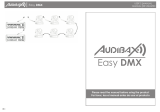 Audibax Easy DMX El manual del propietario
Audibax Easy DMX El manual del propietario
-
Briteq BEAMBAR5-RGBW El manual del propietario
-
Briteq BEAM MATRIX5x5-RGBW El manual del propietario
-
Briteq BEAMBAR5-RGBW El manual del propietario
-
BEGLEC LED OCTO PANEL El manual del propietario
-
BEGLEC CYCLOPE El manual del propietario
-
Chauvet Obey 10 Manual de usuario