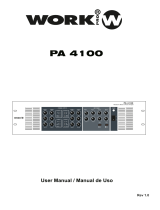La página se está cargando...

AML SERIES
Rev 16.04.01
User Manual / Manual de Uso

This symbol, wherever used,alerts you to
the presence of un-isulated and dangerous
voltages within the product enclosure.
These are voltages that may be sufficient to
constitute the risk of electric shock.
This symbol, wherever used, alerts you to
important operating and maintenance
instructions. Please read.
Protective Ground Terminal
AC mains (Alternating Current)
Hazardous Live Terminal
ON: Denotes the product is turned on.
OFF: Denotes the product is turned off.
WARNING
Describes precautions that should be observed to
prevent the possibility of death or injury to the user.
CAUTION
Describes precautions that should be observed to
prevent damage to the product.
WARNING
Power Supply
Ensure that the mains source voltage (AC outlet)
matches the voltage rating of the product. Failure
to do so could result in damage to the product and
possibly the user.
Unplug the product before electrical storms occur
and when unused for long periods of time to reduce
the risk of electric shock or fire.
External Connection
Always use proper ready-made insulated mains
cabling (power cord). Failure to do so could result
in shock or fire. If in doubt, seek advice from a
registered electrician.
Do not Remove Any Cover
Within the product are areas where high voltages
may bepresent. To reduce the risk of electric shock
do not remove any covers unless the AC mains
power cord is removed.
Covers should be removed by qualified service
personnel only.
No user serviciable parts inside.
Fuse
To prevent fire an damage to the product, use only
the recommended fuse type as indicated in this
manual. Do not short-circuit the fuse holder.
Before replacing fuse, make sure that the product
is OFF and disconnected from the AC outlet.
Protective Ground
Before turning the product ON, make sure that it is
connected to Ground. This is to prevent the risk of
electric shock.
Never cut internal or external Ground wires. Likewise,
never remove Ground wiring from the Protective
Ground Terminal.
Operating Conditions
Always install in accordance with the manufacturer´s
instructions.
To avoid the risk of electrtic shock and damage, do
not subject the product to any liquid/rain or moisture.
Do not use this product when in close proximity to
water.
Do not install this product near any direct heat source.
Do not block areas of ventilation.
SAFETY RELATED SYMBOLS
GRAPHICAL SYMBOLS EXPLANATION
TO REDUCE THE RISK OF FIRE OR
ELECTRIC SHOCK, DO NOT EXPOSE
TO RAIN OR HUMIDITY.DO NOT
REMOVE COVER. THIS PRODUCT IS
NOT INTENDED FOR USE OTHER THAN
STATED.
WARNING:
ENEN
AML Series - 1 - User Manual / Manual de uso

FRONT PANEL
EN
1. POWER SWITCH It allows to power on/off the device.
2. USB/SD PORTS They allow to connect an external device with audio files
3. DISPLAY/PLAYER INTERFACE Select the different modes (USB/SD-BT), files, repeat state, etc
4. ZONE OUTPUT VOLUME It is possible to select the output volume on each zone (5 positions+off)
5. POWER LED / VUMETER This LED lits when the unit is connected to main supply and the switch on.
Also, it is possible to check the input gain and clip state.
6. BASS LEVEL This potentiometer allows to control the low frequencies gain
7. TREBLE
8. AUX LEVEL This potentiometer allows to control the AUX input
LEVEL This potentiometer allows to control the low frequencies gain
9. MP3 LEVEL This potentiometer allows to control the AUSB/SD/BT input
10. MIC 2 LEVEL This potentiometer allows to control the MIC 2 input
11. MIC 1 LEVEL This potentiometer allows to control the MIC 1 input
12. MIC 1 INPUT Allows to connect a dynamic microphone (Jack 1/4"). This input has PRIORITY
1
2 4
6
13
7
14
15
8
17
16
9
18
10
19
11 12
5
3
REAR PANEL
AML Series - 2 - User Manual / Manual de uso

13. MIC 2 INPUT
1
16. FAN The device uses fans in order to eliminate the hot excess in the amplifier.
Do not cover these grilles.
17. Z1-Z2-Z3 OUTPUTS Allows to connect 100V line loudspeakers on each output zone
18. VOLTAGE SELECTOR Select the adequate main supply input (115V/230V)
19. MAIN SOCKET INPUT Use the incorporated cable in order to connect the device to an
adequate main supply input.
Allows to connect a dynamic microphone (Jack 1/4").
4. AUX INPUT Allows to connect a external device with LINE level input.
15. REC OUT Allows to extract the preamp signal
MODEL
AML 120 USB
AML 240 USB
POWER OUTPUT 100 v line
120W
240W
MIC 1-2 35mV-AUX 0.775V
MIC 1-2 35mV-AUX 0.775V
FREQUENCY RESPONSE
INPUT
70 Hz - 18 kHz
70 Hz - 18 kHz
HARMONIC DISTORITION
0,1 % AT 1 kHz
0,1 % AT 1 kHz
S/N RATIO
BASS TONE CONTROL
TREBLE TONE CONTROL
PRIORITY
MIC > 66 dB / AUX > 70 dB
MIC > 66 dB / AUX > 70 dB
+/- 10 dB 100Hz
+/- 10 dB 100Hz
+/- 10 dB 10 kHz
+/- 10 dB 10 kHz
MIC 1 has priority
MIC 1 has priority
AC VOLTAGE
AC 115/230V / 50-60Hz
AC 115/230V / 50-60Hz
DIMENSIONS
400 x 66 x 270 mm
400 x 66 x 270 mm
WEIGHT
4.9 kg
5.4 kg
ENEN
AML Series - 3 - User Manual / Manual de uso

Este símbolo, cuando se use, le alerta de la
presencia de una tensión peligrosa y no aislada
con el producto cerrado. Este voltaje puede
ser suficiente para constituir un riesgo de
descarga eléctrica.
Este simbolo, cuando se usa, le alerta de una
instrucción de uso o mantenimiento importante.
Por favor léala.
Terminal de protección de masa.
Alimentación AC (Corriente Alterna)
Terminal peligroso (Tensión)
ON: Denota que el producto está encendido.
OFF: Denota que el producto está apagado.
WARNING
Describe precauciones que deben ser observadas para
prevenir la posibilidad de daños o muerte en el usuario.
CAUTION
Describe precauciones que deben ser observadas para
prevenir daños en el producto.
WARNING
Alimentación
Asegúrese que la toma de alimentación principal (Toma
AC) tiene el mismo valor que la marcada en el producto.
En caso contrario podría sufrir daños tanto el producto
como el usuario.
Desconecte el producto antes de unas tormenta eléctrica
y cuando no vaya a usarlo durante largos periodos de
tiempo paras reducir el riesgo de descargas o fuego.
Conexionado Externo
Utilice un cable de alimentación aislado para el c
onexionado del producto. El utilizar de otro tipo
puede ocasionar descargas o fuego. Si tiene alguna
duda, consulte con un electricista experto.
No retire ninguna cubierta
Dentro del producto hay áreas con alta tensión
presente. Para reducir el riesgo de descargas
eléctricas, no retire ninguna cubierta a menos que
el cable de alimentación esté desconectado.
Las cubiertas deben ser retiradas por un técnico
cualificado.
No hay elementos de control para el usuario en el
interior.
Fusible
Para prevenir el riesgo de fuego o daños en el
producto, use sólo el tipo de fusible recomendado
e indicado en el manual No cortocircuite los terminales
del portafusible. Entes de sustituirlo asegúrese que el
producto está apagado y desconectado de la toma AC.
Terminal de protección de tierra
Bantes de encender el producto, asegúrese que está
conectado a tierra con el fin de prevenir riesgos de
descarga eléctrica o fuego.
Nuca corte los cables de tierra internos o externos.
Asimismo nunca desconecte el cable de tierra de su
terminal de conexión.
Condiciones de Funcionamiento
Instale la unidad siempre de acuerdo a la instrucciones
del fabricante.
Para evitar el riesgo de descargas eléctricas o daños,
no someta la unidad a ningún liquido, lluvia o humedad.
No use la unidad cerca del agua.
No instale la unidad bajo una fuente de calor.
No bloque las tomas de ventilación.
SIMBOLOS DE SEGURIDAD
EXPLICACION DE LOS SIMBOLOS GRAFICOS
TO REDUCE THE RISK OF FIRE OR
ELECTRIC SHOCK, DO NOT EXPOSE
TO RAIN OR HUMIDITY.DO NOT
REMOVE COVER. THIS PRODUCT IS
NOT INTENDED FOR USE OTHER THAN
STATED.
WARNING:
ES
AML Series - 4 - User Manual / Manual de uso

ENES
PANEL FRONTAL
1. INTERRUPTOR Permite encender/apagar la unidad
2. PUERTOS USB/SD Permiten conectar dispositivos externos con ficheros de audio
3. DISPLAY/INTERFAZ REPRODUCTOR Seleccione losa diferentes modos (USB/SD-BT), ficheros, etc
4. VOLUMEN ZONES Es posible seleccionar el volumen de salida de cada zona (5 posiciones+off)
5. POWER LED / VUMETRO El LED se ilumina al conectar la unbidad. Tambien es posible comprobar la
la ganancia de entrada y el estado clip.
6. NIVEL BASS Este potenciómetro permite controlar la ganancia de las bajas frecuencias
7. NIVEL TREBLE
8. NIVEL AUX
9. NIVEL MP3 entrada USB/SD/BT
10. NIVEL MIC 2 MIC 2
11. NIVEL MIC 1
12. ENTRADA MIC 1 Permite conectar un micrófono dinámico (Jack 1/4"). Esta entrada tiene PRIORIDAD
Este potenciómetro permite controlar la ganancia de las altas frecuencias
Este potenciómetro permite controlar la entrada AUX
Este potenciómetro permite controlar la
Este potenciómetro permite controlar la entrada
Este potenciómetro permite controlar la entrada MIC 1
1
2 4
6
13
7
14
15
8
17
16
9
18
10
19
11 12
5
3
PANEL TRASERO
AML Series - 5 - User Manual / Manual de uso

ES
13. ENTRADA MIC 2 Permite conectar un micrófono dinámico (Jack 1/4")
15. REC OUT Permite extraer la señal preamplificada
16. VENTILADORES Este dispositivo utiliza ventiladores para eliminar ele exceso de calor del amplificador.
No cubra estas rejillas.
17. SALIDAS Z1-Z2-Z3 Permite conectar altavoces de línea 100V en cada zona
18.SELECTOR DE TENSION Seleccione el valor adecuado de alimentación de entrada (115V/230V)
19. TOMA DE RED Use el cable de alimentación incorporado para conectar la unidad a una toma de
alimentación correcta.
14. ENTRADA AUX Permite conectar un dispositivo externo de nivel LINE.
MODELO
AML 120 USB
AML 240 USB
POTENCIA DE SALIDA 100 v line
120W
240W
MIC 1-2 35mV-AUX 0.775V
MIC 1-2 35mV-AUX 0.775V
RESPUESTA EN FRECUENCIA
ENTRADA
70 Hz - 18 kHz
70 Hz - 18 kHz
DISTORSION ARMÓNICA
0,1 % AT 1 kHz
0,1 % AT 1 kHz
S/N RATIO
CONTROL TONO BASS
CONTROL TONO TREBLE
PRIORIDAD
MIC > 66 dB / AUX > 70 dB
MIC > 66 dB / AUX > 70 dB
+/- 10 dB 100Hz
+/- 10 dB 100Hz
+/- 10 dB 10 kHz
+/- 10 dB 10 kHz
MIC 1 tiene prioridad
MIC 1 tiene prioridad
ALIMENTACIÓN
AC 115/230V / 50-60Hz
AC 115/230V / 50-60Hz
DIMENSIONES
400 x 66 x 270 mm
400 x 66 x 270 mm
PESO
4.9 kg
5.4 kg
AML Series - 6 - User Manual / Manual de uso

AUDIOMUSIC
Avda. El Saler, 6 - Pol. Ind. L´Alteró,
46460 - Silla (Valencia) Spain
Tel. +34 963 124 088 Fax + 34 963 219 645
www.audiomusic.es [email protected]
/