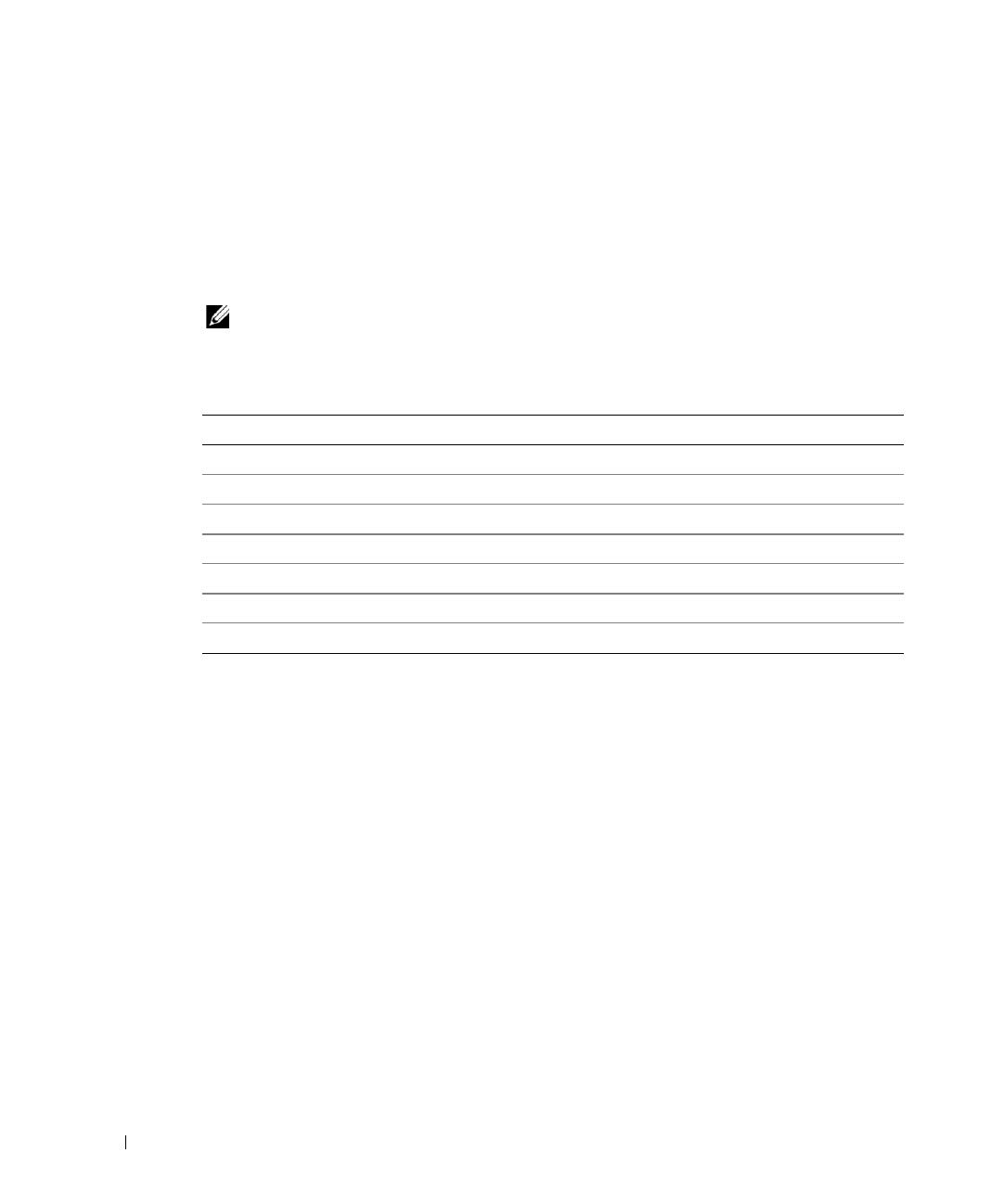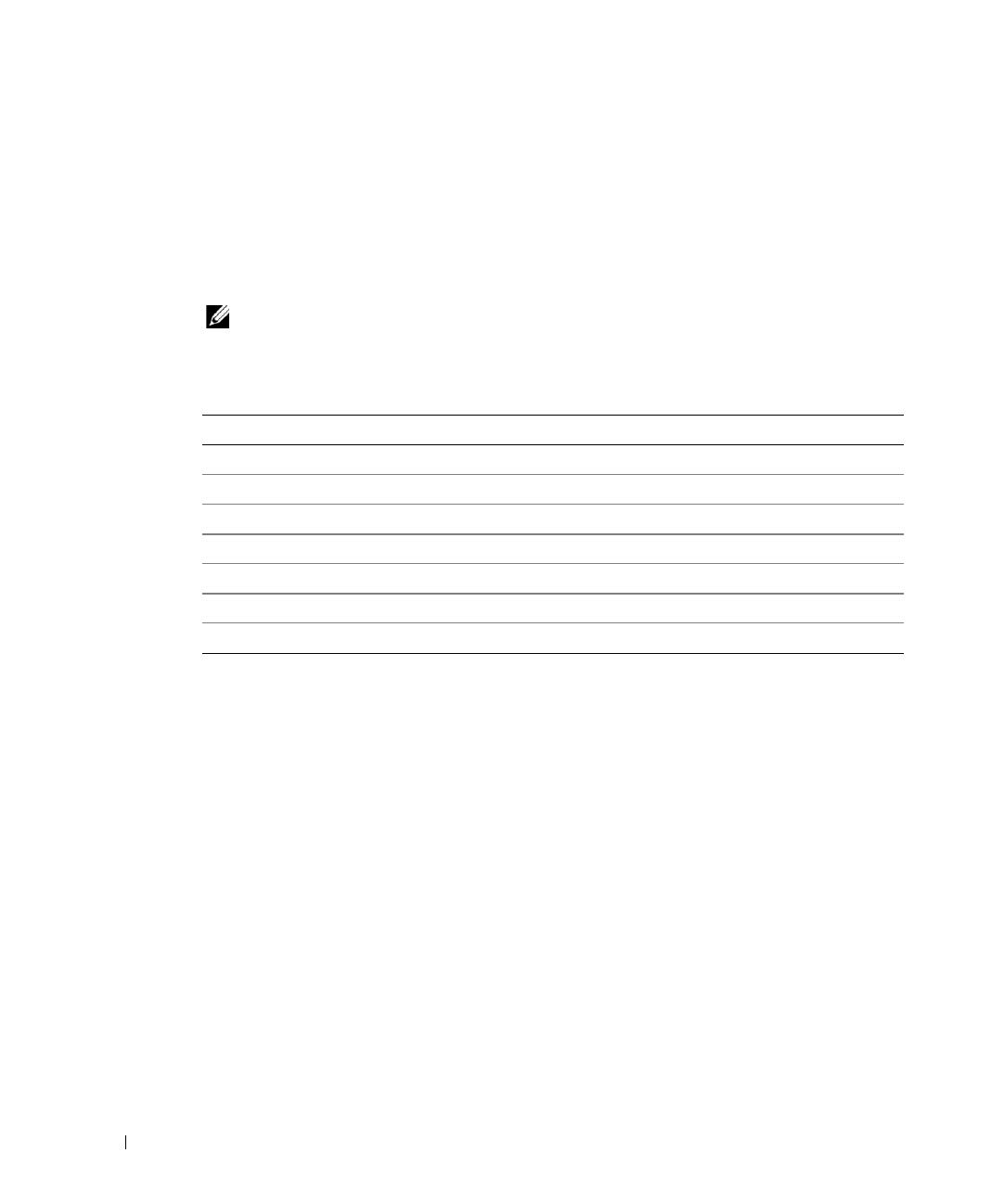
3-6 Mise à jour des informations
www.dell.com | support.dell.com
Fonctions de touches spéciales
du réacheminement de la console
Le tableau 3-1 contient la liste des séquences d'échappement ANSI supplémentaires qui
correspondent à une touche ou à une fonction spéciale. Pour plus d'informations sur le réache-
minement de la console et la configuration des fonctions de touches spéciales, reportez-vous à
la rubrique “Console Redirection” (Réacheminement de la console) du
Guide de l'utilisateur
.
REMARQUE : les combinaisons de séquences de touches d'échappement indiquées
dans le tableau 3-1 tiennent compte de la différence de casse. Par exemple, pour
générer le caractère <Inser>, appuyez sur <Échap>, puis sur <Maj><+>.
Caractéristiques de la mémoire du système
Votre système est équipé d'une mémoire redondante, qui fournit au système un bloc
mémoire de relais lorsque le bloc de mémoire actif présente un nombre excessif d'erreurs
sur un seul bit. Cette prise de relais se produit sans qu'il soit nécessaire d'arrêter ou de
redémarrer le système. Vous pouvez activer cette fonctionnalité dans le programme de
configuration du système, System Setup. Pour plus d'informations sur le programme
System Setup, reportez-vous au Guide de l'utilisateur.
Pour que l'option Redundant Memory (Mémoire redondante) puisse être activée dans
le programme System Setup, tous les connecteurs de mémoire du système doivent être
occupés et tous les modules mémoire doivent être de taille et de type identique.
Les options de mémoire redondante varient selon le nombre de blocs de mémoire occupés
et selon que des modules mémoire identiques sont installés dans chaque bloc :
• Disabled (Désactivé) : un ou plusieurs blocs ne sont pas occupés, ou tous les modules
mémoire ne sont pas de taille et de type identique.
• Disabled (Désactivé) et Spare Bank Enabled (Bloc de rechange activé) : les trois blocs
de mémoire sont occupés par des modules mémoire de taille et de type identique.
Tableau 3-1. Séquences d'échappement ANSI supplémentaires
Touche(s) Séquence prise en charge Émulation de terminal
<Accueil> <Échap><h> ANSI
<Fin> <Échap><k> ANSI
<Inser> <Échap><Maj><+> ANSI
<Suppr> <Échap><-> ANSI
<Page préc.> <Échap><Maj><?> ANSI
<Page suiv.> <Échap></> ANSI
<Maj><Tab> <Échap><[><Maj><z> ANSI