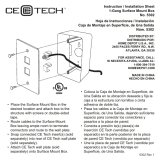Cables to Go 50190 El manual del propietario
- Tipo
- El manual del propietario

16. Asegure el cable HDMI, incluido con el sistema de A/V inalámbrico, al RX del
sistema A/V y el puerto de entrada HDMI del TV.
Recomendación tecnológica: Tenga en cuenta el puerto de entrada HDMI para
uso posterior.
17.
Conecte la alimentación al RX del
sistema de A/V inalámbrico, conectando el
extremo USB Micro-B del cable de alimentación USB que se suministra para
el puerto de alimentación de la unidad receptora. Conecte el USB-A usando
un adaptador CA USB en un enchufe de pared libre o en un puerto USB que
esté libre de la pantalla.
18.
Active la alimentación eléctrica de la pantalla.
a.
Recuerde que debe cambiar la entrada de la pantalla al puerto de entrada
HDMI correspondiente.
19.
Espere un par de minutos para que se conecten el TX y el RX del sistema de
A/V. Después de este tiempo, el sistema estará listo para su uso.
_____________________________________________________________
_____________________________________________________________
_____________________________________________________________
_____________________________________________________________
_____________________________________________________________
_____________________________________________________________
________
_____________________________________________________
_____________________________________________________________
_____________________________________________________________
_____________________________________________________________
________________
_____________________________________________
_____________________________________________________________
The Wireless Conference Table Box for HDMI provides a simple way to
wirelessly
connect an HDMI device to a display, while also managing and
delivering power. It has an attractive finish to match any conference room
décor. This quick start guide includes basic guidelines and instructions for
properly installing the Wireless Conference
Table Box for HDMI.
50190
- Wireless Conference Table Box for HDMI®
Kit Contents Include:
16231
- Wiremold® InteGreat™ A/V Table Box - Black (TAA Compliant)
29329
- Wireless A/V for HDMI® Devices (TAA Compliant)
22322
- 2 Port USB Wall Charger - AC to USB Adapter, 5V 2.1A Output
41364
- 6ft Ultra Flexible High Speed HDMI® Cable with Low Profile Connectors
Wiremold A/V Table Boxes
– C2G Integration Bracket
Installation Instructions for all corresponding products
Table Box Installation Template
I
nstallation Tools Needed:
1. Drill
2. Jigsaw
3. Phillips Screw Driver
4. 3/32” Allen Wrench
Visit c2g.com or call 800.CABL.911
Wireless Conference Table Box for HDMI®
Quick Start Guide
Notas

Installation Process:
Note: It is highly recommended that you read all owner’s manuals and test all equipment
with the intended source
and sink devices before permanently installing products.
1.
Remove power from all equipment involved in the installation process.
2.
Reference Installation Instructions, Steps 1-2, for Wiremold A/V Table Boxes –
C2G Integration Bracket. Attach the Wireless A/V System TX to the Wiremold
A/V Table Boxes – C2G Integration Bracket. Use the hook and loop pads
included in the Wireless A/V system.
3.
Reference Installation Instructions, Steps 3-4, for Wiremold A/V Table Boxes –
C2G Integration Bracket. Attach the Wiremold A/V Table Boxes – C2G
Integration Bracket to the Wiremold InteGreat A/V Table Box, by sliding the
mounting hooks of the bracket into the side of the table box with 4 cut outs.
Finish mounting by inserting the included rivets.
Tech Tip: The Wiremold A/V Table Boxes –
C2G Integration Bracket has
opening where you can attach cables for proper strain relief.
4.
Reference Installation Instructions, Step 6a, for Wiremold A/V Table Boxes. This
step will require 3/32” Allen Wrench. Feed the 6ft Ultra Flexible High Speed
HDMI Cable through the opening of the device plate (opening with ten screw
holes). Place Cable Kit plates around cable and attach to device plate using
(2) #4-40 screws in each plate. Attach remaining Cable Kit plates to device
plate. Place grommet around the HDMI cable and snap into hole in Cable Kit
plate. Snap remaining grommets into the empty holes.
Tech Tip: Placing the HDMI cable through the grommet opening closest to the
front edge (handle side) will allow a smoother feed of the cable.
5.
Reference Installation Instructions, Step 2, for Wiremold A/V Table Boxes. This
step will require Phillips Screw Driver. Install device plate into A/V Table Box
using (4) #8-32 screws. Select the device plate level (refer to illustrati
ons with
Tables 2A and 2B in the Wiremold A/V Table Boxes Installation Instructions).
The device plate should be installed at deeper settings to accommodate
cable bend radius and allow the cover to close while the box is activated.
6.
Attach the 6ft Ultra Flexible High Speed HDMI Cable to the Wireless A/V
system TX.
7.
Reference Installation Instructions, Step 5, for Wiremold A/V Table Boxes. This
step will require Phillips Screw Driver. Feed device box power cord through the
right side opening in the device pl
ate (opening with four screw holes). Attach
power supply to device plate using (4) #4-40 screws.
8.
Plug the 2 Port USB Wall Charger into AC outlet facing under table in the A/V
Table Box.
6. Asegure el cable HDMI de alta velocidad ultraflexible de 180 cm al TX del
sistema de A/V inalámbrico.
7. Consulte las Instrucciones de instalación, Paso 5, para las Cajas para mesa de
A/V Wiremold. En este paso, se necesita un destornillador Phillips. Pase el cable
de alimentación de la caja del dispositivo a través de la abertura del lado
derecho de la placa del dispositivo (la abertura que tiene cuatro orificios para
tornillos). Asegure la fuente de alimentación en la placa del dispositivo con
los (4) tornillos #4-40.
8. Enchufe el cargador de pared USB de 2 puertos en el enchufe CA bajo la
mesa en la caja de la mesa de AV.
9.
Conecte la alimentación en el TX del sistema de A/V inalámbrico utilizando el
cable USB-A incluido al cable Micro-B. Conecte el cable USB-A al cargador
de pared USB de 2 puertos y conecte el cable Micro-B al TX del sistema de
A/V inalámbrico.
Recomendación tecnológica: Recuerde colocar el cable de alimentación de
manera que no interfiera con el cableado, en especial con el cable HDMI que
pasa a través de las anillas.
10. Consulte las Instrucciones de instalación, Paso 3, para las Cajas para mesa de
A/V Wiremold. En este paso se necesitan el taladro y la sierra. Instale la caja
para mesa de A/V utilizando la plantilla de instalación correspondiente
suministrada.
a. Recorte una abertura de 164 mm x 140 mm utilizando la plantilla
suministrada.
11. Instale la caja para mesa de A/V en la abertura de la mesa.
12. Consulte las Instrucciones de instalación, Paso 4, para las Cajas para mesa de
A/V Wiremold. Coloque los soportes de fijación en las ranuras laterales de
la caja para mesa de A/V. Apriete los tornillos de mariposa contra el fondo
de la mesa.
13. Consulte las Instrucciones de instalación, Paso 7, para las Cajas para mesa de
A/V Wiremold. Asegure a presión la placa frontal en la placa del dispositivo
para finalizar la instalación. (Para poder insertar la placa frontal en la caja,
es necesario levantar ligeramente la tapa).
14.
Conecte el cable de alimentación del banco de alimentación de la caja para
mesa de A/V en el enchufe CA.
15. Asegure el RX del sistema de A/V inalámbrico en la pantalla utilizando la
almohadilla adhesiva incluida. El RX puede asegurarse en la pared/pantalla
o en el soporte.

Proceso de instalación:
Nota: Se recomienda
encarecidamente leer todos los manuales del propietario y
probar todos los equipos de origen y destino previstos antes de instalar los productos
de manera definitiva.
1.
Desconecte la alimentación eléctrica de todos los equipos relacionados con
el proceso de instalación.
2.
Consulte las Instrucciones de instalación, Pasos 1-2, para el Soporte de
integración C2G para las cajas para mesa de A/V Wiremold. Asegure el TX del
sistema de A/V inalámbrico al Soporte de integración C2G para las cajas
para mesa de A/V Wiremold. Use el gancho y las almohadillas para los
bucles incluidos en el sistema de A/V inalámbrico.
3.
Consulte las Instrucciones de instalación, Pasos 3-4, para el Soporte de
integración C2G para las cajas para mesa de A/V Wiremold.
Asegure el Soporte
de integración C2G para las cajas para mesa de A/V Wiremold a la Caja para
mesa de A/V Wiremold InteGreat, deslizando los ganchos de fijación del
soporte en el lado de la caja para mesa con 4 recortes. Finalice el proceso
de fijación insertando los remaches incluidos.
Recomendación tecnológica: El Soporte de integración C2G para las cajas
para mesa de A/V Wiremold tiene aberturas donde puede asegurar l
os cables
para liberar apropiadamente la tensión.
4.
Consulte las Instrucciones de instalación, Paso 6a, para las Cajas para mesa de
A/V Wiremold. En este paso se necesita una llave Allen de 3/32”. Pase el cable
HDMI de alta velocidad ultraflexible de 180 cm a través de la abertura de la
placa del dispositivo (la abertura que tiene diez orificios para tornillo).
Coloque las placas del kit de cables alrededor del cable y asegure en la
placa del dispositivo utilizando (2) tornillos #4-40 en cada placa. Asegure
las
placas del kit de cables restantes en la placa del dispositivo. Coloque la
anilla alrededor del cable HDMI e insértela a presión en el orificio de la placa
del kit de cables. Inserte a presión las anillas restantes en los orificios
vacíos.
Recomendación tecnológica: Coloque el cable HDMI en la abertura de la
anillas más cercana al borde delantero (lado derecho) para pasar el cable
fácilmente.
5.
Consulte las Instrucciones de instalación, Paso 2, para las Cajas para mesa de
A/V Wiremold. En este paso, se necesita un destornillador Phillips. Instale la
placa del dispositivo en la caja para mesa de A/V utilizando (4) tornillos #8-
32. Seleccione la altura de la placa del dispositivo (consulte las
ilustraciones de las Tablas 2A y 2B en las Instrucciones de instalación de
las cajas para mesa A/V Wiremold). La placa del dispositivo debe instalarse
en la posición más profunda para poder acomodar el radio doblado del
cable y poder cerrar la tapa cuando se active la caja.
9.
Connect Power to the Wireless A/V system TX by using the included USB-
A to
Micro-B cable. Connect USB A to the 2 Port USB Wall Charger and connect
Micro-B to the Wireless A/V System TX.
Tech Tip: Remember to route the power wire as to not interfere with cabling,
especially the HDMI cable fed through the grommets.
10.
Reference Installation Instructions, Step 3, for Wiremold A/V Table Boxes. This
step will require Drill and Jigsaw. Install A/V Table Box using the provided
table box installation template.
a. Cut a 6 7/16” x 5 ½” (164mm x 140mm) opening using the template
provided.
11.
Install A/V Table Box into opening in table.
12.
Reference Installation Instructions, Step 4, for Wiremold A/V Table Boxes.
Place
mounting brackets into slots on sides of A/V Table Box. Tighten thumb
screws against the bottom of the table.
13.
Reference Installation Instructions, Step 7, for Wiremold A/V Table Boxes. Snap
faceplate onto device plate to finish installation. (In order to insert the
faceplate into the box, the cover must be lifted up slightly).
14.
Connect power cord for A/V Table Box power bank to AC outlet.
15.
Attach Wireless A/V system RX to display using the included adhesive pad.
RX may be attached to wall/display or mount.
16.
Attach the HDMI cable, included with the Wireless A/V system, to A/V
System RX and TV HDMI input port.
Tech Tip: Make note of the HDMI input port for later use.
17.
Connect Power to the Wireless A/V system RX by connecting the USB
Micro-B end of the USB power cable that is provided to the power port of
the receiver unit. Connect the USB-A by using either a USB AC adapter to
an available wall outlet, or an available USB port on the display.
18.
Apply power to Display.
a. Remember to change Display input to proper HDMI input port.
19.
Allow a couple of minutes for the A/V System TX and RX to pair. System
will then be ready for use.

_____________________________________________________________
_____________________________________________________________
_____________________________________________________________
_____________________________________________________________
_____________________________________________________________
_____________________________________________________________
________
_____________________________________________________
_____________________________________________________________
_____________________________________________________________
_____________________________________________________________
________________
_____________________________________________
_____________________________________________________________
_____________________________________________________________
_____________________________________________________________
________________________
_____________________________________
_____________________________________________________________
_____________________________________________________________
_____________________________________________________________
_____________________________________________________________
_____________________________________________________________
_____________________________________________________________
_____________________________________________________________
La caja inalámbrica para mesas de conferencia para HDMI permite conectar
fácilmente y de manera inalámbrica un dispositivo HDMI a una pantalla, y a la vez
gestionar y alimentar
el dispositivo. La caja tiene un acabado elegante que
combina perfectamente con la decoración de la sala de conferencias. Esta guía de
inicio rápido incluye las directrices e instrucciones básicas para instalar
correctamente la caja inalámbrica para mesas
de conferencia para HDMI.
50190
- Caja inalámbrica para mesas de conferencia para HDMI®
El contenido del kit incluye:
16231
- Caja de mesa de A/V Wiremold® InteGreat™ - Negra (compatible con la norma TAA)
29329
- A/V inalámbrico para dispositivos HDMI® (compatible con la norma TAA)
22322
- Cargador de pared USB de 2 puertos - Adaptador CA a USB, salida 5 V 2,1 A
41364
- Cable HDMI® de alta velocidad ultraflexible de 180 cm con conectores de bajo perfil
Soporte de integración C2G para las cajas par
a mesa de A/V Wiremold
Instrucciones de instalación de todos los productos correspondientes
Plantilla para la instalación de la caja de mesa
Herramientas necesarias para realizar la instalación
:
1. Taladro
2. Sierra
3. Destornillador Phillips
4. Llave Allen de 3/32”
Notes
Caja inalámbrica para mesas de conferencia para HDMI®
Guía de inicio rápido

16. Reliez le câble HDMI, fourni avec le système audio-vidéo sans fil, au
récepteur du système audio-vidéo et au port d’entrée HDMI de la télévision.
Conseil technique : prenez note du port d'entrée HDMI aux fins d’utilisation
ultérieure.
17.
Reliez le récepteur du système audio-vidéo sans fil à l'alimentation
électrique en connectant l'extrémité USB Micro-B du câble d'alimentation
USB fourni au port d'alimentation du récepteur. Branchez l'extrémité USB
-
A sur une prise murale disponible en utilisant un adaptateur USB-CA ou
sur un port USB disponible sur l'écran.
18.
Mettez l’écran sous tension.
a. N'oubliez pas de régler l'entrée de l’écran sur le port d'entrée HDMI
approprié.
19.
Patientez deux ou trois minutes pendant que le transmetteur et le
récepteur du système audio-vidéo s'accouplent. Le système sera alors
prêt à être utilisé.
_____________________________________________________________
_____________________________________________________________
_____________________________________________________________
_____________________________________________________________
_____________________________________________________________
_____________________________________________________________
________
_____________________________________________________
_____________________________________________________________
_____________________________________________________________
_____________________________________________________________
________________
_____________________________________________
Le boîtier de table de conférence sans fil pour HDMI fournit un moyen simple
d’effectuer la connexion sans fil d’un appareil
HDMI à un écran, tout en
gérant et en assurant son alimentation électrique. La finition attrayante de ce
boîtier convient à n'importe quel style de salle de conférence. Ce guide de
démarrage rapide fournit les directives et les instructions de base concern
ant
l'installation du boîtier de table de conférence sans fil pour HDMI.
50190
– Boîtier de table de conférence sans fil pour HDMI
Contenu de l'emballage
:
16231
– Boîtier de table A/V InteGreat™ Wiremold® – noir (conformité TAA)
29329
– A/V sans fil pour appareils HDMI® (conformité TAA)
22322
– Chargeur mural à 2 ports USB – adaptateur CA à USB, sortie 5 V 2,1 A
41364
– Câble HDMI® haute vitesse ultra flexible de 6 pi avec connecteurs à profil bas
Support d’intégration C2G pour boîtiers de table A
/V Wiremold
Instructions d'installation pour tous les produits correspondants
Gabarit d’installation pour boîtier de table
Outils nécessaires à l’installation
:
1. Perceuse
2. Scie sauteuse
3. Tournevis à tête cruciforme
4. Clé hexagonale de 3/32 po
Boîtier de table de conférence sans fil pour HDMI®
Guide de démarrage rapide
Remarques

Processus d'installation :
Remarque
: il est fortement recommandé de lire tous les guides d’utilisation et de tester
tous les équipements avec
les dispositifs source et récepteur avant d'installer
définitivement les produits.
1.
Coupez l'alimentation électrique de tous les équipements impliqués dans le
processus d'installation.
2.
Instructions d'installation de référence, étapes 1 et 2 pour support d'intégration
C
2G des boîtiers de table A/V Wiremold. Fixez le transmetteur du systèm
e
a
udio-vidéo sans fil au support d’intégration C2G pour boîtiers de table A/V
Wiremold. Utilisez les bandes autogrippantes fournies avec le système A/V
sans fil.
3.
Instructions d'installation de référence, étapes 3 et 4 pour support d'intégration
C
2G pour boîtiers de table A/V Wiremold. Fixez le support d'intégration C2G
pour boîtiers de table A/V Wiremold au boîtier de table A/V InteGreat
Wiremold en faisant glisser les crochets de fixation du support dans les
4
en
coches situées sur le côté du boîtier de table. Terminez le montage en
insérant les rivets inclus.
Conseil technique
: le support d’intégration C2G pour boîtiers de table A/V
Wiremold est doté d’une ouvertu
re à protection de cordon où vous pouvez
fixer les câbles.
4.
Instructions d'installation de référence, étape 6a pour boîtiers de table A/V
Wiremold. Cette étape nécessite une clé hexagonale de 3/32 po. Introduisez le
câble HDMI haute vitesse ultra flexible de 6 pi à travers l’ouverture de l
a
p
laque de l’appareil (ouverture dotée de dix trous pour vis). Placez les
plaques de l’ensemble de câble autour du câble et fixez-les à la plaque d
e
l'appareil au moyen de (2) vis nº 4-40 dans chaque plaque. Fixez les autres
p
laques de l’ensemble de câble à la plaque de l'appareil. Placez le passe-
câble autour du câble HDMI et enclenchez-le dans le trou de la plaque de
l’ensemble de câble. Enclenchez les autres passe-câbles dans les trous.
C
onseil technique : faites passer le câble HDMI à travers l'ouverture de
passe-câble la plus proche du bord avant (côté poignée) pour faciliter
l'acheminement du câble.
5.
Instructions d'installation de référence, étape 2 pour boîtiers de table A/V
Wiremold. Cette étape nécessite un tournevis à tête cruciforme. Installez la
plaque de l’appareil dans le boîtier de table A/V au moyen de (4) vis nº 8-32.
Sélectionnez le niveau de la plaque de l'appareil (consultez les illustration
s
acco
mpagnant les tableaux 2A et 2B dans les instructions d'installation d
es
boîtiers de table A/V Wiremold). La plaque de l'appareil doit être installée à
de
s réglages plus profonds pour tenir compte du rayon de courbure d
u
câb
le et permettre au couvercle de se fermer lorsque le boîtier est activé.
6. Reliez le câble HDMI haute vitesse ultra flexible de 6 pi au transmetteur du
système audio-vidéo sans fil.
7.
Instructions d'installation de référence, étape 5 pour boîtiers de table A/V
Wiremold. Cette étape nécessite un tournevis à tête cruciforme. Introduisez le
cordon d'alimentation du boîtier de l’appareil dans l'ouverture de droite de la
plaque de l'appareil (ouverture dotée de quatre trous pour vis). Fixez
l'alimentation électrique à la plaque de l'appareil au moyen de (4) vis nº 4-40.
8.
Branchez le chargeur mu
ral à 2 ports USB sur la prise CA du boîtier de table
A/V qui sera accessible sous la table.
9.
Reliez le transmetteur du système audio-vidéo sans fil à l'alimentation
électrique à l’aide du câble USB-A à Micro-B fourni. Branchez l'extrémité
USB A sur le chargeur mural à 2 ports USB et l'extrémité Micro-B sur le
transmetteur du système audio-vidéo sans fil.
Conseil technique
: n'oubliez pas d'acheminer le cordon d'alimentation de
manière à ne pas créer d'interférences avec le câblage, en particulier avec le
câble HDMI qui traverse les passe-câbles.
10.
Instructions d'installation de référence, étape 3 pour boîtiers de table A/V
Wiremold. Cette étape nécessite une perceuse et une scie sauteuse. Installez
le boîtier de table A/V à l'aide du gabarit d'installation de boîtier de table
fourni.
a. Découpez une ouverture de 6 7/16 po x 5 ½ po (164 mm x 140 mm) à
l’aide du gabarit fourni.
11.
Installez le boîtier de table A/V dans l’ouverture de la table.
12.
Instructions d'installation de référence, étape 4 pour boîtiers de table A/V
Wiremold. Placez les supports de montage dans les fentes situées sur les
côtés du boîtier de table A/V. Serrez les vis à oreilles contre la partie
inférieure de la table.
13.
Instructions d'installation de référence, étape 7 pour boîtiers de table A/V
Wiremold. Enclenchez la plaque de recouvrement sur la plaque de
l’appareil pour terminer l’installation. (Pour insérer la plaque de
recouvrement sur le boîtier, le couvercle doit être légèrement relevé).
14.
Branchez le cordon d'alimentation du chargeur du boîtier de table audio-
vidéo sur la prise CA.
15.
Fixez le récepteur du système audio-vidéo sans fil à l'écran à l'aide de la
fixation adhésive fournie. Le récepteur peut être fixé au mur, à l'écran ou
au dispositif de montage.

Installation Process:
Note: It is highly recommended that you read all owner’s manuals and test all equipment
with the intended source
and sink devices before permanently installing products.
1.
Remove power from all equipment involved in the installation process.
2.
Reference Installation Instructions, Steps 1-2, for Wiremold A/V Table Boxes –
C2G Integration Bracket. Attach the Wireless A/V System TX to the Wiremold
A/V Table Boxes – C2G Integration Bracket. Use the hook and loop pads
included in the Wireless A/V system.
3.
Reference Installation Instructions, Steps 3-4, for Wiremold A/V Table Boxes –
C2G Integration Bracket. Attach the Wiremold A/V Table Boxes – C2G
Integration Bracket to the Wiremold InteGreat A/V Table Box, by sliding the
mounting hooks of the bracket into the side of the table box with 4 cut outs.
Finish mounting by inserting the included rivets.
Tech Tip: The Wiremold A/V Table Boxes –
C2G Integration Bracket has
opening where you can attach cables for proper strain relief.
4.
Reference Installation Instructions, Step 6a, for Wiremold A/V Table Boxes. This
step will require 3/32” Allen Wrench. Feed the 6ft Ultra Flexible High Speed
HDMI Cable through the opening of the device plate (opening with ten screw
holes). Place Cable Kit plates around cable and attach to device plate using
(2
)
#4-40 screws in each plate. Attach remaining Cable Kit plates to devi
ce
plate. Place grommet around the HDMI cable and snap into hole in Cable Kit
plate. Snap remaining grommets into the empty holes.
Tech Tip: Placing the HDMI cable through the grommet opening closest to the
front edge (handle side) will allow a smoother feed of the cable.
5.
Reference Installation Instructions, Step 2, for Wiremold A/V Table Boxes. This
step will require Phillips Screw Driver. Install device plate into A/V Table Bo
x
u
sing (4) #8-32 screws. Select the device plate level (refer to illustrati
ons with
Tables 2A and 2B in the Wiremold A/V Table Boxes Installation Instructions).
The device plate should be installed at deeper settings to accommodat
e
cab
le bend radius and allow the cover to close while the box is activated.
6.
Attach the 6ft Ultra Flexible High Speed HDMI Cable to the Wireless A/V
system TX.
7.
Reference Installation Instructions, Step 5, for Wiremold A/V Table Boxes. This
step will require Phillips Screw Driver. Feed device box power cord through the
right side opening in the device pl
ate (opening with four screw holes). Attach
power supply to device plate using (4) #4-40 screws.
8.
Plug the 2 Port USB Wall Charger into AC outlet facing under table in the A/V
Table Box.
6. Asegure el cable HDMI de alta velocidad ultraflexible de 180 cm al TX del
sistema de A/V inalámbrico.
7. Consulte las Instrucciones de instalación, Paso 5, para las Cajas para mesa de
A
/V Wiremold. En este paso, se necesita un destornillador Phillips. Pase el cable
de alimentación de la caja del dispositivo a través de la abertura del lado
derecho de la placa del dispositivo (la abertura que tiene cuatro orificios para
tornillos). Asegure la fuente de alimentación en la placa del dispositivo con
los (4) tornillos #4-40.
8. E
nchufe el cargador de pared USB de 2 puertos en el enchufe CA bajo la
mesa en la caja de la mesa de AV.
9.
Conecte la alimentación en el TX del sistema de A/V inalámbrico utilizando el
cable USB-A incluido al cable Micro-B. Conecte el cable USB-A al cargador
de pared USB de 2 puertos y conecte el cable Micro-B al TX del sistema de
A/V inalámbrico.
Recomendación tecnológica: Recuerde colocar el cable de alimentación de
manera que no interfiera con el cableado, en especial con el cable HDMI que
pasa a través de las anillas.
10. C
onsulte las Instrucciones de instalación, Paso 3, para las Cajas para mes
a de
A
/V Wiremold. En este paso se necesitan el taladro y la sierra. Instale la caj
a
p
ara mesa de A/V utilizando la plantilla de instalación correspondient
e
su
ministrada.
a. R
ecorte una abertura de 164 mm x 140 mm utilizando la plantilla
suministrada.
11. I
nstale la caja para mesa de A/V en la abertura de la mesa.
12. C
onsulte las Instrucciones de instalación, Paso 4, para las Cajas para mes
a de
A
/V Wiremold. Coloque los soportes de fijación en las ranuras laterales d
e
l
a caja para mesa de A/V. Apriete los tornillos de mariposa contra el fondo
de la mesa.
13. C
onsulte las Instrucciones de instalación, Paso 7, para las Cajas para mes
a de
A
/V Wiremold. Asegure a presión la placa frontal en la placa del dispositivo
para finalizar la instalación. (Para poder insertar la placa frontal en la caja,
es necesario levantar ligeramente la tapa).
14.
Conecte el cable de alimentación del banco de alimentación de la caja para
mesa de A/V en el enchufe CA.
15. Asegure el RX del sistema de A/V inalámbrico en la pantalla utilizando la
almohadilla adhesiva incluida. El RX puede asegurarse en la pared/pantalla
o en el soporte.

16. Reliez le câble HDMI, fourni avec le système audio-vidéo sans fil, au
récepteur du système audio-vidéo et au port d’entrée HDMI de la télévision.
C
onseil technique : prenez note du port d'entrée HDMI aux fins d’utilisation
ultérieure.
17.
Reliez le récepteur du système audio-vidéo sans fil à l'alimentation
él
ectrique en connectant l'extrémité USB Micro-B du câble d'alimentation
USB fourni au port d'alimentation du récepteur. Branchez l'extrémité USB
-
A sur une prise murale disponible en utilisant un adaptateur USB-CA ou
s
ur un port USB disponible sur l'écran.
18.
Mettez l’écran sous tension.
a. N
'oubliez pas de régler l'entrée de l’écran sur le port d'entrée HDMI
approprié.
19.
Patientez deux ou trois minutes pendant que le transmetteur et le
r
écepteur du système audio-vidéo s'accouplent. Le système sera alors
prêt à être utilisé.
_____________________________________________________________
_____________________________________________________________
_____________________________________________________________
_____________________________________________________________
_____________________________________________________________
_____________________________________________________________
________
_____________________________________________________
_____________________________________________________________
_____________________________________________________________
_____________________________________________________________
________________
_____________________________________________
Le boîtier de table de conférence sans fil pour HDMI fournit un moyen simple
d’effectuer la connexion sans fil d’un appareil
HDMI à un écran, tout en
gérant et en assurant son alimentation électrique. La finition attrayante de ce
boîtier convient à n'importe quel style de salle de conférence. Ce guide de
démarrage rapide fournit les directives et les instructions de base concern
ant
l'installation du boîtier de table de conférence sans fil pour HDMI.
50190
– Boîtier de table de conférence sans fil pour HDMI
Contenu de l'emballage
:
16231
– Boîtier de table A/V InteGreat™ Wiremold® – noir (conformité TAA)
29329
– A/V sans fil pour appareils HDMI® (conformité TAA)
22322
– Chargeur mural à 2 ports USB – adaptateur CA à USB, sortie 5 V 2,1 A
41364
– Câble HDMI® haute vitesse ultra flexible de 6 pi avec connecteurs à profil bas
Support d’intégration C2G pour boîtiers de table A
/V Wiremold
Instructions d'installation pour tous les produits correspondants
Gabarit d’installation pour boîtier de table
Outils nécessaires à l’installation
:
1. Perceuse
2. Scie sauteuse
3. Tournevis à tête cruciforme
4. Clé hexagonale de 3/32 po
Boîtier de table de conférence sans fil pour HDMI®
Guide de démarrage rapide
Remarques

_____________________________________________________________
_____________________________________________________________
_____________________________________________________________
_____________________________________________________________
_____________________________________________________________
_____________________________________________________________
________
_____________________________________________________
_____________________________________________________________
_____________________________________________________________
_____________________________________________________________
________________
_____________________________________________
_____________________________________________________________
_____________________________________________________________
_____________________________________________________________
________________________
_____________________________________
_____________________________________________________________
_____________________________________________________________
_____________________________________________________________
_____________________________________________________________
_____________________________________________________________
_____________________________________________________________
_____________________________________________________________
La caja inalámbrica para mesas de conferencia para HDMI permite conectar
fácilmente y de manera inalámbrica un dispositivo HDMI a una pantalla, y a la vez
gestionar y alimentar
el dispositivo. La caja tiene un acabado elegante que
combina perfectamente con la decoración de la sala de conferencias. Esta guía de
inicio rápido incluye las directrices e instrucciones básicas para instalar
correctamente la caja inalámbrica para mesas
de conferencia para HDMI.
50190
- Caja inalámbrica para mesas de conferencia para HDMI®
El contenido del kit incluye:
16231
- Caja de mesa de A/V Wiremold® InteGreat™ - Negra (compatible con la norma TAA)
29329
- A/V inalámbrico para dispositivos HDMI® (compatible con la norma TAA)
22322
- Cargador de pared USB de 2 puertos - Adaptador CA a USB, salida 5 V 2,1 A
41364
- Cable HDMI® de alta velocidad ultraflexible de 180 cm con conectores de bajo perfil
Soporte de integración C2G para las cajas par
a mesa de A/V Wiremold
Instrucciones de instalación de todos los productos correspondientes
Plantilla para la instalación de la caja de mesa
Herramientas necesarias para realizar la instalación
:
1. Taladro
2. Sierra
3. Destornillador Phillips
4. Llave Allen de 3/32”
Notes
Caja inalámbrica para mesas de conferencia para HDMI®
Guía de inicio rápido

Proceso de instalación:
Nota: Se recomienda
encarecidamente leer todos los manuales del propietario y
probar todos los equipos de origen y destino previstos antes de instalar los productos
de manera definitiva.
1. Desconecte la alimentación eléctrica de todos los equipos relacionados con
el proceso de instalación.
2.
Consulte las Instrucciones de instalación, Pasos 1-2, para el Soporte de
i
ntegración C2G para las cajas para mesa de A/V Wiremold. Asegure el TX del
sistema de A/V inalámbrico al Soporte de integración C2G para las caj
as
p
ara mesa de A/V Wiremold. Use el gancho y las almohadillas para los
bucles incluidos en el sistema de A/V inalámbrico.
3.
Consulte las Instrucciones de instalación, Pasos 3-4, para el Soporte de
i
ntegración C2G para las cajas para mesa de A/V Wiremold.
Asegure el Soporte
de integración C2G para las cajas para mesa de A/V Wiremold a la Caja para
mesa de A/V Wiremold InteGreat, deslizando los ganchos de fijación del
soporte en el lado de la caja para mesa con 4 recortes. Finalice el proceso
de fijación insertando los remaches incluidos.
Recomendación tecnológica: El Soporte de integración C2G para las cajas
para mesa de A/V Wiremold tiene aberturas donde puede asegurar l
os cables
para liberar apropiadamente la tensión.
4.
Consulte las Instrucciones de instalación, Paso 6a, para las Cajas para mesa de
A
/V Wiremold. En este paso se necesita una llave Allen de 3/32”. Pase el cabl
e
H
DMI de alta velocidad ultraflexible de 180 cm a través de la abertura de l
a
p
laca del dispositivo (la abertura que tiene diez orificios para tornillo).
Coloque las placas del kit de cables alrededor del cable y asegure en l
a
placa del dispositivo utilizando (2) tornillos #4-40 en cada placa. Asegure
las
placas del kit de cables restantes en la placa del dispositivo. Coloque la
anilla alrededor del cable HDMI e insértela a presión en el orificio de la placa
del kit de cables. Inserte a presión las anillas restantes en los orificios
vacíos.
R
ecomendación tecnológica: Coloque el cable HDMI en la abertura de la
anillas más cercana al borde delantero (lado derecho) para pasar el cable
fácilmente.
5.
Consulte las Instrucciones de instalación, Paso 2, para las Cajas para mesa de
A
/V Wiremold. En este paso, se necesita un destornillador Phillips. Instale la
placa del dispositivo en la caja para mesa de A/V utilizando (4) tornillos #8-
32.
S
eleccione la altura de la placa del dispositivo (consulte l
as
i
lustraciones de las Tablas 2A y 2B en las Instrucciones de instalación d
e
las cajas para mesa A/V Wiremold). La placa del dispositivo debe instalarse
en la posición más profunda para poder acomodar el radio doblado del
cable y poder cerrar la tapa cuando se active la caja.
9.
Connect Power to the Wireless A/V system TX by using the included USB-
A to
Micro-B cable. Connect USB A to the 2 Port USB Wall Charger and connect
Micro-B to the Wireless A/V System TX.
Tech Tip: Remember to route the power wire as to not interfere with cabling,
especially the HDMI cable fed through the grommets.
10.
Reference Installation Instructions, Step 3, for Wiremold A/V Table Boxes. This
step will require Drill and Jigsaw. Install A/V Table Box using the provided
table box installation template.
a. Cut a 6 7/16” x 5 ½” (164mm x 140mm) opening using the template
pr
ovided.
11.
Install A/V Table Box into opening in table.
12.
Reference Installation Instructions, Step 4, for Wiremold A/V Table Boxes.
Place
mounting brackets into slots on sides of A/V Table Box. Tighten thumb
scr
ews against the bottom of the table.
13.
Reference Installation Instructions, Step 7, for Wiremold A/V Table Boxes. Snap
f
aceplate onto device plate to finish installation. (In order to insert th
e
f
aceplate into the box, the cover must be lifted up slightly).
14.
Connect power cord for A/V Table Box power bank to AC outlet.
15. Attach Wireless A/V system RX to display using the included adhesive pad.
RX may be attached to wall/display or mount.
16.
Attach the HDMI cable, included with the Wireless A/V system, to A/V
System RX and TV HDMI input port.
T
ech Tip: Make note of the HDMI input port for later use.
17.
Connect Power to the Wireless A/V system RX by connecting the USB
Micro-B end of the USB power cable that is provided to the power port of
the receiver unit. Connect the USB-A by using either a USB AC adapter to
an available wall outlet, or an available USB port on the display.
18.
Apply power to Display.
a. R
emember to change Display input to proper HDMI input port.
19.
Allow a couple of minutes for the A/V System TX and RX to pair. System
will then be ready for use.

Processus d'installation :
Remarque
: il est fortement recommandé de lire tous les guides d’utilisation et de tester
tous les équipements avec
les dispositifs source et récepteur avant d'installer
définitivement les produits.
1.
Coupez l'alimentation électrique de tous les équipements impliqués dans le
processus d'installation.
2.
Instructions d'installation de référence, étapes 1 et 2 pour support d'intégration
C
2G des boîtiers de table A/V Wiremold. Fixez le transmetteur du systèm
e
a
udio-vidéo sans fil au support d’intégration C2G pour boîtiers de table A/V
Wiremold. Utilisez les bandes autogrippantes fournies avec le système A/V
sans fil.
3.
Instructions d'installation de référence, étapes 3 et 4 pour support d'intégration
C
2G pour boîtiers de table A/V Wiremold. Fixez le support d'intégration C2G
pour boîtiers de table A/V Wiremold au boîtier de table A/V InteGreat
Wiremold en faisant glisser les crochets de fixation du support dans les
4
en
coches situées sur le côté du boîtier de table. Terminez le montage en
insérant les rivets inclus.
Conseil technique
: le support d’intégration C2G pour boîtiers de table A/V
Wiremold est doté d’une ouvertu
re à protection de cordon où vous pouvez
fixer les câbles.
4.
Instructions d'installation de référence, étape 6a pour boîtiers de table A/V
Wiremold. Cette étape nécessite une clé hexagonale de 3/32 po. Introduisez le
câble HDMI haute vitesse ultra flexible de 6 pi à travers l’ouverture de l
a
p
laque de l’appareil (ouverture dotée de dix trous pour vis). Placez les
plaques de l’ensemble de câble autour du câble et fixez-les à la plaque d
e
l'appareil au moyen de (2) vis nº 4-40 dans chaque plaque. Fixez les autres
p
laques de l’ensemble de câble à la plaque de l'appareil. Placez le passe-
câble autour du câble HDMI et enclenchez-le dans le trou de la plaque de
l’ensemble de câble. Enclenchez les autres passe-câbles dans les trous.
C
onseil technique : faites passer le câble HDMI à travers l'ouverture de
passe-câble la plus proche du bord avant (côté poignée) pour faciliter
l'acheminement du câble.
5.
Instructions d'installation de référence, étape 2 pour boîtiers de table A/V
Wiremold. Cette étape nécessite un tournevis à tête cruciforme. Installez la
plaque de l’appareil dans le boîtier de table A/V au moyen de (4) vis nº 8-32.
Sélectionnez le niveau de la plaque de l'appareil (consultez les illustration
s
acco
mpagnant les tableaux 2A et 2B dans les instructions d'installation d
es
boîtiers de table A/V Wiremold). La plaque de l'appareil doit être installée à
de
s réglages plus profonds pour tenir compte du rayon de courbure d
u
câb
le et permettre au couvercle de se fermer lorsque le boîtier est activé.
6. Reliez le câble HDMI haute vitesse ultra flexible de 6 pi au transmetteur du
système audio-vidéo sans fil.
7.
Instructions d'installation de référence, étape 5 pour boîtiers de table A/V
Wiremold. Cette étape nécessite un tournevis à tête cruciforme. Introduisez le
cordon d'alimentation du boîtier de l’appareil dans l'ouverture de droite de la
plaque de l'appareil (ouverture dotée de quatre trous pour vis). Fixez
l'alimentation électrique à la plaque de l'appareil au moyen de (4) vis nº 4-40.
8.
Branchez le chargeur mu
ral à 2 ports USB sur la prise CA du boîtier de table
A/V qui sera accessible sous la table.
9.
Reliez le transmetteur du système audio-vidéo sans fil à l'alimentation
él
ectrique à l’aide du câble USB-A à Micro-B fourni. Branchez l'extrémit
é
U
SB A sur le chargeur mural à 2 ports USB et l'extrémité Micro-B sur l
e
t
ransmetteur du système audio-vidéo sans fil.
Conseil technique
: n'oubliez pas d'acheminer le cordon d'alimentation de
manière à ne pas créer d'interférences avec le câblage, en particulier avec le
câble HDMI qui traverse les passe-câbles.
10.
Instructions d'installation de référence, étape 3 pour boîtiers de table A/V
Wiremold. Cette étape nécessite une perceuse et une scie sauteuse. Installez
le boîtier de table A/V à l'aide du gabarit d'installation de boîtier de table
fourni.
a. Découpez une ouverture de 6 7/16 po x 5 ½ po (164 mm x 140 mm) à
l’aide du gabarit fourni.
11.
Installez le boîtier de table A/V dans l’ouverture de la table.
12.
Instructions d'installation de référence, étape 4 pour boîtiers de table A/V
Wiremold. Placez les supports de montage dans les fentes situées sur l
es
cô
tés du boîtier de table A/V. Serrez les vis à oreilles contre la parti
e
i
nférieure de la table.
13.
Instructions d'installation de référence, étape 7 pour boîtiers de table A/V
Wiremold. Enclenchez la plaque de recouvrement sur la plaque d
e
l
’appareil pour terminer l’installation. (Pour insérer la plaque de
recouvrement sur le boîtier, le couvercle doit être légèrement relevé).
14.
Branchez le cordon d'alimentation du chargeur du boîtier de table audio-
vidéo sur la prise CA.
15.
Fixez le récepteur du système audio-vidéo sans fil à l'écran à l'aide de la
fixation adhésive fournie. Le récepteur peut être fixé au mur, à l'écran ou
au dispositif de montage.

16. Asegure el cable HDMI, incluido con el sistema de A/V inalámbrico, al RX del
sistema A/V y el puerto de entrada HDMI del TV.
Recomendación tecnológica: Tenga en cuenta el puerto de entrada HDMI para
uso posterior.
17.
Conecte la alimentación al RX del
sistema de A/V inalámbrico, conectando el
extremo USB Micro-B del cable de alimentación USB que se suministra para
el puerto de alimentación de la unidad receptora. Conecte el USB-A usa
ndo
un
adaptador CA USB en un enchufe de pared libre o en un puerto USB que
esté libre de la pantalla.
18.
Active la alimentación eléctrica de la pantalla.
a.
Recuerde que debe cambiar la entrada de la pantalla al puerto de entrada
HDMI correspondiente.
19.
Espere un par de minutos para que se conecten el TX y el RX del sistema de
A
/V. Después de este tiempo, el sistema estará listo para su uso.
_____________________________________________________________
_____________________________________________________________
_____________________________________________________________
_____________________________________________________________
_____________________________________________________________
_____________________________________________________________
________
_____________________________________________________
_____________________________________________________________
_____________________________________________________________
_____________________________________________________________
________________
_____________________________________________
_____________________________________________________________
The Wireless Conference Table Box for HDMI provides a simple way to
wirelessly
connect an HDMI device to a display, while also managing and
delivering power. It has an attractive finish to match any conference room
décor. This quick start guide includes basic guidelines and instructions for
properly installing the Wireless Conference
Table Box for HDMI.
50190
- Wireless Conference Table Box for HDMI®
Kit Contents Include:
16231
- Wiremold® InteGreat™ A/V Table Box - Black (TAA Compliant)
29329
- Wireless A/V for HDMI® Devices (TAA Compliant)
22322
- 2 Port USB Wall Charger - AC to USB Adapter, 5V 2.1A Output
41364
- 6ft Ultra Flexible High Speed HDMI® Cable with Low Profile Connectors
Wiremold A/V Table Boxes
– C2G Integration Bracket
Installation Instructions for all corresponding products
Table Box Installation Template
I
nstallation Tools Needed:
1. Drill
2. Jigsaw
3. Phillips Screw Driver
4. 3/32” Allen Wrench
Visit c2g.com or call 800.CABL.911
Wireless Conference Table Box for HDMI®
Quick Start Guide
Notas
Transcripción de documentos
16. Asegure el cable HDMI, incluido con el sistema de A/V inalámbrico, al RX del sistema A/V y el puerto de entrada HDMI del TV. Recomendación tecnológica: Tenga en cuenta el puerto de entrada HDMI para uso posterior. 17. 18. Conecte la alimentación al RX del sistema de A/V inalámbrico, conectando el extremo USB Micro-B del cable de alimentación USB que se suministra para el puerto de alimentación de la unidad receptora. Conecte el USB-A usando un adaptador CA USB en un enchufe de pared libre o en un puerto USB que esté libre de la pantalla. Active la alimentación eléctrica de la pantalla. a. 19. Recuerde que debe cambiar la entrada de la pantalla al puerto de entrada HDMI correspondiente. Espere un par de minutos para que se conecten el TX y el RX del sistema de A/V. Después de este tiempo, el sistema estará listo para su uso. Wireless Conference Table Box for HDMI® Quick Start Guide The Wireless Conference Table Box for HDMI provides a simple way to wirelessly connect an HDMI device to a display, while also managing and delivering power. It has an attractive finish to match any conference room décor. This quick start guide includes basic guidelines and instructions for properly installing the Wireless Conference Table Box for HDMI. 50190 - Wireless Conference Table Box for HDMI® Notas _____________________________________________________________ _____________________________________________________________ _____________________________________________________________ _____________________________________________________________ _____________________________________________________________ _____________________________________________________________ _____________________________________________________________ _____________________________________________________________ _____________________________________________________________ _____________________________________________________________ _____________________________________________________________ _____________________________________________________________ Visit c2g.com or call 800.CABL.911 Kit Contents Include: 16231 - Wiremold® InteGreat™ A/V Table Box - Black (TAA Compliant) 29329 - Wireless A/V for HDMI® Devices (TAA Compliant) 22322 - 2 Port USB Wall Charger - AC to USB Adapter, 5V 2.1A Output 41364 - 6ft Ultra Flexible High Speed HDMI® Cable with Low Profile Connectors Wiremold A/V Table Boxes – C2G Integration Bracket Installation Instructions for all corresponding products Table Box Installation Template Installation Tools Needed: 1. 2. 3. 4. Drill Jigsaw Phillips Screw Driver 3/32” Allen Wrench Installation Process: Note: It is highly recommended that you read all owner’s manuals and test all equipment with the intended source and sink devices before permanently installing products. 1. Remove power from all equipment involved in the installation process. 2. Reference Installation Instructions, Steps 1-2, for Wiremold A/V Table Boxes – C2G Integration Bracket. Attach the Wireless A/V System TX to the Wiremold A/V Table Boxes – C2G Integration Bracket. Use the hook and loop pads included in the Wireless A/V system. 3. Reference Installation Instructions, Steps 3-4, for Wiremold A/V Table Boxes – C2G Integration Bracket. Attach the Wiremold A/V Table Boxes – C2G Integration Bracket to the Wiremold InteGreat A/V Table Box, by sliding the mounting hooks of the bracket into the side of the table box with 4 cut outs. Finish mounting by inserting the included rivets. 6. Asegure el cable HDMI de alta velocidad ultraflexible de 180 cm al TX del sistema de A/V inalámbrico. 7. Consulte las Instrucciones de instalación, Paso 5, para las Cajas para mesa de A/V Wiremold. En este paso, se necesita un destornillador Phillips. Pase el cable de alimentación de la caja del dispositivo a través de la abertura del lado derecho de la placa del dispositivo (la abertura que tiene cuatro orificios para tornillos). Asegure la fuente de alimentación en la placa del dispositivo con los (4) tornillos #4-40. 8. Enchufe el cargador de pared USB de 2 puertos en el enchufe CA bajo la mesa en la caja de la mesa de AV. 9. Conecte la alimentación en el TX del sistema de A/V inalámbrico utilizando el cable USB-A incluido al cable Micro-B. Conecte el cable USB-A al cargador de pared USB de 2 puertos y conecte el cable Micro-B al TX del sistema de A/V inalámbrico. Recomendación tecnológica: Recuerde colocar el cable de alimentación de manera que no interfiera con el cableado, en especial con el cable HDMI que pasa a través de las anillas. Tech Tip: The Wiremold A/V Table Boxes – C2G Integration Bracket has opening where you can attach cables for proper strain relief. 4. Reference Installation Instructions, Step 6a, for Wiremold A/V Table Boxes. This step will require 3/32” Allen Wrench. Feed the 6ft Ultra Flexible High Speed HDMI Cable through the opening of the device plate (opening with ten screw holes). Place Cable Kit plates around cable and attach to device plate using (2) #4-40 screws in each plate. Attach remaining Cable Kit plates to device plate. Place grommet around the HDMI cable and snap into hole in Cable Kit plate. Snap remaining grommets into the empty holes. Tech Tip: Placing the HDMI cable through the grommet opening closest to the front edge (handle side) will allow a smoother feed of the cable. 5. Reference Installation Instructions, Step 2, for Wiremold A/V Table Boxes. This step will require Phillips Screw Driver. Install device plate into A/V Table Box using (4) #8-32 screws. Select the device plate level (refer to illustrations with Tables 2A and 2B in the Wiremold A/V Table Boxes Installation Instructions). The device plate should be installed at deeper settings to accommodate cable bend radius and allow the cover to close while the box is activated. 6. Attach the 6ft Ultra Flexible High Speed HDMI Cable to the Wireless A/V system TX. 7. Reference Installation Instructions, Step 5, for Wiremold A/V Table Boxes. This step will require Phillips Screw Driver. Feed device box power cord through the right side opening in the device plate (opening with four screw holes). Attach power supply to device plate using (4) #4-40 screws. 8. Plug the 2 Port USB Wall Charger into AC outlet facing under table in the A/V Table Box. 10. Consulte las Instrucciones de instalación, Paso 3, para las Cajas para mesa de A/V Wiremold. En este paso se necesitan el taladro y la sierra. Instale la caja para mesa de A/V utilizando la plantilla de instalación correspondiente suministrada. a. Recorte una abertura de 164 mm x 140 mm utilizando la plantilla suministrada. 11. Instale la caja para mesa de A/V en la abertura de la mesa. 12. Consulte las Instrucciones de instalación, Paso 4, para las Cajas para mesa de A/V Wiremold. Coloque los soportes de fijación en las ranuras laterales de la caja para mesa de A/V. Apriete los tornillos de mariposa contra el fondo de la mesa. 13. Consulte las Instrucciones de instalación, Paso 7, para las Cajas para mesa de A/V Wiremold. Asegure a presión la placa frontal en la placa del dispositivo para finalizar la instalación. (Para poder insertar la placa frontal en la caja, es necesario levantar ligeramente la tapa). 14. Conecte el cable de alimentación del banco de alimentación de la caja para mesa de A/V en el enchufe CA. 15. Asegure el RX del sistema de A/V inalámbrico en la pantalla utilizando la almohadilla adhesiva incluida. El RX puede asegurarse en la pared/pantalla o en el soporte. Proceso de instalación: Nota: Se recomienda encarecidamente leer todos los manuales del propietario y probar todos los equipos de origen y destino previstos antes de instalar los productos de manera definitiva. 1. Desconecte la alimentación eléctrica de todos los equipos relacionados con el proceso de instalación. 2. Consulte las Instrucciones de instalación, Pasos 1-2, para el Soporte de integración C2G para las cajas para mesa de A/V Wiremold. Asegure el TX del sistema de A/V inalámbrico al Soporte de integración C2G para las cajas para mesa de A/V Wiremold. Use el gancho y las almohadillas para los bucles incluidos en el sistema de A/V inalámbrico. 3. Consulte las Instrucciones de instalación, Pasos 3-4, para el Soporte de integración C2G para las cajas para mesa de A/V Wiremold. Asegure el Soporte de integración C2G para las cajas para mesa de A/V Wiremold a la Caja para mesa de A/V Wiremold InteGreat, deslizando los ganchos de fijación del soporte en el lado de la caja para mesa con 4 recortes. Finalice el proceso de fijación insertando los remaches incluidos. Recomendación tecnológica: El Soporte de integración C2G para las cajas para mesa de A/V Wiremold tiene aberturas donde puede asegurar los cables para liberar apropiadamente la tensión. 4. Consulte las Instrucciones de instalación, Paso 6a, para las Cajas para mesa de A/V Wiremold. En este paso se necesita una llave Allen de 3/32”. Pase el cable HDMI de alta velocidad ultraflexible de 180 cm a través de la abertura de la placa del dispositivo (la abertura que tiene diez orificios para tornillo). Coloque las placas del kit de cables alrededor del cable y asegure en la placa del dispositivo utilizando (2) tornillos #4-40 en cada placa. Asegure las placas del kit de cables restantes en la placa del dispositivo. Coloque la anilla alrededor del cable HDMI e insértela a presión en el orificio de la placa del kit de cables. Inserte a presión las anillas restantes en los orificios vacíos. Recomendación tecnológica: Coloque el cable HDMI en la abertura de la anillas más cercana al borde delantero (lado derecho) para pasar el cable fácilmente. 5. Consulte las Instrucciones de instalación, Paso 2, para las Cajas para mesa de A/V Wiremold. En este paso, se necesita un destornillador Phillips. Instale la placa del dispositivo en la caja para mesa de A/V utilizando (4) tornillos #832. Seleccione la altura de la placa del dispositivo (consulte las ilustraciones de las Tablas 2A y 2B en las Instrucciones de instalación de las cajas para mesa A/V Wiremold). La placa del dispositivo debe instalarse en la posición más profunda para poder acomodar el radio doblado del cable y poder cerrar la tapa cuando se active la caja. 9. Connect Power to the Wireless A/V system TX by using the included USB-A to Micro-B cable. Connect USB A to the 2 Port USB Wall Charger and connect Micro-B to the Wireless A/V System TX. Tech Tip: Remember to route the power wire as to not interfere with cabling, especially the HDMI cable fed through the grommets. 10. Reference Installation Instructions, Step 3, for Wiremold A/V Table Boxes. This step will require Drill and Jigsaw. Install A/V Table Box using the provided table box installation template. a. Cut a 6 7/16” x 5 ½” (164mm x 140mm) opening using the template provided. 11. Install A/V Table Box into opening in table. 12. Reference Installation Instructions, Step 4, for Wiremold A/V Table Boxes. Place mounting brackets into slots on sides of A/V Table Box. Tighten thumb screws against the bottom of the table. 13. Reference Installation Instructions, Step 7, for Wiremold A/V Table Boxes. Snap faceplate onto device plate to finish installation. (In order to insert the faceplate into the box, the cover must be lifted up slightly). 14. Connect power cord for A/V Table Box power bank to AC outlet. 15. Attach Wireless A/V system RX to display using the included adhesive pad. RX may be attached to wall/display or mount. 16. Attach the HDMI cable, included with the Wireless A/V system, to A/V System RX and TV HDMI input port. Tech Tip: Make note of the HDMI input port for later use. 17. Connect Power to the Wireless A/V system RX by connecting the USB Micro-B end of the USB power cable that is provided to the power port of the receiver unit. Connect the USB-A by using either a USB AC adapter to an available wall outlet, or an available USB port on the display. 18. Apply power to Display. a. 19. Remember to change Display input to proper HDMI input port. Allow a couple of minutes for the A/V System TX and RX to pair. System will then be ready for use. Notes Caja inalámbrica para mesas de conferencia para HDMI® Guía de inicio rápido _____________________________________________________________ _____________________________________________________________ _____________________________________________________________ _____________________________________________________________ _____________________________________________________________ _____________________________________________________________ La caja inalámbrica para mesas de conferencia para HDMI permite conectar fácilmente y de manera inalámbrica un dispositivo HDMI a una pantalla, y a la vez gestionar y alimentar el dispositivo. La caja tiene un acabado elegante que combina perfectamente con la decoración de la sala de conferencias. Esta guía de inicio rápido incluye las directrices e instrucciones básicas para instalar correctamente la caja inalámbrica para mesas de conferencia para HDMI. 50190 - Caja inalámbrica para mesas de conferencia para HDMI® _____________________________________________________________ _____________________________________________________________ _____________________________________________________________ _____________________________________________________________ _____________________________________________________________ _____________________________________________________________ _____________________________________________________________ _____________________________________________________________ _____________________________________________________________ _____________________________________________________________ _____________________________________________________________ _____________________________________________________________ _____________________________________________________________ _____________________________________________________________ _____________________________________________________________ _____________________________________________________________ El contenido del kit incluye: 16231 - Caja de mesa de A/V Wiremold® InteGreat™ - Negra (compatible con la norma TAA) 29329 - A/V inalámbrico para dispositivos HDMI® (compatible con la norma TAA) 22322 - Cargador de pared USB de 2 puertos - Adaptador CA a USB, salida 5 V 2,1 A 41364 - Cable HDMI® de alta velocidad ultraflexible de 180 cm con conectores de bajo perfil Soporte de integración C2G para las cajas para mesa de A/V Wiremold Instrucciones de instalación de todos los productos correspondientes Plantilla para la instalación de la caja de mesa Herramientas necesarias para realizar la instalación: 1. 2. 3. 4. Taladro Sierra Destornillador Phillips Llave Allen de 3/32” 16. Reliez le câble HDMI, fourni avec le système audio-vidéo sans fil, au récepteur du système audio-vidéo et au port d’entrée HDMI de la télévision. Conseil technique : prenez note du port d'entrée HDMI aux fins d’utilisation ultérieure. 17. 18. Reliez le récepteur du système audio-vidéo sans fil à l'alimentation électrique en connectant l'extrémité USB Micro-B du câble d'alimentation USB fourni au port d'alimentation du récepteur. Branchez l'extrémité USBA sur une prise murale disponible en utilisant un adaptateur USB-CA ou sur un port USB disponible sur l'écran. Mettez l’écran sous tension. a. 19. N'oubliez pas de régler l'entrée de l’écran sur le port d'entrée HDMI approprié. Patientez deux ou trois minutes pendant que le transmetteur et le récepteur du système audio-vidéo s'accouplent. Le système sera alors prêt à être utilisé. Boîtier de table de conférence sans fil pour HDMI® Guide de démarrage rapide Le boîtier de table de conférence sans fil pour HDMI fournit un moyen simple d’effectuer la connexion sans fil d’un appareil HDMI à un écran, tout en gérant et en assurant son alimentation électrique. La finition attrayante de ce boîtier convient à n'importe quel style de salle de conférence. Ce guide de démarrage rapide fournit les directives et les instructions de base concernant l'installation du boîtier de table de conférence sans fil pour HDMI. 50190 – Boîtier de table de conférence sans fil pour HDMI Remarques _____________________________________________________________ _____________________________________________________________ _____________________________________________________________ _____________________________________________________________ _____________________________________________________________ _____________________________________________________________ _____________________________________________________________ _____________________________________________________________ _____________________________________________________________ _____________________________________________________________ _____________________________________________________________ Contenu de l'emballage : 16231 – Boîtier de table A/V InteGreat™ Wiremold® – noir (conformité TAA) 29329 – A/V sans fil pour appareils HDMI® (conformité TAA) 22322 – Chargeur mural à 2 ports USB – adaptateur CA à USB, sortie 5 V 2,1 A 41364 – Câble HDMI® haute vitesse ultra flexible de 6 pi avec connecteurs à profil bas Support d’intégration C2G pour boîtiers de table A/V Wiremold Instructions d'installation pour tous les produits correspondants Gabarit d’installation pour boîtier de table Outils nécessaires à l’installation : 1. 2. 3. 4. Perceuse Scie sauteuse Tournevis à tête cruciforme Clé hexagonale de 3/32 po Processus d'installation : Remarque : il est fortement recommandé de lire tous les guides d’utilisation et de tester tous les équipements avec les dispositifs source et récepteur avant d'installer définitivement les produits. 1. Coupez l'alimentation électrique de tous les équipements impliqués dans le processus d'installation. 2. Instructions d'installation de référence, étapes 1 et 2 pour support d'intégration C2G des boîtiers de table A/V Wiremold. Fixez le transmetteur du système audio-vidéo sans fil au support d’intégration C2G pour boîtiers de table A/V Wiremold. Utilisez les bandes autogrippantes fournies avec le système A/V sans fil. 3. Instructions d'installation de référence, étape 6a pour boîtiers de table A/V Wiremold. Cette étape nécessite une clé hexagonale de 3/32 po. Introduisez le câble HDMI haute vitesse ultra flexible de 6 pi à travers l’ouverture de la plaque de l’appareil (ouverture dotée de dix trous pour vis). Placez les plaques de l’ensemble de câble autour du câble et fixez-les à la plaque de l'appareil au moyen de (2) vis nº 4-40 dans chaque plaque. Fixez les autres plaques de l’ensemble de câble à la plaque de l'appareil. Placez le passecâble autour du câble HDMI et enclenchez-le dans le trou de la plaque de l’ensemble de câble. Enclenchez les autres passe-câbles dans les trous. Conseil technique : faites passer le câble HDMI à travers l'ouverture de passe-câble la plus proche du bord avant (côté poignée) pour faciliter l'acheminement du câble. 5. Reliez le câble HDMI haute vitesse ultra flexible de 6 pi au transmetteur du système audio-vidéo sans fil. 7. Instructions d'installation de référence, étape 5 pour boîtiers de table A/V Wiremold. Cette étape nécessite un tournevis à tête cruciforme. Introduisez le cordon d'alimentation du boîtier de l’appareil dans l'ouverture de droite de la plaque de l'appareil (ouverture dotée de quatre trous pour vis). Fixez l'alimentation électrique à la plaque de l'appareil au moyen de (4) vis nº 4-40. 8. Branchez le chargeur mural à 2 ports USB sur la prise CA du boîtier de table A/V qui sera accessible sous la table. 9. Reliez le transmetteur du système audio-vidéo sans fil à l'alimentation électrique à l’aide du câble USB-A à Micro-B fourni. Branchez l'extrémité USB A sur le chargeur mural à 2 ports USB et l'extrémité Micro-B sur le transmetteur du système audio-vidéo sans fil. Instructions d'installation de référence, étapes 3 et 4 pour support d'intégration C2G pour boîtiers de table A/V Wiremold. Fixez le support d'intégration C2G pour boîtiers de table A/V Wiremold au boîtier de table A/V InteGreat Wiremold en faisant glisser les crochets de fixation du support dans les 4 encoches situées sur le côté du boîtier de table. Terminez le montage en insérant les rivets inclus. Conseil technique : le support d’intégration C2G pour boîtiers de table A/V Wiremold est doté d’une ouverture à protection de cordon où vous pouvez fixer les câbles. 4. 6. Instructions d'installation de référence, étape 2 pour boîtiers de table A/V Wiremold. Cette étape nécessite un tournevis à tête cruciforme. Installez la plaque de l’appareil dans le boîtier de table A/V au moyen de (4) vis nº 8-32. Sélectionnez le niveau de la plaque de l'appareil (consultez les illustrations accompagnant les tableaux 2A et 2B dans les instructions d'installation des boîtiers de table A/V Wiremold). La plaque de l'appareil doit être installée à des réglages plus profonds pour tenir compte du rayon de courbure du câble et permettre au couvercle de se fermer lorsque le boîtier est activé. Conseil technique : n'oubliez pas d'acheminer le cordon d'alimentation de manière à ne pas créer d'interférences avec le câblage, en particulier avec le câble HDMI qui traverse les passe-câbles. 10. Instructions d'installation de référence, étape 3 pour boîtiers de table A/V Wiremold. Cette étape nécessite une perceuse et une scie sauteuse. Installez le boîtier de table A/V à l'aide du gabarit d'installation de boîtier de table fourni. a. Découpez une ouverture de 6 7/16 po x 5 ½ po (164 mm x 140 mm) à l’aide du gabarit fourni. 11. Installez le boîtier de table A/V dans l’ouverture de la table. 12. Instructions d'installation de référence, étape 4 pour boîtiers de table A/V Wiremold. Placez les supports de montage dans les fentes situées sur les côtés du boîtier de table A/V. Serrez les vis à oreilles contre la partie inférieure de la table. 13. Instructions d'installation de référence, étape 7 pour boîtiers de table A/V Wiremold. Enclenchez la plaque de recouvrement sur la plaque de l’appareil pour terminer l’installation. (Pour insérer la plaque de recouvrement sur le boîtier, le couvercle doit être légèrement relevé). 14. Branchez le cordon d'alimentation du chargeur du boîtier de table audiovidéo sur la prise CA. 15. Fixez le récepteur du système audio-vidéo sans fil à l'écran à l'aide de la fixation adhésive fournie. Le récepteur peut être fixé au mur, à l'écran ou au dispositif de montage. Installation Process: Note: It is highly recommended that you read all owner’s manuals and test all equipment with the intended source and sink devices before permanently installing products. 1. Remove power from all equipment involved in the installation process. 2. Reference Installation Instructions, Steps 1-2, for Wiremold A/V Table Boxes – C2G Integration Bracket. Attach the Wireless A/V System TX to the Wiremold A/V Table Boxes – C2G Integration Bracket. Use the hook and loop pads included in the Wireless A/V system. 3. Reference Installation Instructions, Steps 3-4, for Wiremold A/V Table Boxes – C2G Integration Bracket. Attach the Wiremold A/V Table Boxes – C2G Integration Bracket to the Wiremold InteGreat A/V Table Box, by sliding the mounting hooks of the bracket into the side of the table box with 4 cut outs. Finish mounting by inserting the included rivets. 6. Asegure el cable HDMI de alta velocidad ultraflexible de 180 cm al TX del sistema de A/V inalámbrico. 7. Consulte las Instrucciones de instalación, Paso 5, para las Cajas para mesa de A/V Wiremold. En este paso, se necesita un destornillador Phillips. Pase el cable de alimentación de la caja del dispositivo a través de la abertura del lado derecho de la placa del dispositivo (la abertura que tiene cuatro orificios para tornillos). Asegure la fuente de alimentación en la placa del dispositivo con los (4) tornillos #4-40. 8. Enchufe el cargador de pared USB de 2 puertos en el enchufe CA bajo la mesa en la caja de la mesa de AV. 9. Conecte la alimentación en el TX del sistema de A/V inalámbrico utilizando el cable USB-A incluido al cable Micro-B. Conecte el cable USB-A al cargador de pared USB de 2 puertos y conecte el cable Micro-B al TX del sistema de A/V inalámbrico. Recomendación tecnológica: Recuerde colocar el cable de alimentación de manera que no interfiera con el cableado, en especial con el cable HDMI que pasa a través de las anillas. Tech Tip: The Wiremold A/V Table Boxes – C2G Integration Bracket has opening where you can attach cables for proper strain relief. 4. Reference Installation Instructions, Step 6a, for Wiremold A/V Table Boxes. This step will require 3/32” Allen Wrench. Feed the 6ft Ultra Flexible High Speed HDMI Cable through the opening of the device plate (opening with ten screw holes). Place Cable Kit plates around cable and attach to device plate using (2) #4-40 screws in each plate. Attach remaining Cable Kit plates to device plate. Place grommet around the HDMI cable and snap into hole in Cable Kit plate. Snap remaining grommets into the empty holes. Tech Tip: Placing the HDMI cable through the grommet opening closest to the front edge (handle side) will allow a smoother feed of the cable. 5. Reference Installation Instructions, Step 2, for Wiremold A/V Table Boxes. This step will require Phillips Screw Driver. Install device plate into A/V Table Box using (4) #8-32 screws. Select the device plate level (refer to illustrations with Tables 2A and 2B in the Wiremold A/V Table Boxes Installation Instructions). The device plate should be installed at deeper settings to accommodate cable bend radius and allow the cover to close while the box is activated. 6. Attach the 6ft Ultra Flexible High Speed HDMI Cable to the Wireless A/V system TX. 7. Reference Installation Instructions, Step 5, for Wiremold A/V Table Boxes. This step will require Phillips Screw Driver. Feed device box power cord through the right side opening in the device plate (opening with four screw holes). Attach power supply to device plate using (4) #4-40 screws. 8. Plug the 2 Port USB Wall Charger into AC outlet facing under table in the A/V Table Box. 10. Consulte las Instrucciones de instalación, Paso 3, para las Cajas para mesa de A/V Wiremold. En este paso se necesitan el taladro y la sierra. Instale la caja para mesa de A/V utilizando la plantilla de instalación correspondiente suministrada. a. Recorte una abertura de 164 mm x 140 mm utilizando la plantilla suministrada. 11. Instale la caja para mesa de A/V en la abertura de la mesa. 12. Consulte las Instrucciones de instalación, Paso 4, para las Cajas para mesa de A/V Wiremold. Coloque los soportes de fijación en las ranuras laterales de la caja para mesa de A/V. Apriete los tornillos de mariposa contra el fondo de la mesa. 13. Consulte las Instrucciones de instalación, Paso 7, para las Cajas para mesa de A/V Wiremold. Asegure a presión la placa frontal en la placa del dispositivo para finalizar la instalación. (Para poder insertar la placa frontal en la caja, es necesario levantar ligeramente la tapa). 14. Conecte el cable de alimentación del banco de alimentación de la caja para mesa de A/V en el enchufe CA. 15. Asegure el RX del sistema de A/V inalámbrico en la pantalla utilizando la almohadilla adhesiva incluida. El RX puede asegurarse en la pared/pantalla o en el soporte. 16. Reliez le câble HDMI, fourni avec le système audio-vidéo sans fil, au récepteur du système audio-vidéo et au port d’entrée HDMI de la télévision. Conseil technique : prenez note du port d'entrée HDMI aux fins d’utilisation ultérieure. 17. 18. Reliez le récepteur du système audio-vidéo sans fil à l'alimentation électrique en connectant l'extrémité USB Micro-B du câble d'alimentation USB fourni au port d'alimentation du récepteur. Branchez l'extrémité USBA sur une prise murale disponible en utilisant un adaptateur USB-CA ou sur un port USB disponible sur l'écran. Mettez l’écran sous tension. a. 19. N'oubliez pas de régler l'entrée de l’écran sur le port d'entrée HDMI approprié. Patientez deux ou trois minutes pendant que le transmetteur et le récepteur du système audio-vidéo s'accouplent. Le système sera alors prêt à être utilisé. Boîtier de table de conférence sans fil pour HDMI® Guide de démarrage rapide Le boîtier de table de conférence sans fil pour HDMI fournit un moyen simple d’effectuer la connexion sans fil d’un appareil HDMI à un écran, tout en gérant et en assurant son alimentation électrique. La finition attrayante de ce boîtier convient à n'importe quel style de salle de conférence. Ce guide de démarrage rapide fournit les directives et les instructions de base concernant l'installation du boîtier de table de conférence sans fil pour HDMI. 50190 – Boîtier de table de conférence sans fil pour HDMI Remarques _____________________________________________________________ _____________________________________________________________ _____________________________________________________________ _____________________________________________________________ _____________________________________________________________ _____________________________________________________________ _____________________________________________________________ _____________________________________________________________ _____________________________________________________________ _____________________________________________________________ _____________________________________________________________ Contenu de l'emballage : 16231 – Boîtier de table A/V InteGreat™ Wiremold® – noir (conformité TAA) 29329 – A/V sans fil pour appareils HDMI® (conformité TAA) 22322 – Chargeur mural à 2 ports USB – adaptateur CA à USB, sortie 5 V 2,1 A 41364 – Câble HDMI® haute vitesse ultra flexible de 6 pi avec connecteurs à profil bas Support d’intégration C2G pour boîtiers de table A/V Wiremold Instructions d'installation pour tous les produits correspondants Gabarit d’installation pour boîtier de table Outils nécessaires à l’installation : 1. 2. 3. 4. Perceuse Scie sauteuse Tournevis à tête cruciforme Clé hexagonale de 3/32 po Notes Caja inalámbrica para mesas de conferencia para HDMI® Guía de inicio rápido _____________________________________________________________ _____________________________________________________________ _____________________________________________________________ _____________________________________________________________ _____________________________________________________________ _____________________________________________________________ La caja inalámbrica para mesas de conferencia para HDMI permite conectar fácilmente y de manera inalámbrica un dispositivo HDMI a una pantalla, y a la vez gestionar y alimentar el dispositivo. La caja tiene un acabado elegante que combina perfectamente con la decoración de la sala de conferencias. Esta guía de inicio rápido incluye las directrices e instrucciones básicas para instalar correctamente la caja inalámbrica para mesas de conferencia para HDMI. 50190 - Caja inalámbrica para mesas de conferencia para HDMI® _____________________________________________________________ _____________________________________________________________ _____________________________________________________________ _____________________________________________________________ _____________________________________________________________ _____________________________________________________________ _____________________________________________________________ _____________________________________________________________ _____________________________________________________________ _____________________________________________________________ _____________________________________________________________ _____________________________________________________________ _____________________________________________________________ _____________________________________________________________ _____________________________________________________________ _____________________________________________________________ El contenido del kit incluye: 16231 - Caja de mesa de A/V Wiremold® InteGreat™ - Negra (compatible con la norma TAA) 29329 - A/V inalámbrico para dispositivos HDMI® (compatible con la norma TAA) 22322 - Cargador de pared USB de 2 puertos - Adaptador CA a USB, salida 5 V 2,1 A 41364 - Cable HDMI® de alta velocidad ultraflexible de 180 cm con conectores de bajo perfil Soporte de integración C2G para las cajas para mesa de A/V Wiremold Instrucciones de instalación de todos los productos correspondientes Plantilla para la instalación de la caja de mesa Herramientas necesarias para realizar la instalación: 1. 2. 3. 4. Taladro Sierra Destornillador Phillips Llave Allen de 3/32” Proceso de instalación: Nota: Se recomienda encarecidamente leer todos los manuales del propietario y probar todos los equipos de origen y destino previstos antes de instalar los productos de manera definitiva. 1. Desconecte la alimentación eléctrica de todos los equipos relacionados con el proceso de instalación. 2. Consulte las Instrucciones de instalación, Pasos 1-2, para el Soporte de integración C2G para las cajas para mesa de A/V Wiremold. Asegure el TX del sistema de A/V inalámbrico al Soporte de integración C2G para las cajas para mesa de A/V Wiremold. Use el gancho y las almohadillas para los bucles incluidos en el sistema de A/V inalámbrico. 3. Consulte las Instrucciones de instalación, Pasos 3-4, para el Soporte de integración C2G para las cajas para mesa de A/V Wiremold. Asegure el Soporte de integración C2G para las cajas para mesa de A/V Wiremold a la Caja para mesa de A/V Wiremold InteGreat, deslizando los ganchos de fijación del soporte en el lado de la caja para mesa con 4 recortes. Finalice el proceso de fijación insertando los remaches incluidos. Recomendación tecnológica: El Soporte de integración C2G para las cajas para mesa de A/V Wiremold tiene aberturas donde puede asegurar los cables para liberar apropiadamente la tensión. 4. Consulte las Instrucciones de instalación, Paso 6a, para las Cajas para mesa de A/V Wiremold. En este paso se necesita una llave Allen de 3/32”. Pase el cable HDMI de alta velocidad ultraflexible de 180 cm a través de la abertura de la placa del dispositivo (la abertura que tiene diez orificios para tornillo). Coloque las placas del kit de cables alrededor del cable y asegure en la placa del dispositivo utilizando (2) tornillos #4-40 en cada placa. Asegure las placas del kit de cables restantes en la placa del dispositivo. Coloque la anilla alrededor del cable HDMI e insértela a presión en el orificio de la placa del kit de cables. Inserte a presión las anillas restantes en los orificios vacíos. Recomendación tecnológica: Coloque el cable HDMI en la abertura de la anillas más cercana al borde delantero (lado derecho) para pasar el cable fácilmente. 5. Consulte las Instrucciones de instalación, Paso 2, para las Cajas para mesa de A/V Wiremold. En este paso, se necesita un destornillador Phillips. Instale la placa del dispositivo en la caja para mesa de A/V utilizando (4) tornillos #832. Seleccione la altura de la placa del dispositivo (consulte las ilustraciones de las Tablas 2A y 2B en las Instrucciones de instalación de las cajas para mesa A/V Wiremold). La placa del dispositivo debe instalarse en la posición más profunda para poder acomodar el radio doblado del cable y poder cerrar la tapa cuando se active la caja. 9. Connect Power to the Wireless A/V system TX by using the included USB-A to Micro-B cable. Connect USB A to the 2 Port USB Wall Charger and connect Micro-B to the Wireless A/V System TX. Tech Tip: Remember to route the power wire as to not interfere with cabling, especially the HDMI cable fed through the grommets. 10. Reference Installation Instructions, Step 3, for Wiremold A/V Table Boxes. This step will require Drill and Jigsaw. Install A/V Table Box using the provided table box installation template. a. Cut a 6 7/16” x 5 ½” (164mm x 140mm) opening using the template provided. 11. Install A/V Table Box into opening in table. 12. Reference Installation Instructions, Step 4, for Wiremold A/V Table Boxes. Place mounting brackets into slots on sides of A/V Table Box. Tighten thumb screws against the bottom of the table. 13. Reference Installation Instructions, Step 7, for Wiremold A/V Table Boxes. Snap faceplate onto device plate to finish installation. (In order to insert the faceplate into the box, the cover must be lifted up slightly). 14. Connect power cord for A/V Table Box power bank to AC outlet. 15. Attach Wireless A/V system RX to display using the included adhesive pad. RX may be attached to wall/display or mount. 16. Attach the HDMI cable, included with the Wireless A/V system, to A/V System RX and TV HDMI input port. Tech Tip: Make note of the HDMI input port for later use. 17. Connect Power to the Wireless A/V system RX by connecting the USB Micro-B end of the USB power cable that is provided to the power port of the receiver unit. Connect the USB-A by using either a USB AC adapter to an available wall outlet, or an available USB port on the display. 18. Apply power to Display. a. 19. Remember to change Display input to proper HDMI input port. Allow a couple of minutes for the A/V System TX and RX to pair. System will then be ready for use. Processus d'installation : Remarque : il est fortement recommandé de lire tous les guides d’utilisation et de tester tous les équipements avec les dispositifs source et récepteur avant d'installer définitivement les produits. 1. Coupez l'alimentation électrique de tous les équipements impliqués dans le processus d'installation. 2. Instructions d'installation de référence, étapes 1 et 2 pour support d'intégration C2G des boîtiers de table A/V Wiremold. Fixez le transmetteur du système audio-vidéo sans fil au support d’intégration C2G pour boîtiers de table A/V Wiremold. Utilisez les bandes autogrippantes fournies avec le système A/V sans fil. 3. Instructions d'installation de référence, étape 6a pour boîtiers de table A/V Wiremold. Cette étape nécessite une clé hexagonale de 3/32 po. Introduisez le câble HDMI haute vitesse ultra flexible de 6 pi à travers l’ouverture de la plaque de l’appareil (ouverture dotée de dix trous pour vis). Placez les plaques de l’ensemble de câble autour du câble et fixez-les à la plaque de l'appareil au moyen de (2) vis nº 4-40 dans chaque plaque. Fixez les autres plaques de l’ensemble de câble à la plaque de l'appareil. Placez le passecâble autour du câble HDMI et enclenchez-le dans le trou de la plaque de l’ensemble de câble. Enclenchez les autres passe-câbles dans les trous. Conseil technique : faites passer le câble HDMI à travers l'ouverture de passe-câble la plus proche du bord avant (côté poignée) pour faciliter l'acheminement du câble. 5. Reliez le câble HDMI haute vitesse ultra flexible de 6 pi au transmetteur du système audio-vidéo sans fil. 7. Instructions d'installation de référence, étape 5 pour boîtiers de table A/V Wiremold. Cette étape nécessite un tournevis à tête cruciforme. Introduisez le cordon d'alimentation du boîtier de l’appareil dans l'ouverture de droite de la plaque de l'appareil (ouverture dotée de quatre trous pour vis). Fixez l'alimentation électrique à la plaque de l'appareil au moyen de (4) vis nº 4-40. 8. Branchez le chargeur mural à 2 ports USB sur la prise CA du boîtier de table A/V qui sera accessible sous la table. 9. Reliez le transmetteur du système audio-vidéo sans fil à l'alimentation électrique à l’aide du câble USB-A à Micro-B fourni. Branchez l'extrémité USB A sur le chargeur mural à 2 ports USB et l'extrémité Micro-B sur le transmetteur du système audio-vidéo sans fil. Instructions d'installation de référence, étapes 3 et 4 pour support d'intégration C2G pour boîtiers de table A/V Wiremold. Fixez le support d'intégration C2G pour boîtiers de table A/V Wiremold au boîtier de table A/V InteGreat Wiremold en faisant glisser les crochets de fixation du support dans les 4 encoches situées sur le côté du boîtier de table. Terminez le montage en insérant les rivets inclus. Conseil technique : le support d’intégration C2G pour boîtiers de table A/V Wiremold est doté d’une ouverture à protection de cordon où vous pouvez fixer les câbles. 4. 6. Instructions d'installation de référence, étape 2 pour boîtiers de table A/V Wiremold. Cette étape nécessite un tournevis à tête cruciforme. Installez la plaque de l’appareil dans le boîtier de table A/V au moyen de (4) vis nº 8-32. Sélectionnez le niveau de la plaque de l'appareil (consultez les illustrations accompagnant les tableaux 2A et 2B dans les instructions d'installation des boîtiers de table A/V Wiremold). La plaque de l'appareil doit être installée à des réglages plus profonds pour tenir compte du rayon de courbure du câble et permettre au couvercle de se fermer lorsque le boîtier est activé. Conseil technique : n'oubliez pas d'acheminer le cordon d'alimentation de manière à ne pas créer d'interférences avec le câblage, en particulier avec le câble HDMI qui traverse les passe-câbles. 10. Instructions d'installation de référence, étape 3 pour boîtiers de table A/V Wiremold. Cette étape nécessite une perceuse et une scie sauteuse. Installez le boîtier de table A/V à l'aide du gabarit d'installation de boîtier de table fourni. a. Découpez une ouverture de 6 7/16 po x 5 ½ po (164 mm x 140 mm) à l’aide du gabarit fourni. 11. Installez le boîtier de table A/V dans l’ouverture de la table. 12. Instructions d'installation de référence, étape 4 pour boîtiers de table A/V Wiremold. Placez les supports de montage dans les fentes situées sur les côtés du boîtier de table A/V. Serrez les vis à oreilles contre la partie inférieure de la table. 13. Instructions d'installation de référence, étape 7 pour boîtiers de table A/V Wiremold. Enclenchez la plaque de recouvrement sur la plaque de l’appareil pour terminer l’installation. (Pour insérer la plaque de recouvrement sur le boîtier, le couvercle doit être légèrement relevé). 14. Branchez le cordon d'alimentation du chargeur du boîtier de table audiovidéo sur la prise CA. 15. Fixez le récepteur du système audio-vidéo sans fil à l'écran à l'aide de la fixation adhésive fournie. Le récepteur peut être fixé au mur, à l'écran ou au dispositif de montage. 16. Asegure el cable HDMI, incluido con el sistema de A/V inalámbrico, al RX del sistema A/V y el puerto de entrada HDMI del TV. Recomendación tecnológica: Tenga en cuenta el puerto de entrada HDMI para uso posterior. 17. 18. Conecte la alimentación al RX del sistema de A/V inalámbrico, conectando el extremo USB Micro-B del cable de alimentación USB que se suministra para el puerto de alimentación de la unidad receptora. Conecte el USB-A usando un adaptador CA USB en un enchufe de pared libre o en un puerto USB que esté libre de la pantalla. Active la alimentación eléctrica de la pantalla. a. 19. Recuerde que debe cambiar la entrada de la pantalla al puerto de entrada HDMI correspondiente. Espere un par de minutos para que se conecten el TX y el RX del sistema de A/V. Después de este tiempo, el sistema estará listo para su uso. Wireless Conference Table Box for HDMI® Quick Start Guide The Wireless Conference Table Box for HDMI provides a simple way to wirelessly connect an HDMI device to a display, while also managing and delivering power. It has an attractive finish to match any conference room décor. This quick start guide includes basic guidelines and instructions for properly installing the Wireless Conference Table Box for HDMI. 50190 - Wireless Conference Table Box for HDMI® Notas _____________________________________________________________ _____________________________________________________________ _____________________________________________________________ _____________________________________________________________ _____________________________________________________________ _____________________________________________________________ _____________________________________________________________ _____________________________________________________________ _____________________________________________________________ _____________________________________________________________ _____________________________________________________________ _____________________________________________________________ Visit c2g.com or call 800.CABL.911 Kit Contents Include: 16231 - Wiremold® InteGreat™ A/V Table Box - Black (TAA Compliant) 29329 - Wireless A/V for HDMI® Devices (TAA Compliant) 22322 - 2 Port USB Wall Charger - AC to USB Adapter, 5V 2.1A Output 41364 - 6ft Ultra Flexible High Speed HDMI® Cable with Low Profile Connectors Wiremold A/V Table Boxes – C2G Integration Bracket Installation Instructions for all corresponding products Table Box Installation Template Installation Tools Needed: 1. 2. 3. 4. Drill Jigsaw Phillips Screw Driver 3/32” Allen Wrench-
 1
1
-
 2
2
-
 3
3
-
 4
4
-
 5
5
-
 6
6
-
 7
7
-
 8
8
-
 9
9
-
 10
10
-
 11
11
-
 12
12
Cables to Go 50190 El manual del propietario
- Tipo
- El manual del propietario
en otros idiomas
- français: Cables to Go 50190 Le manuel du propriétaire
- English: Cables to Go 50190 Owner's manual
Otros documentos
-
Legrand Perpendicular Guía de instalación
-
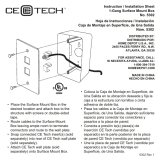 Commercial Electric 5302 Guía de instalación
Commercial Electric 5302 Guía de instalación
-
Wiremold InteGreat Cable Retractors Guía de instalación
-
Legrand TB672AUALF Guía de instalación
-
Legrand TBUSBKIT Guía de instalación
-
Legrand LBP2 Guía de instalación
-
Legrand Cable Management Box Guía de instalación
-
Legrand Cable Management Box - PX 1006 Guía de instalación
-
Wiremold RPAMD8CTCGY Instrucciones de operación
-
Legrand KC & KF Series deQuorum Work Surface Portals Guía de instalación