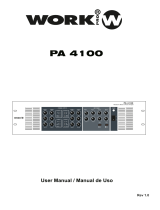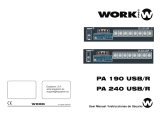Optimus A-240KIT Manual de usuario
- Categoría
- Equipo musical
- Tipo
- Manual de usuario

AMPLIFICADOR
AMPLIFIER
A-240MZ
Manual de instalación y funcionamiento v1.0
Installation and operating instructions v1.0

A-240MZ Versión 1.0 Página 1 de 16
A
-240MZ
Amplificador
INSTRUCCIONES DE SEGURIDAD:
IMPORTANTE:
Los códigos de color de los cables de red son los siguientes:
Si los colores de los cables de red de este aparato no se corresponden con las marcas de sus
terminales de conexión, debe procederse como sigue:
Conectar el cable de color verde y amarillo al terminal marcado con la letra E o con el símbolo
de tierra. Conectar el cable de color azul al terminal negro o marcado con la letra N. Conectar el
cable de color marrón al terminal rojo o marcado con la letra L.
INSTALACIÓN GENERAL
NO PASAR los cables de micrófono cerca de cables telefónicos, de datos o de línea de 100 V.
NO PASAR los cables de línea de 100 V cerca de cables telefónicos, de datos o de baja tensión.
NO SOBREPASAR el 90% de la potencia de salida de los amplificadores cuando se utiliza la
línea de 100 V para avisos.
NO SOBREPASAR el 70% de la potencia de salida de los amplificadores cuando se utiliza la
línea de 100 V para música ambiental a alto volumen.
NO UTILIZAR altavoces exponenciales para música ambiental, excepto si éstos han sido
especialmente diseñados para esta función.
EVITAR empalmes en los cables de micrófono. Si es inevitable, utilizar exclusivamente conectores
blindados de buena calidad, como los XLR.
Utilizar SIEMPRE para distancias largas, micrófonos balanceados de baja impedancia o aislados
de la masa conectados a entradas balanceadas.
Utilizar SIEMPRE un cable doble aislante de calidad equivalente a los de la red de baja tensión
para las conexiones de los altavoces.
ASEGURARSE de que todos los altavoces estén en fase.
ASEGURARSE de que no existe ningún cortocircuito en la línea de altavoces antes de conectarla
al amplificador.
Verde y amarillo Tierra (E)
Azul Neutro (N)
Marrón Positivo (L)

A-240MZ Versión 1.0 Página 2 de 16
A
-240MZ
Amplificador
ÍNDICE
1.CARACTERÍSTICAS ................................................................................... 3
2.DESCRIPCIÓN ............................................................................................ 4
2.1. Panel frontal .......................................................................................................... 4
2.2. Panel posterior ...................................................................................................... 4
3.INSTALACIÓN ............................................................................................. 5
3.1. Precauciones ........................................................................................................ 5
3.2. Alimentación ......................................................................................................... 5
3.3. Montaje en Rack ................................................................................................... 5
3.4. Conexión de entradas ........................................................................................... 6
3.5. Conexión de salidas de altavoces ......................................................................... 7
3.6. Conexión de equipos externos .............................................................................. 8
3.7. Expansión ............................................................................................................. 8
4.FUNCIONAMIENTO .................................................................................... 9
4.1. Selector de zonas ................................................................................................. 9
4.2. Tonos de preaviso................................................................................................. 9
4.3. Control de ganancia de entrada ............................................................................ 9
4.4. Prioridad ................................................................................................................ 9
4.5. Alimentación Phantom ........................................................................................ 10
4.6. Music on Hold ..................................................................................................... 10
5.DIAGRAMA DE BLOQUES ....................................................................... 11
6.MICROFONO REMOTO PM-5Z ................................................................ 12
7.FUENTE MUSICAL ................................................................................... 13
8.ESPECIFICACIONES TÉCNICAS ............................................................ 14
8.1. Amplificador ........................................................................................................ 14
8.2. Fuente musical .................................................................................................... 15
8.3. PM-5Z ................................................................................................................. 15
9.CERTIFICADO DE GARANTÍA ................................................................. 16

A-240MZ Versión 1.0 Página 3 de 16
A
-240MZ
Amplificador
1. CARACTERÍSTICAS
• Seis entradas de micro o línea con conectores XLR, RCA y Jack.
• Cinco zonas de salida.
• Amplio rango de nivel de entrada.
• Entrada TEL-PAGING con conexión por regleta.
• Alimentación phantom para los canales de micro.
• Entradas de prioridad.
• Dos tonos pregrabados, gong y sirena.
• Protección por limitación de corriente y protección térmica.
• Instalación en sobremesa o en rack de 19”.
• Ecualizador gráfico de siete bandas.
• Ampliable mediante los conectores LINK y PRE-AMP.
• Bajo nivel de ruido y distorsión.
• Perfecto para uso comercial e industrial.

A-240MZ Versión 1.0 Página 4 de 16
A
-240MZ
Amplificador
2. DESCRIPCIÓN
2.1. Panel frontal
2.2. Panel posterior
12. Conector de antena de radio.
13. Conectores de expansión.
14. Salida y control de volumen MOH.
15. Entrada y control de volumen Tel-
Paging.
16. Controles de ganancia para canales 1-6.
17. Interruptores de alimentación Phantom y
control de prioridad.
18. Entradas de audio para canales 1-6.
19. Conector para pupitre microfónico remoto
PM-5Z.
20. Control de volumen del Gong de preaviso.
21. Terminales para línea de altavoces de
baja impedancia.
22. Terminales para líneas de altavoces de
alta impedancia.
23. Fusible.
24. Toma de corriente alterna.
1. Fuente musical.
2. Pulsadores de Gong y Sirena.
3. Selector de llamada general.
4. Selector de zonas.
5. Indicadores de protección, nivel de
salida y alimentación.
6. Interruptor de alimentación.
7. Ecualizador gráfico.
8. Control de volumen Master.
9. Entrada Auxiliar.
10. Controles de volumen para los canales
de entrada.
11. Entrada de micro 1.

A-240MZ Versión 1.0 Página 5 de 16
A
-240MZ
Amplificador
3. INSTALACIÓN
3.1. Precauciones
Antes de empezar, asegúrese que el amplificador está desconectado de la toma de corriente, con
el interruptor de alimentación en posición OFF y todos los controles de volumen al mínimo. En
caso de montaje en rack, no apile los equipos directamente, deje espacio suficiente entre equipos
para asegurar su correcta refrigeración.
3.2. Alimentación
La tensión nominal de alimentación del equipo es de 230Vca. En caso de ser necesario es posible
cambiar a 110Vca puenteando el conector interno CN4.
3.3. Montaje en Rack
1. Localice las dos escuadras y los cuatro tornillos suministrados con el equipo.
2. Coloque una escuadra en un lateral del frontal del chasis.
3. Inserte los tornillos en los agujeros de la escuadra y el chasis. Atorníllelos.
4. Repita los dos pasos anteriores para el otro lateral del chasis.
5. Retire las cuatro patas de la parte inferior de la unidad.
Para mayor detalle, observe la siguiente figura.

A-240MZ Versión 1.0 Página 6 de 16
A
-240MZ
Amplificador
3.4. Conexión de entradas
La siguiente figura muestra los pines asignados para el cableado. Las conexiones de entrada RCA
pueden ser usadas para entradas no balanceadas.

A-240MZ Versión 1.0 Página 7 de 16
A
-240MZ
Amplificador
3.5. Conexión de salidas de altavoces
Para las conexiones de salida, se recomienda usar cable profesional de alta calidad. A fin de
evitar la posibilidad de cortocircuitos, aísle cualquier parte del cable que pudiese quedar expuesta.
El equipo dispone de 5 terminales para salidas individuales de 100 V, y un terminal para salida de
baja impedancia de 4 Ω. La siguiente figura muestra los terminales correspondientes a la salida de
altavoces.
Nunca use los terminales de alta impedancia de forma simultánea con los de baja impedancia.
Seleccione el tamaño del cable adecuado en función de la distancia entre el amplificador y los
altavoces.
Para modificar la tensión de salida de las líneas de alta impedancia debe cambiarse la siguiente
conexión interna.
TERMINAL 100 V
70V
PIN 19 ROJO
AZUL
PIN 23 AZUL
ROJO

A-240MZ Versión 1.0 Página 8 de 16
A
-240MZ
Amplificador
3.6. Conexión de equipos externos
Conectando un procesador de señal tal como un ecualizador o limitador entre el circuito mezclador
(PRE-OUT) y la etapa de potencia (AMP IN) del amplificador, las señales se pueden modelar para
obtener la salida deseada.
Nota: Insertar un conector Jack en AMP IN desconecta la etapa de potencia del circuito
mezclador.
3.7. Expansión
Este amplificador permite su expansión mediante los conectores LINK IN y LINK OUT. Si son
necesarias más entradas y salidas, pueden usarse estos conectores para enlazar el equipo con
otra unidad.

A-240MZ Versión 1.0 Página 9 de 16
A
-240MZ
Amplificador
4. FUNCIONAMIENTO
4.1. Selector de zonas
El equipo dispone de cinco botones para la selección de zonas individuales y un botón para
llamada general. La música y los avisos solo serán difundidos por las zonas seleccionadas.
4.2. Tonos de preaviso
El amplificador incorpora dos tonos pregrabados, un gong y una sirena, que se activan mediante
los pulsadores correspondientes situados en el frontal del equipo. La activación del Gong se
realiza por pulso, mientras que la de la sirena puede hacerse por pulso o por enclavamiento.
4.3. Control de ganancia de entrada
Los canales del 1 al 6 disponen de un control de ganancia que permite ajustar su sensibilidad en
un rango de 44 dB.
4.4. Prioridad
Esta función permite dar prioridad por VOX a los canales de micrófono 1 y 2. Los canales 3, 4, 5, y
6 serán silenciados cuando el interruptor se encuentre en posición ON y exista presencia de señal
en el canal.
El equipo dispone de dos niveles de prioridad:
1 Æ Tel-paging, sirena, gong y CH1 – CH2 (con la prioridad activada)
2 Æ CH1- CH2 (sin prioridad activada) y CH3 - CH6.

A-240MZ Versión 1.0 Página 10 de 16
A
-240MZ
Amplificador
4.5. Alimentación Phantom
El equipo dispone de alimentación Phantom +15 Vcc, seleccionable para los canales 1 y 2
mediante switch.
4.6. Music on Hold
Conecte la salida MOH del amplificador a la entrada MOH del equipo externo/PBX. Ajuste el
volumen MOH al nivel deseado. Ajuste el selector de entrada en la posición INT para enviar el
audio de la fuente interna (CD/MP3) o en EXT para enviar el audio de la entrada EXT MOH (CH6).

A-240MZ Versión 1.0 Página 11 de 16
A
-240MZ
Amplificador
5. DIAGRAMA DE BLOQUES
A-240MZ
PM-5Z

A-240MZ Versión 1.0 Página 12 de 16
A
-240MZ
Amplificador
6. MICROFONO REMOTO PM-5Z
El micrófono remoto puede seleccionar 5 zonas y hablar o enviar un gong de preaviso. Tiene que
conectarse usando cable FTP CAT5. La distancia máxima es de 300 m.
Al usar el micrófono remoto, éste tiene prioridad por VOX sobre el resto de las entradas y las zonas
seleccionadas en el mismo sustituyen temporalmente las seleccionadas en el frontal del amplificador. Una
vez finalizada la llamada el amplificador vuelve al estado anterior.
Teclas de zonas: Pulse las teclas para activar las zonas.
Chime: Pulse la tecla Chime para transmitir un tono de GONG a las zonas seleccionadas.
Talk: Pulse la tecla Talk para activar las zonas seleccionadas y abrir el canal de audio del micrófono. Esta
operación no atenúa directamente los otros canales, ya que la prioridad se activa por VOX. Suelte la tecla
para finalizar la llamada.
Volume: Use el volumen del panel trasero del micrófono para ajustar al mismo tiempo el audio del gong y
del micrófono. Para ajustar el volumen del gong individualmente utilice el control de volumen ubicado junto a
la entrada REMOTE MIC en la parte posterior del amplificador.
Lock-Unlock: Utilice este conmutador para fijar las zonas seleccionadas. Con el conmutador en posición
“unlock” marque las zonas deseadas, mueva el interruptor a la posición “lock” y quedarán permanente
activadas.

A-240MZ Versión 1.0 Página 13 de 16
A
-240MZ
Amplificador
7. FUENTE MUSICAL
1. Pantalla LCD.
2. Entrada para dispositivo USB.
3. Ranura para tarjeta SD.
4. Interruptor de encendido ON / OFF (el equipo no se enciende automáticamente).
5. Selector de Modo
• MSC: reproduce los archivos de música incluidos en el USB o la tarjeta SD.
• FM: reproduce las emisoras de radio FM.
• BT: reproduce la música del dispositivo Bluetooth sincronizado. Tiene que activarse
primero en la unidad y a continuación en el dispositivo remoto.
• REC: graba el audio de todas las entradas del amplificador (CH1-CH6) en MP3
128kbps
• MIC: reproduce el audio de la entrada de micrófono de la unidad.
• SYS: configuración del sistema. Puede modificarse el idioma y el contraste de la
pantalla.
6. Memoriza emisoras de radio.
7. Selector de ecualización POP/ROCK/CLASSIC/OFF (solo para MSC).
8. AF Frecuencia alternativa (FM).
9. Tecla de repetición (MSC).
10. MIC input (en modo MIC)..
11. VOL+.
12. Incrementa la frecuencia de la emisora en modo FM o la pista en modo MSC. (Anterior en
selección de modo).
13. VOL-.
14. STOP.
15. MUTE (silencio).
16. PLAY / PAUSE. (Aceptar en selección de modo).
17. Carpeta anterior en modo MSC o emisora anterior en modo FM.
18. Decrementa la frecuencia de la emisora en modo FM o la pista en modo MSC. (Siguiente
en selección de modo).
19. Carpeta siguiente en modo BGM o emisora siguiente en modo FM.
20. REC. Activa el modo grabación.
21. Receptor IR.

A-240MZ Versión 1.0 Página 14 de 16
A
-240MZ
Amplificador
8. ESPECIFICACIONES TÉCNICAS
8.1. Amplificador
Modelo A-240MZ
Potencia de salida (RMS)
240 W
Distorsión armónica (THD) a 1 kHz
Inferior a 0,5%
Relación Señal / Ruido
> 90 dB
Entradas de Micro balanceadas
-50 dB ±3 dB
Entradas de Línea balanceadas
-22 dB ±3 dB
Entrada del Pupitre Remoto balanceada
-50 dB ±3 dB
TEL-PAGING
-21 dB ±3 dB
Entrada LINK-IN no balanceada
-17 dB, ±3 dB
Entrada AMP-IN no balanceada
0 dB, ±3 dB
Ecualizador
125 Hz, 250 Hz, 500 Hz, 1 kHz,
2 kHz, 4 kHz y 8 kHz
±12 dB, ±3 dB
Respuesta en frecuencia
100 Hz ~ 10 kHz (+1.5 dB / -3 dB)
Ancho de banda de potencia
80 Hz ~ 15 kHz (< 0,5% THD)
Alimentación Phantom
15 Vcc
Salidas de altavoces
4 , 70 V (modificación interna) & 100 V
Diafonía entre salidas
-70 dB a 1 kHz
Refrigeración
Refrigeración por convección
Temperatura de funcionamiento
0 ~ 40 ºC con 95 % de humedad
Alimentación
230 Vca, 50/60 Hz
(110 Vca disponible mediante
modificación interna)
Consumo
Máximo 319 W
1/3 potencia 129,7 W
1/8 potencia 65,5 W
Sin carga 24,9 W
Dimensiones (Ancho / Alto / Profundo)
420 x 88 x 320 mm
Peso neto
7,3 kg
Accesorios
Escuadras de montaje en rack
Cable de alimentación.
0 dB = 775 mV

A-240MZ Versión 1.0 Página 15 de 16
A
-240MZ
Amplificador
8.2. Fuente musical
Rango de frecuencias FM
87,5~108,0 MHz
Intervalo mínimo FM
50 kHz
Frecuencia intermedia FM
10,7 MHz
Sensibilidad FM
2 uV a 30 dB S/N
Relación señal ruido FM
> 60 dB
Relación señal ruido MP3
> 80 dB
Codecs de audio
MPEG 1/2/5 Layer 2/3 decoding (8 kHz - 48 kHz),
WMA V4, V7, V8, V9(L1, L2) decoding (8 kHz -
48 kHz)
Dispositivos compatibles MP3/WMA
MP3 USB hasta 16 GB (FAT32)
Nivel de salida / Impedancia
0 dB / 600
Respuesta en frecuencia
20 ~ 20.000 Hz
Tensión de alimentación
12 Vcc
Peso
0,1 kg
Dimensiones (Ancho / Alto / Profundo)
190 x 45 x 24 mm
Accesorios
Antena FM, mando a distancia
* 0 dB = 775 mV
8.3. PM-5Z
Sensibilidad de entrada
-50 dB(±3 dB) / 600 balanceado
Respuesta en frecuencia
45 ~ 15.000 Hz (±3 dB)
Distorsión (THD) a 1 kHz
< 0,1%
Relación señal ruido
> 90 dB
Nivel de salida / Impedancia
0 dB / 600
Temperatura de funcionamiento
0º~40ºC (95% humedad)
Peso
0,9 kg
Dimensiones (Ancho / Alto / Profundo)
140 x 60 x 205 mm

A-240MZ Versión 1.0 Página 16 de 16
A
-240MZ
Amplificador
9. CERTIFICADO DE GARANTÍA
1. La empresa OPTIMUS S.A. garantiza que sus productos se encuentran libres
de defectos en materiales y de mano de obra en el momento de su entrega
original al comprador.
2. La empresa OPTIMUS S.A. concede a sus productos, conforme a las
condiciones aquí descritas, una garantía de dos (2) años a partir de la fecha de
adquisición del producto por el comprador. Si, dentro de este plazo de garantía,
se producen defectos que no sean debidos a razones mencionadas bajo el punto
2, la empresa OPTIMUS S.A. remplazará o reparará el aparato utilizando piezas
de recambio equivalentes, nuevas o reconstruidas, según criterio propio. Si se
aplican piezas de recambio que constituyen una mejora del aparato, la empresa
OPTIMUS S.A. se reserva el derecho de cargar el coste adicional de estos
componentes al cliente.
3. No se concederán prestaciones de garantía distintas a las citadas.
4. Para la utilización de los derechos de garantía será requisito indispensable
presentar la factura de compra original o el certificado de garantía.
2. DISPOSICIONES DE GARANTÍA
1. Si el producto tuviera que ser modificado o adaptado para cumplir con los
requisitos locales en cuanto a técnica o seguridad, si no se trata del país para el
cual el producto fue concebido y fabricado originalmente, ello no se considera
como defecto de material o de fabricación. Por lo demás, la garantía no
comprende la realización de estas modificaciones o adaptaciones,
independientemente de si éstas hayan sido ejecutadas debidamente o no.
OPTIMUS S.A. tampoco asumirá costes en el marco de la garantía por este tipo
de modificaciones.
2. La garantía no dará derecho a inspección o mantenimiento gratuito o
reparación del aparato, particularmente si los defectos son debidos a uso
inapropiado. Los derechos de garantía tampoco abarcan defectos en piezas de
desgaste que sean debidos a un desgaste normal. Piezas de desgaste son, en
particular, potenciómetros, interruptores/teclas, y piezas similares.
3. La garantía no abarca los defectos en el equipo causados por:
¾ Abuso o uso incorrecto del aparato para fines distintos a los previstos, en
incumplimiento de las instrucciones de servicio y de mantenimiento
especificadas en el Manual y/o Instrucciones Técnicas del equipo.
¾ Conexión o uso del producto de una manera que no corresponda a los
requisitos técnicos o de seguridad del país en el cual se utiliza el aparato.
¾ Instalación en condiciones distintas a los indicados en el Manual y/o
Instrucciones Técnicas.
¾ Deficiencia o interrupciones tensión eléctrica o defectos de instalación que
impliquen uso en condiciones anormales.
¾ Daños ocasionados por otros equipos interconectados al producto.
¾ El uso o instalación de Software (programas), interfaces, partes o
suministros no proporcionados y/o autorizados por OPTIMUS S.A.
¾ La no utilización de los embalajes originales para su transporte.
¾ Daños causados por fuerza mayor u otras causas no imputables a
OPTIMUS S.A.
4. No están cubiertos por esta garantía los siguientes elementos:
¾ Todas las superficies de plástico y todas las piezas expuestas al exterior
que hayan sido rayadas o dañadas debido al uso normal o anormal.
¾ Las roturas, golpes, daños por caídas o ralladuras causadas por traslados
de cualquier naturaleza.
¾ Defectos de daños derivados de pruebas, uso, mantenimiento, instalación
y ajustes inapropiados, o derivados de cualquier alteración o modificación
de cualquier tipo no realizada por en Servicio Autorizado por OPTIMUS
S.A. en cumplimiento de esta garantía.
¾ Los daños personales o a la propiedad que pudieran causar el uso
indebido del equipo, incluyendo la falta de mantenimiento.
5. La garantía carecerá de validez cuando se observe:
¾ Enmiendas o tachaduras en los datos del certificado de garantía o factura
de compra.
¾ Falta de factura original o falta de fecha en la misma.
¾ Falta de número de serie o lote en el equipo.
6. La garantía no cubre los desplazamientos por asistencias técnicas a excepción
de los motivados por incidencias ocurridas durante los tres primeros meses.
7. En el caso de ordenadores PC, la garantía no cubrirá la eliminación de virus
informáticos, restauración de programas por este motivo o la reinstalación del
disco provocada por el borrado del mismo.
8. Los derechos de garantía se anulan si el producto ha sido reparado o abierto
por un personal no autorizado OPTIMUS S.A. o por el propio cliente.
9. Si la empresa OPTIMUS S.A. estableciera al comprador del aparato que los
daños presentados no dan derecho a la reclamación de la garantía, los costes de
las prestaciones de revisión por parte de la empresa OPTIMUS S.A. correrán a
cargo del cliente.
10. Los productos sin derechos de garantía sólo se repararán contra pago de los
gastos por el cliente. En caso de ausencia de derechos de garantía, OPTIMUS
S.A. informará al cliente al respecto. Si, en un plazo de 6 semanas a partir de
esta comunicación, no recibimos ninguna orden de reparación escrita
confirmando la aceptación de los gastos, OPTIMUS S.A. devolverá el aparato en
cuestión al cliente. En este caso, los gastos de transporte y embalaje se
facturarán por separado y se cobrarán contra reembolso. En caso de expedición
de una orden de reparación, confirmando la asunción de los gastos, los gastos
de transporte y de embalaje se facturarán adicionalmente, igualmente por
separado.
11. En caso de necesidad de traslado al Centro de Servicio Autorizado, el
transporte será realizado por el responsable de la garantía, y serán a su cargo
los gastos de flete y seguro.
12. En caso de falla, OPTIMUS S.A. asegura al comprador la reparación y/o
reposición de partes para su correcto funcionamiento en un plazo no mayor a 30
días. No obstante, se deja aclarado que el plazo usual no supera los 30 días.
13. Todas las piezas o productos sustituidos al amparo de los servicios en
garantía pasarán a ser propiedad de OPTIMUS S.A.
3. TRANSFERENCIA DE LA GARANTÍA
La garantía se concede únicamente para el comprador original (cliente principal)
y es intransferible. Con excepción de la empresa OPTIMUS S.A., ningún tercero
(comerciantes, etc.) está autorizado a conceder garantía adicionales en nombre
de la empresa OPTIMUS S.A.
4. RECLAMACIONES POR DAÑOS Y PERJUICIOS
En caso de que OPTIMUS S.A. no pueda proporcionar un servicio de garantía
adecuado, el comprador no tendrá ningún derecho a reclamar indemnización
alguna por daños y perjuicios consecuentes. La responsabilidad de la empresa
OPTIMUS S.A. se limita en todo caso al precio de facturación del producto
5. RELACIÓN CON OTROS DERECHOS DE GARANTÍA Y CON EL DERECHO
NACIONAL
1. Mediante esta garantía no se afecta a los derechos del comprador frente al
vendedor deducidos del contrato de compraventa concluido.
2. Las presentes condiciones de garantía de la empresa OPTIMUS S.A. son
válidas siempre que no contradigan el derecho nacional correspondiente en
relación con las disposiciones de garantía.
3. OPTIMUS S.A. asegura que este producto cumple con las normas de
seguridad vigentes en el país.
ESTA DECLARACIÓN DE GARANTÍA LIMITADA ES LA GARANTÍA
EXCLUSIVA OFRECIDA POR OPTIMUS S.A. SE EXCLUYE TODA OTRA
GARANTÍA EXPLÍCITA O IMPLÍCITA, INCLUIDAS LAS GARANTÍAS DE
COMERCIALIDAD Y APTITUD A UN FIN DETERMINADO. (EXCEPTO
CUANDO DICHAS GARANTÍAS SEAN REQUERIDAS POR UNA LEY
APLICABLE). NINGUNA GARANTÍA, YA SEA EXPLÍCITA O IMPLÍCITA, SE
APLICARÁ TRAS LA FINALIZACIÓN DEL PERIODO DE GARANTÍA.
OPTIMUS S.A.
Servicio Post Venta
C/ Barcelona 101
17003 - GIRONA
Tel. 902 151 96 / 972 203 300
Fax. 972 21 84 13
e-mail : [email protected]
1999/44/CE

A-240MZ Version 1.0 Page 1 of 16
A
-240MZ
Amplifier
SAFETY INSTRUCTIONS:
IMPORTANT:
The wires in the mains lead are coloured in accordance with the following code:
If the colours of the wires in the mains lead of this apparatus do not correspond with the colour
markings identifying the terminals in your plug, proceed as follows:
The wire which is coloured green and yellow must be connected to the terminal which is marked by
the letter E, or by the safety earth symbol or coloured green and yellow. The wire which is coloured
blue must be connected to the terminal which is marked with the letter N or coloured black. The
wire which is coloured brown must be connected to the terminal which is marked with the letter L or
coloured red.
GENERAL INSTALLATION
DO NOT run microphone cables near mains, data, telephone or 100V line cables.
DO NOT run 100V line cables near data, telephone or other low voltage cables.
DO NOT exceed 90% of the amplifier’s output power when using 100V line (speech only).
DO NOT exceed 70% of the amplifier’s output power when using 100V line (high level background
music).
DO NOT use horn loudspeakers for background music unless the loudspeaker has been
specifically designed for this purpose.
AVOID jointing the microphone cable, when this is unavoidable make sure a good screened
connector is used, e.g. XLR.
ALWAYS use a balanced or floating low impedance microphone terminating into a balanced input
on long microphone cable runs.
ALWAYS use a mains grade double insulated cable for the loudspeaker cable runs.
ENSURE that all loudspeakers are in-phase.
ENSURE that there are no short circuits on the loudspeaker line before connecting to the amplifier.
Green and Yellow Earth (E)
Blue Neutral (N)
Brown Live (L)

A-240MZ Version 1.0 Page 2 of 16
A
-240MZ
Amplifier
INDEX
1.SPECIFICATIONS ....................................................................................... 3
2.DESCRIPTION............................................................................................. 4
2.1. Front panel ............................................................................................................ 4
2.2. Rear panel ............................................................................................................ 4
3.INSTALLATION ........................................................................................... 5
3.1. Cautions ................................................................................................................ 5
3.2. Power supply ........................................................................................................ 5
3.3. Rack mounting ...................................................................................................... 5
3.4. Input connections .................................................................................................. 6
3.5. Speaker lines connection ...................................................................................... 7
3.6. External equipments connection ........................................................................... 8
3.7. Expansion ............................................................................................................. 8
4.FUNCTIONALITY ........................................................................................ 9
4.1. Zones selector ...................................................................................................... 9
4.2. Preannouncement tones ....................................................................................... 9
4.3. Input gain control................................................................................................... 9
4.4. Priority ................................................................................................................... 9
4.5. Phantom power ................................................................................................... 10
4.6. Music on Hold ..................................................................................................... 10
5.BLOCK DIAGRAM .................................................................................... 11
6.REMOTE MICROPHONE PM-5Z .............................................................. 12
7.MUSIC SOURCE ....................................................................................... 13
8.TECHNICAL SPECIFICATIONS ............................................................... 14
8.1. Amplifier .............................................................................................................. 14
8.2. Music source ....................................................................................................... 15
8.3. PM-5Z ................................................................................................................. 15
9.GUARANTEE CERTIFICATE .................................................................... 16

A-240MZ Version 1.0 Page 3 of 16
A
-240MZ
Amplifier
1. SPECIFICATIONS
• Six microphone or line inputs with JACK, XLR and RCA connectors.
• Five outputs zones.
• Wide range input level.
• Tel-paging input with EURO block terminal.
• Phantom power MIC channels.
• Priority inputs.
• Two built in prerecorded messages, gong and siren.
• Advanced protection system includes current limiting, over current and thermal protection.
• Desktop and 19-inches rack mountable type.
• Seven band graphic equalizer.
• Expandable by using LINK and PRE-AMP terminals.
• Low distortion and low noise level.
• Ideal for commercial and industrial use.

A-240MZ Version 1.0 Page 4 of 16
A
-240MZ
Amplifier
2. DESCRIPTION
2.1. Front panel
2.2. Rear panel
12. Antenna connector.
13. Expansion connectors.
14. MOH output and volume control.
15. Tel-Paging input and volume control.
16. Gain controls for channels 1-6.
17. Phantom and priority switches.
18. Signal input connectors for channels 1-6.
19. PM-5Z remote mic Input connector.
20. Chime volume.
21. Low impedance speaker output.
22. High impedance speaker outputs.
23. Fuse.
24. AC power inlet.
1. Music source.
2. Siren and Chime switches.
3. All call selector.
4. Zone selector.
5. Indicators (Protection/output/Power).
6. Power switch.
7. Graphic equalizer.
8. Master volume control.
9. Aux input.
10. Volume controls for Channels 1-6.
11. Mic 1 input.

A-240MZ Version 1.0 Page 5 of 16
A
-240MZ
Amplifier
3. INSTALLATION
3.1. Cautions
Before you begin, make sure your mixer-amplifier is disconnected from the power source, with the
power switch in OFF position and all level controls turned completely down (counterclockwise).
In case of rack mounting, do not stack the units directly; leave an empty space between them to
ensure a correct convection cooling.
3.2. Power supply
Amplifier is designed to operate by default at 230Vac but, in case of being necessary, it is possible
to change it to 110Vac by closing CN4 connector terminals.
3.3. Rack mounting
1. Locate the two rack ears and four rack-ear screws supplied.
2. Place a rack-ear on the right front of the frame.
3. Insert the screws into the holes of the rack-ear and frame. Screw them in.
4. Repeat steps for the left side of the frame.
5. Remove the four legs from bottom of unit.
Please refer to the following figure.

A-240MZ Version 1.0 Page 6 of 16
A
-240MZ
Amplifier
3.4. Input connections
The following figures show pin assignments for each cable type. RCA input connectors can be
used for unbalanced inputs.

A-240MZ Version 1.0 Page 7 of 16
A
-240MZ
Amplifier
3.5. Speaker lines connection
For the amplifier output connectors is recommended to use high-quality cable. To prevent the
possibility of short-circuits, insulate exposed loudspeaker cable connectors.
The equipment includes 5 terminals for individual 100 V speaker outputs and a terminal for low
output impedance of 4 . The following figure shows speaker output terminals.
Never use both the Low-Z (4 ) and Hi-Z (70V and 100 V) terminals at the same time.
Select the appropriate wire size based on the distance between amplifier and speakers.
In order to change the output voltage of High impedance terminals the following internal connection
has to be done.
TERMINAL 100 V
70V
PIN 19 RED
BLUE
PIN 23 BLUE
RED

A-240MZ Version 1.0 Page 8 of 16
A
-240MZ
Amplifier
3.6. External equipments connection
By connecting a signal processor such as an equalizer or limiter between the mixer section (PRE-
AMP OUT) and the power amplifier section (AMP IN), signals can be tuned for desired sound
output.
Note: Inserting a 1/4-inch phone plug into AMP IN terminal disconnects internal power amplifier
section from the mixer section.
3.7. Expansion
This amplifier allows expansion with LINK IN and LINK OUT connectors. If you need more inputs
and outputs, you can use these connectors to link the amplifier to another unit.

A-240MZ Version 1.0 Page 9 of 16
A
-240MZ
Amplifier
4. FUNCTIONALITY
4.1. Zones selector
This equipment has five buttons for selecting the zones individually and another button for general
call. Music and priority messages will be broadcasted by selected zones.
4.2. Preannouncement tones
This amplifier incorporates two selectable pre-recorded tones, gong and siren, activated from the
corresponding buttons located on the front panel. Gong activation is activated by pulse, while siren
can be activated by pulse or lock.
4.3. Input gain control
Channels 1 to 6 have a gain control which permits to adjust, in a 44 dB range, the sensitivity of
each one.
4.4. Priority
This function activates the VOX priority in channels 1 and 2. The signal of other channels is muted
when this switch is set to ON and audio signal is detected in the channel.
This equipment has two priority layers:
1 Æ Tel-paging, siren, gong and CH1-CH2 (with priority activated).
2 Æ CH1 – CH2 (without priority activated) and CH3 - CH6.

A-240MZ Version 1.0 Page 10 of 16
A
-240MZ
Amplifier
4.5. Phantom power
This equipment has Phantom power +15 Vdc selectable for Channels 1 and 2.
4.6. Music on Hold
Connect amplifier’s MOH output to music-on-hold input of telephone interface/PBX. Set MUSIC ON
HOLD volume to proper level. When MUSIC ON HOLD slide switch is set to “INT” position, MUSIC
ON HOLD output is routed from internal module (CD/MP3). When the slide switch is set to “EXT”
position, MUSIC ON HOLD output is routed from LINE IN channel (CH6).

A-240MZ Version 1.0 Page 11 of 16
A
-240MZ
Amplifier
5. BLOCK DIAGRAM
A-240MZ
PM-5Z

A-240MZ Version 1.0 Page 12 of 16
A
-240MZ
Amplifier
6. REMOTE MICROPHONE PM-5Z
This remote microphone station can select 5 individual zones and play pre-announce chime. It should be
connected by FTP CAT5. Maximum distance is 300 m.
When remote microphone is used it has VOX priority over all other audio inputs and zones selected in
amplifier’s front panel are replaced by the ones selected in the microphone. Once call is finished amplifier
comes back to previous status.
Zone Keys: Press zone keys to select broadcast zones.
Chime: Pres Chime key to broadcast a chime tone to selected zones.
Talk: Press Talk key to activate selected zones and open microphone’s audio channel. This operation does
not override other channels automatically since priority is by VOX level. Release the key to deactivate the
zones.
Volume: Use the microphone rear panel volume to adjust voice and chime audio at the same time. To adjust
Chime volume only, use the volume control placed next to REMOTE MIC input in the amplifier rear panel.
Lock-Unlock: Use this switch to lock selected zones. To lock the zones, select desired ones and then set
the switch to “Lock” position.

A-240MZ Version 1.0 Page 13 of 16
A
-240MZ
Amplifier
7. MUSIC SOURCE
1. LCD Display.
2. USB input
3. SD Card Slot.
4. Power ON / OFF (Equipment is not powered automatically)
5. Mode selector
• MSC: play music tracks from USB or SD card.
• FM: play tuner frequencies.
• BT: play the music of Bluetooth synchronized device. It has to be activated first in
the unit and then in the remote device.
• REC:
record the audio of all amplifier inputs (CH1-CH6) in MP3 128 kbps.
•
MIC: play the audio of its microphone input.
•
SYS: system configuration, language and contrast level can be modified.
6. Memorize tuner frequencies.
7. EQ selector POP/ROCK/CLASSIC/OFF (only for MSC).
8. AF Alternative Frequency (FM).
9. Repeat (MSC).
10. MIC input (MIC).
11. VOL+.
12. Automatic or manual tuning up / track search up (FM / MSC). (PREVIOUS in mode
selection).
13. VOL-.
14. STOP.
15. MUTE.
16. PLAY / PAUSE. (OK in mode selection)
17. Search down folder for BGM or PRESET FREQUENCY for Tuner
18. Automatic or manual tuning down / track search down (FM / MSC). (NEXT in mode
selection).
19. Search up folder for MSC or preset frequency for FM.
20. REC. Activates Record mode.
21. IR communication receiver.

A-240MZ Version 1.0 Page 14 of 16
A
-240MZ
Amplifier
8. TECHNICAL SPECIFICATIONS
8.1. Amplifier
Model A-240MZ
Output power (RMS)
240 W
Total Harmonic Distortion(THD) at 1 kHz
Less than 0.5%
Signal to noise ratio
> 90 dB
Balanced Mic Inputs
-50 dB ±3 dB
Balanced Line Inputs
-22 dB ±3 dB
Balanced Remote Microphone Station
-50 dB ±3 dB
TEL-PAGING
-21 dB ±3 dB
Unbalanced Input LINK-IN
-17 dB, ±3 dB
Unbalanced Input AMP-IN
0 dB, ±3 dB
Equalizer
125 Hz, 250 Hz, 500 Hz, 1 kHz,
2 kHz, 4 kHz & 8 kHz
±12 dB, ±3 dB
Frequency Response
100 Hz ~ 10 kHz (+1.5 dB / -3 dB)
Power Band Width
80 Hz ~ 15 kHz (less than 0.5% THD)
Phantom Power
15 Vdc
Speaker Outputs
4 , 70 V (internal modification) & 100 V
Crosstalk between outputs
-70 dB at 1 kHz
Cooling
Convection cooled
Operating temperature
0 ~ 40 ºC at 95% humidity
Input Power
230 Vac 50 Hz (110 Vac available by
internal modification)
Power consumption
Maximum 319 W
1/3 power 129,7 W
1/8 power 65,5 W
Unloaded 24.9 W
Dimensions (width / Height / Depth)
420 x 88 x 320 mm
Net Weight
7.3 kg
Accessories
Rack mounting brackets, AC power cable
0 dB = 775 mV

A-240MZ Version 1.0 Page 15 of 16
A
-240MZ
Amplifier
8.2. Music source
Frequency range FM
87.5~108.0 MHz
Channel step
50 kHz
Intermediate frequency
10.7 MHz
Sensitivity FM
2 uV at 30 dB S/N
FM S/N ratio
> 60 dB
MP3 S/N ratio
> 80 dB
Audio Codecs
MPEG 1/2/5 Layer 2/3 decoding (8 kHz - 48 kHz),
WMA V4, V7, V8, V9(L1, L2) decoding (8 kHz -
48 kHz)
Compatible devices MP3/WMA
MP3 USB up to 16GB (FAT32)
Output level
0 dB / 600
Frequency response
20 ~ 20.000 Hz
Supply voltage
12 Vdc
Weight
0.1 kg
Dimensions (Width / Height / Depth)
190 x 45 x 24 mm
Accessories
FM antenna, remote control
0 dB = 775 mV
8.3. PM-5Z
Input sensitivity
-50 dB(±3 dB) / 600 balanced
Frequency response
45 ~ 15.000 Hz (±3 dB)
Distortion (THD) at 1 kHz
< 0,1%
S/N ratio
> 90 dB
Rated output level / impedance
0 dB / 600
Operating Temperature
0º~40ºC (95% humidity)
Weight
0.9 kg
Dimensions (Width / Height / Depth)
140 x 60 x 205 mm

A-240MZ Version 1.0 Page 16 of 16
A
-240MZ
Amplifier
9. GUARANTEE CERTIFICATE
1. OPTIMUS S.A. guarantees that its products are free from material and
manufacturing defects when they are first delivered to the purchaser.
2. In accordance with the conditions outlined here, OPTIMUS S.A. guarantees
its products for two (2) years from the date on which the purchaser acquires
the product. If, within this guarantee period, defects appear which are not due
to factors outlined in section 2, OPTIMUS S.A. shall replace or repair the unit
using equivalent, new or reconstructed replacement parts, as it deems fit. If
replacement parts are applied which improve the unit, OPTIMUS S.A. reserves
the right to charge the client for the additional cost of these components.
3. No guarantee benefits shall be provided other than those cited here.
4. In order to claim the guarantee rights, it shall be an essential requirement to
present the original purchase invoice or the guarantee certificate.
2. GUARANTEE PROVISIONS
1. In the event that the product had to be modified or adapted to comply with
local requirements concerning technical specifications or safety, and if the
country in question is not the country for which the product was originally
designed and manufactured, defects are not considered to be material or
manufacturing defects. Furthermore, the guarantee does not cover the
execution of these modifications or adaptations, regardless of whether or not
they have been carried out correctly.
Nor shall OPTIMUS S.A. be responsible for any costs under this guarantee for
these types of modifications.
2. The guarantee shall not entitle the purchaser to inspection or free
maintenance or repair of the unit, particularly if the defects are due to
inappropriate use. Nor do the guarantee rights cover defects in wearing parts
that become worn as a result of normal wear and tear. Wearing parts are, in
particular, potentiometers, switches/keys, and similar parts.
3. The guarantee does not cover defects in the equipment unit caused by:
¾ Abuse or incorrect use of the unit for purposes other than those for
which it is intended, in non-compliance with the service and
maintenance instructions specified in the Manual and/or Technical
Instructions for the unit.
¾ Connection or use of the product in a manner that does not correspond
to the technical or safety requirements of the country in which the unit is
used.
¾ Installation in conditions other than those indicated in the Manual and/or
Technical Instructions.
¾ Deficiency or interruptions in the electricity supply or installation defects
which imply use in abnormal conditions.
¾ Damage caused by other equipment units that are connected to the
product.
¾ The use or installation of Software (programmes), interfaces, parts or
supplies not provided and/or not authorised by OPTIMUS S.A.
¾ Failure to use the original packaging for transportation.
¾ Damage caused by force majeure or other causes not attributable to
OPTIMUS S.A.
4. The following elements are not covered by this guarantee:
¾ All plastic surfaces and all parts exposed to outdoor conditions which
have been scratched or damaged as a result of normal or abnormal use.
¾ Breakages, knocks, damage due to a fall or scratches caused by
moving the unit in any way.
¾ Damage caused by tests, use, maintenance, installation or inappropriate
adjustments, or as a result of any alteration or modification of any kind
not carried out by a Service Authorised by OPTIMUS S.A. in compliance
with this guarantee.
¾ Damage to persons or property that might be caused by the improper
use of the equipment, including lack of maintenance.
5. The guarantee shall not be valid whenever the following is observed:
¾ Amendments or corrections made to the details of the guarantee
certificate or purchase invoice.
¾ Failure to produce the original invoice or the absence of a date on this.
¾ Absence of the serial or batch number on the equipment.
6. In the case of personal computers, the guarantee will not cover the
elimination of computer viruses, the restoration of programmes damaged by
these or the reinstallation of the disk following its deletion.
7. The rights of this guarantee are invalidated if the product has been repaired
or opened by staff unauthorised by OPTIMUS S.A. or by the client himself.
8. If OPTIMUS S.A. were to establish before the purchaser that the damage
affecting the unit does not entitle a claim to be made under the guarantee, the
costs of checking the equipment incurred by OPTIMUS S.A. shall be borne by
the client.
9. Products not covered by the guarantee shall only be repaired once payment
has been effected by the client. In the event that the guarantee rights do not
apply, OPTIMUS S.A. shall duly inform the client. If, within a period of 6 weeks
from this communication, no written repair order is received from the client
confirming acceptance of the costs, OPTIMUS S.A. shall return the unit in
question to the client. In this case, the transport and packaging costs shall be
invoiced separately and payment shall be made on delivery. In the event that a
repair order is sent by the client, confirming that he assumes the costs of
repair, the transport and packaging costs shall be invoiced additionally, and
also separately.
10. If the equipment needs to be transferred to the Authorised Service Centre,
transportation shall be effected by the responsible party according to the
guarantee, who will also bear the freight and insurance costs.
11. In the event of a defect, OPTIMUS S.A. guarantees that the repair and/or
replacement of parts so that the unit operates correctly will be made within a
period of no more than 30 days. Nevertheless, OPTIMUS S.A. would like to
clarify that the normal period does not exceed 30 days.
12. All parts or products replaced as part of the guarantee services shall
become the property of OPTIMUS S.A.
3. TRANSFER OF GUARANTEE
The guarantee is solely awarded to the original purchaser (principal client) and
is not transferable. With the exception of OPTIMUS S.A., no third party
(dealers, etc.) is authorised to award additional guarantees on behalf of
OPTIMUS S.A.
4. CLAIMS FOR DAMAGE
In the event that OPTIMUS S.A. cannot provide a suitable guarantee service,
the purchaser shall not be entitled to claim any indemnity for damages arising.
The responsibility held by OPTIMUS S.A. is limited in all cases to the invoicing
price of the product.
5. RELATION WITH OTHER GUARANTEE RIGHTS AND NATIONAL LAW
1. This guarantee does not affect the rights of the purchaser with respect to
the vendor arising from the contract of sale accomplished.
2. These conditions of the guarantee provided by OPTIMUS S.A. are valid as
long as they do not contradict the corresponding national law on guarantee
provisions.
3. OPTIMUS S.A. guarantees that this product complies with the safety
regulations in force in the country.
THIS LIMITED GUARANTEE DECLARATION IS THE EXCLUSIVE
GUARANTEE OFFERED BY OPTIMUS S.A. ALL OTHER EXPLICIT OR
IMPLICIT GUARANTEES ARE EXCLUDED, AND THIS ALSO APPLIES TO
GUARANTEES OF MARKETABILITY AND SUITABILITY FOR A
PARTICULAR PURPOSE. (EXCEPT WHEN THESE GUARANTEES ARE
REQUIRED BY AN APPLICABLE LAW). NO GUARANTEE, EITHER
EXPLICIT OR IMPLICIT, SHALL BE APPLIED ONCE THE GUARANTEE
PERIOD HAS EXPIRED.
OPTIMUS S.A.
After-Sales Service
C/ Barcelona 101
17003 - GIRONA
Tel.: 902 151 96 / 972 203 300
Fax: 972 21 84 13
e-mail : [email protected]
1999/44/CE

GESTOR DE AVISOS
8 ZONAS
MESSAGE MANAGER
8 ZONES
SMM-8SA
Manual de instalación y funcionamiento v1.4
Installation and operation manual v1.4

SMM-8SA v1.4 Página 1 de 21
SMM-8SA
SCHEDULED MESSAGE MODULE
GESTOR DE AVISOS
INSTRUCCIONES DE SEGURIDAD:
IMPORTANTE:
Lea atentamente las instrucciones de seguridad.
Guarde este manual para futuras consultas.
Desenchufe el equipo durante las tormentas eléctricas y cuando no se vaya a usar durante un
largo período de tiempo.
Use siempre cables ya preparados para evitar riesgos de descargas eléctricas o fuego. En
caso de tener dudas, consulte con un instalador cualificado.
No use el aparato en lugares húmedos o cerca de líquidos. No instale el aparato cerca de
fuentes de calor. No bloquee los orificios de ventilación.
Cuando sea necesario, retire el polvo con un paño seco. No use disolventes como el alcohol.
Mantenga el aparato limpio y sin polvo.
Se requiere personal cualificado para realizar todas las operaciones de mantenimiento.
Nota: La información proporcionada por este manual no incluye detalles de diseño,
producción o variaciones en el equipo. Tampoco incluye posibles situaciones de riesgo
durante la instalación, funcionamiento o mantenimiento. Si usted necesita asistencia
especial más allá del manual, por favor contacte con nuestro servicio técnico.

SMM-8SA v1.4 Página 2 de 21
SMM-8SA
SCHEDULED MESSAGE MODULE
GESTOR DE AVISOS
ÍNDICE
1. INFORMACIÓN GENERAL .......................................................................................... 3
2. FUNCIONAMIENTO..................................................................................................... 4
2.1 PANEL FRONTAL ................................................................................................. 4
2.2 PANEL POSTERIOR ............................................................................................ 5
3. EJEMPLO DE CONEXIÓN .......................................................................................... 7
4. CONFIGURACIÓN DEL EQUIPO ................................................................................ 8
4.1 ACCESO AL SERVIDOR WEB ............................................................................. 8
4.2 RED ...................................................................................................................... 9
4.3 USUARIO / IDIOMA ............................................................................................ 10
4.4 FECHA Y HORA ................................................................................................. 10
4.5 CARGAR MENSAJES ........................................................................................ 11
4.6 ENVIAR MENSAJES .......................................................................................... 12
4.7 MANTENIMIENTO .............................................................................................. 12
4.8 FESTIVOS .......................................................................................................... 13
4.9 MONITORIZACIÓN ............................................................................................. 14
5. CONTACTOS DE ENTRADA ..................................................................................... 15
6. PROGRAMACIONES HORARIAS ............................................................................. 17
7. DIRECCIÓN IP POR DEFECTO. ............................................................................... 19
8. CARACTERÍSTICAS TÉCNICAS .............................................................................. 20
9. CERTIFICADO DE GARANTÍA .................................................................................. 21

SMM-8SA v1.4 Página 3 de 21
SMM-8SA
SCHEDULED MESSAGE MODULE
GESTOR DE AVISOS
1. INFORMACIÓN GENERAL
Sistema de gestión para envío de hasta 50 secuencias de mensajes de audio en formato MP3 (a
11, 22 o 44.1kHz). Funcionamiento autónomo, solo requiere de un ordenador para su
configuración. Cada secuencia puede combinar hasta 3 archivos de audio diferentes.
Programación horaria con fechas de inicio y final, hora de lanzamiento, frecuencia y repeticiones.
Control de hasta 8 zonas de altavoces. Alimentación desde 115 hasta 230 Vac.
Características:
Activación de secuencias de prioridad mediante 8 contactos de entrada.
Repetición de mensajes configurable.
Tiempo entre repeticiones configurable.
Prioridad entre secuencias configurable.
Programación horaria configurable.
Configuración mediante el servidor Web incorporado.
Seguridad mediante contraseña.
Dispone de accesorios para el montaje en armarios rack de 19”, montaje en carril DIN o
montaje mural (no incluidos). Véase la página 20.

SMM-8SA v1.4 Página 4 de 21
SMM-8SA
SCHEDULED MESSAGE MODULE
GESTOR DE AVISOS
2. FUNCIONAMIENTO
2.1 PANEL FRONTAL
Imagen 1. Panel frontal del módulo.
(1) Indicador luminoso de ‘Ready’.
Se ilumina cuando el equipo ha arrancado correctamente y está preparado para
reproducir mensajes.
(2) Indicador luminoso de ‘Play’.
Se ilumina cuando se está reproduciendo un mensaje.
(3) Indicador luminoso de ‘Audio Output’.
Se ilumina haciendo la función de vumeter para indicar la intensidad de la señal de audio
de salida.
(4) Potenciómetro ‘Vol.’.
Ajusta el nivel de audio de salida.
(5) Indicador luminoso ‘On’.
Se ilumina cuando el equipo recibe alimentación y el interruptor power esta en posición
ON.
(6) Interruptor ‘Power’.
Enciende y apaga el equipo.

SMM-8SA v1.4 Página 5 de 21
SMM-8SA
SCHEDULED MESSAGE MODULE
GESTOR DE AVISOS
2.2 PANEL POSTERIOR
Imagen 2. Panel posterior del módulo.
(7) Toma de red
Dispone de una base macho para la alimentación, CEE22, que permite conectarlo a la
red mediante el cable suministrado.
El diseño de la fuente de alimentación asegura el uso de diferentes tensiones y
frecuencias de red, desde 115 hasta 230 Vca y desde 50 hasta 60 Hz.
(8) Fusible de red
Se encuentra situado en el cajetín inferior de la base de alimentación. Incluye un
recambio en el mismo cajetín.
(9) Regleta de contactos de salida.
8 contactos de salida tipo colector abierto referenciados a masa.
La activación de los contactos es configurable mediante el servidor Web del equipo.
(10) Regleta de contactos de entrada.
8 contactos de entrada de tipo seco. La activación de los contactos puede ser por pulso o
nivel.
La función de los contactos es configurable mediante el servidor Web del equipo.

SMM-8SA v1.4 Página 6 de 21
SMM-8SA
SCHEDULED MESSAGE MODULE
GESTOR DE AVISOS
(11) Dipswitch de nivel de salida y unión a GND
Si el dipswitch 1 está en ON se unen el chasis con el GND interno del equipo, si está en
OFF se separan, esto puede solucionar problemas de ruido en algunas instalaciones.
El dipswitch 2 configura el nivel de salida de audio, si está en posición ON el nivel de
salida es AUX 0 dB (775 mV) en cambio si está en OFF el nivel será MIC -60 dB (0,775
mV).
Nota: Se recomienda la configuración AUX 0dB por tener una mejor relación señal-ruido.
(12) Regleta salida de audio.
Salida de audio balanceada por transformador. Incorpora un contacto normalmente
abierto que se activa siempre que el equipo reproduzca un mensaje de audio.
(13) Conector Ethernet
Permite la conexión del equipo a un switch o un router para poder acceder al mismo por
servidor Web y configurar las funcionalidades.
(14) Conectores USB
Actualmente no tienen ninguna funcionalidad asociada.

SMM-8SA v1.4 Página 7 de 21
SMM-8SA
SCHEDULED MESSAGE MODULE
GESTOR DE AVISOS
3. EJEMPLO DE CONEXIÓN
Imagen 3. Ejemplo de conexión para un sistema de 4 zonas.

SMM-8SA v1.4 Página 8 de 21
SMM-8SA
SCHEDULED MESSAGE MODULE
GESTOR DE AVISOS
4. CONFIGURACIÓN DEL EQUIPO
4.1 ACCESO AL SERVIDOR WEB
El equipo se programa mediante su servidor Web integrado.
Para acceder al servidor Web debe escribirse la IP del equipo en la barra de direcciones del
navegador Web. La IP asignada de fábrica es la 192.168.1.234. Funciona correctamente con los
siguientes navegadores: Firefox, Crome e Internet Explorer 9 o superior (con alguna limitación
como la subida de múltiples archivos simultáneamente).
Para poder acceder al servidor Web es indispensable que el PC tenga acceso a esta IP, ya sea
porque esté en el mismo rango de IP, o porque la red esté configurada a tal efecto.
El usuario y contraseña para acceder al equipo es “admin”, “admin”.
Imagen 4. Página de credenciales
Una vez aceptado el usuario podrá accederá al servidor web y configurar el equipo.
Imagen 5. Página de inicio

SMM-8SA v1.4 Página 9 de 21
SMM-8SA
SCHEDULED MESSAGE MODULE
GESTOR DE AVISOS
4.2 RED
Debe seleccionarse IP estática o dinámica y, en el caso de estática, debe asignarse una IP. La
opción IP dinámica solo es válida para instalaciones con un switch o router con la función DHCP
habilitada. La IP estática asignada de fábrica es la 192.168.1.234.
En el caso de instalar varios equipos en una misma red debe asignarse un HostName diferente a
cada uno de ellos para evitar conflictos.
Imagen 6. Ajuste de red y nombre del equipo (IP estática)
Imagen 7. Ajuste de red y nombre del equipo (IP dinámica)

SMM-8SA v1.4 Página 10 de 21
SMM-8SA
SCHEDULED MESSAGE MODULE
GESTOR DE AVISOS
4.3 USUARIO / IDIOMA
En este menú pueden modificarse los parámetros de acceso al equipo, así como el idioma.
El usuario y contraseña de fabrica es “admin”, “admin”.
Imagen 8. Cambio de credenciales e idioma
4.4 FECHA Y HORA
Este menú permite el ajuste de la fecha y la hora. El ajuste puede hacerse manualmente o
sincronizando la hora de PC.
Imagen 9. Ajuste de fecha y hora (Ajuste manual)

SMM-8SA v1.4 Página 11 de 21
SMM-8SA
SCHEDULED MESSAGE MODULE
GESTOR DE AVISOS
Imagen 10. Ajuste de fecha y hora (Ajuste por sincronización con PC)
4.5 CARGAR MENSAJES
Este menú permite cargar los archivos de audio al sistema, así como monitorizarlos.
Para cargar los mensajes pulse la opción “Elegir archivos”, seleccione los mensajes deseados y
luego pulse “Subir”.
Para monitorizar, parar y borrar un mensaje pulse las teclas triangulo, cuadrado y X
respectivamente. El mensaje se reproducirá por los altavoces del PC con el que se esté
configurando el equipo.
El botón “Eliminar todos los mensajes” permite eliminar todos los mensajes de forma simultánea.
Imagen 11. Gestión de mensajes

SMM-8SA v1.4 Página 12 de 21
SMM-8SA
SCHEDULED MESSAGE MODULE
GESTOR DE AVISOS
4.6 ENVIAR MENSAJES
Este menú permite reproducir los mensajes pregrabados directamente desde el SMM8SA.
Para reproducir un mensaje pregrabado únicamente hay que seleccionarlo y pulsar “Reproducir”.
Para pararlo, pulse el botón “Stop”.
Estos mensajes tienen prioridad sobre los demás eventos del sistema.
Imagen 12. Enviar mensajes
4.7 MANTENIMIENTO
Este menú permite la descarga de las configuraciones de la programación horaria y de los
contactos. También permite la verificación de los archivos pregrabados.
Descargar configuraciones: Este menú permite la descarga de las configuraciones de la
programación horaria y de los contactos.
Cargar configuraciones: Permite cargar un archivo de configuración para preestablecer unas
configuraciones dadas.
Para cargar las configuraciones pulse la opción “Programación horaria / Contactos”, seleccione los
archivos de configuración en XML deseados y luego pulse “Cargar Configuración”.
Verificar archivos: Permite verificar que todos los archivos pregrabados de las programaciones
horarias realmente existen en el sistema.
Seleccione en “Verificar archivos” la opción “Comprobar archivos”.

SMM-8SA v1.4 Página 13 de 21
SMM-8SA
SCHEDULED MESSAGE MODULE
GESTOR DE AVISOS
Imagen 13. Mantenimiento
4.8 FESTIVOS
Este menú permite la selección de los días festivos. Está programación se utilizará a posteriori
para la configuración de las programaciones horarias.
Imagen 14. Página de días festivos

SMM-8SA v1.4 Página 14 de 21
SMM-8SA
SCHEDULED MESSAGE MODULE
GESTOR DE AVISOS
4.9 MONITORIZACIÓN
Este menú permite la monitorización del estado de los contactos de entrada y salida del equipo.
La monitorización no es a tiempo real, debe pulsarse la tecla “Actualizar” para refrescar la
pantalla.
Imagen 15. Estado de los contactos

SMM-8SA v1.4 Página 15 de 21
SMM-8SA
SCHEDULED MESSAGE MODULE
GESTOR DE AVISOS
5. CONTACTOS DE ENTRADA
El equipo dispone de 8 contactos de entrada que pueden asociarse a la activación de secuencias
de mensajes.
Cada contacto dispone de los siguientes parámetros:
Imagen 16. Configuración de contactos de entrada (Mensajes)
Imagen 17. Configuración de contactos de entrada (Función Stop)
Activación: Puede ser activación por pulso o por nivel, o función Stop.
Pulso: La secuencia solo se reproducirá una vez, si al acabar el mensaje, el pulso continúa
activado la secuencia se volverá a reproducir.

SMM-8SA v1.4 Página 16 de 21
SMM-8SA
SCHEDULED MESSAGE MODULE
GESTOR DE AVISOS
Nivel: La secuencia se reproducirá continuamente mientras el contacto esté cerrado, en el
momento en que el contacto se abra ésta se parará.
Stop: Parará la secuencia en curso (solo para secuencias activadas por pulso).
Mensaje 1: Seleccione un mensaje de los cargados en memoria.
Esperar: Seleccione el retardo entre el primer y el segundo mensaje.
Mensaje 2: Seleccione un mensaje de los cargados en memoria.
Esperar: Seleccione el retardo entre el segundo y el tercer mensaje.
Mensaje 3: Seleccione un mensaje de los cargados en memoria.
Esperar: Seleccione el retardo antes de acabar el evento.
*Si solo se quiere reproducir un mensaje deje los campos mensaje 2 y 3 en blanco.
Prioridad: Seleccione la prioridad para la secuencia. La prioridad determinará qué mensaje se
reproducirá en el caso de activaciones simultáneas, siendo 1 la prioridad máxima y 10 la prioridad
mínima.
Zonificación: Seleccione las zonas por las que se tenga que reproducir la secuencia.
Repeticiones: Seleccione cuantas veces se reproducirá la secuencia de los 3 mensajes.
Pulse “Guardar” para salvar los cambios o “Cancelar“ para descartar los cambios.

SMM-8SA v1.4 Página 17 de 21
SMM-8SA
SCHEDULED MESSAGE MODULE
GESTOR DE AVISOS
6. PROGRAMACIONES HORARIAS
Este menú permite configurar la activación de secuencias según programaciones horarias. Son
posibles hasta un máximo de 50 programaciones diferentes.
Para cada programación se deberán configurar los siguientes parámetros:
Imagen 18 configuración de programaciones horarias.
Activar: Marque o desmarque la casilla para habilitar o deshabilitar la programación horaria.
Etiqueta del mensaje: Nombre de la programación que se verá en el menú lateral de la página
Web.
Mensaje 1: Seleccione un mensaje de los cargados en memoria.
Limitar a: Seleccione el tiempo de reproducción del mensaje 1. Sirve para cortar un mensaje.

SMM-8SA v1.4 Página 18 de 21
SMM-8SA
SCHEDULED MESSAGE MODULE
GESTOR DE AVISOS
Esperar: Seleccione el retardo entre el final del primer mensaje y el inicio del segundo.
Mensaje 2: Seleccione un mensaje de los cargados en memoria.
Limitar a: Seleccione el tiempo de reproducción del mensaje 2. Sirve para cortar un mensaje.
Esperar: Seleccione el retardo entre el final del segundo mensaje y el inicio del tercero.
Mensaje 3: Seleccione un mensaje de los cargados en memoria.
Limitar a: Seleccione el tiempo de reproducción del mensaje 3. Sirve para cortar un mensaje.
Esperar: Seleccione el retardo antes de acabar el evento.
*Si solo se quiere reproducir un mensaje dejar los campos mensaje 2 y 3 en blanco.
Repeticiones: Seleccione cuantas veces se reproducirá la secuencia de los 3 mensajes.
Fecha inicial: Seleccione el día y la hora en que se empezará a aplicar la programación horaria.
Fecha final: Seleccione el día y la hora en que terminará la programación horaria.
Restricciones: Seleccione si se aplicarán restricciones por días festivos.
Días: Seleccione si la programación estará activada diariamente o cualquier combinatoria de días.
Repetir secuencia: Seleccione cada cuanto tiempo se repetirá la secuencia entre la hora inicial y
la hora final. Si solo se requiere una reproducción se debe dejar este campo en blanco.
Zonas: Seleccione las zonas por las que se tenga que reproducir el secuencia.
Pulse “Guardar” para salvar los cambios, “Cancelar” para descartar los cambios o “Limpiar” para
restaurar la configuración de fábrica.

SMM-8SA v1.4 Página 19 de 21
SMM-8SA
SCHEDULED MESSAGE MODULE
GESTOR DE AVISOS
7. DIRECCIÓN IP POR DEFECTO.
Si se desconoce la dirección IP del equipo, es posible establecer una por defecto (192.168.1.234).
Para realizar esta acción es necesario seguir los siguientes pasos:
Apagar el equipo.
Conectar todas las entradas de contactos a masa.
Encender el equipo.
Esperar a que el indicador luminoso amarillo (Ready) se encienda.
Mediante su explorador favorito, acceder al equipo con la IP por defecto y seguir los pasos
del apartado 4.2.
Reiniciar el equipo.
Nota: La dirección IP por defecto del equipo es temporal mientras las entradas estén conectadas a
masa. Una vez se desconecten y se reinicie el equipo este volverá a la IP configurada en servidor
web.
Imagen 19. Panel frontal del módulo.

SMM-8SA v1.4 Página 20 de 21
SMM-8SA
SCHEDULED MESSAGE MODULE
GESTOR DE AVISOS
8. CARACTERÍSTICAS TÉCNICAS
Alimentación
115 – 230 Vca 50/60 Hz
Consumo en reposo
31 mA (7,1 W)
Consumo en reproducción
36 mA (8,3 W)
Respuesta en frecuencia
50 Hz – 15 kHz ± 3 dB
Capacidad de la memoria
4 GB
Almacenamiento de mensajes
Hasta 4GB
Nivel de audio
Salida MIC: -55 dB, 1,5 mV
Salida AUX: 0 dB, 775 mV (opción recomendada)
Peso
1,75 Kg
Dimensiones
213,5 x 44 x 235 mm.
Unidades de rack 19”
1
Acabados
Frontal: Hierro pintado negro RAL 9005
Chasis: Hierro pintado negro RAL 9005
Tapa: Skinplate negro
Accesorios (no incluidos)
Z-120 Kit montaje simple (0,4 Kg)
Z-116 Kit montaje doble (0,33 Kg)
Z-111 Kit de montaje carril DIN (0,1 Kg)
Z-110 Kit de montaje mural (0,24 Kg)

SMM-8SA v1.4 Página 21 de 21
SMM-8SA
SCHEDULED MESSAGE MODULE
GESTOR DE AVISOS
9. CERTIFICADO DE GARANTÍA
1. CERTIFICADO DE GARANTÍA
1. La empresa OPTIMUS S.A. garantiza que sus productos se encuentran libres
de defectos en materiales y de mano de obra en el momento de su entrega
original al comprador.
2. La empresa OPTIMUS S.A. concede a sus productos, conforme a las
condiciones aquí descritas, una garantía de dos (2) años a partir de la fecha de
adquisición del producto por el comprador. Si, dentro de este plazo de garantía,
se producen defectos que no sean debidos a razones mencionadas bajo el punto
2, la empresa OPTIMUS S.A. remplazará o reparará el aparato utilizando piezas
de recambio equivalentes, nuevas o reconstruidas, según criterio propio. Si se
aplican piezas de recambio que constituyen una mejora del aparato, la empresa
OPTIMUS S.A. se reserva el derecho de cargar el coste adicional de estos
componentes al cliente.
3. No se concederán prestaciones de garantía distintas a las citadas.
4. Para la utilización de los derechos de garantía será requisito indispensable
presentar la factura de compra original o el certificado de garantía.
2. DISPOSICIONES DE GARANTÍA
1. Si el producto tuviera que ser modificado o adaptado para cumplir con los
requisitos locales en cuanto a técnica o seguridad, si no se trata del país para el
cual el producto fue concebido y fabricado originalmente, ello no se considera
como defecto de material o de fabricación. Por lo demás, la garantía no
comprende la realización de estas modificaciones o adaptaciones,
independientemente de si éstas hayan sido ejecutadas debidamente o no.
OPTIMUS S.A. tampoco asumirá costes en el marco de la garantía por este tipo
de modificaciones.
2. La garantía no dará derecho a inspección o mantenimiento gratuito o
reparación del aparato, particularmente si los defectos son debidos a uso
inapropiado. Los derechos de garantía tampoco abarcan defectos en piezas de
desgaste que sean debidos a un desgaste normal. Piezas de desgaste son, en
particular, potenciómetros, interruptores/teclas, y piezas similares.
3. La garantía no abarca los defectos en el equipo causados por:
Abuso o uso incorrecto del aparato para fines distintos a los previstos, en
incumplimiento de las instrucciones de servicio y de mantenimiento
especificadas en el Manual y/o Instrucciones Técnicas del equipo.
Conexión o uso del producto de una manera que no corresponda a los
requisitos técnicos o de seguridad del país en el cual se utiliza el aparato.
Instalación en condiciones distintas a los indicados en el Manual y/o
Instrucciones Técnicas.
Deficiencia o interrupciones tensión eléctrica o defectos de instalación que
impliquen uso en condiciones anormales.
Daños ocasionados por otros equipos interconectados al producto.
El uso o instalación de Software (programas), interfaces, partes o
suministros no proporcionados y/o autorizados por OPTIMUS S.A.
La no utilización de los embalajes originales para su transporte.
Daños causados por fuerza mayor u otras causas no imputables a
OPTIMUS S.A.
4. No están cubiertos por esta garantía los siguientes elementos:
Todas las superficies de plástico y todas las piezas expuestas al exterior
que hayan sido rayadas o dañadas debido al uso normal o anormal.
Las roturas, golpes, daños por caídas o ralladuras causadas por traslados
de cualquier naturaleza.
Defectos de daños derivados de pruebas, uso, mantenimiento, instalación
y ajustes inapropiados, o derivados de cualquier alteración o modificación
de cualquier tipo no realizada por en Servicio Autorizado por OPTIMUS
S.A. en cumplimiento de esta garantía.
Los daños personales o a la propiedad que pudieran causar el uso
indebido del equipo, incluyendo la falta de mantenimiento.
5. La garantía carecerá de validez cuando se observe:
Enmiendas o tachaduras en los datos del certificado de garantía o factura
de compra.
Falta de factura original o falta de fecha en la misma.
Falta de número de serie o lote en el equipo.
6. La garantía no cubre los desplazamientos por asistencias técnicas a excepción
de los motivados por incidencias ocurridas durante los tres primeros meses.
7. En el caso de ordenadores PC, la garantía no cubrirá la eliminación de
virus informáticos, restauración de programas por este motivo o la
reinstalación del disco provocada por el borrado del mismo.
8. Los derechos de garantía se anulan si el producto ha sido reparado o
abierto por un personal no autorizado OPTIMUS S.A. o por el propio cliente.
9. Si la empresa OPTIMUS S.A. estableciera al comprador del aparato que
los daños presentados no dan derecho a la reclamación de la garantía, los
costes de las prestaciones de revisión por parte de la empresa OPTIMUS
S.A. correrán a cargo del cliente.
10. Los productos sin derechos de garantía sólo se repararán contra pago
de los gastos por el cliente. En caso de ausencia de derechos de garantía,
OPTIMUS S.A. informará al cliente al respecto. Si, en un plazo de 6
semanas a partir de esta comunicación, no recibimos ninguna orden de
reparación escrita confirmando la aceptación de los gastos, OPTIMUS S.A.
devolverá el aparato en cuestión al cliente. En este caso, los gastos de
transporte y embalaje se facturarán por separado y se cobrarán contra
reembolso. En caso de expedición de una orden de reparación,
confirmando la asunción de los gastos, los gastos de transporte y de
embalaje se facturarán adicionalmente, igualmente por separado.
11. En caso de necesidad de traslado al Centro de Servicio Autorizado, el
transporte será realizado por el responsable de la garantía, y serán a su
cargo los gastos de flete y seguro.
12. En caso de falla, OPTIMUS S.A. asegura al comprador la reparación y/o
reposición de partes para su correcto funcionamiento en un plazo no mayor
a 30 días. No obstante, se deja aclarado que el plazo usual no supera los
30 días.
13. Todas las piezas o productos sustituidos al amparo de los servicios en
garantía pasarán a ser propiedad de OPTIMUS S.A.
3. TRANSFERENCIA DE LA GARANTÍA
La garantía se concede únicamente para el comprador original (cliente
principal) y es intransferible. Con excepción de la empresa OPTIMUS S.A.,
ningún tercero (comerciantes, etc.) está autorizado a conceder garantía
adicionales en nombre de la empresa OPTIMUS S.A.
4. RECLAMACIONES POR DAÑOS Y PERJUICIOS
En caso de que OPTIMUS S.A. no pueda proporcionar un servicio de
garantía adecuado, el comprador no tendrá ningún derecho a reclamar
indemnización alguna por daños y perjuicios consecuentes. La
responsabilidad de la empresa OPTIMUS S.A. se limita en todo caso al
precio de facturación del producto
5. RELACIÓN CON OTROS DERECHOS DE GARANTÍA Y CON EL
DERECHO NACIONAL
1. Mediante esta garantía no se afecta a los derechos del comprador frente
al vendedor deducidos del contrato de compraventa concluido.
2. Las presentes condiciones de garantía de la empresa OPTIMUS S.A. son
válidas siempre que no contradigan el derecho nacional correspondiente en
relación con las disposiciones de garantía.
3. OPTIMUS S.A. asegura que este producto cumple con las normas de
seguridad vigentes en el país.
ESTA DECLARACIÓN DE GARANTÍA LIMITADA ES LA GARANTÍA
EXCLUSIVA OFRECIDA POR OPTIMUS S.A. SE EXCLUYE TODA OTRA
GARANTÍA EXPLÍCITA O IMPLÍCITA, INCLUIDAS LAS GARANTÍAS DE
COMERCIALIDAD Y APTITUD A UN FIN DETERMINADO. (EXCEPTO
CUANDO DICHAS GARANTÍAS SEAN REQUERIDAS POR UNA LEY
APLICABLE). NINGUNA GARANTÍA, YA SEA EXPLÍCITA O IMPLÍCITA,
SE APLICARÁ TRAS LA FINALIZACIÓN DEL PERIODO DE GARANTÍA.
OPTIMUS S.A.
Servicio Post Venta
C/ Barcelona 101
17003 - GIRONA
Tel. +34 972 203 300
Fax. 972 21 84 13
e-mail : [email protected]
1999/44/CE

SMM-8SA v1.4 Page 1 of 20
SMM-8SA
SCHEDULED MESSAGE MODULE
MESSAGE MANAGER
SAFETY INSTRUCTIONS:
IMPORTANT:
Read carefully the safety instructions.
Keep this manual for future references.
Unplug the equipment during lightning storms or if it won’t be used for a long time.
Always use certified wires to prevent electric shock or fire. In case of doubt, consult a qualified
installer.
Do not use the unit in humid places or near liquids. Do not install it near heat sources. Do not
block ventilation openings.
When it is necessary, remove dust with a dry cloth. Do not use solvents such as alcohol. Keep
the unit clean and dust free.
Maintenance operations require qualified personnel.
Note: The information provided in this manual does not include neither details of design
production or variations in equipment, nor possible risks during installation, operation or
maintenance. If you need special assistance beyond the manual, please contact our
customer service.

SMM-8SA v1.4 Page 2 of 20
SMM-8SA
SCHEDULED MESSAGE MODULE
MESSAGE MANAGER
ÍNDICE
1. GENERAL INFORMATION .......................................................................................... 3
2. OPERATION ................................................................................................................ 4
2.1 FRONT PANEL ..................................................................................................... 4
2.2 REAR PANEL ....................................................................................................... 5
3. CONNECTION EXAMPLE ........................................................................................... 7
4. UNIT CONFIGURATION .............................................................................................. 8
4.1 ACCESS TO WEB SERVER ................................................................................ 8
4.2 NETWORK ............................................................................................................ 9
4.3 USER / LANGUAGE ........................................................................................... 10
4.4 DATE AND TIME ................................................................................................ 10
4.5 LOAD MESSAGES ............................................................................................. 11
4.6 SEND MESSAGES ............................................................................................. 12
4.7 MAINTENANCE .................................................................................................. 12
4.8 HOLIDAYS .......................................................................................................... 13
4.9 MONITORING ..................................................................................................... 13
5. INPUT CONTACTS .................................................................................................... 14
6. SCHEDULING ............................................................................................................ 16
7. DEFAULT IP ADDRESS ............................................................................................ 18
8. TECHNICAL SPECIFICATIONS ................................................................................ 19
9. GUARANTEE CERTIFICATE .................................................................................... 20

SMM-8SA v1.4 Page 3 of 20
SMM-8SA
SCHEDULED MESSAGE MODULE
MESSAGE MANAGER
1. GENERAL INFORMATION
Management system designed for sending up to 50 audio messages sequences in MP3 format (at
11, 22 & 44kHz). Stand alone operation, it only requires a computer for initial setup. Each
sequence can combine up to three different audio files. Time Schedule with start and end dates,
launch time, frequency and repetition. It can control up to 8 loudspeaker zones. Power supply at
115~230 Vac.
Features:
Priority sequences activation via 8 input contacts.
Configurable number of message’s repetitions.
Configurable time between repetitions.
Configurable priority between sequences.
Configurable programming time.
Configuration via embedded web server.
Password security.
Available accessories for installation in 19" rack, DIN rail or wall mounting (not included).
See page 19.

SMM-8SA v1.4 Page 4 of 20
SMM-8SA
SCHEDULED MESSAGE MODULE
MESSAGE MANAGER
2. OPERATION
2.1 FRONT PANEL
Image 1. Front Panel.
(1) ‘Ready’ LED indicator.
It lights when the unit has started correctly and is ready to play messages.
(2) ‘Play’ LED indicator.
It lights during message playback.
(3) ‘Audio Output’ LED indicator.
It lights as a Vu-meter to indicate audio output signal level.
(4) ‘Vol.’ Potentiometer.
It adjusts the audio output level.
(5) ‘On’ LED indicator.
It lights when the unit is powered up and the power switch is ON.
(6) ‘Power’ Switch.
It turns on / off the unit.

SMM-8SA v1.4 Page 5 of 20
SMM-8SA
SCHEDULED MESSAGE MODULE
MESSAGE MANAGER
2.2 REAR PANEL
Image 2. Rear Panel.
(7) Input socket.
Power supply outlet, CEE22. Use supplied cable to plug to AC-mains.
The power supply design ensures a correct supply using different voltages and
frequencies, from 115 to 230 Vac and 50 to 60 Hz.
(8) Mains fuse.
It is located on the lower casing of the power outlet. It includes a replacement in the same
casing.
(9) Output contacts terminal.
8 open-collector output contacts referenced to ground.
Contacts activation can be configured using unit web server.
(10) Input contacts terminal.
8 dry closure input contacts. Contact activation selectable by pulse or level.
Contacts functionality can be configured using unit web server.

SMM-8SA v1.4 Page 6 of 20
SMM-8SA
SCHEDULED MESSAGE MODULE
MESSAGE MANAGER
(11) Switches for output level and GND bridge configuration.
Set the switch 1 to ON to link frame and GND, or set it to OFF to isolate them.
It may solve noise problems in some installations.
Set the switch 2 to ON to select AUX 0 dB (775 mV) output level, or set it to OFF to select
MIC -60 dB (0,775 mV) output level.
Note: The AUX 0dB setting is recommended for a better signal-noise ratio.
(12) Audio output terminals.
Transformer balanced audio output. It includes a normally open contact which is activated
whenever the unit plays an audio message.
(13) Ethernet connector.
It allows to connect the unit to a switch or router to access the web server for setting
configurations.
(14) USB connectors.
Not used.

SMM-8SA v1.4 Page 7 of 20
SMM-8SA
SCHEDULED MESSAGE MODULE
MESSAGE MANAGER
3. CONNECTION EXAMPLE
Image 3. Connection example for 4 zones installation.

SMM-8SA v1.4 Page 8 of 20
SMM-8SA
SCHEDULED MESSAGE MODULE
MESSAGE MANAGER
4. UNIT CONFIGURATION
4.1 ACCESS TO WEB SERVER
Unit has to be programmed via its integrated web server.
In order to access the web server the unit IP address must be written in the web browser bar. The
factory IP is 192.168.1.234. It is compatible with the following browsers: Firefox, Chrome and
Internet Explorer 9 or higher (with limitations).
In order to access to the web server it is necessary for the PC to have access to unit’s IP, either
because they are in the same IP range or because the network is configured for this purpose.
The username and password to access to web server is "admin", "admin".
Image 4. Log in page.
Once accepted, the user will be able to access the web server and set up the unit.
Image 5. Home page

SMM-8SA v1.4 Page 9 of 20
SMM-8SA
SCHEDULED MESSAGE MODULE
MESSAGE MANAGER
4.2 NETWORK
You must select static or dynamic IP and, in the case of static, an IP must be assigned. Dynamic
IP option is valid only for systems with a switch or router with DHCP enabled. The factory static IP
is as follows: 192.168.1.234.
In case of installing multiple units on the same network, a different HostName must be assigned to
each of them to avoid conflicts.
Image 6. Network Settings and host name (static IP).
Image 7. Network Setting and host name (dynamic IP).

SMM-8SA v1.4 Page 10 of 20
SMM-8SA
SCHEDULED MESSAGE MODULE
MESSAGE MANAGER
4.3 USER / LANGUAGE
In this menu you can change the access parameters and the language.
Default username and password are "admin", "admin".
Image 8. Access settings and language
4.4 DATE AND TIME
This menu allows the setting of date and time. Date can be adjustment manually or synchronized
by PC.
Image 9. Setting date and time (manual setting).

SMM-8SA v1.4 Page 11 of 20
SMM-8SA
SCHEDULED MESSAGE MODULE
MESSAGE MANAGER
Image 10. Setting date and time (synchronized by PC).
4.5 LOAD MESSAGES
This menu allows to load audio files to the system, as well as monitor the uploaded ones.
To upload messages press the "Choose File" option, select the message and then click "Upload".
To monitor, stop and delete a message press the keys triangle, square and X respectively. The
message is played through the speakers of the PC from which is being set up.
The button "delete all messages" deletes all messages simultaneously.
Image 11. Message management.

SMM-8SA v1.4 Page 12 of 20
SMM-8SA
SCHEDULED MESSAGE MODULE
MESSAGE MANAGER
4.6 SEND MESSAGES
This menu allows to play audio files directly from the SMM-8SA.
To play audio files select the audio file and then press the “Play” button.
To stop it, press the “Stop” button.
These audio files are higher priority than other system messages.
Image 12. Send messages
4.7 MAINTENANCE
This menu allows the download the schedule and contacts settings. It allows the audio files
verification too. This verification allows if exist the local audio file according to schedule
configuration.
Download Settings: This menu allows the download the schedule and contacts settings.
Load Settings: It allows load a ‘setting file’ to setting the system.
To Load the settings, press “Scheduling or Contacts” and select the setting XML files and then
press “Load Settings”.
Check files: It allows check if exist the local audio file according to schedule configurations.
Select “Check files” in the list box and then press “Send”.

SMM-8SA v1.4 Page 13 of 20
SMM-8SA
SCHEDULED MESSAGE MODULE
MESSAGE MANAGER
Image 13. Maintenance
4.8 HOLIDAYS
This menu allows to select the holidays. This program will be used afterwards for time schedules
configuration.
Image 14. Holidays setting menu.
4.9 MONITORING
This menu allows to monitor the status of unit’s input / output contacts.
The monitoring is not in real time, you must press the "Update" button to refresh the screen.

SMM-8SA v1.4 Page 14 of 20
SMM-8SA
SCHEDULED MESSAGE MODULE
MESSAGE MANAGER
Image 15. Contacts status.
5. INPUT CONTACTS
The unit has 8 input contacts that can be used to activate messages sequences.
Each contact has the following parameters:
Image 16. Contact input Settings (Messages)

SMM-8SA v1.4 Page 15 of 20
SMM-8SA
SCHEDULED MESSAGE MODULE
MESSAGE MANAGER
Image 17. Contact inputs Settings (Stop function)
Activation: Activation by pulse or level, or stop function.
Pulse: The sequence is played only once, if at the end of the sequence the contact is still closed
the sequence will be repeated.
Level: The sequence plays continuously while the contact is closed; if the contact is opened the
sequence is stopped immediately.
Stop: It will stop the current sequence (only for pulse activated sequences).
Message 1: Select a message from the loaded ones.
Wait: Select the delay between the first and second message.
Message 2: Select a message from the loaded ones.
Wait: Select the delay between the second and third message.
Message 3: Select a message from the loaded ones.
Wait: Select the delay before to end the event.
* If you only want to play a message leave the fields of messages 2 and 3 empty.
Priority: Select the sequence priority. The priority determines which sequence will be played in
case of simultaneous activations, being 1 the highest priority and 10 the lowest priority.
Zones: Select the zones where the sequence will be broadcasted.
Repetitions: Select how many times the 3 messages sequence will be repeated.
Click "save" to save changes or "cancel" to discard changes.

SMM-8SA v1.4 Page 16 of 20
SMM-8SA
SCHEDULED MESSAGE MODULE
MESSAGE MANAGER
6. SCHEDULING
This menu allows to configure the sequences activation according to time schedules. Up to 50
different scheduled programs are possible.
The following parameters should be set for each program:
Image 18. Time schedule configuration.
Activate: Select or clear the check box to enable or disable it.
Message label: Scheduling name. It will be displayed in the left menu of the web page.
Message 1: Select a loaded message from the memory.
Limit to: Select the reproduction time 1. It used to cut a message.
Wait: Select the delay between the first and second message.

SMM-8SA v1.4 Page 17 of 20
SMM-8SA
SCHEDULED MESSAGE MODULE
MESSAGE MANAGER
Message 2: Select a loaded message from the memory.
Limit to: Select the reproduction time 2. It used to cut a message.
Wait: Select the delay between the second and third message.
Message 3: Select a loaded message from the memory.
Limit to: Select the reproduction time 3. It used to cut a message.
Wait: Select the delay before to end the event.
* If you want to play only one message, leave the fields of the messages 2 and 3 empty.
Repetitions: Select how many times the 3 messages sequence will be repeated.
Start Date: Select the day and time for the program start.
End Date: Select the day and time for the program end.
Restrictions: Choose desired restrictions to be applied.
Days: Select if the program will be activated daily, Monday through Friday, or Monday to Sunday.
Repeat sequence: Select how often the sequence will be repeated between the start time and end
time. If only one repetition is required, leave this field blank.
Zones: Select the zones where the sequence will be to broadcast.
Click "save" to save changes, "cancel" to discard the changes or “Clean” to restore the factory
settings.

SMM-8SA v1.4 Page 18 of 20
SMM-8SA
SCHEDULED MESSAGE MODULE
MESSAGE MANAGER
7. DEFAULT IP ADDRESS
In case of unknown IP, it is possible to come back to the default one (192.168.1.234) by following
the next steps:
Turn off the equipment.
Connect all inputs to GND.
Turn on the equipment.
Wait for the Ready indicator to light yellow.
Access the equipment from your web browser using the default IP and follow the steps of
paragraph 4.1.
Restart the equipment.
Note: Default IP is only available while the inputs are connected to GND. Once the inputs are
disconnected and the equipment is restarted, IP will come back to the one configured in the web
server.
Image 19. Rear Panel.

SMM-8SA v1.4 Page 19 of 20
SMM-8SA
SCHEDULED MESSAGE MODULE
MESSAGE MANAGER
8. TECHNICAL SPECIFICATIONS
Power supply
115 – 230 Vac 50/60 Hz
Standby consumption
31 mA (7.1 W)
Playback consumption
36 mA (8.3 W)
Frequency response
50 Hz – 15 kHz ± 3 dB
Memory capacity
4 GB
Message storage
Up to 4GB
Audio Level
MIC Out: -55 dB, 1.5 mV
AUX Out: 0 dB, 775 mV (recommended option)
Weight
1.75 Kg
Dimensions
213.5 x 44 x 235 mm.
RU 19”
1
Finished
Front: Iron painted black RAL 9005
Frame: Iron painted black RAL 9005
Cover: Black Skinplate
Accessories (not included)
Z-120 Simple assembly kit (0.4 Kg)
Z-116 Double assembly kit (0.33 Kg)
Z-111 DIN rail mounting kit (0.1 Kg)
Z-110 Wall-mounting kit (0.24 Kg)

SMM-8SA v1.4 Page 20 of 20
SMM-8SA
SCHEDULED MESSAGE MODULE
MESSAGE MANAGER
9. GUARANTEE CERTIFICATE
OPTIMUS S.A. guarantees that its products are free from material and
manufacturing defects when they are first delivered to the purchaser.
2. In accordance with the conditions outlined here, OPTIMUS S.A. guarantees its
products for two (2) years from the date on which the purchaser acquires the
product. If, within this guarantee period, defects appear which are not due to
factors outlined in section 2, OPTIMUS S.A. shall replace or repair the unit using
equivalent, new or reconstructed replacement parts, as it deems fit. If
replacement parts are applied which improve the unit, OPTIMUS S.A. reserves
the right to charge the client for the additional cost of these components.
3. No guarantee benefits shall be provided other than those cited here.
4. In order to claim the guarantee rights, it shall be an essential requirement to
present the original purchase invoice or the guarantee certificate.
2. GUARANTEE PROVISIONS
1. In the event that the product had to be modified or adapted to comply with local
requirements concerning technical specifications or safety, and if the country in
question is not the country for which the product was originally designed and
manufactured, defects are not considered to be material or manufacturing
defects. Furthermore, the guarantee does not cover the execution of these
modifications or adaptations, regardless of whether or not they have been carried
out correctly.
Nor shall OPTIMUS S.A. be responsible for any costs under this guarantee for
these types of modifications.
2. The guarantee shall not entitle the purchaser to inspection or free maintenance
or repair of the unit, particularly if the defects are due to inappropriate use. Nor do
the guarantee rights cover defects in wearing parts that become worn as a result
of normal wear and tear. Wearing parts are, in particular, potentiometers,
switches/keys, and similar parts.
3. The guarantee does not cover defects in the equipment unit caused by:
Abuse or incorrect use of the unit for purposes other than those for which it
is intended, in non-compliance with the service and maintenance
instructions specified in the Manual and/or Technical Instructions for the
unit.
Connection or use of the product in a manner that does not correspond to
the technical or safety requirements of the country in which the unit is used.
Installation in conditions other than those indicated in the Manual and/or
Technical Instructions.
Deficiency or interruptions in the electricity supply or installation defects
which imply use in abnormal conditions.
Damage caused by other equipment units that are connected to the
product.
The use or installation of Software (programmes), interfaces, parts or
supplies not provided and/or not authorised by OPTIMUS S.A.
Failure to use the original packaging for transportation.
Damage caused by force majeure or other causes not attributable to
OPTIMUS S.A.
4. The following elements are not covered by this guarantee:
All plastic surfaces and all parts exposed to outdoor conditions which have
been scratched or damaged as a result of normal or abnormal use.
Breakages, knocks, damage due to a fall or scratches caused by moving
the unit in any way.
Damage caused by tests, use, maintenance, installation or inappropriate
adjustments, or as a result of any alteration or modification of any kind not
carried out by a Service Authorised by OPTIMUS S.A. in compliance with
this guarantee.
Damage to persons or property that might be caused by the improper use
of the equipment, including lack of maintenance.
5. The guarantee shall not be valid whenever the following is observed:
Amendments or corrections made to the details of the guarantee certificate
or purchase invoice.
Failure to produce the original invoice or the absence of a date on this.
Absence of the serial or batch number on the equipment.
6. The warranty does not cover travel for technical assistance except for those
caused by incidents occurred during the first three months.
7. In the case of personal computers, the guarantee will not cover the
elimination of computer viruses, the restoration of programmes damaged by
these or the reinstallation of the disk following its deletion.
8. The rights of this guarantee are invalidated if the product has been
repaired or opened by staff unauthorised by OPTIMUS S.A. or by the client
himself.
9. If OPTIMUS S.A. were to establish before the purchaser that the damage
affecting the unit does not entitle a claim to be made under the guarantee,
the costs of checking the equipment incurred by OPTIMUS S.A. shall be
borne by the client.
10. Products not covered by the guarantee shall only be repaired once
payment has been effected by the client. In the event that the guarantee
rights do not apply, OPTIMUS S.A. shall duly inform the client. If, within a
period of 6 weeks from this communication, no written repair order is
received from the client confirming acceptance of the costs, OPTIMUS S.A.
shall return the unit in question to the client. In this case, the transport and
packaging costs shall be invoiced separately and payment shall be made on
delivery. In the event that a repair order is sent by the client, confirming that
he assumes the costs of repair, the transport and packaging costs shall be
invoiced additionally, and also separately.
11. If the equipment needs to be transferred to the Authorised Service
Centre, transportation shall be effected by the responsible party according
to the guarantee, who will also bear the freight and insurance costs.
12. In the event of a defect, OPTIMUS S.A. guarantees that the repair
and/or replacement of parts so that the unit operates correctly will be made
within a period of no more than 30 days. Nevertheless, OPTIMUS S.A.
would like to clarify that the normal period does not exceed 30 days.
13. All parts or products replaced as part of the guarantee services shall
become the property of OPTIMUS S.A.
3. TRANSFER OF GUARANTEE
The guarantee is solely awarded to the original purchaser (principal client)
and is not transferable. With the exception of OPTIMUS S.A., no third party
(dealers, etc.) is authorised to award additional guarantees on behalf of
OPTIMUS S.A.
4. CLAIMS FOR DAMAGE
In the event that OPTIMUS S.A. cannot provide a suitable guarantee
service, the purchaser shall not be entitled to claim any indemnity for
damages arising. The responsibility held by OPTIMUS S.A. is limited in all
cases to the invoicing price of the product.
5. RELATION WITH OTHER GUARANTEE RIGHTS AND NATIONAL
LAW
1. This guarantee does not affect the rights of the purchaser with respect to
the vendor arising from the contract of sale accomplished.
2. These conditions of the guarantee provided by OPTIMUS S.A. are valid
as long as they do not contradict the corresponding national law on
guarantee provisions.
3. OPTIMUS S.A. guarantees that this product complies with the safety
regulations in force in the country.
THIS LIMITED GUARANTEE DECLARATION IS THE EXCLUSIVE
GUARANTEE OFFERED BY OPTIMUS S.A. ALL OTHER EXPLICIT OR
IMPLICIT GUARANTEES ARE EXCLUDED, AND THIS ALSO APPLIES TO
GUARANTEES OF MARKETABILITY AND SUITABILITY FOR A
PARTICULAR PURPOSE. (EXCEPT WHEN THESE GUARANTEES ARE
REQUIRED BY AN APPLICABLE LAW). NO GUARANTEE, EITHER
EXPLICIT OR IMPLICIT, SHALL BE APPLIED ONCE THE GUARANTEE
PERIOD HAS EXPIRED.
OPTIMUS S.A.
After-Sales Service
C/ Barcelona 101
17003 - GIRONA
Tel.: +34 972 203 300
Fax: 972 21 84 13
e-mail : [email protected]
1999/44/CE
-
 1
1
-
 2
2
-
 3
3
-
 4
4
-
 5
5
-
 6
6
-
 7
7
-
 8
8
-
 9
9
-
 10
10
-
 11
11
-
 12
12
-
 13
13
-
 14
14
-
 15
15
-
 16
16
-
 17
17
-
 18
18
-
 19
19
-
 20
20
-
 21
21
-
 22
22
-
 23
23
-
 24
24
-
 25
25
-
 26
26
-
 27
27
-
 28
28
-
 29
29
-
 30
30
-
 31
31
-
 32
32
-
 33
33
-
 34
34
-
 35
35
-
 36
36
-
 37
37
-
 38
38
-
 39
39
-
 40
40
-
 41
41
-
 42
42
-
 43
43
-
 44
44
-
 45
45
-
 46
46
-
 47
47
-
 48
48
-
 49
49
-
 50
50
-
 51
51
-
 52
52
-
 53
53
-
 54
54
-
 55
55
-
 56
56
-
 57
57
-
 58
58
-
 59
59
-
 60
60
-
 61
61
-
 62
62
-
 63
63
-
 64
64
-
 65
65
-
 66
66
-
 67
67
-
 68
68
-
 69
69
-
 70
70
-
 71
71
-
 72
72
-
 73
73
-
 74
74
-
 75
75
Optimus A-240KIT Manual de usuario
- Categoría
- Equipo musical
- Tipo
- Manual de usuario
en otros idiomas
- English: Optimus A-240KIT User manual
Artículos relacionados
-
Optimus A-240MZ Manual de usuario
-
Optimus MP-120D1 Manual de usuario
-
Optimus MM-ITC Manual de usuario
-
Optimus A-480MZ Manual de usuario
-
Optimus SMM-8SA Manual de usuario
-
Optimus SMM-8SA Manual de usuario
-
Optimus MA-48 Manual de usuario
-
Optimus SMM-8 Manual de usuario
-
Optimus DA-500D2 Manual de usuario
-
Optimus DA-500D4 Manual de usuario
Otros documentos
-
 LD systems LD IMA 30 Mixing Amplifier Manual de usuario
LD systems LD IMA 30 Mixing Amplifier Manual de usuario
-
LD Systems IMA30 Installation Amplifier 35W El manual del propietario
-
LD Systems IMA30 Installation Amplifier 35W El manual del propietario
-
Work-pro PA 240 USB R Manual de usuario
-
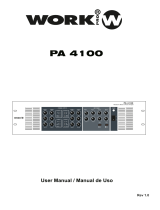 Work Pro PA 4100 Manual de usuario
Work Pro PA 4100 Manual de usuario
-
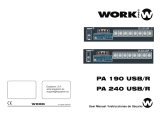 Work Pro Pa 240 USB Manual de usuario
Work Pro Pa 240 USB Manual de usuario
-
Cloud MA60 Manual de usuario
-
Cloud MA60 Ficha de datos
-
Cloud PM Series Ficha de datos
-
Cloud PMSA Series Ficha de datos