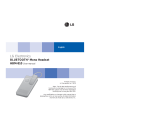Auto-T 540328 Instrucciones de operación
- Categoría
- Auriculares móviles
- Tipo
- Instrucciones de operación

NL
1. Knop om op te nemen /
in te haken
2. Lampje dat de status van
de kit aangeeft
3. Controle van het volume
4. Plaats van de micro
5. Knop aan/uit
6. Overschakelen op de 2de
telefoon
7. Micro-USB-poort om uw kit
te herladen
8. Magneet
9. Klem om vast te maken op de
voorruit
IT
1. Pulsante per rispondere/
riagganciare
2. Spia che indica lo status del kit
3. Controllo del volume
4. Posizione del microfono
5. Pulsante Accensione/
Spegnimento
6. Passare al 2° telefono
7. Porta micro USB per ricaricare
il kit
8. Magnete
9. Clip per installazione sull'aletta
parasole
PT
1. Botão para atender/terminar
2. Luz indicadora do estado do kit
3. Controlo do volume
4. Localização do microfone
5. Botão Ligar/Desligar
6. Mudar para o 2º telefone
7. Porta micro USB para
recarregar o seu kit
8. Iman
9. Pinça para se xar ao seu
para-sol
FR
1. Bouton décrocher/raccrocher
2. Lumière indiquant le statut du kit
3. Contrôle du volume
4. Emplacement du micro
5. Bouton Marche/Arrêt
6. Basculer sur le 2e téléphone
7. Port micro USB pour recharger
votre kit
8. Aimant
9. Pince se xant sur le pare-soleil
ES
1. Botón para colgar / descolgar
2. Luz indicadora del estado del kit
3. Control del volumen
4. Ubicación del micrófono
5. Botón de encendido / apagado
6. Cambiar al 2º teléfono
7. Puerto micro USB para cargar el kit
8. Imán
9. Pinza para jar a la visera del coche
EN
1. Button to answer/hang up
2. Light showing the kit status
3. Volume control
4. Microphone
5. On/Off button
6. Switch to 2nd telephone
7. Micro USB port to recharge your kit
8. Magnet
9. Clip to attach to the sun visor
10. Speaker
Kit "Mains Libres" bluetooth
Kit vivavoce bluetooth
Kit de manos libres bluetooth
Kit "mãos-livres" bluetooth
Handenvrij kit bluetooth
"Hands-free" Bluetooth kit
540328
540328 / Made in RPC / Impex SAS 38490 / Chimilin. France / www.auto-t.fr
10. Haut parleur
10. Altoparlante
10. Altavoz
10. Altifalante
10. Luidspreker
8
9
ON OFF

Français mode d’emploi
Italiano manuale operativo
Merci d’avoir acheté le kit mains libres Bluetooth Auto-T. Nous espérons que
vous en serez satisfaits. Ce mode d’emploi vous montrera comment démarrer
et comment en proter pleinement.
FONCTIONNALITÉS DU KIT MAINS LIBRES
• Décrocher, raccrocher et refuser un appel
• Utiliser les commandes vocales de votre téléphone (si votre téléphone
le permet)
• Composer le dernier numéro appelé
• Ajuster le volume
• Lire votre musique/podcast/instruction de GPS de votre téléphone
• Etre connecté à deux téléphones simultanément
SIGNIFICATION DES SIGNAUX LUMINEUX
Votre kit possède une lumière autour du bouton téléphone qui vous permet
de connaitre l’état du kit.
DÉMARRER AVEC VOTRE KIT MAINS LIBRES
Tout d’abord, assurez-vous d’avoir rechargé votre kit main libre avant de
l’utiliser (environ 2 heures). Pour le recharger vous pouvez utiliser votre prise
allume cigare, connecter le kit à un ordinateur à l’aide du câble USB ou
encore utiliser un adaptateur USB de prise de courant.
1) Activer le bluetooth sur votre téléphone
2) Allumer votre kit mains libres à l’aide du bouton On/Off (Marche/Arrêt) :
votre kit clignotera en rouge et bleu et une voix énoncera «ready to pair»
(signie « prêt à appairer(se connecter) »)
3) Rechercher les périphériques bluetooth sur votre téléphone. Cliquer sur le
périphérique qui s’appelle «6E». (Si le téléphone vous demande un code,
saisissez: 0000)
Votre téléphone est connecté.
Le kit mains libres dira «phone 1 connected» (téléphone 1 connecté) et la
lumière clignotera en bleu.
Désormais, dès que vous allumerez votre kit mains libres, il se connectera
automatiquement à votre téléphone (votre kit mains libres est capable
d’enregistrer dans sa mémoire jusqu'à 8 téléphones).
CONNECTER UN DEUXIÈME TÉLÉPHONE SIMULTANÉMENT AU KIT
Vous pouvez connecter deux téléphones en même temps au kit mains libres.
Pour cela, une fois que votre premier téléphone est connecté, désactivez la
fonction bluetooth de votre premier téléphone et redémarrez votre kit mains
libres (Off puis On). Faites les étapes de 1) à 5) du paragraphe précédent.
Une fois votre deuxième téléphone connecté, réactivez le bluetooth sur votre
premier téléphone puis redémarrer votre kit mains libres. Voilà vos deux
téléphones sont connectés simultanément à votre kit mains libres.
INSTALLER VOTRE KIT MAINS LIBRES AUTO-T DANS VOTRE VÉHICULE
Placez la pince métallique sur votre pare-soleil. Venez ensuite placer votre kit
mains libres sur la pince à l’aide de l’aimant en plaçant le micro au dessus
de vous.
GÉRER LES APPELS DEPUIS LE KIT MAINS LIBRES
AUTRES FONCTIONNALITÉS DE VOTRE KIT MAINS LIBRES AUTO-T
• Pour lire de la musique/un podcast ou la voix du GPS, vous n’avez rien à
faire le kit mains libres lira tout les sons devotre téléphone s’il est connecté.
Lors d’un appel, la musique sera coupée automatiquement puis reprendra
après l’appel.
• Lorsque vous recevez un appel, le kit main libre sonne puis énonce en
Anglais le numéro de téléphone de la personne qui vous appelle.
• Si votre téléphone permet les commandes vocales, activez-le puis parlez
par le kit mains libres.
• Votre kit mains libres se met en veille automatiquement après 10 minutes si
votre/vos téléphones ne sont plus à proximité.
• Si vous souhaitez passer une conversation téléphonique directement sur
votre téléphone, appuyez sur le bouton situé à côté du bouton On/Off.
• Pour changer la langue de la voix du kit mains libres (Anglais ou Chinois),
appuyez deux fois simultanément sur les boutons + et –.
Grazie di avere acquistato il kit vivavoce Bluetooth Auto-T. Siamo duciosi
che il prodotto sarà di Suo gradimento. Le presenti istruzioni illustrano come
iniziare a utilizzare il kit e come sfruttare appieno le sue funzionalità.
FUNZIONALITÀ DEL KIT VIVAVOCE
• Possibilità di rispondere, riagganciare e riutare una chiamata
• Utilizzo dei comandi vocali del telefono (se presenti e abilitati)
• Composizione dell'ultimo numero chiamato
• Regolazione del volume
• Riproduzione di brani musicali, podcast o indicazioni GPS del telefono
• Connessione simultanea a due telefoni
SIGNIFICATO DEI SEGNALI LUMINOSI
Intorno al pulsante telefono è presente una spia che segnala lo stato del kit
INIZIARE A UTILIZZARE IL KIT VIVAVOCE
Assicurarsi innanzitutto di avere ricaricato il kit vivavoce prima di utilizzarlo
(il caricamento richiede circa due ore). Per la ricarica è possibile utilizzare la
presa accendisigari, collegare il kit a un computer grazie al
cavo USB oppure utilizzare un adattatore USB per presa di corrente.
1) Attivare il bluetooth sul proprio telefono.
2) Accendere il kit vivavoce premendo il pulsante On/Off (Accensione/
Spegnimento): la spia del kit lampeggerà con luce rossa e blu e una voce
pronuncerà la frase "ready to pair" (ovvero "pronto per l'accoppiamento/
la connessione").
3) Cercare le periferiche bluetooth sul telefono. Selezionare la periferica
denominata "6E" (se il telefono chiede un codice, inserire: 0000)
Il telefono è ora connesso.
Il kit vivavoce pronuncerà la frase "phone 1 connected" ("telefono 1
connesso") e la spia lampeggerà con luce blu.
D'ora in avanti, all'accensione, il kit vivavoce si connetterà automaticamente
al telefono (il kit è in grado di conservare in memoria no a 8 telefoni).
CONNETTERE AL KIT DUE TELEFONI CONTEMPORANEAMENTE
È possibile connettere al kit vivavoce due telefoni allo stesso tempo. Una
volta effettuata la connessione del primo telefono, disattivarne la funzione
bluetooth e riavviare il kit vivavoce (Off, quindi On). Eseguire i passaggi da 1)
a 5) riportati al paragrafo precedente. Una volta effettuata la connessione del
secondo telefono, riattivare il bluetooth sul primo telefono, quindi riavviare il
kit vivavoce. Ora i due telefoni sono connessi simultaneamente al kit vivavoce.
Español manual de instrucciones
LUMIÈRE STATUT DE VOTRE KIT MAINS LIBRES
Clignotement rouge et bleu En attente d'une connexion avec un téléphone
Clignotement progressif
bleu
Actuellement en conversation téléphonique ou en
train de lire de la musique
Double clignotement bleu Connecté au téléphone
Simple clignotement bleu Appel entrant en attente
Clignotement rouge Batterie du kit faible (20 min de conversation max)
Rouge continu Kit actuellement en chargement (s'éteint une fois
chargé)
SPIA STATUS DEL KIT VIVAVOCE
Lampeggiamento con luce
rossa e blu
In attesa di accoppiamento (ovvero di connessione)
con un telefono
Lampeggiamento
progressivo con luce blu
Conversazione telefonica (o riproduzione audio) in
corso
Lampeggiamento doppio
con luce blu
Connesso al telefono
Lampeggiamento
semplice con luce blu
Chiamata in entrata in attesa
Lampeggiamento con
luce rossa
Batteria del kit scarica (20 minuti di conversazione
max)
Luce rossa ssa Caricamento del kit in corso (si spegne a operazione
completata)
ACTION PROCÉDURE SUR LE KIT
Répondre/terminer un appel Appuyer sur le bouton représentant un téléphone
Passer un appel Vous n’avez rien à faire, l’appel sera transféré
automatiquement à votre kit
Rejeter un appel Appuyer rapidement 2 fois sur le bouton téléphone
Recomposer le
dernier numéro
Appuyer rapidement 2 fois sur le bouton téléphone
Rendre muet le kit Appuyer longtemps sur le bouton de volume -
Sortir du mode muet Appuyer longtemps sur le bouton de volume +
FOIRE AUX QUESTIONS
Mon téléphone ne se connecte pas/plus au kit
Assurez-vous que le bluetooth est bien activé.
Refaites le processus de première utilisation.
Je n’entends rien/pas fort sur le kit
Assurez-vous que le volume de votre téléphone et celui de votre kit main libre
ne sont pas trop bas.
Je ne peux pas prendre/refuser/terminer… un appel avec le bouton du kit
mains libres
Certains téléphones (anciens) ne permettent pas la fonction mains libres.
Je veux remettre à zéro la liste des téléphones enregistrés dans mont kit
mains libres
Appuyez pendant environ 6 secondes simultanément sur les boutons + et –.
CARACTÉRISTIQUES TECHNIQUES DU KIT MAINS LIBRES AUTO-T
• Bluetooth version 4.0, classe 2, portée 10 mètres
• Proles bluetooth supportés: HFP, HSP, A2DP
• Bande de fréquence utilisée: 2.4GHz à 2.48Ghz
• Batterie: DC3.7V, 650mAH
• Temps de chargement: 2h30
RECOMMANDATIONS
• Eviter les températures extrêmes (sous -10°C et au –dessus de 45°C).
Cela peut affecter les performances du kit et ladurée de vie de la batterie.
• Ne pas exposer le kit à l’eau
• Eteindre le kit main libre lors de son chargement.

INSTALLARE IL KIT VIVAVOCE AUTO-T SUL PROPRIO VEICOLO
Fissare la clip metallica sull'aletta parasole. Posizionare quindi il kit vivavoce
sulla clip grazie al magnete, avendo cura di orientare verso di sé il microfono.
GESTIRE LE TELEFONATE DAL KIT VIVAVOCE
ALTRE FUNZIONALITÀ DEL KIT VIVAVOCE AUTO-T
• Per riprodurre brani musicali, podcast o la voce del GPS, non è necessario
eseguire alcuna operazione: se connesso a un telefono, il kit ne riprodurrà
tutti i suoni. All'arrivo di una chiamata la musica verrà automaticamente
interrotta, per essere poi ripresa una volta terminata la telefonata.
• Alla ricezione di una chiamata il kit squilla e pronuncia in inglese il numero
di telefono della persona che sta effettuando la telefonata.
• Se il telefono consente l'utilizzo di comandi vocali, attivarli e parlare tramite
il kit vivavoce.
• Il kit vivavoce entra automaticamente in modalità stand-by dopo 10 minuti
se il o i telefoni non si trovano più nelle vicinan ze del dispositivo.
• Se si desidera effettuare una conversazione telefonica direttamente dal
proprio telefono, premere il pulsante a lato del pulsante On/Off.
• Per cambiare la lingua della voce del kit vivavoce (inglese o cinese),
premere due volte contemporaneamente sui pulsanti + e -.
DOMANDE FREQUENTI
Il mio telefono non si connette (o non si connette più) al kit.
Assicurarsi che il bluetooth sia effettivamente attivato.
Ripetere la procedura prevista per il primo utilizzo.
Non si sente alcun suono/l'audio proveniente dal kit non è abbastanza alto.
Assicurarsi che il volume del telefono e quello del kit vivavoce non siano
troppo bassi.
Non è possibile rispondere/riutare/terminare... una chiamata con il pulsante
del kit vivavoce.
Alcuni telefoni (meno recenti) non consentono la funzione vivavoce.
Voglio resettare l'elenco dei telefoni registrati nel kit vivavoce.
Tenere premuti contemporaneamente per circa 6 secondi i pulsanti + e -.
SPECIFICHE TECNICHE DEL KIT VIVAVOCE AUTO-T
• Bluetooth versione 4.0, classe 2, portata 10 metri
• Proli bluetooth supportati: HFP, HSP, A2DP
• Intervallo di frequenza utilizzato: da 2,4 GHz a 2,48 GHz
• Batteria: CC 3,7 V, 650 mAH
• Tempo di caricamento 2.30 h
RACCOMANDAZIONI
• Evitare le temperature estreme (al di sotto di -10 °C e al di sopra di 45 °C).
possono inuenzare le prestazioni del kit e la durata di vita della batteria.
• Tenere al riparo dall'acqua.
• Spegnere il kit vivavoce durante il caricamento.
1) Active el bluetooth de su teléfono
2) Encienda el kit de manos libres mediante el botón de encendido/
apagado:el kit parpadeará en rojo y azul y una voz indicará «ready to pair»
(listopara sincronizar [conectarse]).
3) Busque los dispositivos bluetooth en su teléfono. Seleccione eldispositivo
denominado «6E». (Si el teléfono le pide un código,introduzca: 0000)
¡Ya está conectado el teléfono!
El kit de manos libres indicará «phone 1 connected» (teléfono 1 conectado)
y la luz parpadeará en azul.
Ahora, una vez encendido, el kit de manos libres se conectará
automáticamente a su teléfono (el kit de manos libre es capaz de registrar en
su memoria hasta 8 teléfonos).
CONECTAR UN SEGUNDO TELÉFONO SIMULTÁNEAMENTE AL KIT
Se pueden conectar dos teléfonos a la vez al kit de manos libres. Para ello,
una vez conectado el primer teléfono, desactive la función de bluetooth de
su primer teléfono y reinicie su kit de manos libres (apague y encienda). Siga
los pasos 1 a 5 del párrafo anterior. Una vez conectado el segundo teléfono,
vuelva a activar el bluetooth del primero y reinicie el kit de manos libres.
Ahora ya están conectados los dos teléfonos a la vez al kit de manos libres.
INSTALAR EL KIT DE MANOS LIBRES AUTO-T EN SU VEHÍCULO
Coloque la pinza metálica en la visera del vehículo. A continuación, acople el
kit de manos libres a la pinza con la ayuda del imán colocando el micrófono
sobre usted.
GESTIONAR LAS LLAMADAS CON EL KIT DE MANOS LIBRES
OTRAS FUNCIONALIDADES DEL KIT DE MANOS LIBRES AUTO-T
• Para reproducir música/podcasts o la voz del GPS, no hay que hacer
nada, el kit de manos libres reproducirá todoslos sonidos de su teléfono
si está conectado. Cuando haya una llamada, la música se interrumpirá
automáticamentey continuará al colgar.
• Al recibir una llamada, el kit de manos libre suena y, a continuación,
enuncia en inglés el número de teléfono de lapersona que llama.
• Si su teléfono permite los controles de voz, actívelos y hable por el kit de
manos libres.
• El kit de manos libres se pone en espera tras 10 minutos si su/s teléfono/s
no está/n cerca.
• Si desea pasar una conversación telefónica directamente a su teléfono
pulse el botón que hay junto al botón deencendido/apagado.
• Para cambiar el idioma de la voz del kit de manos libres (inglés o chino)
pulse dos veces y de forma simultánealos botones + y –.
PREGUNTAS FRECUENTES
Mi teléfono no se conecta al kit.
AAsegúrese de que el bluetooth está bien activado. Repita el proceso de la
primera vez que lo utilizó.
El kit no se escucha o se escucha muy bajo.
Asegúrese de que el volumen de su teléfono y el del manos libres no está
demasiado bajo.
No puedo responder/rechazar/colgar… una llamada con el botón del kit de
manos libres.
Algunos teléfonos (antiguos) no permiten la función de manos libres.
Deseo poner a cero la lista de teléfonos registrados en mi kit de manos libres.
Pulse durante unos 6 segundos y de forma simultánea los botones + y –.
CARACTERÍSTICAS TÉCNICAS DEL KIT DE MANOS LIBRES AUTO-T
• Bluetooth versión 4.0, clase 2, 10 metros de alcance
• Perles de bluetooth compatibles: HFP, HSP, A2DP
• Banda de frecuencia utilizada: 2,4 GHz a 2,48 GHz
• Batería: CC 3,7 V, 650 mAH
• Tiempo de carga 2h30
RECOMENDACIONES
• Evitar las temperaturas extremas (por debajo de -10 °C y por encima de
45 °C), ya que podrían afectar alfuncionamiento del kit y a la duración de
la batería.
• No dejar que el kit entre en contacto con el agua.
• Apagar el kit de manos libres mientras se carga.
Gracias por comprar el kit de manos libres Bluetooth Auto-T. Esperamos que
sea de su agrado. Estas instrucciones le indicarán cómo comenzar y cómo
sacarle el máximo partido.
FUNCIONALIDADES DEL KIT DE MANOS LIBRES
• Descolgar, colgar y rechazar llamadas
• Utilizar los controles de voz de su teléfono (si el teléfono lo permite)
• Marcar el último número al que se ha llamado
• Ajustar el volumen
• Reproducir música/podcast/instrucción del GPS del teléfono
• Conectarse a dos teléfonos a la vez
SIGNIFICADO DE LAS SEÑALES LUMINOSAS
Su kit tiene una luz alrededor del botón de teléfono que le permite conocer
el estado del kit.
INICIAR EL KIT DE MANOS LIBRES
En primer lugar, asegúrese de que ha cargado el kit de manos libres antes
de utilizarlo (unas dos horas). Para cargarlo puede utilizar el encendedor,
conectar el kit a un ordenador mediante el cable USB o utilizar un adaptador
USB con toma de corriente.
Español manual de instrucciones
LUZ ESTADO DEL KIT DE MANOS LIBRES
Parpadeo en rojo y azul En espera de sincronización (conexión) con un
teléfono
Parpadeo progresivo
en azul
Actualmente en conversación teléfonica (o reprodu-
ciendo música)
Parpadeo doble en azul Conectado al teléfono
Parpadeo simple en azul Llamada entrante en espera
Parpadeo en rojo Batería baja (20 min de conversación máx)
Rojo continuo Kit en proceso de carga (se apaga cuando se carga)
AZIONE OPERAZIONE SUL KIT
Rispondere o terminare una
chiamata
Premere il pulsante telefono
Effettuare una chiamata Non è necessario eseguire alcuna operazione, la
chiamata verrà automaticamente trasferita al kit
Riutare una chiamata Premere due volte rapidamente il pulsante telefono
Ricomporre l'ultimo
numero
Premere due volte rapidamente il pulsante telefono
Silenziare il kit Tenere premuto il pulsante volume -
Uscire dalla modalità si-
lenziosa
Tenere premuto il pulsante volume +
ACCIÓN PROCEDIMIENTO
Responder o terminar una
llamada
Pulsar el botón de teléfono
Pasar una llamada No hay que hacer nada, la llamada se transere
automáticamente al kit
Rechazar una llamada Pulsar rápidamente 2 veces el botón de teléfono
Marcar el último número Pulsar rápidamente 2 veces el botón de teléfono
Silenciar el kit Pulsar de forma prolongada el botón de volumen -
Salir del modo silencio Pulsar de forma prolongada el botón de volumen +

Português manual de instruções
Nederlands gebruikshandleiding
Agradecemos a aquisição do kit mãos-livres Bluetooth Auto-T. Esperamos
que este o satisfaça. Este modo de utilização irá mostrar-lhe como iniciar e
desfrutar plenamente do seu dispositivo.
FUNCIONALIDADES DO KIT MÃOS-LIVRES
• Atender, desligar e recusar uma chamada
• Utilizar os comandos vocais do seu telefone (se o seu telefone assim o
permitir)
• Digitar o último número chamado
• Ajustar o volume
• Ler a sua música/podcast/instrução de GPS do seu telefone
• Estar conectado simultaneamente a dois telefones
SIGNIFICADO DOS SINAIS LUMINOSOS
O seu kit possui uma luz em torno do botão do telefone que lhe permite
conhecer o estado do kit.
INICIAR COM O SEU KIT MÃOS-LIVRES
Antes de mais assegure-se de ter recarregado o seu kit mãos-livres antes de
o utilizar (cerca de duas horas). Para recarregá-lo, pode utilizar a sua tomada
do isqueiro automóvel, conectar o kit a um computador com a ajuda do
cabo USB ou ainda utilizar um adaptador USB de tomada de alimentação.
1) Ativar o bluetooth no seu telefone
2) Ligar o seu kit mãos-livres com a ajuda do botão On/Off (Ligar/Desligar):
o seu kit piscará a vermelho e azul e uma voz enunciará «ready to pair» (ou
seja «pronto a emparelhar (conectar-se)»)
3) Procurar os periféricos bluetooth no seu telefone. Clicar no periférico
denominado «6E». (Se o telefone solicitar um código, insira: 0000)
O seu telefone está agora conectado!
O kit mãos-livres dirá «phone 1 connected» («telefone 1 conectado») e a
luz piscará a azul.
Agora, logo que ligue o que kit mãos-livres, este irá conectar-se
automaticamente ao seu telefone (o seu kit mãos-livres é capaz de gravar na
sua memória até 8 telefones).
CONECTAR UM SEGUNDO TELEFONE SIMULTANEAMENTE AO KIT
Pode conectar dois telefones simultaneamente ao kit mãos-livres. Para
isso, depois de o seu primeiro telefone estar conectado, desative a função
bluetooth do seu primeiro telefone e inicie o seu kit mãos-livres (Off e de
seguida On). Proceda às etapas 1) a 5) do parágrafo anterior. Depois de ter
o seu segundo telefone conectado, reative o seu bluetooth no seu primeiro
telefone e inicie o seu kit mãos-livres. Ambos os telefones estão agora
conectados simultaneamente ao seu kit mãos-livres.
INSTALAR O SEU KIT MÃOS-LIVRES AUTO-T NO SEU VEÍCULO
Coloque a pinça metálica no seu para-sol Coloque depois o seu kit mãos-
livres na pinça com a ajuda do íman, posicionando o microfone por cima
de si.
GERIR AS CHAMADAS A PARTIR DO KIT MÃOS-LIVRES
OUTRAS FUNCIONALIDADES DO SEU KIT MÃOS-LIVRES AUTO-T
• Para ler música/ um podcast ou a voz do GPS, não precisa de fazer nada, o
kit mãos-livres irá ler todos os sons do seu telefone se este estiver conectado.
Durante uma chamada, a música será automaticamente cortada e será
retomada após a chamada.
• Ao receber uma chamada, o kit mãos-livres toca e depois anuncia em
inglês o número de telefone da pessoa que lhe está a ligar.
• Se o seu telefone permitir comandos vocais, ative-os e depois fale através
do kit mãos-livres.
• O seu kit mãos-livres passa automaticamente para standby após 10
minutos se o ou os telefones já não se encontrarem nas proximidades.
• Se desejar transferir uma conversa telefónica diretamente para o seu
telefone, prima o botão que está ao lado do botão On/Off.
Bedankt voor uw aankoop van de handenvrije kit Bluetooth Auto-T. We hopen
dat u er tevreden over zult zijn. Deze handleiding toont u hoe u van start kunt
gaan en ten volle gebruik kunt maken van deze kit.
FUNCTIES VAN DE HANDENVRIJE KIT
• Telefoontjes beantwoorden, beëindigen en weigeren
• De stembesturing van uw telefoon gebruiken (als dat mogelijk is met uw
toestel)
• Het laatst gebelde nummer bellen
• Het volume aanpassen
• Uw muziek/podcast/GPS-instructie via uw telefoon aezen
• Tegelijkertijd verbonden zijn met twee telefoontoestellen
BETEKENIS VAN DE LICHTSIGNALEN
Uw kit beschikt over een lampje rond de telefoonknop aan de hand waarvan
u de toestand van uw kit kunt aezen.
VAN START GAAN MET UW HANDENVRIJE KIT
Zorg er eerst voor dat de handenvrije kit is opgeladen alvorens
deze te gebruiken (ongeveer twee uur). Voor het herladen kunt u de
sigarettenaansteker gebruiken, de kit aansluiten op een computer met de
USB-kabel of een USB-stroomadapter gebruiken.
1) Activeer Bluetooth op uw telefoontoestel
2) Schakel de handenvrije kit in met de knop ON/OFF (aan/uit): uw kit knippert
in rood en blauw en een stem zegt “ready to pair” (dat betekent “klaar om
te paren (een verbinding te maken)”)
3) Zoek de bluetooth-randapparatuur op uw telefoontoestel. Klik op het
toestel met de naam “6E” (Indien het telefoontoestel u vraagt om een
code in te voeren: 0000)
De telefoon is nu verbonden! De handenvrije kit zegt “phone 1
connected” (“telefoontoestel 1 aangesloten”) en het licht knippert
in het blauw. Zodra u vanaf nu uw handenvrije kit inschakelt, zal
deze automatisch verbinding maken met uw telefoontoestel (uw handenvrije
kit kan tot 8 toestellen in zijn geheugen opslaan).
TEGELIJKERTIJD EEN TWEEDE TOESTEL AANSLUITEN OP DE KIT
U kunt twee telefoontoestellen tegelijkertijd aansluiten op de handenvrije kit.
Eens uw eerste toestel is aangesloten,
schakelt u de Bluetooth-functie van uw eerste toestel uit en start u de
handenvrije kit opnieuw (Off en daarna On). Volg stap 1 tot 5 van de vorige
paragraaf. Eens uw tweede toestel verbonden is, reactiveert u de bluetooth
op uw eerste telefoontoestel en herstart u uw handenvrije kit. Nu zijn uw twee
toestellen tegelijkertijd verbonden met uw handenvrije kit.
English operation manual
LUZ ESTADO DO SEU KIT MÃOS-LIVRES
Intermitência vermelha
e azul
Aguarda emparelhamento (conexão) com um te-
lefone
Intermitência progressiva
a azul
Atualmente em conversa telefónica (ou em leitura
de música)
Intermitência dupla a azul Conectado ao telefone
Intermitência simples
a azul
Chamada recebida em espera
Intermitência a vermelho Bateria fraca do kit (20 min no máximo de conversa)
Vermelho contínuo Kit atualmente em carga (desliga-se após a carga
completa)
LICHT STATUS VAN UW HANDENVRIJE KIT
Knippert rood en blauw In afwachting van het paren (verbinding maken) met
een telefoon
Knippert blauw Momenteel is een telefoongesprek bezig (of er wordt
muziek afgespeeld)
Knippert dubbel blauw Verbonden met de telefoon
Knippert enkel blauw Inkomend gesprek in wacht
Knippert rood Batterij van de kit bijna leeg (max. 20 min gespreksduur)
Blijft rood branden Kit wordt opgeladen (zal uitgeschakeld worden na
het opladen)
AÇÃO PROCEDIMENTO NO KIT
Atender ou terminar uma
chamada
Premir o botão do telefone
Efetuar uma chamada Não tem de fazer nada, a chamada será diretamente
transferida para o seu kit
Recusar uma chamada Premir rapidamente 2 vezes no botão do telefone
Repetir o último número Premir rapidamente 2 vezes no botão do telefone
Colocar o kit em modo
silêncio
Manter premido durante alguns segundos o botão
de volume -
Sair do modo silêncio Manter premido durante alguns segundos o botão
de volume +
• Para alterar o idioma da voz do kit mãos-livres (inglês ou chinês), prima
duas vezes simultaneamente os botões + e –.
FAQ
O meu telefone não se conecta/mais ao kit.
Assegure-se de que o bluetooth está efetivamente ativo.
Repita o processo da primeira utilização.
Não ouço nada ou pouco com o kit.
Assegure-se de que o volume do seu telefone e o do seu kit não estão
demasiado baixos.
Não posso aceitar/recusar/terminar… uma chamada com o botão do kit
mãos-livres.
Alguns telefones (antigos) não permitem a função mãos-livres.
Pretendo colocar a zero a lista de telefones guardada no meu kit mãos-livres.
Prima durante cerca de 6 segundos ao mesmo tempo os botões + e –.
CARACTERÍSTICAS TÉCNICAS DO KIT MÃOS-LIVRES AUTO-T
• Bluetooth versão 4.0, classe 2, alcance 10 metros
• Pers bluetooth suportados: HFP,HSP,A2DP
• Banda de frequência utilizada: 2.4GHz a 2.48Ghz
• Bateria: DC3.7V, 650mAH
• Tempo de carga 2h30
RECOMENDAÇÕES
• Evitar as temperaturas extremas (inferiores a -10°C e superiores a 45°C).
Isso pode afetar os desempenhos do kit e a duração de vida da bateria.
• Não expor o kit à água.
• Desligar o kit mãos-livres quando este se encontra em carga.

DE HANDENVRIJE KIT AUTO-T IN UW AUTO INSTALLEREN
Plaats de metalen klem op uw zonneklep. Plaats daarna de handenvrije kit
op de klem met een magneet en plaats de micro daarbij boven u.
OPROEPEN BEHEREN VANUIT DE HANDENVRIJE KIT
ANDERE FUNCTIES VAN UW HANDENVRIJE KIT AUTO-T
• Om muziek/een podcast of GPs af te spelen, hoeft u niets te doen. De
handenvrije kit speelt alle klank af vanop een aangesloten telefoontoestel.
Wanneer er een oproep binnenkomt, wordt de muziek automatisch
gepauzeerd en opnieuw gestart na de oproep.
• Wanneer u een oproep ontvangt, geeft de handenvrije kit een signaal.
Daarna hoort u in het Engels het telefoonnummer van de persoon die u belt.
• Als uw telefoontoestel stembesturing mogelijk maakt, kunt u deze activeren
en daarna via de handenvrije kit praten.
• Uw handenvrije kit gaat automatisch in waakstand na 10 minuten indien uw
telefoontoestel(len) niet langer in de nabijheid zijn
• Als u een telefoongesprek rechtstreeks op uw toestel wil beantwoorden,
druk dan op de knop naast de on/off-toets.
• Om de taal te veranderen van de stem van uw handenvrije kit (Engels of
Chinees), drukt u twee keer tegelijkertijd op de toetsen + en -.
VEELGESTELDE VRAGEN
Mijn telefoon maakt geen verbinding (meer) met de kit
Ga na of de Bluetooth is ingeschakeld.
Herhaal de procedure voor het eerste gebruik.
Ik hoor niets/niet goed via de kit
Controleer of het volume van uw telefoontoestel en van uw handenvrije kit
niet te laag staan.
Ik kan geen oproep aannemen/weigeren/beëindigen met de toets van de
handenvrije kit
Bepaalde (oude) telefoontoestellen maken handenvrij bellen niet mogelijk.
Ik wil de lijst met telefoontoestellen die geregistreerd zijn in mijn handenvrije
kit resetten
Druk gedurende ongeveer 6 seconden tegelijkertijd op de knoppen + en - .
TECHNISCHE KARAKTERISTIEKEN VAN DE HANDENVRIJE KIT AUTO-T
• Bluetooth versie: 4.0 , klasse 2, bereik 10 meter
• Ondersteunde Bluetooth-proelen: HFP,HSP,A2DP
• Gebruikte frequentie: 2.4GHz tot 2.48Ghz
• Batterij: DC3.7V, 650mAH
• Laadduur: 2u30
AANBEVELINGEN
• Vermijd extreme temperaturen (onder de -10°C en boven de 45°C).
Dat kan een invloed hebben op de prestaties van de kit en de levensduur
van de batterij
• De kit niet aan water blootstellen
• De handenvrije kit uitzetten tijdens het laden
1) Activate Bluetooth on your telephone
2) Switch on your hands-free kit by pressing the On/Off button:
the light on the kit will ash red and blue and a voice will say “ready to pair”
3) Search for Bluetooth devices on your telephone. Click on the device called
“6E”. (If your telephone asks you for a code, enter: 0000)
Your telephone is now connected! The hands-free kit will say “phone 1
connected” and the light will ash blue.
From now on, as soon as you switch on your hands-free kit, it will automatically
connect to your telephone (your hands-free kit can store up to 8 telephones
in its memory).
CONNECT A SECOND TELEPHONE TO THE KIT AT THE SAME TIME
You can connect two telephones to the hands-free kit at the same time. To
do this, once your rst telephone is connected, deactivate Bluetooth on this
telephone and restart your hands-free kit (press Off then On). Follow steps 1)
to 5) above for the second telephone. Once your second telephone has been
connected, reactivate your rst telephone then restart your hands-free kit.
Your two telephones are now both connected to your hands-free kit.
SET UP YOUR AUTO-T HANDS-FREE KIT IN YOUR VEHICLE
Place the metal clip on your sun visor, then attach your hands-free kit to the
clip using the magnet, positioning the microphone above you.
MANAGING CALLS USING THE HANDS-FREE KIT
OTHER FUNCTIONS OF YOUR AUTO-T HANDS-FREE KIT
• To play music/a podcast or GPS instructions, you don’t need to do anything:
the hands-free kit will play all the sounds produced by your telephone, as
long as it is connected. When you are on a call, the music will automatically
stop and will then start again once the call has ended.
• When you receive an incoming call, the hands-free kit will ring and then
read out the telephone number of the caller in English.
• If your telephone allows voice commands, switch this function on and then
speak via the hands-free kit.
• Your hands-free kit will automatically go into sleep mode after 10 minutes if
your telephone/s are out of range.
• If you would like to have a conversation using your telephone, press the
button next to the On/Off button.
• To change the language on your hands-free kit (English or Chinese), press
the + and - buttons at the same time twice.
FREQUENTLY ASKED QUESTIONS
My telephone won’t connect/is no longer connected to the kit
Make sure that Bluetooth is activated. Repeat the procedure
for the initial set-up.
I can’t hear anything/the kit is too quiet
Make sure that the volume on your telephone and on your hands-free kit isn’t
too low.
I can’t answer/reject/end… a call with the button on the hands-free kit
Some (older) telephones do not allow the hands-free function.
I want to reset the list of telephones stored on my hands-free kit
Press the + and - buttons at the same time for about 6 seconds.
TECHNICAL SPECIFICATIONS OF THE AUTO-T HANDS-FREE KIT
• Bluetooth version 4.0, category 2, range of 10 metres
• Bluetooth proles supported: HFP, HSP, A2DP
• Frequency range used: 2.4GHz to 2.48Ghz
• Battery: DC3.7V, 650mAH
• Charging time 2½ hours
RECOMMENDATIONS
• Avoid extreme temperatures (below -10°C and above 45°C). They can
affect the performance of the kit and the battery life.
• Do not expose the kit to water.
• Switch off the hands-free kit when it is charging.
Thank you for buying the Bluetooth Auto-T hands-free kit. We hope you will be
really happy with it. These instructions will explain how to get started with your
purchase and get the most out of using it.
FUNCTIONS OF THE HANDS-FREE KIT
• Answer, nish and reject a call
• Use your telephone voice commands (if your telephone allows)
• Dial the last number called
• Adjust the volume
• Play your music/podcasts/GPS instructions from your telephone
• Connect to two telephones at the same time
WHAT THE LIGHTS MEAN
Your kit has a light around the telephone button that tells you the kit status.
GETTING STARTED WITH YOUR HANDS-FREE KIT
First of all, make sure you have charged your hands-free kit before use (for
around two hours). To charge your kit, you can use the cigarette lighter in a
car, connect it to a computer with a USB cable or use a plug-in USB adaptor.
English operation manual
LIGHT YOUR HANDS-FREE KIT STATUS
Flashing red and blue Waiting to pair (connect) with a telephone
Constant ashing blue Currently on a telephone call (or playing music)
Double blue ash Connected to the telephone
Single blue ash Incoming call waiting
Flashing red Low kit battery (20 mins of conversation max.)
Constant red Kit charging (disappears once charged)
ACTIE PROCEDURE OP DE KIT
Een oproep beantwoorden
of beëindigen
Druk op de telefoontoets
Een oproep
doorschakelen
U hoeft niets te doen, de oproep wordt automatisch
naar uw kit doorgestuurd
Een oproep weigeren Druk snel 2 keer op de telefoontoets
Het laatste nummer
opnieuw vormen
Druk snel 2 keer op de telefoontoets
De kit op mute zetten Druk langdurig op de volumetoets -
De mute-stand
uitschakelen
Druk langdurig op de volumetoets +
ACTION ON THE KIT
Answer or end a call Press the telephone button
Make a call You don’t need to do anything, the call will automati-
cally be transferred to your kit
Reject a call Quickly press the telephone button twice
Redial the last number Quickly press the telephone button twice
Mute the kit Keep your nger on the - volume button
Unmute the kit Keep your nger on the + volume button

Transcripción de documentos
Kit "Mains Libres" bluetooth Kit vivavoce bluetooth Kit de manos libres bluetooth Kit "mãos-livres" bluetooth Handenvrij kit bluetooth "Hands-free" Bluetooth kit 540328 ON OFF 8 9 FR 1. Bouton décrocher/raccrocher 2. Lumière indiquant le statut du kit 3. Contrôle du volume 4. Emplacement du micro 5. Bouton Marche/Arrêt 6. Basculer sur le 2e téléphone 7. Port micro USB pour recharger votre kit 8. Aimant 9. Pince se fixant sur le pare-soleil 10. Haut parleur IT 1. Pulsante per rispondere/ riagganciare 2. Spia che indica lo status del kit 3. Controllo del volume 4. Posizione del microfono 5. Pulsante Accensione/ Spegnimento 6. Passare al 2° telefono 7. Porta micro USB per ricaricare il kit 8. Magnete 9. Clip per installazione sull'aletta parasole 10. Altoparlante ES 1. Botón para colgar / descolgar 2. Luz indicadora del estado del kit 3. Control del volumen 4. Ubicación del micrófono 5. Botón de encendido / apagado 6. Cambiar al 2º teléfono 7. Puerto micro USB para cargar el kit 8. Imán 9. Pinza para fijar a la visera del coche 10. Altavoz PT 1. Botão para atender/terminar 2. Luz indicadora do estado do kit 3. Controlo do volume 4. Localização do microfone 5. Botão Ligar/Desligar 6. Mudar para o 2º telefone 7. Porta micro USB para recarregar o seu kit 8. Iman 9. Pinça para se fixar ao seu para-sol 10. Altifalante NL 1. Knop om op te nemen / in te haken 2. Lampje dat de status van de kit aangeeft 3. Controle van het volume 4. Plaats van de micro 5. Knop aan/uit 6. Overschakelen op de 2de telefoon 7. Micro-USB-poort om uw kit te herladen 8. Magneet 9. Klem om vast te maken op de voorruit 10. Luidspreker EN 1. Button to answer/hang up 2. Light showing the kit status 3. Volume control 4. Microphone 5. On/Off button 6. Switch to 2nd telephone 7. Micro USB port to recharge your kit 8. Magnet 9. Clip to attach to the sun visor 10. Speaker 540328 / Made in RPC / Impex SAS 38490 / Chimilin. France / www.auto-t.fr SIGNIFICATION DES SIGNAUX LUMINEUX Votre kit possède une lumière autour du bouton téléphone qui vous permet de connaitre l’état du kit. LUMIÈRE Clignotement rouge et bleu Clignotement bleu progressif Double clignotement bleu Simple clignotement bleu Clignotement rouge Rouge continu STATUT DE VOTRE KIT MAINS LIBRES En attente d'une connexion avec un téléphone Actuellement en conversation téléphonique ou en train de lire de la musique Connecté au téléphone Appel entrant en attente Batterie du kit faible (20 min de conversation max) Kit actuellement en chargement (s'éteint une fois chargé) DÉMARRER AVEC VOTRE KIT MAINS LIBRES Tout d’abord, assurez-vous d’avoir rechargé votre kit main libre avant de l’utiliser (environ 2 heures). Pour le recharger vous pouvez utiliser votre prise allume cigare, connecter le kit à un ordinateur à l’aide du câble USB ou encore utiliser un adaptateur USB de prise de courant. 1) Activer le bluetooth sur votre téléphone 2) Allumer votre kit mains libres à l’aide du bouton On/Off (Marche/Arrêt) : votre kit clignotera en rouge et bleu et une voix énoncera «ready to pair» (signifie « prêt à appairer(se connecter) ») 3) Rechercher les périphériques bluetooth sur votre téléphone. Cliquer sur le périphérique qui s’appelle «6E». (Si le téléphone vous demande un code, saisissez: 0000) CARACTÉRISTIQUES TECHNIQUES DU KIT MAINS LIBRES AUTO-T • Bluetooth version 4.0, classe 2, portée 10 mètres • Profiles bluetooth supportés: HFP, HSP, A2DP • Bande de fréquence utilisée: 2.4GHz à 2.48Ghz • Batterie: DC3.7V, 650mAH • Temps de chargement: 2h30 RECOMMANDATIONS • Eviter les températures extrêmes (sous -10°C et au –dessus de 45°C). Cela peut affecter les performances du kit et ladurée de vie de la batterie. • Ne pas exposer le kit à l’eau • Eteindre le kit main libre lors de son chargement. Grazie di avere acquistato il kit vivavoce Bluetooth Auto-T. Siamo fiduciosi che il prodotto sarà di Suo gradimento. Le presenti istruzioni illustrano come iniziare a utilizzare il kit e come sfruttare appieno le sue funzionalità. FUNZIONALITÀ DEL KIT VIVAVOCE • Possibilità di rispondere, riagganciare e rifiutare una chiamata • Utilizzo dei comandi vocali del telefono (se presenti e abilitati) • Composizione dell'ultimo numero chiamato • Regolazione del volume • Riproduzione di brani musicali, podcast o indicazioni GPS del telefono • Connessione simultanea a due telefoni SIGNIFICATO DEI SEGNALI LUMINOSI Intorno al pulsante telefono è presente una spia che segnala lo stato del kit Votre téléphone est connecté. Le kit mains libres dira «phone 1 connected» (téléphone 1 connecté) et la lumière clignotera en bleu. Désormais, dès que vous allumerez votre kit mains libres, il se connectera automatiquement à votre téléphone (votre kit mains libres est capable d’enregistrer dans sa mémoire jusqu'à 8 téléphones). CONNECTER UN DEUXIÈME TÉLÉPHONE SIMULTANÉMENT AU KIT Vous pouvez connecter deux téléphones en même temps au kit mains libres. Pour cela, une fois que votre premier téléphone est connecté, désactivez la fonction bluetooth de votre premier téléphone et redémarrez votre kit mains libres (Off puis On). Faites les étapes de 1) à 5) du paragraphe précédent. Une fois votre deuxième téléphone connecté, réactivez le bluetooth sur votre premier téléphone puis redémarrer votre kit mains libres. Voilà vos deux téléphones sont connectés simultanément à votre kit mains libres. INSTALLER VOTRE KIT MAINS LIBRES AUTO-T DANS VOTRE VÉHICULE Placez la pince métallique sur votre pare-soleil. Venez ensuite placer votre kit mains libres sur la pince à l’aide de l’aimant en plaçant le micro au dessus de vous. GÉRER LES APPELS DEPUIS LE KIT MAINS LIBRES ACTION PROCÉDURE SUR LE KIT Passer un appel Vous n’avez rien à faire, l’appel sera transféré automatiquement à votre kit Répondre/terminer un appel Rejeter un appel Recomposer le dernier numéro Rendre muet le kit Sortir du mode muet Appuyer sur le bouton représentant un téléphone SPIA STATUS DEL KIT VIVAVOCE Lampeggiamento progressivo con luce blu Conversazione telefonica (o riproduzione audio) in corso Lampeggiamento con luce rossa e blu Lampeggiamento doppio con luce blu Lampeggiamento semplice con luce blu Lampeggiamento luce rossa Luce rossa fissa con In attesa di accoppiamento (ovvero di connessione) con un telefono Connesso al telefono Chiamata in entrata in attesa Batteria del kit scarica (20 minuti di conversazione max) Caricamento del kit in corso (si spegne a operazione completata) INIZIARE A UTILIZZARE IL KIT VIVAVOCE Assicurarsi innanzitutto di avere ricaricato il kit vivavoce prima di utilizzarlo (il caricamento richiede circa due ore). Per la ricarica è possibile utilizzare la presa accendisigari, collegare il kit a un computer grazie al cavo USB oppure utilizzare un adattatore USB per presa di corrente. 1) Attivare il bluetooth sul proprio telefono. 2) Accendere il kit vivavoce premendo il pulsante On/Off (Accensione/ Spegnimento): la spia del kit lampeggerà con luce rossa e blu e una voce pronuncerà la frase "ready to pair" (ovvero "pronto per l'accoppiamento/ la connessione"). 3) Cercare le periferiche bluetooth sul telefono. Selezionare la periferica denominata "6E" (se il telefono chiede un codice, inserire: 0000) Appuyer rapidement 2 fois sur le bouton téléphone Appuyer rapidement 2 fois sur le bouton téléphone Appuyer longtemps sur le bouton de volume - Appuyer longtemps sur le bouton de volume + AUTRES FONCTIONNALITÉS DE VOTRE KIT MAINS LIBRES AUTO-T • Pour lire de la musique/un podcast ou la voix du GPS, vous n’avez rien à faire le kit mains libres lira tout les sons devotre téléphone s’il est connecté. Lors d’un appel, la musique sera coupée automatiquement puis reprendra après l’appel. • Lorsque vous recevez un appel, le kit main libre sonne puis énonce en Anglais le numéro de téléphone de la personne qui vous appelle. • Si votre téléphone permet les commandes vocales, activez-le puis parlez par le kit mains libres. • Votre kit mains libres se met en veille automatiquement après 10 minutes si votre/vos téléphones ne sont plus à proximité. • Si vous souhaitez passer une conversation téléphonique directement sur votre téléphone, appuyez sur le bouton situé à côté du bouton On/Off. • Pour changer la langue de la voix du kit mains libres (Anglais ou Chinois), appuyez deux fois simultanément sur les boutons + et –. Il telefono è ora connesso. Il kit vivavoce pronuncerà la frase "phone 1 connected" ("telefono 1 connesso") e la spia lampeggerà con luce blu. D'ora in avanti, all'accensione, il kit vivavoce si connetterà automaticamente al telefono (il kit è in grado di conservare in memoria fino a 8 telefoni). CONNETTERE AL KIT DUE TELEFONI CONTEMPORANEAMENTE È possibile connettere al kit vivavoce due telefoni allo stesso tempo. Una volta effettuata la connessione del primo telefono, disattivarne la funzione bluetooth e riavviare il kit vivavoce (Off, quindi On). Eseguire i passaggi da 1) a 5) riportati al paragrafo precedente. Una volta effettuata la connessione del secondo telefono, riattivare il bluetooth sul primo telefono, quindi riavviare il kit vivavoce. Ora i due telefoni sono connessi simultaneamente al kit vivavoce. manuale operativo FONCTIONNALITÉS DU KIT MAINS LIBRES • Décrocher, raccrocher et refuser un appel • Utiliser les commandes vocales de votre téléphone (si votre téléphone le permet) • Composer le dernier numéro appelé • Ajuster le volume • Lire votre musique/podcast/instruction de GPS de votre téléphone • Etre connecté à deux téléphones simultanément FOIRE AUX QUESTIONS Mon téléphone ne se connecte pas/plus au kit Assurez-vous que le bluetooth est bien activé. Refaites le processus de première utilisation. Je n’entends rien/pas fort sur le kit Assurez-vous que le volume de votre téléphone et celui de votre kit main libre ne sont pas trop bas. Je ne peux pas prendre/refuser/terminer… un appel avec le bouton du kit mains libres Certains téléphones (anciens) ne permettent pas la fonction mains libres. Je veux remettre à zéro la liste des téléphones enregistrés dans mont kit mains libres Appuyez pendant environ 6 secondes simultanément sur les boutons + et –. Italiano mode d’emploi Français Merci d’avoir acheté le kit mains libres Bluetooth Auto-T. Nous espérons que vous en serez satisfaits. Ce mode d’emploi vous montrera comment démarrer et comment en profiter pleinement. INSTALLARE IL KIT VIVAVOCE AUTO-T SUL PROPRIO VEICOLO Fissare la clip metallica sull'aletta parasole. Posizionare quindi il kit vivavoce sulla clip grazie al magnete, avendo cura di orientare verso di sé il microfono. GESTIRE LE TELEFONATE DAL KIT VIVAVOCE AZIONE OPERAZIONE SUL KIT Rispondere o terminare una chiamata Premere il pulsante telefono Rifiutare una chiamata Premere due volte rapidamente il pulsante telefono Effettuare una chiamata Ricomporre l'ultimo numero Silenziare il kit Uscire dalla modalità silenziosa Non è necessario eseguire alcuna operazione, la chiamata verrà automaticamente trasferita al kit Premere due volte rapidamente il pulsante telefono Tenere premuto il pulsante volume - Tenere premuto il pulsante volume + ALTRE FUNZIONALITÀ DEL KIT VIVAVOCE AUTO-T • Per riprodurre brani musicali, podcast o la voce del GPS, non è necessario eseguire alcuna operazione: se connesso a un telefono, il kit ne riprodurrà tutti i suoni. All'arrivo di una chiamata la musica verrà automaticamente interrotta, per essere poi ripresa una volta terminata la telefonata. • Alla ricezione di una chiamata il kit squilla e pronuncia in inglese il numero di telefono della persona che sta effettuando la telefonata. • Se il telefono consente l'utilizzo di comandi vocali, attivarli e parlare tramite il kit vivavoce. • Il kit vivavoce entra automaticamente in modalità stand-by dopo 10 minuti se il o i telefoni non si trovano più nelle vicinan ze del dispositivo. • Se si desidera effettuare una conversazione telefonica direttamente dal proprio telefono, premere il pulsante a lato del pulsante On/Off. • Per cambiare la lingua della voce del kit vivavoce (inglese o cinese), premere due volte contemporaneamente sui pulsanti + e -. DOMANDE FREQUENTI Il mio telefono non si connette (o non si connette più) al kit. Assicurarsi che il bluetooth sia effettivamente attivato. Ripetere la procedura prevista per il primo utilizzo. Non si sente alcun suono/l'audio proveniente dal kit non è abbastanza alto. Assicurarsi che il volume del telefono e quello del kit vivavoce non siano troppo bassi. Non è possibile rispondere/rifiutare/terminare... una chiamata con il pulsante del kit vivavoce. Alcuni telefoni (meno recenti) non consentono la funzione vivavoce. Voglio resettare l'elenco dei telefoni registrati nel kit vivavoce. Tenere premuti contemporaneamente per circa 6 secondi i pulsanti + e -. SPECIFICHE TECNICHE DEL KIT VIVAVOCE AUTO-T • Bluetooth versione 4.0, classe 2, portata 10 metri • Profili bluetooth supportati: HFP, HSP, A2DP • Intervallo di frequenza utilizzato: da 2,4 GHz a 2,48 GHz • Batteria: CC 3,7 V, 650 mAH • Tempo di caricamento 2.30 h Español manual de instrucciones RACCOMANDAZIONI • Evitare le temperature estreme (al di sotto di -10 °C e al di sopra di 45 °C). possono influenzare le prestazioni del kit e la durata di vita della batteria. • Tenere al riparo dall'acqua. • Spegnere il kit vivavoce durante il caricamento. Gracias por comprar el kit de manos libres Bluetooth Auto-T. Esperamos que sea de su agrado. Estas instrucciones le indicarán cómo comenzar y cómo sacarle el máximo partido. FUNCIONALIDADES DEL KIT DE MANOS LIBRES • Descolgar, colgar y rechazar llamadas • Utilizar los controles de voz de su teléfono (si el teléfono lo permite) • Marcar el último número al que se ha llamado • Ajustar el volumen • Reproducir música/podcast/instrucción del GPS del teléfono • Conectarse a dos teléfonos a la vez SIGNIFICADO DE LAS SEÑALES LUMINOSAS Su kit tiene una luz alrededor del botón de teléfono que le permite conocer el estado del kit. LUZ Parpadeo en rojo y azul Parpadeo en azul progresivo Parpadeo doble en azul Parpadeo simple en azul Parpadeo en rojo Rojo continuo 1) Active el bluetooth de su teléfono 2) Encienda el kit de manos libres mediante el botón de encendido/ apagado:el kit parpadeará en rojo y azul y una voz indicará «ready to pair» (listopara sincronizar [conectarse]). 3) Busque los dispositivos bluetooth en su teléfono. Seleccione eldispositivo denominado «6E». (Si el teléfono le pide un código,introduzca: 0000) ESTADO DEL KIT DE MANOS LIBRES En espera de sincronización (conexión) con un teléfono Actualmente en conversación teléfonica (o reproduciendo música) Conectado al teléfono Llamada entrante en espera Batería baja (20 min de conversación máx) Kit en proceso de carga (se apaga cuando se carga) INICIAR EL KIT DE MANOS LIBRES En primer lugar, asegúrese de que ha cargado el kit de manos libres antes de utilizarlo (unas dos horas). Para cargarlo puede utilizar el encendedor, conectar el kit a un ordenador mediante el cable USB o utilizar un adaptador USB con toma de corriente. ¡Ya está conectado el teléfono! El kit de manos libres indicará «phone 1 connected» (teléfono 1 conectado) y la luz parpadeará en azul. Ahora, una vez encendido, el kit de manos libres se conectará automáticamente a su teléfono (el kit de manos libre es capaz de registrar en su memoria hasta 8 teléfonos). CONECTAR UN SEGUNDO TELÉFONO SIMULTÁNEAMENTE AL KIT Se pueden conectar dos teléfonos a la vez al kit de manos libres. Para ello, una vez conectado el primer teléfono, desactive la función de bluetooth de su primer teléfono y reinicie su kit de manos libres (apague y encienda). Siga los pasos 1 a 5 del párrafo anterior. Una vez conectado el segundo teléfono, vuelva a activar el bluetooth del primero y reinicie el kit de manos libres. Ahora ya están conectados los dos teléfonos a la vez al kit de manos libres. INSTALAR EL KIT DE MANOS LIBRES AUTO-T EN SU VEHÍCULO Coloque la pinza metálica en la visera del vehículo. A continuación, acople el kit de manos libres a la pinza con la ayuda del imán colocando el micrófono sobre usted. GESTIONAR LAS LLAMADAS CON EL KIT DE MANOS LIBRES ACCIÓN PROCEDIMIENTO Pasar una llamada No hay que hacer nada, la llamada se transfiere automáticamente al kit Responder o terminar una llamada Rechazar una llamada Marcar el último número Silenciar el kit Salir del modo silencio Pulsar el botón de teléfono Pulsar rápidamente 2 veces el botón de teléfono Pulsar rápidamente 2 veces el botón de teléfono Pulsar de forma prolongada el botón de volumen - Pulsar de forma prolongada el botón de volumen + OTRAS FUNCIONALIDADES DEL KIT DE MANOS LIBRES AUTO-T • Para reproducir música/podcasts o la voz del GPS, no hay que hacer nada, el kit de manos libres reproducirá todoslos sonidos de su teléfono si está conectado. Cuando haya una llamada, la música se interrumpirá automáticamentey continuará al colgar. • Al recibir una llamada, el kit de manos libre suena y, a continuación, enuncia en inglés el número de teléfono de lapersona que llama. • Si su teléfono permite los controles de voz, actívelos y hable por el kit de manos libres. • El kit de manos libres se pone en espera tras 10 minutos si su/s teléfono/s no está/n cerca. • Si desea pasar una conversación telefónica directamente a su teléfono pulse el botón que hay junto al botón deencendido/apagado. • Para cambiar el idioma de la voz del kit de manos libres (inglés o chino) pulse dos veces y de forma simultánealos botones + y –. PREGUNTAS FRECUENTES Mi teléfono no se conecta al kit. AAsegúrese de que el bluetooth está bien activado. Repita el proceso de la primera vez que lo utilizó. El kit no se escucha o se escucha muy bajo. Asegúrese de que el volumen de su teléfono y el del manos libres no está demasiado bajo. No puedo responder/rechazar/colgar… una llamada con el botón del kit de manos libres. Algunos teléfonos (antiguos) no permiten la función de manos libres. Deseo poner a cero la lista de teléfonos registrados en mi kit de manos libres. Pulse durante unos 6 segundos y de forma simultánea los botones + y –. CARACTERÍSTICAS TÉCNICAS DEL KIT DE MANOS LIBRES AUTO-T • Bluetooth versión 4.0, clase 2, 10 metros de alcance • Perfiles de bluetooth compatibles: HFP, HSP, A2DP • Banda de frecuencia utilizada: 2,4 GHz a 2,48 GHz • Batería: CC 3,7 V, 650 mAH • Tiempo de carga 2h30 RECOMENDACIONES • Evitar las temperaturas extremas (por debajo de -10 °C y por encima de 45 °C), ya que podrían afectar alfuncionamiento del kit y a la duración de la batería. • No dejar que el kit entre en contacto con el agua. • Apagar el kit de manos libres mientras se carga. SIGNIFICADO DOS SINAIS LUMINOSOS O seu kit possui uma luz em torno do botão do telefone que lhe permite conhecer o estado do kit. LUZ Intermitência e azul vermelha Intermitência progressiva a azul Intermitência dupla a azul Intermitência a azul simples Intermitência a vermelho Vermelho contínuo ESTADO DO SEU KIT MÃOS-LIVRES Aguarda emparelhamento (conexão) com um telefone Atualmente em conversa telefónica (ou em leitura de música) Conectado ao telefone Chamada recebida em espera Bateria fraca do kit (20 min no máximo de conversa) Kit atualmente em carga (desliga-se após a carga completa) INICIAR COM O SEU KIT MÃOS-LIVRES Antes de mais assegure-se de ter recarregado o seu kit mãos-livres antes de o utilizar (cerca de duas horas). Para recarregá-lo, pode utilizar a sua tomada do isqueiro automóvel, conectar o kit a um computador com a ajuda do cabo USB ou ainda utilizar um adaptador USB de tomada de alimentação. 1) Ativar o bluetooth no seu telefone 2) Ligar o seu kit mãos-livres com a ajuda do botão On/Off (Ligar/Desligar): o seu kit piscará a vermelho e azul e uma voz enunciará «ready to pair» (ou seja «pronto a emparelhar (conectar-se)») 3) Procurar os periféricos bluetooth no seu telefone. Clicar no periférico denominado «6E». (Se o telefone solicitar um código, insira: 0000) O seu telefone está agora conectado! O kit mãos-livres dirá «phone 1 connected» («telefone 1 conectado») e a luz piscará a azul. Agora, logo que ligue o que kit mãos-livres, este irá conectar-se automaticamente ao seu telefone (o seu kit mãos-livres é capaz de gravar na sua memória até 8 telefones). CONECTAR UM SEGUNDO TELEFONE SIMULTANEAMENTE AO KIT Pode conectar dois telefones simultaneamente ao kit mãos-livres. Para isso, depois de o seu primeiro telefone estar conectado, desative a função bluetooth do seu primeiro telefone e inicie o seu kit mãos-livres (Off e de seguida On). Proceda às etapas 1) a 5) do parágrafo anterior. Depois de ter o seu segundo telefone conectado, reative o seu bluetooth no seu primeiro telefone e inicie o seu kit mãos-livres. Ambos os telefones estão agora conectados simultaneamente ao seu kit mãos-livres. INSTALAR O SEU KIT MÃOS-LIVRES AUTO-T NO SEU VEÍCULO Coloque a pinça metálica no seu para-sol Coloque depois o seu kit mãoslivres na pinça com a ajuda do íman, posicionando o microfone por cima de si. GERIR AS CHAMADAS A PARTIR DO KIT MÃOS-LIVRES AÇÃO PROCEDIMENTO NO KIT Efetuar uma chamada Não tem de fazer nada, a chamada será diretamente transferida para o seu kit Atender ou terminar uma chamada Recusar uma chamada Repetir o último número Colocar o kit em modo silêncio Sair do modo silêncio Premir o botão do telefone Premir rapidamente 2 vezes no botão do telefone FAQ O meu telefone não se conecta/mais ao kit. Assegure-se de que o bluetooth está efetivamente ativo. Repita o processo da primeira utilização. Não ouço nada ou pouco com o kit. Assegure-se de que o volume do seu telefone e o do seu kit não estão demasiado baixos. Não posso aceitar/recusar/terminar… uma chamada com o botão do kit mãos-livres. Alguns telefones (antigos) não permitem a função mãos-livres. Pretendo colocar a zero a lista de telefones guardada no meu kit mãos-livres. Prima durante cerca de 6 segundos ao mesmo tempo os botões + e –. CARACTERÍSTICAS TÉCNICAS DO KIT MÃOS-LIVRES AUTO-T • Bluetooth versão 4.0, classe 2, alcance 10 metros • Perfis bluetooth suportados: HFP,HSP,A2DP • Banda de frequência utilizada: 2.4GHz a 2.48Ghz • Bateria: DC3.7V, 650mAH • Tempo de carga 2h30 RECOMENDAÇÕES • Evitar as temperaturas extremas (inferiores a -10°C e superiores a 45°C). Isso pode afetar os desempenhos do kit e a duração de vida da bateria. • Não expor o kit à água. • Desligar o kit mãos-livres quando este se encontra em carga. Bedankt voor uw aankoop van de handenvrije kit Bluetooth Auto-T. We hopen dat u er tevreden over zult zijn. Deze handleiding toont u hoe u van start kunt gaan en ten volle gebruik kunt maken van deze kit. FUNCTIES VAN DE HANDENVRIJE KIT • Telefoontjes beantwoorden, beëindigen en weigeren • De stembesturing van uw telefoon gebruiken (als dat mogelijk is met uw toestel) • Het laatst gebelde nummer bellen • Het volume aanpassen • Uw muziek/podcast/GPS-instructie via uw telefoon aflezen • Tegelijkertijd verbonden zijn met twee telefoontoestellen BETEKENIS VAN DE LICHTSIGNALEN Uw kit beschikt over een lampje rond de telefoonknop aan de hand waarvan u de toestand van uw kit kunt aflezen. LICHT STATUS VAN UW HANDENVRIJE KIT Knippert blauw Momenteel is een telefoongesprek bezig (of er wordt muziek afgespeeld) Knippert rood en blauw Knippert dubbel blauw Knippert enkel blauw Knippert rood Blijft rood branden In afwachting van het paren (verbinding maken) met een telefoon Verbonden met de telefoon Inkomend gesprek in wacht Batterij van de kit bijna leeg (max. 20 min gespreksduur) Kit wordt opgeladen (zal uitgeschakeld worden na het opladen) VAN START GAAN MET UW HANDENVRIJE KIT Zorg er eerst voor dat de handenvrije kit is opgeladen alvorens deze te gebruiken (ongeveer twee uur). Voor het herladen kunt u de sigarettenaansteker gebruiken, de kit aansluiten op een computer met de USB-kabel of een USB-stroomadapter gebruiken. 1) Activeer Bluetooth op uw telefoontoestel 2) Schakel de handenvrije kit in met de knop ON/OFF (aan/uit): uw kit knippert in rood en blauw en een stem zegt “ready to pair” (dat betekent “klaar om te paren (een verbinding te maken)”) 3) Zoek de bluetooth-randapparatuur op uw telefoontoestel. Klik op het toestel met de naam “6E” (Indien het telefoontoestel u vraagt om een code in te voeren: 0000) Premir rapidamente 2 vezes no botão do telefone Manter premido durante alguns segundos o botão de volume Manter premido durante alguns segundos o botão de volume + OUTRAS FUNCIONALIDADES DO SEU KIT MÃOS-LIVRES AUTO-T • Para ler música/ um podcast ou a voz do GPS, não precisa de fazer nada, o kit mãos-livres irá ler todos os sons do seu telefone se este estiver conectado. Durante uma chamada, a música será automaticamente cortada e será retomada após a chamada. • Ao receber uma chamada, o kit mãos-livres toca e depois anuncia em inglês o número de telefone da pessoa que lhe está a ligar. • Se o seu telefone permitir comandos vocais, ative-os e depois fale através do kit mãos-livres. • O seu kit mãos-livres passa automaticamente para standby após 10 minutos se o ou os telefones já não se encontrarem nas proximidades. • Se desejar transferir uma conversa telefónica diretamente para o seu telefone, prima o botão que está ao lado do botão On/Off. De telefoon is nu verbonden! De handenvrije kit zegt “phone 1 connected” (“telefoontoestel 1 aangesloten”) en het licht knippert in het blauw. Zodra u vanaf nu uw handenvrije kit inschakelt, zal deze automatisch verbinding maken met uw telefoontoestel (uw handenvrije kit kan tot 8 toestellen in zijn geheugen opslaan). TEGELIJKERTIJD EEN TWEEDE TOESTEL AANSLUITEN OP DE KIT U kunt twee telefoontoestellen tegelijkertijd aansluiten op de handenvrije kit. Eens uw eerste toestel is aangesloten, schakelt u de Bluetooth-functie van uw eerste toestel uit en start u de handenvrije kit opnieuw (Off en daarna On). Volg stap 1 tot 5 van de vorige paragraaf. Eens uw tweede toestel verbonden is, reactiveert u de bluetooth op uw eerste telefoontoestel en herstart u uw handenvrije kit. Nu zijn uw twee toestellen tegelijkertijd verbonden met uw handenvrije kit. gebruikshandleiding FUNCIONALIDADES DO KIT MÃOS-LIVRES • Atender, desligar e recusar uma chamada • Utilizar os comandos vocais do seu telefone (se o seu telefone assim o permitir) • Digitar o último número chamado • Ajustar o volume • Ler a sua música/podcast/instrução de GPS do seu telefone • Estar conectado simultaneamente a dois telefones • Para alterar o idioma da voz do kit mãos-livres (inglês ou chinês), prima duas vezes simultaneamente os botões + e –. Nederlands manual de instruções Português Agradecemos a aquisição do kit mãos-livres Bluetooth Auto-T. Esperamos que este o satisfaça. Este modo de utilização irá mostrar-lhe como iniciar e desfrutar plenamente do seu dispositivo. DE HANDENVRIJE KIT AUTO-T IN UW AUTO INSTALLEREN Plaats de metalen klem op uw zonneklep. Plaats daarna de handenvrije kit op de klem met een magneet en plaats de micro daarbij boven u. OPROEPEN BEHEREN VANUIT DE HANDENVRIJE KIT ACTIE PROCEDURE OP DE KIT Een oproep beantwoorden of beëindigen Druk op de telefoontoets Een oproep weigeren Druk snel 2 keer op de telefoontoets Een oproep doorschakelen U hoeft niets te doen, de oproep wordt automatisch naar uw kit doorgestuurd Het laatste nummer opnieuw vormen Druk snel 2 keer op de telefoontoets De kit op mute zetten De mute-stand uitschakelen Druk langdurig op de volumetoets - Druk langdurig op de volumetoets + ANDERE FUNCTIES VAN UW HANDENVRIJE KIT AUTO-T • Om muziek/een podcast of GPs af te spelen, hoeft u niets te doen. De handenvrije kit speelt alle klank af vanop een aangesloten telefoontoestel. Wanneer er een oproep binnenkomt, wordt de muziek automatisch gepauzeerd en opnieuw gestart na de oproep. • Wanneer u een oproep ontvangt, geeft de handenvrije kit een signaal. Daarna hoort u in het Engels het telefoonnummer van de persoon die u belt. • Als uw telefoontoestel stembesturing mogelijk maakt, kunt u deze activeren en daarna via de handenvrije kit praten. • Uw handenvrije kit gaat automatisch in waakstand na 10 minuten indien uw telefoontoestel(len) niet langer in de nabijheid zijn • Als u een telefoongesprek rechtstreeks op uw toestel wil beantwoorden, druk dan op de knop naast de on/off-toets. • Om de taal te veranderen van de stem van uw handenvrije kit (Engels of Chinees), drukt u twee keer tegelijkertijd op de toetsen + en -. VEELGESTELDE VRAGEN Mijn telefoon maakt geen verbinding (meer) met de kit Ga na of de Bluetooth is ingeschakeld. Herhaal de procedure voor het eerste gebruik. Ik hoor niets/niet goed via de kit Controleer of het volume van uw telefoontoestel en van uw handenvrije kit niet te laag staan. Ik kan geen oproep aannemen/weigeren/beëindigen met de toets van de handenvrije kit Bepaalde (oude) telefoontoestellen maken handenvrij bellen niet mogelijk. Ik wil de lijst met telefoontoestellen die geregistreerd zijn in mijn handenvrije kit resetten Druk gedurende ongeveer 6 seconden tegelijkertijd op de knoppen + en - . TECHNISCHE KARAKTERISTIEKEN VAN DE HANDENVRIJE KIT AUTO-T • Bluetooth versie: 4.0 , klasse 2, bereik 10 meter • Ondersteunde Bluetooth-profielen: HFP,HSP,A2DP • Gebruikte frequentie: 2.4GHz tot 2.48Ghz • Batterij: DC3.7V, 650mAH • Laadduur: 2u30 English operation manual AANBEVELINGEN • Vermijd extreme temperaturen (onder de -10°C en boven de 45°C). Dat kan een invloed hebben op de prestaties van de kit en de levensduur van de batterij • De kit niet aan water blootstellen • De handenvrije kit uitzetten tijdens het laden Thank you for buying the Bluetooth Auto-T hands-free kit. We hope you will be really happy with it. These instructions will explain how to get started with your purchase and get the most out of using it. FUNCTIONS OF THE HANDS-FREE KIT • Answer, finish and reject a call • Use your telephone voice commands (if your telephone allows) • Dial the last number called • Adjust the volume • Play your music/podcasts/GPS instructions from your telephone • Connect to two telephones at the same time WHAT THE LIGHTS MEAN Your kit has a light around theYOUR telephone button that tells you the kit status. LIGHT HANDS-FREE KIT STATUS Flashing red and blue Waiting to pair (connect) with a telephone Double blue flash Connected to the telephone Constant flashing blue Single blue flash Flashing red Constant red Currently on a telephone call (or playing music) Incoming call waiting Low kit battery (20 mins of conversation max.) Kit charging (disappears once charged) GETTING STARTED WITH YOUR HANDS-FREE KIT First of all, make sure you have charged your hands-free kit before use (for around two hours). To charge your kit, you can use the cigarette lighter in a car, connect it to a computer with a USB cable or use a plug-in USB adaptor. 1) Activate Bluetooth on your telephone 2) Switch on your hands-free kit by pressing the On/Off button: the light on the kit will flash red and blue and a voice will say “ready to pair” 3) Search for Bluetooth devices on your telephone. Click on the device called “6E”. (If your telephone asks you for a code, enter: 0000) Your telephone is now connected! The hands-free kit will say “phone 1 connected” and the light will flash blue. From now on, as soon as you switch on your hands-free kit, it will automatically connect to your telephone (your hands-free kit can store up to 8 telephones in its memory). CONNECT A SECOND TELEPHONE TO THE KIT AT THE SAME TIME You can connect two telephones to the hands-free kit at the same time. To do this, once your first telephone is connected, deactivate Bluetooth on this telephone and restart your hands-free kit (press Off then On). Follow steps 1) to 5) above for the second telephone. Once your second telephone has been connected, reactivate your first telephone then restart your hands-free kit. Your two telephones are now both connected to your hands-free kit. SET UP YOUR AUTO-T HANDS-FREE KIT IN YOUR VEHICLE Place the metal clip on your sun visor, then attach your hands-free kit to the clip using the magnet, positioning the microphone above you. MANAGING CALLS USING THE HANDS-FREE KIT ACTION ON THE KIT Answer or end a call Press the telephone button Reject a call Quickly press the telephone button twice Make a call Redial the last number Mute the kit Unmute the kit You don’t need to do anything, the call will automatically be transferred to your kit Quickly press the telephone button twice Keep your finger on the - volume button Keep your finger on the + volume button OTHER FUNCTIONS OF YOUR AUTO-T HANDS-FREE KIT • To play music/a podcast or GPS instructions, you don’t need to do anything: the hands-free kit will play all the sounds produced by your telephone, as long as it is connected. When you are on a call, the music will automatically stop and will then start again once the call has ended. • When you receive an incoming call, the hands-free kit will ring and then read out the telephone number of the caller in English. • If your telephone allows voice commands, switch this function on and then speak via the hands-free kit. • Your hands-free kit will automatically go into sleep mode after 10 minutes if your telephone/s are out of range. • If you would like to have a conversation using your telephone, press the button next to the On/Off button. • To change the language on your hands-free kit (English or Chinese), press the + and - buttons at the same time twice. FREQUENTLY ASKED QUESTIONS My telephone won’t connect/is no longer connected to the kit Make sure that Bluetooth is activated. Repeat the procedure for the initial set-up. I can’t hear anything/the kit is too quiet Make sure that the volume on your telephone and on your hands-free kit isn’t too low. I can’t answer/reject/end… a call with the button on the hands-free kit Some (older) telephones do not allow the hands-free function. I want to reset the list of telephones stored on my hands-free kit Press the + and - buttons at the same time for about 6 seconds. TECHNICAL SPECIFICATIONS OF THE AUTO-T HANDS-FREE KIT • Bluetooth version 4.0, category 2, range of 10 metres • Bluetooth profiles supported: HFP, HSP, A2DP • Frequency range used: 2.4GHz to 2.48Ghz • Battery: DC3.7V, 650mAH • Charging time 2½ hours RECOMMENDATIONS • Avoid extreme temperatures (below -10°C and above 45°C). They can affect the performance of the kit and the battery life. • Do not expose the kit to water. • Switch off the hands-free kit when it is charging.-
 1
1
-
 2
2
-
 3
3
-
 4
4
-
 5
5
-
 6
6
Auto-T 540328 Instrucciones de operación
- Categoría
- Auriculares móviles
- Tipo
- Instrucciones de operación
en otros idiomas
- français: Auto-T 540328 Mode d'emploi
- italiano: Auto-T 540328 Istruzioni per l'uso
- English: Auto-T 540328 Operating instructions
- Nederlands: Auto-T 540328 Handleiding
- português: Auto-T 540328 Instruções de operação
Artículos relacionados
Otros documentos
-
Parrot CK3200 PLUS Manual de usuario
-
Parrot MUSICKIT MK6100 El manual del propietario
-
Motorola BLUETOOTH T305 PORTABLE HANDS-FREE SPEAKER Manual de usuario
-
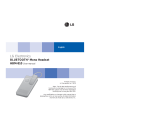 LG Tone Tone Ultra Manual de usuario
LG Tone Tone Ultra Manual de usuario
-
Hama 00093540 El manual del propietario
-
Monster Cable 133219-00 Guía del usuario
-
Anycom HCC-250 Manual de usuario
-
Cellular Line SUPERTOOTH HD Instructions For Use Manual