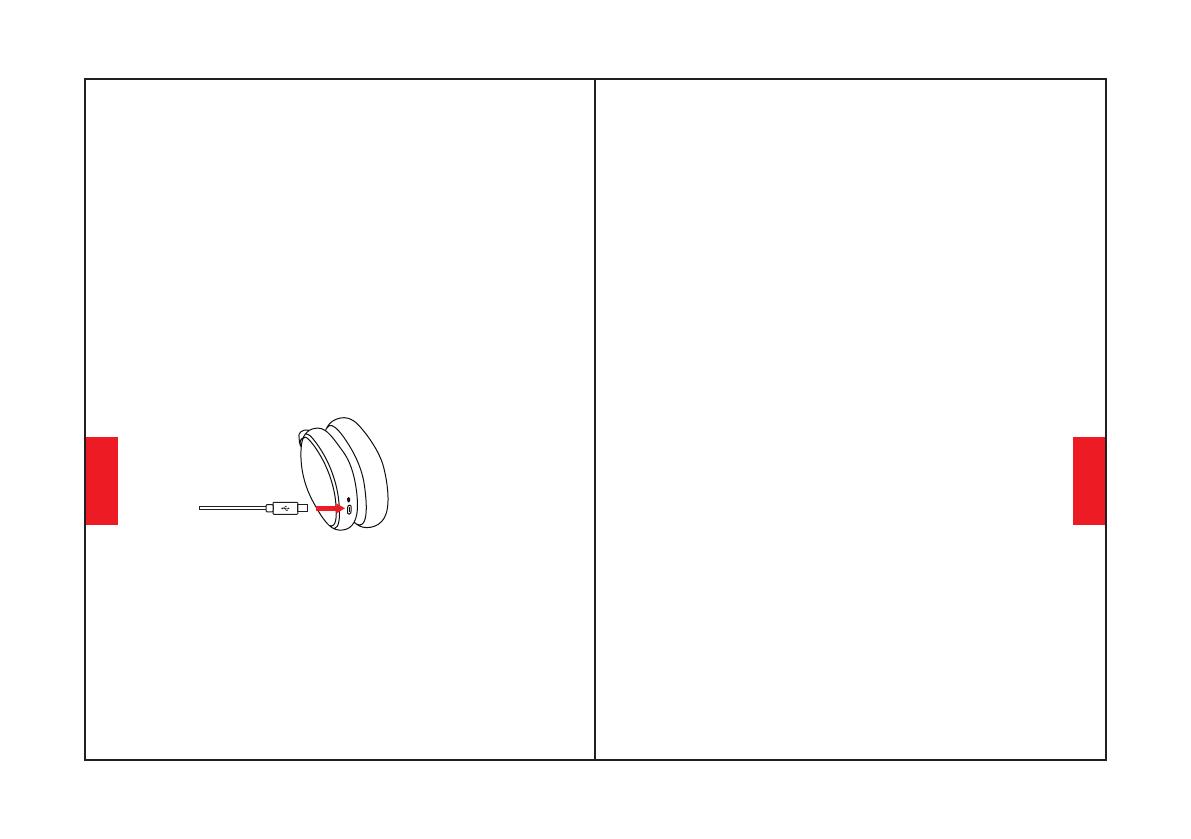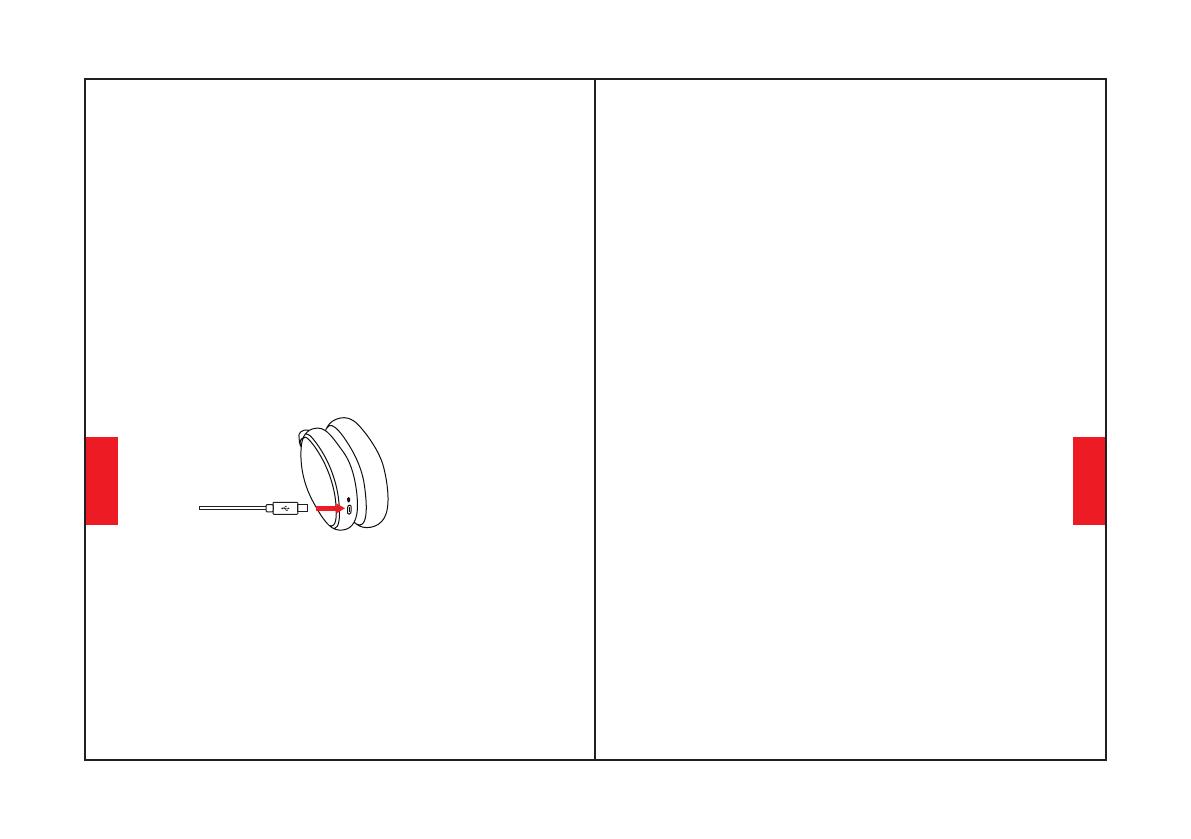
65 66
Cargando
UtiliceelcabledecargaUSB-Cincluido.Conecteelcablealpuerto
decargadelosauricularesylaotraterminaldelcableaunpuerto
USBdecomputadoraodeuncargadordeparedquetengaunvoltaje
menora6.3V.Antesdecomenzarlacarga,apaguelasfuncionesde
BluetoothyANC.
Noutilicelosauricularesmientrasseesténcargando.Cuandola
cargaestécompleta,laluzindicadoraLEDseapagaráopermanecerá
encolorazulsegúnelestadodeapagadodelosauriculares.
EnciendaelBluetoothdesuteléfonomóvilybusqueelnombre
“SrhythmNC95”paralasincronizacióndelosauricularescon
Bluetooth.Hagaclicen“SrhythmNC95”parasincronizarlos
dispositivos.Cuandoambosdispositivosesténsincronizados
correctamente,laluzindicadoraLEDtitilarálentamenteenazul.
ParaapagarelBluetoothdelosauriculares,mantengapresionadoel
botónmultifuncióndurante3a5segundos.
NOTA꞉Latemperaturaambienteexcedeelrangodetemperaturade
cargade32°F(0°C)-113°F(45°C).
Preguntasyrespuestas
1.P꞉¿Porquénopuedosincronizarlosauricularesconmiteléfono
móvil?
R꞉Verifiquequelosauricularesesténenmodode
sincronización/reconexión.Verifiquequelafuncióndebúsquedade
Bluetoothdesudispositivoestéactivada.Sihacumplidocontodolo
anterior,vayaalmenúdeBluetoothdesudispositivoy
elimine/ignoreelnombre"SrhythmNC95"paralasincronizaciónde
losaudífonosconBluetooth.Después,intentenuevamentea
reconectarelBluetoothsiguiendolospasosdelasección
“Sincronizaciónfácil”.
2.P꞉¿Porquénopuedoencenderlosauriculares?
R꞉Verifiqueelestadodelabateríadelosauriculares.
3.P꞉¿Puedoreemplazarlabateríadelosauriculares?
R꞉No,nopuede.Losauricularestienenincorporadaunabateríade
polímerodelitionoextraíbleynoreemplazable.
4.P꞉¿Puedoutilizarlosauricularesmientrasconduzco?
R꞉Porsuseguridad,recomendamosnoutilizarlosauriculares
mientrasconduceparaevitardistracciones.
5.P꞉¿Porquécuandolosauricularesestánconectadoscon
Bluetoothavecessedesconectandentrodelos10metros?
R꞉Verifiquesihaymaterialesuobstáculosdemetaldentrodeun
rangorelativamentecercanoocircundantequepuedaestar
interfiriendoconlaconexiónBluetooth.Lainterferenciapuede
ocurrirporqueBluetoothesunatecnologíaderadiosensiblea
objetosubicadosentrelosauricularesyotrosdispositivos.Borreel
nombredeemparejamientoBluetoothdeTODOSlosdispositivos
(alternaráentrelosdispositivosconectadosdebidoalaconexión
multipunto),reinícieloy,acontinuación,reinicielosauriculares
insertandoelcabledeaudioincluidoenlatomadeaudiodelos
auricularesyretirándolo(avecesesnecesarioinsertarlovarias
vecesparareiniciarlocorrectamente)y,acontinuación,vuelvaa
conectarlo.
6.P꞉¿Porquénopuedoescucharningúnsonidoprovenientedemi
computadoraoteléfonomóvil?
R꞉Verifiquesielcanaldesalidadelacomputadoraescompatible
conelperfilA2DP.Verifiquetambiénlaconfiguracióndelvolumen
tantodelosauricularescomodelacomputadora/teléfonomóvil.
7.P꞉¿Porquénopuedoutilizarelcontroldevolumendelos
auricularesparacontrolarelvolumendeunacanciónreproducida
desdeunaaplicaciónomiteléfonomóvil?
R꞉Debidoalaconfiguracióndelsoftwaredelasdiferentes
aplicaciones,esposiblequelosauricularesnoseantotalmente
compatiblesconalgunasaplicaciones.
Espanol
Espanol
Sitienealgúnproblema,aquítienealgunosconsejos꞉
1.Cargacompletamentetusauricularesconelcabledecarga
originaldeUSB-CaUSB-Cyuncargadordeparedde5-10W(no
utilicesuncargadorrápido).
2.Reinicielosauricularesinsertandoelcabledeaudioenlatoma
deaudiodelosauricularesyluegoretirándolo.Olosauriculares
NC95actualizadosserestableceríanautomáticamentealcargar.
Borraremparejamiento꞉Mantengapulsadoelbotónmultifunción
durante10segundosconlosauricularesapagados.Duranteeste
proceso,seoiránsecuencialmente"Encendido,emparejamientoy
dospitidos".