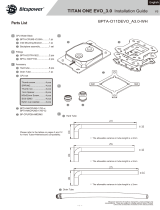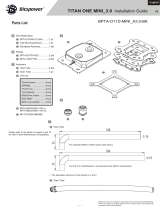KRAKEN
240MM | 280MM | 360MM LIQUID COOLER WITH LCD DISPLAY

TABLE OF CONTENTS
COMPONENT LIST ..................................................... 01
HARDWARE INTRODUCTION ..................................... 04
INSTALLING THE PUMP INTEL LGA 1700&1200/115X ............ 05
INSTALLING THE PUMP AMD SOCKET AM5, AM4, STRX4 & TR4 .. 09
MOUNTING THE RADIATOR & FANS........................ 16
POWERING THE PUMP & FANS ................................ 19
DOWNLOADING NZXT CAM ....................................... 24
VERSION 3.0, 2023/02/21

03
A .
Kraken 240/280/360
B .
Soporte de retención Intel (preinstalado)
C .
Soporte de retención AMD
D .
Placa trasera Intel
E .
Separador de zócalo 1200/115x Intel
F .
Separador de zócalo 1700 Intel
G .
Separador AMD
H .
Manguito de AMD de doble cara
I .
Tornillo de ventilador UNC 6-32 de 30 mm
J .
Tornillo UNC 6-32 de 5 mm
K .
Arandela
L .
Tornillo moleteado
M.
Juego de cable breakout
N .
Ventilador de presión estática, serieF
A .
Kraken 240 / 280 / 360
B .
Support de maintien Intel(préinstallé)
C .
Support de maintien AMD
D .
Platine arrière Intel
E .
Vis d'espacement pour interface de connexion Intel 1200/115X
F .
Vis d'espacement pour interface de connexion Intel 1700
G .
Vis d'espacement AMD
H .
Manchon AMD à double sens
I .
Vis pour ventilateur 30 mm UNC 6-32
J .
Vis 5 mm UNC 6-32
K .
Rondelle
L .
Vis à main
M.
Kit de câblage de raccordement
N .
Série F - Ventilateur à pression statique
A .
크라켄 240 / 280 / 360
B .
Intel 리텐션 브라켓(사전 설치)
C .
AMD 리텐션 브라켓
D .
Intel 백플레이트
E .
Intel 소켓 1200/115X 스탠드오프
F .
Intel 소켓 1700 스탠드오프
G .
AMD 스탠드오프
H .
듀얼 사이드 AMD 슬리브
I .
30mm UNC 6-32 팬 스크류
J .
5mm UNC 6-32 스크류
K .
와셔
L .
나비나사
M.
브레이크아웃 케이블 세트
N .
F 시리즈 - 정압 팬
A .
Kraken Elite 240 / 280 / 360
B .
Intel-Halterung (vormontiert)
C .
AMD-Halterung
D .
Intel-Rückplatte
E .
Intel-Sockel 1200/115X Abstandshalter
F .
Intel-Sockel 1700 Abstandshalter
G .
AMD-Abstandshalter
H .
AMD-Sleeve, beidseitig
I .
30 mm UNC 6-32 Lüfterschraube
J .
5 mm UNC 6-32 Schraube
K .
Unterlegscheibe
L .
Rändelschraube
M.
Breakoutkabelsatz
N .
F-Serie – Static Pressure-Lüfter
A .
Kraken 240 / 280 / 360
B .
Intel ( )
C .
AMD
D .
Intel
E .
Intel 1200/115X
F .
Intel 1700
G .
AMD
H .
AMD
I .
30mm UNC 6-32
J .
5mm UNC 6-32
K .
L .
M.
N .
F -
A .
Kraken 240 / 280 / 360
B .
Staffa di supporto Intel (preinstallata)
C .
Staffa di supporto AMD
D .
Piastra posteriore Intel
E .
Distanziatore per socket Intel 1200/115X
F .
Distanziatore per socket Intel 1700
G .
Distanziatore AMD
H .
Manicotto a doppia faccia AMD
I .
Vite per ventola UNC 6-32 da 30 mm
J .
Vite UNC 6-32 da 5 mm
K .
Rondella
L .
Vite con testa ad alette
M.
Set di cavi breakout
N .
Ventola serie F a pressione statica
A .
Kraken 240 / 280 / 360
B .
Intel 扣具(预装)
C .
AMD 扣具
D .
Intel 背板
E .
Intel Socket 1200/115X 螺丝柱
F .
Intel Socket 1700 螺丝柱
G .
AMD 螺丝柱
H .
双面 AMD 套管
I .
30mm UNC 6-32 风扇螺丝
J .
5mm UNC 6-32 螺丝
K .
垫圈
L .
手动螺丝
M.
分支电缆组件
N .
F 系列 - 静压风扇
A .
Kraken 240 / 280 / 360
B .
Braçadeira de retenção Intel (pré-instalada)
C .
Braçadeira de retenção AMD
D .
Placa traseira Intel
E .
Parafuso afastador para encaixe Intel 1200/115X
F .
Parafuso afastador para encaixe Intel 1700
G .
Parafuso afastador AMD
H .
Manga AMD com dois lados
I .
Parafuso 30mm UNC 6-32 para ventoinha
J .
Parafuso 5mm UNC 6-32
K .
Anilha
L .
Parafuso de aperto manual
M.
Cabo de comunicação completo
N .
Série F - Ventoinha de Pressão Estática
A .
Kraken 240 / 280 / 360
B .
Intel 扣具(預裝)
C .
AMD 扣具
D .
Intel 背板
E .
Intel Socket 1200/115X 螺絲柱
F .
Intel Socket 1700 螺絲柱
G .
AMD 螺絲柱
H .
雙面 AMD 套管
I .
30mm UNC 6-32 風扇螺絲
J .
5mm UNC 6-32 螺絲
K .
墊圈
L .
手動螺絲
M.
分支電纜組件
N .
F 系列 - 靜壓風扇

04
HARDWARE INTRODUCTION
M1 .
Conector de bomba de trespines
M2 .
Conector de alimentación de bomba SATA
M3 .
Conector USB
M4 .
Divisor de ventilador
M1 .
Conector de 3 pinos da bomba
M2 .
Conector de Alimentação SATA da Bomba
M3 .
Conector USB
M4 .
Repartidor de ventoinha
M1 .
펌프 3핀 커넥터
M2 .
펌프 SATA 전원 커넥터
M3 .
USB 커넥터
M4 .
팬 스플리터
M1 .
Connecteur de pompe 3broches
M2 .
Connecteur d'alimentation SATA pour pompe
M3 .
Connecteur USB
M4 .
Séparateur pour ventilateur
M1 .
3-poliger Anschluss für Pumpe
M2 .
SATA-Stromanschluss für Pumpe
M3 .
USB-Anschluss
M4 .
Lüftersplitter
M1 .
ポンプ3ピンコネクタ
M2 .
SATA電源コネクタ
M3 .
USBコネクタ
M4 .
ファンスプリッタ
M1 .
Connettore a 3 pin per pompa
M2 .
Connettore di alimentazione SATA per pompa
M3 .
Connettore USB
M4 .
Splitter per ventola
M1 .
泵 3-Pin 接口
M2 .
泵 SATA 电源接口
M3 .
USB 接口
M4 .
风扇分配器
M1 .
泵 3-Pin 接口
M2 .
泵 SATA 電源接口
M3 .
USB 接口
M4 .
風扇分配器
Breakout Cable Set
Fan splitter
M4
Pump 3-Pin connector
M1
Pump SATA Power
Connector
M2
USB Connector
M3
INTRODUCCIÓN DE HARDWARE
PRÉSENTATION DU MATÉRIEL
EINLEITUNG HARDWARE
INTRODUZIONE ALL’HARDWARE
INTRODUÇÃO DO HARDWARE
하드웨어 소개
硬件介绍
硬體介紹
M

05
INTEL LGA 1700&1200/115X
SOCKET 1200/115X SOCKET 1700
D D
STEP 1
Move all four sliders on the Intel backplate to:
• the innermost positions for Socket 1200 / 115X
• the outermost positions for Socket 1700
Desplaza los cuatro deslizadores de la placa trasera Intel hasta:
• Las posiciones más internas para el zócalo 1200/115X
• Las posiciones más externas para el zócalo 1700
Déplacez l'ensemble des quatre curseurs de la platine arrière Intel vers:
• les emplacements les plus à l'extérieur pour l'interface de connexion
1200 / 115X
• les emplacements les plus à l'intérieur pour l'interface de connexion 1700
Alle vier Schieber der Intel-Rückplatte auf folgende Stellung schieben:
• die innerste für Sockel 1200 / 115X
• die äußerste für Sockel 1700
Spostare tutti e quattro i cursori della piastra posteriore Intel verso:
• le posizioni più all’interno per i socket 1200 / 115X
• le posizioni più all’esterno per il socket 1700
INSTALLING THE PUMP
INSTALACIÓN DE LA BOMBA
INSTALLATION DE LA POMPE
MONTAGE DER PUMPE
INSTALLAZIONE DELLA POMPA
INSTALAÇÃO DA BOMBA
펌프 설치하기
安装泵
安裝泵
Mover as quatro barras deslizantes na placa traseira Intel para:
• as posições mais internas do encaixe 1200 / 115X
• as posições mais externas do encaixe 1700
Intel 백플레이트에 있는 4개의 슬라이더를 모두 다음으로 이동합니다.
• 소켓 1200 / 115X - 가장 안쪽 위치
• 소켓 1700 - 가장 바깥쪽 위치
Inte 4
• 1200 / 115X
• 1700
将 Intel 背板上的四个滑块全部移动至:
• Socket 1200 / 115X 最内侧的位置
• Socket 1700 最外侧的位置
將 Intel 背板上的四個滑塊全部移動至:
• Socket 1200 / 115X 最內側的位置
• Socket 1700 最外側的位置

06
STEP 3
From the front of the motherboard, install the four Socket standoffs.
Desde la parte delantera de la placa base, instala los cuatro
separadores de zócalo.
À l'avant de la carte mère, installez les quatre vis d'espacement de
l'interface de connexion.
Die vier Abstandshalter für den Sockel von der Frontseite des
Mainboards aus befestigen.
Sulla parte frontale della scheda madre, installare i quattro
distanziatori per socket
A partir da parte frontal da motherboard, instalar os quatro parafusos
afastadores do encaixe
마더보드 전면에서 4개의 소켓 스탠드오프를 설치합니다.
4
从主板正面安装四颗 Socket 螺丝柱。
從主板正面安裝四顆 Socket 螺絲柱。
STEP 2
Install the Intel backplate on the rear of the motherboard.
Instala la placa trasera Intel en la parte trasera de la placa base.
Installez la platine arrière Intel à l'arrière de la carte mère.
Die Intel-Rückplatte an der Rückseite des Mainboards befestigen.
Installare la piastra posteriore Intel sul retro della scheda madre.
Instalar a placa traseira Intel na parte de trás da motherboard.
Intel 백플레이트를 마더보드 뒷면에 설치합니다.
Intel
在主板后面安装 Intel 背板。
在主板後面安裝 Intel 背板。
D
E F
or

07
STEP 4
DEFAULT
SOFTWARE ADJUSTABLE
Orient the pump’s tube to fit your build. We recommend installing with the tubes exit at the 6 o'clock position. The display orientation can be
adjusted in 90° increment via NZXT CAM.
Orienta el tubo de la bomba de tal modo que encaje en tu sistema. Te recomendamos que realices la instalación con los tubos en la posición
de las agujas del reloj de las seis en punto. La orientación de la pantalla se puede ajustar a intervalos de 90° a través de NZXTCAM.
Orientez le tube de la pompe de manière à l'adapter à votre configuration. Nous recommandons une installation avec les tubes à la position
6heures. L'orientation de l'écran peut être modifiée par incrément de 90° via NZXT CAM.
Den Pumpenschlauch je nach Build verlegen. Wir empfehlen die Installation mit den Schläuchen in 6-Uhr-Position. Die Ausrichtung des
Displays kann in Schritten von 90° über NZXT CAM angepasst werden.
Orientare il tubo della pompa in base alla propria configurazione. Raccomandiamo l’installazione con i tubi in posizione ore 6. L’orientamento
del display può essere regolato a incrementi di 90° tramite NZXT CAM.
Orientar o tubo da bomba para se adequar ao seu sistema. Recomendamos que os tubos sejam instalados na posição das 18h00. A orientação
do ecrã pode ser ajustada em incrementos de 90º através do NZXT CAM.
펌프의 튜브 방향을 빌드에 맞게 조절합니다. 튜브를 6시 방향에 설치할 것을 권장합니다. 디스플레이 방향은 NZXT CAM을 통해 90° 단위로 조정할 수 있
습니다.
6NZXT CAM
90
调整泵管方向,使其适应您的构建。我们建议将泵管安装在 6 点钟位置。可通过 NZXT CAM 以 90° 的增量调整屏幕方向。
調整泵管方向,使其適應您的構建。我們建議將泵管安裝在 6 點鐘位置。可通過 NZXT CAM 以 90° 的增量調整螢幕方向。
A

08
STEP 5
Place the pump with the retention bracket onto the CPU. Ensure the standoffs go through the holes on the bracket and apply the thumb nuts
in the order as shown.
Coloca la bomba con el soporte de retención en la CPU. Atraviesa los agujeros del soporte con los separadores y coloca las tuercas
moleteadas en el orden indicado.
Placez la pompe avec le support de maintien dans le processeur. Assurez-vous que les vis d'espacement passent à travers les orifices du
support et disposez les écrous moletés dans l'ordre illustré.
Die Pumpe mit der Halterung auf die CPU setzen. Die Abstandshalter durch die Bohrungen an der Halterung führen und in der angegebenen
Reihenfolge mit den Rändelmuttern sichern.
Posizionare la pompa con la staffa di supporto sulla CPU. Accertarsi che i distanziatori passino attraverso i fori della staffa e applicare i dadi
ad alette nell’ordine indicato.
Colocar a bomba com a braçadeira de retenção no CPU. Verificar que os parafusos afastadores passam pelos orifícios da braçadeira e aplicar
as porcas de ajuste manual na ordem apresentada.
리텐션 브라켓이 있는 펌프를 CPU에 놓습니다. 스탠드오프가 브래킷의 구멍을 통과하는지 확인하고 나비 모양의 암나사를 표시된 순서대로 적용합니다.
CPU
将带扣具的泵与 CPU 结合。确保螺丝柱穿过支架上的孔位,并按所示顺序拧紧手动螺母。
將帶扣具的泵與 CPU 結合。確保螺絲柱穿過支架上的孔位,並按所示順序擰緊手動螺母。
SOCKET 1700
SOCKET 1200/115X
1
2
3
4
LA

09
STEP 1
Remove the stock AMD mounting bracket and keep the original backplate on the rear of the motherboard.
Retira el soporte de montaje de serie AMD y mantén la placa trasera original en la parte trasera de la placa base.
Retirez le support de maintien AMD de série et conservez la platine arrière d'origine à l'arrière de la carte mère.
Die AMD-Befestigungsplatte entfernen und die Originalrückplatte an der Rückseite des Mainboards belassen.
Rimuovere la staffa di montaggio di serie e tenere la piastra posteriore originale sul retro della scheda madre.
Remover a braçadeira de montagem AMD e manter a placa traseira original na parte de trás da motherboard.
기본 AMD 마운팅 브래킷을 제거하고 마더보드 후면에 기존의 백플레이트를 유지합니다.
AMD
卸下常备的 AMD 安装支架,使原背板保持在主板后面。
卸下常備的 AMD 安裝支架,使原背板保持在主板後面。
AMD SOCKET AM5, AM4, STRX4* & TR4*
INSTALLING THE PUMP
Note: FOR SOCKET TR4, PLEASE SKIP TO AMD - STEP 4
Nota: PARA EL ENCHUFE TR4, POR FAVOR PASA A AMD - PASO 4
Note : POUR LE CONNECTEUR TR4, PASSER À AMD - ÉTAPE 4
Bitte beachten: FÜR DEN SOCKEL TR4 GEHE BITTE GLEICH ZU AMD - SCHRITT 4
Nota: PER SOCKET TR4, PASSARE DIRETTAMENTE AD AMD - PASSO 4
Observação: PARA O SOCKET TR4, VÁ PARA AMD – ETAPA 4
참고: SOCKET TR4의 경우, AMD - 4단계로 건너뛰십시오
: SOCKET TR4 AMD - 4
注意:对于 SOCKETT R4,请跳至 AMD - 第 4 步
備註︰對於 SOCKET TR4,請跳到 AMD - 步驟 4
INSTALACIÓN DE LA BOMBA
INSTALLATION DE LA POMPE
MONTAGE DER PUMPE
INSTALLAZIONE DELLA POMPA
INSTALAÇÃO DA BOMBA
펌프 설치하기
安装泵
安裝泵

10
STEP 2
STEP 3
From the front of the motherboard, install the four AMD standoffs.
Desde la parte delantera de la placa base, instala los cuatro
separadores AMD.
À l'avant de la carte mère, installez les quatre vis d'espacement
AMD.
Die vier AMD-Abstandshalter von der Frontseite des Mainboards
aus befestigen.
Sulla parte frontale della scheda madre, installare i quattro
distanziatori AMD
A partir da parte frontal da motherboard, instalar os quatro
parafusos afastadores AMD.
마더보드 전면에서 4개의 AMD 스탠드오프를 설치합니다.
4AMD
从主板正面安装四颗 AMD 螺丝柱。
從主板正面安裝四顆 AMD 螺絲柱。
From the front of the motherboard, install the four AMD sleeves. Make
sure you use the right side of the sleeve. According to your socket, place
the sleeves with the name of the socket facing up.
Desde la parte delantera de la placa base, instala los cuatro manguitos
AMD. Usa la parte correcta de los manguitos. Según el zócalo que
tengas, coloca los manguitos con el nombre del zócalo hacia arriba.
À l'avant de la carte mère, installe les manchons AMD Vérifie que
tu utilises le bon côté du manchon. En fonction de ton interface de
connexion, place les manchons de sorte que le nom de l'interface de
connexion soit orienté vers le haut.
Die vier AMD-Sleeves von der Frontseite des Mainboards aus befestigen.
Unbedingt die rechte Seite des Sleeve verwenden. Die Sleeves je nach
Sockel so platzieren, dass der Name des Sockels nach oben zeigt.
Sulla parte frontale della scheda madre, installare le quattro guaine
AMD. Assicurarsi di usare il lato appropriato della guaina. A seconda
del proprio socket, posizionare le guaine con il nome del socket rivolto
verso l’alto.
A partir da parte frontal da motherboard, instalar as quatro mangas
AMD. Verificar que está a ser utilizado o lado correto da manga. De
acordo com o encaixe que tiver, coloque as mangas com o nome do
encaixa virado para cima.
마더보드 전면에서 4개의 AMD 슬리브를 설치합니다. 슬리브의 우측을 사용해
야 합니다. 소켓에 따라 슬리브를 소켓 이름이 위쪽을 향하도록 놓습니다.
4AMD
从主板正面安装四根 AMD 套管。确保使用套管的正确面。根据您的插座放置套管,
使插座名称朝上。
從主板正面安裝四根 AMD 套管。確保使用套管的正確面。根據您的插座放置套管,
使插座名稱朝上。
AM4AM5
or
H
G

11
CHANGING THE RETENTION BRACKET
CAMBIO DEL SOPORTE DE SUJECIÓN
CHANGEMENT DU SUPPORT DE RÉTENTION
AUSTAUSCHEN DER HALTERUNG
MODIFICA DEL SUPPORTO DI FISSAGGIO
TROCA DO SUPORTE DE RETENÇÃO
리텐션 브라켓 변경
更换 AMD 固定支架
更換固定支架
C
1. 2. 3. 4.
or
STEP 4
1. Press and hold the Intel retention bracket firmly towards the pump.
2. Rotate the Intel retention bracket counterclockwise to release.
3. Pull out the Intel retention bracket.
4. Follow these steps in reverse order to install the AMD retention bracket onto the pump.
For SocketTR4, Install the AMD SocketTR4 retention bracket included inside the Threadripper CPU retail box.
1. Premere e tenere saldamente la staffa di supporto Intel in direzione della pompa.
2. Ruotare la staffa di supporto Intel in senso antiorario fino al rilascio.
3. Estrarre la staffa di supporto Intel.
4. Seguire questi passaggi nell’ordine inverso per installare la staffa di supporto AMD sulla pompa.
Per SocketTR4, installare la staffa di ritenuta AMD SocketTR4 inclusa nella confezione commerciale della CPU Threadripper.
1. Mantén presionado el soporte de retención Intel firmemente hacia la bomba.
2. Gira el soporte de retención Intel en sentido antihorario para soltarlo.
3. Extrae el soporte de retención Intel.
4. Sigue estos pasos en orden inverso para instalar el soporte de retención AMD en la bomba.
Para montar el zócalo TR4, instala el soporte de retención del zócalo TR4 de AMD que viene en la caja de la CPU Threadripper.
1. Appuyez fermement sur le support de maintien Intel en direction de la pompe et maintenez-le enfoncé.
2. Tournez le support de maintien Intel dans le sens des aiguilles d'une montre pour le détacher.
3. Tirez sur le support de maintien Intel.
4. Suivez ces étapes dans le sens inverse pour installer le support de maintien AMD sur la pompe.
Pour l'interface de connexion TR4, installez le support de maintien TR4 AMD inclus à l'intérieur de la boîte du processeur Threadripper.
1. Die Intel-Halterung kräftig in Richtung Pumpe schieben und dabei gedrückt halten.
2. Zum Lösen Intel-Halterung gegen den Uhrzeigersinn drehen.
3. Intel-Halterung herausziehen.
4. Zur Befestigung der AMD-Halterung an der Pumpe diese Schritte in umgekehrter Reihenfolge ausführen.
Für den Sockel TR4 ist die Halterung für den AMD Sockel TR4 zu verwenden, die in der Verpackung der Threadripper-CPU enthalten ist.

12
C
1. 2. 3. 4.
or
1. Pressionar e fixar firmemente a braçadeira de retenção Intel em direção à bomba.
2. Rodar a braçadeira de retenção, no sentido contrário ao dos ponteiros do relógio, para a libertar.
3. Puxar a braçadeira de retenção Intel.
4. Seguir estes passos em ordem inversa para instalar a braçadeira de retenção AMD na bomba.
Para o SocketTR4, instalar a braçadeira de retenção AMD SocketTR4 que se encontra na caixa para venda do CPU Threadripper.
1.适当用力,将 Intel 扣具朝泵方向按下。
2.逆时针旋转 Intel 扣具,直至其松开。
3.取出 Intel 扣具。
4.请按相反顺序执行这些步骤,将 AMD 扣具安装至泵上。
对于 SocketTR4,请使用 Threadripper CPU 零售包装盒内的 AMD SocketTR4 扣具进行安装。
1.適當用力,將 Intel 扣具朝泵方向按下。
2.逆時針旋轉 Intel 扣具,直至其鬆開。
3.取出 Intel 扣具。
4.請按相反順序執行這些步驟,將 AMD 扣具安裝至泵上。
對於 SocketTR4,請使用 Threadripper CPU 零售包裝盒內的 AMD SocketTR4 扣具進行安裝。
1. Intel 리텐션 브라켓을 펌프 쪽으로 꽉 누릅니다.
2. Intel 리텐션 브라켓을 시계 반대 방향으로 돌려 분리합니다.
3. Intel 리텐션 브라켓을 떼어 냅니다.
4. AMD 리텐션 브라켓을 펌프에 설치하려면 이러한 단계를 역순으로 따릅니다.
소켓TR4의 경우, Threadripper CPU 리테일 박스 안에 동봉된 AMD 소켓TR4 리텐션 브라켓을 설치합니다.
1.Intel
2.Intel
3.Intel
4. AMD
SocketTR4 Threadripper CPU AMD TR4

13
STEP 5
Orient the pump’s tube to fit your build. We recommend installing with the tubes exit at the 6 o'clock position. The display orientation can be
adjusted in 90° increment via NZXT CAM.
Orienta el tubo de la bomba de tal modo que encaje en tu sistema. Te recomendamos que realices la instalación con los tubos en la posición
de las agujas del reloj de las seis en punto. La orientación de la pantalla se puede ajustar a intervalos de 90° a través de NZXTCAM.
Orientez le tube de la pompe de manière à l'adapter à votre configuration. Nous recommandons une installation avec les tubes à la position
6heures. L'orientation de l'écran peut être modifiée par incrément de 90° via NZXT CAM.
Den Pumpenschlauch je nach Build verlegen. Wir empfehlen die Installation mit den Schläuchen in 6-Uhr-Position. Die Ausrichtung des
Displays kann in Schritten von 90° über NZXT CAM angepasst werden.
Orientare il tubo della pompa in base alla propria configurazione. Raccomandiamo l’installazione con i tubi in posizione ore 6. L’orientamento
del display può essere regolato a incrementi di 90° tramite NZXT CAM.
Orientar o tubo da bomba para se adequar ao seu sistema. Recomendamos que os tubos sejam instalados na posição das 18h00. A
orientação do ecrã pode ser ajustada em incrementos de 90º através do NZXT CAM.
펌프의 튜브 방향을 빌드에 맞게 조절합니다. 튜브를 6시 방향에 설치할 것을 권장합니다. 디스플레이 방향은 NZXT CAM을 통해 90° 단위로 조정할 수 있
습니다.
6NZXT CAM
90
调整泵管方向,使其适应您的构建。我们建议将泵管安装在 6 点钟位置。可通过 NZXT CAM 以 90° 的增量调整屏幕方向。
調整泵管方向,使其適應您的構建。我們建議將泵管安裝在 6 點鐘位置。可通過 NZXT CAM 以 90° 的增量調整螢幕方向。
DEFAULT
SOFTWARE ADJUSTABLE
A

14
STEP 6
Place the pump with the retention bracket onto the CPU. Ensure the standoffs go through the holes on the bracket and apply the thumb nuts
in the order as shown.
Coloca la bomba con el soporte de retención en la CPU. Atraviesa los agujeros del soporte con los separadores y coloca las tuercas
moleteadas en el orden indicado.
Placez la pompe avec le support de maintien dans le processeur. Assurez-vous que les vis d'espacement passent à travers les orifices du
support et disposez les écrous moletés dans l'ordre illustré.
Die Pumpe mit der Halterung auf die CPU setzen. Die Abstandshalter durch die Bohrungen an der Halterung führen und in der angegebenen
Reihenfolge mit den Rändelmuttern sichern.
Posizionare la pompa con la staffa di supporto sulla CPU. Accertarsi che i distanziatori passino attraverso i fori della staffa e applicare i dadi
ad alette nell’ordine indicato.
A
L
1
2
3
4

15
Colocar a bomba com a braçadeira de retenção no CPU. Verificar que os parafusos afastadores passam pelos orifícios da braçadeira e aplicar
as porcas de ajuste manual na ordem apresentada.
리텐션 브라켓이 있는 펌프를 CPU에 놓습니다. 스탠드오프가 브래킷의 구멍을 통과하는지 확인하고 나비 모양의 암나사를 표시된 순서대로 적용합니다.
CPU
将带扣具的泵与 CPU 结合。确保螺丝柱穿过支架上的孔位,并按所示顺序拧紧手动螺母。
將帶扣具的泵與 CPU 結合。確保螺絲柱穿過支架上的孔位,並按所示順序擰緊手動螺母。
54MM
90
MM
AMD SOCKET
90mm x 54mm AM5 / AM4

16
MOUNTING THE RADIATOR & FANS
Note: Always use washers to prevent damage.
Nota: Utiliza siempre las arandelas para evitar daños.
Note : Utilisez toujours les rondelles pour éviter les dommages.
Bitte beachten: Um Beschädigungen zu vermeiden, immer Unterlegscheiben verwenden.
Nota: per evitare danni, utilizzare sempre le rondelle.
Observação: Sempre use arruelas para prevenir danos.
참고: 손상을 방지하기 위해 항상 와셔를 사용하십시오.
:
注意:请务必使用垫圈以防损坏。
備註︰務必使用墊圈以免損壞。
DEPENDING ON YOUR RADIATOR MOUNTING SETUP,
PLEASE USE THE APPROPRIATE SCREWS TO MOUNT THE RADIATORS:
SEGÚN CÓMO SEA LA CONFIGURACIÓN DE MONTAJE DE TU RADIADOR,
USA LOS TORNILLOS ADECUADOS PARA MONTAR EL RADIADOR:
EN FONCTION DE VOTRE CONFIGURATION DE MONTAGE DES RADIATEURS,
UTILISEZ LES VIS CORRESPONDANTES POUR MONTER LES RADIATEURS.
JE NACH BEFESTIGUNGSWEISE SIND FOLGENDE SCHRAUBEN ZUR BEFESTIGUNG DES RADIATORS ZU VERWENDEN:
IN BASE ALLA CONFIGURAZIONE DEL PROPRIO SUPPORTO PER RADIATORE,
UTILIZZARE LE VITI ADATTE PER IL MONTAGGIO DEI RADIATORI:
DEPENDENDO DA CONFIGURAÇÃO DE MONTAGEM DO SEU RADIADOR, POR FAVOR UTILIZE OS PARAFUSOS ADEQUADOS PARA MONTAR OS
RADIADORES:
라디에이터 마운팅 설정에 따라 적절한 스크류를 사용하여 라디에이터를 장착합니다.
ラジエ ーター の 取り付 け設 定 に 応じて、適 切 なネジを 使 用して取り付 けます。
请根据散热器安装形式,选用适当的螺丝安装散热器:
請根據散熱器安裝形式,選用適當的螺絲安裝散熱器:
MONTAJE DEL RADIADOR Y LOS VENTILADORES
INSTALLATION DU RADIATEUR ET DES VENTILATEURS
BEFESTIGEN VON RADIATOR UND LÜFTERN
MONTAGGIO DEL RADIATORE E DELLE VENTOLE
MONTAGEM DO RADIADOR E DOS FANS
라디에이터와 팬 장착
安装散热冷排和风扇
安裝散熱器和風扇

17
DIRECT MOUNTING
MONTAJE DIRECTO / INSTALLATION DIRECTE / DIREKTE BEFESTIGUNG / MONTAGGIO DIRETTO / MONTAGEM DIRETA / 직접 장착 / /
冷排直接安装 / 直接安裝
K
A
N
K
I
J
For mounting in which the radiator fits directly onto the case, please install the fan(s) first using the 30mm fan screws and washers. Use the 5mm case
screws and washers to mount the radiator.
Si quieres montar el radiador para que encaje directamente en la caja, primero instala el ventilador o los ventiladores utilizando los tornillos de ventilador
de 30mm y las arandelas. Usa los tornillos de 5mm y las arandelas de la caja para montar el radiador.
Pour un montage dans lequel le ou les ventilateurs sont installés entre le radiateur et le châssis, veuillez utiliser les vis et les rondelles pour ventilateur de
30mm. Utilisez les vis et les rondelles pour boîtier de 5mm pour monter le radiateur.
Passt der Radiator direkt auf das Gehäuse, zunächst den/die Lüfter mithilfe der 30 mm Lüfterschrauben und Unterlegscheiben montieren. Anschließend
den Radiator mithilfe der 5 mm Gehäuseschrauben und Unterlegscheiben befestigen.
Per un’installazione in cui il radiatore viene poggiato direttamente al case, installare prima la/le ventola/e utilizzando viti per ventole da 30 mm e rondelle.
Utilizzare viti per case da 5 mm e rondelle per montare il radiatore.
Para uma montagem em que o radiador encaixa diretamente na caixa, por favor, instale a(s) ventoinha(s) primeiro, usando os parafusos e as anilhas de 30
mm para a ventoinha. Utilize os parafusos e anilhas de 5 mm para a caixa para montar o radiador.
라디에이터가 케이스에 직접 장착되는 마운팅의 경우, 30mm 팬 스크류와 와셔를 사용하여 팬을 먼저 설치합니다. 5mm 케이스 스크류와 와셔를 사용하여 라디에
이터를 장착합니다.
30mm 5mm
如果散热器直接安装在机箱上,请先使用 30mm 风扇螺丝和垫圈安装风扇。再使用 5mm 机箱螺丝和垫圈安装散热器。
如果散熱器直接安裝在機箱上,請先使用 30mm 風扇螺絲和墊圈安裝風扇。再使用 5mm 機箱螺絲和墊圈安裝散熱器。

18
MONTAJE INDIRECTO / INSTALLATION INDIRECTE / INDIREKTE BEFESTIGUNG / MONTAGGIO INDIRETTO / MONTAGEM INDIRETA / 간접 장착 /
/ 冷排间接安装 / 間接安裝
INDIRECT MOUNTING
K
A
I
N
For mounting in which the fan(s) fit between the radiator and chassis, please use the 30mm fan screws and washers for mounting.
Si quieres montar el ventilador o los ventiladores para que encajen entre el radiador y el chasis, usa los tornillos de ventilador de 30mm y las
arandelas.
Pour un montage dans lequel le ou les ventilateurs sont installés entre le radiateur et le châssis, veuillez utiliser les vis et les rondelles pour
ventilateur de 30mm.
Um den/die Lüfter zwischen Radiator und Chassis zu montieren, zur Befestigung 30 mm Lüfterschrauben und Unterlegscheiben verwenden.
Per un’installazione in cui la/le ventola/e è/sono collocata/e tra il radiatore e lo chassis, utilizzare per il montaggio viti per ventole da 30 mm e
rondelle.
Colocar a bomba com a braçadeira de retenção no CPU. Verificar que os parafusos afastadores passam pelos orifícios da braçadeira e aplicar as
porcas de ajuste manual na ordem apresentada.
팬이 라디에이터와 섀시 사이에 장착되는 마운팅의 경우, 30mm 팬 스크류와 와셔를 사용하여 장착합니다.
30mm
如果风扇安装在散热器与机箱之间,请使用 30mm 风扇螺丝和垫圈进行安装。
如果風扇安裝在散熱器與機箱之間,請使用 30mm 風扇螺絲和墊圈進行安裝。

19
POWERING THE PUMP & FANS
Connect the breakout cable to the pump.
Conecta el cable breakout a la bomba.
Branchez le câble de raccordement à la pompe
Das Breakoutkabel mit der Pumpe verbinden.
Collegare il cavo breakout alla pompa
Ligar o cabo de comunicação à bomba.
브레이크아웃 케이블을 펌프에 연결합니다.
将分支电缆连接泵。
將分支電纜連接泵。
STEP 1
M
ALIMENTACIÓN DE LA BOMBA Y LOS VENTILADORES
MISE SOUS TENSION DE LA POMPE ET DES VENTILATEURS
ANSCHLUSS DER PUMPE UND LÜFTER AN DIE STROMVERSORGUNG
ALIMENTAZIONE DELLA POMPA E DELLE VENTOLE
ALIMENTAÇÃO DA BOMBA E DAS VENTOINHAS
펌프 및 팬 전원 공급
泵和风扇供电
泵和風扇供電

21
N
M4
1
2
3
Connect the 4-pin PWM fan cable to an open header on the fan splitter.
Conecta el cable del ventilador PWM de cuatropines a un cabezal abierto del divisor.
Branchez le câble du ventilateur MLI à 4broches à une embase ouverte sur le séparateur pour ventilateur.
Das 4-polige PWM-Lüfterkabel mit einem offenen Header am Lüftersplitter verbinden.
Collegare il cavo della ventola PWM a 4 pin a un connettore aperto dello splitter per ventole.
Ligar o cabo de ventoinha PWM de 4 pinos a um conector disponível no repartidor da ventoinha.
4핀 PWM 팬 케이블을 팬 스플리터의 개방형 헤더에 연결합니다.
4PVM
将 4 针 PWM 风扇电缆连接至风扇分配器上的开放式接头。
將 4 針 PWM 風扇電纜連接至風扇分配器上的開放式接頭。
STEP 2

22
Note: You may need to disable fan-fail warning within the motherboard BIOS if CPU_FAN is unused.
Nota: Si no usas el conector CPU_FAN puede que tengas que desactivar la advertencia de fallo del ventilador dentro del BIOS de la placa
base.
Remarque: Il vous faudra peut-être désactiver l'avertissement de panne des ventilateurs dans le BIOS de la carte mère si le connecteur
CPU_FAN n'est pas utilisé.
Anmerkung: Wird CPU_FAN nicht verwendet, gegebenenfalls die Lüfterfehler-Warnung im BIOS des Mainboards deaktivieren.
Nota: Potrebbe essere necessario disabilitare l’avvertimento di guasto alla ventola sul BIOS della scheda madre se non si utilizza CPU_FAN.
Nota: Pode ser necessário desativar o aviso de falha da ventoinha na BIOS da motherboard caso CPU_FAN não seja utilizado.
참고: CPU_FAN을 사용하지 않는 경우, 마더보드 BIOS 내에서 팬 고장 경고를 비활성해야 할 수 있습니다.
CPU_FAN BIOS
注意:如果未连接 CPU_FAN,您可能需要在主板 BIOS 中禁用风扇故障警告。
注意:如果未連接 CPU_FAN,您可能需要在主板 BIOS 中禁用風扇故障警告。
Connect the pump 3-pin connector to the 4-pin CPU_FAN or AIO_PUMP connector on the motherboard.
Enchufa el conector de tres pines de la bomba al conector de cuatropines CPU_FAN o AIO_PUMP de la placa base.
Branchez le connecteur à 3broches de la pompe à 3broches au connecteur CPU_FAN AIO_PUMP à 4broches de la carte mère.
Den 3-poligen Anschluss des Breakoutkabelsatzes mit dem 4-poligen Anschluss CPU_FAN oder AIO_PUMP am Mainboard verbinden.
Collegare il connettore per pompa a 3 pin al connettore a 4 pin CPU_FAN o AIO_PUMP sulla scheda madre.
Ligar o conector de 3 pinos da bomba ao conector CPU_FAN ou AIO_PUMP de 4 pinos na motherboard.
펌프 3핀 커넥터를 마더보드의 4핀 CPU_FAN 또는 AIO_PUMP 커넥터에 연결합니다.
3 4 CPU_FAN AIO_PUMP
将泵 3-Pin 接头连接至主板上的 4-Pin CPU_FAN 或 AIO_PUMP 接头。
將泵 3-Pin 接頭連接至主板上的 4-Pin CPU_FAN 或 AIO_PUMP 接頭。
STEP 3
M1

23
Connect the USB connector to an available USB 2.0 internal header on
the motherboard.
Enchufa el conector USB en un cabezal interno USB2.0 disponible en
la placa base.
Branchez le connecteur USB sur une embase USB 2.0 interne
disponible sur la carte mère.
Den USB-Anschluss an einen freien internen USB 2.0-Header am
Mainboard anschließen.
Collegare il connettore USB a un header USB 2.0 interno sulla scheda
madre.
Ligar o conector USB a um conector USB 2.0 interno disponível na
motherboard.
USB 커넥터를 마더보드의 사용 가능한 USB 2.0 내부 헤더에 연결합니다.
USB USB2.0
将 USB 接口连接至主板上可用的 USB 2.0 内部接头。
將 USB 接口連接至主板上可用的 USB 2.0 內部接頭。
Connect pump SATA power cable to an available SATA power
connector.
Conecta el cable de alimentación de bomba SATA a un conector
de alimentación SATA disponible.
Branchez le câble d'alimentation SATA de la pompe sur un
connecteur d'alimentation SATA disponible.
Das SATA-Stromkabel der Pumpe an einen freien SATA-
Stromanschluss anschließen.
Collegare il cavo di alimentazione SATA della pompa a un
connettore di alimentazione SATA disponibile.
Ligar o cabo de alimentação SATA a um conector de alimentação
SATA disponível.
펌프 SATA 전원 케이블을 사용 가능한 SATA 전원 커넥터에 연결합니다.
SATA SATA
将泵 SATA 电源线连接至可用的 SATA 电源接口。
將泵 SATA 電源線連接至可用的 SATA 電源接口。
STEP 4 STEP 5
M3
M2

24
DOWNLOADING NZXT CAM
After setting up the Kraken, turn on your PC and proceed to download and install NZXT CAM software to enable Kraken controls: nzxt.com/
camapp/
Tras configurar el Kraken, enciende tu ordenador y descarga e instala el software NZXT CAM para activar los controles de Kraken: nzxt.com/
camapp/
Après l’installation du Kraken, allumez votre PC et téléchargez puis installez le logiciel NZXT CAM pour activer le monitoring et le contrôle du
kit de refroidissement : nzxt.com/camapp/
Nach Einbau des Kraken den PC hochfahren und NZXT CAM-Software herunterladen und installieren, um die Kraken-Steuerung zu aktivieren:
nzxt.com/camapp/
Dopo il montaggio del sistema Kraken, accendere il PC, scaricare il software NZXT CAM da nzxt.com/camapp/ e installarlo per utilizzare le
funzioni Kraken
Depois de configurar o Kraken, ligue o PC e faça o download e instalação do software NZXT CAM para ativar os controles do Kraken: nzxt.
com/camapp/
Kraken 설치 후 PC를 켜고 Kraken을 제어할 NZXT CAM 소프트웨어를 nzxt.com/camapp/ 에서 다운로드 및 설치합니다
Kraken PC NZXT CAM Kraken : nzxt.com/
camapp/
安装 Kraken 后,打开 PC,下载并安装 NZXT CAM 软件,以启用 Kraken 调控,网址:nzxt.com/camapp/
設定 Kraken 後,開啟 PC 並下載和安裝 CAM 軟體,即可啟用 Kraken 控制:nzxt.com/camapp/
DESCARGA DE CAM DE NZXT
TÉLÉCHARGEMENT DE NZXT CAM
HERUNTERLADEN VON NZXT CAM
DOWNLOAD DI NZXT CAM
DOWNLOAD DO NZXT CAM
NZXT CAM 다운로드
NZXT CAM
下载 NZXT CAM
下載 NZXT CAM

25
NZXT GLOBAL WARRANTY POLICY
This NZXT Global Warranty Policy governs the sale of products by NZXT to you.
Any replacement product will be covered under warranty for the remainder of the warranty period or thirty days, whichever is longer. Proof of purchase is
required for warranty service.
I. WARRANTY LENGTH
New NZXT Product Warranty Length
KRAKEN 6 Years
II. WHO IS PROTECTED
The Warranty covers only NZXT products purchased by the original consumer.
III. WHAT IS AND IS NOT COVERED
Please note that our warranty is not an unconditional guarantee. If the product, in NZXT's reasonable opinion, malfunctions within the warranty period,
NZXT will provide you at its sole discretion with a repaired or replacement product, either new or refurbished, with a similar function that is equal or
greater in value depending on supply. Our warranty does not cover the following:
• any product or serial number/warranty sticker modification applied without permission from NZXT;
• any damage that is not a manufacturing defect;
• damage, deterioration or malfunction resulting from: accident, abuse, misuse, neglect, fire, water, lightning, or other acts of nature, unauthorized
product modification or failure to follow instructions included with the product;
• improper installation, unauthorized alterations or modifications, or repair or attempted repair by anyone not authorized by NZXT;
• shipping or transport damage (claims must be made with the carrier);
• normal wear and tear.
NZXT does not warrant that this product will meet your requirements. It is your responsibility to determine the suitability of this product for your purpose.
For NZXT Store orders, we cover two way return shipping for all exchanges and returns. For all other authorized dealers, NZXT Support does not cover
return shipping and only covers one way shipping from NZXT back to the end user for exchanges. Two way expedited shipping is provided for all PSUs
covered under the Less Than Three program, indiscriminate of purchase location, provided the location is an approved NZXT reseller.
IV. EXCLUSION OF DAMAGES (DISCLAIMER)
NZXT's sole obligation and liability under this warranty is limited to the repair or replacement of a defective product with either a new or refurbished
product with a similar function that is equal or greater in value at our option. NZXT shall not, in any event, be liable for any incidental or consequential
damage, including but not limited to damages resulting from interruption of service and loss of data, business, or for liability in tort relating to this
product or resulting from its use or possession.
V. LIMITATIONS OF IMPLIED WARRANTIES
There are no other warranties, expressed or implied, including but not limited to those of merchantability or fitness for a particular purpose. The duration
of implied warranties is limited to the warranty length specified in Paragraph I.
VI. TO OBTAIN TECHNICAL SUPPORT
If you have already referenced your product owner's manual and still need help, you may contact us by phone at +1 (800) 228-
9395, by email at [email protected], or visit the NZXT Support site at nzxt.com/customer-support.

26
VII. HOW TO OBTAIN A WARRANTY SERVICE FROM NZXT
To receive a warranty service for your product when purchased directly from NZXT, you must submit a request via the NZXT Support site outlining the
problem. If a technician deems the product defective or requiring testing, you will be required to provide a copy of your proof of purchase, which will
enable you to submit a Return Merchandise Authorization “RMA” request.
Once approved, you`ll receive an RMA number, upon which you will be asked to ship the defective item back to NZXT with the RMA number clearly marked
or labelled on the package. NZXT recommends that appropriate measures are taken to safeguard the product from damage during shipping.
VIII. APPLICABLE LAW AND ADDITIONAL LEGAL RIGHTS FOR CONSUMERS
This warranty gives you specific legal rights. These conditions are governed and construed in accordance with the laws of California (with exception of its
conflict of law provisions), and the application of the United Nations Convention of Contracts for the International Sale of Goods is expressly excluded.
The non-exclusive jurisdiction of the courts of California is agreed, which means that you may bring a claim to enforce your consumer protection rights in
connection with this Global Warranty in the country which you have your habitual residence where you may have additional rights. These rights may vary.
For original consumers who are covered by consumer protection laws or regulations in their country, state, or province of purchase or, if different, their
country, state, or province of residence, the benefits conferred by this warranty are in addition to all rights and remedies conveyed by such consumer
protection laws and regulations. To the extent that liability under such consumer laws can be limited, NZXT’s liability is limited, and its sole option, to
repair or replacement, either new or refurbished, with a similar function that is equal or greater in value depending on supply.
In the United Kingdom:
• For NZXT products sold to customers in the UK, during the expected lifespan of your product your legal rights entitle you to the following:
> Up to 30 days: if your goods are faulty, then you can get an immediate refund.
> Up to six months: if your goods can't be repaired or replaced, then you're entitled to a full refund, in most cases.
> Up to six years: if your goods do not last a reasonable length of time you may be entitled to some money back.
• If the person seeking to rely on the guarantee is not the original consumer, the NZXT Warranty will cover the product in relation to that person provided
that they are able to provide proof of the transfer of the benefit of the guarantee from the original consumer.
• The implied warranties under the Consumer Rights Act 2015 says that your goods must be as described, fit for all purposes for which such goods are
usually supplied, and of satisfactory quality.
In the EU:
• If you are a consumer and have your habitual residence in the EU, you additionally enjoy the protection afforded to you by provisions that cannot be
derogated from by agreement by virtue of the law where you have your habitual residence.
In North America:
Within the first 60 days after purchase, please return your product (or for power supplies installed within our enclosures, just the failed power supply)
to your dealer or reseller for a replacement. If the product is still within warranty and you can no longer return it to your dealer, please contact NZXT
Customer Support (see above) for assistance and instructions. NZXT will not accept returns without prior approval and an RMA number.
In Europe:
Within the first year after purchase, please return your product (or for power supplies installed within our enclosures, just the failed power supply)
to your dealer or reseller for a replacement. If the product is still within warranty and you can no longer return it to your dealer, please contact NZXT
Customer Support (see above) for assistance and instructions. NZXT will not accept returns without prior approval.
IX. WARRANTY SERVICE FROM RESELLERS
In the event that a warranty service is sought, you must provide proof of purchase (store receipt or invoice) in order to receive the service and if deemed
necessary, repair or replacement product.

27
> Visit nzxt.com/warranty and support.nzxt.com for information on warranty coverage and service.
> Visite el sitio Web nzxt.com/warranty y support.nzxt.com para obtener información sobre la cobertura y el servicio de la garantía.
> Visitez nzxt.com/warranty et support.nzxt.com pour les informations de la couverture de la garantie et du service.
> Informationen zu Geltungsbereich und Service der Garantie finden Sie unter support.nzxt.com und nzxt.com/warranty.
> Visitare il sito nzxt.com/warranty e support.nzxt.com per informazioni sulla copertura e sul servizio della garanzia.
> Visite nzxt.com/warranty e support.nzxt.com para obter informações sobre a cobertura da garantia e assistência.
> 제품 보증 범위와 서비스 정보를 확인하시려면 nzxt.com/warranty 또는 support.nzxt.com 을 방문해 주시기 바랍니다.
> support.nzxt.com nzxt.com/warranty
> 请造访 nzxt.com/warranty 和 support.nzxt.com 了解保修范围和服务的信息。
> 請訪問 nzxt.com/warranty 和 support.nzxt.com 了解產品保固範圍和更多服務訊息。
NZXT, Inc. | 15736 E. Valley Blvd, City of Industry, CA 91744, USA
NZXT Europe GmbH | Ammerthalstrasse 32 Kirchheim bei Muenchen 85551, Germany
NZXT UK Ltd. | First Floor 5 Fleet Place London EC4M 7RD, GB United Kingdom
+1 (800) 228-9395 / [email protected] / nzxt.com
X. NZXT.COM STORE RETURNS/EXCHANGE POLICY
Eligible products under this NZXT Warranty qualify for a full refund or exchange only with an authorized RMA number and if the item is returned to the
NZXT.com store inventory within 30 days of purchase. Returns are not allowed beyond 30 days of the purchase date. The NZXT.com Store reserves the
right to deny any return or exchange. Refunds will be credited to the original method of payment. To initiate a return, simply submit a request via NZXT
support site.
In Australasia:
Within the first two years after purchase, please return your product (or for power supplies installed within our enclosures, just the failed power supply)
to your dealer or reseller for a replacement. If the product is still within warranty and you can no longer return it to your dealer, please contact NZXT
Customer Support (see above) for assistance and instructions. NZXT will not accept returns without prior approval.
The cost of shipping will be borne at the first instance by you; however, if the purchased item is defective, NZXT will reimburse reasonable postage or
transportation of costs.
Outside North America, Europe, and Australasia:
If your product needs to be returned within the warranty period, please contact the retailer or distributor from whom you purchased the product.

28
REGULATORY STATEMENT
Designed in Los Angeles, California.
This device complies with Part 15 of the FCC Rules. Operation is subject to the following two conditions: (1) This device may not cause
harmful interference, and (2) this device must accept any interference received, including interference that may cause undesired
operation. CAN ICE-003/NMB-003(B)
전기용품안전관리법에 의한 표시
제품명: Liquid CPU Cooling System,
모델명: RL-KN240-B1/RL-KN280-B1/RL-KN360-B1,
정격입력: 5Vdc ; 12Vdc , 제조국: 중국,
제조년월: 별도표기, A/S연락처: 080 212 3278
The maximum ambient temperature is 50℃, the maximum normal operating temperature of the radiator (coolant) is 60℃, and the
maximum abnormal temperature of the radiator (coolant) is 70℃.
This equipment is not suitable for use in locations where children are likely to be present.
R-R-ZXT-RL-KR360
CE Directive
The device complies with the requirements set out in the Council Directives relevant Union harmonization legislation:
• EMC Directive 2014/30/EU
• LVD Directive 2014/35/EU
• RoHS Directive 2011/65/EU & (EU) 2015/863
• Turkish EEE Directive
UKCA statement
The object of the declaration described above is in conformity with the relevant UK harmonization legislation:
• Electromagnetic Compatibility Regulations 2016
• Electrical Equipment (Safety) Regulations 2016
• The Restriction of the Use of Certain Hazardous Substances in Electrical and Electronic Equipment Regulations 2012
RoHS statement
This product is compliant to implemented RoHS (Restriction of Hazardous Substances) type regulations worldwide, including but not
limited to Japan, India, Korea, and European Union.

29
REACH statement
EU REACH SVHC Disclosure on Candidate List
REACH (Registration, Evaluation, Authorization and Restriction of Chemicals, EC 1907/2006) is the European Union's (EU) chemical
substances regulatory framework. REACH requires NZXT Inc. to provide customers with sufficient information on Substances of Very
High Concern (SVHC) contained in products in concentration above 0.1% weight by weight (w/w) to allow safe use of the product.
WEEE
To protect the global environment and as an environmentalist, NZXT must remind you that...Under the European (“EU”) Directive on
Waste Electrical and Electronic Equipment, Directive 2012/19/EU, effective February 14, 2014, products of “electrical and electronic
equipment” cannot be discarded as municipal wastes, and manufacturers of covered electronics must take back such products at the
end of their useful life. NZXT will comply with the product take back requirements at the end-of-life of NZXT products that are sold
within the EU. You can return these products to local collection points.
Hinweis von NZXT zur Erhaltung und Schutz unserer UmweltGemäß der Richtlinie 2012/19/EU über Elektro- und Elektronik-Altgeräte
dürfen Elektro- und Elektronik-Altgeräte nicht mehr als kommunale Abfälle entsorgt werden. NZXT hat europaweit verschiedene
Sammelund Recyclingunternehmen beauftragt, die in die Europäische Union inVerkehr gebrachten Produkte, am Ende seines
Lebenszyklus zurückzunehmen. Bitte entsorgen Sie dieses Produkt zum gegebenen Zeitpunkt ausschliesslich an einer lokalen
Altgerätesammelstelle in Ihrer Nähe.
NZXT como empresa comprometida con la protección del medio ambiente, recomienda:Bajo la directiva 2012/19/EU de la Unión Europea
en materia de desechos y/o equipos electrónicos, con fecha de rigor desde el 14 de febrero de 2014, los productos clasificados como
“eléctricos y equipos electrónicos” no pueden ser depositados en los contenedores habituales de su municipio, los fabricantes de
equipos electrónicos, están obligados a hacerse cargo de dichos productos al termino desu período de vida. NZXT estará comprometido
con los términos de recogida de sus productos vendidos en la Unión Europea al final de su periodo de vida. Usted debe depositar estos
productos en el punto limpio establecido por el ayuntamiento de su localidad o entregar a una empresa autorizada para la recogida de
estos residuos.
En tant qu’écologiste et afin de protéger l’environnement, NZXT tient à rappeler ceci...
Au sujet de la directive européenne (EU) relative aux déchets des équipement électriques et électroniques, directive 2012/19/EU,
prenant effet le 14 février 2014, que les produits électriques et électroniques ne peuvent être déposés dans les décharges ou tout
simplement mis à la poubelle.
Les fabricants de ces équipements seront obligés de récupérer certains produits en fin de vie.
NZXT prendra en compte cette exigence relative au retour des produits en fin de vie au sein de la communauté européenne. Par
conséquent vous pouvez retourner localement ces matériels dans lespoints de collecte.
Canada
This class B digital apparatus meets all requirements of the Canadian Interference-causing Equipment Regulations.
Cet appareil numérique de la classe B respecte toutes les exigences du Réglement sur le matériel brouilieur du Canada.
CAN ICES-003(B) / NMB-003(B)
FCC
FCC Compliance Statement
This equipment has been tested and found to comply with the limits for a Class B digital device, pursuant to Part 15 of the FCC Rules.
These limits are designed to provide reasonable protection against harmful interference in a residential installation. This equipment
generates, uses, and can radiate radio frequency energy and, if not installed and used in accordance with the instructions, may
cause harmful interference to radio communications. However, there is no guarantee that interference will not occur in a particular
installation. If this equipment does cause harmful interference to radio or television reception, which can be determined by turning
the equipment off and on the user is encouraged to try to correct the interference by one or more of the following measures: Reorient
or relocate the receiving antenna Increase the separation between the equipment and the receiver. Connect the equipment onto an
outlet on a circuit different from that to which the receiver is connected Consult the dealer or an experienced radio/TV technician for
help Shielded interconnect cables and a shielded AC power cable must be employed with this equipment to ensure compliance with
the pertinent RF emission limits governing this device. Changes or modifications not expressly approved by the system’s manufacturer
could void the user’s authority to operate the equipment.

30
限用物质及元素列表/限用物質及元素清單
本标识内数字表示产品在正常使用状态下的环保使用年限为10年。某些部件也可能有环保使用期限标识,其环保使用年限以标识内的数字为准。
说明:电路板/适配器:单板/电路模块上电子元器件的陶瓷或玻璃中含铅。
产品名称:Liquid CPU Cooling System( 型号 : RL-KN240-B1/RL-KN280-B1/RL-KN360-B1)
有害物质
部件名称 铅(Pb) 镉(Cd) 汞(Hg) 六价铬(Cr+6)多溴联苯(PBB) 多溴联苯醚(PBDE)
PCBA 及板上组件 ○ ○ ○ ○ ○ ○
连接器 ○ ○ ○ ○ ○ ○
金属结构件 ○ ○ ○ ○ ○ ○
塑料结构件 ○ ○ ○ ○ ○ ○
涂料 ○ ○ ○ ○ ○ ○
LED 灯条胶质层 ○ ○ ○ ○ ○ ○
纸类及印刷品 ○ ○ ○ ○ ○ ○
本表格依据SJ/T 11364的规定编制。
○: 表示该有害物质在该部件所有均质材料中的含量均在GB/T 26572规定的限量要求下。
×: 表示该有害物质至少在该部件的某一均值材料中的含量超出GB/T 26572官定的限量要求。
说明:电路板:单板/电路模块上电子元器件的陶瓷或玻璃中含铅。
產品名稱:Liquid CPU Cooling System ( 型號 : RL-KN240-B1/RL-KN280-B1/RL-KN360-B1)
限用物質及其化學符號
部件名稱 鉛(Pb) 鎘(Cd) 汞(Hg) 六價鉻(Cr+6)多溴聯苯(PBB) 多溴聯苯醚(PBDE)
PCBA 及板上元件 ○ ○ ○ ○ ○ ○
連接器 ○ ○ ○ ○ ○ ○
金屬結構件 ○ ○ ○ ○ ○ ○
塑膠結構件 ○ ○ ○ ○ ○ ○
塗料 ○ ○ ○ ○ ○ ○
LED 燈條膠質層 ○ ○ ○ ○ ○ ○
紙類及印刷品 ○ ○ ○ ○ ○ ○
備考1. “超出0.1wt%”及”超出0.01wt%”係指限用物質之百分比含量超出百分比含量基準值。
備考2. “○” 係指該項限用物質之百分比含量未超出百分比含量基準值。
備考3. “
—
” 係指該項限用物質為排除項目。
說明:電路板:單板/電路模組上電子元器件的陶瓷或玻璃中含鉛。

31
SUPPORT AND SERVICE
SUPPORT AND SERVICE
If you have any questions or problems with the NZXT product you purchased, please don’t hesitate to contact us using our support system.
[email protected] support.nzxt.com
Please include a detailed explanation of your problem and your proof of purchase. For comments and suggestions, you can e-mail our design team,
Lastly we would like to thank you for your support by purchasing this product. For more information about NZXT, please visit us online. NZXT Website:
NZXT.com
SOPORTE Y SERVICIO
Si tiene preguntas o problemas con el producto NZXT que usted compró, no dure en ponerse en contacto con [email protected] y suministrar una
explicación detallada de su problema así como su prueba de compra.
Puede hacer consultas sobre piezas de repuesto en support.nzxt.com.
Para comentarios y sugerencias, escriba un mensaje de correo electrónico a nuestro equipo de diseño: [email protected].
Gracias por comprar un producto NZXT. Para más información acerca de NZXT, visítenos en línea. Página web de NZXT: NZXT.com
SUPPORT ET SERVICE
Si vous avez des questions ou des problèmes avec le produit NZXT que vous avez acheté, n’hésitez pas à contacter [email protected] avec une
description détaillée de votre problème et votre preuve d’achat.
Vous pouvez aussi commander des pièces de remplacement auprès support.nzxt.com.
Pour les commentaires et les suggestions, envoyez un email à notre équipe de design, [email protected].
Merci d'avoir acheté ce produit de NZXT. Pour plus d'informations sur NZXT, visitez notre site Web. Site Web de NZXT : NZXT.com
KUNDENDIENST UND SERVICE
Falls Fragen oder Probleme bezüglich Ihres NZXT-Produktes auftreten, wenden Sie sich bitte mit einer detaillierten Problembeschreibung und Ihrem
Kaufbeleg an [email protected].
Ersatzteile können Sie unter support.nzxt.com anfragen.
Kommentare und Anregungen senden Sie bitte per [email protected] an unser Designteam.
Vielen Dank, dass Sie ein NZXT-Produkt erworben haben. Weitere Informationen über NZXT erhalten Sie im Internet. NZXT-Webseite: NZXT.com
ASSISTENZA E SERVIZIO
In caso di dubbi o problemi con il prodotto NZXT acquistato, non esitate a contattarci utilizzando il nostro sistema di assistenza. support.nzxt.com
Includere una spiegazione dettagliata del problema e la prova di acquisto. [email protected]
Per commenti e suggerimenti, siete pregati di inviare un messaggio al nostro team di progettisti, all'indirizzo: [email protected].
Infine, vogliamo ringraziarvi del vostro supporto con l'acquisto di questo prodotto. Per altre informazioni su NZXT, visitate il nostro sito.
Sito NZXT: NZXT.com

32
ASSISTÊNCIA E MANUTENÇÃO
Caso tenha questões ou problemas com o produto NZXT adquirido, não hesite em contactar-nos através do endereço [email protected] fornecendo a
explicação detalhada do seu problema e a prova de compra.
Poderá solicitar peças de substituição através do endereço support.nzxt.com.
Para comentários e sugestões, contacte a nossa equipa de design através do endereço de e-mail, [email protected].
Obrigado por ter adquirido um produto NZXT. Para mais informações acerca da NZXT, visitenos online. Web site da NZXT: NZXT.com
지원 및 서비스
구입한 NZXT 제품과 관련하여 질문 또는 문제가 있을 경우, 당사의 지원 시스템 support.nzxt.com 을 사용하여 문의하십시오.문제를 자세히 기술하고 구매 증빙을
제출하십시오. [email protected]
마지막으로이 제품을 구입하여 당사를 응원해 주셔서 감사합니다. NZXT에 대해 자세히 알려면온라인으로 방문하십시오. NZXT 웹사이트: NZXT.com
サポートおよびサービス
support.nzxt.com
NZXT NZXT NZXT : NZXT.com
支持和服务
如果有任何疑问或者在使用 NZXT 产品的过程中遇到任何问题,欢迎联络 [email protected],联络时请提供关于问题的详细说明及购买凭证。
您可以向 support.nzxt.com 查询更换部件。
如有任何意见或建议,欢迎致信我们的设计团队,电子邮件地址是 [email protected]。
感谢您购买 NZXT 产品。有关 NZXT的更多信息,请造访我们的在线网站。NZXT 网站:NZXT.com
支援和服務
您可以透過 support.nzxt.com 查詢更換部件。
如有任何意見或建議,歡迎來信與設計團隊聯繫[email protected]。
最後,感謝您購買 NZXT 產品。有關 NZXT 的更多資訊,請瀏覽我們的網站。NZXT 網站:NZXT.com

NZXT, Inc. | 15736 E. Valley Blvd, City of Industry, CA 91744, USA
NZXT Europe GmbH | Ammerthalstrasse 32 Kirchheim bei Muenchen 85551, Germany
NZXT UK Ltd. | First Floor 5 Fleet Place London EC4M 7RD, GB United Kingdom
+1 (800) 228-9395 / [email protected] / nzxt.com
-
 1
1
-
 2
2
-
 3
3
-
 4
4
-
 5
5
-
 6
6
-
 7
7
-
 8
8
-
 9
9
-
 10
10
-
 11
11
-
 12
12
-
 13
13
-
 14
14
-
 15
15
-
 16
16
-
 17
17
-
 18
18
-
 19
19
-
 20
20
-
 21
21
-
 22
22
-
 23
23
-
 24
24
-
 25
25
-
 26
26
-
 27
27
-
 28
28
-
 29
29
-
 30
30
-
 31
31
-
 32
32
-
 33
33
-
 34
34
-
 35
35
-
 36
36
NZXT Kraken 280 Manual de usuario
- Tipo
- Manual de usuario
- Este manual también es adecuado para
en otros idiomas
- français: NZXT Kraken 280 Manuel utilisateur
- English: NZXT Kraken 280 User manual
- português: NZXT Kraken 280 Manual do usuário
- 日本語: NZXT Kraken 280 ユーザーマニュアル
Artículos relacionados
-
NZXT Chat Cable Manual de usuario
-
NZXT Lift Manual de usuario
-
NZXT Kraken X73 RGB Manual de usuario
-
NZXT RGB & Fan Controller Manual de usuario
-
NZXT KRAKEN X Series Guía del usuario
-
NZXT SIGNAL 4K30 Manual de usuario
-
NZXT H7 Elite Manual de usuario
-
NZXT H1 Manual de usuario
-
NZXT Relay Subwoofer Manual de usuario
-
NZXT Canvas 25F Manual de usuario
Otros documentos
-
 ekwb EK-AIO Elite 360 D-RGB Guía de instalación
ekwb EK-AIO Elite 360 D-RGB Guía de instalación
-
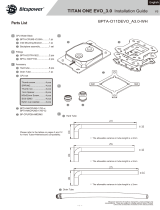 Bitspower BPTA-O11DEVO_A3.0-BK Guía de instalación
Bitspower BPTA-O11DEVO_A3.0-BK Guía de instalación
-
 ekwb EK-AIO 120 D-RGB Guía de instalación
ekwb EK-AIO 120 D-RGB Guía de instalación
-
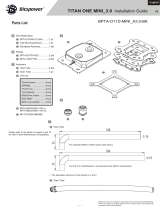 Bitspower BPTA-O11D-MINI_A3.0-BK Guía de instalación
Bitspower BPTA-O11D-MINI_A3.0-BK Guía de instalación
-
Corsair H60x RGB Elite Performance Liquid CPU Cooler Manual de usuario
-
 ekwb EK-AIO Basic 360 Guía de instalación
ekwb EK-AIO Basic 360 Guía de instalación
-
Asus ROG STRIX LC II 240 Guía de inicio rápido
-
Corsair CW-9060038-WW Manual de usuario
-
Corsair HYDRO Series H100i RGB PLATINUM SE Extreme Performance 240mm RGB Liquid CPU Cooler Manual de usuario
-
Corsair iCUE Elite Capellix High Performance RGB Liquid CPU Cooler Manual de usuario