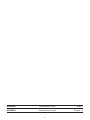HOTPOINT/ARISTON SH8 2D XROFD 2 Guía del usuario
- Tipo
- Guía del usuario

Instructions for use
Instrucciones de uso

2
ENGLISH Instructions for use Page 3
ESPAÑOL Instrucciones de uso Página 12

3
INDEX
NOTE:
The instructions apply to several models, so there may be differences. Sections which only apply to
certain appliances are indicated with an asterisk (*).
Functions which are dedicated specially for your already bought model of product you will find in
QUICK START GUIDE.
Chapter 1: INSTALLATION ..................................................................................................4
1.1. INSTALLING SINGLE APPLIANCE ................................................................................................................4
1.2. INSTALLING TWO APPLIANCES ...................................................................................................................4
..................................................................................................................4
Chapter 2: FUNCTIONS ......................................................................................................5
.................................................................................................................................................5
............................................................................................................................................5
2.3. DOOR OPEN ALARM ......................................................................................................................................5
......................................................................................................................................................5
2.5. FAST COOL ....................................................................................................................................................5
2.6. ZERO DEGREES DRAWER* ..........................................................................................................................6
2.7. FAN ...................................................................................................................................................................6
2.8. TEMPERATURE SETTING ..............................................................................................................................6
.............................................................................................6
....................................................................................................................................7
.............................................................................................................7
Chapter 3: USE ....................................................................................................................7
....................................................................................7
3.2. NOTES .............................................................................................................................................................7
Chapter 4: ......................................................................................7
...........................................................................................................................................7
........................................................................................7
....................................................................................8
Chapter 5: FUNCTIONAL SOUNDS ...................................................................................8
Chapter 6: RECOMMENDATION IN CASE OF NO USE OF THE APPLIANCE ................. 9
...................................................................................................................................9
...........................................................................................................................................................9
6.3. POWER FAILURE ............................................................................................................................................9
Chapter 7: MAINTENANCE AND CLEANING ....................................................................9
Chapter 8: ........................................................................10
................................................................................. 10
8.2. FAILURES ..................................................................................................................................................... 10
Chapter 9: ................................................................................ 11
Others:
............................................................................................................ 21
............................................................................................................ 23

4
1. INSTALLATION
1.1. INSTALLING SINGLE APPLIANCE
To guarantee adequate ventilation, leave a space on
both sides and above the appliance.
The distance between the rear of the appliance and the
wall behind the appliance should be at least 50mm.
A reduction of this space will increase the Energy
consumption of product.
1.2. INSTALLING TWO APPLIANCES
During installing the freezer
1
and the fridge
2
together ensure that the freezer is located on the left
and the fridge on the right (as shown on the drawing).
Left side of refrigerator is equipped with special device
in order to avoid condensation problems between
appliances.
We recommended installing two appliances together
using the linking-kit
3
(as shown on the drawing).
You can buy it in Service.
To level the doors using the adjustable lower hinge
(select models).
If the refrigerator door is lower than the freezer door,
raise the refrigerator door by turning the adjustment
screw counterclockwise using a M10 wrench.
If the freezer door is lower than the refrigerator door,
raise the freezer door by turning the adjustment screw
counterclockwise using a M10 wrench.
50mm
50mm
5 mm
max

5
2. FUNCTIONS
This function turns On/Stand-by the refrigerator. To put
the product in Stand-by, press & hold the On/Stand-by
button
for 3 seconds. When the appliance is in
Stand-by, the light inside the refrigerator compartment
does not work. Remember that this operation does not
disconnect the appliance from the power supply. To
switch the appliance On again, simply press the On/
Stand-By button
.
This function can be used to save energy. Please follow
the instructions contained in the Quick Start Guide to
activate/deactivate the function. Two seconds after
activation of the Smart Display, the display goes off.
To adjust the temperature or use other functions, it
is necessary to activate the display by pressing any
button. After about 15 seconds without performing any
action, the display goes off again. When function is
deactivated the normal display is restored. The Smart
Display is automatically disabled after a power failure.
Remember that this function does not disconnect the
appliance from the power supply, but only reduce the
energy consumed by external display.
Note: The declared appliance energy consumption
refers to operation with the Smart Display function
activated. This function is available only on the model
with User Interface on the door.
2.3. DOOR OPEN ALARM
The Alarm icon
lights up blinking and the acoustic
alarm sounds. The alarm is activated when the door
is left open for more than 2 minutes. To disengage the
door alarm close the door, or press once Stop Alarm
button
to mute the acoustic alarm.
This function can be activated to reduce the energy
consumption of the appliance during a period of
absence.
Before activating the feature, all perishable food should
be removed from the refrigeration compartment and
make sure that the door is closed properly, since the
refrigerator will maintain a suitable temperature to
prevent the formation of unpleasant odors (+12°C).
To activate/ deactivate press the Vacation mode button
for 3 seconds. When the function is enabled, the
related symbol will light up and the temperature of the
refrigerator compartment will be set to a higher setpoint
(the temperature display will show the new temperature
setpoint of +12°C).
Changing the temperature setpoint will automatically
deactivate the function.
Attention:
• Incompatibility with the “Fast Cool” function
To guarantee optimal performance, the “Vacation” and
“Fast Cool” functions cannot be used at the same time.
Therefore, if the “Fast Cool” function has been already
engaged, it has to be disengaged first to activate the
“Vacation” function (and vice-versa).
2.5. FAST COOL
The use of this function is recommended when
placing a very high quantity of food in the
refrigerator compartment.
Using Fast Cool
function it is possible to increase
the cooling capacity in the refrigerator compartment.
To maximize the cooling capacity, please keep the fan
switch on.
Attention:
To guarantee optimal performance, the “Vacation” and
“Fast Cool” functions cannot be used at the same time.
Therefore, if the “Vacation” function has been already
engaged, it has to be disengaged first to activate the
“Fast Cool” function (and vice-versa).
*Available on selected models only. Please check on the QUICK START GUIDE if this function is actually available on your model.

6
2.6. ZERO DEGREES DRAWER*
The Zero Degrees Drawer is specifically designed to
maintain a low temperature and a suitable humidity
level, in order to keep foods fresher for longer (e.g.
meat, fish, fruit and winter vegetables).
Activating and deactivating the box
To activate/deactivate the box, press the
button as illustrated in the figure.
When the box has been
activated, the symbol lights up.
The temperature inside the box, when active, is
approximately 0°. The following factors are vital for the
“Zero Degrees” box to work properly:
- the refrigerator compartment must be switched on
- the temperature of the refrigerator compartment must
be between +2°C and +5°C
- the box must be inserted to enable activation
- no special functions must have been selected
(Standby, Vacation – where applicable).
If one of these special functions has been selected, the
“Zero Degrees” box must be deactivated manually, and
any fresh food inside it removed. If manual deactivation
does not take place, the box will be deactivated
automatically after 8 hours.
Note:
- if the symbol does not light up when the function is
activated, check that the drawer is properly inserted; if
the problem persists, contact your nearest authorized
After-sales Service.
- if the function is active and the drawer open, the
symbol on the control panel may be deactivated
automatically. If the drawer is inserted, the symbol will
become active again.
- irrespective of the state of the function, a slight noise
may be heard: this is normal and is not a cause for
concern.
- when the function is not active, the temperature in the
drawer depends on the general temperature inside
the refrigerator.
In this case, we recommend it is used to store fruit
and vegetables which are not sensitive to cold
temperatures (fruits of the forest, apples, apricots,
carrots, spinach, lettuce, etc.).
Important: when the function is activated and there
are foodstuffs with a high water content, condensation
may form on shelves. In this case, disable the function
temporarily.
2.7. FAN
The Fan improves temperature distribution inside the
product, allowing better preservation of stored food. By
default, the fan is switched on. It is advisable to keep
the fan switched on when the ambient air temperature
is above 27 ÷ 28°C or if you notice drops of water
on the glass shelves or in sever humidity conditions.
Please note that when the fan is switched on it will
not continuously work. The fan will start/stop working
depending on the temperature and/or humidity level
inside the product. It is therefore absolutely normal if
the fan does not move even if the fan is switched on.
To activate or deactivate this function – see enclosed
Quick Start Guide.
Note:
Do not obstruct the air intake area with food items.
To guarantee the right performance at lower ambient
temperature (colder than 18°C) and to minimize Energy
Consumption, turn off the fan.
To turn off the fan please see above procedure.
If the appliance has the Fan it can be equipped with the
antibacterial filter.
Remove it from the box placed in the crisper drawer
and insert into the cover of fan.
The replacement procedure is included in the filter box.
2.8. TEMPERATURE SETTING
The appliance is normally factory-set for operation at
the recommended temperature of 5°C. The internal
temperature can be adjusted between 8°C and 2°C,
proceeding as follows:
• Press the temperature setting button (°C). The
storage temperature can be changed by -1°C with
each pressure of the button: the value changes
cyclically between 8°C and 2°C.
Note: Displayed set points correspond to the average
temperature throughout the whole refrigerator.
Refrigerator compartment defrosting is completely
automatic.
Droplets of water on the rear wall inside the refrigerator
compartment indicate that the automatic defrost phase
is in progress. The defrost water is automatically run
into a drain hole and collected in a container, where it
evaporates.
*Available on selected models only. Please check on the QUICK START GUIDE if this function is actually available on your model.

7
The light system inside the fridge compartment uses
LEDs light, allowing a better lightning as well as very
low energy consumption. If the LED light system does
not work, please contact the Service to replace it.
Important:
The refrigerator compartment light switches on when
the refrigerator door is opened. If the door is kept open
for more than 10 minutes the light will be automatically
switched off.
The salad crispers fitted inside the fridge have been
specially designed for the purpose of keeping fruit and
vegetables fresh and crisp. Open the humidity regulator
(position B) if you want to store food in a less humid
environment like fruit, or close it (position A) to store
food in a more humid environment like vegetable.
3. USE
3.1. HOW TO INCREASE FRIDGE STORAGE
You can increase storage capacity by removing the
“ZERO DEGREES DRAWER”*
In this case proceed as follows:
• switch off the box
• pull out the drawer and the white plastic shelf
underneath the box.
Note: the upper shelf
and the side support
cannot be removed. To
restore “Zero Degrees
Drawer” operation,
make sure you replace
the white plastic
shelf underneath the
box before inserting
the drawer and reactivating the function. To optimise
energy consumption, we recommend you deactivate
the “Zero Degrees Drawer” and remove it.
3.2. NOTES
• Do not block the air outlet area (on the back wall
inside the product) with food products.
• If the freezer is provided with a flap, it is possible to
maximize the storage volume by removing the flap.
• All shelves, flaps and pull-out baskets are
removable.
• The internal temperatures of the appliance may be
affected by the ambient temperature, frequency of
door opening, as well as location of the appliance.
Temperature setting should take into consideration
these factors.
• Unless otherwise specified the appliance
accessories are not dishwasher safe.
• Use Smart Display function as frequently as
possible.
The refrigerator is the ideal storage location for ready
meals, fresh and preserved food, dairy products, fruit
and vegetables and beverage.
• The natural circulation of air in the refrigerator
compartment results in zones with different
temperatures. It is coldest directly above the fruits
and vegetables crisper and at the rear wall. It is
warmest at the top front of the compartment.
• Insufficient ventilation results in an increase
in energy consumption and reduction of the
refrigerating performance.
4.2. HOW TO STORE FRESH FOOD AND
• Use recyclable plastic, metal, aluminum and glass
containers and cling film to wrap foods.
• Always use closed containers for liquids and for
food that may give off or be tainted by odor or flavor
transfer or cover them.
• Foods which give off a large amount ethylene
gas and those that are sensitive to this gas, such
as fruit, vegetables and salad, should always be
separated or wrapped so as not to reduce the
storage life; for example do not store tomatoes
together with kiwi fruits or cabbage.
• Do not store food too close together to enable
sufficient air circulation.
• To avoid bottles falling over, you can use the bottle
holder (available on selected models).
• If you have a little quantity of food to store in the
refrigerator, we recommend to use the shelves
above the crisper for fruits and vegetables since this
is the coolest area of the compartment.
*Available on selected models only. Please check on the QUICK START GUIDE if this function is actually available on your model.

8
*Available on selected models only. Please check on the QUICK START GUIDE if this function is actually available on your model.
4.3. WHERE TO STORE FRESH FOOD AND
• On the fridge shelves: ready meals, tropical fruits,
cheeses, deli.
• In the coldest area – Zero Degrees drawer* (the one
above Cooler Compartment): meat, fish, cold cuts,
cakes.
• In the fruits and vegetables crisper: fruits, salad,
vegetables.
• In the door: butter, jams, sauces, pickles, cans,
bottles, beverage cartons, eggs.
EXAMPLE OF FOOD ARRANGEMENT
Tropical fruits
Cheeses, Deli,
Ready Meals
Meat, Fish,
Cold Cuts, Cakes
Meat, Fish
Fruits, Salad,
Vegetables
Butter, Jams
Jams, Sauces,
Pickles, Cans
Bottles
Eggs
Bottles,
Beverage
Cartons
5. FUNCTIONAL SOUNDS
Sounds coming from your appliances are normal
since it has a number of fans and engines to
regulate performances that switch on and off
automatically.
Some of the functional sounds can be reduced
through
• Leveling the appliance and installing it on an even
surface.
• Separating and avoiding contact between the
appliance and furniture.
• Checking if the internal components are correctly
placed.
• Checking if bottles and containers are not in contact
with each other.
Some of the functional sounds you might hear:
A hissing sound when switching
on the appliance for the first time
or after a long pause.
A gurgling sound when refrigerant
fluid enters into the pipes.
BRRR sound is from the
compressor running.
Buzzing sound when water
valve or fan start working.
A cracking sound when
compressor starts or when ready
ice drops into ice box abrupt clicks
when compressor switches on and
off.
The CLICK is from the thermostat
which adjusts how often the
compressor is running.

9
6. RECOMMENDATION IN CASE OF NO USE OF THE
APPLIANCE
In case of vacation its recommended to use up food
and to disconnect the appliance to save energy.
1. Take out all internal parts.
2. Wrap them well, and fix them together with
adhesive tape so that they do not bang together or
get lost.
3. Screw the adjustable feet so that they do not touch
the support surface.
4. Close and fix door with adhesive tape and, again
using adhesive tape, fix the power cable to the
appliance.
6.3. POWER FAILURE
In the event of a power failure, call the local office of
your electricity supply company and ask how long it is
going to last.
Note: Bear in mind that a full appliance will stay cold
longer than a partially filled one.
If food is found to be in a poor condition, it is best to
throw it away.
For power failures lasting up to 24 hours.
1. Keep the door of the appliance closed. This will
allow the stored food to stay cold as long as
possible.
For power failures lasting more than 24 hours.
1. Try to use up the food, which is more easily
perishable.
7. MAINTENANCE AND CLEANING
Before any cleaning or maintenance operation, unplug the
appliance from the mains or disconnect the electrical power
supply.
Periodically clean the appliance with a cloth and a solution
of lukewarm water and neutral detergent specifically for
refrigerator interiors. Never use abrasives. Never clean
refrigerator parts with flammable fluids. The fumes can create
a fire hazard or explosion. Clean the outside of the appliance
and the door seal with a damp cloth and dry with a soft cloth.
Do not use steam cleaners.
Condenser placed in the rear of the appliance should be
cleaned regularly using a vacuum cleaner.
Condenser placed in the rear of the appliance should be
cleaned regularly using a vacuum cleaner.
Important:
• The buttons and control panel display must not be
cleaned with alcohol or alcohol-derived substances, but
with a dry cloth.
• The refrigeration system pipes are located near the
defrost pan and can become hot. Periodically clean them
with a vacuum cleaner.
To ensure continuous and correct flow of defrost water,
regularly clean the inside of the draining hole on the back of
the refrigerator near the fruit and vegetable drawer, using the
tool provided .
disconnect the box from the electricity supply.
Clean the box and all its parts regularly, using a cloth and a solution of warm water and neutral detergent
specifically formulated for refrigerator interiors (take care not to immerse the white plastic shelf underneath the box
in water).
Never use abrasive detergents.
*Available on selected models only. Please check on the QUICK START GUIDE if this function is actually available on your model.

10
Performance problems often result from little things you can find and fix yourself without tools of any kind.
SOLUTION
The appliance is not working: • Is the power cable plugged into a live socket with the proper
voltage?
• Have you checked the protection devices and fuses of the
electrical system in your home?
If there is water in the defrost pan: • This is normal in hot, damp weather. The pan can even be half
full. Make sure the appliance is level so that the water does not
overflow.
If the edges of the appliance
cabinet, which come in contact with
the door seal, are warm to the touch:
• This is normal in hot weather and when the compressor is
running.
If the light does not work: • Have you checked the protection devices and fuses of the
electrical system in your home?
• Is the power cable plugged into a live socket with the proper
voltage?
• In case the LEDs are broken the user must call the Service for
exchange of the same type available only at our After-sales
Service Centers or authorized dealers.
If the motor seems to run too much: • Motor running time depends on different things: number of door
openings, amount of food stored, temperature of the room, setting
of the temperature controls.
• Is the condenser (back the appliance) free of dust and fluff?
• Are the door properly closed?
• Are the door seals properly fitted?
• On hot days or if the room is warm, the motor naturally runs
longer.
• If the appliance door has been left open for a while or if large
amounts of food have been stored, the motor will run longer in
order to cool down the interior of the appliance.
If the appliance temperature is too
high:
• Are the appliance controls correctly set?
• Has a large amount of food been added to the appliance?
• Check that the door is not opened too often.
• Check that the door close properly.
If the doors do not open and close
properly:
• Check that food packages are not blocking the door.
• Check that the internal parts or automatic ice maker are not out of
position.
• Check that the door seals are not dirty or sticky.
• Ensure the appliance is level.
8.2. FAILURES
In the event of operation alarms, they will also be displayed in the digits LEDs, (e.g. Failure1, Failure 2, etc...) call
After-sales Service and specify the alarm code. The acoustic alarm sounds, the Alarm icon
lights up and the F
letter on the digit display blinks according to failure code described below:
Failure code
Error 2
F letter blink on/off at 0,5 sec. Blinks ON 2 times then remain
off for 5 seconds. Pattern repeats.
x2
Error 3
F letter blink on/off at 0,5 sec. Blinks ON 3 times then remain
off for 5 seconds. Pattern repeats.
x3
Error 6
F letter blink on/off at 0,5 sec. Blinks ON 6 times then remain
off for 5 seconds. Pattern repeats.
x6
*Available on selected models only. Please check on the QUICK START GUIDE if this function is actually available on your model.

11
Switch the appliance on again to see if the problem
has been solved. If it has not, disconnect the appliance
from the power supply and wait for about an hour
before switching on again.
If, after performing the checks described in the
Troubleshooting Guide and switching the appliance
on again, your appliance still does not work properly,
contact the After-sales Service, explain the problem.
Specify:
• the model and appliance serial number (stated on
the rating plate),
• the nature of the problem,
• the Service number (the number after the word
SERVICE on the data plate on the inside of the
appliance),
• your full address,
• your telephone number and area code.
Note:
The direction of door opening can be changed. If this
operation is performed by After-sales Service it is not
covered by the warranty.

12
ÍNDICE
NOTA:
Las instrucciones corresponden a diversos modelos y puede haber diferencias. Los apartados que
solo se refieren a algunos aparatos están indicados con un asterisco (*).
Las funciones que atañen específicamente al modelo de producto que ya ha comprado se
encuentran en la GUÍA RÁPIDA DE INICIO.
Capítulo 1: INSTALACIÓN ................................................................................................13
1.1. INSTALACIÓN DE UN ÚNICO ELECTRODOMÉSTICO .............................................................................. 13
1.2. INSTALACIÓN DE DOS ELECTRODOMÉSTICOS ...................................................................................... 13
..................................................................................... 13
Capítulo 2: FUNCIONES ...................................................................................................14
2.1. ENCENDIDO / EN ESPERA ........................................................................................................................ 14
2.2. PANTALLA INTELIGENTE* .......................................................................................................................... 14
.................................................................................................................. 14
............................................................................................................................................... 14
2.5. FRÍO RÁPIDO ............................................................................................................................................... 14
2.6. CAJÓN CERO GRADOS* ............................................................................................................................ 15
................................................................................................................................................ 15
2.8. AJUSTE DE TEMPERATURA ....................................................................................................................... 15
2.9. COMPARTIMENTO FRIGORÍFICO NO FROST ........................................................................................... 15
2.10. SISTEMA DE ILUMINACIÓN LED* ............................................................................................................ 16
................................................. 16
Capítulo 3: USO .................................................................................................................16
3.1. CÓMO AUMENTAR LA CAPACIDAD DE ALMACENAMIENTO DEL FRIGORÍFICO ................................. 16
........................................................................................................................................ 16
Capítulo 4: CONSEJOS PARA ALMACENAR ALIMENTOS ............................................16
............................................................................................................................................... 16
....................................................................... 16
............................................................................ 17
Capítulo 5: SONIDOS DE FUNCIONAMIENTO ................................................................17
Capítulo 6: RECOMENDACIONES EN CASO DE FALTA DE USO DEL
ELECTRODOMÉSTICO ....................................................................................................18
......................................................................................................................... 18
6.2. MUDANZAS .................................................................................................................................................. 18
6.3. CORTE DE CORRIENTE .............................................................................................................................. 18
Capítulo 7: ......................................................................18
Capítulo 8: ..............................................19
................................................ 19
8.2. FALLOS ......................................................................................................................................................... 19
Capítulo 9: .................................................................................20
Otros:
............................................ 21
............................................ 23

13
1. INSTALACIÓN
1.1. INSTALACIÓN DE UN ÚNICO
ELECTRODOMÉSTICO
Para garantizar una ventilación adecuada,
deje espacio a ambos lados y por encima del
electrodoméstico.
La distancia entre la parte trasera del aparato y la
pared de detrás debe ser de como mínimo 50 mm.
Una reducción de este espacio significaría un
incremento del consumo de energía del producto.
1.2. INSTALACIÓN DE DOS
ELECTRODOMÉSTICOS
Cuando instale el congelador
1
y el frigorífico
2
juntos, asegúrese de que el congelador esté situado
a la izquierda y el frigorífico a la derecha (tal como
muestra el dibujo). La parte izquierda del frigorífico
está equipada con un dispositivo especial para evitar
problemas de condensación entre los aparatos.
Se recomienda instalar dos aparatos juntos usando el
kit de unión
3
(tal como muestra el dibujo).
Se puede comprar en el Servicio.
Para nivelar las puertas usando la bisagra inferior
ajustable (algunos modelos).
Si la puerta del frigorífico está más baja que la del
congelador, eleve la puerta del frigorífico girando el
tornillo de ajuste en sentido contrario al de las agujas
del reloj con una llave inglesa M10.
Si la puerta del congelador está más baja que la del
frigorífico, eleve la puerta del congelador girando el
tornillo de ajuste en sentido contrario al de las agujas
del reloj con una llave inglesa M10.
50mm
50mm
5 mm
max

14
2. FUNCIONES
2.1. ENCENDIDO / EN ESPERA
La función Encendido/En espera enciende o
pone en modo de espera el frigorífico. Para que el
electrodoméstico pase al modo de espera, pulse el
botón Encendido/En espera
durante tres segundos.
Cuando el electrodoméstico está en el modo de
espera, la luz del interior del compartimento frigorífico
no funciona. Es importante tener presente que con
esta operación no se desconecta el electrodoméstico
de la alimentación eléctrica. Para volver a encender
el electrodoméstico, pulse simplemente el botón
Encendido/En espera
.
2.2. PANTALLA INTELIGENTE*
Esta función sirve para ahorrar energía. Siga las
instrucciones que se incluyen en la Guía rápida para
activar/desactivar la función. Dos segundos después
de la activación de la Pantalla inteligente, la pantalla
se apaga.
Para ajustar la temperatura o usar otras funciones, es
necesario activar la pantalla pulsando cualquier botón.
Después de unos 15 segundos sin que realice ninguna
acción, la pantalla se apaga de nuevo. Cuando
se desactiva la función, se restablece la pantalla
normal. La Pantalla inteligente se desactiva de forma
automática después de un corte de corriente.
Es importante tener presente que esta función no
desconecta el electrodoméstico de la alimentación
eléctrica, sino que únicamente reduce la corriente
consumida por la pantalla externa.
Nota: El consumo de energía declarado del
electrodoméstico se refiere al funcionamiento con la
función de la Pantalla Smart activada. Esta función
está disponible solamente en el modelo con la interfaz
de usuario en la puerta.
El icono de alarma
se enciende parpadeando y
suena la alarma acústica. La alarma se activa cuando
la puerta permanece abierta durante más de 2
minutos. Para desactivar la alarma de la puerta cierre
la puerta, o pulse una vez el botón de desactivación de
la alarma
para silenciar la alarma acústica.
Esta función puede activarse para reducir el consumo
de energía del electrodoméstico durante un periodo de
ausencia.
Antes de activar la función, se deben retirar todos
los alimentos perecederos del compartimento de
refrigeración y asegurarse de que la puerta esté
cerrada correctamente ya que el frigorífico mantendrá
una temperatura adecuada para evitar la formación de
olores desagradables (+12 °C).
Para activar/desactivar esta función, pulse el botón de
modo Vacaciones durante 3 segundos. Si la función
está activada, el icono relacionado se encenderá
y la temperatura del compartimento frigorífico se
ajustará en un punto de ajuste más alto (el indicador
de temperatura mostrará el nuevo punto de ajuste de
temperatura de +12 °C).
La función se desactivará automáticamente al cambiar
el punto de ajuste de temperatura.
Atención:
• Incompatibilidad con la función «Frío rápido»
Para garantizar un rendimiento óptimo, las funciones
«Vacaciones» y «Frío rápido» no se pueden usar al
mismo tiempo. Por tanto, si ya se ha activado la función
«Frío rápido», deberá desactivarla antes de poder
activar la función «Vacaciones» (y viceversa).
2.5. FRÍO RÁPIDO
El uso de esta función se recomienda cuando
se coloca una gran cantidad de alimentos en el
compartimento del frigorífico.
Utilizando la función
Frío rápido es posible
aumentar la capacidad de enfriamiento en el
compartimento frigorífico. Para aumentar al máximo la
capacidad de refrigeración, mantenga encendido el
ventilador.
Atención:
Para garantizar un rendimiento óptimo, las funciones
«Vacaciones» y «Frío rápido» no se pueden usar al
mismo tiempo. Por tanto, si ya se ha activado la función
«Vacaciones», deberá desactivarla antes de poder
activar la función «Frío rápido» (y viceversa).
* Disponible solo en determinados modelos. Consulte la GUÍA RÁPIDA DE INICIO para saber si esta función está disponible en su
modelo.

15
2.6. CAJÓN CERO GRADOS*
El Cajón cero grados está diseñado específicamente
para mantener una baja temperatura y la humedad
correcta para conservar los alimentos frescos durante
más tiempo (p. ej. carne, pescado, fruta y verduras de
invierno).
Activación y desactivación del compartimento
Para activar/desactivar el
compartimento, presione el botón como
aparece en el dibujo.
Cuando el compartimento se
activa, el icono se ilumina.
Cuando está activado, la temperatura dentro del
compartimento es de aproximadamente 0°. Es
fundamental tener en cuenta los factores siguientes
para que el compartimento cero grados funcione
correctamente:
- el compartimento frigorífico debe estar conectado
- la temperatura del compartimiento frigorífico debe
estar entre +2 °C y +5 °C
- el compartimento debe estar correctamente colocado
en su posición para que pueda activarse
- no se han seleccionado funciones especiales (Modo
de espera o Vacaciones, si procede).
Si se ha seleccionado una de estas funciones
especiales, el compartimento de cero grados debe
desactivarse manualmente y deben retirarse los
alimentos frescos de su interior. Si no se desactiva
manualmente, el compartimento se desactivará
automáticamente después de 8 horas.
Nota:
- si el símbolo no se enciende cuando la función está
activada, compruebe que el cajón esté colocado
correctamente; si el problema persiste, contacte con
su Servicio de Asistencia Técnica autorizado más
cercano.
- si la función está activada y el cajón abierto,
es posible que el icono del panel de control se
desactive automáticamente. Si se introduce el cajón
correctamente, el icono se activará de nuevo.
- independientemente del estado de la función, es
posible que se escuche un ligero ruido: esto es
normal y no es motivo de preocupación.
- cuando la función no esté activada, la temperatura
del cajón dependerá de la temperatura general en el
interior del frigorífico.
En este caso, se recomienda utilizar el cajón para
guardar frutas y verduras que no sean sensibles al
frío (frutos del bosque, manzanas, albaricoques,
zanahorias, espinacas, lechuga, etc.).
Importante: si la función está activada en presencia
de alimentos con alto contenido de agua, podría
formarse condensado sobre los estantes. En este
caso, desactive la función temporalmente.
El ventilador mejora la distribución de la temperatura
dentro del compartimento del frigorífico y permite
una mejor conservación de los alimentos. De forma
predeterminada, el ventilador está encendido. Se
recomienda mantener el ventilador encendido cuando
la temperatura ambiente sea superior a 27-28 °C o si
detecta gotas de agua en los estantes de cristal o en
condiciones de humedad elevada. Tenga en cuenta
que, cuando está encendido, el ventilador no funciona
continuamente. El ventilador se enciende/apaga en
función de la temperatura o del nivel de humedad
de dentro del aparato. Por tanto, es completamente
normal que el ventilador no gire, incluso si está
encendido.
Para activar o desactivar esta función, consulte la Guía
rápida de inicio incluida.
Nota:
alimentos.
Encienda el ventilador para asegurar un buen
funcionamiento a temperatura ambiente baja (menos
de 18 °C) y minimizar el consumo de energía.
Para apagar el ventilador debe seguirse el
procedimiento que se indica a continuación.
Si el aparato tiene ventilador, se puede equipar con el
filtro antibacteriano.
Sáquelo de la caja situada en el cajón de las verduras
e introdúzcalo en la tapa del ventilador.
El procedimiento de sustitución está incluido en la caja
del filtro.
2.8. AJUSTE DE TEMPERATURA
Normalmente el aparato viene configurado de fábrica
para que funcione a la temperatura recomendada de
5 °C. La temperatura interior puede ajustarse entre
8 °C y 2 °C siguiendo las instrucciones siguientes:
• Pulse el botón de ajuste de temperatura (°C).
Cada vez que se pulsa el botón se modifica la
temperatura de conservación 1 °C: el valor cambia
cíclicamente entre 8 °C y 2 °C.
Nota: Los puntos de ajuste mostrados se
corresponden con la temperatura media en todo el
frigorífico.
2.9. COMPARTIMENTO FRIGORÍFICO NO FROST
La descongelación del compartimento del frigorífico es
completamente automática.
Las gotitas de agua en la pared trasera del
compartimento del frigorífico indican que la fase de
descongelación automática está en proceso. El agua
descongelada va directamente hacia un desagüe y se
recoge en un recipiente donde se evapora.
* Disponible solo en determinados modelos. Consulte la GUÍA RÁPIDA DE INICIO para saber si esta función está disponible en su
modelo.

16
2.10. SISTEMA DE ILUMINACIÓN LED*
El sistema de iluminación dentro del compartimento
frigorífico utiliza luz led, lo que mejora la iluminación y
permite un menor consumo energético. Si el sistema
de iluminación LED no funciona, póngase en contacto
con Servicio de Asistencia para su sustitución.
Importante:
La luz del compartimento frigorífico se enciende
cuando se abre la puerta del frigorífico. Si se deja la
puerta abierta durante más de 10 minutos, la luz se
apaga de forma automática.
CONTROL DE HUMEDAD*
Los cajones para lechuga integrados en el frigorífico
se han diseñado especialmente con el objetivo
de mantener las frutas y verduras frescas. Abra
el regulador de humedad (posición B) si quiere
almacenar alimentos como, por ejemplo, fruta en un
entorno menos húmedo, o ciérrelo (posición A) para
almacenar alimentos como, por ejemplo, verduras, en
un entorno más húmedo.
3. USO
3.1. CÓMO AUMENTAR LA CAPACIDAD DE
ALMACENAMIENTO DEL FRIGORÍFICO
Se puede aumentar la capacidad de almacenamiento
retirando el «CAJÓN CERO GRADOS»*
Para ello, proceda como se indica a continuación:
• desconecte el compartimento
• saque el cajón y el estante de plástico de debajo
del compartimento.
Nota: la bandeja
superior y el soporte
lateral no pueden
desmontarse. Para
utilizar de nuevo el
«Cajón cero grados»,
asegúrese de que
cambia la bandeja
de plástico blanca
de debajo del compartimento antes de introducir el
cajón y activar de nuevo la función. Para optimizar el
consumo de energía, se recomienda desactivar el
«Cajón cero grados» y retirarlo.
• No bloquee la zona de salida de aire (en la pared
trasera del interior del producto) con los alimentos.
• Si el congelador dispone de una cubierta, es
posible maximizar el volumen de almacenamiento
retirando la cubierta.
• Todos los estantes, solapas y cestas extraíbles se
pueden desmontar.
• La temperatura en el interior del aparato depende
de la temperatura ambiente, la frecuencia de
apertura de la puerta y la ubicación del aparato.
Cuando ajuste la temperatura, tenga en cuenta
todos estos factores.
• A menos que se indique lo contrario, los accesorios
del aparato no se pueden poner en el lavavajillas.
• Utilice la función Pantalla inteligente siempre que
sea posible.
4. CONSEJOS PARA ALMACENAR ALIMENTOS
El frigorífico es ideal para almacenar comida
preparada, alimentos frescos y encurtidos, productos
lácteos, fruta y verdura y bebidas.
• La circulación natural de aire en el compartimento
del frigorífico hace que haya zonas con diferentes
temperaturas. Las zona más fría está directamente
encima del cajón de fruta y verdura y en la pared
trasera. La zona menos fría está en la parte superior
frontal del compartimento.
• La ventilación insuficiente provoca un aumento
del consumo de energía y una reducción del
rendimiento de la refrigeración.
•
Utilice recipientes reciclables de plástico, metal,
aluminio y cristal o film transparente para envolver los
alimentos.
• Utilice siempre recipientes con tapa para líquidos
y alimentos que puedan desprender o tomar olor o
sabor de otros alimentos o cúbralos.
• Los alimentos que desprenden mucho gas
etileno y aquellos que son sensibles a este
gas, como las frutas y verduras o la lechuga,
deben conservarse siempre en compartimentos
separados o envolverse para no reducir su tiempo
de conservación. Por ejemplo, no debe conservar
los tomates junto con los kiwis o la col.
• No coloque los alimentos muy juntos para permitir
una circulación del aire adecuada.
• Para evitar que se vuelquen las botellas, puede
utilizar portabotellas (disponibles en algunos
modelos).
• Si tiene que almacenar poca cantidad de alimentos
en el frigorífico, recomendamos utilizar los estantes
de encima del cajón para frutas y verduras ya que
es la parte del compartimento mejor refrigerada.
* Disponible solo en determinados modelos. Consulte la GUÍA RÁPIDA DE INICIO para saber si esta función está disponible en su
modelo.

17
* Disponible solo en determinados modelos. Consulte la GUÍA RÁPIDA DE INICIO para saber si esta función está disponible en su
modelo.
• En los estantes del frigorífico: comida preparada,
frutas tropicales, quesos, delicatessen.
• En al zona mejor refrigerada, cajón cero grados*
(encima del compartimento congelador): carne,
pescado, embutido, postres.
• En el cajón para fruta y verdura: fruta, lechuga,
verdura.
• En la puerta: mantequilla, mermeladas, salsas,
curtidos, latas, botellas, cartones de bebida,
huevos.
EJEMPLO DE COLOCACIÓN DE ALIMENTOS
Frutas
tropicales
Quesos,
Delicatessen,
Comida
preparada
Carne, pescado,
embutido,
postres
Carne,
pescado
Fruta,
Lechuga,
Verdura
Mantequilla,
Mermeladas
Mermeladas,
salsas,
encurtidos,
latas
Botellas
Huevos
Botellas,
cartones
de bebida
5. SONIDOS DE FUNCIONAMIENTO
Los sonidos del aparato son normales porque hay
una serie de ventiladores y motores para regular
las funciones que se encienden y se apagan
automáticamente.
Algunos de los sonidos de funcionamiento se
pueden reducir
• Nivelar el aparato e instalarlo en una superficie
plana.
• Separar y evitar el contacto entre el aparto y los
muebles.
• Comprobar que los componentes interiores están
colocados correctamente.
• Comprobar que las botellas y los recipientes no se
toquen entre ellos.
ALGUNOS DE LOS SONIDOS DE FUNCIONAMIENTO QUE PUEDE OÍR:
Un silbido cuando se enciende
el electrodoméstico por primera
vez
o después de una pausa
prolongada.
Un borboteo cuando el líquido de
refrigeración entra en las tuberías.
Un borboteo cuando el compresor
está en funcionamiento.
Un zumbido cuando la válvula
de agua o el ventilador
comienzan a funcionar.
Cuando el compresor se enciende
o apaga o el hielo cae en la caja de
hielo, suena un crujido.
El sonido CLIC es del termostato
que ajusta la frecuencia de
funcionamiento del compresor.

18
6. RECOMENDACIONES EN CASO DE FALTA DE USO DEL
ELECTRODOMÉSTICO
En caso de vacaciones, se recomienda consumir
toda la comida y desconectar el aparato para ahorrar
energía.
6.2. MUDANZAS
1. Extraiga las partes internas.
2. Envuélvalas bien y júntelas con cinta adhesiva para
que no choquen ni se pierdan.
3. Enrosque las patas regulables para que no toquen
con la superficie de soporte.
4. Cierre y fije la puerta con cinta adhesiva y úsela
también para fijar el cable de alimentación al
aparato.
6.3. CORTE DE CORRIENTE
En caso de corte de corriente, llame a la oficina local
de su suministrador eléctrico y pregunte cuánto durará.
Nota: Tenga en cuenta que un aparato lleno
permanecerá frío más tiempo que uno que esté
parcialmente lleno.
Si los alimentos se encuentran en malas condiciones,
es mejor tirarlos.
Para cortes de corriente de hasta 24 horas.
1. Mantenga la puerta del aparato cerrada. De este
modo los alimentos almacenados se mantendrán
fríos el máximo tiempo posible.
Para cortes de corriente de más de 24 horas.
1. Intente consumir todos los alimentos más
perecederos.
Antes de llevar a cabo cualquier operación de
mantenimiento, desenchufe el aparato de la red o
desconecte el suministro de energía eléctrica.
Limpie el aparato regularmente con un paño y una solución
de agua tibia y detergente neutro específico para interiores
de frigoríficos. No use productos abrasivos. No limpie el
frigorífico con líquidos inflamables. Los humos pueden
provocar peligro de incendio o explosión. Limpie el exterior
del aparato y la junta de la puerta con un paño húmedo y
séquelo con un paño suave.
No use limpiadores de vapor.
El condensador situado en la parte trasera del aparato debe
limpiarse de forma regular con un aspirador.
El condensador situado en la parte trasera del aparato debe
limpiarse de forma regular con un aspirador.
Importante:
• Los botones y la pantalla del panel de control no se
deben limpiar con alcohol ni substancias derivadas de
alcohol, solo con un paño seco.
• Los tubos del sistema de refrigeración están situados
cerca de la zona de descongelación y pueden calentarse.
Límpielos periódicamente con una aspiradora.
Para asegurar un flujo continuo y correcto del agua
descongelada, limpie regularmente el interior del desagüe
que está situado en la parte trasera del frigorífico, cerca del
cajón para fruta y verdura, con la herramienta suministrada.
Antes de limpiar el «Cajón cero grados» (incluyendo la parte exterior), extraiga el cajón para
desconectar la caja de la alimentación de corriente.
Limpie con frecuencia el compartimento y todas sus piezas con un paño, una solución de agua tibia y un
detergente neutro específico para la limpieza del interior del frigorífico (teniendo cuidado de no sumergir en el
agua la bandeja de plástico blanca de debajo del compartimento).
No utilice nunca productos de limpieza abrasivos.
* Disponible solo en determinados modelos. Consulte la GUÍA RÁPIDA DE INICIO para saber si esta función está disponible en su
modelo.

19
Los problemas de funcionamiento suelen deberse a pequeños problemas que usted mismo puede identificar y
solucionar sin ningún tipo de herramienta.
SOLUCIÓN
El aparato no funciona: • ¿El cable de alimentación está enchufado a una toma con el
voltaje adecuado?
• ¿Ha comprobado los dispositivos de protección y los fusibles de la
instalación eléctrica de su hogar?
descongelación:
• Es normal si el tiempo es cálido y húmedo. El recipiente puede
estar medio lleno. Asegúrese de que el aparato esté nivelado para
que el agua no se vierta.
Si los márgenes del armario del
aparato, que están en contacto con
la junta de la puerta, están calientes:
• Es normal cuando hace calor y el compresor está en
funcionamiento.
• ¿Ha comprobado los dispositivos de protección y los fusibles de la
instalación eléctrica de su hogar?
• ¿El cable de alimentación está enchufado a una toma con el
voltaje adecuado?
• Si los ledes están rotos, el usuario debe llamar al Servicio para
pedir un recambio del mismo tipo, solo disponible en nuestros
centros de Servicio Postventa o en un distribuidor autorizado.
Si parece que el motor funciona
demasiado deprisa:
•
El ritmo del motor depende de distintos factores: número de
veces que se abre la puerta, cantidad de alimentos almacenados,
temperatura de la habitación, ajuste de los controles de temperatura.
• ¿El condensador (situado en la parte trasera) tiene polvo o pelusa?
• ¿La puerta está bien cerrada?
• ¿Las juntas de la puerta están bien fijadas?
• En los días calurosos, el motor funciona durante más tiempo si la
habitación está caliente.
•
Si la puerta del aparato se deja abierta durante un período de
tiempo o se almacenan grandes cantidades de alimentos, el motor
funcionará durante más tiempo para refrigerar el interior del aparato.
Si la temperatura del aparato es
demasiado alta:
• ¿Los controles del aparato están bien configurados?
• ¿Se ha añadido una gran cantidad de alimentos al aparato?
• Compruebe que la puerta no se abra con demasiada frecuencia.
• Compruebe que la puerta está bien cerrada.
Si las puertas no abren y cierran
correctamente:
•
Compruebe que no haya paquetes de alimentos bloqueando la puerta.
• Compruebe que las partes internas o la máquina del hielo
automática estén en su posición.
• Compruebe que las juntas de la puerta no estén sucias o pegajosas.
• Asegúrese de que el aparato esté nivelado.
8.2. FALLOS
En caso de que se produzcan alarmas de funcionamiento también se mostrarán en los LED de dígitos (por
ejemplo, Failure1 (fallo 1), Failure2 (fallo 2), etc.), póngase en contacto con el Servicio Postventa e indique el
código de alarma. En función del código de fallo descrito a continuación, la alarma acústica sonará, el icono de
alarma
se iluminará y la letra F parpadeará en la pantalla de dígitos:
Código de fallo
Error 2
La letra F se enciende/apaga cada 0,5 segundos. Parpadea
ENCENDIDO dos veces y luego permanece apagada durante
5 segundos. El patrón se repite.
x2
Error 3
La letra F se enciende/apaga cada 0,5 segundos. Parpadea
ENCENDIDO 3 veces y luego permanece apagada durante 5
segundos. El patrón se repite.
x3
Error 6
La letra F se enciende/apaga cada 0,5 segundos. Parpadea
ENCENDIDO 6 veces y luego permanece apagada durante 5
segundos. El patrón se repite.
x6
* Disponible solo en determinados modelos. Consulte la GUÍA RÁPIDA DE INICIO para saber si esta función está disponible en su
modelo.

20
Antes de ponerse en contacto con el Servicio
Postventa:
Encienda el aparato de nuevo para ver si el problema
persiste. En caso que persista, desconecte el aparato
del suministro eléctrico y espere aproximadamente
una hora antes de volver a conectarlo.
Si después de realizar las acciones descritas en la
Guía para la solución de problemas y de volver a
encender el aparato, este sigue funcionando mal,
contacte con el Servicio Postventa y explique su
problema.
Especifique:
• el modelo y el número de serie del aparato
(indicado en la placa de características),
• el tipo de problema,
• el número de Servicio (el número que aparece
después de la palabra SERVICE en la placa de
datos del interior del aparato),
• su dirección completa,
• su número de teléfono y código postal.
Nota:
La dirección de apertura de la puerta se puede
cambiar. La garantía no cubre esta operación si la lleva
a cabo el Servicio Postventa.

21
1.
2.
3.
4. 5.
6a.
6b.
A
(1)
Others:

22
7.
8.
9. 10.
6a.
6b.

23
1.
2.
3.
4. 5.
6a.
6b.
A
(2)

24
7.
8.
9. 10.
6a.
6b.
400011305743
09/18
GB ES
-
 1
1
-
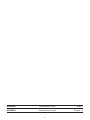 2
2
-
 3
3
-
 4
4
-
 5
5
-
 6
6
-
 7
7
-
 8
8
-
 9
9
-
 10
10
-
 11
11
-
 12
12
-
 13
13
-
 14
14
-
 15
15
-
 16
16
-
 17
17
-
 18
18
-
 19
19
-
 20
20
-
 21
21
-
 22
22
-
 23
23
-
 24
24
HOTPOINT/ARISTON SH8 2D XROFD 2 Guía del usuario
- Tipo
- Guía del usuario
en otros idiomas
Artículos relacionados
Otros documentos
-
Whirlpool SA8 1D XROFD AG Guía del usuario
-
Whirlpool UA8 F1D X AG Guía del usuario
-
Whirlpool SA8 1D XROFD AG Guía del usuario
-
Bauknecht KVIE 4184 A+++ Program Chart
-
Whirlpool ARG 18081 A++ Program Chart
-
Beko BFFD3626SS El manual del propietario
-
Beko CN161230DX Manual de usuario
-
Whirlpool SH6 1Q XRD Guía del usuario
-
Beko BBBF3019IMWECF Manual de usuario
-
Electrolux DI80X Manual de usuario