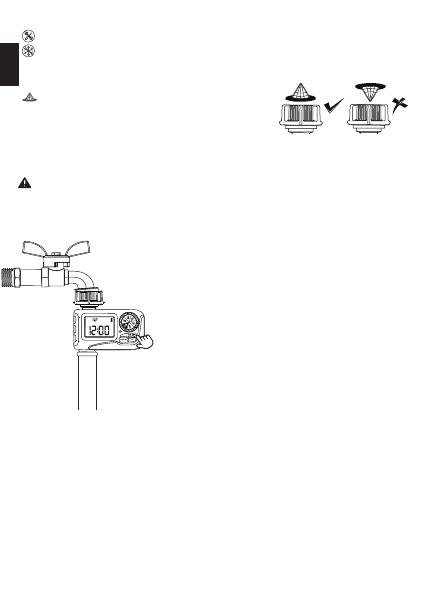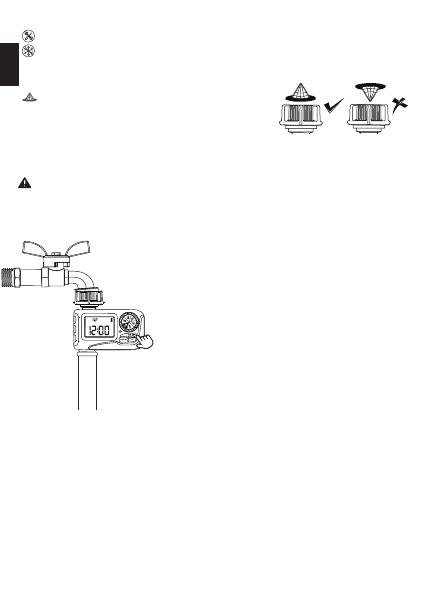
Nota:
Nota:
ACTIVAR EL TEMPORIZADOR ANTES DEL USO
Active el dispositivo antes de usarlo por primera vez o después de
un período de inactividad.
Pasos de activación:
Al realizar la prueba, manténgase alejado de la salida del
temporizador de agua para evitar ser salpicado y mojado.
1. Mantenga el grifo del jardín cerrado.
2. Gire el dial del temporizador en "ON".
3. Mantenga presionado el botón "MANUAL"
durante 3 a 5 segundos para ingresar al
modo de riego manual.
4. Cuando la pantalla parpadee, pulse el botón
"OK" para ejecutar el riego manual.
5. Después de escuchar el sonido de "click" o
esperar unos 5 segundos, la válvula en el
temporizador se abre, luego gire el dial en
"OFF" para cerrar la válvula.
6. Repita los pasos 2 a 5 de 3 a 5 veces.
7. Prueba: abra un poco el grifo y luego repita
los pasos 2-5 para comprobar si el agua
uye o se cierra como se espera.
No utilice herramientas, instale el temporizador a mano.
Cuando se esperen temperaturas bajo cero, los temporizadores
deben retirarse del grifo de la manguera y guardarse en el interior
para evitar posibles daños por congelamiento.
Instale el ltro correctamente y manténgalo
limpio como se muestra en la imagen de la
derecha.
En caso armativo, la válvula del temporizador es normal,
¡utilícela con conanza!
De lo contrario, repita los pasos anteriores varias veces o comuníquese
con el equipo de sopoe de RAINPOINT de inmediato.
- 25 -
ES