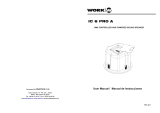User Manual / Instrucciones de Usuario
MINIDIM 1
Rev. 14.08.01

DESCRIPTIONS
Check for transport damage.
You should be in possession of the following items:
1x MINIDIM 1
1 Manual
Should you discover transport damage after unpacking the
equipment, inform the hauler immediately. Never connect a
DELIVERY PACKET
damaged device. You may also contact your supplier.
TECHNICAL SPECIFICATIONS
Operation temperature
Control Protocol
Dimensions
Weights
-10ºC to +50ºC
DMX-512 (1990)
200g
Power Requirement
12~24 V DC
*Please Note: Improvements and specifications in the design of the unit and the manual are subject to
change without any prior written notice.
OPERATION GUIDE
1.DMX Control Mode(DMX Addressing)
DMX is short for Digital Multiplex.This is a universal binary language used as a form of communication between
intelligent fixtures. Each DipSwitch represents a binary value.
In this mode, the dip-switch 10 is flipped to the" "position, 11 & 12 IN “OFF”. DMX address can
be addressed using dip 1 to 9 and the intensity of LED production is dimmable.
ON
Read this manual carefully before using our MINIDIM 1. As a signal channel dimmer, the MINIDIM 1
is a combination of a control interface and tension provider for our LEDLINE 100 WHITE modules as a LED fixture for
application. A maximum of up to 6A loads are allowed on a single output, DMX address enables to be addressed by
flipping the dip-switch.The dimmer is available in DMX Control Mode, Manual Dim Mode and features 0-10V analog
input. The intensity of LED product can be dimmed in the Manual Dim Mode.
Input
2-pin terminal connector for Power In
2-pin terminal connector for Analog In
3-pin terminal connector for DMX In
Output (6AMax.)
3-pin terminal connector for DMX out
4-pin terminal connector for LOAD (Double output)
90(L)x40(W)x20(H)mm
MINIDIM 1 User Manual/Manual de uso Page 1

for example:
Setting DMX address for 201.
Flip switches1,4,7,& 8 to the
"ON"position
Dip switches# Value
1=1
4=8
7=64
8=128
=201
Setting DMX address for 21.
Flip switches 1,3,& 5 to the
"ON"position
Dip switches# Value
1=1
3=4
5=16
=21
Dip Switch 1 address equals 1
Dip Switch 2 address equals 2
Dip Switch 3 address equals 4
Dip Switch 4 address equals 8
Dip Switch 5 address equals 16
Dip Switch 6 address equals 32
Dip Switch 7address equals 64
Dip Switch 8 address equals 128
Dip Switch 9 address equals 256
1,2,4
3,4
1,3,4
2,3,4
1,2,3,4
1
2
1,2
3
1,3
2,3
1,2,3
4
1,4
START
SWITCHESON SWITCHESON
2,4
CH#
START
CH#
1
2
3
4
5
6
7
8
9
10
11
12
13
14
15
..
..
..
..
..
..
1 2 3 4 5 6 7 8 9 10
ON
OFF
1=
0=
511
1,2,3,4,5,6,7,8,9
..
..
A DMX value (address) is set by combining the different dip switches that will add up to the value you wish to achieve,
MINIDIM 1 User Manual/Manual de uso Page 2
2. Manual Dimming Mode
In this mode, the dip-switch 11 is flipped to the "ON" position,
Flip the dip-switch 1~8 to set the intensity of LED product.
Each Dip Switch represents a binary value.
The intensity is set by combining the different dipswitches that will add up to the value you wish to achieve,
for example:
Setting the Intensity for 21.
Flip switches1,3,&5 to the
"ON" position
Setting the Intensity for 201.
Flip switches1,4,7,& 8 to the
"ON" position
Dipswitches# Value
1=1
3=4
5=16
=21
Dipswitches# Value
1=1
4=8
7=64
8=128
=201
Dip Switch 1 address equals 1
Dip Switch 2 address equals 2
Dip Switch 3 address equals 4
Dip Switch 4 address equals 8
Dip Switch 5 address equals 16
Dip Switch 6 address equals 32
Dip Switch 7 address equals 64
Dip Switch 8 address equals 128
1,2,4
3,4
1,3,4
2,3,4
1,2,3,4
1
2
1,2
3
1,3
2,3
1,2,3
4
1,4
2,4
SWITCHES ON SWITCHES ON
Intensity
Value
1
2
3
4
5
6
7
8
9
10
11
12
13
14
15
..
..
..
..
..
..
1 2 3 4 5 6 7 8 9 10
ON
OFF
1 =
0=
255
1,2,3,4,5,6,7,8
Intensity
Value
3. Analog Input Mode
Flipping the dip-switch 12 to "OFF" position, and
the analog input is 0-10V and the
intensity of LED product can be set in 0~100%.
the dip-switch 10 & 11
are flipped to the "
ON" position,
1 2 3 4 5 6
1 2 3 4 5 6 7 8 9 10
ON
OFF
1 =
0=
7 8 9 10 11 12
ON
OFF
1 =
0=
11 12

MINIDIM 1 User Manual/Manual de uso Pagina 4
DESCRIPCION
CONTENIDO
ESPECIFICACIONES TECNICAS
Protocolo de control
Dimensiones
Peso
-10ºC +50ºC
DMX-512(1990)
200g
Requerimientos de Potencia
12~24VDC
*Nota: Cambios en las especificaciones y diseño de la unidad o de este manual, están sujetos a cambios sin previo aviso.
GUIA DE USO
1.Modo de control DMX ( Direc. DMX)
Entrada
Terminales 2-pin para alimentación
Terminales 2-pin para Analog In
Terminales3-pin para DMX In
Salida (6A Max.)
Terminales 3-pin para DMX out
Terminales 4-pin para LOAD (Salida doble)
90(L)x40(An)x20(Al)mm
Lea cuidadosamente este manual antes de utilizar MINIDIM 1. Como dimmer monocanal, MINIDIM 1
es la combinación de un interfaz de control y alimentador para nuestras tiras LED LINE 100 WHITE
Una carga máxima de 6A es el valor máximo permitido en la salida. El direccionamiento DMX
permite direccionar la unidad mediante dipswitches. El dimmer dispone de control DMX o Manual,
suministrando entrada analógica de 0-10 V. La insidad de la carga puede ser dimmerizada en
modo Manual.
Compruebe si la unidad ha sufrido daños durante el transporte.
La unidad debe contener:
1 MINIDIM 1
1 Manual
Si detecta daños durante el transporte despues de desembalar
la unidad, informe a su distribuidor de inmediato. Nunca conecte
un dispositivo dañado.
Temp. de uso
En este modo el dipswitch 10 está en la posición “ON”, la
dirección DMX puede ser configurada y la intensidad es
dimmerizable.
DMX es la abreviatura de Digital Multiplkex. Es un lenguaje universal binario usado para la
comunicación entre unidades inteligentes. Cada dipswitch representa un valor binario.
1 2 3 4 5 6 7 8 9 10
ON
OFF
1=
0=

por ejemplo:
por ejemplo:
Pasar los switches1,4,7 y 8 a
Pasar los switches1,4,7 y 8 a
la posición "ON"
la posición "ON"
Dipswitches#
Dipswitches#
Valor
Valor
1=1
1=1
4=8
4=8
7=64
7=64
8=128
8=128
=201
=201
Configurar la dirección DMX a 21
Configurar la intensidad a 21
Pasar los switch 1,3 y 5 a
Pasar los switch 1,3 y 5 a
la posición "ON"
la posición "ON"
Dipswitches#
Dipswitches#
Valor
Valor
1=1
1=1
3=4
3=4
5=16
5=16
=21
=21
Dip Switch 1 address equivale a 1
Dip Switch2 address equivale a 2
Dip Switch3 address equivale a 4
Dip Switch4 address equivale a 8
Dip Switch5 address equivale a 16
Dip Switch6 address equivale a 32
Dip Switch7address equivale a 64
Dip Switch8 address equivale a 128
Dip Switch9 address equivale a 256
1,2,4
3,4
1,3,4
2,3,4
1,2,3,4
1
2
1,2
3
1,3
2,3
1,2,3
4
1,4
CANAL
1
2
3
4
5
6
7
8
9
10
11
12
13
14
15
..
..
..
..
..
..
1 2 3 4 5 6 7 8 9 10
ON
OFF
1=
0=
511
1,2,3,4,5,6,7,8,9
..
..
2,4
CANAL
SWITCHES ON
SWITCHES ON
Configurar la dirección DMX a 201
Configurar la intensidad a 201
Un valor DMX (Dirección) se configura como la combinación de diferentes dipswitches que conforman un valor
Un valor de intensidad se configura como la combinación de diferentes dipswitches que conforman un valor
obtenido.
obtenido.
MINIDIM 1 User Manual/Manual de uso Pagina 5
2. Modo dimmerización manual
3. Modo entrada analógica
1 2 3 4 5 6 7 8 9 10
ON
OFF
1 =
0=
11 12
Dip Switch 1 address equivale a 1
Dip Switch 2 address equivale a 2
Dip Switch 3 address equivale a 4
Dip Switch 4 address equivale a 8
Dip Switch 5 address equivale a 16
Dip Switch 6 address equivale a 32
Dip Switch7 address equivale a 64
Dip Switch 8 address equivale a 128
1,2,4
3,4
1,3,4
2,3,4
1,2,3,4
1
2
1,2
3
1,3
2,3
1,2,3
4
1,4
Valor
1
2
3
4
5
6
7
8
9
10
11
12
13
14
15
..
..
..
..
..
..
1 2 3 4 5 6 7 8 9 10
ON
OFF
1=
0=
255
1,2,3,4,5,6,7,8
Intensidad
En este modo el dipswitch 11 se configura en la posición “ON”,
Los dipswitch 1-8 configuran la intensidad de los LED.
Cada dipswitch representas un valor binario.
2,4
Valor
Intensidad
Switch on
Switch on
En este modo el dip-switch 12 pasa a "OFF" y losdip 10 y 11 a la posición
"ON", la entrada analógica es de 0- 10V y la intensidad del LED puede ser
configurada de 0 a 100%

EQUIPSON, S.A.
Avda. El Saler, 14 - Pol. Ind. L´Alteró,
46460 - Silla (Valencia) Spain
Tel. +34 96 121 63 01 Fax + 34 96 120 02 42
www.work.es [email protected]
-
 1
1
-
 2
2
-
 3
3
-
 4
4
-
 5
5
-
 6
6
en otros idiomas
- English: Work-pro MINIDIM 1 User manual
Artículos relacionados
-
Work-pro Control One Manual de usuario
-
Work-pro MINIDIM RGB (DIN) 2 Manual de usuario
-
Work-pro DIM ONE MKII Manual de usuario
-
Work-pro Dim ONE Manual de usuario
-
Work-pro SLA 300 Manual de usuario
-
Work-pro LED CONTROL 3000 IR Manual de usuario
-
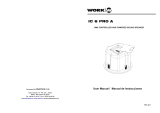 Work Pro IC 6 PRO A Manual de usuario
Work Pro IC 6 PRO A Manual de usuario
-
Work-pro MINIDIM RGB PRO Manual de usuario
-
Work-pro WD 616D KMT Manual de usuario