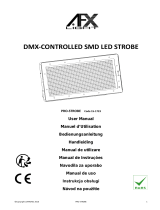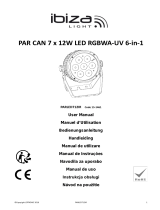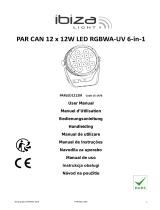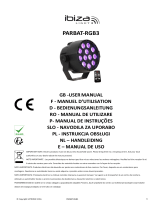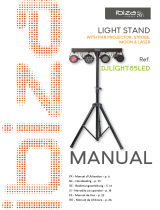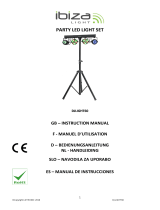©Copyright LOTRONIC 2015 COMBO-BAR 1
COB LED PROJECTORS
COMBO-BAR Code 15-1703
User Manual
Manuel d’Utilisation
Bedienungsanleitung
Handleiding
Manual de utilizare
Manual de Instruções
Navodila za uporabo
Manual de uso
Instrukcja obsługi
Návod na použitie

©Copyright LOTRONIC 2015 COMBO-BAR 2
1. Safety Instructions
• Please keep this User Manual for future reference. If you sell the unit to another user, be sure that he also receives
this instruction booklet.
• Unpack and check the unit carefully that it has not been damaged during transport before using the unit.
• Before operating, ensure that the voltage and frequency of power supply match the power requirements of the unit.
• The unit should be connected to a main socket outlet with a protective earth connection
• The unit is for indoor use only in a dry location.
• The unit must be installed in a location with adequate ventilation, at least 0.5m from adjacent surfaces. Be sure that
no ventilation slots are blocked.
• Disconnect mains power before fuse replacement or servicing.
• Replace fuse only with the same type.
• Make sure there are no inflammable materials close to the unit during operation.
• Use safety cable when fixing this unit.
• In the event of serious operating problem, stop using the unit immediately.
• Never try to repair the unit by yourself. Repair carried out by unskilled people can lead to damage or malfunction.
Please contact the nearest authorized technical assistance center and always use the same type of spare parts.
• Do not touch any wires during operation as high voltage might be causing electric shock.
• The product is for decorative purposes only and not suitable as a household room illumination.
DISCONNECT DEVICE
Where the MAINS plug or an appliance coupler is used as the disconnect device, the disconnect device shall remain
readily operable.
2. Specifications
Supply Voltage: ............................................................................................. AC100~240V 50/60HZ
Power: ........................................................................................................................................ 72W
Light source: ............................................................................. 4 x 9W RGB LED + 4 x 1W white LED
Fuse: .............................................................................................................................................. 3A
Operating modes: ......................... DMX, Auto-run, Sound Control, Master-slave + remote control
Dimensions: ....................................................................................................... 842 x 115 x 331mm
Weight: ..................................................................................................................................... 7.3kg
3. Installation
The unit should be mounted via its screw holes on the bracket. Always ensure that the unit is firmly fixed to avoid
vibration and slipping while operating. Always ensure that the structure to which you are attaching the unit is secure and
able to support a weight of 10 times of the unit’s weight. Also always use a safety cable that can hold 12 times the weight
of the unit when installing the fixture.
The equipment must be fixed by professionals at a place where is out of the reach of people and where nobody can pass
by or under it.
GB

©Copyright LOTRONIC 2015 COMBO-BAR 3
4. How To Control The Unit
Master mode: any unit cans work for master fixture,
Slave mode: must be setting DMX address value for Slave.
DMX code setting: d1~d512
SETTING MENU LED DISPLAY:
Mode Program Description
Auto
Au-1 Auto program 1
Au-2 Auto program 2
Au-3 Auto program 3
Sound
So-1 Sound program 1
So-2 Sound program 2
So-3 Sound program 3
Speed SP 1—SP9 Speed value for program adjustable
Sensitivity Se 1—Se9 MIC value adjustable
Silent scene
OFF The fixture is open light on music by Sound program
ON The fixture is closed light on music by Sound program
InFr
ON
Enable IR remote controller signal receiving.
OFF Disenable IR remote controller signal receiving.
Foot
ON
Enable Footswitch remote controller signal receiving.
OFF Disenable Footswitch remote controller signal receiving.
Addr
4CH 4 channels DMX mode
17CH 17 channels DMX mode
Slave Slav Slave
Color
C1 Red
C2 Green
C3 Blue
C4 Red + Green
C5 Green + Blue
C6 Red + Blue
C7 Red + Green + Blue
4 Channels DMX values
CH1 0~255 Red
CH2 0~255 Green
CH3 0~255 Blue
CH4
0~9 No function
10~249 Strobe (From slow to fast)
17 Channels DMX values

©Copyright LOTRONIC 2015 COMBO-BAR 4
CH1 0~255 Dimmer
CH2
0~9 No function
10~255 Strobe(From slow to fast)
CH3
0~9 No function
10~255 Strobe (From slow to fast)
CH4 0~255 Red
Lens 1
CH5 0~255 Green
CH6 0~255 Blue
CH7 0~255 Red
Lens 2
CH8 0~255 Green
CH9 0~255 Blue
CH10 0~255 Red
Lens 3
CH11 0~255 Green
CH12 0~255 Blue
CH13 0~255 Red
Lens 4
CH14 0~255 Green
CH15 0~255 Blue
CH16
0~9 No function
10~119 Auto program
120~255 Sound program
CH17 0~255 Speed for auto program (From slow to fast)
5. REMOTE CONTROLLED OPERATION
BLACK: OUT: light On / Off (return the present program)
AUTO: Press to select the automatic mode.
SOUND: Press to select the sound controlled mode.
STROBE: Press STROBE button and then + / - buttons to set the strobe speed.
SPEED: Press SPEED and then + / - buttons to set a different speed.
SENSITIVITY
To adjust sound sensitivity for in Sound-Active mode
1. Press <SENSITIVITY> on the IRC.
2. Press <+> or <–> to either increase or decrease sound sensitivity.
DMX/%
To enable DMX or disallow DMX on the product
MANUAL Mode
1. Press <MANUAL> on the IRC.
2. Press <R>, <G>, <B> (red, green, blue) to choose your color.
UNIT Mode
To fade the light putout
Press <0> On/ Off Lens 1 - Lens 4
Press <1> On/ Off Lens 1
Press <2> On/ Off Lens 2
Press <3> On/ Off Lens 3
Press <4> On/ Off Lens 4

©Copyright LOTRONIC 2015 COMBO-BAR 5
6. WIRELESS FOOT CONTROLLER
Battery: 12V23A , Type: 23A/MN21
Wireless signal for 2.4 G communication standard
AUTO:
Press AUTO mode to choose among 3 different kinds of Auto modes: Au-1, Au-2, or Au-3.
SOUND:
Press SOUND mode to choose among 3 different kinds of sound modes: So -1, So-2, or So-3.
COLOR:
Press COLOR mode to choose among red, green, blue and a color combination.
BLACKOUT:
Press BLACK OUT to leave the current mode, press again to return to the last mode.
7. Fixture Cleaning
The cleaning of internal and external optical lenses and/or mirrors must be carried out periodically to optimize light
output. Cleaning frequency depends on the environment in which the fixture operates: damp, smoky or particularly dirty
surrounding can cause greater accumulation of dirt on the unit’s optics.
• Clean with soft cloth using normal glass cleaning fluid.
• Always dry the parts carefully.
• Clean the external optics at least every 20 days. Clean the internal optics at least every 30/60 days.
IMPORTANT NOTE: Electric products must not be put into household waste. Please bring them to a recycling
centre. Ask your local authorities or your dealer about the way to proceed.

©Copyright LOTRONIC 2015 COMBO-BAR 6
Lire attentivement les consignes de sécurité qui contiennent des
informations importantes concernant l’installation, le fonctionnement
1. Consignes de sécurité
• Dès réception de l’appareil, ouvrez le carton et vérifiez que le contenu est complet et en bon état.
• Assurez-vous que la tension secteur convient à cet appareil et qu’elle ne dépasse pas la tension d’alimentation
indiquée sur la plaque signalétique de l’appareil..
• Uniquement pour utilisation à l’intérieur à un endroit sec!
• Installez l’appareil à un endroit bien ventilé à une distance minimum de 0,5m de toute surface. Assurez-vous que les
fentes de ventilation ne sont pas bloquées.
• Débranchez l’appareil du secteur avant toute manipulation ou entretien.
• Lorsque vous remplacez le fusible, utilisez uniquement un fusible qui présente exactement les mêmes
caractéristiques que l’ancien.
• Vérifiez qu’aucun matériau inflammable ne se trouve à proximité de l’effet pendant le fonctionnement.
• Fixez l’appareil avec un câble de sécurité.
• En cas de dysfonctionnement, arrêtez immédiatement l’appareil et débranchez-le du secteur.
• N’essayez jamais de réparer l’appareil par vous-même. Une réparation mal faite peut entraîner des dommages et des
dysfonctionnements. Contactez un service technique agréé. Utilisez uniquement des pièces détachées identiques aux
pièces d’origine.
• Ne pas toucher de fils électriques pendant le fonctionnement car les tensions élevées peuvent provoquer une
électrocution.
• L’appareil fait partie des appareils électriques de CLASSE I ce qui signifie qu’il doit être relié à la terre. Il faut le brancher
sur une prise secteur pourvu d’un contact de terre.
• Le luminaire ne doit servir qu’à des fins décoratives et ne convient pas comme éclairage domestique normal.
DISPOSITIF DE COUPURE: Lorsqu’une fiche SECTEUR ou un coupleur sont utilisés pour déconnecter l’appareil du secteur,
ce dispositif doit rester facilement accessible à tout moment
2. Caractéristiques techniques
Alimentation: ............................................................................................... AC100~240V 50/60HZ
Consommation: ......................................................................................................................... 72W
LED: ................................................................................ 4 LED RVB de 9W + 4 LED blanches de 1W
Fusible: ........................................................................................................................................ F3A
Modes de fonctionnement: ..................................... DMX, Automatique, contrôlé par la musique,
.................................................................................................. Maître-esclave ou la télécommande
Dimensions: ....................................................................................................... 842 x 115 x 331mm
Poids: ........................................................................................................................................ 7,3kg
3. Installation
Fixez l’appareil sur l’étrier au moyen des trous de vis. Assurez-vous que l’appareil est solidement fixé afin d’éviter des
vibrations et des mouvements pendant le fonctionnement. Vérifiez que le support sur lequel vous allez installer l’appareil
est solide et capable de supporter au moins 10 fois le poids de l’appareil. Lors de l’installation utilisez toujours un câble
de sécurité supplémentaire qui peut porter 12 fois le poids le d’appareil. Cet appareil doit être installé par des
F

©Copyright LOTRONIC 2015 COMBO-BAR 7
professionnels. Il doit être installé à un endroit où il est hors de portée des personnes et où personne ne peut passer
en-dessous.
4. Contrôle de l’appareil
Mode Maître: Chaque appareil peut être désigné comme maître
Mode esclave: il faut régler l’appareil comme Slave.
Adresse DMX: d1~d512
Menu de réglage:
Mode Programme Description
Auto
Au-1 Programme automatique 1
Au-2 Programme automatique 2
Au-3 Programme automatique 3
Sound
So-1 Programme active par le son 1
So-2 Programme active par le son 2
So-3 Programme active par le son 3
Speed SP1—SP9 Vitesse
Sensitivity Se1—Se9 Sensibilité du microphone
Silent scene
OFF La lumière reste allumée pendant une période de silence en mode musical
ON La lumière est éteinte pendant une période de silence en mode musical
InFr
ON Activation du récepteur du signal IR de la télécommande
OFF Désactivation du récepteur du signal IR de la télécommande
Foot
ON Activation du récepteur du signal 2.4Ghz de la pédale
OFF Désactivation du récepteur du signal 2.4GHz de la pédale
Addr
4CH Mode 4 canaux DMX
9CH Mode 9 canaux DMX
Slave Slav Esclave
Color
C1 Rouge
C2 Vert
C3 Bleu
C4 Rouge + vert
C5 Vert + bleu
C6 Rouge + bleu
C7 Rouge + vert+bleu
4 canaux DMX
CH1 0~255 Rouge
CH2 0~255 Vert
CH3 0~255 Bleu
CH4
0~9 Pas de fonction
10~249 Stroboscope (lent -> rapide)
17 canaux DMX

©Copyright LOTRONIC 2015 COMBO-BAR 8
CH1 0~255 Variateur
CH2
0~9 Pas de fonction
10~255 Stroboscope (lent -> rapide)
CH3
0~9 Pas de fonction
10~255 Stroboscope (lent -> rapide)
CH4 0~255 Rouge
Projecteur 1
CH5 0~255 Vert
CH6 0~255 Bleu
CH7 0~255 Rouge
Projecteur 2
CH8 0~255 Vert
CH9 0~255 Bleu
CH10 0~255 Rouge
Projecteur 3
CH11 0~255 Vert
CH12 0~255 Bleu
CH13 0~255 Rouge
Projecteur 4
CH14 0~255 Vert
CH15 0~255 Bleu
CH16
0~9 Pas de fonction
10~119 Programme automatique
120~255 Programme commandé par la musique
CH17 0~255 Vitesse du programme automatique (lent -> rapide)
5. TELECOMMANDE
AUTO : Appuyez sur la touche AUTO pour sélectionner le fonctionnement automatique
SOUND : Appuyez sur SOUND pour sélectionner le mode d’activation audio
SPEED : Appuyez sur SPEED et ensuite sur + ou – pour régler la vitesse
BLACK OUT : Lumière Marche/Arrêt (retour au mode en cours)
FLASH : Appuyez sur FLASH et ensuite sur + ou – pour régler la vitesse des éclairs.
SENSITIVITY
Règle la sensibilité en mode audio
1. Appuyez sur <SENSITIVITY> sur la télécommande
2. Appuyez sur <+> ou <–> pour augmenter ou baisser la sensibilité.
DMX/%
Activation/désactivation de la fonction DMX
Appuyez sur <DMX> sur la télécommande et l’appareil fonctionne en DMX
MANUAL
1. Appuyez sur <MANUAL> sur la télécommande.
2. Appuyez sur <R>, <G>, <B>, <W>, <A>, <UV> (rouge, vert, bleu, blanc ou ambre) pour
choisir la couleur.
UNIT
Pour régler l’intensité lumineuse
Appuyez sur <0> On/ Off Projecteur 1 - Projecteur 4
Appuyez sur <1> On/ Off Projecteur 1
Appuyez sur <2> On/ Off Projecteur 2

©Copyright LOTRONIC 2015 COMBO-BAR 9
Appuyez sur <3> On/ Off Projecteur 3
Appuyez sur <4> On/ Off Projecteur 4
6. PEDALE SANS FIL
Batterie: 12V23A , Type: 23A/MN21
Signal 2.4Ghz
AUTO:
Appuyez sur AUTO pour choisir entre 3 modes automatiques différents: Au-1, Au-2, ou Au-3.
SOUND:
Appuyez sur AUTO pour choisir entre 3 modes audio différents So -1, So-2, ou So-3.
COLOR:
Appuyez sur COLOR pour choisir entre rouge, vert, bleu ou une combinaison de couleurs.
BLACKOUT:
Appuyez sur BLACK OUT pour quitter le mode en cours. Appuyez à nouveau pour revenir sur le dernier mode.
7. Nettoyage de l’appareil
Nettoyez régulièrement les lentilles internes et externes e/ou miroirs afin d’optimiser la puissance lumineuse. La
fréquence de nettoyage dépend des conditions d’utilisation. Un environnement humide, enfumé ou particulièrement sale
favorise l’accumulation de poussière sur les optiques.
• Utilisez un chiffon doux et du nettoyant à vitres classique.
• Séchez toutes les pièces soigneusement.
• Nettoyez les optiques externes au moins une fois toutes les 3 semaines et les optiques internes tous les 1-2 mois.
NOTE IMPORTANTE : Les produits électriques ne doivent pas être mis au rebut avec les ordures ménagères.
Veuillez les faire recycler là où il existe des centres pour cela. Consultez les autorités locales ou votre revendeur sur
la façon de les recycler.

©Copyright LOTRONIC 2015 COMBO-BAR 10
Aufmerksam die Sicherheitshinweise lesen. Sie enthalten wichtige Informationen bez. der
Installation, des Betriebs und der Instandhaltung.
Sicherheitshinweise
• Nach Empfang die Verpackung öffnen und prüfen, ob der Inhalt vollständig und in gutem Zustand ist.
• Prüfen, ob die Netzspannung der angegebenen Betriebsspannung entspricht.
• Das Gerät muss an eine geerdete Netzsteckdose angeschlossen werden.
• Nur für Innengebrauch in einer trockenen Umgebung!
• Das Gerät an einem gut belüfteten Ort in einer Mindestentfernung von 0,5m zur nächsten Fläche anbringen. Die
Belüftungsschlitze dürfen weder blockiert noch verstopft sein.
• Das Gerät vor Reparatur- und Wartungsarbeiten vom Netz trennen.
• Die Sicherung nur durch eine Sicherung mit denselben technischen Daten ersetzen.
• Während des Betriebs dürfen sich keine brennbaren Materialien in der Nähe des Geräts befinden.
• Das Gerät zusätzlich mit einem Sicherheitskabel befestigen.
• Im Störfall sofort das Gerät ausschalten und vom Netz trennen.
• Niemals das Gerät selbst reparieren. Dadurch können Schäden und Betriebsstörungen entstehen. Das Gerät nur von
einem anerkannten Techniker reparieren lassen und nur Ersatzteile benutzen, die mit den Originalteilen identisch
sind.
• Während des Betriebs nicht das Gerät berühren, denn die hohen Spannungen können einen Stromschlag
verursachen.
• Der Lichteffekt ist nur für dekorative Zwecke und eignet sich nicht als normale Haushaltsbeleuchtung.
Netztrennungsvorrichtungen
Wenn das Gerät über den Netzstecker ausgeschaltet wird, muss die Steckdose jederzeit leicht zugänglich bleiben
2. Technische Daten
Versorgung: ................................................................................................. AC100~240V 50/60HZ
Verbrauch: ................................................................................................................................. 72W
LED: ........................................................................................... 4 x 9W RGB LED + 4 weisse 1W LED
Sicherung: ................................................................................................................................... F3A
Betriebsarten: ........................... DMX, Automatik, Musiksteuerung, Master-Slave, Fernbedienung
Abmessungen: ................................................................................................... 842 x 115 x 331mm
Gewicht: .................................................................................................................................... 7,3kg
3. Installation
Den Haltebügel am Gerät befestigen. Das Gerät muss fest und sicher installiert werden, um Erschütterungen und
Spielraum während der Bewegungen zu vermeiden. Die Montagefläche muss stabil sein und mindestens 10-mal das
Gewicht des Geräts tragen können. Bei der Montage das Gerät immer zusätzlich durch ein Sicherheitskabel absichern,
dass mindestens 12-mal das Gewicht des Geräts tragen kann. Das Gerät darf nur von einem Fachmann installiert werden.
Es muss an einer Stelle installiert werden, wo es für Menschen unzugänglich ist und niemand unter dem Montagebereich
stehen oder gehen kann.
4. Betrieb
Master Betrieb: Jedes Gerät kann als Master programmiert werden
Slave Betrieb: Die Slave Geräte müssen auf den DMX Wert für Slave eingestellt
werden.
D

©Copyright LOTRONIC 2015 COMBO-BAR 11
DMX Adresse: d1~d512
EINSTELLMENÜ AUF DEM LED DISPLAY:
Mode Programm Beschreibung
Auto
Au-1 Automatikprogramm 1
Au-2 Automatikprogramm 2
Au-3 Automatikprogramm 3
Sound
So-1 Musiksteuerung 1
So-2 Musiksteuerung 2
So-3 Musiksteuerung 3
Speed SP1—SP9 Geschwindigkeit des Programms
Sensitivity Se1—Se9 Mikrofonempfindlichkeit
Silent scene
OFF Im musikgesteuerten Betrieb leuchtet das Licht bei Stille
ON Im musikgesteuerten Betrieb schaltet sich das Licht aus bei Stille
InFr
ON Aktivierung des IR Sensors für die Fernbedienung
OFF Deaktivierung des IR Sensors für die Fernbedienung
Foot
ON Aktiviert den Signalempfang vom Fußschalter
OFF Deaktiviert den Signalempfang vom Fußschalter
Addr
4CH 4 Kanal DMX Betrieb
9CH 9 Kanal DMX Betrieb
Slave Slav Slave
Color
C1 Rot
C2 Grün
C3 Blau
C4 Rot + grün
C5 Grün + blau
C6 Rot + Blau
C7 Rot + Grün + blau
4 Kanal DMX Werte
CH1 0~255 Rot
CH2 0~255 Grün
CH3 0~255 Blau
CH4
0~9 Unbelegt
10~249 Stroboskop (von langsam -> schnell)

©Copyright LOTRONIC 2015 COMBO-BAR 12
17 Kanal DMX Werte
CH1 0~255 Dimmer
CH2
0~9 Unbelegt
10~255 Stroboskop (von langsam -> schnell)
CH3
0~9 Unbelegt
10~255 Stroboskop (von langsam -> schnell)
CH4 0~255 Rot
Strahler 1
CH5 0~255 Grün
CH6 0~255 Blau
CH7 0~255 Rot
Strahler 2
CH8 0~255 Grün
CH9 0~255 Blau
CH10 0~255 Rot
Strahler 3
CH11 0~255 Grün
CH12 0~255 Blau
CH13 0~255 Rot
Strahler 4
CH14 0~255 Grün
CH15 0~255 Blau
CH16
0~9 Unbelegt
10~119 Automatikprogramm
120~255 Musikgesteuertes Programm
CH17 0~255 Geschwindigkeit des Automatikprogramms (langsam -> schnell)
5. FERNBEDIENUNG
BLACK OUT : Licht ein/Aus (in der gewählten Betriebsart)
AUTO: Wählt den Automatikbetrieb
SOUND : Wählt die musikgesteuerte Betriebsart
STROBE: Erst STROBE drücken und dann mit + bzw. – die Blitzgeschwindigkeit
einstellen
SPEED: Erst SPEED drücken und dann mit + und – die Geschwindigkeit einstellen
SENSITIVITY: Stellt die Empfindlichkeit im musikgesteuerten Betrieb ein
Erst SENSITIVIY drücken und dann mit + und – die Empfindlichkeit einstellen
DMX/% : Aktiviert/deaktiviert die DMX Funktion
MANUAL: Manuelle Farbwahl
<R>, <G>, <B>, <W>, <A>, <UV> (rot, grün, blau, weiß oder bernsteingelb) wählen.
UNIT
Einstellung der Lichtintensität
<0> drücken zum EIN/AUS schalten der Strahler 1 - 4
<1> drücken zum EIN/AUS schalten des Strahlers 1
<2> drücken zum EIN/AUS schalten des Strahlers 2
<3> drücken zum EIN/AUS schalten des Strahlers 3
<4> drücken zum EIN/AUS schalten des Strahlers 4

©Copyright LOTRONIC 2015 COMBO-BAR 13
Lees aandachtig de veiligheidsinstructies. Ze omvatten belangrijke informaties inzake installatie,
bediening en onderhoud.
6. FUNK-FUSSSCHALTER
Batterie: 12V23A, Typ: 23A/MN21
2.4 GHz Funksignal
AUTO:
Auf AUTO drücken, um zwischen 3 Automatikbetriebsarten zu wählen: Au-1, Au-2 und Au-3.
SOUND:
Auf SOUND drücken, um zwischen 3 musikgesteuerten Betriebsarten zu wählen: So -1, So-2 und So-3.
COLOR:
Auf COLOR drücken, um zwischen rot, grün, blau und einer Farbkombination zu wählen.
BLACKOUT:
Auf BLACKOUT drücken, um die derzeitige Betriebsart zu verlassen. Erneut drücken, um in die letzte Betriebsart zu
schalten.
7. Reinigung des Geräts
Regelmäßig die Linsen des Geräts reinigen, um eine optimale Leuchtkraft zu erhalten. Die Häufigkeit hängt von den
Betriebsumständen ab. In einer feuchten, rauchigen oder staubigen Umgebung sammelt sich mehr Schmutz an.
• Die Linsen mit einem weichen Tuch und normalem Glasreiniger abwischen.
• Alle Teile sorgfältig trocknen.
• Die Linsen mindestens einmal alle 3 Wochen reinigen. Die Innenseite der Linsen alle 1-2 Monate.
WICHTIGER HINWEIS: Elektrogeräte gehören nicht in den Hausmüll. Sie müssen in speziellen Betrieben recycelt
werden. Bringen Sie sie zu einer speziellen Entsorgungsstelle für Elektrokleingeräte (Wertstoffhof)!
1. Veiligheidsinstructies
• Bewaar deze handleiding ter latere raadpleging op. Indien u het toestel aan en andere gebruiker verkocht, wees
zeker dat hij deze handleiding ook ontvangt.
• Verwijder de verpakking en controleer dat het toestel niet tijdens transport wordt beschadigd alvorens u het toestel
NL

©Copyright LOTRONIC 2015 COMBO-BAR 14
gebruikt.
• Let erop dat de netspanning niet hoger is dan degene die wordt vermeld aan het einde van deze gebruiksaanwijzing..
• Dit apparaat behoort tot beschermingsklasse I. Het moet dus verplicht worden geaard.
• Alleen voor gebruik binnenshuis en in een droge ruimte.
• Installeer het toestel in een goed geluchte ruimte, in tenminste 0,5m afstand van andere oppervlakten. Wees zeker
dat de ventilatie openingen niet geblokkeerd zijn.
• Trek de stekker uit het stopcontact alvorens u het toestel reinigt of de zekering vervangt.
• Vervang de zekering alleen door een identieke zekering.
• Wees zeker dat geen ontvlambare materialen naast het toestel tijdens de werking zijn.
• Bevestig het toestel met veiligheidskabels
• Nooit het toestel zelf repareren. Alle reparaties moeten van een ervarene technicus doorgevoerd worden. Alleen
originele onderdelen voor alle reparties gebruiken.
• Tijden de werking geen draden aanraken omdat hoge spanningen elektrische schokken kunnen veroorzaken.
• Het lichtnetsnoer van dit toestel is niet vervangbaar. Indien het beschadigd is, moet het toestel worden gegooid.
• Het product is voor decoratieve doeleinden en niet geschikt als huishoudelijke verlichting
Ontkoppeling van het net
Indien het toestel via het stopcontact wordt uitgeschakeld, moet de contactdoos altijd gemakkelijk bereikbaar zijn
2. Specificaties
Aansluitspanning:.......................................................................................... AC100~240V 50/60HZ
Vermogen: ................................................................................................................................. 72W
Lichtbron: .................................................................................... 4 x 9W RGB LED + 4 witte 1W LED
Zekering: ....................................................................................................................................... 3A
Werkingsmodi: ............ DMX, automatisch, muziek gestuurd, master-slave, via afstandsbediening
Afmetingen: ....................................................................................................... 842 x 115 x 331mm
Gewicht: .................................................................................................................................... 7,3kg
3. Installatie
Bevestig het toestel via de schroef gaten op de houder. Wees zeker dat het toestel vast geïnstalleerd is om trillingen en
afglijden tijdens de werking te vermijden. Wees zeker dat de truss waaraan u het toestel bevestigd, stabiel is en 10 keer
het gewicht van het toestel kan dragen. Tijdens de montage, gebruik altijd een veiligheidskabel dat 12 keer het gewicht
kan dragen.
Het toestel moet van een vakman op een plaats monteert worden waar het buiten het bereik van mensen is en niemand
onder kan staan.
4. Bediening
Master modus: elke toestel kan een master zijn
Slave modus: zet de DMX waarde op Slave.
DMX code instelling: d1~d512
INSTELMENU:
Mode Programma Omschrijving
Auto
Au-1 Auto programma 1
Au-2 Auto programma 2

©Copyright LOTRONIC 2015 COMBO-BAR 15
Au-3 Auto programma 3
Sound
So-1 Sound programma 1
So-2 Sound programma 2
So-3 Sound programma 3
Speed SP1—SP9 Instelbare snelheid
Sensitivity Se1—Se9 Gevoeligheid van de microfoon
Silent scene
OFF In sound programma is de licht bij stille ingeschakeld
ON In sound programma is de licht bij stille uitgeschakeld
InFr
ON Activering van de IR sensor om het IR signaal van de afstandsbediening te ontvangen
OFF Deactivering van de IR sensor om het signaal van de afstandsbediening te ontvangen
Foot
ON Activering van de sensor om het 2.4Ghz signaal van de voetschakelaar te ontvangen
OFF Deactivering van de sensor om het 2.4Ghz signaal van de voetschakelaar te ontvangen
Addr
4CH 4 kanaals DMX modus
9CH 9 kanaals DMX modus
Slave Slav Slave
Color
C1 Rood
C2 Groen
C3 Blauw
C4 Rood + groen
C5 Groen + blauw
C6 Rood + blauw
C7 Rood + groen + blauw
4 kanaal DMX waarden
CH1 0~255 Rood
CH2 0~255 Groen
CH3 0~255 Blauw
CH4
0~9 Geen functie
10~249 Stroboscoop (van traag -> snel)
17 kanaals DMX waarden
CH1 0~255 Dimmer
CH2
0~9 Geen functie
10~255 Stroboscoop (van traag -> snel)
CH3
0~9 Geen functie
10~255 Stroboscoop (van traag -> snel)
CH4 0~255 Rood
Lens 1
CH5 0~255 Groen
CH6 0~255 Blauw
CH7 0~255 Rood
Lens 2
CH8 0~255 Groen
CH9 0~255 Blauw

©Copyright LOTRONIC 2015 COMBO-BAR 16
CH10 0~255 Rood
Lens 3
CH11 0~255 Groen
CH12 0~255 Blauw
CH13 0~255 Rood
Lens 4
CH14 0~255 Groen
CH15 0~255 Blauw
CH16
0~9 Geen functie
10~119 Automatische programma
120~255 Geluid geactiveerde programma
CH17 0~255 Snelheid voor het automatische programma (van traag -> snel)
5. AFSTANDSBEDIENING
BLACK OUT : Licht aan/uit (in de gekozen modus)
AUTO : Kiest de automatische werking
SOUND : Kiest de geluidsgeactiveerde modus
STROBE : Eerst STROBE drukken en dan met + en – de flitssnelheid instellen.
SPEED : Eerst SPEED drukken en dan met + en – de snelheid instellen
SENSITIVITY: Instelling van de microfoon gevoeligheid voor de geluid geactiveerde modus
Eerst SENSITIVITY drukken en dan met + en – de gevoeligheid instellen
DMX/% : Aktiveert/deaktiveert de DMX modus
MANUAL : Handmatige instelling van de kleuren
<R>, <G>, <B>, <W>, <A>, <UV (rood, groen, blauw, wit, amber) drukken, om de kleur te
kiezen
UNIT
Instelling van de helderheid
Druk <0> om de stralers 1 – 4 aan/uit te schakelen
Druk <1> om de straler 1 aan/uit te schakelen
Druk <2> om de straler 2 aan/uit te schakelen
Druk <3> om de straler 3 aan/uit te schakelen
Druk <4> om de straler 4 aan/uit te schakelen
6. DRAADLOZE VOETSCHAKELAAR
Batterij: 12V23A, Type: 23A/MN21
Draadloze 2.4Ghz signaal transmissie
AUTO:
Druk op AUTO om tussen 3 automatische modi te kiezen: Au-1, Au-2 of Au-3.
SOUND:
Druk op SOUND om tussen 3 geluid modi te kiezen: So -1, So-2 of So-3.
COLOR:
Druk op COLOR om tussen rood, groen, blauw en een kleur combinatie te kiezen.
BLACKOUT:
Druk op BLACK OUT om de actuele modus te verlaten. Opnieuw drukken om in te laatste modus terug te gaan.

©Copyright LOTRONIC 2015 COMBO-BAR 17
7. Reiniging
Het is belangrijk dat het toestel altijd schoon is om een optimale lichtkracht te garanderen en de leeftijd te verlengen. De
reinigingsfrequentie is afhankelijk van de omgevingsomstandigheden: vochtige, berookte of bijzonders vuile omgeving
veroorzaakt meer vuil op de optische delen.
• Reinig de lamp met een hoogwaardig glasreinigingsmiddel en een zachte doek.
• Droog de delen altijd zorgvuldig.
• Reinig de externe optische delen tenminste alle 20 dagen. Reinig de interne optische delen tenminste alle 30/60
dagen.
BELANGRIJKE OPMERKING
De elektrische producten mogen niet naast het huisvuil geplaatst worden. Gelieve deze te laten recycleren
daar waar er centra’s hiervoor voorzien is. Raadpleeg de plaatselijke autoriteiten of uw verkoper ivm de manier van recycleren.
1. Instructiuni privind siguranta
• Pastrati manualul pentru referinte ulterioare. In cazul in care vindeti produsul unui alt utilizator, asigurati-va ca
acesta va primi si acest manual de instructiuni.
• Despachetati produsul si verificati aparatul cu atentie pentru a observa daca a fost sau nu deteriorat in timpul
transportului.
• Inainte de punerea in functiune, asigurati-va ca tensiunea si frecventa retelei de alimentare corespunde
cerintelor aparatului.
• Este important sa legati conductorul galben/verde la pamantare pentru a evita riscul aparitiei unui soc electric.
• Aparatul este destinat utilizarii in interior, intr-un loc uscat.
• Aparatul trebuie instalat intr-un loc cu ventilatie corespunzatoare, la cel putin 0,5m de suprafetele adiacente.
Asigurati-va ca orificiile de aerisire nu sunt blocate.
• Deconectati de la reteaua de alimentare inainte de inlocuirea sigurantei sau de intretinerea aparatului.
RO

©Copyright LOTRONIC 2015 COMBO-BAR 18
• Inlocuiti siguranta doar cu una de acelasi tip si cu aceleasi caracteristici cu cea originala.
• Asigurati-va ca nu exista materiale inflamabile in apropierea aparatului in timpul functionarii.
• Folositi cablu de siguranta atunci cand fixati aparatul.
• In cazul unor probleme grave de functionare, incetati sa mai folositi aparatul.
• Nu incercati sa reparati aparatul. Reparatiile efectuate de catre persoane necalificate pot duce la deteriorarea sau
functionarea defectuoasa. Va rugam sa contactati cel mai apropiat centru autorizat de asistenta tehnica si folositi
mereu acelasi tip de piese de schimb, cu aceleasi caracteristici cu cele originale.
• Pe durata functionarii aparatului nu atingeti nici un fir – pericol de electrocutare.
• Nu atingeti nici un cablu in timpul functionarii deoarece tensiunea ridicata ar putea cauza un soc electric.
• Produsul este în scopuri decorative și nu potrivite ca o iluminare cameră gospodărie
DECONECTAREA DE URGENTA A APARATULUI:
In cazul in care aparatul trebuie deconectat urgent de la reteaua de alimentare, aceasta operatie trebuie sa se poata
efectua cu usurinta.
2. Specificatii
Alimentare: ............................................................................................... AC100~240V, 50/60HZ
Putere: ....................................................................................................................................... 72W
LED: .............................................................................. 4 LED-uri 9W RGB + 4 LED –uri albe 1W
Siguranta: .................................................................................................................................... F3A
Moduri de functionare: ... DMX, functionare automata, control sunet, master-slave, telecomanda
Dimensiuni: ...................................................................................................... 842 x 115 x 331mm
Greutate: ................................................................................................................................. 7,3kg
3. Instalare
Aparatul trebuie montat cu ajutorul suruburilor pe suport. Intotdeauna asigurati-va ca aparatul este fixat ferm pentru a
evita vibratiile si alunecarea in timpul functionarii. Intotdeauna asigurati-va ca structura pe care ati atasat aparatul este
capabila sa suporte o greutate de 10 ori mai mare decat greutatea aparatului. De asemenea, folositi intotdeauna un cablu
de siguranta, care poate suporta de 12 ori greutatea aparatului atunci cand instalati dispozitivul de prindere.
Echipamentul trebuie sa fie fixat de catre profesionisti. Acesta trebuie sa fie fixat intr-un loc in care sa nu fie la indemana
oamenilor si nimeni sa nu poata trece pe sub el.
4. Butoane de control
Mod Master: oricare dispozitiv poate fi desemnat ca master
Mod Slave: adresa DMX se regleaza pe Slave.
Cod setare DMX: d1~d512
SETARI MENIU ECRAN LED:
Mod Program
Descriere
Automat
Au-1 Program automat 1
Au-2 Program automat 2
Au-3 Program automat 3
Sunet
So-1 Program sunet 1
So-2 Program sunet 2
So-3 Program sunet 3
Viteza SP1—SP9 Viteza reglabila

©Copyright LOTRONIC 2015 COMBO-BAR 19
Sensibilitate Se1—Se9 Reglare sensibilitate microfon
Scene silentioase
OPRIT
Aparatul are lumina oprita la functionarea pe muzica de catre Sound
program
PORNIT
Aparatul are lumina pornita la functionarea pe muzica de catre Sound
program
InFr
PORNIT
Activare receptie semnal IR .
OPRIT Dezactivare receptie semnal IR .
Foot
PORNIT
Activare receptie semnal IR Footswitch.
OPRIT Dezactivare receptie semnal IR Footswitch.
Addr
4CH 4 canale in modul DMX
17CH 17 canale in modul DMX
Slave Slav Slave
Culoare
C1 Rosu
C2 Verde
C3 Albastru
C4 Rosu + Verde
C5 Verde + Albastru
C6 Rosu + Albastru
C7 Rosu + Verde + Albastru
4 Valori canale DMX
CH1 0~255 Rosu
CH2 0~255 Verde
CH3 0~255 Albastru
CH4
0~9 Nici o functie
10~249 Stroboscop ( De la lent la rapid)
17 Valori canale DMX
CH1 0~255 Dimmer
CH2
0~9 Nici o functie
10~255 Stroboscop ( De la lent la rapid)
CH3
0~9 Nici o functie
10~255 Stroboscop ( De la lent la rapid)
CH4 0~255 Rosu
Lentile 1 CH5 0~255 Verde
CH6 0~255 Albastru
CH7 0~255 Rosu
Lentile 2 CH8 0~255 Verde
CH9 0~255 Albastru
CH10 0~255 Rosu
Lentile 3
CH11 0~255 Verde
CH12 0~255 Albastru

©Copyright LOTRONIC 2015 COMBO-BAR 20
CH13 0~255 Rosu
Lentile 4
CH14 0~255 Verde
CH15 0~255 Albastru
CH16
0~9
Nici o functie
10~119 Program automat
120~255 Program sunet
CH17 0~255 Viteza auto DMX ( De la lent la rapid)
5. TELECOMANDA IR
Mod BLACK OUT
1. Apasati BLACK OUT pentru a iesi din functia activa, apasati BLACK OUT pentru a reveni la
ultima functie.
Mod AUTOMAT
Modul automat vă permite să rulați programele automate ale produsului.
Pentru a porni modul automat:
1. Apasati <AUTO> de pe telecomanda.
2. Apasati <+> sau <–> pentru a alege unul din diferitele programe automate.
Mod SUNET
Modul activat de sunet permite comanda produsul de catre muzica.
Pentru a porni modul activat de sunet:
1. Apasati <SOUND> de pe telecomanda.
2. Apasati <+> sau <–> pentru a alege dintre diferite programe de SUNET.
Mod STROBOSCOP
Pentru a regla viteza de stroposcop a modului automat și programului activat de sunet.
1. Apasati <STROBE> de pe telecomanda.
2. Apasati <+> sau <–> pentru a crește sau reduce viteza programului.
3. Apasati <STROBE> din nou pentru a opri stroboscopul.
Mod VITEZA
Pentru a regla viteza modului automat și a modului activat de sunet.
1. Apasati <SPEED> de pe telecomanda.
2. Apasati <+> sau <–> pentru a crește sau reduce viteza programului.
Mod SENSIBILITATE
Pentru a regla sensibilitatea sunetului în modul activat de sunet.
1. Apasati <SENSITIVITY> de pe telecomanda.
2. Apasati<+> sau <–> pentru a crește sau reduce sensibilitatea la sunet
Mod DMX
Pentru activare/dezactivare modDMX.
Apasati <DMX> de pe telecomanda, pentru a alege dintre moduri DMX.
Mod MANUAL
1. Apasati <MANUAL> de pe telecomanda.
2. Apasati <R>, <G>, <B>, <W>, <A>, <UV> (rosu, verde, albastru .alb sau chihlimbar) pentru a alege culoarea.
Mod UNIT
Pentru a estompa lumina putout
Apasati <0> Pornit/ Oprit Lentile 1 - Lentile 4
Press <1> Pornit/ Oprit Lentile 1
Press <2> Pornit/ Oprit Lentile 2

©Copyright LOTRONIC 2015 COMBO-BAR 21
Press <3> Pornit/ Oprit Lentile 3
Press <4> Pornit/ Oprit Lentile 4
6. PEDALE WIRELESS
Baterie: 12V23A, Tip: 23A/MN21
Semnal wireless 2.4 GHz
AUTO:
Apăsați AUTO pentru a alege între 3 moduri diferite - Au-1, Au-2, sau Au-3.
SUNET:
Apăsați SOUND pentru a alege între 3 moduri diferite - So -1, So-2, sau So-3.
CULOARE:
Apăsați COLOR pentru a alege între roșu, verde, albastru sau o combinație de culori .
BLACKOUT:
Apăsați BLACK OUT pentru a ieși din modul curent . Apăsați din nou pentru a reveni la ultimul mod.
7. Curatarea dispozitivului de fixare
Curatarea lentilelor trebuie efectuata periodic, pentru a optimiza nivelul de lumina. Frecventa curatarii depinde de mediul
in care functioneaza dispozitivul de prindere: umed, fum sau mediu murdar care provoaca o acumulare mai mare de
murdarie pe dispozitivul optic al unitatii.
• Curatati cu un material moale, folosind lichid de curatare pentru sticla.
• Uscati intotdeauna componentele cu atentie.
• Curatati dispozitivele optice externe cel putin la fiecare 20 de zile.
NOTA IMPORTANTA: Deseurile care provin de la produsele electrice si electronice nu se vor pune la gunoiul
menajer. Dezafectarea acestora trebuie sa se faca la centrele de colectare special amenajate. Contactati autoritatile
locale pentru informatii privind procedura de dezafectare a deseurilor electrice si electronice.

©Copyright LOTRONIC 2015 COMBO-BAR 22
Leia atentamente o manual de instruções e guarde-o para referência futura. Este manual contém
informações importantes sobre instalação, operação e manutenção.
1. Informações de Segurança
• Após a recepção do dispositivo, abra o pacote e verificar se o conteúdo está completo e em bom estado.
• Verifique se a voltagem da rede é adequada a esta unidade e não exceda a voltagem de alimentação indicada na
placa de identificação da unidade.
• Este aparelho deve ter ligação terra de modo a evitar choque eléctrico.
• Somente para uso interior e num ambiente seco!
• Instale numa área bem ventilada a uma distância mínima de 0,5m de qualquer superfície. Certifique-se de que as
aberturas de ventilação não estão bloqueadas.
• Desligue a energia antes do manuseamento ou manutenção.
• Quando substituir o fusível, utilize apenas um fusível que tem exactamente as mesmas características do antigo.
• Assegurar que nenhum material inflamável está perto do equipamento.
• Fixe o aparelho com um cabo de segurança.
• Se ocorrer uma avaria, pare imediatamente e desligue da tomada.
• Nunca tente reparar o equipamento sozinho. A reparação incorrecta pode provocar danos ou interrupções. Entre em
contacto com o centro de serviço autorizado. Use apenas peças idênticas às peças originais.
• Não toque no fio eléctrico durante a operação devido a alta voltagem que pode causar choque eléctrico.
• O produto é apenas para fins decorativos e não adequados para uma iluminação ambiente doméstico
DESLIGAR DISPOSITIVO
Quando a ficha é usada como dispositivo de desligamento, o mesmo deverá estar prontamente operacional ao ser ligado.
2. Características Técnicas
Alimentação: ................................................................................................ AC100~240V 50/60HZ
Consumo: ................................................................................................................................... 72W
LED: ..................................................................................... 4 x 9W LED RGB + 4 x 1W LED BRANCO
Fusível: .......................................................................................................................................... 3A
Modos de funcionamento: .. DMX, Automático, controlo por som, master-slave, controlo remoto
Dimensões: ........................................................................................................ 842 x 115 x 331mm
Peso: ......................................................................................................................................... 7,3kg
3. Instalação
Ligar o dispositivo para o suporte através dos orifícios. Certifique-se de que a unidade está fixa de forma segura para
impedir a vibração durante a operação. Verifique se o local onde vai instalar a unidade é estável e sólido, sendo capaz de
suportar pelo menos 10 vezes o peso da unidade. Ao instalar usar sempre um cabo de segurança que pode transportar
até 12 vezes o peso do dispositivo. Este aparelho deve ser instalado por profissionais e deve ser instalado num local está
inacessível às pessoas e que ninguém possa passar por baixo.
PT

©Copyright LOTRONIC 2015 COMBO-BAR 23
4. Funcionamento
Modo MASTER: todos os equipamentos trabalham para MASTER
Modo SLAVE: o valor DMX tem de ser ajustado para SLAVE
Definição do código DMX: d1~d512
CONFIGURAÇÃO DO MENU DISPLAY LED:
Modo Programa Descrição
Automático
Au-1 Programa automátio 1
Au-2 Programa automátio 2
Au-3 Programa automátio 3
Som
So-1 Programa automátio 1
So-2 Programa automátio 2
So-3 Programa automátio 3
Velocidade SP 1—SP9 Valor de velocidade para ajuste de programa
Sensibilidade Se 1—Se9 Ajuste de valor para microfone
Cenas silenciosas
OFF
Opção de iluminação aberta para programas de som com base em
música
ON
Opção de iluminação fechada para programas de som com base em
música
Infravermelhos
ON
Habilita a função recepção do sinal de controlo remoto por
Infravermelhos
OFF
Desabilita a função recepção do sinal de controlo remoto por
Infravermelhos
Comutador de Pé
ON Habilita a recepção do sinal do Activador de Pé
OFF Desabilita a recepção do sinal do Activador de Pé
Endereço
4CH Modo DMX de 4 Canais
17CH Modo DMX de 17 Canais
Slave Slav Slave
Côr
C1 Vermelho
C2 Verde
C3 Azul
C4 Vermelho + Verde
C5 Verde + Azul
C6 Vermelho + Azul
C7 Vermelho + Verde + Azul
4 Canais DMX
CH1 0~255 Vermelho
CH2 0~255 Verde
CH3 0~255 Azul
CH4
0~9 Sem função
10~249 Strobe (de lento para rápido)

©Copyright LOTRONIC 2015 COMBO-BAR 24
17 Canais DMX
CH1 0~255 Dimmer
CH2
0~9 Sem função
10~255 Strobe(de lento para rápido)
CH3
0~9 Sem função
10~255 Strobe (de lento para rápido)
CH4 0~255 Vermelho
Lens 1
CH5 0~255 Verde
CH6 0~255 Azul
CH7 0~255 Vermelho
Lens 2
CH8 0~255 Verde
CH9 0~255 Azul
CH10 0~255 Vermelho
Lens 3
CH11 0~255 Verde
CH12 0~255 Azul
CH13 0~255 Vermelho
Lens 4
CH14 0~255 Verde
CH15 0~255 Azul
CH16
0~9 Sem funçáo
10~119 Programa automatic
120~255 Programa de som
CH17 0~255 Velocidade para programa automático (de lento para rápido)
5. CONTROLO REMOTO
BLACK: OUT: ON / OFF (retoma o programa actual)
AUTO: pressione para seleccionar o modo automático.
SOUND: pressione para activar o modo sonoro.
STROBE: pressione STROBE e de seguida os botões + / - para ajustar os níveis de intensidade.
SPEED: pressione SPEED e de seguida os botões + / - para ajustar os níveis de intensidade.
Modo sensibilidade
Para ajustar a sensibilidade sonora no modo som.
1. Pressione “SENSITIVITY” no controlo remoto.
2. Utilize “+” e “–“ para ajustar a sensibilidade sonora.
Modo DMX
Para activar e desactivar o modo DMX.
1. Pressione “DMX” no controlo remoto, para controlar o aparelho nos modos DMX.
Modo manual
1. Pressione “MANUAL” no controlo remoto.
2. Pressione “R”, “G”, “B”, “W”, “A” (vermelho, verde, azul, âmbar e branco) para escolher a cor.
Modo de unidade
Para desvanecer a saída de luz
Pressione <0> On/ Off Lente 1 - Lente 4
Pressione <1> On/ Off Lente 1
Pressione <2> On/ Off Lente 2

©Copyright LOTRONIC 2015 COMBO-BAR 25
Pressione <3> On/ Off Lente 3
Pressione <4> On/ Off Lente 4
6. CONTROLADOR DE PÉ SEM FIOS
Bateria: 12V23A , Tipo: 23A/MN21
Sinal Wireless para frequências standard 2.4 G
AUTO:
Pressione o modo AUTO para escolher de entre três modos: Au-1, Au-2, or Au-3.
SOM:
Pressione modo SOUND para escolher de entre três modos de som: So -1, So-2, or So-3.
CÔR:
Pressione modo COLOR para escolher de entre a combinação de cores ou verde, azul e vermelho.
BLACKOUT:
Pressione modo BLACK OUT para sair do modo actual e pressione novamente para retomar ao último modo seleccionado
7. Limpeza
Limpe a lente interna e externa e/ou espelhos para maximizar a saída de luz. Deve ser feita a limpeza com frequência
dependendo das condições de utilização. Um ambiente húmido, com fumo ou particularmente sujo, favorece o acumular
de poeira no óptica.
• Use um pano macio para limpar o vidro.
• Secar cuidadosamente todas as peças.
• Limpe as ópticas externas pelo menos uma vez a cada 3 semanas e as lentes internas a cada 1-2 meses.
NOTA IMPORTANTE: Produtos eléctricos não deverão ser postos em contentores de lixo caseiros. Por favor, deposite-os em contentores para
reciclagem. Questione as autoridades locais ou onde adquiriu o produto sobre como deverá proceder.

©Copyright LOTRONIC 2015 COMBO-BAR 26
1. Varnostna navodila
• Prosimo, hranite navodila za nadaljnjo uporabo. Če prodajate napravo drugemu uporabniku, se prepričajte, da prejme
tudi navodila za uporabo.
• Odstranite embalažo in preverite napravo previdno, da ni bila poškodovana med prevozom, pred uporabo naprave.
• Pred prvo uporabo se prepričajte, da napetost in frekvenca oskrbe z električno energijo ustrezajo porabi energije
enote.
• Pomembno je, da ozemljite napravo z rumeno / zelenim kablom, da bi se izognili električnemu šoku.
• Naprava je samo za notranjo uporabo v suhem prostoru.
• Naprava mora biti postavljena v prostor z ustreznim prezračevanjem, vsaj 0,5m od sosednjih površin. Bodite
prepričani, da niso blokirani zračniki.
• Izvlecite napajalni kabel pred zamenjavo varovalke ali servisiranjem.
• Varovalko zamenjajte samo z istim tipom.
• Prepričajte se, da ni vnetljivih snovi v bližini naprave med obratovanjem.
• Uporabite varnostno vrv pri fiksiranju te enote.
• V primeru resnega problema delovanja, prenehajte z uporabo naprave takoj.
• Nikoli ne poskušajte popravljati sami. Popravila nekvalificiranih ljudi, lahko povzroči poškodbe ali okvare. Prosimo, da
se obrnite na najbližji pooblaščeni tehnični center za pomoč in vedno uporabljajo isto vrsto rezervnih delov.
• Ne dotikajte se nobenih žic med obratovanjem, visoka napetost, lahko povzroči električni šok.
• Izdelek je za dekorativne namene in niso primerni kot razsvetljavo prostorov v gospodinjstvu
ODKLOP NAPRAVE
Če je naprava povezana preko eletričnega vtiča ali sponke, odklop, naprava mora biti biti enostavnen in dostopen.
2. Tehnični podatki
Napajanje: ..................................................................................................... AC100~240V 50/60HZ
Poraba: ....................................................................................................................................... 72W
Vir svetlobe: ............................................................................. 4 x 9W RGB LED + 4 x 1W white LED
Varovalka: ...................................................................................................................................... 3A
Načini delovanja: ............. DMX, Samodejno, Zvočna aktivacija, master-slave, daljinski upravljalnik
Mere: ................................................................................................................. 842 x 115 x 331mm
Teža: .......................................................................................................................................... 7,3kg
3. Namestitev
Naprava mora biti nameščena s svojimi luknjami na vijake na nosilcu. Vedno poskrbite, da je enota trdno nameščena, da
se prepreče vibracije in zdrs med delovanjem. Vedno poskrbite, da je podlaga, na katero pritrdite napravo varna in
sposobna prenesti 10-kratno težo naprave. Prav tako vedno uporabljajte varnostno vrv, ki lahko prenese 12-kratno težo
enote.
Mesto namestitvemora določiti strokovnjak, obvezno mora biti izven dosega ljudi.
SLO

©Copyright LOTRONIC 2015 COMBO-BAR 27
4. Kako kontroliramo napravo?
Master način: enota dela kot master enota,
Slave način: potrebna določitev vrednosti DMX adrese za Slave.
DMX nastavitev: d1~d512
NASTAVITEV MENIJA LED ZASLONA:
Način Program Opis
Samodejno
Au-1 Samodejni program 1
Au-2 Samodejni program 2
Au-3 Samodejni program 3
Zvok
So-1 Zvočni program 1
So-2 Zvočni program 2
So-3 Zvočni program 3
Hitrost SP 1—SP9 Vrednost hitrosti za prilagoditev programa
Občutljivost Se 1—Se9 MIC prilagoditev vrednosti
Silent scene
OFF Naprava odpre svetlobo v Zvočnem programu
ON Naprava zapre svetlobo v Zvočnem programu
InFr
ON Omogoči IR daljinski upravljalnik sprejem signala.
OFF Onemogoči IR daljinski upravljalnik sprejem signala.
Noga
ON Omogoči Nožni daljinski upravljalnik sprejem signala.
OFF Onemogoči Nožni daljinski upravljalnik sprejem signala.
Addr
4CH 4 kanalni DMX način
17CH 17 kanalni DMX način
Slave Slav Sledenje
Barve
C1 Rdeča
C2 Zelena
C3 Modra
C4 Rdeča + Zelena
C5 Zelena + Modra
C6 Rdeča + Modra
C7 Rdeča + Zelena + Modra
4 kanalne DMX vrednosti
CH1 0~255 Rdeča
CH2 0~255 Zelena
CH3 0~255 Modra
CH4
0~9 Brez funkcije
10~249 Strobo (počasi - hitro)
17 kanalne DMX vrednosti
CH1 0~255 Dimmer

©Copyright LOTRONIC 2015 COMBO-BAR 28
CH2
0~9 Brez funkcije
10~255 Strobo (počasi - hitro)
CH3
0~9 Brez funkcije
10~255 Strobo (počasi - hitro)
CH4 0~255 Rdeča
Lens 1
CH5 0~255 Zelena
CH6 0~255 Modra
CH7 0~255 Rdeča
Lens 2
CH8 0~255 Zelena
CH9 0~255 Modra
CH10 0~255 Rdeča
Lens 3
CH11 0~255 Zelena
CH12 0~255 Modra
CH13 0~255 Rdeča
Lens 4
CH14 0~255 Zelena
CH15 0~255 Modra
CH16
0~9 Brez funkcije
10~119 Samodejni program
120~255 Zvočni program
CH17 0~255 Hitros za samodejne programe (počasi - hitro)
5. DALJINSKI UPRAVLJALNIK - DELOVANJE
BLACK: OUT: light On / Off (vrnitev na trenutni program)
AUTO: Pritisnite da izberete samodejno delovanje.
SOUND: Pritisnite da izberete način zvočne aktivacije.
STROBE: Pritisnite gumb STROBE in nato gumbe + / - da nastavite FLASH SPEED.
SPEED: Pritisnite gumb SPEED in nato gumbe + / - da nastavite hitrost.
OBČUTLJIVOST: Za prilagoditev zvočne občutljivosti v načinu Zvočne aktivacije
1. Pritisnite <SENSITIVITY> na Daljinskem upravljalniku
2. Pritisnite <+> ali <–> da povečate ali zmanjšate zvočno občutljivost.
DMX % : Če želite omogočiti DMX ali onemogočiti DMX na izdelku
Pritisnite <DMX> na Daljinskem upravljalniku, izdelek deluje v DMX načinu.
ROČNO Delovanje
1. Pritisnite <MANUAL> na Daljinskem upravljalniku.
2. Pritisnite <R>, <G>, <B>, <W>, <A>, <UV> (rdeča, zelena,modra, bela, rjava)
da izberete vašo barvo.
Upravljanje na ENOTI
Za bledenje svetlobe
Pritisnite <0> Vklop/ Izklop Leče 1 - Leče 4
Pritisnite <1> Vklop / Izklop Leče 1
Pritisnite <2> Vklop / Izklop Leče 2
Pritisnite <3> Vklop / Izklop Leče 3
Pritisnite <4> Vklop / Izklop Leče 4

©Copyright LOTRONIC 2015 COMBO-BAR 29
6. BREZŽIČNI NOŽNI KONTROLER
Baterija: 12V23A , Type: 23A/MN21
Brezžični signal za 2.4 G standardnega komuniciranja
SAMODEJNO:
Pritisnite AUTO način da izberete med 3 različnimi Samodejnimi načini: Au-1, Au-2, or Au-3.
SOUND:
Pritisnite SOUND način da izberete med 3 različnimi Zvočnimi načini: So -1, So-2, or So-3.
COLOR:
Pritisnite COLOR način da izberete med Rdečo, Zeleno, Modro in barvnimi kombinacijami.
BLACKOUT:
Pritisnite BLACK OUT da zapustite trenutni način, znova pritisnite, da se vrnete na zadnji način.
7. Čiščenje enote
Čiščenje notranjih in zunanjih optičnih leč ali ogledal se mora izvajati redno za optimalno oddajanje svetlobe. Pogostost
čiščenja je odvisna od okolja, v katerem deluje naprava: vlaga, dim ali zelo umazano okolje lahko povzroči večje nabiranje
umazanije na optiki enote.
• Čistite z mehko krpo z normalno tekočino za čiščenje stekla.
• Vedno previdno posušite občutljive dele.
• Čiščenje zunanjih optičnih leč vsaj vsakih 20 dni. Čiščenje notranjih leč vsaj vsakih 30/60 dni.
POMEMBNO OPOZORILO: Električni izdelki se ne smejo odlagati v gospodinjske odpadke. Prosimo, da jih pripeljete
do reciklažnega centra. Vprašajte vaše lokalne oblasti ali svojega prodajalca o načinu za začetek izvajanja.

©Copyright LOTRONIC 2015 COMBO-BAR 30
Lire attentivement les consignes de sécurité qui contiennent des
informations importantes concernant l’installation, le fonctionnement
1. Instrucciones de seguridad
• A la recepción del equipo, abra el embalaje y verifique que el contenido este completo y en buen estado.
• Asegúrese de que la tensión del enchufe es la correcta para este equipo. No se exceda de la tensión indicada en el
equipo.
• Este equipo ha de estar conectado a tierra, para evitar descargas eléctricas.
• Únicamente para su utilización en interiores y en lugares secos ¡
• Instale el equipo en un lugar bien ventilado a una distancia mínima de 0,5m de cualquier superficie. Asegúrese de
que las rejillas de ventilación, no quedan obstruidas.
• Desenchufe el equipo del enchufe antes cualquier manipulación o limpieza.
• Cuando reemplace un fusible, utilice únicamente uno de las mismas características exactamente que el original.
• Verifique que ningún material inflamable se encuentra próximo al equipo durante su funcionamiento.
• Fije el equipo firmemente e instálele un cable de seguridad.
• En caso de mal funcionamiento, pare inmediatamente el equipo y desenchúfelo de la corriente.
• No intente reparar nunca el equipo por usted mismo. Una reparación mal hecha puede provocar daños y mal
funcionamiento del equipo. Contacte con un servicio técnico autorizado. Utilice solo recambios originales.
• No toque los cables eléctricos durante el funcionamiento ya que las corrientes elevadas pueden provocar una
electrocución.
• El producto es para fines decorativos y no adecuados como la iluminación de una estancia doméstica
DISPOSITIVO DE CORTE: Cuando un enchufe o un interruptor sean utilizados para desconectar el equipo, estos
dispositivos han de permanecer fácilmente accesibles en todo momento.
2. Características técnicas
Alimentación: ............................................................................................... AC100~240V 50/60HZ
Consumo: ................................................................................................................................... 72W
LED: ...................................................................................... 4 x 9W RGB LED + 4 x 1W LED BLANCO
Fusible: ........................................................................................................................................ F3A
Modos de funcionamiento: ...................................... DMX, Automático, controlado por la música,
............................................................................................. Maestro-esclavo o el mando a distancia
Dimensiones: ..................................................................................................... 870 x 140 x 350mm
Peso: ......................................................................................................................................... 8,4kg
3. Instalación
Fije el aparato al soporte mediante los tornillos incluidos. Asegúrese de que el equipo está firmemente fijado para evitar
vibraciones y movimientos durante su funcionamiento. Verifique que el lugar de instalación es fuerte y sólido y capaz
de soportar al menos diez veces el peso del equipo. Una vez instalado, asegure el equipo con un cable de seguridad,
sujeto a otro punto, que aguante al menos 12 veces el peso del equipo. Este equipo ha de ser instalado por
profesionales. Debe ser instalado en un lugar donde este fuera del alcance de las personas y que las personas no puedan
pasar debajo de él.
E

©Copyright LOTRONIC 2015 COMBO-BAR 31
4. Funcionamiento
Modo Maestro: Cada equipo puede ser designado como Maestro
Modo esclavo: Es necesario ajustar el equipo como esclavo.
Direcciones DMX: d1~d512
Menú de ajuste:
Modo Programa Descripción
Auto
Au-1 Programa automático 1
Au-2 Programa automático 2
Au-3 Programa automático 3
Sound
So-1 Programa activado por el sonido 1
So-2 Programa activado por el sonido 2
So-3 Programa activado por el sonido 3
Speed SP1—SP9 Velocidad
Sensitivity Se1—Se9 Sensibilidad del Micrófono
Silent scene
OFF La luz queda encendida durante el periodo de silencio en modo musical
ON La luz queda apagada durante el periodo de silencio en modo musical
Foot
ON Activación del receptor de señal 2.4Ghz de la pedalera
OFF Desactivación del receptor de señal 2.4Ghz de la pedalera
InFr
ON Activación del receptor de señal IR del mando a distancia
OFF Desactivación del receptor de señal IR del mando a distancia
Addr
4CH Modo 4 canales DMX
9CH Modo 9 canales DMX
Slave Slav Esclavo
Color
C1 Rojo
C2 Verde
C3 Azul
C4 Rojo + verde
C5 Verde + Azul
C6 Rojo + Azul
C7 Rojo + verde + Azul
Display
dISP Display normal
dSIP Display inverso
Position
gobo Ajuste del disco de gobos (solamente en el primer ajuste)
col Ajuste del disco de Colores (solamente en el primer ajuste)
4 canales DMX
CH1 0~255 Rojo
CH2 0~255 Verde
CH3 0~255 Azul
CH4
0~9 Sin función
10~249 Estroboscopio (lento -> rápido)

©Copyright LOTRONIC 2015 COMBO-BAR 32
17 canales DMX
CH1 0~255 Regulador
CH2
0~9 Sin función
10~255 Estroboscopio (lento -> rápido)
CH3
0~9 Sin función
10~255 Estroboscopio (lento -> rápido)
CH4 0~255 Rojo
Lente 1
CH5 0~255 Verde
CH6 0~255 Azul
CH7 0~255 Rojo
Lente 2
CH8 0~255 Verde
CH9 0~255 Azul
CH10 0~255 Rojo
Lente 3
CH11 0~255 Verde
CH12 0~255 Azul
CH13 0~255 Rojo
Lente 4
CH14 0~255 Verde
CH15 0~255 Azul
CH16
0~9 Sin función
10~119 Programa automático
120~255 Programa controlado por la música
CH17 0~255 Velocidad de programa automático (lento -> rápido)
5. MANDO A DISTANCIA
BLACK OUT: Luz Encendida/Apagada (Vuelta al modo en curso)
AUTO: Apriete en la tecla AUTO para seleccionar el funcionamiento automático
SOUND: Apriete en SOUND para seleccionar el modo de activación de audio
STROBE: Apriete en STROBE y además en + o – para ajustar la velocidad de los destellos.
SPEED: Apriete en SPEED y además en + o – para ajustar la velocidad
SENSIIBILIDAD
Ajuste de la sensibilidad en modo audio
1. Apriete en <SENSITIVITY> del mando a distancia
2. Apriete en <+> o <–> para aumentar o bajar la sensibilidad.
DMX/%
Activación/Desactivación de la función DMX
Apriete en <DMX> del mando a distancia y el equipo funcionará en DMX
MANUAL
1. Apriete en <MANUAL> del mando a distancia.
2. Apriete en <R>, <G>, <B>, <W>, <A>, <UV> (rojo, verde, azul, blanco o ámbar) para
seleccionar el color.
UNIDAD
Para ajustar la intensidad luminosa
Apriete en <0> On/ Off Lente 1 - Lente 4

©Copyright LOTRONIC 2015 COMBO-BAR 33
Apriete en <1> On/ Off Lente 1
Apriete en <2> On/ Off Lente 2
Apriete en <3> On/ Off Lente 3
Apriete en <4> On/ Off Lente 4
6. PEDALERA INALAMBRICA
Batería: 12V23A , Tipo: 23A/MN21
Señal : 2.4Ghz
AUTO:
Apriete en AUTO para escoger entre los 3 modos automáticos diferentes: Au-1, Au-2, o Au-3.
SOUND:
Apriete en SOUND para escoger entre los 3 modos de audio diferentes: So -1, So-2, o So-3.
COLOR:
Apriete en COLOR para escoger entre color Rojo, Verde, Azul o una combinación de colores.
BLACKOUT:
Apriete en BLACK OUT para quitar el modo en curso. Apriete de nuevo para volver al mismo modo.
7. Limpieza del equipo
Limpie regularmente las lentes externas a fin de optimizar la potencia de la luz. La frecuencia de limpieza depende de las
condiciones de uso. Un medio húmedo, polvoriento o marino, favorece la acumulación de suciedad en las ópticas.
Desenchufe SIEMPRE el equipo antes de manipularlo o limpiarlo.
• Utilice un paño y limpiador de vidrios clásico.
• Seque todas las piezas cuidadosamente.
• Limpie las ópticas externas, al menos cada tres semanas.
NOTA IMPORTANTE: Los productos eléctricos, no deben ser lanzados a la basura normal, tiene que hacerlo
reciclar en un lugar adecuado para este fin. Consulte a las autoridades locales para saber dónde está el punto de
reciclaje más cercano.

©Copyright LOTRONIC 2015 COMBO-BAR 34
1. Instrukcje bezpiecze
ń
stwa
• Zatrzymaj tę instrukcję obsługi. Jeśli sprzedasz to urządzenie innej osobie, upewnij się, że otrzyma ona tę
instrukcję obsługi.
• Rozpakuj i sprawdź ostrożnie urządzenie, czy podczas transportu nie doszło do uszkodzeń.
• Przed użyciem upewnij się, że napięcie oraz inne parametry zasilania spełniają wymagania specyfikacji.
• Urządzenie powinno być podłączone do gniazdka z uziemieniem.
• Urządzenie jest przeznaczone do użytku we wnątrz, w suchym otoczeniu.
• Urządzenie powinno być zainstalowane w pomieszczeniu z odpowiednią wentylacją, co najmniej 50 cm od
sąsiadujących powierzchni. Upewnij się, że otwory wentylacyjne nie są zasłonięte.
• Odłącz zasilanie przed wymianą bezpiecznika.
• Wymieniaj bezpiecznik tylko na zamienniki tego samego typu.
• Upewnij się, że podczas użytkowania w pobliżu urządzenia nie ma żadnych materiałów łatwopalnych.
• Używaj linki bezpieczeństwa podczas montazu urządzenia.
• W przypadku nagłej awarii natychmiast zaniechaj użytkowania urządzenia.
• Nigdy nie próbuj naprawiać urządzenia samodzielnie. Naprawa przeprowadzana przez osobę niewykwalifikowaną
może przynieść dodatkowe uszkodzenia. Skontaktuj się z autoryzowanym serwisem w celu naprawy.
• Nie dotykaj żadnych przewodów podczas użytkowania, gdyż grozi to porażeniem prądem.
• Urządzenie jest przeznaczone do oświetlenia dekoracyjnego i nie nadaje się do stałego użytkowania w domu.
ROZŁĄCZANIE URZĄDZENIA
Jeśli kabel zasilający lub listwa zasilająca są używane do wyłączania urządzenia, powinny one znajdować się w łatwo dost
ępnym miejscu.
2. Specyfikacja
Zasilanie: ....................................................................................................... AC100~240V 50/60HZ
Moc: ........................................................................................................................................... 72W
Źródło światła: .......................................................................... 4 x 9W RGB LED + 4 x 1W biały LED
Bezpiecznik: .................................................................................................................................. 3A
Tryby pracy: ..................... DMX, automatyczny, dźwiękowy, master-slave oraz sterowanie pilotem
Wymiary: ............................................................................................................ 842 x 115 x 331mm
Waga: ........................................................................................................................................ 7.3kg
3. Instalacja
Urządzenie powinno być zamontowane za pomocą przeznaczonego do tego uchwytu. Upewnij się, że urządzenie jest
stabilnie zamocowane, aby uniknąć wibracji oraz ruchu podczas działania. Konstrukcja, do której przymocowany jest efekt
musi być bezpieczna oraz powinna udźwignąć 10-krotność wagi urządzenia. Używaj także linek zabezpieczających, które
mogą utrzymać 12-krotność wagi urządzenia.
Sprzęt musi być montowany przez profesjonalistę, w miejscu niedostępnym dla osób postronnych.
Przeczytaj dokładnie tę instrukcję obsługi, która zawie
ra niezbędne
informacje na temat instalacji, użytkowania oraz serwisu tego urządzenia.
PL

©Copyright LOTRONIC 2015 COMBO-BAR 35
4. Kontrola nad urządzeniem
Master mode: wszystkie urządzenia podłączone kablem DMX
zachowują sie tak samo.
Slave mode: adres DMX musi być ustawiony na wartość Slave.
Adres DMX: wartości d1~d512
OPIS FUNKCJI WYŚWIETLACZA LED:
Tryb Program Opis
Auto
Au-1 Program automatyczny nr 1
Au-2 Program automatyczny nr 2
Au-3 Program automatyczny nr 3
Sound
So-1 Program dźwiękowy nr 1
So-2 Program dźwiękowy nr 2
So-3 Program dźwiękowy nr 3
Speed SP 1—SP9 Regulacja prędkości programu.
Sensitivity Se 1—Se9 Regulacja czułości mikrofonu
Silent scene
OFF Urządzenie reaguje na dźwięk w trybie dźwiękowym
ON Urządzenie nie reaguje na dźwięk w trybie dźwiękowym
InFr
ON Możliwość sterowania pilotem
OFF Brak możliwości sterowania pilotem
Foot
ON Możliwość sterowania sterownikiem nożnym.
OFF Brak możliwości sterowania sterownikiem nożnym.
Addr
4CH 4-kanałowy tryb DMX
17CH 17-kanałowy tryb DMX
Slave Slav Tryb “Slave”
Color
C1 Czerwony
C2 Zielony
C3 Niebieski
C4 Czerwony + zielony
C5 Zielony + niebieski
C6 Czerwony + niebieski
C7 Czerwony + zielony + niebieski
Opis kanałów DMX – Tryb 4-kanałowy
CH1 0~255 Czerwony
CH2 0~255 Zielony
CH3 0~255 Niebieski
CH4
0~9
Brak funkcji
10~249 Stroboskop (wolno->szybko)
Opis kanałów DMX – Tryb 17-kanałowy
CH1 0~255 Ściemniacz

©Copyright LOTRONIC 2015 COMBO-BAR 36
CH2
0~9 Brak funkcji
10~255 Stroboskop (wolno->szybko)
CH3
0~9
Brak funkcji
10~255 Stroboskop (wolno->szybko)
CH4 0~255 Czerwony
Soczewka 1 CH5 0~255 Zielony
CH6 0~255 Niebieski
CH7 0~255 Czerwony
Soczewka 2 CH8 0~255 Zielony
CH9 0~255 Niebieski
CH10 0~255 Czerwony
Soczewka 3
CH11 0~255 Zielony
CH12 0~255 Niebieski
CH13 0~255 Czerwony
Soczewka 4
CH14 0~255 Zielony
CH15 0~255 Niebieski
CH16
0~9 Brak funkcji
10~119 Program automatyczny
120~255 Program dźwiękowy
CH17 0~255 Regulacja prędkości dla programu automatycznego (wolno->szybko)
5. Pilot zdalnego sterowania
BLACK OUT: włączanie lub wyłączanie urządzenia
AUTO: Naciśnij, aby wybrać tryb automatyczny.
SOUND: Naciśnij, aby wybrać tryb dźwiękowy.
STROBE: Naciśnij przycisk STROBE, a następnie + / -, aby ustawić częstotliwość stroboskopu.
SPEED: Naciśnij SPEED, a następnie + / -, aby ustawić odpowiednią prędkość efektu.
SENSITIVITY
Regulacja czułości mikrofonu w trybie dźwiękowym:
1. Naciśnij na pilocie <SENSITIVITY>.
2. Naciskaj <+> lub <–> by zmniejszać lub zwiększać czułość mikrofonu.
DMX/%
Włączenie lub wyłączenie w urządzeniu trybu DMX:
Naciśnij na pilocie przycisk <DMX>, a urządzenie będzie działać w trybie DMX.
MANUAL
1. Naciśnij na pilocie przycisk <MANUAL>.
2. Naciśnij <R>, <G>, <B>, <W>, <A>, <UV> (czerwony, zielony, niebieski, biały, bursztynowy),
by wybrać kolor.
UNIT Mode
Wyłączanie soczewek
Naciśnij <0> aby włączyć/wyłączyć soczewki 1 - 4
Naciśnij <1> aby włączyć/wyłączyć soczewkę 1
Naciśnij <2> aby włączyć/wyłączyć soczewkę 2

©Copyright LOTRONIC 2015 COMBO-BAR 37
Naciśnij <3> aby włączyć/wyłączyć soczewkę 3
Naciśnij <4> aby włączyć/wyłączyć soczewkę 4
6. BEZPRZEWODOWY STEROWNIK NOŻNY
Akumulator: 12V23A , Typ: 23A/MN21
Standard komunikacji bezprzewodowej: 2,4 GHz
AUTO:
Naciśnij AUTO aby wybrać spośród trzech programów automatycznych: Au-1, Au-2, or Au-3.
SOUND:
Naciśnij SOUND, aby wybrać spośród trzech programów dźwiękowych: So -1, So-2, or So-3.
COLOR:
Naciśnij COLOR, aby wybrać kolor czerwony, zielony, niebieski lub ich kombinację.
BLACKOUT:
Naciśnij BLACK OUT, aby opuścić dany tryb. Naciśnij ponownie, aby powrócić do ostatniego trybu.
7. Konserwacja
Czyszczenie wewnętrznej oraz zewnętrznej soczewki oraz/lub lusterek musi być przeprowadzane systematycznie, aby
zapewnić najlepszą moc świecenia. Częstotliwość konserwacji zależy od środowiska, w jakim urządzenie jest użytkowane:
wilgoć, dym oraz kurz mogą spowodować akumulację nieczystości na optykach.
• Używaj do czyszczenia miękkiej szmatki oraz zwykłego płynu do mycia szkła.
• Zawsze osuszaj części delikatnie.
• Utrzymuj w czystości zewnętrzne soczewki co najmniej co 20 dni. Wewnętrzne soczewki powinny być czyszczone co
30/60 dni.
WAŻNA INFORMACJA: Urządzenia elektryczne muszą być składowane w miejscach do tego przeznaczonych.
Sprawdź, gdzie w Twojej okolicy znajduje się najbliższe centrum recyklingu.

©Copyright LOTRONIC 2015 COMBO-BAR 38
1.Bezpečnostné inštrukcie
• Uschovajte si tento návod pre budúce použitie.
• Po rozbalení prístroja ho starostlivo skontrolujte či nebol pri preprave poškodený.
• Pre uvedením do prevádzky sa uistite, že napájacie napätie a frekvencia zodpovedá požiadavkám prístroja.
• Prístroj pripájajte len do zásuvky s ochranným zemnením.
• Prístroj je určený len na vnútorné použitie a na suchom mieste.
• Prístroj musí byť inštalovaný na mieste s dostatočnou ventiláciou, aspoň 0,5m od susedných plôch. Neblokujte
ventilačné otvory na prístroji.
• Pred výmenou poistiek, alebo servisným zásahom odpojte napájací kábel.
• Poistku v prístroji vymieňajte iba za rovnaký typ.
• Uistite sa že počas prevádzky niesú v blízkosti žiadne horľavé materiály.
• V prípade vážnych prevádzkových problémov prestaňte prístroj používať.
• Nepokúšajte sa prístroj opraviť sami. Neodborná oprava môže viesť k poškodeniu prístroja alebo nesprávnej funkcii.
Prosím obráťte san a autorizovaný servis.
• Počas prevádzky sa nedotýkajte žiadnych elektrických vodičov, môže dôjsť k úrazu el. prúdom.
• Produkt slúži na dekoratívne účely a nieje vhodný ako osvetlenie miestnosti.
2. Technické údaje
Napájanie: ..................................................................................................... AC100~240V 50/60HZ
Príkon: ........................................................................................................................................ 72W
Sveteľný zdroj: ........................................................................... 4 x 9W RGB LED + 4 x 1W biela LED
Poistka: .......................................................................................................................................... 3A
Operačné módy:............................ DMX, Auto-run, Sound Control, Master-slave + remote control
Rozmery: ............................................................................................................ 842 x 115 x 331mm
Hmotnosť: ................................................................................................................................. 7.3kg
3. Inštalácia
Prístroj inštalujte pomocou otvorov na skrutky v držiakoch. Uistite sa že je prístroj pevne uchytený aby sa zabránilo
vybráciám a phybu počas prevádzky.
4. Ako ovládať prístroj
Master mód: akákoľvek jednotka pracuje pre hlavnú jednotku,
Slave mód: musí byť DMX adresa nastavená pre Slave.
Nastavenie DMX kódu: d1~d512
NASTAVENIE MENU LED DISPLEJ:
Mode Program Description
Auto
Au-1 Auto program 1
Au-2 Auto program 2
Au-3 Auto program 3
Sound
So-1 Sound program 1
So-2 Sound program 2
So-3 Sound program 3
Speed SP 1—SP9 Nastaviteľná hodnota rýchlosti
SK

©Copyright LOTRONIC 2015 COMBO-BAR 39
Sensitivity Se 1—Se9 Nastaviteľná hodnota citlivosti mikrofónu
Silent scene
OFF Svetlo je pripravené na svietenie podľa zvukového program
ON Svetlo nie je pripravené na svietenie podľa zvukového program
InFr
ON Zapnutie príjmu IR signal
OFF Vypnutie príjmu IR signal
Foot
ON Povoliť príjem ovládania bezdrôtovými nožnými spínačmi
OFF Vypnúť príjem ovládania bezdrôtovými nožnými spínačmi
Addr
4CH 4 channels DMX mode
17CH 17 channels DMX mode
Slave Slav Slave
Color
C1 Red
C2 Green
C3 Blue
C4 Red + Green
C5 Green + Blue
C6 Red + Blue
C7 Red + Green + Blue
4 kanálový DMX mód
CH1 0~255 Red
CH2 0~255 Green
CH3 0~255 Blue
CH4
0~9 No function
10~249 Strobe (od pomalého po rýchle)
17 kanálový DMX mód
CH1 0~255 Dimmer
CH2
0~9 No function
10~255 Strobe (od pomalého po rýchle)
CH3
0~9 No function
10~255 Strobe (od pomalého po rýchle)
CH4 0~255 Red
Lens 1
CH5 0~255 Green
CH6 0~255 Blue
CH7 0~255 Red
Lens 2
CH8 0~255 Green
CH9 0~255 Blue
CH10 0~255 Red
Lens 3
CH11 0~255 Green
CH12 0~255 Blue
CH13 0~255 Red
Lens 4
CH14 0~255 Green

©Copyright LOTRONIC 2015 COMBO-BAR 40
CH15 0~255 Blue
CH16
0~9 No function
10~119 Auto program
120~255 Sound program
CH17 0~255 Speed for auto program (od pomalého po rýchle)
5. FUNKCIE DIAĽKOVÉHO OVLÁDANIA
BLACK: OUT: Vypína / zapína svetlo
AUTO: Stlačením vyberiete automatický mód.
SOUND: Stlačením vyberiete zvukom aktivovaný mód.
STROBE: Stlačte STROBE tlačidlo a potom + / - tlačidlami nastavte rýchlosť.
SPEED: Stlačte SPEED a potom + / - tlačidlami nastavte inú rýchlosť.
SENSITIVITY
Pre nastavenie citlivosti mikrofónu v mode zvukovej aktivácie
1. Stlačte <SENSITIVITY> na ovládači.
2. Stlačte <+> alebo <–> pre zvýšenie alebo zníženie citlivosti zvuku.
DMX/%
Pre zapnutie DMX alebo vypnutie DMX módu na svetle
MANUAL Mode
1. Stlačte <MANUAL> na ovládači.
2. Stlačte <R>, <G>, <B> (červená, zelená, modrá) pre výber farby.
UNIT Mode
Stmievanie svetla
Stlačte <0> On/ Off Lens 1 - Lens 4
Stlačte<1> On/ Off Lens 1
Stlačte <2> On/ Off Lens 2
Stlačte <3> On/ Off Lens 3
Stlačte <4> On/ Off Lens 4
6. Bezdrôtový nožný ovládač
Batéria: 12V23A , Typ: 23A/MN21
Bezdrôtový signál 2.4GHz
AUTO:
Stlačte AUTO mód pre výber z 3 rôznych druhov Automatických režimov: Au-1, Au-2, or Au-3.
SOUND:
Stlačte SOUND pre výber z 3 rôznych druhov zvukových módov: So -1, So-2, or So-3.
COLOR:
Stlačte COLOR pre výber farby red, green, blue a ich kombinácií.
BLACKOUT:
Stlačte BLACK OUT pre zhasnutie svetla, stlačte znovu pre návrat do posledného program.

©Copyright LOTRONIC 2015 COMBO-BAR 41
7. Prípravky na čistenie
Pravidelne čistite vnútornú a vonkajšiu optiku pre lepšie sveteľné výsledky.
• Čistite mäkkou handričkou a čistou tekutinou.
• Po čistení diely starostlivo osušte.
• Vonkajšiu optiku čistite aspoň razz a 20 dní, vnútornú optiku razz a 30/60 dní.
Dôležitá poznámka: Elektrický výrobok nesmie byť uvedený do domáceho odpadu. Privezte ho do recyklačného
centra.
Imported from China for:
LOTRONIC SA
Avenue Zénobe Gramme 9
B – 1480 SAINTES

EC Declaration of Conformity
Hereby we, LOTRONIC SA
Avenue Zénobe Gramme, 9
1480 SAINTES
Belgique
+32.2.390.91.91
Certify and declare under our sole responsibility that the following product:
Trade name: AFX LIGHT
Product name: BARRE AVEC 4 PROJECTEURS COB ET STROBE, DMX, IRC ET FOOTSWITCH
Type or model: COMBO-BAR
Conforms to the essential requirements of the:
RTTE directive 1999/5/EC
Based on the following specifications applied:
Safety : EN60950-1 : 2006 + A11 : 2009 + A1 : 2010 + A12 : 2011 + A2 : 2013
Health : EN62479 : 2010
EMC : EN301 489-1 V1.9.2
EN301 489-3 V1.6.1
Radio : EN300 220-2 V2.4.1
Place and date of issue: Saintes (Belgium), on 08/01/2016
LOTRONIC SA

Déclaration CE de Conformité
Nous, LOTRONIC SA
Avenue Zénobe Gramme, 9
1480 SAINTES
Belgique
+32.2.390.91.91
Certifions et déclarons sous notre seule responsabilité que les produits suivants:
Marque: AFX LIGHT
Désignation commerciale: 4 EYES COB T-BAR WITH STROBE, DMX, IRC AND FOOTSWITCH
Type ou modèle: COMBO-BAR
Auxquels se réfère cette déclaration sont conformes aux exigences essentielles et aux autres
dispositions pertinentes de :
Directive R&TTE 1999/5/CE
Les produits sont en conformité avec les normes et/ou autres documents normatifs suivants :
Sécurité : EN60950-1 : 2006 + A11 : 2009 + A1 : 2010 + A12 : 2011 + A2 : 2013
Health : EN62479 : 2010
CEM : EN301 489-1 V1.9.2
EN301 489-3 V1.4.1
Radio : EN300 220-2 V2.4.1
Fait à Saintes (Belgique), le 08/01/2016
LOTRONIC SA
-
 1
1
-
 2
2
-
 3
3
-
 4
4
-
 5
5
-
 6
6
-
 7
7
-
 8
8
-
 9
9
-
 10
10
-
 11
11
-
 12
12
-
 13
13
-
 14
14
-
 15
15
-
 16
16
-
 17
17
-
 18
18
-
 19
19
-
 20
20
-
 21
21
-
 22
22
-
 23
23
-
 24
24
-
 25
25
-
 26
26
-
 27
27
-
 28
28
-
 29
29
-
 30
30
-
 31
31
-
 32
32
-
 33
33
-
 34
34
-
 35
35
-
 36
36
-
 37
37
-
 38
38
-
 39
39
-
 40
40
-
 41
41
-
 42
42
-
 43
43
afx light 15-1703 Manual de usuario
- Tipo
- Manual de usuario
- Este manual también es adecuado para
en otros idiomas
- français: afx light 15-1703 Manuel utilisateur
- Deutsch: afx light 15-1703 Benutzerhandbuch
- português: afx light 15-1703 Manual do usuário
- slovenčina: afx light 15-1703 Používateľská príručka
- polski: afx light 15-1703 Instrukcja obsługi
- română: afx light 15-1703 Manual de utilizare
Artículos relacionados
Otros documentos
-
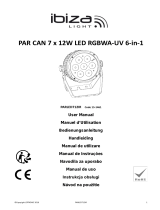 Ibiza Light PARLED712IR Manual de usuario
Ibiza Light PARLED712IR Manual de usuario
-
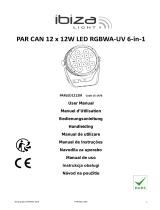 Ibiza Light 15-1461 Manual de usuario
Ibiza Light 15-1461 Manual de usuario
-
Ibiza Light PARBAT-RGB3 Manual de usuario
-
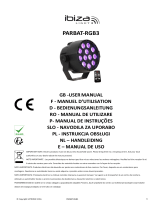 Ibiza Light PARBAT-RGB3 El manual del propietario
Ibiza Light PARBAT-RGB3 El manual del propietario
-
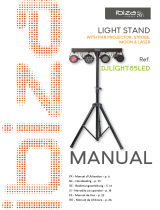 Ibiza Light DJLIGHT85LED El manual del propietario
Ibiza Light DJLIGHT85LED El manual del propietario
-
 Ibiza Light LEDBAR252-RC El manual del propietario
Ibiza Light LEDBAR252-RC El manual del propietario
-
 Ibiza Light PAR-TRUSS-BAT El manual del propietario
Ibiza Light PAR-TRUSS-BAT El manual del propietario
-
Ibiza Light LP64LED-PROMO El manual del propietario
-
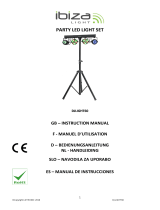 Ibiza Light DJLIGHT60 El manual del propietario
Ibiza Light DJLIGHT60 El manual del propietario
-
 Ibiza Light SUPPORT DE LUMIERE AVEC 4 PROJECTEURS PAR 12 x 1W RGBW (DJLIGHT80LED) El manual del propietario
Ibiza Light SUPPORT DE LUMIERE AVEC 4 PROJECTEURS PAR 12 x 1W RGBW (DJLIGHT80LED) El manual del propietario