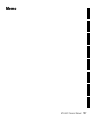Yamaha MY4-AEC El manual del propietario
- Categoría
- Tarjetas de audio
- Tipo
- El manual del propietario
Este manual también es adecuado para

ACOUSTIC ECHO CANCELLER CARD
MY4
-
AEC
Owner’s Manual
Bedienungsanleitung
Mode d’emploi
Manual de instrucciones
Manuale di istruzioni
Руководство пользователя
JA
ZH
RU
IT
ES
FR
DE
EN
ENGLISHDEUTSCHFRANÇAISESPAÑOLITALIANO
MY4
-
AEC
ACOUSTIC ECHO CANCELLER CARD

FCC INFORMATION (U.S.A.)
1. IMPORTANT NOTICE: DO NOT MODIFY THIS UNIT!
This product, when installed as indicated in the
instructions contained in this manual, meets FCC
requirements. Modifications not expressly approved by
Yamaha may void your authority, granted by the FCC, to
use the product.
2. IMPORTANT: When connecting this product to
accessories and/or another product use only high
quality shielded cables. Cable/s supplied with this
product MUST be used. Follow all installation
instructions. Failure to follow instructions could void
your FCC authorization to use this product in the USA.
3. NOTE: This product has been tested and found to
comply with the requirements listed in FCC Regulations,
Part 15 for Class “B” digital devices. Compliance with
these requirements provides a reasonable level of
assurance that your use of this product in a residential
environment will not result in harmful interference with
other electronic devices. This equipment generates/uses
radio frequencies and, if not installed and used
according to the instructions found in the users manual,
may cause interference harmful to the operation of
other electronic devices. Compliance with FCC
* This applies only to products distributed by YAMAHA CORPORATION OF AMERICA. (class B)
regulations does not guarantee that interference will not
occur in all installations. If this product is found to be
the source of interference, which can be determined by
turning the unit “OFF” and “ON”, please try to eliminate
the problem by using one of the following measures:
Relocate either this product or the device that is being
affected by the interference.
Utilize power outlets that are on different branch (circuit
breaker or fuse) circuits or install AC line filter/s.
In the case of radio or TV interference, relocate/reorient
the antenna. If the antenna lead-in is 300 ohm ribbon
lead, change the lead-in to co-axial type cable.
If these corrective measures do not produce
satisfactory results, please contact the local retailer
authorized to distribute this type of product. If you can
not locate the appropriate retailer, please contact
Yamaha Corporation of America, Electronic Service
Division, 6600 Orangethorpe Ave, Buena Park, CA90620
The above statements apply ONLY to those products
distributed by Yamaha Corporation of America or its
subsidiaries.
CANADA
This Class B digital apparatus complies with Canadian ICES-003.
Cet appareil numérique de la classe B est conforme à la norme NMB-003 du Canada.
• This applies only to products distributed by Yamaha Canada Music Ltd. (class B)
• Ceci ne s’applique qu’aux produits distribués par Yamaha Canada Musique Ltée.
This device complies with Part 15 of the FCC Rules. Operation is subject to the following two conditions:
(1) this device may not cause harmful interference, and (2) this device must accept any interference received, including
interference that may cause undesired operation.
이 기기는 가정용(B급) 전자파적합기기로서 주로 가정에서 사용하는 것을 목적으로 하며, 모든
지역에서 사용할 수 있습니다.
(class b korea)

MY4-AEC Owner’s Manual 3
PRECAUTIONS
PLEASE READ CAREFULLY BEFORE
PROCEEDING
* Please keep this manual in a safe place for
future reference.
WARNING
Always follow the basic precautions listed below to
avoid the possibility of serious injury or even death
from electrical shock, short-circuiting, damages,
fire or other hazards. These precautions include, but
are not limited to, the following:
• Do not install the card in any Yamaha products not
specified by Yamaha for use with the card to avoid possible
electrical shock, fire, or equipment damage.
• Do not attempt to disassemble or modify the card. Do not
apply excessive force to card connectors or other card
components. Mishandling of the card may lead to shock,
fire hazard, or equipment failure.
• Be sure to disconnect the power cable of the host device
before installing the card and connecting/disconnecting the
cables (in order to eliminate shock hazard, undesired noise,
and avoid equipment damage).
• Turn off all peripheral devices connected to the host device
before installation, and unplug all related cables (in order
to eliminate shock hazard, undesired noise, and avoid
equipment damage).
CAUTION
Always follow the basic precautions listed below to
avoid the possibility of physical injury to you or
others, or damage to the device or other property.
These precautions include, but are not limited to,
the following:
• Be sure to properly ground the host device to prevent
electrical shock and/or malfunction.
• Do not touch the metallic leads (pins) of the circuit board
when handling the card. The pins are sharp and may cause
hand cuts.
• Wear a pair of heavy gloves during installation to avoid
scratching or cutting your hands on sharp edges.
• Avoid touching exposed connectors and metal parts to
minimize the possibility of bad connections.
• Drain all static electricity from your clothing and body
before handling the card. Static electricity can damage the
card. Touch an exposed metal part of the host device or
other grounded object beforehand.
• Do not drop the card or subject it to physical shock as this
can result in breakage and/or malfunction.
• Do not drop screws or other small parts inside the card. If
power is applied while screws or similar metal objects are
loose inside the unit the card may malfunction or be
damaged. If you cannot retrieve dropped objects yourself,
refer the problem to qualified Yamaha service personnel.
Yamaha cannot be held responsible for damage caused by
improper use or modifications to the device, or data that is
lost or destroyed.
• The illustrations as shown in this manual are for
instructional purposes only, and may be different from the
ones on your equipment.
• The company names and product names in this manual are
the trademarks or registered trademarks of their respective
companies.

4 MY4-AEC Owner’s Manual
Information for Users on Collection and Disposal of Old Equipment
This symbol on the products, packaging, and/or accompanying documents
means that used electrical and electronic products should not be mixed with
general household waste.
For proper treatment, recovery and recycling of old products, please take them
to applicable collection points, in accordance with your national legislation and
the Directives 2002/96/EC.
By disposing of these products correctly, you will help to save valuable
resources and prevent any potential negative effects on human health and the
environment which could otherwise arise from inappropriate waste handling.
For more information about collection and recycling of old products, please contact your local
municipality, your waste disposal service or the point of sale where you purchased the items.
[For business users in the European Union]
If you wish to discard electrical and electronic equipment, please contact your dealer or supplier
for further information.
[Information on Disposal in other Countries outside the European Union]
This symbol is only valid in the European Union. If you wish to discard these items, please contact
your local authorities or dealer and ask for the correct method of disposal.
European models
Purchaser/User Information specified in EN55103-1 and EN55103-2.
Conforms to Environments: E1, E2, E3 and E4

MY4-AEC Owner’s Manual 5
Introduction
Thank you for choosing the Yamaha MY4-AEC. The MY4-AEC is an acoustic echo canceller
card designed for use with the DME64N/24N Digital Mixing Engines that can effectively reduce
troublesome acoustic echoes due to secondary pickup of speaker output and reflections from
room surfaces in teleconferencing situations. It is also capable of reducing feedback as well as
ambient noise from air conditioning and fans. This technology enables noise-free, high-
intelligibility teleconferencing in just about any environment. Four AES/EBU input and output
channels are provided, all with built-in sample rate conversion capability. The MY4-AEC can
also connect to digital audio devices that do not allow word clock synchronization.
Refer to the DME64N/24N owner’s manual for installation details. The screws on the left and
right sides of the card also ground (earth) the device, so be sure to tighten them securely.
Owner’s Manual (this document)
3-pin Euroblock plugs x 4
Cable ties x 4
Installation
Supplied Items

6 MY4-AEC Owner’s Manual
Principle of Operation
How Acoustic Echo and Noise are Reduced
Acoustic echo occurs in a teleconferencing system when the sound from a speaker or
reflections from surfaces of the room are picked up by a microphone and transmitted to the
other party, resulting in a loss of intelligibility. Projectors and air conditioning systems also
produce noise that can interfere with clear teleconferencing. The echo cancelling and noise
reduction capabilities of the MY4-AEC help to achieve maximum clarity and intelligibility for
smooth, effective communication.
NOTE
In order to reduce acoustic echo originating from the remote location, an echo canceller must be
installed and active at the remote location.
HOME UTILITYSCENE LEVEL MUTE
ENTERCANCEL
“Hello”
Remote Local
“Hello”
“How’s business?”
Fan noise
“How’s business”
+ “Hello”
+ fan noise
“How’s business?”
DME64N/24N
MY4-AEC
+

MY4-AEC Owner’s Manual 7
MY4-AEC Signal Flow
The local and remote locations in a teleconferencing system are referred to as the “near end”
and “far end”, respectively. The MY4-AEC acoustic echo canceller (AEC) works by comparing
the reference signal received from the far-end with the signal from the microphone in order to
determine which components of the signal are echo, and then subtracts only the far-end echo
component from microphone signal. The near-end sound is thus clearly transmitted to the far
end without echo.
Reference signal FBS: Feedback suppressor NR: Noise reduction
From Far
-
end A Far
-
end Voice A
NR
From Far
-
end B Far
-
end Voice B
NR
From Far
-
end C Far
-
end Voice C
NR
From Far
-
end D Far
-
end Voice D
NR
To Far
-
end 4
Near
-
end Mic. 4
Near
-
end Voice 4
NR
FBS
To Far
-
end 3
Near
-
end Mic. 3
Near
-
end Voice 3
NR
FBS
To Far
-
end 2
Near
-
end Mic. 2
Near
-
end Voice 2
NR
FBS
To Far
-
end 1
Near
-
end Mic. 1
Near
-
end Voice 1
NR
FBS
AEC
AEC
AEC
AEC
Matrix Router

8 MY4-AEC Owner’s Manual
The Connectors and Their Functions
AES/EBU IN and OUT Connectors
These connectors support four channels of AES/EBU format digital audio input and output to
and from the host DME64N/24N unit, but those signals are not directly routed via the MY4-AEC
processing section. Signals from the host’s analog or digital inputs must be routed to the MY4-
AEC card’s AEC processing section via the host’s processing section in order to apply echo
cancellation, as shown in the illustration below. Operational details are provided in the DME
Designer owner’s manual. Built-in sample rate conversion is provided for all inputs and outputs
(sample rate conversion settings are also made via the DME Designer software).
Use the supplied Euroblock plugs for connection (refer to “Euroblock Connection” on
page 10).
NOTE
The channel 3 and channel 4 inputs and outputs ([IN3/4] and [OUT3/4] in the above illustration)
cannot be used when the DME64N/24N word clock sampling rate is set to 88.2 kHz or 96 kHz.

MY4-AEC Owner’s Manual 9
DME Processing
DME64N/24N
MY4-AEC
AEC
Processing
SRC SRC
AES/EBU
[OUT1/2][OUT3/4]
AES/EBU
[IN1/2][IN3/4]
Analog Out Mic In

10 MY4-AEC Owner’s Manual
Euroblock Connection
Please be sure to use the supplied Euroblock plugs to connect the AES/EBU [IN] and [OUT]
connectors.
Cable preparation
• To prepare the cable for attachment to a Euroblock
connector, strip the wire as shown in the illustration
using stranded wire to make connections. With a
Euroblock connection, stranded wires may be prone to
breakage because of metal fatigue due to the weight of
the cable or due to vibration. Bundle the cables and the
Euroblock tabs using the supplied cable ties (page 12). When rackmounting your
equipment, use a lacing bar when possible to bundle and fasten the cables.
NOTE
Do not tin (plate with solder) the exposed end.
• If cables will be frequently connected and
disconnected, as in the case of a portable installation,
we recommend that you use ferrules with insulation
sleeves. Use a ferrule whose conductor portion has an
external diameter of 1.6 mm or less, and a length of
approximately 7 mm (such as the AI0,5-6WH made by
the Phoenix Contact corporation).
approx.
7 mm
1.6 mm or less
approx.
7 mm

MY4-AEC Owner’s Manual 11
1 Loosen terminal screws.
NOTE
A slotted screwdriver with a blade width of
about 3 millimeters is recommended.
2 Insert cables.
3 Securely tighten terminal
screws.
Pull the cables (not too strongly) to
confirm that they are securely
connected.
Loosen.
Slotted
Screwdriver
Terminal
Screw
Euroblock
Plug
Tab
3mm or less
+
–
G

12 MY4-AEC Owner’s Manual
4 Bundle the cables and the
Euroblock tab using the
supplied cable tie.
NOTE
Trim any excess part of the cable tie as
necessary.
5 Insert the Euroblock plug into
the AES/EBU [IN] or [OUT]
connector of the MY4-AEC.

MY4-AEC Owner’s Manual 13
Basic Connection and Setup
This is an example of a teleconferencing system set up to allow multiple participants to hold
conferences with a remote location (“Office X”).
The first step is to make the basic local (near end) connections and determine the optimum
microphone and speaker locations as well as gain settings. The AEC system will have the best
possible effect if these initial steps are carried out properly.
1 Prepare the following equipment.
DME24N x 1
MY4-AEC x 1
Microphones x 4
Speakers x 2
NOTE
Be sure to choose microphones and speakers that have good frequency response characteristics
in order to ensure optimum AEC operation.
2 Connect the microphones and speakers to the analog [IN] and [OUT]
connectors on the DME24N rear panel as shown in the diagram.
Example 1: Teleconferencing with a Remote Location
Preparation

14 MY4-AEC Owner’s Manual
3 Make the required virtual connections in the DME Designer configuration
window.
• Connect the signals from microphone inputs 1 – 4 to the “Near-end Mic. 1” – “Near-end
Mic. 4” inputs on the AEC component.
• Place an oscillator that will be used for AEC adjustment in the configuration window and
connect it to the AEC component “From Far-end A” input.
• The “Far-end voice A” output is connected to the conference room speakers (SP 1 and
SP 2) in parallel.
Meeting Room (Near End)
Speaker 1
Speaker 2
Microphone 1
Microphone 2
Microphone 3
Microphone 4
IN (Analog)
OUT
(Analog)
DME24N
MY4-AEC
+

MY4-AEC Owner’s Manual 15
4 Speak into the microphones as you would during an actual conference
and adjust the input gain of each channel.
Adjust the DME24N HA Gain while watching the “Mic. In” meters in the AEC component
editor so that the yellow segment lights only occasionally.
NOTE
AEC may not function properly if the gain is set too high.

16 MY4-AEC Owner’s Manual
5 Open the Oscillator component editor, set the Wave Form type to “Pink,”
and engage the Output section “On” button.
Go back to the AEC component editor and, while watching the “Ref. In” meter, adjust the
oscillator output level so that the yellow segment lights only occasionally.

MY4-AEC Owner’s Manual 17
6 Check that the ERL (Echo Return Loss) meter in the AEC component is
moving.
If this meter is moving over a wide range it means that a large portion of the pink noise
being output from the speaker is being picked up by the corresponding microphone, and
therefore a large amount of echo will be transmitted to the remote location. Carefully adjust
the positions and pickup directions of the four microphones in relation to the speakers in
order to reduce this echo level as much as possible. The more you can reduce the echo at
this stage, the more effective the AEC will be.
NOTE
• If the local meeting room is very reflective or reverberant, it may be difficult to reduce the echo
level sufficiently by simply repositioning the microphones and speakers. In such cases it may
be necessary to apply acoustic panels to the walls or use other means to reduce room
reflections.
• If only the green segment of the ERL meter lights, setting the “Effect” parameter to 1 or 2 should
be optimum, but if the yellow segment of the ERL meter lights an “Effect” setting of 3 or 4 will be
required to produce the best results. Since the actual effectiveness of the processing will
depend on the rooms in which it is used it is important make adjustments while actually
connected to and conferring with the remote location.
• If the input signal becomes distorted for any reason before it reaches the Near-end Mic. 1 – 4
inputs of the AEC component, echo cancelling will not function properly.
7 Enter the microphone-to-speaker distance in meters into the Acoustic
Echo Canceller section “Distance” field.
If multiple speakers are used, enter the distance between the microphone and nearest
speaker for each channel.
If the distance is less than 2 meters, use the default value of “2”. For greater distances
enter the appropriate value.

18 MY4-AEC Owner’s Manual
1 Connect the microphones, speakers, and teleconferencing system to the
analog [IN] and [OUT] connectors on the rear panel of the DME24N as
shown in the diagram.
Four microphones can be connected at the near-end location, allowing multiple
conference participants.
Remote Connection and Settings
Meeting Room (Near End)
Microphone 1
Speaker 1
OUT
(Analog)
IN/OUT (Analog)
IN (Analog)
Office X
(Remote –
Far End)
Network
Teleconferencing system
Microphone 2
Microphone 3
Microphone 4
DME24N
MY4-AEC
+
Speaker 2

MY4-AEC Owner’s Manual 19
2 Make the required virtual connections in the DME Designer configuration
window.
• Connect the signal from the four local microphones (Mic1 – Mic4) and the audio signal
from the remote location (From Office X) to the appropriate inputs of the AEC
component.
• Mix the “Near-end Voice 1” – “Near-end Voice 4” outputs and the “Far-end Voice A”
outputs from the AEC component and connect the mixed output in parallel to the
meeting room speakers (SP 1 and SP 2).
• Mix the “To Far-end 1” – “To Far-end 4” outputs from the AEC component and connect
the mixed output to “To Office X” for transmission to the remote location.
HINT
When multiple speakers are being used in the local meeting room, be sure to connect the
mixed signal to them in parallel. AEC may not function properly if the output balance
between the speakers changes.

20 MY4-AEC Owner’s Manual
3 Adjust the DME Designer AEC component editor parameters so that
acoustic echo is effectively cancelled from the audio signal sent to Office
X.
Begin by checking that the connection with Office X is working properly and that
conversation is possible. If echo can be heard with the default AEC section Effect setting
of “1”, try increasing the setting in small increments. Echo cancellation efficiency will
increase as the setting is increased, but sound quality will decrease at the same time so it
is necessary to find the best setting for conditions in the local meeting room while actually
listening to the audio signal.
Other parameters can usually be left at their default settings. Refer to the DME Designer
owner’s manual for details on the individual AEC component parameters.

MY4-AEC Owner’s Manual 21
Using one MY4-AEC card, multiple participants in two meeting rooms can teleconference with
two separate remote locations (“Office X” and “Office Y”).
Referring to Example 1, use an oscillator component to determine the ideal microphone and
speaker positions for each meeting room.
The following equipment is used.
DME24N x 1
MY4-AEC x 1
Microphones x 4
Speakers x 4
1 Connect the microphones, speakers, and teleconferencing system to the
analog [IN] and [OUT] connectors on the rear panel of the DME24N as
shown in the diagram.
A total of four microphones can be connected for the medium and small near-end meeting
rooms, allowing multiple participants to confer simultaneously in both rooms.
Example 2: Teleconferencing with Two Remote
Locations from Two Meeting Rooms
Preparation
Remote Connection and Settings

22 MY4-AEC Owner’s Manual
Network
Network
Office X
(Remote –
Far End)
Office Y
(Remote –
Far End)
Teleconferencing
system
Teleconferencing
system
OUT (Analog)
IN/OUT
(Analog)
Small Meeting Room (Near End)
Microphone 1
Speaker 1
Speaker 2
IN (Analog)
Microphone 2
Medium Meeting Room (Near End)
DME24N
MY4-AEC
+
Microphone 1
Microphone 2
Speaker 1
Speaker 2
OUT (Analog)
IN/OUT
(Analog)
IN (Analog)

MY4-AEC Owner’s Manual 23
2 Make the required virtual connections in the DME Designer configuration
window.
• Connect the signal from the microphones in the small and medium local meeting rooms
(Conf S Mic1/2 and Conf M – Mic1/2) and the audio signal from the remote locations
(From Office X and From Office Y) to the appropriate inputs of the AEC component.
• Mix the “Near-end Voice 1” and “Near-end Voice 2” outputs and the “Far-end Voice A”
outputs from the AEC component and connect the mixed output in parallel to the small
meeting room speakers (Conf S SP 1 and SP 2).
• Mix the “Near-end Voice 3” and “Near-end Voice 4” outputs and the “Far-end Voice B”
outputs from the AEC component and connect the mixed output in parallel to the
medium meeting room speakers (Conf M SP 1 and SP 2).
• Mix the “To Far-end 1” and “To Far-end 2” outputs from the AEC component and connect
the mixed output to “To Office X” for transmission to remote Office X.
• Mix the “To Far-end 3” and “To Far-end 4” outputs from the AEC component and connect
the mixed output to “To Office Y” for transmission to remote Office Y.
HINT
When multiple speakers are being used in the same meeting room, be sure to connect the
mixed signal to them in parallel. AEC may not function properly if the output balance
between the speakers changes.

24 MY4-AEC Owner’s Manual
3 In the Matrix Router section of the AEC component editor, select one or
more of the “From Far-end A – D signals” to be used as the reference for
each AEC channel 1 – 4.
The “On” buttons in the Matrix Router section can be used to select microphones and
locations for each meeting room.
For this example the Matrix Router is set as shown below. With these settings it is possible
to simultaneously hold independent conferences between the small meeting room and
Office X (Far-end A) using AEC channels 1 and 2, and between the medium meeting room
and Office Y (Far-end B) using AEC channels 3 and 4.
From
Far-end A
From
Far-end B

MY4-AEC Owner’s Manual 183
Appendix
Specifications
GENERAL SPECIFICATIONS
DIGITAL INPUT/OUTPUT CHARACTERISTICS
Sampling Frequency 44.1kHz-10% to 48kHz+6%,
88.2kHz-10% to 96kHz+6%
Power requirements 5V : 395mA
3.3V : 295mA
Temperature Range Operating 0 to +40°C
Storage -20 to +60°C
Weight 160g
Terminal Format Audio Data Length Level Connector
IN 1/2, 3/4 AES/EBU 24bit RS422 Euroblock
OUT 1/2, 3/4 AES/EBU
(Professional use)
24bit RS422 Euroblock

184 MY4-AEC Owner’s Manual
Dimensions
164.1
(
12
)
176.1
40
120
unit: mm

MY4-AEC Owner’s Manual 185
* The contents of this manual apply to the latest specifications as of the publishing date. To obtain the latest
manual, access the Yamaha website then download the manual file.
* Der Inhalt dieser Bedienungsanleitung gilt für die neuesten technischen Daten zum Zeitpunkt der
Veröffentlichung. Um die neueste Version der Anleitung zu erhalten, rufen Sie die Website von Yamaha auf
und laden Sie dann die Datei mit der Bedienungsanleitung herunter.
* Le contenu de ce mode d’emploi s’applique aux dernières caractéristiques techniques connues à la date de
publication du manuel. Pour obtenir la version la plus récente du manuel, accédez au site Web de Yamaha
puis téléchargez le fichier du manuel concerné.
* El contenido de este manual se aplica a las últimas especificaciones según la fecha de publicación. Para
obtener el último manual, acceda al sitio web de Yamaha y descargue el archivo del manual.
* Il contenuto del presente manuale si applica alle ultime specifiche tecniche a partire dalla data di
pubblicazione. Per ottenere la versione più recente del manuale, accedere al sito Web Yamaha e scaricare il
file corrispondente.
* В содержании данного руководства приведены последние на момент публикации технические
характеристики. Для получения последней версии руководства посетите веб-сайт корпорации Yam a ha
и загрузите файл с руководством.
* 本使用说明书的内容为出版时最新的技术规格。请至Yamaha网站下载最新版本的使用说明书。
*

186 MY4-AEC Owner’s Manual
Memo

MY4-AEC Owner’s Manual 187
Memo

188 MY4-AEC Owner’s Manual

MY4-AEC Owner’s Manual 189

190 MY4-AEC Owner’s Manual
CANADA
Yamaha Canada Music Ltd.
135 Milner Avenue, Toronto, Ontario,
M1S 3R1, Canada
Tel: +1-416-298-1311
U.S.A.
Yamaha Corporation of America
6600 Orangethorpe Avenue, Buena Park,
CA 90620, U.S.A.
Tel: +1-714-522-9011
MEXICO
Yamaha de México, S.A. de C.V.
Av. Insurgentes Sur 1647 Piso 9, Col. San
José Insurgentes, Delegación Benito
Juárez, México, D.F., C.P. 03900
Tel: +52-55-5804-0600
BRAZIL
Yamaha Musical do Brasil Ltda.
Rua Fidêncio Ramos, 302 – Cj 52 e 54 –
Torre B – Vila Olímpia – CEP 04551-010
– São Paulo/SP, Brazil
Tel: +55-11-3704-1377
ARGENTINA
Yamaha Music Latin America, S.A.,
Sucursal Argentina
Olga Cossettini 1553, Piso 4 Norte,
Madero Este-C1107CEK,
Buenos Aires, Argentina
Tel: +54-11-4119-7000
VENEZUELA
Yamaha Musical de Venezuela, C.A.
AV. Manzanares, C.C. Manzanares Plaza,
Piso 4, Oficina 0401, Baruta, Caracas,
Venezuela
Tel: +58-212-943-1877
PANAMA AND OTHER LATIN
AMERICAN COUNTRIES/
CARIBBEAN COUNTRIES
Yamaha Music Latin America, S.A.
Edif. Torre Banco General, Piso 7,
Urbanización Marbella, Calle 47 y
Aquilino de la Guardia,
Ciudad de Panamá, República de Panamá
Tel: +507-269-5311
THE UNITED KINGDOM/
IRELAND
Yamaha Music Europe GmbH (UK)
Sherbourne Drive, Tilbrook,
Milton Keynes, MK7 8BL, U.K.
Tel: +44-1908-366700
GERMANY
Yamaha Music Europe GmbH
Siemensstrasse 22-34, 25462 Rellingen,
Germany
Tel: +49-4101-303-0
SWITZERLAND/
LIECHTENSTEIN
Yamaha Music Europe GmbH,
Rellingen, Branch Switzerland in
Zürich
Seefeldstrasse 94, 8008 Zürich,
Switzerland
Tel: +41-44-3878080
AUSTRIA/BULGARIA
Yamaha Music Europe GmbH
Branch Austria
Schleiergasse 20, 1100 Wien, Austria
Tel: +43-1-60203900
CZECH REPUBLIC/
HUNGARY/ROMANIA/
SLOVAKIA/SLOVENIA
Yamaha Music Europe GmbH
Branch Austria
Schleiergasse 20, 1100 Wien, Austria
Tel: +43-1-60203900
POLAND/LITHUANIA/
LATVIA/ESTONIA
Yamaha Music Europe GmbH
Sp.z o.o. Oddzial w Polsce
ul. Wrotkowa 14, 02-553 Warsaw, Poland
Tel: +48-22-880-08-88
MALTA
Olimpus Music Ltd.
Valletta Road, Mosta MST9010, Malta
Tel: +356-2133-2093
NETHERLANDS/BELGIUM/
LUXEMBOURG
Yamaha Music Europe
Branch Benelux
Clarissenhof 5b, 4133 AB Vianen,
The Netherlands
Tel: +31-347-358040
FRANCE
Yamaha Music Europe
7 rue Ambroise Croizat,
Zone d'activités de Pariest,
77183 Croissy-Beaubourg, France
Tel: +33-1-6461-4000
ITALY
Yamaha Music Europe GmbH,
Branch Italy
Viale Italia 88, 20020, Lainate (Milano),
Italy
Tel: +39-02-93577-1
SPAIN/PORTUGAL
Yamaha Music Europe GmbH
Ibérica, Sucursal en España
Ctra. de la Coruna km. 17,200, 28231
Las Rozas de Madrid, Spain
Tel: +34-91-639-88-88
GREECE
Philippos Nakas S.A. The Music
House
19th klm. Leof. Lavriou 190 02 Peania –
Attiki, Greece
Tel: +30-210-6686168
SWEDEN/FINLAND/
ICELAND
Yamaha Music Europe GmbH
Germany filial Scandinavia
JA Wettergrensgata 1, 400 43 Göteborg,
Sweden
Tel: +46-31-89-34-00
DENMARK
Yamaha Music Denmark,
Fillial of Yamaha Music Europe
GmbH, Tyskland
Generatorvej 8C, ST. TH. , 2860 Søborg,
Denmark
Tel: +45-44-92-49-00
NORTH AMERICA
CENTRAL & SOUTH AMERICA
EUROPE
ADDRESS LIST

MY4-AEC Owner’s Manual 191
NORWAY
Yamaha Music Europe GmbH
Germany - Norwegian Branch
Grini Næringspark 1, 1332 Østerås,
Norway
Tel: +47-6716-7800
RUSSIA
Yamaha Music (Russia) LLC.
Room 37, entrance 7, bld. 7,
Kievskaya street, Moscow, 121059,
Russia
Tel: +7-495-626-5005
OTHER EUROPEAN
COUNTRIES
Yamaha Music Europe GmbH
Siemensstrasse 22-34, 25462 Rellingen,
Germany
Tel: +49-4101-3030
Yam a h a M usi c G u l f F Z E
JAFZA-16, Office 512, P.O.Box 17328,
Jebel Ali FZE, Dubai, UAE
Tel: +971-4-801-1500
TURKEY
Yamaha Music Europe GmbH
Merkezi Almanya Türkiye İstanbul
Şubesi
Maslak Meydan Sodak, Spring Giz Plaza
Bagimsiz Böl. No:3, Sariyer Istanbul,
Turkey
Tel: +90-212-999-8010
CYPRUS
Yamaha Music Europe GmbH
Siemensstrasse 22-34, 25462 Rellingen,
Germany
Tel: +49-4101-303-0
OTHER COUNTRIES
Yam a h a M usi c G u l f F Z E
JAFZA-16, Office 512, P.O.Box 17328,
Jebel Ali FZE, Dubai, UAE
Tel: +971-4-801-1500
THE PEOPLE’S REPUBLIC
OF CHINA
Yamaha Music & Electronics
(China) Co., Ltd.
2F, Yunhedasha, 1818 Xinzha-lu, Jingan-qu,
Shanghai, China
Tel: +86-400-051-7700
INDIA
Yamaha Music India Private
Limited
Spazedge Building, Ground Floor, Tower A,
Sector-47, Gurgaon- Sohna Road,
Gurgaon-122002, Haryana, India
Tel: +91-124-485-3300
INDONESIA
PT. Yamaha Musik Indonesia
(Distributor)
Yamaha Music Center Bldg. Jalan Jend.
Gatot Subroto Kav. 4, Jakarta 12930,
Indonesia
Tel: +62-21-520-2577
KOREA
Yamaha Music Korea Ltd.
8F, Dongsung Bldg. 21, Teheran-ro 87-gil,
Gangnam-gu, Seoul, 135-880, Korea
Tel: +82-2-3467-3300
MALAYSIA
Yamaha Music (Malaysia) Sdn.
Bhd.
No.8, Jalan Perbandaran, Kelana Jaya,
47301
Petaling Jaya, Selangor, Malaysia
Tel: +60-3-78030900
SINGAPORE
Yamaha Music (Asia) Private
Limited
Block 202 Hougang Street 21, #02-00,
Singapore 530202, Singapore
Tel: +65-6740-9200
TAIWAN
Yamaha Music & Electronics
Taiwan Co.,Ltd.
2F., No.1, Yuandong Rd. Banqiao Dist.
New Taipei City 22063, Taiwan, R.O.C.
Tel: +886-2-7741-8888
THAILAND
Siam Music Yamaha Co., Ltd.
3, 4, 15, 16th Fl., Siam Motors Building,
891/1 Rama 1 Road, Wangmai,
Pathumwan, Bangkok 10330, Thailand
Tel: +66-2215-2622
VIETNAM
Yamaha Music Vietnam Company
Limited
15th Floor, Nam A Bank Tower, 201-203
Cach Mang Thang Tam St., Ward 4, Dist.3,
Ho Chi Minh City, Vietnam
Tel: +84-8-3818-1122
OTHER ASIAN COUNTRIES
Yam a h a C o r p ora t i o n
Sales & Marketing Division
10-1, Nakazawa-cho, Naka-ku,
Hamamatsu,
Japan 430-8650
Tel: +81-53-460-2312
AUSTRALIA
Yamaha Music Australia Pty. Ltd.
Level 1, 99 Queensbridge Street,
Southbank,
VIC 3006, Australia
Tel: +61-3-9693-5111
COUNTRIES AND TRUST
TERRITORIES IN PACIFIC
OCEAN
Yam a h a C o r p ora t i o n
Sales & Marketing Division
10-1, Nakazawa-cho, Naka-ku,
Hamamatsu,
Japan 430-8650
Tel: +81-53-460-2312
AFRICA
MIDDLE EAST
ASIA
OCEANIA
HEAD OFFICE Yamaha Corporation, Audio Products Sales and Marketing Division
10-1, Nakazawa-cho, Naka-ku, Hamamatsu, Japan 430-8650
PA 4 2

Manual Development Department
© 2011 Yamaha Corporation
Published 02/2016 改版 MWTO-C0
Printed in Japan
WW75420
Yamaha Pro Audio global website
http://www.yamahaproaudio.com/
Yamaha Downloads
http://download.yamaha.com/
制造商:雅马哈株式会社
制造商地址:日本静冈县滨松市中区中泽町
10-1
进口商:雅马哈乐器音响(中国)投资有限公司
进口商地址:上海市静安区新闸路
1818
号云和大厦
2
楼
原产地:日本
雅马哈乐器音响(中国)投资有限公司
上海市静安区新闸路
1818
号云和大厦
2
楼
客户服务热线:
4000517700
公司网址:
http://www.yamaha.com.cn
Transcripción de documentos
ENGLISH DEUTSCH ACOUSTIC ECHO CANCELLER CARD ESPAÑOL ITALIANO EN DE ES IT RU ZH 取 扱 説 明書 中文 FR JA 日本語 Owner’s Manual Bedienungsanleitung Mode d’emploi Manual de instrucciones Manuale di istruzioni Руководство пользователя FRANÇAIS MY4 - AEC FCC INFORMATION (U.S.A.) 1. IMPORTANT NOTICE: DO NOT MODIFY THIS UNIT! This product, when installed as indicated in the instructions contained in this manual, meets FCC requirements. Modifications not expressly approved by Yamaha may void your authority, granted by the FCC, to use the product. 2. IMPORTANT: When connecting this product to accessories and/or another product use only high quality shielded cables. Cable/s supplied with this product MUST be used. Follow all installation instructions. Failure to follow instructions could void your FCC authorization to use this product in the USA. 3. NOTE: This product has been tested and found to comply with the requirements listed in FCC Regulations, Part 15 for Class “B” digital devices. Compliance with these requirements provides a reasonable level of assurance that your use of this product in a residential environment will not result in harmful interference with other electronic devices. This equipment generates/uses radio frequencies and, if not installed and used according to the instructions found in the users manual, may cause interference harmful to the operation of other electronic devices. Compliance with FCC regulations does not guarantee that interference will not occur in all installations. If this product is found to be the source of interference, which can be determined by turning the unit “OFF” and “ON”, please try to eliminate the problem by using one of the following measures: Relocate either this product or the device that is being affected by the interference. Utilize power outlets that are on different branch (circuit breaker or fuse) circuits or install AC line filter/s. In the case of radio or TV interference, relocate/reorient the antenna. If the antenna lead-in is 300 ohm ribbon lead, change the lead-in to co-axial type cable. If these corrective measures do not produce satisfactory results, please contact the local retailer authorized to distribute this type of product. If you can not locate the appropriate retailer, please contact Yamaha Corporation of America, Electronic Service Division, 6600 Orangethorpe Ave, Buena Park, CA90620 The above statements apply ONLY to those products distributed by Yamaha Corporation of America or its subsidiaries. * This applies only to products distributed by YAMAHA CORPORATION OF AMERICA. (class B) CANADA This Class B digital apparatus complies with Canadian ICES-003. Cet appareil numérique de la classe B est conforme à la norme NMB-003 du Canada. • This applies only to products distributed by Yamaha Canada Music Ltd. • Ceci ne s’applique qu’aux produits distribués par Yamaha Canada Musique Ltée. (class B) This device complies with Part 15 of the FCC Rules. Operation is subject to the following two conditions: (1) this device may not cause harmful interference, and (2) this device must accept any interference received, including interference that may cause undesired operation. 이 기기는 가정용(B급) 전자파적합기기로서 주로 가정에서 사용하는 것을 목적으로 하며, 모든 지역에서 사용할 수 있습니다. (class b korea) PRECAUTIONS PLEASE READ CAREFULLY BEFORE PROCEEDING * Please keep this manual in a safe place for future reference. WARNING Always follow the basic precautions listed below to avoid the possibility of serious injury or even death from electrical shock, short-circuiting, damages, fire or other hazards. These precautions include, but are not limited to, the following: • Do not install the card in any Yamaha products not specified by Yamaha for use with the card to avoid possible electrical shock, fire, or equipment damage. • Do not attempt to disassemble or modify the card. Do not apply excessive force to card connectors or other card components. Mishandling of the card may lead to shock, fire hazard, or equipment failure. • Be sure to disconnect the power cable of the host device before installing the card and connecting/disconnecting the cables (in order to eliminate shock hazard, undesired noise, and avoid equipment damage). • Turn off all peripheral devices connected to the host device before installation, and unplug all related cables (in order to eliminate shock hazard, undesired noise, and avoid equipment damage). CAUTION These precautions include, but are not limited to, the following: • Be sure to properly ground the host device to prevent electrical shock and/or malfunction. • Do not touch the metallic leads (pins) of the circuit board when handling the card. The pins are sharp and may cause hand cuts. • Wear a pair of heavy gloves during installation to avoid scratching or cutting your hands on sharp edges. • Avoid touching exposed connectors and metal parts to minimize the possibility of bad connections. • Drain all static electricity from your clothing and body before handling the card. Static electricity can damage the card. Touch an exposed metal part of the host device or other grounded object beforehand. • Do not drop the card or subject it to physical shock as this can result in breakage and/or malfunction. • Do not drop screws or other small parts inside the card. If power is applied while screws or similar metal objects are loose inside the unit the card may malfunction or be damaged. If you cannot retrieve dropped objects yourself, refer the problem to qualified Yamaha service personnel. Yamaha cannot be held responsible for damage caused by improper use or modifications to the device, or data that is lost or destroyed. • The illustrations as shown in this manual are for instructional purposes only, and may be different from the ones on your equipment. • The company names and product names in this manual are the trademarks or registered trademarks of their respective companies. Always follow the basic precautions listed below to avoid the possibility of physical injury to you or others, or damage to the device or other property. MY4-AEC Owner’s Manual 3 Information for Users on Collection and Disposal of Old Equipment This symbol on the products, packaging, and/or accompanying documents means that used electrical and electronic products should not be mixed with general household waste. For proper treatment, recovery and recycling of old products, please take them to applicable collection points, in accordance with your national legislation and the Directives 2002/96/EC. By disposing of these products correctly, you will help to save valuable resources and prevent any potential negative effects on human health and the environment which could otherwise arise from inappropriate waste handling. For more information about collection and recycling of old products, please contact your local municipality, your waste disposal service or the point of sale where you purchased the items. [For business users in the European Union] If you wish to discard electrical and electronic equipment, please contact your dealer or supplier for further information. [Information on Disposal in other Countries outside the European Union] This symbol is only valid in the European Union. If you wish to discard these items, please contact your local authorities or dealer and ask for the correct method of disposal. European models Purchaser/User Information specified in EN55103-1 and EN55103-2. Conforms to Environments: E1, E2, E3 and E4 4 MY4-AEC Owner’s Manual Introduction Thank you for choosing the Yamaha MY4-AEC. The MY4-AEC is an acoustic echo canceller card designed for use with the DME64N/24N Digital Mixing Engines that can effectively reduce troublesome acoustic echoes due to secondary pickup of speaker output and reflections from room surfaces in teleconferencing situations. It is also capable of reducing feedback as well as ambient noise from air conditioning and fans. This technology enables noise-free, highintelligibility teleconferencing in just about any environment. Four AES/EBU input and output channels are provided, all with built-in sample rate conversion capability. The MY4-AEC can also connect to digital audio devices that do not allow word clock synchronization. Installation Refer to the DME64N/24N owner’s manual for installation details. The screws on the left and right sides of the card also ground (earth) the device, so be sure to tighten them securely. Supplied Items Owner’s Manual (this document) 3-pin Euroblock plugs x 4 Cable ties x 4 MY4-AEC Owner’s Manual 5 Principle of Operation How Acoustic Echo and Noise are Reduced Acoustic echo occurs in a teleconferencing system when the sound from a speaker or reflections from surfaces of the room are picked up by a microphone and transmitted to the other party, resulting in a loss of intelligibility. Projectors and air conditioning systems also produce noise that can interfere with clear teleconferencing. The echo cancelling and noise reduction capabilities of the MY4-AEC help to achieve maximum clarity and intelligibility for smooth, effective communication. Remote Local “Hello” “Hello” “How’s business?” DME64N/24N SCENE “How’s business?” HOME UTILITY LEVEL MUTE CANCEL ENTER + MY4-AEC “How’s business” + “Hello” + fan noise Fan noise NOTE In order to reduce acoustic echo originating from the remote location, an echo canceller must be installed and active at the remote location. 6 MY4-AEC Owner’s Manual MY4-AEC Signal Flow The local and remote locations in a teleconferencing system are referred to as the “near end” and “far end”, respectively. The MY4-AEC acoustic echo canceller (AEC) works by comparing the reference signal received from the far-end with the signal from the microphone in order to determine which components of the signal are echo, and then subtracts only the far-end echo component from microphone signal. The near-end sound is thus clearly transmitted to the far end without echo. From Far-end A From Far-end B From Far-end C From Far-end D Far-end Voice A Far-end Voice B Far-end Voice C Far-end Voice D NR NR NR NR Matrix Router To Far-end 4 To Far-end 3 To Far-end 2 To Far-end 1 NR Near-end Mic. 3 FBS Reference signal Near-end Voice 3 Near-end Mic. 2 AEC AEC Near-end Voice 4 FBS AEC NR NR Near-end Mic. 4 AEC NR FBS Near-end Voice 2 Near-end Mic. 1 FBS Near-end Voice 1 FBS: Feedback suppressor NR: Noise reduction MY4-AEC Owner’s Manual 7 The Connectors and Their Functions AES/EBU IN and OUT Connectors These connectors support four channels of AES/EBU format digital audio input and output to and from the host DME64N/24N unit, but those signals are not directly routed via the MY4-AEC processing section. Signals from the host’s analog or digital inputs must be routed to the MY4AEC card’s AEC processing section via the host’s processing section in order to apply echo cancellation, as shown in the illustration below. Operational details are provided in the DME Designer owner’s manual. Built-in sample rate conversion is provided for all inputs and outputs (sample rate conversion settings are also made via the DME Designer software). Use the supplied Euroblock plugs for connection (refer to “Euroblock Connection” on page 10). NOTE The channel 3 and channel 4 inputs and outputs ([IN3/4] and [OUT3/4] in the above illustration) cannot be used when the DME64N/24N word clock sampling rate is set to 88.2 kHz or 96 kHz. 8 MY4-AEC Owner’s Manual DME Processing DME64N/24N AEC Processing MY4-AEC SRC Analog Out Mic In AES/EBU [OUT1/2][OUT3/4] SRC AES/EBU [IN1/2][IN3/4] MY4-AEC Owner’s Manual 9 Euroblock Connection Please be sure to use the supplied Euroblock plugs to connect the AES/EBU [IN] and [OUT] connectors. Cable preparation • To prepare the cable for attachment to a Euroblock approx. 7 mm connector, strip the wire as shown in the illustration using stranded wire to make connections. With a Euroblock connection, stranded wires may be prone to breakage because of metal fatigue due to the weight of the cable or due to vibration. Bundle the cables and the Euroblock tabs using the supplied cable ties (page 12). When rackmounting your equipment, use a lacing bar when possible to bundle and fasten the cables. NOTE Do not tin (plate with solder) the exposed end. • If cables will be frequently connected and disconnected, as in the case of a portable installation, we recommend that you use ferrules with insulation sleeves. Use a ferrule whose conductor portion has an external diameter of 1.6 mm or less, and a length of approximately 7 mm (such as the AI0,5-6WH made by the Phoenix Contact corporation). 10 MY4-AEC Owner’s Manual 1.6 mm or less approx. 7 mm 1 Loosen terminal screws. 2 Insert cables. Loosen. Slotted Screwdriver + – Terminal Screw G Euroblock Plug Tab NOTE 3 Securely tighten terminal screws. Pull the cables (not too strongly) to confirm that they are securely connected. A slotted screwdriver with a blade width of about 3 millimeters is recommended. 3mm or less MY4-AEC Owner’s Manual 11 4 Bundle the cables and the Euroblock tab using the supplied cable tie. NOTE Trim any excess part of the cable tie as necessary. 12 MY4-AEC Owner’s Manual 5 Insert the Euroblock plug into the AES/EBU [IN] or [OUT] connector of the MY4-AEC. Basic Connection and Setup Example 1: Teleconferencing with a Remote Location This is an example of a teleconferencing system set up to allow multiple participants to hold conferences with a remote location (“Office X”). Preparation The first step is to make the basic local (near end) connections and determine the optimum microphone and speaker locations as well as gain settings. The AEC system will have the best possible effect if these initial steps are carried out properly. 1 Prepare the following equipment. DME24N x 1 MY4-AEC x 1 Microphones x 4 Speakers x 2 NOTE Be sure to choose microphones and speakers that have good frequency response characteristics in order to ensure optimum AEC operation. 2 Connect the microphones and speakers to the analog [IN] and [OUT] connectors on the DME24N rear panel as shown in the diagram. MY4-AEC Owner’s Manual 13 Meeting Room (Near End) Microphone 1 Speaker 1 OUT (Analog) Microphone 2 Speaker 2 Microphone 3 Microphone 4 DME24N + MY4-AEC IN (Analog) 3 Make the required virtual connections in the DME Designer configuration window. • Connect the signals from microphone inputs 1 – 4 to the “Near-end Mic. 1” – “Near-end Mic. 4” inputs on the AEC component. • Place an oscillator that will be used for AEC adjustment in the configuration window and connect it to the AEC component “From Far-end A” input. • The “Far-end voice A” output is connected to the conference room speakers (SP 1 and SP 2) in parallel. 14 MY4-AEC Owner’s Manual 4 Speak into the microphones as you would during an actual conference and adjust the input gain of each channel. Adjust the DME24N HA Gain while watching the “Mic. In” meters in the AEC component editor so that the yellow segment lights only occasionally. NOTE AEC may not function properly if the gain is set too high. MY4-AEC Owner’s Manual 15 5 Open the Oscillator component editor, set the Wave Form type to “Pink,” and engage the Output section “On” button. Go back to the AEC component editor and, while watching the “Ref. In” meter, adjust the oscillator output level so that the yellow segment lights only occasionally. 16 MY4-AEC Owner’s Manual 6 Check that the ERL (Echo Return Loss) meter in the AEC component is moving. If this meter is moving over a wide range it means that a large portion of the pink noise being output from the speaker is being picked up by the corresponding microphone, and therefore a large amount of echo will be transmitted to the remote location. Carefully adjust the positions and pickup directions of the four microphones in relation to the speakers in order to reduce this echo level as much as possible. The more you can reduce the echo at this stage, the more effective the AEC will be. NOTE • If the local meeting room is very reflective or reverberant, it may be difficult to reduce the echo level sufficiently by simply repositioning the microphones and speakers. In such cases it may be necessary to apply acoustic panels to the walls or use other means to reduce room reflections. • If only the green segment of the ERL meter lights, setting the “Effect” parameter to 1 or 2 should be optimum, but if the yellow segment of the ERL meter lights an “Effect” setting of 3 or 4 will be required to produce the best results. Since the actual effectiveness of the processing will depend on the rooms in which it is used it is important make adjustments while actually connected to and conferring with the remote location. • If the input signal becomes distorted for any reason before it reaches the Near-end Mic. 1 – 4 inputs of the AEC component, echo cancelling will not function properly. 7 Enter the microphone-to-speaker distance in meters into the Acoustic Echo Canceller section “Distance” field. If multiple speakers are used, enter the distance between the microphone and nearest speaker for each channel. If the distance is less than 2 meters, use the default value of “2”. For greater distances enter the appropriate value. MY4-AEC Owner’s Manual 17 Remote Connection and Settings 1 Connect the microphones, speakers, and teleconferencing system to the analog [IN] and [OUT] connectors on the rear panel of the DME24N as shown in the diagram. Four microphones can be connected at the near-end location, allowing multiple conference participants. Meeting Room (Near End) Speaker 1 Microphone 1 Office X (Remote – Far End) Speaker 2 Microphone 2 OUT (Analog) Microphone 3 DME24N + MY4-AEC IN (Analog) Network IN/OUT (Analog) Teleconferencing system 18 MY4-AEC Owner’s Manual Microphone 4 2 Make the required virtual connections in the DME Designer configuration window. • Connect the signal from the four local microphones (Mic1 – Mic4) and the audio signal from the remote location (From Office X) to the appropriate inputs of the AEC component. • Mix the “Near-end Voice 1” – “Near-end Voice 4” outputs and the “Far-end Voice A” outputs from the AEC component and connect the mixed output in parallel to the meeting room speakers (SP 1 and SP 2). • Mix the “To Far-end 1” – “To Far-end 4” outputs from the AEC component and connect the mixed output to “To Office X” for transmission to the remote location. HINT When multiple speakers are being used in the local meeting room, be sure to connect the mixed signal to them in parallel. AEC may not function properly if the output balance between the speakers changes. MY4-AEC Owner’s Manual 19 3 Adjust the DME Designer AEC component editor parameters so that acoustic echo is effectively cancelled from the audio signal sent to Office X. Begin by checking that the connection with Office X is working properly and that conversation is possible. If echo can be heard with the default AEC section Effect setting of “1”, try increasing the setting in small increments. Echo cancellation efficiency will increase as the setting is increased, but sound quality will decrease at the same time so it is necessary to find the best setting for conditions in the local meeting room while actually listening to the audio signal. Other parameters can usually be left at their default settings. Refer to the DME Designer owner’s manual for details on the individual AEC component parameters. 20 MY4-AEC Owner’s Manual Example 2: Teleconferencing with Two Remote Locations from Two Meeting Rooms Using one MY4-AEC card, multiple participants in two meeting rooms can teleconference with two separate remote locations (“Office X” and “Office Y”). Preparation Referring to Example 1, use an oscillator component to determine the ideal microphone and speaker positions for each meeting room. The following equipment is used. DME24N x 1 MY4-AEC x 1 Microphones x 4 Speakers x 4 Remote Connection and Settings 1 Connect the microphones, speakers, and teleconferencing system to the analog [IN] and [OUT] connectors on the rear panel of the DME24N as shown in the diagram. A total of four microphones can be connected for the medium and small near-end meeting rooms, allowing multiple participants to confer simultaneously in both rooms. MY4-AEC Owner’s Manual 21 Small Meeting Room (Near End) Office X (Remote – Far End) Speaker 1 Microphone 1 Teleconferencing system Speaker 2 Microphone 2 OUT (Analog) Network IN/OUT (Analog) DME24N IN (Analog) + IN/OUT (Analog) Network MY4-AEC OUT (Analog) Speaker 1 Office Y (Remote – Far End) Teleconferencing system Speaker 2 Medium Meeting Room (Near End) 22 MY4-AEC Owner’s Manual IN (Analog) Microphone 1 Microphone 2 2 Make the required virtual connections in the DME Designer configuration window. • Connect the signal from the microphones in the small and medium local meeting rooms (Conf S Mic1/2 and Conf M – Mic1/2) and the audio signal from the remote locations (From Office X and From Office Y) to the appropriate inputs of the AEC component. • Mix the “Near-end Voice 1” and “Near-end Voice 2” outputs and the “Far-end Voice A” outputs from the AEC component and connect the mixed output in parallel to the small meeting room speakers (Conf S SP 1 and SP 2). • Mix the “Near-end Voice 3” and “Near-end Voice 4” outputs and the “Far-end Voice B” outputs from the AEC component and connect the mixed output in parallel to the medium meeting room speakers (Conf M SP 1 and SP 2). • Mix the “To Far-end 1” and “To Far-end 2” outputs from the AEC component and connect the mixed output to “To Office X” for transmission to remote Office X. • Mix the “To Far-end 3” and “To Far-end 4” outputs from the AEC component and connect the mixed output to “To Office Y” for transmission to remote Office Y. HINT When multiple speakers are being used in the same meeting room, be sure to connect the mixed signal to them in parallel. AEC may not function properly if the output balance between the speakers changes. MY4-AEC Owner’s Manual 23 3 In the Matrix Router section of the AEC component editor, select one or more of the “From Far-end A – D signals” to be used as the reference for each AEC channel 1 – 4. The “On” buttons in the Matrix Router section can be used to select microphones and locations for each meeting room. For this example the Matrix Router is set as shown below. With these settings it is possible to simultaneously hold independent conferences between the small meeting room and Office X (Far-end A) using AEC channels 1 and 2, and between the medium meeting room and Office Y (Far-end B) using AEC channels 3 and 4. From Far-end A From Far-end B 24 MY4-AEC Owner’s Manual Appendix Specifications GENERAL SPECIFICATIONS Sampling Frequency 44.1kHz-10% to 48kHz+6%, 88.2kHz-10% to 96kHz+6% Power requirements 5V : 395mA 3.3V : 295mA Temperature Range Operating 0 to +40°C Storage -20 to +60°C Weight 160g DIGITAL INPUT/OUTPUT CHARACTERISTICS Terminal IN 1/2, 3/4 OUT 1/2, 3/4 Format Audio Data Length Level Connector AES/EBU 24bit RS422 Euroblock AES/EBU (Professional use) 24bit RS422 Euroblock MY4-AEC Owner’s Manual 183 Dimensions 164.1 176.1 (12) 120 40 unit: mm 184 MY4-AEC Owner’s Manual * The contents of this manual apply to the latest specifications as of the publishing date. To obtain the latest manual, access the Yamaha website then download the manual file. * Der Inhalt dieser Bedienungsanleitung gilt für die neuesten technischen Daten zum Zeitpunkt der Veröffentlichung. Um die neueste Version der Anleitung zu erhalten, rufen Sie die Website von Yamaha auf und laden Sie dann die Datei mit der Bedienungsanleitung herunter. * Le contenu de ce mode d’emploi s’applique aux dernières caractéristiques techniques connues à la date de publication du manuel. Pour obtenir la version la plus récente du manuel, accédez au site Web de Yamaha puis téléchargez le fichier du manuel concerné. * El contenido de este manual se aplica a las últimas especificaciones según la fecha de publicación. Para obtener el último manual, acceda al sitio web de Yamaha y descargue el archivo del manual. * Il contenuto del presente manuale si applica alle ultime specifiche tecniche a partire dalla data di pubblicazione. Per ottenere la versione più recente del manuale, accedere al sito Web Yamaha e scaricare il file corrispondente. * В содержании данного руководства приведены последние на момент публикации технические характеристики. Для получения последней версии руководства посетите веб-сайт корпорации Yamaha и загрузите файл с руководством. * 本使用说明书的内容为出版时最新的技术规格。请至Yamaha网站下载最新版本的使用说明书。 * この取扱説明書では、発行時点の最新仕様で説明をしております。最新版の取扱説明書につきましては、ヤマハウェ ブサイトからダウンロードしてお読みいただけますようお願いいたします。 MY4-AEC Owner’s Manual 185 Memo 186 MY4-AEC Owner’s Manual Memo MY4-AEC Owner’s Manual 187 188 MY4-AEC Owner’s Manual MY4-AEC Owner’s Manual 189 ADDRESS LIST NORTH AMERICA CANADA Yamaha Canada Music Ltd. 135 Milner Avenue, Toronto, Ontario, M1S 3R1, Canada Tel: +1-416-298-1311 U.S.A. Yamaha Corporation of America 6600 Orangethorpe Avenue, Buena Park, CA 90620, U.S.A. Tel: +1-714-522-9011 CENTRAL & SOUTH AMERICA MEXICO Yamaha de México, S.A. de C.V. Av. Insurgentes Sur 1647 Piso 9, Col. San José Insurgentes, Delegación Benito Juárez, México, D.F., C.P. 03900 Tel: +52-55-5804-0600 BRAZIL Yamaha Musical do Brasil Ltda. Rua Fidêncio Ramos, 302 – Cj 52 e 54 – Torre B – Vila Olímpia – CEP 04551-010 – São Paulo/SP, Brazil Tel: +55-11-3704-1377 ARGENTINA Yamaha Music Latin America, S.A., Sucursal Argentina Olga Cossettini 1553, Piso 4 Norte, Madero Este-C1107CEK, Buenos Aires, Argentina Tel: +54-11-4119-7000 VENEZUELA Yamaha Musical de Venezuela, C.A. AV. Manzanares, C.C. Manzanares Plaza, Piso 4, Oficina 0401, Baruta, Caracas, Venezuela Tel: +58-212-943-1877 PANAMA AND OTHER LATIN AMERICAN COUNTRIES/ CARIBBEAN COUNTRIES Yamaha Music Latin America, S.A. Edif. Torre Banco General, Piso 7, Urbanización Marbella, Calle 47 y Aquilino de la Guardia, Ciudad de Panamá, República de Panamá Tel: +507-269-5311 190 MY4-AEC Owner’s Manual EUROPE THE UNITED KINGDOM/ IRELAND Yamaha Music Europe GmbH (UK) Sherbourne Drive, Tilbrook, Milton Keynes, MK7 8BL, U.K. Tel: +44-1908-366700 GERMANY Yamaha Music Europe GmbH Siemensstrasse 22-34, 25462 Rellingen, Germany Tel: +49-4101-303-0 SWITZERLAND/ LIECHTENSTEIN Yamaha Music Europe GmbH, Rellingen, Branch Switzerland in Zürich Seefeldstrasse 94, 8008 Zürich, Switzerland Tel: +41-44-3878080 AUSTRIA/BULGARIA Yamaha Music Europe GmbH Branch Austria Schleiergasse 20, 1100 Wien, Austria Tel: +43-1-60203900 CZECH REPUBLIC/ HUNGARY/ROMANIA/ SLOVAKIA/SLOVENIA Yamaha Music Europe GmbH Branch Austria Schleiergasse 20, 1100 Wien, Austria Tel: +43-1-60203900 POLAND/LITHUANIA/ LATVIA/ESTONIA Yamaha Music Europe GmbH Sp.z o.o. Oddzial w Polsce ul. Wrotkowa 14, 02-553 Warsaw, Poland Tel: +48-22-880-08-88 MALTA Olimpus Music Ltd. Valletta Road, Mosta MST9010, Malta Tel: +356-2133-2093 NETHERLANDS/BELGIUM/ LUXEMBOURG Yamaha Music Europe Branch Benelux Clarissenhof 5b, 4133 AB Vianen, The Netherlands Tel: +31-347-358040 FRANCE Yamaha Music Europe 7 rue Ambroise Croizat, Zone d'activités de Pariest, 77183 Croissy-Beaubourg, France Tel: +33-1-6461-4000 ITALY Yamaha Music Europe GmbH, Branch Italy Viale Italia 88, 20020, Lainate (Milano), Italy Tel: +39-02-93577-1 SPAIN/PORTUGAL Yamaha Music Europe GmbH Ibérica, Sucursal en España Ctra. de la Coruna km. 17,200, 28231 Las Rozas de Madrid, Spain Tel: +34-91-639-88-88 GREECE Philippos Nakas S.A. The Music House 19th klm. Leof. Lavriou 190 02 Peania – Attiki, Greece Tel: +30-210-6686168 SWEDEN/FINLAND/ ICELAND Yamaha Music Europe GmbH Germany filial Scandinavia JA Wettergrensgata 1, 400 43 Göteborg, Sweden Tel: +46-31-89-34-00 DENMARK Yamaha Music Denmark, Fillial of Yamaha Music Europe GmbH, Tyskland Generatorvej 8C, ST. TH. , 2860 Søborg, Denmark Tel: +45-44-92-49-00 NORWAY Yamaha Music & Electronics (China) Co., Ltd. RUSSIA 2F, Yunhedasha, 1818 Xinzha-lu, Jingan-qu, Shanghai, China Tel: +86-400-051-7700 Yamaha Music (Russia) LLC. Room 37, entrance 7, bld. 7, Kievskaya street, Moscow, 121059, Russia Tel: +7-495-626-5005 INDIA Yamaha Music India Private Limited OTHER EUROPEAN COUNTRIES Yamaha Music Europe GmbH Siemensstrasse 22-34, 25462 Rellingen, Germany Tel: +49-4101-3030 AFRICA Yamaha Music Gulf FZE JAFZA-16, Office 512, P.O.Box 17328, Jebel Ali FZE, Dubai, UAE Tel: +971-4-801-1500 Spazedge Building, Ground Floor, Tower A, Sector-47, Gurgaon- Sohna Road, Gurgaon-122002, Haryana, India Tel: +91-124-485-3300 INDONESIA PT. Yamaha Musik Indonesia (Distributor) Yamaha Music Center Bldg. Jalan Jend. Gatot Subroto Kav. 4, Jakarta 12930, Indonesia Tel: +62-21-520-2577 KOREA TURKEY Yamaha Music Europe GmbH Merkezi Almanya Türkiye İstanbul Şubesi Maslak Meydan Sodak, Spring Giz Plaza Bagimsiz Böl. No:3, Sariyer Istanbul, Turkey Tel: +90-212-999-8010 CYPRUS Yamaha Music Europe GmbH Siemensstrasse 22-34, 25462 Rellingen, Germany Tel: +49-4101-303-0 OTHER COUNTRIES 3, 4, 15, 16th Fl., Siam Motors Building, 891/1 Rama 1 Road, Wangmai, Pathumwan, Bangkok 10330, Thailand Tel: +66-2215-2622 VIETNAM Yamaha Music Vietnam Company Limited 15th Floor, Nam A Bank Tower, 201-203 Cach Mang Thang Tam St., Ward 4, Dist.3, Ho Chi Minh City, Vietnam Tel: +84-8-3818-1122 OTHER ASIAN COUNTRIES Yamaha Corporation Sales & Marketing Division 10-1, Nakazawa-cho, Naka-ku, Hamamatsu, Japan 430-8650 Tel: +81-53-460-2312 OCEANIA AUSTRALIA Yamaha Music Australia Pty. Ltd. Yamaha Music Korea Ltd. 8F, Dongsung Bldg. 21, Teheran-ro 87-gil, Gangnam-gu, Seoul, 135-880, Korea Tel: +82-2-3467-3300 MIDDLE EAST MALAYSIA Yamaha Music (Malaysia) Sdn. Bhd. No.8, Jalan Perbandaran, Kelana Jaya, 47301 Petaling Jaya, Selangor, Malaysia Tel: +60-3-78030900 SINGAPORE Yamaha Music (Asia) Private Limited Level 1, 99 Queensbridge Street, Southbank, VIC 3006, Australia Tel: +61-3-9693-5111 COUNTRIES AND TRUST TERRITORIES IN PACIFIC OCEAN Yamaha Corporation Sales & Marketing Division 10-1, Nakazawa-cho, Naka-ku, Hamamatsu, Japan 430-8650 Tel: +81-53-460-2312 Block 202 Hougang Street 21, #02-00, Singapore 530202, Singapore Tel: +65-6740-9200 TAIWAN JAFZA-16, Office 512, P.O.Box 17328, Jebel Ali FZE, Dubai, UAE Tel: +971-4-801-1500 PA42 Siam Music Yamaha Co., Ltd. THE PEOPLE’S REPUBLIC OF CHINA Grini Næringspark 1, 1332 Østerås, Norway Tel: +47-6716-7800 Yamaha Music Gulf FZE THAILAND ASIA Yamaha Music Europe GmbH Germany - Norwegian Branch Yamaha Music & Electronics Taiwan Co.,Ltd. 2F., No.1, Yuandong Rd. Banqiao Dist. New Taipei City 22063, Taiwan, R.O.C. Tel: +886-2-7741-8888 HEAD OFFICE Yamaha Corporation, Audio Products Sales and Marketing Division 10-1, Nakazawa-cho, Naka-ku, Hamamatsu, Japan 430-8650 MY4-AEC Owner’s Manual 191 雅马哈乐器音响(中国)投资有限公司 上海市静安区新闸路 1818 号云和大厦 2 楼 客户服务热线:4000517700 公司网址:http://www.yamaha.com.cn 制造商:雅马哈株式会社 制造商地址:日本静冈县滨松市中区中泽町 10-1 进口商:雅马哈乐器音响(中国)投资有限公司 进口商地址:上海市静安区新闸路 1818 号云和大厦 2 楼 原产地:日本 Yamaha Pro Audio global website http://www.yamahaproaudio.com/ Yamaha Downloads http://download.yamaha.com/ Manual Development Department © 2011 Yamaha Corporation Published 02/2016 改版 MWTO-C0 Printed in Japan WW75420-
 1
1
-
 2
2
-
 3
3
-
 4
4
-
 5
5
-
 6
6
-
 7
7
-
 8
8
-
 9
9
-
 10
10
-
 11
11
-
 12
12
-
 13
13
-
 14
14
-
 15
15
-
 16
16
-
 17
17
-
 18
18
-
 19
19
-
 20
20
-
 21
21
-
 22
22
-
 23
23
-
 24
24
-
 25
25
-
 26
26
-
 27
27
-
 28
28
-
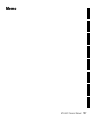 29
29
-
 30
30
-
 31
31
-
 32
32
-
 33
33
-
 34
34
Yamaha MY4-AEC El manual del propietario
- Categoría
- Tarjetas de audio
- Tipo
- El manual del propietario
- Este manual también es adecuado para
en otros idiomas
- français: Yamaha MY4-AEC Le manuel du propriétaire
- italiano: Yamaha MY4-AEC Manuale del proprietario
- English: Yamaha MY4-AEC Owner's manual
- Deutsch: Yamaha MY4-AEC Bedienungsanleitung
- Nederlands: Yamaha MY4-AEC de handleiding
- português: Yamaha MY4-AEC Manual do proprietário
- dansk: Yamaha MY4-AEC Brugervejledning
- polski: Yamaha MY4-AEC Instrukcja obsługi
- čeština: Yamaha MY4-AEC Návod k obsluze
- svenska: Yamaha MY4-AEC Bruksanvisning
- Türkçe: Yamaha MY4-AEC El kitabı
- suomi: Yamaha MY4-AEC Omistajan opas
- română: Yamaha MY4-AEC Manualul proprietarului
Artículos relacionados
-
Yamaha V4.0 El manual del propietario
-
Yamaha MY4 El manual del propietario
-
Yamaha MTX5 El manual del propietario
-
Yamaha DME64N El manual del propietario
-
Yamaha DME64N Manual de usuario
-
Yamaha DME-64N Manual de usuario
-
Yamaha DME64N El manual del propietario
-
Yamaha DME 32 El manual del propietario
-
Yamaha DME64N Manual de usuario
-
Yamaha RC-SREV1 Guía del usuario