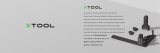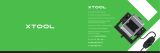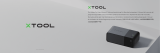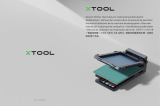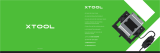D1.2.2_KD010565000
Instructions | Anweisungen | Instrucciones | Instructions | Istruzioni |
Instructies | Instruções | Инструкция | 使用説明 | 지침 | 使用說明 | 使用说明

Statement
Safety first (important)
List of items
Meet your xTool P2
Understand the indicator and screen
Use the material clamps
Use xTool P2
Use Rotary Attachment
Declaration of conformity
FCC statement
After-sales services
For online help, visit support.xtool.com.
To start using the machine, see the Quick Start Guide.
EN 1
5
22
24
26
39
41
42
44
44
45
Erklärung
Sicherheit geht vor (wichtig)
Liste der Teile
Lernen Sie Ihr xTool P2 kennen
Verständnis von Kontrollleuchte und Bildschirm
Verwenden der Materialklemmen
xTool P2 verwenden
Verwenden Sie die Rotationsvorrichtung
Konformitätserklärung
Kundendienst
Die Online-Hilfe finden Sie unter support.xtool.com.
Um das Gerät in Betrieb zu nehmen, lesen Sie die Kurzanleitung.
DE 1
5
22
24
26
39
41
42
44
45
Informe
Primero la seguridad (importante)
Lista de artículos
Conozca a su xTool P2
Comprensión del indicador y la pantalla
Uso de las abrazaderas para el material
Utilice xTool P2
Uso del Módulo Rotativo
Declaración de conformidad
Servicio de posventa
Para obtener ayuda en línea, visite support.xtool.com.
Para empezar a utilizar la máquina, consulte la Guía de inicio rápido.
ES 1
8
22
24
29
39
41
42
44
45
Déclaration
La sécurité d'abord (Important)
Liste des éléments
Découvrez votre xTool P2
Comprendre l'indicateur et l'écran
Utiliser les pinces à matériau
Utiliser xTool P2
Utilisation de l'accessoire rotatif
Déclaration de conformité
Services après-vente
Para obtener ayuda en línea, visite support.xtool.com.
Para empezar a utilizar la máquina, consulte la Guía de inicio rápido.
FR 2
9
22
24
30
39
41
42
44
45

Dichiarazione
La sicurezza prima di tutto (importante)
Elenco degli articoli
Scopri il tuo xTool P2
Informazioni sull'indicatore e sullo schermo
Utilizzo dei morsetti di fissaggio del materiale
Usare xTool P2
Utilizza il tuo Modulo Rotary
Dichiarazione di conformità
Servizi post-vendita
Per supporto online, visitare support.xtool.com.
Per iniziare a utilizzare la macchina, consultare la Guida rapida.
IT 2
11
22
24
31
39
41
42
44
45
説明
安全第一(重要)
内容物一覧
xTool P2の紹介
インジケーターリングとステータス表示の理解
素 材クランプの使 い方
xTool P2 使用
回転装置の使用
アフターサービス
オンラインヘルプは、makeblock.com/cn/docs/xtool-jpをご覧くだ さい 。
本機を使い始めるには、『クイックガイド』をご覧ください。
JP 3
17
22
24
35
39
41
42
45
성명
안전 제일 ( 중요함 )
아이템 목록
xTool P�를 만나보세요
화면 표시 등 및 화면 숙지
소재 클램프 사용
xTool P� 사용
로터리 연결키트 사용법
애프터 서비스
온라인 도움말을 보려면 support.xtool.com을 방문하십시오.
본 제품의 사용을 시작하려면 「빠른 시작 가이드」를 참고하시기 바랍니다.
KO 3
18
22
24
36
39
41
42
45
聲明
安全第一(必讀)
物品清單
認識xTool P�
瞭解指示燈環和狀態顯示螢幕
使用材料固定夾
使用xTool P�
使用旋轉附件
售後服務
如需在線幫助,請前往 support.xtool.com。
要開始使用本產品,請參考《快速使用指南》。
TC 3
20
22
24
37
39
41
42
45
声明
安全第一(必读)
物料清单
认识 xTool P2
了解指示灯环和状态显示屏
使用材料固定夹
使用 xTool P2
使用旋转附件
有毒有害物质或元素
售后服务
在线帮助,可访问 makeblock.com/cn/docs。
要开始使用本产品,请参考《快速使用指南》。
ZH 4
21
22
24
38
39
41
42
45
45
Verklaring
Veiligheid eerst (belangrijk)
Lijst van onderdelen
Maak kennis met uw xTool P2
Inzicht in de indicator en het scherm
De materiaalklemmen gebruiken
Gebruik van xTool P2
Roterende hulpstuk gebruiken
Conformiteitsverklaring
Dienst na verkoop
Ga voor online hulp naar support.xtool.com.
Raadpleeg de Korte handleiding om de machine in gebruik te nemen.
NL 2
13
22
24
32
39
41
42
44
45
Declaração
Segurança em Primeiro Lugar (Importante)
Lista de itens
Conheça a sua xTool P2
Compreenda o indicador e o ecrã
Utilizar os grampos de material
Utilizar xTool P2
Utilização do Módulo Rotativo
Declaração de conformidade
Serviços de pós-venda
Para ajuda online, visite support.xtool.com.
Para começar a utilizar a máquina, ver o Manual de referência rápida.
PT 2
14
22
24
33
39
41
42
44
45
Заявление
Безопасность прежде всего (важно)
Список деталей
Знакомство xTool P2
Ознакомление с индикатором и экраном
Используйте зажимы для материалов
Использование xTool P2
Использование ротационной насадки
Послепродажное обслуживание
Для получения интерактивной справки посетите сайт support.xtool.com.
Чтобы начать пользоваться аппаратом, обратитесь к Краткое руководство
по началу работы.
RU 3
16
22
24
34
39
41
44
45

ES
■ ¡Bienvenido al uso de los productos xTool!
■ Si está utilizando este producto por primera vez, lea
cuidadosamente todo el material que lo acompaña para
mejorar la experiencia con el producto. Si no utiliza este
producto de acuerdo con las instrucciones y requisitos del
Manual u opera el producto de manera errónea, etc., la
empresa no se hará responsable de ningún daño.
■ La empresa ha cotejado el contenido del manual de
manera rigurosa; sin embargo, pueden llegar a quedar
algunos errores u omisiones.
■ La empresa se compromete a seguir mejorando las
funciones de sus productos y la calidad de sus servicios y,
por lo tanto, se reserva el derecho de cambiar cualquier
producto o software descrito en el Manual, así como
también el contenido del Manual en cualquier momento.
■ La función de este Manual es la de ayudarlo a utilizar
este producto de manera apropiada y no incluye ninguna
descripción de la configuración del hardware o software.
Para ver la configuración del producto, revise el contrato
relacionado (si existe) y la lista de embalaje, o consulte al
distribuidor. Las imágenes en el Manual son únicamente
de referencia y pueden variar con respecto al producto
real.
■ El manual está protegido por las leyes y reglamentos
sobre derechos de autor y no podrá reproducirse ni
transcribirse en ningún modo, ni transmitirse por ninguna
red alámbrica o inalámbrica de ninguna forma, ni
traducirse a ningún idioma, ni modificarse en modo
alguno en su contenido, imagen o maquetación, sin la
autorización previa por escrito de la empresa.
Statement | Erklärung | Informe | Déclaration | Dichiarazione |
Verklaring | Declaração | Заявление | 説明 | | |
EN
■ Thank you for choosing xTool products!
■ If you use the product for the first time, read carefully all
the accompanying materials of the product to improve
your experience with it. If you do not use the product
according to the instructions and requirements of the
Manual, or mis-operate the product due to
misunderstanding, etc., the Company shall bear no
responsibility for any loss resulting therefrom.
■ The Company has collated the content of the Manual
rigorously and carefully, but errors or omissions may
remain.
■ The Company is committed to continuously improving
product functions and service quality, and therefore
reserves the right to change any product or software
described in the Manual and the content of the Manual at
any time.
■ The Manual is intended to help you use the product
properly and does not include any description of hardware
and software configuration. For product configuration,
refer to the related contract (if any) and packing list, or
consult your distributor. Images in the Manual are for
reference only and the actual product may vary.
■ Protected by copyright laws and regulations, the Manual
shall not be reproduced or transcribed in any way, or be
transmitted on any wired or wireless network in any
manner, or be translated into any language, or be modified
in any way, such as content, image, or layout modification,
without the prior written authorization of the Company.
DE
■ Vielen Dank, dass Sie sich für xTool-Produkte
entschieden haben!
■ Wenn Sie das Produkt zum ersten Mal benutzen, lesen
Sie bitte sorgfältig das gesamte Begleitmaterial des
Produkts durch. Wenn Sie das Produkt nicht gemäß den
Anweisungen und Anforderungen des Handbuchs
verwenden oder das Produkt fehlerhaft betreiben,
übernimmt das Unternehmen keine Verantwortung für
daraus resultierende Schäden.
■ Das Unternehmen hat den Inhalt des Handbuchs
sorgfältig und gewissenhaft zusammengestellt, aber es
können Fehler oder Auslassungen bestehen.
■ Das Unternehmen ist bestrebt, die Produktfunktionen
und die Servicequalität ständig zu verbessern, und behält
sich daher das Recht vor, die im Handbuch beschriebenen
Produkte oder Software sowie den Inhalt des Handbuchs
jederzeit zu ändern.
■ Das Handbuch soll Ihnen helfen, das Produkt richtig zu
benutzen und enthält keine Beschreibung der Hardware-
und Softwarekonfiguration. Für die
Produktkonfiguration lesen Sie bitte den zugehörigen
Vertrag (falls vorhanden) und die Packliste oder wenden
Sie sich an Ihren Händler. Die Abbildungen in diesem
Handbuch dienen nur als Referenz und das tatsächliche
Produkt kann davon abweichen.
■ Die Anleitung ist urheberrechtlich geschützt. Ohne
vorherige schriftliche Genehmigung seitens des
Unternehmens darf die Anleitung weder auf irgendeine
Weise reproduziert, umgeschrieben, auf irgendeine
Weise über ein kabelgebundenes oder kabelloses
Netzwerk übertragen oder in irgendeine Sprache
übersetzt werden, noch dürfen irgendwelche
Änderungen daran vorgenommen werden,
beispielsweise in Bezug auf Inhalt, Abbildungen oder
Layout.
FR
■ Bienvenue sur les produits xTool !
■ En cas de première utilisation du produit, lisez
attentivement tous les documents d'accompagnement du
produit afin d'améliorer votre expérience avec celui-ci. La
société ne sera pas responsable des pertes qui résulteront
d'une utilisation incorrecte du produit selon les
instructions et les exigences du manuel, ou d'une
mauvaise utilisation du produit en raison d'un malentendu
de votre part.
■ La société a rassemblé le contenu du manuel avec
rigueur et attention, mais il est possible qu'il subsiste des
erreurs ou des omissions.
■ La société s'engage à améliorer continuellement les
fonctions des produits et la qualité du service, et se réserve
donc le droit de modification de tout produit ou logiciel
décrit dans le manuel et le contenu du manuel à tout
moment.
■ Le manuel est destiné à vous aider à utiliser le produit
correctement et ne comprend aucune description de la
configuration matérielle et logicielle. Reportez-vous au
contrat correspondant (le cas échéant) et à la liste de
colisage pour la configuration du produit, ou consultez
votre distributeur. Les images du manuel sont fournies à
titre de référence uniquement et le produit réel peut varier.
■ Protégé par les lois et réglementations sur le droit
d'auteur, le manuel ne doit pas être reproduit ou transcrit
de quelque manière que ce soit, ni transmis sur un réseau
avec ou sans fil de quelque manière que ce soit, ni traduit
dans quelque langue que ce soit, ni modifié de quelque
manière que ce soit, notamment en ce qui concerne le
contenu, les images ou la mise en page, sans l'autorisation
écrite préalable de la société.
IT
■ Benvenuti all’utilizzo dei prodotti xTool!
■ Se utilizzi il prodotto per la prima volta, leggi
attentamente tutti i documenti forniti per un’esperienza
migliore. Se non si utilizza il prodotto secondo le istruzioni
e i requisiti del manuale, o se si utilizza il prodotto in modo
errato a causa di incomprensioni, ecc., la azienda non puo'
assumersi alcuna responsabilità per eventuali perdite
derivate.
■ La azienda ha redatto questo Manuale con rigore e
attenzione, ma possono comunque essere presenti errori o
omissioni.
■ La azienda si impegna a migliorare continuamente le
funzioni del prodotto e la qualità del servizio, e pertanto si
riserva il diritto di modificare qualsiasi prodotto o software
descritto nel Manuale e il contenuto dello stesso in
qualsiasi momento.
■ Il Manuale ha lo scopo di aiutare l'utente a utilizzare
correttamente il prodotto e non include alcuna descrizione
della configurazione hardware e software. Per la
configurazione del prodotto, fare riferimento al relativo
contratto (se presente) e all'elenco di imballaggio oppure
rivolgersi al distributore. Le immagini nel Manuale sono
solo di riferimento e il prodotto reale può variare.
Secondo le leggi e le norme sul diritto d'autore, non è
consentito riprodurre o trascrivere il manuale in nessun
NL
■ Welkom bij xTool producten!
■ Als u het product voor de eerste keer gebruikt, lees dan
zorgvuldig alle begeleidende materialen van het product
om uw ervaring met het product te verbeteren. Als u het
product niet volgens de instructies en eisen van de
handleiding gebruikt, of het product verkeerd gebruikt
door een misverstand, etc., zal het Bedrijf geen
verantwoordelijkheid dragen voor enig verlies dat hieruit
voortvloeit.
■ Het Bedrijf heeft de inhoud van de handleiding
zorgvuldig verzameld, maar er kunnen fouten of omissies
in voorkomen.
■ Het Bedrijf streeft naar een voortdurende verbetering
van de productfuncties en de kwaliteit van de service, en
behoudt zich daarom het recht voor om elk product of
software beschreven in de Handleiding en de inhoud van
de Handleiding op elk moment te wijzigen.
■ De handleiding is bedoeld om u te helpen het product
correct te gebruiken en bevat geen beschrijving van de
hardware- en softwareconfiguratie. Raadpleeg voor de
productconfiguratie het (eventuele) bijbehorende contract
en de paklijst, of neem contact op met uw distributeur.
Afbeeldingen in de handleiding dienen alleen ter
referentie en het werkelijke product kan afwijken.
■ Deze handleiding wordt auteursrechtelijk beschermd en
mag, zonder voorafgaande schriftelijke toestemming van
het Bedrijf, op geen enkele wijze worden gereproduceerd
of getranscribeerd. Tevens mag deze niet worden
verzonden via een bekabeld of draadloos netwerk, naar
enige taal worden vertaald, en deze mag op geen enkele
wijze waar het bijvoorbeeld de content, afbeeldingen of
lay-out betreft, worden gewijzigd.
modo, né trasferirlo in nessuna forma in una rete via cavo o
wireless, né tradurlo in qualsiasi lingua, né modificarlo in
alcun modo, ad esempio nel contenuto, nelle immagini o
nel layout senza previa autorizzazione scritta dell'azienda.
PT
■ Muito obrigado por escolher a xTool!
■ Se estiver a usar o produto pela primeira vez, leia
atentamente todos os materiais que acompanham o
produto para melhorar a sua experiência com ele. Se não
usar o produto de acordo com as instruções e exigências
do Manual, ou operar o produto de forma incorreta devido
à má compreensão etc., a Empresa não se responsabilizará
por qualquer prejuízo resultante.
■ A Empresa compilou o conteúdo do Manual rigorosa e
cuidadosamente, mas podem existir erros ou omissões.
■ A Empresa compromete-se a melhorar continuamente
as funções do produto e a qualidade do serviço e, portanto,
reserva-se o direito de alterar qualquer produto ou
software descrito no Manual e o conteúdo do Manual a
qualquer momento.
■ O Manual destina-se a ajudá-lo a usar o produto
corretamente e não inclui qualquer descrição de
1 2

TC
■
■
■
■
■
■
RU
■ Поздравляем с приобретением продукта xTool!
■ Перед установкой и первым использованием
изделия внимательно ознакомьтесь со всеми
сопроводительными материалами, чтобы улучшить ваш
опыт работы с ним. Если вы не используете продукт в
соответствии с инструкциями и требованиями
Руководства, или неправильно эксплуатируете продукт
из-за недопонимания и т.д., Компания не будет нести
никакой ответственности за любые убытки, возникшие
в результате этого.
■ Компания тщательно и аккуратно составляли
руководство, однако не может гарантировать отсутствие
ошибок или упущений в Руководстве.
■ Компания стремится постоянно улучшать
функциональность продукта и качество обслуживания,
и поэтому оставляет за собой право изменять любой
продукт или программное обеспечение, описанное в
руководстве и содержание руководства в любое время.
■ Руководство предназначено для помощи в
правильном использовании продукта и не содержит
описания аппаратной и программной конфигурации
продукта. Для конфигурации продукта, пожалуйста,
обратитесь к соответствующему контракту (при
наличии) и упаковочному листу, или
проконсультируйтесь с Вашим дистрибьютором.
Изображения, приведенные в руководстве
используются только в качестве примера и могут
отличаться от фактического продукта.
■ На Руководство распространяется действие законов
и постановлений об авторском праве. Запрещается
каким-либо образом воспроизводить или
переписывать Руководство, а также распространять его
по проводным или беспроводным сетям, переводить на
другие языки или изменять какие-либо его части, в том
числе содержимое, изображения или оформление, без
предварительного письменного разрешения
Компании.
configuração de hardware e software. Para a configuração
do produto, consulte o contrato relacionado (se houver) e a
lista da embalagem ou consulte o seu distribuidor. As
imagens no Manual são somente para referência e o
produto real pode variar.
■ Protegido pelas leis e regulações de direito de autor, o
Manual não deve ser reproduzido ou transcrito de
nenhuma forma, ou ser transmitido em nenhuma rede
com ou sem fio de qualquer maneira, ou ser traduzido em
qualquer idioma, ou ser modificado de qualquer forma,
tais como modificação de conteúdo, imagem, ou layout,
sem a autorização prévia por escrito da Empresa.
JP
■ xTool製品へようこそ!
■ 製品の利用体験を向上させるために、本製品を初めて使用する場
合は製品に付属するすべての資料をよくお読みください。取扱説明書
の説明や要求事項に従って製品を使用しなかった場合、または誤解な
どにより製品を誤操作した場合、当社はそれによって生じたいかなる
KO
■
■
■
■
■
■
損失についても責任を負わないものとします。
■ 当社は、本書の内容を厳密かつ慎重に照合しておりますが、誤字や
脱字が残っている場合があります。
■ 当社は、製品の機能とサービスの品質を継続的に改善することに
専念しており、本書に記載されている製品またはソフトウェア、および
本書の内容について、いつでも変更する権利を留保します。
■ 本書は、ユーザーが製品を適切に使用することを目的とし、ハード
ウェアおよびソフトウェアの構成に関する説明は含まれていません。製
品の構成については、マニュアルを参照してください。本書の画像は参
照用であり、実際の製品と異なる場合があります。
■ 本マニュアルは、著作権法および規制によって保護されているため、
当社の書面による事前の許可なしに、本書をいかなる手段によっても
複製、転写したり、いかなる有線または無線ネットワークでいかなる方
法によっても送信したり、いかなる言語に翻訳したり、いかなる内容、
写真、レイアウトなどの変更を行ったりすることを禁じます。
ZH
■
■
■
■
■
■
3 4

GEFAHR—SICHTBARE LASERSTRAHLUNG
VERMEIDEN SIE DIE EXPOSITION DER AUGEN ODER DER
HAUT DURCH DIREKTE ODER GESTREUTE STRAHLUNG.
Safety First (Important) | Sicherheit geht vor (wichtig) | Primero la
seguridad (importante) | La sécurité d'abord (Important) | La sicurezza
prima di tutto (importante) | Veiligheid eerst (belangrijk) | Segurança em
Primeiro Lugar (Importante) | Безопасность прежде всего (важно) |
安全第一(重要)| | |
EN
EN
DE
ES
FR
IT
NL
PT
RU
JP
KO
TC
ZH
5
6
8
9
11
13
14
16
17
18
20
21
1. General safety
Read and get familiar with all safety protocols and
procedures before operating the device. Users shall strictly
follow all safety precautions and ensure that the device is
properly assembled and in working order.
DANGER—VISIBLE LASER RADIATION
AVOID EYE OR SKIN EXPOSURE TO DIRECT OR SCATTERED
RADIATION.
■ Be sure to check the device for damage every time
before use. Do not operate any damaged or defective
device in any way.
■ Please keep the workspace clean and flat. Note that the
laser tube is made of glass and is very fragile. If it is broken,
the device will fail to work.
■ Without authorization, please do not disassemble or
change the device structure in any other way; and please
do not modify or decompile the operating system of the
device.
■ Do not leave the device unattended during operation.
■ Please keep the inside of the device clean. Residues and
chippings accumulated during cutting and engraving are
dangerous and may cause fire. Clean the chippings and
The reference standard for laser safety is American
National Standard for Safe Use of Lasers (Z136.1-2000),
which is provided by the American National Standards
Institute (ANSI).
This reference is the basis for federal regulations and laser
system manufacturers, as well as the laser safety
guidelines of Occupational Safety and Health
Administration (OSHA). It contains details on the proper
installation and use of laser systems.
2. Laser safety
Under normal circumstances, the CO2 laser tube is
completely enclosed in a casing during operation. The
device has a safety interlock switch. If the lid is lifted during
operation, the device will stop working to prevent harming
people. No special precautions are required to ensure laser
safety.
Please observe the following safety
guidelines:
■ Note that the absence of any part of the device may
expose the laser system and increase the risk of equipment
damage. Remember that the CO2 laser beam is invisible.
■ Do not engrave or cut any material that contains PVC or
vinyl (processing plastics is not recommended). These
materials (and other materials containing
chlorine/chloride) can generate corrosive vapor that is
extremely harmful to the human body and can cause
damage to the device. Any damage caused by engraving
or cutting any material containing PVC or vinyl is not
covered by the Company's warranty.
■ Do not engrave or cut any unknown material.
Vaporization/
melting of many materials, include, but not limited to, PVC
and polycarbonate, will release harmful smoke.
■ Laser operation is prohibited when the lid is lifted. Make
sure that the lid is closed during operation and do not
tamper with the safety mechanism of the lid.
■ Do not operate the device before properly connecting a
smoke purifier. Most materials produce irritating smoke
when being processed. These include, but are not limited
to, paints, varnishes, composite boards, and plastics that
can produce hazardous compounds during processing.
■ Please note that stacked materials (especially organic
materials such as paper) may cause flame propagation or
increase the risk of material ignition.
■ Never leave the device unattended during operation.
There is a risk of fire if the device is started due to incorrect
settings and left unattended for long periods of time, or if
the device is mechanically or electrically malfunctioning
during operation.
■ Clean the device regularly. Excessive accumulation of
residues and chippings from cutting and engraving would
increase the risk of fire. Tray should be removed and
cleaned periodically to ensure that there is no residue or
chipping in the device.
■ Keep the area around the device clean and free of
cluttered flammable materials, explosives or volatile
solvents such as acetone, alcohol or gasoline.
■ Provide fire extinguishers, and perform regular
maintenance and inspection.
3. Fire safety
A high-density laser beam is used by the device to
irradiate the material to be cut or engraved, so as to heat
up the material surface and vaporize the material without
burning. But most materials are inherently flammable and
may be ignited to form an open flame that can burn down
the device (even if it is made of flame-retardant materials)
and its surroundings. Experience shows that vector cutting
with a laser is most likely to produce an open flame. In
particular, acrylic has proven to be extremely flammable in
vector cutting.
Laser tube of the device has a silicone rubber casing,
which can effectively shield the internal power cord. If you
find the cover is loose and the power cord is exposed, stop
operating and contact customer service personnel.
■ When the device is connected to the power supply, do
not open any access panel on the device to avoid harm
from accidental contact with the power supply.
■ When the device is connected to the power supply, do
not touch the electronic-related area with your hands or
other tools.
■ Power button of the device is at the rear of it. Pressing (-)
to power it on and pressing "o" to power it off.
4. Electrical equipment safety
Please carefully read and strictly observe
the following warnings and suggestions:
All warning and information signs attached to your xTool
P2 are located in places that may be a source of danger
before and/or during operation. Damaged or lost warning
and information signs must be replaced immediately. The
missing warning and information signs can be replicated
using the templates on the following page.
5. Warnings and instruction signs
Please read the following warnings and
suggestions carefully:
Please observe the following operating
principles:
DE
1. Allgemeine Sicherheit
Lesen und machen Sie sich mit allen
Sicherheitsprotokollen und -verfahren vertraut, bevor Sie
die xTool P2 in Betrieb nehmen. Die Anwender müssen alle
nachstehenden Vorsichtsmaßnahmen strikt befolgen und
sicherstellen, dass die xTool P2 ordnungsgemäß montiert
und funktionsfähig ist.
■ Überprüfen Achten Sie die xTool P2 vor jedem Gebrauch
auf Schäden. Bitte betreiben Sie keine beschädigte oder
defekte xTool P2.
■ Bitte halten Sie den Arbeitsbereich sauber und eben.
Beachten Sie, dass die Laserröhre aus Glas besteht und
sehr zerbrechlich ist. Wenn sie zerbrochen ist, funktioniert
die xTool P2 nicht mehr.
■ Bitte zerlegen oder verändern Sie die Struktur der xTool
P2 nicht ohne Genehmigung und modifizieren oder
dekompilieren Sie das Betriebssystem der xTool P2 nicht.
■ Lassen Sie die xTool P2 während des Betriebs nicht
unbeaufsichtigt.
■ Bitte halten Sie das Innere der xTool P2 sauber. Die sich
beim Schneiden und Gravieren ansammelnde Rückstände
und Späne sind gefährlich und können Feuer verursachen.
Entfernen Sie regelmäßig die Späne und Rückstände in
Bitte beachten Sie die folgenden
Funktionsprinzipien:
residues in the tray regularly.
■ The machine works properly at the temperature of 10°C
to 30°C and can be stored properly at the temperature of
10°C to 45°C. Do not operate it at a temperature lower than
0°C.
der Wanne.
■ Die Arbeitstemperatur des Lasers liegt zwischen 10°C
und 30°C, die Lagertemperatur beträgt 10°C-45°C. Es ist
strikt verboten, unter 0° C zu arbeiten.
Do not leave the
device unattended
when it is working.
Keep combustible
materials away
from the device.
Class 1 laser
Class 4 laser
Model: MXP-K503-50W
100–120VAC, 60Hz, 350W
Storage Temperature: 5–30
FCC ID: 2AH9Q-MXPK503
This product complies with 21 CFR 1040.10 and 1040.11
except for deviations pursuant to Laser Notice No.50, dated
June 24, 2007.
Caution—Visible and invisible
laser radiation when open and
safety interlocks defeated.
Avoid exposure to beam.
xTool P2
Made in China
Makelock Co., Ltd
LASER
4
DANGER
AVOID EYE OR SKIN EXPOSURE TO
DIRECT OR SCATTERED RADIATION
Caution—Visible and invisible
laser radiation when open and
safety interlocks defeated.
Avoid exposure to beams.
LASER 1
LASER
4
DANGER
AVOID EYE OR SKIN EXPOSURE TO
DIRECT OR SCATTERED RADIATION
5 6

PELIGRO—RADIACIÓN LÁSER VISIBLE
EVITE LA EXPOSICIÓN DE LOS OJOS O LA PIEL A LA
RADIACIÓN DIRECTA O DISPERSA.
ES
1. Seguridad general
Lea y familiarícese con todos los protocolos y
procedimientos de seguridad antes de utilizar el xTool P2.
Los usuarios deben seguir todas las precauciones de
seguridad en forma estricta y asegurarse de que el xTool
P2 esté ensamblado adecuadamente y en buenas
condiciones de funcionamiento.
Cumpla con los siguientes principios
de funcionamiento:
Die Bezugsnorm für die Lasersicherheit ist der American
National Standard for Safe Use of Lasers (Z136.1-2000), der
vom Amerikanischen Nationalen Normungsinstitut (ANSI)
zur Verfügung gestellt wird. Diese Referenz ist die
Grundlage für Bundesvorschriften und Hersteller von
Lasersystemen sowie für die Lasersicherheitsrichtlinien der
Verwaltung für Arbeitssicherheit und Gesundheitsschutz
(OSHA). Sie enthält Einzelheiten über die ordnungsgemäße
Installation und Anwendung von Lasersystemen.
2. Sicherheit des Lasers
Unter normalen Umständen ist die CO2-Laserröhre
während des Betriebs vollständig von einem Gehäuse
umschlossen. Die xTool P2 verfügt über einen
Sicherheitsverriegelungsschalt er. Wenn der Deckel
während des Betriebs angehoben wird, unterbricht die
xTool P2 ihre Arbeit, um eine Gefährdung von Personen zu
vermeiden. Zur Gewährleistung der Lasersicherheit sind
keine besonderen Vorsichtsmaßnahmen erforderlich.
Bitte beachten Sie die folgenden
Sicherheitsrichtlinien:
■ Bitte beachten Sie, dass das Fehlen von Teilen der xTool
P2 das Lasersystem freilegen und das Risiko einer
Beschädigung der Ausrüstung erhöhen kann. Denken Sie
daran, dass der CO2-Laserstrahl unsichtbar ist.
■ Gravieren oder schneiden Sie kein Material, das PVC oder
Vinyl enthält (verarbeitete Kunststoffe werden nicht
empfohlen). Diese Materialien (und andere Materialien, die
Chlor/Chlorid enthalten) können korrosive Dämpfe
erzeugen, die äußerst schädlich für den menschlichen
Körper sind und die xTool P2 beschädigen können. Alle
Schäden, die durch Gravieren oder Schneiden von Material,
das PVC oder Vinyl enthält, verursacht werden, sind nicht
durch die Garantie von die Garantie von des
Unternehmens abgedeckt.
■ Gravieren oder schneiden Sie kein unbekanntes Material.
Das Verdampfen/Schmelzen vieler Materialien, wie zum
Beispiel bei PVC und Polycarbonat führt zur Freisetzung
von schädlichem Rauch.
■ Der Laserbetrieb ist verboten, wenn der Deckel gelogen
ist. Vergewissern Sie sich, dass die xTool P2 während des
Betriebs durch den Deckel verschlossen ist und
manipulieren Sie nicht den Sicherheitsmechanismus des
Deckels.
■ Betreiben Sie die xTool P2 nicht, bevor Sie den
Rauchentferner ordnungsgemäß angeschlossen haben.
Die meisten Materialien erzeugen bei der Verarbeitung
irritierenden Rauch. Dazu gehören unter anderem Farben,
Lacke, Verbundplatten und Kunststoffe, die bei der
Verarbeitung gefährliche Gemische erzeugen können.
2. Seguridad del sistema láser
Bajo circunstancias normales, el tubo láser CO2 está
completamente encerrado en un revestimiento durante el
funcionamiento. El xTool P2 cuenta con un interruptor de
bloqueo de seguridad. Si se levanta la tapa durante el
funcionamiento, el xTool P2 dejará de funcionar para evitar
daños a los demás. No se necesita de precauciones
especiales para garantizar la seguridad del sistema láser.
Cumpla con los siguientes lineamientos
de seguridad:
■ Recuerde que la falta de cualquier pieza del xTool P2
puede exponer el sistema láser y aumentar el riesgo de
daño al equipo. Recuerde que el rayo láser CO2 no es
visible.
■ Evite grabar o cortar cualquier material que contenga
PVC o vinilo (no se recomienda los plásticos procesados).
Estos materiales (y otros que contienen cloro/cloruro)
pueden generar vapor corrosivo extremamente dañino
para el cuerpo humano y puede ocasionar daños al xTool
P2. La garantía de la empresa no cubre daños ocasionados
por grabar o cortar materiales que contengan PVC o vinilo.
■ Evite grabar o cortar material desconocido. La
vaporización/ fundición de muchos materiales, incluso PVC
y policarbonato, entre otros, liberará humo dañino.
■ La operación con láser está prohibida cuando se miente
a la tapa. Asegúrese de que el xTool P2 esté cerrado por la
tapa durante el funcionamiento y no manipule el
mecanismo de seguridad de la tapa.
■ No utilice el xTool P2 antes de conectar correctamente el
purificador de aire. La mayoría de los materiales producen
humo irritante al ser procesados. Entre ellos se encuentran:
pinturas, barnices, láminas de compuesto y plásticos, entre
otros, que pueden producir compuestos dañinos durante
el procesamiento. compuesto y plásticos, entre otros, que
pueden producir compuestos dañinos durante el
procesamiento.
■ Aufgestapelte Materialien (insbesondere organische
Materialien wie Papier) können eine Ausbreitung von
Flammen verursachen oder das Risiko einer
Selbstentzündung des Materials erhöhen.
■ Lassen Sie die xTool P2 während des Betriebs niemals
unbeaufsichtigt. Es besteht Brandgefahr, wenn die xTool
P2 aufgrund falscher Einstellungen gestartet und über
einen längeren Zeitraum unbeaufsichtigt gelassen wird
oder wenn die xTool P2 während des Betriebs mechanisch
oder elektrisch fehlerhaft arbeitet.
■ Reinigen Sie die xTool P2 regelmäßig. Eine übermäßige
Ansammlung von Rückständen und Spänen beim
Schneiden und Gravieren wird die Brandgefahr erhöhen.
Ablage sollten regelmäßig entfernt und gereinigt werden,
um sicherzustellen, dass sich keine Rückstände oder
Späne in der xTool P2 befinden.
■ Halten Sie den Bereich um die xTool P2 herum sauber
und frei von gehäuften brennbaren Materialien,
Sprengstoffen oder flüchtigen Lösungsmitteln wie Aceton,
Alkohol oder Benzin.
■ Halten Sie einen Feuerlöscher bereit, und führen Sie
regelmäßige Wartung und Inspektion durch.
3. Brandsicherheit
Ein hochdichter Laserstrahl wird in der xTool P2
verwendet, um das zu schneidende oder zu gravierende
Material zu bestrahlen, um die Materialoberfläche zu
erwärmen und das Material zu verdampfen, ohne es zu
verbrennen. Die meisten Materialien sind jedoch von
Natur aus entflammbar und können sich entzünden und
dabei eine offene Flamme bilden, welche die xTool P2
(auch wenn sie aus schwer entflammbaren Materialien
besteht) und ihre Umgebung niederbrennen kann. Die
Erfahrung zeigt, dass beim Vektorschneiden mit einem
Laser am ehesten eine offene Flamme entsteht.
Insbesondere Acrylglas hat sich beim Vektorschneiden als
extrem brennbar erwiesen.
Die Laserröhre der xTool P2 hat eine Ummantelung aus
Silikongummi, die das interne Netzkabel wirksam
abschirmen kann. Wenn Sie feststellen, dass die
Abdeckung lose ist und das Netzkabel freiliegt, stellen Sie
den Betrieb ein und wenden Sie sich an den
Kundendienst.
■ Wenn die xTool P2 mit der Stromversorgung verbunden
ist, dürfen Sie keine Zugangsklappe an der xTool P2 öffnen,
sonst kann der unbeabsichtigte Kontakt mit der
Stromversorgung zu Verletzunegn führen.
■ Wenn die xTool P2 an die Stromversorgung
angeschlossen ist, berühren Sie den elektronikbezogenen
Bereich nicht mit Ihren Händen oder anderen
Werkzeugen.
■ Der Netzschalter der xTool P2 befindet sich auf der
Rückseite der xTool P2. Drücken Sie (-), um sie
einzuschalten, und drücken Sie „o“, um sie auszuschalten.
4. Sicherheit elektrischer Geräte
Bitte lesen Sie die folgenden
Warnungen und Vorschläge sorgfältig
durch und beachten Sie sie strikt:
Bitte lesen Sie die nachfolgenden
Warnhinweise und Vorschläge sorgfältig
durch: Alle an Ihrer xTool P2 angebrachten Warn- und
Informationsschilder befinden sich an Orten, die vor
und/oder während des Betriebs eine Gefahrenquelle
darstellen können. Beschädigte oder verloren gegangene
Warn- und Informationsschilder müssen sofort ersetzt
werden. Die fehlenden Warn- und Informationsschilder
können mit Hilfe der Vorlagen auf der folgenden Seite
nachgebildet werden.
5. Warn- und Hinweisschilder
■ Revise que el xTool P2 no tengan daños en todo momento
antes de su uso. Evite utilizar un xTool P2 dañado o
defectuoso de forma alguna.
■ Conserve el área de trabajo limpia y plana. Recuerde que el
tubo láser está hecho de vidrio y es muy frágil. Si está roto, el
xTool P2 no funcionará.
·Si no está autorizado, evite desarmar o cambiar la estructura
del xTool P2 en forma alguna. Así mismo, evite modificar o
descompilar el sistema operativo del xTool P2 por cuenta
propia.
■ Evite abandonar el xTool P2 durante su funcionamiento.
·Conserve limpia la parte interna del xTool P2. Los residuos y
astillas acumulados durante el corte y grabado son
peligrosos y pueden ocasionar un incendio. Limpie
frecuentemente los residuos y astillas en la bandeja.
■ La temperatura de funcionamiento del láser es de 10°C y
30 °C, la temperatura de almacenamiento es 10°C–45°C. Se
prohíbe estrictamente el funcionamiento por debajo de 0 ° C.
■ Überprüfen Achten Sie die xTool P2 vor jedem Gebrauch
auf Schäden. Bitte betreiben Sie keine beschädigte oder
defekte xTool P2.
■ Bitte halten Sie den Arbeitsbereich sauber und eben.
Beachten Sie, dass die Laserröhre aus Glas besteht und
sehr zerbrechlich ist. Wenn sie zerbrochen ist, funktioniert
die xTool P2 nicht mehr.
■ Bitte zerlegen oder verändern Sie die Struktur der xTool
P2 nicht ohne Genehmigung und modifizieren oder
dekompilieren Sie das Betriebssystem der xTool P2 nicht.
■ Lassen Sie die xTool P2 während des Betriebs nicht
unbeaufsichtigt.
■ Bitte halten Sie das Innere der xTool P2 sauber. Die sich
beim Schneiden und Gravieren ansammelnde Rückstände
und Späne sind gefährlich und können Feuer verursachen.
Entfernen Sie regelmäßig die Späne und Rückstände in
der Wanne.
■ Die Arbeitstemperatur des Lasers liegt zwischen 10°C
und 30°C, die Lagertemperatur beträgt 10°C-45°C. Es ist
strikt verboten, unter 0° C zu arbeiten.
Lassen Sie die xTool
P2 während des
Betriebs niemals
unbeaufsichtigt.
Halten Sie brennbare
Materialien vom
Gerät fern.
Laser der Klasse 1
Laser der Klasse 4
Model: MXP-K503-50W
100–120VAC, 60Hz, 350W
Storage Temperature: 5–30
FCC ID: 2AH9Q-MXPK503
This product complies with 21 CFR 1040.10 and 1040.11
except for deviations pursuant to Laser Notice No.50, dated
June 24, 2007.
Caution—Visible and invisible
laser radiation when open and
safety interlocks defeated.
Avoid exposure to beam.
xTool P2
Made in China
Makelock Co., Ltd
LASER
4
DANGER
AVOID EYE OR SKIN EXPOSURE TO
DIRECT OR SCATTERED RADIATION
LASER
4
DANGER
AVOID EYE OR SKIN EXPOSURE TO
DIRECT OR SCATTERED RADIATION
Caution—Visible and invisible
laser radiation when open and
safety interlocks defeated.
Avoid exposure to beams.
LASER 1
7 8

■ Assurez-vous de vérifier que la xTool P2 n'est pas
endommagée à chaque fois avant de l'utiliser. Ne faites
pas fonctionner un xTool P2 endommagé ou défectueux
de quelque manière que ce soit.
■ Veillez à ce que l'espace de travail soit propre et plat.
Notez que le tube laser est en verre et qu'il est très fragile.
S'il est cassé, la xTool P2 ne fonctionnera pas.
■ Sans autorisation, veuillez ne pas démonter ou modifier
la structure de la xTool P2 de quelque manière que ce soit ;
et veuillez ne pas modifier ou décompiler le système
d'exploitation de la xTool P2.
■ Ne laissez pas la xTool P2 sans surveillance pendant son
fonctionnement.
■ Veuillez garder l'intérieur de la xTool P2 propre. Les
résidus et les copeaux accumulés pendant la découpe et la
gravure sont dangereux et peuvent provoquer un
incendie. Nettoyez régulièrement les copeaux et les
résidus dans et le plateau.
■ La température de fonctionnement du laser est
comprise entre 10°C et 30°C, la température de stockage
est de 10°C–45°C Il est strictement interdit de travailler à
une température inférieure à 0 ° C.
Veuillez observer les principes de
fonctionnement suivants :
La norme de référence pour la sécurité des lasers est
l'American National Standard for Safe Use of Lasers
(Z136.1-2000), qui est fournie par l'American National
Standards Institute (ANSI). Cette référence est à la base des
réglementations fédérales et des fabricants de systèmes
laser, ainsi que des directives de sécurité des lasers de
l'Occupational Safety and Health Administration (OSHA).
Elle contient des détails sur l'installation et l'utilisation
correctes des systèmes laser.
2. Sécurité du laser
Dans des circonstances normales, le tube du laser au CO2
est complètement enfermé dans un boîtier pendant le
fonctionnement. Le xTool P2 est équipé d'un interrupteur
de sécurité. Si pendant le fonctionnement, le couvercle est
soulevé, la xTool P2 cessera de fonctionner pour éviter de
blesser des personnes. Pour assurer la sécurité du laser,
aucune précaution particulière n'est requise.
Veuillez respecter les consignes de
sécurité suivantes:
■ Veuillez noter que l'absence de toute pièce du xTool P2
peut exposer le système laser et augmenter le risque de
dommages à l'équipement. N'oubliez pas que le rayon
laser CO2 est invisible.
■ Ne gravez ou ne découpez aucun matériau contenant
du PVC ou du vinyle (les plastiques traités ne sont pas
recommandés). Ces matériaux (et d'autres matériaux
contenant du chlore/ chlorure) peuvent générer des
vapeurs corrosives extrêmement nocives pour le corps
humain et peuvent endommager le xTool P2. Tout
dommage causé par la gravure ou la découpe de tout
matériau contenant du PVC ou du vinyle n'est pas couvert
par la garantie de Makeblock.
■ Ne pas graver ou découper un matériau inconnu. La
vaporisation/fusion de nombreux matériaux, y compris,
mais sans s'y limiter, le PVC et le polycarbonate, dégagera
une fumée nocive.
■ L'utilisation du laser est interdite lorsque le couvercle est
menti. Assurez-vous que la xTool P2 est fermée par le
■ Veuillez noter que les matériaux empilés (en particulier
les matériaux organiques tels que le papier) peuvent
provoquer la propagation de la flamme ou augmenter le
risque d'inflammation du matériau.
■ Ne laissez jamais le xTool P2 sans surveillance pendant
son fonctionnement. Si le xTool P2 est démarré en raison
de réglages incorrects et laissé sans surveillance pendant
de longues périodes, ou si le xTool P2 présente un
dysfonctionnement mécanique ou électrique pendant son
fonctionnement, il y a un risque d'incendie.
■ Nettoyez régulièrement la xTool P2. Le risque d'incendie
serait accru par une accumulation excessive de résidus et
d'écailles provenant de la découpe et de la gravure. Le
plateau doivent être enlevés et nettoyés périodiquement
afin de s'assurer qu'il n'y a pas de résidus ou d'écailles dans
le xTool P2.
■ Maintenez la zone autour du xTool P2 propre et exempte
de matériaux inflammables encombrants, d'explosifs ou de
solvants volatils tels que l'acétone, l'alcool ou l'essence.
■ Conservez un extincteur et procédez régulièrement à
3. Sécurité incendie
Un faisceau laser à haute densité est utilisé par la xTool P2
pour irradier le matériau à découper ou à graver, de
manière à chauffer la surface du matériau et à vaporiser le
matériau sans le brûler. Mais la plupart des matériaux sont
intrinsèquement inflammables et peuvent s'enflammer
pour former une flamme ouverte qui peut brûler le xTool
P2 (même s'il est fait de matériaux ignifuges) et ses
environs. L'expérience montre que la découpe vectorielle
au laser est la plus susceptible de produire une flamme
ouverte. L'acrylique, en particulier, s'est avéré
extrêmement inflammable lors de la découpe vectorielle.
Veuillez lire attentivement les
avertissements et suggestions suivants:
couvercle le fonctionnement et ne manipulez pas le
mécanisme de sécurité du couvercle.
■ Ne faites pas fonctionner le xTool P2 avant d'avoir
correctement branché le purificateur de fumée. Lors de
leur traitement, la plupart des matériaux produisent une
fumée irritante. Il s'agit notamment, mais pas
exclusivement, des peintures, des vernis, des panneaux
composites et des plastiques qui peuvent produire des
composés dangereux pendant le traitement.
DANGER - RAYONNEMENT LASER VISIBLE
EVITER L'EXPOSITION DE LA PEAU OU DES YEUX AU
RAYON DIRECT OU REFLECHI.
FR
1. Sécurité générale
Lisez et familiarisez-vous avec tous les protocoles et
procédures de sécurité avant d'utiliser le xTool P2. Les
utilisateurs doivent suivre strictement toutes les
précautions de sécurité et s'assurer que le xTool P2 est
correctement assemblé et en bon état de fonctionnement.
La norma de referencia para la seguridad del sistema láser
es la Norma Nacional Estadounidense para el uso seguro
de sistemas láser (Z136.1-2000), proporcionada por el
Instituto Nacional de Normalización Estadounidense (ANSI
por sus siglas en inglés). Esta referencia es la base para las
normas federales y los fabricantes de sistemas láser, así
como los lineamientos para la seguridad de sistemas láser
de la Administración de Seguridad y Salud Ocupacional
(OSHA por sus siglas en inglés). Contiene información
detallada sobre la instalación y uso adecuados de sistemas
láser.
El tubo láser del xTool P2 cuenta con un revestimiento de
4. Seguridad de equipos eléctricos
■ Recuerde que los materiales apilados (especialmente
materiales orgánicos, como el papel) pueden provocar la
propagación de llamas o aumentar el riesgo de ignición de
materiales.
■ Evite abandonar el xTool P2 durante su funcionamiento.
Existe un riesgo de incendio si el xTool P2 comienza a
funcionar debido a un ajuste incorrecto y lo abandonan
durante periodos prolongados, o si el xTool P2 tiene una
avería mecánica o eléctrica durante su funcionamiento.
■ Limpie el xTool P2 frecuentemente. La acumulación
excesiva de residuos y astillas debido al corte y grabado
puede aumentar el riesgo de incendio. Se debe extraer y
limpiar la bandeja periódicamente para asegurar que no
haya residuos ni astillas en el xTool P2.
■ Conserve el área alrededor del xTool P2 limpia y libre de
materiales inflamables amontonados, explosivos o
solventes volátiles, como acetona, alcohol o gasolina.
■ Proporcione extintores de incendio y realice
mantenimiento e inspección de forma frecuente.
3. Seguridad contra incendios
El xTool P2 utiliza un rayo láser de alta densidad para
irradiar el material que desee cortar o grabar, de modo
que caliente la superficie del material y vaporice el
material sin quemarlo. Sin embargo, la mayoría de
materiales son inflamables por naturaleza y pueden
prenderse para formar una llama expuesta que puede
incendiar el xTool P2 (incluso si está fabricado con
materiales con retardante de llamas) y su entorno. La
experiencia demuestra que es muy probable que el corte
de vectores con un láser produzca una llama expuesta. En
particular, el acrílico ha demostrado ser extremadamente
inflamable en el corte de vectores.
Lea minuciosamente las siguientes
advertencias y recomendaciones:
■ Cuando el xTool P2 esté conectado a la fuente de
alimentación, evite abrir el panel de acceso del xTool P2
para evitar daños debidos al contacto accidental con la
fuente de alimentación.
■ Cuando el xTool P2 esté conectado a la fuente de
alimentación, evite tocar el área de propiedades
electrónicas con las manos o con otras herramientas.
■ El botón de encendido del xTool P2 se encuentra en la
parte posterior. Presione (-) para encenderlo y “o” para
apagarlo.
Lea minuciosamente las siguientes
advertencias y recomendaciones y
cúmplalas de forma estricta:
Todos los signos de advertencia e información adjuntos a
su caja láser están ubicados en lugares que pueden ser
una fuente de peligro antes y/o durante el funcionamiento.
Las señales de advertencia e información dañadas o
perdidas deben ser reemplazadas inmediatamente. Los
signos de advertencia e información perdidos pueden ser
replicados usando las plantillas de la siguiente página.
5. Advertencias y señales de instrucción
caucho de silicona, el cual puede proteger de forma
efectiva el cable de alimentación interno. Si encuentra que
el revestimiento está flojo y que el cable de alimentación
está expuesto, detenga el funcionamiento y comuníquese
con el personal de servicio.
Evite abandonar el
xTool P2 durante su
funcionamiento.
Mantenga los
materiales combustible
alejados del dispositivo.
Láser de clase 1
Láser de clase 4
Model: MXP-K503-50W
100–120VAC, 60Hz, 350W
Storage Temperature: 5–30
FCC ID: 2AH9Q-MXPK503
This product complies with 21 CFR 1040.10 and 1040.11
except for deviations pursuant to Laser Notice No.50, dated
June 24, 2007.
Caution—Visible and invisible
laser radiation when open and
safety interlocks defeated.
Avoid exposure to beam.
xTool P2
Made in China
Makelock Co., Ltd
LASER
4
DANGER
AVOID EYE OR SKIN EXPOSURE TO
DIRECT OR SCATTERED RADIATION
LASER
4
DANGER
AVOID EYE OR SKIN EXPOSURE TO
DIRECT OR SCATTERED RADIATION
Caution—Visible and invisible
laser radiation when open and
safety interlocks defeated.
Avoid exposure to beams.
LASER 1
9 10

PEROCOLO - RADIAZIONI LASER VISIBILI
EVITARE L'ESPOSIZIONE DEGLI OCCHI O DELLA PELLE A
RADIAZIONI DIRETTE O DISPERSE.
son entretien et à son inspection. IT
1. Sicurezza generale
Leggere e prendere confidenza con tutti i protocolli e le
procedure di sicurezza prima di utilizzare xTool P2. Gli
utenti devono seguire rigorosamente tutte le precauzioni
di sicurezza e assicurarsi che xTool P2 sia correttamente
assemblato e funzionante.
■ Assicurarsi di controllare ogni volta che xTool P2 non sia
danneggiato prima dell'uso. Non utilizzare xTool P2 in
alcun modo se danneggiato o difettoso.
■ Si prega di mantenere l'area di lavoro pulita e in piano.
Fare attenzione al tubo laser in vetro, e' molto fragile. Se si
rompe, xTool P2 non può funzionare.
■ Se non autorizzati, non smontare o modificare la
struttura del xTool P2 in nessun modo; non modificare o
decompilare il sistema operativo.
■ Non lasciare il xTool P2 incustodito durante il
funzionamento.
■ Tenere pulito l'interno del xTool P2. I residui e le
scheggiature accumulati durante il taglio e l'incisione sono
pericolosi e possono causare incendi. Pulire regolarmente i
trucioli e i residui e nel vassoio.
■ La temperatura di lavoro del laser è compresa tra 10°C e
30 °C, la temperatura di conservazione è 10°C–45°C. È
severamente vietato operare al di sotto di 0 ° C.
Questi includono, ma non sono limitati a, pitture, vernici,
pannelli compositi e materie plastiche che possono
produrre composti pericolosi durante la lavorazione. .
La norma di riferimento per la sicurezza dei laser è lo
Standard Nazionale Americano per l'uso Sicuro dei Laser
(Z136.1-2000), fornita dall'American National Standards
Institute (ANSI). Questo riferimento è la base per le
normative federali e i produttori di sistemi laser, così come
le linee guida sulla sicurezza laser della Amministrazione
della Sicurezza e della Salute sul Lavoro (OSHA). Contiene
dettagli sulla corretta installazione e utilizzo dei sistemi
laser.
2. Sicurezza del laser
In circostanze normali, il tubo laser CO2 è completamente
racchiuso in un involucro durante il funzionamento. Il xTool
P2 è dotato di un interruttore di interblocco di sicurezza. Se
il coperchio viene sollevato durante il funzionamento, il
xTool P2 smetterà di funzionare per evitare lesioni
personali . Non sono necessarie particolari precauzioni per
garantire la sicurezza del laser.
Si prega di osservare le seguenti
linee guida di sicurezza:
■ Si prega di notare che l'assenza di qualsiasi parte del
xTool P2 può esporre il sistema laser e aumentare il rischio
di danni alle apparecchiature. Si ricorda che il raggio laser
CO2 è invisibile.
■ Non incidere o tagliare materiali contenenti PVC o vinile
(si sconsiglia l'uso di materie plastiche lavorate). Questi
materiali (ed altri contenenti cloro/cloruro) possono
generare vapore corrosivo che è estremamente dannoso
per il corpo umano e può danneggiare il xTool P2. Eventuali
danni causati dall'incisione o dal taglio di qualsiasi
Osservare i seguenti principi di
funzionamento:
Le tube laser de la xTool P2 a une enveloppe en
caoutchouc de silicone, pouvant protéger efficacement le
cordon d'alimentation interne. Si vous constatez que le
couvercle est desserré et que le cordon d'alimentation est
exposé, arrêtez de fonctionner et contactez le personnel
du service clientèle.
4. Sécurité des équipements
électriques
■ Si noti che i materiali sovrapposti (in particolare materiali
organici come la carta) possono causare la propagazione
della fiamma o aumentare il rischio di incendio del
materiale.
■ Non lasciare mai il xTool P2 incustodito durante il
funzionamento. Esiste un rischio di incendio se il xTool P2
viene avviato con impostazioni errate e lasciato incustodito
per lunghi periodi di tempo, o se il xTool P2 è
meccanicamente o elettricamente malfunzionante
quando in funzione.
■ Pulire il xTool P2 regolarmente. Un accumulo eccessivo
di residui e scheggiature dovute al taglio e all'incisione
aumenta il rischio di incendio. Il vassoio devono essere
rimossi e puliti periodicamente per garantire che non vi
3. Sicurezza antincendio
Un raggio laser ad alta densità viene utilizzato dal xTool P2
per irradiare il materiale da tagliare o incidere, in modo da
riscaldare la superficie del materiale e vaporizzare il
materiale senza bruciarlo. Ma la maggior parte dei
materiali sono intrinsecamente infiammabili e possono
prendere fuoco fino a incendiare il xTool P2 (anche se è
fatto di materiali ignifughi) e l'ambiente circostante. Prove
pratiche dimostrano che il taglio vettoriale con un laser ha
più probabilità di produrre una fiamma diretta. In
particolare, l'acrilico si è dimostrato estremamente
infiammabile nel taglio vettoriale.
Il tubo laser del xTool P2 ha un involucro in gomma
siliconica, che può efficacemente schermare il cavo di
alimentazione interno. Se il coperchio è allentato e il cavo
di alimentazione è scoperto, interrompere il
funzionamento e contattare il servizio clienti.
■ Quando il xTool P2 è collegato all'alimentazione, non
aprire alcun pannello di accesso sul xTool P2 per evitare
danni dovuti al contatto accidentale con l'alimentazione.
■ Quando il xTool P2 è collegato all'alimentazione elettrica,
non toccare l'area relativa all'elettronica con le mani o con
altri strumenti.
■ Il pulsante di accensione del xTool P2 si trova sul retro.
Premere (-) per accenderlo e premere "o" per spegnerlo.
4. Sicurezza delle apparecchiature
elettriche
Leggere attentamente e osservare
scrupolosamente le seguenti avvertenze
e suggerimenti:
Leggere attentamente le seguenti
avvertenze e suggerimenti:
Tutti i segnali di avvertimento e di informazione allegati al
xTool P2 sono posizionati nelle parti che possono essere
fonte di pericolo prima e/o durante il funzionamento. I
segnali di avvertimento e di informazione danneggiati o
smarriti devono essere sostituiti immediatamente. I
segnali di avvertimento e di informazione mancanti
possono essere replicati utilizzando i modelli riportati nella
pagina seguente.
5. Avvertenze e segnali di istruzione
■ Lorsque la xTool P2 est connectée à l'alimentation
électrique, n'ouvrez aucun panneau d'accès sur la xTool P2
afin d'éviter tout dommage dû à un contact accidentel
avec l'alimentation électrique.
■ Lorsque la xTool P2 est connectée à l'alimentation
électrique, évitez de toucher la zone électronique avec vos
mains ou d'autres outils.
■ Le bouton d'alimentation de la xTool P2 se trouve à
l'arrière de celle-ci. Appuyez sur (-) afin de le mettre en
marche et sur « o » pour l'éteindre.
Veuillez lire attentivement et respecter
strictement les avertissements et
suggestions suivantes:
Tous les panneaux d'avertissement et d'information fixés à
votre xTool P2 sont situés dans des endroits qui peuvent
être une source de danger avant et/ou pendant le
fonctionnement. Les panneaux d'avertissement et
d'information endommagés ou perdus doivent être
remplacés immédiatement. Les panneaux d'avertissement
et d'information manquants peuvent être reproduits en
utilisant les modèles de la page suivante.
5. les avertissements et les instructions
materiale contenente PVC o vinile non sono coperti dalla
garanzia garanzia della azienda.
■ Non incidere o tagliare materiali sconosciuti. La
vaporizzazione/fusione di molti materiali, inclusi, ma non
solo, PVC e policarbonato, rilascerà fumi nocivi.
■ Il funzionamento del laser è proibito quando il coperchio
è rimosso. Assicurarsi che il xTool P2 sia chiuso dal
coperchio durante il funzionamento e non manomettere il
meccanismo di sicurezza del coperchio.
■ Non utilizzare il xTool P2 prima di aver collegato
correttamente il depuratore dei fumi. La maggior parte dei
materiali producono fumi irritanti durante la lavorazione.
siano residui o trucioli nel xTool P2.
■ Mantenere l'area intorno al xTool P2 pulita e libera da
materiali infiammabili ingombranti, esplosivi o solventi
volatili come acetone, alcool o benzina.
■ Tenere estintori a portata di mano ed eseguirne
periodicamente manutenzione e ispezione.
Ne laissez jamais le
xTool P2 sans
surveillance pendant
son fonctionnement.
Tenez les matériaux
combustibles
éloignés de l'appareil.
Non lasciare mai il
xTool P2 incustodito
durante il
funzionamento.
Rendere i materiali
combustibili lontani
dall'apparecchio.
Laser de classe 1
Laser de classe 4
Model: MXP-K503-50W
100–120VAC, 60Hz, 350W
Storage Temperature: 5–30
FCC ID: 2AH9Q-MXPK503
This product complies with 21 CFR 1040.10 and 1040.11
except for deviations pursuant to Laser Notice No.50, dated
June 24, 2007.
Caution—Visible and invisible
laser radiation when open and
safety interlocks defeated.
Avoid exposure to beam.
xTool P2
Made in China
Makelock Co., Ltd
LASER
4
DANGER
AVOID EYE OR SKIN EXPOSURE TO
DIRECT OR SCATTERED RADIATION
LASER
4
DANGER
AVOID EYE OR SKIN EXPOSURE TO
DIRECT OR SCATTERED RADIATION
Caution—Visible and invisible
laser radiation when open and
safety interlocks defeated.
Avoid exposure to beams.
LASER 1
Laser di classe 1
Laser di classe 4
Model: MXP-K503-50W
100–120VAC, 60Hz, 350W
Storage Temperature: 5–30
FCC ID: 2AH9Q-MXPK503
This product complies with 21 CFR 1040.10 and 1040.11
except for deviations pursuant to Laser Notice No.50, dated
June 24, 2007.
Caution—Visible and invisible
laser radiation when open and
safety interlocks defeated.
Avoid exposure to beam.
xTool P2
Made in China
Makelock Co., Ltd
LASER
4
DANGER
AVOID EYE OR SKIN EXPOSURE TO
DIRECT OR SCATTERED RADIATION
LASER
4
DANGER
AVOID EYE OR SKIN EXPOSURE TO
DIRECT OR SCATTERED RADIATION
Caution—Visible and invisible
laser radiation when open and
safety interlocks defeated.
Avoid exposure to beams.
LASER 1
11 12

GEVAAR-ZICHTBARE LASERSTRALING
VERMIJD BLOOTSTELLING VAN OGEN OF HUID MET
DIRECTE OF INDIRECTE STRALING.
RADIAÇÃO LASER VISÍVEL DE PERIGO
EVITAR A EXPOSIÇÃO DOS OLHOS OU DA PELE À
RADIAÇÃO DIRECTA OU DISPERSA.
NL
1. Algemene veiligheid
Lees en maak u vertrouwd met alle
veiligheidsvoorschriften en procedures voordat u de
machine gebruikt. Volg alle veiligheidsvoorschriften strikt
op en controleer of de machine goed gemonteerd is en
goed werkt.
■ Controleer de machine op beschadigingen elke keer
voordat u hem gebruikt. Laat het op geen enkele manier
werken wanneer er schade of een defect wordt
geconstateerd.
■ Zorg ervoor dat de werkruimte schoon en vlak is. Houd
er rekening mee dat de laserbuis gemaakt is van glas en
zeer breekbaar is. Als deze kapot is, zal de xTool P2 niet
werken.
■ Demonteer het apparaat niet en verander de structuur
niet zonder toestemming. Wijzig of decompileer het
besturingssysteem niet.
■ Laat de xTool P2 tijdens bedrijf niet onbeheerd achter.
■ Houd de binnenkant van de machine schoon. Resten en
spaanders die zich ophopen tijdens het snijden en
graveren zijn gevaarlijk en kunnen brand veroorzaken.
Verwijder regelmatig de snippers en resten.
■ Het apparaat werkt goed bij een temperatuur van 10°C
tot 30°C, de opslagtemperatuur is 10°C–45°C. Gebruik het
niet bij een temperatuur lager dan 0 °C.
De referentienorm voor laserveiligheid is de Amerikaanse
norm voor het veilig gebruik van lasers Z136.1-2000,
verstrekt door het American National Standards Institute
(ANSI).
Deze referentie is het basisdocument voor de federale
regelgeving en de fabrikanten van lasersystemen, alsmede
de richtlijnen voor laserveiligheid van de Occupational
Safety and Health Administration (OSHA). Het bevat
gedetailleerde informatie over de juiste installatie en het
juiste gebruik van lasersystemen.
2. Laserveiligheid
Onder normale omstandigheden is de CO2-laserbuis
tijdens bedrijf volledig opgesloten in een behuizing. De
xTool P2 heeft een veiligheidsvergrendelingsschakelaar. Als
het deksel tijdens het gebruik wordt opgetild, stopt de
xTool P2 met werken om letsel te voorkomen. Er zijn geen
speciale voorzorgsmaatregelen nodig om de
laserveiligheid te garanderen.
Neem de veiligheidsvoorschriften
in acht:
■ GHoud er rekening mee dat de afwezigheid van enig
onderdeel van de xTool P2 het lasersysteem kan
blootstellen en het risico op schade aan de apparatuur kan
vergroten. Bedenk dat de CO2-laserstraal onzichtbaar is.
■ Graveer of snij geen materiaal dat PVC of vinyl bevat
(plastic materialen worden niet aanbevolen). Deze
materialen (en andere materialen die chloor/chloride
bevatten) kunnen bijtende dampen genereren die uiterst
schadelijk zijn voor het menselijk lichaam en die schade
kunnen toebrengen aan de xTool P2. Schade veroorzaakt
door het graveren of snijden van materiaal dat PVC of vinyl
Volg de bedieningsprincipes:
PT
1. Segurançageral
Leia e familiarize-se com todos os protocolos e
procedimentos de segurança antes de operar a xTool P2. O
usuário deve seguir rigorosamente todas as precauções de
segurança e garantir que a xTool P2 esteja devidamente
montada, com boas condições funcionamento.
2. Segurança do laser
Em circunstâncias normais e durante a operação, o tubo
do laser de CO2 é completamente fechado em um
recipiente adequado. A xTool P2 possui um interruptor de
segurança. Se a tampa for levantada durante a operação, a
xTool P2 deixará de funcionar para evitar danos aos
usuários. Não são necessárias precauções especiais para
garantir a segurança do laser.
Por favor tome nota das seguintes
directrizes de segurança:
■ Recorda-se que a ausência de qualquer parte da xTool P2
pode expor o sistema a laser e aumentar o risco de danos
ao equipamento. Lembre-se de que o raio laser de CO2 é
invisível.
■ Não grave ou corte qualquer material que contenha PVC
ou vinil (não recomenda-se plásticos processados). Tais
materiais (e outros materiais que contêm cloro/cloreto)
podem gerar vapor corrosivo, que é extremamente
■ Sempre antes de qualquer utilização, certifique-se de
verificar a xTool P2 quanto a danos. Não opere a xTool P2
caso a mesma apresente qualquer dano ou defeito.
■ Por favor mantenha a área de trabalho limpa, plana e
estável. Recorda-se que o tubo do laser é feito de vidro, pois
sendo assim é muito frágil. Se o mesmo estiver quebrado, a
xTool P2 não funcionará.
■ Não desmonte nem altere a estrutura da xTool P2 de
nenhuma outra maneira. Não modifique ou descompile o
sistema operacional da xTool P2 por conta própria.
■ Não deixe a xTool P2 sem vigilância durante a operação.
■ Por favor mantenha o interior da xTool P2 limpo. Resíduos
e lascas acumuladas durante o corte e gravação são
perigosos e podem causar incêndio. Realizar limpeza
regular de fragmentos e resíduos do bandeja.
■ A temperatura de trabalho do laser fica entre 10°C e 30°C,
a temperatura de armazenamento é de 10°C–45°C. É
estritamente proibido operar abaixo de 0° C.
Por favor, observe os seguintes
princípios operacionais:
■ Stapel geen materialen (vooral geen organische, zoals
papier) rond de machine. Deze kunnen vlammen doen
ontstaan en het risico van materiaalontbranding
vergroten.
■ Laat het apparaat niet onbeheerd achter wanneer het in
werking is. Als de machine met verkeerde instellingen
werkt en lange tijd zonder toezicht wordt achtergelaten, of
als er een mechanisch of elektrisch defect optreedt, kan er
brand ontstaan.
■ Maak de machine regelmatig schoon. Overmatige
ophoping van resten en spaanders van het snijden en
graveren kan het risico op brand vergroten. Lade moeten
periodiek worden verwijderd en gereinigd om ervoor te
zorgen dat er geen residu of afschilfering in de xTool P2 zit.
■ Zorg ervoor dat de omgeving rond de machine schoon
is zonder rommel van brandbare materialen, explosieven
3. Brandveiligheid
Wanneer de machine een materiaal snijdt of graveert, valt
een laserstraal met hoge dichtheid op het materiaal,
waardoor de oppervlakte van het materiaal wordt
verwarmd om het te verdampen zonder in brand te
vliegen. Maar de meeste materialen zijn van nature
brandbaar en kunnen worden aangestoken tot een open
vlam die de machine (zelfs als die gemaakt is van
brandvertragend materiaal) en de omgeving in brand kan
steken. Uit onze ervaring blijkt dat het gebruik van een
laser voor vectorsnijden het meest waarschijnlijk een open
vlam veroorzaakt.
De laserbuis van de xTool P2 heeft een siliconen rubberen
omhulsel, dat het interne netsnoer effectief kan
afschermen. Als u merkt dat het deksel los zit en het
netsnoer blootligt, stop dan met werken en neem contact
op met de klantenservice.
■ Demonteer het apparaat niet wanneer het op een
stroomvoorziening is aangesloten. Anders kan een
elektrische schok worden veroorzaakt.
■ Raak geen elektronische onderdelen aan met uw handen
of ander gereedschap wanneer het apparaat op een
stroomvoorziening is aangesloten.
■ De aan/uit-knop van de xTool P2 zit aan de achterkant.
Druk op (-) om hem aan te zetten en op "o" om hem uit te
zetten.
4. Elektrische veiligheid
Lees de volgende waarschuwingen en
suggesties aandachtig:
Lees de volgende waarschuwingen en
suggesties aandachtig:
Alle waarschuwings- en informatieborden die aan uw xTool
P2 zijn bevestigd, bevinden zich op plaatsen die voor en/of
tijdens het gebruik een bron van gevaar kunnen zijn.
Beschadigde of zoekgeraakte waarschuwings- en
informatieborden moeten onmiddellijk worden vervangen.
De ontbrekende waarschuwings- en informatieborden
kunnen worden gerepliceerd met behulp van de sjablonen
op de volgende pagina.
5. Waarschuwings- en instructietekens
bevat, valt niet onder de garantie van de Bedrijf.
■ Graveer of snij geen onbekende materialen. Bij het
verdampen/smelten van veel materialen, waaronder maar
niet beperkt tot PVC en polycarbonaat, kan schadelijke
rook vrijkomen.
■ Laserwerking is verboden wanneer het deksel wordt
opgetild. Zorg ervoor dat de xTool P2 gesloten is door het
deksel tijdens het gebruik en knoei niet met het
veiligheidsmechanisme van het deksel.
■ Bedien de xTool P2 niet voordat de rookzuiveraar correct
is aangesloten. De meeste materialen produceren
irriterende rook wanneer ze verwerkt worden. Deze
omvatten, maar zijn niet beperkt tot, verven, vernissen,
samengestelde platen en kunststoffen die gevaarlijke
verbindingen kunnen produceren tijdens de verwerking.
of vluchtige oplosmiddelen, zoals aceton, alcohol of benzine.
■ Zorg voor een brandblusser en voer regelmatig
onderhoud en inspectie daarvan uit.
prejudicial ao corpo humano e pode causar danos à xTool
P2. Qualquer dano causado pela gravação ou corte de
qualquer material que contenha PVC ou vinil não é
coberto pela garantia da Empresa.
■ Não grave ou corte nenhum material desconhecido. A
vaporização/fusão de muitos materiais, a incluir mas não
limitando-se à PVC e policarbonato, liberará fumaça
prejudicial.
■ A operação a laser é proibida quando a tampa é
mentida. Certifique-se de que a caixa a laser esteja
fechada pela tampa durante a operação e não mexa no
mecanismo de segurança da tampa.
■ Não operar a xTool P2 antes de conectar correctamente
o purificador de fumaça. A maioria dos materiais produz
fumaça prejudicial ao ser processada. A incluir, mas não
limitando-se a tintas, vernizes, placas compostas e
plásticos que podem produzir compostos perigosos
durante o processamento.
Laat het apparaat
niet onbeheerd
achter wanneer het
in werking is.
Houd brandbare
materialen uit de buurt
van het apparaat.
Klasse 1 laser
Klasse 4 laser
Model: MXP-K503-50W
100–120VAC, 60Hz, 350W
Storage Temperature: 5–30
FCC ID: 2AH9Q-MXPK503
This product complies with 21 CFR 1040.10 and 1040.11
except for deviations pursuant to Laser Notice No.50, dated
June 24, 2007.
Caution—Visible and invisible
laser radiation when open and
safety interlocks defeated.
Avoid exposure to beam.
xTool P2
Made in China
Makelock Co., Ltd
LASER
4
DANGER
AVOID EYE OR SKIN EXPOSURE TO
DIRECT OR SCATTERED RADIATION
LASER
4
DANGER
AVOID EYE OR SKIN EXPOSURE TO
DIRECT OR SCATTERED RADIATION
Caution—Visible and invisible
laser radiation when open and
safety interlocks defeated.
Avoid exposure to beams.
LASER 1
13 14

ОПАСНОСТЬ-ВИДИМОЕ ЛАЗЕРНОЕ ИЗЛУЧЕНИЕ
ИЗБЕГАЙТЕ ПОПАДАНИЯ В ГЛАЗА ИЛИ НА КОЖУ
ПРЯМОГО ИЛИ РАССЕЯННОГО ИЗЛУЧЕНИЯ.
RU
1. Общие меры безопасности
Прочитайте и ознакомьтесь со всеми протоколами и
процедурами безопасности перед началом работы с
xTool P2 Пользователи должны строго соблюдать все
меры безопасности и следить за тем, чтобы xTool P2 был
правильно собран и находился в рабочем состоянии.
■ Обязательно проверяйте xTool P2 на наличие
повреждений каждый раз перед использованием. Ни в
коем случае не используйте поврежденный или
неисправный xTool P2.
■ Пожалуйста, сохраняйте рабочее место чистым и
ровным. Обратите внимание, что лазерная трубка
изготовлена из стекла и очень хрупкая. Если она
сломан, то xTool P2 не сможет работать.
■ Не обладая правами доступа, не разбирайте и не
изменяйте конструкцию xTool P2; не модифицируйте и
не декомпилируйте операционную систему xTool P2.
■ Не оставляйте xTool P2 без присмотра во время
работы.
■ Поддерживайте чистоту внутри xTool P2. Остатки
материала и стружка, накопленные во время резки и
гравировки, опасны и могут стать причиной пожара.
Регулярно очищайте стружку и остатки в лотке.
■ Рабочая температура окружающей среды для лазера
составляет от 10°C до 30°C, tемпература хранения
10°C–45°C. Категорически запрещается работать при
температуре ниже 0 ° C.
К ним относятся, в частности, краски, лаки, композитная
фанера и пластмассы, которые могут образовывать
опасные соединения в процессе переработки.
Эталонным стандартом лазерной безопасности
является Американский национальный стандарт
безопасного использования лазеров (Z136.1-2000),
который предоставлен Американским национальным
институтом стандартов (ANSI). Данный образец
является основой для федеральных нормативных актов
и для производителей лазерных систем, а также для
руководящих принципов по лазерной безопасности
Администрации профессиональной безопасности и
здравоохранения (OSHA). В нем содержится подробная
информация о правильной установке и использовании
лазерных систем.
2. Безопасность лазера
При нормальных условиях труба CO2-лазера во время
работы полностью закрыта в корпусе. xTool P2 оснащен
предохранительным выключателем блокировки. Если
крышку поднять во время работы, xTool P2 перестанет
работать, чтобы не навредить людям. Никаких особых
мер предосторожности для обеспечения безопасности
лазера не требуется.
Пожалуйста, соблюдайте следующие
правила техники безопасности:
■ Пожалуйста, обратите внимание, что отсутствие
любой части xTool P2 может подвергнуть лазерную
систему какому-либо воздействию и увеличить риск
повреждения оборудования. Не забывайте, что луч
CO2-лазера невидим.
■ Не гравируйте и не режьте материалы, содержащие
ПХВ или винил (переработанные пластмассы не
рекомендуются). Эти материалы (и другие материалы,
содержащие хлор/ хлорид) могут образовывать
коррозионные пары, которые крайне вредны для
человеческого организма и могут вызвать
Соблюдайте следующие основные
принципы работы:
3. Пожаробезопасность
Лазерный луч высокой плотности используется xTool P2
для облучения материала, подлежащего резке или
гравировке, чтобы нагреть поверхность материала и
испарить материал без обжига. Но большинство
материалов по своей природе являются
легковоспламеняющимися и могут воспламеняться,
образуя открытое пламя, которое может сжечь xTool P2
(даже если он изготовлен из огнеупорных материалов)
и его окружение. Опыт показывает, что векторная резка
лазером, с наибольшей вероятностью может вызвать
открытое пламя. В частности, акрил зарекомендовал
себя как чрезвычайно легковоспламеняющийся
материал при векторной резке.
Пожалуйста, внимательно прочитайте
следующие предупреждения и
предложения:
повреждение xTool P2. Любой ущерб, вызванный
гравировкой или резкой любого материала,
содержащего ПХВ или винил, не покрывается
гарантией Компания.
■ Не гравируйте и не режьте неизвестный материал.
Испарение/плавление многих материалов, включая
ПХВ и поликарбонат, но не ограничиваясь ими,
выделяет ядовитый дым.
■ Эксплуатация лазера запрещена, когда крышка
лежат. Убедитесь, что во время работы Лазерный ящик
закрыт крышкой и не вмешивайтесь в защитные
механизмы крышки.
■ Не начинайте работу с xTool P2, до подключения
очиститель дыма. При обработке большинства
материалов образуется раздражающий дым.
Toma-se como padrão de referência para segurança do
laser o Padrão Nacional Americano para Utilização Segura
de Lasers (Z136.1-2000), o qual é fornecido pelo Instituto de
Padronização Americano (ANSI). Esta referência é a base
para regulamentos federais e fabricantes de sistemas a
laser, bem como as directrizes de segurança a laser da
Administração da Segurança e da Saúde no Trabalho
(OSHA). Ele contém detalhes sobre a instalação e uso
adequados dos sistemas a laser.
■ Recorda-se que materiais empilhados (especialmente
materiais orgânicos, como papel) podem causar
propagação de chama ou aumentar o risco de ignição do
material.
■ Nunca deixe a xTool P2 a operar sem vigilância. Existe
um risco de incêndio sempre que a xTool P2 permanecer
por longos períodos de tempo sem vigilância, se a mesma
for inicializada com as definições incorrectas, ou ainda se
axTool P2 estiver com defeito mecânico ou elétrico durante
a operação.
■ Limpar a xTool P2regularmente. O acúmulo excessivo de
resíduos e fragmentos de corte e gravação aumentam o
risco de incêndio. O bandeja devem ser removidos e
3. Segurança contra incêndios
Um raio laser de alta densidade é usado pela xTool P2 para
irradiar o material a ser cortado ou gravado, de modo a
aquecer a superfície do material e vaporizar o material
sem queimar. No entanto, a maioria dos materiais são
inerentemente inflamável e pode ser inflamada para
formar uma chama aberta que pode queimar a xTool P2
(mesmo que seja composta de materiais retardadores de
chama) e seus arredores. Estudos realizados indicam que o
corte vectorial com um laser provavelmente produz uma
chama aberta. O acrílico em particular mostrou-se ser
extremamente inflamável ao corte vectorial.
O tubo de laser da xTool P2 possui uma carcaça de
borracha de silicone, que pode proteger efectivamente o
cabo de energia interno. Se a tampa estiver solta e o cabo
de energia exposto, interrompa a operação
imediatamente e entre em contacto com a equipe de
atendimento ao cliente.
■ Quando a xTool P2 estiver conectada à fonte de energia,
não deve-se abrir nenhum painel de acesso da xTool P2,
evitando-se danos por contacto acidental com a fonte de
energia.
■ Quando a xTool P2 estiver conectada à fonte de energia,
não deve-se tocar na área relacionada a eletrônicos com as
mãos ou outras com ferramentas.
■ O botão ligar/desligar da xTool P2 está localizado na parte
traseira. Premir (-) para ligar e “o” para desligar.
4. Segurança de equipamentos
elétricos
Deve-se ler com atenção e observar
estritamente os seguintes avisos e
sugestões:
Por favor leia atentamente as seguintes
advertências e sugestões:
Todos os sinais de advertência e informação anexados à
sua caixa laser estão localizados em locais que podem ser
fonte de perigo antes e/ou durante a operação. Sinais de
advertência e informação danificados ou perdidos devem
ser substituídos imediatamente. Os sinais de advertência e
informação em falta podem ser replicados usando os
modelos na página seguinte.
5. advertências e sinais de instrução
limpos periodicamente para garantir que não haja
resíduos ou fragmentos na xTool P2.
■ Manter a área ao redor da xTool P2 limpa e livre de
materiais inflamáveis, explosivos ou solventes voláteis, tais
como acetona, álcool ou gasolina.
■ Deve-se haver o fornecimento de extintores de incêndio
e realização de manutenção e inspecção regulares.
■ Recorda-se que a ausência de qualquer parte da xTool P2
pode expor o sistema a laser e aumentar o risco de danos
ao equipamento. Lembre-se de que o raio laser de CO2 é
invisível.
■ Não grave ou corte qualquer material que contenha PVC
ou vinil (não recomenda-se plásticos processados). Tais
materiais (e outros materiais que contêm cloro/cloreto)
podem gerar vapor corrosivo, que é extremamente
prejudicial ao corpo humano e pode causar danos à xTool
P2. Qualquer dano causado pela gravação ou corte de
qualquer material que contenha PVC ou vinil não é
coberto pela garantia da Empresa.
■ Não grave ou corte nenhum material desconhecido. A
vaporização/fusão de muitos materiais, a incluir mas não
limitando-se à PVC e policarbonato, liberará fumaça
prejudicial.
■ A operação a laser é proibida quando a tampa é
mentida. Certifique-se de que a caixa a laser esteja
fechada pela tampa durante a operação e não mexa no
mecanismo de segurança da tampa.
■ Não operar a xTool P2 antes de conectar correctamente
o purificador de fumaça. A maioria dos materiais produz
fumaça prejudicial ao ser processada. A incluir, mas não
limitando-se a tintas, vernizes, placas compostas e
plásticos que podem produzir compostos perigosos
durante o processamento.
Nunca deixe a xTool
P2 a operar sem
vigilância.
Mantenha materiais
combustíveis longe
do dispositivo.
Laser classe 1
Laser classe 4
Model: MXP-K503-50W
100–120VAC, 60Hz, 350W
Storage Temperature: 5–30
FCC ID: 2AH9Q-MXPK503
This product complies with 21 CFR 1040.10 and 1040.11
except for deviations pursuant to Laser Notice No.50, dated
June 24, 2007.
Caution—Visible and invisible
laser radiation when open and
safety interlocks defeated.
Avoid exposure to beam.
xTool P2
Made in China
Makelock Co., Ltd
LASER
4
DANGER
AVOID EYE OR SKIN EXPOSURE TO
DIRECT OR SCATTERED RADIATION
LASER
4
DANGER
AVOID EYE OR SKIN EXPOSURE TO
DIRECT OR SCATTERED RADIATION
Caution—Visible and invisible
laser radiation when open and
safety interlocks defeated.
Avoid exposure to beams.
LASER 1
■ Пожалуйста, обратите внимание на то, что
складированные материалы (особенно органические
материалы, такие как бумага) могут вызвать
распространение пламени или увеличить риск
воспламенения материала.
■ Никогда не оставляйте xTool P2 без присмотра во
время работы. Существует опасность возгорания, если
xTool P2 будет запущен из-за неправильных настроек и
15 16

■ マシンの一部を取り外した状態で操作しないでください。部品を取り
外すと、レーザーシステムが露出し、マシンが損傷する可能性がありま
す。炭酸ガスレーザーの光は目に見えないことを忘れないでください。
■ PVCまたはビニール(プラスチック素材は推奨されない)を含む物質
を彫刻または切断しないでください。これらの物質(および塩素/塩化
KO
■
■
다음 작동 원칙을 준수하십시오 :
■ 電源の接続中は、マシンを分解しないでください。感電の恐れがあ
ります。
■ マシンが電源に接続されているときは、手やその他の工具で電気領
域 に 触 れ な いでくだ さい 。
■ xTool P2の電源ボタンは、本体背面にあります。(-)を押すと電源が
入り、(o)を押すと電源が切れます。
4. 電気に関する安全上の注意事項
次の警告と推奨事項をよくお読みください。
xTool P2では、操作前や操作中にマシンに故障や損傷が発生する可
能性がある場所に、警告および指示標識があります。これらの標識が
破損または紛失した場合は、ただちに交換してください。次のテンプ
レートを使用して、必要な標識を印刷できます。
5. 警告および指示標識
レーザーの安全性については、米国規格協会(ANSI)が定めた米国
レーザー安全使用基準Z136.1-2000が参考となります。
このリファレンスは、連邦政府の規制やレーザーシステムメーカー、労
働安全衛生局(OSHA)のレーザー安全ガイドラインの基礎資料となり
ます。 レーザーシステムの適切な設置および使用に関する詳細な情報
が記 載されています。
■ 煙が適切に排出されるように、作業場が換気のよい場所であること
を 確 認 してくだ さ い 。
■ マシンの周りに物質(特に紙などの有機物)を積み重ねないでくだ
さい。炎の広がりを引き起こし、発火のリスクを高める可能性がありま
す。
■ 動作中は、マシンから離れないでください。マシンxの設定が不適切
な状態で長時間放置された場合、または機械的または電気的な故障
が発生した場合、火災の原因となる場合があります。
■ 定期的にマシンを清掃してください。切断や彫刻による残留物や欠
けが過剰に蓄積すると、火災の危険性が高まる可能性があります。トレ
イは定期的に取り外して清掃し、xTool P2内に残留物や欠けがないこ
とを確認する必要があります。
■ マシンの周囲に可燃性物質、爆発物、またはアセトン、アルコール、
ガソリンなどの揮発性溶剤がないことを確認してください。
■ 消火器等を近くに設置し、定期的な保守点検を行ってください。
3. 火災に関する安全上の注意事項
材料を切断または彫刻するとき、高密度レーザー光線を材料に照射
し、表面を加熱することで燃焼せずに気化させます。しかし、ほとんどの
材料は本質的に可燃性であり、発火して炎上することで、マシン(難燃
性材料でできている場合でも)とその周辺を焼き尽くす可能性があり
ます。弊社の経験から、レーザーを使用してベクター画像を基にした切
断(特にアクリル)を実行すると、直火が発生する可能性が最も高くな
ります。
次の警告と推奨事項をよくお読みください。
動作中は、マシンから離れ
な いでくださ い 。
周囲に可燃物を置かない
でください .
クラス1レーザ ー
クラス4レーザ ー
Model: MXP-K503-50W
100–120VAC, 60Hz, 350W
Storage Temperature: 5–30
FCC ID: 2AH9Q-MXPK503
This product complies with 21 CFR 1040.10 and 1040.11
except for deviations pursuant to Laser Notice No.50, dated
June 24, 2007.
Caution—Visible and invisible
laser radiation when open and
safety interlocks defeated.
Avoid exposure to beam.
xTool P2
Made in China
Makelock Co., Ltd
LASER
4
DANGER
AVOID EYE OR SKIN EXPOSURE TO
DIRECT OR SCATTERED RADIATION
LASER
4
DANGER
AVOID EYE OR SKIN EXPOSURE TO
DIRECT OR SCATTERED RADIATION
Caution—Visible and invisible
laser radiation when open and
safety interlocks defeated.
Avoid exposure to beams.
LASER 1
物を含むその他の物質)は、人体に非常に有害な腐食性ガスを発生さ
せ、マシンに損傷を与える可能性があります。PVCまたはビニールを含
む物質を彫刻または切断することによって生じた損傷は、当社の保証
対象外です。
■ 未知の物質を彫刻したり切断したりしないでください。PVCやポリ
カーボネートを含む素材等は、気化/溶融により、有害な煙を放出する
可能性があります。
■ 蓋を持ち上げた状態でのレーザー動作は禁止されています。動作中
は、xTool P2が蓋によって閉じられていることを確認し、蓋の安全機構
に 手 を 加 え な いよう にしてくだ さ い 。
■ 煙カートリッジを正しく接続する前に、xTool P2 を操作しないでくだ
さい。ほとんどの材料は、処理中に刺激性の煙を発生します。これに
は、ペンキ、ワニス、複合板、プラスチックなど、加工中に有害な化合物
を生成するものが含まれますが、これらに限定されるものではありま
せん。
xTool P2のレーザーチューブは、シリコンゴムのケーシングを備えてお
り、内部の電源コードを効果的にシールドすることができます。もし、カ
バーが緩んで電源コードが露出しているのを発見した場合は、操作を
中止し、カスタマーサービス担当者にご連絡ください。
■
■
■
■
оставлен без присмотра на длительный период
времени, или если xTool P2 будет неисправен
механически или электрически во время работы.
■ Регулярно чистите xTool P2. Чрезмерное накопление
остатков и стружки от резки и гравировки увеличивает
риск пожара. Лоток необходимо периодически
вынимать и очищать, чтобы в xTool P2 не осталось
остатков или стружки.
■ Держите область вокруг xTool P2 чистой и свободной
от загроможденных легковоспламеняющихся
материалов, взрывчатых веществ или летучих
растворителей, таких как ацетон, спирт или бензин.
■ Обеспечьте наличие огнетушителей, а также
проводите регулярное техническое обслуживание и
проверку.
JP
1. 一般的な安全上の注意事項
マシンを使用する前に、すべての安全上の注意事項と手順を読み、よく
理解してください。すべての安全上の注意事項に厳密に従い、マシンが
適切に組み立てられ、適切に機能していることを確認してください。
危険
レーザー製品は可視光の肌や目への直接の放射や散乱光の照射の危
険性があります。
ゴーグル等を装備するなど安全対策に努めてください。
■ 使用前に、毎回機械に損傷がないか確認してください。損傷や欠陥が見
つかった場合は、いかなる方法でも操作しないでください。
■ 作業場が清潔で平らであることを確認してください。レーザー管はガラ
スでできており、非常に壊れやすいのでご注意ください。破損した場合、
xTool P2は動作しなくなります。
■ 許可なくマシンの分解や改造を行わないでください。オペレーティング
システムを変更または逆コンパイルを行わないでください。
■ 動作中はxTool P2を放置しないでください。
■ マシンの操作エリアを清潔に保ってください。切断や彫刻中に蓄積した
残留物や欠けは危険であり、火災の原因となる可能性があります。定期的
に マ シン を 清 掃 してくだ さ い 。
■ レーザーの動作温度は10℃と30℃の間です,保存おんど温度は
10°c~45°c。それは厳密に0℃以下で動作するように禁止されています。
2. レーザーに関する安全上の注意事項
一般的に、レーザーはケーシングと光シールドで動作します。xTool P2
には、安全インターロックスイッチが搭載されています。作業中にxTool
P2を動かすと、レーザーは発光を停止し、人体に害を及ぼすことはあ
りません。
安全上の注意事項に従ってください。
安全上の注意事項に従ってください。
Лазерная трубка xTool P2 имеет кожух из силиконовой
резины, который может эффективно защитить
внутренний шнур питания. Если вы обнаружите, что
кожух ослаблен и шнур питания оголен, прекратите
работу и обратитесь в сервисную службу.
■ Когда xTool P2 подключен к источнику питания, не
открывайте панель доступа на xTool P2, чтобы избежать
вреда от случайного контакта с блоком питания.
■ Когда xTool P2 подключен к источнику питания, не
касайтесь руками или другими инструментами области,
связанной с электроникой.
■ Кнопка питания xTool P2 находится в задней части.
Нажмите (-), чтобы включить его, и нажмите "o", чтобы
выключить.
4. электробезопасность
Пожалуйста, внимательно прочитайте
и строго соблюдайте следующие
предупреждения и предложения:
Все предупреждающие и информационные таблички,
прикрепленные к лазерному ящику, расположены в
местах, которые могут быть источником опасности до
и/или во время работы. Поврежденные или утерянные
предупреждающие и информационные таблички
должны быть немедленно заменены. Отсутствующие
предупреждающие и информационные знаки могут
быть воспроизведены с помощью шаблонов на
следующей странице.
5. предупреждающие знаки и
инструкции
Никогда не
оставляйте xTool P2
без присмотра во
время работы.
Держите горючие
материалы вдали от
устройства.
Лазер класса 1
Лазер класса 4
Model: MXP-K503-50W
100–120VAC, 60Hz, 350W
Storage Temperature: 5–30
FCC ID: 2AH9Q-MXPK503
This product complies with 21 CFR 1040.10 and 1040.11
except for deviations pursuant to Laser Notice No.50, dated
June 24, 2007.
Caution—Visible and invisible
laser radiation when open and
safety interlocks defeated.
Avoid exposure to beam.
xTool P2
Made in China
Makelock Co., Ltd
LASER
4
DANGER
AVOID EYE OR SKIN EXPOSURE TO
DIRECT OR SCATTERED RADIATION
LASER
4
DANGER
AVOID EYE OR SKIN EXPOSURE TO
DIRECT OR SCATTERED RADIATION
Caution—Visible and invisible
laser radiation when open and
safety interlocks defeated.
Avoid exposure to beams.
LASER 1
17 18

■
■
다음 안전 가이드라인을 준수하십시오 .
■
■
■
■
■
TC
■
■
■
■
■
■
請遵循以下安全準則:
■
■
■
■
■
請遵循以下操作原則:
■
■
■
다음 경고문과 제안 사항을 자세히 읽어 보시고
엄격히 준수하십시오 .
■
■
■
請仔細閱讀並嚴格遵守以下警告和建議:
■
■
■
■
■
다음 경고문과 제안 사항을 자세히 읽어 보십시오 .
■
■
■
■
■
請仔細閱讀以下警告和建議:
Model: MXP-K503-50W
100–120VAC, 60Hz, 350W
Storage Temperature: 5–30
FCC ID: 2AH9Q-MXPK503
This product complies with 21 CFR 1040.10 and 1040.11
except for deviations pursuant to Laser Notice No.50, dated
June 24, 2007.
Caution—Visible and invisible
laser radiation when open and
safety interlocks defeated.
Avoid exposure to beam.
xTool P2
Made in China
Makelock Co., Ltd
LASER
4
DANGER
AVOID EYE OR SKIN EXPOSURE TO
DIRECT OR SCATTERED RADIATION
LASER
4
DANGER
AVOID EYE OR SKIN EXPOSURE TO
DIRECT OR SCATTERED RADIATION
Caution—Visible and invisible
laser radiation when open and
safety interlocks defeated.
Avoid exposure to beams.
LASER 1
Model: MXP-K503-50W
100–120VAC, 60Hz, 350W
Storage Temperature: 5–30
FCC ID: 2AH9Q-MXPK503
This product complies with 21 CFR 1040.10 and 1040.11
except for deviations pursuant to Laser Notice No.50, dated
June 24, 2007.
Caution—Visible and invisible
laser radiation when open and
safety interlocks defeated.
Avoid exposure to beam.
xTool P2
Made in China
Makelock Co., Ltd
LASER
4
DANGER
AVOID EYE OR SKIN EXPOSURE TO
DIRECT OR SCATTERED RADIATION
LASER
4
DANGER
AVOID EYE OR SKIN EXPOSURE TO
DIRECT OR SCATTERED RADIATION
Caution—Visible and invisible
laser radiation when open and
safety interlocks defeated.
Avoid exposure to beams.
LASER 1
■
■
■
■
19 20

List of items | Liste der Teile | Lista de artículos | Liste des éléments
| Elenco degli articoli | Lijst van onderdelen | Lista de itens | Список
деталей | 内容物一覧 | | |
xTool P2
Basswood 3mm | Lindenholz 3mm |
Madera de tilo 3mm | Tilleul 3mm | Tiglio
3mm | Lindehout 3mm | Tília 3mm |
липа 3mm | バスウッド 3mm |
| |
Antifreeze | Frostschutzmittel |
Anticongelante | Antigel | Antigelo |
Antivries | Anticongelamento | Антифриз |
不凍液 | | |
Funnel | Trichter | Embudo |
Entonnoir | Imbuto | Trechter | Funil |
Трубка | 漏斗 | | |
Screwdriver | Schraubenzieher |
Destornillador | Tournevis | Cacciavite |
Schroevendraaier | Chave de fenda |
Отвертка | ドライバー | |
|
Corrugated paper 3.5 mm | Wellpappe 3.5
mm | Papel corrugado 3.5 mm | Carton
ondulé 3.5 mm | Carta ondulata 3.5 mm |
Gegolfd papier 3.5 mm | Papel corrugado
3.5 mm | Гофрированная бумага 3.5 mm
| 段ボール紙 3.5 mm | |
| 3.5 mm
Transparent acrylic | Transparentes
Acrylglas | Acrílico transparente |
Acrylique transparent | Acrilico
trasparente | Transparant acryl |
Acrílico transparente | Прозрачный
акрил | 透明アクリル | |
|
Power cable | Netzkabel | Cable de
alimentación | Cordon d'alimentation |
Cavo di alimentazione | Stroomkabel |
Cabo de alimentação | Кабель питания |
電源コード | | |
USB cable (Type-C) | USB-Kabel (Typ C) |
Cable USB (tipo C) | Câble USB | Cavo USB
(type-C)| USB-kabel (type-C) | Cabo USB
(tipo C) | USB-кабель (тип C) | USBケーブ
ル(type-C)| USB (Type-C) | USB 連接
線(type-C)| USB (type-C)
ZH
■
■
■
■
■
■
请遵循以下安全准则:
■
■
■
■
■
请遵循以下操作原则:
■
■
■
■
■
请仔细阅读以下警告和建议:
■
■
■
请仔细阅读以下警告和建议,并严格遵守:
Model: MXP-K503-50W
100–120VAC, 60Hz, 350W
Storage Temperature: 5–30
FCC ID: 2AH9Q-MXPK503
This product complies with 21 CFR 1040.10 and 1040.11
except for deviations pursuant to Laser Notice No.50, dated
June 24, 2007.
Caution—Visible and invisible
laser radiation when open and
safety interlocks defeated.
Avoid exposure to beam.
xTool P2
Made in China
Makelock Co., Ltd
LASER
4
DANGER
AVOID EYE OR SKIN EXPOSURE TO
DIRECT OR SCATTERED RADIATION
LASER
4
DANGER
AVOID EYE OR SKIN EXPOSURE TO
DIRECT OR SCATTERED RADIATION
一类激光
21 22

Meet your xTool P2 | Lernen Sie Ihr xTool P2 kennen | Conozca a su
xTool P2 | Découvrez votre xTool P2 | Scopri il tuo xTool P2 | Maak
kennis met uw xTool P2 | Conheça a sua xTool P2 | Знакомство
xTool P2 | xTool P2の紹介 | xTool P2 | xTool P2 |
xTool P2
1
2
3
6
11
7
8
4
5
10
9
1Button | Taste | Botón | Bouton |
Pulsante | Knop | Botão | Кнопка |
開始 ボタン | | |
4Laser tube | Laserröhre | Tubo
láser | Tube laser | Tubo laser |
Laserbuis | Tubo do Laser |
Лазерная трубка | レーザー管 |
| |
7Power switch | Ein-/Aus-Schalter |
Interruptor de encendido |
Interrupteur d'alimentation |
Interruttore di alimentazione |
Aan/uit-schakelaar | Interruptor de
alimentação | Кнопка питания |
電 源 スイッチ | | |
2Annular indicator | Ringförmige
Anzeige | Indicador anular |
Indicateur annulaire | Indicatore
anulare | Ringvormige indicator |
Indicador anular | Кольцевой
индикатор | インジケータ |
| |
5Water tank | Wassertank |
Depósito de agua | Réservoir d'eau
| Serbatoio dell'acqua | Watertank |
Depósito de água | Резервуар для
воды | 水槽 | | |
8Power port | Stromanschluss |
Puerto de alimentación | Port
d'alimentation | Porta di
alimentazione | Stroompoort |
Porta de alimentação | Интерфейс
электропитания | 電 源 ポート |
| |
6Emergency stop switch | Not-Aus-Taster |
Botón de parada de emergencia | Bouton
d'arrêt d'urgence | Pulsante di arresto di
emergenza | Knop voor noodstop | Botão de
paragem de emergência | Кнопка
аварийного отключения | 非常停止ボタン |
| |
3State display screen | Anzeigebildschirm |
Pantalla de visualización del estado | Écran
d'affichage de l'état | Schermo di
visualizzazione dello stato | Status
weergavescherm | Ecrã de exibição de estado
| Экран отображения состояния | ステータスデ
ィスプ レイス クリ ーン | | |
9Fire safety set port | Anschluss für
Brandschutzsystem | Puerto para el juego de
seguridad contra incendios | Port pour le
dispositif de sécurité incendie | Porta per il set
di protezione antincendio | Poort voor
brandbeveiligingsset | Porta para kit de
segurança contra incêndio | Порт для
противопожарного комплекта | 火 炎 セーフティ
ー セット ポ ート | |
|
Smoke exhaust pipe components | Paket Rauchabzugsrohr |
Componentes del tubo de escape de humo | Kit d'évacuation de
fumée | Componenti tubo di scarico dei fumi | Pakket rookafvoer |
Componentes do tubo de escape de fumo | Компоненты
дымоотводящей трубы | 排煙管パック | | |
Hex key | Inbusschlüssel | Llave hexagonal | Clé hexagonale |
Chiave esagonale da | Inbussleutel | Chave hexagonal |
Шестигранный ключ | 六角棒スパナ | | |
Quick Start Guide | Kurzanleitung | Guía de inicio rápido | Guide de
démarrage rapide | Guida rapida | Korte handleiding | Manual de
referência rápida | Краткое руководство по началу работы | クイ
ックガイド | | |
Instructions | Anweisungen | Instrucciones | Instructions |
Istruzioni | Instructies | Instruções | Инструкция | 使用説明 | |
|
Screw M3*6 (spare parts) | Schraube M3*6 (Ersatzteile) | Tornillo
M3*6 (repuesto) | Vis M3*6 (pièces détachées) | Vite M3*6 (parte di
ricambio) | Schroef M3*6 (reserveonderdelen) | Parafuso M3*6
(peças sobresselentes) | M3ネジ×6(予備部品)|
| | M3*6
Screw M3*22 (spare part) | Schraube M3*22 (Ersatzteil) | Tornillo
M3*22 (repuesto) | Vis M3*22 (pièce détachées) | Vite M3*22 (parte di
ricambio) | Schroef M3*22 (reserveonderdeel) | Parafuso M3*22
(peça sobresselentes) | M3ネジ×22(予備部品) |
| | M3*22
Material clamp | Materialklemme | Abrazadera para el material |
Pince à matériau | Morsetto di fissaggio del materiale |
Materiaalklemmen | Grampo de material | 素材クランプ | |
|
23 24

Understand the indicator and screen | Verständnis von
Kontrollleuchte und Bildschirm | Comprensión del indicador y la
pantalla | Comprendre l'indicateur et l'écran | Informazioni
sull'indicatore e sullo schermo | Inzicht in de indicator en het
scherm | Compreenda o indicador e o ecrã | Ознакомление с
индикатором и экраном | |
| |
EN
DE
ES
FR
IT
NL
PT
RU
JP
KO
TC
ZH
27
28
29
30
31
32
33
34
35
36
37
38
18
12
13
14
19
17
16
15
10 Tube fitting | Schlauchanschluss |
Empalme para tubo | Raccord de
tuyaux | Attacco tubo |
Slangaansluiting | Conexão para
tubo | Трубный штуцер | チューブフィ
ッティン グ | | |
12 Distant-view camera | Weitsichtkamera
| Cámara de visión lejana | Caméra
pour vue distante | Telecamera per
vista in lontananza | Afstandscamera |
Câmara de vista à distância | Камера
дальнего обзора | 遠 景カメラ |
| |
13 Close-view camera |
Nahsichtkamera | Cámara de visión
cercana | Caméra pour vue
rapprochée | Telecamera per vista
ravvicinata | Camera voor
dichtbijzicht | Câmara de vista de
perto | Камера ближнего обзора |
近 景 カメラ | | |
11 Smoke outlet | Rauchaustritt | Salida
de humo | Sortie de fumée | Uscita
fumi | Rookuitlaat | Saída de Fumo |
Дымовой выход | 排煙口 | |
|
15 Extension port | Erweiterungsanschluss
| Puerto de extensión | Port d'extension
| Porta di estensione |
Uitbreidingspoort | Porta de extensão |
Порт расширения | 拡 張 ポート |
| |
16 Network port | Netzwerkanschluss |
Puerto de red | Port réseau | Porta di
rete | Netwerkpoort | Porta de rede |
Сетевой порт | ネ ットワ ー ク ポ ート |
| |
18 Slat | Lamelle | Barra | Lamelles |
Lamella | Latjes | Lâmina |
Перекладина | ス ラット | | |
19 Baseplate | Grundplatte | Placa de la
base | Plaque de base | Piastra di base |
Basisplaat | Placa de base | Опорная
плита | 底 面プレート | | |
14 Laser module | Lasermodul | Módulo
láser | Module laser | Modulo laser |
Lasermodule | Módulo laser |
Лазерная головка | レ ー ザ ー ヘ ッド |
| |
17 USB port (Type-C) | USB-Anschluss
(Typ-C) | Puerto USB (Tipo-C) | Port
USB (Type-C) | Porta USB (Tipo-C) |
USB-poort (Type-C) | Porta USB
(Tipo C) | USB интерфейс (Type-C) |
USBポート(Type-C) |
| |
25 26

1. Fortschrittsbalken
2. Deckel verriegelt / entriegelt
Öffnen Sie den Deckel nicht gewaltsam, wenn er
verriegelt ist. Sie können die Taste am xTool P2 drücken,
um ihn zu entriegeln, bevor Sie ihn öffnen.
3. Verbunden über WLAN
4. Verbunden über das USB-Kabel
5. Ausnahmen treten auf
6. Flüssigkeitstemperatur
H:Temperatur zu hoch
L:Temperatur zu niedrig
Hinweis: „/“ zeigt an, dass sich der Status nicht ändert.
Ringförmige Anzeige Bildschirm Gerät
Blinkt weiß
Dauerhaft weiß
Dauerhaft weiß
Zeigt die Temperatur und den Zustand
des verriegelten/entriegelten Deckels an
Zeigt das Symbol für den
Verbindungsmodus an
/
/
/
/
/
/
/
/
/
Startet
Standby, nicht verbunden
Standby, verbunden
Blinkt langsam grün Ruhemodus
Blinkt blau und leuchtet dann
dauerhaft blau Bereit zum Arbeiten
Dauerhaft blau Fortschrittsbalken blinkt und bewegt
sich Führt eine Aufgabe aus
Dauerhaft blau Fortschrittsbalken bewegt sich nicht
mehr Aufgabe unterbrochen
Ständig grün Auftrag fertiggestellt
Dauerhaft weiß Auftrag storniert
Ständig violett Firmware-Aktualisierung
Dauerhaft rot Ausnahmen treten auf
/ H oder L leuchtet auf
Störungskontrollleuchte leuchtet auf
Flüssigkeitstemperatur-Alarm
H: Temperatur zu hoch
L: Temperatur zu niedrig
Blinkt langsam blau Kalibrierung oder Bilderkennung
Dauerhaft rot
Kalibrierung oder Erkennung fehlgeschlagen. Sie
können den Deckel öffnen und wieder schließen
oder XCS verwenden, um das Gerät wieder in
den Bereitschaftszustand zu bringen.
Dauerhaft gelb
Wartet auf die Netzwerkeinstellung des Access Points.
Sie können die Taste am xTool P2 5 Sekunden lang
gedrückt halten, um die Einstellung des
AP-Netzwerks zu starten. Wenn innerhalb von 2
Minuten kein Netzwerk eingestellt wird, kehrt das
Gerät in den Bereitschaftszustand zurück.
Name des AP-Hotspots: XTOOL-P2-Letzte 6 Ziffern
der MAC-Adresse
2 3 4 5 6
1
1. Progress bar
2. Lid locked / unlocked
Do not open the lid forcibly when it is locked. You can
press the button on xTool P2 to unlock it before
opening it.
3. Connected through Wi-Fi
4. Connected by using the USB cable
5. Exceptions occur
6. Liquid temperature
H:Temperature too high
L:Temperature too low
Note: "/" indicates no state change.
Annular indicator Screen Device
Blinking in white
Solid white
Solid white
Displays the temperature and lid
locked/unlocked state
Displays the icon of the connection
mode
/
/
/
/
/
/
/
/
/
Starting
Standby, not connected
Standby, connected
Breathing green Sleeping
Blinking blue and then solid blue Ready to work
Solid blue Progress bar blinks and moves Performing a task
Solid blue Progress bar stops moving Task paused
Solid green Task completed
Solid white Task canceled
Solid purple Firmware updating
Solid red Exceptions occur
/ H or L lit up
Fault indicator lit up
Liquid temperature alarm
H: Temperature too high
L: Temperature too low
Breathing blue Calibrating or image recognizing
Solid red
Calibration or recognition failed. You can open
and then close the lid or use XCS to bring the
device back to the standby state.
Solid yellow
Waiting for AP network setting.
You can hold down the button on xTool P2 for
5 seconds to start AP network setting. If no
network is set within 2 minutes, the device
goes back the standby state.
Name of the AP hotspot: XTOOL-P2-Last 6
digits of MAC address
2 3 4 5 6
1
27 28

1. Barre de progression
2. Couvercle verrouillé / déverrouillé
N'ouvrez pas de force le couvercle lorsqu'il est verrouillé.
Vous pouvez appuyer sur le bouton du xTool P2 pour le
déverrouiller avant de l'ouvrir.
3. Connecté par Wi-Fi
4. Connecté à l'aide du câble USB
5. Des exceptions se produisent
6. Température du liquide
H:Température trop élevée
L:Température trop basse
Remarque : « / » indique qu'il n'y a pas de changement de statut.
Indicateur annulaire Écran Dispositif
Blanc clignotant
Blanc solide
Blanc solide
Affiche la température et l'état de
verrouillage/déverrouillage du couvercle.
Affiche l'icône du mode de connexion
/
/
/
/
/
/
/
/
/
Démarrage
En veille, non connecté
En veille, connecté
Respiration verte Dormir
Bleu clignotant puis bleu fixe Prêt à travailler
Bleu solide La barre de progression clignote et
bouge Exécution d'une tâche
Bleu solide La barre de progression ne bouge plus Tâche en pause
Vert solide Tâche terminée
Blanc solide Tâche annulée
Violette solide Mise à jour du micrologiciel
Rouge solide Des exceptions se produisent
/ H ou L allumé
Le témoin d'erreur est allumé
Alarme de température du liquide
H: Température trop élevée
L: Température trop basse
Respiration bleue Calibrage ou reconnaissance d'image
Rouge solide
Le calibrage ou la reconnaissance a échoué. Vous
pouvez ouvrir puis fermer le couvercle ou utiliser
XCS pour ramener l'appareil à l'état de veille.
Jaune solide
En attente du réglage du réseau AP.
Vous pouvez maintenir le bouton de xTool P2 enfoncé
pendant 5 secondes pour lancer la configuration du
réseau AP. Si aucun réseau n'est défini dans les 2
minutes, l'appareil retourne à l'état de veille.
Nom de l'AP hotspot : XTOOL-P2-Les 6 derniers
chiffres de l'adresse MAC
2 3 4 5 6
1
1. Barra de progreso
2. Tapa bloqueada / desbloqueada
No abra la tapa forzándola cuando esté cerrada. Puede
pulsar el botón en xTool P2 para desbloquearla antes de
abrirla.
3. Conectado a través de Wi-Fi
4. Conectado usando el cable USB
5. Se producen excepciones
6. Temperatura del líquido
H:Temperatura demasiado elevada
L:Temperatura demasiado baja
Nota: "/" indica que no hay cambios de estado.
Indicador anular Pantalla Dispositivo
Blanco intermitente
Blanco constante
Blanco constante
Muestra la temperatura y el estado de
la tapa asegurada / no asegurada
Muestra el icono del modo de
conexión
/
/
/
/
/
/
/
/
/
Inicio
En espera, no conectado
En espera, conectado
Verde latente En reposo
Azul intermitente y después azul
constante Listo para trabajar
Azul constante Barra de progreso intermitente y en
movimiento Llevando a cabo una tarea
Azul constante La barra de progreso deja de moverse Tarea en pausa
Verde constante La tarea se ha completado
Blanco constante Tarea cancelada
Morado constante Actualización del firmware
Rojo constante Se producen excepciones
/ H o L iluminados
Indicador de error iluminado
Alarma de temperatura del líquido
H: Temperatura demasiado elevada
L: Temperatura demasiado baja
Azul latente Calibración o reconocimiento de imagen
Rojo constante
Error de calibración o reconocimiento. Puede
abrir y después cerrar la tapa o usar XCS para
devolver al dispositivo al estado de espera.
Amarillo constante
Esperar la configuración de la red de la AP.Puede
mantener pulsado el botón en xTool P2 durante 5
segundos para iniciar la configuración de la red
AP. Si no se configura una red en 2 minutos, el
dispositivo regresa al estado de espera. Nombre
del punto de conexión AP: XTOOL-P2-Últimos 6
dígitos de la dirección MAC
2 3 4 5 6
1
29 30

1. Voortgangsbalk
2. Vergrendeld / ontgrendeld deksel
Dwing het deksel niet om te openen wanneer het is
vergrendeld. U kunt op de knop op xTool P2 drukken
om deze te ontgrendelen voordat u deze opent.
3. Verbonden via Wi-Fi
4. Verbonden via USB-kabel
5. Er zijn uitzonderingen
6. Vloeistof temperatuur
H:Temperatuur te hoge
L:Temperatuur te laag
Opmerking: “/” geeft aan dat er geen statuswijziging is.
Ringvormige indicator Scherm Apparaat
Knipperend wit
Effen wit
Effen wit
Geeft de temperatuur en de status van
vergrendeld/ontgrendeld deksel weer
Geeft het pictogram van de
verbindingsmodus weer
/
/
/
/
/
/
/
/
/
Beginnen
Stand-by, niet verbonden
Stand-by, verbonden
Groen ademen Slapen
Blauw knipperend en effen blauw Klaar om te werken
Effen blauw De voortgangsbalk knippert en
beweegt Een taak aan het uitvoeren
Effen blauw De voortgangsbalk beweegt niet Taken pauzeren
Effen groen Taak voltooid
Effen wit Geannuleerde taak
Effen paars Firmware wordt bijgewerkt
Effen rood Er zijn uitzonderingen
/ Verlicht H of L
Foutindicator verlicht
Alarm voor vloeibare temperatuur
H: Temperatuur te hoog
L: Temperatuur te laag
Blauw ademen Beeldkalibratie of herkenning
Effen rood
Kan niet kalibreren of herkennen. U kunt het deksel
openen en vervolgens sluiten of XCS gebruiken om
het apparaat weer in de stand-bystand te krijgen.
Effen geel
Wachten op de configuratie van het AP-netwerk.
U kunt de xTool P2-knop 5 seconden ingedrukt
houden om de AP- netwerkinstelling te starten. Als er
geen netwerk is geconfigureerd binnen in 2 minuten,
keert het apparaat terug naar de stand-bymodus.
Naam van de AP-hotspot: XTOOL-P2- 6 laatste cijfers
van het MAC-adres
2 3 4 5 6
1
1. Barra di avanzamento
2. Blocco/sblocco del coperchio
Non aprire il coperchio forzatamente quando è
bloccato. Per sbloccarlo, premere il pulsante su xTool P2
e poi aprirlo.
3. Collegato tramite Wi-Fi
4. Collegato tramite cavo USB
5. Si verificano eccezioni
6. Temperatura liquido
H:Temperatura troppo alta
L:Temperatura troppo bassa
Nota: "/" indica che lo stato non è cambiato.
Indicatore anulare Schermo Dispositivo
Bianco lampeggiante
Bianco fisso
Bianco fisso
Visualizza la temperatura e lo stato di
blocco/sblocco del coperchio
Mostra l'icona della modalità di
connessione
/
/
/
/
/
/
/
/
/
Avvio
Standby, non collegato
Standby, collegato
Verde lampeggiante Sospensione
Blu lampeggiante e
successivamente blu fisso Pronto al funzionamento
Blu fisso La barra di avanzamento lampeggia
e si muove Esecuzione di un'attività
Blu fisso La barra di avanzamento smette di
muoversi Attività in pausa
Verde fisso Lavoro completato
Bianco fisso Attività annullata
Viola fisso Aggiornamento del firmware
Rosso fisso Si verificano eccezioni
/ H o L accesi
Indicatore di anomalia acceso
Allarme temperatura liquido
H: Temperatura troppo alta
L: Temperatura troppo bassa
Blu lampeggiante Calibrazione o riconoscimento dell'immagine
Rosso fisso
La calibrazione o il riconoscimento non sono riusciti. È
possibile aprire e chiudere il coperchio o utilizzare
XCS per riportare il dispositivo allo stato di standby.
Giallo fisso
In attesa dell'impostazione della rete AP. Per avviare
l'impostazione della rete AP, tenere premuto il
pulsante su xTool P2 per 5 secondi. Se non viene
impostata alcuna rete entro 2 minuti, il dispositivo
torna allo stato di standby. Nome dell'hotspot AP:
XTOOL-P2-Ultime 6 cifre dell'indirizzo MAC
2 3 4 5 6
1
31 32

1. Индикатор выполнения
2. Крышка заблокирована/разблокирована
Не открывайте крышку принудительно, когда она
заблокирована. Нажмите кнопку на xTool P2 для
разблокировки крышки перед открытием.
3. Подключено через Wi-Fi
4. Подключено с помощью USB-кабеля
5. Произошел сбой
6. Температура жидкости
H:Слишком высокая температура
L:Слишком низкая температура
Примечание: «/» указывает на отсутствие изменения состояния.
Кольцевой индикатор Экран Устройство
Мигает белым
Горит белым
Горит белым
Отображает температуру и состояние
блокировки/разблокировки крышки
Отображает значок режима
подключения
/
/
/
/
/
/
/
/
/
Запускается
Режим ожидания, не подключен
Режим ожидания, подключен
Мерцает зеленым Спящий режим
Мигает синим, затем
непрерывно горит синим Готов к работе
Горит синим Индикатор выполнения мигает и
перемещается Выполнение задания
Горит синим Индикатор выполнения перестает
перемещаться Задача приостановлена
Горит зеленым Завершение.
Горит белым Задача отменена
Горит фиолетовым Обновление микропрограммы
Горит красным Произошел сбой
/ Горит H или L
Горит индикатор неисправности
Аварийный сигнал температуры жидкости
H: Слишком высокая температура
L: Слишком низкая температура
Мерцает синим Калибровка или распознавание изображений
Горит красным
Сбой калибровки или распознавания. Вы можете
открыть, а затем закрыть крышку или
использовать XCS, чтобы вернуть устройство в
режим ожидания.
Горит желтым
Ожидание настройки сети АР.
Удерживайте кнопку на xTool P2 в течение 5
секунд для запуска настройки сети AP. Если сеть не
установлена в течение 2 минут, устройство
вернется в режим ожидания.
Имя точки доступа АР: XTOOL-P2-Последние 6
цифр MAC-адреса
2 3 4 5 6
1
1. Barra de progresso
2. Tampa bloqueada / desbloqueada
Não abra a tampa à força quando esta estiver
bloqueada. Pode premir o botão no xTool P2 para a
desbloquear antes de a abrir.
3. Conectado através de Wi-Fi
4. Conectado através de cabo USB
5. Ocorrência de exceções
6. Temperatura do líquido
H:Temperatura demasiado elevada
L:Temperatura demasiado baixa
Nota: “/” indica que não existem alterações de estado.
Indicador anular Ecrã Dispositivo
Branco intermitente
Branco contínuo
Branco contínuo
Apresenta a temperatura e o estado
bloqueado/desbloqueado da tampa
Apresenta o ícone do modo de
conexão
/
/
/
/
/
/
/
/
/
Início
Em espera, não conectado
Em espera, conectado
Verde intermitente Em suspensão
Azul intermitente e depois azul
contínuo Pronto para funcionar
Azul contínuo A barra de progresso pisca e move-se Realizando uma tarefa
Azul contínuo A barra de progresso deixa de se
mover Tarefa em pausa
Verde contínuo Tarefa terminada
Branco contínuo Tarefa cancelada
Roxo contínuo Atualização do firmware
Vermelho contínuo Ocorrência de exceções
/ H ou L aceso(s)
Indicador de erro aceso
Alarme de temperatura do líquido
H: Temperatura demasiado elevada
L: Temperatura demasiado baixa
Azul intermitente Calibração ou reconhecimento de imagem
Vermelho contínuo
A calibração ou o reconhecimento falharam. Pode
abrir e depois fechar a tampa ou usar o XCS para
voltar a colocar o dispositivo no modo standby.
Amarelo contínuo
Aguardando a configuração da rede AP.
Pode manter pressionado o botão no xTool P2
durante 5 segundos para iniciar a configuração da
rede AP. Se nenhuma rede for definida em 2 minutos,
o dispositivo volta ao estado de standby.
Nome do ponto de acesso do AP: XTOOL-P2 - últimos
6 dígitos do endereço MAC
2 3 4 5 6
1
33 34

1. プログレスバー
2. 蓋のロック/ロック解 除
ロックされているときに無理に蓋を開けないでください。開ける
必要がある場合は、まず本機のボタンを押してからロックを解除
してください
3. Wi-Fiで接続
4. USBケーブルで接続
5. エラー が 発 生しています
6. 水温
H: 水温が高すぎる
L: 水温が低すぎる
注 記:「/」は状態変化なしを示します。
インジケータ スクリーン デバ イス
白色点滅
白色常時点灯
白色常時点灯
温度と蓋のロック状態を表示します。
接続モードアイコン表示
/
/
/
/
/
/
/
/
/
スタート
待機中、未接続
待機中、接続中
緑色呼吸点滅 睡眠中
青色点滅後、常時点灯 準備完了
青色常時点灯 プログレスバーが点滅して進行 タスク実行中
青色常時点灯 プログレスバーの進行停止 タスクの一時停止
緑色常時点灯 タスク完了
白色常時点灯 タスクキャンセル
紫色常時点灯 ファームウェア更新中
赤色常時点灯 エラー が 発 生して います
/H または L 照射
故障表示ランプ点灯
水温アラーム
H: 水温が高すぎる
L: 水温が低すぎる
青色呼吸点滅 補正もしくは画像認識
赤色常時点灯 補正もしくは認識に失敗しました。一度蓋を開けてから閉める、
もしくはXCSで待機状態に戻してください。
黄色常時点灯
APネットワーク設定待機中
xTool P2のボタンを5秒間長押しして、APネットワークの設定を
開始します。2分以内にネットワークが設定されない場合、デバイ
スは待機状態に戻ります。
APホットスポットの名称は「XTOOL-P2+MAC」の下六桁になりま
す。
2 3 4 5 6
1
1.
2.
3.
4.
5.
6.
H:
L:
/
/
/
/
/
/
/
/
/
/
2 3 4 5 6
1
35 36

1.
2.
3.
4.
5.
6.
H:
L:
/
/
/
/
/
/
/
/
/
/
2 3 4 5 6
1
1.
2.
3.
4.
5.
6.
H:
L:
/
/
/
/
/
/
/
/
/
/
2 3 4 5 6
1
37 38

Use the material clamps | Verwenden der Materialklemmen | Uso
de las abrazaderas para el material | Utiliser les pinces à matériau |
Utilizzo dei morsetti di fissaggio del materiale | De
materiaalklemmen gebruiken | Utilizar os grampos de material |
Используйте зажимы для материалов | 素 材クランプの使 い 方 | 소재
클램프�사용 | 使用材料固定夾 |
0 mm < h ≤ 12 mm
h (mm)
1
1
2
EN
DE
ES
FR
IT
NL
PT
RU
JP
KO
TC
ZH
Fit the other three material clamps in the same way.
Bringen Sie die anderen drei Materialklemmen auf
die gleiche Weise an.
Ponga las otras tres abrazaderas para el material de
la misma forma.
Placez les trois autres pinces à matériau de la même
manière.
Montare allo stesso modo gli altri tre morsetti di
fissaggio del materiale.
Bevestig de andere drie materiaalklemmen op
dezelfde manier.
Coloque os outros três grampos de material
seguindo o mesmo método.
Таким же образом установите остальные три
зажима для материала.
同じ方法で、他の3個の素材クランプをに取り付けます。
39 40

Connect device | Gerät anschließen | Conecte el dispositi-
vo | Connecter l'appareil | Collegare il dispositivo |
Apparaat aansluiten | Conectar dispositivo | Подключить
устройство | | | |
Poderá iniciar a sua criação após conectá-las.
Para detalhes de como utilizar XCS para operar xTool
P2, ver support.xtool.com.
Вы сможете начать работу после того, как
подключите их.
Подробные сведения об использовании XCS для
работы с xTool P2 можно найти на странице
support.xtool.com.
接続できたら、作成を開始できます。
XCS 上にxTool P2の詳細な操作については、
makeblock.com/cn/docs/xtool-jp を 参 照 してくだ さ い 。
.
XCS xTool P2
support.xtool.com .
XCS xTool P2
support.xtool.com
XCS xTool P2
makeblock.com/cn/docs
You can start your creation after connecting them.
For details about how to use XCS to operate xTool P2,
see support.xtool.com.
Nachdem alles verbunden ist, können Sie mit der
Erstellung beginnen.
Einzelheiten zum Betrieb von xTool P2 mithilfe von
XCS finden Sie unter support.xtool.com.
Puede empezar su creación después de conectarlos.
Para obtener más detalles sobre cómo utilizar XCS
para usar xTool P2, consulte support.xtool.com.
Vous pouvez commencer votre création une fois la
connexion établie.
Pour plus de détails sur la manière d'utiliser XCS pour
xTool P2, consultez support.xtool.com.
È possibile iniziare la creazione dopo il collegamento.
Per dettagli su come utilizzare XCS per il
funzionamento di xTool P2, vedere support.xtool.com.
Nadat u een en ander hebt aangesloten, kunt u met
uw creatie beginnen.
Zie support.xtool.com voor informatie over het
bedienen van xTool P2 met XCS.
EN
DE
ES
FR
IT
NL
PT
RU
JP
KO
TC
ZH
Use Rotary Attachment | Verwenden Sie die Rotationsvorrichtung |
Uso del Módulo Rotativo | Utilisation de l'accessoire rotatif| Utilizza
il tuo Modulo Rotary| Roterende hulpstuk gebruiken| Utilização do
Módulo Rotativo| Использование ротационной насадки | 回転装置
の使用| | |
Use xTool P2 | xTool P2 verwenden | Utilice xTool P2 | Utiliser xTool
P2 | Usare xTool P2 | Gebruik van xTool P2 | Utilizar xTool P2 |
Использование xTool P2 | xTool P2 使用 | xTool P2 | xTool
P2 | xTool P2
1.Carregar e instalar xTool Creative Space (XCS)
1.Скачайте и установите xTool Creative Space (XCS)
1.xTool の 公 式 ソフト ウェア XCS (xTool Creative Space) を
ダウン ロ ードして インスト ー ルします。
1.XCS(xTool Creative Space) ,
1. xTool XCS (xTool Creative Space)
1. xTool XCSxTool Creative Space
1.Download and install xTool Creative Space (XCS)
1.xTool Creative Space (XCS) herunterladen und
installieren
1.Descargue e instale xTool Creative Space (XCS)
1.Télécharger et installer xTool Creative Space (XCS)
1.Scaricare e installare xTool Creative Space (XCS)
1.xTool Creative Space (XCS) downloaden en
installeren.
EN
DE
ES
FR
IT
NL
PT
RU
JP
KO
TC
ZH
xtool.com/software
xTool Creative Space
2.Conectar a xTool P2 ao seu computador e
conectá-lo ao XCS
2.Подключите xTool P2 к своему компьютеру и к
XCS
2.xTool P2 をコンピュータに接続してから、公式ソフトウェア
XCS (xTool Creative Space) の中でxTool P2と接続します
2.xTool P2 XCS
2. xTool P2 XCS xTool P2
2. xTool P2 XCS xTool P2
2.Connect xTool P2 to your computer and connect it
to XCS
2.xTool P2 an den Computer anschließen und mit
XCS verbinden
2.Conecte xTool P2 a su ordenador y conéctelo a XCS
2.Connecter xTool P2 à votre ordinateur et le
connecter à XCS
2.Collegare xTool P2 al computer in uso e
successivamente a XCS
2.Sluit xTool P2 op uw computer aan en verbind met
XCS
EN
DE
ES
FR
IT
NL
PT
RU
JP
KO
TC
ZH
41 42

Declaration of conformity | Konformitätserklärung | Declaración de
conformidad | Déclaration de conformité | Dichiarazione di
conformità | Conformiteitsverklaring | Declaração de conformidade
EN
Hereby, Makeblock Co., Ltd., declares that this product is in
compliance with the essential requirements and other
relevant provisions of Directive RED 2014/53/EU and the
RoHS directive 2011/65/EU & (EU) 2015/863.
DE
Hiermit erklärt Makeblock Co., Ltd., dass dieses Produkt die
grundlegenden Anforderungen und anderen relevanten
Vorschriften der Richtlinie RED 2014/53/EU und der
RoHS-Richtlinie 2011/65/EU & (EU) 2015/863 einhält.
ES
Makeblock Co. Ltd. declara por la presente que este
producto cumple los requisitos esenciales y otras
disposiciones pertinentes de la directiva RED 2014/53/UE y
la directiva RoHS 2011/65/UE & (EU) 2015/863.
FR
Makeblock Co., Ltd. déclare par la présente que ce produit
est conforme aux principales exigences et autres
dispositions pertinentes de la directive Directive RED
2014/53/UE et de la directive RoHS 2011/65/UE & (EU)
2015/863.
IT
la Makeblock Co., Ltd., con la presente dichiara che questo
prodotto è conforme ai requisiti essenziali ed alle altre
disposizioni pertinenti alla direttiva RED 2014/53/UE e della
direttiva RoHS 2011/65/UE & (EU) 2015/863.
NL
Hierbij verklaart Makeblock Co., Ltd., dat dit product in
overeenstemming is met de essentiële eisen en andere
relevante bepalingen van Richtlijn RED 2014/53/EU en de
RoHS-richtlijn 2011/65/EU & (EU) 2015/863.
PT
Pelo presente, a Makeblock Co., Ltd., declara que este
produto está em con ormidade com os requisitos essenciais
e outras disposições relevantes da Diretiva RED 2014/53/UE
e da Diretiva RoHS 2011/65/UE & (EU) 2015/863.
FCC statement
This device complies with Part 15 of the FCC Rules.
Operation is subject to the following two conditions:
(1) This device may not cause harmful interference, and (2)
This device must accept any interference received, including
interference that may cause undesired operation.
Warning: Changes or modifications not expressly
approved by the party responsible for compliance could
void the user's authority to operate the equipment.
NOTE: This equipment has been tested and found to
comply with the limits for a Class B digital device, pursuant
to Part 15 of the FCC Rules. These limits are designed to
provide reasonable protection against harmful
interference in a residential installation. This equipment
generates uses and can radiate radio frequency energy
and, if not installed and used in accordance with the
instructions, may cause harmful interference to radio
communications. However, there is no guarantee that
interference will not occur in a particular installation. If this
equipment does cause harmful interference to radio or
television reception, which can be determined by turning
the equipment off and on, the user is encouraged to try to
FCC radiation exposure statement
correct the interference by one or more of the following
measures:
■ Reorient or relocate the receiving antenna.
■ Increase the separation between the equipment and
receiver.
■ Connect the equipment into an outlet on a circuit
different from that to which the receiver is connected.
■ Consult the dealer or an experienced radio/TV technician
for help.
This equipment complies with FCC radiation exposure
limits set forth for an uncontrolled environment. This
equipment should be installed and operated with a
minimum distance of 20 cm between the radiator and
your body.
No rotary attachment is included in the pack. | Im Paket ist keine
Drehvorrichtung enthalten. | El paquete no incluye ningún
accesorio giratorio. | Aucune fixation rotative n'est incluse dans le
pack. | Nessun accessorio rotante è incluso nella confezione. | Er
bevindt zich geen roterend hulpstuk in de verpakking. | Nenhum
acessório rotativo está incluído no pacote. | В комплект не входит
поворотное приспособление. | ロータリーアタッチメントは別売りです。 |
. | |
43 44

PCB
(Pb)
Cr(VI)
○
×
(Hg) (Cd) (PBB) (PBDE)
After-sales services | Kundendienst | Servicio de posventa |
Services après-vente | Servizi post-vendita | Dienst na verkoop |
Serviços de pós-venda | Serviços de pós-venda |
Послепродажное обслуживание | アフターサービス | |
|
EN
· For technical support, contact us at [email protected]om.
· For more information about after-sales services, visit
support.xtool.com.
DE
· Für technische Unterstützung kontaktieren Sie uns bitte
unter support@xtool.com.
· Weitere Informationen über Kundendienstleistungen
finden Sie unter support.xtool.com.
ES
· Para soporte técnico, contáctese con nosotros a través de
· Para más información acerca de los servicios posventa,
visite support.xtool.com.
KO
· [email protected] .
· support.xtool.com .
TC
· [email protected]
· support.xtool.com
PT
· Para apoio técnico, entre em contacto connosco através do e-mail
· Para mais informações sobre o serviço de pós-venda, visite
support.xtool.com.
RU
· Для получения технической поддержки свяжитесь с нами по
адресу [email protected]om.
· Для получения дополнительной информации о
послепродажном обслуживании посетите сайт
support.xtool.com.
JP
jp@xtool.com
FR
· Pour obtenir une assistance technique, contactez-nous à
l'adresse support@xtool.com.
· Pour plus d'informations sur les services après-vente,
visitez support.xtool.com.
IT
· Per assistenza tecnica, contattateci per email:
· Per ulteriori informazioni sui servizi post-vendita, visitare
support.xtool.com.
NL
· Voor technische ondersteuning kunt u contact met ons
opnemen via [email protected].
· Voor meer informatie over de dienst na verkoop, bezoek
support.xtool.com.
ZH
makeblock.com/cn/docs
45
-
 1
1
-
 2
2
-
 3
3
-
 4
4
-
 5
5
-
 6
6
-
 7
7
-
 8
8
-
 9
9
-
 10
10
-
 11
11
-
 12
12
-
 13
13
-
 14
14
-
 15
15
-
 16
16
-
 17
17
-
 18
18
-
 19
19
-
 20
20
-
 21
21
-
 22
22
-
 23
23
-
 24
24
-
 25
25
-
 26
26
En otros idiomas
- français: XTOOL P2 Mode d'emploi
- italiano: XTOOL P2 Istruzioni per l'uso
- Deutsch: XTOOL P2 Bedienungsanleitung
- Nederlands: XTOOL P2 Handleiding
- português: XTOOL P2 Instruções de operação
- 日本語: XTOOL P2 取扱説明書
Documentos relacionados
-
XTOOL F1 Manual de usuario
-
XTOOL F1 Manual de usuario
-
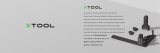 XTOOL Accessory Kit of RA2 Manual de usuario
XTOOL Accessory Kit of RA2 Manual de usuario
-
 XTOOL Infrared Laser Module Manual de usuario
XTOOL Infrared Laser Module Manual de usuario
-
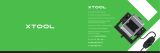 XTOOL Air Assist Set Manual de usuario
XTOOL Air Assist Set Manual de usuario
-
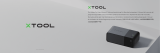 XTOOL Fire Safety Set Manual de usuario
XTOOL Fire Safety Set Manual de usuario
-
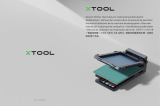 XTOOL Screen Printer Manual de usuario
XTOOL Screen Printer Manual de usuario
-
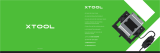 XTOOL Air Assist Set Guía del usuario
XTOOL Air Assist Set Guía del usuario