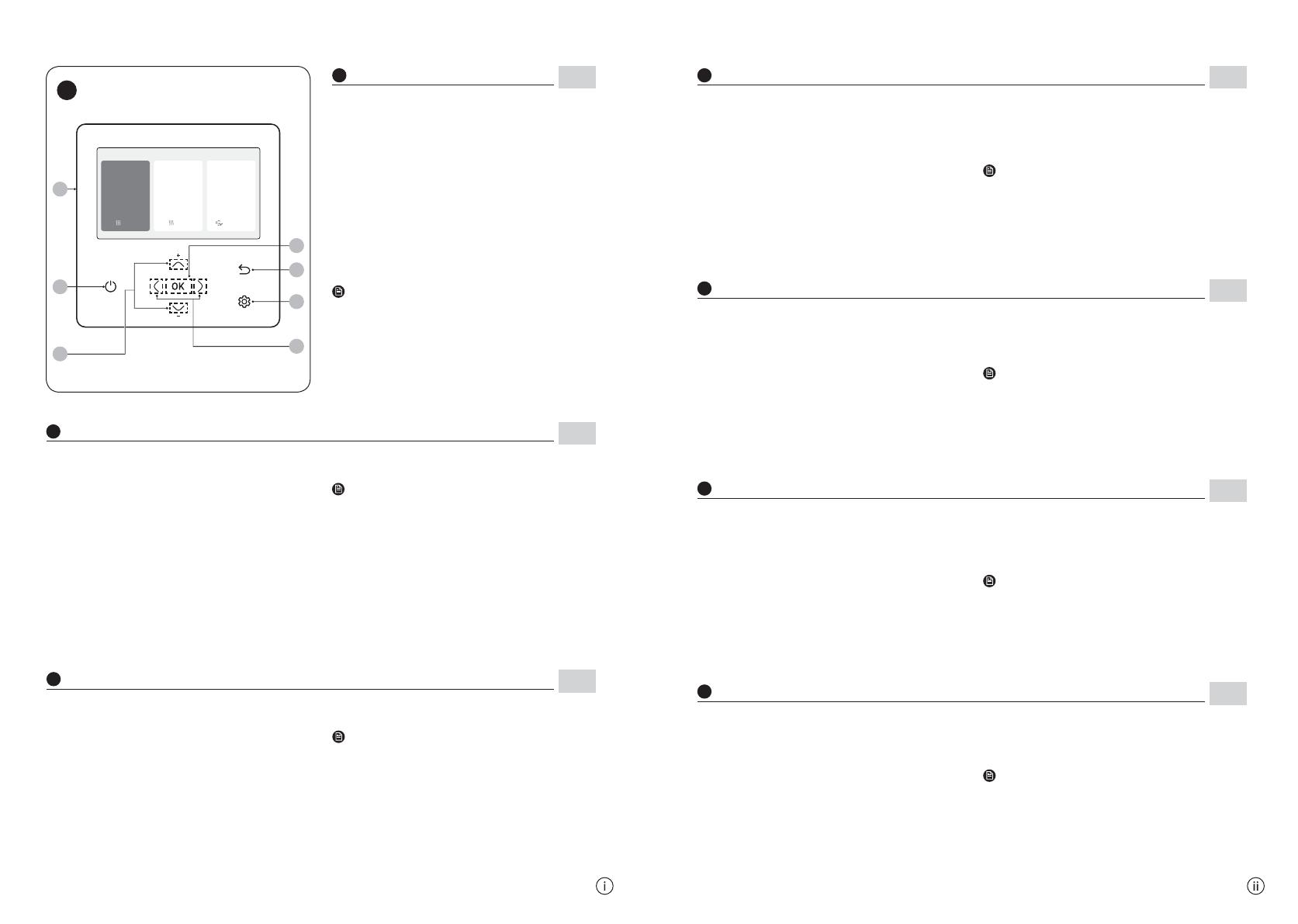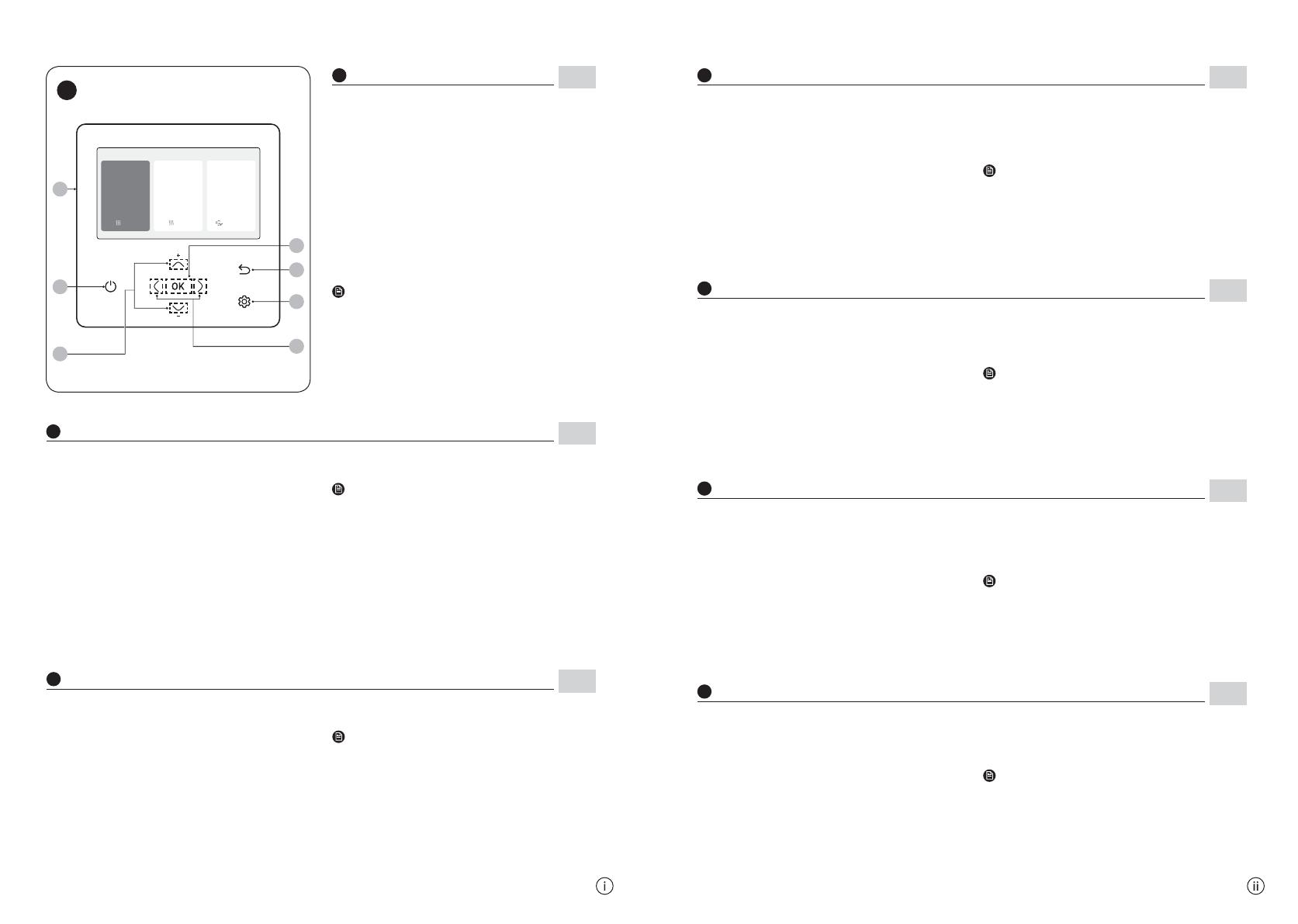
ߢߣ
ߢߤ
ߢߧ
ߢߦ
ߢߨ
ߢߩ
A
ĮЇϩʒͱͱθ ߢߥࢩߤߪࢩߤߢߣ߫ߣࡑߥߢťđ
Ȑͱ͝ʪߣ
Ȑͱ͝ʪߤ
ߥߢ
²ʪɇϩ
Ɗʪϩ
ঌ
ঌ
ߤߪߤ
ߢ
ߤߦ
²ʪɇϩ
Ɗʪϩ
ঌ
ߢ
U²Ǯ
ߦߧ
kʀͱ͝ͱ͔̈ʀ
Ɗʪϩ
ঌ
ߢ
ߢߥ
A
Remote Controller Overview
EN
01 Operation status display
ࣚ Displays the operation/function settings and statuses.
02 Operation On/Off button (LED display)
ࣚ Turns the Air to Water Heat Pump power On/Off.
03 Up/Down button
ࣚ Moves between items vertically or changes the set temperature.
04 Left/Right button
ࣚ Moves between items horizontally or changes the item value.
05 OK button
ࣚ Saves your new settings.
06 Save & Return button
ࣚ Saves your new settings and returns to the previous step.
07 Option button
ࣚ Selects the detailed setting function.
NOTE
࡙ The operation mode display on the remote controller changes
depending on the selected language.
࡙ Some functions may not be available, depending on the product
specifications.
࡙ You can see the operation status on the LED display.
ࣚ ON: Operating,
Blinking: An error occurred,
OFF: Turns off
01 Affichage de l’état de fonctionnement
ࣚ Affiche les réglages et les états du fonctionnement/de la fonction.
02 Bouton de mise en marche/arrêt (affichage LED)
ࣚ Met hors/sous tension la pompe à chaleur air-eau.
03 Bouton haut/bas
ࣚ Parcourt les éléments verticalement ou modifie la température configurée.
04 Bouton gauche/droite
ࣚ Parcourt les éléments horizontalement ou modifie la valeur de l’élément.
05 Bouton OK
ࣚ Enregistre vos nouveaux réglages.
06 Bouton d’enregistrement et de retour
ࣚ Enregistre vos nouveaux réglages et retourne à l’étape précédente.
07 Bouton Option
ࣚ Sélectionne la fonction de réglage avancé.
REMARQUE
࡙ L’affichage du mode de fonctionnement sur la télécommande change
en fonction de la langue sélectionnée.
࡙ La disponibilité de certaines fonctions dépend des spécifications du
produit.
࡙ Vous pouvez voir l’état de fonctionnement sur l’affichage LED.
ࣚ ĮĘईࡠk͝˙ͱ͝ʀϩ̈ͱ͝͝ʪ͔ʪ͝ϩࡡ
Ä̷˝͝ͱϩɇ͝ϩईࡠƸ͝ʪʪθθʪЇθϑ࣭ʪϑϩΧθͱʒЇ̈ϩʪࡡ
ĮईࡠƊ࣭ʭϩʪ̈͝ϩ
01 Display stato di funzionamento
ࣚ Consente di visualizzare gli stati e le impostazioni di
funzionamento/delle varie funzioni.
02 Pulsante di accensione/spegnimento (display LED)
ࣚ Accende e spegne la pompa di calore aria/acqua.
03 Pulsanti Su/Giù
ࣚ Consentono di spostarsi da un elemento all’altro in senso
verticale oppure di modificare la temperatura impostata.
04 Pulsanti Sinistra/Destra
ࣚ Consentono di spostarsi da un elemento all’altro in senso
orizzontale oppure di modificare il valore di un elemento.
05 Pulsante OK
ࣚ Consente di salvare le nuove impostazioni.
06 Pulsante Salva e indietro
ࣚ Consente di salvare le nuove impostazioni e tornare al passaggio precedente.
07 Pulsante Opzione
ࣚ Consente di selezionare la funzione delle impostazioni
dettagliate.
NOTA
࡙ La visualizzazione della modalità di funzionamento sul telecomando
varia a seconda della lingua selezionata.
࡙ A seconda delle specifiche del prodotto, alcune funzioni potrebbero
non essere disponibili.
࡙ È possibile visualizzare lo stato di funzionamento sul display LED.
ࣚ ACCENSIONE in funzione,
Lampeggiante: si è verificato un errore,
OFF: Spegnimento
01 Ǯцϒӥʪϩ̷ɇʀіϑϩɇ͝Їʒїɇ͐ɇ̈͝ɇ
ࣚ Ǯцϒӥʪϩ̷ɇЇϑϩɇӥʪ̈͝ɇ̈ϑϩɇ͝цʒїɇ͐ɇ̈͝ɇࢥ˙Ї̧͝ʀ̟̈ࢋ
02 ťθіцʀ̈ϑ̧Ǯ͐ࢋࢥǮц͐ࢋϩθцɵЇ࣍ицϒӥʪϩ̷ɇʀіøkU࣎
ࣚ Ǯ͐ɦʀіɇࢥиц͐ɦʀіɇіɇϑ̷̈ɇ̈͝ʪΧͱ͔Χцʀ̈ʪΧ͐ɇΧͱӥʪϩθіʪࣗиͱʒɇࢋ
03 ťθіцʀ̈ϑ̧ͷθɇࢥUͷ͐
ࣚ ťͱіиɇ̷ɇΧθіʪʀ˵ͱʒїʂ͔̈˄ʒіцΧͱіцʀ̟ɇ͔̈иΧ̈ͱ̈͝ʪ̷Їɵї͔ʪ̈͝ɇʂіɇʒɇ͝ɦ
ϩʪ͔ΧʪθɇϩЇθ˄ࢋ
04 Przycisk Lewo/Prawo
ࣚ ťͱіиɇ̷ɇΧθіʪʀ˵ͱʒїʂ͔̈˄ʒіцΧͱіцʀ̟ɇ͔̈иΧͱїͱ͔̈ʪ̷Їɵї͔ʪ̈͝ɇʂ
иɇθϩͱϒʂЇϑϩɇӥʪ̈͝ɇࢋ
05 Przycisk OK
ࣚ ȐɇΧ̈ϑЇ̟ʪ͝ͱиʪЇϑϩɇӥʪ̈͝ɇЇќцϩ̧ͱӥ̧͝ɇࢋ
06 ťθіцʀ̈ϑ̧ȐɇΧ̈ϑїиθͷʂ
ࣚ ťͱіиɇ̷ɇіɇΧ̈ϑɇʂ͝ͱиʪЇϑϩɇӥʪ̈͝ɇ̈Χͱиθͷʀ̈ʂʒͱΧͱΧθіʪʒ̈͝ʪ˝ͱ̧θͱ̧Їࢋ
07 Przycisk ĮΧʀ̟ɇ
ࣚ Ǯцɵ̈ʪθɇ˙Ї̧͝ʀ̟˄Їϑϩɇӥʪ͞ϑіʀіʪ˝ͷ͐ͱицʀ˵ࢋ
UWAGA
࡙ ķθɇ͝ϩθцɵЇʒїɇ͐ɇ̈͝ɇицϒӥʪϩ̷ɇ͝ц͝ɇицϒӥʪϩ̷ɇʀіЇϑϩʪθͱӥ̧͝ɇіʒɇ̷͝ʪ˝ͱ
͔ͱќʪϑ̈˄ї͔ʪ̈͝ɇʂиіɇ̷ʪќ͝ͱϒʀ̈ͱʒицɵθɇ͝ʪ˝ͱ̟˄іц̧ɇࢋ
࡙ Ę̈ʪ̧ϩͷθʪ˙Ї̧͝ʀ̟ʪ͔ͱ˝ɦ̈͝ʪɵцʂʒͱϑϩ˄Χ͝ʪиіɇ̷ʪќ͝ͱϒʀ̈ͱʒϑΧʪʀц˙̧̈ɇʀ̟̈
produktu.
࡙ Ɗϩɇ͝ʒїɇ͐ɇ̈͝ɇицϒӥʪϩ̷ɇϑ̈˄͝ɇицϒӥʪϩ̷ɇʀіЇøkUࢋ
ࣚ ǮďࢋUїɇ͐ɇࡡ
đ̈˝ɇࡠǮцϑϩɦΧ̈͐ɵ͐ɦʒࡡ
ǮǽďࢋࡠǮц͐ɦʀіͱ͝ц
01 Betriebsstatusanzeige
ࣚ Zeigt die Betriebs-/Funktionseinstellungen und Status an.
02 Betriebstaste (LED-Display)
ࣚ Schaltet die Stromversorgung der Luft-Wasser-Wärmepumpe Ein/Aus
03 Auf-/Ab-Taste
ࣚ Blättert zwischen den Elementen nach oben oder unten oder
ändert die Solltemperatur.
04 Links/Rechts-Taste
ࣚ Blättert zwischen den Elementen nach links oder rechts oder
ändert den Elementwert.
05 Taste OK
ࣚ Speichert die neuen Einstellungen.
06 Taste zum Speichern und Zurückkehren
ࣚ Speichert die neuen Einstellungen und kehrt zum vorherigen
Schritt zurück.
07 Optiontaste
ࣚ Wählt die detaillierte Einstellungsfunktion.
HINWEIS
࡙ Üʪ9ʪϩθ̈ʪɵϑ͔ͱʒЇϑɇ͝іʪ̈˝ʪɇЇ˙ʒʪθʪθ͝ɵʪʒ̈ʪ͝Ї͝˝ɘ͝ʒʪθϩϑ̈ʀ˵̟ʪ
nach der ausgewählten Sprache.
࡙ đɇ͝ʀ˵ʪЇ̧͝ϩ̈ͱ͝ʪ͝ϑ̈͝ʒ̟ʪ͝ɇʀ˵ʒʪ͝ťθͱʒЇ̧ϩϑΧʪї˙̧̈ɇϩ̈ͱ͝ʪ͝
eventuell nicht verfügbar.
࡙ Der Betriebsstatus wird auf der LED-Anzeige angezeigt.
ࣚ EIN: In Betrieb,
Blinkt: Fehler,
AUS: Ausschalten
01 Pantalla de estado
ࣚ đЇʪϑϩθɇ̷ͱϑɇ̟Їϑϩʪϑцʪϑϩɇʒͱϑʒʪ̷˙Ї͝ʀ̈ͱ͝ɇ͔̈ʪ͝ϩͱࢋ
02 Botón de Funcionamiento On/Off (pantalla LED)
ࣚ Activa y desactiva la bomba de calor aire-agua.
03 9ͱϩͷ͝θθ̈ɵɇࢥɵɇ̟ͱ
ࣚ Se mueve verticalmente entre los elementos o cambia la
temperatura establecida.
04 Botón Izquierda/Derecha
ࣚ Se mueven horizontalmente entre los elementos o cambia
el valor del elemento.
05 Botón OK
ࣚ Їɇθʒɇ̷ͱϑɇ̟Їϑϩʪϑ͝ЇʪЭͱϑࢋ
06 Botón Guardar y Volver
ࣚ ЇɇθʒɇϑЇϑ͝ЇʪЭͱϑɇ̟ЇϑϩʪϑцЭЇʪ̷Эʪɇ̷Χɇϑͱɇ͝ϩʪθ̈ͱθࢋ
07 Botón Opción
ࣚ Ɗʪ̷ʪʀʀ̈ͱ͝ɇ̷ɇ˙Ї͝ʀ̈ͷ͝ʒʪɇ̟Їϑϩʪʒʪϩɇ̷̷ɇʒͱࢋ
NOTA
࡙ La pantalla de modo de funcionamiento del control remoto
cambia según el idioma seleccionado.
࡙ Es posible que algunas funciones no estén disponibles en función
de las especificaciones del producto.
࡙ Puede ver el estado de funcionamiento en la pantalla LED.
ࣚ ENCENDIDO Funcionando,
Parpadeando: Se ha producido un error,
OFF: Apaga
A
Aperçu de la télécommande
FR
A
Panoramica del telecomando
IT
A
Przegląd zdalnego sterownika
PL
A
Übersicht über die Fernbedienung
DE
A
Descripción general del control remoto
ES
01 Visor do estado de funcionamento
ࣚ Exibe as definições e os estados de funcionamento/função.
02 Botão Ligar/Desligar funcionamento (visor LED)
ࣚ Liga/Desliga a Bomba de calor ar-água.
03 Botão Para cima/Para baixo
ࣚ Navega verticalmente entre itens ou altera a temperatura definida.
04 Botão Esquerda/Direita
ࣚ Navega horizontalmente entre itens ou altera o valor de um item.
05 Botão OK
ࣚ Guarda as suas novas definições.
06 Botão Guardar & Voltar
ࣚ Guarda as suas novas definições e volta ao passo anterior.
07 Botão Option (Opções)
ࣚ Seleciona a função de definições detalhadas.
NOTA
࡙ O visor do modo de funcionamento no controlo remoto altera-se em função
do idioma selecionado.
࡙ Algumas funções poderão não estar disponíveis, dependendo das
especificações do produto.
࡙ Pode ver o estado de funcionamento no visor LED.
ࣚ LIGADO: em funcionamento,
Intermitente: ocorreu um erro,
OFF: desliga-se
A
Descrição geral do controlo remoto
PT