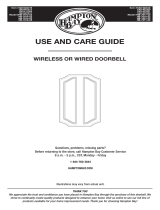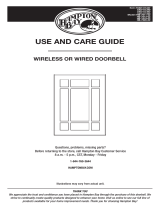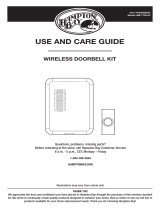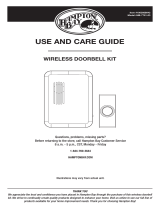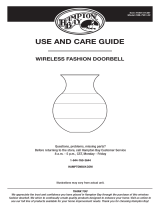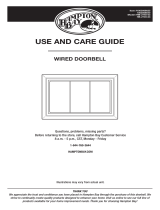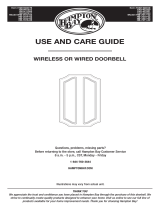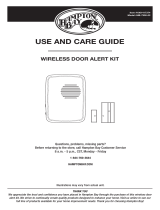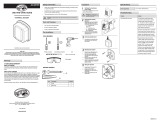THANK YOU
We appreciate the trust and condence you have placed in Hampton Bay through the purchase of this doorbell. We
strive to continually create quality products designed to enhance your home. Visit us online to see our full line of
products available for your home improvement needs. Thank you for choosing Hampton Bay!
USE AND CARE GUIDE
WIRELESS OR WIRED DOORBELL
Questions, problems, missing parts?
Before returning to the store, call Hampton Bay Customer Service
8 a.m. - 5 p.m., CST, Monday - Friday
1-844-760-3644
HAMPTONBAY.COM
Illustrations may vary from actual unit.
Item #1001407776
1001407811
1001407821
Model #HB-7612-02
HB-7614-02
HB-7621-02
Item #1003008638
1003008637
1003008626
1003008632
Model # HB-7622-03
HB-7623-03
HB-7624-03
HB-7625-03

2
Table of Contents
Table of Contents .......................................2
Safety Information .....................................2
Warranty ....................................................2
3-Year Limited Warranty ........................2
Pre-Installation ..........................................3
Planning Installation ..............................3
Specications ........................................3
Tools Required .......................................3
Hardware Included .................................4
Package Contents ..................................4
Installation - Wired Doorbell ......................5
Installation - Wireless Doorbell ..................6
Operation ...................................................7
Tunes .........................................................8
Care and Cleaning .....................................8
Troubleshooting - Wired Doorbell ..............8
Troubleshooting - Wireless Doorbell ..........9
Safety Information
PRECAUTIONS
Please read and understand this entire manual
before attempting to assemble, install, or operate
this doorbell.
All electrical work must be in accordance with
national and local electrical codes. If in doubt,
consult a qualied electrician.
For wired installations, this doorbell requires
a 16 volt AC, 10 watt or a 16 volt AC, 15 watt
transformer.
For wireless only installations, this doorbell
requires 3 “C” alkaline batteries. Do NOT install
batteries if connecting the doorbell to transformer
wires.
For proper hardwired doorbell operation, a diode
must be installed on the push button of the main
entrance.
WARNING: To prevent possible SERIOUS INJURY or
DEATH never allow small children near batteries. If battery
is swallowed, immediately notify a doctor.
WARNING: DO NOT mix old and new batteries. DO
NOT mix battery types - such as alkaline, heavy duty, and
rechargeable - in a single device. Battery leakage may occur.
WARNING: DO NOT DISPOSE OF BATTERIES IN FIRE.
BATTERIES MAY EXPLODE OR LEAK.
WARNING: This doorbell requires a low voltage electrical
connection. Do not connect directly to 120V AC.
NOTE: The range of the wireless doorbell can vary with
location, temperature, and battery condition.
This device complies with Part 15 of the FCC Rules and
RSS-210 of Industry Canada. Operation is subject to the
following two conditions: (1) this device may not cause
harmful interference, and (2) this device must accept any
interference received, including interference that may
cause undesired operation.
The user is cautioned that changes or modications
not expressly approved by the party responsible for
regulatory compliance could void the user’s authority to
operate the equipment.
Warranty
3-YEAR LIMITED WARRANTY
WHAT IS COVERED
This product is guaranteed to be free of factory defective parts and workmanship for a period of 3 years from date
of purchase. Purchase receipt is required for all warranty claims.
WHAT IS NOT COVERED
This warranty does not include expendable items (such as light bulbs, batteries, etc.), repair service, adjustment
and calibration due to misuse, abuse or negligence. Unauthorized service or modication of the product or of any
furnished component will void this warranty in its entirety. This warranty does not include reimbursement for
inconvenience, installation, setup time, loss of use, unauthorized service, or return shipping charges. This warranty
is not extended to other equipment and components that a customer uses in conjunction with this product.
Contact the Customer Service Team at 1-844-760-3644 or visit www.hamptonbay.com.

3 HAMPTONBAY.com
Please contact 1-844-760-3644 for further assistance.
Pre-Installation
PLANNING INSTALLATION
Before installing the doorbell, ensure that all parts are present. Compare parts with the Hardware Included and
Package Contents sections. If any part is missing or damaged, do not attempt to assemble, install, or operate this
doorbell.
Estimated installation time: 30 minutes
SPECIFICATIONS
Wired Doorbell Installations Wireless Doorbell Installations
Power requirements
16 volt AC, 10 watt or 16 volt AC, 15
watt transformer
3 “C” alkaline batteries (when used as
a wireless doorbell only)
TOOLS REQUIRED
Phillips
screwdriver
Flathead
screwdriver
Drill
Pliers Masking tape Pen
7/32 in.
(5.5 mm) Drill
bit
Wire strippers/cutters
Safety goggles

4
Pre-Installation (continued)
HARDWARE INCLUDED
NOTE: Hardware shown to actual size.
AA BB
CC
Part Description Quantity
AA Screw 4
BB Wall anchor 4
CC Diode 2
PACKAGE CONTENTS
1001407776
HB-7612-02
1001407811
HB-7614-02
1001407821
HB-7621-02
???
HB-7622-03
???
HB-7623-03
???
HB-7624-03
???
HB-7625-03
SYNC – PRESS
AND RELEASE.
RESET – HOLD
10 SECONDS.
C
H
I
M
E
V
O
L
U
M
E
TUNE – HOLD
1 SECOND.
UP
FRONT TRANS REAR
Part Description Quantity
A Doorbell cover 1
B Doorbell base 1
A
B

5 HAMPTONBAY.com
Please contact 1-844-760-3644 for further assistance.
Installation - Wired Doorbell
1
Verifying the transformer
power rating
Power must be supplied from a 16 volt AC, 10 or 15 watt
transformer.
WARNING: This doorbell requires a low voltage electrical
connection. Do not connect directly to 120V AC.
NOTE: DO NOT install batteries if connecting doorbell to
transformer wires.
2
Removing the existing doorbell
Remove the cover from the existing doorbell
and label all wires with masking tape before
disconnecting:
“F” - Front door push button wire
“T” - Transformer wire
“R” - Rear door push button wire (if
applicable)
Disconnect all wires from existing doorbell and
remove doorbell from mounting surface.
FR
ONT
RE
AR
TRAN
S
R
T
F
3
Mounting the doorbell
Route the wires through the wire entrance hole
in the doorbell base (B).
Using the “UP” arrow indicator, place the
doorbell base (B) against the wall and mark
the four screw hole locations.
Drill four 7/32 in. pilot holes and insert wall
anchors (BB).
Attach the doorbell base (B) to the mounting
surface using the four screws (AA) and tighten
securely.
SYNC – PRESS
AND RELEASE.
RESET – HOLD
10 SECONDS.
C
H
I
M
E
V
O
L
U
M
E
TUNE – HOLD
1 SECOND.
UP
FRONT TRANS REAR
4
Wiring the doorbell
Connect the doorbell wires to the doorbell
base (A):
Wire “F” to screw terminal “FRONT”
Wire “T” to screw terminal “TRANS”
Wire “R” to screw terminal “REAR”
Snap the doorbell cover (A) onto the doorbell
base (B).
FRONT TRANS REAR
F
T
R
B
B
AA

6
Installation - Wired Doorbell
5
Installing the diode
NOTE: The doorbell will not play the entire musical
tune and the “TUNE” button will not work if a diode is not
installed on the main push button.
If a diode (CC) is not already installed on a
push button, loosen the two wiring screws on
the back of the existing push button and wrap
each of the ends of the diode (CC) around each
screw. Tighten the screws onto the diode (CC)
and wiring.
Installation - Wireless Doorbell
1
Installing the batteries
NOTICE: When using this doorbell with a transformer, batteries are
not needed and should not be installed even when using wireless
push buttons.
If the doorbell is not connected to transformer
wires, install 3 alkaline “C” batteries (not
included) into the doorbell base (B). Make
sure batteries are installed according to the
diagram inside the chime
NOTE: In typical use, alkaline batteries will last up to
one year.
TYPE “C”
TYPE “C”
TYPE “C”
2
Syncing the doorbell and push
button
Press and release the “SYNC” button on the
doorbell base (B).
Press the push button within 30 seconds.
The doorbell base (B) will play a “Beep-Beep” to
indicate the push button is synced.
Press and release the push button to verify the
doorbell base (B) and push button are synced.
30
SYNC – PRESS
AND RELEASE.
RESET – HOLD
10 SECONDS.
TUNE – HOLD
1 SECOND.
3
Testing the doorbell and push
button placement
Temporarily position the doorbell base (B) and
push button where they will be mounted.
Press the push button and listen for the doorbell
to ring.
If the doorbell does not sound, move the
doorbell closer to the push button and test
again.
NOTE: Do not permanently mount the push button or
doorbell base (B) until they are working properly.
SYNC – PRESS
AND RELEASE.
RESET – HOLD
10 SECONDS.
C
H
I
M
E
V
O
L
U
M
E
TUNE – HOLD
1 SECOND.
UP
FRONT TRANS REAR
TYPE “C”
TYPE “C”
TYPE “C”
B
B
B
CC
CC
Installation - Wired Doorbell (continued)

7 HAMPTONBAY.com
Please contact 1-844-760-3644 for further assistance.
Installation - Wireless Doorbell
4
Mounting the doorbell base
Using the “UP” arrow indicator, place the
doorbell base (B) against the wall and mark
the four screw hole locations.
Drill four 7/32 in. pilot holes and insert wall
anchors (BB).
Attach the doorbell base (B) to the mounting
surface using the four screws (AA) and tighten
securely.
Snap the doorbell cover (A) onto the doorbell
base (B).
SYNC – PRESS
AND RELEASE.
RESET – HOLD
10 SECONDS.
C
H
I
M
E
V
O
L
U
M
E
TUNE – HOLD
1 SECOND.
UP
FRONT TRANS REAR
Operation
1
Adjusting the doorbell volume
The doorbell base (B) has an adjustable volume
control. Rotate the volume control to adjust the
volume.
C
H
I
M
E
V
O
L
U
M
E
2
Selecting a musical tune -
wired doorbell
The doorbell has different selectable tunes. The push
button connected to the “REAR” terminal will only play
Ding-Dong (two note tune). The push button connected
to the “FRONT” terminal will play any of the musical
tunes.
Press and release the “TUNE” button on the
doorbell base (B) until the desired “FRONT” tune
is heard.
SYNC – PRESS
AND RELEASE.
RESET – HOLD
10 SECONDS.
TUNE – HOLD
1 SECOND.
3
Setting wireless push buttons
Wireless push buttons have two options for tune
selection: Play the selected “FRONT” door musical
tune or play the “REAR” door designated tune (Ding-
Dong).
Push buttons come from the factory with no
jumper installed on the pins. This setting will
play the “FRONT” door musical tune.
To set a push button to play only the Ding-
Dong (“REAR”) tune, add the jumper to the pins
inside the push button.
Push button set as
“FRONT” door – no
jumper on the pins
(Factory Default)
Push button set as
“REAR” door – jumper
is on the pins
ON
1 2
1
ON
1 2
1
B
AA
B
B

8
Operation
4
Selecting a musical tune -
wireless doorbell
The doorbell has different selectable tunes. The push
button set as the “REAR” push button will only play
Ding-Dong (two note tune). The push button set as
the “FRONT” push button will play any of the musical
tunes.
Press and release the “TUNE” button on the
doorbell base (B) until desired tune is heard.
NOTE: All doorbell models are designed to work with up
to 5 wireless push buttons (sold separately).
NOTE: All doorbells are designed to play only two
different tunes no matter how many push buttons are used.
SYNC – PRESS
AND RELEASE.
RESET – HOLD
10 SECONDS.
TUNE – HOLD
1 SECOND.
Tunes
Westminster
Short Westminster
Piano Westminster
Rockin' Westminster
Whittington
Short End
Relax
Birthday Celebration
Auld Lang Syne
Star Spangled Banner
We Wish You a Merry Christmas
Beethoven's Fifth
Lincoln's Park
Sundance
Jazzy Sax
Ding Dong
Care and Cleaning
Use a dry cloth to clean the doorbell cover and base.
Do not use cleaners or polishes.
Do not use any uids on the doorbell base.
Troubleshooting - Wired Doorbell
Problem Possible Cause Solution
The doorbell
does not sound.
The trans-
former may
not be working
properly.
Test transformer voltage output with a volt meter. Set the volt meter
to read A/C voltage. Voltage should read between 18 - 22 volts
A/C on the low voltage side of the transformer when the doorbell
is NOT playing. If the volt meter reads below 18 volts, replace the
transformer.
The push
button may
not be working
properly.
Remove the push button that is not working from the door frame.
Disconnect the wires from the terminals and touch the bare wires
together. If the doorbell sounds, the push button is defective.
Replace the push button.
The doorbell
may not be
working prop-
erly.
Disconnect the wire from the terminal marked “TRANS”. While
someone presses the push button at the front door, quickly touch
the “TRANS” wire to the terminal marked “FRONT”. You will see a
small spark if the push button, wiring, and transformer are operat-
ing properly. Repeat the steps for the “REAR” terminal and the rear
push button. If the wiring between the transformer and the push
button(s) checks out properly, replace the doorbell.
Operation (continued)
B

9 HAMPTONBAY.com
Please contact 1-844-760-3644 for further assistance.
Problem Possible Cause Solution
The doorbell
sounds but
does not play
the entire tune
or the “TUNE”
button does not
work.
The push button
diode is not in-
stalled correctly
or is not work-
ing properly.
Verify the diode is attached securely to the main push button; see
step 5 under Installation - Wired Doorbell. The doorbell may not
function properly if a diode is installed on more than one push
button. Note: Some push buttons have a pre-installed diode. An
additional diode should not be installed if the push button has a
pre-installed diode. If the musical tune still does not sound com-
pletely, replace the diode (Type 1N4001-50V-1A, available at a local
electrical component supplier).
The trans-
former may
not be working
properly.
If the diode is connected to the “FRONT” door push button and
the doorbell does play the entire tune, the doorbell is not receiving
enough power from the transformer. Test the transformer voltage out-
put with a volt meter. Set volt meter to read A/C voltage. The voltage
should read between 18 - 22 volts A/C on the low voltage side of the
transformer when the doorbell is NOT playing. If the volt meter reads
below 18 volts, replace the transformer.
Troubleshooting - Wireless Doorbell
Problem Possible Cause Solution
The doorbell does
not sound.
The push button and
doorbell are not synced.
Follow step 2 under Installation - Wireless Doorbell to
sync.
The batteries are not
installed correctly.
Make sure the batteries are installed according to the dia-
gram inside the push button and doorbell (if applicable).
The batteries are dead. Check the charge of the push button and doorbell batter-
ies (if applicable) and replace if necessary.
The batteries
seem okay, but
the doorbell does
not work after
installation.
The doorbell or push but-
ton is mounted on metal
or near metal studs.
Metal reduces transmission range. Use 1/4 in. to 1/2 in.
(6 to 13 mm) wood shims to move the doorbell or push
button away from the metal surface.
The doorbell is mounted
near a concrete oor
or wall.
Concrete may reduce range. Move the doorbell away
from the concrete surface.
The doorbell and push
button are installed too
far apart.
Locate the doorbell closer to the push button.
Doorbell sounds
when not intended
(false triggers).
Doorbell is receiving in-
terference from another
wireless device.
Reset doorbell and push button.
Remove push button batteries. Wait 30 seconds.
Press and hold the push button for 10 to 15 seconds
within 60 seconds after installing battery into the
push button.
Press and hold the button on the doorbell until the
doorbell sounds a “Beep-Beep-Beep-Beep”.
To re-sync the push button and doorbell, follow step
2 under Installation - Wireless Doorbell.
Troubleshooting - Wired Doorbell (continued)

Questions, problems, missing parts?
Before returning to the store, call Hampton Bay Customer Service
8 a.m. - 5 p.m., CST, Monday - Friday
1-844-760-3644
HAMPTONBAY.COM
Retain this manual for future use.
208184-04A

GRACIAS
Agradecemos la conanza que han depositado en Hampton Bay al comprar este timbre. Procuramos crear
continuamente productos de calidad diseñados para mejorar su hogar. Visítenos en internet para ver nuestra línea
completa de productos disponibles que necesita para el mejoramiento de su hogar.
¡Gracias por escoger Hampton Bay!
GUÍA PARA EL USO Y CUIDADO
TIMBRE INALÁMBRICO
O TIMBRE CABLEADO
¿Tiene preguntas, problemas o piezas faltantes?
Antes de la devolución al almacén llame al Servicio al Cliente de Hampton Bay de
8 a.m.-5 p.m., Hora del Central, de lunes a viernes.
1-844-760-3644
HAMPTONBAY.COM
Las ilustraciones pueden ser diferentes de la unidad comprada.
Articulo #1001407776
1001407811
1001407821
Modelo #HB-7612-02
HB-7614-02
HB-7621-02
Articulo #1003008638
1003008637
1003008626
1003008632
Modelo # HB-7622-03
HB-7623-03
HB-7624-03
HB-7625-03

12
Contenido
Contenido ................................................12
Información de seguridad ........................12
Garantía ...................................................12
3 años de garantía limitada .................12
Antes de la instalación ............................13
Planicación de la Instalación .............13
Especicaciones ..................................13
Herramientas Requeridas ....................13
Ferretería Incluida ................................14
Contenido del Paquete .........................14
Instalación - Timbre cableado .................15
Instalación - Timbre inalámbrico .............16
Operación ................................................17
Tonos .......................................................18
Cuidado y limpieza ..................................18
Análisis de averías - Timbre cableado .....18
Análisis de averías - Timbre inalámbrico 19
Información de seguridad
PRECAUCIONES
Por favor lea y entienda todo el manual antes de
tratar de ensamblar, instalar u operar este timbre.
Todo trabajo eléctrico debe estar en conformidad
con los códigos eléctricos nacionales y locales.
En caso de duda, consulte con un electricista
calicado.
Para instalaciones cableadas, este timbre requiere
un transformador de 16 voltios de CA y 10 vatios o
16 voltios de CA y 15 vatios.
Para instalaciones inalámbricas solamente, este
timbre requiere 3 pilas alcalinas tipo “C”. NO
instale las pilas si conecta el timbre a los cables
del transformador.
Para una correcta operación del timbre cableado,
un diodo debe ser instalado en el pulsador de la
entrada principal.
ADVERTENCIA: Para evitar posibles LESIONES GRAVES
o LA MUERTE nunca deje que los niños pequeños estén
cerca de las pilas. Si alguien ingiere una pila, notique
inmediatamente al médico.
ADVERTENCIA: NO TIRE LAS PILAS AL FUEGO. LAS
PILAS PUEDEN EXPLOTAR O GOTEAR.
ADVERTENCIA: NO mezcle las pilas viejas con las
nuevas. NO mezcle diferentes tipos de pilas - tales como
alcalinas, muy resistentes y recargables - en un solo
dispositivo. Pueden causar goteo de las pilas.
ADVERTENCIA: Este timbre requiere una conexión
eléctrica de bajo voltaje. No lo conecte directamente a
120 VCA.
NOTA: El alcance del timbre inalámbrico puede variar de
cuerdo a la ubicación, temperatura, y condición de la pila.
Este dispositivo cumple con la sección 15 de las
normas de la FCC e RSS-210 de la industria de Canadá.
El funcionamiento está sujeto a las siguientes dos
condiciones: (1) este dispositivo no debe causar
interferencia perjudicial y (2) debe aceptar cualquier
interferencia recibida, incluida la interferencia que
pudiese causar un funcionamiento no deseado.
Se le advierte al usuario que los cambios o
modicaciones a esta unidad que no estén expresamente
aprobadas por la parte responsable del cumplimiento
regulatorio podrían anular la autorización del usuario
para utilizar el equipo.
Garantía
3 AÑOS DE GARANTÍA LIMITADA
LO QUE SE CUBRE
Se garantiza que este producto no tiene partes defectuosas de fábrica o de mano de obra por un período de 3 años
desde la fecha de compra. Se necesita el recibo de compra para todos los reclamos de garantía.
LO QUE NO SE CUBRE
Esta garantía no incluye los artículos reemplazables (como bombillas, pilas etc.), servicio de reparación, ajuste y
calibración debido al mal uso, abuso o negligencia. Los servicios no autorizados o las modicaciones hechas al
producto o a cualquier componente invalidarán esta garantía en su totalidad. Esta garantía no incluye reembolso
por inconveniencia, instalación, tiempo de instalación, perdida de uso, servicio no autorizado, o gastos de envío.
Esta garantía no se extiende a otros equipos o componentes que el consumidor usa junto con este producto.
Póngase en contacto con el personal de servicio al cliente al 1-844-760-3644 o visite el sitio www.hamptonbay.com.

13 HAMPTONBAY.com
Por favor, póngase en contacto al 1-844-760-3644 para obtener más ayuda.
Antes de la instalación
PLANIFICACIÓN DE LA INSTALACIÓN
Antes de instalar el timbre, asegúrese de tener todas las piezas. Compare las piezas con las indicadas en las
secciones ferretería incluida y contenidos del paquete. Si alguna pieza falta o está dañada, no trate de ensamblar,
instalar u operar este timbre.
Tiempo estimado para la instalación: 30 minutos
ESPECIFICACIONES
Instalaciones del timbre cableado Instalaciones del timbre inalámbrico
Requisitos de la
energía eléctrica
Transformador de 16 Voltios CA, 10 Vatios o uno
de 16 Voltios CA, 15 Vatios
3 batería alcalinas tipo “C” (solo
cuando lo use como timbre
inalámbrico)
HERRAMIENTAS REQUERIDAS
Destornillador
phillips
Destornillador de
cabeza plana
Taladro
Alicates Cinta protectora Esfero
Broca de 7/16
pulgadas
(5,5mm)
Peladores/cortadores de
cables
Gafas de
seguridad

14
Antes de la instalación (continuación)
FERRETERÍA INCLUIDA
NOTA: La ferretería se muestra en su tamaño real
AA BB
CC
Pieza Descripción Cantidad
AA Tornillo 4
BB
Ancla de expansión de pared 4
CC Diodo 2
CONTENIDO DEL PAQUETE
1001407776
HB-7612-02
1001407811
HB-7614-02
1001407821
HB-7621-02
???
HB-7622-03
???
HB-7623-03
???
HB-7624-03
???
HB-7625-03
SYNC – PRESS
AND RELEASE.
RESET – HOLD
10 SECONDS.
C
H
I
M
E
V
O
L
U
M
E
TUNE – HOLD
1 SECOND.
UP
FRONT TRANS REAR
Pieza Descripción Cantidad
A Tapa del timbre 1
B Base del timbre 1
A
B

15 HAMPTONBAY.com
Por favor, póngase en contacto al 1-844-760-3644 para obtener más ayuda.
Instalación - Timbre cableado
1
Verificación de la potencia
nominal del transformador
La energía debe ser provista por un transformador de
16 voltios CA, de 10 o 15 vatios.
ADVERTENCIA: Este timbre requiere una conexión
eléctrica de bajo voltaje. No lo conecte directamente a
120 VCA.
NOTA: NO instale las pilas si conecta el timbre a los
cables del transformador.
2
Retiro del timbre existente
Retire la tapa del timbre existente e identique
todos los cables con cinta protectora antes de
desconectarlos:
“F” – Cable del botón pulsador de la
puerta delantera
“T” – Cable del transformador
“R” – Cable del botón pulsador de la
puerta posterior (si es aplicable)
Desconecte todos los cables del timbre existente
y retire el timbre de la supercie de montaje.
FR
ON
T
RE
A
R
TRAN
S
R
T
F
3
Montaje del timbre
Pase los cables por el oricio de entrada de
cables de la base (B) del timbre.
Usando la echa indicadora “ARRIBA”, coloque
la base del timbre (B) contra la pared y marque
la ubicación de los cuatro oricios para
tornillos.
Taladre cuatro oricios guía de 7/32 pulgadas
e inserte las anclas de pared (BB).
Sujete la base (B) del timbre a la supercie de
montaje con los cuatro tornillos (AA) y apriete bien.
SYNC – PRESS
AND RELEASE.
RESET – HOLD
10 SECONDS.
C
H
I
M
E
V
O
L
U
M
E
TUNE – HOLD
1 SECOND.
UP
FRONT TRANS REAR
4
Cableado del timbre
Conecte los cables del timbre a la base (A) del
timbre:
El cable “F” al terminal de tornillo “FRONT”
El cable “T” al terminal de tornillo “TRANS”
El cable “R” al terminal de tornillo “REAR”
Cierre a presión la tapa (A) del timbre sobre la
base (B) del timbre.
FRONT TRANS REAR
F
T
R
B
B
AA

16
Instalación - Timbre cableado (continuación)
5
Instalación del diodo
NOTA: El timbre no reproduce todo el tono musical y el
botón “TUNE” no funcionará si un diodo no está instalado
en el pulsador principal.
Si un diodo (CC) aún no está instalado en el
pulsador, aoje los dos tornillos de cableado
de la parte posterior del pulsador existente y
envuelva cada extremo del diodo (CC) en cada
tornillo. Apriete los tornillos sobre el diodo (CC)
y el cableado.
Instalación - Timbre inalámbrico
1
Instalación de las pilas
AVISO: Cuando use este timbre con un transformador, las pilas no
son necesarias y no se las debe instalar incluso si usa pulsadores
inalámbricos.
Si el timbre no está conectado a los cables
del transformador, instale 3 pilas alcalinas
tipo “C” (no incluidas) en la base (B) del
timbre.
Asegúrese de que las baterías estén
instaladas según el diagrama del interior de la
campanilla.
NOTA: Con uso normal, las pilas alcalinas duran hasta
un año.
TYPE “C”
TYPE “C”
TYPE “C”
2
Sincronización del timbre y del
pulsador
Presione y suelte el botón “SYNC” en la base
(B) del timbre.
Presione el pulsador por 30 segundos.
La base (B) del timbre reproducirá un pitido
“bip, bip” para indicar que el pulsador está
sincronizado.
Presione y suelte el pulsador para vericar
que la base (B) del timbre y el pulsador están
sincronizados.
30
SYNC – PRESS
AND RELEASE.
RESET – HOLD
10 SECONDS.
TUNE – HOLD
1 SECOND.
3
Prueba de la colocación del
timbre y del pulsador
Coloque temporalmente la base (B) del timbre
y el pulsador donde serán montados.
Presione el pulsador y escuche al timbre sonar.
Si el timbre no suena, acerque más el timbre al
pulsador y pruebe de nuevo.
NOTA: No instale de forma permanente el pulsador
ni la base (B) del timbre hasta que estén funcionando
correctamente.
SYNC – PRESS
AND RELEASE.
RESET – HOLD
10 SECONDS.
C
H
I
M
E
V
O
L
U
M
E
TUNE – HOLD
1 SECOND.
UP
FRONT TRANS REAR
TYPE “C”
TYPE “C”
TYPE “C”
B
B
B
CC
CC

17 HAMPTONBAY.com
Por favor, póngase en contacto al 1-844-760-3644 para obtener más ayuda.
Instalación - Timbre inalámbrico (continuación)
4
Montaje de la base del timbre
Usando la echa indicadora “ARRIBA” , coloque
la base (B) del timbre contra la pared y marque
la ubicación de los cuatro oricios para tornillos.
Taladre cuatro oricios guía de 7/32 pulgadas
e inserte las anclas de pared (BB).
Sujete la base (B) del timbre a la supercie de
montaje con los cuatro tornillos (AA) y apriete
bien.
Cierre a presión la tapa del timbre (A) sobre la
base (B) del timbre.
SYNC – PRESS
AND RELEASE.
RESET – HOLD
10 SECONDS.
C
H
I
M
E
V
O
L
U
M
E
TUNE – HOLD
1 SECOND.
UP
FRONT TRANS REAR
Operación
1
Ajuste del volumen del timbre
La base (B) del timbre tiene un control de volumen
regulable Gire el control de volumen para regular el
volumen.
C
H
I
M
E
V
O
L
U
M
E
2
Selección de un tono musical -
timbre cableado
El timbre tiene diferentes tonos seleccionables. El
pulsador conectado al terminal “REAR” (POSTERIOR)
reproducirá solo un ding-dong (tono de dos notas). El
pulsador conectado al terminal “FRONT” (ANTERIOR)
reproducirá cualquiera de los tonos musicales.
Presione y suelte el botón “TUNE” en la base
del timbre (B) hasta que escuche la melodía
deseada en la puerta del “FRONT” (ANTERIOR).
SYNC – PRESS
AND RELEASE.
RESET – HOLD
10 SECONDS.
TUNE – HOLD
1 SECOND.
3
Ajuste de los pulsadores
inalámnbricos
Los pulsadores inalámbricos tienen dos opciones para
la selección del tono: Reproduzca el tono musical de la
puerta “PRINCIPAL” seleccionado o el tono designado
para la puerta “DE ATRÁS” (ding-dong).
Los botones pulsadores vienen de fábrica
sin un puente instalado en las clavijas. Esta
conguración reproducirá la melodía musical
de la puerta del “FRONT” (ANTERIOR).
Para congurar un botón pulsador para
que reproduzca solo la melodía Ding-Dong
(“REAR”), agregue el puente a las clavijas
dentro del botón pulsador.
Botón congurado como
puerta del “FRONT”
(ANTERIOR) - sin
puente en las clavijas
(Predeterminado en
fábrica)
Botón congurado
como puerta de “REAR”
(POSTERIOR) - el puente
está en las clavijas
ON
1 2
1
ON
1 2
1
B
B
B
AA

18
Operación
4
Selección del tono musical-
timbre inalámbrico
El timbre tiene diferentes tonos seleccionables.
El pulsador jado como pulsador “POSTERIOR”
reproducirá solo un Ding-Dong (tono de dos notas). El
pulsador jado como pulsador “ANTERIOR” reproducirá
cualquiera de los tonos musicales.
Presione y suelte el botón “TUNE” en la
base(B) del timbre hasta escuchar el tono
deseado.
NOTA: Todos los modelos de timbre están diseñados para
funcionar hasta con 5 pulsadores inalámbricos (vendidos
por separado).
NOTA: Todos los timbres están diseñados para reproducir
solo dos tonos diferentes no importa cuantos pulsadores
se utilicen.
SYNC – PRESS
AND RELEASE.
RESET – HOLD
10 SECONDS.
TUNE – HOLD
1 SECOND.
Tonos
Westminster
Westminster corto
Westminster piano
Westminster rock
Whittington
Tono breve
Relajación
Celebración de cumpleaños
Tiempos pasados
Himno nacional americano
Le deseamos una Feliz Navidad
5ta Sinfonía de Beethoven
El parque Lincoln
Danza del sol
Saxofón jazz
Din Don
Cuidado y limpieza
Use un paño seco para limpiar la tapa y la base del timbre.
No use limpiadores ni pulidores.
No use ningún líquido sobre la base del timbre.
Análisis de averías - Timbre cableado
Problema Causa Probable Solución
El timbre no
suena.
El transformador
puede no estar
funcionando co-
rrectamente.
Pruebe la salida de voltaje del transformador con un voltímetro.
Ajuste el voltímetro para que lea el voltaje CA. La lectura del
voltaje debería estar entre 18-22 voltios CA en el lado de bajo
voltaje del transformador cuando el timbre NO está sonando. Si el
voltímetro lee menos de 18 voltios, reemplace el transformador.
El botón pulsador
puede no estar
funcionando
correctamente.
Retire el botón pulsador que no está funcionando desde el marco
de la puerta. Desconecte los cables de los terminales y toque
los cables desnudos juntos. Si el timbre suena, el pulsador está
defectuoso. Reemplace el botón pulsador.
El timbre puede
que no esté funcio-
nando correcta-
mente
Desconecte el cable del terminal marcado “TRANS”. Mientras
alguien presiona el botón pulsador en la puerta delantera, toque
rápidamente el cable “TRANS” con el terminal marcado “FRONT”
(DELANTERA). Verá una pequeña chispa si el botón pulsador, el
cableado y el transformador están funcionando correctamente.
Repita los pasos para el terminal “REAR” (POSTERIOR) y el botón
pulsador posterior. Si el cableado entre el transformador y el o los
pulsadores está bien, reemplace el timbre.
B

19 HAMPTONBAY.com
Por favor, póngase en contacto al 1-844-760-3644 para obtener más ayuda.
Problema Causa Probable Solución
El timbre
suena, pero
no reproduce
todo el tono
o el botón
“TUNE”
(TONO) no
funciona.
El diodo del botón
pulsador no está
bien instalado o no
funciona correcta-
mente.
Verique que el diodo esté bien sujeto al pulsador principal;
Consulte el paso 5 en la sección Instalación- Timbre cableado.
El timbre pueda que no funcione correctamente si un diodo es
instalado en más de un pulsador. Nota: Algunos botones pulsa-
dores tienen diodos instalados previamente. No se debe instalar
un diodo adicional si el botón pulsador tiene un diodo instalado
previamente. Si la melodía musical todavía no suena completa-
mente, reemplace el diodo (tipo 1N4001-50V-1A, disponible en su
proveedor local de componentes eléctricos).
El transformador
puede no estar
funcionando co-
rrectamente.
Si el diodo está conectado al pulsador de la puerta “ANTERIOR” y el
timbre no reproduce todo el tono, el timbre no está recibiendo sucien-
te energía del transformador. Pruebe la salida de voltaje del transfor-
mador con un voltímetro. Ajuste el voltímetro para que lea el voltaje CA.
La lectura del voltaje debería estar entre 18-22 voltios CA en el lado de
bajo voltaje del transformador cuando el timbre NO está sonando. Si el
voltímetro lee menos de 18 voltios, reemplace el transformador.
Análisis de averías - Timbre inalámbrico
Problema Causa Probable Solución
El timbre no
suena.
El pulsador y el timbre
no están sincronizados.
Siga el paso 2 de la sección Instalación- Timbre inalám-
brico para sincronizar.
Las baterías no están
bien instaladas.
Asegúrese que las pilas estén instaladas según el diagra-
ma al interior del pulsador y del timbre (si es aplicable).
Las baterías se aca-
baron.
Revise la carga de las pilas del pulsador y del timbre (si
corresponde) y reemplácelas si es necesario.
Las pilas parecen
estar bien, pero
el timbre no
funcina luego de la
instalación.
El timbre o el pulsador
está montado sobre
metal o cerca de espá-
rragos metálicos.
El metal reduce el alcance de transmisión. Use cuñas de
madera de 1/4 a 1/2 pulgada (6 a 13mm) para apartar el
timbre o el pulsador de supercies metálicas.
El timbre está montado
cerca de un piso o de
una pared de hormigón.
El concreto puede reducir el alcance. Aparte el timbre
fuera de la supercie de hormigón.
El timbre y el pulsador
están instalados muy
separados entre sí.
Coloque el timbre más cerca al pulsador.
El timbre suena
cuando no se
lo requiere
(activaciones
falsas).
El timbre está recibien-
do interferencia de otro
dispositivo inalámbrico.
Reposición del timbre y el pulsador.
Retire las baterías del botón pulsador. Espere 30
segundos.
Mantenga presionado el botón pulsador entre 10 y
15 segundos por un periodo de 60 segundos luego
de instalar la batería en el botón pulsador.
Presione y sostenga el botón del timbre hasta que
suene "bip-bip- bip-bip".
Para volver a sincronizar el pulsador y el timbre,
siga el paso 2 de la sección Instalación- Timbre
inalámbrico.
Análisis de averías - Timbre cableado (continuación)

¿Tiene preguntas, problemas o piezas faltantes?
Antes de la devolución al almacén llame al Servicio al Cliente de Hampton Bay de
8 a.m.-5 p.m., Hora del Central, de lunes a viernes.
1-844-760-3644
HAMPTONBAY.COM
Guarde este manual para uso futuro.
208184-04A
-
 1
1
-
 2
2
-
 3
3
-
 4
4
-
 5
5
-
 6
6
-
 7
7
-
 8
8
-
 9
9
-
 10
10
-
 11
11
-
 12
12
-
 13
13
-
 14
14
-
 15
15
-
 16
16
-
 17
17
-
 18
18
-
 19
19
-
 20
20
Hampton Bay HB-7624-03 Instrucciones de operación
- Tipo
- Instrucciones de operación
- Este manual también es adecuado para
en otros idiomas
Artículos relacionados
-
Defiant HB-7612-02 Instrucciones de operación
-
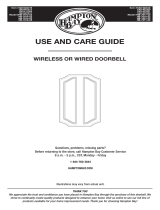 Hampton Bay HB-7616-02 Instrucciones de operación
Hampton Bay HB-7616-02 Instrucciones de operación
-
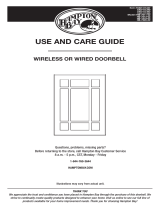 Hampton Bay HB-7619-02 Instrucciones de operación
Hampton Bay HB-7619-02 Instrucciones de operación
-
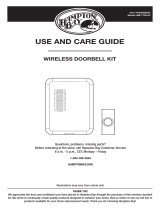 Hampton Bay HB-7738-03 Instrucciones de operación
Hampton Bay HB-7738-03 Instrucciones de operación
-
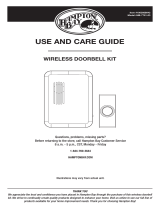 Hampton Bay HB-7751-03 Instrucciones de operación
Hampton Bay HB-7751-03 Instrucciones de operación
-
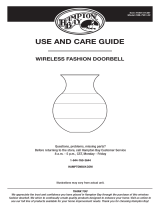 Hampton Bay 1001411387 Instrucciones de operación
Hampton Bay 1001411387 Instrucciones de operación
-
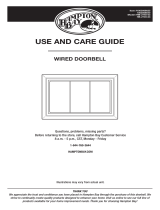 Hampton Bay HB-2749-03 Instrucciones de operación
Hampton Bay HB-2749-03 Instrucciones de operación
-
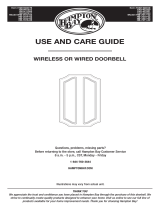 Hampton Bay HB-7612-02 Instrucciones de operación
Hampton Bay HB-7612-02 Instrucciones de operación
-
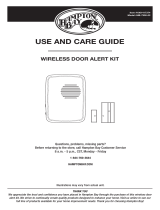 Hampton Bay HB-7900-02 Instrucciones de operación
Hampton Bay HB-7900-02 Instrucciones de operación
-
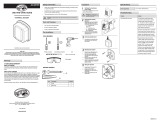 Hampton Bay HB-170-03 Instrucciones de operación
Hampton Bay HB-170-03 Instrucciones de operación