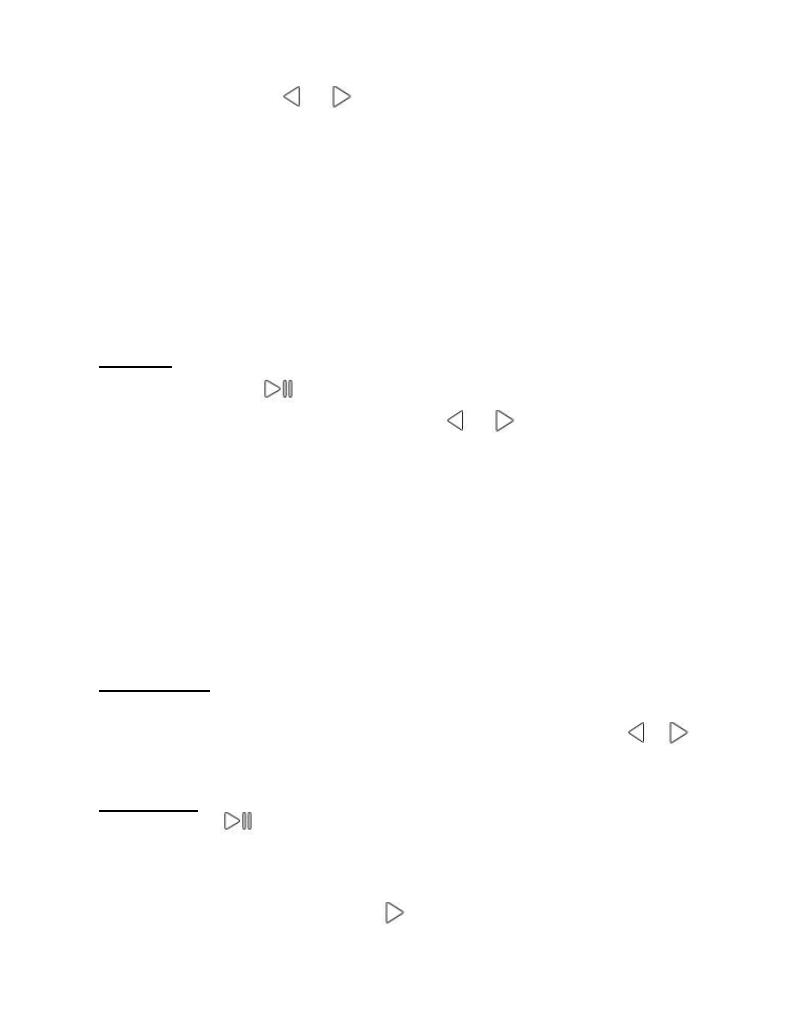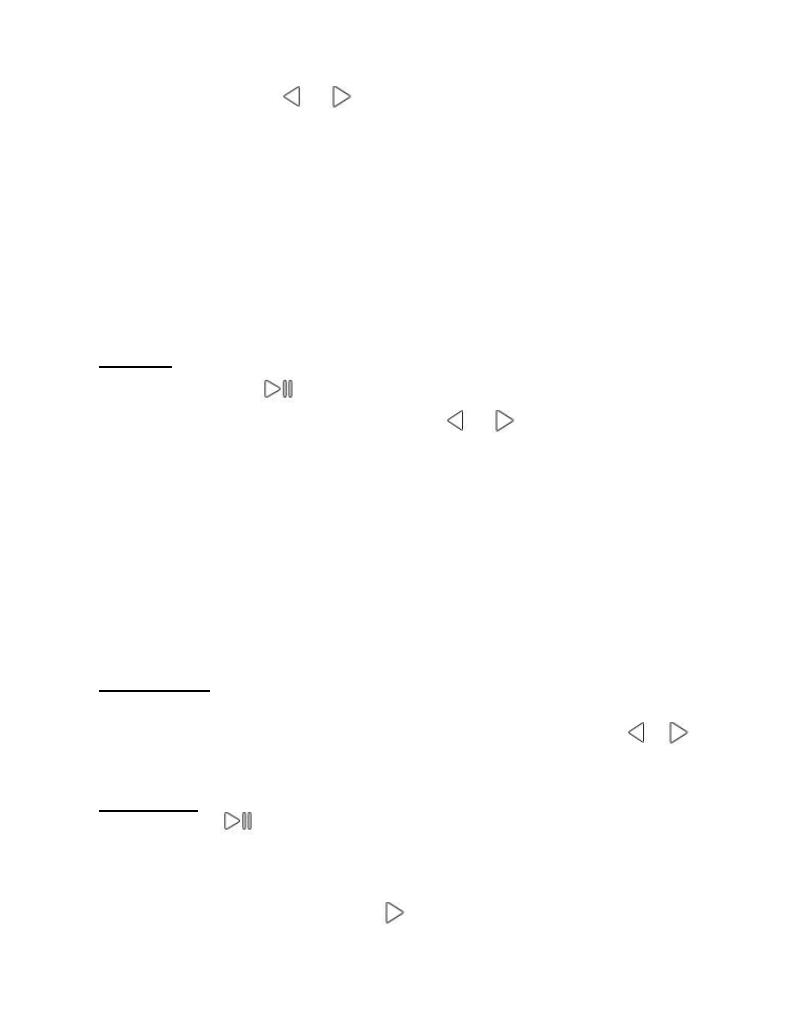
Drücken Sie die Taste, um Videos anzusehen, drücken
Sie die Taste / , um zum vorherigen/nächsten
Video zu gelangen, oder halten Sie die Taste gedrückt,
um schnell vorwärts/rückwärts zu spulen.
Drücken Sie im Video-Wiedergabemodus die Taste M,
um auf das Untermenü zuzugreifen, das Folgendes
umfasst: Helligkeit, Wiederholen, Video löschen,
Wiedergabeliste aktualisieren. Stellen Sie nach Ihren
Wünschen ein.
Bilder
Drücken Sie , um Bilder anzuzeigen, und drücken
Sie /, um zum vorherigen / nächsten Bild zu
wechseln.
Drücken Sie auf der Bildbetrachtungsoberfläche die
Taste M, um auf das Untermenü zuzugreifen,
einschließlich: Helligkeit, Timer für
Hintergrundbeleuchtung, Diashow-Einstellungen,
Bild löschen, Wiedergabeliste aktualisieren. Stellen
Sie nach Ihren Wünschen ein.
Kalender
Drücken Sie die Taste M, um zwischen Jahr | Monat |
Tag umzuschalten, und drücken Sie die Taste / , um
ein bestimmtes Jahr | Monat | Tag auszuwählen.
Stopuhr
Drücken Sie zum Aufrufen, drücken Sie erneut, um
den Timer zu starten, und drücken Sie dann erneut, um
den Vorgang abzubrechen, oder drücken Sie M, um
fortzufahren. Drücken Sie , um einen neuen zu starten.
Die maximale Stoppuhrliste beträgt 4.