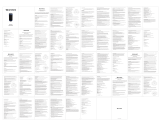N GEAR PARTY 4 Studio Bluetooth Party Speaker Manual de usuario
- Categoría
- Bocinas portables
- Tipo
- Manual de usuario

LET’S GO PARTY 4 STUDIO
User Manual - Manuel d'utilsation - Handleiding
Benutzerhandbuch - Manual de usario -Manuale utente

English
What's in the box
1 x N-GEAR LET’S GO PARTY 4 STUDIO
1 x Wired Microphone
1 x USB Cable
This product meets the essential requirements of Directive 2014/53/EU.
https:www.n-gear.eu/doc
PLEASE READ THIS USER MANUAL COMPLETELY BEFORE OPERATING THIS UNIT AND RETAIN THIS
BOOKLET FOR FUTURE REFERENCE.

1. HANDLE
2. RUBBER SEAL
3. ON/OFF SWITCH
4. AUX IN
5. USB PORT
6. MICRO SD CARD PORT
7. MIC IN
8. MICRO USB CHARGING
9. CHARGING INDICATOR
10. LIGHT MODE
11. MUSIC MODE
12. PREVIOUS
13. PLAY / PAUSE
14. NEXT
15. BASS / EQ MODE
1.BT Mode:
a) BT Version: 5.0, with lower power consumption and over 10m meters operating range.

b) ON/OFF, after the power is turned on, the speaker emits a BT mode tone and enter into the
pairing status, open the phone BT, search for the device name, click the device name to confirm and
then connect. When connected, speaker send a pairing successful tone.
2.TF/Micro SD Card Mode:
Inserting the TF card, speaker will switch to TF card mode. Music will start automatically.
3.USB Mode:
Inserting the U disk, speaker will switch to USB mode. Music will start automatically.
4.AUX Mode:
a) Plug the 3.5MM audio cable into the speaker AUX jack, the speaker will automatically switch to the
AUX mode, and the other 3.5MM plug is connected to the phone or computer. Press the
"PLAY/PAUSE" button to pause.
5.MIC Function:
a) In the power-on mode, plug in the wired microphone, begin to work.
(Note: turn on the button of wired microphone before using.)
6.Charging:
a) Plug the USB cable into the speaker to connect to the 5V charger or computer to charge for inside
Li-battery.
b) The item has a red light on the charging indicator. When charging, the indicator light is on. When it
is full, the indicator light is off.
7.Low-power protection:
When the speaker detects that the built-in battery voltage is lower than 3.3V, it will emit a low-
power alarm sound. When the battery voltage is lower than 3.1V, the speaker will automatically shut
down.
8.Mode cycle:
Press 'MODE' button to switch USB—>TF—>BT—>FM—>AUX.
9.LED flashlight:
Press the 'LED' button to convert Lighting mode (three modes)
10.EQ Mode:
Click to switch EQ mode.
11.TWS Function:
Turn on speakers, double-click the ‘PAUSE/PLAY’ button. After an indication voice, two speakers
could be connected with a same bluetooth device and then play music together. Long press
‘PAUSE/PLAY’ button again to cancel TWS function.

Specifications
Peak Power 40W
Power input USB DC 5V / 1A
Peak Power PMPO 100W
RMS Power 8W
Frequency Response 150Hz-18KHz
Speaker size +impedance 4, 3 Ohm
S/N Ratio ≥80dB
Battery type Li-ion
Battery capactity 1500 mAh
Battery Playing Time (Max vol.) 1 hours
Battery Playing Time (50% vol.) 2 hours
Battery Playing Time (Low vol.) 3 hours
Battery Charging Time 3 hours
Battery weight 42gr
Bluetooth Version 5.0
Bluetooth frequency 2400-2483.5MHz
USB MP3 MAX 32GB
MicroSD/TF MP3 MAX 32GB
Dimensions: 165 x 155 x 215 mm
Net Weight 950gr
The undersigned, Neeskens International declares that the radio equipment of the LET’S GO PARTY 4
STUDIO type complies with the 2014/53/EU directive. The complete text is available at www.n-
gear.eu
When this crossed-out wheeled bin symbol is attached to a product it means that the
product is covered by the European Directive 2012/19/EU. Please inform yourself about the local
separate collection system for electrical and electronic products. Please act according to your local

rulesand do not dispose of your old products with yournormal household waste. Correct disposal of
your old product helps to prevent potential negative consequences for the environment and human
health.
This product complies with the requirements of the Europe
Made in China
Manufactured for N-Gear
N-Gear Office
Salland 9
1948RE Beverwijk
The Netherlands
www.n-gear.eu

Français
Contenu de lémballage
1 x N-GEAR LET’S GO PARTY 4 STUDIO
1 x Micro filaire inclus
1 x Câble USB
Ce produit répond aux exigences essentielles de la directive 2014/53/EU.
https:www.n-gear.eu/doc
VEUILLEZ LIRE ATTENTIVEMENT CE MANUEL AVANT D’UTILISER CETTE UNITÉ ET CONSERVEZ CE
LIVRET POUR RÉFÉRENCE ULTÉRIEURE.

1. POIGNÉE
2. JOINT EN CAOUTCHOUC
3. INTERRUPTEUR MARCHE / ARRÊT
4. AUX IN
5. PORT USB
6. PORT DE CARTE MICRO SD
7. MIC IN
8. CHARGE MICRO USB
9. INDICATEUR DE CHARGE
10. MODE LUMIÈRE
11. MODE MUSIQUE
12. PRÉCÉDENT
13. JOUER / PAUSE
14. SUIVANT
15. MODE BASS / EQ
Mode 1.BT:
a) Version BT: 5.0, avec une consommation d'énergie inférieure et une plage de fonctionnement de
plus de 10 mètres.
b) ON / OFF, après la mise sous tension, le haut-parleur émet une tonalité de mode BT et entre dans
l'état de couplage, ouvrez le téléphone BT, recherchez le nom de l'appareil, cliquez sur le nom de
l'appareil pour confirmer puis connectez-vous. Une fois connecté, le haut-parleur envoie une tonalité
d'appairage réussie.

2. Mode de la carte TF/Micro SD:
En insérant la carte TF, le haut-parleur passera en mode carte TF. La musique démarre
automatiquement.
3. mode USB:
En insérant le disque U, le haut-parleur passera en mode USB. La musique démarre
automatiquement.
4.Mode AUX:
a) Branchez le câble audio de 3,5 mm dans la prise AUX du haut-parleur, le haut-parleur passera
automatiquement en mode AUX et l'autre prise de 3,5 mm est connectée au téléphone ou à
l'ordinateur. Appuyez sur le bouton "PLAY / PAUSE" pour mettre en pause.
5. MIC Fonction:
a) En mode de mise sous tension, branchez le microphone filaire, commencez à travailler.
(Remarque: activez le bouton du microphone filaire avant de l'utiliser.)
6. charge:
a) Branchez le câble USB dans le haut-parleur pour se connecter au chargeur 5V ou à l'ordinateur
pour charger la batterie Li interne.
b) L'article a un voyant rouge sur l'indicateur de charge. Lors de la charge, le voyant lumineux est
allumé. Lorsqu'il est plein, le voyant lumineux est éteint.
7. protection à faible puissance:
Lorsque le haut-parleur détecte que la tension de la batterie intégrée est inférieure à 3,3 V, il émet
un son d'alarme de faible puissance. Lorsque la tension de la batterie est inférieure à 3,1 V, le haut-
parleur s'éteint automatiquement.
8. cycle de mode:
Appuyez sur le bouton «MODE» pour basculer USB -> TF -> BT -> FM -> AUX.
9. lampe de poche LED:
Appuyez sur le bouton `` LED '' pour convertir le mode d'éclairage (trois modes)
10.Mode EQ:
Cliquez sur le bouton EQ pour changer de mode EQ.

11. Fonction TWS:
Allumez les haut-parleurs, double-cliquez sur le bouton «PAUSE / PLAY». Après une voix d'indication,
deux haut-parleurs pourraient être connectés avec un même appareil Bluetooth, puis jouer de la
musique ensemble. Appuyez de nouveau longuement sur le bouton «PAUSE / PLAY» pour annuler la
fonction TWS.
Spécifications
Puissance de crête 40W
Entrée de puissance USB DC 5V / 1A
Puissance de crête PMPO 100W
Puissance RMS 8W
Fréquence de réponse 150Hz-18KHz
Speaker taille +impédance 4, 3 Ohm
Ratio S/N ≥80dB
Type de batterie Li-ion
Capacité de la batterie 1500 mAh
Temps de jeu de la batterie (Max vol.) 1 heures
Temps de jeu de la batterie (50% vol.) 2 heures
Temps de jeu de la batterie (Low vol.) 3 heures
Temps de charge de la batterie 3 heures
Poids de la batterie 42gr
Version Bluetooth 5.0
Fréquence Bluetooth 2400-2483.5MHz
USB MP3 MAX 32GB
MicroSD/TF MP3 MAX 32GB
Dimensions: 165 x 155 x 215 mm
Poids Net 950gr
Le soussigné, Neeskens International, déclare que l'équipement radio du type N-GEAR Let’s Go Party
Speaker 4 Studio est conforme à la directive 2014/53/EU. www.n-gear.eu

Lorsque ce symbole de poubelle barrée est attaché à un produit, cela signifie que le
produit est couvert par la directive européenne 2012/19/EU. Veuillez vous informer sur le système
local de collecte sélective des produits électriques et électroniques. Veuillez agir conformément à vos
règles locales et ne jetez pas vos vieux produits avec vos déchets ménagers ordinaires. L’élimination
correcte de votre produit aide à prévenir les conséquences négatives potentielles sur
l’environnement et la santé humaine.
Ce produit est conforme aux exigences de l’Europe
Fabriqué en Chine
Fabriqué pour N-Gear
N-Gear Office
Salland 9
1948RE Beverwijk
The Netherlands
www.n-gear.eu

NEDERLANDS
Wat zit er in de doos
1 x N-GEAR Let's Go Party 4 STUDIO
1 x Bekabelde Microfoon
1 x USB kabel
Dit product voldoet aan de essentiële vereisten van Richtlijn 2014/53/EU.
https:www.n-gear.eu/doc
LEES DEZE GEBRUIKERSHANDLEIDING VOLLEDIG VOORDAT U DEZE GEBRUIKT EN HOUD DEZE
HANDLEIDING VOOR TOEKOOMSTIGE NASLAG OP.

1. HANDGREEP
2. RUBBEREN AFDICHTING
3. AAN / UIT-SCHAKELAAR
4. AUX IN
5. USB-POORT
6. MICRO SD-KAARTPOORT
7. MIC IN
8. MICRO-USB-OPLADEN
9. OPLAADINDICATOR
10. LICHTE MODUS
11. MUZIEKMODUS
12. VORIGE
13. AFSPELEN / PAUZE
14. VOLGENDE
15. BASS / EQ-MODUS
1.BT-modus:
a) BT-versie: 5.0, met een lager stroomverbruik en een werkbereik van meer dan 10 meter.
b) AAN / UIT, nadat de stroom is ingeschakeld, zendt de luidspreker een BT-modustoon uit en gaat
naar de koppelingsstatus, open de telefoon BT, zoek naar de apparaatnaam, klik op de apparaatnaam
om te bevestigen en maak vervolgens verbinding. Wanneer er verbinding is, zendt de luidspreker een
geslaagde koppelingstoon.
2.TF/Micro SD-kaartmodus:

Als u de TF-kaart plaatst, schakelt de luidspreker over naar de TF-kaartmodus. De muziek start
automatisch.
3.USB-modus:
Als u de U-schijf plaatst, schakelt de luidspreker over naar de USB-modus. De muziek start
automatisch.
4.AUX-modus:
a) Steek de 3,5 mm audiokabel in de AUX-aansluiting van de luidspreker, de luidspreker schakelt
automatisch over naar de AUX-modus en de andere 3,5 mm-stekker wordt op de telefoon of
computer aangesloten. Druk op de knop "PLAY / PAUSE" om te pauzeren.
5.MIC-functie:
a) In de power-on-modus, sluit u de bedrade microfoon aan en begint te werken.
(Opmerking: schakel de knop van de bedrade microfoon in voordat u deze gebruikt.)
6. opladen:
a) Sluit de USB-kabel aan op de luidspreker om verbinding te maken met de 5V-oplader of computer
om op te laden voor de Li-batterij.
b) Het item heeft een rood lampje op de oplaadindicator. Tijdens het opladen brandt het
indicatielampje. Als het vol is, is het indicatielampje uit.
7. low-power bescherming:
Wanneer de luidspreker detecteert dat de ingebouwde accuspanning lager is dan 3,3 V, laat hij een
alarmgeluid bij laag vermogen horen. Wanneer de accuspanning lager is dan 3.1V, wordt de speaker
automatisch uitgeschakeld.
8. modus cyclus:
Druk op de knop 'MODE' om tussen USB-> TF-> BT-> FM-> AUX te schakelen.
9.LED zaklamp:
Druk op de 'LED'-knop om de verlichtingsmodus te converteren (drie modi)
10.EQ-modus:
Klik op de EQ-knop om de EQ-modus te wisselen.

11.TWS-functie:
Schakel de luidsprekers in, dubbelklik op de ‘PAUSE / PLAY’ -knop. Na een indicatiestem kunnen twee
luidsprekers worden verbonden met hetzelfde bluetooth-apparaat en vervolgens samen muziek
afspelen. Druk nogmaals lang op de knop ‘PAUSE / PLAY’ om de TWS-functie te annuleren.
Specificaties
Totaal vermogen 40W
Stroomaansluiting USB DC 5V / 1A
Totaal vermogen PMPO 100W
RMS vermogen 8W
Frequentierespons 150Hz-18KHz
Speakergrootte + impedantie 4, 3 Ohm
S/N-verhouding ≥80dB
Accu type Li-ion
Accu capaciteit 1500 mAh
Accu speeltijd (Max vol.) 1 uren
Accu speeltijd (50% vol.) 2 uren
Accu speeltijd (Low vol.) 3 uren
Oplaadtijd van de batterij 3 uren
Accu gewicht 42gr
Bluetooth-versie 5.1
Bluetooth frequentie 2400-2483.5MHz
USB MP3 MAX 32GB
MicroSD/TF MP3 MAX 32GB
Afmetingen: 165 x 155 x 215 mm
Netto gewicht 950gr
Ondergetekende verklaart Neeskens International dat de radioapparatuur van het type N-GEAR Let’s
Go Party Speaker 4 Studio voldoet aan de richtlijn 2014/53/EU. De volledige tekst is beschikbaar op
www.n-gear.eu

Wanneer dit symbool met een doorkruiste vuilnisbak op een product is bevestigd, betekent dit dat
het product onder de Europese richtlijn valt Richtlijn 2012/19/EU. Informeer uzelf over de lokale
separate collection-systeem voor elektrische en elektronische producten. Handel volgens uw lokale
regels en gooi uw oude producten niet weg met uw normaal huishoudelijk afval. Correcte
verwijdering van uw oude product helpt mogelijke negatieve gevolgen voor het milieu en voor de
menselijke gezondheid te voorkomen. Knoop in de knoop voordat je weggooit.
Dit product voldoet aan de vereisten van Europa
Gemaakt in China
Gefabriceerd voor N-Gear
N-Gear Office
Salland 9
1948RE Beverwijk
The Netherlands
www.n-gear.eu

DEUTSCH
Lieferumfang
1 x N-GEAR Let's Go Party 4 STUDIO
1 x Kabelgebundenes Mikrofone
1 x USB Kabel
Dieses Produkt erfüllt die grundlegenden Anforderungen der Richtlinie 2014/53/EU.
https:www.n-gear.eu/doc
BITTE LESEN SIE DIESE BEDIENUNGSANLEITUNG VOLLSTÄNDIG DURCH, BEVOR SIE DIESEBENUTZUNG
NUTZEN, UND BEWAHREN SIE DIESES HANDBUCH FÜR DIE ZUKUNFT AUF.

1. GRIFF
2. GUMMIDICHTUNG
3. EIN / AUS-SCHALTER
4. AUX IN
5. USB PORT
6. MICRO SD CARD PORT
7. MIC IN
8. MICRO USB-LADUNG
9. LADEANZEIGE
10. LICHTMODUS
11. MUSIKMODUS
12. VORHERIGES
13. SPIELEN / PAUSE
14. NÄCHSTER
15. BASS / EQ-MODUS
1.BT-Modus:
a) BT-Version: 5.0 mit geringerem Stromverbrauch und einer Reichweite von über 10 m.
b) EIN / AUS, nachdem das Gerät eingeschaltet wurde, gibt der Lautsprecher einen BT-Modus-Ton
aus und wechselt in den Pairing-Status. Öffnen Sie das BT des Telefons, suchen Sie nach dem
Gerätenamen, klicken Sie zur Bestätigung auf den Gerätenamen und stellen Sie dann eine
Verbindung her. Wenn der Lautsprecher angeschlossen ist, sendet er einen erfolgreichen Pairing-
Ton.

2.TF/Micro SD-Kartenmodus:
Durch Einsetzen der TF-Karte wechselt der Lautsprecher in den TF-Kartenmodus. Musik startet
automatisch.
3.USB-Modus:
Beim Einlegen der U-Disk wechselt der Lautsprecher in den USB-Modus. Musik startet automatisch.
4.AUX-Modus:
a) Stecken Sie das 3,5-mm-Audiokabel in die AUX-Buchse des Lautsprechers, der Lautsprecher
wechselt automatisch in den AUX-Modus und der andere 3,5-mm-Stecker wird an das Telefon oder
den Computer angeschlossen. Drücken Sie die Taste "PLAY / PAUSE", um anzuhalten.
5.MIC-Funktion:
a) Schließen Sie im Einschaltmodus das kabelgebundene Mikrofon an und beginnen Sie zu arbeiten.
(Hinweis: Schalten Sie vor der Verwendung die Taste des kabelgebundenen Mikrofons ein.)
6. Aufladen:
a) Stecken Sie das USB-Kabel in den Lautsprecher, um es an das 5-V-Ladegerät oder den Computer
anzuschließen und den Li-Akku aufzuladen.
b) Der Artikel leuchtet rot auf der Ladeanzeige. Während des Ladevorgangs leuchtet die
Anzeigelampe. Wenn es voll ist, ist die Anzeigelampe aus.
7. Schutz vor geringer Leistung:
Wenn der Lautsprecher feststellt, dass die eingebaute Batteriespannung unter 3,3 V liegt, ertönt ein
Alarmton mit geringem Stromverbrauch. Wenn die Batteriespannung unter 3,1 V liegt, schaltet sich
der Lautsprecher automatisch aus.
8.Moduszyklus:
Drücken Sie die Taste 'MODE', um USB -> TF -> BT -> FM -> AUX umzuschalten.
9.LED Taschenlampe:
Drücken Sie die 'LED'-Taste, um den Beleuchtungsmodus (drei Modi) umzuwandeln.
10.EQ-Modus:
Klicken Sie die ‘EQ’-Taste, um den EQ-Modus zu wechseln.

11.TWS Funktion:
Schalten Sie die Lautsprecher ein und doppelklicken Sie auf die Schaltfläche "PAUSE / PLAY". Nach
einer Anzeigestimme können zwei Lautsprecher mit demselben Bluetooth-Gerät verbunden werden
und dann gemeinsam Musik abspielen. Drücken Sie erneut die Taste "PAUSE / PLAY", um die TWS-
Funktion abzubrechen.
Technische Daten
Spitzenleistung 40W
Stromaufnahme USB DC 5V / 1A
Spitzenleistung PMPO 100W
RMS-Leistung 8W
Frequenzgang 150Hz-18KHz
Speakergröße + Impedanz 4, 3 Ohm
S/N-Verhältnis ≥80dB
Akkutyp Li-ion
Akkukapazität 1500 mAh
Akkuspielzeit (Max vol.) 1 Stunden
Akkuspielzeit (50% vol.) 2 Stunden
Akkuspielzeit (Low vol.) 3 Stunden
Akkuladezeit 3 Stunden
Gewicht der Akku 42gr
Bluetooth Version 5.1
Bluetooth Frequenz 2400-2483.5MHz
USB MP3 MAX 32GB
MicroSD/TF MP3 MAX 32GB
Abmessungen: 165 x 155 x 215 mm
Nettogewicht 950gr
Der Unterzeichnete, Neeskens International, erklärt, dass die Funkanlage des Typs N-GEAR Let’s Go
Party Speaker 4 Studio der Richtlinie 2014/53/EU entspricht. Den vollständigen Text finden Sie unter
www.n-gear.eu

Wenn dieses Symbol einer durchgestrichenen Mülltonne an einem Produkt
angebracht ist, bedeutet dies, dass das Produkt von der Europäischen Union abgedeckt wird
Richtlinie2012/19/EU. Bitte informieren Sie sich über die lokale Getrenntes Sammelsystem für
Elektro-und Elektronikprodukte Bitte beachten Sie die örtlichen Vorschriften und entsorgen Sie Ihre
Altgeräte nicht mit normalem Hausmüll. Die korrekte Entsorgung Ihres alten Produkts hilft, mögliche
negative Folgen für die Umwelt und die menschliche Gesundheit zu vermeiden. Vor dem Wegwerfen
zu einem Knoten binden.
Dieses Produkt entspricht den Anforderungen von Europa
In China hergestellt
Hergestellt für N-Gear
N-Gear Office
Salland 9
1948RE Beverwijk
The Netherlands
www.n-gear.eu

ESPAÑOL
Contenido
1 x N-GEAR Let's Go Party 4 STUDIO
1 x Micrófonos con cable incluido
1 x Cable de USB
Este producto cumple con los requisitos esenciales de la Directiva 2014/53/EU.
https:www.n-gear.eu/doc
POR FAVOR, LEA ESTAS INSTRUCCIONES ANTES DE UTILIZAR ESTE USO,Y CONSERVE ESTE MANUAL
PARA EL FUTURO.

1. MANIJA
2. SELLO DE GOMA
3. INTERRUPTOR DE ENCENDIDO / APAGADO
4. AUX IN
5. PUERTO USB
6. PUERTO PARA TARJETA MICRO SD
7. MIC IN
8. CARGA MICRO USB
9. INDICADOR DE CARGA
10. MODO DE LUZ
11. MODO MÚSICA
12. ANTERIOR
13. REPRODUCCIÓN / PAUSA
14. SIGUIENTE
15. MODO BASS / EQ
1.Modo BT:
a) Versión BT: 5.0, con menor consumo de energía y más de 10 metros de rango operativo.
b) ENCENDIDO / APAGADO, después de que se enciende la alimentación, el altavoz emite un tono de
modo BT y entra en el estado de emparejamiento, abre el teléfono BT, busca el nombre del
dispositivo, haz clic en el nombre del dispositivo para confirmar y luego conecta. Cuando está
conectado, el altavoz envía un tono de emparejamiento exitoso.

2.Modo de tarjeta TF / Micro SD:
Al insertar la tarjeta TF, el altavoz cambiará al modo de tarjeta TF. La música comenzará
automáticamente.
3.Modo USB:
Al insertar el disco U, el altavoz cambiará al modo USB. La música comenzará automáticamente.
4.Modo AUX:
a) Enchufe el cable de audio de 3,5 mm en el conector AUX del altavoz, el altavoz cambiará
automáticamente al modo AUX y el otro enchufe de 3,5 mm se conectará al teléfono o la
computadora. Presione el botón "REPRODUCIR / PAUSA" para pausar.
Función 5.MIC:
a) En el modo de encendido, conecte el micrófono con cable y comience a trabajar.
(Nota: encienda el botón del micrófono con cable antes de usarlo).
6.Carga:
a) Enchufe el cable USB en el altavoz para conectarlo al cargador de 5 V o la computadora para cargar
la batería de litio interna.
b) El artículo tiene una luz roja en el indicador de carga. Durante la carga, la luz indicadora está
encendida. Cuando está lleno, la luz indicadora se apaga.
7.Protección de baja potencia:
Cuando el altavoz detecta que el voltaje de la batería incorporada es inferior a 3,3 V, emitirá un
sonido de alarma de baja potencia. Cuando el voltaje de la batería es inferior a 3,1 V, el altavoz se
apagará automáticamente.
8.Modo ciclo:
Presione el botón 'MODE' para cambiar USB—> TF—> BT—> FM—> AUX.
9. LED Linterna:
Presione el botón 'LED' para convertir el modo de iluminación (tres modos)
10. Modo EQ:
Haga clic para cambiar el modo EQ.

11. Función TWS:
Encienda los altavoces, haga doble clic en el botón "PAUSA / REPRODUCCIÓN". Después de una voz
de indicación, se pueden conectar dos altavoces con un mismo dispositivo bluetooth y luego
reproducir música juntos. Mantenga pulsado el botón "PAUSE / PLAY" de nuevo para cancelar la
función TWS.
Especificaciones
La punta del Poder 40W
Entrada de alimentación USB DC 5V / 1A
La punta del Poder PMPO 100W
Potencia RMS 8W
Respuesta de frecuencia 150Hz-18KHz
Tamaño del speaker + impedancia 4, 3 Ohm
Relación S/N ≥80dB
Tipo de batería Li-ion
Peso de la batería 1500 mAh
Tiempo de juego de la batería (Max vol.) 1 horas
Tiempo de juego de la batería (50% vol.) 2 horas
Tiempo de juego de la batería (Low vol.) 3 horas
Tiempo de carga de la batería 3 horas
Peso de la batería 42gr
Versión de Bluetooth 5.1
Frecuencia de Bluetooth 2400-2483.5MHz
USB MP3 MAX 32GB
MicroSD/TF MP3 MAX 32GB
Dimensiones: 165 x 155 x 215 mm
Peso Neto 950gr
El abajo firmante, Neeskens International declara que el equipo de radio del tipo N-GEAR Let’s Go
Party Speaker 4 Studio cumple con la directiva 2014/53/EU. El texto completo está disponible en
www.n-gear.eu

Cuando este símbolo de contenedor con ruedas tachado se adjunta a un
producto, significa que el producto está cubierto por el producto Directiva 2012/19/EU. Infórmese
sobre la situación local sistema de colección separada para productos eléctricos y electrónicos. Actúe
de acuerdo con las normas locales y no se deshaga de sus productos viejos con la basura doméstica
normal. La eliminación correcta de su producto anterior ayuda a evitar posibles consecuencias
negativas para el medio ambiente y la salud humana. Amarre en nudo antes de tirarla.
Este producto cumple con los requisitos de Europa
Hecho en China
Fabricado para N-Gear
N-Gear Office
Salland 9
1948RE Beverwijk
The Netherlands
www.n-gear.eu

ITALIANO
Contenuto della confezione
1 x N-GEAR FLASH Let's Go Party 4 STUDIO
1 x Microfoni cablato incluso
1 x Cavo USB
Questo prodotto soddisfa i requisiti essenziali della Direttiva 2014/53/EU.
https:www.n-gear.eu/doc
LEGGERE QUESTE ISTRUZIONI PRIMA DI UTILIZZARE QUESTO USO È SALVARE QUESTO MANUALE PER
IL FUTURO.

1. MANIGLIA
2. GUARNIZIONE IN GOMMA
3. INTERRUTTORE DI ACCENSIONE / SPEGNIMENTO
4. AUX IN
5. PORTA USB
6. PORTA SCHEDA MICRO SD
7. MIC IN
8. RICARICA MICRO USB
9. INDICATORE DI CARICA
10. MODALITÀ LUCE
11. MODALITÀ MUSICA
12. PRECEDENTE
13. RIPRODUZIONE / PAUSA
14. AVANTI
15. MODALITÀ BASS / EQ
1.Modalità BT:
a) Versione BT: 5.0, con un consumo energetico inferiore e un raggio di azione di oltre 10 metri.
b) ON / OFF, dopo l'accensione, l'altoparlante emette un tono in modalità BT ed entra nello stato di
accoppiamento, aprire il telefono BT, cercare il nome del dispositivo, fare clic sul nome del
dispositivo per confermare e quindi connettersi. Quando è connesso, l'altoparlante invia un tono di
accoppiamento riuscito.
2.Modalità TF / Micro SD Card:

Inserendo la scheda TF, l'altoparlante passerà alla modalità scheda TF. La musica inizierà
automaticamente.
3.Modalità USB:
Inserendo il disco U, l'altoparlante passerà alla modalità USB. La musica inizierà automaticamente.
4.Modalità AUX:
a) Collegare il cavo audio da 3,5 mm al jack AUX dell'altoparlante, l'altoparlante passerà
automaticamente alla modalità AUX e l'altra spina da 3,5 mm sarà collegata al telefono o al
computer. Premere il pulsante "PLAY / PAUSE" per mettere in pausa.
5.MIC Funzione:
a) Nella modalità di accensione, collegare il microfono cablato, iniziare a lavorare.
(Nota: accendere il pulsante del microfono cablato prima dell'uso.)
6.Carica:
a) Collegare il cavo USB all'altoparlante per connettersi al caricabatterie da 5 V o al computer per
caricare la batteria Li interna.
b) L'articolo ha una luce rossa sull'indicatore di carica. Durante la ricarica, la spia è accesa. Quando è
pieno, la spia è spenta.
7.Protezione a bassa potenza:
Quando l'altoparlante rileva che la tensione della batteria incorporata è inferiore a 3,3 V, emetterà
un suono di allarme a bassa potenza. Quando la tensione della batteria è inferiore a 3,1 V,
l'altoparlante si spegne automaticamente.
8.Modalità ciclo:
Premere il pulsante "MODE" per cambiare USB—> TF—> BT—> FM—> AUX.
9.LED:
Premere il pulsante "LED" per convertire la modalità di illuminazione (tre modalità)
10.Modalità EQ:
Fare clic per passare alla modalità EQ.

11. Funzione TWS:
Accendi gli altoparlanti, fai doppio clic sul pulsante "PAUSA / RIPRODUCI". Dopo un'indicazione
vocale, due altoparlanti potrebbero essere collegati allo stesso dispositivo Bluetooth e quindi
riprodurre musica insieme. Premere di nuovo a lungo il pulsante "PAUSE / PLAY" per annullare la
funzione TWS.
Specificazioni
Picco di potenza 40W
Ingresso alimentazione USB DC 5V / 1A
Picco di potenza PMPO 100W
Potenza RMS 8W
Risposta in frequenza 150Hz-18KHz
Dimensioni del speaker + impedenza 4, 3 Ohm
Rapporto S/N ≥80dB
Tipo di batteria Li-ion
Peso della batteria 1500 mAh
Tempo di gioco della batteria (Max vol.) 1 ore
Tempo di gioco della batteria (50% vol.) 2 ore
Tempo di gioco della batteria (Low vol.) 3 ore
Tempo di ricarica della batteria 3 ore
Peso della batteria 42gr
Versione Bluetooth 5.1
Frequenza Bluetooth 2400-2483.5MHz
USB MP3 MAX 32GB
MicroSD/TF MP3 MAX 32GB
Dimensioni: 165 x 155 x 215 mm
Peso Netto 950gr
Il sottoscritto Neeskens International dichiara che l'apparecchiatura radio del N-GEAR Let’s Go Party
Speaker 4 Studio è conforme alla direttiva 2014/53/EU. Il testo completo è disponibile all'indirizzo
www.n-gear.eu

Quando questo simbolo di un bidone della spazzatura con ruote incrociate è
attaccato ad un prodotto, significa che il prodotto è coperto dall’europeo Direttiva 2012/19/EU. Si
prega di informarsi sul locale sistema separatecollection per prodotti elettrici ed elettronici. Agire
secondo le normative locali e non smaltire i vecchi prodotti con i normali rifiuti domestici. Lo
smaltimento corretto del vostro vecchio prodotto aiuta a prevenire potenziali conseguenze negative
per l’ambiente e la salute umana. Annodare prima di buttare via.
Questo prodotto è conforme ai requisiti dell’Europa
Fatto in Cina
Prodotto per N-Gear
N-Gear Office
Salland 9
1948RE Beverwijk
The Netherlands
www.n-gear.eu
-
 1
1
-
 2
2
-
 3
3
-
 4
4
-
 5
5
-
 6
6
-
 7
7
-
 8
8
-
 9
9
-
 10
10
-
 11
11
-
 12
12
-
 13
13
-
 14
14
-
 15
15
-
 16
16
-
 17
17
-
 18
18
-
 19
19
-
 20
20
-
 21
21
-
 22
22
-
 23
23
-
 24
24
-
 25
25
-
 26
26
-
 27
27
-
 28
28
-
 29
29
-
 30
30
-
 31
31
N GEAR PARTY 4 Studio Bluetooth Party Speaker Manual de usuario
- Categoría
- Bocinas portables
- Tipo
- Manual de usuario
en otros idiomas
Otros documentos
-
ONFORU SPEAKER06 Outdoor Bluetooth Speaker Manual de usuario
-
ONFORU A SPEAKER06 Wireless Speaker Manual de usuario
-
Party LIGHT SOUND PARTY-STREET1 Manual de usuario
-
IQ sound CVS-43 Guía del usuario
-
panacom Living Loving Technology TRIP SOUND Manual de usuario
-
Motorola SP019 Manual de usuario
-
Sharp PS-929 El manual del propietario
-
Caliber HPG430BT El manual del propietario
-
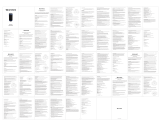 ON.EARZ Enceinte P400 V2 BK El manual del propietario
ON.EARZ Enceinte P400 V2 BK El manual del propietario
-
Caliber HBB 460BT El manual del propietario