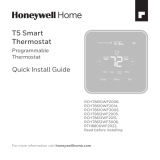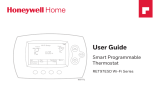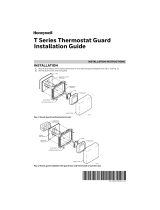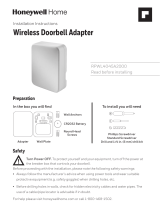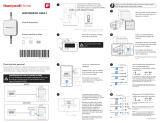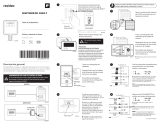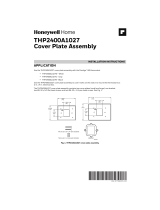T9 THERMOSTAT
Installation Guide
Online Guides
honeywellhome.com
33-00421ES_A.indd 1 11/7/2018 10:37:43 AM

2
Read before installing.
Included in your box:
Tools you will need: You may need:
Installation Guide Screws and
anchors
Phillips screwdriver Wire Stripper
Home WiFi Password
Wireless
room sensor
T9 WiFi
Thermostat
Small flat head screwdriver
Needle-nose pliers
CWire
Adapter
(optional)
UWP
Wallplate
Pencil
Drill and drill bit (7/32in)
Wire labels
Level
Flashlight
33-00421ES_A.indd 2 11/7/2018 10:37:43 AM

3
Compatibility Section
For help, see:
ONLINE GUIDES AND SUPPORT VIDEOS AT: honeywellhome.com/support
SOCIAL Twitter: @Honeywell_Home, Facebook: Honeywell Home
Or contact:
EMAIL honeywellhomessupport@honeywell.com
PHONE 1-800-633-3991
Electrical Specifications
INPUT: 24V~@60Hz, 0.2A
• REQUIRED: A CWire (common wire) is needed for 24 VAC power. If you do not
have a CWire, then a CWire Adapter is provided.
This guide will help you determine if you have a CWire or will need to use the
included CWire Adapter (Step 10). The CWire is a wire that originates from your
heating and cooling system and needs to be connected to the C terminal on your
thermostat. There is no universal color used to designate this type of wire.
CAUTION: ELECTRICAL HAZARD
Can cause electrical shock or equipment damage. Disconnect power before beginning installation.
CAUTION: EQUIPMENT DAMAGE HAZARD
Compressor protection is bypassed during testing. To prevent equipment damage, avoid cycling the
compressor quickly.
CAUTION: MERCURY NOTICE
If this product is replacing a control that contains mercury in a sealed tube, do not place the old control
in the trash. Contact your local waste management authority for instructions regarding recycling and
proper disposal.
• Compatible with most heating, cooling, and heat pump systems
• Does not work with electric baseboard heat (120240V)
• Does not work with millivolt systems
• Does not support S terminals for indoor and outdoor sensors
• Android or iOS smartphone, tablet, or device
C
C
U
GY
GY
A
OR
CWire CWire Adapter
33-00421ES_A.indd 3 11/7/2018 10:37:43 AM

4
Removing your old thermostat
You will need: Screwdriver, needle-nose pliers
OFF
ON
75
1
2
3
Turn off power
To protect your equipment, turn off
the power at the breaker box or switch
that controls you heating and cooling
equipment.
Note: The thermostat off switch
will not turn off the power to the
equipment.
Check that your system is off
Change the temperature on your old
thermostat so that your system starts
heating or cooling.
If you don’t hear or feel the system turn
on within 5 minutes, the power is off.
Note: If you have a digital thermostat that
has a blank display, skip this step.
Remove your existing thermostat from
the wall plate
On most thermostats, you can take off
the thermostat by grasping and gently
pulling. Some thermostats may have
screws, buttons, or clasps.
Do not remove any wires from your
thermostat at this time!
OR
OFF
Breaker box
Switch
33-00421ES_A.indd 4 11/7/2018 10:37:44 AM

5
5
6
7
4
Take a picture of your existing wall
plate’s wiring
In order to capture all of the letters next
to the terminals, be sure to take multiple
pictures from different angles.
You may need to reference this image
later.
Remove any jumpers
A jumper is used to connect two
terminals. It may look like a small
staple or a colored wire.
Do not discard.
Keep jumpers with your old wallplate.
Label the wires
Use the stickers provided with your new
thermostat to label each wire on your
existing wall plate.
Do not label jumpers. Your new
thermostat does not need jumpers.
Do you have a line voltage system?
Line voltage systems have thick black
wires with wire nuts or are labeled high
voltage (120V or higher).
Your system is not compatible. Call
18557335465 to find a pro-
installer in your area.
Continue to the next step.
Wire nut
Thick black wire
Example
of a jumper
Terminals
Compatibility Check
YES
NO
Y
RRC
33-00421ES_A.indd 5 11/7/2018 10:37:44 AM

6
10
Do you have a CWire?
Look at the thermostat wiring
checklist from Step 8, or the photo
you took. Is the CTerminal checked?
This means you will not need
to install the included CWire
Adapter. Skip to Installing Your
New Thermostat (page 9).
This means you don’t have
a C-wire connected to your
thermostat. Continue to next
step.
Compatibility Check
YES
NO
9
8
Disconnect the wires and remove
the old wall plate
You may need a screwdriver to
release wires from terminals.
Tip: Wrap the wires around a pencil
to prevent them from falling in the
wall.
Write down the colors of the wires
Check the boxes and write down the color of the wires connected to terminals
that are coming from the wall. Check all that apply (not all will apply).
Terminal Wire Color Terminal Wire Color
¨
A or L/A
¨
R
¨
C Required*
¨
R
c
¨
E
¨
R
h
¨
G
¨
W
¨
K
¨
W2 or Aux
¨
O/B
¨
Y
¨
U (1 or 2)
¨
Y2
*A C-wire or CWire Power Adapter (included) is required.
If there are wires in terminals that are not listed, you will need additional
wiring support. Visit honeywellhome.com/support to find out more.
C
C
U
GY
GY
A
33-00421ES_A.indd 6 11/7/2018 10:37:45 AM

7
11
12
13
Do you have a zoning panel?
You have a zoning panel if you
have multiple thermostats and one
furnace or heating system.
CWire Adapter installation is
more complicated on zoned
systems. Call 18557335465
to find a pro-installer.
Proceed to the next step.
Do you have an unused wire?
Look at the bundle of wires coming from the
wall.
Note: You may have to pull the bundle of wires
out from the wall to find the unused wire.
Continue to Step 13.
Open the included CWire Adapter box
and follow the instruction guide.
Label unused wire
Label your unused wire with the
provided “C” sticker label. You may need
to use a wire stripper to expose at least
1/4 inch of the wire.
Note: If you have multiple unused wires,
then label only one wire and make note
of the color here:
Compatibility Check
YES
YES
NO
NO
Only complete this section if you answered No to Step 10
Connecting Your Unused CWire
You will need: Screwdriver, flashlight, wire strippers
Thermostat
Furnace
Example of unused C-wire
Zoning
Panel
-
Go to your furnace or heating system
This system is often located in your basement, attic or garage.
Bring a flashlight and screwdriver.
33-00421ES_A.indd 7 11/7/2018 10:37:45 AM

8
14
16
15
17
Remove cover from furnace or heating
system
Open the heating and cooling system’s
cover to find the control board. You
should see the same terminal labels that
are on your thermostat.
Note: You may need to unscrew the cover.
The control board may be at the top or
bottom.
Connect the unused wire to the
C-terminal
Note: If there are existing wires in the
C-terminal, make sure they are still
connected to the C-terminal after
connecting this wire.
Find the other end of the unused wire
Locate the bundle of wires that are the
same as the ones at your thermostat.
The unused wire should be the same
color as the one near your existing
thermostat. See Step 13 for the color you
wrote down.
Close the cover to the furnace or
heating system
Be sure the cover is completely closed.
Some systems will not power up if the
cover isn’t fully closed.
You’ve connected the C-wire.
You will NOT need to use the included
CWire Adapter.
G
C
R
W
Y
G
C
R
W
Y
G
C
R
W
Y
-
Go back to the wall where you are installing your thermostat and continue
to “Installing Your New Thermostat” on the next page.
33-00421ES_A.indd 8 11/7/2018 10:37:46 AM

9
Installing Your New Thermostat
You will need: Level, pencil, drill and a 7/32in drill bit
Thermostat Screws UWP
wallplate
WallAnchors
33-00421ES_A.indd 9 11/7/2018 10:37:46 AM

10
18
19
Position wall plate
Pull open the wall plate that was included
with your new thermostat. Insert the
bundle of wires through the back of the
wall plate.
Make sure at least 1/4-inch of each wire
is exposed for easy insertion into the wire
terminals.
Insert recommended wall anchors
It is recommended that you use the
wall anchors included in the box to
mount your thermostat.
You can use the wall plate to mark
where you want to place the wall
anchors.
a) Level the wall plate
b) Mark the location of the wall
anchors using a pencil
c) Remove the wall plate
d) Drill the holes using a 7/32” drill
bit
e) Insert the wall anchors
f) Make sure the anchors are flush
with the wall
g) Reposition the wall plate on wall
-
UWP
Anchors Wall
33-00421ES_A.indd 10 11/7/2018 10:37:46 AM

11
21
Connect remaining wires from Step 8
Push down on the tabs to put the
wires into the inner holes of their
corresponding terminals on the wall plate
(one wire per terminal) until it is firmly in
place.
Gently tug on the wires to verify they are
secure.
Tip: If you need to release the wires again,
push down the terminal tabs on the sides
of the wall plate.
1. Ensure the
right R-switch
is in the up
position.
1. Set right
R-switch to the
down position.
20
Determine Correct RSwitch Position and Insert R-wire or wires
Set the R-switch up or down based on your wiring notes in Step 8. Insert wires
into the inner holes of the terminals on the wall plate. The tabs will stay down
once the wire is inserted.
If you have 1 RWire (R, RC, RH):
If you have 2 RWires (R, RC, RH):
2. Insert your
R-wire (R, Rh
or Rc) into
R-terminal.
2. Insert your Rc
wire into Rc-
terminal.
3. Insert your R
or Rh wire into
R-terminal.
OR
This wiring is just an example,
actual wiring may vary.
33-00421ES_A.indd 11 11/7/2018 10:37:46 AM

12
22
23
24
25
Close the door and mount the wall plate
Mount the wall plate using the provided
screws. Install all three screws for a
secure fit on your wall.
Tip: Prior to tightening the screws, use a
level to ensure the wall plate is level.
Attach your thermostat
Align the thermostat on the wall plate
and firmly snap into place.
Turn power back on
Turn on the switch that controls your
heating and cooling system.
Complete setup on the thermostat
Remove the protective film and confirm
that your thermostat reads “Welcome.”
If you do not see this, visit
honeywellhome.com/support or
call 18557335465 for more help.
Go back to your circuit breaker box.
Go back to your thermostat.
OFF
ON
ON
Breaker box
Switch
Welcome!
33-00421ES_A.indd 12 11/7/2018 10:37:47 AM

13
Getting the most from the T9 WiFi Thermostat
Prioritize Rooms
Prioritize a specific room or multiple rooms, or let comfort follow your move using
built-in motion detection.
Control on the Go
Adjust your thermostat from anywhere using your tablet or smartphone.
Save Energy
With geofencing, you can save money on the most expensive part of your energy bill
while you’re away.
Simple Installation
The thermostat automatically programs itself. Just answer a few simple questions
and you’ll be up and running in no time.
WholeHome Range
With up to a 200-foot* range, 20 sensors with temperature, humidity, and occupancy
detection can connect to your thermostat from throughout your home.
*Range can vary based on home construction, wireless interference, and other
factors.
Know Your Home Is Safe
Get customizable alerts on your mobile device such as when the basement is so cold
a pipe could burst, or if the baby’s room is getting too hot.
33-00421ES_A.indd 13 11/7/2018 10:37:47 AM

14
Using your thermostat
The screen will wake up by pressing the center area of the displayed temperature.
74
2
18%
Indoor Temperature
Displays the current
indoor temperature.
Adjust Temperature
Touch the up and down
arrows to set your desired
temperature.
Current Priority
Displays the type of priority and
number of rooms being prioritized.
Extend your thermostat’s reach with
additional Wireless Room Sensors.
Menu
Contains features such
as mode, fan, schedule,
priority, and other
thermostat settings.
Indoor Humidity
Displays the current
indoor humidity.
Desired Temperature
Displays the desired
temperature.
33-00421ES_A.indd 14 11/7/2018 10:37:47 AM

15
Using Priority
Priority creates an average temperature in your home based on specific rooms. This
allows you to prioritize comfort where you want it.
Selected Rooms
Rooms you manually select create an average
temperature in your home.
Unselected Room
Will not contribute to the average temperature.
Selected Room
Will contribute to the average temperature.
72 72
72 72
72 72
72 72
Active Rooms
Rooms with detected motion are automatically
selected to create an average temperature in
your home.
Room without Activity
No motion is detected. Will not contribute to
the average temperature.
Room with Activity
Motion is detected. Will contribute to the
average temperature.
33-00421ES_A.indd 15 11/7/2018 10:37:47 AM

16
Troubleshooting
If you have difficulty with your thermostat, please try the following suggestions. Most
problems can be corrected quickly and easily.
Display is blank • Check circuit breaker and reset if necessary.
• Make sure power switch for heating & cooling system is on.
• Make sure furnace door is closed securely.
• Make sure the C wire is connected.
Heating or
cooling system
does not
respond
• Press Menu > System Mode > Heat > Done to set the system
to Heat mode. Make sure the desired temperature is higher
than the indoor temperature.
• Press Menu > System Mode > Cool > Done to set the system
to Cool mode. Make sure the desired temperature is lower
than the indoor temperature.
• Check circuit breaker and reset if necessary.
• Make sure power switch for heating & cooling system is on.
• Make sure furnace door is closed securely.
• Wait 5 minutes for the system to respond.
Temperature
settings do not
change
Make sure desired temperature is within acceptable ranges:
• Heat: 40 °F to 90 °F (4.5 °C to 32.0 °C)
• Cool: 50 °F to 99 °F (10.0 °C to 37.0 °C)
Aux heat runs in
cooling
• For heat pump systems, verify there is not a wire attached to
W on the UWP.
Cool runs with a
call for heat
• For heat pump systems, verify there is not a wire attached to
W the UWP.
Sensor will not
connect
• Press and hold Connect on the wireless sensor for 15
seconds. The LED will turn Amber. Return to the thermostat
menu and press Menu > Devices and Sensors. Follow the on-
screen instructions to add the sensor.
The product should not be disposed of with other household waste. Check
for the nearest authorized collection centers or authorized recyclers.
The correct disposal of end-of-life equipment will help prevent potential
negative consequences for the environment and human health.
33-00421ES_A.indd 16 11/7/2018 10:37:47 AM

17
Resideo warrants this product, excluding battery, to be free from defects in workmanship or materials, under
normal use and service, for a period of two (2) years from the date of first purchase by the original purchaser. If at
any time during the warranty period the product is determined to be defective due to workmanship or materials,
Resideo shall repair or replace it (at Resideo’s option).
If the product is defective,
(i) return it, with a bill of sale or other dated proof of purchase, to the place from which you purchased it; or
(ii) call Resideo Customer Care at 18006333991. Customer Care will make the determination whether the
product should be returned to the following address: Resideo Return Goods, Dock 4 MN103860, 1885 Douglas
Dr. N., Golden Valley, MN 55422, or whether a replacement product can be sent to you.
This warranty does not cover removal or reinstallation costs. This warranty shall not apply if it is shown by Resideo
that the defect was caused by damage which occurred while the product was in the possession of a consumer.
Resideo’s sole responsibility shall be to repair or replace the product within the terms stated above. RESIDEO
SHALL NOT BE LIABLE FOR ANY LOSS OR DAMAGE OF ANY KIND, INCLUDING ANY INCIDENTAL OR
CONSEQUENTIAL DAMAGES RESULTING, DIRECTLY OR INDIRECTLY, FROM ANY BREACH OF ANY WARRANTY,
EXPRESS OR IMPLIED, OR ANY OTHER FAILURE OF THIS PRODUCT. Some states do not allow the exclusion or
limitation of incidental or consequential damages, so this limitation may not apply to you.
THIS WARRANTY IS THE ONLY EXPRESS WARRANTY RESIDEO MAKES ON THIS PRODUCT. THE DURATION
OF ANY IMPLIED WARRANTIES, INCLUDING THE WARRANTIES OF MERCHANTABILITY AND FITNESS FOR A
PARTICULAR PURPOSE, IS HEREBY LIMITED TO THE TWO YEAR DURATION OF THIS WARRANTY. Some states
do not allow limitations on how long an implied warranty lasts, so the above limitation may not apply to you.
This warranty gives you specific legal rights, and you may have other rights which vary from state to state. If you
have any questions concerning this warranty, please write Resideo Customer Care, 1985 Douglas Dr, Golden
Valley, MN 55422 or call 18006333991.
2-year limited warranty
33-00421ES_A.indd 17 11/7/2018 10:37:47 AM

Resideo Inc., 1985 Douglas Drive North
Golden Valley, MN 55422
www.resideo.com
©2018 Resideo Technologies, Inc.
All rights reserved. The Honeywell Home trademark is used under
license from Honeywell International Inc.
33-00421ES—02 M.S. 11-18
Printed in Mexico
33-00421ES-02
33-00421ES_A.indd 18 11/7/2018 10:37:47 AM

Guías en línea
honeywellhome.com
TERMOSTATO T9
Guía de instalación
33-00421ES_A.indd 1 11/7/2018 10:37:47 AM

2
Leer antes de instalar.
Contenido de la caja:
Necesitará las siguientes
herramientas:
Podría necesitar:
Guía de
instalación
Tornillos y
anclajes
Destornillador Phillips Pelacables
Contraseña de la red wifi del hogar
Sensor
inalámbrico
para habitación
Accesorio del
termostato T9
con conexión
wifi
Destornillador plano pequeño
Alicates de punta
Adaptador
para el cable C
(opcional)
Placa de pared
UWP
Lápiz
Taladro y broca (7/32”)
Etiquetas de
cableado
Nivel
Linterna
33-00421ES_A.indd 2 11/7/2018 10:37:47 AM

3
Sección de compatibilidad
Para obtener ayuda, consulte lo siguiente:
GUÍAS Y VIDEOS DE SOPORTE EN LÍNEA EN: honeywellhome.com/support
REDES SOCIALES Twitter: @Honeywell_Home, Facebook: Honeywell Home
O póngase en contacto:
CORREO ELECTRÓNICO honeywellhomessupport@honeywell.com
TELÉFONO 1-800-633-3991
Especificaciones eléctricas
ENTRADA: 24 V~@60 Hz, 0.2 A
• REQUERIMIENTOS: Se requiere un cable C (común) para una alimentación de
24 V CA. Si no tiene un cable C, se suministra un adaptador del cable C.
La presente guía lo ayudará a determinar si tiene un cable C o necesitará usar
el adaptador del cable C provisto (paso 10). El cable C es un cable que sale de
su sistema de calefacción y refrigeración y debe conectarse a la terminal C del
termostato. No hay un color que se use universalmente para designar este tipo de
cable.
PRECAUCIÓN: PELIGRO ELÉCTRICO
Puede causar una descarga eléctrica o daños al equipo. Desconecte la corriente antes de comenzar la
instalación.
PRECAUCIÓN: PELIGRO DE DAÑOS AL EQUIPO
La protección del compresor se omite durante la prueba. Para evitar daños al equipo, evite alternar el
compresor rápidamente.
PRECAUCIÓN: AVISO SOBRE EL MERCURIO
El producto no debe desecharse junto con otros residuos domésticos si reemplaza un control
que contiene mercurio. Comuníquese con la autoridad local de gestión de residuos para obtener
instrucciones sobre cómo desecharlo y reciclarlo de forma apropiada.
• Compatible con la mayoría de los sistemas con bombas de calor, de calefacción y
de refrigeración.
• No funciona con calefactores eléctricos de base portátil (de 120 a 240 V).
• No funciona con sistemas de milivoltio.
• No admite terminales S para sensores interiores y exteriores.
• Teléfono inteligente, tableta o dispositivo Android o iOS
C
C
U
GY
GY
A
O
Cable C Adaptador del cable C
33-00421ES_A.indd 3 11/7/2018 10:37:48 AM

4
Quitar el termostato anterior
Necesitará lo siguiente: Destornillador, alicates de punta
OFF
ON
75
1
2
3
Desconecte el suministro de energía
Para proteger el equipo, desconecte
el suministro de energía en el
interruptor o la caja de disyuntores
que controla el equipo de calefacción
y refrigeración.
Nota: El interruptor de apagado
del termostato no interrumpirá el
suministro de energía del equipo.
Asegúrese que el sistema esté apagado
Cambie la temperatura del termostato
anterior para que el sistema comience a
calefaccionar o refrigerar.
Si a los 5 minutos no escucha o siente
que el sistema está encendido, la
alimentación está desconectada.
Nota: Si tiene un termostato digital con la
pantalla en blanco, omita este paso.
Retire el termostato existente de la
placa de pared
La mayoría de los termostatos pueden
retirarse sujetándolos y tirando de ellos
suavemente. Algunos termostatos
pueden tener tornillos, botones o trabas.
No quite ningún cable del termostato
en este paso.
O
OFF
Caja de disyuntores
Interruptor
33-00421ES_A.indd 4 11/7/2018 10:37:48 AM

5
5
6
7
4
Tome una fotografía del cableado de su
placa de pared existente
Asegúrese de tomar varias fotografías
desde ángulos diferentes para capturar
todas las letras que se encuentran al lado
de las terminales.
Es posible que después necesite tomar la
imagen como referencia.
Quite todos los puentes
Un puente se usa para conectar
dos terminales. Puede ser como un
broche pequeño o un cable de color.
No lo deseche.
Mantenga los puentes junto a su
placa de pared anterior.
Etiquete los cables
Use las etiquetas autoadhesivas
provistas con el termostato nuevo para
etiquetar cada cable de la placa de pared
existente.
No etiquete los puentes. El termostato
nuevo no requiere de ningún puente.
¿Tiene un sistema de tensión de línea?
Los sistemas de tensión de línea
tienen cables negros y gruesos con
conectores de cable o se etiquetan
como de alto voltaje (120 V o superior).
Su sistema no es compatible.
Llame al 18557335465 para
obtener información sobre un
instalador profesional en su área.
Continúe con el siguiente paso.
Conector de
cables
Cable negro y
grueso
Ejemplo de un
puente
Terminales
Verificación de compatibilidad
SÍ
NO
Y
RRC
33-00421ES_A.indd 5 11/7/2018 10:37:48 AM

6
10
¿Tiene un cable C?
Revise la lista de verificación del
cableado del termostato que se
incluye en el paso 8, o la fotografía
que tomó. ¿La terminal C se
encuentra marcada?
Esto significa que no necesitará
instalar el adaptador de cable
C provisto. Avance hasta
la sección Instalación del
termostato nuevo (página 9).
Esto significa que no tiene
un cable C conectado al
termostato. Continúe con el
siguiente paso.
Verificación de compatibilidad
SÍ
NO
9
8
Desconecte los cables y quite la
placa de pared antigua
Es posible que necesite un
destornillador para retirar los cables
de las terminales.
Sugerencia: Enrosque los cables
en un lápiz para mantenerlos al
alcance.
Anote los colores de los cables
Marque las casillas y anote el color de los cables conectados a las terminales
que salen de la pared. Marque todos los que correspondan (no todos
corresponderán).
Terminal Color de cable Terminal Color de cable
¨
A o L/A
¨
R
¨
C Requerido*
¨
R
c
¨
E
¨
R
h
¨
G
¨
W
¨
K
¨
W2 o Aux
¨
O/B
¨
Y
¨
U (1 o 2)
¨
Y2
*Se requiere un cable C o un adaptador del cable C (incluido).
Si hay cables en terminales que no están en la lista, necesitará soporte
adicional respecto del cableado. Visite honeywellhome.com/support para
obtener más información.
C
C
U
GY
GY
A
33-00421ES_A.indd 6 11/7/2018 10:37:48 AM

7
11
12
13
¿Tiene un panel de zonas?
Tiene un panel de zonas si cuenta
con varios termostatos y un sistema
de calefacción o caldera.
La instalación del adaptador
del cable C es más complicada
en sistemas con zona. Llame al
18557335465 para obtener
un instalador profesional.
Continúe con el siguiente paso.
¿Tiene un cable sin usar?
Mire el conjunto de cables que salen de la
pared.
Nota: Es posible que deba tirar del conjunto
de cables para extraerlo de la pared y
encontrar el cable sin usar.
Continúe con el paso 13.
Abra la caja del adaptador del cable C
provista y siga la guía de instrucciones.
Etiquete el cable sin usar
Etiquete el cable sin usar con la etiqueta
autoadhesiva “C” provista. Es posible que
deba usar un pelacables para exponer al
menos 1/4 pulgada del cable.
Nota: Si tiene varios cables sin usar,
etiquete solo uno de ellos y tome nota de
su color aquí:
Verificación de compatibilidad
SÍ
SÍ
NO
NO
Complete esta sección solamente si respondió No en el paso 10
Conexión del cable C no usado
Necesitará lo siguiente: Destornillador, linterna, pelacables
Termostato
Caldera
Ejemplo de un cable C sin usar
Panel
de zonas
-
Diríjase a su sistema de caldera o calefacción
Este sistema suele encontrarse en el sótano, el ático o la cochera. Traiga
consigo una linterna y un destornillador.
33-00421ES_A.indd 7 11/7/2018 10:37:48 AM

8
14
16
15
17
Retire la cubierta del sistema de caldera
o calefacción
Abra la cubierta del sistema de
calefacción o refrigeración para ubicar
la tarjeta de control. Debería ver las
mismas etiquetas de terminales que se
encuentran en el termostato.
Nota: Es posible que necesite
desatornillar la cubierta. La tarjeta de
control puede encontrarse en la parte
superior o en la inferior.
Conecte el cable sin usar a la terminal C
Nota: Si ya hay cables conectados a la
terminal C, asegúrese que permanezcan
así luego de conectar este cable.
Encuentre el otro extremo del cable sin
usar
Ubique el conjunto de cables que son
iguales a los del termostato.
El cable sin usar debe ser del mismo
color que el que se encuentra cerca del
termostato existente. Consulte el paso 13
para verificar qué color anotó.
Cierre la cubierta del sistema de caldera
o calefacción
Asegúrese que la cubierta se encuentre
cerrada por completo. Algunos sistemas
no se encenderán si la cubierta no se
encuentra cerrada por completo.
Ha conectado el cable C.
NO necesitará usar el adaptador del
cable C provisto.
G
C
R
W
Y
G
C
R
W
Y
G
C
R
W
Y
-
Vuelva a la pared en la que está instalando el termostato y continúe con la
sección “Instalación del termostato nuevo”, en la página siguiente.
33-00421ES_A.indd 8 11/7/2018 10:37:48 AM

9
Instalación del termostato nuevo
Necesitará lo siguiente: Nivel, lápiz, taladro y una broca de 7/32”
Termostato Tornillos Placa
de pared
UWP
ParedAnclajes
33-00421ES_A.indd 9 11/7/2018 10:37:48 AM

10
18
19
Posicione la placa de pared
Abra la placa de pared provista con el
termostato nuevo. Inserte el conjunto de
cables por el orificio que se encuentra en
la parte trasera de la placa de pared.
Asegúrese que haya al menos 1/4
pulgada de cada cable expuesto para
que sea más fácil la inserción en las
terminales de cableado.
Inserte los anclajes de pared
recomendados
Se recomienda que use los anclajes
de pared provistos en la caja para
montar el termostato.
Puede usar la placa de pared para
marcar los lugares donde desea
colocar los anclajes de pared.
a) Nivele la placa de pared
b) Marque la ubicación de los
anclajes de pared con un lápiz
c) Quite la placa de pared
d) Perfore los orificios con una
broca de 7/32”
e) Inserte los anclajes de pared
f) Asegúrese que los anclajes
queden al ras de la pared
g) Vuelva a posicionar la placa de
pared sobre la pared
-
UWP
Anclajes Pared
33-00421ES_A.indd 10 11/7/2018 10:37:48 AM

11
21
Conecte el resto de los cables del paso 8
Empuje las pestañas para colocar los
cables en los orificios interiores de sus
terminales correspondientes en la placa
de pared (un cable por terminal) hasta
que estén firmes en su lugar.
Tire suavemente de los cables para
verificar que estén asegurados.
Sugerencia: Si necesita volver a liberar
los cables, empuje las pestañas de la
terminal hacia los lados de la placa de
pared.
1. Asegúrese que
el interruptor
R derecho se
encuentre
hacia arriba.
1. Coloque el
interruptor R
derecho hacia
abajo.
20
Determine la posición correcta del interruptor R e inserte el/los cable/s R
Establezca el interruptor R hacia arriba o abajo según las notas de cableado
del paso 8. Inserte los cables por los orificios interiores de las terminales de la
placa de pared. Las pestañas se mantendrán abajo una vez que se inserten los
cables.
Si tiene 1 cable R (R, RC, RH):
Si tiene 2 cables R (R, RC, RH):
2. Inserte el
cable R (R,
Rh o Rc) en
la terminal R.
2. Inserte el
cable Rc en la
terminal Rc.
3. Inserte el cable
R o Rh en la
terminal R.
O
El cableado es solo a modo de
ejemplo; el cableado real puede
variar.
33-00421ES_A.indd 11 11/7/2018 10:37:48 AM

12
22
23
24
25
Cierre la puerta y monte la placa de
pared
Monte la placa de pared con los tornillos
provistos. Instale los tres tornillos para
lograr un ajuste seguro en la pared.
Sugerencia: Antes de ajustar los tornillos,
use un nivel para asegurarse que la placa
de pared esté nivelada.
Fije el termostato
Alinee el termostato con la placa de
pared y empújelo con firmeza para
ajustarlo en su lugar.
Vuelva a conectar el suministro de
energía
Encienda el interruptor que controla su
sistema de calefacción y refrigeración.
Complete la instalación del termostato
Quite la película protectora y confirme
que en el termostato aparezca la leyenda
“Welcome!” (Bienvenido).
Si no aparece la leyenda, visite
honeywellhome.com/support o llame
al 18557335465 para obtener más
ayuda.
Vuelva a la caja de disyuntores del circuito.
Diríjase nuevamente al termostato.
OFF
ON
O
Caja de disyuntores
Interruptor
Welcome!
33-00421ES_A.indd 12 11/7/2018 10:37:48 AM

13
Aprovechar al máximo el termostato T9 WiFi
Priorice las habitaciones
Priorice una o varias habitaciones específicas, o permita que la comodidad lo siga
mediante la detección de movimiento incorporada.
Control sobre la marcha
Ajuste el termostato desde cualquier lugar usando su tablet o teléfono inteligente.
Ahorre energía
Con la geovalla, puede ahorrar la parte más costosa de su factura de energía
mientras se encuentra fuera del hogar.
Instalación simple
El termostato se programa automáticamente. Solo responda algunas preguntas
sencillas y estará listo y preparado para comenzar a funcionar de inmediato.
Rango de cobertura para todo el hogar
Con un rango de cobertura de hasta 60 metros (200 pies)*, 20 sensores con
detección de temperatura, humedad y ocupación pueden conectarse al termostato
desde la totalidad de su hogar.
*El rango puede variar en función de la construcción de su hogar, la interferencia
inalámbrica y otros factores.
Sepa que su hogar está seguro
Configure alertas personalizadas en su dispositivo móvil, por ejemplo, cuando el
sótano está tan frío que una tubería podría reventar o si la habitación del bebé está
demasiado calurosa.
33-00421ES_A.indd 13 11/7/2018 10:37:48 AM

14
Usar su termostato
La pantalla se activará cuando presione el área central de la temperatura que se
muestra.
74
2
18%
Temperatura interior
Muestra la temperatura
interior actual.
Ajustar temperatura
Toque las flechas arriba y
abajo para configurar su
temperatura deseada.
Prioridad actual
Muestra el tipo de prioridad y
la cantidad de habitaciones
priorizadas. Expanda el alcance
de su termostato con sensores
inalámbricos para habitación
adicionales.
Menú
Contiene características
como modo, ventilador,
cronograma, prioridad y
otras configuraciones de
termostato.
Humedad interior
Muestra la humedad
interior actual.
Temperatura deseada
Muestra la temperatura
deseada.
33-00421ES_A.indd 14 11/7/2018 10:37:48 AM

15
Uso de la prioridad
La configuración de prioridades genera una temperatura promedio en el hogar
tomando como referencia habitaciones específicas. Esto le permite priorizar la
comodidad en los espacios que desee.
72 72
72 72
72 72
72 72
Habitaciones activas
Las habitaciones con movimiento detectado se
seleccionan automáticamente para crear una
temperatura promedio en el hogar.
Habitación sin actividad
No se detecta movimiento. No contribuirá a la
temperatura promedio.
Habitación con actividad
Se detecta movimiento. Contribuirá a la
temperatura promedio.
Habitaciones seleccionadas
Las habitaciones que seleccione manualmente crean
una temperatura promedio en el hogar.
Habitación no seleccionada
No contribuirá a la temperatura promedio.
Habitación seleccionada
Contribuirá a la temperatura promedio.
33-00421ES_A.indd 15 11/7/2018 10:37:48 AM

16
Solución de problemas
Si tiene dificultades con el termostato, intente las siguientes sugerencias. La mayoría
de los problemas se puede corregir rápida y fácilmente.
La pantalla está en
blanco
• Revise el disyuntor del circuito y restablezca si es necesario.
• Asegúrese que el interruptor de alimentación del sistema de
calefacción y refrigeración se encuentre encendido.
• Asegúrese que la puerta de la caldera se encuentre bien
cerrada.
• Asegúrese que el cable C esté conectado.
El sistema de
calefacción y
refrigeración no
responde
• Presione Menu (Menú) > System Mode (Modo del sistema) >
Heat (Calefacción) > Done (Listo) para configurar el sistema
en el modo Heat (Calefacción). Asegúrese que la temperatura
deseada sea mayor que la temperatura interior.
• Presione Menu (Menú) > System Mode (Modo del sistema) >
Cool (Refrigeración) > Done (Listo) para configurar el sistema
en el modo Cool (Refrigeración). Asegúrese que la temperatura
deseada sea menor que la temperatura interior.
• Revise el disyuntor del circuito y restablezca si es necesario.
• Asegúrese que el interruptor de alimentación del sistema de
calefacción y refrigeración se encuentre encendido.
• Asegúrese que la puerta de la caldera se encuentre bien
cerrada.
• Espere 5 minutos hasta que el sistema responda.
Las
configuraciones
de temperatura no
cambian
Asegúrese que la temperatura deseada se encuentre dentro de
rangos aceptables:
• Calefacción: de 4,5 °C a 32,0 °C (de 40 °F a 90 °F)
• Refrigeración: de 10,0 °C a 37,0 °C (de 50 °F a 99 °F)
La calefacción
auxiliar se ejecuta
en la refrigeración
• Para los sistemas con bomba de calor, verifique que no haya un
cable adherido a W en el UWP.
La refrigeración
se ejecuta con la
activación de la
calefacción
• Para los sistemas con bomba de calor, verifique que no haya un
cable adherido a W en el UWP.
El sensor no se
conecta
• Mantenga presionado Connect (Conectar) en el sensor
inalámbrico durante 15 segundos. El indicador LED se volverá
color ámbar. Vuelva al menú del termostato y presione Menu
(Menú) > Devices and Sensors (Dispositivos y sensores). Siga
las instrucciones en la pantalla para añadir el sensor.
El producto no debe desecharse junto con otros residuos domésticos.
Busque el centro de recolección autorizado más cercano o empresas de
reciclaje autorizadas. Desechar correctamente los equipos cuya vida útil
terminó ayudará a prevenir las posibles consecuencias negativas en el
medioambiente y en la salud de las personas.
33-00421ES_A.indd 16 11/7/2018 10:37:48 AM

17
IMPORTADO EN MEXICO POR:
Instromet Mexicana S. de R.L. de C.V.
Avenida Santa Fe 94, Torre A Piso 1,
Zedec ED Plaza Santa Fe, Alvaro Obregon,
Ciudad de Mexico, CP 01210
018000835925
Instromet Mexicana S. de R.L. de C.V. garantiza que éste producto está libre de defectos en su mano de obra y
materiales contra cualquier defecto de fabricación y funcionamiento, bajo uso normal, por el término de 2 años
a partir de la fecha de la compra por el consumidor. Si se determina que el producto esta defectuoso o presenta
algún funcionamiento erróneo, Instromet Mexicana S. de R.L. de C.V. deberá reparar o reemplazar (a opción de
Instromet) el producto bajo las siguientes condiciones:
1. Regresar el producto y la póliza de garantía, acompañado de la factura de venta o algún otro comprobante de
compra fechado al establecimiento donde se realizó la compra, o a la siguiente direccion. En la cual también
tendrá la información para obtener las partes, componentes, consumibles y accesorios del producto:
Av. Salvador Nava Martinez 3125, Col. Colinas del Parque. San Luis Potosi, SLP Mexico 78294.
2. O puedes llamar al centro de atención al cliente al 018000835925 para México (ver teléfonos para ótros
países) donde se determinara si el producto debe regresarse o si se enviará un reemplazo del producto al
consumidor sin costo alguno cubriendo los gastos que se deriven del cumplimiento de la presente garantía
incluyendo los gastos de transporte. No es necesario pedir piezas ni accesorios. El producto será reemplazado
bajo esta garantía.
Nota: Esta garantía no cubre gastos de mano de obra por re-instalación. No ampara el reemplazo de la pieza si el
defecto ocurre por daño causado por el consumidor o desgaste normal
La única responsabilidad de Instromet será reparar o reemplazar el producto dentro de los términos establecidos
más arriba. Instromet Mexicana S. de R.L. de C.V. Honeywell no será responsable de ninguna pérdida o daño
de ningún tipo, incluidos los daños incidentales o derivados, que resulten, de manera directa o indirecta, del
incumplimiento de la garantía, expresa o implícita, o de cualquier otra falla de este producto.
Esta garantía es la única garantía expresa que Instromet Mexicana S. de R.L. de C.V. ofrece respecto de este
producto. La duración de cualquier garantía implícita, incluidas las garantías de comerciabilidad e idoneidad
para un fin específico, se limita por el presente a la duración de dos años de esta garantía.
Esta garantía no es válida en los siguientes casos:
1. Cuando el producto haya sido utilizado en condiciones distintas a las normales (aquellas para las que está
destinado)
2. Cuando el producto no ha sido operado de acuerdo con el instructivo de uso e instalación proporcionado.
3. Cuando el producto ha sido alterado o reparado por personas no autorizadas por Instromet Mexicana S. de
R.L. de C.V.
Datos del producto:
Marca: _________________________ Modelo: _________________________ Número de serie: _________________________
Nombre del consumidor: _____________________________ Dirección (calle y número): ____________________________
Delegación o municipio: _____________________________________________________________________________________
Ciudad, estado y código postal: ______________________________________________________________________________
POLIZA DE GARANTIA
Sello del establecimiento y fecha de compra
33-00421ES_A.indd 17 11/7/2018 10:37:48 AM

Resideo Inc., 1985 Douglas Drive North
Golden Valley, MN 55422
www.resideo.com
33-00421ES-02
©2018 Resideo Technologies, Inc.
Todos los derechos reservados. La marca comercial Honeywell Home se
utiliza en virtud de la licencia emitida por Honeywell International Inc..
33-00421ES—02 M.S. 11-18
Impreso en México
33-00421ES_A.indd 18 11/7/2018 10:37:48 AM
-
 1
1
-
 2
2
-
 3
3
-
 4
4
-
 5
5
-
 6
6
-
 7
7
-
 8
8
-
 9
9
-
 10
10
-
 11
11
-
 12
12
-
 13
13
-
 14
14
-
 15
15
-
 16
16
-
 17
17
-
 18
18
-
 19
19
-
 20
20
-
 21
21
-
 22
22
-
 23
23
-
 24
24
-
 25
25
-
 26
26
-
 27
27
-
 28
28
-
 29
29
-
 30
30
-
 31
31
-
 32
32
-
 33
33
-
 34
34
-
 35
35
-
 36
36
Honeywell RCHT9510WFSENSOR2PK Guía de instalación
- Tipo
- Guía de instalación
- Este manual también es adecuado para
en otros idiomas
Artículos relacionados
-
Honeywell RCHT8610WF Guía de instalación
-
Honeywell RTH6360 Manual de usuario
-
Honeywell RCHT9610WFSW2003/U Guía de instalación
-
Honeywell RTH8800WF2022/U Instrucciones de operación
-
Honeywell RTH6585R1006 Manual de usuario
-
Honeywell PRO 1000 Series Non-Programmable Thermostat Manual de usuario
-
Honeywell RCHTSENSOR-1PK Manual de usuario
-
Honeywell RCHTSENSOR-1PK Manual de usuario
-
Honeywell RCHT8600ZW Guía de instalación
-
Honeywell TH6210U2001 El manual del propietario
Otros documentos
-
Honeywell Home RCHT9610WFSW2003/U Guía de instalación
-
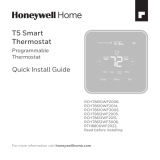 Honeywell Home RTH8800WF2022/U Guía de instalación
Honeywell Home RTH8800WF2022/U Guía de instalación
-
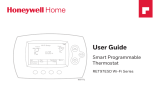 Honeywell Home RET97E5D1005/U Guía de inicio rápido
Honeywell Home RET97E5D1005/U Guía de inicio rápido
-
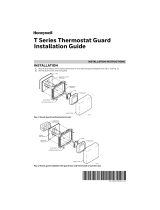 Honeywell Home CG511A1000/6PK Manual de usuario
Honeywell Home CG511A1000/6PK Manual de usuario
-
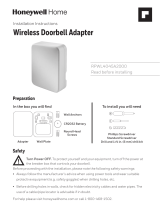 Honeywell Home RPWL4045A2000/U Guía de instalación
Honeywell Home RPWL4045A2000/U Guía de instalación
-
 Honeywell Home HSHSSUPER Manual de usuario
Honeywell Home HSHSSUPER Manual de usuario
-
Honeywell Home C7189R2002-2/U Guía de inicio rápido
-
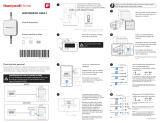 Honeywell Home CWIREADPTR4001 Guía de instalación
Honeywell Home CWIREADPTR4001 Guía de instalación
-
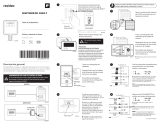 Honeywell Home CWIREADPTR4001/U Guía de instalación
Honeywell Home CWIREADPTR4001/U Guía de instalación
-
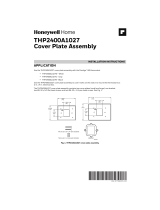 Honeywell Home THP2400A1027 Cover Plate Guía de instalación
Honeywell Home THP2400A1027 Cover Plate Guía de instalación