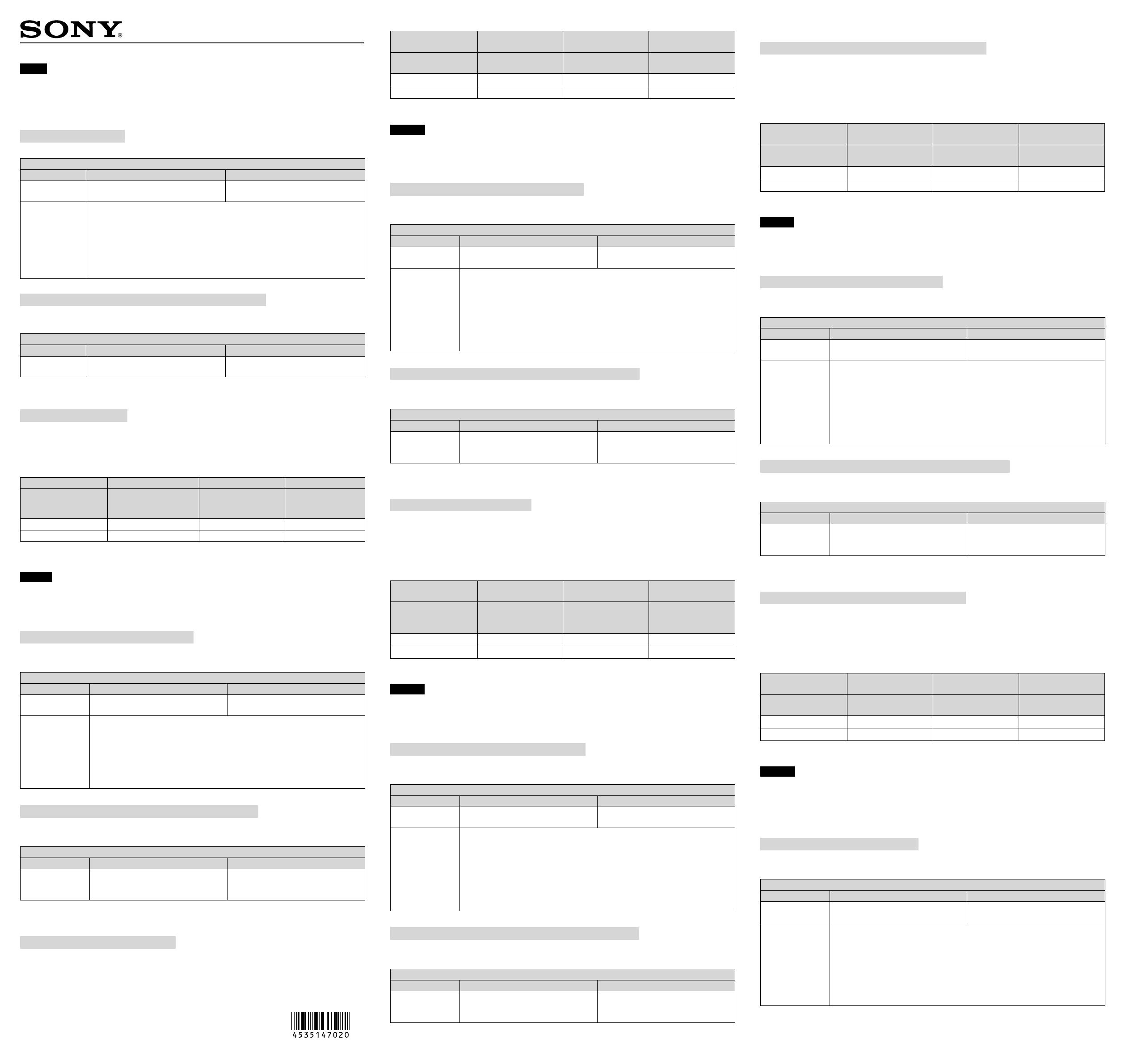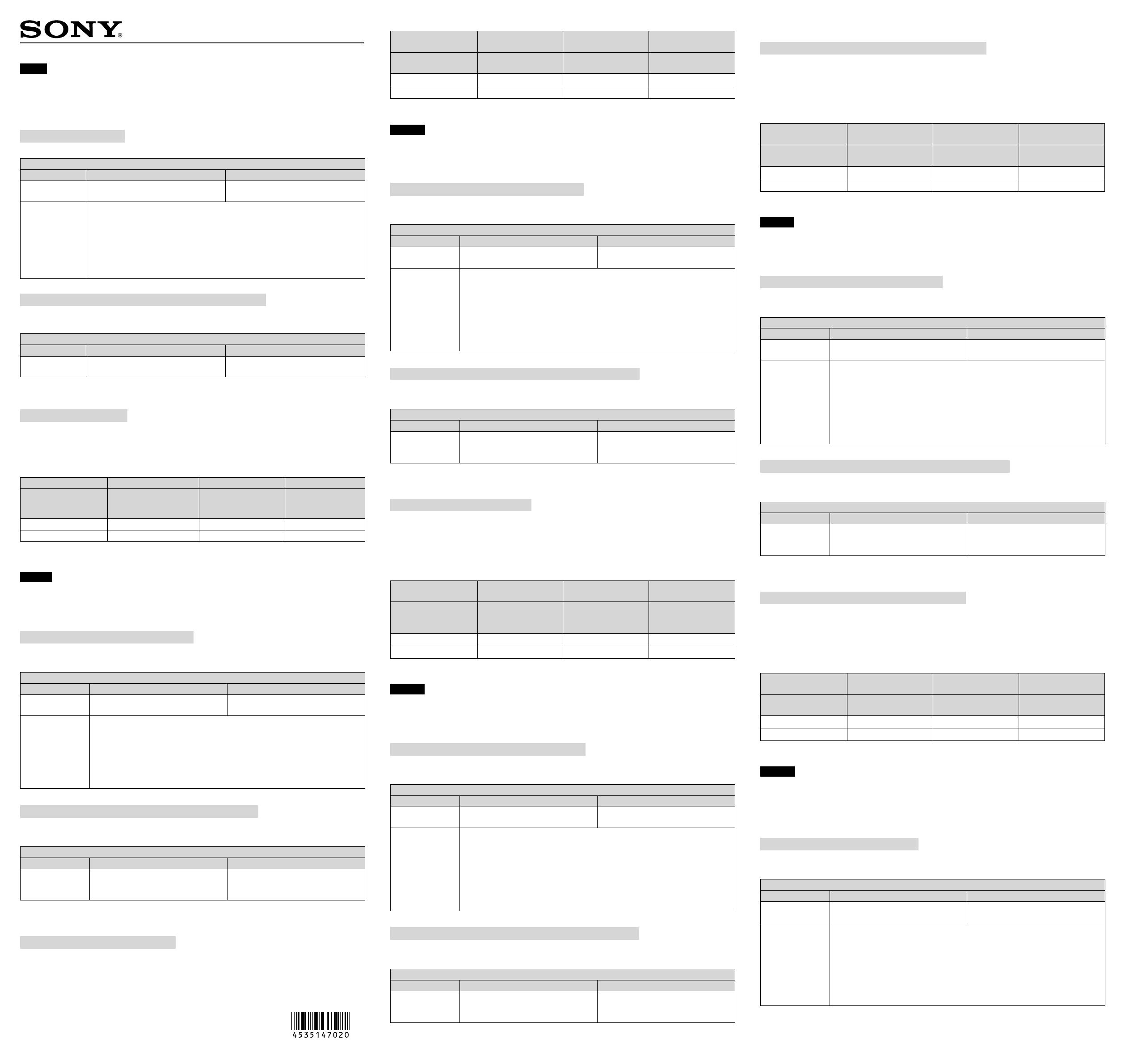
© 2013 Sony Corporation Printed in China
Ver.3.0
AVCHD
AVCHD System
System
XAVC S(A/B) / AVCHD(C)
• NTSC
AVCHD(C)
1920 1080 59.94P PS
1920
1080 59.94i FX
1920
1080 29.97P FX
1920
1080 23.98P FX
• PAL
AVCHD(C)
1920 1080 50P PS
1920
1080 50i FX
1920
1080 25P FX
/SD C
/SD C Media
Media
(C)
/
/SD
Ver.2.0
HDMI 4K / 59.94P (50P)
4K
YCbCr 4:2:0 / 8bit
HDMI OUT
HDMI
System
NTSC/PAL
System
Video
HDMI
NTSC 3840 2160 59.94P 150 3840 2160P 3840 2160 59.94P
PAL
3840 2160 50P 150 3840 2160P 3840 2160 50P
English
New function has been added to your camcorder by the software update.
Major functions updated with Ver.3.0
The function to record in AVCHD format
The camcorder is now compatible with the function to record in AVCHD format and the
following menus are added to System menu.
System
Menu items Sub items and setting values Contents
Codec
Select
XAVC S(A/B) / AVCHD(C)
Sets the recording/playback mode.
Rec Format
Video Format
• NTSC Area:
When “Select” in “Codec” is set to “AVCHD(C)”
1920×1080 59.94P PS
1920×1080 59.94i FX
1920×1080 29.97P FX
1920×1080 23.98P FX
• PAL Area:
When “Select” in “Codec” is set to “AVCHD(C)”
1920×1080 50P PS
1920×1080 50i FX
1920×1080 25P FX
Formatting in C slot for “Memory Stick” media/SD cards
The camcorder is now compatible with formatting in C slot for “Memory Stick” media/SD
cards and the following menus are added to Media menu.
Media
Menu items Sub items and setting values Contents
Format Media
Media(C)
Execute / Cancel
Formats the “Memory Stick” media/SD card
in slot C.
Execute: Executes format.
Major functions updated with Ver.2.0
Formats and Limitations of Outputs
This software update makes the camcorder compatible with the HDMI 4K/59.94P (50P)
transmission system
and enables 4K image quality playback on other manufacturers’
televisions compatible with this transmission system.
YCbCr 4:2:0/8 bit
4-535-147-02(1)
Output formats from the HDMI OUT connector
Region setting Recording format setting HDMI output setting
Output signal/Conversion
method
“NTSC/PAL Area” in
“Country” of System menu
“Video Format” in “Rec
Format” of System menu
“HDMI” in “Output Format”
of Video menu
Output signal
NTSC Area
3840×2160 59.94P 150 3840×2160P 3840×2160 59.94P
PAL Area
3840×2160 50P 150 3840×2160P 3840×2160 50P
Français
La mise à jour du logiciel a ajouté une nouvelle fonction à votre caméscope.
Principales fonctions mises à jour avec la Ver. 3.0
Fonction d’enregistrement au format AVCHD
Le caméscope est désormais compatible avec la fonction d’enregistrement au format AVCHD
et les menus suivants sont ajoutés au menu System.
System
Options de menu Sous-options et valeurs de réglage Contenu
Codec
Select
XAVC S(A/B) / AVCHD(C)
Permet de régler le mode d’enregistrement/
de lecture.
Rec Format
Video Format
• NTSC Area :
Lorsque « Select » sous « Codec » est réglé
sur « AVCHD(C) »
1920×1080 59.94P PS
1920×1080 59.94i FX
1920×1080 29.97P FX
1920×1080 23.98P FX
• PAL Area :
Lorsque « Select » sous « Codec » est réglé
sur « AVCHD(C) »
1920×1080 50P PS
1920×1080 50i FX
1920×1080 25P FX
Formatage dans la fente C pour « Memory Stick »/carte SD
Le caméscope est désormais compatible avec le formatage dans la fente C pour « Memory
Stick »/carte SD et les menus suivants sont ajoutés au menu Media.
Media
Options de menu Sous-options et valeurs de réglage Contenu
Format Media
Media(C)
Execute / Cancel
Formate le « Memory Stick »/la carte SD dans
la fente C.
Execute : exécute le formatage.
Principales fonctions mises à jour avec la Ver. 2.0
Formats et limitations des sortie
Cette mise à jour du logiciel rend votre caméscope compatible avec le système de
transmission HDMI 4K/59.94P (50P)
et permet la lecture des images en qualité 4K sur les
téléviseurs d’autres marques, compatibles ce système de transmission.
YCbCr 4:2:0/8 bits
Formats de sortie du connecteur HDMI OUT
Réglage de la région
Réglage du format
d’enregistrement
Réglage de la sortie HDMI
Signal de sortie/Méthode
de conversion
« NTSC/PAL Area » sous
« Country » dans le menu
System
« Video Format » sous « Rec
Format » dans le menu
System
« HDMI » sous « Output
Format » dans le menu
Video
Signal de sortie
NTSC Area
3840×2160 59.94P 150 3840×2160P 3840×2160 59.94P
PAL Area
3840×2160 50P 150 3840×2160P 3840×2160 50P
Deutsch
Mit der Softwareaktualisierung wurde Ihrem Camcorder eine neue Funktion hinzugefügt.
Wichtige in Ver. 3.0 aktualisierte Funktionen
Funktion zum Aufnehmen im AVCHD-Format
Der Camcorder unterstützt nun das Aufnehmen im AVCHD-Format und die folgenden Menüs
wurden zum System-Menü hinzugefügt.
System
Menüoptionen Unteroptionen und Einstellwerte Beschreibung
Codec
Select
XAVC S(A/B) / AVCHD(C)
Zum Einstellen des Aufnahme-/
Wiedergabemodus.
Rec Format
Video Format
• NTSC Area:
Wenn „Select“ unter „Codec“ auf „AVCHD(C)“
gesetzt ist
1920×1080 59.94P PS
1920×1080 59.94i FX
1920×1080 29.97P FX
1920×1080 23.98P FX
• PAL Area:
Wenn „Select“ unter „Codec“ auf „AVCHD(C)“
gesetzt ist
1920×1080 50P PS
1920×1080 50i FX
1920×1080 25P FX
Formatieren von „Memory Stick“/SD-Karten in Einschub C
Der Camcorder unterstützt nun das Formatieren von „Memory Stick“/SD-Karten in Einschub
C und die folgenden Menüs wurden zum Media-Menü hinzugefügt.
Media
Menüoptionen Unteroptionen und Einstellwerte Beschreibung
Format Media
Media(C)
Execute / Cancel
Zum Formatieren von „Memory Stick“/
SD-Karten im Einschub C.
Execute: Die Formatierung wird ausgeführt.
Wichtige in Ver. 2.0 aktualisierte Funktionen
Formate und Einschränkungen der Ausgangssignale
Nach dieser Softwareaktualisierung ist der Camcorder mit dem Übertragungssystem HDMI
4K/59.94P (50P)
kompatibel und die Wiedergabe in 4K-Bildqualität auf mit diesem
Übertragungssystem kompatiblen Fernsehgeräten anderer Hersteller ist möglich.
YCbCr 4:2:0/8 Bit
Ausgangsformate am Anschluss HDMI OUT
Einstellung für die Region
Einstellung für das
Aufnahmeformat
Einstellung für den
HDMI-Ausgang
Ausgangssignal/
Konvertierungsmethode
„NTSC/PAL Area“ unter
„Country“ im System-Menü
„Video Format“ unter „Rec
Format“ im System-Menü
„HDMI“ unter „Output
Format“ im Video-Menü
Ausgangssignal
NTSC Area
3840×2160 59.94P 150 3840×2160P 3840×2160 59.94P
PAL Area
3840×2160 50P 150 3840×2160P 3840×2160 50P
Español
Se ha añadido una nueva función a la videocámara mediante la actualización del software.
Funciones principales actualizadas con la versión 3,0
La función para grabar en formato AVCHD
La videocámara ahora es compatible con la función para grabar en formato AVCHD y los
siguientes menús se han añadido al menú System.
System
Elementos de menú Elementos secundarios y valores de ajuste Contenidos
Codec
Select
XAVC S(A/B) / AVCHD(C)
Ajusta el modo de grabación/reproducción.
Rec Format
Video Format
• NTSC Area:
Cuando “Select” en “Codec” está ajustado en
“AVCHD(C)”
1920×1080 59.94P PS
1920×1080 59.94i FX
1920×1080 29.97P FX
1920×1080 23.98P FX
• PAL Area:
Cuando “Select” en “Codec” está ajustado en
“AVCHD(C)”
1920×1080 50P PS
1920×1080 50i FX
1920×1080 25P FX
Formateo en la ranura C para “Memory Stick” y tarjetas SD
La videocámara ahora es compatible con el formateo en la ranura C para “Memory Stick” y
tarjetas SD y los siguientes menús se han añadido al menú Media.
Media
Elementos de menú Elementos secundarios y valores de ajuste Contenidos
Format Media
Media(C)
Execute / Cancel
Formatea “Memory Stick” y tarjetas SD en la
ranura C.
Execute: ejecuta el formateo.
Funciones principales actualizadas con la versión 2,0
Formatos y limitaciones de las señales de salida
Esta actualización de software habilita la compatibilidad de la videocámara con el sistema de
transmisión HDMI 4K/59.94P (50P)
y permite la reproducción de calidad de imagen 4K en
televisores de otros fabricantes que admitan este sistema de transmisión.
YCbCr 4:2:0/8 bits
Formatos de salida desde el conector HDMI OUT
Ajuste de región
Ajuste del formato de
grabación
Ajuste de la salida HDMI
Señal de salida/método de
conversión
“NTSC/PAL Area” en
“Country” del menú System
“Video Format” en “Rec
Format” del menú System
“HDMI” en “Output Format”
del menú Video
Señal de salida
NTSC Area
3840×2160 59.94P 150 3840×2160P 3840×2160 59.94P
PAL Area
3840×2160 50P 150 3840×2160P 3840×2160 50P
Русский
Новая функция добавлена на видеокамеру при обновлении программного
обеспечения.
Основные функции, обновленные в версии 3.0
Функция записи в формате AVCHD
Теперь видеокамера поддерживает функцию записи в формате AVCHD, а в меню System
добавлены следующие меню.
System
Элементы меню Параметры и значения настройки Содержание
Codec
Select
XAVC S(A/B) / AVCHD(C)
Установка режима записи/
воспроизведения.
Rec Format
Video Format
• NTSC Area:
Когда для параметра “Select” в меню
“Codec” установлено значение “AVCHD(C)”
1920×1080 59.94P PS
1920×1080 59.94i FX
1920×1080 29.97P FX
1920×1080 23.98P FX
• PAL Area:
Когда для параметра “Select” в меню
“Codec” установлено значение “AVCHD(C)”
1920×1080 50P PS
1920×1080 50i FX
1920×1080 25P FX