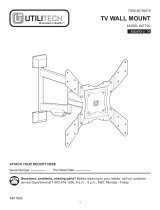Dynex DX-DTVMFP23 Guía del usuario
- Categoría
- Soportes de pared para panel plano
- Tipo
- Guía del usuario

INSTALLATION GUIDE/GUÍA DE INSTALACIÓN
Before using your new product, please read these instructions to prevent any damage.
Antes de usar su producto nuevo, lea este instructivo para prevenir cualquier daño.
TV Wall Mount
Montaje de pared para televisor
DX-DTVMFP23
ENGLISH . . . . . . . 3
ESPAÑOL . . . . . . 23

2
www.dynexproducts.com
Contents/Contenido
ENGLISH . . . . . . . . . . . . . . . . . . . . . . . . . . . . . . . . . . . . . . . . . . . . . . . . . . . 3
SAFETY INFORMATION INSTRUCTIONS . . . . . . . . . . . . . . . . . . . . . . . . . . . . . . . . . 3
Features. . . . . . . . . . . . . . . . . . . . . . . . . . . . . . . . . . . . . . . . . . . . . . . . . . . . . . . . . . . . . . . 3
VESA TV screw hole patterns . . . . . . . . . . . . . . . . . . . . . . . . . . . . . . . . . . . . . . . . . . . . . . . . 3
Dimensions . . . . . . . . . . . . . . . . . . . . . . . . . . . . . . . . . . . . . . . . . . . . . . . . . . . . . . . . . . . . . . . . 4
Tools needed . . . . . . . . . . . . . . . . . . . . . . . . . . . . . . . . . . . . . . . . . . . . . . . . . . . . . . . . . .4
Package contents. . . . . . . . . . . . . . . . . . . . . . . . . . . . . . . . . . . . . . . . . . . . . . . . . . . . . . 5
Parts . . . . . . . . . . . . . . . . . . . . . . . . . . . . . . . . . . . . . . . . . . . . . . . . . . . . . . . . . . . . . . . . . . . . . . . 5
TV Hardware Bag . . . . . . . . . . . . . . . . . . . . . . . . . . . . . . . . . . . . . . . . . . . . . . . . . . . . . . . . . . . 6
Installation instructions . . . . . . . . . . . . . . . . . . . . . . . . . . . . . . . . . . . . . . . . . . . . . . . . 7
STEP 1- Determine whether your TV has a flat, irregular, or obstructed back. . . 7
STEP 2 - Select screws, washers, and spacers . . . . . . . . . . . . . . . . . . . . . . . . . . . . . . . . . 8
STEP 3 - Attach the plastic covers to the wall plate . . . . . . . . . . . . . . . . . . . . . . . . . . . 9
STEP 4 - Option 1: Attach hardware to a flat back TV . . . . . . . . . . . . . . . . . . . . . . . . 10
STEP 4 - Option 2: Attach hardware to an irregular or obstructed back TV . . . . 12
STEP 5 - Determine wall-mount location. . . . . . . . . . . . . . . . . . . . . . . . . . . . . . . . . . . . 14
STEP 6 - Option 1: Install on a wood stud wall. . . . . . . . . . . . . . . . . . . . . . . . . . . . . . . 15
STEP 6 - Option 2: Install on a solid concrete or concrete block wall. . . . . . . . . . 17
STEP 7 - Mount your TV to the wall plate. . . . . . . . . . . . . . . . . . . . . . . . . . . . . . . . . . . . 19
If you ever need to remove your TV from the wall plate . . . . . . . . . . . . . . . . . . . . . 20
ONE-YEAR LIMITED WARRANTY . . . . . . . . . . . . . . . . . . . . . . . . . . . . . . . . . . . . . . .21
ESPAÑOL . . . . . . . . . . . . . . . . . . . . . . . . . . . . . . . . . . . . . . . . . . . . . . . . . 23
INSTRUCCIONES DE SEGURIDAD IMPORTANTES. . . . . . . . . . . . . . . . . . . . . . . .23
Características . . . . . . . . . . . . . . . . . . . . . . . . . . . . . . . . . . . . . . . . . . . . . . . . . . . . . . . .23
Patrones de agujeros de tornillos VESA para televisores . . . . . . . . . . . . . . . . . . . . . 23
Dimensiones . . . . . . . . . . . . . . . . . . . . . . . . . . . . . . . . . . . . . . . . . . . . . . . . . . . . . . . . . . . . . . 24
Herramientas requeridas. . . . . . . . . . . . . . . . . . . . . . . . . . . . . . . . . . . . . . . . . . . . . .24
Contenido del paquete . . . . . . . . . . . . . . . . . . . . . . . . . . . . . . . . . . . . . . . . . . . . . . .25
Elementos. . . . . . . . . . . . . . . . . . . . . . . . . . . . . . . . . . . . . . . . . . . . . . . . . . . . . . . . . . . . . . . . . 25
Bolsa de accesorios para televisor . . . . . . . . . . . . . . . . . . . . . . . . . . . . . . . . . . . . . . . . . . 26
Instrucciones de instalación. . . . . . . . . . . . . . . . . . . . . . . . . . . . . . . . . . . . . . . . . . .27
PASO 1 - Determine si su televisor tiene una parte posterior plana, irregular u
obstruida. . . . . . . . . . . . . . . . . . . . . . . . . . . . . . . . . . . . . . . . . . . . . . . . . . . . . . . . . . . . . . . . . . 27
PASO 2 - Selección de los tornillos, arandelas y espaciadores . . . . . . . . . . . . . . . . 28
PASO 3- Sujetado de las cubiertas de plástico a la placa para pared. . . . . . . . . . 29
Paso 4 - Opción 1: Fije los accesorios a un televisor con parte posterior plana 30
Paso 4 - Opción 2: Fijación de los accesorios a un televisor con parte posterior
irregular u obstruida . . . . . . . . . . . . . . . . . . . . . . . . . . . . . . . . . . . . . . . . . . . . . . . . . . . . . . . 32
PASO 5: Determine la ubicación del montaje en pared . . . . . . . . . . . . . . . . . . . . . . 34
PASO 6 - Opción 1: Instale en una pared con viga de madera . . . . . . . . . . . . . . . . 35
PASO 6 - Opción 2: Instalación en una pared de concreto sólido o de bloques de
concreto . . . . . . . . . . . . . . . . . . . . . . . . . . . . . . . . . . . . . . . . . . . . . . . . . . . . . . . . . . . . . . . . . . 37
PASO 7 - Fijación del televisor a la placa para pared . . . . . . . . . . . . . . . . . . . . . . . . . 39
Si alguna vez necesita quitar su televisor de la placa para pared . . . . . . . . . . . . . 40
GARANTÍA LIMITADA DE UN AÑO . . . . . . . . . . . . . . . . . . . . . . . . . . . . . . . . . . . . .41

3
DX-DTVMFP23
www.dynexproducts.com
ENGLISH
SAFETY INFORMATION
INSTRUCTIONS
CAUTION: Do not use this product for any purpose not explicitly specified by Dynex.
• Improper installation may cause property damage or personal injury. If you do not
understand these directions, or have doubts about the safety of the installation,
contact Customer Service or call a qualified contractor. Dynex is not responsible for
damage or injury caused by incorrect installation or use.
• The weight of your TV must not exceed 120 lbs. (55 kg). The wall must be capable of
supporting five times the weight of your TV and wall mount combined.
• This product contains small items that could be a choking hazard if swallowed. Keep
these items away from young children!
SAVE THESE INSTRUCTIONS
Features
• Supports TVs 37"– 75" and up to 120 lbs (55 kg)
• Low-profile design is lighter for easier installation
• Compatible with VESA patterns from 200 × 200 up to 600 × 400 with all common
sizes in between
• Sturdy steel construction for years of dependable use
• Full assortment of mounting hardware included for a wide range of TVs
VESA TV screw hole patterns
Your wall mount works with the following VESA TV screw hole patterns:
200 × 200 mm (7.9 × 7.9") 400 × 300 mm (15.7 × 11.8")
300 × 200 mm (11.8 × 7.9") 400 × 400 mm (15.7 × 15.7")
300 × 300 mm (11.8 × 11.8") 500 × 400 mm (19.7 × 15.7")
400 × 200 mm (15.7 × 7.9") 600 × 400 mm (23.6 × 15.7")

4
www.dynexproducts.com
Dimensions
Tools needed
You will need the following tools to assemble your new TV wall mount:
2
7
.
2
i
n.
(
6
9
2
m
m
)
2
3
.
6
i
n
.
(
6
0
0
m
m
)
16.9 in. (430 mm)
6
.
1
i
n
.
(
1
5
4
m
m
)
Edge-to-edge stud finder
Phillips screwdriver
Measuring tape
Drill
3/16 in. (5 mm) wood drill bit
(for wood stud wall)
Hammer
Pencil
Socket wrench
OR
3/8 in. (10 mm) masonry drill bit (for
concrete wall)

5
DX-DTVMFP23
www.dynexproducts.com
Package contents
Make sure that you have all the parts and hardware necessary to assemble your new TV
wall mount.
Parts
A Wall plate (1)
B Left TV bracket (1)
C Right TV bracket
(1)
D Plastic covers
(2)

6
www.dynexproducts.com
TV Hardware Bag
LABEL HARDWARE QTY. LABEL HARDWARE QTY.
E 4 L 4
F 4 M 4
G 8 N 4
H 4 O 4
I 4 P 4
J 4 Q 4
K 41
M4 × 12 mm screw
M8 × 16 mm screw
M4 × 35 mm screw
M8 × 20 mm screw
M4 washer
M8 × 36 mm screw
M6/M8 washer
Lag bolt washer
Universal spacer
5/16" × 2 3/4" lag bolt
M6 × 12 mm screw
Concrete anchor
M6 × 35 mm screw
Magnetic removable
level

7
DX-DTVMFP23
www.dynexproducts.com
Installation instructions
STEP 1- Determine whether your TV has a flat, irregular, or
obstructed back
1 Carefully place your TV screen face-down on a cushioned, clean surface to protect
the screen from damages and scratches.
2 If your TV has a table-top stand attached, remove the stand. See the
documentation that came with your TV for instructions.
3 Lay the TV brackets, oriented vertically, on the back of your TV.
4 Align the screw holes in the TV brackets with the mounting screw holes on your TV.
5 Identify which type of back your TV has:
• Flat back: The brackets lay flush against the back of your TV and do not block any
jacks. You do not need spacers when assembling the wall mount.
• Obstructed back: The brackets block one or more of the jacks on the back of your
TV. You need spacers when assembling the wall mount.
• Irregularly-shaped back: There is a gap between a bracket and some part of the
back of your TV. You need spacers when assembling the wall mount.
6 Remove the TV brackets.

8
www.dynexproducts.com
STEP 2 - Select screws, washers, and spacers
1 Select the hardware for your TV (screws, washers, and spacers). A limited number of
TVs come with mounting hardware included. (If there are screws that came with
your TV, they are almost always in the holes on the back of your TV.) If you don't
know the correct length of the mounting screws your TV requires, test various sizes
by hand-threading the screws.
Select one of the following types of screws:
For a TV with a flat back:
• M4 × 12 mm screws (E)
• M6 × 12 mm screws (J)
• M8 × 16 mm screws (L)
• M8 × 20 mm screws (M)
For a TV with an irregular/obstructed back:
• M4 × 35 mm screws (F)
• M6 × 35 mm screws (K)
• M8 × 36 mm screws (N)
If you use M4 screws, select the M4 washer (G) or if you use M6 or M8 screws, select
the M6/M8 washer (H). For an irregular or obstructed TV back, also use the
spacers (I).
2 Remove the screws from the holes in the back of your TV.
CAUTION: To avoid potential personal injuries and property damage, make sure that there are
adequate threads to secure the brackets to your TV. If you encounter resistance, stop
immediately and contact customer service. Use the shortest screw and spacer combination to
accommodate your TV. Using hardware that is too long may damage your TV. However, using a
screw that is too short may cause your TV to fall from the mount.
Screw is
too long
Screw fits
correctly
Screw is
too short

9
DX-DTVMFP23
www.dynexproducts.com
STEP 3 - Attach the plastic covers to the wall plate
You’ll need
1 Fit the plastic covers (D) over the ends of the wall plate (A).
2 For a flat back TV, go to STEP 4 - Option 1: Attach hardware to a flat back TV on
page 10.
-OR-
For an irregular or obstructed back, go to STEP 4 - Option 2: Attach hardware to an
irregular or obstructed back TV on page 12.
D - Plastic covers (2)
A - Wall plate (1)
D - Plastic cover
A - Wall plate

10
www.dynexproducts.com
STEP 4 - Option 1: Attach hardware to a flat back TV
You’ll need
1 Align the left and right TV brackets (B and C) with the screw holes on the back of
your TV. Make sure that the brackets are level.
Note: If you plan to use a 5° tilt with a larger TV (42”+), we suggest using spacers with the
mounting brackets so that the bottom of your TV does not touch the wall.
G (4)
E (4)
Phillips screwdriver
OR
OR
J (4)
H (4)
OR
L (4)
Level
OR
M (4)
OR
Screws Washers
B and C TV brackets

11
DX-DTVMFP23
www.dynexproducts.com
2 Install washers (G or H), and screws (E, J, L, or M) into the holes in the back of your
TV.
3 Tighten the screws until they are snug against the TV brackets. Do not over tighten.
or
or

12
www.dynexproducts.com
STEP 4 - Option 2: Attach hardware to an irregular or
obstructed back TV
You’ll need
1 Place spacers (I) over the screw holes on the back of your TV.
2 Align the left and right TV brackets (B and C) with the screw holes on the back of
your TV. Make sure that the brackets are level.
G (8)
F (4)
I (4)
B and C TV brackets
H (4)
OR
OR
K (4)
N (4)
OR
Screws
Washers
Phillips screwdriver

13
DX-DTVMFP23
www.dynexproducts.com
3 If you are using M4 washers (G), place them between the spacers and TV brackets
and over the holes in the TV brackets. If you are using M6/M8 washers (H), place
them over the holes in the TV brackets. Insert screws (F, K, or N) through the
washers, TV brackets, and spacers.
4 Tighten the screws until they are snug against the TV brackets. Do not over tighten.
or
or
If you are using M4 (G) washers (only),
place them both in front of and behind
the brackets.

14
www.dynexproducts.com
STEP 5 - Determine wall-mount location
You’ll need
The center of your TV will be offset .8 in. lower than the center of the wall plate on the
wall-mount. Before you drill holes in the wall:
1 Measure the distance from the bottom of your TV to the center point halfway
between the top and bottom mounting holes on the back of your TV. This is
measurement a.
2 Measure the distance from the floor to where you want the bottom of your TV to be
placed on the wall. Keep in mind that the bottom of your TV should be placed
above any furniture (such as entertainment centers or TV stands). Your TV should
also be above items placed on top of the furniture (like a Blu-ray player or cable
box). This measurement is b.
3 Add a + b. The total measurement is the height where you want the center of the
wall plate to be on the wall.
4 Use a pencil to mark this spot on the wall.
Notes:
• For more detailed information on determining where to drill your holes, visit our
online height-finder at:
http://mf1.bestbuy.selectionassistant.com/index.php/heightfinder
• Your TV should be high enough so your eyes are level with the middle of the screen.
This is normally 40 to 60 in. from the ground.
Measuring tape
Pencil
A
B
A

15
DX-DTVMFP23
www.dynexproducts.com
STEP 6 - Option 1: Install on a wood stud wall
You’ll need
1 Locate the studs. Verify the centers of the studs with an edge-to-edge stud finder.
2 Align the wall plate (A) at the height you determined in the previous step, make
sure that it is level, then use a pencil to mark the lag bolt hole locations (4) on the
stud centers. Remove the wall plate (A).
3 Drill pilot holes to a depth of 2 in. (50 mm) using a 3/16 in. (5 mm) diameter drill bit.
Note: Any drywall covering the wall must not exceed 5/8 in. (16 mm).
Edge-to edge stud
finder
P (4)
Pencil
Drill
3/16" wood drill bit
1/2" socket wrench
Level
O (4)
Wall plate (A)
Wood
stud
2 in. (50 mm)
3/16 in.
(5 mm)
- Minimum wood stud size: common 2 x 4 in. (51 x 102 mm) nominal 11/2 x 31/2 in. (38 x 89 mm).
- Minimum spacing between horizontal fasteners cannot be less than 16 in. (40 cm)

16
www.dynexproducts.com
4 Align the wall plate (A) with the pilot holes, insert the lag bolts (P) through the lag
bolt washers (O), then through the holes in the wall plate. Tighten the lag bolts only
until they are firm against the wall plate.
CAUTION: Avoid potential injuries or property damage! DO NOT over-tighten the lag
bolts (P).
Level
Wood stud

17
DX-DTVMFP23
www.dynexproducts.com
STEP 6 - Option 2: Install on a solid concrete or concrete block
wall
You’ll need
1 Align the wall plate (A) at the height you determined in the previous step, make
sure that it is level, then use a pencil to mark the lag bolt hole locations (4). Remove
the wall plate (A).
2 Drill pilot holes to a depth of 2.36 in. (60 mm) using a 3/8 in. (10 mm) diameter
masonry drill bit.
CAUTION: To prevent property damage or personal injury, never drill into mortar
between blocks. Mount the wall plate directly onto the concrete surface.
P (4)
Pencil
Drill
1/2" socket wrench
Level
O (4)
Wall plate (A)
Q (4)
3/8 in. masonry drill bit
Concrete
wall
2.36 in. (60 mm)
3/8 in.
(10 mm)
* Minimum solid concrete thickness: 8 in. (203mm).
* Minimum concrete block size: 8 x 8 x 16 in. (203 x 203 x 406 mm).
The minimum distance between the top two fasteners cannot be less than 16 in. (40 cm)

18
www.dynexproducts.com
3 Insert the concrete wall anchors (Q) into the pilot holes and use a hammer to make
sure the anchors are flush with the concrete surface.
4 Align the wall plate (A) with the anchors, insert the lag bolts (P) through the lag
bolt washers (O), then through the holes in the wall plate. Tighten the lag bolts only
until they are firm against the wall plate.
CAUTION: Avoid potential injuries or property damage! DO NOT over-tighten the lag
bolts (P).
Concrete wall
Level

19
DX-DTVMFP23
www.dynexproducts.com
STEP 7 - Mount your TV to the wall plate
1 Place the TV brackets (B and C) into the slotted flanges of the wall plate (A).
2 Push the bottom of your TV toward the wall until the spring self-locking system
clicks into place.
3 Press the brackets after you mount your TV to the wall plate to lock the assembly to
the wall plate.
HEAVY! You will need assistance with this
step.
Wall
Wall
The pendents have a
magnetic button on
the end so that you
can stick them to
the brackets to keep
them out of sight.
The spring
self-locking
system engages
the wall plate
when you press on
the brackets after
mounting your TV.
This prevents your
TV from jarring
loose.
The brackets must
engage the slotted
flanges of the wall
plate to hold your
TV in place.

20
www.dynexproducts.com
If you ever need to remove your TV from the wall plate
1 Grasp your TV by the bottom edge, then pull down on the locking cords and pull
the bottom of your TV out from the wall.
2 Release the locking cords and lift the top of your TV from the wall bracket.
HEAVY! You will need
assistance with this step.

21
DX-DTVMFP23
www.dynexproducts.com
ONE-YEAR LIMITED WARRANTY
Definitions:
The Distributor* of Dynex branded products warrants to you, the original purchaser of this new
Dynex-branded product (“Product”), that the Product shall be free of defects in the original
manufacturer of the material or workmanship for a period of one (1) year from the date of your
purchase of the Product (“Warranty Period”).
For this warranty to apply, your Product must be purchased in the United States or Canada from a
Best Buy branded retail store or online at www.bestbuy.com or www.bestbuy.ca and is packaged
with this warranty statement.
How long does the coverage last?
The Warranty Period lasts for 1 year (365 days) from the date you purchased the Product. Your
purchase date is printed on the receipt you received with the Product.
What does this warranty cover?
During the Warranty Period, if the original manufacture of the material or workmanship of the
Product is determined to be defective by an authorized Dynex repair center or store personnel,
Dynex will (at its sole option): (1) repair the Product with new or rebuilt parts; or (2) replace the
Product at no charge with new or rebuilt comparable products or parts. Products and parts
replaced under this warranty become the property of Dynex and are not returned to you. If
service of Products or parts are required after the Warranty Period expires, you must pay all labor
and parts charges. This warranty lasts as long as you own your Dynex Product during the Warranty
Period. Warranty coverage terminates if you sell or otherwise transfer the Product.
How to obtain warranty service?
If you purchased the Product at a Best Buy retail store location or from a Best Buy online website
(www.bestbuy.com or www.bestbuy.ca), please take your original receipt and the Product to any
Best Buy store. Make sure that you place the Product in its original packaging or packaging that
provides the same amount of protection as the original packaging.
To obtain warranty service, in the United States and Canada call 1-800-305-2204. Call agents may
diagnose and correct the issue over the phone.
Where is the warranty valid?
This warranty is valid only in the United States and Canada at Best Buy branded retail stores or
websites to the original purchaser of the product in the country where the original purchase was
made.
What does the warranty not cover?
This warranty does not cover:
• Customer instruction/education
•Installation
•Set up adjustments
• Cosmetic damage
• Damage due to weather, lightning, and other acts of God, such as power surges
• Accidental damage
•Misuse
•Abuse
•Negligence
• Commercial purposes/use, including but not limited to use in a place of business or in
communal areas of a multiple dwelling condominium or apartment complex, or otherwise
used in a place of other than a private home.
• Modification of any part of the Product, including the antenna
• Display panel damaged by static (non-moving) images applied for lengthy periods (burn-in).
• Damage due to incorrect operation or maintenance
• Connection to an incorrect voltage or power supply
• Attempted repair by any person not authorized by Dynex to service the Product
• Products sold “as is” or “with all faults”

22
www.dynexproducts.com
• Consumable s, including but not limited to batteries (i.e. AA, AAA, C etc.)
• Products where the factory applied serial number has been altered or removed
• Loss or Theft of this product or any part of the product
• Display panels containing up to three (3) pixel failures (dots that are dark or incorrectly
illuminated) grouped in an area smaller than one tenth (1/10) of the display size or up to five
(5) pixel failures throughout the display. (Pixel based displays may contain a limited number
of pixels that may not function normally.)
• Failures or Damage caused by any contact including but not limited to liquids, gels or pastes.
REPAIR REPLACEMENT AS PROVIDED UNDER THIS WARRANTY IS YOUR EXCLUSIVE REMEDY FOR
BREACH OF WARRANTY. DYNEX SHALL NOT BE LIABLE FOR ANY INCIDENTAL OR CONSEQUENTIAL
DAMAGES FOR THE BREACH OF ANY EXPRESS OR IMPLIED WARRANTY ON THIS PRODUCT,
INCLUDING, BUT NOT LIMITED TO, LOST DATA, LOSS OF USE OF YOUR PRODUCT, LOST BUSINESS
OR LOST PROFITS. DYNEX PRODUCTS MAKES NO OTHER EXPRESS WARRANTIES WITH RESPECT TO
THE PRODUCT, ALL EXPRESS AND IMPLIED WARRANTIES FOR THE PRODUCT, INCLUDING BUT NOT
LIMITED TO ANY IMPLIED WARRANTIES OF AND CONDITIONS OF MERCHANTABILITY AND FITNESS
FOR A PARTICULAR PURPOSE, ARE LIMITED IN DURATION TO THE WARRANTY PERIOD SET FORTH
ABOVE AND NO WARRANTIES, WHETHER EXPRESS OR IMPLIED, WILL APPLY AFTER THE
WARRANTY PERIOD. SOME STATES, PROVINCES AND JURISDICTIONS DO NOT ALLOW LIMITATIONS
ON HOW LONG AN IMPLIED WARRANTY LASTS, SO THE ABOVE LIMITATION MAY NOT APPLY TO
YOU. THIS WARRANTY GIVES YOU SPECIFIC LEGAL RIGHTS, AND YOU MAY ALSO HAVE OTHER
RIGHTS, WHICH VARY FROM STATE TO STATE OR PROVINCE TO PROVINCE.
Contact Dynex:
1-800-305-2204
www.dynexproducts.com
DYNEX is a trademark of Best Buy and its affiliated companies
*Distributed by Best Buy Purchasing, LLC
7601 Penn Ave South, Richfield, MN 55423 U.S.A.
©2019 Best Buy. All rights reserved

23
DX-DTVMFP23
www.dynexproducts.com
ESPAÑOL
INSTRUCCIONES DE SEGURIDAD
IMPORTANTES
CUIDADO: No utilice este producto con cualquier propósito que no esté
explícitamente especificado por Dynex.
• Una instalación inadecuada podría causar daños materiales o lesiones personales. Si
no comprende estas instrucciones, o tiene dudas sobre la seguridad de la instalación,
póngase en contacto con Servicio al cliente o llame a un contratista calificado Dynex
no se hace responsable por daños o lesiones causadas por una instalación o uso
incorrecto.
• El peso de su televisor no debe exceder 120 lb (55 kg). La pared debe ser capaz de
soportar cinco veces el peso de su televisor, incluyendo el montaje de pared.
• Este producto contiene piezas pequeñas que representan un peligro de asfixia si se
tragan. ¡Mantenga estas piezas alejadas de los niños!
GUARDE ESTAS INSTRUCCIONES
Características
• Acomoda televisores de 37 a 75 pulg y hasta 120 lb (55 kg)
• El diseño de bajo perfil es más ligero para facilitar la instalación
• Compatible con patrones VESA desde 200 × 200 hasta 600 × 400 con todos los
tamaños comunes entre ellos
• Construcción robusta de acero para un uso fiable durante años
• Se incluye una completa gama de accesorios de montaje para una amplia gama de
televisores.
Patrones de agujeros de tornillos VESA para televisores
Su soporte de pared funciona con los siguientes patrones de orificios para tornillos
VESA para televisores:
200 × 200 mm (7.9 × 7.9 pulg.) 400 × 300 mm (15.7 × 11.8 pulg.)
300 × 200 mm (11.8 × 7.9 pulg.) 400 × 400 mm (15.7 × 15.7 pulg.)
300 × 300 mm (11.8 × 11.8 pulg.) 500 × 400 mm (19.7 × 15.7 pulg.)
400 × 200 mm (15.7 × 7.9 pulg.) 600 × 400 mm (23.6 × 15.7 pulg.)

24
www.dynexproducts.com
Dimensiones
Herramientas requeridas
Necesitará las siguientes herramientas para ensamblar su montaje de pared nuevo
para el televisor:
2
7
.
2
pul
g
.
(
6
9
2
m
m
)
2
3
.
6
p
u
l
g
.
(
6
0
0
m
m
)
16.9 pulg. (430 mm)
6
.
1
p
u
l
g
.
(
1
5
4
m
m
)
Detector de vigas de
borde a borde
Destornillador Phillips
Cinta métrica
Tala dro
Broca de taladro para madera de
3/16 pulg. (5 mm) (para pared
con vigas de madera)
Martillo
Lápiz
Llave de tubo
O
Broca de taladro para concreto de 3/8
pulg. (10 mm) para pared de concreto

25
DX-DTVMFP23
www.dynexproducts.com
Contenido del paquete
Asegúrese de tener todas las piezas y los accesorios necesarios para montar su soporte
de montaje en pared nuevo.
Elementos
A Placa de pared (1)
B Soporte izquierdo
para televisor (1)
C Soporte derecho
para televisor (1)
D Cubiertas de
plástico (2)

26
www.dynexproducts.com
Bolsa de accesorios para televisor
ETIQUETA ACCESORIOS CANT. ETIQUETA ACCESORIOS CANT.
E 4 L 4
F 4 M 4
G 8 N 4
H 4 O 4
I 4 P 4
J 4 Q 4
K 41
Tornillo M4 de 12 mm
Tornillo M8 de 16 mm
Tornillo M4 de 35 mm
Tornillo M8 de 20 mm
Arandela M4
Tornillo M8 de 36 mm
Arandela M6/M8
Arandela para perno de retraso
Espaciador universal
Perno de retraso de
5/16 × 2 3/4 pulg.
Tornillo M6 de 12 mm
Anclajes para concreto
Tornillo M6 de 35 mm
Nivel magnético
móvil

27
DX-DTVMFP23
www.dynexproducts.com
Instrucciones de instalación
PASO 1 - Determine si su televisor tiene una parte posterior
plana, irregular u obstruida.
1 Coloque cuidadosamente el televisor con la pantalla hacia abajo, sobre una
superficie acolchonada y limpia para protegerlo de daños y rayones.
2 Si su televisor tiene una base para mesa instalada, remueva la base. Refiérase a los
documentos que vienen con su televisor para obtener instrucciones.
3 Ponga los soportes para televisor, orientada verticalmente en la parte posterior de
su televisor.
4 Alinee los agujeros de tornillos en los soportes del televisor con los agujeros de
tornillo de montaje en su televisor.
5 Determine que tipo de parte posterior su televisor tiene:
• Panel posterior plano: los soportes están al ras de la parte posterior de su
televisor y no bloquean ninguna toma. No necesitará espaciadores al ensamblar el
soporte de montaje en pared.
• Parte posterior obstruida: el soporte bloquea una o más de las tomas en la parte
posterior de su televisor. Necesitará espaciadores al ensamblar el soporte de
montaje de pared.
• Parte posterior con forma irregular: hay un espacio entre un soporte y alguna
parte de la parte posterior de su televisor. Necesitará espaciadores al ensamblar el
soporte de montaje de pared.
6 Retire los soportes del televisor

28
www.dynexproducts.com
PASO 2 - Selección de los tornillos, arandelas y espaciadores
1 Seleccione los accesorios para su televisor (tornillos, arandelas y espaciadores).
Ciertos televisores vienen con accesorios de montaje incluido. (si hay tornillos que
vinieron con su televisor, casi siempre están en los agujeros de la parte posterior
del televisor). Si no conoce la longitud y el diámetro correcto de los tornillos de
montaje que su televisor requiere, pruebe tamaños diferentes enroscándolos
manualmente.
Seleccione uno de los siguientes tipos de tornillo:
Para un televisor con parte posterior plana:
• Tornillos M4 de 12 mm (E)
• Tornillos M6 de 12mm (J)
• Tornillos M8 de 16 mm (L)
• Tornillos M8 de 20 mm (M)
Para un televisor con parte posterior irregular u obstruida:
• Tornillos M4 de 35 mm (F)
• Tornillos M6 de 35 mm (K)
• Tornillos M8 de 36 mm (N)
Si utiliza tornillos M4, seleccione la arandela M4 (G) o si utiliza tornillos M6 o M8,
seleccione la arandela M6/M8 (H). Para televisores con una parte posterior irregular
u obstruida, utilice también los espaciadores (I)
2 Retire los tornillos de los agujeros en la parte posterior de su televisor.
CUIDADO: Para evitar posibles lesiones personales y daños materiales, asegúrese de que haya
una rosca adecuada para asegurar los soportes a su televisor. Si encuentra resistencia,
deténgase inmediatamente y póngase en contacto con Servicio al cliente. Utilice la
combinación de tornillo y espaciador más corta para acomodar su televisor. Usar accesorios
demasiado largos puede dañar su televisor. Sin embargo, el uso de un tornillo que es
demasiado corto puede causar la caída del televisor del montaje.
El tornillo es
demasiado largo
El tornillo encaja
correctamente
El tornillo es
demasiado corto

29
DX-DTVMFP23
www.dynexproducts.com
PASO 3- Sujetado de las cubiertas de plástico a la placa para
pared
Necesitará
1 Coloque las cubiertas de montaje (D) sobre los bordes de la placa para pared (A).
2 Para un televisor con parte posterior plana, refiérase a la sección STEP 4 - Option 1:
Attach hardware to a flat back TV en la página 10.
- O -
Para una parte posterior irregular u obstruida, refiérase a la sección
STEP 4 - Option 2: Attach hardware to an irregular or obstructed back TV en la
página 12.
D Cubiertas de plástico (2)
A Placa de pared (1)
D - Cubierta de plástico
A - Placa para pared

30
www.dynexproducts.com
Paso 4 - Opción 1: Fije los accesorios a un televisor con parte
posterior plana
Necesitará
1 Alinee los soportes izquierdo y derecho para televisor (B y C) con los agujeros para
los tornillos en la parte posterior de su televisor. Asegúrese de que los soportes
estén a nivel.
Nota: En caso de uso de una inclinación de 5° con un televisor grande (42 pulg. o más), le
sugerimos usar espaciadores con los soportes de montaje para que su televisor no toque
la pared.
G (4)
E (4)
Destornillador Phillips
O
O
J (4)
H (4)
O
L (4)
Nivel
O
M (4)
O
Tornillos Arandelas
Soportes para televisor
B y C

31
DX-DTVMFP23
www.dynexproducts.com
2 Instale las arandelas (G o H) y los tornillos (E, J, L o M) en los agujeros de la parte
posterior de su televisor.
3 Apriete los tornillos hasta que estén firmemente contra los soportes del televisor.
No apriete demasiado.
o
o

32
www.dynexproducts.com
Paso 4 - Opción 2: Fijación de los accesorios a un televisor con
parte posterior irregular u obstruida
Necesitará
1 Coloque los espaciadores (I) sobre los agujeros para tornillos en la parte posterior
de su televisor.
2 Alinee los soportes izquierdo y derecho para televisor (B y C) con los agujeros para
los tornillos en la parte posterior de su televisor. Asegúrese de que los soportes
estén a nivel.
G (8)
F (4)
I (4)
Soportes para
televisor B y C
H (4)
O
O
K (4)
N (4)
O
Tornillos
Arandelas
Destornillador Phillips

33
DX-DTVMFP23
www.dynexproducts.com
3 Si usa las arandelas M4 (G), colóquelas entre los espaciadores y los soportes para
televisor y encima de los agujeros de los soportes para televisor. Si use las
arandelas M6/M8 (H), colóquelas encima de los agujeros de los soportes para
televisor. Inserte los tornillos (F, K, o N) a través de las arandelas, los soportes para
televisor y los espaciadores.
4 Apriete los tornillos hasta que estén firmemente contra los soportes del televisor.
No apriete demasiado.
o
o
Si está usando arandelas M4 (G)
(solamente), colóquelas delante y
detrás de los soportes.

34
www.dynexproducts.com
PASO 5: Determine la ubicación del montaje en pared
Necesitará
El centro de su televisor estará desplazado de 0.8 pulg. más bajo que el centro de la
placa para pared en el montaje en pared. Antes de taladrar los agujeros en la pared:
1 Mida la distancia desde la parte inferior de su televisor al punto medio entre los
agujeros de montaje superior e inferior en la parte posterior de su televisor Esta
medida es a.
2 Mida la distancia desde el suelo hasta donde desea que la parte inferior del
televisor sea colocada en la pared. Recuerde que la parte inferior del televisor se
debe colocar por encima de cualquier mueble (tales como los centros de
entretenimiento o las bases de televisor). Su televisor también debería de estar
colocado por encima de los componentes (como un reproductor de discos Blu-ray
o un receptor de TV por cable). Esta medida es b.
3 Adicione a + b. La medida total es la altura donde debe de estar el centro de la
placa de pared en la pared.
4 Use un lápiz para marcar este lugar en la pared.
Notas:
• Para información más detallada en como determinar donde taladrar los agujeros, visite
el sitio height-finder (Detector de altura) en línea en:
http://mf1.bestbuy.selectionassistant.com/index.php/heightfinder
• Su televisor debe de estar lo suficientemente alto que sus ojos estén al mismo nivel del
centro de la pantalla. Normalmente, de 40 a 60 pulgadas del piso.
Cinta métrica
Lápiz
A
B
A

35
DX-DTVMFP23
www.dynexproducts.com
PASO 6 - Opción 1: Instale en una pared con viga de madera
Necesitará
1 Ubique las vigas. Verifique los centros de las vigas con un detector de vigas de
borde a borde.
2 Alinee la placa para pared (A) a la altura que determinó en el paso anterior y
asegúrese de que esté a nivel, después use un lápiz para marcar las (4) ubicaciones
del perno de retraso en los centros de las vigas. Retire la placa para pared (A).
3 Taladre el agujero guía a una profundidad de 2 pulg. (50 mm) usando una broca de
taladro de 3/16 pulg. (5 mm) de diámetro.
Nota: Cualquier panel de yeso que cubra la pared no debe exceder 5/8 pulg. (16 mm).
Detector de vigas de
borde a borde
P (4)
Lápiz
Tala dro
Broca de taladro para
madera de 3/16 pulg.
Llave de tubos de 1/2 pulg.
Nivel
O (4)
Placa para pared (A)
Viga de
madera
2 pulg. (50 mm)
3/16
pulg.
(5 mm)
- Tamaño mínimo de la viga de madera: estándar 2 x 4 pulg. (51 x 102 mm) nominal 11/2 x 31/2 pulg. (38 x 89 mm).
- El espacio mínimo entre los sujetadores horizontales no puede ser menor de 16 pulg. (40 cm)

36
www.dynexproducts.com
4 Alinee la placa para pared (A) con los agujeros guías, inserte los pernos de
retraso (P) a través de las arandelas (O) y en los agujeros de la placa para pared, y
luego apriete los pernos de retraso hasta que se encuentren firmemente contra la
placa para pared. Apriete los pernos de retraso hasta que se encuentren
firmemente contra la placa de pared.
CUIDADO: ¡Evite lesiones potenciales o daños materiales! NO apriete excesivamente los
pernos de retraso (P).
Nivel
Viga de madera

37
DX-DTVMFP23
www.dynexproducts.com
PASO 6 - Opción 2: Instalación en una pared de concreto
sólido o de bloques de concreto
Necesitará
1 Alinee la placa para pared (A) a la altura que determinó en el paso anterior y
asegúrese de que esté a nivel, después use un lápiz para marcar las (4) ubicaciones
del perno de retraso. Retire la placa para pared (A).
2 Taladre el agujero guía a una profundidad de 2.36 pulg. (60 mm) usando una broca
de taladro para concreto de 3/8 pulg. (10 mm) de diámetro.
CUIDADO: Para evitar daños materiales o lesiones a personas, nunca taladre en la
argamasa entre los bloques. Monte la placa de pared directamente sobre la superficie de
concreto.
P (4)
Lápiz
Tala dro
Llave de tubos de 1/2 pulg.
Nivel
O (4)
Placa para pared (A)
Q (4)
Broca de taladro para
concreto de 3/8 pulg.
Pared de
concreto
2.36 pulg. (60 mm)
3/8 pulg.
(10 mm)
* Grosor mínimo del concreto sólido: 8 pulg. (203 mm).
* Tamaño mínimo del bloque de concreto: 8 x 8 x 16 pulg. (203 x 203 x 406 mm).
La distancia mínima entre los dos sujetadores no puede ser menor de 16 pulg. (40 cm)

38
www.dynexproducts.com
3 Inserte los anclajes de pared para concreto (Q) en los agujeros guías y con un
martillo asegúrese de que los anclajes estén al ras de la superficie.
4 Alinee la placa para pared (A) con los agujeros guías, inserte los pernos de
retraso (P) a través de las arandelas (O) y en los agujeros de la placa para pared, y
luego apriete los pernos de retraso hasta que se encuentren firmemente contra la
placa para pared. Apriete los pernos de retraso hasta que se encuentren
firmemente contra la placa de pared.
CUIDADO: ¡Evite lesiones potenciales o daños materiales! NO apriete excesivamente los
pernos de retraso (P).
Pared de
concreto
Nivel

39
DX-DTVMFP23
www.dynexproducts.com
PASO 7 - Fijación del televisor a la placa para pared
1 Coloque los soportes del televisor (B and C) en las muescas de la placa de pared (A).
2 Empuje la parte inferior de su televisor hacia la pared hasta que el sistema de
bloqueo automático del resorte encaje en su lugar.
3 Presione los soportes después de montar el televisor en la placa para pared para
fijar el ensamblado a la placa para pared.
¡PESADO! Necesitará ayuda con este paso.
Pared
Pared
Los cables de
bloqueo tienen un
botón magnético en
el extremo para que
pueda pegarlos a los
soportes y
mantenerlos fuera
de la vista.
El sistema de
bloqueo
automático por
resorte encaja en
la placa de pared
al presionar los
soportes después
de montar el
televisor. Esto
evita que el
televisor se suelte.
Los soportes deben
encajar en los
rebordes ranurados
de la placa para
pared para
mantener el
televisor en su
lugar.

40
www.dynexproducts.com
Si alguna vez necesita quitar su televisor de la placa para
pared
1 Agarre el televisor por el borde inferior tire hacia abajo de las cuerdas de bloqueo y
tire de la parte inferior del televisor alejándolo de la pared.
2 Suelte los cables de bloqueo y levante la parte superior del televisor del soporte de
montaje en pared.
¡PESADO! Necesitará ayuda con
este paso.

41
DX-DTVMFP23
www.dynexproducts.com
GARANTÍA LIMITADA DE UN AÑO
Descripción:
El distribuidor* de los productos de la marca Dynex le garantiza a usted, el comprador original de
este Producto nuevo de la marca Dynex (“Product”), que éste se encontrará libre de defectos de
material o de mano de obra en su fabricación por un período de un (1) año a partir de la fecha de
compra del Producto (“Período de Garantía”).
Para que esta garantía se aplique, su Producto tiene que haberse comprado en los Estados Unidos
o en Canadá con un detallista de la marca Best Buy o en línea en los sitios www.bestbuy.com o
www.bestbuy.ca y empacado con esta declaración de garantía.
¿Cuánto dura la garantía?
El Período de garantía dura por 1 año (365 días) a partir de la fecha en que compró el Producto. La
fecha de compra se encuentra impresa en el recibo que recibió con el Producto.
¿Qué es lo que cubre esta garantía?
Durante el Período de Garantía, si un centro de reparación autorizado de Dynex concluye que la
fabricación original del material o la mano de obra del Producto se encuentran defectuosos,
Dynex (a su exclusiva discreción): (1) reparará el Producto con repuestos nuevos o reconstruidos; o
(2) reemplazará el Producto sin costo alguno por un producto nuevo o reconstruido con
características similares. Los Productos y repuestos reemplazados bajo esta garantía se
convertirán en propiedad de Dynex y no serán devueltos. Si se requiere la reparación de
Productos o partes después de que se vence el Período de Garantía, usted deberá pagar todos los
costos de mano de obra y de repuestos. Esta garantía seguirá vigente mientras usted sea el dueño
de su Producto Dynex durante el periodo de garantía. La cobertura de la garantía se anula si usted
vende o transfiere el Producto.
¿Cómo se obtiene el servicio de garantía?
Si se compró el Producto en una tienda de Best Buy, o en un sitio Web de Best Buy
(www.bestbuy.com o www.bestbuy.ca), lleve su recibo original y el Producto a cualquier tienda de
Best Buy. Asegúrese de volver a colocar el Producto en su empaque original o en un empaque que
provea la misma protección que el original.
Para obtener servicio de garantía, llame al 1-800-305-2204 en los Estados Unidos y Canadá. Los
agentes de soporte técnico diagnosticarán y corregirán el problema por teléfono.
¿Dónde es válida la garantía?
Esta garantía sólo es válida en los Estados Unidos y Canadá en las tiendas de Best Buy o en sus
sitios Web para el comprador original del producto en el país donde se realizó la compra.
¿Qué es lo que no cubre la garantía?
Esta garantía no cubre:
• Capacitación o instrucción del cliente
•Instalación
• Ajustes de configuración
• Daños cosméticos
• Daños debidos al clima, relámpagos, causas de fuerza mayor, tales como sobretensiones
• Danos accidentales
• Uso inapropiado
•Abuso
•Negligencia
• Uso o propósito comercial, incluyendo pero no limitado al uso en centros comerciales o
lugares comunes de un condominio de varios pisos o un edificio de departamentos, o
cualquier uso en un lugar que no sea una casa privada.
• Modificación de alguna parte del Producto, incluyendo la antena
• Un panel de pantalla dañado por la persistencia de imágenes estáticas (sin movimiento),
mostradas por períodos de tiempo extendido (efecto “burn-in”).
• Daño debido al uso o mantenimiento inapropiado
• Conexión a una fuente de voltaje o de alimentación incorrecta

42
www.dynexproducts.com
• Intento de reparación por cualquier persona que no sea autorizada por Dynex para reparar el
Producto
• Productos vendidos “tal cual” (en el estado en que se encuentran) o “con todas sus fallas”
• Consumibles, incluyendo pero no limitado a pilas o baterías (tipo AA, AAA, C etc.)
• Productos en los cuales el número de serie asignado en la fábrica ha sido alterado o removido
• Pérdida o robo de este producto o cualquier parte de sus componentes
• Las pantallas con hasta tres (3) pixeles defectuosos (puntos oscuros o incorrectamente
iluminados) agrupados en una superficie más pequeña que la décima parte (1/10) del
tamaño de la pantalla ni hasta cinco (5) pixeles defectuosos en toda la superficie de la
pantalla. (Las pantallas basadas en píxeles pueden contener un número limitado de píxeles
que pueden no funcionar normalmente).
• Los defectos o daños causados cómo resultado de cualquier contacto, sin limitarse a líquidos,
geles o pastas.
EL REEMPLAZO O LA REPARACIÓN ESTIPULADOS BAJO ESTA GARANTÍA SON SU RECURSO
EXCLUSIVO POR CUALQUIER VIOLACIÓN DE LA GARANTÍA. DYNEX NO SERÁ RESPONSABLE POR
DAÑOS INCIDENTALES O CONSECUENTES DEBIDO AL INCUMPLIMIENTO DE CUALQUIER
GARANTÍA EXPRESA O IMPLÍCITA RELACIONADA CON ESTE PRODUCTO, INCLUYENDO PERO SIN
LIMITARSE A LA PÉRDIDA DE INFORMACIÓN, LA PÉRDIDA DE NEGOCIOS O DE GANANCIAS. DYNEX
PRODUCTS NO HACE NINGUNA OTRA GARANTÍA EXPRESA E IMPLÍCITA RELACIONADA A ESTE
PRODUCTO, INCLUYENDO PERO SIN LIMITARSE A, CUALQUIER GARANTÍA IMPLÍCITA Y
CONDICIONES DE COMERCIALIZACIÓN Y IDONEIDAD PARA UN USO PARTICULAR, ESTÁN
LIMITADAS EN DURACIÓN AL PERÍODO DE GARANTÍA DECLARADO ANTERIORMENTE Y NINGUNA
GARANTÍA YA SEA EXPRESA O IMPLÍCITA SE APLICARÁ DESPUÉS DEL PERÍODO DE GARANTÍA.
ALGUNOS ESTADOS, PROVINCIAS Y JURISDICCIONES NO PERMITEN RESTRICCIONES EN CUANTO A
LA DURACIÓN DE UNA GARANTÍA IMPLÍCITA, ASÍ QUE LA RESTRICCIÓN ANTERIOR PUEDE NO
APLICARSE EN SU CASO. ESTA GARANTÍA LE DA DERECHOS LEGALES ESPECÍFICOS, Y USTED
PUEDE POSEER OTROS DERECHOS QUE VARÍAN DE ESTADO A ESTADO, O DE PROVINCIA A
PROVINCIA.
Comuníquese con Dynex:
1-800-305-2204
www.dynexproducts.com
DYNEX es una marca comercial de Best Buy y sus compañías asociadas.
* Distribuido por Best Buy Purchasing, LLC
7601 Penn Av. South, Richfield, MN 55423 E.U.A.
© 2019 Best Buy. Todos los derechos reservados

For product inquiries, please contact us with the information below:
1-800-305-2204
www.dynexproducts.com
DYNEX is a trademark of Best Buy and its affiliated companies.
Distributed by Best Buy Purchasing, LLC
7601 Penn Ave South, Richfield, MN 55423 U.S.A.
©2019 Best Buy. All rights reserved.
Para información sobre el producto, contáctenos con la información siguiente:
1-800-305-2204
www.dynexproducts.com
DYNEX es una marca comercial de Best Buy y sus compañías asociadas.
Distribuida por Best Buy Purchasing, LLC
7601 Penn Av. South, Richfield, MN 55423 E.U.A.
© 2019 Best Buy. Todos los derechos reservados.
ENGLISH/ESPAÑOL
V3 19-0666
-
 1
1
-
 2
2
-
 3
3
-
 4
4
-
 5
5
-
 6
6
-
 7
7
-
 8
8
-
 9
9
-
 10
10
-
 11
11
-
 12
12
-
 13
13
-
 14
14
-
 15
15
-
 16
16
-
 17
17
-
 18
18
-
 19
19
-
 20
20
-
 21
21
-
 22
22
-
 23
23
-
 24
24
-
 25
25
-
 26
26
-
 27
27
-
 28
28
-
 29
29
-
 30
30
-
 31
31
-
 32
32
-
 33
33
-
 34
34
-
 35
35
-
 36
36
-
 37
37
-
 38
38
-
 39
39
-
 40
40
-
 41
41
-
 42
42
-
 43
43
Dynex DX-DTVMFP23 Guía del usuario
- Categoría
- Soportes de pared para panel plano
- Tipo
- Guía del usuario
en otros idiomas
- English: Dynex DX-DTVMFP23 User guide
Artículos relacionados
-
Dynex DX-HTMT0120 guía de instalación rápida
-
Dynex DX-HTMF1620 guía de instalación rápida
-
Dynex DX-MLET21 Guía del usuario
-
Dynex DX-TVM112 guía de instalación rápida
-
Dynex DX-MLET21 Template
-
Dynex DX-TVM102 guía de instalación rápida
-
Dynex DX-TVM113 Quick Setup Guide
-
Dynex DX-CSP215 Quick Setup Guide
-
Dynex DX-TVM112 Manual de usuario
-
Dynex DX-TVM113 Manual de usuario
Otros documentos
-
Insignia NS-HTVMFAB Manual de usuario
-
RocketFish RF-HTMT15 Template
-
Sanus VLF515 Guía de instalación
-
Sanus BLF125 Guía de instalación
-
 BEST BUY essentials BE-SBM110 Guía del usuario
BEST BUY essentials BE-SBM110 Guía del usuario
-
Sanus VLF525 Guía de instalación
-
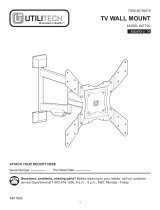 Utilitech UT70C Guía de instalación
Utilitech UT70C Guía de instalación
-
 Dreambaby L860 Manual de usuario
Dreambaby L860 Manual de usuario
-
Klip Xtreme KTM-956 El manual del propietario