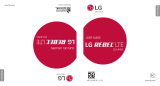Printed in Korea
GH68-44126A Rev.1.0
SEA Type 05/2015

QUICK
START
GUIDE
EO-BG920

2
English
a
h
k
i
b
d
e
g
f
b
i
c
j
Copyright © 2015 Samsung Electronics America,
Inc.
Bluetooth
®
is a registered trademark of
Bluetooth SIG, Inc. worldwide.
• Please read this manual before using the device
to ensure safe and proper use.

3
English
• Images may differ in appearance from the
actual product. Content is subject to change
without prior notice. You can access the
full user manual for more information. Visit
www.samsung.com
to view device information,
the user manual, and more.
Device layout
Charger port
Multifunction/
Talk button
Microphone Power switch
Neckband
(Vibration area)
Rubber o-ring
Volume button Left earphone
Notification light Right earphone
Magnet
Charging the battery
Before using the headset for the first time, you
must charge the battery.
Open the charging port cover and connect the
headset to a computer or the USB power adapter
via the USB cable.

4
• You can charge the headset using the
charger (sold separately).
• The charger should remain close to the
electric socket and easily accessible
while charging.
Turning the headset on or off
Slide the Power switch to turn on or off the
headset.
When you turn on the headset for the
first time, it enters Bluetooth pairing
mode.
Connecting devices via Bluetooth
You can receive incoming calls or listen to
multimedia files when your headset is connected
to Bluetooth-enabled devices.
1. Turn on the headset, and then press and hold
the Multifunction button for about three
seconds to enter Bluetooth pairing mode.
The notification light flashes red and blue.
2. On your other device, activate the Bluetooth
feature and tap Samsung Level U from
the list.

5
English
Connecting additional devices
The headset can connect to up to two Bluetooth-
enabled devices at the same time. For more
information, refer to the user manual.
Safety information
Read all safety information before using the
device to ensure safe and proper use. To view
the full safety information, refer to the Samsung
website.
The headset contains magnets in its earbuds.
The American Heart Association (US) and
the Medicines and Healthcare Products
Regulatory Agency (UK) both warn that
magnets can affect the operation of implanted
pacemakers, cardioverters, defibrillators,
insulin pumps or other electro medical
devices (collectively, “Medical Device”) within
the range of 15 cm (6 inches). If you are a user
of any of these Medical Devices, DO NOT USE
THE HEADSET UNLESS YOU HAVE CONSULTED
WITH YOUR PHYSICIAN
Use manufacturer-approved batteries,
chargers, accessories, and supplies
Do not touch the device with wet hands
Do not drop or cause an impact to the charger
or the device
Do not bend or twist the device excessively

6
Do not store your device in very hot or very
cold areas. It is recommended to use your
device at temperatures from 5°C to 35°C
Do not allow children or animals to chew or
suck the device
Do not disassemble, modify, or repair your
device
Do not use a headset while driving or
riding. Doing so may distract your attention
and cause an accident, or may be illegal
depending on your region
To prevent possible hearing
damage when using a headset, do
not listen to sound at high volume
for long periods.
FCC Part 15.19
This device complies with part 15 of the FCC
Rules. Operation is subject to the following two
conditions: (1) This device may not cause harmful
interference, and (2) this device must accept any
interference received, including interference that
may cause undesired operation.

7
English
FCC Part 15.21
Any changes or modifications (including the
antennas) to this device that are not expressly
approved by the manufacturer may void the
user’s authority to operate the equipment.
FCC RF Exposure Statement
This equipment complies with FCC RF Radiation
exposure limits set forth for an uncontrolled
environment. This device and its antenna must
not be co-located or operating in conjunction
with any other antenna or transmitter.
Recycling Direct
To dispose electronics properly, follow the
recycling process regulated in your area or go to
Samsung website to find the nearest recycling
location:
www.samsung.com/recyclingdirect
Or call, (877) 278 – 0799.
Samsung Electronics America, Inc
85 Challenger Road,
Ridgefield Park, New Jersey, 07660
Phone: 1-800-SAMSUNG (726-7864)

8
Warranty Information
SAMSUNG ELECTRONICS AMERICA, INC.
(“SAMSUNG”) warrants that SAMSUNG’s devices
and accessories (“Products”) are free from defects
in material and workmanship under normal use
and service.
Samsung Electronics America, Inc.
85 Challenger Road
Ridgefield Park, New Jersey 07660
Phone: 1-800-SAMSUNG (726-7864)
Standard Limited Warranty
What is covered and for how long?
The warranty period commences upon the date
of purchase by the first consumer purchaser and
continuing for the following specified period of
time after that date:
Device 1 Year
Battery(ies)* 1 Year
Other Accessories* 1 Year
*If applicable.

9
English
What is not covered?
This Limited Warranty is conditioned upon
proper use of the Product.
This Limited Warranty does not cover: (a)
defects or damage resulting from accident,
misuse, abnormal use, abnormal conditions,
improper storage, exposure to liquid, moisture,
dampness, sand or dirt, neglect, or unusual
physical, electrical or electromechanical stress;
(b) scratches, dents and cosmetic damage,
unless caused by SAMSUNG; (c) defects or
damage resulting from excessive force or use
of a metallic object when pressing on a touch
screen; (d) equipment that has the serial number
or the enhancement data code removed,
defaced, damaged, altered or made illegible; (e)
ordinary wear and tear; (f) defects or damage
resulting from the use of Product in conjunction
or connection with accessories, products, or
ancillary/peripheral equipment not furnished or
approved by SAMSUNG; (g) defects or damage
resulting from improper testing, operation,
maintenance, installation, service, or adjustment
not furnished or approved by SAMSUNG,

10
including but not limited to installation of
unauthorized software and unauthorized root
access, both of which shall void this limited
warranty; (h) defects or damage resulting
from external causes such as collision with an
object, fire, flooding, dirt, windstorm, lightning,
earthquake, exposure to weather conditions,
theft, blown fuse, or improper use of any
electrical source; (i) defects or damage resulting
from cellular signal reception or transmission, or
viruses or other software problems introduced
into the Product; or (j) Product used or purchased
outside the United States. This Limited Warranty
covers batteries only if battery capacity falls
below 80% of rated capacity or the battery leaks,
and this Limited Warranty does not cover any
battery if (i) the battery has been charged by a
battery charger not specified or approved by
SAMSUNG for charging the battery; (ii) any of the
seals on the battery are broken or show evidence
of tampering; or (iii) the battery has been used in
equipment other than the SAMSUNG device for
which it is specified.

11
English
What are SAMSUNG’s obligations?
During the applicable warranty period, provided
the Product is returned in accordance with the
terms of this Limited Warranty, SAMSUNG will
repair or replace the Product, at SAMSUNG’s
sole option, without charge. SAMSUNG
may, at SAMSUNG’s sole option, use rebuilt,
reconditioned, or new parts or components
when repairing any Product, or may replace the
Product with a rebuilt, reconditioned or new
Product.
Repaired/replaced cases, pouches and holsters
will be warranted for a period of ninety (90) days.
All other repaired/replaced Products will be
warranted for a period equal to the remainder
of the original Limited Warranty on the original
Product or for ninety (90) days, whichever is
longer. All replaced Products, parts, components,
boards and equipment shall become the
property of SAMSUNG. Except to any extent
expressly allowed by applicable law, transfer or
assignment of this Limited Warranty is prohibited.

12
What must you do to obtain warranty service?
To obtain service under this Limited Warranty,
you must return the Product to an authorized
phone service facility in an adequate container
for shipping, accompanied by the sales receipt
or comparable proof of sale showing the original
date of purchase by the first consumer purchaser,
the serial number of the Product and the seller’s
name and address.
To obtain assistance on where to deliver the
Product, please call SAMSUNG Customer Care
at 1-888-987-4357. If SAMSUNG determines
that any Product is not covered by this Limited
Warranty, you must pay all parts, shipping, and
labor charges for the repair or return of such
Product.
You should keep a separate backup copy of
any contents of the Product before delivering
the Product to SAMSUNG for warranty service,
as some or all of the contents may be deleted
or reformatted during the course of warranty
service.

13
English
What are the limits on SAMSUNG’s liability?
THIS LIMITED WARRANTY SETS OUT THE FULL
EXTENT OF SAMSUNG’S RESPONSIBILITIES,
AND THE EXCLUSIVE REMEDY REGARDING THE
PRODUCTS.
ALL IMPLIED WARRANTIES, INCLUDING
WITHOUT LIMITATION, IMPLIED WARRANTIES
OF MERCHANTABILITY AND FITNESS FOR A
PARTICULAR PURPOSE, ARE LIMITED TO THE
DURATION OF THIS LIMITED WARRANTY. IN
NO EVENT SHALL SAMSUNG BE LIABLE FOR
DAMAGES IN EXCESS OF THE PURCHASE
PRICE OF THE PRODUCT OR FOR, WITHOUT
LIMITATION, COMMERCIAL LOSS OF ANY
SORT; LOSS OF USE, TIME, DATA, REPUTATION,
OPPORTUNITY, GOODWILL, PROFITS OR
SAVINGS; INCONVENIENCE; INCIDENTAL, SPECIAL,
CONSEQUENTIAL OR PUNITIVE DAMAGES; OR
DAMAGES ARISING FROM THE USE OR INABILITY
TO USE THE PRODUCT. SOME STATES AND
JURISDICTIONS DO NOT ALLOW LIMITATIONS ON
HOW LONG AN IMPLIED WARRANTY LASTS, OR
THE DISCLAIMER OR LIMITATION OF INCIDENTAL
OR CONSEQUENTIAL DAMAGES, SO THE ABOVE
LIMITATIONS AND DISCLAIMERS MAY NOT APPLY
TO YOU.
SAMSUNG MAKES NO WARRANTIES OR
REPRESENTATIONS, EXPRESS OR IMPLIED,

14
STATUTORY OR OTHERWISE, AS TO THE QUALITY,
CAPABILITIES, OPERATIONS, PERFORMANCE OR
SUITABILITY OF ANY THIRD-PARTY SOFTWARE
OR EQUIPMENT USED IN CONJUNCTION WITH
THE PRODUCT, OR THE ABILITY TO INTEGRATE
ANY SUCH SOFTWARE OR EQUIPMENT WITH
THE PRODUCT, WHETHER SUCH THIRD-PARTY
SOFTWARE OR EQUIPMENT IS INCLUDED WITH
THE PRODUCT DISTRIBUTED BY SAMSUNG OR
OTHERWISE. RESPONSIBILITY FOR THE QUALITY,
CAPABILITIES, OPERATIONS, PERFORMANCE
AND SUITABILITY OF ANY SUCH THIRD-PARTY
SOFTWARE OR EQUIPMENT RESTS SOLELY WITH
THE USER AND THE DIRECT VENDOR, OWNER OR
SUPPLIER OF SUCH THIRD-PARTY SOFTWARE OR
EQUIPMENT.
Nothing in the Product instructions or
information shall be construed to create an
express warranty of any kind with respect to
the Products. No agent, employee, dealer,
representative or reseller is authorized to modify
or extend this Limited Warranty or to make
binding representations or claims, whether in
advertising, presentations or otherwise, on behalf
of SAMSUNG regarding the Products or this
Limited Warranty.
This Limited Warranty gives you specific legal
rights, and you may also have other rights that
vary from state to state.

15
English
What is the procedure for resolving disputes?
ALL DISPUTES WITH SAMSUNG ARISING IN ANY
WAY FROM THIS LIMITED WARRANTY OR THE
SALE, CONDITION OR PERFORMANCE OF THE
PRODUCTS SHALL BE RESOLVED EXCLUSIVELY
THROUGH FINAL AND BINDING ARBITRATION,
AND NOT BY A COURT OR JURY.
Any such dispute shall not be combined or
consolidated with a dispute involving any
other person’s or entity’s Product or claim, and
specifically, without limitation of the foregoing,
shall not under any circumstances proceed as
part of a class action. The arbitration shall be
conducted before a single arbitrator, whose
award may not exceed, in form or amount,
the relief allowed by the applicable law. The
arbitration shall be conducted according to
the American Arbitration Association (AAA)
Commercial Arbitration Rules applicable to
consumer disputes. This arbitration provision is
entered pursuant to the Federal Arbitration Act.
The laws of the State of Texas, without reference
to its choice of laws principles, shall govern
the interpretation of the Limited Warranty and
all disputes that are subject to this arbitration
provision. The arbitrator shall decide all issues of
interpretation and application of this arbitration
provision and the Limited Warranty.

16
For any arbitration in which your total damage
claims, exclusive of attorney fees and expert
witness fees, are $5,000.00 or less (“Small Claim”),
the arbitrator may, if you prevail, award your
reasonable attorney fees, expert witness fees and
costs as part of any award, but may not grant
SAMSUNG its attorney fees, expert witness fees
or costs unless it is determined that the claim
was brought in bad faith. In a Small Claim case,
you shall be required to pay no more than half
of the total administrative, facility and arbitrator
fees, or $50.00 of such fees, whichever is less,
and SAMSUNG shall pay the remainder of such
fees. Administrative, facility and arbitrator fees
for arbitrations in which your total damage
claims, exclusive of attorney fees and expert
witness fees, exceed $5,000.00 (“Large Claim”)
shall be determined according to AAA rules. In
a Large Claim case, the arbitrator may grant to
the prevailing party, or apportion among the
parties, reasonable attorney fees, expert witness
fees and costs. Judgment may be entered on
the arbitrator’s award in any court of competent
jurisdiction.
This arbitration provision also applies to claims
against SAMSUNG’s employees, representatives
and affiliates if any such claim arises from the
Product’s sale, condition or performance.

17
English
You may opt out of this dispute resolution
procedure by providing notice to SAMSUNG
no later than 30 calendar days from the date of
the first consumer purchaser’s purchase of the
Product. To opt out, you must send notice by
e-mail to [email protected].com, with the
subject line: “Arbitration Opt Out.” You must
include in the opt out e-mail (a) your name
and address; (b) the date on which the Product
was purchased; (c) the Product model name or
model number; and (d) the IMEI or MEID or Serial
Number, as applicable, if you have it (the IMEI
or MEID or Serial Number can be found (i) on
the Product box; (ii) on the Product information
screen, which can be found under “Settings;” (iii)
on a label on the back of the Product beneath
the battery, if the battery is removable; and
(iv) on the outside of the Product if the battery
is not removable). Alternatively, you may opt
out by calling 1-888-987-4357 no later than
30 calendar days from the date of the first
consumer purchaser’s purchase of the Product
and providing the same information. These are
the only two forms of notice that will be effective
to opt out of this dispute resolution procedure.
Opting out of this dispute resolution procedure
will not affect the coverage of the Limited
Warranty in any way, and you will continue to
enjoy the benefits of the Limited Warranty.

18
Severability
If any portion of this Limited Warranty is held
to be illegal or unenforceable, such partial
illegality or unenforceability shall not affect the
enforceability of the remainder of the Limited
Warranty.
Precautions for Transfer and Disposal
If data stored on this device is deleted or
reformatted using the standard methods, the
data only appears to be removed on a superficial
level, and it may be possible for someone to
retrieve and reuse the data by means of special
software.
To avoid unintended information leaks and other
problems of this sort, it is recommended that the
device be returned to Samsung’s Customer Care
Center for an Extended File System (EFS) Clear
which will eliminate all user memory and return
all settings to default settings.
Please contact the Samsung Customer Care
Center for details.

19
English
Important! Please provide warranty information
(proof of purchase) to Samsung’s Customer Care
Center in order to provide this service at no
charge. If the warranty has expired on the device,
charges may apply.
No reproduction in whole or in part allowed
without prior written approval. Specifications
and availability subject to change without notice.
[010115]

20
Español(Castellano)
Bluetooth
®
es una marca comercial registrada de
Bluetooth SIG, Inc. en todo el mundo.
•
Lea este manual antes de utilizar el dispositivo a fin de
garantizar el uso correcto y seguro.
•
Es posible que las imágenes no sean exactamente
iguales al producto real. El contenido está sujeto a
cambio sin previo aviso. Podrá acceder al manual del
usuario completo para obtener más información.
Ingrese en
www.samsung.com
para ver datos sobre el
dispositivo, el manual del usuario y muchas cosas más.
Diseño del dispositivo
Puerto del cargador
Botón Multifunción/
Hablar
Micrófono
Interruptor de
encendido/apagado
Correa para el cuello
(área de vibración)
Anillo de goma
Botón Volumen Auricular izquierdo
Luz de
notificaciones
Auricular derecho
Imán

21
Español(Castellano)
Carga de la batería
Antes de usar el auricular por primera vez, deberá cargar
la batería.
Abra la cubierta del puerto de carga y conecte el auricular
a una computadora o al adaptador de corriente USB con
el cable USB.
•
Podrá cargar el auricular con el cargador (que se
vende por separado).
•
El cargador deberá permanecer cerca de la toma
eléctrica, y deberá poder acceder a él fácilmente
mientras el dispositivo se esté cargando.
Encendido y apagado del auricular
Deslice el interruptor de encendido para apagar el auricular.
Al encender el auricular por primera vez, este
ingresará en el modo de vinculación Bluetooth.
Conexión de dispositivos mediante Bluetooth
Podrá recibir llamadas entrantes o escuchar archivos
multimedia cuando auricular esté conectado con
dispositivos habilitados para Bluetooth.
1. Encienda el auricular, y luego mantenga presionado
el botón Multifunción durante aproximadamente tres
segundos para ingresar en el modo de vinculación
Bluetooth.
La luz de notificaciones parpadeará en color rojo y azul.
2. En el otro dispositivo, active la función Bluetooth y
toque Samsung Level U en la lista.

22
Conexión de dispositivos adicionales
El auricular puede conectarse con hasta dos dispositivos
habilitados para Bluetooth a la vez. Para obtener más
información, consulte el manual del usuario.
Información sobre seguridad
Lea toda la información sobre seguridad antes de utilizar el
dispositivo a fin de garantizar el uso correcto y seguro. Para
ver la información completa sobre seguridad, consulte el
sitio web de Samsung.
Los auriculares contienen imanes. La Asociación
Americana del Corazón (Estados Unidos) y la Agencia
Regulatoria de Medicamentos y Productos para el
Cuidado de la Salud (Reino Unido) advierten que
los imanes pueden afectar el funcionamiento de
marcapasos, cardioversores, desfibriladores, bombas
de insulina u otros dispositivos médicos electrónicos
implantados (en conjunto llamados “dispositivos
médicos”) dentro del rango de 15 cm (6 pulgadas). Si
usted cuenta con alguno de estos dispositivos médicos,
NO UTILICE EL AURICULAR A MENOS QUE HAYA
CONSULTADO CON SU MÉDICO
Use baterías, cargadores, accesorios y suministros
aprobados por el fabricante
No toque el dispositivo con las manos mojadas
No deje caer ni cause un impacto al cargador o al
dispositivo
No doble ni gire el dispositivo en forma excesiva
No guarde el dispositivo en lugares muy cálidos o
muy fríos. Se recomienda utilizar el dispositivo en
temperaturas de entre 5 °C y 35 °C

23
Español(Castellano)
No permita que los niños o las mascotas muerdan o
laman el dispositivo
No desarme, modifique ni repare el dispositivo
No utilice un auricular mientras conduce o monta. Si
lo hace, podría distraerse y provocar un accidente, o
podría incurrir en acciones ilegales, según su región
A fin de evitar posibles daños auditivos al
usar un auricular, no escuche sonidos con
volumen alto durante mucho tiempo.
Este producto contiene sustancias químicas que el
Estado de California sabe que son causantes de cáncer y
toxicidad reproductiva. Para obtener más información,
sírvase llamar al 1-800-SAMSUNG (726-7864)
Reciclaje directo
Para desechar electrónicos correctamente, siga el proceso
de reciclaje regulado en su área o visite el sitio web de
Samsung para encontrar el establecimiento de reciclaje
más cercano:
www.samsung.com/recyclingdirect
o llame al (877) 278 – 0799.
Samsung Electronics America, Inc
85 Challenger Road,
Ridgefield Park, New Jersey, 07660
Teléfono: 1-800-SAMSUNG (726-7864)
-
 1
1
-
 2
2
-
 3
3
-
 4
4
-
 5
5
-
 6
6
-
 7
7
-
 8
8
-
 9
9
-
 10
10
-
 11
11
-
 12
12
-
 13
13
-
 14
14
-
 15
15
-
 16
16
-
 17
17
-
 18
18
-
 19
19
-
 20
20
-
 21
21
-
 22
22
-
 23
23
-
 24
24
Samsung EO-BG920BBEBUS Guía de inicio rápido
- Tipo
- Guía de inicio rápido
- Este manual también es adecuado para
en otros idiomas
Artículos relacionados
Otros documentos
-
 LG Spree Spree Cricket Wireless Guía del usuario
LG Spree Spree Cricket Wireless Guía del usuario
-
Microsoft 1970 Manual de usuario
-
Verizon Galaxy J3 Manual de usuario
-
Samsung Electronics EP-NG930TBUGUS Manual de usuario
-
WD HDD USB3 4TB EXT. 3.5" Manual de usuario
-
Sony WI-1000X Owner Reference Manual
-
Western Digital WD Elements El manual del propietario
-
Western Digital WDBU6Y0040BBK-WESN Manual de usuario
-
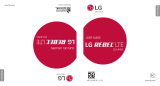 Tracfone TFLGL44VCP Guía del usuario
Tracfone TFLGL44VCP Guía del usuario
-
LG L L44VL Tracfone Guía del usuario