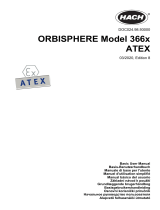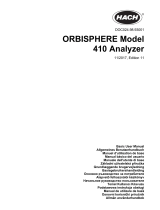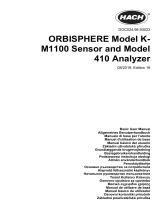Yamaha CP300: piano digital compacto con un sonido realista y una amplia gama de características para músicos de todos los niveles.
Con 88 teclas de acción de martillo graduada, el CP300 ofrece una sensación de interpretación natural y expresiva, mientras que sus tres pedales permiten controlar la resonancia y el sustain. Además, cuenta con una amplia selección de voces de piano, incluyendo pianos de cola, verticales y eléctricos, así como otros instrumentos como órganos, cuerdas y sintetizadores.
El CP300 también tiene una variedad de efectos integrados, como reverberación, chorus y delay, que se pueden utilizar para añadir profundidad y textura a las interpretaciones. También incluye un metrónomo incorporado y una grabadora MIDI de dos pistas, lo que lo convierte en una herramienta ideal para practicar y componer.
Yamaha CP300: piano digital compacto con un sonido realista y una amplia gama de características para músicos de todos los niveles.
Con 88 teclas de acción de martillo graduada, el CP300 ofrece una sensación de interpretación natural y expresiva, mientras que sus tres pedales permiten controlar la resonancia y el sustain. Además, cuenta con una amplia selección de voces de piano, incluyendo pianos de cola, verticales y eléctricos, así como otros instrumentos como órganos, cuerdas y sintetizadores.
El CP300 también tiene una variedad de efectos integrados, como reverberación, chorus y delay, que se pueden utilizar para añadir profundidad y textura a las interpretaciones. También incluye un metrónomo incorporado y una grabadora MIDI de dos pistas, lo que lo convierte en una herramienta ideal para practicar y componer.

Transcripción de documentos
cp300_erp_leaflet_01.fm Page 1 Friday, April 11, 2014 9:06 AM C.S.G., Digital Musical Instruments Division © 2014 Yamaha Corporation 404POTO-A0 ZN79340 Deutsch Français Español Um unnötigen Stromverbrauch zu vermeiden, besitzt dieses Instrument eine Auto-Power-Off-Funktion, die das Instrument automatisch ausschaltet, wenn es für eine gewisse Zeit nicht benutzt wird. Pour empêcher toute consommation électrique superflue, cet instrument est doté d'une fonction Auto Power Off (Mise hors tension automatique) qui éteint l'appareil dès qu'il n'est plus utilisé pendant une durée de temps spécifique. Para evitar un consumo de electricidad innecesario, este instrumento presenta una función Auto Power Off (apagado automático) que apaga automáticamente el instrumento si no se utiliza durante un determinado período de tiempo. EN New Function – Auto Power Off DE Neue Funktion – Automatische Abschaltung (Auto Power Off) Einstellen der Auto-Power-Off-Funktion Réglage de la fonction Auto Power Off Configuración de Auto Power Off FR Nouvelle fonctionnalité – Auto Power Off ES Nueva función – Función de apagado automático JA 追加機能 ― オートパワーオフ Die Zeit, die bis zum automatischen Ausschalten vergehen soll, kann eingestellt werden. Die Anweisungen finden Sie in der folgenden Liste. Le délai écoulé avant la mise hors tension automatique peut être réglé. Pour obtenir des instructions précises, consultez la liste ciaprès. Se puede definir la cantidad de tiempo que transcurrirá antes de que se apague automáticamente. Encontrará instrucciones en la lista siguiente. English To prevent unnecessary power consumption, this instrument features an Auto Power Off function that automatically turns the power off if the instrument is not operated for a specified period of time. Name des Modells Anweisungen Einstellbare Werte (Min.) CP300 [OTHER SETTING] Drücken Sie die Taste [OTHER SETTING] mehrmals, oder verwenden Sie die [-][+]-Tasten A, um “PowerOffTime” im Display aufzurufen off (schaltet Auto Power Off aus), 5, 10, 15, 30, 60, 120 Auto Power Off Setting The amount of time that elapses before the power is automatically turned off can be set. For instructions, see the following list. Model Name CP300 Instructions [OTHER SETTING] Press the [OTHER SETTING] button repeatedly or use the A [-][+] buttons to call up “PowerOffTime” in the display Setting Value (min.) Default Setting (min.) off (Disables Auto Power Off), 5, 10, 15, 30, 60, 120 30 Standardeinstellung (Min.) 30 Ausschalten von Auto Power Off (einfache Methode) Schalten Sie das Instrument ein, während Sie die tiefste Taste auf der Tastatur gedrückt halten. Die Anzeige „Auto power off disabled“ erscheint kurzzeitig, und die Auto-Power-Off-Funktion ist ausgeschaltet. Diese Einstellung bleibt auch nach dem Ausschalten erhalten. Nom du modèle CP300 Valeur de réglage (min.) Instructions [OTHER SETTING] Appuyez plusieurs fois sur la touche [OTHER SETTING] ou utilisez les touches A [-][+] pour appeler « PowerOffTime » à l'écran off (désactivation de la fonction Auto Power Off), 5, 10, 15, 30, 60, 120 Réglage par défaut (min.) 30 Désactivation de la fonction Auto Power Off (méthode simple) Mettez l'instrument sous tension tout en maintenant la touche la plus basse du clavier enfoncée. L'indication « Auto power off disabled. » (Mise hors tension automatique désactivée) apparaît brièvement et la fonction Auto Power Off est désactivée. Le réglage est conservé en mémoire même après la mise hors tension. Modelo Instrucciones Valor de configuración (mín.): Ajuste predeterminado (mín.) CP300 [OTHER SETTING] Pulse el botón [OTHER SETTING] repetidamente o utilice los botones A [-][+] para activar “PowerOffTime” en pantalla off (desactiva el apagado automático), 5, 10, 15, 30, 60, 120 30 Desactivación de Auto Power Off (método sencillo) Encienda manteniendo pulsada la tecla más baja del teclado. Aparece brevemente una indicación “Auto power off disabled.” (apagado automático desactivado) y se desactiva Auto Power Off. El ajuste se conservará aunque se apague el instrumento. POWER POWER ON Disabling Auto Power Off (simple method) OFF Turn the power on while holding down the lowest key on the keyboard. A “Auto power off disabled.” indication appears briefly and Auto Power Off is disabled. The setting is retained even if the power is turned off. POWER ON OFF ON ACHTUNG • Auch wenn das Instrument ausgeschaltet ist, fließt eine geringe Menge Strom durch das Instrument. Um zu erreichen, dass kein Strom verbraucht wird, müssen Sie das Netzkabel aus der Steckdose ziehen. • Je nach Status des Instruments kann es sein, dass sich das Instrument auch nach Ablauf der angegebenen Zeit nicht automatisch ausschaltet. Schalten Sie das Instrument immer von Hand aus, wenn Sie es nicht benutzen. NOTICE • Even when the power is turned off, electricity is still flowing to the instrument at the minimum level. To shut off the electricity completely, make sure you unplug the power cord from the wall AC outlet. • Wenn das Instrument für die angegebene Zeit nicht benutzt wird, während ein externes Gerät wie ein Verstärker, Lautsprecher oder Computer angeschlossen ist, achten Sie darauf, die Anweisungen in der Bedienungsanleitung zu befolgen, die für das Ausschalten des Instruments und der angeschlossenen Geräte aufgeführt sind, um die Geräte vor Schaden zu bewahren. Wenn Sie nicht möchten, dass sich das Instrument automatisch ausschaltet, während ein Gerät angeschlossen ist, schalten Sie die Auto-Power-Off-Funktion aus. • Depending on the instrument status, the power may not turn off automatically, even after the elapse of the specified period of time. Always turn off the power manually when the instrument is not in use. • Wenn sich das Instrument automatisch ausschaltet, bevor Sie Ihre Daten gespeichert haben, gehen alle vorgenommenen Änderungen verloren. Denken Sie daran, Ihre geänderten Daten zu speichern, bevor das Insturment sich ausschaltet. • When the instrument is not operated for a specified period of time while connected to an external device such as an amplifier, speaker or computer, make sure to follow the instructions in the Owner’s Manual to turn off the power to the instrument and the connected devices, in order to protect the devices from damage. If you do not want the power to turn off automatically when a device is connected, disable Auto Power Off. HINWEIS • Die einstellbaren Zeitangaben sind ungefähre Werte. • If the power automatically turns off before you have saved your edited data, all the edits you’ve made will be erased. Make sure to save your edited data to internal memory before the power is turned off. NOTE • The setting time is approximate. • To turn the power on after the Auto Power Off has been executed, press the Power switch once to the Off position, and then press it again to the On position. OFF POWER ON • Um das Instrument nach Ausführung von Auto Power Off wieder einzuschalten, schalten Sie den Netzschalter in die Stellung „Aus“, und betätigen Sie den Netzschalter nochmals, um das Instrument einzuschalten (Stellung „Ein“). OFF AVIS • Même hors tension, une très faible quantité de courant électrique circule toujours dans l'instrument. Pour couper complètement le courant, veillez à débrancher le cordon d'alimentation de la prise murale. • Selon l'état de l'instrument, il est possible que le courant ne puisse pas être coupé automatiquement, même après l'écoulement de la période de temps spécifiée. Mettez toujours l'instrument hors tension manuellement lorsque vous ne l'utilisez pas. • Lorsque l'instrument est inutilisé pendant un certain temps alors qu'il est connecté à un périphérique externe tel qu'un amplificateur, un haut-parleur ou un ordinateur, assurez-vous de suivre les instructions du mode d'emploi pour mettre hors tension l'instrument ainsi que les périphériques connectés, de manière à éviter d'endommager ces derniers. Si vous ne souhaitez pas que l'instrument s'éteigne automatiquement lorsqu'il est connecté à un instrument, désactivez la fonction Auto Power Off. • Si l'instrument se met automatiquement hors tension avant que vous n'ayez pu enregistrer vos données modifiées, toutes vos modifications seront effacées. Assurez-vous de stocker vos données éditées dans la mémoire interne avant la mise hors tension de l'appareil. NOTE • Le réglage de temps est approximatif. • Pour mettre l'instrument sous tension après l'exécution de la fonction Auto Power Off, appuyez une première fois sur l'interrupteur d'alimentation pour le régler en position de désactivation, puis appuyez à nouveau dessus de manière à le remettre en position d'activation. AVISO • Incluso cuando está apagado, el instrumento sigue recibiendo una corriente mínima. Para apagar completamente, asegúrese de desenchufar el cable de alimentación de la toma de CA. • Dependiendo del estado del instrumento, es posible que la alimentación no se apague automáticamente, incluso después de que haya transcurrido el periodo de tiempo especificado. Apague siempre la alimentación manualmente cuando no use el instrumento. • Si no se utiliza el instrumento durante un periodo de tiempo especificado mientras se conecta a un dispositivo externo como un amplificador, altavoz u ordenador, asegúrese de seguir las instrucciones del manual de instrucciones, para apagar la alimentación del instrumento y los dispositivos conectados, para evitar que se produzcan daños en ellos. Si no desea apagar automáticamente cuando se conecta el dispositivo, desactive la función Auto Power Off. • Si se apaga automáticamente antes de que haya almacenado los datos editados, se borrarán todos los cambios que haya realizado. Asegúrese de almacenar los datos en la memoria interna antes de apagar el instrumento. NOTA • El tiempo de ajuste es aproximado. • Para encender después de ejecutar Auto Power Off, ponga el interruptor de alimentación en la posición de apagado y, a continuación, póngalo de nuevo en la posición de encendido.-
 1
1
-
 2
2
-
 3
3
-
 4
4
Yamaha CP300: piano digital compacto con un sonido realista y una amplia gama de características para músicos de todos los niveles.
Con 88 teclas de acción de martillo graduada, el CP300 ofrece una sensación de interpretación natural y expresiva, mientras que sus tres pedales permiten controlar la resonancia y el sustain. Además, cuenta con una amplia selección de voces de piano, incluyendo pianos de cola, verticales y eléctricos, así como otros instrumentos como órganos, cuerdas y sintetizadores.
El CP300 también tiene una variedad de efectos integrados, como reverberación, chorus y delay, que se pueden utilizar para añadir profundidad y textura a las interpretaciones. También incluye un metrónomo incorporado y una grabadora MIDI de dos pistas, lo que lo convierte en una herramienta ideal para practicar y componer.
en otros idiomas
- français: Yamaha CP300 Manuel utilisateur
- italiano: Yamaha CP300 Manuale utente
- English: Yamaha CP300 User manual
- Deutsch: Yamaha CP300 Benutzerhandbuch
- русский: Yamaha CP300 Руководство пользователя
- Nederlands: Yamaha CP300 Handleiding
- português: Yamaha CP300 Manual do usuário
- 日本語: Yamaha CP300 ユーザーマニュアル
Artículos relacionados
Otros documentos
-
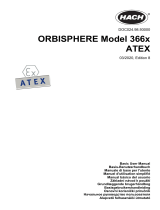 Hach ORBISPHERE 3660EX Basic User Manual
Hach ORBISPHERE 3660EX Basic User Manual
-
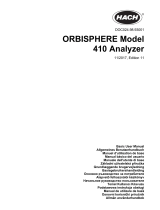 Hach ORBISPHERE 410 Basic User Manual
Hach ORBISPHERE 410 Basic User Manual
-
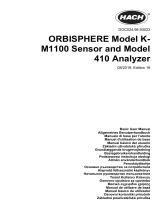 Hach ORBISPHERE K-M1100 Basic User Manual
Hach ORBISPHERE K-M1100 Basic User Manual
-
Hilti PRE 38 Instrucciones de operación
-
Tanita BC-730 Moniteur de Composition Corporelle Léger et Compact à Balayage Interne Affichage Facile à Lire 9 Mesures Blanc Manual de usuario