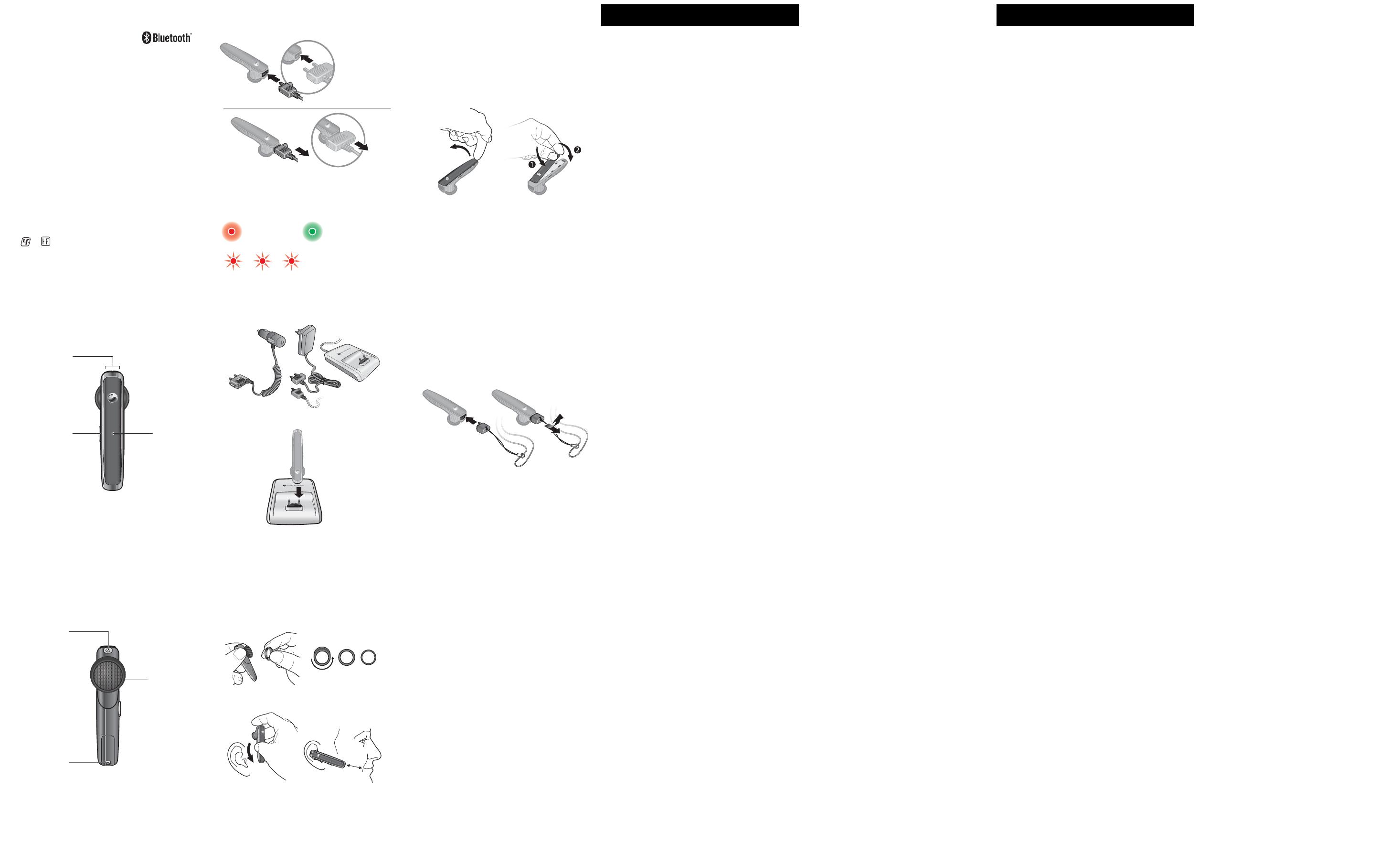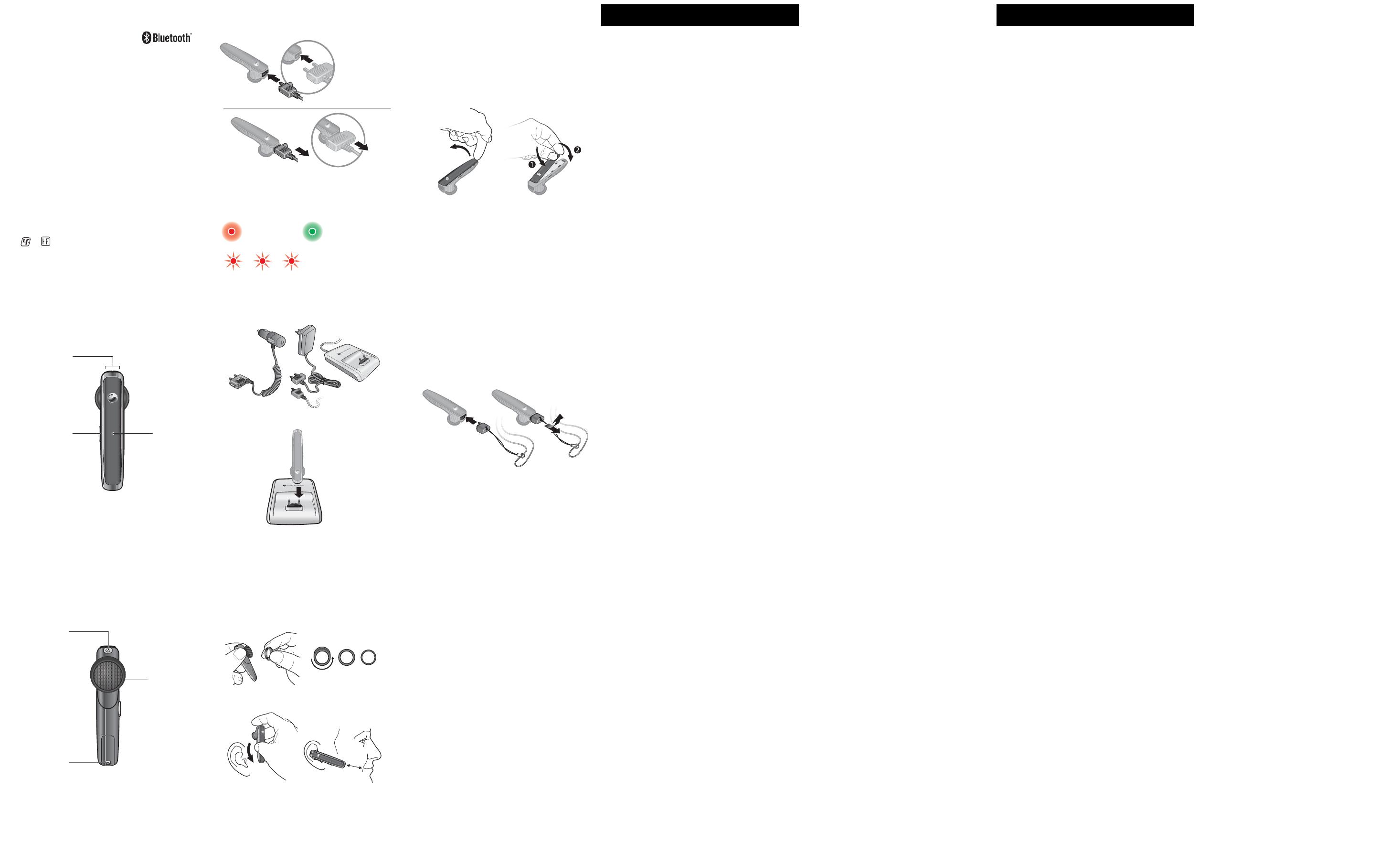
Sony Ericsson Mobile Communications AB
SE-221 88 Lund, Sweden
1003-1297.1
Printed in XXXXX
Bluetooth™ Headset HBH-PV770
User guide
Guía del usuario
Guide d’utilisation
Bedienungsanleitung
Sony Ericsson HBH-PV770
This User guide is published by Sony Ericsson Mobile Communications
AB, without any warranty. Improvements and changes to this User guide
necessitated by typographical errors, inaccuracies of current information,
or improvements to programs and/or equipment, may be made by
Sony Ericsson Mobile Communications AB at any time and without
notice. Such changes will, however, be incorporated into new editions
of this User guide. All rights reserved.
©Sony Ericsson Mobile Communications AB, 2007
Publication number: 1003-1297.1
Some of the services in this User guide are not supported by all
networks. This also applies to the GSM International Emergency
Number 112. Contact your network operator or service provider
if you are in doubt whether you can use a particular service.
The Bluetooth word mark and logos are owned by the Bluetooth SIG,
Inc. and any use of such marks by Sony Ericsson is under license.
Sony and WALKMAN are trademarks or registered trademarks of
Sony Corporation.
Ericsson is a trademark or registered trademark of Telefonaktiebolaget
LM Ericsson.
1
2
This product is leadfree and halogenfree.
Touche de
gestion des
appels
Anruftaste
Connecteur de
chargement
Ladeanschluss
Voyant
LED
Touche de
mise sous/
hors tension
Ein/Aus-Taste
Micro
Mikrofon
Haut-parleur
Lautsprecher
3
4
5
Premier chargement : environ 8 heures
Chargement normal : environ 2 heures
Erstes Laden: ca. 8 Stunden
Normales Laden: ca. 2 Stunden
La batterie doit être
rechargée.
Akku muss geladen
werden
Chargement
Laden
Charge complète
Vollständig
geladen
CLA-60/
CLA-61
CST-61
CST-60/CST-70/
CST-75
6
7
Français
L’oreillette Bluetooth™ HBH-PV770 peut être reliée
à
tout périphérique doté de la technologie sans fil
Bluetooth prenant en charge le profil Mains libres ou
Oreillette. Ce Guide d’utilisation décrit essentiellement
l’utilisation de l’oreillette avec un téléphone mobile
Sony
Ericsson.
Chargement de l’oreillette
Avant d’utiliser le HBH-PV770 pour la première fois,
chargez-le à l’aide du chargeur fourni ou du chargeur
de votre téléphone (voir figure
3). Pour connaître
les
chargeurs compatibles, voir figure 4. Pour être
complètement chargée, une batterie neuve ou qui
n’a
pas été utilisée régulièrement doit être déchargée
et rechargée plusieurs fois.
Jumelage de l’oreillette
Pour pouvoir utiliser votre oreillette Bluetooth avec
votre téléphone, vous devez la jumeler avec votre
téléphone. Suivez les instructions du Guide d'utilisation
de votre téléphone relatives à l’activation de la fonction
Bluetooth sur le téléphone.
Pour jumeler l’oreillette avec votre téléphone
1. Assurez-vous que l’oreillette est hors tension.
2. Activez la fonction Bluetooth et la visibilité Bluetooth
sur votre téléphone. (Le téléphone est alors visible
par les autres périphériques Bluetooth.)
3. Placez le téléphone à 20 cm (8 pouces) maximum de
l’oreillette.
4. Maintenez enfoncée la touche de mise sous/hors
tension du casque jusqu’à ce que le voyant clignote
en rouge et vert. (Cela prend environ 5 secondes.)
5. Si votre téléphone prend en charge le jumelage
automatique, appuyez sur Yes lorsque vous êtes
invité à ajouter l’oreillette au téléphone. Si ce n’est
pas le cas, consultez les instructions du Guide
d’utilisation de votre téléphone relatives au jumelage
d’un périphérique Bluetooth. Si nécessaire, le code
d'accès des écouteurs est 0000.
6. Une fois le jumelage réussi, l’oreillette émet un bip
et
clignote en vert.
Remarque : Lorsque vous êtes en mode de jumelage,
les écouteurs se mettent hors tension si vous ne les
jumelez pas avec le téléphone dans les 10
minutes.
Une fois le jumelage terminé, l’oreillette se connecte
automatiquement au téléphone dès sa mise sous
tension pour autant qu’il soit à portée de celle-ci.
Port de l’oreillette
Voir figure 5. Veillez à placer correctement l’écouteur
dans votre oreille. Si vous devez modifier la taille de
l'écouteur, utilisez l'un des anneaux en caoutchouc
fournis. Vous pouvez faire pivoter le grand anneau
asymétrique afin qu’il s’adapte parfaitement.
Activation et désactivation
Pour mettre l’oreillette sous tension
• Maintenez enfoncée la touche de mise sous/hors
tension jusqu’à ce qu’un bip retentisse et que le voyant
clignote en vert. (Cela prend environ 2 secondes.)
Pour mettre l’oreillette hors tension
• Maintenez enfoncée la touche de mise sous/hors
tension jusqu’à ce qu’un bip retentisse et que le voyant
soit désactivé. (Cela prend environ 2 secondes.)
Appel
Lorsque vous avez jumelé l’oreillette avec votre
téléphone, vous pouvez émettre et recevoir des
appels aussi longtemps qu’elle est sous tension.
Pour
des performances optimales :
• Utilisez l’oreillette à une portée de 5 mètres
(16,5
pieds) du téléphone.
• Evitez que des murs ou des objets solides
ne
se trouvent entre le téléphone et l’oreillette.
• Portez l’oreillette du même côté du corps que
le téléphone.
Pour émettre un appel
• Composez le numéro à l’aide des touches du
téléphone. L’appel est automatiquement activé
dans l’oreillette.
Pour mettre fin à un appel
• Appuyez brièvement sur la touche de gestion des
appels.
Pour répondre à un appel
• Appuyez brièvement sur la touche de gestion des
appels.
Pour rejeter un appel
• Maintenez enfoncée la touche de gestion des appels
jusqu'à ce que vous entendiez un bip. (Cela prend
environ 2 secondes.)
Pour recomposer le numéro le plus récemment
utilisé
• Double-cliquez sur la touche de gestion des appels.
Réglage du volume
Pour régler le volume du haut-parleur
• Reportez-vous au Guide de l’utilisateur de votre
téléphone.
Appel à l’aide des commandes vocales
Pour émettre un appel à l’aide des commandes
vocales
• Appuyez brièvement sur la touche de gestion des
appels, attendez le bip et prononcez votre commande
vocale.
Transfert du son
Pour transférer le son du téléphone à l’oreillette
• Pendant un appel, appuyez sur la touche de gestion
des appels.
Pour transférer le son de l’oreillette au téléphone
• Reportez-vous au Guide d'utilisation du téléphone.
Réinitialisation de l’oreillette
Pour réinitialiser l’oreillette
1. Passez en mode de jumelage (Voir étapes
1
à 4 de la section Pour jumeler l’oreillette avec
votre
téléphone).
2. Maintenez simultanément enfoncées les touches
de
mise sous/hors tension et de gestion des appels
jusqu’à ce que le voyant soit désactivé.
Remarque : Pour utiliser l’oreillette après une
réinitialisation, vous devez à nouveau la jumeler
avec
le téléphone.
Batterie
Lorsque la batterie doit être rechargée, le voyant
clignote en rouge et un faible bip retentit. Si vous ne
rechargez pas l’oreillette, elle se met automatiquement
hors tension.
Pour vérifier l'état de la batterie
Appuyez une seule fois brièvement sur la touche de
mise sous/hors tension :
• un clignotement vert indique que la batterie doit être
rechargée
;
• deux clignotements verts indiquent que la batterie
est à moitié chargée
;
• trois clignotements verts indiquent que la batterie
est complètement chargée.
Consultation des informations
réglementaires
Pour consulter les informations réglementaires,
voir
figure 6.
Fixation de la sangle
Pour fixer la sangle fournie, voir figure 7.
Dépannage
Aucune connexion entre l’oreillette et le
téléphone
Assurez-vous que l’oreillette est chargée et à portée
du téléphone. Vérifiez ou réglez de nouveau les
paramètres Bluetooth du téléphone. Essayez de
nouveau de jumeler l’oreillette.
L’oreillette est automatiquement mise hors
tension.
• Le niveau de la batterie est trop faible. Le voyant de
l’oreillette clignote en rouge et un faible bip retentit.
• Si vous ne parvenez pas à mettre l’oreillette sous
tension, essayez de recharger la batterie.
• Lorsque l’oreillette est en mode de jumelage, elle
se met automatiquement hors tension si vous ne la
jumelez pas avec le téléphone dans les 10 minutes.
Comportement inattendu
• Connectez et déconnectez le chargeur.
• Réinitialisez l’oreillette.
Echec de la recomposition
Si la liste d'appels du téléphone est vide, vous ne
pouvez pas utiliser la fonction de recomposition.
Commandes vocales
Veillez à ce que votre téléphone prenne en charge
les
commandes vocales et à ce que celles-ci soient
activées et enregistrées dans le téléphone avant de
commencer à les utiliser.
Deutsch
Das Bluetooth™-Headset HBH-PV770 kann an jedes
Gerät angeschlossen werden, das mit der Funktechnik
Bluetooth ausgestattet ist und das Profil „Handsfree“
oder „Headset“ unterstützt. Diese Bedienungsanleitung
konzentriert sich auf die Benutzung des Headsets mit
einem Mobiltelefon von Sony
Ericsson.
Laden des Headsets
Laden Sie das HBH-PV770 mit dem mitgelieferten
Ladegerät oder dem Ladegerät Ihres Telefons, bevor
Sie
es erstmals benutzen (siehe Abbildung 3). Abbildung
4 zeigt kompatible Ladegeräte. Ein neuer oder selten
genutzter Akku muss mehrmals ge- und entladen
werden, bevor er seine volle Kapazität erreicht.
Koppeln des Headsets
Bevor Sie das Bluetooth-Headset benutzen können,
muss es einmal mit dem Telefon gekoppelt werden.
Führen Sie die in der Bedienungsanleitung des Telefons
beschriebenen Schritte zur Aktivierung der Bluetooth-
Funktion im Telefon aus.
So koppeln Sie das Headset mit dem Telefon:
1. Das Headset muss ausgeschaltet sein.
2. Schalten Sie die Bluetooth-Funktion ein und aktivieren
Sie die Bluetooth-Sichtbarkeit. (Dadurch wird das
Telefon für andere Bluetooth-Geräte sichtbar.)
3. Bringen Sie das Telefon in eine Entfernung von
maximal 20 cm (8 Zoll) zum Headset.
4. Drücken und halten Sie die Ein/Aus-Taste des
Headsets, bis die LED rot und grün blinkt. (Das
dauert ca. 5 Sekunden.)
5. Wenn das Telefon das automatische Koppeln
unterstützt, drücken Sie Ja, sobald Sie gefragt werden,
ob das Headset mit dem Telefon gekoppelt werden
soll. Andernfalls finden Sie in der Bedienungsanleitung
des Telefons die erforderlichen Schritte zum Koppeln
mit einem Bluetooth-Gerät. Die ggf. anzugebende
Kennung des Headsets lautet 0000.
6. Das Headset gibt einen Signalton aus und die
LED
blinkt grün, wenn das Koppeln erfolgreich
abgeschlossen wurde.
Hinweis: Im Kopplungsmodus wird das Headset
automatisch ausgeschaltet, wenn Sie es nicht
innerhalb von 10 Minuten mit einem Telefon koppeln.
Nach dem Koppeln stellt das Headset automatisch die
Verbindung zum Telefon her, wenn es eingeschaltet
wird und sich in Reichweite befindet.
Headset aufsetzen
Beachten Sie Abbildung 5. Platzieren Sie den
Ohrstecker fest im Ohr. Verwenden Sie ggf. die
mitgelieferten Gummiringe, um den Ohrstecker
an
Ihr Ohr anzupassen. Der große asymmetrische
Ring kann gedreht werden, bis er optimal sitzt.
Ein- und Ausschalten
So schalten Sie das Headset ein:
• Drücken und halten Sie die Ein/Aus-Taste, bis ein
Signalton ausgegeben wird und die LED grün blinkt.
(Das dauert ca. 2 Sekunden.)
So schalten Sie das Headset aus:
• Drücken und halten Sie die Ein/Aus-Taste, bis ein
Signalton ausgegeben wird und die LED erlischt.
(Das dauert ca. 2 Sekunden.)
Anrufen
Nachdem Sie das Headset mit dem Telefon gekoppelt
haben, können Sie Anrufe annehmen und tätigen,
solange das Headset eingeschaltet bleibt. Optimale
Leistung wird unter folgenden Bedingungen erzielt:
• Das Headset befindet sich in Reichweite des
Telefons (5 m oder 16,5 Fuß).
• Es befinden sich keine Wände oder massiven
Objekte zwischen Telefon und Headset.
• Tragen Sie das Headset auf derselben Körperseite
wie das Telefon.
So tätigen Sie einen Anruf:
• Wählen Sie die Rufnummer mit den Telefontasten.
Der Anruf wird automatisch im Headset aktiviert.
So beenden Sie einen Anruf:
• Drücken Sie kurz die Anruftaste.
So nehmen Sie einen Anruf an:
• Drücken Sie kurz die Anruftaste.
So weisen Sie einen Anruf ab:
• Drücken und halten Sie die Anruftaste, bis Sie einen
Signalton hören. (Das dauert ca. 2 Sekunden.)
So wählen Sie die letzte Rufnummer erneut:
• Drücken Sie die Anruftaste zweimal.
Einstellen der Lautstärke
So stellen Sie die Lautstärke des
Lautsprechers
ein:
• Weitere Informationen finden Sie in der
Bedienungsanleitung des Telefons.
Telefonieren mit Sprachbefehlen
So tätigen Sie Anrufe sprachgesteuert:
• Drücken Sie kurz die Anruftaste kurz, warten Sie
auf einen Signalton und sprechen Sie den Befehl.
Übertragen des Tons
So übertragen Sie den Ton vom Telefon zum
Headset:
• Drücken Sie während eines Telefonats die Anruftaste.
So übertragen Sie den Ton vom Headset zum
Telefon:
• Beachten Sie die Bedienungsanleitung des Telefons.
Zurücksetzen des Headsets
So setzen Sie das Headset zurück:
1. Aktivieren Sie den Kopplungsmodus (beachten Sie
die Schritte 1–4 im Abschnitt So koppeln Sie das
Headset mit dem Telefon:).
2. Drücken und halten Sie gleichzeitig die Ein/Aus-
Taste und die Anruftaste, bis die LED erlischt.
Hinweis: Damit Sie das Headset nach dem
Zurücksetzen benutzen können, muss es erneut
mit dem Telefon gekoppelt werden.
Akku
Wenn der Akku geladen werden muss, blinkt die LED
rot und es wird ein tiefer Signalton ausgegeben. Das
Headset schaltet sich automatisch aus, wenn Sie es
nicht laden.
So prüfen Sie den Akkustatus:
Drücken Sie kurz die Ein/Aus-Taste:
• Ein grünes Blinksignal – Akku muss geladen werden
• Zwei grüne Blinksignale – Akku ist halb voll
• Drei grüne Blinksignale – Akku ist voll
Position des Zulassungsvermerks
Den Zulassungsvermerk finden Sie an der in Abbildung 6
gezeigten Stelle.
Anbringen der Trageschlaufe
Das Anbringen der Trageschlaufe ist in Abbildung 7
dargestellt.
Fehlerbeseitigung
Keine Verbindung zwischen Headset und
Telefon
Das Headset muss geladen sein und sich in Reichweite
des Telefons befinden. Überprüfen oder korrigieren Sie
die Bluetooth-Einstellungen im Telefon. Wiederholen Sie
das Koppeln des Headsets.
Das Headset wird automatisch ausgeschaltet
• Der Akku ist zu schwach. Die LED des Headsets blinkt
rot und es wird ein tiefer Signalton ausgegeben.
• Wenn das Headset nicht ausgeschaltet werden
kann, sollten Sie den Akku laden.
• Im Kopplungsmodus wird das Headset automatisch
ausgeschaltet, wenn Sie es nicht innerhalb von 10
Minuten mit einem Telefon koppeln.
Unerwartetes Verhalten
• Schließen Sie das Ladegerät an und trennen
Sie
es wieder.
• Setzen Sie das Headset zurück.
Wahlwiederholung funktioniert nicht
Wenn die Anrufliste im Telefon leer ist, können Sie die
Wahlwiederholungsfunktion nicht nutzen.
Sprachbefehle
Prüfen Sie zunächst, ob das Telefon
Sprachbefehle
unterstützt. Anschließend müssen
Sie die Sprachbefehlsfunktion im Telefon aktivieren
und
Sprachbefehle aufnehmen, bevor Sie die
Funktion
nutzen können.
This is the Internet version of the User's guide. © Print only for private use.