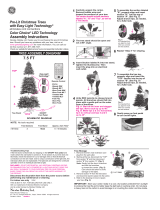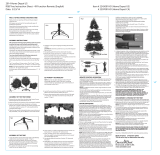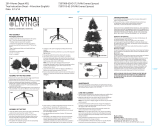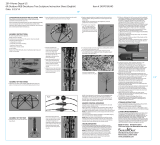LED22
Fig 7
Fig 4
Fig 2
Fig 3
Fig 7
Twinkle
MLT
Slow Fade
MLT
Twinkle
WW
Steady
WW
Light
Show
Slow Fade
WW
Steady
MLT
Slow Fade
Slow Flip
Fast Flip
COLOR
CHANGING
• HOME USE •
Funcionamiento del Control Remoto:
• Oprima los botones y al
mismo tiempo.
- El árbol destellará color MULTI dos
veces para activar.
Light
Show
Fig 8
¿SU ÁRBOLPIERDE
NIEVE ARTIFICIAL?
No se alarme; esto
es común al desembalar
Simplemente exenda las
puntas de las ramas hacia
arriba y hacia afuera.
¿EL ÁRBOL NO ES
SUFICIENTEMENTE
FRONDOSO?
Twinkle
MLT
Slow Fade
MLT
Twinkle
WW
Steady
WW
Light
Show
Slow Fade
WW
Steady
MLT
Slow Fade
Slow Flip
Fast Flip
COLOR
CHANGING
¿UN CONJUNTO DE LUZ O
UN ÁREA ESTÁ APAGADO?
Simplemente controla las
conexiones en el poste Quick Set®.
¿MALO COLOCÓ SU
CONTROL REMOTO?
¡Opere el color y la función
por teléfono o tableta!
¡DESCARGUE LA
APLICACIÓN!
ID del
producto:
ctr010f
¿ALGUNA SECCIÓN CON
LUCES PREINSTALADAS DEL
ÁRBOL NO FUNCIONA?
Inserte cada sección
hacia abajo con firmeza.
ENSAMBLAJE DEL ÁRBOL
1. Identifique la sección inferior del árbol, la cual tiene una etiqueta
sobre las ramas exteriores marcada con una "A" (Fig 5).
2. Quite el capuchón protector de plástico del extremo del palo (en
forma de punta) y coloque este extremo dentro de la base del
árbol. Asegúrese de que el extremo puntiagudo del palo alcance
la parte inferior de la base.
3. Ahora apríete la perno de anilla en la base del árbol, cuidando de
no apretarlos de forma excesiva (Fig 3).
ENSAMBLAJE DEL SOPORTE PARA EL ÁRBOL
1. Retire la base del árbol de la bolsa de plástico, afloje un perno
de anilla y abra la base del árbol para formar una "X".
2. Alinee el agujero para insertar la perno de anilla.
3. Inserte la perno de anilla y enhébrelos solamente con algunas
vueltas en el sentido del reloj, dejando un espacio suficiente
para insertar el palo del árbol de la sección "A" dentro de la
base ensamblada (Fig 2).
4. Coloque la base del árbol en el lugar deseado, ya que
después del ensamblaje completo del árbol, puede ser
demasiado difícil desplazarlo a un lugar diferente.
4. Desate y quite la tela que amarra las ramas erguidas (Fig 9).
5. Dirija suavemente cada una de las ramas hacia abajo en su lugar.
6. Debajo de la fronda de la sección "A" se ubica un interruptor de pie
de botón on/off con cable y enchufe (Fig 6).
Retire el fijador que ata el cable e introduzca el enchufe en un
tomacorriente operativo. Ahora la sección "A" se ilumina. Si la
sección "A" no se ilumina, empuje el interruptor de pie de botón
on/off (Fig 5), ya que puede estar en la posición "Off".
Modelo Nº 21LE31009
SKU Nº 1006248591
INSTRUCCIONES PARA EL ENSAMBLAJE
(Recomendamos llevar ropa apropiada para evitar rasguños
que pueden ocurrir durante el proceso de ensamblaje.)
Desembale cuidadosamente todos los componentes de la caja
del árbol (Fig 1).
Su árbol incluirá los componentes siguientes:
• Un soporte métalico plegable para árbol con 1 perno de anilla.
• Un interruptor de pie de botón on/off con cable y enchufe (Fig 6);
el cual está sujetado a su árbol (Fig 5).
• (4) secciones de árbol - etiquetado "A", "B", "C" y "D", como se
muestra en Fig 5.
• Contenido en la bolsa de polietileno que está sujetada a la
solapa interior de la caja del árbol es el control remoto (Pilas 2 x
AAA) que opera la capacidad de 10 funciones de iluminación de
su árbol.
7. Localice la sección siguiente del árbol, identificada con una
etiqueta que se encuentra sobre las ramas exteriores
marcada con la "B" (Fig 5).
8. Retire el capuchón protector de plástico del extremo del palo
de la sección "B"; inserte este extremo sobre la parte superior
del palo de la sección "A" (Fig 4).
TECNOLOGÍA DEL CONECTOR DE
ALIMENTACIÓN POSTE DE POWER
NOTA: Su árbol ha sido diseñado con la tecnología del conector
de alimentación Poste de Power, permitiendo que cada sección
del árbol restante se ilumine automáticamente, cuando se
inserte firmemente cada sección marcada con letra (Fig 5).
Fig 9
Hecho en China
Impreso en China
No es un juguete;
solamente para uso decorativo.
DISTRIBUIDO POR HOME DEPOT U.S.A., INC. 2455
PACES FERRY RD., N.W. Atlanta, GA 30339
Todos los derechos reservados.
¡ACTIVE SU
CONTROL REMOTO!
¡Ya está todo listo!
Presione los botones
y al mismo
empo. El árbol hará
parpadear luces MULTI
color dos veces para
acvar la operación
"HOME USE"
(USO EN CASA).
Light
Show
Fig 1
Fig 6
A
B
C
D
Interruptor de pie
Fig 5
Funcionamiento del interruptor de pie de botón on/off:
El pedal pulsador de encendido/apagado (On/Off) está diseñado
para proporcionar solo la operación básica de
encendido/apagado y, por lo tanto, no puede brindar la capacidad
de iluminación de las 10 funciones del control remoto o de la
aplicación.
Oprima un botón de la función de iluminación deseada, entre las 10
funciones de iluminación individuales disponibles.
• Presentación de luces
• Blanco Cálido Continuo
• Multi Continuo
• Desvanecimiento Lento Blanco Cálido
• Desvanecimiento Lento Multi
• Centelleo Blanco Cálido
• Centelleo Multi
• Transformación Rápido Blanco Cálido à Multi
• Transformación Lenta Blanco Cálido à Multi
• Desvanecimiento Lento Blanco Cálido a Multi
SELECCIONAR COLOR Y FUNCIÓN
FUNCIONAMIENTO DEL CONTROL REMOTO
La capacidad de 10 funciones de su árbol de navidad LED preformado
y preiluminado se controla mediante el control remoto que se
proporciona, (Fig 7), un teléfono o tableta, ¡bajando la aplicación!
IMPORTANTE: ACTIVACIÓN "HOME MODE" DEL
CONTROL REMOTO:
• Oprima los botones y al mismo tiempo.
• El árbol destellará color MULTI dos veces para activar.
• Este parpadeo doble del color MULTI le permite ahora a operar el control
remoto a mano (Fig 8).
Light
Show
NOTA: Una vez configurado en el modo "Home" (Inicio), si apaga el
árbol mediante el pedal pulsador, con el control remoto ,
desenchufándolo de la toma de corriente o desde la aplicación,
cuando lo vuelva a encender, el árbol se iluminará
automáticamente con el último color y función seleccionada.
• Nota Por Favor: Si oprima otra vez estos dos botones simultáneamente (y
el árbol destellará MULTI una vez solamente), el árbol estaría en el "modo
almacenar" — haciendo que el árbol automáticamente vuelva a la función
"Demo" (después de permanecer sin uso por 3 minutos) — funcionando en
ciclos TODAS las combinaciones de las 10 funciones de iluminación del
árbol.
FUNCIÓN DE TEMPORIZADOR :
• Oprima el botón "Timer" (Temporizador); las luces del árbol destellarán
BLANCO CÁLIDO 3 veces — indicando que el temporizador de 6 horas
"On"/18 horas "Off" ya está activado.
• Nota: Las luces del árbol reanudan la posición "On" automáticamente —
24 horas después de la activación inicial.
• Oprima el botón "Timer" (Temporizador) otra vez; las luces del árbol
destellarán MULTI 3 veces — indicando que la función
temporizadora ya está desactivada.
• Nota importante: La función de encendido/apagado (On/Off) del árbol
ahora se controla mediante la operación manual del control remoto, el
control del pedal o la aplicación.
1. Retire suavemente el enchufe del tomacorriente y ate con cuidado el
cordón que contiene el interruptor de pie de botón on/off y el enchufe.
2. Comenzando con la sección superior del árbol, levante cada una de la
secciones directamente hacia arriba, quitándola de la sección de abajo, y
continue trabajando hacia abajo.
NOTA: Es posible que necesite contonear ligeramente cada sección
mientras levantándola hacia arriba.
3. Para quitar la sección inferior y última, afloje los pernos de anilla girándolos
contrario a las agujas del reloj, y levante la sección "A" hacia arriba del
collar de soporte de la base del árbol.
4. Pliegue suavemente las ramas de cada una de las secciones hacia arriba
y hacia el centro, utilizando la correa de tela provista, y colóquelas en la
caja de almacenamiento.
NOTA: Con la excepción de la sección "superior" del árbol, si sostiene cada
sección boca abajo las ramas se plegarán hacia abajo debido a las
bisagras. Esta característica le ayudará a colocar cada sección en la caja
de almacenamiento.
5. Desenrosque completamente los pernos de anilla en la base del árbol y
pliéguela, colocándola en la caja de almacenamiento.
6. Siempre recomendamos guardar el árbol en un lugar fresco y seco,
protegido contra una exposición excesiva al calor o a la luz del sol.
NOTA: Guarde su control remoto en un lugar SEGURO Y SECO y retire la pila
del control remoto antes de guardarlo.
NOTA: AUNQUE LOS JUEGOS DE LUCES LED DEL ÁRBOL ESTÁN CALIFICADOS
PARA SER UTILIZADOS EN INTERIORES O EXTERIORES, LA COMBINACIÓN DEL
ÁRBOL Y LUCES LED ES SOLAMENTE PARA EL USO INTERIOR.
DESMONTAJE Y ALMACENAMIENTO
AVISO: ÁRBOLES CON NIEVE ARTIFICIAL O BRILLANTINA:
Aviso: Su árbol pre-iluminado ha sido flocado o decorado con purpurina
profesionalmente.
Al quitar las secciones del árbol de la caja, notará una acumulación de polvo
de flocado o purpurina en la base de la caja.
No se alarme.
Este polvo suelto de flocado o purpurina estaba previsto y ha sido
contabilizado en el proceso de embalaje y fabricación de este árbol.
La apariencia y la caiidad del árbol no han sido comprometidas de
ninguna manera.
Durante futuras épocas de Navidad, puede esperar que el árbol pierda un
poco de material de flocado o purpurina durante el embalaje y
desembalaje. Se adhiere material de flocado o purpurina adicional al árbol
para compensar este pérdida anual menor.
La belleza total de su árbol no se reducirá.
Simplemente barra o aspire el polvo del flocado o purpurina suelto
cuando se termine el montaje. Durante el proceso de flocado o de cubrir
con purpurina, las bombillas también han sido flocadas o cubiertas con
purpurina. Esto se ha hecho deliberadamente para mejorar el efecto de
iluminación total del árbol.
POR FAVOR NOTA: Su árbol de Navidad flocado NO se debe guardar ni en
bolsa plástica ni en ningún otro tipo de bolsa, ya que puede ocurrir
humedad y condensación, provocando decoloración del material de
flocado.
Su árbol de Navidad flocado o cubierto con purpurina se necesita almacenar
en un lugar fresco y seco, protegido contra la exposición excesiva a la
humedad, al calor o a la luz del sol.
Con buen mantenimiento y una ubicación de almacenamiento apropiada,
el árbol le proporcionará muchos años de placer.
PROBLEMAS/SOLUCIONES
1. Si el árbol no se enciende, oprima el botón on/off en el control
remoto. Si la luz todavía no se enciende, es posible que se necesita
reemplazar la pila. Introduce pilas 2 x AAA.
NOTA: La capacidad de iluminación de las 10 funciones del árbol se
controla mediante el control remoto que se proporciona, un teléfono o
tableta, bajando la aplicación.
NOTA: Reduciendo la distancia de su árbol, puede lograr mejor recepción
con el control remoto,
Si el árbol no se ilumina debido a que el control remoto está dañado o
defectuoso, recurra a la operación de la aplicación hasta que nuestro
centro de atención al cliente puede suministrarle un nuevo control
remoto.
2. Si la luz todavía no se enciende, oprima el interruptor de pie de botón
on/off, porque puede ser que esté en modo "Off".
3. Si la parte superior del árbol u otra sección individual marcada con letra
no se enciende, retire cada sección y vuelva a colocarla como se indica,
para asegurarse de que la conexión eléctrica se establezca.
NOTA: La parte superior del árbol está diseñada especificamente para ser
un punto de conexión seguro y firme. Se necesita aplicar fuerza hacia
abajo para asegurarse de que se establezca la conexión eléctrica.
NOTA: UNA BOMBILLA LED ESPECIALIZADA NO REEMPLAZABLE SE APLICA A SU
ÁRBOL PRE-ILUMINADO; EN EL CASO DE QUE UNA BOMBILLA LED INDIVIDUAL
SE APAGUE, LAS BOMBILLAS LED RESTANTES CONTINUARÁN ESTAR
ILUMINADAS.
Pantalla del teléfono
¡Escanee el código QR para descargar la aplicación remota!
Google Play Apple Store
* No se está utilizando el protocolo Bluetooth para comunicarse con el árbol. Se
está utilizando un transmisor/receptor de 2,4 Ghz de frecuencia para
comunicarse con el árbol.
Este producto ha sido previamente probado antes del envío y también se
ha dado una codificación de fecha. De acuerdo con el Código Eléctrico
Nacional de Estados Unidos (NEC), este producto está diseñado para una
instalación y uso estacional (máx. 90 días). Si tiene problemas o
cuestiones con este producto, llame sin costo a nuestro centro de
servicio al cliente al 1-855-HDHoliday (1-855-434-6543).
9. Una vez que la sección "B" está insertada completamente hacia abajo,
dentro de la sección "A", ambas secciones "A" y "B" estarán ahora
iluminadas.
10. Otra vez, desate y quite la tela que amarra las ramas erguidas (Fig 9).
11. Dirija suavemente las ramas de la sección "B" hacia abajo en su lugar.
12. Localice la siguiente sección del árbol, identificada con una etiqueta
que se encuentra sobre las ramas exteriores marcada con la "C" (Fig 5).
13. Retire el capuchón protector de plástico del extremo del palo de la
sección "C"; inserte este extremo sobre la parte superior del palo de la
sección "B" (Fig 4).
14. Una vez que la sección "C" está insertada completamente hacia abajo,
dentro de la sección "B". Secciones "A", "B" y "C" estarán iluminadas.
15. Otra vez, desate y quite la tela que amarra las ramas erguidas (Fig 9).
16. Dirija suavemente las ramas de la sección "C" hacia abajo en su lugar.
17. Localice la sección superior del árbol, identificada con una etiqueta
que se encuentra sobre las ramas exteriores marcada con la "D" (Fig 5).
18. Inserte la sección superior "D" sobre la parte superior de la sección "C"
(Fig 5).
19. Una vez que la sección "D" está insertada completamente hacia abajo,
dentro de la sección "C", el árbol entero será iluminado.
20. Dirija suavemente las ramas de la sección "D" hacia abajo en su lugar.
Paso 1: Escanee el código QR para descargar la aplicación "Ledup" en su teléfono
inteligente o tableta.
Paso 2: Cuando la aplicación esté instalada, escanee el código QR o ingrese la ID del
producto: ctr010f para instalar la aplicación virtual remota de Ledup. ¡Así de
sencillo!
NOTA: Debe activar la función *Bluetooth en su teléfono o tableta para usar la
aplicación Ledup.
Ahora puede controlar las 10 funciones del árbol ya sea mediante el control
remoto, su teléfono o tableta.
NOTA: Cuando está operando los colores y funciones del árbol por la
aplicación; el árbol se convertirá automáticamente a la operación "HOME
MODE" (MODO INICIO).
¡DESCARGUE LA APLICACIÓN "LEDUP"!
22.5”
15”
2022 Home Depot US/.com
Starry Light Fraser Fir Flocked Tree Instruction Sheet - 10 Function Remote (Spanish)
Date: 2/23/2022
9ft Starry Light Fraser Fir Flocked (Model# 21LE31009 / Sku# 1006248591)


 1
1
 2
2
Home Decorators Collection 22LE31014 Manual de usuario
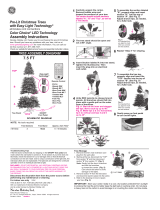 GE Holiday 22005 Manual de usuario
GE Holiday 22005 Manual de usuario
none 7269004-P62HO Guía de instalación
none 7270015-IP62HO Guía de instalación
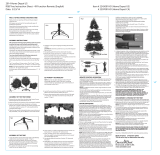 Santa's Best 2245007HO Instrucciones de operación
Santa's Best 2245007HO Instrucciones de operación
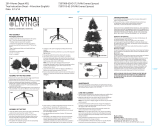 MSL 7207015-P62HO Guía de instalación
MSL 7207015-P62HO Guía de instalación
Martha Stewart Living 7208007-51 Guía de instalación
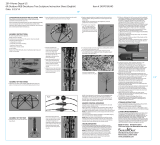 Santa's Best 2407018UHO Guía de instalación
Santa's Best 2407018UHO Guía de instalación