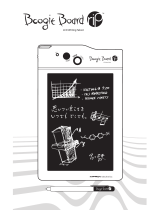3s
LCD
1
2
LCD
1
2
LCD
1
2
LCD
1
2
LCD
1
2
LCD
1
2
LCD
1
2
LCD
1
2
LCD
1
2
Power
Marche
Accensione
Ein/Aus
Encendido
電源
Battery Life
Indicateur de décharge
de la pile
Durata batteria
Batterielebensdauer
Indicador de la batería
バッテリ寿 命
Connected
Connecté
Connessione
Verbunden
Conexión
接続済み
Tablet Number
Numéro de tablette
Numero tavoletta
Tablet-Nummer
Número de la tableta
タブ レット 番 号
Receive
Récepteur
Ricezione
Empfangen
Recibir
受信
Active
Actif
Attivo
Aktiv
Activa
アクティブ
Pen Interaction to Tablet
Interaction entre le stylo et la tablette
Interazione tra penna e tavoletta
Interaktion zwischen Stift und Tablet
Interacción entre la tableta y la pluma
ペンをタブレットに 接 触
Volume
Volume
Volume
Lautstärke
Volumen
音量
Tablet Features
Fonctionnalités de la tablette · Funzioni della tavoletta · Tablet-Funktionen ·
Características del tablet · タブ レットの 機 能
LCD
DEL · LCD · LCD · LCD · LCD
Guide d'installation · Guida all'installazione · Einrichtungsanweisungen ·
Guía de conguración · セットアップ ガ イド
Tablet
Tablette
Tavoletta
Tablet
Tableta
タブ レット
Pen
Stylo
Penna
Stift
Pluma
ペン
HP Software
CD du logiciel
CD software
Software-CD
CD de software
ソフトウェア CD
Dongle Receiver
Clé réceptrice
Chiave di ricezione
Empfänger-Dongle
Receptor del dongle
ドングルセンサー
Spare Pen Tips
Pointes de stylo de rechange
Punte della penna di ricambio
Ersatz-Stiftspitzen
Puntas de rotulador de repuesto
予備のペン先
Battery and AAA
Pile
Batteria
Akku
Batería
バッテリ
USB (for charging)
USB (zum Laden)
USB (pour le chargement)
USB (per la carica)
USB (para cargar)
USB (充電用)
Pen Tweezers
Pince de stylo
Pinzetta della penna
Stiftpinzette
Pinza para la pluma
ピン セットペン
Digital Sketch
Setup Guide
Download HP Software at www.hp.com/support
641060-B23
Copyright 2011 Luidia, Incorporated. Created for Hewlett-Packard Company
This Class B digital apparatus complies with Canadian ICES-003 and RSS-21O.
Operation is subject to the following two conditions: (1) this device may not cause interference, and (2) this device must
accept any interference, including interference that may cause undesired operation ofthe device.
Cet appareil numerique de classe Best conforme aux normes canadiennes ICES-003 et RSS-210.
Son fonctionnement est soumis aux deux conditions suivantes : (1) cet appareil ne doit pas causer d'interference et (2)
cet appareil doit accepter toute interference, notamment les interferences qui peuvent affecter son fonctionnement.

3s
1
5
2
4
5
3
30 min
3s
1
5
2
4
5
3
30 min
3s
1
5
2
4
5
3
30 min
3s
1
5
2
4
5
3
30 min
3s
1
5
2
4
5
3
30 min
3s
1
5
2
4
5
3
30 min
3s
1
5
2
4
5
3
30 min
Software Installation and Computer Pairing
Installation du logiciel et appariement à l'ordinateur · Installazione del software e associazione del computer · Softwareinstallation und Computerkopplung ·
Instalación del software y vinculación con la computadora · ソフトウェアのインストールとコンピュータのペアリング
+
+
Install software
Installez le logiciel
Installare il software
Installieren Sie die Software
Instale el software
ソフトウェアをインストール
します
Press button on tablet then dongle to pair
Appuyez sur le bouton sur la tablette,
puis sur la clé matérielle pour apparier
Premere il pulsante sulla tavoletta, quindi il
dongle per eseguire l'associazione
Drücken Sie die Taste auf dem Tablet,
schließen Sie dann zum Koppeln den Dongle an
Presione el botón en el tablet y luego en el
dongle para vincular
タブレットのボタンを押し、ペアリングするドング
ルを押します
Connect dongle
Connexion de la
clé matérielle
Collegare il dongle
Dongle anschließen
Conexión del dongle
ドングルの 接 続
Turn on tablet
Activation de la tablette
Accendere la tavoletta
Tablet einschalten
Encendido del tablet
タブ レットの 起 動
Scrapbook Full Screen
Album plein écran
Album ricordi schermo intero
Scrapbook-Vollbildschirm
Pantalla completa del
álbum de recortes
Scrapbookフルスクリーン
Use shortcut keys in HP Scrapbook,
Screen annotation, or PowerPoint annotation mode
Utilisez les touches de raccourci dans HP Scrapbook,
l'annotation à l'écran ou le mode annotation PowerPoint
Utilizzare i tasti di scelta rapida all'interno di HP Scrapbook,
delle annotazioni o in modalità di annotazione PowerPoint
Verwenden Sie die Verknüpfungen in HP Scrapbook,
Bildschirmnotizen oder PowerPoint-Anmerkungsmodus
Use las teclas de accesos directos en HP Scrapbook, modo
de Anotaciones en pantalla o de anotaciones de PowerPoint
HP Scrapbook、ス ク リ ー ン ア ノ テ ー シ ョ ン 、PowerPointアノ テ ー
ションモードでショートカットキーを使用できます
Scrapbook Direct Mode
Scrapbook Mode direct
Scrapbook in modalità diretta
Scrapbook-Direktmodus
Modo directo de Scrapbook
Scrapbook ダイレクトモ ード
Shortcut Keys
Touches de raccourci ·Tasti di scelta rapida · Verknüpfungen · Teclas de accesos directos · ショ ートカットキ ー
Now you can use your tablet
Vous pouvez désormais utiliser votre tablette
Ora è possibile utilizzare la tavoletta
Nun können Sie Ihr Tablet
Ahora puede usar su tablet
今すぐあなたのタブレットを使用す
ることが できます
3s
1
5
2
4
5
3
30 min
Note: If shortcut keys aren’t working,
relaunch HP Scrapbook software
Remarque: si des touches de raccourci ne fonctionnent
pas, redémarrez le logiciel HP Scrapbook
Nota: se i tasti di scelta rapida non funzionano, riavviare
il software HP Scrapbook
Hinweis: Wenn die Verknüpfungen nicht funktionieren,
starten Sie die HP Scrapbook-Software neu
Nota: si las teclas de accesos directos no funcionan,
reinicie el software HP Scrapbook
注意: ショートカットキーが機能しない場合は、HP
Scrapbookソフトウェアを再起動してください
3s
1
5
2
4
5
3
30 min
Symbol and number will appear
Un symbole et un chiffre vont s'afcher
Appaiono il simbolo e il numero. Symbol
und Nummer werden angezeigt
Aparecerá el símbolo y el número
記号と番号が表示されます
Battery charging
Chargement de la batterie
Carica della batteria
Akku auaden
Carga de la batería
電池の充電
+
+
Pen tip replacement
Remplacement de pointe de stylo
Sostituzione della punta della penna
Stiftspitzen-Ersatz
Cambiar la punta de rotulador
ペン先の交換
Battery Installation
Installation de la batterie · Installazione della batteria · Batterie einlegen ·
Instalación de la batería · 電池の挿入
Transcripción de documentos
Tablet Features Fonctionnalités de la tablette · Funzioni della tavoletta · Tablet-Funktionen · Características del tablet · タブレットの機能 11 1 CD D 1 22 222 2 LCD Setup Guide Guide d'installation · Guida all'installazione · Einrichtungsanweisungen · Guía de configuración · セットアップガイド 2 1 Digital Sketch 3s 2 LCD LCDLCD 1 LCD LCD Pen Tablet Stylo Tablette Penna Tavoletta Stift Tablet Pluma Tableta ペン タブレット DEL · LCD · LCD · LCD · LCD Power Receive Connected Battery Life Récepteur Connecté Battery and AAA USB (for charging) Ricezione Connessione Indicateur de décharge de la pile Dongle Receiver Accensione Clé réceptrice Pile USB (zum Laden) Ein/Aus Empfangen Verbunden Durata batteria Batteria USB (pour le chargement) Encendido Recibir Conexión Batterielebensdauer Chiave di ricezione 電源 受信 接続済み Indicador de la batería Empfänger-Dongle Akku USB (per la carica) Receptor del dongle Batería USB (para cargar) ドングルセンサー バッテリ USB (充電用) Marche LCD バッテリ寿命 Active Tablet Number Volume Pen Interaction to Tablet Actif Numéro de tablette Volume Interaction entre le stylo et la tablette Attivo Numero tavoletta Volume Interazione tra penna e tavoletta Aktiv Tablet-Nummer Lautstärke Interaktion zwischen Stift und Tablet Activa Número de la tableta Volumen Interacción entre la tableta y la pluma アクティブ タブレット番号 音量 ペンをタブレットに接触 641060-B23 Copyright 2011 Luidia, Incorporated. Created for Hewlett-Packard Company This Class B digital apparatus complies with Canadian ICES-003 and RSS-21O. Operation is subject to the following two conditions: (1) this device may not cause interference, and (2) this device must accept any interference, including interference that may cause undesired operation ofthe device. Cet appareil numerique de classe Best conforme aux normes canadiennes ICES-003 et RSS-210. Son fonctionnement est soumis aux deux conditions suivantes : (1) cet appareil ne doit pas causer d'interference et (2) cet appareil doit accepter toute interference, notamment les interferences qui peuvent affecter son fonctionnement. HP Software Spare Pen Tips Pen Tweezers CD du logiciel Pointes de stylo de rechange Pince de stylo CD software Pinzetta della penna Software-CD Punte della penna di ricambio Ersatz-Stiftspitzen CD de software Puntas de rotulador de repuesto ソフトウェアCD 予備のペン先 Stiftpinzette Pinza para la pluma ピンセットペン Download HP Software at www.hp.com/support + Battery Installation + Installation de la batterie · Installazione della batteria · Batterie einlegen · Instalación de la batería · 電池の挿入 Pen tip replacement Chargement de la batterie Remplacement de pointe de stylo Carica della batteria 1 1 Battery charging Akku 2 aufladen Carga de la batería 電池の充電 + 3 Sostituzione della punta della penna 2 Stiftspitzen-Ersatz Cambiar 4 la punta de rotulador 4 3 ペン先の交換 3s 30 min 3s + Software Installation and Computer Pairing Installation du logiciel et appariement à l'ordinateur · Installazione del software e associazione del computer · Softwareinstallation und Computerkopplung · Instalación del software y vinculación con la computadora · ソフトウェアのインストールとコンピュータのペアリング 1 2 3 2 3 5 4 5 5 5 3s 3s Install software Connect dongle Installez le logiciel Installare il software Connexion de la clé matérielle Installieren Sie die Software Collegare il dongle Instale el software 3s ソフトウェアをインストール します Dongle anschließen Encendido del tablet Conexión del dongle タブレットの起動 34 4 Turn on tablet 5 Activation de la tablette 4 ドングルの接続 Accendere la tavoletta Press button on 5 tablet then dongle to pair 5Appuyez sur le bouton sur la5tablette, puis sur la clé matérielle pour apparier Premere il pulsante sulla tavoletta, quindi il dongle per eseguire l'associazione Tablet einschalten Drücken Sie die Taste auf dem Tablet, schließen Sie dann zum Koppeln den Dongle an Symbol and number will appear Now you can use your tablet Un symbole et un chiffre vont s'afficher Vous pouvez désormais utiliser votre tablette Appaiono il simbolo e il numero. Symbol und Nummer werden angezeigt Ora è possibile utilizzare la tavoletta Aparecerá el símbolo y el número Ahora puede usar su tablet 記号と番号が表示されます Nun können Sie Ihr Tablet 今すぐあなたのタブレットを使用す ることができます Presione el botón en el tablet y luego en el 2dongle para vincular 1 タブレットのボタンを押し、 ペアリングするドング ルを押します 5 5 Shortcut Keys 5 Scrapbook Full Screen 5 Album plein écran Touches de raccourci ·Tasti di scelta rapida · Verknüpfungen · Teclas de accesos directos · ショートカットキー Album ricordi schermo intero Use shortcut keys in HP Scrapbook, Screen annotation, or PowerPoint annotation mode Scrapbook-Vollbildschirm Pantalla completa del álbum de recortes Utilisez les touches de raccourci dans HP Scrapbook, l'annotation à l'écran ou le mode annotation PowerPoint 3 i tasti di scelta rapida all'interno di HP Scrapbook, Utilizzare delle annotazioni o in modalità di annotazione PowerPoint 4 Scrapbookフルスクリーン 30 min Scrapbook Direct Mode 3s Verwenden Sie die Verknüpfungen in HP Scrapbook, Bildschirmnotizen oder PowerPoint-Anmerkungsmodus Scrapbook Mode direct Use las teclas de accesos directos en HP Scrapbook, modo de Anotaciones en pantalla o de anotaciones de PowerPoint 1 HP Scrapbook、 スクリーンアノテーション、PowerPointアノテー ションモードでショートカットキーを使用できます 5 30 min 30 min Scrapbook in modalità diretta Scrapbook-Direktmodus Modo directo de Scrapbook Scrapbook ダイレクトモード 5 30 min Note: If shortcut keys aren’t working, relaunch HP Scrapbook software Remarque: si des touches de raccourci ne fonctionnent pas, redémarrez le logiciel HP Scrapbook Nota: se i tasti di scelta rapida non funzionano, riavviare il software HP Scrapbook Hinweis: Wenn die Verknüpfungen nicht funktionieren, starten Sie die HP Scrapbook-Software neu Nota: si las teclas de accesos directos 2 no funcionan, reinicie el software HP Scrapbook 注意: ショートカットキーが機能しない場合は、HP Scrapbookソフトウェアを再起動してください-
 1
1
-
 2
2
en otros idiomas
- français: HP Digital Sketch Guide de démarrage rapide
- italiano: HP Digital Sketch Guida Rapida
- English: HP Digital Sketch Quick start guide
- 日本語: HP Digital Sketch クイックスタートガイド
Otros documentos
-
AIPTEK 8000U El manual del propietario
-
Samsung SM-P550 Manual de usuario
-
Samsung SM-P550 Manual de usuario
-
Samsung Galaxy Tab A 9.7 Wi-Fi con S Pen Manual de usuario
-
Manual de Usuario pdf ICONIA Guía de inicio rápido
-
Samsung SM-N910F Manual de usuario
-
Samsung SM-N915FY Manual de usuario
-
Sony CYBER-SHOT DSC-T2 Manual de usuario
-
Samsung SM-P550 Manual de usuario
-
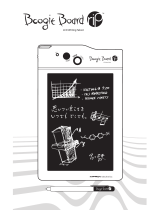 iMPROV electronics Boogie Board riP Manual de usuario
iMPROV electronics Boogie Board riP Manual de usuario