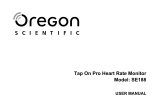Steren CLK-150 El manual del propietario
- Categoría
- Relojes de alarma
- Tipo
- El manual del propietario
El Steren CLK-150 es un cronómetro deportivo resistente al agua que ofrece una amplia gama de funciones para medir el tiempo con precisión. Con su diseño deportivo y su facilidad de uso, este cronómetro es perfecto para atletas, entrenadores y cualquier persona que necesite medir el tiempo. El CLK-150 cuenta con un cronómetro de tiempo transcurrido, intervalos de tiempo y cronómetro para dos competidores, lo que lo convierte en una herramienta versátil para diversas actividades deportivas.
El Steren CLK-150 es un cronómetro deportivo resistente al agua que ofrece una amplia gama de funciones para medir el tiempo con precisión. Con su diseño deportivo y su facilidad de uso, este cronómetro es perfecto para atletas, entrenadores y cualquier persona que necesite medir el tiempo. El CLK-150 cuenta con un cronómetro de tiempo transcurrido, intervalos de tiempo y cronómetro para dos competidores, lo que lo convierte en una herramienta versátil para diversas actividades deportivas.


















-
 1
1
-
 2
2
-
 3
3
-
 4
4
-
 5
5
-
 6
6
-
 7
7
-
 8
8
-
 9
9
-
 10
10
-
 11
11
-
 12
12
-
 13
13
-
 14
14
-
 15
15
-
 16
16
-
 17
17
-
 18
18
Steren CLK-150 El manual del propietario
- Categoría
- Relojes de alarma
- Tipo
- El manual del propietario
El Steren CLK-150 es un cronómetro deportivo resistente al agua que ofrece una amplia gama de funciones para medir el tiempo con precisión. Con su diseño deportivo y su facilidad de uso, este cronómetro es perfecto para atletas, entrenadores y cualquier persona que necesite medir el tiempo. El CLK-150 cuenta con un cronómetro de tiempo transcurrido, intervalos de tiempo y cronómetro para dos competidores, lo que lo convierte en una herramienta versátil para diversas actividades deportivas.
en otros idiomas
- English: Steren CLK-150 Owner's manual
Artículos relacionados
Otros documentos
-
Extech Instruments STW515 Manual de usuario
-
Extech Instruments 365515-BK Manual de usuario
-
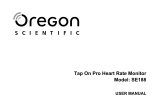 Oregon Scientific Heart Rate Monitor SE188 Manual de usuario
Oregon Scientific Heart Rate Monitor SE188 Manual de usuario
-
Timex Ironman 150-Lap Sleek (2012-2015) Guía del usuario
-
Timex W-44 Manual de usuario
-
Timex W-52 Manual de usuario
-
Timex Ironman SLEEK 250-LAP Full User Manual
-
Suunto OBSERVER ST Manual de usuario
-
Breitling Bentley B55 Supersport Guía del usuario
-
Timex 513-095000 Manual de usuario