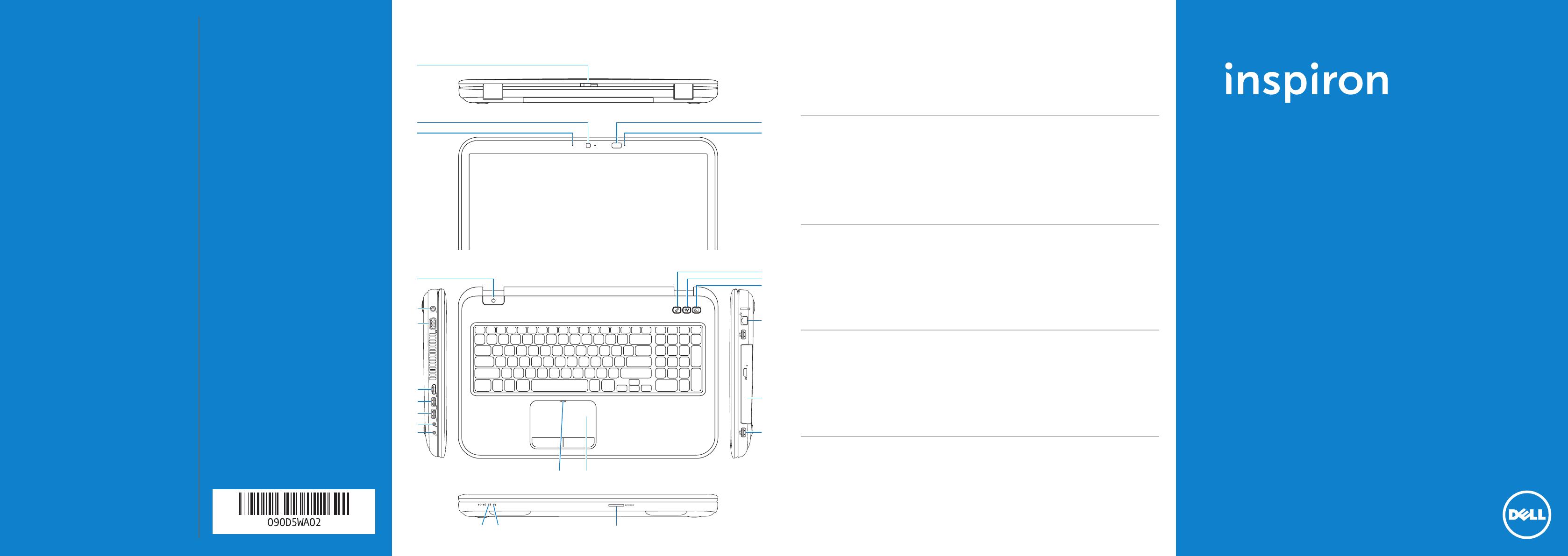
Información para la NOM o Norma
Oficial Mexicana (Solo para México)
La siguiente información afecta a los dispositivos descritos
en este documento de acuerdo a los requisitos de la
Normativa Oficial Mexicana (NOM):
Importador:
Dell México S.A. de C.V.
Paseo de la Reforma 2620 – Flat 11°
Col. Lomas Altas
11950 México, D.F.
Número de modelo normativo: P15E
Tensión de entrada: 100–240 VAC
Intensidad de entrada (máxima): 1,50 A/1,60 A/1,70 A/
2,30 A/2,50 A
Frecuencia de entrada: 50–60 Hz
Para más detalle, lea la información de seguridad que se
envía con el equipo. Para obtener más información sobre las
mejores prácticas de seguridad, consulte la página principal de
cumplimiento de normas en dell.com/regulatory_compliance.
More Information
• To learn about the features and advanced options
available on your laptop, click Start→ AllPrograms→
DellHelpDocumentation or go to
support.dell.com/manuals.
• To contact Dell for sales, technical support, or
customer service issues, go to dell.com/ContactDell.
Customers in the United States can call
800-WWW-DELL (800-999-3355).
Περισσότερες πληροφορίες
• Αν θέλετε να μάθετε περισσότερες πληροφορίες για τα
χαρακτηριστικά και τις προηγμένες δυνατότητες που έχετε
στη διάθεσή σας στον επιτραπέζιο υπολογιστή σας, κάντε
κλικ στις επιλογές Έναρξη→ Όλα τα προγράμματα→
Τεκμηρίωση βοήθειας από την Dell ή επισκεφτείτε την
ιστοσελίδα support.dell.com/manuals.
• Αν θέλετε να επικοινωνήσετε με την Dell για θέματα
πωλήσεων,
τεχνικής υποστήριξης ή εξυπηρέτησης πελατών,
επισκεφτείτε
την ιστοσελίδα dell.com/ContactDell. Οι πελάτες στις Η.Π.Α.
μπορούν να καλούν τον αριθμό 800-WWW-DELL
(800-999-3355).
Mais informação
• Para conhecer as funcionalidades e opções avançadas que
estão disponíveis no seu computador portátil, clique em
Iniciar→ TodososProgramas→ DellHelpDocumentation
ou aceda a support.dell.com/manuals.
• Para entrar em contacto com a Dell para tratar de assuntos
de vendas, suporte técnico ou serviço de apoio ao cliente,
aceda a dell.com/ContactDell. Os clientes nos Estados
Unidos têm à disposição o número 800-WWW-DELL
(800-999-3355).
Mai multe informaţii
• Pentru a afla mai multe despre caracteristicile şi opţiunile
avansate disponibile pentru laptopul dvs., faceţi clic pe
Start→ Toate programele→ Documentaţie de ajutor
Dell sau faceţi salt la support.dell.com/manuals.
• Pentru a contacta reprezentanţii Dell pentru probleme legate
de vânzări, asistenţă tehnică sau relaţii cu clienţii, faceţi salt la
dell.com/ContactDell. Clienţii din Statele Unite ale Americii
pot suna la numărul 800-WWW-DELL (800-999-3355).
Več informacij
• Če želite izvedeti več o lastnostih in naprednih možnostih,
ki so na voljo na vašem prenosniku, kliknite Start→ Vsi
programi→ Dokumentacija za pomoč Dell ali obiščite
support.dell.com/manuals.
• Če želite vzpostaviti stik z družbo Dell za prodajo,
tehnično podporo ali podporo uporabnikom, obiščite
dell.com/ContactDell. Kupci v Združenih državah kličite
800-WWW-DELL (800-999-3355).
Printed in China. 2013 - 03
Informationinthisdocumentissubjecttochangewithoutnotice.
©2011–2013DellInc.Allrightsreserved.
Dell
™
, the DELL logo, and Inspiron
™
are trademarks of Dell Inc. Windows
®
is either a trademark or registered trademark of Microsoft Corporation in
the United States and/or other countries.
Regulatory model: P15E
|
Type: P15E001
Computer model: Inspiron 5720/7720
Οι πληροφορίες που περιέχει το έγγραφο μπορεί να αλλάξουν χωρίς
να προηγηθεί σχετική ειδοποίηση.
© 2011–2013 Dell Inc. Με επιφύλαξη όλων των δικαιωμάτων.
Η ονομασία Dell
™
, το λογότυπο DELL και η ονομασία Inspiron
™
είναι εμπορικά
σήματα της Dell Inc. Η ονομασία Windows
®
είναι ή εμπορικό σήμα ή σήμα
κατατεθέν της Microsoft Corporation στις ΗΠΑ και/ή άλλες χώρες.
Μοντέλο σύμφωνα με τις κανονιστικές διατάξεις: P15E | Τύπος: P15E001
Μοντέλο υπολογιστή: Inspiron 5720/7720
Asinformaçõesdestedocumentoestãosujeitasaalteraçõessem
avisoprévio.
©2011–2013DellInc.Todososdireitosreservados.
Dell
™
, o logótipo DELL e Inspiron
™
são marcas comerciais da Dell Inc.
Windows
®
é uma marca comercial ou uma marca registada da Microsoft
Corporation nos Estados Unidos e/ou noutros países.
Modelo regulamentar: P15E | Tipo: P15E001
Modelo do computador: Inspiron 5720/7720
Informaţiile din acest document pot fi modificate fără notificare.
© 2011–2013 Dell Inc. Toate drepturile rezervate.
Dell
™
, sigla DELL şi Inspiron
™
sunt mărci comerciale ale Dell Inc. Windows
®
este o marcă comercială sau o marcă comercială înregistrată a Microsoft
Corporation în Statele Unite ale Americii şi/sau în alte ţări.
Model de reglementare: P15E | Tip: P15E001
Modelul computerului: Inspiron 5720/7720
Informacije v tem dokumentu se lahko spremenijo brez predhodnega
obvestila.
© 2011–2013 Dell Inc. Vse pravice pridržane.
Dell
™
, logotip DELL in Inspiron
™
so blagovne znamke družbe Dell Inc.
Windows
®
je blagovna znamka ali registrirana blagovna znamka družbe
Microsoft Corporation v Združenih državah Amerike in/ali drugih državah.
Regulativni model: P15E | Vrsta: P15E001
Model računalnika: Inspiron 5720/7720
QuickStartGuide
Οδηγός γρήγορης έναρξης
|
Guia de iniciação rápida
Ghid de începere rapidă
|
Priročnik za hitri zagon
ComputerFeatures
Χαρακτηριστικά υπολογιστή
|
Característicasdocomputador
Caracteristicilecomputerului
|
Funkcije računalnika
1. Switch release latch
2. Camera
3. Microphone
4. Power button
5. Power adapter connector
6. VGA connector
7. HDMI connector
8. USB 3.0 connector with
PowerShare
9. USB 3.0 connector
10. Microphone connector
11. Headphone/Microphone
connector
12. Touchpad status light
13. Touchpad
14. Battery status light
15. Wireless status light
16. 8-in-1 Media Card Reader
17. USB 3.0 connectors (2)
18. Optical drive
19. Network connector
20. Dell Instant Launch button
21. Dell audio with preset switch
button
22. Windows Mobility Center
button
23. 3D infrared emitter status
indicator (optional)
24. 3D infrared emitter (optional)
1. Μάνταλο αποδέσμευσης διακόπτη
2. Κάμερα
3. Μικρόφωνο
4. Κουμπί τροφοδοσίας
5. Σύνδεσμος προσαρμογέα ισχύος
6. Σύνδεσμος VGA
7. Σύνδεσμος HDMI
8. Σύνδεσμος USB 3.0 με PowerShare
9. Σύνδεσμος USB 3.0
10. Σύνδεσμος μικροφώνου
11. Σύνδεσμος ακουστικών/μικροφώνου
12. Λυχνία κατάστασης επιφάνειας αφής
13. Επιφάνεια αφής
14. Λυχνία κατάστασης μπαταρίας
15. Λυχνία κατάστασης ασύρματης
επικοινωνίας
16. Μονάδα ανάγνωσης καρτών μέσων
8 σε 1
17. Σύνδεσμοι USB 3.0 (2)
18. Μονάδα οπτικού δίσκου
19. Σύνδεσμος δικτύου
20. Κουμπί Dell Instant Launch
(Στιγμιαία εκκίνηση της Dell)
21. Ήχος Dell με προκαθορισμένο
κουμπί εναλλαγής
22. Κουμπί Windows Mobility Center
(Κέντρο φορητότητας των Windows)
23. Ενδεικτική λυχνία κατάστασης
εκπομπού τριδιάστατων υπερύθρων
(προαιρετικά)
24. Πομπός τριδιάστατων υπέρυθρων
(προαιρετικά)
1. Trinco de desbloqueio do botão
2. Câmara
3. Microfone
4. Botão de ligação
5. Conector do adaptador decorrente
6. Conector VGA
7. Conector HDMI
8. Entrada USB 3.0 com PowerShare
9. Entrada USB 3.0
10. Conector para microfone
11. Conector para auscultadores/
microfone
12. Luz de estado do painel táctil
13. Painel táctil
14. Luz de estado da bateria
15. Luz de estado da ligação semfios
16. Leitor de cartões multimédia
8em 1
17. Entradas USB 3.0 (2)
18. Unidade óptica
19. Conector de rede
20. Botão de início instantâneo Dell
21. Botão de áudio com predefinição Dell
22. Botão do Windows Mobility Center
23. Indicador de estado do emissor de
infravermelhos 3D(opcional)
24. Emissor de infravermelhos
3D(opcional)
1. Dispozitiv de eliberare
a comutatorului
2. Cameră
3. Microfon
4. Buton de alimentare
5. Conector adaptor alimentare
6. Conector VGA
7. Conector HDMI
8. Conector USB 3.0 cu PowerShare
9. Conector USB 3.0
10. Conector microfon
11. Conector căşti/microfon
12. Indicator luminos de stare
a touchpadului
13. Touchpad
14. Indicator luminos de stare a bateriei
15. Indicator luminos de stare a funcţiei
wireless
16. Cititor de carduri de stocare 8-în-1
17. Conectori USB 3.0 (2)
18. Unitate optică
19. Conector reţea
20. Buton Dell Instant Launch (Lansare
instantanee Dell)
21. Buton audio Dell cu comutator
prestabilit
22. Buton Centru Windows pentru
mobilitate
23. Indicator de stare a emiţătorului prin
infraroşu 3D (opţional)
24. Emiţător prin infraroşu 3D (opţional)
1. Sprostitveni zapah
2. Kamera
3. Mikrofon
4. Gumb za vklop
5. Priključek za napajalnik
6. Priključek VGA
7. Priključek HDMI
8. Priključek USB 3.0 s PowerShare
9. Priključek USB 3.0
10. Priključek za mikrofon
11. Priključek za slušalke/mikrofon
12. Lučka stanja sledilne ploščice
13. Sledilna ploščica
14. Lučka stanja baterije
15. Lučka stanja brezžične povezave
16. Bralnik pomnilniških kartic 8-v-1
17. Priključka USB 3.0 (2)
18. Optični pogon
19. Omrežni priključek
20. Gumb za hitri zagon Dell
21. Zvok Dell s predhodno nastavljenim
preklopnim gumbom
22. Gumb za središče za prenosni
računalnik
23. Indikator stanja infrardečega
3D-oddajnika (izbirno)
24. Infrardeči 3D-oddajnik (izbirno)
17R
6
5
7
8
20
21
22
19
18
17
9
10
11
13
4
2
1
3
14 15
16
23
24
12
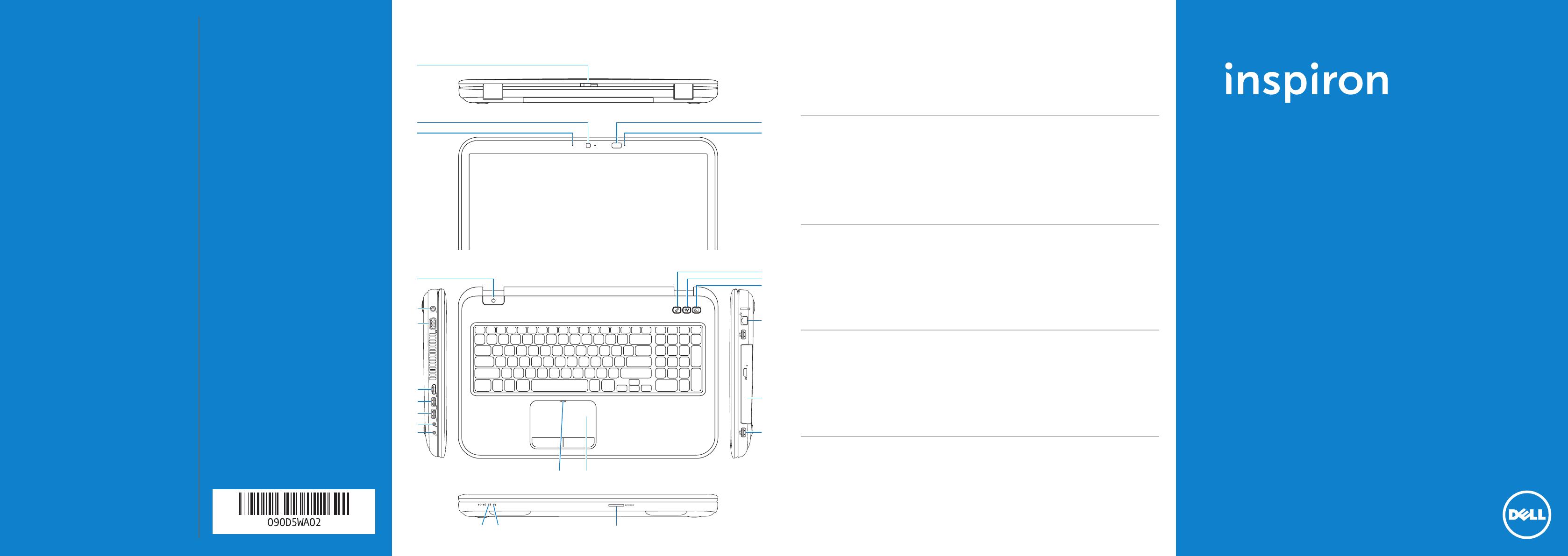

 1
1
 2
2
Dell Inspiron 17R 5720 Guía de inicio rápido
Dell Inspiron 17R 5720 Guía de inicio rápido
Dell Inspiron 17R 5720 Guía de inicio rápido
Dell Inspiron 17R 5720 Guía de inicio rápido
Dell XPS 8500 Guía de inicio rápido
Dell XPS 8500 Guía de inicio rápido
Dell Inspiron 17R SE 7720 Guía de inicio rápido
Dell Inspiron 17R 5720 El manual del propietario
Dell Inspiron 17R 5720 Guía de inicio rápido
Dell Inspiron 17R 5720 El manual del propietario

