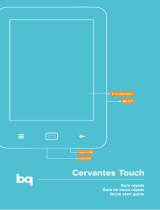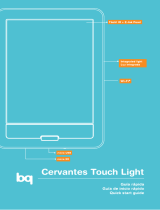BQ Fnac Series User Fnac Touch Guía de inicio rápido
- Tipo
- Guía de inicio rápido

GUÍA RÁPIDA
QUICK START GUIDE


ESPAÑOL

Libro Electrónico FNAC Touch
Español
4
Libro Electrónico Fnac Touch
Gracias por elegir el Libro Electrónico Fnac Touch.
Antes de usar su lector, lea detenidamente esta guía
rápida.
Contenido del paquete
Antes de usar su lector por primera vez, por favor
compruebe el contenido del paquete. Si alguno de los
siguientes elementos no está en el paquete, diríjase al
distribuidor donde adquirió su dispositivo.
• Libro Electrónico Fnac Touch
• Cable conexión a ordenador
• Documentación

Libro Electrónico FNAC Touch
Español
5
INDICACIONES
•Para garantizar un uso correcto, lea atentamente
esta guía rápida antes de usar el dispositivo.
•Las instrucciones se basan en las configuraciones
de fábrica del dispositivo.
•Es posible que las imágenes y capturas de
pantalla de esta guía no coincidan exactamente con
las del producto final.
•Es posible que existan partes del contenido que
no coincidan exactamente con el funcionamiento
del producto debido a actualizaciones en el
firmware del dispositivo. Para obtener la versión
más actualizada del manual de usuario visite www.
fnac.es.
•Fnac no es responsable de los problemas
de rendimiento ni de las incompatibilidades
provocadas por la modificación de parámetros de
registro por parte del usuario.
•Parte del contenido y de los servicios a los que
se obtiene acceso mediante este dispositivo
pertenecen a terceros y están protegidos por
derechos de autor, patente, marca registrada
y/u otras leyes de propiedad intelectual. Fnac
no garantiza el contenido ni los servicios
proporcionados.

Libro Electrónico FNAC Touch
Español
6
Iconos instructivos
Aviso: Consejos y notificaciones importantes
sobre el uso de su dispositivo.
A continuación: Orden de opciones o menús
para llevar a cabo un paso.
Marcas comerciales
FNAC es una marca registrada explotada en España
bajo licencia de FNAC S.A.
Wi-Fi
®
, el logotipo de Wi-Fi CERTIFIED y el logotipo
de Wi-Fi son marcas comerciales registradas de Wi-
Fi Alliance.
El resto de marcas comerciales y los derechos de
autor son propiedad de sus respectivos dueños.
>
“SM Diccionario Clave” © 2006 Ediciones SM,
Tecnología Dixio - © 2011 Semantix.
“Wordnet” © 2005 Princeton University, Powered by
Dixio - © 2011 Semantix.
“Semantix Simple English Words y Spanish-English
Dictionary by Semantix”, Powered by Dixio - © 2011
Semantix.
“Diccionario Inglés-Español de Semantix”, Tecnología
Dixio - © 2011 Semantix.

Libro Electrónico FNAC Touch
Español
7
Menú
Atrás
Inicio
Ranura
micro-SD
Puerto
micro-USB
Botón encendido
Vistas generales del dispositivo

Libro Electrónico FNAC Touch
Español
8
Botones y conexiones
Botón
Encendido
Pulse el botón de encendido
durante unos segundos hasta que el
dispositivo se encienda.
Para apagarlo pulse
prolongadamente este botón y
confirme o cancele.
Para entrar en modo reposo, pulse
el botón de encendido una única
vez. Pulse el botón nuevamente para
reanudar la lectura.
Menú Muestra el menú principal de
opciones.
Inicio Vuelve a la pantalla de inicio.
Atrás Vuelve a la pantalla anterior.
Ranura
micro-SD
Permite insertar una tarjeta micro-
SD para acceder a los archivos
almacenados en ella.
Puerto
micro-USB
Permite conectar su dispositivo al
ordenador para transferir archivos
entre ambos, a través del cable
micro-USB también puede cargar su
dispositivo.

Libro Electrónico FNAC Touch
Español
9
INICIO
Al encender su eReader deberá seleccionar su idioma,
conectar la Wi-Fi y crear una cuenta para enlazar su
dispositivo (o utilizar una ya existente).
Si ya se ha registrado en alguna ocasión con otro
dispositivo, puede acceder introduciendo su dirección
de e-mail y contraseña.
Si no se ha registrado anteriormente, deberá crear
una cuenta. Le solicitarán una dirección de correo
electrónico, contraseña y los datos de su tarjeta
bancaria (opcionalmente) para la Tienda.
Si ha realizado compras o descargas con anterioridad
en la Tienda, pulse sobre el botón de sincronización
y éstas apareceran directamente en la Biblioteca,
dentro de la opción fnac eBooks o Todos los
eBooks.
Recuerde que el dispositivo debe estar conectado a
internet para acceder a la Tienda.

Libro Electrónico FNAC Touch
Español
10
CREAR CUENTA
Al encender su dispositivo aparecerá una pantalla de
bienvenida que le dará la opción de crear una cuenta
para enlazar su dispositivo, o utilizar una cuenta ya
existente, así podrá consultar los diccionarios y realizar
compras en la Tienda y/o sincronizar su dispositivo.
Puede saltar este paso si lo desea.
Para crear una cuenta en cualquier momento puede
acceder pulsando sobre Menú > Tienda .

Libro Electrónico FNAC Touch
Español
11
TOMA DE CONTACTO
Batería
Este dispositivo contiene una batería no extraíble que
se carga a través de un cable USB conectado a un
ordenador o a una toma de corriente.
Es recomendable cargar la batería completamente
antes de usar su dispositivo por primera vez. El tiempo
aproximado de carga es de 8 horas.
El ordenador debe estar encendido y no en modo
suspensión durante la carga.
Encendido / Apagado
Para encender el dispositivo, mantenga pulsado el
botón de encendido durante unos segundos.
Para apagarlo presione prolongadamente el botón de
encendido. Pulse una única vez el botón de encendido
para entrar en modo reposo.
Si el dispositivo se bloquea puede resetearlo pulsando
durante 15 segundos el botón de encendido.
Seguidamente pulse el botón durante unos segundos
para encenderlo de nuevo.

Libro Electrónico FNAC Touch
Español
12
Introducir / Extraer tarjeta micro-SD
Para introducir la tarjeta micro-SD, insértela en la
ranura correspondiente con la parte metálica hacia
abajo y presione hasta que suene “clic”.
Transferencia de archivos
Para transferir archivos desde su dispositivo a un
ordenador o viceversa, siga los siguientes pasos:
1. Conecte el cable micro-USB en la ranura
correspondiente del dispositivo y el ordenador.
El ordenador reconocerá al eReader como
“unidad de disco extraíble”. El dispositivo dejará
de estar operativo temporalmente.
No desenchufe el cable mientras los archivos se estén
copiando. Si está transfiriendo archivos a la tarjeta
micro-SD insertada, no la retire.
2. Seleccione y copie los archivos en la unidad de
almacenamiento extraíble.
3. Desconecte de manera segura el dispositivo de
su ordenador.
Haga copias de seguridad periódicas del contenido
de su dispositivo para evitar la pérdida de archivos en
caso de daños físicos, pérdida o robo.
No compatible con puertos USB 3.0.

Libro Electrónico FNAC Touch
Español
13
Página de Inicio
A través de la página de inicio puede acceder a su
lectura actual y recientes.
También puede acceder a su biblioteca, la tienda,
configurar los ajustes de su dispositivo y acceder a
internet.

Libro Electrónico FNAC Touch
Español
14
AJUSTES
Pulsando sobre ajustes en la página de inicio podrá
configurar su dispositivo, los diccionarios, la Wi-Fi, etc.

Libro Electrónico FNAC Touch
Español
15
Ajustes Dispositivo
En este apartado encontrará información sobre la
batería, memoria interna y extraíble de su dispositivo.
Le permite configurar los aspectos que aparecen en la
imagen.
Su eReader tiene una memoria interna de 4 GB, de
los cuales 2 GB contienen el sistema operativo, los
diccionarios y requisitos del sistema.

Libro Electrónico FNAC Touch
Español
16
PANTALLA TÁCTIL
Toque con los dedos la superficie de la pantalla táctil
para seleccionar un elemento o un menú.
Pasar página
En Ajustes > Dispositivo > Ajustes del visor puede
seleccionar cómo cambiar de página, con una manos o
con dos (ésta última es la opción de fábrica).
Cambio de página con una mano. Puede regresar a
la página anterior pulsando en las esquinas superiores
y avanzar a la página siguiente pulsando sobre las
esquinas inferiores de la pantalla.
Ir a página siguiente
Ir a página siguiente
Ir a página anterior
Ir a página anterior

Libro Electrónico FNAC Touch
Español
17
Cambio de página con dos manos. Pulse sobre el
tercio derecho de la pantalla para pasar página. Para
regresar a la página anterior pulse sobre el tercio
izquierdo de la pantalla.
Si pulsa sobre la parte central de la pantalla accederá
al menú de lectura en ambas opciones.
Ir a página anterior
Ir a página siguiente

Libro Electrónico FNAC Touch
Español
18
CÓMO LEER UN E-BOOK
Para leer un libro, acceda a la Biblioteca pulsando .
Si ya ha comenzado a leer algún libro y desea
continuar su lectura, pulse sobre .
A continuación, pulse sobre el título o la carátula del
documento. El libro se abrirá en la primera página o,
por la página en la que dejó su lectura, si ya ha abierto
el libro con anterioridad.
Para pasar página, pulse sobre la izquierda o derecha
de la pantalla para avanzar o retroceder. Cuando
termine de leer el libro, pulse sobre el botón menú para
regresar a la biblioteca.
Durante la lectura, toque brevemente sobre el centro
de la pantalla para acceder al menú de lectura.
Aparecerán las siguientes opciones:
Contenidos. Accede al índice del libro que
está abierto. Si ha creado notas, resaltados o
marcadores, también aparecerán.
Buscar. Permite buscar palabras en el libro que
estés leyendo.
Ir a página. Va directamente al número de
página seleccionado.

Libro Electrónico FNAC Touch
Español
19
Apariencia. Permite cambiar el tamaño en
los formatos EPUB Y PDF. También es posible
modificar los márgenes, el interlineado, la
fuente y seleccionar la fuente que el editor ha
establecido por defecto en EPUB.
Para PDF solo es posible crear marcadores
y seleccionar el modo de vista: “solo texto” y
“mostrar imágenes”.
Resumen: Accede a la información del libro que
está leyendo.

Libro Electrónico FNAC Touch
Español
20
Durante la lectura, pulsa de forma prolongada
sobre una palabra para acceder al menú
contextual de lectura. Desde este menú, podrás:
•Añadir nota: Permite añadir nuevas notas en el
libro que está leyendo. Si selecciona Añadir nota,

Libro Electrónico FNAC Touch
Español
21
aparecerá el teclado virtual para que introduzca
el texto que desee. Una vez guardada la nota, el
texto sobre el que se creó la nota se mantendrá
resaltado, y le permitirá editar o eliminar la nota si
pulsa sobre él.
•Buscar: Busca la palabra seleccionada en el libro
que está leyendo.
•Resaltar: Subraya una palabra o un párrafo. Para
seleccionar más de una palabra, pulse de forma
prolongada sobre la primera palabra del texto que
quiere resaltar y arrastre hasta el final del párrafo.
•Ver definición completa: Le permite consultar
la definición o traducción de una palabra según el
diccionario por defecto que tenga seleccionado.
Las opciones del menú contextual de lectura no
están disponibles para los eBooks en PDF.

Libro Electrónico FNAC Touch
Español
22
CONEXIÓN WI-FI
Para acceder a Internet necesita primero conectar
el dispositivo a una red Wi-Fi. Para hacerlo, siga los
siguientes pasos:
1. Acceda a Ajustes > Ajustes Wi-Fi. Encienda su
Wi-Fi.
2. Aparecerá una lista con los nombres de las
redes Wi-Fi (SSID) detectadas. Desplácese a
través de la lista de redes disponibles. Pulse
sobre la red deseada.
3. Introduzca la contraseña y pulse en Conectar.
En la barra superior aparecerá el icono Wi-Fi con
la intensidad de la señal

Libro Electrónico FNAC Touch
Español
23
ANEXO A: PRECAUCIONES DE
SEGURIDAD Y LIMPIEZA
Para utilizar su dispositivo, por favor, siga las siguientes
recomendaciones de seguridad:
•No utilice cables de alimentación o conectores
dañados ni enchufes sueltos.
•No doble ni dañe el cable de alimentación.
•No utilice el dispositivo mientras se está cargando
ni lo toque con las manos mojadas.
•No golpee ni deje caer el dispositivo.
•No cargue la batería con cargadores que no estén
aprobados por el fabricante.
•No utilice su dispositivo durante una tormenta de
rayos.
•No manipule baterías de iones de litio dañadas o
que presenten fugas.
•Manipule y deseche las baterías y los cargadores
con precaución.
•No utilice el dispositivo cerca de un marcapasos:
Si es posible, evite usar el dispositivo a una
distancia inferior a 15 cm de un marcapasos, ya que
el dispositivo puede interferir con él.

Libro Electrónico FNAC Touch
Español
24
•No utilice el dispositivo en un hospital ni cerca de
equipos médicos que puedan sufrir interferencias
causadas por radiofrecuencias.
•Si usted utiliza equipos médicos, comuníquese
con el fabricante para asegurarse de que los
equipos estén protegidos de la radiofrecuencia. Si
utiliza un audífono, comuníquese con el fabricante
para obtener información acerca de la interferencia
de radio.
•En entornos potencialmente explosivos, apague el
dispositivo en lugar de quitarle la batería. Respete
siempre las normas, las instrucciones y las señales
de aviso en entornos potencialmente explosivos.
•No use el dispositivo en puntos de carga de
combustible (estaciones de servicio) o cerca de
combustibles o químicos y en zonas explosivas.
•No almacene ni lleve líquidos inflamables, gases o
materiales explosivos en el mismo compartimiento
en el que está el dispositivo, sus piezas o sus
accesorios.
•Apague el dispositivo cuando esté a bordo de un
avión en el momento del aterrizaje o del despegue.
•Los dispositivos electrónicos de un vehículo
motorizado pueden funcionar incorrectamente a
causa de la radiofrecuencia del dispositivo.

Libro Electrónico FNAC Touch
Español
25
12345
¡Advertencia!
Este producto deberá usarse con una fuente
de alimentación que posea las siguientes
características:
INPUT: 100-240V ~ 50/60 Hz 0.2A máx
OUTPUT: 5.0V 1.0A
El uso de fuentes de alimentación diferentes de la
indicada, puede producir daño al equipo y puede
poner en riesgo la seguridad de personas y bienes.
Limpieza
•Antes de limpiar el dispositivo, apáguelo y
desconecte todos los cables de sistema y de
alimentación.
•Asegúrese de que la pantalla esté completamente
seca antes de volver a conectar los cables y
encenderlo.
•No utilice ningún líquido o spray limpiador
directamente sobre la superficie de la pantalla o la
carcasa.
•Use un paño suave, limpio y que no suelte pelusa
para eliminar el polvo y la suciedad de la pantalla.

Libro Electrónico FNAC Touch
Español
26
Para las huellas dactilares y las manchas, utilice un
paño con productos de limpieza suaves.
•Para limpiar la carcasa, use un paño suave
ligeramente humedecido con una solución
limpiadora suave. Enjuague el paño con agua
limpia, escúrralo bien y limpie la carcasa para
eliminar cualquier residuo de detergente.

Libro Electrónico FNAC Touch
Español
27
ANEXO B: ELIMINACIÓN
CORRECTA DEL PRODUCTO
(Residuos de aparatos eléctricos y electrónicos)
(Aplicable en la Unión Europea y en países europeos
con sistemas de recogida selectiva de residuos).
La presencia de este símbolo en el producto,
accesorios o material informativo que lo acompañan,
indica que al finalizar su vida útil ni el producto
ni sus accesorios electrónicos (cargador, cables,
etc.) deberán eliminarse junto con otros residuos
domésticos.
Para evitar los posibles daños al medio ambiente o
a la salud humana, separe estos productos de otros
tipos de residuos y recíclelos correctamente. De
esta forma se promueve la reutilización sostenible de
recursos materiales.
Los usuarios particulares pueden contactar con el
establecimiento donde adquirieron el producto o con
las autoridades locales pertinentes para informarse
sobre cómo y dónde pueden llevarlo para que sea
sometido a un reciclaje ecológico y seguro.
Los usuarios comerciales pueden contactar con su
proveedor y consultar las condiciones del contrato de
compra. Este producto y sus accesorios electrónicos
no deben eliminarse junto a otros residuos
comerciales.

Libro Electrónico FNAC Touch
Español
28
ANEXO C: DECLARACIÓN DE
CONFORMIDAD
Mundo Reader S.L., Edificio Las Rozas, 23. Oficina 1,
Ctra. La Coruña, Km. 23,200.
28230 Las Rozas de Madrid (Madrid).
Declara que este producto:
Libro Electrónico Fnac Touch
Cumple con las disposiciones de la Directiva
1999/5/CE sobre Equipos de Terminales de Radio
y Telecomunicaciones (R&TTE), de la Directiva
95/2006/CE de Seguridad Eléctrica de Equipos de
Baja Tensión y de la Directiva 2004/108/CEE de
Compatibilidad Electromagnética cumpliendo con las
normas armonizadas: EN 60950-1:2006 + A11:2009,
EN 62311:2008, EN 301 489-1 V 1.8.1, EN 301 489-17
V2.1.1, EN 300 328 V1.7.1, EN 55022: 2006 + A1: 2007,
EN 55013: 2001 + A1: 2003 + A2: 2006, EN 61000-3-2:
2006 + A1: 2009 + A2: 2009, EN 61000-3-3: 2008, EN
55024: 1998 + A1:2001 + A2: 2003, EN 55020: 2007.
Madrid, Agosto 2012.
Alberto Méndez Peydró

ENGLISH

eReader FNAC Touch
English
30
eReader FNAC Touch
Thank you for choosing eReader FNAC Touch. Before
using your eReader, carefully read this quick-start
guide.
Box contents
Before using your device for the first time, please check
the content of the package. If any of the following items
is not in the package, contact the retailer where you
purchased the device.
• eReader FNAC Touch
• microUSB-USB cable
• Documentation

eReader FNAC Touch
English
31
INSTRUCTIONS
•To properly use the device, carefully read this
quick-start guide before using it.
•Instructions are based on factory settings of the
device.
•Images and screenshots in this guide may not
exactly match those of the final product.
•Parts of the content may not exactly match the
operation of the product owing to firmware updates
of the device. For the latest version of the user
manual, visit www.bqreaders.com.
•FNAC is not liable for any performance problems
or incompatibilities caused by the user’s editing of
the registry.
•Part of the content and services accessed through
this device belong to third parties and are protected
by copyright, patent, registered trademark and/
or other intellectual property laws. FNAC does not
guarantee the content or the services provided.

eReader FNAC Touch
English
32
Instructional icons
Alert: Important tips and notifications about
how to use your new device.
Next: Indicates the next step in a sequence.
Trademarks
FNAC is a registered brand under the license of FNAC
S.A.
Wi-Fi
®
, Wi-Fi CERTIFIED and Wi-Fi logos are registered
trademarks of Wi-Fi Alliance.
Other trademarks and their copyrights are property of
their respective owners.
“SM Clave Dictionary” © 2006 Ediciones SM, Powered
by Dixio - © 2011 Semantix.
“Wordnet” © 2005 Princeton University, Powered by
Dixio - © 2011 Semantix.
“Semantix Simple English Words and Spanish-English
Dictionary by Semantix”, Powered by Dixio - © 2011
Semantix.
“English-Spanish Dictionary Semantix”, Powered by
Dixio - © 2011 Semantix.
>

eReader FNAC Touch
English
33
General views of the device
Menu BackHome
MicroSD card slot MiniUSB port
Power

eReader FNAC Touch
English
34
Buttons and ports
Power
Button
Press and hold down thepower
button for several seconds until the
device switches on.
To switch it off, press and hold down
the button and choose the “Confirm”
or “Cancel” option.
To activate the Sleep mode, press
the Power button once. Press it
again to resume reading.
Menu Brings up the main options menu.
Home Takes you back to the Home screen.
Back Takes you back to the previous
screen.
microSD
Slot
Allows you to insert a microSD card
and access the files stored on it.
microUSB
Port
Allows you to connect your device
to a computer in order to transfer
files. You can also use the microUSB
cable to charge your device.

eReader FNAC Touch
English
35
SET UP
When you turn on your eReader, you have to select
your language, connect Wi-Fi and create an account
to link your device (or use an already existing account).
If you’ve registered before with other device, you
can access by entering your e-mail address and
password.
If you haven’t registered before, you will need to
create an account. You will be asked to provide an
e-mail address, password and bank-card details
(optional) for the Store.
If you have made purchases or downloaded items
from the Store before, lick on the synchronize button,
these will appear directly in the Library, inside the
fnac eBooks or All eBooks options. If the ebooks
don’t appear press the button synchronize .
Remember that the device must be connected to
the Internet in order to access the Store.

eReader FNAC Touch
English
36
CREATE AN ACCOUNT
When turning on your device, a welcome screen will
appear allowing you to create an account in order to link
your device, or you use an existing account, in order to
use the dictionaries, purchase contents in the Store and/
or synchronize your device. You can skip this step of you
wish.
To create a account on a later stage you can do so
pressing on Menu > Store.

eReader FNAC Touch Plus
English
39
GETTING STARTED
Battery
This device contains a rechargeable battery. To
charge your device’s battery use the microUSB cable
included with your device.
You should fully charge the battery before using
the device for the first time. The charging time is
approximately 8 hours.
The computer must be on, not in sleep mode during
charging.
Switch on / Switch off
Press and hold the switch on button until the devine
is on. To switch off, press and hold this button and
confirm or cancel. To enter stand by mode, press
the switch on button once. Press the button again to
continue the reading.
If your device suffers an expected error, just press
and hold for 15 seconds the Power button, then press
the button for a few seconds to turn it on again.

eReader FNAC Touch
English
38
Insert / Remove the microSD card
To install the microSD card, insert it in the slot and
press until it clicks into place. To remove the microSD
card, press it to remove it from the slot.
Transferring files
To transfer files from your eReader to a computer or
vice versa, do the following:
1. Connect the MicroUSB cable to the MicroUSB
port on your eReader and insert the USB
connector into the USB port on the computer.
The computer will identify the eReader as a
“Removable storage device” and the eReader
will temporarily become inoperative.
Do not disconnect the cable while files are being
copied. If you are transferring them to a microSD card
inside the device, do not remove the card.
2. On the computer, select the files you wish to
transfer to your eReader and copy them onto the
removable storage device.
3. Securely disconnect the USB to microUSB cable
from the computer and eReader.
Make periodic security copies of the contents of your
device in order to prevent losing your files on the event
of damage, loss or theft.
Not compatible with USB 3.0 ports.

eReader FNAC Touch
English
39
Home Page
From the Home Page you can access your current
and recent reading material.
You can also access your library, the store,
configure your device’s settings and web browsing.

eReader FNAC Touch
English
40
SETTINGS
By pressing Settings on the Home Page you
can configure your device, dictionaries and Wi-Fi
connection, etc.

eReader FNAC Touch
English
41
Device Settings
This section contains information about your device’s
battery and internal and removable memory. It allows
you to configure the settings shown in the image.
Your eReader has 4 GB of internal memory, of which
2 GB contain the operating system, dictionaries and
system files.

eReader FNAC Touch
English
42
TOUCH SCREEN
Press the surface of the screen with your fingertips to
select an element or menu.
Page Turn
In Settings > Device > Viewer settings you can
choose how to page turn, with one or two hands.
Page change with one hand. You can go back to the
previous page or turn to the next page by pressing the
corresponding lower corners of the screen.
Go to next page
Go to next page
Go to previous page
Go to previous page

eReader FNAC Touch
English
43
Page change with two hands (factory set up) .
Press the right-hand side of the screen to turn the
page. To go back to the previous page, press the left-
hand side of the screen.
Press the centre of the screen to access the reading
menu in either of the two options.
Go to previous page
Go to next page

eReader FNAC Touch
English
44
HOW TO READ AN E-BOOK
To read a book, go to the Library by pressing the
icon.
If you have already started to read a book and you
want to continue reading it, press the icon.
Next, press the name or spine of the book. It will
open at the first page, or at the page you were last
on if you’ve already started reading the book.To turn
the page, press the right-hand side of the screen to
go forward and the left-hand side to go back. When
you’ve finished reading, press the menu button to go
back to the Library
Press the centre of the screen lightly when a book is
open to access the reading menu, which will give you
the following options:
Content. Brings up the Contents page for the
book you’ve opened. If you’ve made notes,
highlighted text or inserted bookmarks, these
will also appear.
Search. Allows you to search for text in the book
you’re reading.
Go to page. Go directly to the page number
selected.

eReader FNAC Touch
English
45
Appearance. Allows change the size font in
ePub and PDF formats. You can also change the
margins, line spacing, font and select the font to
the publisher defaults in EPUB.
To PDF formats only can create bookmarks and
select the view mode “text only” and “show
images”.
Summary. Access information about the book
you’re reading.

eReader FNAC Touch
English
46
When a eBook is open, long-press on a word to access
the context menu for reading. From here, you can:
•Add a note: this option allows you to add new
notes to the book you’re reading. Select Add note

eReader FNAC Touch
English
47
to bring up a virtual keyboard you can use to write
your note. Once you’ve saved the note, the text
you long-pressed on to create the note will remain
highlighted and you can edit or delete the note click
on it again.
•Search: Search the selected word in the ebook
you are reading.
•Highlight: this option underlines a word or
sentence. To select more than one word, long-press
on the first word of the text you wish to highlight and
drag your finger to the end of the desired section.
•See full definition: this option allows you to
check the definition or translation of a word using
the dictionary you have set as the default.
The context menu options are not available for PDF
format eBooks

eReader FNAC Touch
English
48
WI-FI CONNECTION
To browse the Internet you first need to connect the
device to a Wi-Fi network, as follows:
1. Go to Settings > Wi-Fi Settings. Switch on Wi-
Fi.
2. A list will appear, containing the names of the
Wi-Fi networks (SSID) detected. Scroll down the
list of available networks and press the name of
the selected network.
3. Enter the password and press Connect. The
Wi-Fi icon and signal intensity indicator will
appear in the upper bar.

eReader FNAC Touch
English
49
ANNEX A: SAFETY PRECAUTIONS
To use the device safely, please observe the following
safety precautions:
•Do not use damaged power cords or connectors
or loose sockets.
•Do not touch the power cord with wet hands or
pull on the cord to disconnect the charger.
•Do not fold or damage the power cord.
•Do not use the device while charging or touch it
with wet hands.
•Do not strike or drop the charger or battery.
•Do not charge the battery with chargers that have
not been approved by the manufacturer.
•Do not use the device during a lightning storm.
•Do not handle damaged or leaky Li-ion batteries.
•Handle and dispose batteries and chargers with
precaution.
•Do not use the device near a pacemaker: if
possible, avoid using the device at a distance of
less than 15 cm from the pacemaker, as the device
may interfere with it.

eReader FNAC Touch
English
50
12345
Warning
This product has to be used with a power supply
that has the following technical specifications:
INPUT: 100-240V ~ 50/60 Hz 0.2A máx
OUTPUT: 5.0V 1.0A
The use of power sources with different
specifications may cause damage to equipment
and can compromise the safety of people and
goods.
Cleaning
Before cleaning the device, turn it off and disconnect all
the system and power cords.
•Ensure that the device is completely dry before
connecting again the cords and turning it on.
•Do not use any cleaning liquids or sprays directly
on the surface of the screen or the case.
•Do not use the device in a hospital or near medical
equipment which is vulnerable to interference
caused by radiofrequency.

eReader FNAC Touch
English
51
•Use a soft, clean and lint-free cloth to remove dust
and dirt from the screen. For fingerprints and stains,
use a cloth with mild cleaning products.
•Moisten the cloth with clean water, wring it
well and clean the case to remove any leftover
detergent.

eReader FNAC Touch
English
52
ANNEX B: CORRECT DISPOSAL OF
THIS PRODUCT
(Electric and electronic device waste)
(Applicable in the European Union and in European
countries with selective waste collection systems).
This marking on the product, accessories or
literature indicates that the product and its electronic
accessories (e.g. charger, headset, USB cable) should
not be disposed of with other household waste at the
end of their working life.
To prevent possible harm to the environment or human
health from uncontrolled waste disposal, easy separate
these items from other types of waste and recycle
them responsibly to promote the sustainable reuse of
material resources.
Household users should contact either the retailer
where they purchased this product, or their local
government office, for details of where and how they
can take these items for environmentally safe recycling.
Business users should contact their supplier and check
the terms and conditions of the purchase contract. This
product and its electronic accessories should not be
mixed with other commercial wastes for disposal.

eReader FNAC Touch
English
53
ANNEX C: DECLARATION OF
CONFORMITY
Mundo Reader S.L., Edificio Las Rozas, 23. Oficina 1,
Ctra. La Coruña, Km 23,200.
28230 Las Rozas de Madrid (Madrid).
Warrants that this product:
eReader FNAC Touch
complies with the provisions of Directive 2006/95/CE
on the harmonisation of the laws of Member States
relating to Electrical Equipment designed for use within
certain voltage limits and Directive 2004/108/CEE on
Electromagnetic Compatibility complying with the
harmonized standards: EN 60950-1:2006 + A11:2009,
EN 62311:2008, EN 301 489-1 V 1.8.1, EN 301 489-17
V2.1.1, EN 300 328 V1.7.1, EN 55022: 2006 + A1: 2007,
EN 55013: 2001 + A1: 2003 + A2: 2006, EN 61000-3-2:
2006 + A1: 2009 + A2: 2009, EN 61000-3-3: 2008, EN
55024: 1998 + A1:2001 + A2: 2003, EN 55020: 2007.
Madrid, August 2012.
Alberto Méndez Peydró

-
 1
1
-
 2
2
-
 3
3
-
 4
4
-
 5
5
-
 6
6
-
 7
7
-
 8
8
-
 9
9
-
 10
10
-
 11
11
-
 12
12
-
 13
13
-
 14
14
-
 15
15
-
 16
16
-
 17
17
-
 18
18
-
 19
19
-
 20
20
-
 21
21
-
 22
22
-
 23
23
-
 24
24
-
 25
25
-
 26
26
-
 27
27
-
 28
28
-
 29
29
-
 30
30
-
 31
31
-
 32
32
-
 33
33
-
 34
34
-
 35
35
-
 36
36
-
 37
37
-
 38
38
-
 39
39
-
 40
40
-
 41
41
-
 42
42
-
 43
43
-
 44
44
-
 45
45
-
 46
46
-
 47
47
-
 48
48
-
 49
49
-
 50
50
-
 51
51
-
 52
52
-
 53
53
-
 54
54
BQ Fnac Series User Fnac Touch Guía de inicio rápido
- Tipo
- Guía de inicio rápido
en otros idiomas
Artículos relacionados
Otros documentos
-
bq Fnac Guía del usuario
-
Fnac Touch Manual de usuario
-
bq Fnac Touch Light Manual de usuario
-
bq Fnac Manual de usuario
-
bq Avant 3 Manual de usuario
-
bq Tagus Guía del usuario
-
bq Cervantes Touch OS 4.0 Manual de usuario
-
bq Cervantes 4 Manual de usuario
-
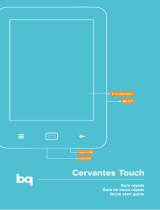 BQ Cervantes Series User Cervantes Touch Guía de inicio rápido
BQ Cervantes Series User Cervantes Touch Guía de inicio rápido
-
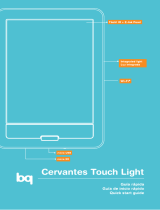 BQ Cervantes Series User Cervantes Touch Lite Manual de usuario
BQ Cervantes Series User Cervantes Touch Lite Manual de usuario