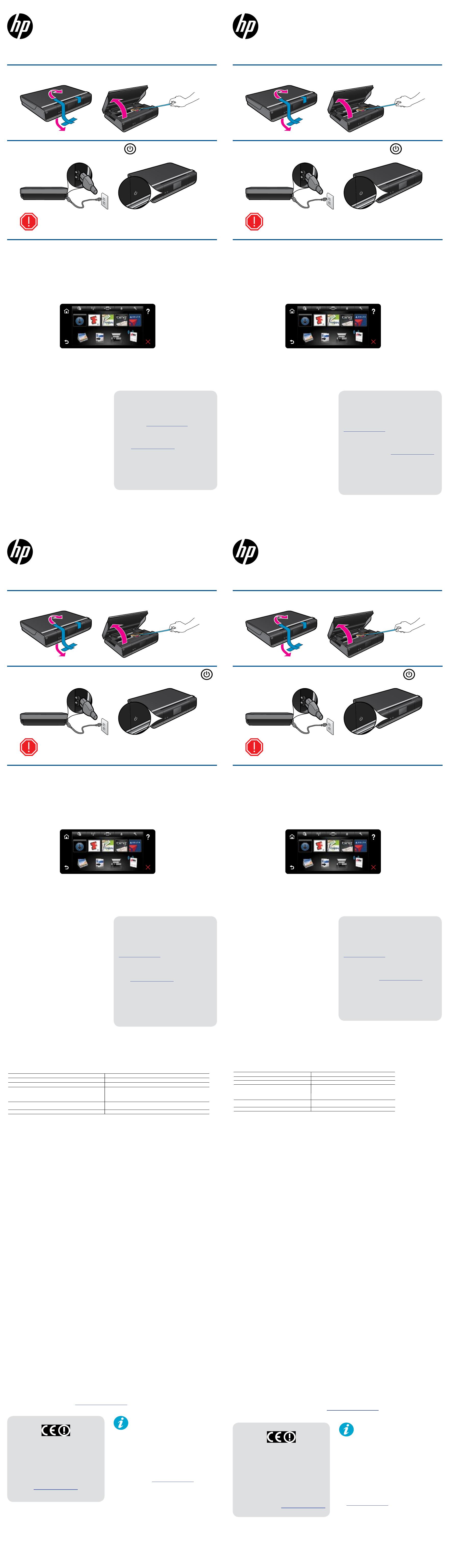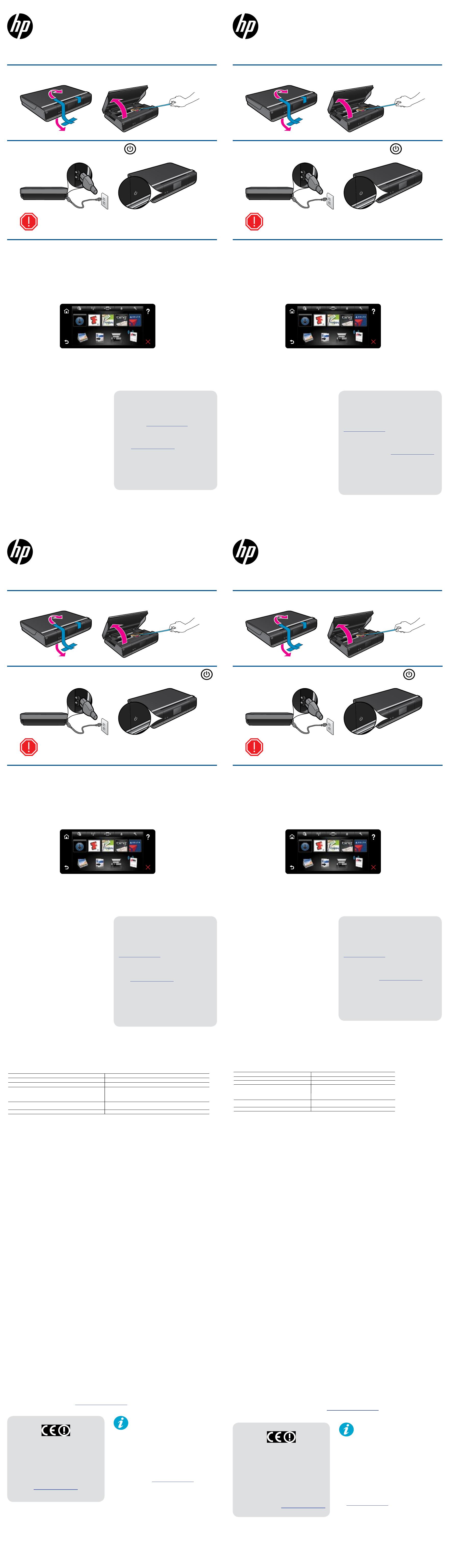
Start here...
• Liftupthecontrolpanelforeasierviewing.
• Usethecontrolpanelbuttonsfornavigationthroughtheinstructionsandotherfeatures.
1
Unpack, remove all tape and packing materials.
2
Connect power cord to the back. Touch to turn on the printer.
Follow the instructions on the printer display.
3
Control panel buttons are lit only when available
(Touch to display the Home screen)
Home
Help
CancelBack
(Touch to return to the previous screen)
(Touch to display the Help menu or screen)
(Touch to stop the current job in progress)
Important! Do NOT connect a USB cable unless prompted by the
software! (Windows only)
See the Quick Reference for details
• Troubleshooting
• Printerparts
• Homescreenbuttonsandicons
• Featuresandfunctions
ENVY
11 0
e-ALL-IN-ONEPRINTERD411series
Commencer ici...
• Soulevezlepanneaudecommandepourunmeilleuraffichage.
• Utilisezlesboutonsdupanneaudecommandepourparcourirlesinstructionsetautres
fonctionnalités.
1
Déballez et retirez le ruban adhésif et les matériaux de protection.
2
Branchez le cordon d'alimentation à l'arrière. Touchez pour mettre
l'imprimante sous tension.
Suivez les instructions sur l'écran de l'imprimante.
3
Aide
Annuler
Les boutons du panneau de commande ne s'allument que lorsqu'ils sont disponibles.
(Touchez pour afficher l'écran d'accueil)
Accueil
Retour
(Touchez pour revenir à l'écran précédent)
(Touchez pour afficher le menu ou l'écran d'aide)
(Touchez pour arrêter la tâche en cours)
Important!
N'effectuez PAS la connexion au câble USB tant que vous
n'y êtes pas invité par le logiciel d'installation. (Windows seulement)
Voir le guide de références pour
plus de détails
• Dépannage
• Composantsdel'imprimante
• Icônesetboutonsdel'écrand'accueil
• Fonctionnalités
ENVY
11 0
sériee-ALL-IN-ONEPRINTERD411
No CD/DVD drive?
Register your printer
Readme File
The Readme file has HP support contact
details, operating system requirements, and
information updates.
Additional Info
For computers without a CD/DVD drive, please
go to www.hp.com/support to download and
install the software.
Get quicker service and support alerts by
registering at www.register.hp.com.
Aucun lecteur de CD/DVD?
Enregistrement de l'imprimante
Fichier LisezMoi
Le fichier LisezMoi contient les contacts
détaillés de l'assistance HP, les exigences
système requises et les informations à jour.
Plus d'informations
Sur les ordinateurs non équipés de lecteur de
CD/DVD, visitez le site www.hp.com/support
pour télécharger et installer le logiciel.
Pour obtenir un service plus rapide et des
alertes d'assistance, enregistrez-vous sur le site
www.register.hp.com.
Comience aquí... Lea esto
• Levanteelpaneldecontrolparaunamejorvisualización.
• Utilicelosbotonesdelpaneldecontrolparanavegarporlasinstruccionesyotrasfunciones.
1
Desembale el dispositivo y retire todo el material de embalaje y cintas.
2
Conecte el cable de alimentación en la parte trasera. Toque una vez
para encender la impresora.
Siga las instrucciones de la pantalla de la impresora.
3
Los botones del panel de control se iluminan sólo cuando están disponibles
(Toque para mostrar la pantalla Inicio)
Inicio
Ayuda
CancelarAnterior
(Toque una vez para volver
a la pantalla anterior)
(Toque para mostrar la pantalla o el menú Ayuda)
(Toque una vez para detener el trabajo
actual en curso)
¡Importante! No conecte el cable USB a menos que el software se
lo indique. (Sólo Windows)
Consulte la Referencia rápida para
obtener más detalles
• Resolucióndeproblemas
• Componentesdelaimpresora
• Iconosybotonesdelapantallaprincipal
• Característicasyfunciones
ENVY
11 0
e-ALL-IN-ONEPRINTERD411series
Comece aqui...
• Levanteopaineldecontroleparaumavisualizaçãomaisrápida.
• Useosbotõesdopaineldecontroleparanavegaçãopelasinstruçõeseoutrosrecursos.
1
Retire o equipamento da embalagem e remova todas as fitas e todos os
materiais de embalagem.
2
Conecte o cabo de alimentação na parte de trás. Toque em para
ligar a impressora.
Siga as instruções apresentadas no visor da impressora.
3
Os botões do painel de controle ficam acesos apenas quando disponíveis
(Toque para exibir a tela inicial)
Início
Ajuda
CancelarVoltar
(Toque para retornar à tela anterior)
(Toque para exibir a tela ou o menu Ajuda)
(Toque para interromper o trabalho atual
em andamento)
Importante! NÃO conecte o cabo USB até que isso seja solicitado
pelo software! (Somente Windows)
Consulte a Referência rápida para
mais detalhes
• Soluçãodeproblemas
• Peçasdaimpressora
• Íconeebotõesdatelainicial
• Recursosefunções
ENVY
11 0
e-ALL-IN-ONEPRINTERD411series
¿No dispone de unidad de CD/DVD?
Registre la impresora
Archivo Léame
El archivo Léame incluye los datos de
contacto del servicio de asistencia técnica
de HP, requisitos del sistema operativo y la
información actualizada.
Información adicional
Si no dispone de una unidad de CD/DVD,
visite www.hp.com/support para descargar
e instalar el software.
Obtenga un servicio más rápido y alertas
de asistencia registrándose en
www.register.hp.com.
Nenhuma unidade de CD/DVD?
Registrar a impressora
Arquivo Leiame
O arquivo Leiame tem detalhes de contato
de suporte da HP, requisitos de sistema
operacional e atualizações de informações.
Informações adicionais
Para computadores sem uma unidade de
CD/DVD, acesse www.hp.com/support para
baixar e instalar o software.
Receba alertas de serviço e suporte mais
rapidamente, registrando-se em
www.register.hp.com.
Note: eFax may not be available in all countries/regions.
Remarque : Il est possible qu’eFax ne soit pas disponible dans tous les pays ou toutes les régions.
Nota: Es posible que eFax no esté disponible en todos los países/regiones. Nota: eFax pode não estar disponível em todos países/regiões.
HP printer limited warranty statement
A. Extent of limited warranty
1. Hewlett-Packard (HP) warrants to the end-user customer that the HP products specified above will be free from defects in materials and workmanship for the duration specified above,
which duration begins on the date of purchase by the customer.
2. For software products, HP’s limited warranty applies only to a failure to execute programming instructions. HP does not warrant that the operation of any product will be interrupted or
error free.
3. HP's limited warranty covers only those defects that arise as a result of normal use of the product, and does not cover any other problems, including those that arise as a result of:
a. Improper maintenance or modification;
b. Software, media, parts, or supplies not provided or supported by HP;
c. Operation outside the product's specifications;
d. Unauthorized modification or misuse.
4. For HP printer products, the use of a non-HP cartridge or a refilled cartridge does not affect either the warranty to the customer or any HP support contract with the customer. However,
if printer failure or damage is attributable to the use of a non-HP or refilled cartridge or an expired ink cartridge, HP will charge its standard time and materials charges to service the
printer for the particular failure or damage.
5. If HP receives, during the applicable warranty period, notice of a defect in any product which is covered by HP's warranty, HP shall either repair or replace the product, at HP's option.
6. If HP is unable to repair or replace, as applicable, a defective product which is covered by HP's warranty, HP shall, within a reasonable time after being notified of the defect, refund the
purchase price for the product.
7. HP shall have no obligation to repair, replace, or refund until the customer returns the defective product to HP.
8. Any replacement product may be either new or like-new, provided that it has functionality at least equal to that of the product being replaced.
9. HP products may contain remanufactured parts, components, or materials equivalent to new in performance.
10. HP's Limited Warranty Statement is valid in any country where the covered HP product is distributed by HP. Contracts for additional warranty services, such as on-site service, may be
available from any authorized HP service facility in countries where the product is distributed by HP or by an authorized importer.
B. Limitations of warranty
TO THE EXTENT ALLOWED BY LOCAL LAW, NEITHER HP NOR ITS THIRD PARTY SUPPLIERS MAKES ANY OTHER WARRANTY OR CONDITION OF ANY KIND, WHETHER
EXPRESS OR IMPLIED WARRANTIES OR CONDITIONS OF MERCHANTABILITY, SATISFACTORY QUALITY, AND FITNESS FOR A PARTICULAR PURPOSE.
C. Limitations of liability
1. To the extent allowed by local law, the remedies provided in this Warranty Statement are the customer's sole and exclusive remedies.
2. TO THE EXTENT ALLOWED BY LOCAL LAW, EXCEPT FOR THE OBLIGATIONS SPECIFICALLY SET FORTH IN THIS WARRANTY STATEMENT, IN NO EVENT SHALL HP OR ITS
THIRD PARTY SUPPLIERS BE LIABLE FOR DIRECT, INDIRECT, SPECIAL, INCIDENTAL, OR CONSEQUENTIAL DAMAGES, WHETHER BASED ON CONTRACT, TORT, OR ANY
OTHER LEGAL THEORY AND WHETHER ADVISED OF THE POSSIBILITY OF
SUCH DAMAGES.
D. Local law
1. This Warranty Statement gives the customer specific legal rights. The customer may also have other rights which vary from state to state in the United States, from province to province
in Canada, and from country to country elsewhere in the world.
2. To the extent that this Warranty Statement is inconsistent with local law, this Warranty Statement shall be deemed modified to be consistent with such local law. Under such local law,
certain disclaimers and limitations of this Warranty Statement may not apply to the customer. For example, some states in the United States, as well as some governments outside the
United States (including provinces in Canada), may:
a. Preclude the disclaimers and limitations in this Warranty Statement from limiting the statutory rights of a consumer
(e.g., the United Kingdom);
b. Otherwise restrict the ability of a manufacturer to enforce such disclaimers or limitations; or
c. Grant the customer additional warranty rights, specify the duration of implied warranties which the manufacturer cannot disclaim, or allow limitations on the duration of implied
warranties.
3. THE TERMS IN THIS WARRANTY STATEMENT, EXCEPT TO THE EXTENT LAWFULLY PERMITTED, DO NOT EXCLUDE, RESTRICT, OR MODIFY, AND ARE IN ADDITION TO,
THE MANDATORY STATUTORY RIGHTS APPLICABLE TO THE SALE OF THE HP PRODUCTS TO SUCH CUSTOMERS.
HP Limited Warranty
Dear Customer,
You will find below the name and address of the HP entity responsible for the performance of the HP Limited Warranty in your country.
You may have additional statutory rights against the seller based on your purchase agreement. Those rights are not in any way affected by this HP Limited Warranty.
Ireland: Hewlett-Packard Ireland Limited, 63-74 Sir John Rogerson's Quay, Dublin 2
United Kingdom: Hewlett-Packard Ltd, Cain Road, Bracknell, GB-Berks RG12 1HN
HP product Duration of limited warranty
Software Media 90 days
Printer 1 year
Print or Ink cartridges Until the HP ink is depleted or the “end of warranty” date printed
on the cartridge has been reached, whichever occurs first. This
warranty does not cover HP ink products that have been refilled,
remanufactured, refurbished, misused, or tampered with.
Printheads (only applies to products with customer 1 year
replaceable printheads)
Accessories 1 year unless otherwise stated
Power specifications
Power cord: 589110-002, 589111-002, 589112-002, 589210-002, 589211-002, 8120-8441, 589218-002,
589216-002, 589217-002, 589215-002, 8120-8373
Input voltage: 100 to 240 Vac
Input frequency: 50-60 Hz
Power consumption: 70W peak, 20W average
Note:UseonlywiththepowercordsuppliedbyHP.
Ink usage
Note: Ink from the cartridges is used in the printing process in a number of different ways, including in the
initialization process, which prepares the device and cartridges for printing, and in printhead servicing, which
keeps print nozzles clear and ink flowing smoothly. In addition, some residual ink is left in the cartridge after
it is used. For more information see www.hp.com/go/inkusage.
• ToinstallfromtheHPENVY110softwareCD,insert
the CD, and then begin installing the software.
• Toinstallfromthesupportwebsite,gototheHP
support website www.hp.com/support, and then
downloadthe“FullFeatureSoftwareandDrivers”
software.
Get More Help
If you did not install the electronic Help with the
HPENVY110software,youcaninstallitfromthe
software CD or the support website.
Windows: When you see the screen listing
recommendedsoftware,makesurethe“HPENVY110
Help”optionisselected.
Mac: When you see the screen listing recommended
software,select“HPRecommendedSoftware.”
The Declaration of Conformity for this product is
available at: www.hp.eu/certificates.
TofindtheEuropeanUnionRegulatoryNotice
statement and compliance information, go to the
onscreen Help, click
Technical information
> Regulatory notices > European Union
Regulatory Notice.
Déclarationdegarantielimitéedel'imprimanteHP
A. Extension de garantie limitée
1. Hewlett-Packard (HP) garantit au client utilisateur final que les produhits HP décrits précédemment sont exempts de défauts de matériaux
et malfaçons pendant la durée indiquée ci-dessus, à compter de la date d'achat par le client.
2. Pour les logiciels, la garantie limitée HP est valable uniquement en cas d'impossibilité d'exécuter les instructions de programmation. HP ne
garantit pas que le fonctionnement du logiciel ne connaîtra pas d'interruptions ni d'erreurs.
3. La garantie limitée HP ne couvre que les défauts qui apparaissent dans le cadre de l'utilisation normale du produit et ne couvre aucun
autre problème, y compris ceux qui surviennent du fait :
a. d'une mauvaise maintenance ou d'une modification ;
b. de logiciels, de supports, de pièces ou de consommables non fournis ou non pris en charge par HP ;
c. du fonctionnement du produit hors de ses caractéristiques ; ou
d. d'une modification non autorisée ou d'une mauvaise utilisation.
4. Pour les imprimantes HP, l'utilisation d'une cartouche d'un autre fournisseur ou d'une cartouche rechargée n'entraîne pas la résiliation de la
garantie ni d'un contrat de support HP. Toutefois, si la panne ou les dégâts peuvent être attribués à l'utilisation d'une cartouche d'un autre
fournisseur, d'une cartouche rechargée ou d'une cartouche périmée, HP facturera les montants correspondant au temps et au matériel
nécessaires à la réparation de l'imprimante.
5. Si, pendant la période de garantie applicable, HP est informé d'une défaillance concernant un produit couvert par la garantie HP, HP
choisira de réparer ou de remplacer le produit défectueux.
6. Si HP est dans l'incapacité de réparer ou de remplacer, selon le cas, un produit défectueux couvert par la garantie HP, HP devra, dans un
délai raisonnable après avoir été informé du défaut, rembourser le prix d'achat du produit.
7. HP ne sera tenu à aucune obligation de réparation, de remplacement ou de remboursement tant que le client n'aura pas retourné le produit
défectueux à HP.
8. Tout produit de remplacement peut être neuf ou comme neuf, pourvu que ses fonctionnalités soient au moins équivalentes à celles du
produit remplacé.
9. Les produits HP peuvent contenir des pièces, des composants ou des matériels reconditionnés équivalents à des neufs en termes de
performances.
10. La garantie limitée HP est valable dans tout pays dans lequel le produit HP couvert est distribué par HP. Des contrats apportant des
services de garantie supplémentaires, tels que la réparation sur site, sont disponibles auprès des services de maintenance agréés par HP
dans les pays dans lequel le produit est distribué par HP ou par un importateur agréé.
B. Restrictions de garantie
DANS LA MESURE OÙ LES LOIS LOCALES L'AUTORISENT, HP OU SES FOURNISSEURS TIERS NE FONT AUCUNE AUTRE
GARANTIE OU CONDITION, EXPRESSE OU IMPLICITE, EN CE QUI CONCERNE LES PRODUITS HP ET NIENT TOUTE GARANTIE
IMPLICITE DE COMMERCIALISATION, DE QUALITÉ SATISFAISANTE OU D'ADAPTATION À UN BUT PARTICULIER.
C. Restrictions de responsabilité
1. Dans la mesure où les lois locales l'autorisent, les recours énoncés dans cette déclaration de garantie constituent les recours exclusifs du
client.
2. DANS LA MESURE OÙ LES LOIS LOCALES L'AUTORISENT, EXCEPTION FAITE DES OBLIGATIONS SPÉCIFIQUEMENT ÉNONCÉES
DANS LA PRÉSENTE DÉCLARATION DE GARANTIE, HP OU SES FOURNISSEURS TIERS NE POURRONT ÊTRE TENUS POUR
RESPONSABLES DE DOMMAGES DIRECTS, INDIRECTS, SPÉCIAUX OU ACCIDENTELS, QU'ILS SOIENT BASÉS SUR UN
CONTRAT, UN PRÉJUDICE OU TOUTE AUTRE THÉORIE LÉGALE, QUE CES DOMMAGES SOIENT RÉPUTÉS POSSIBLES OU NON.
D. Lois locales
1. Cette déclaration de garantie donne au client des droits juridiques spécifiques. Le client peut également posséder d'autres droits selon les
états des Etats-Unis, les provinces du Canada, et les autres pays ou régions du monde.
2. Si cette déclaration de garantie est incompatible avec les lois locales, elle sera considérée comme étant modifiée pour être conforme à la
loi locale. Selon ces lois locales, certaines renonciations et limitations de cette déclaration de garantie peuvent ne pas s'appliquer au client.
Par exemple, certains états des Etats-Unis, ainsi que certains gouvernements hors des Etats-Unis (y compris certaines provinces du
Canada), peuvent :
a. exclure les renonciations et limitations de cette déclaration de garantie des droits statutaires d'un client (par exemple au Royaume-Uni) ;
b. restreindre d'une autre manière la possibilité pour un fabricant d'imposer ces renonciations et limitations ; ou
c. accorder au client des droits de garantie supplémentaires, spécifier la durée des garanties implicites que le fabricant ne peut nier, ou ne
pas autoriser les limitations portant sur la durée des garanties implicites.
3. EXCEPTÉ DANS LA MESURE AUTORISÉE PAR LA LÉGISLATION, LES TERMES DE LA PRÉSENTE DÉCLARATION DE GARANTIE
N'EXCLUENT, NE LIMITENT NI NE MODIFIENT LES DROITS STATUTAIRES OBLIGATOIRES APPLICABLES À LA VENTE DES
PRODUITS HP AUXDITS CLIENTS, MAIS VIENNENT S'Y AJOUTER.
Garantie du fabricant HP
Produit HP Durée de la garantie limitée
Supports logiciels 90 jours
Imprimante 1 an
Cartouches d'encre Jusqu'à épuisement de l'encre HP ou jusqu'à expiration de la
date de garantie imprimée sur la cartouche (selon le cas qui se
produira en premier). Cette garantie ne couvre pas les produits
utilisant de l'encre HP qui ont été reconditionnés, mal utilisés ou
altérés.
Têtes d'impression (ne s'applique qu'aux produits avec 1 an
des têtes d'impression pouvant être remplacées par le client)
Accessoires 1 an, sauf indication contraire
Cher client,
Vous trouverez, ci-après, les coordonnées de l’entité HP responsable de l'exécution de la garantie fabricant relative à votre matériel HP dans votre pays.
En vertu de votre contrat d’achat, il se peut que vous disposiez de droits légaux supplémentaires à l’encontre de votre vendeur. Ceux-ci ne sont aucunement affectés par la présente
garantie du fabricant HP.
En particulier, si vous êtes un consommateur domicilié en France (départements et territoires d’outre-mer (DOM-TOM) inclus dans la limite des textes qui leur sont applicables), le
vendeur reste tenu à votre égard des défauts de conformité du bien au contrat et des vices rédhibitoires hhdans les conditions prévues aux articles 1641 à 1649 du Code civil.
Code de la consommation :
"Art. L. 211-4. - Le vendeur est tenu de livrer un bien conforme au contrat et répond des défauts de conformité existant lors de la délivrance.
Il répond également des défauts de conformité résultant de l'emballage, des instructions de montage ou de l'installation lorsque celle-ci a été mise à sa charge par le contrat ou a été réalisée
sous sa responsabilité."
"Art. L. 211-5. - Pour être conforme au contrat, le bien doit :
1° Etre propre à l'usage habituellement attendu d'un bien semblable et, le cas échéant correspondre à la description donnée par le vendeur et posséder les qualités que celui-ci a présentées
à l'acheteur sous forme d'échantillon ou de modèle ;
- présenter les qualités qu'un acheteur peut légitimement attendre eu égard aux déclarations publiques faites par le vendeur, par le producteur ou par son représentant, notamment dans
la publicité ou l'étiquetage ;
2° Ou présenter les caractéristiques définies d'un commun accord par les parties ou être propre à tout usage spécial recherché par l'acheteur, porté à la connaissance du vendeur et que
ce dernier a accepté."
"Art. L.211-12. – L’action résultant du défaut de conformité se prescrit par deux ans à compter de la délivrance du bien."
Code civil :
"Code civil Article 1641 : Le vendeur est tenu de la garantie à raison des défauts cachés de la chose vendue qui la rendent impropre à l’usage auquel on la destine, ou qui diminuent tellement
cet usage, que l’acheteur ne l’aurait pas acquise, ou n’en aurait donné qu’un moindre prix, s’il les avait connus.
"Code civil Article 1648 : L’action résultant des vices rédhibitoires doit être intentée par l’acquéreur dans un délai de deux ans à compter de la découverte du vice."
France : Hewlett-Packard France, SAS 80, rue Camille Desmoulins 92788 Issy les Moulineaux Cedex 9
Belgique : Hewlett-Packard Belgium BVBA/SPRL, Hermeslaan 1A, B-1831 Brussels
Luxembourg : Hewlett-Packard Luxembourg SCA, Vegacenter, 75, Parc d'Activités Capellen, L-8308 Capellen
Caractéristiques électriques
Cordond'alimentation:589110-002,589111-002,589112-002,589210-002,589211-002,8120-8441,
589218-002, 589216-002, 589217-002, 589215-002, 8120-8373
Tensiond'entrée:100à240VCA
Fréquenced’entrée:50à60Hz
Consommationélectrique:70Wcrête,20Wenmoyenne
Remarque:Utilisezuniquementlecordond'alimentationfourniparHP.
Utilisation de l'encre
Remarque :L'encrecontenuedanslescartouchesestutiliséededifférentesmanièresaucoursduprocessus
d'impression,ycomprislorsdel'initialisation,quipréparelepériphériqueetlescartouchesenvuede
l'impression,ouencorelorsdel'entretiendestêtesd'impression,quipermetdenettoyerlesbusesetassurer
quel'encres'écouleendouceur.Enoutre,unecertainequantitéd'encredemeuredanslacartoucheaprès
utilisation.Pourplusd'informations,visitezlesitewww.hp.com/go/inkusage.
• PourinstalleràpartirduCDdulogicielde
l'appareilHPENVY110,insérezleCDetdémarrez
l'installationdulogiciel.
• PourinstalleràpartirdusiteWebd'assistance
technique,allezsurlesiteWebd'assistanceHP
www.hp.com/support, et téléchargez le logiciel
«Logicielscompletsetpilotes».
Obtenir une aide
supplémentaire
Sivousn'avezpasinstallél'Aideélectroniqueavec
lelogicieldel'appareilHPENVY110,vouspouvez
l'installeràpartirduCDdulogicieloudusiteWeb
d'assistancetechnique.
Windows:Surl'écranlistantleslogiciels
recommandés,assurez-vousquel'option«Aidede
HPENVY110»estsélectionnée.
Mac:Surl'écranlistantleslogicielsrecommandés,
sélectionnez«LogicielrecommandéparHP».
La Déclaration de conformité de ce produit est
disponibleàl'adresse:www.hp.eu/certificates.
Pour trouver la déclaration des notices
réglementairesdel'Unioneuropéenneetles
informations sur la conformité, reportez-vous
àl'aideenligne,cliquezsur
Informations
techniques > Notices réglementaires
> Notices réglementaires de l'Union
européenne.