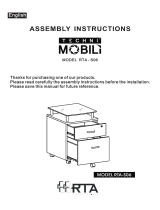RTA MZL2706A-WG01 Instrucciones de operación
- Tipo
- Instrucciones de operación

MODEL RTA - 2706A
Thanks for purchasing one of our products.
Please read carefully the assembly instructions before the installation.
Please save this manual for future reference.
MODEL RTA-2706A

Gracias por comprar uno de nuestros productos.
Por favor lea cuidadosamente las instrucciones de ensamblaje antes de
instalar la unidad.
Por favor guarde este manual para referencias futuras.
MODELO RTA - 2706A
MODELO RTA-2706A
1
2
3
5
6
7
8
10
11
13

RTA-2706A
DIMENSIONS
MAXIMUM WEIGHT CAPACITIES
DO NOT exceed this limit
Please use care and good judgement
when placing objects on wood surface
Product Size: 37.8"W x 22"D x 34.8"H

RTA-2706A
P.4
4
6
7
9
8
10
12
13
11
14
2
3
Left
Right
2SETS
5
1
1
2
3
5
6
7
8
10
11
13
Left Structure
Estructura Izquierda
Central Structure
Estructura Central
Right Structure
Estructura
Derecha
Studs
Topes
Back Panel
Panel Posterior
Monitor Panel
Panel de Monitor
CPU Panel
Panel Para Cpu
Main Panel
Panel Principal
Hooks
Bases
Keyboard Panel
Panel para Teclado
Auxiliary Panel
Panel Auxiliar
Slider For Drawer
Deslizadores para gaveta
Drawer
Gaveta
Sliders
Deslizadores
Izquierdo
Derecho
X6
X4
1 SET

RTA-2706A
P.5
A
C
D
B
E
6X35 MM
6X50 MM
8
4
8
14
PART PARTQTY. QTY.ITEM ITEM
6X12 MM
4
1
3X15 MM
F
4
G
4
4X4 MM
4X14 MM
4X28 MM

30mm
RTA-2706A
P.6

RTA-2706A
P.7

RTA-2706A
P.8
1
4
2
3
4
4
1
Insert the Studs (4) at the bottom of the Left, Central & Right Structures (1,2&3).
Inserte los topes (4) en las patas de las estructuras izquierda, derecha y central (1,2,3).
1
2
5
4PCS
6X50 MM
B
A1.
B1.
A2.
B2.
A3.
B3.
2
Use screws B to assemble the Back Panel (5) between the Left & Central Structures (1 & 2).
Use tornillos B para ensamblar el panel posterior (5) entre las estructuras central e izquierda (1, 2).
SCREWS
TORNILLOS
Before doing this step, make sure that all the nuts
in the panel are properly aligned to receive the screws!
Antes de hacer este paso, asegúrese que las tuercas
en el panel estén alineadas para recivir los tornillos!

RTA-2706A
P.9
2
3
7
A1.
B1.
A2.
B2.
A3.
B3.
4PCS
6X50 MM
B
3
Use screws B to assemble the CPU Panel (7) between the Central and Right Structure (2&3).
Use tornillos B para ensamblar el Panel de Cpu (7) entre las estructuras Central y Derecha y asi
quedaran conectadas las (3) estructuras.
SCREWS
TORNILLOS
Before doing this step, make sure that all the nuts
in the panel are properly aligned to receive the screws!
3
2
6
4PCS
6X35 MM
A
4
Use screws A to fix the Monitor Panel (6) to Central & Right Structure (2&3).
Use tornillos A para ensamblar el Panel para Monitor (6) a las estructuras derecha y central (2,3).
SCREWS
TORNILLOS
Antes de hacer este paso, asegúrese que las tuercas
en el panel estén alineadas para recivir los tornillos!

RTA-2706A
P.10
14
Right
Left
14
2
3
4PCS
4X28 MM
E
5
Use screws E to assemble one pair of Sliders (14) to the Central & Right Structures (2&3)
noting that the they must slide-out to the front of the desk. You will find four holes in the
metal structures, use the top two.
Use Tornillos E para fijar el lado grueso de dos de los deslizadores (14) a las Estructuras
derecha y central (2,3) tomando en cuenta que deben poder deslizarse hacia el frente del mueble.
En la estructura encontrara 4 huecos de cada lado, use los de arriba.
SCREWS
TORNILLOS
Izquierdo
Derecho
11
14
Right
Left
14
4PCS
4X14 MM
C
11
6
Izquierdo
Derecho
Use screws C to fix the back face of the Auxiliary Panel (11) to the Sliders (14).
Con tornillos C y por la cara posterior del panel Auxiliar (11) fijelo a los deslizadores (14).
SCREWS
TORNILLOS
Top hole
Tabs

RTA-2706A
P.11
13
12
F
4PCS
3X15 MM
7
Use screws F to assemble the thiner part of the Sliders (12) to the Drawer (13).
Use tornillos F para fijar los deslizadores de gaveta (12) a la Gaveta (13), note que debe
fijar la parte delgada del deslizador.
SCREWS
TORNILLOS
2
3
13
12
X2
4PCS
4X28 MM
E
8
Use screws E to assemble the wider part of the Drawer’s sliders (12) to the Central & Right
Structures (2&3).
Con tornillos E fije la parte gruesa de los deslizadores de Gaveta (12) a las estructuras derecha y
central (2,3).
SCREWS
TORNILLOS

RTA-2706A
P.12
1
2
3
8
6PCS
6X50 MM
B
9
Use screws B to assemble the back face of the Main Panel (8) to the Main Structures (1,2&3).
Use tornillos B para fijar el Panel Principal (8) a las estructuras derecha, izquierda y central (1,2,3).
SCREWS
TORNILLOS
9
14
Right
Left
14
X4
4PCS
4X4 MM
D
10
Use screws D to fix the Hooks (9) to the other pair of Sliders (14).
Use Tornillos D para fijar la parte gruesa de los otros dos deslizadores (14) a las bases (9).
SCREWS
TORNILLOS
Izquierdo
Derecho
Tabs

RTA-2706A
P.13
9
X4
Left
14
14
Right
8
Left
14
14
Right
10
G
4PCS
6X12 MM
4PCS
4X14 MM
C
11
12
Use screws G to fix the Hooks (9) to the underside of
the Main Panel.
Use tornillos G para fijar las bases (9) a la parte inferior
del Panel Principal (8).
Use screws C to assemble the back face of the
Keyboard Panel (10) to the Sliders (14).
Con tornillos C y por debajo, ensamble el Panel de
Teclado (10) con los deslizadores (14).
SCREWS
TORNILLOS
SCREWS
TORNILLOS
Izquierdo
Derecho
Izquierdo
Derecho

English
- NO EXPONGA LAS SUPERFICIES A LA LUZ SOLAR DIRECTA,
O A CONDICIONES AMBIENTALES EXTREMAS. ESTE TIPO DE
DAÑOS NO SON CUBIERTOS POR LA GARANTÍA DEL PRODUCTO.
- NO USE SOLVENTES SOBRE LAS SUPERFICIES O TUBOS
ESTRUCTURALES. LAS SUPERFICIES DEBEN SER LIMPIADOS
CON UN JABÓN SUAVE Y AGUA, Y SECADOS IMMEDIATAMENTE
CON UNA TOALLA LIMPIA Y SECA.
- PRODUCTOS QUE SON PESADOS DEBEN LEVANTARSE O
MOVERSE POR AL MENOS 2 PERSONAS, Y TODOS LOS
OBJETOS DEBEN SER REMOVIDOS DEL PRODUCTO.
- DO NOT EXPOSE THE SURFACES TO DIRECT SUNLIGHT, OR
EXTREME ENVIRONMENTAL CONDITIONS. EXPOSURE WILL
DAMAGE THE PRODUCT, WHICH IS NOT COVERED BY THE
WARRANTY.
- DO NOT USE SOLVENTS OVER SURFACES OR STRUCTURAL
TUBES. SURFACES MUST BE CLEANED WITH A SOLUTION OF
A SMOOTH SOAP AND WATER, THEN CLEARED WITH A DRY
TOWEL.
- PRODUCTS THAT ARE HEAVY SHOULD BE LIFTED OR MOVED
BY AT LEAST 2 PERSONS, AND ALL OBJECTS SHOULD BE
REMOVED FROM THE PRODUCT.
CARE AND MAINTENANCE
Spanish
-
 1
1
-
 2
2
-
 3
3
-
 4
4
-
 5
5
-
 6
6
-
 7
7
-
 8
8
-
 9
9
-
 10
10
-
 11
11
-
 12
12
-
 13
13
-
 14
14
RTA MZL2706A-WG01 Instrucciones de operación
- Tipo
- Instrucciones de operación
en otros idiomas
Otros documentos
-
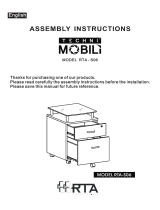 Techni Mobili RTA-S06-GPH06 Guía de instalación
Techni Mobili RTA-S06-GPH06 Guía de instalación
-
Kyosho 31333 El manual del propietario
-
 OfficeMax Schoolio Assembly Instructions Manual
OfficeMax Schoolio Assembly Instructions Manual
-
MAAX 137441-900-084-000 Radia Neo-angle Sliding Shower Door 38 x 38 x 71 ½ in. 6 mm Guía de instalación
-
MAAX 137440-981-305-000 Guía de instalación
-
MAAX 137445-900-084-000 Guía de instalación
-
MAAX 137448-900-084-000 Radia Square Sliding Shower Door 36 x 36 x 71 ½ in. 6 mm Guía de instalación
-
Kyosho No.31350�@V-ONE S III EVO. Lightning McQueen apr MR-S El manual del propietario
-
Kyosho 31341 El manual del propietario