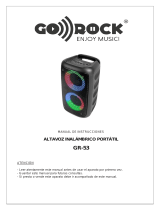La página se está cargando...

1
2
3
4
5
6
7
8
9
10
11
12" PORTABLE BLUETOOTH
PARTY SPEAKER
PABT 6030
For correctly operating, please read this manual carefully before using.
Any content revise of the manual won’t declare again, and we are not
responsible for consequence cause by fault or oversight of this manual.
PABT6030 SPECIFICATIONS
REMOTE CONTROL FUNCTION
1. Power Switch: press this switch turn the
speaker On and Off
2. Mode Selector: pess this button to switch between
USB, TF, FM and Bluetooth inputs
3. Repeat Track: tap this button to single track repeat
4. EQ Mode Switching
5. Previous FM Station (CH-): when using the speaker
in FM mode, press this button to go to the previous
saved FM station
6. Next FM Station (CH+): when using the speaker in
FM mode press this button to go to the next stored
FM station
7. Previous Track: when using the speaker in USB/TF
card & bluetooth mode, press this button to go to
the previous track
8. Next Track: when using the speaker in USB/TF card
& bluetooth mode, press this button to go to the
next track
9. Pause & FM scan: Press this button to pause the
signal from the USB flash drive, TF Card, or
bluetooth inputs. When using the speaker in FM
Mode, press this button to auto scan for all
available stations.
10. Volume -
11. Volume +
12. Number pad 0-9
» 12” Bluetooth Speaker
» 1.5” Tweeter
» USB Flash Drive input
» Aux 3.5mm line-in Input
» FM radio
» TF card slot
» Bass/Treble/Echo Adjustments
» Digital LED display
» Microphone Input
» Small Remote Control
» Wired Microphone included
» 9V adaptor charger
» 7.4V/3600mAh battery
» 6000 pmpo watt power
» With extendable handle bar

When people sleep, they need a quiet environment.
Please turn off music or turn off the power while sleeping.
Prompt
Thiss ymboli ndicatest ou sert hat the machine
with risk of electric shock
Thiss ymboli ndicatest ou sert hat the machine
with important operation and maintenance
instruction
PANEL FUNCTION LAYOUT
1. DC Charging port: insert the charging adapter into the DC9V input port on the rear
of the unit. When the battery is charging this indicator will illuminate. When the
battery is fully charged the indicator will turn off.
2. Main volume knob: use this knob to adjust the volume of USB/TF/BTL/FM music.
3. Treble Knob: use this knob to adjust the treble levels.
4. Bass Knob: Use this knob to adjust teh bass levels.
5. Microphone Volume Knob: use this knob to adjust the microphone volume levels
6. Microphone Echo Knob: use this knob to adjust the microphone echo levels
7. LED lights Power button: press this button to turn on and off the front LEDs
8. USB/TF Display screen: the elapsed time and format will appear on this display
screen for the usb USB/TF card inputs
9. FM Antenna: For best results fully extend the antenna
10. USB Flash Drive input: insert your USB flash drive into this slot. The unit will only
read mp3, .wav, .wma files from the USB flash drive. The maximum storage size of the
USB flash drive cannot exceed 32GB. Do not attempt to connect a computer to the
USB input as the speaker will not be able to connect to a computer.
11. TF Input: Insert your TF card into this slot. The unit will only read .mp3, .wav, .wma
files from the TF card flash drive cannot exceed 32GB
12. Next Track/Next FM station (CH+): When using the speaker in USB/TF card &
Bluetooth mode, press this button to go to the next track. When using the speaker in
FM mode, press this button to go to the next stored FM station.
13. Play/Pause & FM scan: press this button to pause the signal from the USB flash
drive TF card or Bluetooth inputs. When using the speaker in FM mode, press this
button to auto scan for all available stations. Each will be stored. Press the CH+ and
CH- to choose a station
14. Previous Track/Previous FM station (CH-): when using the speaker in USB/TF card
& bluetooth mode, press this button to go to the previous track. When using the
speaker in FM mode, press this button to go to the previous stored FM station.
15. Repeat track: Tap this button to single track repeat.
16. Mode selector/recording: press this button to switch between USB, TF and
bluetooth inputs. press and hold for 3-5 seconds to begin recording onto the USB
flash drive or TF card.
Steps to Connecting via Bluetooth: start by pressing the mode selector button until
the word BLUETOOTH displays on the control panel LED screen or mentioned. Make
sure that the your mobile device has its Bluetooth mode turned ON as well. Search
for the device name "PABT6023" on you mobile device screen and activate the
connection between between both devices. Your audio should automatically begin to
play.
17. Microphone priority: when the microphone priority is activated, speaking into the
microphone will automatically lower the other audio signal 20dB.
18. AUX Input: connect your smartphone, mp3 player, laptop or other audio device to
this input.
19. Insert Microphone to front panel Mic Jack, adjust Mic Volume and Echo to best
level.
20. Power Switch: Press this switch turn ON and OFF the speaker. Before powering on
the speaker make sure the volume levels are turned down to prevent damage to the
amplifier or speakers.
2
3
4
6
5
7
20
1
15
16
17
18
14
13
12
19
10
11
8

1
2
3
4
5
6
7
8
9
10
11
BLUETOOTH PORTÁTIL de 12"x2
ALTAVOZ DE FIESTA
PABT 6030
Para un funcionamiento correcto, lea detenidamente este manual antes de usar.
Cualquier contenido revisado del manual no se declarará nuevamente, y no estamos
responsable de las consecuencias causadas por falla o supervisión de este manual.
PABT6030 PRESUPUESTO
FUNCION DE CONTROL REMOTO
1. Interruptor de encendido: presione este
interruptor para encender y apagar el altavoz
2. Selector de modo: presione este botón para
cambiar entre las entradas USB, TF, FM y
Bluetooth
3. Repetir pista: toque este botón para repetir una
sola pista
4. Cambio de modo EQ
5. Estación FM anterior (CH-): cuando use el
altavoz en modo FM, presione este botón para ir a
la estación FM guardada anterior
» 12” Bluetooth Speaker
» 1.5” Tweeter
» USB Flash Drive input
» Aux 3.5mm line-in Input
» FM radio
» TF card slot
» Bass/Treble/Echo Adjustments
» Digital LED display
» Microphone Input
» Small Remote Control
» Wired Microphone included
» 9V adaptor charger
» 7.4V/3600mAh battery
» 6000 pmpo watt power
» With extendable handle bar
6. Próxima estación de FM (CH +): cuando use el altavoz en modo FM, presione
este botón para ir a la siguiente estación de FM almacenada
7. Pista anterior: cuando use el altavoz en tarjeta USB / TF y modo bluetooth,
presione este botón para ir a la pista anterior
8. Siguiente pista: cuando use el altavoz en tarjeta USB / TF y modo bluetooth,
presione este botón para ir a la siguiente pista
9. Pausa y exploración FM: presione este botón para pausar la señal de la
unidad flash USB, la tarjeta TF o las entradas de Bluetooth. Cuando use el
altavoz en modo FM, presione este botón para buscar automáticamente todas
las estaciones disponibles.
10. Volumen -
11. Volumen +
12. Teclado numérico 0-9

Cuando las personas duermen, necesitan un ambiente tranquilo.
Apaga la música o apaga el teléfono mientras duermes
Aviso
Este símbolo indica al usuario que la máquina con
riesgo de descarga eléctrica.
Este símbolo indica al usuario que la máquina cuenta
con instrucciones importantes de operación y mantenimiento.
DISEÑO DE LA FUNCIÓN DEL PANEL
1. Puerto de carga de
CC: inserte el adapta-
dor de carga en el
puerto de entrada
DC9V en la parte
posterior de la unidad.
Cuando la batería se
esté cargando, este
indicador se iluminará.
Cuando la batería está
completamente
cargada, el indicador
se apagará.
2. Perilla de volumen
principal: use esta
perilla para ajustar el
volumen de la música
USB / TF / BTL / FM.
3. Perilla de agudos:
use esta perilla para
ajustar los niveles de
agudos.
4. Mando de graves:
utilice este mando
para ajustar los niveles
de graves.
12. Siguiente pista / Siguiente estación de FM (CH +): Cuando use el altavoz en modo USB
/ TF y modo Bluetooth, presione este botón para ir a la siguiente pista. Cuando use el
altavoz en modo FM, presione este botón para ir a la siguiente estación FM almacenada.
13. Reproducir / Pausa y exploración FM: presione este botón para pausar la señal de la
tarjeta TF de la unidad flash USB o las entradas Bluetooth. Cuando use el altavoz en
modo FM, presione este botón para buscar automáticamente todas las estaciones
disponibles. Cada uno será almacenado. Presione CH + y CH- para elegir una estación
14. Pista anterior / Estación FM anterior (CH-): cuando use el altavoz en modo USB /
tarjeta TF y modo bluetooth, presione este botón para ir a la pista anterior. Cuando use
el altavoz en modo FM, presione este botón para ir a la estación FM almacenada anterior.
15. Repetir pista: toque este botón para repetir una sola pista.
16. Selector de modo / grabación: presione este botón para cambiar entre las entradas
USB, TF y bluetooth. mantenga presionado durante 3-5 segundos para comenzar a
grabar en la unidad flash USB o tarjeta TF.
Pasos para conectarse a través de Bluetooth: para activar el modo Bluetooth en el
altavoz, comience presionando el botón selector de modo hasta que aparezca la palabra
BLUETOOTH en la pantalla LED del panel de control. Asegúrese de que su dispositivo
móvil también tenga activado el modo Bluetooth. Busque el nombre del dispositivo
"PABT6015" en la pantalla de su dispositivo móvil y active la conexión entre ambos
dispositivos. Su audio debería comenzar a reproducirse automáticamente.
17. Prioridad del micrófono: cuando la prioridad del micrófono está activada, hablar al
micrófono reducirá automáticamente la otra señal de audio 20dB.
Cuando los dos altavoces se cambian al modo bluetooth, presione el botón de función
TWS en cualquier máquina durante 3-5 segundos para ingresar el estado de coincidencia
TWS, luego los dos altavoces se emparejarán y conectarán automáticamente. Cuando se
escucha la melodía "dong", el emparejamiento es exitoso y la pantalla LED muestra un
mensaje.
18. Entrada AUX: conecte su teléfono inteligente, reproductor de mp3, computadora
portátil u otro dispositivo de audio a esta entrada.
19. Inserte el micrófono en el conector de micrófono del panel frontal, ajuste el volumen
y el eco del micrófono al mejor nivel.
20. Interruptor de encendido: presione este interruptor para encender y apagar el
altavoz. Antes de encender el altavoz, asegúrese de que los niveles de volumen estén
bajos para evitar daños en el amplificador o los altavoces.
5. Perilla de volumen del micrófono: use esta perilla para ajustar los niveles de
volumen del micrófono
6. Perilla de eco del micrófono: use esta perilla para ajustar los niveles de eco del
micrófono
7. Luces LED Botón de encendido: presione este botón para encender y apagar los
LED frontales
8. Pantalla de visualización USB / TF: el tiempo transcurrido y el formato aparecerán
en esta pantalla para las entradas de la tarjeta USB / TF USB
9. Antena FM: para obtener mejores resultados, extienda completamente la antena
10. Entrada de unidad flash USB: inserte su unidad flash USB en esta ranura. La
unidad solo leerá archivos mp3, .wav, .wma de la unidad flash USB. El tamaño
máximo de almacenamiento de la unidad flash USB no puede exceder los 32 GB.
No intente conectar una computadora a la entrada USB ya que el altavoz no podrá
conectarse a una computadora.
11. Entrada TF: inserte su tarjeta TF en esta ranura. La unidad solo leerá archivos
.mp3, .wav, .wma de la unidad flash de la tarjeta TF no puede superar los 32 GB
2
3
4
6
5
7
20
1
15
16
17
18
14
13
12
19
10
11
8
1/4