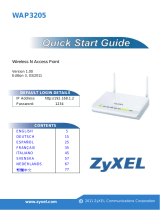1/2 Copyright©2011 ZyXEL Communications Corp. All Rights Reserved
1
2
3
English
- The light turns on.
- The lights blink when there is trac.
Deutsch
- Die LED beginnt zu leuchten.
- Die LEDs blinken bei Datenverkehr.
Español
- La luz se encenderá.
- Las luces parpadearán cuando haya tráco.
Français
- Le témoin lumineux s'allume.
- Les témoins lumineux clignotent quand il y a du trac.
Italiano
- La luce si accende.
- Le luci lampeggiano quando c'è traco in trasmissione o ricezione.
Nederlands
- Het lampje gaat branden.
- Het lampje knippert bij verkeer.
Svenska
- Lampan tänds.
- Lamporna blinkar vid trak.
繁體中文
- 電源 指示燈亮起。
- 電源 指示燈閃爍,代表傳輸進行中。
Installation der Hardware | Instalación del hardware
Installation du matériel | Installazione hardware
Maskinvaruinstallation | Hardware Installatie
硬體安裝
Betrieb prüfen | Comprobar operación
Vérification du fonctionnement | Controlla il funzionamento
Controleer Werking | Kontrollera drift
檢查作業
Check Operation
Hardware Installation
User’s Guide
ES-105E/ ES-108E
Certifications
Zertifizierungen | Certificados
Certifications | Certificazioni
Certificaten | Certifieringar
認證
ENGLISH DEUTSCH ESPAÑOL
Viewing a Product’s
Certifications
• Go to www.zyxel.com.
• Select your product from the
drop-down list box on the ZyXEL
home page to go to that product's
page.
• Select the certification you wish to
view from this page.
Vorgehensweise zum
Aufrufen einer
Produktzertifizierung
• Gehen Sie auf www.zyxel.com.
• Wählen Sie Ihr Produkt aus der
Auswahlliste auf der ZyXEL
Homepage aus, um die Seite des
entsprechenden Produkts
aufzurufen.
• Wählen Sie die Zertifizierung, die
Sie von dieser Seite aus aufrufen
möcht
en.
Procedimiento para ver las
certificaciones de un
producto
• Vaya a www.zyxel.com.
• Seleccione el producto que desea
en el cuadro de lista desplegable
que se encuentra en la página
principal de ZyXEL para obtener
acceso a la página de dicho
producto.
• Seleccione la certificación que
desea ver en esta página.
FRANÇAIS
Procédure permettant de
consulter une(les)
Certification(s) du Produit
• Connectez vous sur
www.zyxel.com.
• Sélectionnez votre produit dans la
liste déroulante se trouvant sur la
page d'accueil ZyXEL pour
accéder à la page du produit
concerné.
• Sélectionnez sur cette page la
certification que vous voulez
consulter.
ITALIANO NEDERLANDS
Procedura per visualizzare
le certificazioni di un
prodotto
• Andare alla pagina
www.zyxel.com
• Nel sito ZyXEL, selezionare il
proprio prodotto dall’elenco a
discesa per andare alla pagina di
quel prodotto.
• Da questa pagina selezionare la
certificazione che si vuole vedere.
Procedure voor het
opvragen en het inzien van
product certificering(en)
• U gaat met uw browser naar de
website: www.zyxel.com
• U kunt nu de product pagina
opvragen door op de ZyXEL
thuispagina het product te
selecteren uit de lijst
• Nu selecteert u de certif
icering die
u wilt inzien
SVENSKA
Procedur för att visa en
produkts certifikat
• Gå till www.zyxel.com
• Välj din produkt från
rullgardinslistrutan på ZyXEL:s
hemsida för att gå till denna
produkts sida.
• Välj det certifikat du vill titta på
från denna sida.
• www.zyxel.com
• ZyXEL
•
La página se está cargando ...
Transcripción de documentos
User’s Guide ES-105E/ ES-108E Installation der Hardware | Instalación del hardware Installation du matériel | Installazione hardware Maskinvaruinstallation | Hardware Installatie 硬體安裝 Hardware Installation 3 INTERNET 1 2 Betrieb prüfen | Comprobar operación Vérification du fonctionnement | Controlla il funzionamento Controleer Werking | Kontrollera drift 檢查作業 Check Operation Français English - The - The Svenska - Le témoin lumineux s'allume. - Les témoins lumineux clignotent quand il y a du trafic. light turns on. lights blink when there is traffic. Deutsch Italiano Español Nederlands - La luce - Le luci - Die LED beginnt zu leuchten. - Die LEDs blinken bei Datenverkehr. - La luz se encenderá. - Las luces parpadearán cuando haya tráfico. - Het - Het - Lampan tänds. - Lamporna blinkar vid trafik. si accende. lampeggiano quando c'è traffico in trasmissione o ricezione. 繁體中文 - 電源 - 電源 lampje gaat branden. lampje knippert bij verkeer. Zertifizierungen | Certificados Certifications | Certificazioni Certificaten | Certifieringar 認證 Certifications ENGLISH DEUTSCH ESPAÑOL FRANÇAIS ITALIANO NEDERLANDS Viewing a Product’s Certifications Vorgehensweise zum Aufrufen einer Produktzertifizierung Procedimiento para ver las certificaciones de un producto Procédure permettant de consulter une(les) Certification(s) du Produit Procedura per visualizzare le certificazioni di un prodotto Procedure voor het opvragen en het inzien van product certificering(en) • Go to www.zyxel.com. • Select your product from the drop-down list box on the ZyXEL home page to go to that product's page. • Select the certification you wish to view from this page. • Gehen Sie auf www.zyxel.com. • Wählen Sie Ihr Produkt aus der Auswahlliste auf der ZyXEL Homepage aus, um die Seite des entsprechenden Produkts aufzurufen. • Wählen Sie die Zertifizierung, die Sie von dieser Seite aus aufrufen möchten. SVENSKA 繁體中文 Procedur för att visa en produkts certifikat 檢視產品的認證 • 前往 www.zyxel.com。 • 在 ZyXEL 首頁的下拉式 清單方塊中選擇您所購 買的產品以前往產品的 相關網頁。 • 由此網頁選擇您想要檢 視的認證。 • Gå till www.zyxel.com • Välj din produkt från rullgardinslistrutan på ZyXEL:s hemsida för att gå till denna produkts sida. • Välj det certifikat du vill titta på från denna sida. 1/2 指示燈亮起。 指示燈閃爍,代表傳輸進行中。 • Vaya a www.zyxel.com. • Seleccione el producto que desea en el cuadro de lista desplegable que se encuentra en la página principal de ZyXEL para obtener acceso a la página de dicho producto. • Seleccione la certificación que desea ver en esta página. • Connectez vous sur www.zyxel.com. • Sélectionnez votre produit dans la liste déroulante se trouvant sur la page d'accueil ZyXEL pour accéder à la page du produit concerné. • Sélectionnez sur cette page la certification que vous voulez consulter. • Andare alla pagina www.zyxel.com • Nel sito ZyXEL, selezionare il proprio prodotto dall’elenco a discesa per andare alla pagina di quel prodotto. • Da questa pagina selezionare la certificazione che si vuole vedere. • U gaat met uw browser naar de website: www.zyxel.com • U kunt nu de product pagina opvragen door op de ZyXEL thuispagina het product te selecteren uit de lijst • Nu selecteert u de certificering die u wilt inzien Copyright©2011 ZyXEL Communications Corp. All Rights Reserved-
 1
1
-
 2
2
ZyXEL ES-108E Guía de inicio rápido
- Tipo
- Guía de inicio rápido
- Este manual también es adecuado para
En otros idiomas
- italiano: ZyXEL ES-108E Guida Rapida
- English: ZyXEL ES-108E Quick start guide
- Deutsch: ZyXEL ES-108E Schnellstartanleitung
Documentos relacionados
-
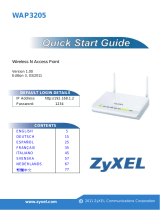 ZyXEL Communications WAP3205 Guía de inicio rápido
ZyXEL Communications WAP3205 Guía de inicio rápido
-
ZyXEL Communications PLA5206 El manual del propietario
-
ZyXEL PoE12-HP El manual del propietario
-
ZyXEL nwa1100-n Guía de inicio rápido
-
ZyXEL NBG6503 El manual del propietario
-
ZyXEL PLA5405 El manual del propietario
-
ZyXEL nsa320s Guía de inicio rápido
-
ZyXEL Communications NSA310 El manual del propietario
-
ZyXEL DMA-2500 El manual del propietario