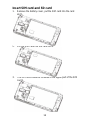Hyundai L565 Manual de usuario
- Categoría
- Teléfonos móviles
- Tipo
- Manual de usuario
Este manual también es adecuado para

e551 Lite
Licensed by Hyundai Corporation, Korea


1
Spanish Version

2
Atencion
APAGAR EN HOSPITALES
Por favor respetar las disposiciones o reglamentos pertinentes.
Por favor apague su teléfono móvil cerca de equipos médicos .
APAGUE CUANDO PONGA COMBUSTIBLE
No utilice el teléfono en un punto de repostaje. No lo utilice
cerca de combustibles o productos químicos.
TARJETAS MICRO SIM SON PORTABLES
Mantenga el teléfono y los accesorios fuera del alcance de los
niños.
BATERIA
Por favor, no destruya ni dañe la batería, puede ser peligroso y
provocar incendio.
Por favor, no tire la batería al fuego para evitar riesgos.
Si no se puede usar la batería, deséchela en un lugar seguro.
No intente desmontar la batería.
Si la batería o el cargador está roto o viejo, por favor deje de
usarlos, y reemplácelo con una batería genuina certificada.
USE EQUIPO DE CALIDAD
Usar equipo autorizado para evitar peligro.
LA SEGURIDAD VIAL VIENE PRIMERO
Preste toda la atención mientras conduce. Estacione antes de
usar el teléfono. Por favor, siga las normas de tráfico de la
cuidad local.

3
INTERFERENCIA
Todos los dispositivos inalámbricos pueden ser susceptible a
causar interferencia, lo que podría afectar el rendimiento.
DESACTIVAR EN AERONAVE
Los dispositivos inalámbricos pueden causar interferencias en
aviones. No sólo es peligroso, sino también ilegal utilizar el
teléfono móvil en un avión.
Comienzo
Llegar a tener en cuenta los conceptos básicos y tener su
teléfono en marcha en poco tiempo.
Resumen de Telefono

4
Definicion de teclas
Teclas
Definicion
Tecla de
encendido
(lado derecho)
a) Pulse para Activar / desactivar la
pantalla.
b) Mantenga pulsado para apagar o
reiniciar el teléfono.
Tecla de volume
( lado derecho)
a) Pulse cuando la llamada está en curso,
aumente o disminuya el volumen,
cuando el teléfono está sonando,
silencia el timbre. En la pantalla de
inicio cuando no hay ninguna llamada
en curso, aumente o disminuya el
volumen del timbre o configure el
teléfono en silencio en lugar de timbrar.
En otras aplicaciones, controla el
volumen de la música, direcciones
habladas y otros tipos de audio.
b) Mantenga presionada la tecla para
aumentar rápidamente el volumen del
tono de llamada al máximo o al
mínimo.
Tecla
reciente
Pulse para abrir la lista de programas
utilizados recientemente.
Tecla de
Inicio
a) Presione para volver a la pantalla de
inicio.
b) Mantenga presionado para entrar a
Google™ Now.
Tecla
atras
a) Presione la tecla para volver al
menú anterior.

5
Inserte la tarjeta SIM y la tarjeta SD
1. Retire la tapa de la batería, coloque la tarjeta SIM en la
ranura para tarjetas 1.
2. Coloque la tarjeta SIM en la ranura para tarjetas 2.
3. La tarjeta SD debe instalarse en la parte superior de la
tarjeta SIM 1.

6
★Sugerencia: La tarjeta SIM es un objeto pequeño. Por favor,
mantenga lejos de los niños para evitar cualquier tipo accidente.
Por favor, no toque el metal de la tarjeta SIM y mantenga lejos
del campo electromagnético para evitar cualquier daño a los
datos.
Cargar batería
Cargue la bacteria antes de usar. Conecte el cable USB al
adaptador de corriente USB, y luego conecte el extremo del
cable USB en el puerto USB.
★ Sugerencia : Puede utilizar la carga USB cuando no tiene
corriente disponible. Los datos pueden transferirse mientras
carga el dispositivo. La eficiencia de potencia de carga USB
varía significativamente, y puede tomar mucho tiempo para
cargar al iniciar y al dispositivo para iniciar el funcionamiento.
Primero conecte el cable USB al puerto USB del ordenador, y
luego a su teléfono. Cuando se finaliza la carga, primero
desconecte el cable USB del teléfono, a continuación, desde el
puerto USB del ordenador.
Iniciar por primera vez
Aprende como funciona su nuevo teléfono.
Operación Básica
● Encienda el teléfono
Presione por un tiempo la tecla de encender el teléfono. Si la
potencia es suficiente, el teléfono vibrará luego se prendera.

7
● Apagar el teléfono
Presione por un tiempo la tecla hasta que aparezca un menú.
Escoga “Apagar” para que el teléfono se apague.
● Reiniciar el teléfono
Opción 1: Presione por un tiempo la tecla hasta que aparezca
un menú. Escoga “Reiniciar’’ para reiniciar el teléfono.
Opción 2: Presione la tecla por 12 segundos para
automáticamente reiniciar el teléfono.
● Modo Avion
Opción 1: Suelte la barra de estado, haga clic en el icono del
modo avión.
Opción 2: Mantenga presionada la tecla de encendido y, a
continuación, haga clic en el icono del modo de avión.
● Bloquear la pantalla
Opción 1: Presione la tecla de encender el teléfono para que se
apague y bloque el teléfono.
Opción 2: La pantalla del teléfono automaticamente se bloquea
si no se usa el teléfono por un rato.
● Desbloquear la pantalla
Opción 1: Presione la tecla de encender el teléfono y en la
pantalla con su dedo deslice hacia arriba para desbloquear.
Opción 2:Ponga la huella dactilar grabada con éxito en el área
de desbloqueo.
Funcionamiento de la caja de herramientas
Habilitar la caja de herramientas
Deslice el panel táctil de arriba hacia abajo y, a continuación,
habilite la caja de herramientas.

8
Operaciones táctiles
● Tocar:
Para actuar sobre los elementos de la pantalla, como los iconos
de aplicación y configuración, para escribir letras y símbolos con
el teclado en pantalla, o para presionar en los botones de la
pantalla, simplemente tóquelo con el dedo.
● Tocar y mantener:
Toque y mantenga presionado un elemento en la pantalla
tocando y no levantando el dedo hasta que se produzca una
acción.
● Arrastre:
Mantenga pulsado un elemento durante un momento y luego,
sin levantar el dedo, mueva el dedo a la pantalla hasta que
alcance la posición deseada. Arrastrar elementos en la pantalla
de inicio para cambiarlos y arrastrarlos para abrir el panel de
notificación.

9
● Deslizar:
Para deslizar, mueve rápidamente el dedo por la superficie de la
pantalla, sin detenerse al tocar por primera vez (de modo que
no arrastre un elemento). For example, you slide the screen up
or down to scroll a list, and in some Calendar views you swipe
quickly across the screen to change the range of time visible.
● Pinchar:
En algunas aplicaciones (como Mapas y galería) puede acercar
y alejar colocando dos dedos en la pantalla a la vez y
pellizcando (para alejar) o separándolos (para acercar).
● Rote la pantalla:
En la mayoría de las pantallas, la orientación de la pantalla gira
con el teléfono a medida que lo gira de vertical a su lado y
viceversa. Puede activar y desactivar esta función.
Avisos y Advertencias
INFORMACIÓN IMPORTANTE PARA UNA OPERACIÓN
SEGURA Y EFICIENTE. Lea esta información antes de usar el
teléfono. Para la operación segura y eficiente de su teléfono,
observe las siguientes pautas:
Potencialmente explosiva en atmósferas: Apague el teléfono
cuando se encuentre en cualquier área con una atmósfera
potencialmente explosiva, como el abastecimiento de
combustible áreas (estaciones de servicio o de gasolina, bajo
cubierta de los barcos), instalaciones de almacenamiento de
combustible o productos químicos, voladura áreas y zonas
cerca de detonadores eléctricos y zonas donde hay sustancias
químicas o partículas (como polvo metálico, partículas y polvo)
en el aire.
Interferencia con dispositivos electrónicos médicos y
personales: La mayoría pero no todos los equipos electrónicos
están protegidos contra las señales de RF y ciertos equipos
electrónicos pueden que no esten protegidos contra las señales
de RF de su teléfono.
Seguridad Audio: Este teléfono es capaz de producir sonidos
fuertes, que pueden dañar su audición, al usar la función de
altavoz. Se recomienda que coloque el teléfono a una distancia
segura de su oído.

10
Otros dispositivos de medios, hospitales: Si utiliza cualquier
otro dispositivo médico personal, consulte al fabricante de su
dispositivo para determinar si está protegido adecuadamente
contra la energía de RF externa. Su médico puede ser capaz de
ayudarle a obtener esta información. Apague el teléfono en
instalaciones de atención médica cuando la normativa
publicada en estas áreas que así lo indiquen. Los hospitales o
centros de salud pueden utilizar equipos que podrían ser
sensibles a la energía de RF externa.
Declaración del producto en el manejo y uso: Usted es el
único responsable de la forma como utiliza su teléfono y las
consecuencias derivadas de su uso. Siempre se debe apagar
su teléfono donde se prohíbe el uso de un teléfono. El uso del
teléfono está sujeto a medidas de seguridad diseñadas para
proteger a los usuarios y su entorno.
Trate siempre el teléfono y sus accesorios con cuidado y
guárdelo en un lugar limpio y sin polvo.
Batería: El teléfono incluye una batería de polímero de iones de
litio o de iones de litio interna. Tenga en cuenta que el uso de
ciertas aplicaciones de datos puede dar lugar a un uso intensivo
de la batería y puede requerir la carga de baterías frecuente.
Cualquier disposición del teléfono o la batería debe cumplir con
las leyes y reglamentos relativos a las baterías de polímero de
litio-ion de litio-ion o.
Productos defectuosos y dañados: No intente desmontar el
teléfono ni sus accesorios. Sólo personal especializado debe
reparar el teléfono o sus accesorios. Si el teléfono o sus
accesorios fueron sumergidos en agua, fueron perforados o si
se les cae fuertemente no lo use hasta que haya llevado a ser
revisado en un centro de servicio autorizado.
Google y otras marcas son marcas comerciales de Google
LLC.
Información de certificación de la Tasa específica de
absorción (SAR)
El dispositivo cumple con las normas de la Comisión Federal de
Comunicaciones de Estados Unidos (FCC) que limitan la
exposición de las personas a la energía de radiofrecuencia (RF)
que emiten los equipos de radio y telecomunicaciones. Estas
normas evitan la venta de dispositivos móviles que excedan el

11
nivel de exposición máximo (conocido como Tasa específica de
absorción o SAR) de 1,6 watts por kilogramo. Para ver
información de SAR sobre este y ortos modelos de dispositivos
móviles, visite transition.fcc.gov/oet/rfsafety/sar.html.
En el uso normal, es probable que el índice de SAR real sea
mucho menor, puesto que el dispositivo fue diseñado para emitir
sólo la energía de RF necesaria para transmitir una señal a la
estación base más cercana. Al emitir automáticamente niveles
más bajos cada vez que es posible, el dispositivo reduce su
exposición general a la energía de RF.
La FCC ha otorgado una Autorización de equipo para este
modelo de dispositivo basado en el cumplimiento para todos los
niveles SAR informados con las directrices de exposición a RF
de la FCC. Este dispositivo tiene un número de identificación de
la FCC : RQQHLT-E551LITE [ Número de modelo : e551
Lite ] y los niveles de SAR específicos para este dispositivo se
puede encontrar en el siguiente sitio web de la FCC :
www.fcc.gov/oet/ea/.

12
English Version

13
Attentions
SWITCH OFF IN HOSPITALS
Please abide by relevant provisions or regulations. Please turn
off your mobile phone near medical equipment.
SWITCH OFF WHEN REFUELING
Don’t use the phone at a refueling point. Don’t use near fuel or
chemicals.
Micro SIM CARDS ARE PORTABLE
Keep your phone, phone parts and accessories out of children’s
reach.
BATTERY
Please do not destroy or damage the battery, it can be
dangerous and cause fire.
Please do not throw battery in fire to avoid hazard.
When battery cannot be used, please dispose in safe
environment.
Do not try to dismantle the battery.
If the battery or the charger is broken or old, please stop using
them, and replace with certified genuine battery
USE QUALITY EQUIPMENT
Use authorized equipment to avoid danger
ROAD SAFETY COMES FIRST
Give full attention while driving, Park before using your phone.
Please follow traffic rules of local citytown.

14
INTERFERENCE
All wireless devices may be susceptible to cause interference,
which could affect performance.
SWITCH OFF IN AIRCRAFT
Wireless devices can cause interference in aircraft. It’s not only
dangerous but also illegal to use mobile phone in an aircraft.
Get Started
Get to grip with the basics and have your phone up and running
in no time.
Over view

15
Keys definition
Keys
Definition
Power key
(Right side)
a) Press to Turns on/off the screen.
b) Press and Hold to power off or reboot
the phone.
Volume key
(Right side)
a) Press when call is in progress,
increase or decrease the volume, when
the phone is ringing, silences the
ringer. On the home screen when no
call in progress, increase or decrease
the ringtone volume or sets the phone
to the silent instead of ringing. In other
applications, controls the volume of
music, spoken directions and other
audio.
b) Press and hold to quickly increasing
ringtone volume to maximum or
minimum.
Recent key
Press to open recently used programs list
Home key
a) Tap to return to Home screen
b) Long press to enter Google™ Now
Back key
a) Tap to return to the previous screen.

16
Insert SIM card and SD card
1. Remove the battery cover, put the SIM card into the card
slot 1.
2. Put the SIM card into the card slot 2.
3. The SD card should be installed in the upper part of the SIM
card 1.

17
★Tip:The SIM card is a small part. Please keep away from
Children to avoid swallowing the card by accident.
Please do not touch the metal surface of SIM card and away
from electromagnetic field to avoid damage data.
Charge the Battery
Charge the battery before using it. Connect the USB cable to the
USB power adaptor, and then plug the end of the USB cableinto
the USB Port.
★Tip:You can use USB charging when a wall outlet is not
available. Data can be transferred while charging the device.
The efficiency of USB charging power varies significantly, and it
may take a long time for charging to start and the
device to start functioning.
First connect the USB cable to computer USB port, then to your
phone. When charging is done, first disconnect the USB cable
from your phone, then from the computer USB port.
First start-up
Learn how to get your new phone up and running.
Basic operations
● Turn on the phone
Press and hold a while of power key to turn on the phone. If the
power is enough, The mobile phone will boot.
● Turn off the phone
Long press the power key until a menu will show. Choose
“Power off’’ to turn off the phone.

18
● Reboot the phone
Option 1: Long press the power key until a menu will show.
Choose “Reboot’’ to restart the phone.
Option 2: Long press the power key till 12 seconds to auto
restart the phone.
● Airplane mode
Option 1 :Drop the status bar ,click on the airplane mode icon.
Option 2: Long press the power key ,then click on the airplane
mode icon.
● Lock the screen
Option 1: Press the power key to turn off the screen and lock it
Option 2: The screen will auto lock if you don't use the phone for
a while.
● Unlock the screen
Option 1:Press the power key, and then slide to top for
unlocking.
Option 2:Put the fingerprint recorded successfully in the unlock
area.
Toolbox operation
● Enable the toolbox
Swipe the touch panel from top to bottom,then can enable the
toolbox.

19
Touch operations
● Touch:
To act on items on the screen, such as application and settings
icons, to type letters and symbols using the onscreen keyboard,
or to press onscreen buttons, you simply touch them with your
finger.
● Touch & hold:
Touch & hold an item on the screen by touching it and not lifting
your finger until an action occurs.
● Drag:
Touch & hold an item for a moment and then, without lifting your
finger, move your finger on the screen until you reach the target
position. You drag items on the Home screen to reposition them
and you drag to open the Notification panel.
● Swipe or slide:
To swipe or slide, you quickly move your finger across the
surface of the screen, without pausing when you first touch (so
you don’t drag an item instead). For example, you slide the
screen up or down to scroll a list, and in some Calendar views

20
you swipe quickly across the screen to change the range of time
visible.
● Pinch:
In some applications (Such as Mapsand Gallery) you can zoom
in and out by placing two fingers on the screen at once and
pinching them together (to zoom out) or spreading them apart
(to zoom in).
● Rotate the screen:
On most screens, the orientation of the screen rotates with the
phone as you turn it from upright to its side and back again. You
can turn this feature on and off.
Warnings and notes
IMPORTANTINFORMATION ON SAFE AND EFFICIENT
OPERATION. Read this information before using your phone.
For the safe and efficient operation of your phone, observe
these guidelines:
Potentially explosive at atmospheres:Turn off your phone
when you are in any areas with a potentially explosive
atmosphere, such as fueling areas (gas or petrol stations, below
deck on boats), storage facilities for fuel or chemicals, blasting
areas and areas near electrical blasting caps, and areas where
there are chemicals or particles (Such as metal powders, grains,
and dust) in the air.
Interference to medical and personal Electronic Devices:
Most but not all electronic equipment is shielded from RF signals
and certain electronic equipment may not be shielded against
the RF signals from your phone.
Audio Safety: This phone is capable of producing loud noises
which may damage your hearing. When using the speaker
phone feature, it is recommended that you place your phone at a
safe distance from your ear.
Other Media Devices, hospitals: If you use any other personal
medical device, consult the manufacture of your device to
determine if it is adequately shielded from external RF energy.
Your physician may be able to assist you in obtaining this
information. Turn your phone OFF in health care facilities when
any regulations posted in these areas instruct you to do so.

21
Hospitals or health care facilities may be using equipment that
could be sensitive to external RF energy.
Product statement on handling and use: You alone are
responsible for how you use your phone and any consequences
of its use.
You must always switch off your phone wherever the use of a
phone is prohibited. Use of your phone is subject to safety
measures designed to protect users and their environment.
Always treat your phone and its accessories with care and keep
it in a clean and dust-free place
Battery: Your phone includes an internal lithium-ion or
lithium-ion polymer battery. Please note that use of certain data
applications can result in heavy battery use and may require
frequent battery charging. Any disposal of the phone or battery
must comply with laws and regulations pertaining to lithium-ion
or lithium-ion polymer batteries.
Faulty and damaged products: Do not attempt to disassemble
the phone or its accessory. Only qualified personnel must
service or repair the phone or its accessory. If your phone or its
accessory has been submerged in water, Punctured, or
subjected to a severe fall, do not use it until you have taken it to
be checked at an authorized service center.

22
FCC
Warning:
Thisdevicecomplieswithpart15oftheFCCRules.Operationissubjecttothe
followingtwoconditions:
(1)Thisdevicemaynotcauseharmfulinterference,and(2)thisdevicemustacceptany
interferencereceived,includinginterferencethatmaycauseundesiredoperation.Any
Changesormodificationsnotexpresslyapprovedbytheparty
responsiblefor
compliancecouldvoidtheuser'sauthoritytooperatetheequipment.
Note:ThisequipmenthasbeentestedandfoundtocomplywiththelimitsforaClassB
digitaldevice,pursuanttopart15oftheFCCRules.Theselimitsaredesignedto
providereasonableprotectionagainstharmfulinterference
inaresidentialinstallation.
Thisequipmentgenerates,usesandcanradiateradiofrequencyenergyand, ifnot
installedandusedinaccordancewiththeinstructions,maycauseharmfulinterference
toradiocommunications.However,thereisnoguaranteethatinterferencewillnot
occurinaparticularinstallation.Ifthisequipmentdoescauseharmful
interferenceto
radioortelevisionreception,whichcanbedeterminedbyturningtheequipmentoff
andon,theuserisencouragedtotrytocorrecttheinterferencebyoneormoreofthe
followingmeasures:
—Reorientorrelocatethereceivingantenna.
—Increasetheseparationbetweentheequipmentandreceiver.
—Connect
theequipmentintoanoutletonacircuitdifferentfromthattowhichthe
receiverisconnected.
—Consultthedealeroranexperiencedradio/TVtechnicianforhelp.
SpecificAbsorptionRate(SAR)information:
SARtestsareconductedusingstandardoperatingpositionsacceptedbytheFCCwith
thephonetransmittingatitshighestcertifiedpowerlevelinalltestedfrequencybands,
althoughtheSARisdeterminedatthehighestcertifiedpowerlevel,theactualSAR
levelofthephonewhileoperatingcanbewellbelow
themaximumvalue.Beforea
newmodelphoneisaavailableforsaletothepublic,itmustbetestedandcertifiedto
theFCCthatitdoesnotexceedtheexposurelimitestablishedbytheFCC,testsfor
eachphoneareperformedinpositionsandlocations(e.g.attheLimb
andwornonthe
body),asrequiredbytheFCC.Forbodywornoperation,thismodelphonehasbeen
testedandmeetstheFCCRFexposureguidelineswhenusedwithanaccessory
designatedforthisproductorwhenusedwithanaccessorythatcontainsnometaland
thatpositionsthehandset
aminimumof10mmfromthebody.Non‐compliancewith
theaboverestrictionsmayresultinviolationofRFexposureguideline.
-
 1
1
-
 2
2
-
 3
3
-
 4
4
-
 5
5
-
 6
6
-
 7
7
-
 8
8
-
 9
9
-
 10
10
-
 11
11
-
 12
12
-
 13
13
-
 14
14
-
 15
15
-
 16
16
-
 17
17
-
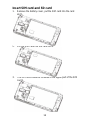 18
18
-
 19
19
-
 20
20
-
 21
21
-
 22
22
-
 23
23
-
 24
24
Hyundai L565 Manual de usuario
- Categoría
- Teléfonos móviles
- Tipo
- Manual de usuario
- Este manual también es adecuado para
en otros idiomas
- English: Hyundai L565 User manual
Artículos relacionados
Otros documentos
-
Alcatel Streak - Cricket El manual del propietario
-
Alcatel Pixi Theatre El manual del propietario
-
LG D390N Manual de usuario
-
LG LG K4 LTE Manual de usuario
-
Alcatel IDOL 4 Cricket El manual del propietario
-
LG LGE460.AO2UKT Manual de usuario
-
LG Optimus L5 II Vodafone Manual de usuario
-
LG X Screen Vodafone El manual del propietario
-
LG X-Power Manual de usuario
-
LG LGK350N.AVDHWH Manual de usuario