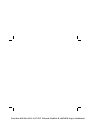Seagate STEE10012000 WSS NAS 6-Bay 12TB Manual de usuario
- Tipo
- Manual de usuario
La página se está cargando ...
La página se está cargando ...

3
With hard drives | Avec disques durs |
Con unità disco rigido | Mit Festplatten |
Con unidades de disco duro | Met harde schijven |
Com disco rígido | C жесткими дисками |
Spevnými disky | Sabit disk sürücüleri ile |
含硬盘驱动器 | 含硬碟機 | 하드 드라이브에서
Diskless
|
Sans disque
|
Unità senza dischi preinstallati
|
Ohne Laufwerk
|
Sin discos
|
Schijfloos
|
Sem disco
|
Корпус без дисков
|
Zařízení bez disků
|
Disksiz
|
无盘
|
無磁碟
|
디스크 없음
4
7
Print Date:2015-Mar-25 11:33:17 CDT Released; Prod Rel; B; 100769558 Seagate Confidential

4
With hard drives | Avec disques durs | Con unità disco rigido |
Mit Festplatten | Con unidades de disco duro | Met harde schijven |
Com disco rígido | C жесткими дисками | Spevnými disky |
Sabit disk sürücüleri ile | 含硬盘驱动器 | 含硬碟機 | 하드 드라이브에서
1
Power and Ethernet
LAN
USB 1
USB 2
1
2
3
4
5
6
7
8
Console
WAN
4
Print Date:2015-Mar-25 11:33:17 CDT Released; Prod Rel; B; 100769558 Seagate Confidential
La página se está cargando ...
La página se está cargando ...
La página se está cargando ...
La página se está cargando ...
La página se está cargando ...
La página se está cargando ...
La página se está cargando ...
La página se está cargando ...
La página se está cargando ...

14
Con unidades de disco duro
1 Alimentación y Ethernet.
2 Encienda la unidad.
3 Conecte la unidad mediante la Conexión a Escritorio remoto.
Sin discos
1 Alimentación y Ethernet.
2 Instale las unidades de disco duro.
3 Presione el botón de recuperación mientras pulsa brevemente el botón de
encendido. Mantenga presionado el botón de recuperación durante 5 segundos
tras haber soltado el botón de encendido.
4 Pulse el botón de función.
5 Conecte la unidad mediante la Conexión a Escritorio remoto.
Met harde schijven
1 Stroom en Ethernet
2 Zet het station aan
3 Maak verbinding via externe desktopverbinding
Schijfloos
1 Stroom en Ethernet
2 Installeer harde schijven
3 Houd de herstelknop ingedrukt terwijl u kort op de aan-/uitknop drukt. Houd de
herstelknop nog 5 seconden ingedrukt nadat u de aan-/uitknop heeft losgelaten.
4 Druk op de functietoets
5 Maak verbinding via externe desktopverbinding
Com disco rígido
1 Fonte de alimentação e Ethernet
2 Ligar
3 Conectar via Acesso Remoto ao Computador
Sem disco
1 Fonte de alimentação e Ethernet
2 Instalar discos rígidos
3 Pressione o botão de recuperação enquanto pressiona rapidamente o botão
liga/desliga. Mantenha o botão de recuperação pressionado por cinco
segundos antes de soltar o botão liga/desliga.
4 Aperte o botão Função
5 Conectar via Acesso Remoto ao Computador
ES
NL
TR
BR
14
Print Date:2015-Mar-25 11:33:17 CDT Released; Prod Rel; B; 100769558 Seagate Confidential
La página se está cargando ...
La página se está cargando ...

17
seagate.com/seagate-wss-nas-support
Visit us at our Support pages for assistance with:
• Installation: Additional instructions and troubleshooting
assistance
• Warranty Information
To contact support, visit us at our Contact Us page.
NOTE: To protect your data, always follow the safe
removal procedures for your operating system when
disconnecting your product.
FCC DECLARATION OF CONFORMANCE
This device complies with Part 15 of the FCC Rules.
Operation is subject to the following two conditions:
(1) this device may not cause harmful interference, and (2)
this device must accept any interference received,
including interference that may cause undesired operation.
CLASS B
NOTE: This equipment has been tested and found
to comply with the limits for a Class B digital device,
pursuant to Part 15 of the FCC Rules. These limits are
designed to provide reasonable protection against harmful
interference when the equipment is operated in
a commercial environment. This equipment generates,
uses, and can radiate radio frequency energy and, if not
installed and used in accordance with the instruction
manual, may cause harmful interference to radio
communications. Operation of this equipment in a
residential area is likely to cause harmful interference
in which case the user will be required to correct the
interference at his own expense.
seagate.com/seagate-wss-nas-support
Consultez les pages de support technique de notre site
pour toute question relative aux points suivants :
• Installation : Instructions supplémentaires et assistance
dépannage
• Informations sur la garantie
Pour contacter le support technique, consultez la page
Nous contacter.
REMARQUE : Pour protéger vos données,
suivez toujours les procédures de retrait sécurisé
correspondant à votre système d’exploitation lors
de la déconnexion du produit.
EN
FR
seagate.com/seagate-wss-nas-support
Le pagine di assistenza del nostro sito offrono supporto
sugli argomenti indicati di seguito:
• Installazione: istruzioni aggiuntive e assistenza per la
risoluzione dei problemi
• Informazioni sulla garanzia
Per contattare il nostro servizio di assistenza consultate la
pagina Come contattarci.
NOTA: per proteggere i dati, disconnettere sempre il
dispositivo applicando la procedura di rimozione
sicura dell’hardware.
seagate.com/seagate-wss-nas-support
Auf unseren Support-Seiten nden Sie hilfreiche
Informationen:
• Installation: Weitere Anleitungen und Hilfe bei der
Fehlersuche
• Garantieinformationen
Weitere Unterstützung erhalten Sie auf unserer
Kontakt-Seite.
HINWEIS: Befolgen Sie immer die Anweisungen Ihres
Betriebssystems zum sicheren Entfernen der Festplatte,
um die Integrität Ihrer Daten zu gewährleisten.
seagate.com/seagate-wss-nas-support
Consulte nuestras páginas de asistencia técnica para
recibir ayuda sobre:
• Instalación: Instrucciones adicionales y asistencia para
la resolución de problemas
• Información de garantías
Para ponerse en contacto con el servicio de asistencia
técnica, consulte nuestra página Contacto.
NOTA: Para proteger sus datos, asegúrese de seguir
los procedimientos de extracción segura de su sistema
operativo siempre que desconecte el producto.
seagate.com/seagate-wss-nas-support
Ga voor hulp naar de volgende ondersteuningspagina’s:
• Installation: Aanvullende aanwijzingen en hulp bij het
oplossen van problemen.
• Warranty Information: Alles over garantie
IT
DE
ES
NL
Print Date:2015-Mar-25 11:33:17 CDT Released; Prod Rel; B; 100769558 Seagate Confidential
La página se está cargando ...
La página se está cargando ...
La página se está cargando ...
Transcripción de documentos
With hard drives | Avec disques durs | Con unità disco rigido | Mit Festplatten | Con unidades de disco duro | Met harde schijven | Com disco rígido | C жесткими дисками | S pevnými disky | Sabit disk sürücüleri ile | 含硬盘驱动器 | 含硬碟機 | 하드 드라이브에서 4 Diskless | Sans disque | Unità senza dischi preinstallati | Ohne Laufwerk | Sin discos | Schijfloos | Sem disco | Корпус без дисков | Zařízení bez disků | Disksiz | 无盘 | 無磁碟 | 디스크 없음 7 3 Print Date:2015-Mar-25 11:33:17 CDT Released; Prod Rel; B; 100769558 Seagate Confidential With hard drives | Avec disques durs | Con unità disco rigido | Mit Festplatten | Con unidades de disco duro | Met harde schijven | Com disco rígido | C жесткими дисками | S pevnými disky | Sabit disk sürücüleri ile | 含硬盘驱动器 | 含硬碟機 | 하드 드라이브에서 1 Power and Ethernet USB 1 4 USB 2 Console WAN 1 2 3 4 LAN 5 6 7 8 4 Print Date:2015-Mar-25 11:33:17 CDT Released; Prod Rel; B; 100769558 Seagate Confidential ES Con unidades de disco duro 1 Alimentación y Ethernet. 2 Encienda la unidad. 3 Conecte la unidad mediante la Conexión a Escritorio remoto. Sin discos 1 Alimentación y Ethernet. 2 Instale las unidades de disco duro. 3 Presione el botón de recuperación mientras pulsa brevemente el botón de encendido. Mantenga presionado el botón de recuperación durante 5 segundos tras haber soltado el botón de encendido. 4 Pulse el botón de función. 5 Conecte la unidad mediante la Conexión a Escritorio remoto. NL Met harde schijven 1 Stroom en Ethernet 2 Zet het station aan 3 Maak verbinding via externe desktopverbinding Schijfloos 1 Stroom en Ethernet 2 Installeer harde schijven 3 Houd de herstelknop ingedrukt terwijl u kort op de aan-/uitknop drukt. Houd de herstelknop nog 5 seconden ingedrukt nadat u de aan-/uitknop heeft losgelaten. 4 Druk op de functietoets 5 Maak verbinding via externe desktopverbinding TR BR Com disco rígido 1 Fonte de alimentação e Ethernet 2 Ligar 3 Conectar via Acesso Remoto ao Computador Sem disco 1 Fonte de alimentação e Ethernet 2 Instalar discos rígidos 3 Pressione o botão de recuperação enquanto pressiona rapidamente o botão liga/desliga. Mantenha o botão de recuperação pressionado por cinco segundos antes de soltar o botão liga/desliga. 4 Aperte o botão Função 5 Conectar via Acesso Remoto ao Computador 14 14 Print Date:2015-Mar-25 11:33:17 CDT Released; Prod Rel; B; 100769558 Seagate Confidential seagate.com/seagate-wss-nas-support EN seagate.com/seagate-wss-nas-support IT Visit us at our Support pages for assistance with: • Installation: Additional instructions and troubleshooting assistance • Warranty Information To contact support, visit us at our Contact Us page. Le pagine di assistenza del nostro sito offrono supporto sugli argomenti indicati di seguito: • Installazione: istruzioni aggiuntive e assistenza per la risoluzione dei problemi • Informazioni sulla garanzia Per contattare il nostro servizio di assistenza consultate la pagina Come contattarci. NOTE: To protect your data, always follow the safe removal procedures for your operating system when disconnecting your product. FCC DECLARATION OF CONFORMANCE This device complies with Part 15 of the FCC Rules. Operation is subject to the following two conditions: (1) this device may not cause harmful interference, and (2) this device must accept any interference received, including interference that may cause undesired operation. CLASS B NOTE: This equipment has been tested and found to comply with the limits for a Class B digital device, pursuant to Part 15 of the FCC Rules. These limits are designed to provide reasonable protection against harmful interference when the equipment is operated in a commercial environment. This equipment generates, uses, and can radiate radio frequency energy and, if not installed and used in accordance with the instruction manual, may cause harmful interference to radio communications. Operation of this equipment in a residential area is likely to cause harmful interference in which case the user will be required to correct the interference at his own expense. FR seagate.com/seagate-wss-nas-support Consultez les pages de support technique de notre site pour toute question relative aux points suivants : • Installation : Instructions supplémentaires et assistance dépannage • Informations sur la garantie Pour contacter le support technique, consultez la page Nous contacter. REMARQUE : Pour protéger vos données, suivez toujours les procédures de retrait sécurisé correspondant à votre système d’exploitation lors de la déconnexion du produit. NOTA: per proteggere i dati, disconnettere sempre il dispositivo applicando la procedura di rimozione sicura dell’hardware. seagate.com/seagate-wss-nas-support DE Auf unseren Support-Seiten finden Sie hilfreiche Informationen: • Installation: Weitere Anleitungen und Hilfe bei der Fehlersuche • Garantieinformationen Weitere Unterstützung erhalten Sie auf unserer Kontakt-Seite. HINWEIS: Befolgen Sie immer die Anweisungen Ihres Betriebssystems zum sicheren Entfernen der Festplatte, um die Integrität Ihrer Daten zu gewährleisten. seagate.com/seagate-wss-nas-support ES Consulte nuestras páginas de asistencia técnica para recibir ayuda sobre: • Instalación: Instrucciones adicionales y asistencia para la resolución de problemas • Información de garantías Para ponerse en contacto con el servicio de asistencia técnica, consulte nuestra página Contacto. NOTA: Para proteger sus datos, asegúrese de seguir los procedimientos de extracción segura de su sistema operativo siempre que desconecte el producto. seagate.com/seagate-wss-nas-support NL Ga voor hulp naar de volgende ondersteuningspagina’s: • Installation: Aanvullende aanwijzingen en hulp bij het oplossen van problemen. • Warranty Information: Alles over garantie 17 Print Date:2015-Mar-25 11:33:17 CDT Released; Prod Rel; B; 100769558 Seagate Confidential-
 1
1
-
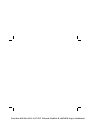 2
2
-
 3
3
-
 4
4
-
 5
5
-
 6
6
-
 7
7
-
 8
8
-
 9
9
-
 10
10
-
 11
11
-
 12
12
-
 13
13
-
 14
14
-
 15
15
-
 16
16
-
 17
17
-
 18
18
-
 19
19
-
 20
20
Seagate STEE10012000 WSS NAS 6-Bay 12TB Manual de usuario
- Tipo
- Manual de usuario
En otros idiomas
- français: Seagate STEE10012000 WSS NAS 6-Bay 12TB Manuel utilisateur
- italiano: Seagate STEE10012000 WSS NAS 6-Bay 12TB Manuale utente
- English: Seagate STEE10012000 WSS NAS 6-Bay 12TB User manual
- русский: Seagate STEE10012000 WSS NAS 6-Bay 12TB Руководство пользователя
- Nederlands: Seagate STEE10012000 WSS NAS 6-Bay 12TB Handleiding
- português: Seagate STEE10012000 WSS NAS 6-Bay 12TB Manual do usuário
- čeština: Seagate STEE10012000 WSS NAS 6-Bay 12TB Uživatelský manuál
- Türkçe: Seagate STEE10012000 WSS NAS 6-Bay 12TB Kullanım kılavuzu
Documentos relacionados
-
Seagate NAS 4bay STCU16000200 16Tb Manual de usuario
-
Seagate Guía de inicio rápido
-
Seagate NAS 4bay STCU4000200 4Tb Manual de usuario
-
Seagate NAS 2bay STCT8000200 8Tb Manual de usuario
-
Seagate Guía de inicio rápido
-
Seagate NAS Pro 4bay STDE200 Manual de usuario
-
Seagate STDA4000100 Backup Plus Fast Portable Drive 4TB Manual de usuario
-
Seagate Guía de inicio rápido
-
Seagate STDM16000100 Business Storage Windows Server 4-bay NAS 16TB Manual de usuario
-
Seagate STAC1000403 GoFlex™ Desk—Drive Only 1TB Manual de usuario