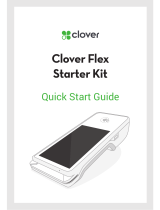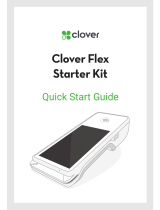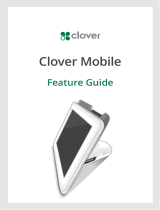1455 Market Street, Suite 600, San Francisco, CA 94103
CONTRIBUTORS
APPROVALS
PROJECT
R4 Retail Packaging
DELIVERABLE
Getting Staed Guide - US
INKS 1/1 + OA Matte AQ
BLACK
COPYWRITING
Approved
Changes
CREATIVE
Approved
Changes
EDITING
Approved
Changes
LEGAL
Approved
Changes
LOCALIZATION
Approved
Changes
PMM (MARKETING)
Approved
Changes
IMAGING
Approved
Changes
COUNTRY MANAGER
Approved
Changes
OTHER __________
Approved
Changes
PROGRAM MANAGER
Approved
Changes
DESIGN
Eric Manago
SIZE
Flat: 183.6mm x 91.8mm
Finished: 91.8mm x 91.8mm
PRODUCTION
Jordan Lebrecht
MATERIAL
105g C2S
PART #
M-LIT-0051
FINISHING
Die cut, fold, staple
PRODUCTION NOTES
Adhesive
_______
Dieline
_______
Pe
______
REV
-04
VENDOR
RRD China
VERSION
M03
MODIFIED
April 13, 2017 1:16 PM
REV NOTES
REV-02: Resized to fit previous R4 box
REV-03: Updated icons, Dashboard,
and SQ logo
REV-04: 12-pgs.; 1-c (K); Added
Barcode for Redemption
FILE NAME M-LIT-0051-04_R4_Retail_GSG_US_M03
for magstripe

ACCEPT CREDIT CARDS ANYWHERE
Square Reader works with the free Square app to take payments on
your smaphone or tablet. Plug your Square Reader into the headset
jack of your iOS or Android device and never miss a sale again.
ENGLISH

TAKING PAYMENTS
This Square Reader accepts magnetic-stripe cards. Learn more about
chip cards at square.com/emv.
1. Open the Square app and sign in to your Square account.
2. Add items with name, price, or photo. Organize items into
categories.
3. Go to Settings > Business Information and enter your
business information, including name, location, and logo.
This appears on your receipts.
4. For help troubleshooting issues, visit square.com/help.
Sign in to contact us by email or phone.
GETTING STARTED
Sta at square.com/redeem. Sign in and make sure you have the
latest version of the Square app. If you’re new to Square, sign up for
an account and download the free Square app. The $10 redemption
will be deposited into your bank account.
1. Open the Square app.
2. Plug your Square Reader into the headset jack on
your device with the Square logo facing you.
3. Select items to sell or enter a custom amount.
4. Swipe the card through the slot with the front of
the card facing you.
5. Hand your device to the customer for signature.

ACEPTE TARJETAS DE CRÉDITO EN CUALQUIER LUGAR
Square Reader funciona con la app gratis de Square para aceptar
pagos en su teléfono inteligente o tableta. Conecte el Square Reader
a la entrada de audio del dispositivo iOS o Android y no vuelva a
perder ninguna venta.
ESPAÑOL

ACEPTE PAGOS
Este Square Reader acepta tarjetas de banda magnética. Obtenga más
información sobre las tarjetas con chip en square.com/us/es/emv.
1. Abra la app de Square e inicie sesión a su cuenta de Square.
2. Agregue aículos con nombre, precio o imagen y organícelos por
categoría.
3. Visite Ajustes > Información de negocio e ingrese la información
de su negocio, incluido el nombre, lugar y logotipo. Esta
información aparecerá en los recibos.
4. Si necesita ayuda para resolver problemas técnicos, visite
square.com/us/es/help. Inicie sesión a su cuenta para
contactarnos por teléfono o correo electrónico.
GUÍA DE INICIO
Visite square.com/us/es/redeem. Inicie sesión y asegúrese de usar
la última versión de la app de Square. Si todavía no tiene una cuenta
de Square, regístrese para crear una y bajar la aplicación sin costo.
El crédito de $10 se depositará en su cuenta bancaria.
1. Abra la app de Square.
2. Conecte el Square Reader al conector para audífonos
del dispositivo, con el logotipo de Square apuntando
hacia usted.
3. Seleccione los aículos a vender o ingrese un
monto específico.
4. Deslice la tarjeta por la ranura y asegúrese de que
la pae delantera de la tarjeta apunte hacia usted.
5. Muestre el dispositivo al cliente para permitirles firmar.

To read frequently asked questions or get suppo, visit
square.com/help.
Para leer las preguntas frecuentes u obtener asistencia, visite
square.com/us/es/help.
One Square Reader, assembled in China. For use only in U.S. with valid
U.S. bank account. Not for resale. Limit one redemption per customer; for
terms, visit square.com/redeem. For legal terms, visit square.com/legal.
Un Square Reader, ensamblado en China. Para uso exclusivo en EE. UU.
con una cuenta bancaria válida en EE. UU. Prohibida su reventa.
Limitado a un reembolso por cliente; para ver términos, consulte
square.com/us/es/redeem. Para ver las Condiciones de Uso legales,
consulte square.com/us/es/legal.

© 2017 Square, Inc. Square, the Square logo, and Square Reader are trademarks of Square, Inc.
Other marks and brands are the propey of their respective owners.
Square, el logotipo de Square y el Square Reader son marcas comerciales de Square, Inc.
Otras insignias y marcas peenecen a sus respectivos propietarios. M-LIT-0051-04
square.com
REDEMPTION CODE | CÓDIGO DE CANJE
Variable Redemption codes provided by Square.
Codes printed in Black by supplier
Alphanumeric: 8pt. SQ Market MED
Barcode: 42.6mm x 4mm - Code Type 128
START WITH MONEY IN
THE BANK
To get your $10, visit
square.com/redeem and enter
the code below to sign up.
Already signed up? Just sign in
for your $10 redemption.
COMIENCE CON DINERO
EN EL BANCO
Para recibir los $10, visite
square.com/us/es/redeem e
ingrese el código que aparece a
continuación para registrarse.
¿Ya está registrado?
Simplemente inicie sesión
para obtener el canje de $10.
USXXXXXXX
-
 1
1
-
 2
2
-
 3
3
-
 4
4
-
 5
5
-
 6
6
-
 7
7
En otros idiomas
- English: Square A-SKU-0047 User manual
Otros documentos
-
Hypercom T4220 PEDPack Quick Reference Manual
-
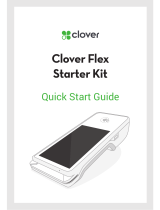 Clover Clover Flex Guía de inicio rápido
Clover Clover Flex Guía de inicio rápido
-
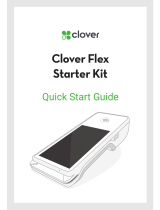 Clover Flex Guía de inicio rápido
Clover Flex Guía de inicio rápido
-
LG LGM700N.APNNBK Manual de usuario
-
LG M700n Vodafone Instrucciones de operación
-
LG LGE900H.ATFSBK Manual de usuario
-
LG Q6 Alpha Instrucciones de operación
-
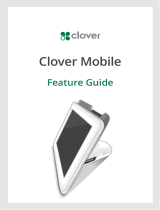 Clover Mobile Features Manual
Clover Mobile Features Manual