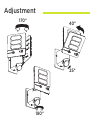Lutec 6255-CAM Guía de instalación
- Categoría
- Accesorios para cámaras de seguridad
- Tipo
- Guía de instalación

ESA
CONNECTED BY LIGHTING
6255-CAM

Contents
x 1 x 1
x 1
Welcome home,
wherever you are.
x 2
x 2
x 1
x 1
ESA
CONNECTED BY LIGHTING
6255-CAM

LED
SD
Introduction
Sensor
Sensor
Microphone
Micrófono
Loudspeaker
Altavoz
Camera
Cámara
Indicator light
Luz indicadora
Reset
Reiniciar

Pre-installation
1
2
• Ensure
• Asegúrese de que SECURY’LIGHT tiene buena recepción de Wi-Fi.
SECURY’LIGHT location has good Wi-Fi reception.
• Download the APP.
• Descargar la APP.

• Via the “Support” button you can
access to all further questions.
• Mediante el botón de "Support" se
puede acceder a las preguntas.
Maintenance
• Wipe the camera regularly.
• Limpie la cámara regularmente.

CONNECTED BY LIGHTING
When light meets a camera,
when light means security
LUTEC in USA
149B Houston Rd Troutman NC 28166
+704-980-4135
Service:
Are members of LUTEC Group
CN8, Far East Industry Park , Yuyao, China
[email protected] www.lutec.net

Installation
2
OFF
1

Installation
3
4

Installation
5
6

Installation
ON
9
7
8

Adjustment
40°
170°
180°
25°

Set up
ALARM LIGHT
Live
password
wifi name
Confirm
• Start set up when red indicator
flashes.
• Inicie la configuración mientras el
indicador rojo parpadee.
21
43 5
-
 1
1
-
 2
2
-
 3
3
-
 4
4
-
 5
5
-
 6
6
-
 7
7
-
 8
8
-
 9
9
-
 10
10
-
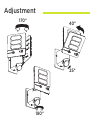 11
11
-
 12
12
Lutec 6255-CAM Guía de instalación
- Categoría
- Accesorios para cámaras de seguridad
- Tipo
- Guía de instalación