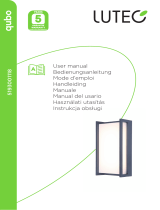Lutec MIMO 5194901053 Manual de usuario
- Categoría
- Accesorios para cámaras de seguridad
- Tipo
- Manual de usuario
Este manual también es adecuado para

Pre-installation
1
2
3
Wi-Fi 2 Mbps
2.4G 5G
• Ensure CAMERA LIGHT location has good Wi-Fi reception
• S’assurer de la qualité de réception du WI-FI à l’emplacement du CAMERA LIGHT.
• Stellen Sie sicher, dass die CAMERA LIGHT Leuchte einen guten Wi-Fi-Empfang hat.
• Assicurarsi che la CAMERA LIGHT sia in una posizione con buona ricezione Wi-Fi
• Asegúrese de que CAMERA LIGHT tiene buena recepción de Wi-Fi.
• Zorg ervoor dat de locatie van de CAMERA LIGHT een goede WiFi ontvangst heeft.
• Győző djön meg róla, hogy a CAMERA LIGHT jó Wi-Fi vétellel rendelkezzen
• Upewnij się CAMERA LIGHT dobrze odbiera sygnał Wi-Fi.
Pre-installation
• Download the APP.
• Télécharger l’application.
• Laden Sie die APP herunter.
• Scaricare l’APP.
• Descargar la APP.
• Download de APP.
• Töltse le az applikációt.
• Pobierz aplikacje.
Завантажено з mamadecor.ua

8
Open LUTEC APP to add the camera Make sure the device is in red light slow
flashing mode Choose your Wi-Fi (do not connect to 5GHz Wi-Fi channel), and enter
Wi-Fi password Choose your location Start camera configuration Configuration
is complete
Öffnen Sie die LUTEC-App, um die Kamera hinzuzufügen Stellen Sie sicher, dass
sich das Gerät im Rotlicht-Blinkmodus befindet Wählen Sie Ihr WLAN (stellen Sie keine
Verbindung zum 5-GHz-WLAN-Kanal her) und geben Sie das WLAN-Passwort ein Wähle
deinen Standort Kamerakonfiguration starten Die Konfiguration ist abgeschlossen
Ouvrez LUTEC APP pour ajouter la caméra Assurez-vous que l'appareil est en
mode clignotant lent Choisissez votre réseau Wi-Fi (ne vous connectez pas au canal
Wi-Fi 5 GHz) et entrez le mot de passe Wi-Fi Choisissez votre emplacement Démarrer
la configuration de la caméra La configuration est terminée
Abra la aplicación LUTEC para agregar la cámara Asegúrese de que el dispositivo
esté en modo de parpadeo lento de luz roja Elija su Wi-Fi (no se conecte al canal de
Wi-Fi de 5 GHz) e ingrese la contraseña de Wi-Fi Selecciona tu ubicación Iniciar la
configuración de la cámara La configuración esta completa
Apri LUTEC APP per aggiungere la fotocamera Assicurarsi che il dispositivo sia in
modalità lampeggiante lento a luce rossa Scegli il tuo Wi-Fi (non connetterti al canale
Wi-Fi 5GHz) e inserisci la password Wi-Fi Scegli la tua posizione Avvia la
configurazione della telecamera La configurazione è completa
Open LUTEC APP om de camera toe te voegen Zorg ervoor dat het apparaat in de
roodlicht langzaam knipperende modus staat Kies uw wifi (maak geen verbinding met
5GHz wifi-kanaal) en voer het wifi-wachtwoord in Kies je locatie Start
camera-configuratie Configuratie is voltooid
Otwórz aplikację LUTEC, aby dodać kamerę Upewnij się, że urządzenie działa w
trybie wolno migającego czerwonego światła Wybierz sieć Wi-Fi (nie łącz się z kanałem
Wi-Fi 5 GHz) i wprowadź hasło Wi-Fi Wybierz swą lokalizację Rozpocznij konfigurację
kamery Konfiguracja została zakończona
Nyissa meg a LUTEC APP-t a kamera hozzáadásához Győződjön meg róla, hogy a
készülék piros fényű villogó üzemmódban van Válassza ki a Wi-Fi-t (ne csatlakoztassa az
5 GHz-es Wi-Fi csatornát), és adja meg a Wi-Fi jelszót Válassza ki a helyét Indítsa el a
fényképezőgép konfigurációját A konfiguráció befejeződött
Завантажено з mamadecor.ua

9
Introduction
B
G
C
D
H
I
E
F
share close the
camera
turn on/off
the alert
cloud storage camera light
setting
my cameraalerts
management
account
setting
A B C D E F G H I
add camera
EN
DE
A
Front door
Backyard
aktie schließen sie
die camera
alarm ein- /
ausschalten
cloud-
Speicher
kameralicht-
einstellung
meine
Kamera
alarm-
verwaltung
konto-
einstellung
kamera
hinzufügen
partager ferme la
caméra
allumer /
éteindre l'alerte
stockage
en ligne
réglage de
l'éclairage
de la caméra
ma caméragestion
des alertes
paramètre
du compte
ajouter une
caméra
FR
compartir cierra la
camara
activar /
desactivar
la alerta
almacenamiento
en la nube
ajuste de
la luzde la
cámara
mi cámaragestión
de alertas
configuración
de cuenta
agregar
cámara
ES
IT
condividere chiudi la
fotocamera
attiva /
disattiva
l'avviso
archiviazione
cloud
impostazione
della luce della
fotocamera
la mia
fotocamera
gestione
degli avvisi
impostazione
conto
aggiungi la
fotocamera
delen sluit de
camera
schakel de
waarschuwing
in / uit
cloud
opslag
camera
lichtinstelling
mijn camerawaarschuwt
management
account
instelling
voeg
camera toe
NL
dzielić zamknij
aparat
włącz /
wyłącz alert
magazyn w
chmurze
ustawienie
światła aparatu
mój aparatzarządzanie
alertami
ustawienia
konta
dodaj kamerę
PL
HU
részvény zárja be a
kamerát
kapcsolja
be / ki a
figyelmeztetést
felhő
tárolása
fényképezőgép
fénybeállítása
az én
kamerám
Fiókbeállításokkamera
hozzáadása
riasztások
kezelése
Завантажено з mamadecor.ua

10
A
C
D
E
B
F
G
H
I
camera mic light source reset button
sensor and
indicator light
loudspeaker
talk and
screenshot button
light and
siren button
A B C D E F G H I
history video
EN
camera mikrofon lichtquelle reset-Knopf
sensor und
kontrollleuchte
lautsprecher
schaltfläche "talk"
und "screenshot"
licht- und
sirenentaste
Geschichtsvideo
DE
caméra microphone source de
lumière
bouton de
réinitialisation
capteur et
voyant
haut-parleur
bouton talk et
capture d'écran
bouton
lumière et sirène
vidéo
d'histoire
FR
cámara micrófono fuente de luz botón de
reinicio
sensor y luz
indicadora
altoparlante
botón de hablar y
captura de pantalla
botón de
luz y sirena
video de
historia
ES
telecamera microfono fonte di luce tasto reset
sensore e
indicatore
luminoso
altoparlante
pulsante talk e
screenshot
pulsante
luce e sirena
video di storia
IT
camera microfoon lichtbron reset knop
sensor en
indicatielampje
luidspreker
praten en
screenshot knop
licht en
sirene knop
geschiedenis
video
NL
kamera mikrofon źródło światła przycisk reset
czujnik i lampka
kontrolna
głośnik
przycisk rozmowy
i zrzut ekranu
przycisk
światła i syreny
film
historyczny
PL
kamera mikrofon fényforrás reset gomb
érzékelő és
jelzőfény
hangszóró
beszélgetés és
képernyőkép gomb
fény és
sziréna gomb
történelem
videó
HU
Завантажено з mamadecor.ua

• Tramite il tasto “Aiuto” puoi avere
accesso a tutte le altre informazioni
• A Segítség gomb segítségével minden
további kérdésre választ kaphat.
11
Maintenance • Clean the camera and sensor regularly with
a damp cloth(Do not use cleaning agents).
• Reinigen Sie die Kamera und den Sensor
regelmäßig mit einem feuchten Tuch (Keine
Reinigungsmittel verwenden).
• Nettoyez régulièrement l'appareil photo et le
capteur avec un chiffon humide (n'utilisez pas
de produits de nettoyage).
• Limpie la cámara y el sensor regularmente con
un paño húmedo (no use agentes de limpieza).
• Pulire regolarmente la fotocamera e il sensore
con un panno umido (non utilizzare detergenti).
• Reinig de camera en sensor regelmatig met
een vochtige doek (gebruik geen
schoonmaakmiddelen).
• Czyść aparat i czujnik regularnie wilgotną
ściereczką (nie używaj środków czyszczących).
• Rendszeresen tisztítsa meg a fényképezőgépet
és az érzékelőt nedves ronggyal (Ne használjon
tisztítószereket).
Help
• Via the “Help” button you can
access to all further questions.
• Pour toute question complémentaire,
touche « Hilfe ».
• Über den Button “Aidez-moi” in der App
finden Sie weitere Hinweise.
• Mediante el botón de "Ayuda" se
puede acceder a las preguntas.
• Via de "Helpen" toets kan je toegang
krijgen tot alle verdere informatie.
• Poprzez guzik „Wsparcie” możesz mieć
dostęp do wszystkich dalszych pytań.
Завантажено з mamadecor.ua

12
LUTEC Europe NV declares, under our sole responsibility, that this product is in conformity
with the applicable requirements of the concerned EU-Directives and Normative Documents.
A copy of the original CE-Declaration of this product can be downloaded from the LUTEC
website: www.lutec.com.
LUTEC Europe NV erklärt unter unserer alleinigen Verantwortung, dass dieses Produkt den
geltenden Anforderungen der betreffenden EU-Richtlinien und normativen Dokumente
entspricht. Eine Kopie der Original-CE-Erklärung dieses Produkts kann von der
LUTEC-Website heruntergeladen werden: www.lutec.com.
LUTEC Europe NV déclare, sous notre seule responsabilité, que ce produit est conforme aux
exigences applicables des Directives de l'UE et des documents normatifs concernés. Une
copie de la déclaration CE d'origine de ce produit peut être téléchargée à partir du site Web
de LUTEC: www.lutec.com.
LUTEC Europe NV declara, bajo nuestra exclusiva responsabilidad, que este producto cumple
con los requisitos aplicables de las directivas y documentos normativos pertinentes de la UE.
Se puede descargar una copia de la Declaración CE original de este producto desde el sitio
web de LUTEC: www.lutec.com.
LUTEC Europe NV dichiara, sotto la nostra esclusiva responsabilità, che questo prodotto è
conforme ai requisiti applicabili delle direttive UE e dei documenti normativi in questione.
Una copia della Dichiarazione CE originale di questo prodotto può essere scaricata dal sito
Web LUTEC: www.lutec.com.
LUTEC Europe NV verklaart op eigen verantwoordelijkheid dat dit product in
overeenstemming is met de toepasselijke eisen van de betreffende EU-richtlijnen en
normatieve documenten. Een kopie van de originele CE-verklaring van dit product kan
worden gedownload van de LUTEC-website: www.lutec.com.
LUTEC Europe NV deklaruje, na naszą wyłączną odpowiedzialność, że ten produkt jest
zgodny z odpowiednimi wymaganiami odnośnych dyrektyw UE i dokumentów
normatywnych. Kopię oryginalnej deklaracji CE tego produktu można pobrać ze strony
internetowej LUTEC: www.lutec.com.
A LUTEC Europe NV kizárólagos felelőssége mellett kijelenti, hogy ez a termék megfelel az
EU-irányelvek és a normatív dokumentumok alkalmazandó követelményeinek. A termék
eredeti CE-nyilatkozatának egy példányát letöltheti a LUTEC honlapjáról: www.lutec.com.
CE-Declaration of conformity
Завантажено з mamadecor.ua

13
Legal notes
Please check the local legislation concerning outdoor video recording around your house
and private property. It’s possible that specific laws in your country stipulate restrictions
of video recording of areas outside your home or private grounds.
LUTEC will not accept any liabilities in case there are missing or incorrect notifications and
video’s.
Bitte überprüfen Sie die örtlichen Gesetze bezüglich der Videoaufnahme im Außenbereich
Ihres Hauses und Ihres privaten Eigentums. Es ist möglich, dass bestimmte Gesetze in Ihrem
Land Einschränkungen der Videoaufzeichnung von Bereichen außerhalb Ihres privaten oder
privaten Umfelds vorsehen.
LUTEC übernimmt keine Haftung für fehlende oder falsche Benachrichtigungen und Videos.
Veuillez vérifier la législation locale concernant l'enregistrement vidéo en extérieur autour de
votre maison et de votre propriété privée. Il est possible que des lois spécifiques de votre
pays stipulent des restrictions d’enregistrement vidéo dans des zones situées en dehors de
votre domicile ou de votre terrain privé.
LUTEC n’acceptera aucune responsabilité en cas de notifications manquantes ou incorrectes
et de vidéos.
Consulte la legislación local relacionada con la grabación de video al aire libre en su casa y
propiedad privada. Es posible que las leyes específicas de su país estipulen restricciones de
grabación de video en áreas fuera de su hogar o terrenos privados.
LUTEC no aceptará ninguna responsabilidad en caso de que falten notificaciones o
notificaciones incorrectas y videos.
Si prega di verificare la legislazione locale in merito alla registrazione di video all'aperto
intorno a casa e proprietà privata. È possibile che leggi specifiche nel tuo Paese stipulino
restrizioni sulla registrazione video di aree al di fuori della tua casa o di terreni privati.
LUTEC non accetterà alcuna responsabilità in caso di mancate o errate notifiche e video.
Controleer de lokale wetgeving met betrekking tot video-opnamen buitenshuis bij u in de
buurt van uw huis en privé-eigendom. Het is mogelijk dat specifieke wetten in uw land
beperkingen opleggen voor het opnemen van video van gebieden buiten uw huis of
privéterrein.
LUTEC aanvaardt geen aansprakelijkheid voor het geval er ontbrekende of onjuiste
meldingen en video's zijn.
Sprawdź lokalne przepisy dotyczące nagrywania wideo na zewnątrz wokół domu i prywatnej
nieruchomości. Możliwe, że konkretne przepisy obowiązujące w Twoim kraju określają
ograniczenia dotyczące nagrywania wideo w obszarach poza Twoim domem lub terenem
prywatnym.
LUTEC nie przyjmuje żadnych zobowiązań w przypadku braku lub nieprawidłowych
powiadomień i filmów wideo.
Kérjük, ellenőrizze a helyi törvényeket a ház és a magántulajdon körüli kültéri videofelvételről.
Elképzelhető, hogy az Ön országában meghatározott törvények korlátozzák az otthoni vagy
magánjellegű területeken található videofelvételek rögzítését.
A LUTEC nem vállal semmilyen kötelezettséget, ha hiányzik vagy hibás értesítés és videó.
Завантажено з mamadecor.ua
-
 1
1
-
 2
2
-
 3
3
-
 4
4
-
 5
5
-
 6
6
-
 7
7
-
 8
8
-
 9
9
-
 10
10
-
 11
11
-
 12
12
-
 13
13
-
 14
14
Lutec MIMO 5194901053 Manual de usuario
- Categoría
- Accesorios para cámaras de seguridad
- Tipo
- Manual de usuario
- Este manual también es adecuado para
en otros idiomas
- français: Lutec MIMO 5194901053 Manuel utilisateur
- italiano: Lutec MIMO 5194901053 Manuale utente
- English: Lutec MIMO 5194901053 User manual
- Nederlands: Lutec MIMO 5194901053 Handleiding
Artículos relacionados
-
Lutec 5104006012 Manual de usuario
-
Lutec 5207601012 Manual de usuario
-
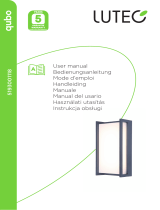 Lutec 5193001118 Manual de usuario
Lutec 5193001118 Manual de usuario
-
 Lutec 5198102118 Manual de usuario
Lutec 5198102118 Manual de usuario
-
Lutec qubo 5193002118 Manual de usuario
-
Lutec 5102101118 Manual de usuario
-
Lutec 5198101118, 5198101012 cyra Twin Tubular 15w LED Wall Light Guía del usuario
-
 Lutec 7200501118 Manual de usuario
Lutec 7200501118 Manual de usuario
-
 Lutec 6255-CAM Guía de instalación
Lutec 6255-CAM Guía de instalación
-
 Lutec ST1906-CAM Guía de instalación
Lutec ST1906-CAM Guía de instalación