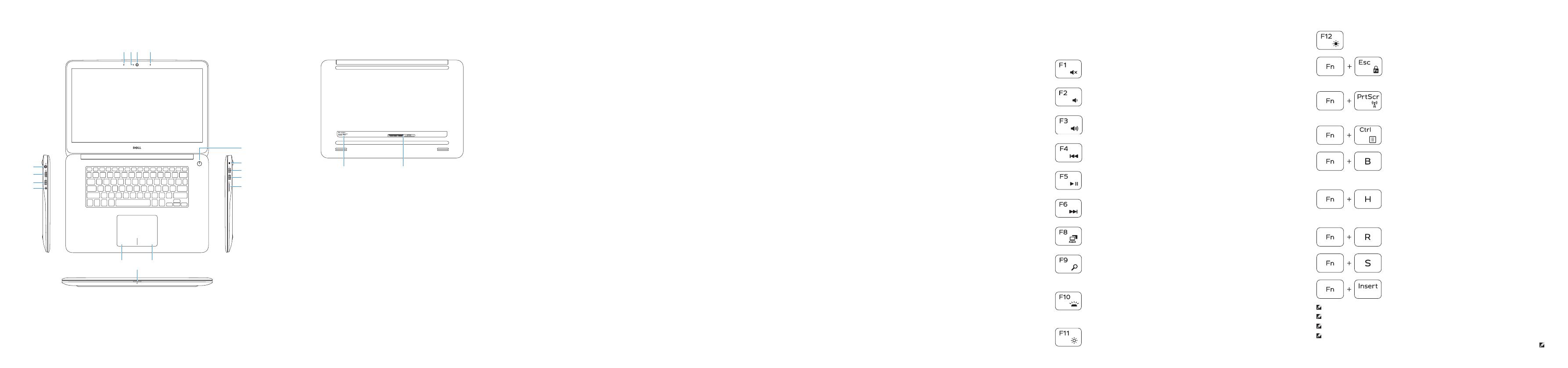
Features
Funkce | Funksjoner | Funciones |
1. Micrófono derecho
2. Cámara
3. Indicador luminoso de estado de
la cámara
4. Micrófono izquierdo
5. Puerto de adaptador de
alimentación
6. Puerto HDMI
7. Puerto USB 3.0 con PowerShare
8. Puerto para auriculares
9. Área de clic izquierdo
10. Indicador luminoso del estado de
alimentación, batería y disco duro
11. Área de clic derecho
12. Lector de tarjetas multimedia
13. Puerto USB 3.0
14. Puerto USB 2.0
15. Ranura del cable de seguridad
16. Botón de encendido
17. Etiqueta regulatoria
18. Etiqueta de servicio
1 .
2 .
3 .
4 .
5 .
6 .HDMI
7 .PowerShareUSB 3.0
8 .
9 .
10 .
11 .
12 .
13 .USB 3.0
14 .USB 2.0
15 .
16 .
17 .
18 .
1. Right microphone
2. Camera
3. Camera-status light
4. Left microphone
5. Power-adapter port
6. HDMI port
7. USB 3.0 port with PowerShare
8. Headset port
9. Left-click area
10. Power, battery, and hard-drive
status light
11. Right-click area
12. Media-card reader
13. USB 3.0 port
14. USB 2.0 port
15. Security-cable slot
16. Power button
17. Regulatory label
18. Service Tag label
1. Højre mikrofon
2. Kamera
3. Kamerastatusindikator
4. Venstre mikrofon
5. Port til strømsadapter
6. HDMI-port
7. USB 3.0-port med PowerShare
8. Hovedtelefonport
9. Område til venstreklik
10. Statusindikator for strøm,
batteriogharddisk
11. Område til højreklik
12. Mediekortlæser
13. USB 3.0-port
14. USB 2.0-port
15. Sikkerhedskablets åbning
16. Strømknap
17. Myndighedsmærkat
18. Servicekodeetiket
1. Høyre mikrofon
2. Kamera
3. Statuslys for kamera
4. Venstre mikrofon
5. Kontakt for strømforsyning
6. HDMI-port
7. USB 3.0-kontakt med PowerShare
8. Hodetelefonport
9. Venstreklikk-område
10. Strøm, batteri og statuslampe
påharddisken
11. Høyreklikk-område
12. Mediekortleser
13. USB 3.0-port
14. USB 2.0-port
15. Spor for sikkerhetskabel
16. Strømknapp
17. Forskriftsetikett
18. Servicemerke
17 18
13 24
14
15
8
7
6
5
109 11
Shortcut keys
Genvejstaster | Snarveistaster
Teclas de acceso directo |
Mute audio
Slå lyd fra | Demp lyden
Silenciar el audio |
Decrease volume
Formindsk lydstyrke | Reduser lyden
Disminuir el volumen |
Increase volume
Forøg lydstyrke | Øk lyden
Aumentar el volumen |
Play previous track or chapter
Afspil forrige nummer eller kapitel | Spill forrige spor eller kapittel
Reproducir la pista o el capítulo anterior |
Play/Pause
Afspil/Afbryd midlertidigt | Spill/pause
Reproducir/Pausar |
Play next track or chapter
Afspil næste nummer eller kapitel | Spill av neste spor eller kapittel
Reproducir la pista o el capítulo siguiente |
Switch to external display
Skift til ekstern skærm | Bytt til ekstern skjerm
Cambiar a la pantalla externa |
Launch Search charm
Start amuletten Søg | Start Søkeperle
Charm Buscar |
Toggle keyboard backlight
Skift mellem tastaturets baggrundslys
Slå bakgrunnsbeslyningen på tastaturet av og på
Alterne la retroiluminación del teclado
Decrease brightness
Formindsk lysstyrke | Demp lysstyrken
Disminuir brillo |
Increase brightness
Forøg lysstyrke | Øk lysstyrken
Aumentar brillo |
Toggle Fn-key lock
Tænder/slukker for FN-tastlås | Veksle Fn-låsen
Alternar bloqueo Fn-tecla | Fn
Turn off/on wireless
Slå trådløst fra/til
Slå av/på trådløs tilkobling
Activar/desactivar la función inalámbrica
Launch Application menu
Start programmenu | Start appmenyen
Iniciar menú de aplicaciones |
Pause/Break
Pause/skift | Pause
Pausar/Parar |
Toggle between hard-drive and battery status light
Skift imellem statusindikator for harddisk og batteri
Veksle mellom harddisk og batteristatuslampe
Alterna entre el indicador luminoso de estado del disco
duro y de la batería
System Request
Systemanmodning | Systemkrav
Requisitos del sistema |
Scroll lock
Scroll lock | Rullelås
Bloqueo de desplazamiento | Scroll lock
Sleep
Slumre | Dvale
Suspensión |
NOTE: For more information, see Specifications at dell.com/support.
BEMÆRK: Du kan finde flere oplysninger i Specifikationer på dell.com/support.
MERK: Se Specifikasjoner i dell.com/support for å finne mer informasjon.
NOTA: Para más información, consulte Especificaciones en dell.com/support.
.dell.com/support
:ةظحم
16
13
12

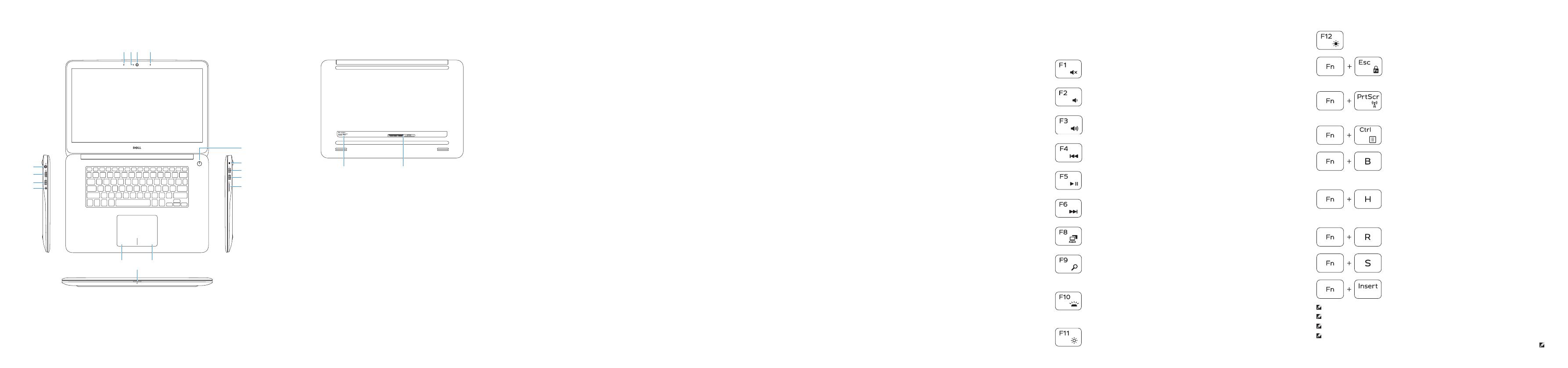
 1
1
 2
2

