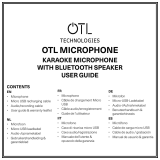iON iPK5B Guía de inicio rápido
- Categoría
- Micrófonos
- Tipo
- Guía de inicio rápido
Este manual también es adecuado para

Karaoke Master
iPK5B
Quickstart Guide English ( 3 – 8 )
Guía de inicio rápido Español ( 9 – 13 )
Guide d'utilisation rapide Français ( 14 – 19 )
Guida rapida Italiano ( 20 – 25 )
Schnellstart-Anleitung Deutsch ( 26 – 31 )
Snelstartgids Nederlands ( 32 – 37 )
Appendix English ( 38 )

2

3
Quickstart Guide (English)
Introduction
Thank you for purchasing the Karaoke Master. At ION, your entertainment is as important to
us as it is to you. That’s why we design our products with one thing in mind—to make your life
more fun and more convenient.
Box Contents
Karaoke Master
Power Cable (IEC)
Microphone with Cable
3.5mm (1/8”) Aux Cable
Quickstart Guide
Safety & Warranty Manual
Support
For the latest information about this product (documentation, technical specifications, system
requirements, compatibility information, etc.) and product registration, visit ionaudio.com.
For additional product support, visit ionaudio.com/support.
Setup
Items shown but not listed under Introduction > Box Contents are sold separately.
Tablet
MP3
Player
Microphone
Power
REAR PANEL
FRONT PANEL

4
Features
Front Panel
1. Microphone Inputs: Connect the included dynamic microphone to these 1/4” (6.35 mm)
inputs.
2. Microphone Volume: Adjust this dial to control the volume for both microphone inputs.
3. Master Volume: Adjust this dial to control the speaker’s main mix volume, which
includes the microphone inputs, Aux input, and the audio from a paired Bluetooth device.
4. Aux Input: Connect a smartphone, MP3 player, DVD player, computer soundcard, or
other line-level audio source to this 1/8” (3.5 mm) Aux input.
5. Aux Volume +/-: Press these buttons to control the volume for the Aux input and
Bluetooth signal.
Note: The Aux input volume will be adjusted separately from the Bluetooth volume.
6. Bluetooth: Press this button to pair to a Bluetooth device. Press this button again to
unpair from a connected Bluetooth device.
Note: The volume on your Bluetooth device should be turned up.
7. Bluetooth Icon: The Bluetooth icon will be lit solid when a device is paired to Karaoke
Master.
8. Link Output: Connect this 1/8” (3.5 mm) output to headphones, a powered speaker, or a
recorder.
9. FX Group: Press one of the A-D buttons to select an effect category. See Operation >
Effects for a complete list of available effects.
10. FX Group Icon: The display will show the selected category for the built-in effects. See
Operation > Effects for a complete list of available effects.
11. Voice Effect On/Off: Press this button to activate/deactivate the built-in effects. The
built-in effects are applied to both microphone inputs.
12. Voice Effect Icon: The display will show the effect preset icon when the built-in effects
are activated.
13. -/+: Use these buttons to select one of the built-in effects.
1
4
8
6
7
9
11
11
13
13
5
2
3
14
14
10
10
16
16
15
15
1
2
2
1
3
4

5
14. Light Mode: Press this button to cycle through these different light patterns:
• Off (no lights)
• EQ Bars (reactive to music)
• Horizontal Color Wipe (non-reactive to music)
• Shimmering Large Blocks (non-reactive to music)
• Shimmering Small Blocks (non-reactive to music)
• Falling Blocks (non-reactive to music)
• Wavy Line (reactive to music)
• Pulsating Block (reactive to music)
• Light Bar (reactive to music)
• Snowflake/Square Lights (non-reactive to music)
• Vertical Lights (non-reactive to music)
15. USB Charge: Connect your device’s charge cable here to charge it.
Notes:
• The USB charging port does not play music. Use Bluetooth or the Aux input to play
your music source.
• USB charging only functions when the unit’s power is turned on.
• To charge smartphones and tablets faster, put the device’s screen to sleep.
16. Charge LED: Indicates battery charging status of Karaoke Master.
• Blinking LED = The unit is powered on, the battery is low and needs to be
recharged.
• Solid LED = The battery is charging.
• LED OFF = If the power cable is connected, the battery is fully charged. If the unit is
ON with the power cable not connected, the battery has not yet reached a low
charge level.
Top Panel
1. Cradle: Place your tablet here to
view lyrics if you are singing
karaoke.
2. Storage Tray: Use this integrated
storage tray for smartphones,
keys, etc.
1
4
8
6
7
9
11
13
5
2
3
14
10
16
15
1
2
2
1
3
4

6
Rear Panel
1. Power Cable Input: Connect the included
IEC power cable from here to a power outlet.
2. Fuse Cover: If the unit’s fuse is broken, use a
screwdriver or other tool to lift this tab to
replace the fuse. Replace it with a fuse of the
same rating. Using a fuse with an incorrect
rating can damage the unit and/or fuse.
3. Power Switch: Use this switch to turn the
unit on/off.
4. Bass Port: This port enhances the bass
generated by the woofer to increase the low-
frequencies. Make sure this hole is not
obstructed since this will adversely affect
bass response.
Operation
Pairing to a Bluetooth Device
1. Turn on your Bluetooth device.
2. Power on Karaoke Master. If you have previously connected to a Bluetooth device,
Karaoke Master will reconnect to it. If this is the first time connecting to the device, press
the Bluetooth button on Karaoke Master to enter pairing mode.
3. Navigate to your Bluetooth device’s setup screen, find “Karaoke Master” and
connect. When the device is “paired” to Karaoke Master, the Bluetooth icon will be lit
solid and a confirmation tone will be heard.
Note: If your Bluetooth device prompts for a pairing code, enter “0000”.
To disconnect pairing while the Bluetooth icon is lit solid, press and release the Bluetooth
button.
To connect to another Bluetooth device, repeat step 3.
Performing with Karaoke Master
1. Power on Karaoke Master.
2. Connect a microphone to one of the microphone inputs.
3. To use the built-in effects, select a category by pressing one of the FX Group buttons.
4. Use the -/+ buttons to select an effect preset; then press the Voice Effect button to turn
on the effects.
5. Sing into the microphone while adjusting the Microphone Volume dial and the Master
Volume dial.
Note: To avoid feedback, move the microphone away from the front of Karaoke Master’s
speaker, as this will cause high pitched and damaging sound waves. If feedback starts, move
away from the speaker and lower the Microphone Volume dial.
1
4
8
6
7
9
11
13
5
2
3
14
10
16
15
1
2
2
1
3
4

7
Effects
FX Group C: Gender Effects
1. Barry
2. Male to Female
3. Female to Male
4. Pop Eye
5. Olive
6. Tinker Bell
7. Octivator
8. Prankster
9. Munchkin
10. Way Down
11. Ventriloquist
12. Hip Deep
13. Stadium
14. Station
15. David & Goliath
FX Group A: Core Effects
1. Super Star
2. On Stage
3. Auto-Pain
4. Modern Pop Tuned
5. Star
6. Super Group
7. Arena
8. Lead Singer
9. Grunge
10. Modern Rap
11. Classic Rap
12. Rock Out
13. Rockabilly
14. Church
15. Cathedral
FX Group B: Harmony Effects
1. Barbershop
2. Chapel Girls
3. Trio
4. Bohemian
5. Rhapsody
6. Group Harmony
7. Tuned Girls
8. Girl Pop
9. Tuned Girl Group
10. Tuned On Stage
11. Angelic Choir
12. Country Ladies
13. Country Gent
14. Hmmmm
FX Group D: Novelty Effects
1. D-Vader
2. Aliens
3. Flea
4. Froggy
5. Little Robot
6. Evil Robot
7. Robot Chorus
8. Monster
9. Psycho
10. Warehouse
11. Flange
12. Telephone
13. Echo
14. Big Echo
15. Grand Canyon

8
Troubleshooting
If you can’t hear any sound from the microphone: Make sure the microphone On/Off switch
is “on”.
If the sound is distorted: Try lowering the volume control of your sound source or
microphone. Also, try to reduce the overall volume of Karaoke Master using the Master
Volume knob.
If there is a high-pitched whistling noise when using microphones: This is probably
feedback. Point the microphone away from the speaker.
If you can’t hear the microphone over the music volume: Turn down the music volume
from your source.
If you cannot connect your audio device to Karaoke Master via Bluetooth:
• Have your audio device (e.g., smartphone or tablet) and Karaoke Master as close
together as possible while trying to connect. Make sure both the audio device and
Karaoke Master are unobstructed by walls, furniture, etc.
• Reset the Bluetooth connection on Karaoke Master to disconnect Karaoke Master
from any other audio device and restart the search process. If this does not work right
away, power off Karaoke Master and then power it back on. See Operation > Pairing
a Bluetooth Device for more information.
• Reset the Bluetooth connection on your audio device by turning Bluetooth off and
back on. You can find this under the Bluetooth menu in the Settings for your phone or
other audio device.
If this does not work, and you have connected to Karaoke Master before, find Karaoke Master
in the list of available or previously connected devices in your audio device's Bluetooth menu,
tap the "gear" or “i” icon located next to it and then select Unpair or Forget. Turn Karaoke
Master off and back on and try pairing again once it reappears in your available devices list.
Note: If Karaoke Master has been paired to another audio device recently that is still within
range, you may need to repeat this process with that audio device to fully disconnect.

9
Guía de inicio rápido (Español)
Introducción
Gracias por comprar el Karaoke Master. En ION, su entretenimiento es tan importante para
nosotros como para usted. Por eso es que diseñamos nuestros productos con una sola cosa
en mente—hacer que su vida sea más divertida y cómoda.
Contenido de la caja
Karaoke Master
Cable de corriente (IEC)
Micrófono con cable
Cable de 1/8 pulg. (3,5 mm) a 1/8 pulg. (3,5 mm)
Guía de inicio rápido
Manual sobre la seguridad y garantía
Soporte
Para obtener la información más reciente acerca de este producto (documentación,
especificaciones técnicas, requisitos de sistema, información de compatibilidad, etc.) y
registrarlo, visite ionaudio.com.
Para soporte adicional del producto, visite ionaudio.com/support.
Instalación
Los elementos que se muestran pero que no se enumeran en Introducción > Contenido de
la caja se venden por separado.
Tableta
Reproductor
de MP3
Micrófono
Suministro
eléctrico
PANEL TRASERO
PANEL FRONTAL

10
Características
Panel frontal
1. Entradas de micrófono: Conecte a estas entradas de 6,35 mm (1/4 pulg.) los micrófono dinámicos
incluidos.
2. Volumen del micrófono: Ajuste este cuadrante para controlar el volumen de ambas entradas de
micrófono.
3. Volumen maestro: Ajuste este cuadrante para controlar la mezcla principal del altavoz, que incluye
las entradas de micrófono, la entrada auxiliar y el audio de un dispositivo Bluetooth apareado.
4. Entrada auxiliar: Conecte un teléfono inteligente (smartphone), reproductor mp3, reproductor de
DVD, la tarjeta de sonido de un ordenador u otra fuente de audio de nivel de línea a esta entrada
auxiliar de 3,5 mm (1/8 pulg.).
5. Volumen auxiliar +/-: Pulse estos botones para controlar el volumen de la entrada auxiliar y de la
señal de Bluetooth.
Nota: El volumen de la entrada auxiliar se ajusta de forma independiente del volumen de Bluetooth.
6. Bluetooth: Pulse este botón para aparear la unidad con un dispositivo Bluetooth. Pulse este botón
nuevamente para desaparear la unidad de un dispositivo Bluetooth.
Nota: El volumen en su dispositivo Bluetooth debe subirse.
7. Icono de Bluetooth: El icono de Bluetooth se enciende con luz azul continua cuando hay un
dispositivo apareado al Karaoke Master.
8. Salida de enlace: Conecte esta salida de 3,5 mm (1/8 pulg.) auriculares, altavoces alimentados o un
grabador.
9. Grupo de efectos: Pulse uno de los botones A-D para seleccionar una categoría de efecto. Consulte
Operación> Efectos para obtener una lista completa de los efectos disponibles.
10. Icono del grupo de efectos: La pantalla mostrará la categoría seleccionada de efectos integrados.
Consulte Operación> Efectos para obtener una lista completa de los efectos disponibles.
11. Efecto de voz encendido/apagado: Pulse este botón para activar/desactivar los efectos integrados.
Los efectos integrados se aplican a ambas entradas de micrófono.
12. Icono del efecto de voz: La pantalla mostrará el icono del preset de efecto cuando se activan los
efectos integrados.
13. -/+: Use estos botones para seleccionar uno de los efectos integrados.
14. Modo de luz: Pulse este botón para alternar los siguientes efectos de iluminación patrones:
• Apagado (sin luces)
• Barras de ecualización (reacciona con la música)
• Barrido de color horizontal (no reacciona con la música)
• Bloques grandes brillantes (no reacciona con la música)
•
Bloques pequeños brillantes (no reacciona con la música)
• Bloques descendentes (no reacciona con la música)
• Línea ondulada (reacciona con la música)
• Bloque pulsante (reacciona con la música)
• Barra de luz (reacciona con la música)
• Luces tipo copo de nieve/cuadrado (no reactivas a la música)
• Luces verticales (no reacciona con la música)
1
4
8
6
7
9
11
11
13
13
5
2
3
14
14
10
10
16
16
15
15
1
2
2
1
3
4

11
15. Carga USB: Conecte aquí el cable de carga de su dispositivo para cargarlo.
Nota:
• El puerto de carga USB no reproduce música. Use el Bluetooth o la entrada auxiliar para
reproducir su fuente de música.
• La carga por USB funciona solamente cuando la unidad está encendida.
• Para cargar sus teléfonos inteligentes (smartphones) y tabletas más rápido, ponga la pantalla de
su dispositivo en estado de reposo.
16. LED carga: Indica los diversos estados de actividad del Karaoke Master.
• LED intermitente = La unidad está encendida pero la batería está baja y necesita recargarse.
• LED encendido permanentemente = La batería se está cargando.
• LED apagado = Si el cable de corriente está conectado, la batería está completamente
cargada. Si la unidad está encendida y el cable de corriente está desconectado, la batería aún
no ha alcanzado un nivel bajo de carga.
Panel superior
1. Base: Coloque aquí su tableta para leer la letra si está
cantando karaoke.
2. Bandeja de almacenamiento: Use esta bandeja de
almacenamiento integrada para colocar teléfonos móviles,
llaves, etc.
Panel trasero
1. Entrada del cable de alimentación: Conecte el cable de corriente
IEC incluido desde aquí hasta una toma de corriente estándar.
2. Tapa de fusibles: Si se quemó el fusible, use un destornillador u
otra herramienta para levantar esta lengüeta a fin de reemplazar el
fusible. Reemplácelo por un fusible de la misma especificación. Si
utiliza un fusible de especificación incorrecta, puede dañarse la
unidad y/o el fusible.
3. Interruptor de encendido: Utilice este interruptor para
encender/apagar la unidad.
4. Puerto de graves: Este puerto mejora los graves generados por el
woofer a fin de aumentar las frecuencias bajas. Asegúrese de que el orificio no quede obstruido,
puesto que se afectará perjudicialmente a la respuesta en graves.
Funcionamiento
Apareamiento de un dispositivo Bluetooth
1. Encienda su dispositivo Bluetooth.
2. Encienda el Karaoke Master. Si ya lo había conectado a otro dispositivo Bluetooth, el Karaoke Master
se reconectará a él. Si esta es la primera vez que se conecta a ese dispositivo, pulse el botón
Bluetooth del Karaoke Master para entrar al modo de apareamiento.
3. Navegue a la pantalla de configuración de su dispositivo Bluetooth, busque “Karaoke Master” y
establezca la conexión. Cuando el dispositivo está "apareado" con el Karaoke Master, el icono
Bluetooth quedará encendido permanentemente y se escuchara un tono de confirmación.
Nota: Si su dispositivo Bluetooth solicita un código de apareamiento, ingrese "0000".
Para desconectar el apareamiento cuando el icono de Bluetooth esté encendido permanentemente,
mantenga pulsado el botón de Bluetooth.
Para conectarse a otro dispositivo Bluetooth, repita el paso 3.
1
4
8
6
7
9
11
13
5
2
3
14
10
16
15
1
2
2
1
3
4
1
4
8
6
7
9
11
13
5
2
3
14
10
16
15
1
2
2
1
3
4

12
Cómo cantar con el Karaoke Master
1. Encienda el Karaoke Master.
2. Conecte un micrófono a una de las entradas de micrófono.
3. Para usar los efectos integrados, seleccione una categoría pulsando uno de los botones
FX Group.
4. Use los botones -/+ para seleccionar un preset de efecto; luego pulse el botón Voice
Effect para activar los efectos.
5. Cante al micrófono mientras ajusta el cuadrante del volumen del micrófono y el
cuadrante del volumen maestro.
Nota: Para evitar el acople, aleje el micrófono del frente del altavoz del Karaoke Master, ya
que de lo contrario se generarán ondas de sonido agudas y dañinas. Si se genera acople,
aléjese del altavoz y disminuya el ajuste del cuadrante del volumen del micrófono.
Efectos
Grupo de efectos C: Efectos de género Grupo de efectos D: Efectos novedosos
1. Barry 1. D-Vader
2. Male to Female 2. Aliens
3. Female to Male 3. Flea
4. Pop Eye 4. Froggy
5. Olive 5. Little Robot
6. Tinker Bell 6. Evil Robot
7. Octivator 7. Robot Chorus
8. Prankster 8. Monster
9. Munchkin 9. Psycho
10. Way Down 10. Warehouse
11. Ventriloquist 11. Flange
12. Hip Deep 12. Telephone
13. Stadium 13. Echo (Eco)
14. Station 14. Big Echo
15. David & Goliath 15. Grand Canyon
Grupo de efectos A: Efectos principales
1. Super Star
2. On Stage
3. Auto-Pain
4. Modern Pop Tuned
5. Star
6. Super Group
7. Arena
8. Lead Singer
9. Grunge
10. Modern Rap
11. Classic Rap
12. Rock Out
13. Rockabilly
14. Iglesia
15. Cathedral
Grupo de efectos B: Efectos de armonía
1. Barbershop
2. Chapel Girls
3. Trio
4. Bohemian
5. Rhapsody
6. Group Harmony
7. Tuned Girls
8. Girl Pop
9. Tuned Girl Group
10. Tuned On Stage
11. Angelic Choir
12. Country Ladies
13. Country Gent
14. Hmmmm

13
Solución de problemas
Si no puede escuchar el sonido del micrófono: Asegúrese de que el interruptor de
encendido/apagado del micrófono esté conectado.
Si el sonido está distorsionado: Pruebe bajando el control de volumen de su fuente de
sonido o micrófono. Pruebe también reduciendo el volumen general del Karaoke Master
utilizando la perilla de volumen maestro.
Hay un silbido agudo cuando se utilizan micrófonos: Probablemente sea realimentación.
Apunte el micrófono apartándolo del altavoz.
Si no puede oír el micrófono por arriba del volumen de la música: Disminuya el volumen
de la música en su fuente.
Si no puede conectar su dispositivo de audio al Karaoke Master mediante Bluetooth:
• Mantenga su dispositivo de audio (por ej., teléfono inteligente [smartphone] o tableta) y
el Karaoke Master lo más cerca posible entre sí al realizar la conexión. Asegúrese que
tanto el dispositivo de audio como el Karaoke Master no estén obstruidos por
paredes, muebles, etc.
• Reinicie la conexión Bluetooth del Karaoke Master para desconectarlo Karaoke Master
de cualquier otro dispositivo de audio y reinicie el proceso de búsqueda. Si esto no
funciona en seguida, apague el Karaoke Master y luego vuelva a encenderlo. Para más
información, consulte Funcionamiento > Apareamiento de un dispositivo
Bluetooth.
• Reinicie la conexión Bluetooth de su dispositivo de audio apagando el Bluetooth y
luego volviendo a encenderlo. Puede encontrar esta opción dentro del menú Bluetooth
en los ajustes de su teléfono o dispositivo de audio.
Si esto no funciona y ya se había conectado al Karaoke Master anteriormente, busque
Karaoke Master en la lista de dispositivos disponibles o previamente conectados en el menú
Bluetooth de su dispositivo de audio, toque el icono de engranaje o "i" ubicado junto a él y
luego seleccione Desaparear u Olvidar. Apague el Karaoke Master, luego vuelva a
encenderlo e intente aparearlo nuevamente una vez que vuelva a aparecer en su lista de
dispositivos disponibles.
Nota: Si Karaoke Master ya ha sido recientemente apareado con otro dispositivo de audio
que aún se encuentre dentro del alcance, es posible que tenga que repetir este proceso con
ese dispositivo de audio para desconectarlo completamente.

14
Guide d’utilisation rapide (Français)
Présentation
Merci d’avoir fait l’acquisition de l’enceinte Karaoke Master. Chez ION, votre divertissement
est aussi important pour nous qu’il l’est pour vous. C’est pourquoi nous concevons nos
produits avec une seule chose en tête — rendre la vie plus amusante et plus pratique.
Contenu de la boîte
Karaoke Master
Câble d'alimentation (CEI)
Microphone avec câble
Câble 3,5 mm (1/8 po) à 3,5 mm (1/8 po)
Guide d'utilisation rapide
Consignes de sécurité et informations concernant la garantie
Assistance technique
Pour les toutes dernières informations concernant la documentation, les spécifications
techniques, la configuration requise, la compatibilité et l’enregistrement du produit, veuillez
visiter ionaudio.com.
Pour de l’assistance supplémentaire, veuillez visiter le site ionaudio.com/support.
Installation
Les articles qui ne figurent pas dans la section Présentation > Contenu de la boîte sont
vendus séparément.
Tablette
Lecteur
MP3
Microphone
Alimentation
PANNEAU ARRIÈRE
PANNEAU AVANT

15
Caractéristiques
Panneau avant
1. Entrées microphone : Ces entrées 6,35 mm permettent de brancher les microphone
électrodynamiques inclus.
2. Volume microphone : Cette molette permet de contrôler le volume des deux entrées
microphone.
3. Volume général : Cette molette permet de régler le volume du mix général de l’enceinte qui
comprend les entrées microphones, l’entrée auxiliaire et l'audio provenant d'un appareil
Bluetooth jumelé.
4. Entrée auxiliaire : Cette entrée 3,5 permet de brancher un smartphone, un lecteur MP3, un
lecteur DVD, une carte son d’ordinateur ou une autre source audio à niveau ligne.
5. Vol auxiliaire +/- : Ces touches permettent de régler le volume de l'entrée auxiliaire et du
signal Bluetooth.
Remarque : Le volume de l'entrée auxiliaire est réglé séparément du volume Bluetooth.
6. Bluetooth : Cette touche permet de jumeler un appareil Bluetooth. Appuyer de nouveau sur
cette touche permet de déjumeler un appareil Bluetooth.
Remarque : Le volume sur votre appareil Bluetooth devrait être est assez élevé.
7. Icône Bluetooth : L’icône Bluetooth s’allume lorsqu'un appareil est jumelé à la Karaoke
Master.
8. Sortie de lien : Cette sortie 3,5 mm permet de brancher un casque d’écoute, une enceinte
amplifiée ou un enregistreur.
9. FX Group : Ces touches (A à D) permettent de sélectionner une catégorie d’effets. Voir
Opération> Effets pour une liste complète des effets disponibles.
10. Icône FX Group : La catégorie d’effets intégrés sélectionnée s’affiche sur l’écran. Voir
Opération> Effets pour une liste complète des effets disponibles.
11. Voice Effects On/Off : Cette touche permet d’activer et de désactiver les effets de voix
intégrés. Les effets intégrés sont ajoutés aux deux entrées microphone.
12. Icône Voice Effect : L’icône du préréglage des effets s’affiche lorsque les effets intégrés sont
activés.
13. -/+: Ces touches permettent de sélectionner un des effets intégrés.
1
4
8
6
7
9
11
11
13
13
5
2
3
14
14
10
10
16
16
15
15
1
2
2
1
3
4

16
14. Light Mode : Cette touche permet de parcourir les différents motifs d’lumière :
• Éteint (aucune lumière)
• Barres d'égalisation (mode réactif à la musique)
• Effet de volet de couleur horizontal (mode non réactif à la musique)
• Grands blocs chatoyants (mode non réactif à la musique)
• Petits blocs chatoyants (mode non réactif à la musique)
• Blocs en chute (mode non réactif à la musique)
• Trait ondulé (mode réactif à la musique)
• Bloc pulsatoire (mode réactif à la musique)
• Barre de lumière (mode réactif à la musique)
• Flocons de neige et carrés (mode non réactif à la musique)
• Lumières verticales (mode non réactif à la musique)
15. Port de rechargement USB : Ce port permet de brancher le câble de rechargement de votre
appareil afin de le recharger.
Remarque :
• La lecture de musique ne peut se faire à partir du port de rechargement USB. Veuillez
utiliser la connexion Bluetooth ou l’entrée auxiliaire afin de faire la lecture de la source
audio.
• Le rechargement de la pile par la connexion USB fonctionne uniquement lorsque
l’appareil est allumé.
• Pour recharger plus rapidement vos smartphones et tablettes, mettez l'écran de votre
périphérique en veille.
16. DEL rechargement: Indique les différents états d'activité de la Karaoke Master.
• DEL clignotante = L’appareil est sous tension, mais la batterie est faible et doit être
rechargée.
• DEL allumée = La batterie se recharge.
• DEL éteinte = Si le câble d'alimentation est branché, la batterie est complètement
rechargée. Si l’appareil est sous tension et que le câble d’alimentation n’est pas branché,
la batterie n’a pas encore atteint le niveau de charge faible.
Panneau supérieur
1. Station d’accueil : Ce support permet de
placer votre tablette afin d’afficher les
paroles lorsque vous utilisez le karaoké.
2. Plateau de rangement : Ce plateau de
rangement intégré permet de placer un
smartphone, des clefs, etc.
1
4
8
6
7
9
11
13
5
2
3
14
10
16
15
1
2
2
1
3
4

17
Panneau arrière
1. Entrée d'alimentation : Cette entrée permet de
brancher le câble d’alimentation CEI fourni à une
prise secteur.
2. Compartiment du fusible : Si le fusible de
l’appareil est endommagé, utiliser un tournevis
ou autre outil pour soulever le couvercle afin de
remplacer le fusible par un nouveau de même
calibre. L’utilisation d’un fusible de calibre
inapproprié pourrait endommager l’appareil
et/ou le fusible.
3. Interrupteur d'alimentation : Cet interrupteur
permet de mettre l'appareil sous et hors tension.
4. Évent : Le port arrière améliore les basses
générées par le haut-parleur d’extrêmes graves,
augmentant les basses fréquences. Assurez-
vous que ce port n’est pas obstrué, car cela
pourrait nuire à la réponse en basse.
Fonctionnement
Jumelage d'un appareil Bluetooth
1. Veuillez mettre votre appareil Bluetooth sous tension.
2. Mettez la Karaoke Master sous tension. Si vous aviez précédemment jumelé un appareil
Bluetooth, l'enceinte Karaoke Master se reconnectera à cet appareil. Si c’est la première fois
que vous jumelez l’appareil, appuyez sur la touche Bluetooth de la Karaoke Master pour lancer
le jumelage.
3. Accédez à l'écran de configuration de votre appareil Bluetooth, recherchez « Karaoke Master »
et lancez le jumelage. Lorsque l’appareil est jumelé à la Karaoke Master, l’icône Bluetooth
s’allumera et vous entendrez une « tonalité de confirmation ».
Remarque : Si votre appareil Bluetooth vous demande d’entrer un code de jumelage, entrez
« 0000 ».
Pour supprimer la connexion lorsque l'icône Bluetooth est allumée, enfoncez puis relâchez la touche
Bluetooth.
Pour jumeler un autre périphérique Bluetooth, répétez les étape 3.
Chanter avec la Karaoke Master
1. Mettez la Karaoke Master sous tension.
2. Reliez un microphone à l’une des entrées microphone.
3. Pour utiliser les effets intégrés, sélectionnez une catégorie d’effets en utilisant les touches FX
Group.
4. Utilisez les touches -/+ afin de sélectionner le préréglage d’effets, puis appuyez sur la touche
Voice Effect afin de les activer.
5. Chantez dans le microphone tout en ajustant le bouton du volume microphone et le bouton
du volume général.
Remarque : Pour éviter toute rétroaction, déplacez le microphone loin du devant du haut-parleur de
la Karaoke Master, car cela provoquerait des sons aigus et potentiellement dommageables. En cas
de rétroaction, éloignez-vous du haut-parleur et diminuez le réglage du bouton du volume
microphone.
1
4
8
6
7
9
11
13
5
2
3
14
10
16
15
1
2
2
1
3
4

18
Effets
Groupe d’effets C : Effets selon le
sexe de la voix
Groupe d’effets D : Effets spéciaux
1. Barry 1. D-Vader
2. Male to Female 2. Aliens
3. Female to Male 3. Flea
4. Pop Eye 4. Froggy
5. Olive 5. Little Robot
6. Tinker Bell 6. Evil Robot
7. Octivator 7. Robot Chorus
8. Prankster 8. Monster
9. Munchkin 9. Psycho
10. Way Down 10. Warehouse
11. Ventriloquist 11. Flange
12. Hip Deep 12. Telephone
13. Stadium 13. Echo
14. Station 14. Big Echo
15. David & Goliath 15. Grand Canyon
Groupe d’effets A : Effets de base
1. Super Star
2. On Stage
3. Auto-Pain
4. Modern Pop Tuned
5. Star
6. Super Group
7. Arena
8. Lead Singer
9. Grunge
10. Modern Rap
11. Classic Rap
12. Rock Out
13. Rockabilly
14. Church
15. Cathedral
Groupe d’effets B : Effets d'harmonie
1. Barbershop
2. Chapel Girls
3. Trio
4. Bohemian
5. Rhapsody
6. Group Harmony
7. Tuned Girls
8. Girl Pop
9. Tuned Girl Group
10. Tuned On Stage
11. Angelic Choir
12. Country Ladies
13. Country Gent
14. Hmmmm

19
Dépannage
Lorsque vous ne pouvez entendre le son du microphone : Veuillez vous assurer que
l’interrupteur d’alimentation du microphone a été activé.
Lorsqu’il y a de la distorsion : Essayez de diminuer le volume de votre appareil ou du
microphone. Essayez également de réduire le volume général de l’enceinte Karaoke Master
avec le bouton de volume générale.
Lorsqu’il y a un sifflement aigu lors de l’utilisation des microphones : Ceci est
probablement causé par la rétroaction (effet Larsen). Pointez le microphone dans la direction
opposée de l’enceinte.
Lorsque vous ne pouvez entendre le microphone à cause du volume trop élevé de la
musique : Diminuez le volume sur votre appareil source.
Si vous ne pouvez connecter votre appareil audio à la Karaoke Master par connexion
Bluetooth :
• Veillez à ce que votre appareil audio (p. ex., smartphone ou tablette) et la Karaoke
Master soient le plus près possible l’un de l’autre lors du jumelage. Veillez également à
ce qu’aucun obstacle ne se trouve entre l’appareil audio et la Karaoke Master, comme
des murs, des meubles, etc.
• Réinitialisez la connexion Bluetooth sur la Karaoke Master afin de supprimer toute
connexion à la Karaoke Master et recommencer le processus de recherche d’appareil.
Si cela ne fonctionne pas immédiatement, mettez la Karaoke Master hors tension et de
nouveau sous tension. Veuillez consulter la section Fonctionnement > Jumelage
d'un appareil Bluetooth afin d’en savoir plus.
• Réinitialisez la connexion Bluetooth sur l’appareil audio en désactivant et réactivant la
connexion Bluetooth. Vous pouvez effectuer ceci à partir du menu Bluetooth dans les
Réglages de votre smartphone ou autre appareil audio.
Si cela ne fonctionne pas et que vous avez déjà connecté votre appareil à la Karaoke Master
auparavant, veuillez rechercher la Karaoke Master dans la liste des appareils disponibles ou
précédemment connectés dans le menu Bluetooth de votre appareil audio, puis appuyer sur
l'icône engrenage ou « i » située à côté de « Oublier cet appareil ». Mettez la Karaoke Master
hors tension et de nouveau sous tension et réessayez de la jumeler une fois qu’elle apparaît
dans la liste des appareils disponibles.
Remarque : Si la Karaoke Master a été récemment jumelée à un autre appareil audio qui est
toujours dans son champ de portée, il se peut que vous deviez répéter ce processus avec cet
appareil audio afin de supprimer la connexion.

20
Guida rapida (Italiano)
Introduzione
Grazie per aver acquistato l’Karaoke Master. Per noi di ION, il tuo divertimento è importante
quanto lo è per te. Ecco perché progettiamo i nostri dispositivi con un unico obiettivo in
mente: rendere la tua vita più comoda e divertente.
Contenuti della confezione
Karaoke Master
Cavo di alimentazione (IEC)
Microfono con cavo
Cavo da 3,5mm (1/8”) a 3,5mm (1/8”)
Guida rapida
Istruzioni di sicurezza e garanzia
Assistenza
Per le ultime informazioni in merito a questo prodotto (documentazione, specifiche tecniche,
requisiti di sistema, informazioni sulla compatibilità, ecc.) e per effettuarne la registrazione,
recarsi alla pagina ionaudio.com.
Per ulteriore assistenza sul prodotto, recarsi alla pagina ionaudio.com/support.
Configurazione
Elementi illustrati, ma non elencati sotto Introduzione > Contenuti della confezione sono
venduti separatamente.
Caratteristiche
Tablet
Lettore
MP3
Microfono
Alimentazione
PANNELLO POSTERIORE
PANNELLO ANTERIORE

21
Caratteristiche
Pannello anteriore
1. Ingressi microfono: collegare i microfono dinamici in dotazione a questi ingressi da 1/4" (6,35
mm).
2. Volume microfono: regolare questa manopola per controllare il volume di entrambi gli ingressi
microfono.
3. Volume Master: servirsi di questo comando per regolare il volume principale di mix
dell'altoparlante, che comprende gli ingressi microfono, l'ingresso ausiliario (aux) e l'audio di un
dispositivo Bluetooth collegato.
4. Ingresso Aux: collegare uno smartphone, un lettore MP3, un lettore DVD, la scheda audio di
un computer o altre fonti audio a livello di linea a questo ingresso Aux da 1/8” (3,5 mm).
5. Aux Volume +/-: premere questi tasti per regolare il volume dell'ingresso Aux e del segnale
Bluetooth.
Nota bene: il volume dell'ingresso Aux sarà regolato separatamente dal volume Bluetooth.
6. Bluetooth: premere questo tasto per effettuare il collegamento a un dispositivo Bluetooth.
Premere nuovamente questo pulsante per scollegare un dispositivo Bluetooth collegato.
Nota bene: il volume a livello del dispositivo Bluetooth deve essere acceso.
7. Icona Bluetooth: quando un dispositivo è collegato al Karaoke Master, l'icona Bluetooth è
illuminata in maniera fissa.
8. Link Output: collegare questa uscita da 1/8” (3,5 mm) a cuffie, un altoparlante o a un
registratore.
9. Gruppo FX: premere uno dei tasti A-D per selezionare una categoria di effetti. Vedi
Operazione> Effetti per un elenco completo degli effetti disponibili.
10. Icona Gruppo FX: a display compare la categoria selezionate per gli effetti incorporati. Vedi
Operazione> Effetti per un elenco completo degli effetti disponibili.
11. Effetto vocale On/Off: premere questo tasto per attivare o disattivare gli effetti incorporati. Gli
effetti incorporati sono applicati a entrambi gli ingressi microfono.
12. Icona effetto vocale: a display compare l'icona relativa all'effetto predefinito quando gli effetti
incorporati sono attivati.
13. -/+: servirsi di questi tasti per selezionare uno degli effetti incorporati.
1
4
8
6
7
9
11
11
13
13
5
2
3
14
14
10
10
16
16
15
15
1
2
2
1
3
4

22
14. Modalità luci (light): premere questo tasto per commutare tra i diversi schemi di illuminazione
disponibili:
• Off (nessuna luce)
• Barre EQ (reattive alla musica)
• Colore a comparsa orizzontale (non reattivo alla musica)
• Grandi blocchi brillanti (non reattivi alla musica)
• Piccoli blocchi brillanti (non reattivi alla musica)
• Blocchi a cascata (non reattivi alla musica)
• Linea ondulata (reattiva alla musica)
• Blocco pulsante (reattivo alla musica)
• Barra luminosa (reattiva alla musica)
• Luci a fiocchi di neve/quadrati (non reattive alla musica)
• Luci verticali (non reattive alla musica)
15. Carica USB: collegare a questo livello il cavo di ricarica del dispositivo per ricaricarlo.
Nota bene:
• la porta di carica USB non riproduce musica. Servirsi dell'ingresso Bluetooth o Aux per
riprodurre la propria fonte musicale.
• La carica tramite USB funziona unicamente quando l'apparecchio è acceso.
• per caricare smartphone e tablet più in fretta, mettere lo schermo del dispositivo in stand-
by.
16. LED carica: indica i diversi stati di attività del Karaoke Master.
• LED lampeggiante = L’apparecchio è acceso, la batteria è scarica e deve essere
ricaricata.
• LED fisso = La batteria è sotto carica.
• LED spento = Se il cavo di alimentazione è collegato, la batteria è carica. Se
l’apparecchio è acceso (ON) e il cavo di alimentazione non è collegato, la batteria non è
ancora scarica.
Pannello superiore
1. Cradle: collocare il tablet qui per
visualizzare il testo delle canzoni se
si canta il karaoke.
2. Vassoio: servirsi di questo vassoio
integrato per riporre smartphone,
chiavi, ecc.
1
4
8
6
7
9
11
13
5
2
3
14
10
16
15
1
2
2
1
3
4

23
Pannello posteriore
1. Ingresso cavo di alimentazione: collegare il cavo
IEC di alimentazione in dotazione da questo livello a
una presa di alimentazione.
2. Coperchio dei fusibili: se il fusibile dell'apparecchio
è rotto, sollevare questa linguetta servendosi di un
cacciavite o di un altro strumento per sostituirlo.
Sostituirlo con un fusibile dalla stessa tensione
nominale. L'utilizzo di un fusibile dalla tensione
nominale errata può danneggiare l'apparecchio e/o il
fusibile.
3. Interruttore di alimentazione: servirsi di questo
interruttore per accendere o spegnere l'apparecchio.
4. Porta dei bassi: questa porta migliora i bassi generati dal woofer per aumentare le basse
frequenze. Assicurarsi che questa non sia ostruita, in quanto ciò influirebbe negativamente sulla
risposta dei bassi.
Uso
Collegamento di un dispositivo Bluetooth
1. Accendere il dispositivo Bluetooth.
2. Accendere il Karaoke Master. Se in precedenza è stato collegato a un altro dispositivo
Bluetooth, il Karaoke Master vi si riconnetterà. Se è la prima volta che ci si connette al
dispositivo, premere il tasto Bluetooth sul Karaoke Master per entrare in modalità di
collegamento.
3. Navigare nella schermata di configurazione del dispositivo Bluetooth, trovare “Karaoke Master”
e collegarlo. Quando il dispositivo è “collegato” al Karaoke Master, l'icona Bluetooth sarà
illuminata in maniera fissa e si sentirà un tono di conferma.
Nota bene: se il dispositivo Bluetooth richiede un codice, digitare “0000”.
Per annullare il collegamento, quando l'icona Bluetooth è accesa in maniera fissa, premere e
rilasciare il tasto Bluetooth.
Per collegarlo ad un altro dispositivo Bluetooth, ripetere il passo 3.
Esibirsi con il Karaoke Master
1. Accendere il Karaoke Master.
2. Collegare un microfono a uno degli ingressi microfono.
3. Per utilizzare gli effetti incorporati, selezionare una categoria premendo uno dei tasti FX Group
(gruppo FX).
4. Servirsi dei tasti -/+ per selezionare un effetto predefinito; quindi premere il tasto Voice Effect
per accendere gli effetti.
5. Cantare nel microfono regolando al tempo stesso la manopola del Volume microfono e la
manopola Volume master.
Nota bene: per evitare il feedback, allontanare il microfono dalla parte anteriore dell'altoparlante del
Karaoke Master in quanto ciò provocherà tonalità alte e onde sonore dannose. In caso di feedback,
allontanarsi dall'altoparlante e abbassare la manopola Volume microfono.
1
4
8
6
7
9
11
13
5
2
3
14
10
16
15
1
2
2
1
3
4

24
Effetti
Gruppo FX C: Effetti per genere Gruppo FX D: Effetti novità
1. Barry 1. D-Vader
2. Male to Female 2. Aliens
3. Female to Male 3. Flea
4. Pop Eye 4. Froggy
5. Olive 5. Little Robot
6. Tinker Bell 6. Evil Robot
7. Octivator 7. Robot Chorus
8. Prankster 8. Monster
9. Munchkin 9. Psycho
10. Way Down 10. Warehouse
11. Ventriloquist 11. Flange
12. Hip Deep 12. Telephone
13. Stadium 13. Echo
14. Station 14. Big Echo
15. David & Goliath 15. Grand Canyon
Gruppo FX A: Effetti principali
1. Super Star
2. On Stage
3. Auto-Pain
4. Modern Pop Tuned
5. Star
6. Super Group
7. Arena
8. Lead Singer
9. Grunge
10. Modern Rap
11. Classic Rap
12.
Rock Out
13. Rockabilly
14. Church
15. Cathedral
Gruppo FX B: Effetti armonici
1. Barbershop
2. Chapel Girls
3. Trio
4. Bohemian
5. Rhapsody
6. Group Harmony
7. Tuned Girls
8. Girl Pop
9. Tuned Girl Group
10. Tuned On Stage
11. Angelic Choir
12. Country Ladies
13. Country Gent
14. Hmmmm

25
Risoluzione di problemi
Se non si sente alcun suono dal microfono: assicurarsi che l'interruttore On/Off del
microfono sia impostato su “on”.
Il suono è distorto: provare ad abbassare il volume della propria fonte audio o del microfono.
Inoltre, provare a ridurre il volume complessivo del Karaoke Master utilizzando la manopola
Volume Master.
Quando si utilizzano i microfoni si verifica un fischio ad alto pitch: si tratta probabilmente
di ritorno. Puntare il microfono lontano dall'altoparlante.
Se non si sente il microfono al di sopra della musica: abbassare il volume della musica
dalla fonte.
Se non è possibile collegare il vostro dispositivo audio a Karaoke Master tramite
Bluetooth:
• Avvicinare il più possibile il vostro dispositivo audio (es. smartphone o tablet) e
Karaoke Master mentre provate a connetterli. Assicurarsi che il dispositivo audio e
Karaoke Master non siano ostacolati da pareti, mobili, ecc.
• Ripristinare la connessione Bluetooth di Karaoke Master per scollegare Karaoke
Master da qualsiasi altro dispositivo audio e riavviare il processo di ricerca. Se non
funziona subito, spegnere Karaoke Master e riavviarlo nuovamente. Consultare Uso >
Collegamento di un dispositivo Bluetooth per ulteriori informazioni.
• Ripristinare la connessione Bluetooth sul vostro dispositivo audio spegnendo e
riavviando il Bluetooth. Potete trovarlo nel menù Bluetooth delle Impostazioni del
vostro telefono o di un altro dispositivo audio.
Se ancora non funziona e avete già collegato Karaoke Master in passato, cercate Karaoke
Master nella lista dei dispositivi disponibili o collegati in precedenza al Bluetooth del vostro
dispositivo audio, cliccare sulla “ruota” o sull’icona a “i” situata accanto e selezionare
Scollega o Dimentica. Spegnere e riaccendere Karaoke Master, poi provare ad allinearlo
nuovamente una volta ricomparso nella lista dei dispositivi disponibili.
Nota bene: se Karaoke Master è stato allineato da poco ad un altro dispositivo audio che si
trova nelle vicinanze, è possibile ripetere il procedimento con quel dispositivo audio per
scollegarlo completamente.

26
Schnellstart-Anleitung (Deutsch)
Einführung
Vielen Dank für den Kauf von Karaoke Master. Ihre Unterhaltung ist uns bei ION genauso
wichtig wie Ihnen. Darum entwerfen wir unsere Produkte stets nur mit einem einzigen Ziel vor
Augen: Ihr Leben einfacher und unterhaltsamer zu machen.
Lieferumfang
Karaoke Master
Netzkabel (IEC)
Mikrofon mit kabel
3,5 mm (1/8") auf 3,5 mm (1/8") Kabel
Schnellstart-Anleitung
Sicherheitshinweise und Garantieinformationen
Kundendienst
Für die neuesten Informationen zu diesem Produkt (Dokumentation, technische Daten,
Systemanforderungen, Informationen zur Kompatibilität etc.) und zur Produktregistrierung
besuchen Sie ionaudio.com.
Für zusätzlichen Produkt-Support besuchen Sie www.ionaudio.com/support.
Setup
Teile, die nicht unter Einführung > Lieferumfang angegeben sind, sind separat erhältlich.
Tablet
MP3-
Player
Mikrofon
Stromversorgung
RÜCKSEITE VORDERSEITE

27
Funktionen
Vorderseite
1. Mikrofoneingänge: Schließen Sie das mitgelieferte dynamische Mikrofon an diesen 1/4”
(6,35 mm) Eingang an.
2. Mikrofonlautstärke: Stellen Sie mit diesem Regler die Lautstärke für beide
Mikrofoneingänge ein.
3. Master-Lautstärke: Verwenden Sie diesen Regler, um die Lautstärke des Main-Mix
einzustellen. Dazu gehören die Mikrofoneingänge, der Aux-Eingang und das Audiosignal
eines gekoppelten Bluetooth-Geräts.
4. Aux-Eingang: Schließen Sie ein Smartphone, einen MP3-Player, einen DVD-Player, eine
Computer-Soundkarte oder eine andere Line-Pegel-Audioquelle an diesen 1/8” (3,5 mm)
Aux-Eingang an.
5. Aux-Lautstärke +/-: Drücken Sie diese Tasten, um die Lautstärke für den Aux-Eingang
und das Bluetooth-Signal zu steuern.
Hinweis: Die Aux-Eingangslautstärke wird getrennt von der Bluetooth-Lautstärke
eingestellt.
6. Bluetooth: Drücken Sie diese Taste, um das Bluetooth-Gerät zu koppeln. Drücken Sie
diese Taste erneut, um die Verbindung zu einem gekoppelten Bluetooth-Gerät zu
trennen.
Hinweis: Die Lautstärke auf Ihrem Bluetooth-Gerät muss aufgedreht sein.
7. Bluetooth-Symbol: Das Bluetooth-Symbol leuchtet, wenn ein Gerät mit Karaoke Master
gekoppelt ist.
8. Linkausgabe: Schließen Sie Kopfhörer, einen Aktivlautsprecher oder einen Recorder an
diesen 1/8” (3,5 mm) Ausgang an.
9. FX-Gruppe: Drücken Sie eine der A-D-Tasten, um eine Effektkategorie auszuwählen.
Eine vollständige Liste der verfügbaren Effekte finden Sie unter "Operation> Effects".
10. FX Gruppen-Symbol: Im Display erscheint die gewählte Kategorie der integrierten
Effekte. Eine vollständige Liste der verfügbaren Effekte finden Sie unter "Operation>
Effects".
11. Gesangseffekt Ein/Aus: Drücken Sie diese Taste, um die eingebauten Effekte zu
aktivieren/deaktivieren. Die eingebauten Effekte werden auf beide Mikrofoneingänge
angewendet.
12. Gesangseffekt-Symbol: Auf dem Display erscheint das Effekt-Preset-Symbol, wenn die
integrierten Effekte aktiviert sind.
13. -/+: Verwenden Sie diese Tasten, um einen der eingebauten Effekte auszuwählen.
1
4
8
6
7
9
11
11
13
13
5
2
3
14
14
10
10
16
16
15
15
1
2
2
1
3
4

28
14. Licht-Modus: Drücken Sie diese Taste, um durch folgende unterschiedliche Lichtmuster:
• Aus (keine Lichter)
• EQ-Anzeige (reagiert auf die Musik)
• Horizontales Wischen in Farbe (reagiert nicht auf die Musik)
• Schimmernde große Blöcke (reagieren nicht auf die Musik)
• Schimmernde kleine Blöcke (reagieren nicht auf die Musik)
• Fallende Blöcke (reagieren nicht auf die Musik)
• Wellenlinie (reagiert auf die Musik)
• Pulsierender Block (reagiert auf die Musik)
• Lichtleiste (reagiert auf die Musik)
• Schneeflocke/Quadrat (reagiert nicht auf die Musik)
• Vertikale Lichter (reagieren nicht auf die Musik)
15. USB-Ladung: Schließen Sie das Ladekabel Ihres Geräts hier an, um es aufzuladen.
Hinweis:
• Der USB-Ladeanschluss spielt keine Musik ab. Verwenden Sie Bluetooth oder den
Aux-Eingang, um Ihre Musik abzuspielen.
• Das Laden via USB funktioniert nur, wenn das Gerät eingeschaltet ist.
• Um Ihre Smartphones und Tablets schneller aufzuladen, bringen Sie den Bildschirm
des Geräts in den Ruhemodus.
16. Charge-LED: Zeigt die verschiedenen Lade-Zustände des Karaoke Master an.
• LED blinkt = Das Gerät ist eingeschaltet, aber der Akkustand ist niedrig und muss
aufgeladen werden.
• LED leuchtet permanent = Die Batterie wird aufgeladen.
• LED ist aus = Wenn das Stromkabel angeschlossne ist, ist die Batterie voll geladen.
Wenn kein Stromkabel angeschlossen ist, bedeutet dies, daß das Gerät noch keinen
niedrigen Akkustand erreicht hat.
Obersei
1. Halterung: Legen Sie Ihr Tablet
hier ab, um beim Karaoke-Singen
die Texte zu sehen.
2. Ablagefach: Verwenden Sie
dieses integrierte Ablagefach für
Smartphones, Schlüssel usw.
1
4
8
6
7
9
11
13
5
2
3
14
10
16
15
1
2
2
1
3
4

29
Rückseite
1.
Stromkabeleingang: Schließen Sie das
mitgelieferte IEC-Netzkabel von hier an eine
Steckdose an.
2. Sicherungsabdeckung: Wenn die Sicherung des
Geräts defekt ist, heben Sie diese Platte mit
einem Schraubendreher oder einem anderen
Werkzeug an, um die Sicherung zu ersetzen.
Ersetzen Sie sie mit einer Sicherung mit
entsprechendem Sicherungswert. Die
Verwendung einer Sicherung mit falschem
Sicherungswert kann das Produkt und/oder die
Sicherung beschädigen.
3. Netzschalter: Verwenden Sie diesen Schalter,
um das Gerät ein- oder auszuschalten.
4. Bass-Öffnung: Diese Öffnung erweitert den
Bass, der durch den Woofer erzeugt wird, um die tiefen Frequenzen zu verstärken. Stellen Sie sicher,
dass dieses Loch nicht blockiert ist, da dies die Basswiedergabe negativ beeinflusst.
Betrieb
Koppeln eines Bluetooth-Geräts
1. Schalten Sie Ihr Bluetooth-Gerät ein.
2. Schalten Sie Karaoke Master ein. Wenn Sie zuvor eine Verbindung zu einem Bluetooth-Gerät
hergestellt haben, stellt Karaoke Master wieder eine Verbindung her. Wenn Sie zum ersten Mal eine
Verbindung zum Gerät herstellen, drücken Sie die Bluetooth-Taste auf Karaoke Master, um den
Kopplungsmodus aufzurufen.
3. Navigieren Sie zum Setup-Bildschirm Ihres Bluetooth-Geräts, suchen „Karaoke Master“ und stellen
eine Verbindung her. Wenn das Gerät „gekoppelt“ ist, leuchtet das Bluetooth-Symbol und es ertönt
ein Bestätigungston.
Hinweis: Wenn Ihr Bluetooth-Gerät die Eingabe eines Koppel-Codes anfordert, geben Sie „0000“ ein.
4. Drücken Sie kurz die Bluetooth-Taste, um ein gekoppeltes Bluetooth-Gerät zu trennen.
5. Um ein anderes Bluetooth-Gerät zu verbinden, wiederholen Sie Schritt 3.
Drücken Sie kurz die Bluetooth-Taste, um die Verbindung zu trennen, wenn das Bluetooth-Symbol leuchtet.
Um ein anderes Bluetooth-Gerät zu verbinden, wiederholen Sie Schritt 3.
Ihr Auftritt mit Karaoke Master
1. Schalten Sie Karaoke Master ein.
2. Schließen Sie ein Mikrofon an einen der Mikrofoneingänge an.
3. Um die eingebauten Effekte zu verwenden, wählen Sie eine Kategorie, indem Sie eine der FX Gruppe-
Tasten drücken.
4. Wählen Sie mit den Tasten -/+ ein Effekt-Preset aus. Drücken Sie anschließend die Taste
Gesangseffekt, um die Effekte einzuschalten.
5. Singen Sie ins Mikrofon und passen Sie dabei die Regler Mikrofonlautstärke und Gesamtlautstärke
an.
Hinweis: Um Rückkopplungen zu vermeiden, bewegen Sie das Mikrofon von der Vorderseite des Karaoke
Master-Lautsprechers weg, da dies zu starken und schädlichen Schallwellen führen kann. Wenn es zu einer
Rückkopplung kommt, bewegen Sie sich vom Lautsprecher weg und passen den Lautstärkeregler an.
1
4
8
6
7
9
11
13
5
2
3
14
10
16
15
1
2
2
1
3
4

30
Effekte
FX-Gruppe C: Stimmlagen
FX-Gruppe D: Originelle Effekte
1. Barry 1. D-Vader
2. Male to Female 2. Aliens
3. Female to Male 3. Flea
4. Pop Eye 4. Froggy
5. Olive 5. Little Robot
6. Tinker Bell 6. Evil Robot
7. Octivator 7. Robot Chorus
8. Prankster 8. Monster
9. Munchkin 9. Psycho
10. Way Down 10. Warehouse
11. Ventriloquist 11. Flange
12. Hip Deep 12. Telephone
13. Stadium 13. Echo
14. Station 14. Big Echo
15. David & Goliath 15. Grand Canyon
FX-Gruppe A: Grundeffekte
1. Super Star
2. On Stage
3. Auto-Pain
4. Modern Pop Tuned
5. Star
6. Super Group
7. Arena
8. Lead Singer
9. Grunge
10. Modern Rap
11. Classic Rap
12. Rock Out
13. Rockabilly
14. Church
15. Cathedral
FX-Gruppe B: Harmonie-Effekte
1. Barbershop
2. Chapel Girls
3. Trio
4. Bohemian
5. Rhapsody
6. Group Harmony
7. Tuned Girls
8. Girl Pop
9. Tuned Girl Group
10. Tuned On Stage
11. Angelic Choir
12. Country Ladies
13. Country Gent
14. Hmmmm

31
Fehlerbehebung
Wenn Sie keinen Ton vom Mikrofon hören können: Stellen Sie sicher, dass der Ein-/Aus-
Schalter des Mikrofons auf „Ein“ steht.
Der Ton klingt verzerrt: Drehen Sie den Lautstärkeregler an Ihrer Tonquelle oder am Mikrofon
zurück. Versuchen Sie auch, die Gesamtlautstärke des Karaoke Master mit dem
Gesamtlautstärkeregler zu reduzieren.
Bei der Verwendung von Mikrofonen tritt ein hoher Pfeifton auf: Hier handelt es sich
wahrscheinlich um einen Rückkopplungseffekt. Richten Sie es so ein, dass das Mikrofon vom
Lautsprecher weg zeigt.
Wenn das Mikrofon im Vergleich zur Musik zu leise eingestellt ist: Verringern Sie die
Musiklautstärke Ihrer Quelle.
Wenn Sie Ihr Audiogerät nicht über Bluetooth mit Karaoke Master verbinden können:
• Positionieren Sie Ihr Audiogerät (z. B. Smartphone oder Tablet) und Karaoke Master so
nahe wie möglich zueinander, um eine Verbindung herzustellen. Stellen Sie sicher,
dass sowohl das Audiogerät als auch Karaoke Master nicht von Wänden, Möbeln usw.
blockiert werden.
• Setzen Sie die Bluetooth-Verbindung am Karaoke Master zurück, um Karaoke Master
von einem anderen Audiogerät zu trennen und starten den Suchvorgang neu. Wenn
dies nicht sofort funktioniert, schalten Sie Karaoke Master aus und dann wieder ein.
Weitere Informationen finden Sie unter Betrieb > Koppeln eines Bluetooth-Geräts.
• Setzen Sie die Bluetooth-Verbindung auf Ihrem Audiogerät zurück, indem Sie
Bluetooth aus- und wieder einschalten. Sie finden dies unter dem Bluetooth-Menü in
den Einstellungen für Ihr Telefon oder anderes Audiogerät.
Wenn dies nicht funktioniert und Sie bereits eine Verbindung zu Karaoke Master hergestellt
haben, suchen Sie in der Liste der verfügbaren oder zuvor verbundenen Geräte im Bluetooth-
Menü Ihres Audiogerätes nach Karaoke Master, tippen neben dem Gerät auf das "Zahnrad"-
Symbol oder “i” und wählen dann Trennen oder Gerät ignorieren. Schalten Sie Karaoke
Master aus und wieder ein und versuchen Sie es erneut, sobald es wieder in der Liste der
verfügbaren Geräte angezeigt wird.
Hinweis: Wenn Karaoke Master kürzlich mit einem anderen Audiogerät gekoppelt wurde, das
sich noch in Reichweite befindet, müssen Sie diesen Vorgang möglicherweise mit diesem
Audiogerät wiederholen, um die Verbindung vollständig zu trennen.

32
Snelstartgids (Nederlands)
Inleiding
Bedankt voor uw aankoop van de Karaoke Master. Bij ION vinden wij entertainment even
belangrijk als u. Daarom ontwerpen wij onze producten met één doel voor ogen: u het leven
leuker en aangenamer maken.
Inhoud van de doos
Karaoke Master
Stroomkabel (IEC)
Microfoon met kabel
Kabel 3,5mm (1/8”) - 3,5mm (1/8”)
Snelstartgids
Veiligheids- en garantiehandleiding
Ondersteuning
Raadpleeg voor de laatste informatie over dit product (documentatie, technische specificaties,
systeemvereisten, compatibiliteitsinformatie, enz.) en productregistratie ionaudio.com.
Raadpleeg voor extra productondersteuning ionaudio.com/support.
Setup
Artikels die worden getoond, maar niet zijn opgesomd in Inleiding > Inhoud van de doos zijn
afzonderlijk verkrijgbaar.
Tablet
Mp3-
speler
Microfoon
Stopcontact
Achterpaneel
Frontpaneel

33
Kenmerken
Voorpaneel
1. Microfooningangen: Sluit de meegeleverde dynamische microfoon aan op deze
ingangen van 1/4" (6,35 mm).
2. Microfoonvolume: Stel deze knop in om het volume van beide microfooningangen in te
stellen.
3. Hoofdvolume: Gebruik deze knop om het volume van de hoofdmix te regelen,
waaronder de microfooningangen, de aux-ingang en de audio van een gekoppeld
Bluetooth-toestel.
4. Aux-ingang: Sluit een smartphone, mp3-speler, dvd-speler, de geluidskaart van een
computer of een andere audiobron op lijnniveau op deze aux-ingang van 1/8" (3,5 mm)
aan.
5. Aux-volume +/-: Druk op deze toetsen om het volume van de aux-ingang en het
Bluetooth-signaal te regelen.
Opmerking: Het volume van de aux-ingang wordt afzonderlijk van het Bluetooth-volume
geregeld.
6. Bluetooth: Druk op deze knop om een Bluetooth-apparaat te koppelen. Druk nogmaals
op deze knop om een verbonden Bluetooth-toestel te ontkoppelen.
Opmerking: Het volume op uw Bluetooth-toestel moet ingeschakeld zijn.
7. Bluetooth-pictogram: Het Bluetooth-pictogram blijft branden wanneer een toestel aan
de Karaoke Master wordt gekoppeld.
8. Link uitgang: Sluit deze uitgang van 1/8" (3,5 mm) aan op een koptelefoon, actieve
luidspreker of opnameapparaat.
9. FX-groep: Druk op een van de A-D-knoppen om een effectencategorie te selecteren. Zie
Bediening> Effecten voor een complete lijst met beschikbare effecten.
10. Pictogram FX-groep: Het scherm toont de geselecteerde categorie ingebouwde
effecten. Zie Bediening> Effecten voor een complete lijst met beschikbare effecten.
11. Stemeffect aan/uit: Druk op deze knop om de ingebouwde effecten te activeren/uit te
schakelen. De ingebouwde effecten worden toegepast op beide microfooningangen.
12. Pictogram stemeffect: Wanneer de ingebouwde effecten worden geactiveerd, wordt op
het scherm het pictogram van de effectpreset weergegeven.
13. -/+: Gebruik deze knoppen om een van de ingebouwde effecten te selecteren.
1
4
8
6
7
9
11
11
13
13
5
2
3
14
14
10
10
16
16
15
15
1
2
2
1
3
4

34
14. Lichtmodus: Druk op deze knop om door de verschillende lichtpatronen te gaan:
• Uit (geen lichten)
• EQ-balken (reageert op muziek)
• Horizontale kleurvegen (reageert niet op muziek)
• Grote glinsterende blokken (reageert niet op muziek)
• Kleine glinsterende blokken (reageert niet op muziek)
• Vallende blokken (reageert niet op muziek)
• Golvende lijn (reageert op muziek)
• Pulserend blok (reageert op muziek)
• Lichtbalk (reageert op muziek)
• Sneeuwvlok/Vierkante lichten (reageert niet op muziek)
• Vertikale lichten (reageert niet op muziek)
15. USB laden: Sluit de oplaadkabel van uw apparaat hier aan om het op te laden.
Opmerking:
• De USB-oplaadpoort speelt geen muziek. Gebruik Bluetooth of de aux-ingang om
uw muziekbron af te spelen.
• Opladen met USB werkt alleen als het apparaat is ingeschakeld.
• Zet het scherm van uw apparaat in slaapstand om uw smartphone en tablet sneller
op te laden.
16. Charge LED: Geeft de activiteitsstatus van Karaoke Master weer.
• LED knippert = Het apparaat is ingeschakeld, de batterij is bijna leeg en moet
worden opgeladen.
• LED blijft branden = De batterij wordt opgeladen.
• LED uit = Als de stroomkabel is aangesloten, is de batterij volledig opgeladen. Als
het apparaat is ingeschakeld en de stroomkabel niet is aangesloten, dan is het
batterijniveau nog niet laag.
Bovenpaneel
1. Houder: Plaats hier uw tablet om
de tekst te volgen als u karaoke
zingt.
2. Opberglade: Gebruik deze
ingebouwde opberglade voor
smartphones, sleutels, enz.
1
4
8
6
7
9
11
13
5
2
3
14
10
16
15
1
2
2
1
3
4

35
Achterpaneel
1. Ingang voor stroomkabel: Sluit de
meegeleverde IEC-stroomkabel aan op een
stopcontact.
2. Zekeringsklep: Als de zekering van het
apparaat kapot is, til dan met behulp van
een schroevendraaier of ander gereedschap
dit klepje op om de zekering te vervangen.
Vervang de zekering door een zekering met
dezelfde waarde. Het gebruik van een
zekering met een verkeerde waarde kan het
apparaat en/of de zekering beschadigen.
3. Stroomschakelaar: Gebruik deze
schakelaar om het apparaat aan/uit te
schakelen.
4. Baspoort: Deze poort verbetert de bastonen
die de woofer genereert om de lage
frequenties te benadrukken. Zorg ervoor dat
deze opening niet wordt geblokkeerd, omdat dit de basrespons negatief zal beïnvloeden.
Werking
Koppelen met een Bluetooth-apparaat
1. Zet uw Bluetooth-apparaat aan.
2. Zet de Karaoke Master aan. Als u voordien een Bluetooth-apparaat had verbonden, dan
maakt Karaoke Master opnieuw verbinding. Als u voor het eerst een apparaat aansluit,
druk dan de Bluetooth-knop van de Karaoke Master in om de koppelingsmodus te
activeren.
3. Navigeer naar het instelscherm van uw Bluetooth-apparaat, zoek naar "Karaoke Master"
en maak een verbinding. Wanneer het apparaat wordt "gekoppeld" aan de Karaoke
Master, gaat het Bluetooth-pictogram branden en weerklinkt een bevestigingstoon.
Opmerking: Als uw Bluetooth-apparaat vraagt om een koppelingscode, voer dan "0000"
in.
Bij een brandend Bluetooth-pictogram: de Bluetooth-knop indrukken en loslaten om een
koppeling te verbreken.
Om het te verbinden met een ander Bluetooth-apparaat, herhaalt u stap 3.
Optreden met de Karaoke Master
1. Zet de Karaoke Master aan.
2. Sluit een microfoon aan op een van de microfooningangen.
3. Selecteer om de ingebouwde effecten te gebruiken een categorie door een van de
toetsen van FX-groep in te drukken.
4. Selecteer met behulp van de +/--toetsen een effectpreset; druk vervolgens op de knop
Stemeffect om de effecten aan te zetten.
5. Zing in de microfoon terwijl u het Microfoonvolume en het Hoofdvolume aanpast.
Opmerking: Houd om feedback te vermijden de microfoon van de voorkant van de
luidspreker van de Karaoke Master verwijderd, omdat dit hoge en schadelijke geluidsgolven
kan produceren. Als er feedback optreedt, ga dan verder van de luidspreker staan en verlaag
het Microfoonvolume.
1
4
8
6
7
9
11
13
5
2
3
14
10
16
15
1
2
2
1
3
4

36
Effecten
FX-Groep C: Mannelijk of vrouwelijke
stemmen
FX-Groep D: Speciale effecten
1. Barry 1. D-
V
ader
2. Man naar vrouw 2. Aliens
3.
V
rouw naar man 3. Flea
4. Pop Eye 4. Froggy
5. Olive 5. Little Robot
6. Tinker Bell 6. Evil Robot
7. Octivator 7. Robotkoo
r
8. Grappenmake
r
8. Monste
r
9. Eekhoorn 9. Psycho
10. Naar beneden 10. Magazijn
11. Buikspreke
r
11. Flange
12. Heupdiep 12. Telefoon
13. Stadion 13. Echo
14. Station 14. Grote echo
15. David en Goliath 15. Grand Canyon
FX-Groep A: Hoofdeffecten
1. Super Star
2. On Stage
3. Auto-Pain
4. Modern Pop Tuned
5. Star
6. Super Group
7. Arena
8. Lead Singe
r
9. Grunge
10. Modern Rap
11. Classic Rap
12. Rock Out
13. Rockabilly
14. Church
15. Cathedral
FX-Groep B: Harmony Effects
1. Barbershop
2. Chapel Girls
3. Trio
4. Bohemian
5. Rhapsody
6. Group Harmony
7. Tuned Girls
8. Girl Pop
9. Tuned Girl Group
10. Tuned On Stage
11. Angelic Choi
r
12. Country Ladies
13. Country Gent
14. Hmmmm

37
Problemen oplossen
Als u geen klank hoort van de microfoon: Controleer of de aan-/uitschakelaar van de
microfoon op "aan" staat.
Als het geluid vervormd is: Probeer het volume van uw geluidsbron of microfoon te verlagen.
Probeer ook het algemene volume van de Karaoke Master te verlagen met behulp van de
Hoofdvolumeknop.
Als er een hoge fluittoon weerklinkt bij het gebruik van microfoons: Dit is waarschijnlijk
feedback. Richt de microfoon weg van de luidspreker.
Als u boven de muziek de microfoon niet hoort: Verlaag het muziekvolume op uw bron.
Als u uw audioapparaat niet kunt aansluiten op Karaoke Master via Bluetooth:
• Houd uw audioapparaat (bv. smartphone of tablet) en Karaoke Master zo dicht
mogelijk bij elkaar wanneer u verbinding probeert te maken. Zorg ervoor dat zowel het
audioapparaat als Karaoke Master geen hinder ondervinden van muren, meubels, enz.
• De Bluetooth-verbinding op Karaoke Master opnieuw instellen om Karaoke Master te
ontkoppelen van een ander audioapparaat en herstart het zoekproces. Als dit niet
meteen werkt, zet Karaoke Master dan eerst uit en vervolgens terug aan. Zie Werking
> Koppelen met een Bluetooth-apparaat voor meer informatie.
• De Bluetooth-verbinding op uw audioapparaat opnieuw instellen door Bluetooth uit en
dan weer aan te zetten. Hiervoor kunt u terecht in het Bluetooth-menu van de
Instellingen van uw telefoon of ander audioapparaat.
Als dat niet werkt en u voorheen al verbinding hebt gemaakt met Karaoke Master, zoek dan
naar Karaoke Master in de lijst met beschikbare of voorheen aangesloten apparaten in het
Bluetooth-menu van uw audioapparaat, tik op het tandwielpictogram of het "i"-pictogram
naast de naam en kies vervolgens Ontkoppelen of Vergeten. Zet Karaoke Master uit en
opnieuw aan en probeer opnieuw te koppelen zodra het opnieuw verschijnt in uw lijst met
beschikbare apparaten.
Opmerking: Als Karaoke Master onlangs werd gekoppeld met een ander audioapparaat dat
zich nog steeds binnen het bereik bevindt, dan moet u dit proces mogelijk ook met dat
audioapparaat herhalen om volledig te kunnen ontkoppelen.

38
Appendix (English)
Technical Specifications
Tw
eeter
4.0” / 102 mm
Woofer
8.0” / 203 mm
Output Power
100 W (peak)
Frequency Response
65 Hz–20 kHz
Bluetooth Specification Profiles: A2DP, AVRCP
Range: Up to 65 feet / 20 meters
Microphone Type
Dynamic microphone
Charge Port
USB; +5V, 2.1A
Power
via power outlet or internal battery
Connection: IEC
Input Voltage: 100-240V~ 50/60Hz, 100W
Fuse: T1AL 250V
Battery
12 V, 5 aH sealed lead-acid
Dimensions
(width x depth x height)
14.8” x 11.1” x 17.6”
380 x 282.5 x 448 mm
Weight
26.8 lbs.
11.27 kg
Specifications are subject to change without notice.
Bluetooth range is affected by walls, obstructions, and movement. For optimal performance, place the
product in
the center of the room so it is unobstructed by walls, furniture, etc.
Trademarks & Licenses
ION Audio is a trademark of ION Audio, LLC, registered in the U.S. and other countries.
The Bluetooth word mark and logos are owned by the Bluetooth SIG, Inc. and any use of such marks by
ION Audio is under license.
YouTube is a trademark of Google Inc.
All other product names, company names, trademarks, or trade names are those of their respective owners.

39

ionaudio.com
Manual Versi
on 1.1
-
 1
1
-
 2
2
-
 3
3
-
 4
4
-
 5
5
-
 6
6
-
 7
7
-
 8
8
-
 9
9
-
 10
10
-
 11
11
-
 12
12
-
 13
13
-
 14
14
-
 15
15
-
 16
16
-
 17
17
-
 18
18
-
 19
19
-
 20
20
-
 21
21
-
 22
22
-
 23
23
-
 24
24
-
 25
25
-
 26
26
-
 27
27
-
 28
28
-
 29
29
-
 30
30
-
 31
31
-
 32
32
-
 33
33
-
 34
34
-
 35
35
-
 36
36
-
 37
37
-
 38
38
-
 39
39
-
 40
40
iON iPK5B Guía de inicio rápido
- Categoría
- Micrófonos
- Tipo
- Guía de inicio rápido
- Este manual también es adecuado para
en otros idiomas
- français: iON iPK5B Guide de démarrage rapide
- italiano: iON iPK5B Guida Rapida
- Deutsch: iON iPK5B Schnellstartanleitung
- Nederlands: iON iPK5B Snelstartgids
Artículos relacionados
Otros documentos
-
 Monster Power TRIO Guía de inicio rápido
Monster Power TRIO Guía de inicio rápido
-
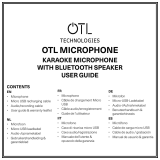 OTL Karaoke Microphone Guía del usuario
OTL Karaoke Microphone Guía del usuario
-
SingingMachine SML712 Manual de usuario
-
SingingMachine Bluetooth Karaoke Machine Manual de usuario
-
SingingMachine SML650 Manual de usuario
-
SingingMachine STVG782 Manual de usuario
-
Boost KS6102 MP5 El manual del propietario
-
Maverick VADER XB Manual de usuario
-
LG LG PJ9 Manual de usuario