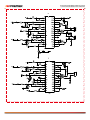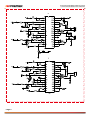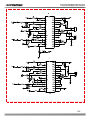MANUAL DE INSTRUCCIONES
SISTEMA DE SONIDO MULTIMEDIA
SX-5716USBTB
INSTRUCTION MANUAL
MULTIMEDIA SPEAKER BOX
BB-5716USBTB
DEAR CUSTOMER
In order to achieve the best performance of your product, please read this instruction manual carefully
before using, and keep it for future reference.
If you need extra support, please write to [email protected]
ESTIMADO CLIENTE
Con el fin de que obtenga el mayor desempeño de su producto, por favor lea este manual de
instrucciones cuidadosamente antes de comenzar a utilizarlo, y guárdelo para su futura referencia.
Si necesita soporte adicional, no dude en escribir a: [email protected]

Page 1
PRECAUCIÓN
RIESGO DE CHOQUE
ELÉCTRICO , NO ABRA
Precaución: Para reducir el riesgo de choque eléctrico, no retire
la cubierta, no hay partes manipulables por el usuario al interior
de la unidad. Refiera todo mantenimiento o intervención técnica
a personal técnico calificado.
Este símbolo indica la existencia de voltaje peligroso al
interior de esta unidad, que constituye un riesgo de choque
eléctrico.
Este símbolo indica que hay importantes instrucciones de
operación y mantenimiento en la literatura que acompaña a
esta unidad.
LÍNEAS DE SERVICIO AL CLIENTE PREMIER
Venezuela:
0800 – ELECTRIC (353-2874)
Panamá:
507 300-5185
Sitio Web:
www.premiermundo.com
E-mail:
NOTA
Nos reservemos el derecho de modificar las especificaciones, características y/u operación de esta
unidad sin previo aviso, con el fin de continuar las mejoras y desarrollo del mismo.

Page 2
ACCESORIOS INCLUIDOS EN EL EMPAQUE
1. Unidad principal
2. Manual de usuario
3. Adaptador
4. Control remoto
CARACTERÍSTICAS
• Puerto USB/Micro SD, Entrada auxiliar/Audífonos.
• Función blue-connect.
• Radio FM digital con antena
• Luz en parlante parpadeante de acuerdo a la música.
DESCRIPCIÓN DE LA UNIDAD
1. Puerto USB.
2. Ranura para Tarjeta
Micro SD
3. Entrada auxiliar
4. Conector de audífonos
5. Volumen
6. Modo / Encendido /
apagado
7. Reproducir / Pausar
8. Anterior
9. Siguiente
10. Receptor remoto
11. Entrada DC
12. Luz indicadora
13. Interruptor de potencia
GUÍA DE INSTALACIÓN
1. Conecte el enchufe al tomacorriente y la unidad se cargara de manera automática. Una vez que la
batería recargable de la unidad este completamente cargada, la luz indicadora cambiara de color
rojo a azul.
2. Cambie el interruptor de potencia a la posición de encendido.
3. Conecte la salida de audio a la entrada auxiliar de la unidad.
FUNCIONAMIENTO
1. Encender/Apagar: presione Modo / Encendido / apagado (06) para encender, presione y sostenga el
botón para apagar.
2. Cambio de Modo: Presione Modo / Encendido / apagado (06) para cambiar los modos entre
BLU/FM/USB/Micro SD/Entrada Auxiliar. Al insertar una tarjeta Micro SD, Dispositivo USB o
P-2
SPECIFICATIONS:
Output power: 6.7W*2+tweeter*1
S/N Ratio: ≧ 40db
Separation: ≧ 25db
Power supply: Input: AC 100V-240V, 50/60Hz
Output: 15V, 2A.
Net weight: 2.95kgs
Rechargeable battery capacity: 1800mAh*3
Micro SD card max capacity support: 16G USB max capacity support: 16G
INSTALLATION GUIDE:
1. Connect the adaptor to the power socket, it will charge the battery automatically. After the battery is
Charged full, the charging indicator “12” will change color from red to blue.
2. Turn on the power to switch ON the product.
3. Connect the audio source output to the AUX-IN of the main unit.
Frequency Response:( Speaker) 10KHz-20KHz
(Main Unit) 90Hz-10KHz
Speaker Unit: (Speaker) 8.89cm(3.5”)
(Tweeter) 3.81cm(1.5”)
Impedance: Speaker: 4(Ω)
Tweeter: 4(Ω)
01 USB PORT
02 MICRO SD SLOT
03 AUX-IN
04 EARPHONE JACK
05 VOLUME
06 ON/OFF MODE
07 PLAY/PAUSE
08 PREVIOUS
09 NEXT
10 REMOTE RECEIVER
11 11DC-IN
12 INDICATOR LIGHT
13 POWER SWITCH
1
3

Page 3
conectar un cable auxiliar la unidad cambiara al modo relacionado de manera automática.
3. Control de volumen: Gira la perilla de volumen para controlar el nivel de volumen de la unidad.
Presione Reproducir / Pausar para controlar la reproducción.
4. Función Blue-Connect: en modo Blue-Connect active la función de Bluetooth™ en su dispositivo de
audio y busque SX-5716USBTB y conecte. Use los botones de la unidad para controlar la
reproducción de la misma.
5. Función FM: en modo FM, presione Reproducir / Pausar para buscar estaciones automáticamente.
Presione los botones Siguiente / Anterior para seleccionar un canal guardado. Presione y sostenga
los botones Siguiente / Anterior para buscar estaciones de manera manual.
6. Seleccionar pista: en modo Micro SD/USB, presione Siguiente / Anterior para buscar una pista
deseada.
7. Control de luz: excepto en modo FM, presione Reproducir / Pausar por tres segundos para encender
/ apagar la luz.
CONTROL REMOTO
1. Potencia (Encendido / Apagado).
2. Modo (Entrada Auxiliar / USB / Micro SD /
Blue-connect / FM).
3. Botón para encender / apagar las luces del
parlante.
4. Reproducir / Pausar en modo USB/Micro
SD/Blue-Connect, silenciar en modo
FM/Entrada Auxiliar, en modo FM presione y
sostenga para buscar canales de manera
automática y guardarlos.
5. Anterior. En modo FM, presione y sostenga
para buscar estaciones manualmente.
6. Siguiente. En modo FM, presione y sostenga
para buscar estaciones manualmente.
7. Función de ecualizador en modo USB/Micro
SD.
8. Volumen –
9. Volumen +
10. Repetir: Carpeta, Uno, Todo
11. Cambiar entre USB/Micro SD
12. Botones numéricos .
Nota:
1. Seleccione la pista ingresando los números en modo USB/Micro SD.
2. Asegúrese que el receptor del control remoto apunta directamente al sensor remoto en la unidad. El
rango valido es de 5-7 metros y 30 grados desde la derecha e izquierda.
3. No permita que el control remoto sufra fuertes caídas o golpes.
4. No coloque la unidad sobre altas temperaturas o lugares húmedos.
5. No abra el control remoto.
P-3
OPERATION:
1. ON/OFF: Press “06” to turn on, Press “06” for three seconds to turn off.
2. MODE SWITCH: Press “06” to switch the mode between BLU/FM/USB/Micro SD CARD/AUX-IN, When you
insert related accessory to USB/Micro SD/AUX-IN, it will switch to the related mode automatically.
3. VOLUME CONTROL: Turn “05” controlling the volume, Press “07” to pause or mute.
4. BLUE-CONNECT FUNCTION: In BLU mode, open your bluetooth device to scan BB-5716USBTB and connect.
After the screen “bt” stop flash, can play the musics. Use “07” to play/pause, use”08”/”09” to select one
previous/next music.
5. FM FUNCTION: In FM mode, Press ”07” for seconds to scan automatically, press “08”/”09”to select one
saved channel. Press 08”/”09” for three seconds to scan one channel and stop.
6. SONG SELECT: In USB/Micro SD mode, press ”08”/”09” to select one previous/next song . Press “08”/”09”
for three seconds to select one previous/next file’s song.
7. LIGHT CONTROL: Except FM mode, press “07” for three seconds to turn on/off the light.
1
2
3
4
5
6
7
8
10
9
11
12

Page 4
ESPECIFICACIONES
• Potencia de salida 6.7Vx2+ tweeter x 1
• Relación señal a ruido ≥ 40dB
• Separación ≥ 25dB
• Fuente de potencia Entrada: AC100V-240V, 50/60Hz
Salida: 15V, 2A
• Peso neto: 2.95kg
• Capacidad de la batería recargable 1800mAH x 3
• Capacidad USB/Micro SD máx.
soportada 16GB.
• Respuesta de frecuencia Parlante: 10KHz-20KHz
Unidad principal: 90Hz – 10KHz
• Unidad de parlante Parlante: 8.89cm (3.5”)
Tweeter: 3.81cm (1.5”)
• Impedancia Parlante: 4Ω
Tweeter: 4Ω
• Las personas y/o Marcas registradas en este manual de instrucciones no están afiliadas a Premier Electric Japan Corp. y aparecen en
este Manual con propósitos ilustrativos únicamente.

Page 5
DIAGRAMA DE CIRCUITOS
P-5

Page 6
P-6


MANUAL DE INSTRUÇÕES
SISTEMA DE SOM MULTIMÍDIA
SX-5716USBTB
INSTRUCTION MANUAL
MULTIMEDIA SPEAKER BOX
BB-5716USBTB
DEAR CUSTOMER
In order to achieve the best performance of your product, please read this instruction manual carefully
before using, and keep it for future reference.
If you need extra support, please write to [email protected]
ESTIMADO CLIENTE
Para obter um maior desempenho do seu produto, por favor, leia atentamente este manual de
instruções antes de começar seu uso e guarde-lo para uma futura referência.
Caso necessite ajuda adicional, não hesite em escrever para: [email protected]

Page 1
CUIDADO
RISCO DE CHOQUE
ELÉTRICO, NÃO ABRA
Precaução: Para reduzir o risco de choque elétrico, não retire
a cobertura, não existem peças que devam ser manipuladas
pelo usuário no interior do aparelho. Toda manutenção ou
assistência técnica deve ser realizada por profissionais
qualificados.
Este símbolo indica a existência de alta voltagem no interior
da unidade. Risco de choque elétrico.
Este símbolo indica que existem instruções de operação e
manutenção importantes no manual que acompanha este
aparelho.
LINHAS DE ATENDIMENTO AO CLIENTE PREMIER
Venezuela:
0800 – ELECTRIC (353-2874)
Panamá:
507 300-5185
Sitio Web:
www.premiermundo.com
E-mail:
NOTA
Reservamo-nos o direito de modificar as especificações, características e/ou operação deste produto
sem aviso prévio, a fim de continuar com o desenvolvimento e melhorar.

Page 2
ACESSÓRIOS INCLUÍDOS NO EMBALAGEM
1. Unidade principal
2. Manual de usuário
3. Adaptador
4. Controle remoto
CARACTERÍSTICAS
• Porta USB/Micro SD, Entrada auxiliar/ fones de ouvido
• Função blue-connect.
• Rádio FM digital com antena
• Luz no alto-falante que pisca de acordo com a música
DESCRIÇÃO DA UNIDADE
1. Puerto USB.
2. Ranhura para Cartão
Micro SD
3. Entrada auxiliar
4. Conector de fones de
ouvido.
5. Volume
6. Modo / Ligado /
Desligado
7. Reproduzir / Pausar
8. Anterior
9. Seguinte
10. Receptor remoto
11. Entrada DC
12. Luz indicadora
13. Interruptor de potência
GUIA DE INSTALAÇÃO
1. Insira o plugue na tomada e a unidade será carregada automaticamente. Uma vez que a bateria
recarregável está completamente carregada, a luz indicadora muda de cor vermelho para azul.
2. Mude o interruptor de potência para a posição de ligado.
3. Conecte a saída de áudio para a entrada auxiliar da unidade.
FUNCIONAMENTO
1. Ligar / Desligar: pressione Modo / Ligado / Desligado (06) para ligar, pressione e segure o botão
para desligar.
2. Mudar de Modo: Pressione Modo / Ligado / Desligado (06) para mudar entre os modos
BLU/FM/USB/Micro SD/Entrada Auxiliar. Quando você insira um cartão Micro SD, um dispositivo
P-2
SPECIFICATIONS:
Output power: 6.7W*2+tweeter*1
S/N Ratio: ≧ 40db
Separation: ≧ 25db
Power supply: Input: AC 100V-240V, 50/60Hz
Output: 15V, 2A.
Net weight: 2.95kgs
Rechargeable battery capacity: 1800mAh*3
Micro SD card max capacity support: 16G USB max capacity support: 16G
INSTALLATION GUIDE:
1. Connect the adaptor to the power socket, it will charge the battery automatically. After the battery is
Charged full, the charging indicator “12” will change color from red to blue.
2. Turn on the power to switch ON the product.
3. Connect the audio source output to the AUX-IN of the main unit.
Frequency Response:( Speaker) 10KHz-20KHz
(Main Unit) 90Hz-10KHz
Speaker Unit: (Speaker) 8.89cm(3.5”)
(Tweeter) 3.81cm(1.5”)
Impedance: Speaker: 4(Ω)
Tweeter: 4(Ω)
01 USB PORT
02 MICRO SD SLOT
03 AUX-IN
04 EARPHONE JACK
05 VOLUME
06 ON/OFF MODE
07 PLAY/PAUSE
08 PREVIOUS
09 NEXT
10 REMOTE RECEIVER
11 11DC-IN
12 INDICATOR LIGHT
13 POWER SWITCH
1
3

Page 3
USB ou ligue um cabo auxiliar, a unidade mudará para o modo relevante automaticamente.
3. Controle de volume: Rode o botão de volume para controlar o nível de volume da unidade.
Pressione Reproduzir / Pausar para controlar a reprodução.
4. Função Blue-Connect: No modo Blue-Connect Ligue a função de Bluetooth ™ no seu dispositivo de
áudio e procure SX-5716USBTB para se conectar. Use os botões na unidade para controlar a
reprodução do mesmo.
5. Função FM: Modo FM, pressione Reproduzir / Pausar para procurar automaticamente as estações.
Pressione os botões Seguinte/ Anterior para selecionar um canal salvo. Pressione e segure os
botões / Seguinte/ Anterior para encontrar as estações manualmente.
6. Selecionar faixa de música: no modo Micro SD/ USB, pressione Seguinte/ Anterior para procurar
uma faixa desejada.
7. Controle de luz: exceto no modo FM, pressione Reproduzir / Pausar durante três segundos para
ligar a luz / desligar.
CONTROLE REMOTO
1. Potência (Ligado / Desligado).
2. Modo (Entrada auxiliar / USB / Micro SD /
Blue-connect / FM).
3. botão para ligar alto-falante / desligar luzes.
4. Reproduzir / Pausar no modo USB/ Micro SD/
Blue-Connect/ Silenciar no modo FM/ Entrada
Auxiliar, no modo FM, pressione e segure
para procurar canais automaticamente e
salvá-los.
5. Anterior. No modo FM, pressione e segure
para procurar estações manualmente.
6. Seguinte. No modo FM, pressione e segure
para procurar estações manualmente.
7. Modo SD / Micro
8. função de equalizador no modo USB/ Micro
SD.
9. Volume -
10. Volume +
11. Repetir: Ficheiro, um, tudo
12. Alternar entre USB / Micro SD
13. Botões numéricos.
Nota:
1. Selecione a faixa digitando os números no modo SD / Micro USB.
2. Assegure-se que o receptor do controle remoto esteja apontando diretamente para o sensor remoto
da unidade. O intervalo válido é de 5-7 metros e 30 graus a partir da direita e esquerda.
3. Não deixe que o controlo remoto sofra fortes quedas ou pancadas.
4. Não coloque a unidade em locais com altas temperaturas ou úmidos.
5. Não abra o controle remoto.
P-3
OPERATION:
1. ON/OFF: Press “06” to turn on, Press “06” for three seconds to turn off.
2. MODE SWITCH: Press “06” to switch the mode between BLU/FM/USB/Micro SD CARD/AUX-IN, When you
insert related accessory to USB/Micro SD/AUX-IN, it will switch to the related mode automatically.
3. VOLUME CONTROL: Turn “05” controlling the volume, Press “07” to pause or mute.
4. BLUE-CONNECT FUNCTION: In BLU mode, open your bluetooth device to scan BB-5716USBTB and connect.
After the screen “bt” stop flash, can play the musics. Use “07” to play/pause, use”08”/”09” to select one
previous/next music.
5. FM FUNCTION: In FM mode, Press ”07” for seconds to scan automatically, press “08”/”09”to select one
saved channel. Press 08”/”09” for three seconds to scan one channel and stop.
6. SONG SELECT: In USB/Micro SD mode, press ”08”/”09” to select one previous/next song . Press “08”/”09”
for three seconds to select one previous/next file’s song.
7. LIGHT CONTROL: Except FM mode, press “07” for three seconds to turn on/off the light.
1
2
3
4
5
6
7
8
10
9
11
12

Page 4
ESPECIFICAÇÕES
• Potência de saída 6.7Vx2+ tweeter x 1
• Relação sinal - ruído ≥ 40dB
• Separação ≥ 25dB
• Fonte de potência Entrada: AC100V-240V, 50/60Hz
Saída: 15V, 2A
• Peso neto: 2.95kg
• Capacidade da bateria recarregável 1800mAH x 3
• Capacidade USB/Micro SD máx.
suportada 16GB.
• Resposta de frequência Alto-falante: 10KHz-20KHz
Unidade principal: 90Hz – 10KHz
• Unidade de Alto-falante Alto-falante: 8.89cm (3.5”)
Tweeter: 3.81cm (1.5”)
• Impedância Alto-falante: 4Ω
Tweeter: 4Ω
• As pessoas e/ou Marcas registradas neste manual de instruções não estão afiliadas a Premier Electric Japan Corp. e aparecem
neste Manual unicamente com propósitos ilustrativos.

Page 5
DIAGRAMA DE CIRCUITOS
P-5

Page 6
P-6

INSTRUCTION MANUAL
MULTIMEDIA SPEAKER BOX
SX -5716USBTB
DEAR CUSTOMER
In order to achieve the best performance of your product, please read this instruction manual carefully
before using, and keep it for future reference.

P-1
CAUTION
RISK OF ELECTRIC
SHOCK, DO NOT
OPEN
Caution: To reduce the risk of electric shock do not open
this device, there are not serviceable parts for customers.
Please refer any maintenance or repair to qualified
personnel.
This sign means the existence of dangerous voltage at
the inside of the unit, which states a risk of electric shock.
This sign means that there are important instructions of
operation and handling in the manual that comes with this
device.
PREMIER CUSTOMER SERVICE
Venezuela:
0800 – ELECTRIC (353-2874)
Panama:
507 300-5185
Website
www.premiermundo.com
E-mail:
NOTE
This unit may be submitted to changes in specifications, characteristics and/or operation without prior
notice to the user, in order to continue improving and developing its technology.
PACKAGING DESCRIPTION: FEATURES:
1. Main Unit 1pc USB Port/Micro SD Card Slot/Aux/Earphone
2. User Manual 1pc Blue-connect /Digital FM With Antenna
3. Adaptor 1pc Led Display/Rechargeable Battery
4. Remote Control 1pc Speaker Light flicking according to the music.

P-2
SPECIFICATIONS:
Output power: 6.7W*2+tweeter*1
S/N Ratio: ≧ 40db
Separation: ≧ 25db
Power supply: Input: AC 100V-240V, 50/60Hz
Output: 15V, 2A.
Net weight: 2.95kgs
Rechargeable battery capacity: 1800mAh*3
Micro SD card max capacity support: 16G USB max capacity support: 16G
INSTALLATION GUIDE:
1. Connect the adaptor to the power socket, it will charge the battery automatically. After the battery is
Charged full, the charging indicator “12” will change color from red to blue.
2. Turn on the power to switch ON the product.
3. Connect the audio source output to the AUX-IN of the main unit.
Frequency Response:( Speaker) 10KHz-20KHz
(Main Unit) 90Hz-10KHz
Speaker Unit: (Speaker) 8.89cm(3.5”)
(Tweeter) 3.81cm(1.5”)
Impedance: Speaker: 4(Ω)
Tweeter: 4(Ω)
01 USB PORT
02 MICRO SD SLOT
03 AUX-IN
04 EARPHONE JACK
05 VOLUME
06 ON/OFF MODE
07 PLAY/PAUSE
08 PREVIOUS
09 NEXT
10 REMOTE RECEIVER
11 11DC-IN
12 INDICATOR LIGHT
13 POWER SWITCH
1
3

P-3
OPERATION:
1. ON/OFF: Press “06” to turn on, Press “06” for three seconds to turn off.
2. MODE SWITCH: Press “06” to switch the mode between BLU/FM/USB/Micro SD CARD/AUX-IN, When you
insert related accessory to USB/Micro SD/AUX-IN, it will switch to the related mode automatically.
3. VOLUME CONTROL: Turn “05” controlling the volume, Press “07” to pause or mute.
4. BLUE-CONNECT FUNCTION: In BLU mode, open your bluetooth device to scan BB-5716USBTB and connect.
After the screen “bt” stop flash, can play the musics. Use “07” to play/pause, use”08”/”09” to select one
previous/next music.
5. FM FUNCTION: In FM mode, Press ”07” for seconds to scan automatically, press “08”/”09”to select one
saved channel. Press 08”/”09” for three seconds to scan one channel and stop.
6. SONG SELECT: In USB/Micro SD mode, press ”08”/”09” to select one previous/next song . Press “08”/”09”
for three seconds to select one previous/next file’s song.
7. LIGHT CONTROL: Except FM mode, press “07” for three seconds to turn on/off the light.
1
2
3
4
5
6
7
8
10
9
11
12

P-4
1. Power on/off button in all modes.
2. Switch mode button between AUX-IN/USB/Micro SD/BLU/FM.
3. Speaker light on/off button.
4. Play/Pause fucntion in USB/Micro SD/BLU mode, mute function in FM/AUX-IN mode,In
FM mode,press three seconds to scan automatically and save channels.
5. Previous button in all modes. In USB/Micro SD mode, press for three seconds to chose
previous sound file. In FM mode, press for three seconds to scan previous channel and
stop.
6. Next button in all modes. In USB/Micro SD mode, press for three seconds to chose next
sound file. In FM mode, press for three seconds to scan next channel and stop.
7. EQ function in USB/Micro SD mode.
8. Volume down button in all modes.
9. Volume up button in all modes.
10. Repeat mode button, three modes: FOLD, ONE, ALL.
11. USD/Micro SD switch button.
12. In USD/Micro SD mode, can select songs directly. For example, if you want song NO. 9,
just need to press 9. If you want NO. 999, just need press 9,9,9. In FM mode,
can select channels directly. A, can select kept channels. For example, if you
want NO.38 channel, just need press 3,8. B, can select frequency directly. For
example, if you want 94.2MHz, just need press 9,4,2.
CAUTION:
1. Select the song by in putting numbers in USB/Micro SD mode.
2. Make sure remote control infrared transmitter aim to infrared receiver window (the display
screen) and Then press the button( valid receiving range is 5-7 meters and 30 degree from
both left and right side).
3. Avoid drop down of the remote control.
4. Try not to put remote control in high temperature or humid place.
5. Please don’t open remote control.
6. Max. memory size of USB/Micro SD device can support 16GB.

P-5

P-6
Transcripción de documentos
MANUAL DE INSTRUCCIONES SISTEMA DE SONIDO MULTIMEDIA SX-5716USBTB INSTRUCTION MANUAL MULTIMEDIA SPEAKER BOX BB-5716USBTB ESTIMADO CLIENTE Con el fin de que obtenga el mayor desempeño de su producto, por favor lea este manual de DEAR CUSTOMER instrucciones cuidadosamente antes de comenzar a utilizarlo, y guárdelo para su futura referencia. Si necesita soporte adicional, no dudeofenyour escribir a: [email protected] In order to achieve the best performance product, please read this instruction manual carefully before using, and keep it for future reference. If you need extra support, please write to [email protected] PRECAUCIÓN RIESGO DE CHOQUE ELÉCTRICO , NO ABRA Precaución: Para reducir el riesgo de choque eléctrico, no retire la cubierta, no hay partes manipulables por el usuario al interior de la unidad. Refiera todo mantenimiento o intervención técnica a personal técnico calificado. Este símbolo indica la existencia de voltaje peligroso al interior de esta unidad, que constituye un riesgo de choque eléctrico. Este símbolo indica que hay importantes instrucciones de operación y mantenimiento en la literatura que acompaña a esta unidad. LÍNEAS DE SERVICIO AL CLIENTE PREMIER Venezuela: Panamá: Sitio Web: E-mail: 0800 – ELECTRIC (353-2874) 507 300-5185 www.premiermundo.com [email protected] NOTA Nos reservemos el derecho de modificar las especificaciones, características y/u operación de esta unidad sin previo aviso, con el fin de continuar las mejoras y desarrollo del mismo. ACCESORIOS INCLUIDOS EN EL EMPAQUE 1. 2. 3. 4. Unidad principal Manual de usuario Adaptador Control remoto SPECIFICATIONS: CARACTERÍSTICAS • • • • power: 6.7W*2+tweeter*1 Puerto USB/Micro SD,Output Entrada auxiliar/Audífonos. S/N Ratio: ≧ 40db Función blue-connect.Separation: ≧ 25db Power supply: Input: AC 100V-240V, 50/60Hz Radio FM digital con antena Output: 15V, Luz en parlante parpadeante de acuerdo a la2A.música. Net weight: 2.95kgs Rechargeable battery capacity: 1800mAh*3 Micro SD card max capacity support: 16G DESCRIPCIÓN DE LA UNIDAD Frequency Response:( Speaker) 10KHz-20KHz (Main Unit) 90Hz-10KHz Speaker Unit: (Speaker) 8.89cm(3.5”) (Tweeter) 3.81cm(1.5”) Impedance: Speaker: 4(Ω) Tweeter: 4(Ω) USB max capacity support: 16G 13 1. Puerto USB. 2. Ranura para Tarjeta Micro SD 3. Entrada auxiliar 4. Conector de audífonos 5. Volumen 6. Modo / Encendido / apagado 7. Reproducir / Pausar 8. Anterior 9. Siguiente 10. Receptor remoto 11. Entrada DC 12. Luz indicadora 13. Interruptor de potencia 09 NEXT 01 USB PORT 05 VOLUME 10 REMOTE RECEIVER 02 MICRO SD SLOT 06 ON/OFF MODE 11 11DC-IN tomacorriente de manera automática. vez que la 03 AUX-IN y la unidad se cargara 07 PLAY/PAUSE 12 Una INDICATOR LIGHT 04 EARPHONE JACK 08 PREVIOUS 13 POWER SWITCH la unidad este completamente cargada, la luz indicadora cambiara de color GUÍA DE INSTALACIÓN 1. Conecte el enchufe al batería recargable de rojo a azul. INSTALLATION GUIDE: 2. Cambie el interruptor de potencia a la posición de encendido. 3. Conecte la salida de audio a la the entrada de la unidad. 1. Connect adaptorauxiliar to the power socket, it will charge the battery automatically. After the battery is Charged full, the charging indicator “12” will change color from red to blue. 2. Turn on the power to switch ON the product. 3. Connect the audio source output to the AUX-IN of the main unit. FUNCIONAMIENTO 1. Encender/Apagar: presione Modo / Encendido / apagado (06) para encender, presione y sostenga el P-2 botón para apagar. 2. Cambio de Modo: Presione Modo / Encendido / apagado (06) para cambiar los modos entre BLU/FM/USB/Micro SD/Entrada Auxiliar. Al insertar una tarjeta Micro SD, Dispositivo USB o OPERATION: 1. ON/OFF: Press “06” to turn on, Press “06” for three seconds to turn off. 3. 4. 5. 6. 7. conectar un cable auxiliar la unidad cambiara al modo relacionado de manera automática. 2. MODE SWITCH: Press “06” to switch the mode between BLU/FM/USB/Micro SD CARD/AUX-IN, W Control de volumen: Gira la perilla de volumen para controlar el nivel de volumen de la unidad. insert related accessory to USB/Micro SD/AUX-IN, it will switch to the related mode automaticall Presione Reproducir / Pausar para controlar la reproducción. 3. VOLUME CONTROL: Turn “05” controlling the volume, Press “07” to pause or mute. Función Blue-Connect: en modo Blue-Connect active la función de Bluetooth™ en su dispositivo de 4. BLUE-CONNECT FUNCTION: In BLU mode, open your bluetooth device to scan BB-5716USBTB and audio y busque SX-5716USBTB y conecte. Use los botones de la unidad para controlar la After the screen “bt” stop flash, can play the musics. Use “07” to play/pause, use”08”/”09” to sel reproducción de la misma. Función FM: en modo FM, presione previous/next Reproducirmusic. / Pausar para buscar estaciones automáticamente. 5. FM FUNCTION: In FM mode, Press for seconds to scan automatically, “08”/”09”to sele Presione los botones Siguiente / Anterior para seleccionar un”07” canal guardado. Presione ypress sostenga saved channel. Press 08”/”09” for three seconds to scan one channel and stop. los botones Siguiente / Anterior para buscar estaciones de manera manual. 6. SD/USB, SONG SELECT:presione In USB/MicroSiguiente SD mode, press ”08”/”09” topara select one previous/next song . Press “ Seleccionar pista: en modo Micro / Anterior buscar una pista for three seconds to select one previous/next file’s song. deseada. 7. LIGHT CONTROL: Except FM mode, press “07” threesegundos seconds to turn on/off the light. Control de luz: excepto en modo FM, presione Reproducir / Pausar porfortres para encender / apagar la luz. CONTROL REMOTO 1. Potencia (Encendido / Apagado). 2. Modo (Entrada Auxiliar / USB / Micro SD / Blue-connect / FM). 3. Botón para encender / apagar las luces del parlante. 4. Reproducir / Pausar en modo USB/Micro SD/Blue-Connect, silenciar en modo FM/Entrada Auxiliar, en modo FM presione y sostenga para buscar canales de manera automática y guardarlos. 5. Anterior. En modo FM, presione y sostenga para buscar estaciones manualmente. 6. Siguiente. En modo FM, presione y sostenga para buscar estaciones manualmente. 7. Función de ecualizador en modo USB/Micro SD. 8. Volumen – 9. Volumen + 10. Repetir: Carpeta, Uno, Todo 11. Cambiar entre USB/Micro SD 12. Botones numéricos . 1 4 7 2 3 5 6 8 9 10 11 12 Nota: 1. Seleccione la pista ingresando los números en modo USB/Micro SD. 2. Asegúrese que el receptor del control remoto apunta directamente al sensor remoto en la unidad. El rango valido es de 5-7 metros y 30 grados desde la derecha e izquierda. 3. No permita que el control remoto sufra fuertes caídas o golpes. 4. No coloque la unidad sobre altas temperaturas o lugares húmedos. 5. No abra el control remoto. ESPECIFICACIONES • • • • • • • • • • • Potencia de salida Relación señal a ruido Separación Fuente de potencia 6.7Vx2+ tweeter x 1 ≥ 40dB ≥ 25dB Entrada: AC100V-240V, 50/60Hz Salida: 15V, 2A Peso neto: 2.95kg Capacidad de la batería recargable 1800mAH x 3 Capacidad USB/Micro SD máx. soportada 16GB. Respuesta de frecuencia Parlante: 10KHz-20KHz Unidad principal: 90Hz – 10KHz Unidad de parlante Parlante: 8.89cm (3.5”) Tweeter: 3.81cm (1.5”) Impedancia Parlante: 4Ω Tweeter: 4Ω Las personas y/o Marcas registradas en este manual de instrucciones no están afiliadas a Premier Electric Japan Corp. y aparecen en este Manual con propósitos ilustrativos únicamente. DIAGRAMA DE CIRCUITOS P-5 P-6 MANUAL DE INSTRUÇÕES SISTEMA DE SOM MULTIMÍDIA SX-5716USBTB INSTRUCTION MANUAL MULTIMEDIA SPEAKER BOX BB-5716USBTB ESTIMADO CLIENTE Para obter um maior desempenho do seu produto, por favor, leia atentamente este manual de instruções antes de começar seu uso e guarde-lo para uma futura referência. DEAR Caso CUSTOMER necessite ajuda adicional, não hesite em escrever para: [email protected] In order to achieve the best performance of your product, please read this instruction manual carefully before using, and keep it for future reference. If you need extra support, please write to [email protected] CUIDADO RISCO DE CHOQUE ELÉTRICO, NÃO ABRA Precaução: Para reduzir o risco de choque elétrico, não retire a cobertura, não existem peças que devam ser manipuladas pelo usuário no interior do aparelho. Toda manutenção ou assistência técnica deve ser realizada por profissionais qualificados. Este símbolo indica a existência de alta voltagem no interior da unidade. Risco de choque elétrico. Este símbolo indica que existem instruções de operação e manutenção importantes no manual que acompanha este aparelho. LINHAS DE ATENDIMENTO AO CLIENTE PREMIER Venezuela: Panamá: Sitio Web: E-mail: 0800 – ELECTRIC (353-2874) 507 300-5185 www.premiermundo.com [email protected] NOTA Reservamo-nos o direito de modificar as especificações, características e/ou operação deste produto sem aviso prévio, a fim de continuar com o desenvolvimento e melhorar. Page 1 ACESSÓRIOS INCLUÍDOS NO EMBALAGEM 1. 2. 3. 4. Unidade principal Manual de usuário Adaptador Controle remoto SPECIFICATIONS: CARACTERÍSTICAS • • • • power: 6.7W*2+tweeter*1 Porta USB/Micro SD, Output Entrada auxiliar/ fones de ouvido S/N Ratio: ≧ 40db Função blue-connect.Separation: ≧ 25db Rádio FM digital com Power antena supply: Input: AC 100V-240V, 50/60Hz Output: 15V, Luz no alto-falante que pisca de acordo com2A. a música Net weight: 2.95kgs Rechargeable battery capacity: 1800mAh*3 Micro SD card max capacity support: 16G DESCRIÇÃO DA UNIDADE Frequency Response:( Speaker) 10KHz-20KHz (Main Unit) 90Hz-10KHz Speaker Unit: (Speaker) 8.89cm(3.5”) (Tweeter) 3.81cm(1.5”) Impedance: Speaker: 4(Ω) Tweeter: 4(Ω) USB max capacity support: 16G 13 1. Puerto USB. 2. Ranhura para Cartão Micro SD 3. Entrada auxiliar 4. Conector de fones de ouvido. 5. Volume 6. Modo / Ligado / Desligado 7. Reproduzir / Pausar 8. Anterior 9. Seguinte 10. Receptor remoto 11. Entrada DC 12. Luz indicadora 13. Interruptor de potência 01 02 03 tomada04e GUIA DE INSTALAÇÃO USB PORT MICRO SD SLOT AUX-IN EARPHONE a unidadeJACK será 05 VOLUME 06 ON/OFF MODE 07 PLAY/PAUSE 08 PREVIOUS carregada automaticamente. 09 NEXT 10 REMOTE RECEIVER 11 11DC-IN 12 INDICATOR LIGHT 13 POWER vez que aSWITCH bateria 1. Insira o plugue na Uma recarregável está completamente carregada, a luz indicadora muda de cor vermelho para azul. 2. Mude o interruptor de INSTALLATION potência paraGUIDE: a posição de ligado. 3. Conecte a saída de áudio para a entrada dasocket, unidade. 1. Connect the adaptor toauxiliar the power it will charge the battery automatically. After the battery is Charged full, the charging indicator “12” will change color from red to blue. 2. Turn on the power to switch ON the product. 3. Connect the audio source output to the AUX-IN of the main unit. FUNCIONAMENTO 1. Ligar / Desligar: pressione Modo / Ligado / Desligado (06) para ligar, pressione e segure o botão P-2 para desligar. 2. Mudar de Modo: Pressione Modo / Ligado / Desligado (06) para mudar entre os modos BLU/FM/USB/Micro SD/Entrada Auxiliar. Quando você insira um cartão Micro SD, um dispositivo Page 2 OPERATION: 1. ON/OFF: Press “06” to turn on, Press “06” for three seconds to turn off. 3. 4. 5. 6. 7. USB ou ligue um cabo auxiliar, a unidade mudará para o modo relevante automaticamente. 2. MODE SWITCH: Press “06” to switch the mode between BLU/FM/USB/Micro SD CARD/AUX-IN, W Controle de volume: Rode o botão de volume para controlar o nível de volume da unidade. insert related accessory to USB/Micro SD/AUX-IN, it will switch to the related mode automaticall Pressione Reproduzir / Pausar para controlar a reprodução. 3. VOLUME CONTROL: Turn “05” controlling the volume, Press “07” to pause or mute. Função Blue-Connect: No modo Blue-Connect Ligue a função de Bluetooth ™ no seu dispositivo de BLUE-CONNECT FUNCTION: In BLU mode, open your bluetooth device to scan BB-5716USBTB and áudio e procure SX-5716USBTB4.para se conectar. Use os botões na unidade para controlar a After the screen “bt” stop flash, can play the musics. Use “07” to play/pause, use”08”/”09” to sel reprodução do mesmo. previous/next/ music. Função FM: Modo FM, pressione Reproduzir Pausar para procurar automaticamente as estações. 5. FM FUNCTION: In FM mode, Press for seconds to scan automatically, press “08”/”09”to Pressione os botões Seguinte/ Anterior para selecionar um”07” canal salvo. Pressione e segure os sele saved channel. Press 08”/”09” for three seconds to scan one channel and stop. botões / Seguinte/ Anterior para encontrar as estações manualmente. 6. SONG SELECT: In USB/Micro SD mode, press ”08”/”09” toAnterior select one previous/next song . Press “ Selecionar faixa de música: no modo Micro SD/ USB, pressione Seguinte/ para procurar for three seconds to select one previous/next file’s song. uma faixa desejada. LIGHT CONTROL: Except FM mode, press “07” fordurante three seconds to turn on/off the para light. Controle de luz: exceto no modo7.FM, pressione Reproduzir / Pausar três segundos ligar a luz / desligar. CONTROLE REMOTO 1. Potência (Ligado / Desligado). 2. Modo (Entrada auxiliar / USB / Micro SD / Blue-connect / FM). 3. botão para ligar alto-falante / desligar luzes. 4. Reproduzir / Pausar no modo USB/ Micro SD/ Blue-Connect/ Silenciar no modo FM/ Entrada Auxiliar, no modo FM, pressione e segure para procurar canais automaticamente e salvá-los. 5. Anterior. No modo FM, pressione e segure para procurar estações manualmente. 6. Seguinte. No modo FM, pressione e segure para procurar estações manualmente. 7. Modo SD / Micro 8. função de equalizador no modo USB/ Micro SD. 9. Volume 10. Volume + 11. Repetir: Ficheiro, um, tudo 12. Alternar entre USB / Micro SD 13. Botões numéricos. 2 3 5 6 8 9 10 11 1 4 7 12 Nota: 1. Selecione a faixa digitando os números no modo SD / Micro USB. 2. Assegure-se que o receptor do controle remoto esteja apontando diretamente para o sensor remoto da unidade. O intervalo válido é de 5-7 metros e 30 graus a partir da direita e esquerda. 3. Não deixe que o controlo remoto sofra fortes quedas ou pancadas. 4. Não coloque a unidade em locais com altas temperaturas ou úmidos. 5. Não abra o controle remoto. Page 3 ESPECIFICAÇÕES • • • • • • • • • • • Potência de saída Relação sinal - ruído Separação Fonte de potência 6.7Vx2+ tweeter x 1 ≥ 40dB ≥ 25dB Entrada: AC100V-240V, 50/60Hz Saída: 15V, 2A Peso neto: 2.95kg Capacidade da bateria recarregável 1800mAH x 3 Capacidade USB/Micro SD máx. suportada 16GB. Resposta de frequência Alto-falante: 10KHz-20KHz Unidade principal: 90Hz – 10KHz Unidade de Alto-falante Alto-falante: 8.89cm (3.5”) Tweeter: 3.81cm (1.5”) Impedância Alto-falante: 4Ω Tweeter: 4Ω As pessoas e/ou Marcas registradas neste manual de instruções não estão afiliadas a Premier Electric Japan Corp. e aparecem neste Manual unicamente com propósitos ilustrativos. Page 4 DIAGRAMA DE CIRCUITOS Page 5 P-5 Page 6 P-6 INSTRUCTION MANUAL MULTIMEDIA SPEAKER BOX SX -5716USBTB DEAR CUSTOMER In order to achieve the best performance of your product, please read this instruction manual carefully before using, and keep it for future reference. If you need extra support, please write to [email protected] CAUTION RISK OF ELECTRIC SHOCK, DO NOT OPEN Caution: To reduce the risk of electric shock do not open this device, there are not serviceable parts for customers. Please refer any maintenance or repair to qualified personnel. This sign means the existence of dangerous voltage at the inside of the unit, which states a risk of electric shock. This sign means that there are important instructions of operation and handling in the manual that comes with this device. PREMIER CUSTOMER SERVICE Venezuela: 0800 – ELECTRIC (353-2874) Panama: 507 300-5185 Website www.premiermundo.com E-mail: [email protected] NOTE This unit may be submitted to changes in specifications, characteristics and/or operation without prior notice to the user, in order to continue improving and developing its technology. PACKAGING DESCRIPTION: FEATURES: 1. Main Unit 1pc 2. User Manual 1pc 3. Adaptor 1pc 4. Remote Control 1pc USB Port/Micro SD Card Slot/Aux/Earphone Blue-connect /Digital FM With Antenna Led Display/Rechargeable Battery Speaker Light flicking according to the music. P-1 SPECIFICATIONS: Output power: 6.7W*2+tweeter*1 S/N Ratio: ≧ 40db Separation: ≧ 25db Power supply: Input: AC 100V-240V, 50/60Hz Output: 15V, 2A. Net weight: 2.95kgs Rechargeable battery capacity: 1800mAh*3 Micro SD card max capacity support: 16G Frequency Response:( Speaker) 10KHz-20KHz (Main Unit) 90Hz-10KHz Speaker Unit: (Speaker) 8.89cm(3.5”) (Tweeter) 3.81cm(1.5”) Impedance: Speaker: 4(Ω) Tweeter: 4(Ω) USB max capacity support: 16G 13 01 02 03 04 USB PORT MICRO SD SLOT AUX-IN EARPHONE JACK 05 06 07 08 VOLUME ON/OFF MODE PLAY/PAUSE PREVIOUS 09 10 11 12 13 NEXT REMOTE RECEIVER 11DC-IN INDICATOR LIGHT POWER SWITCH INSTALLATION GUIDE: 1. Connect the adaptor to the power socket, it will charge the battery automatically. After the battery is Charged full, the charging indicator “12” will change color from red to blue. 2. Turn on the power to switch ON the product. 3. Connect the audio source output to the AUX-IN of the main unit. P-2 OPERATION: 1. ON/OFF: Press “06” to turn on, Press “06” for three seconds to turn off. 2. MODE SWITCH: Press “06” to switch the mode between BLU/FM/USB/Micro SD CARD/AUX-IN, When you insert related accessory to USB/Micro SD/AUX-IN, it will switch to the related mode automatically. 3. VOLUME CONTROL: Turn “05” controlling the volume, Press “07” to pause or mute. 4. BLUE-CONNECT FUNCTION: In BLU mode, open your bluetooth device to scan BB-5716USBTB and connect. After the screen “bt” stop flash, can play the musics. Use “07” to play/pause, use”08”/”09” to select one previous/next music. 5. FM FUNCTION: In FM mode, Press ”07” for seconds to scan automatically, press “08”/”09”to select one saved channel. Press 08”/”09” for three seconds to scan one channel and stop. 6. SONG SELECT: In USB/Micro SD mode, press ”08”/”09” to select one previous/next song . Press “08”/”09” for three seconds to select one previous/next file’s song. 7. LIGHT CONTROL: Except FM mode, press “07” for three seconds to turn on/off the light. 1 4 7 2 3 5 6 8 9 10 11 12 P-3 CAUTION: 1. Select the song by in putting numbers in USB/Micro SD mode. 2. Make sure remote control infrared transmitter aim to infrared receiver window (the display screen) and Then press the button( valid receiving range is 5-7 meters and 30 degree from both left and right side). 3. Avoid drop down of the remote control. 4. Try not to put remote control in high temperature or humid place. 5. Please don’t open remote control. 6. Max. memory size of USB/Micro SD device can support 16GB. 1. Power on/off button in all modes. 2. Switch mode button between AUX-IN/USB/Micro SD/BLU/FM. 3. Speaker light on/off button. 4. Play/Pause fucntion in USB/Micro SD/BLU mode, mute function in FM/AUX-IN mode,In FM mode,press three seconds to scan automatically and save channels. 5. Previous button in all modes. In USB/Micro SD mode, press for three seconds to chose previous sound file. In FM mode, press for three seconds to scan previous channel and stop. 6. Next button in all modes. In USB/Micro SD mode, press for three seconds to chose next sound file. In FM mode, press for three seconds to scan next channel and stop. 7. EQ function in USB/Micro SD mode. 8. Volume down button in all modes. 9. Volume up button in all modes. 10. Repeat mode button, three modes: FOLD, ONE, ALL. 11. USD/Micro SD switch button. 12. In USD/Micro SD mode, can select songs directly. For example, if you want song NO. 9, just need to press 9. If you want NO. 999, just need press 9,9,9. In FM mode, can select channels directly. A, can select kept channels. For example, if you want NO.38 channel, just need press 3,8. B, can select frequency directly. For example, if you want 94.2MHz, just need press 9,4,2. P-4 P-5 P-6-
 1
1
-
 2
2
-
 3
3
-
 4
4
-
 5
5
-
 6
6
-
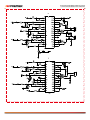 7
7
-
 8
8
-
 9
9
-
 10
10
-
 11
11
-
 12
12
-
 13
13
-
 14
14
-
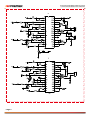 15
15
-
 16
16
-
 17
17
-
 18
18
-
 19
19
-
 20
20
-
 21
21
-
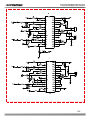 22
22
en otros idiomas
- English: Premier SX-5716USBTB User manual
- português: Premier SX-5716USBTB Manual do usuário
Artículos relacionados
-
Premier RD-4952USDR Manual de usuario
-
Premier RD-4956USDR Manual de usuario
-
Premier ED-5155 Manual de usuario
-
Premier BB-5247USBTB Manual de usuario
-
Premier RD-4951USDR Manual de usuario
-
Premier MS-5193SDBT Manual de usuario
-
Premier MS-4972USDR Manual de usuario
-
Premier RD-5661USDB Manual de usuario
-
Premier RD-5448USDB Manual de usuario
-
Premier RD-5451USDB Manual de usuario