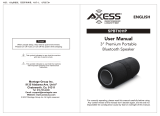La página se está cargando...

MANUAL DE USUARIO
www.vieta.es
Versión Bluetooth: 4.2
Potencia de Salida 7W (3.5W x 2)
Drivers: 2 x 40mm + 2 Radiadores Pasivos (Superior + Inferior)
Impedancia: 4
Potencia de entrada DC 5V 1A
Conexión Aux In: Jack 3.5mm
Batería Interna: 3.7V 2200 mAh [Wh 8.14]
Frecuencias FM: 87.5MHz ~ 108MHz
Perfiles de Soporte HSP HFP A2DP
Tiempo de carga: 4 horas (Adaptador 5V 1A)
Autonomía de reproducción: 6 horas al 70% de volumen
Peso Neto: 352 GR
Dimensiones: H106MM x 88MM
Altavoz Bluetooth, cable Micro USB, Cable Aux In, Cable OTG, Manual de
Usuario
www.vieta.es
Altavoz
Bluetooth Portátil
VM-BS22
Español
www.vieta.es
INSTRUCCIONES DE SEGURIDAD IMPORTANTES
·
Mantenga el altavoz alejado de cualquier fuente de calor.
·
Tenga cuidado al cargar el altavoz, una carga prolongada excesiva puede dañar la vida útil
de la batería. Cargue el altavoz a plena capacidad al usarlo por primera vez.
·
Cuando la batería esta baja, la luz indicadora destellara y escuchara el mensaje de voz
"batería baja", por favor cargue la batería a tiempo.
·
Si no va a usar este altavoz durante un periodo de tiempo prolongado, se recomienda
cargarlo por lo menos una vez al mes, con el fin de evitar daños a la batería de lítio
provocados por un consumo excesivo.
·
Ajuste el volumen sonoro a niveles apropiados para evitar molestar a otras personas.
CARACTERÍSTICAS
·
Bluetooth y Manos Libres.
Reproducción de Música Bluetooth 4.2 y Función Manos Libres.
·
Entrada Auxiliar.
Puede funcionar como altavoz externo mediante la conexión de fuentes de audio tales
como Ordenadores, Móviles, Dispositivos PSP / MP3 /MP4, etc…
·
Reproducción de música con tarjeta Micro SD y lector de tarjetas (en
formato de música MP3 / WAV / WMA / FLAC / APE, capacidad hasta 32G)
·
Reproducción de una memoria USB Flash vía OTG.
Reproduce los formatos musicales MP3/WAV/WMA/FLAC/APE conectando una memoria
Flash USB de capacidad igual o inferior a 32 Gb.
·
Radio FM.
Permite la sintonización automática de memorias FM, dispone de una antena interna para
una mejor recepción de señal.
·
Batería interna recargable.
Puede cargar la batería interna mediante un cable Micro USB
·
Resistencia al agua IPX6.
·
Guía de Voz.
El altavoz indica mediante señales vocales la función seleccionada y su estado para facilitar
su uso.
·
Función TW. True Wireless Stereo (dos unidades de VM-BS22 pueden emparejarse para
reproducir la música en estéreo).
Este producto ha sido diseñado y desarrollado bajo los estándares
profesionales de VIETA PRO. Fundada por los hermanos Vieta en 1954. Vieta,
atesora más de 60 años de historia bajo el lema LA AFICIÓN Y EL RESPETO
POR EL ARTE DE LA MÚSICA, logrando establecerse en un lugar preferente
en el mercado de la electrónica a base de esfuerzo, constancia y pasión.
Los modelos VIETA PRO se fundamentan sobre las prestaciones del sonido
profesional, donde los estándares de calidad, durabilidad, y sonoridad están
por encima de los productos comerciales de electrónica de consumo.
Desarrollados por el prestigioso ingeniero Jordi Hernández, con más de 40
años de experiencia en el sector y oído experto de Vieta desde 2002, están
construidos con los más precisos componentes para poder desarrollar el
más puro sonido VIETA PRO.
Datos técnicos
Ranuras y teclado
Instrucciones
Contenido del emabalaje
www.vieta.es
www.vieta.es
www.vieta.es
!
www.vieta.es
Notas importantes:
· Se recomienda utilizar el adaptador suminstrado para cargar el altavoz.
· En caso de emplear un cargador diferente debe cumplir las especificaciones
5V/1ª. Cuando el altavoz indique que está en batería baja proceda
inmediatamente a cargarlo.
· El altavoz puede cargarse víaa micro USB, si empleamos el ordenador para
ello, el tiempo de carga se prolongará ostensiblemente ya que se emplean
sólo 500 mA.
1. ¿Qué debo hacer si el altavoz no puede emparejarse con el dispositivo
Bluetooth y reproducir música?
(1) Compruebe las especificaciones del dispositivo Bluetooth (su móvil o
computadora) y verifique si el dispositivo admite la transmisión de audio
estéreo A2DP. En caso afirmativo, encienda el modo estéreo A2DP.
(2) Asegúrese de que el altavoz aparezca en el listado de dispositivos
disponibles, si hay muchos dispositivos Bluetooth a su alrededor, puede ser
difícil de escanear, rogamos apague otros dispositivos.
2. Que puedo hacer cuando la memoria USB Flash no reproduce?
(1) Asegúrese de que la tarjeta Memoria USB Flash esté en óptimas
condiciones. Verifique también que los archivos de audio sean de los
formatos de reproducción compatibles : MP3 / WMA / WAV / APE / FLAC.
(2) Añadido a la opción anterior, el problema puede radicar en
compatibilidad del disco flash USB. Le recomendamos que formatee el
disco flash USB en formato de archivo FAT32.
Pulsación Breve: play / pausa
Pulsación Breve: pista anterior
Pulsación prolongada: disminuye el volumen
Pulsación breve: pista siguiente
Pulsación prolongada: aumenta el volumen
Presione 2 veces en el archivo previo de la disco flash USB
Presione 2 veces en el archivo siguiente de la disco flash USB
7. Modo Aux in
Puede usar el cable jack 3.5mm incluido para conectar el altavoz a una
fuente de audio externa (PC, MP3/MP4, Dispositivo móvil). Pulse brevemente
el botón para accede al modo de reproducción “AUX IN” (el altavoz
emitirá la señal vocal “Aux in mode”). El altavoz reproducirá la música
emitida desde la fuente de audio externa.
Notas importantes:
· Cuando el altavoz esté conectado a un PC mediante el cable Aux in para la
reproducción de música recomendamos emplear el adpatador de corriente
suministrado (5V 1A) en vez del puerto USB del PC para cargar el altavoz, ya
que la alimentación del USB de un PC es de intensidad débil.
· Asegúrese que el altavoz está en modo Aux in al usar esta función.
· Pulse brevemente el botón , la música se silenciará en el altavoz. No
obstante esto no detien la reproducción de la fuente de audio externa.
8. Radio FM
Pulse brevemente el botón para acceder al modo FM (el altavoz emitirá
la señal vocal “FM Mode”). Dentro del modo FM Mode, pulse prolongada-
mente el botón para realizar una búsqueda automática y almacenar las
emisoras FM. Pulse brevemente los botones / para acceder a la
emisora anterior / siguiente.
9. Ahorro Inteligente de Batería
El altavoz de apagará automáticamente en los siguientes supuestos:
(1) En modo Bluetooth cuando el altavoz esté esperando a ser emparejado
por un periodo superior a 10 minutos.
(2) En Modo Memory Card / FM / Aux In, si se mantiene el botón por un
periodo superior a 10 minutos.
Estimado cliente,
Gracias por adquirir el altavoz
Bluetooth exterior VM-BS22 Para asegurar el
funcionamiento correcto, lea atentamente
este manual del usuario antes de la operación.
¿Problemas con su producto?
Contáctenos en:
Email: [email protected]
Teléfono: 952 179 479
1. Pulsar prolongadamente para
encender o apagar el altavoz. Pulsación
breve: Selecciona el Modo de
Reproducción (Bluetooth, USB, FM,
Aux in). Nota: Si el cable auxiliar o el
flash USB no están conectados, el
altavoz no mostrará los modos de
reproducción USB y Aux in.
2. Pulsación breve: Canción
Anterior / Emisora FM Anterior / Activa
la llamada ente Teléfono Móvil y
Altavoz. Pulsación prolongada:
Disminuye el Volumen.
1. Botón de Encendido / Apagado
Pulse prolongadamente el botón durante 2 segundos para encender /
apagar el altavoz.
Cada vez que reencienda el altavoz, su volumen estará en un nivel inferior al
40% (para evitar una reproducción inesperada a alto volumen que pueda
causar molestias).
2. Modo Bluetooth
1) Emparejamiento Bluetooth
Encienda el altavoz y accede al modo Bluetooth, el indicador parpadeará en
color azul a la espera de emparejamiento. Acceda a la configuración
Bluetooth de su dispositivo móvil / de reproducción, busque y seleccione el
dispositivo “VM-BS22”. Cuando esté conectado, el altavoz reproducirá una
señal vocal indicando que el dispositivo está emparejado (“device paired”) a
la vez que el indicador quedará permanentemente iluminado en azul.
2) Música Bluetooth
Encienda el dispositivo móvil / de reproducción y seleccione la música a
reproducir para que suene por el altavoz.
3) Comunicación Manos Libres.
· Responder una llamada
Pulse brevemente el botón para responder a la llamada.
· Finalizar la Llamada
Pulse brevemente el botón para finalizar la llamada.
· Llamada Privada
Pulse brevemente los botones o para cambiar la atención de la
llamada entre el móvil o el altavoz.
· Rechazar llamada
Pulse prolongadamente para rechazar la llamada.
4) Desvincular el dispositivo Bluetooth vigente
El altavoz tratará de emparejarse automáticamente con el último dispositivo
Bluetooth conectado. Pulse prolongadamente el botón para desvincular la
última conexión Bluetooth vigente. El altavoz emitirá la señal vocal “Device
disconnected”. Podrá entonces emparejar al altavoz un nuevo dispositivo
Bluetooth.
3. Señal Vocal
Al encender el altavoz, éste emitirá una señal vocal indicando su status
“Bluetooth mode, Aux in mode, device paired, device disconnected ...”
4. Función TWS (True Wireless Stereo)
Encienda dos altavoces VM-BS22 y seleccione en ambos el modo Bluetooth.
Pulse prolongadamente el botón en uno de ellos, éste buscará el otro
VM-BS22 (durante la búsqueda, el indicador LED del altavoz parpadeará
intermitentemente en colores Naranja y Azul). Una vez realizada la
conexión con éxito el color del indicador de cada uno de los VM-BS22
indicará el canal establecido (Azul – Canal Izquierdo / Naranja – Canal
derecho).
Conexión Aux In.
Puerto de Carga /
Reproducción música USB
vía OTG. Orificio
de Reinicio.
Micro SD
Acceda a la configuración Bluetooth de su dispositivo móvil / de
reproducción, busque y seleccione el dispositivo “VM-BS22”. Una vez
conectado, el altavoz asignado al canal izquierdo reproducirá una señal
vocal indicando que el dispositivo está emparejado (“device paired”) a la vez
que el indicador quedará permanentemente iluminado en azul. Los dos
altavoces podrán reproducir la música al mismo tiempo.
Para desconectar los dos altavoces emparejados, Pulsando prolongada-
mente el botón en uno de los dos altavoces. El altavoz emitirá la señal
vocal “TWS disconnected”.
pulse doblemente el botón podrá borrar la función TWS, el altavoz
emitirá la señal vocal “TWS cleared”.
Notas importantes:
1)Para utilizar esta función necesita disponer de dos altavoces VM-BS22.
2)Antes del emparejamiento TWS ambos altavoces no deben estar
conectados a un dispositivo Bluetooth, los indicadores LED de ambos deben
parpadear en color azul.
5. Micro Reproducción de música con tarjeta Micro SD
Inserción de la tarjeta Micro SD en el altavoz (véase imagen abajo),
pulse brevemente Para entrar en el modo de tarjeta de memoria,
el altavoz reproducirá directamente la música de la tarjeta Micro SD.
El altavoz le preguntará “Memory Card Mode”.
6. Reprodución de Música USB via OTG USB
Conecte el Puerto Micro USB y la memoria Flash USB mediante el cable
OTG incluido, pulse brevemente el botón hasta seleccionar el modo
USB. Reproducirá entonces la música almacenada en su memoria flash
USB. (Se recomienda confirmar que la memoria flash USB está en buen
estado para que pueda detectarla el altavoz).
Tenga en cuenta que la memoria flash USB no debe superar los 32 Gb de
capacidad, y que los formatos de audio compatibles son MP3, WMA, WAV,
APE y FLAC.
Solución de problemas
www.vieta.es www.vieta.es
Presione 2 veces en el archivo previo de la
tarjeta Micro SD / disco flash USB
3. Pulsación breve: Canción Siguiente /
Emisora FM Siguiente / Activa la llamada
ente Teléfono Móvil y Altavoz.
Pulsación prolongada: Aumenta el Volumen.
Presione 2 veces en el archivo siguiente de
la tarjeta Micro SD / disco flash USB
4. Pulsación breve: Play / Pausa / Mute/
Responder o Finalizar una llamada entrante.
Doble pulsación breve: borra la memoria de
emparejamiento TWS
Pulsación prolongada: Entrar / Salir de la
función TWS.
· Desconecta el emparejamiento Bluetooth.
· Rechaza una llamada entrante (recibir
llamada en modo Bluetooth)
· Búsqueda Automática de
emisoras (en modo FM)
· Doble Radiador Pasivo de Aluminio (Arriba y Abajo). Aportan una mayor profundidad
sonora a la reproducción musical.
3. ¿Qué debo hacer si el altavoz se bloquea y no reacciona a la botonera?
El sistema interno del altavoz puede haberse bloqueado al detectar una
operación inapropiada. Intente introducir una aguja en el orificio de reinicio
ubicado junto al puerto de carga.
4. ¿Qué debo hacer si el altavoz no puede recibir los canales de FM?
(1) Asegúrese de que el altavoz esté bajo un entorno con cobertura de
señal FM.
(2) Ajuste la dirección del altavoz para mejorar la recepción de señal FM.
(3) Asegúrese que está en modo FM y pulse prolongadamente el
botón para realizar una búsqueda automática de emisoras.
Nota: Para volver a encender el altavoz pulse nuevamente el botón .
10. Carga
Cuando el altavoz tiene poca batería, altavoz emitirá la señal vocal “battery
low”". Cargue la batería mediante el alimentador USB inmediatamente.
Durante la carga, el indicador de carga del LED (ubicado cerca del puerto de
carga) se mantendrá iluminado en color naranja. Una vez completada la
carga, este indicador LED se apagará.

www.vieta.eswww.vieta.es www.vieta.es www.vieta.es
www.vieta.es
www.vieta.es www.vieta.es www.vieta.es
USER MANUAL
Dear customer,
Thank you for purchasing the outdoor
Bluetooth speaker VM-BS22. To ensure correct operation,
please read this user manual carefully before operation.
Portable
Bluetooth Speaker
VM-BS22
English
Have a problem with your product?
Contact us at:
Email: [email protected]
Phone: 952 179 479
Bluetooth Version: 4.2
Output 3.5W x 2
Driver: 40mm x 2 + passive radiator x 2(top + bottom)
Impedance: 4
Power Input DC 5V 1A
Aux In Jack 3.5mm
Built-in Battery: 3.7V 2200 mAh [Wh 8.14]
FM Frequency: 87.5MHz ~ 108MHz
Support Profiles HSP HFP A2DP
Charging Time: 4 hours (5V 1A adapter)
Playing Time: 6 hours at 70% volume
Net Weight: 352G
Size: H106MM x 88MM
Bluetooth Speaker, Micro USB Cable, Aux in Cable, OTG cable, User Manual
IMPORTANT SAFETY INSTRUCTIONS
·
Keep speaker away from any source of heat.
·
Take care when charging the speaker, excessive prolonged charging will damage the
bettery lifetime. Charge the speaker to full capacity when using for the first time.
·
When battery low , the indicator light will flash and voice prompt “battery low”, please
charge speaker in time.
·
If does not use this speaker for long time, please charge at least once within one month, in
order to prevent the lithium battery from causing and damaging because of excessive
consumption.
·
Adjust the volume to appropriate level to avoid disturbing others.
FEATURES
·
Bluetooth Music and Mobile Hands-free Function
Bluetooth 4.2 stereo music playing, support mobile hands-free function.
·
Aux-in
Work as the external speaker by connecting to the audio source of computer, mobile,
PSP/MP3/MP4 etc.
·
Micro SD Card Music playing
Support MP3/WAV/WMA/FLAC/APE music format, capacity up to 32G
·
OTG USB Flash Disk Music playing
Support MP3/WAV/WMA/FLAC/APE music format, capacity up to 32G
·
FM Radio,
With built-in antenna for better signal reception, support auto scan the FM channels.
·
Built-in battery with charging function
The charging function can be achieved via the included Micro USB cable.
·
Water-resistance at IPX6
·
Voice guide
The speaker will prompt the working mode and status for easy operation.
·
Support TWS Function
True Wireless Stereo (two same speakers can in group pair and play music at the same time)
·
Two aluminum passive radiator top and bottom , will shake with the music,
Technical data
Solt and Keys
Package contents
!
1. What should I do if the speaker cannot pair with the Bluetooth device
and play music accordingly?
(1) Please check the specification/ the manual of the Bluetooth device (your
mobile or computer), and check if the device can support the A2DP stereo
audio transmission. If yes, please turn on the A2DP stereo mode.
(2) Ensure the speaker at the Bluetooth status, if there are many bluetooth
devices around you, it may be hard to scan, then please turn off other devices.
2. What should I do if the USB flash disk cannot work?
(1) Ensure that the USB flash disk is in good condition. Also check that the
audio files are the correct formats - MP3/WMA/WAV/APE/FLAC.
(2) Besides the above case, the problem maybe the compatibility of the USB
flash disk. We recommend you formatting the USB Flash disk to FAT32
file formats.
3. What should I do if the speaker get stuck and all the button can
not working.
The speaker’s inner system may be wrong with some inappropriate operation.
Please try using a needle on the reset hole next to the charging port.
4.What should I do if the speaker cannot receive the FM channels?
(1) Make sure the speaker is under the environment with covering the
FM signal.
(2) To adjust the speaker direction to make the speaker with better reception
(3) Make sure under the FM mode, long press the button to auto search
the FM channel.
7. Aux in Mode
Use the 3.5mm audio cable included to connect the speaker to an audio
source (PC, MP3/MP4, mobile phone). Short press the button to enter
“AUX IN” mode (the speaker will prompt “Aux in” mode). The speaker will
play the music from the audio source.
Please Note:
· When the speaker connect to the PC via the Aux In cable to play music. We
suggest use the branded adaptor (5V 1A) instead of the PC USB Port to
charge the speaker. As the computer’s power supply is week..
· Make sure the speaker is under Aux In mode when using this function.
· Short press the button, the music will be mute on the speaker. But the
audio source is playing the music.
8. FM Radio
Short press the button to the FM mode (the speaker will voice “FM
mode”); Under FM Mode, please long press the button to auto
searching and save the FM channels. Short press the “ / ”buttons for
previous / next channel.
9. Intelligent power saving function
The speaker will be automatically powered off in below cases:
(1) Under Bluetooth mode, the speaker is waiting to pair for more than 10
minutes.
(2) Under Memory card mode / FM mode / Aux In mode, if press the
button to pause/mute for more than 10 minutes.
Note:Please long press button again to power on the speaker
10. Charging
When speaker with low battery capacity, the speaker will prompt “battery
low”, Please charge the battery via a USB adaptor immediately. During
charging, the orange LED charging indicator (near the charging slot) is
always on. When fully charged, the charging LED indicator will turn off.
Note:
· Please use the good quality adaptor to charge the speaker.
· We suggest to use the adaptor specification at 5V/1A
1. Short press: Switch the working
mode (Bluetooth mode, USB mode, FM
mode, memory card mode, Aux in
mode).
Please Note: if no Aux in Cable, OTG
USB and Micro SD card inserting. The
speaker will skip to prompt the Aux in
mode, USB mode and memory card
mode.
2. Short press: Previous track /
Previous FM Channel / Switch the
phone call between mobile and
speaker.
Long press: Decrease Volume
2) Bluetooth Music
Please turn on the mobile or other devices’ music player, and speaker will
play the selected music.
3) Mobile Hands-free Communication
· Answer the call
Short Press button to answer the call
· End the call
Short Press button again to end the call
· Private Call
Short press or to switch the call between the speaker and cellphone
· Reject call
Long press button to reject the call
4) Disconnect the Current Bluetooth Connection
The speaker will pair with the latest used Bluetooth device automatically.
Long press the button to disconnect the current Bluetooth connection.
The speaker will prompt “Device disconnected”. Then other Bluetooth
devices can find and pair with the speaker.
3. Voice prompt
Power on the speaker, the speaker will prompt the working mode, such as
“Bluetooth mode, USB mode, memory card mode, Aux in mode, device
paired, device disconnected,TWS paired, TWS disconnected ...”
4. TWS (True Wireless Stereo) Function
Power on two VM-BS22 Speakers and switch both two speakers to
Bluetooth mode.
Long press the button of either speaker, this speaker will search the
another VM-BS22 speaker (During searching, this speaker’s LED indicator is
under orange and blue light flash alternatively). Then the two speaker can
pair automatically. After connecting successfully. The LED indicator of two
VM-BS22 speakers, flashing in blue is the left channel. The other speaker
LED indicator, constant in orange is the right channel.
Now please turn on the Bluetooth function of your mobile/other devices. And
start to search for Bluetooth devices, the “VM-BS22” will be found, please
connect it. When connected, the left channel speaker will prompt “Device
paired” and blue LED light will be in constant blue. Then the two speakers can
play the Bluetooth music at the same time.
Disconnect the two pairing speaker, Long press the button of either two
speaker. The speaker will prompt “TWS disconnected”
Double short press button of either two speaker can clear the TWS
pairing , the speaker will prompt ” TWS Cleared”
Please Note:
1)Using this function need 2 pcs power on VM-BS22 speakers
2)Before the TWS pairing, both two speaker did not connect to other
Bluetooth device, the two speaker’s LED indicator all are flashing in blue
5.Micro SD Card Music Playing
Inserting the Micro SD Card into the speaker, the speaker will play the Micro
SD card music directly. Speaker will prompt “memory card mode”.
6. OTG USB Music Playing
Connect the Micro USB slot and the USB flash disk via the included OTG cable,
then short press the button until the speaker prompt the”USB mode”. It
will play the music on your USB flash disk (Please insert a good status USB
flash disk first, then the speaker can be switched to the USB mode).
Memory card mode /USB mode
Please note that the USB Flash Disk/Micro SD card memory upto 32G, and
support the audio format at MP3, WMA, WAV, APE and FLAC.
Short press: play/pause
Short press: previous track
Long press: decrease the volume
Short press: Next track
Long press: Increase the volume
Double Short press: Switch the previous folder of the UBS Flash
Double Short press: Switch the next folder of the UBS Flash Disk/Micro SD
Card
Troubleshooting
Instructions
1. Power On / Off the speaker
Long press button for 2 seconds to power on/off the speaker.
Each time re-power on the speaker, the speaker volume will be under
40%.(If start playing with full volume, it may disturb or scare someone
nearby)
2. Bluetooth Mode
1) Bluetooth Paired
Power on the speaker and enter into Bluetooth mode, the Bluetooth
indicator will twinkle in blue and waiting to pair. Now please turn on the
Bluetooth function of your mobile/other devices. And start to search for
Bluetooth devices, the “VM-BS22” will be found, please connect it. When
connected, the speaker will prompt “Device paired” and the LED indicator
will be constant in blue.
Double Short press: Switch the previous folder of the Micro SD Card/ USB Flash
disk
3. Short press: Next track / Next FM Channel / Switch the phone call
between mobile and speaker.
Long press: Increase Volume. Double Short press: Switch the next folder
of the Micro SD Card/ USB Flash disk
4.
Short press: Play / Pause / Mute / Answer / Hand up the phone call
Long press: Enter / Exit the TWS function
Disconnect the Bluetooth pairing
Disconnect the TWS pairing
Reject the phone call (Under Bluetooth mode and phone calling)
Auto scan the FM channels (under FM mode)
N/A (under aux in mode)
Double short press: Clear the TWS pairing memory
Aux In Jack
Charging Port / OTG
Slot for USB Music
Reset Hole
Micro SD Card Slot
Este producto ha sido diseñado y desarrollado bajo los estándares
profesionales de VIETA PRO. Fundada por los hermanos Vieta en 1954. Vieta,
atesora más de 60 años de historia bajo el lema LA AFICIÓN Y EL RESPETO
POR EL ARTE DE LA MÚSICA, logrando establecerse en un lugar preferente
en el mercado de la electrónica a base de esfuerzo, constancia y pasión.
Los modelos VIETA PRO se fundamentan sobre las prestaciones del sonido
profesional, donde los estándares de calidad, durabilidad, y sonoridad están
por encima de los productos comerciales de electrónica de consumo.
Desarrollados por el prestigioso ingeniero Jordi Hernández, con más de 40
años de experiencia en el sector y oído experto de Vieta desde 2002, están
construidos con los más precisos componentes para poder desarrollar el
más puro sonido VIETA PRO.
www.vieta.es www.vieta.es www.vieta.eswww.vieta.es
· When speaker with low battery capacity, please charge the speaker
immediately.
· The speaker can be charged by different charging current, if using the
computer to charge the speaker, as the current only at 500 mA, the
chaging time will be very long.
/