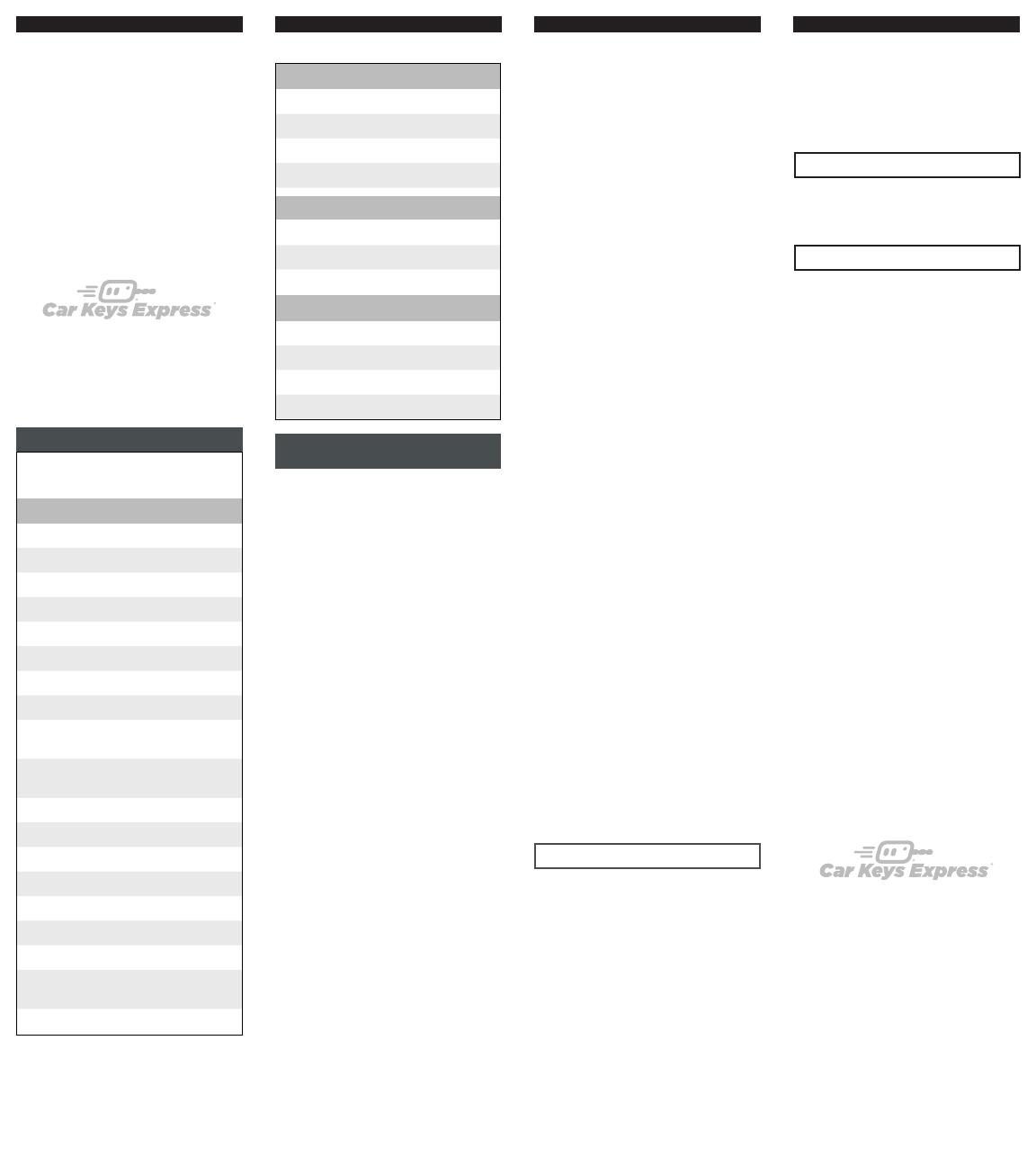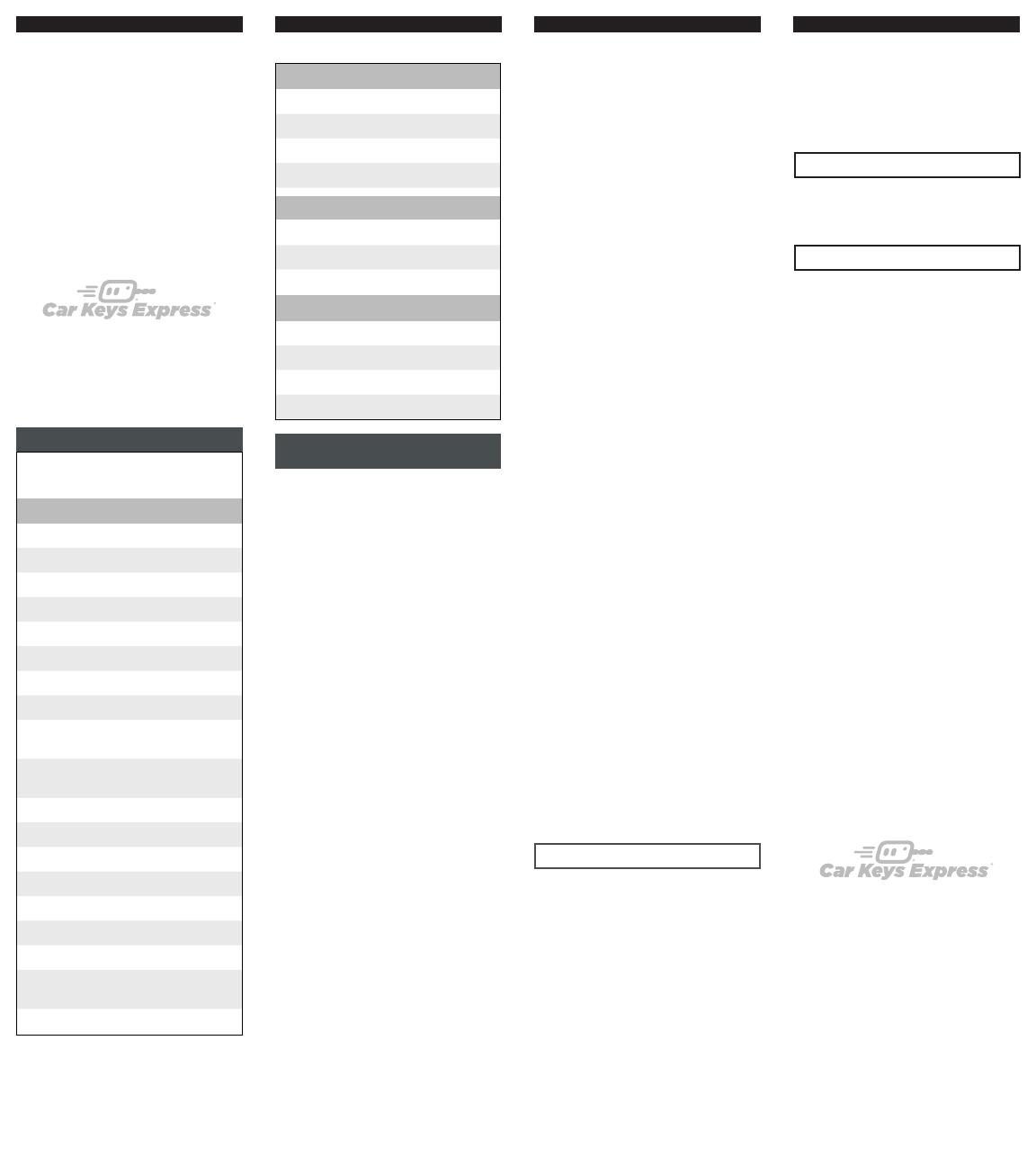
PANELE 1 PANELE 2 PANELE 3 PANELE 4
BÚSQUEDA DE COMPATIBILIDAD
FORD
LINCOLN
MAZDA
MERCURY
INSTRUCCIONES DE
EMPAREJAMIENTO
Las instrucciones tienen requisitos de
tiempo. Si espera demasiado entre los
pasos, la computadora del vehículo podría
pausarse, y el proceso deberá reiniciarse.
Una vez que comienza el proceso de
emparejamiento, asegúrese de moverse a
un ritmo rápido y parejo.
CÓDIGO DE EMPAREJAMIENTO 1
1. Inserte la llave que funciona en el
arranque.
2. Gire el arranque de la posición
OFF (apagado) a RUN (operar)
(sin encender el motor) ocho
veces en diez segundos; la octava
vez debe quedar en RUN. Las
cerraduras de las puertas realizarán
el ciclo para confirmar el modo de
emparejamiento.
3. Dentro de los 20 segundos, presione
cualquier botón en el primer control
remoto. Las cerraduras de las puertas
realizarán el ciclo para confirmar el
emparejamiento.
4. Dentro de los 20 segundos, presione
cualquier botón en el segundo control
remoto. Las cerraduras de las puertas
realizarán el ciclo para confirmar el
emparejamiento.
5. Repita el paso 3 para los controles
remotos adicionales.
6. Gire el interruptor de arranque hacia
OFF. Las cerraduras repetirán de
nuevo el ciclo para indicar el fin del
modo de emparejamiento.
7. Pruebe todos los controles.
CÓDIGO DE EMPAREJAMIENTO 2
1. Inserte la llave que funciona en el
arranque.
2. Gire el interruptor de arranque de
OFF a RUN (sin encender el motor)
cuatro veces en seis segundos.
www.CarKeysExpress.com
V3.0221 3. Gire el interruptor de arranque hacia
la posición OFF. El LED en el reloj o la
computadora de viaje se encenderá
permanentemente para confirmar el
modo de emparejamiento.
4. Dentro de los 20 segundos, presione
cualquier botón en el primer control
remoto. El LED del reloj parpadeará
cuatro veces para confirmar el
emparejamiento.
5. Dentro de los 20 segundos, presione
cualquier botón del segundo control
remoto.
6. Repita el paso 5 para los controles
remotos adicionales.
7. Gire el interruptor de arranque
hacia la posición RUN (sin arrancar
el motor). El LED se apagará
para indicar el fin del modo de
emparejamiento.
8. Pruebe todos los controles.
CÓDIGO DE EMPAREJAMIENTO 3
1. Cierre todas las puertas.
2. Abra la puerta del conductor
y presione el botón UNLOCK
(desbloquear) en el panel de esta
puerta.
3. Cuando la puerta esté abierta, inserte
la llave dentro del arranque.
4. Gire el arranque de la posición
OFF (apagado) a RUN (operar)
(sin encender el motor) ocho
veces en diez segundos; la octava
vez debe quedar en RUN. Las
cerraduras de las puertas realizarán
el ciclo para confirmar el modo de
emparejamiento.
5. Dentro de los 20 segundos, presione
cualquier botón en el primer control
remoto. Las cerraduras de las puertas
realizarán el ciclo para confirmar el
emparejamiento.
6. Dentro de los 20 segundos, presione
cualquier botón del segundo control
remoto. Las cerraduras de las puertas
realizarán el ciclo de nuevo para
confirmar el emparejamiento.
7. Repita el paso 7 para los controles
remotos adicionales.
8. Gire el interruptor de arranque hacia
la posición OFF. Las cerraduras
repetirán el ciclo para indicar el fin del
modo de emparejamiento.
9. Pruebe todos los controles.
DECLARACIÓN DE NORMAS FCC
FCC ID: 2AOKM-FD1
47 CFR §15.19(a) (3) ESTE DISPOSITIVO
CUMPLE CON LA PARTE 15 DE LAS
NORMAS FCC. EL FUNCIONAMIENTO
QUEDA SUJETO A LAS SIGUIENTES DOS
CONDICIONES: (1) ESTE DISPOSITIVO
NO PROVOCARÁ INTERFERENCIA
PERJUDICIAL Y (2) ESTE DISPOSITIVO
DEBE ACEPTAR CUALQUIER
INTERFERENCIA RECIBIDA, LO
QUE INCLUYE INTERFERENCIAS
QUE PODRÍAN PROVOCAR UN
FUNCIONAMIENTO INDESEADO.
Nota: Los cambios o las modificaciones
realizadas en este dispositivo que no hayan
sido autorizados expresamente por la parte
responsable del cumplimiento podrían
anular la autorización del usuario para
utilizar el equipo.
AYUDA
Para solicitar ayuda o asistencia,
comuníquese con el soporte técnico al:
888-598-8910.
OTRAS LLAVES
Visite CarKeysExpress.com para encontrar
una variedad de productos galardonados,
como ser llaves universales para vehículos,
controles remotos universales para
vehículos y llaves y controles remotos del
fabricante original.
Replacing car keys is simple
and affordable again.TM
FORD, LINCOLN, MERCURY, MAZDA
Edge 2007-2015 1
Escape 2001-2006 1
Escape 2013-2018 1
Econoline 1999-2013 1
Excursion 2000-2006 1
Expedition 1998-2002 1
Explorer 1998-2001 1
Explorer 2011-2015 1
Explorer
Sport
2001-2003 1
Explorer
Sport Trak
1998-2006 1
F-Series 1998-2017 1
Fiesta 2011-2017 1
Flex 2009-2017 1
Freestyle 2007 1
Fusion 2011 1
Ranger 1998-2011 1
Taurus X 2008-2009 1
Transit
Connect
2010-2013 1
Windstar 1999-2004 1
B-Series 1999-2009 3
Tribute 2001-2003 1
Tribute 2004-2011 3
Cougar 1999-2002 2
Mariner 2005-2007 1
Monterey 2004-2007 1
Mountaineer 1998-2001 1
Mark LT 2006-2008 1
MKX 2007-2012 1
MKZ 2011-2017 1
Navigator 1998-2002 1
12101 Sycamore Station Place Ste. 140
Louisville, KY 40299
© 2021 Car Keys Express
Número de pieza del manual
de instrucciones: FDCRR-7000
REMPLAZO DEL CONTROL
REMOTO
MANUAL DE USUARIO
MARCA/
MODELO AÑO CÓDIGO DE
EMPAREJA-
MIENTO