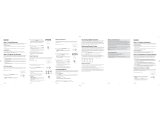Motorola URC62440 Instrucciones de operación
- Tipo
- Instrucciones de operación

c
MUG62440
©Copyright Universal Electronics 2011
1
2
4
5
6
7
8
9
0
3
1
2
4
Press and hold SET UP until
the mode key blinks twice.
Presione y mantenga
presionada la tecla SET UP
tecla de modo parpadee
dos veces.
3
Find your device and brand
from the charts below and
note the DIGIT key assigned
to your brand.
Press and
hold down the DIGIT key
for your device/brand.
Busque su equipo y marca
continuación y observe el
código de DÍGITO (Digit)
asignado a su marca.
Presione y mantenga
presionada la tecla DIGIT
(DÍGITO) que corresponda a
su equipo/marca.
Press the mode key for
device you wish to set up.
The mode key stays lit.
Presione la tecla de
modo para el equipo
tecla de modo
permanece encendida.
Let go of the key when
Set
u
p for that device
i
s
omplete.
Suelte la tecla cuando su
equipo se apague. La
equipo se ha comple-
tado.
Getting Started
Primeros Pasos
Functional Key Char
t
Controls PLAYBACK of
live and recorded TV
Displays a LIST of recorded programs
Displays main cable MENU
Displays program GUIDE
Used in the program
guide for DAY navigation
Controls the device related to
whichever mode key was last pressed
Controla el equipo relacionado
a la tecla de modo pulsada por última vez
Muestra INFORMACIÓN sobre
el programa seleccionado
SALE del menu en curso y vuelve
al programa en curso
Vuelve al ÚLTIMO canal
que estuvo mirando
Accede a la biblioteca
de programas A DEMANDA
Used to cycle through video inputs
on TV or Audio Receiver
Se utiliza para recorrer las entradas de
video ajustadas en el TV o Receptor de Audio
Controla la REPRODUCCIÓN de TV
en vivo y grabada
Muestra una LISTA de los
programas grabados
Muestra el MENÚ principal para cable
Muestra la GUÍA de programas
Controls and MUTES
TV VOLUME
Controla y SILENCIA EL
VOLÚMEN DEL TELEVISOR
Se utiliza en la guía de programas
para navegar por los DÍAS
Displays INFO f
or currently
selected program
EXITS current menu and
retu
rns to current program
Returns to LAST channel
you were watching
Accesses ON DEMAND program library
D
A
Y
O
N
/
O
F
F
S
W
A
P
P
I
P
L
I
V
E
O
N
/
O
F
F
S
W
A
P
P
I
P
P
A
G
E
g
h
i
t
uv
F
A
V
p
q
r
s
d
e
f
j
k
l
mn
o
a
b
c
S
E
T
I
T
GN
S
L
I
V
E
D
AY
D
V
D
A
U
D
I
O
TV
w
x
yz
L
AS
T
S
E
T
U
P
C
H
C
A
BL
E
3
0
G
U
I
DE
O
F
N
I
E
X
IT
V
O
L
1
2
4
5
6
7
8
9
0
ME
N
U
B
C
D
OK
SEL
E
C
T
LIS
T
O
N
D
EM
AN
D
W
A
T
C
H
C
A
B
L
E
3
C
H
URC2025
REMOTE CONTROL USER S GUIDE
CONTROL REMOTO: GUÍA DEL USUARIO
1
Press the TV mode key.
Presione la tecla de
modo TV.
2
Press and hold SET UP
until the TV mode key
blinks twice.
Presione y mantenga
presionada la tecla
hasta que el modo TV
parpadee dos veces.
3
Enter the
TV code for
your TV bran
d from the
code list.
Ingrese el primer código
de TV que corresponda a
la marca de su TV de la
lista de códigos.
4 5
Press the power button
to test TV control. If the
complete.
Presione el botón de
encendido/apagado
para probar el control
del Televisor. Si el
televisor se apaga, la
completado.
If the TV does not turn
using the next code for
your TV brand.
Si el televisor no se
apaga, repita el proceso
utilizando el próximo
código para la marca de
su TV.
1
2
4
5
6
7
8
9
0
3
Codes: TV
Códigos: TV
Remove battery cover.
Retire la tapa del compartimiento
de pilas.
Insert 2 AA batteries. Match
the + and – marks.
Coloque 2 pilas AA. Haga coincidir
las marcas “+” y “-”.
Replace battery cover.
Vuelva a colocar la tapa del
compartimiento de pilas.
1
2
3
Make sure all home theater equipment is ON
before starting remote control setup.
Asegúrese de que todo el equipo de cine en casa
(home theater) esté ENCENDIDO (ON) antes de
Note/Nota:
Tip/Consejo:
The Mode Key will blink 5 times with each
key-press when batteries need replacement.
La tecla de Modo parpadeará 5 veces con
cada pulsación de tecla cuando sea
necesario reemplazar las pilas.
Setup Method A:
A
:
Popular Brands
Marcas famosas
DIGIT
Numéro
TV
1
2
3
4
5
6
7
8
9
0
Insignia / Dynex
LG / Zenith
Mitsubishi
Panasonic
Philips / Magnavox
Samsung
Sharp
Sony
Toshiba
Vizio
If your brand does not appear in the brand chart, perform setup using either DIRECT
CODE ENTRY or CODE SEARCH.
utilizando ya sea ENTRADA DIRECTA DE CÓDIGO O BÚSQUEDA DE CÓDIGO.
Tip/Consejo:
Setup Method B:
Setup TV Control Using Direct Code Entry
ración del Control de TV utilizando Entrada Directa de Código
2 PARPADEOS = CORRECTA
1 PARPADEO LARGO = INCORRECTA
DVD/VCR
1
2
3
4
5
6
7
8
9
0
Insignia / Dynex
LG
Panasonic
Philips / Magnavox
RCA
Samsung
Sharp
Sony
Sylvania
Toshiba
DIGIT
Numéro
Audio
1
2
3
4
5
6
7
8
9
0
Bose
Denon
LG
Onkyo
Panasonic
Philips
Pioneer
Samsung
Sony
Yamaha
DIGIT
Numéro
del control remoto
Se utiliza para ingresar la CONFIGURACIÓN
Used to enter remote control SETUP
Se utiliza en la guía de programas
para navegar por las PÁGINAS
Used in the program guide
for PAGE navigation
S
E
T
U
P
SE
T
UP
Accurian 1803
Action 0873
Admiral 0093, 0463
Advent 0761, 0783, 1933
Aiko 0092
Aiwa 1362
Akai 0812, 1675, 0702, 0765, 0030,
0672, 1207, 1385, 1935, 2232
Akura 1687
Albatron 0843
America Action 0180
Anam 0180
AOC 0030, 1365, 1589, 1590,
2014, 2087, 2402, 2479
Aomni 1623
Apex Digital 0748, 0879, 0765, 0767,
0890, 1217, 1992, 2397
Astar 1531, 1738
Audinac 0180
Audiovox 1564, 0451, 0180, 0092,
0623, 0802, 0846, 0875,
1284, 1766, 1769, 1803,
1865, 1937, 1951, 1952, 2121
Aventura
0171
Axion 1937
Baysonic 0236, 0463, 0180
Bell & Howell 0154
BenQ 1032, 1315, 1756
BGH 0876, 0898
Blue Sky 1254
Boigle 1696
Bradford 0180
Brillian 1007
Br
0236, 0463, 1935, 1938
Byd:sig
1309
C
0030, 0056
Carnivale 0030
Carv
0054
C
1205
C
0037, 0623
Celebrit
0000
Celer 0765
Champion 1362
0765
Ciner 0451, 0092
Citiz 0451, 0060, 0030, 0092,
0056, 0561, 1672, 1935
Clar
0180
Cob 1538, 1634, 2306, 2314,
2315, 2338, 2340, 2343,
2344, 2345, 2350, 2560, 3202
Commercial S
1447, 0047
Concerto 0056
C
1687
Cont 0180
Continental 2357
Cor
2844
Cr
0180
Cr
1011
Cr 0000, 0054
Cro 0180, 0672
Crown M
0672
Cur 1200, 1326, 2352, 2397, 2466
Curtis Ma 0047, 0054, 0154, 0451, 0093,
0060, 0702, 0030, 0145, 0166,
1661, 0056, 1147, 1347, 1959
CX
0180
Cytr
1326
Daen
0180, 0672
Daew
0154, 0451, 0092, 1661,
0623, 0661, 0672, 1816
Daytr
0180
Dell 1264, 1080, 1178, 1863
Denon 0145
Diamond Vision 1997
Digistar 1565
Digital Lifestyles 1765
Drean 0037
DSE 1565
Dumont 0017
Durabr
0463, 0180, 0178, 0171,
1034, 1463, 1665
Dynex 1463, 1785, 1810, 2049, 2184
Electr
0000
Electrograph 1755, 1623
Electrohome 0463, 1670, 1672
Elektr
0017, 1661
Elemen
1687, 1886, 2183
1864, 0154, 0451, 0236,
0463, 0180, 0178, 0171,
1661, 0623, 1394, 1665,
1886, 1944, 1963, 1997
Empre
1422, 1765
Encr 0876
En
0030, 0813, 1365, 1589,
2014, 2087
0812, 0171, 1944, 1963
Firstline 0037
F
0154, 1362
F 2964
Fujimar 1687
F
0809, 0683, 0853
F 0809
F 0000, 0180, 0171, 1271,
1904, 1963, 1979
Futuret
0180
Gatewa
1755, 1756
GE 1547, 1447, 0047, 0051, 0451,
0765, 0178, 1347, 1922, 2359
General Electr
0047
GF 1864, 0171, 1665, 1886, 1963
Gibralt
0017, 0030
1565
Go V
0886
GoldS 0178, 0030, 0037, 0056
Gradient
0053, 0056
Grunp 0180
1366
1034, 1748, 1749, 1753,
2293, 2309, 2494, 3204
Hallmark 0178
Hanns
1783
Hannspr 1348, 1745, 1783, 2786
Harley Da
1904
Harman/Kar
Harvar 0180
Havermy 0093
0865
Hello Kitt 0451
Hewlett Packar
1494, 2540
H 0180
H 0748, 1314, 1660, 2098,
2355, 2419
H
1643, 1145, 0145, 0056,
0679, 0797, 1345, 1445,
1904, 2215, 2431, 2433
Hit
1814
1494, 2540
H
0849, 1219, 1814
I-I 1746
iL 1463, 1286, 1394, 1603,
1665, 1684, 1990
I 1603, 1990
Innov
0037
Insig 1423, 1564, 0463, 0171,
2751, 2432, 2184, 2088,
2049, 2002, 1963, 1892,
1810, 1785, 1660, 1641,
1517, 1385, 1326, 1204
Int
0017
IR 0451, 1661
ITT Nok 0180
0877
0054
0000
2256
0761, 1299, 1326, 1933
JVC 0463, 0053, 0650, 0731, 1253,
1601, 1774, 1923, 2264, 2271
1687
0180
Ken Bro
0236, 0463, 1321
0030, 0082
Kenw 0030
Kiot 0054
0765, 0767
Konka 1385
Kost
1262, 1483
Kreisen 0876
KT 0180, 0030
L
1423, 1447, 0017, 1265, 0178,
0030, 2834, 2731, 2424, 2359,
2358, 2182, 1993, 1860, 1859,
1768, 1721, 1325, 1178, 0856
,
00
5
6
Lloy
1904
Loew 0087
L
0056
LXI 0047, 0054, 0154, 0156, 0178
L 1565
0054, 0236
MA 1687
Magnavo 1454, 1866, 1755, 0054,
0051, 0030, 0171, 2372,
1990, 1963, 1944, 1904,
1867, 1525, 1455, 1365,
1254, 1198, 0802
Maran
1454, 0054, 0030, 0037,
0704, 0855, 1398, 1714
Ma 0250, 0650
Maxen
1755, 0762, 1211, 1714,
1757
Megatr
0178, 0145
Memore 0154, 0463, 0150, 0178, 0877, 1665,
1670, 1785, 1892, 1924, 1927, 1938
0150, 0178, 0030
M 0047, 0017, 0051
Mint
1603, 1990
M
1250, 0093, 0150, 0178, 0836, 1797
M 0843
Motor 0093
MT
0060, 0030, 0056
Multit 0180
1687
NAD 0156, 0178, 0037, 0056, 0866, 1156
2104
0030, 0056, 0704, 0876, 1398,
1704, 1797
Netsa 0037
NetT
1755, 0762
1814
Nexus Electr
2183
Nik 0178, 0030, 0092
Nimbr
2104
Noble 0154
Nok 0180, 0861
Norcen
0748, 0824, 1365, 1589, 1590,
1591, 1745, 2110
Norwood Micr 1286
NT
0092
Nu-T 2157
NuV
2158
1610, 1144, 1240, 1331
Onw 0180
Optimus 0250, 0154, 0166, 0650, 1924, 1927
Opt
1348
Opt
0093
Or
0236, 0463, 1463, 1938
O 1687
Packard B 0092
P
1480, 0250, 0051, 0650, 1271,
1291, 1345, 1924, 1927, 1941,
1946, 1947, 2240, 2264
Panavo
0861
P 2104
P 0047, 0156, 0051, 0060, 0178,
0030, 1347
Pett
1523
Philc
0054, 0451, 0463, 0030, 0145,
0171, 0092, 1661, 0082, 1271,
1394, 1665, 1963
P
1454, 1866, 0054, 0171, 0037,
0690, 1394, 1455, 1483, 1744,
1806, 1867, 1961, 2372, 2374, 2564
P
0030
P
1457, 0166, 0679, 0866, 1260,
1398, 2240
P 1288, 1589
Polar
1523, 0765, 2425, 2121, 2117,
2063, 2002, 1992, 1769, 1767,
1766, 1763, 1762, 1687, 1565,
1538, 1385, 1341, 1327, 1326,
1316, 1314, 1286, 1276, 1262, 0865
Por
0451, 0092, 1661
Precision 1792
Pr
0761, 0783, 1749, 1753,
1785, 1933
Pr 0051
Pr
1447, 0047, 0030, 1347,
1922, 2147, 2183, 2256
Prot
0178
Pro 1687
P 0017
P 2687
Py
0412
P 1200
Q 0250, 0051, 0650, 1291,
1924, 1927
R
0047, 0154, 0180, 0178,
0030, 0056, 1904
RC
1547, 1447, 0047, 0051,
0093, 0060, 1661, 2932,
2746, 2434, 2247, 2187,
2002, 1959, 1958, 1953,
1922, 1781, 1347, 1147, 0679
R
0154, 0180, 0178, 0030, 0056
Rev 1623
Runc 0017, 0030, 1398
S
1755, 0030, 0762
S
0812, 0060, 0702, 0178,
0030, 2814, 2697, 2596,
2137, 2103, 2051, 1959, 1060,
0814, 0766, 0650, 0056, 0037
S
0451, 0092
S 0463, 0171, 1463, 1409,
1670, 1892, 1904, 1935, 1938
Sany
0054, 0154, 1142, 1362
Sceptr 0878, 1217, 1360, 1599,
2337, 2506
Scot
0178
Sc
0236, 0180, 0178, 1711
S 0047, 0054, 0154, 0156,
0178, 0171, 0056, 1007, 1904
Semivo
0236, 0463, 0180
Semp 0156, 1356, 1743
S
1865
Serie Dor 0156, 0180, 0178, 0030, 0056
Sharp 0818, 0093, 1459, 1602,
1659, 2360, 2402, 2495
0093
Sherw 1399
0037
Signatur 0054
Sig 1262
SK 0037
Skywor
1799
S 1366, 1483, 1623, 2075
Son
0810, 0000, 1685, 1825,
1904, 1925, 2736
Soundesig 0180, 0178
Sov
1952
Soy 1746, 1824
Space T 1696
Spectr
1687
Squar 0171
0180
Starlit
0180
Studio Experienc 0843
SunBriteT
1420, 2337
0093, 0864, 1944
1753, 2104, 3204
Supr 0000
SV 0748, 0865, 1963
Sylv
1864, 0054, 0030, 0171,
1271, 1314, 1394, 1665,
1886, 1944, 1963
S
0180, 0171, 1394, 1904, 1944
Syn 1610, 1144, 1240, 1331
Tahoci 0561
Talent 0178
Tandy 0093
Ta
1286, 1288, 1361, 1756, 2496
T
2414, 2434, 3183
Technics 0250, 0051
Techwood 0051, 0056
Teknika 0054, 0180, 0150, 0060,
0092, 0056
T
0702, 0056
T
1904
0178, 0056
TNC
0017
T 0180, 0672, 1385
T 1524, 0154, 0156, 1256,
0093, 1265, 0060, 2724,
2006, 1959, 1945, 1936,
1935, 1743, 1704, 1656,
1356, 1343, 1325, 1156,
0822, 0650
TruT
T 0463
US Log 1286
Vector Resear 0030
Ventur
1865
1007
Vict 0053
Vidikr 0054, 1398
Vidt
0178
View 1755, 1564, 0797, 0857,
0864, 0885, 1330, 1365,
1578, 1627, 1640, 1742,
2014, 2049, 2087, 2277
Vior
1207, 1684, 1811, 2104,
2352, 3118
Visar
1336
V 1758, 0864, 0885, 1756,
2512, 2757
War
0000, 0047, 0054, 0017,
0154, 0156, 0051, 0180,
0060, 0178, 0030, 0056,
0866, 1147, 1156, 1347
Wayc
0156
W
1712, 0451, 0885, 0889,
0890, 1217, 1282, 1300,
1577, 2195, 2293, 2499
White W
0463, 1661, 0623
Winc 0412
Wy
1365
1792
Y 0030, 0797
Z
0000, 1423, 0047, 0017,
0463, 1265, 0178, 0030,
1145, 0145, 0092, 1661,
1325, 1365, 0037, 1721,
1859, 1904, 2358
MUG62440_MOT_A02
Getting Started
URC62440
Setup Method B:
Setup TV Control Using Direct Code Entry
Allows you to select available
ASPECT RATIOS through the STB
Le permite seleccionar las PROPORCIONES
DISPONIBLES a través de la STB
Provides direct access
to FAVORITES channel
Proporciona acceso
directo al canal de FAVORITOS
Allows access to viewing options, including
aspect ratios, audio languages and subtitles
Permite el acceso para ver las opciones,
incluyendo proporciones, idiomas
de audio y subtítulos
Edit TEXT on the screen
Editar TEXTO en la pantalla
’
Operating Instructions for
Motorola
URC62440 Remote Control
Operating Instructions for
Motorola
URC 62440 Remote Control
888-218-5050 • www.ftcvision.com
4/12
c
MUG62440
©Copyright Universal Electronics 2011
1
2
4
5
6
7
8
9
0
3
1
2
4
Press and hold SET UP until
the mode key blinks twice.
Presione y mantenga
presionada la tecla SET UP
tecla de modo parpadee
dos veces.
3
Find your device and brand
from the charts below and
note the DIGIT key assigned
to your brand. Press and
hold down the DIGIT key
for your device/brand.
Busque su equipo y marca
continuación y observe el
código de DÍGITO (Digit)
asignado a su marca.
Presione y mantenga
presionada la tecla DIGIT
(DÍGITO) que corresponda a
su equipo/marca.
Press the mode key for
device you wish to set up.
The mode key stays lit.
Presione la tecla de
modo para el equipo
tecla de modo
permanece encendida.
Let go of the key when
Set
u
p for that device
i
s
omplete.
Suelte la tecla cuando su
equipo se apague. La
equipo se ha comple-
tado.
Getting Started
Primeros Pasos
Functional Key Chart
Controls PLAYBACK of
live and recorded TV
Displays a LIST of recorded programs
Displays main cable MENU
Displays program GUIDE
Used in the program
guide for DAY navigation
Controls the device related to
whichever mode key was last pressed
Controla el equipo relacionado
a la tecla de modo pulsada por última vez
Muestra INFORMACIÓN sobre
el programa seleccionado
SALE del menu en curso y vuelve
al programa en curso
Vuelve al ÚLTIMO canal
que estuvo mirando
Accede a la biblioteca
de programas A DEMANDA
Used to cycle through video inputs
on TV or Audio Receiver
Se utiliza para recorrer las entradas de
video ajustadas en el TV o Receptor de Audio
Controla la REPRODUCCIÓN de TV
en vivo y grabada
Muestra una LISTA de los
programas grabados
Muestra el MENÚ principal para cable
Muestra la GUÍA de programas
Controls and MUTES
TV VOLUME
Controla y SILENCIA EL
VOLÚMEN DEL TELEVISOR
Se utiliza en la guía de p
rogramas
para navegar por los DÍAS
Displays INFO f
or currently
selected program
EXITS current menu and
returns to current program
Returns to LAST channel
you were watching
Accesses ON DEMAND program library
D
A
Y
O
N
/
O
F
F
S
W
A
P
P
I
P
L
I
VE
O
N
/
O
F
F
S
W
A
P
P
I
P
P
A
G
E
g
h
i
t
uv
F
A
V
p
q
r
s
d
e
f
j
k
l
m
n
o
a
bc
S
E
T
I
T
G
N
S
L
I
VE
D
A
Y
D
V
D
A
U
D
IO
T
V
w
xyz
L
AS
T
S
E
T
U
P
C
H
C
A
B
L
E
3
0
G
UI
DE
O
F
N
I
E
X
IT
V
O
L
1
2
4
5
6
7
8
9
0
ME
NU
B C
D
OK
S
E
L
E
C
T
LI
S
T
O
N
D
E
M
AN
D
W
AT
C
H
C
A
B
L
E
3
C
H
URC2025
REMOTE CONTROL USER S GUIDE
CONTROL REMOTO: GUÍA DEL USUARIO
1
Press the TV mode key.
Presione la tecla de
modo TV.
2
Press and hold SET UP
until the TV mode key
blinks twice.
Presione y mantenga
presionada la tecla
hasta que el modo TV
parpadee dos veces.
3
Enter the rst
TV code for
your TV bran
d from the
code list.
Ingrese el primer código
de TV que corresponda a
la marca de su TV de la
lista de códigos.
4 5
Press the power button
to test TV control. If the
complete.
Presione el botón de
encendido/apagado
para probar el control
del Televisor. Si el
televisor se apaga, la
completado.
If the TV does not turn
using the next code for
your TV brand.
Si el televisor no se
apaga, repita el proceso
utilizando el próximo
código para la marca de
su TV.
1
2
4
5
6
7
8
9
0
3
Codes: TV
Códigos: TV
Remove battery cover.
Retire la tapa del compartimiento
de pilas.
Insert 2 AA batteries. Match
the + and – marks.
Coloque 2 pilas AA. Haga coincidir
las marcas “+” y “-”.
Replace battery cover.
Vuelva a colocar la tapa del
compartimiento de pilas.
1
2
3
Make sure all home theater equipment is ON
before starting remote control setup.
Asegúrese de que todo el equipo de cine en casa
(home theater) esté ENCENDIDO (ON) antes de
Note/Nota:
Tip/Consejo:
The Mode Key will blink 5 times with each
key-press when batteries need replacement.
La tecla de Modo parpadeará 5 veces con
cada pulsación de tecla cuando sea
necesario reemplazar las pilas.
Setup Method A:
A
:
Popular Brands
Marcas famosas
DIGIT
Numéro
TV
1
2
3
4
5
6
7
8
9
0
Insignia / Dynex
LG / Zenith
Mitsubishi
Panasonic
Philips / Magnavox
Samsung
Sharp
Sony
Toshiba
Vizio
If your brand does not appear in the brand chart, perform setup using either DIRECT
CODE ENTRY or CODE SEARCH.
utilizando ya sea ENTRADA DIRECTA DE CÓDIGO O BÚSQUEDA DE CÓDIGO.
Tip/Consejo:
Setup Method B:
Setup TV Control Using Direct Code Entry
ración del Control de TV utilizando Entrada Directa de Código
2 PARPADEOS = CORRECTA
1 PARPADEO LARGO = INCORRECTA
DVD/VCR
1
2
3
4
5
6
7
8
9
0
Insignia / Dynex
LG
Panasonic
Philips / Magnavox
RCA
Samsung
Sharp
Sony
Sylvania
Toshiba
DIGIT
Numéro
Audio
1
2
3
4
5
6
7
8
9
0
Bose
Denon
LG
Onkyo
Panasonic
Philips
Pioneer
Samsung
Sony
Yamaha
DIGIT
Numéro
del control remoto
Se utiliza para ingresar la CONFIGURACIÓN
Used to enter remote control SETUP
Se utiliza en la guía de programas
para navegar por las PÁGINAS
Used in the program guide
for PAGE navigation
S
E
T
U
P
SE
T
UP
Accurian 1803
Action 0873
Admiral 0093, 0463
Advent 0761, 0783, 1933
Aiko 0092
Aiwa 1362
Akai 0812, 1675, 0702, 0765, 0030,
0672, 1207, 1385, 1935, 2232
Akura 1687
Albatron 0843
America Action 0180
Anam 0180
AOC 0030, 1365, 1589, 1590,
2014, 2087, 2402, 2479
Aomni 1623
Apex Digital 0748, 0879, 0765, 0767,
0890, 1217, 1992, 2397
Astar 1531, 1738
Audinac 0180
Audiovox 1564, 0451, 0180, 0092,
0623, 0802, 0846, 0875,
1284, 1766, 1769, 1803,
1865, 1937, 1951, 1952, 2121
Aventura
0171
Axion 1937
Baysonic 0236, 0463, 0180
Bell & Howell 0154
BenQ 1032, 1315, 1756
BGH 0876, 0898
Blue Sky 1254
Boigle 1696
Bradford 0180
Brillian 1007
Br
0236, 0463, 1935, 1938
Byd:sig
1309
C
0030, 0056
Carnivale 0030
Carv 0054
C
1205
C
0037, 0623
Celebrit 0000
Celer 0765
Champion 1362
0765
Ciner 0451, 0092
Citiz 0451, 0060, 0030, 0092,
0056, 0561, 1672, 1935
Clar 0180
Cob 1538, 1634, 2306, 2314,
2315, 2338, 2340, 2343,
2344, 2345, 2350, 2560, 3202
Commercial S 1447, 0047
Concerto 0056
C 1687
Cont 0180
Continental 2357
Cor 2844
Cr
0180
Cr 1011
Cr 0000, 0054
Cro 0180, 0672
Crown M 0672
Cur 1200, 1326, 2352, 2397, 2466
Curtis Ma 0047, 0054, 0154, 0451, 0093,
0060, 0702, 0030, 0145, 0166,
1661, 0056, 1147, 1347, 1959
CX
0180
Cytr 1326
Daen
0180, 0672
Daew
0154, 0451, 0092, 1661,
0623, 0661, 0672, 1816
Daytr 0180
Dell 1264, 1080, 1178, 1863
Denon 0145
Diamond Vision 1997
Digistar 1565
Digital Lifestyles 1765
Drean 0037
DSE 1565
Dumont 0017
Durabr
0463, 0180, 0178, 0171,
1034, 1463, 1665
Dynex 1463, 1785, 1810, 2049, 2184
Electr
0000
Electrograph 1755, 1623
Electrohome 0463, 1670, 1672
Elektr 0017, 1661
Elemen
1687, 1886, 2183
1864, 0154, 0451, 0236,
0463, 0180, 0178, 0171,
1661, 0623, 1394, 1665,
1886, 1944, 1963, 1997
Empre 1422, 1765
Encr 0876
En 0030, 0813, 1365, 1589,
2014, 2087
0812, 0171, 1944, 1963
Firstline 0037
F 0154, 1362
F 2964
Fujimar 1687
F 0809, 0683, 0853
F 0809
F 0000, 0180, 0171, 1271,
1904, 1963, 1979
Futuret 0180
Gatewa 1755, 1756
GE 1547, 1447, 0047, 0051, 0451,
0765, 0178, 1347, 1922, 2359
General Electr 0047
GF 1864, 0171, 1665, 1886, 1963
Gibralt
0017, 0030
1565
Go V 0886
GoldS 0178, 0030, 0037, 0056
Gradient 0053, 0056
Grunp 0180
1366
1034, 1748, 1749, 1753,
2293, 2309, 2494, 3204
Hallmark 0178
Hanns 1783
Hannspr 1348, 1745, 1783, 2786
Harley Da 1904
Harman/Kar
Harvar 0180
Havermy 0093
0865
Hello Kitt 0451
Hewlett Packar 1494, 2540
H 0180
H 0748, 1314, 1660, 2098,
2355, 2419
H 1643, 1145, 0145, 0056,
0679, 0797, 1345, 1445,
1904, 2215, 2431, 2433
Hit 1814
1494, 2540
H 0849, 1219, 1814
I-I 1746
iL 1463, 1286, 1394, 1603,
1665, 1684, 1990
I 1603, 1990
Innov 0037
Insig 1423, 1564, 0463, 0171,
2751, 2432, 2184, 2088,
2049, 2002, 1963, 1892,
1810, 1785, 1660, 1641,
1517, 1385, 1326, 1204
Int 0017
IR 0451, 1661
ITT Nok 0180
0877
0054
0000
2256
0761, 1299, 1326, 1933
JVC 0463, 0053, 0650, 0731, 1253,
1601, 1774, 1923, 2264, 2271
1687
0180
Ken Bro 0236, 0463, 1321
0030, 0082
Kenw 0030
Kiot 0054
0765, 0767
Konka 1385
Kost
1262, 1483
Kreisen 0876
KT 0180, 0030
L 1423, 1447, 0017, 1265, 0178,
0030, 2834, 2731, 2424, 2359,
2358, 2182, 1993, 1860, 1859,
1768, 1721, 1325, 1178, 0856
,
00
5
6
Lloy
1904
Loew
0087
L
0056
LXI 0047, 0054, 0154, 0156, 0178
L 1565
0054, 0236
MA 1687
Magnavo 1454, 1866, 1755, 0054,
0051, 0030, 0171, 2372,
1990, 1963, 1944, 1904,
1867, 1525, 1455, 1365,
1254, 1198, 0802
Maran 1454, 0054, 0030, 0037,
0704, 0855, 1398, 1714
Ma 0250, 0650
Maxen 1755, 0762, 1211, 1714,
1757
Megatr
0178, 0145
Memore 0154, 0463, 0150, 0178, 0877, 1665,
1670, 1785, 1892, 1924, 1927, 1938
0150, 0178, 0030
M 0047, 0017, 0051
Mint
1603, 1990
M 1250, 0093, 0150, 0178, 0836, 1797
M 0843
Motor 0093
MT 0060, 0030, 0056
Multit 0180
1687
NAD 0156, 0178, 0037, 0056, 0866, 1156
2104
0030, 0056, 0704, 0876, 1398,
1704, 1797
Netsa 0037
NetT 1755, 0762
1814
Nexus Electr
2183
Nik 0178, 0030, 0092
Nimbr 2104
Noble 0154
Nok 0180, 0861
Norcen 0748, 0824, 1365, 1589, 1590,
1591, 1745, 2110
Norwood Micr 1286
NT 0092
Nu-T 2157
NuV
2158
1610, 1144, 1240, 1331
Onw 0180
Optimus 0250, 0154, 0166, 0650, 1924, 1927
Opt
1348
Opt
0093
Or 0236, 0463, 1463, 1938
O 1687
Packard B 0092
P 1480, 0250, 0051, 0650, 1271,
1291, 1345, 1924, 1927, 1941,
1946, 1947, 2240, 2264
Panavo 0861
P 2104
P 0047, 0156, 0051, 0060, 0178,
0030, 1347
Pett 1523
Philc
0054, 0451, 0463, 0030, 0145,
0171, 0092, 1661, 0082, 1271,
1394, 1665, 1963
P
1454, 1866, 0054, 0171, 0037,
0690, 1394, 1455, 1483, 1744,
1806, 1867, 1961, 2372, 2374, 2564
P 0030
P 1457, 0166, 0679, 0866, 1260,
1398, 2240
P 1288, 1589
Polar 1523, 0765, 2425, 2121, 2117,
2063, 2002, 1992, 1769, 1767,
1766, 1763, 1762, 1687, 1565,
1538, 1385, 1341, 1327, 1326,
1316, 1314, 1286, 1276, 1262, 0865
Por 0451, 0092, 1661
Precision 1792
Pr 0761, 0783, 1749, 1753,
1785, 1933
Pr
0051
Pr 1447, 0047, 0030, 1347,
1922, 2147, 2183, 2256
Prot 0178
Pro 1687
P 0017
P 2687
Py 0412
P 1200
Q 0250, 0051, 0650, 1291,
1924, 1927
R 0047, 0154, 0180, 0178,
0030, 0056, 1904
RC 1547, 1447, 0047, 0051,
0093, 0060, 1661, 2932,
2746, 2434, 2247, 2187,
2002, 1959, 1958, 1953,
1922, 1781, 1347, 1147, 0679
R
0154, 0180, 0178, 0030, 0056
Rev 1623
Runc 0017, 0030, 1398
S
1755, 0030, 0762
S
0812, 0060, 0702, 0178,
0030, 2814, 2697, 2596,
2137, 2103, 2051, 1959, 1060,
0814, 0766, 0650, 0056, 0037
S 0451, 0092
S 0463, 0171, 1463, 1409,
1670, 1892, 1904, 1935, 1938
Sany 0054, 0154, 1142, 1362
Sceptr 0878, 1217, 1360, 1599,
2337, 2506
Scot
0178
Sc 0236, 0180, 0178, 1711
S 0047, 0054, 0154, 0156,
0178, 0171, 0056, 1007, 1904
Semivo 0236, 0463, 0180
Semp 0156, 1356, 1743
S 1865
Serie Dor 0156, 0180, 0178, 0030, 0056
Sharp 0818, 0093, 1459, 1602,
1659, 2360, 2402, 2495
0093
Sherw 1399
0037
Signatur 0054
Sig 1262
SK 0037
Skywor 1799
S 1366, 1483, 1623, 2075
Son 0810, 0000, 1685, 1825,
1904, 1925, 2736
Soundesig 0180, 0178
Sov 1952
Soy 1746, 1824
Space T 1696
Spectr 1687
Squar 0171
0180
Starlit 0180
Studio Experienc 0843
SunBriteT
1420, 2337
0093, 0864, 1944
1753, 2104, 3204
Supr 0000
SV 0748, 0865, 1963
Sylv 1864, 0054, 0030, 0171,
1271, 1314, 1394, 1665,
1886, 1944, 1963
S 0180, 0171, 1394, 1904, 1944
Syn 1610, 1144, 1240, 1331
Tahoci 0561
Talent 0178
Tandy 0093
Ta 1286, 1288, 1361, 1756, 2496
T 2414, 2434, 3183
Technics 0250, 0051
Techwood 0051, 0056
Teknika 0054, 0180, 0150, 0060,
0092, 0056
T 0702, 0056
T 1904
0178, 0056
TNC 0017
T 0180, 0672, 1385
T 1524, 0154, 0156, 1256,
0093, 1265, 0060, 2724,
2006, 1959, 1945, 1936,
1935, 1743, 1704, 1656,
1356, 1343, 1325, 1156,
0822, 0650
TruT
T 0463
US Log 1286
Vector Resear 0030
Ventur 1865
1007
Vict 0053
Vidikr 0054, 1398
Vidt 0178
View 1755, 1564, 0797, 0857,
0864, 0885, 1330, 1365,
1578, 1627, 1640, 1742,
2014, 2049, 2087, 2277
Vior 1207, 1684, 1811, 2104,
2352, 3118
Visar 1336
V 1758, 0864, 0885, 1756,
2512, 2757
War 0000, 0047, 0054, 0017,
0154, 0156, 0051, 0180,
0060, 0178, 0030, 0056,
0866, 1147, 1156, 1347
Wayc 0156
W 1712, 0451, 0885, 0889,
0890, 1217, 1282, 1300,
1577, 2195, 2293, 2499
White W 0463, 1661, 0623
Winc 0412
Wy 1365
1792
Y 0030, 0797
Z 0000, 1423, 0047, 0017,
0463, 1265, 0178, 0030,
1145, 0145, 0092, 1661,
1325, 1365, 0037, 1721,
1859, 1904, 2358
MUG62440_MOT_A02
Getting Started
URC62440
Setup Method B:
Setup TV Control Using Direct Code Entry
Allows you to select available
ASPECT RATIOS through the STB
Le permite seleccionar las PROPORCIONES
DISPONIBLES a través de la STB
Provides direct access
to FAVORITES channel
Proporciona acceso
directo al canal de FAVORITOS
Allows access to viewing options, including
aspect ratios, audio languages and subtitles
Permite el acceso para ver las opciones,
incluyendo proporciones, idiomas
de audio y subtítulos
Edit TEXT on the screen
Editar TEXTO en la pantalla
’
Setup Method A:
Conguración -Método A:
Marcas Famosas
Conguración - Método B:
Conguración del Control de TV Utilizando Entrada Directa de Código
Popular Brand
1
2
4
5
6
7
8
9
0
3
3
Find your device and brand from the charts below and note the DIGIT key assigned
to your brand.
Press and hold down the DIGIT key
for your device/brand.
Busque su equipo y marca en las tablas que guran a continuación y observe el
c
asignado a su marca.
Presione y mantenga
presionada la tecla
DIGIT (DÍGITO) que
corresponda a su
equipo/marca.
ódigo de DÍGITO (Digit)
c
4
Let go of the key when
Set
u
p for that device
i
s
omplete.
Suelte la tecla cuando su
equipo se apague. La
equipo se ha comple-
tado.
2 PARPADEOS = CORRECTA
1 PARPADEO LARGO = INCORRECTA
DIGIT
Numéro
TV
1
2
3
4
5
6
7
8
9
0
Insignia / Dynex
LG / Zenith
Mitsubishi
Panasonic
Philips / Magnavox
Samsung
Sharp
Sony
Toshiba
Vizio
DVD/VCR
1
2
3
4
5
6
7
8
9
0
Insignia / Dynex
LG
Panasonic
Philips / Magnavox
RCA
Samsung
Sharp
Sony
Sylvania
Toshiba
DIGIT
Numéro
Audio
1
2
3
4
5
6
7
8
9
0
Bose
Denon
LG
Onkyo
Panasonic
Philips
Pioneer
Samsung
Sony
Yamaha
DIGIT
Numéro
1
Press and hold SETUP until
the mode key blinks twice.
Presione y mantenga
presionada la tecla SETUP
tecla de modo parpadee
dos veces.
SE
T
UP
2
Press the mode key for
device you wish to set up..
The mode key stays lit.
Presione la tecla de
modo para el equipo
tecla de modo
permanece encendida.
Getting Started
Primeros Pasos
Make sure all home theater
equipment is ON before starting
remote control setup.
Asegúrese de que todo el equipo
de cine en casa
(home theater)
esté ENCENDIDO (ON) antes de
Note/Nota:
Tip/Consejo:
The Mode Key will blink 5 times with each
key-press when batteries need replacement.
La tecla de Modo parpadeará 5 veces con
cada pulsación de tecla cuando sea
necesario reemplazar las pilas.
Remove battery cover.
Retire la tapa del
compatimiento de pilas.
1
Replace battery cover.
Vuelva a colocar la tapa del
compartimiento de pilas.
3
Insert 2 AA batteries. Match
the + and – marks.
Coloque 2 pilas AA. Haga
coincidir
las marcas “+” y “-.”
2
1
Press the TV mode key.
Presione la tecla de
modo TV.
2
Press and hold SETUP
until the TV mode key
blinks twice.
Presione y mantenga
presionada la tecla
hasta que el modo TV
parpadee dos veces.
3
Enter the rst
TV code for your
TV bran
d from the code list.
Ingrese el primer código de TV
que corresponda a la marca de
su TV de la lista de códigos.
45
Press the power button
to test TV control. If the TV
complete.
Presione el botón de
encendido/apagado
para probar el control
del Televisor. Si el
televisor se apaga, la
completado.
If the TV does not turn
using the next code for
your TV brand.
Si el televisor no se apaga,
repita el proceso utilizando
el próximo código para
la marca de su TV.
MUG62440_MOT_A02
Setup Method B:
Setup TV Control Using Direct Code Entry
Conguración - Método C:
Conguración de DVD y AUDIO Utilizando Entrada Directa de Código
Setup Method C: Setup DVD and AUDIO Using Direct Code Entry
Conguración - Método D:
B squeda de Cóndigos
Setup Method D: Code Search
Conguración - Método E: Cónguración de los Controles de Volumen
Setup Method E: Setting Volume Controls
Conguración - Método F:
Bloqueo del Control de Entrada con ajuste a un equipo
Setup Method F: Locking Input Switch To One Device
REMOTE CONTROL USERSGUIDE
CONTROL REMOTO: GUÍA DEL USUARIO
URC62440
’
PDF compression, OCR, web optimization using a watermarked evaluation copy of CVISION PDFCompressor

c
MUG62440
©Copyright Universal Electronics 2011
1
2
4
5
6
7
8
9
0
3
1
2
4
Press and hold SET UP until
the mode key blinks twice.
Presione y mantenga
presionada la tecla SET UP
tecla de modo parpadee
dos veces.
3
Find your device and brand
from the charts below and
note the DIGIT key assigned
to your brand. Press and
hold down the DIGIT key
for your device/brand.
Busque su equipo y marca
continuación y observe el
código de DÍGITO (Digit)
asignado a su marca.
Presione y mantenga
presionada la tecla DIGIT
(DÍGITO) que corresponda a
su equipo/marca.
Press the mode key for
device you wish to set up.
The mode key stays lit.
Presione la tecla de
modo para el equipo
tecla de modo
permanece encendida.
Let go of the key when
Set
u
p for that device
i
s
omplete.
Suelte la tecla cuando su
equipo se apague. La
equipo se ha comple-
tado.
Getting Started
Primeros Pasos
Functional Key Char
t
Controls PLAYBACK of
live and recorded TV
Displays a LIST of recorded programs
Displays main cable MENU
Displays program GUIDE
Used in the program
guide for DAY navigation
Controls the device related to
whichever mode key was last pressed
Controla el equipo relacionado
a la tecla de modo pulsada por última vez
Muestra INFORMACIÓN sobre
el programa seleccionado
SALE del menu en curso y vuelve
al programa en curso
Vuelve al ÚLTIMO canal
que estuvo mirando
Accede a la biblioteca
de programas A DEMANDA
Used to cycle through video inputs
on TV or Audio Receiver
Se utiliza para recorrer las entradas de
video ajustadas en el TV o Receptor de Audio
Controla la REPRODUCCIÓN de TV
en vivo y grabada
Muestra una LISTA de los
programas grabados
Muestra el MENÚ principal para cable
Muestra la GUÍA de programas
Controls and MUTES
TV VOLUME
Controla y SILENCIA EL
VOLÚMEN DEL TELEVISOR
Se utiliza en la guía de programas
para navegar por los DÍAS
Displays INFO f
or currently
selected program
EXITS current menu and
retu
rns to current program
Returns to LAST channel
you were watching
Accesses ON DEMAND program library
D
A
Y
O
N
/
O
F
F
S
W
A
P
P
I
P
L
I
V
E
O
N
/
O
F
F
S
W
A
P
P
I
P
P
A
G
E
g
h
i
t
uv
F
A
V
p
q
r
s
d
e
f
j
k
l
mn
o
a
b
c
S
E
T
I
T
GN
S
L
I
V
E
D
AY
D
V
D
A
U
D
I
O
TV
w
x
yz
L
AS
T
S
E
T
U
P
C
H
C
A
BL
E
3
0
G
U
I
DE
O
F
N
I
E
X
IT
V
O
L
1
2
4
5
6
7
8
9
0
ME
N
U
B
C
D
OK
SEL
E
C
T
LIS
T
O
N
D
EM
AN
D
W
A
T
C
H
C
A
B
L
E
3
C
H
URC2025
REMOTE CONTROL USER S GUIDE
CONTROL REMOTO: GUÍA DEL USUARIO
1
Press the TV mode key.
Presione la tecla de
modo TV.
2
Press and hold SET UP
until the TV mode key
blinks twice.
Presione y mantenga
presionada la tecla
hasta que el modo TV
parpadee dos veces.
3
Enter the
TV code for
your TV bran
d from the
code list.
Ingrese el primer código
de TV que corresponda a
la marca de su TV de la
lista de códigos.
4 5
Press the power button
to test TV control. If the
complete.
Presione el botón de
encendido/apagado
para probar el control
del Televisor. Si el
televisor se apaga, la
completado.
If the TV does not turn
using the next code for
your TV brand.
Si el televisor no se
apaga, repita el proceso
utilizando el próximo
código para la marca de
su TV.
1
2
4
5
6
7
8
9
0
3
Codes: TV
Códigos: TV
Remove battery cover.
Retire la tapa del compartimiento
de pilas.
Insert 2 AA batteries. Match
the + and – marks.
Coloque 2 pilas AA. Haga coincidir
las marcas “+” y “-”.
Replace battery cover.
Vuelva a colocar la tapa del
compartimiento de pilas.
1
2
3
Make sure all home theater equipment is ON
before starting remote control setup.
Asegúrese de que todo el equipo de cine en casa
(home theater) esté ENCENDIDO (ON) antes de
Note/Nota:
Tip/Consejo:
The Mode Key will blink 5 times with each
key-press when batteries need replacement.
La tecla de Modo parpadeará 5 veces con
cada pulsación de tecla cuando sea
necesario reemplazar las pilas.
Setup Method A:
A
:
Popular Brands
Marcas famosas
DIGIT
Numéro
TV
1
2
3
4
5
6
7
8
9
0
Insignia / Dynex
LG / Zenith
Mitsubishi
Panasonic
Philips / Magnavox
Samsung
Sharp
Sony
Toshiba
Vizio
If your brand does not appear in the brand chart, perform setup using either DIRECT
CODE ENTRY or CODE SEARCH.
utilizando ya sea ENTRADA DIRECTA DE CÓDIGO O BÚSQUEDA DE CÓDIGO.
Tip/Consejo:
Setup Method B:
Setup TV Control Using Direct Code Entry
ración del Control de TV utilizando Entrada Directa de Código
2 PARPADEOS = CORRECTA
1 PARPADEO LARGO = INCORRECTA
DVD/VCR
1
2
3
4
5
6
7
8
9
0
Insignia / Dynex
LG
Panasonic
Philips / Magnavox
RCA
Samsung
Sharp
Sony
Sylvania
Toshiba
DIGIT
Numéro
Audio
1
2
3
4
5
6
7
8
9
0
Bose
Denon
LG
Onkyo
Panasonic
Philips
Pioneer
Samsung
Sony
Yamaha
DIGIT
Numéro
del control remoto
Se utiliza para ingresar la CONFIGURACIÓN
Used to enter remote control SETUP
Se utiliza en la guía de programas
para navegar por las PÁGINAS
Used in the program guide
for PAGE navigation
S
E
T
U
P
SE
T
UP
Accurian 1803
Action 0873
Admiral 0093, 0463
Advent 0761, 0783, 1933
Aiko 0092
Aiwa 1362
Akai 0812, 1675, 0702, 0765, 0030,
0672, 1207, 1385, 1935, 2232
Akura 1687
Albatron 0843
America Action 0180
Anam 0180
AOC 0030, 1365, 1589, 1590,
2014, 2087, 2402, 2479
Aomni 1623
Apex Digital 0748, 0879, 0765, 0767,
0890, 1217, 1992, 2397
Astar 1531, 1738
Audinac 0180
Audiovox 1564, 0451, 0180, 0092,
0623, 0802, 0846, 0875,
1284, 1766, 1769, 1803,
1865, 1937, 1951, 1952, 2121
Aventura
0171
Axion 1937
Baysonic 0236, 0463, 0180
Bell & Howell 0154
BenQ 1032, 1315, 1756
BGH 0876, 0898
Blue Sky 1254
Boigle 1696
Bradford 0180
Brillian 1007
Br
0236, 0463, 1935, 1938
Byd:sig
1309
C
0030, 0056
Carnivale 0030
Carv
0054
C
1205
C
0037, 0623
Celebrit 0000
Celer
0765
Champion 1362
0765
Ciner
0451, 0092
Citiz 0451, 0060, 0030, 0092,
0056, 0561, 1672, 1935
Clar
0180
Cob 1538, 1634, 2306, 2314,
2315, 2338, 2340, 2343,
2344, 2345, 2350, 2560, 3202
Commercial S
1447, 0047
Concerto 0056
C
1687
Cont 0180
Continental 2357
Cor 2844
Cr
0180
Cr 1011
Cr
0000, 0054
Cro 0180, 0672
Crown M
0672
Cur 1200, 1326, 2352, 2397, 2466
Curtis Ma 0047, 0054, 0154, 0451, 0093,
0060, 0702, 0030, 0145, 0166,
1661, 0056, 1147, 1347, 1959
CX
0180
Cytr
1326
Daen
0180, 0672
Daew
0154, 0451, 0092, 1661,
0623, 0661, 0672, 1816
Daytr
0180
Dell 1264, 1080, 1178, 1863
Denon 0145
Diamond Vision 1997
Digistar 1565
Digital Lifestyles 1765
Drean 0037
DSE 1565
Dumont 0017
Durabr
0463, 0180, 0178, 0171,
1034, 1463, 1665
Dynex 1463, 1785, 1810, 2049, 2184
Electr
0000
Electrograph 1755, 1623
Electrohome 0463, 1670, 1672
Elektr
0017, 1661
Elemen
1687, 1886, 2183
1864, 0154, 0451, 0236,
0463, 0180, 0178, 0171,
1661, 0623, 1394, 1665,
1886, 1944, 1963, 1997
Empre
1422, 1765
Encr 0876
En
0030, 0813, 1365, 1589,
2014, 2087
0812, 0171, 1944, 1963
Firstline 0037
F 0154, 1362
F
2964
Fujimar 1687
F
0809, 0683, 0853
F
0809
F
0000, 0180, 0171, 1271,
1904, 1963, 1979
Futuret 0180
Gatewa
1755, 1756
GE 1547, 1447, 0047, 0051, 0451,
0765, 0178, 1347, 1922, 2359
General Electr
0047
GF
1864, 0171, 1665, 1886, 1963
Gibralt
0017, 0030
1565
Go V 0886
GoldS
0178, 0030, 0037, 0056
Gradient 0053, 0056
Grunp 0180
1366
1034, 1748, 1749, 1753,
2293, 2309, 2494, 3204
Hallmark 0178
Hanns
1783
Hannspr 1348, 1745, 1783, 2786
Harley Da 1904
Harman/Kar
Harvar 0180
Havermy 0093
0865
Hello Kitt
0451
Hewlett Packar 1494, 2540
H 0180
H 0748, 1314, 1660, 2098,
2355, 2419
H
1643, 1145, 0145, 0056,
0679, 0797, 1345, 1445,
1904, 2215, 2431, 2433
Hit
1814
1494, 2540
H 0849, 1219, 1814
I-I
1746
iL 1463, 1286, 1394, 1603,
1665, 1684, 1990
I 1603, 1990
Innov
0037
Insig 1423, 1564, 0463, 0171,
2751, 2432, 2184, 2088,
2049, 2002, 1963, 1892,
1810, 1785, 1660, 1641,
1517, 1385, 1326, 1204
Int
0017
IR 0451, 1661
ITT Nok
0180
0877
0054
0000
2256
0761, 1299, 1326, 1933
JVC 0463, 0053, 0650, 0731, 1253,
1601, 1774, 1923, 2264, 2271
1687
0180
Ken Bro
0236, 0463, 1321
0030, 0082
Kenw 0030
Kiot
0054
0765, 0767
Konka 1385
Kost
1262, 1483
Kreisen 0876
KT 0180, 0030
L
1423, 1447, 0017, 1265, 0178,
0030, 2834, 2731, 2424, 2359,
2358, 2182, 1993, 1860, 1859,
1768, 1721, 1325, 1178, 0856
,
00
5
6
Lloy
1904
Loew 0087
L
0056
LXI 0047, 0054, 0154, 0156, 0178
L
1565
0054, 0236
MA 1687
Magnavo
1454, 1866, 1755, 0054,
0051, 0030, 0171, 2372,
1990, 1963, 1944, 1904,
1867, 1525, 1455, 1365,
1254, 1198, 0802
Maran
1454, 0054, 0030, 0037,
0704, 0855, 1398, 1714
Ma 0250, 0650
Maxen
1755, 0762, 1211, 1714,
1757
Megatr
0178, 0145
Memore
0154, 0463, 0150, 0178, 0877, 1665,
1670, 1785, 1892, 1924, 1927, 1938
0150, 0178, 0030
M
0047, 0017, 0051
Mint
1603, 1990
M
1250, 0093, 0150, 0178, 0836, 1797
M
0843
Motor
0093
MT
0060, 0030, 0056
Multit
0180
1687
NAD 0156, 0178, 0037, 0056, 0866, 1156
2104
0030, 0056, 0704, 0876, 1398,
1704, 1797
Netsa 0037
NetT
1755, 0762
1814
Nexus Electr
2183
Nik
0178, 0030, 0092
Nimbr
2104
Noble
0154
Nok 0180, 0861
Norcen 0748, 0824, 1365, 1589, 1590,
1591, 1745, 2110
Norwood Micr
1286
NT 0092
Nu-T
2157
NuV
2158
1610, 1144, 1240, 1331
Onw 0180
Optimus 0250, 0154, 0166, 0650, 1924, 1927
Opt
1348
Opt
0093
Or 0236, 0463, 1463, 1938
O 1687
Packard B 0092
P
1480, 0250, 0051, 0650, 1271,
1291, 1345, 1924, 1927, 1941,
1946, 1947, 2240, 2264
Panavo
0861
P
2104
P 0047, 0156, 0051, 0060, 0178,
0030, 1347
Pett
1523
Philc
0054, 0451, 0463, 0030, 0145,
0171, 0092, 1661, 0082, 1271,
1394, 1665, 1963
P
1454, 1866, 0054, 0171, 0037,
0690, 1394, 1455, 1483, 1744,
1806, 1867, 1961, 2372, 2374, 2564
P
0030
P 1457, 0166, 0679, 0866, 1260,
1398, 2240
P
1288, 1589
Polar 1523, 0765, 2425, 2121, 2117,
2063, 2002, 1992, 1769, 1767,
1766, 1763, 1762, 1687, 1565,
1538, 1385, 1341, 1327, 1326,
1316, 1314, 1286, 1276, 1262, 0865
Por
0451, 0092, 1661
Precision 1792
Pr
0761, 0783, 1749, 1753,
1785, 1933
Pr
0051
Pr 1447, 0047, 0030, 1347,
1922, 2147, 2183, 2256
Prot
0178
Pro 1687
P 0017
P
2687
Py 0412
P
1200
Q 0250, 0051, 0650, 1291,
1924, 1927
R
0047, 0154, 0180, 0178,
0030, 0056, 1904
RC
1547, 1447, 0047, 0051,
0093, 0060, 1661, 2932,
2746, 2434, 2247, 2187,
2002, 1959, 1958, 1953,
1922, 1781, 1347, 1147, 0679
R
0154, 0180, 0178, 0030, 0056
Rev
1623
Runc 0017, 0030, 1398
S
1755, 0030, 0762
S
0812, 0060, 0702, 0178,
0030, 2814, 2697, 2596,
2137, 2103, 2051, 1959, 1060,
0814, 0766, 0650, 0056, 0037
S
0451, 0092
S 0463, 0171, 1463, 1409,
1670, 1892, 1904, 1935, 1938
Sany
0054, 0154, 1142, 1362
Sceptr 0878, 1217, 1360, 1599,
2337, 2506
Scot
0178
Sc 0236, 0180, 0178, 1711
S
0047, 0054, 0154, 0156,
0178, 0171, 0056, 1007, 1904
Semivo 0236, 0463, 0180
Semp 0156, 1356, 1743
S
1865
Serie Dor
0156, 0180, 0178, 0030, 0056
Sharp 0818, 0093, 1459, 1602,
1659, 2360, 2402, 2495
0093
Sherw 1399
0037
Signatur 0054
Sig 1262
SK
0037
Skywor
1799
S
1366, 1483, 1623, 2075
Son
0810, 0000, 1685, 1825,
1904, 1925, 2736
Soundesig
0180, 0178
Sov
1952
Soy
1746, 1824
Space T
1696
Spectr
1687
Squar 0171
0180
Starlit
0180
Studio Experienc 0843
SunBriteT
1420, 2337
0093, 0864, 1944
1753, 2104, 3204
Supr
0000
SV 0748, 0865, 1963
Sylv 1864, 0054, 0030, 0171,
1271, 1314, 1394, 1665,
1886, 1944, 1963
S
0180, 0171, 1394, 1904, 1944
Syn
1610, 1144, 1240, 1331
Tahoci 0561
Talent 0178
Tandy 0093
Ta
1286, 1288, 1361, 1756, 2496
T 2414, 2434, 3183
Technics 0250, 0051
Techwood 0051, 0056
Teknika 0054, 0180, 0150, 0060,
0092, 0056
T
0702, 0056
T 1904
0178, 0056
TNC
0017
T
0180, 0672, 1385
T 1524, 0154, 0156, 1256,
0093, 1265, 0060, 2724,
2006, 1959, 1945, 1936,
1935, 1743, 1704, 1656,
1356, 1343, 1325, 1156,
0822, 0650
TruT
T 0463
US Log 1286
Vector Resear 0030
Ventur 1865
1007
Vict
0053
Vidikr 0054, 1398
Vidt 0178
View 1755, 1564, 0797, 0857,
0864, 0885, 1330, 1365,
1578, 1627, 1640, 1742,
2014, 2049, 2087, 2277
Vior
1207, 1684, 1811, 2104,
2352, 3118
Visar
1336
V 1758, 0864, 0885, 1756,
2512, 2757
War
0000, 0047, 0054, 0017,
0154, 0156, 0051, 0180,
0060, 0178, 0030, 0056,
0866, 1147, 1156, 1347
Wayc
0156
W
1712, 0451, 0885, 0889,
0890, 1217, 1282, 1300,
1577, 2195, 2293, 2499
White W
0463, 1661, 0623
Winc
0412
Wy 1365
1792
Y
0030, 0797
Z 0000, 1423, 0047, 0017,
0463, 1265, 0178, 0030,
1145, 0145, 0092, 1661,
1325, 1365, 0037, 1721,
1859, 1904, 2358
MUG62440_MOT_A02
Getting Started
URC62440
Setup Method B:
Setup TV Control Using Direct Code Entry
Allows you to select available
ASPECT RATIOS through the STB
Le permite seleccionar las PROPORCIONES
DISPONIBLES a través de la STB
Provides direct access
to FAVORITES channel
Proporciona acceso
directo al canal de FAVORITOS
Allows access to viewing options, including
aspect ratios, audio languages and subtitles
Permite el acceso para ver las opciones,
incluyendo proporciones, idiomas
de audio y subtítulos
Edit TEXT on the screen
Editar TEXTO en la pantalla
’
Trouble Shooting
Resolución De Problemas
Trouble Shooting
Resolución De Problemas
Trouble Shooting
Resolución De Problemas
Trouble Shooting
Resolución De Problemas
Trouble Shooting
Resolución De Problemas
PDF compression, OCR, web optimization using a watermarked evaluation copy of CVISION PDFCompressor
-
 1
1
-
 2
2
Motorola URC62440 Instrucciones de operación
- Tipo
- Instrucciones de operación
Otros documentos
-
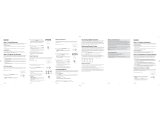 One For All OARH01B Manual de usuario
One For All OARH01B Manual de usuario
-
Arris MXV4 RF Manual de usuario
-
COX Custom 4 Device Manual de usuario
-
Universal Electronics URC-3220-R Remote Control Manual de usuario
-
COX URC-2220-R Remote Control Manual de usuario
-
Venturer M7280P1 Manual de usuario
-
COX Custom 4 Device Remote Control Manual de usuario
-
Radio Shack 4-IN-1 FAMILY FAVORITES REMOTE El manual del propietario
-
Radio Shack 2-in-1 Remote Control Guía del usuario
-
Mediacom URC2068BC2 Guía del usuario