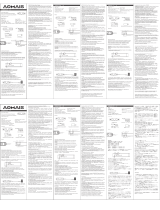La página se está cargando...

!
1!
!
ECH-1 Bluetooth speaker & dock for Amazon Echo Dot
In the box
1 x ECH-1 speaker 1 x Micro USB charge cable
1 x User manual 1 x AUX cable
Volume+/Next Volume-/Previous Bluetooth/ Pause/ Play/ indicator Power/ Mode switch/ indicator

!
2!
!
AUX-in USB charge port USB power pin Line-in pin
Charging the ECH-1
1- Connect ECH-1 to USB adapter (not included) with the USB cable supplied.
l Make sure using original USB adapter from Echo dot.
l Or use other USB adapters that rated at 5V, output from 1.5A to 2.5A.
2- Power indicator turns red during charging, and turns off after fully charged.
3- Unplug USB cable after fully charged.
4- Power button indicator flashes red when battery is low power (<21%).
Turn on/off ECH-1
1- Press and hold power button to turn on the speaker.
2- Press and hold again to turn off.
Switch mode
1- Switch on ECH-1, Bluetooth indicator flashes blue slowly, the device is under Echo Dot mode.
2- Press power button to go to Bluetooth mode, Bluetooth indicator flashes blue rapidly.
3- Press power button again to go to AUX mode, power indicator flashes red slowly.
Connect ECH-1 with Amazon Echo Dot
1- Open the silicon cover to install Echo Dot into the docking station properly.

!
3!
!
2- Plug USB power and line-in pin into Echo Dot, and then close the silicon cover safely.
3- Turn on ECH-1 into Echo Dot mode.
4- Turn on Echo Dot.
Pair ECH-1 with mobile phone (Bluetooth enabled) and Tablets by Bluetooth
1- Keep the speaker and mobile device within 1 meter.
2- Turn on ECH-1 and switch to Bluetooth mode, Bluetooth indicator flashes blue rapidly, the speaker is under
pairing mode.
3- Switch on Bluetooth function of mobile device to start searching, select “ECH-1” from the device list to pair.
4- Bluetooth indicator changes to solid blue after successfully paired.
Note:
1- If pairing is not successful, turn off the speaker and re-pair again.
2- After successful pairing, paired devices will remember each other so there is no need to pair again unless
pairing information is deleted, you may need to select it manually from the device list on your mobile device.
3- Hold Bluetooth button to disconnect from existing paired device, then Bluetooth indicator will flash blue rapidly
to into pairing mode, then you can pair with another device.
Play/ Pause (under Bluetooth mode)
1- Press “Bluetooth/Pause/Play/” to pause.
2- Press again to continue to play.
Next and Previous (under Bluetooth mode)
1- Press next to go to next track.
2- Press previous to go back to previous track.
Volume control
1- Hold volume+/- button to increase or decrease volume.
2- Control the volume by paired device itself.
AUX-in port
1- Switch speaker to AUX in mode.
2- Connect speaker with any AUX enabled devices via the AUX cable (included).
3- Play music through the devices connected.
TOUBLE SHOTTING / Q & A
Q1: I cannot pair the speaker with my device
A1: Turn off the speaker and turn on again to re-pair.
Q2: The sound is low or completely silent.
A2: Make sure the connected device (either Bluetooth or AUX) is fully functioning.
Under AUX mode, make sure the cable is connected properly.
Check the volume of speaker and device is turned on.
Q3: My device cannot find the speaker

!
4!
!
A3: Make sure the Bluetooth of device is turned on, and the speaker is not paired with another device.
Safety & Maintenance
1- Do not use this device near any heat sources such as radiators, heaters, stoves or other heat producing machinery.
2- Do not leave ECH-1 in direct sunlight.
3- Clean with a soft cloth. Do not use harsh chemicals to clean.
4- Do not clean this device when it is charging. Always unplug from the power source and ensure the protective
rubber cover is tightly sealed before cleaning.
5- Do not insert any metal object into device. Risk of short-circuiting.
6- Do not try to repair or open this device by yourself.
7- Do not submerge ECH-1 under water.
8- Charge it by the original USB adapter from Echo Dot, or other USB adapters that rated at 5V, output from 1.5A to
2.5A.

!
1!
!
ECH-1 Bluetooth altavoces y dock para Amazon eco punto
En el cuadro de
1 x altavoz de ECH-1 1 x USB Micro cable de carga!
1 x cable de x AUX manual del usuario 1!
Volumen + / volumen siguiente-/ Bluetooth anterior / pausa / Play / indicador de potencia interruptor de modo /
indicador !

!
2!
!
AUX-in USB carga puerto USB potencia línea en patillas!
Carga el ECH-1 !
1- Conectarse!ECH-1!adaptador!USB!(no!incluido)!con!el!cable!USB!suministrado.!!
2- Asegúrese!de!usar!adaptador!USB!original!de!punto!Echo.!
3- O!utilice!otros!adaptadores!USB!que!clasificación!en!5V,!salida!de!1,5!a!2,5.!!
4- Indicador!de!encendido!se!ilumina!en!rojo!durante!la!carga!y!se!apaga!después!de!cargado!
completamente.!
5- Desconecte!el!cable!USB!después!de!cargado!completamente.!
6- Botón!indicador!de!alimentación!parpadea!en!rojo!cuando!la!batería!esté!baja!potencia!(<!21%).!
Activar/desactivar ECH-1
1- Presione!y!sostenga!el!botón!power!para!ap a gar!el!altavoz.!
2- Mantenga!oprimida!otra!vez!para!desactivar.!!
Modo de conmutación
1- Conectar!ECH-1,!Bluetooth!indicador!parpadee!en!azul!poco!a!poco,!el!dispositivo!está!en!modo!
de!punto!Echo.!!
2- Pulse!el!botón!power!para!ir!al!modo!de!Bluetooth,!Bluetooth!indicador!parpadea!azul!
rápidamente.!!
3- Pulsa!el!botón!de!power!otra!vez!para!ir!al!modo!AUX,!indicador!de!encendido!parpadea!rojo!
lentamente.!
Conectar 1 de ECH con Amazon eco punto
1- Abra!la!cubierta!del!silicio!para!instalar!el!eco!punto!en!la!estación!de!acoplamiento!
correctamente.!

!
3!
!
2- Enchufe!eco!punto!alimentación!USB!y!en!línea!el!pin!y!luego!cierre!la!cubierta!de!silicona!con!
seguridad.!!
3- Encienda!ECH-1!en!el!modo!de!eco!punto.!
4- Activar!punto!de!eco.!
Par de ECH-1 con el teléfono móvil (Bluetooth habilitado) y tabletas por Bluetooth
Mantenga el altavoz y el dispositivo móvil dentro de 1 metro.!
Encender ECH-1 y cambie al modo de Bluetooth, Bluetooth indicador azul parpadee rápidamente, el altavoz está en
modo de emparejamiento. !
Encienda la función Bluetooth del dispositivo móvil para iniciar la búsqueda, seleccione "ECH-1" en la lista de
dispositivos a la par. !
Bluetooth indicador cambia a color azul después de emparejados con éxito.!
Note:
1- Si!no!se!consigue!pareja,!apagar!el!altavoz!y!vuelva!a!vincular!otra!vez.!
2- Después!de!un!acoplamiento!correcto,!dispositivos!emparejados!entre!sí!recordarán!por!lo!que!
no!es!necesario!emparejar!otra!vez!a!menos!que!la!información!de!emparejamiento!se!ha!
eliminado,!puede!que!necesite!seleccionar!manualmente!de!la!lista!de!dispositivos!del!
dispositivo!móvil.!
3- Tecla!Bluetooth!desconectar!el!dispositivo!existente,!a!continuación,!parpadea rá!el!indicador!
Bluetooth!azul!rápidamente!a!en!modo!de!emparejamiento!entonces!usted!puede!emparejar!
con!otro!dispositivo.!!

!
4!
!
Play / Pause (bajo modo de Bluetooth)
1- Prensa!"Bluetooth/pausa/Play!/"!para!hacer!una!pausa.!
2- Presione!nuevamente!para!seguir!jugando.!!
Siguiente y anterior (en el modo de Bluetooth)
1- Press next to go to next track.
2- Press previous to go back to previous track.
Control de volumen
1- Mantenga!el!volumen!+!/-botón!para!aumentar!o!disminuir!el!volumen.!
2- Control!de!volumen!en!el!dispositivo!sí!mismo.!!
Puerto AUX!
1- En!modo,!cambiar!altavoces!al!AUX.!
2- Conectar!altavoz!con!dispositivos!AUX!habilitado!mediante!el!cable!auxiliar!(incluido).!
3- Reproducir!música!a!través!de!los!dispositivos!conectados.!
MOMENTO DE APURO / Q & A
P1: no puedo asociar el altavoz con mi dispositivo!
A1: Apague el altavoz y vuelva a encender para volver a asociar. !
P2: El sonido es bajo o totalmente silencioso.!
A2: Asegúrese de que el dispositivo conectado (Bluetooth o AUX) esté funcionando completamente.!
En el modo AUX, asegúrese de que el cable está conectado correctamente. !
Compruebe que el volumen del altavoz y el dispositivo esté encendido.!
P3: Mi dispositivo no puede encontrar el altavoz!
A3: Asegúrese de que el Bluetooth del dispositivo está encendido, y el altavoz no está emparejado con otro dispositivo.!
Seguridad y mantenimiento
1- No!utilice!este!aparato!cerca!de!fuentes!de!calor!tales!como!radiadores,!calentadores,!estufas!u!otra!
máquinas!que!producen!calor.!
2- No!deje!ECH-1!luz!directa!del!sol.!
3- Limpie!con!un!paño!suave.!No!utilice!productos!químicos!fuertes!para!limpiar.!
4- No!limpie!este!aparato!cuando!se!está!cargando.!Siempre!desenchufe!la!fuente!de!energía!y!
asegurar!que!la!tapa!de!goma!protectora!está!cerrada!antes!de!la!limpieza.!
5- No!inserte!cualquier!objeto!de!metal!en!el!dispositivo.!Riesgo!de!cortocircuito.!
6- No!intente!reparar!o!abrir!este!dispositivo!por!sí!mismo.!!
7- No!sumerja!el!ECH-1!bajo!el!agua.!!
8- Carga!por!el!adaptador!USB!original!de!eco!punto!u!otros!adaptadores!US B!que!clasificación!en!5V,!
salida!de!1,5!a!2,5.!!
/