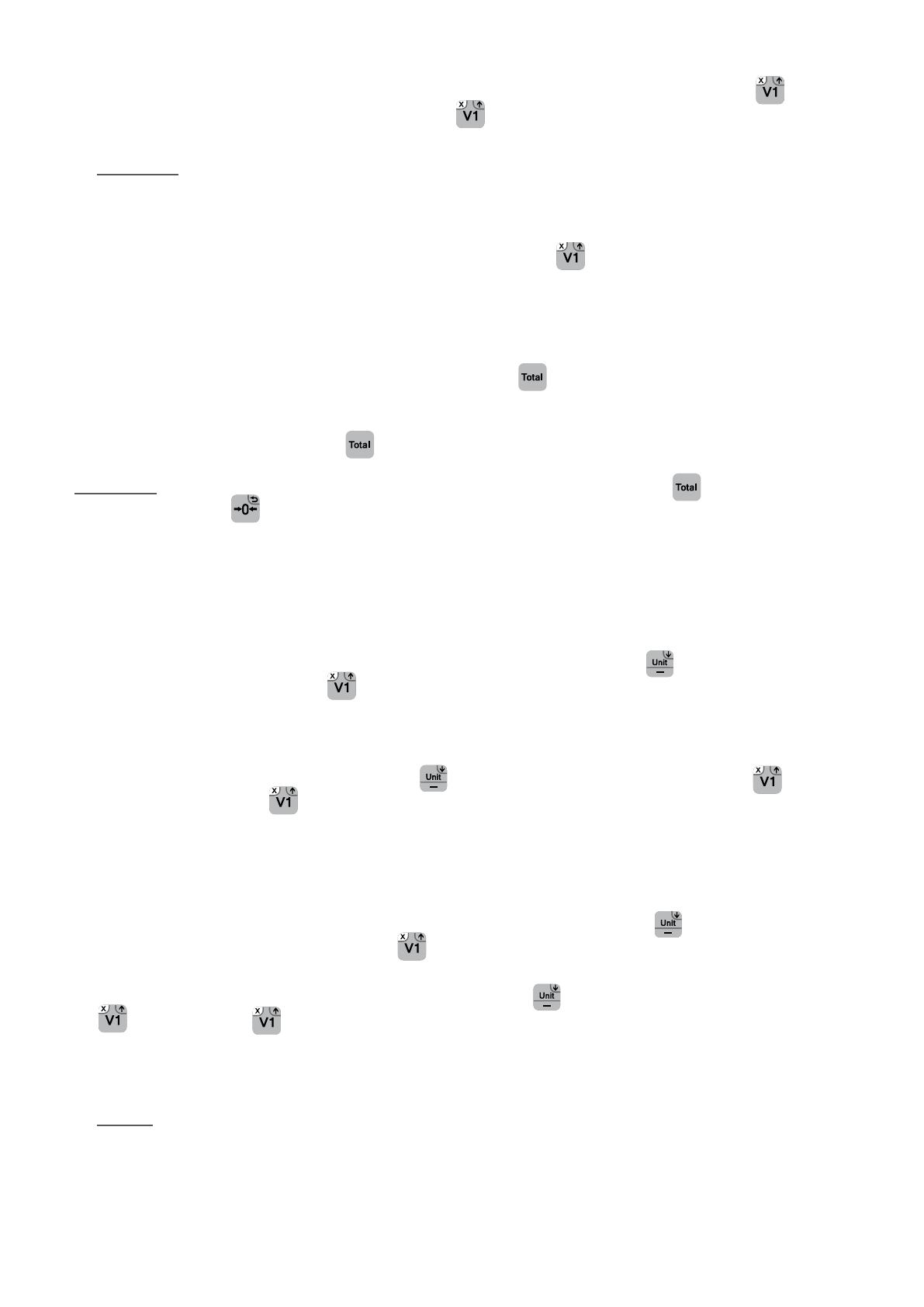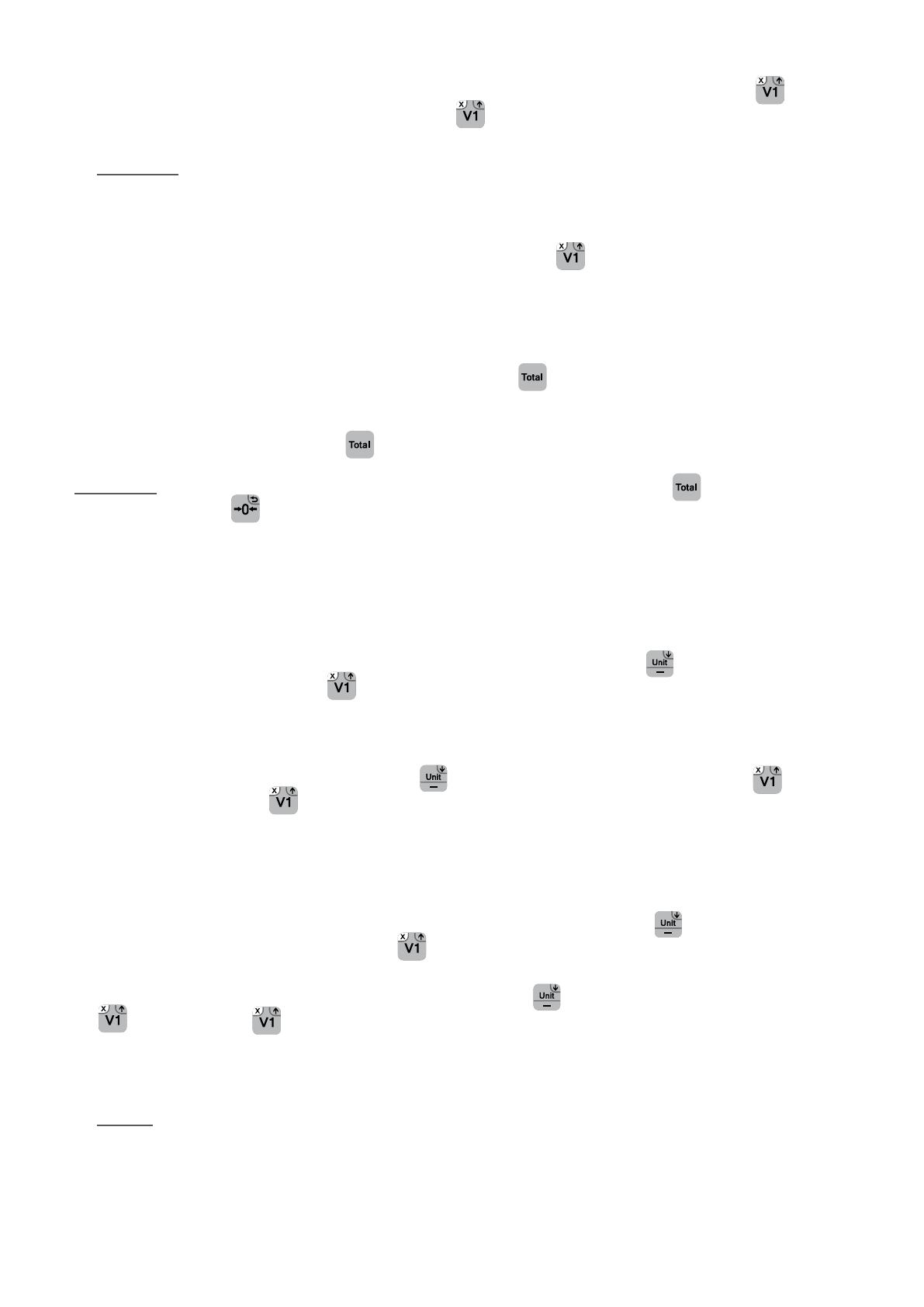
DEDEBEDIENUNGSANLEITUNG RTI
61
12.2. VERWENDUNG VON SPEICHERN (PLU)
• Ohne Gewicht auf der Waage und der 0,000 kg Gewichtsanzeige den gewünschten PLU auswählen und die drücken.
• Geben Sie nun den Betrag ein und drücken Sie die Taste zum Akkumulieren.
• Wiederholen Sie den Vorgang mit beliebig vielen Produkten.
ANMERKUNG: Siehe Abschnitt 22 für die PLU-Verwaltung.
13. ZWISCHENSUMME DES KUNDEN, VISUALISIERUNG OHNE AUSDRUCK
Nachdem der Akkumulationsvorgang durchgeführt wurde, können Sie die Taste drücken, um den akkumulierten €-Betrag für 3
Sekunden anzuzeigen.
14. GESAMTKAUFBETRAG KUNDE
Nachdem alle Akkumulationen durchgeführt wurden, drücken Sie die Taste , um den kumulierten €-Betrag bis zu diesem Zeitpunkt
anzuzeigen (Zwischensumme).
Nachdem Sie die Zwischensumme eingegeben haben, geben Sie den Wert des vom Kunden angegebenen Betrags ein, um den Wechse-
lkurs zu berechnen, und drücken Sie die Taste . Das €-Fenster wird mit dem Wert der Rückgabe angezeigt, das Etikett wird gedruckt
und die Schublade wird geöffnet, wenn Sie diese Option aktiviert haben (siehe Abschnitt 32).
ANMERKUNG: Wenn die Änderungsoption nicht aktiviert ist, wird das Ticket durch Drücken der Taste automatisch
ausgedruckt. Drücken Sie um in den Wägemodus zurückzukehren.
15. GUTSCHRIFTEN (NEGATIVE TRANSAKTIONEN)
15.1. OHNE VERWENDNG VON SPEICHERN PLU
SCHWERE ARTIKEL: Legen Sie das Gewicht auf die Platte, geben Sie den Preis ein, halten Sie gedrückt , bis das”-„Zeichen ers-
cheint. Zeichen erscheint, drücken Sie um zu akkumulieren und wählen Sie die Art der Mehrwertsteuer, die in der zu zahlenden
Transaktion angewendet wird.
Wiederholen Sie den Vorgang, wenn Sie möchten, und stellen Sie sicher, dass der gesamte Betrag (siehe Abschnitt 14), ohne einen
Wert für den erhaltenen Betrag eingegeben wird.
LEICHTGEWICHTIGE ARTIKEL: Drücken sie die taste um den Betrag einzugeben, drücken Sie die Taste um die Menge
einzugeben. Wählen Sie mit die Art der Mehrwertsteuer aus, die Sie in der gewünschten Transaktion angewendet haben und
wählen Sie CE um diese zu deaktivieren. Wiederholen Sie den Vorgang, wenn Sie den vollen Betrag normal haben möchten (siehe
Abschnitt 14) ohne Eingabe eines Wertes für den erhaltenen Betrag.
15.2. VERWENDUNG VON SPEICHERN PLU
SCHWERE ARTIKEL: Legen Sie das Gewicht auf die Platte, wählen Sie den PLU, während Sie auswählen, halten Sie die Taste
gedrückt, bis das Zeichen- erscheint. Drücken Sie zum Akkumulieren und wählen Sie CE zum Deaktivieren.
LEICHTGEWICHTIGE ARTIKEL: Wählen sie den plu, halten sie die taste gedrückt, bis das Zeichen – erscheint. Drücken Sie
um die Menge, und um Akkumulation auszuwählen und wählen Sie CE zur Deaktivierung. Wiederholen Sie den Vorgang,
wenn Sie dies wünschen, und entnehmen Sie die Summe normal (siehe Abschnitt 14), ohne einen Wert des empfangenen Betrags
einzugeben.
HINWEIS: siehe Abschnitt 22 für die PLU-Verwaltung.