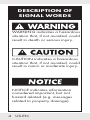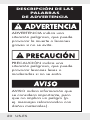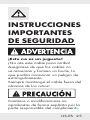Silvercrest 414500 El manual del propietario
- Tipo
- El manual del propietario

IAN 414500_2110
RACING WHEEL
ACCESSORY SET FOR
JOY-CON™ CONTROLLERS/
SET DE ACCESORIOS DE
VOLANTE DE CARRERAS
PARA CONTROLADORES DE
JOY-CON™
SANS A1
Distributed by / Distribuido por:
Lidl US LLC., Arlington, VA 22202
Model No. / Modelo Núm.:
HG09351C-US
Version / Versión: 05/2022
Made in / Hecho en: China
RACING WHEEL ACCESSORY SET FOR
JOY-CON™ CONTROLLERS
Operation and Safety Notes
SET DE ACCESORIOS DE VOLANTE DE
CARRERAS PARA CONTROLADORES DE
JOY-CON™
Instrucciones de utilización y de seguridad

US-EN
Operation and Safety Notes Page 3
US-ES
Instrucciones de utilización y
de seguridad Página 19

3
US-EN
Description of signal words ....... Page 4
Customer service ............................ Page 5
Introduction ...................................... Page 6
Intended use ..................................... Page 6
Trademark notices ......................... Page 7
Technical data .................................. Page 8
Scope of delivery ........................... Page 8
Important safety
instructions ........................................ Page 9
Product setup ................................... Page 10
Troubleshooting .............................. Page 12
Storage when not in use ............. Page 13
Cleaning ............................................. Page 13
Disposal .............................................. Page 14
Three year limited warranty ..... Page 15

4 US-EN
DESCRIPTION OF
SIGNAL WORDS
WARNING indicates a hazardous
situation that, if not avoided, could
result in death or serious injury.
CAUTION indicates a hazardous
situation that, if not avoided, could
result in minor or moderate injury.
NOTICE indicates information
considered important, but not
hazard related (e.g. messages
related to property damage).

5
US-EN
CUSTOMER SERVICE
Call customer service at
1 (844) 543-5872
Visit the Website Customer
Service Platform at
www.lidl.com/
contact-us
Visit a LIDL store for further
assistance.
Please have your IAN number
ready.
IAN 414500_2110

6 US-EN
RACING WHEEL
ACCESSORY SET
FOR JOY-CON™
CONTROLLERS
P Introduction
Congratulations on your purchase.
You have selected a quality product.
The instructions for use are a part of
the product. They contain important
information about the safety, use and
disposal of the product. Before using
the product, please learn about all
the safety information and usage
instructions. Only use the product
as described and for the specified
applications. If you lend the product
to someone else, please also give all
the instructions.
PIntended use
This RACING WHEEL ACCESSORY
SET FOR JOY-CON™
CONTROLLERS (hereinafter called
“product”) is an accessory to be
used with Nintendo Joy-Con™

7
US-EN
controllers. They combine with your
Joy-Con™ fcontrollers for a pro-style,
larger, easy-to-hold use that you
will feel comfortable in your hands.
These products reduce hand fatigue
during those extended gaming
sessions. Nintendo™ Joy-Con™
controllers are not included.
PTrademark notices
‒ The Silvercrest trademark and
trade name is the property of
their respective owners.
‒ Nintendo Switch™ and The
Nintendo Switch logo and
Joy-Con™ are trademarks
of Nintendo of America Inc.
This product is not designed,
manufactured or endorsed by
Nintendo of America Inc.
‒ Any other names and products
may be trademarks or registered
trademarks of their respective
owners.

8 US-EN
PTechnical data:
Dimensions (W x H x D):
Steering wheel:
Ø5.2 x 1.3 in
(Ø132 x 32.9 mm)
Silicone housing:
4.02 x 1.33 x 1.01 in
(102 x 33.8 x 25.6 mm)
Thumb cap:
0.69 x 0.69 x 0.21 in
(17.5 x 17.5 x 5.4 mm)
Weight:
Steering wheel:
2.19 oz (62 g)
Silicone housing with thumb cap:
0.42 oz (12 g)
PScope of delivery
2 Steering wheels
2 Silicone housings with thumb caps
1 Instruction for use

9
US-EN
IMPORTANT
SAFETY
INSTRUCTIONS
FOR USE IN DRY PLACES ONLY.
This is not a toy!
Do not tie this cable up!
Make sure cables do not twist and
form a loop, posing a strangulation
hazard!
Always keep the cable out of the
reach of children!
Changes or modifications not
expressly approved by the party
responsible for compliance could
void the user’s authority to operate
the equipment.

10 US-EN
SAVE THESE
INSTRUCTIONS
PProduct setup
For Joy-Con (R):
1. Place the right Joy-Con controller
into the steering wheel slot. (see
fig.1)
2. Align the “+“ sign of the Joy-Con
controller with the “+“ sign of the
steering wheel. (see fig.2)
1
3
2

11
US-EN
3. Press the Joy-Con controller into
the steering wheel slot with two
thumbs. (see fig.2)
4. Pull out the Joy-Con controller to
disassembly.
For Joy-Con (L):
1. Place the left Joy-Con controller
into the steering wheel slot. (see
fig.4)
2. Align the “-“ sign of the Joy-Con
controller with the “-“ sign of the
steering wheel. (see fig.5)
45
6

12 US-EN
3. Press the Joy-Con controller into
the steering wheel slot with two
thumbs. (see fig.6)
4. Pull out the Joy-Con controller to
disassembly.
The silicone housing
and thumb cap can be used to
protect the joy-con when it was taken
out from the console or from the
steering wheel.
The operating
instructions for the Joy-Con controller
must be observed.
PTroubleshooting
If the Joy-Con controllers do not
work properly, please make sure
that they are inserted correctly.

13
US-EN
PStorage when not in
use
Store the product in a dry
interior, away from direct
sunlight, preferably in its original
packaging.
PCleaning
This product has no internal parts
requiring maintenance.
Moisture entering the product
may result in damage.
Ensure no moisture enters the
product during cleaning to
prevent damaging the product
beyond repair.
Do not use abrasive, solvent-
based or aggressive cleaners.
These can damage the surface of
the product.
Only clean the product with a
slightly damp cloth and mild
washing-up liquid.

14 US-EN
P Disposal
Dispose of the packaging through
your local recycling facilities and in
compliance with all federal, state
and local regulations.
Please note the package
markings regarding waste
separation, indicated by
abbreviations (a) and
numbers (b), meaning:
1–7: plastics / 20–22:
paper and
cardboard / 80–98:
composite materials.
Contact your local waste
management authority for
additional information on
how to dispose of the
used product.
To help protect the environment,
please dispose of the product
properly when it has reached the
end of its useful life, do not throw
in the garbage. Information on
collection sites and their opening
hours is available from your local
authority.

15
US-EN
P Three year limited
warranty
What does this warranty
cover?
The warranty covers:
• Damage, breakage or
inoperability due to defect.
• Damage not caused by normal
wear and tear or failure to follow
the safety and maintenance
instructions provided in the user
manual.
What is not covered by the
warranty ?
The warranty does not cover
damage caused by:
• Normal wear and tear of the
product, including fragile parts
(such as switches, glass, etc.);
• Improper use or transport;
• Disregarding safety and
maintenance instructions;
• Accidents or acts of nature (e.g.
lightning, fire, water, etc.).

16 US-EN
• Tampering with the product (such
as removing cover, unscrewing
screws etc.)
Consequential and incidental
damages are also not covered
under this warranty. However,
some states do not allow the
exclusion or limitation of incidental
or consequential damages, so this
limitation or exclusion may not apply
to you.
What is the period of
coverage and warranty
resolution?
The warranty is for 3 years from the
date of purchase. At our discretion,
product will either be refunded or
replaced.
What will we not do?
We will not:
• Start a new warranty period upon
product exchange;
• Repair product.

17
US-EN
How to process the
warranty?
To initiate, please:
• Call customer service at 1 (844)
543-5872
• Visit the Website Customer Service
Platform at www.lidl.com/contact-
us
or
• Visit a LIDL store for further
assistance
To ensure the quickest warranty
return process,
please have the following available:
• The original sales receipt that
includes the date purchased;
• The product and manual in the
original package;
• A statement of the problem.
What must you do to keep
the warranty in effect?
• Retain the original receipt;
• Follow all product instructions;
• Do not repair or modify the
product.

18 US-EN
How does state law relate to
this warranty?
This warranty gives you specific
legal rights, and you may also have
other rights which vary from state
to state. All implied warranties are
limited by the duration and terms of
this warranty. Some states do not
allow limitations on how long an
implied warranty lasts, so the above
limitation may not apply to you.

19
US-ES
Descripción de las palabras
de advertencia ............................ Página 20
Servicio al cliente ....................... Página 21
Introducción .................................. Página 22
Uso previsto .................................. Página 22
Avisos de marcas
comerciales ................................... Página 23
Datos técnicos .............................. Página 24
Contenido ...................................... Página 24
Instrucciones
importantes de
seguridad....................................... Página 25
Configuración del
producto ......................................... Página 26
Resolución de
problemas ..................................... Página 28
Almacenamiento
cuando no está en uso ............. Página 29
Limpieza ......................................... Página 29
Eliminación .................................... Página 30
Garantía limitada
de 3 años ....................................... Página 31

20 US-ES
DESCRIPCIÓN DE LAS
PALABRAS
DE ADVERTENCIA
ADVERTENCIA indica una
situación peligrosa, que puede
provocar la muerte o lesiones
graves si no se evita.
PRECAUCIÓN indica una
situación peligrosa, que puede
provocar lesiones leves o
moderadas si no se evita.
AVISO indica información que
se considera importante, pero
que no implica un peligro (p.
ej. mensajes relacionados con
daños materiales).

21
US-ES
SERVICIO AL CLIENTE
Llame al Servicio de
atención al cliente al
1 (844) 543-5872
Visite el Portal de atención
al cliente en
www.lidl.com/
contact-us
Visite una de nuestras tiendas
LIDL en caso de cualquier
inquietud.
Por favor tenga su número IAN a
la mano.
IAN 414500_2110

22 US-ES
SET DE ACCESORIOS DE
VOLANTE DE CARRERAS
PARA CONTROLADORES
DE JOY-CON™
PIntroducción
Felicidades por la compra de
su nuevo producto. Usted ha
seleccionado un producto de
calidad. Las instrucciones de uso
son parte del producto. Contienen
información importante respecto a
la seguridad, el uso y la eliminación.
Antes de usar el producto,
familiarícese con toda la información
de seguridad y las instrucciones de
uso. Utilice la unidad únicamente
como se describe y para las
aplicaciones indicadas. Si traspasa
el producto a alguien más, por
favor asegúrese de incluir toda la
documentación con él.
PUso previsto
Este SET DE ACCESORIOS DE
VOLANTE DE CARRERAS PARA

23
US-ES
CONTROLADORES DE JOY-CON™
(en adelante denominado
"producto") es para ser utilizado
con los controladores Joy-Con™ de
Nintendo. Estos combinan con sus
controladores Joy-Con™ para un uso
de estilo profesional, más grande y
son fáciles de agarrar para que te
sientas cómodo en tus manos. Estos
productos reducen la fatiga de las
manos durante esas largas sesiones
de juego. No se incluyen los
controladores Nintendo™ Joy-Con™.
PAvisos de marcas
comerciales
‒ La marca comercial y el nombre
comercial de Silvercrest es
propiedad de sus respectivos
dueños.
‒ Nintendo Switch™, el logotipo de
Nintendo Switch y los Joy-Con™
son marcas comerciales de
Nintendo de America Inc. Este
producto no ha sido diseñado,
fabricado ni patrocinado por
Nintendo de America Inc.

24 US-ES
‒ Cualquier otro nombre y producto
podría ser una marca comercial o
marca comercial registrada de sus
respectivos dueños.
PDatos técnicos:
Dimensiones (A x A x F):
Volante:
Ø5.2 x 1.3 pulgadas
(Ø132 x 32.9 mm)
Carcasa de silicona:
4.02 x 1.33 x 1.01 pulgadas
(102 x 33.8 x 25.6 mm)
Tapa para el pulgar:
0.69 x 0.69 x 0.21 pulgadas
(17.5 x 17.5 x 5.4 mm)
Peso:
Volante:
2.19 oz (62 g)
Carcasa de silicona con tapa para el
pulgar:
0.42 oz (12 g)
PContenido
2 volantes:
2 carcasas de silicona con tapas
para el pulgar
1 conjunto de instrucciones de uso

25
US-ES
INSTRUCCIONES
IMPORTANTES
DE SEGURIDAD
¡Este no es un juguete!
¡No ate este cable para arriba!
Asegúrese de que los cables no
se retuerzan y formen un bucle, lo
que podría ocasionar un peligro de
estrangulamiento.
Siempre mantenga el cable fuera del
alcance de los niños!
Cambios o modificaciones no
aprobadas de forma explícita por la
parte responsable del cumplimiento

26 US-ES
podría anular la autoridad del
usuario de utilizar este equipo.
GUARDE ESTAS
INSTRUCCIONE
S
PConfiguración del
producto
Para Joy-Con (D):
1. Coloca el controlador Joy-Con
derecho en la ranura del volante.
(ver fig.1)
1
3
2

27
US-ES
2. Alinea el signo "+" del controlador
Joy-Con con el signo "+" del
volante. (ver fig.2)
3. Presiona el controlador Joy-Con
en la ranura del volante con dos
pulgares. (ver fig.2)
4. Saca el controlador Joy-Con para
desmontarlo.
Para Joy-Con (I):
1. Coloca el controlador Joy-Con
izquierdo en la ranura del volante.
(ver fig.4)
45
6

28 US-ES
2. Alinea el signo "-" del controlador
Joy-Con con el signo "-" del
volante. (ver fig.5)
3. Presiona el controlador Joy-Con
en la ranura del volante con dos
pulgares. (ver fig.6)
4. Saca el controlador Joy-Con para
desmontarlo.
La carcasa de silicona
y la tapa para el pulgar pueden
utilizarse para proteger el joy-con
cuando se saca de la consola o del
volante.
Deben seguirse las
instrucciones de uso del controlador
Joy-Con.
PResolución de
problemas
Si los controladores Joy-Con
no funcionan correctamente,
asegúrate de que están
correctamente insertados.

29
US-ES
PAlmacenamiento
cuando no está en
uso
Almacene el producto en un lugar
interior seco y protegido de la luz
solar directa, preferiblemente en
su embalaje original.
PLimpieza
Este producto no posee
piezas internas que requieran
mantenimiento.
El ingreso de humedad en el
producto puede provocar daños.
Asegúrese de que no ingrese
humedad en el producto durante
la limpieza a fin de evitar que se
produzcan daños irreparables al
producto.
No utilice limpiadores abrasivos,
a base de disolventes o
agresivos. Estos limpiadores
pueden dañar la superficie del
producto.

30 US-ES
Solo realice la limpieza
del producto con un paño
ligeramente humedecido y
detergente líquido neutro.
P Eliminación
Deshágase del empaque mediante
sus instalaciones de reciclaje locales
y de acuerdo con las regulaciones
federales, estatales y locales.
Observe las señales del
material de empaque para
la separación de residuos,
los cuales están señalados
con abreviaturas (a) y
números (b) que significan
lo siguiente: 1–7: plásticos
/ 20–22: papel y tablero
de fibra / 80–98:
materiales mixtos.
Contacte a las
autoridades locales
correspondientes para la
eliminación de desechos
para mayor información
sobre cómo desechar su
producto desgastado.

31
US-ES
Para ayudar a proteger el medio
ambiente, elimine el producto
adecuadamente al final de su vida
útil, no lo tire en la basura normal.
Puede obtener información de
sus autoridades locales sobre los
puntos de recolección y horarios de
atención.
P Garantía limitada de
3 años
Lo que cubre la presente
garantía
La garantía incluye:
• Daños, quebraduras o
incapacidad para funcionar
debido a defectos.
• Daños que no hayan sido
causados por el desgaste propio
del uso o por no seguir las
instrucciones de seguridad y
mantención incluidas en el manual
para el usuario.
Lo que no cubre esta garantía
La garantía no cubre daños
causados por:

32 US-ES
• El desgaste propio del uso del
producto, incluidas las partes
frágiles (como interruptores,
piezas de vidrio, etc.).
• Uso o transporte no indicado del
producto.
• Desatención a las instrucciones de
seguridad y mantención.
• Accidentes o causas de fuerza
mayor (e.g. relámpagos, incendio,
inundación, etc.).
• Manipulación mal intencionada
del producto (retirar la cubierta,
tornillos, etc.).
La presente garantía tampoco cubre
daños indirectos o emergentes.
Sin embargo algunos estados no
permiten la exclusión o limitación de
daños indirectos o emergentes, por
lo que dicha exclusión o limitación
pudiera no aplicarse en su caso.
Período de cobertura y
resolución de la garantía
La garantía es válida por 3 años
a partir de la fecha de compra.
La empresa, según lo estime
conveniente, devolverá el dinero o
repondrá el producto.

33
US-ES
La empresa no:
• Dará inicio a un nuevo período de
garantía al hacerse el cambio del
producto.
• Reparará el producto.
¿Cómo se tramita la
garantía?
Recomendamos que primero usted:
• Llame al Servicio de atención al
cliente al 1 (844) 543-5872.
• Visite el Portal de atención al
cliente en www.lidl.com/contact-us
• Visite una de nuestras tiendas LIDL
en caso de cualquier inquietud.
A fin de acelerar el trámite de la
garantía, tenga a bien contar con lo
siguiente:
• Recibo de venta original que
incluya la fecha de compra.
• Producto y manual en su empaque
original.
• Descripción del problema.
¿Qué debe hacer usted
para mantener la garantía
vigente?
• Guardar el recibo original.

34 US-ES
• Seguir todas las instrucciones para
el uso del producto.
• No realizar ninguna reparación ni
alteración al producto.
¿De qué manera influyen las
leyes estatales
con esta garantía?
La presente garantía le otorga
derechos legales específicos, y
pudiera usted contar con otros
derechos los cuales varían de un
estado a otro. Todas las garantías
implícitas se encuentran limitadas
a la duración y términos de
la presente garantía. Algunos
estados no permiten limitaciones al
período de tiempo y términos de la
garantía implícita, por lo que dichas
limitaciones pudieran no aplicarse
en su caso.

IAN 414500_2110
Distributed by / Distribuido por:
Lidl US LLC., Arlington, VA 22202
Model No. / Modelo Núm.:
HG09351C-US
Version / Versión: 05/2022
Made in / Hecho en: China
-
 1
1
-
 2
2
-
 3
3
-
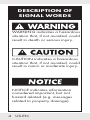 4
4
-
 5
5
-
 6
6
-
 7
7
-
 8
8
-
 9
9
-
 10
10
-
 11
11
-
 12
12
-
 13
13
-
 14
14
-
 15
15
-
 16
16
-
 17
17
-
 18
18
-
 19
19
-
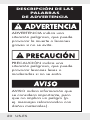 20
20
-
 21
21
-
 22
22
-
 23
23
-
 24
24
-
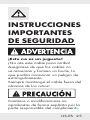 25
25
-
 26
26
-
 27
27
-
 28
28
-
 29
29
-
 30
30
-
 31
31
-
 32
32
-
 33
33
-
 34
34
-
 35
35
Silvercrest 414500 El manual del propietario
- Tipo
- El manual del propietario
en otros idiomas
- English: Silvercrest 414500 Owner's manual